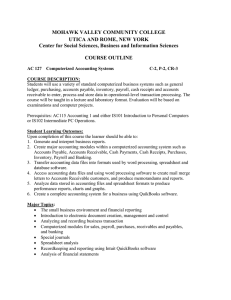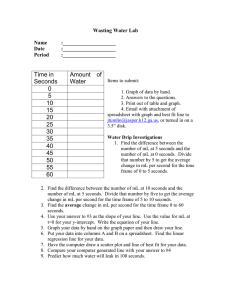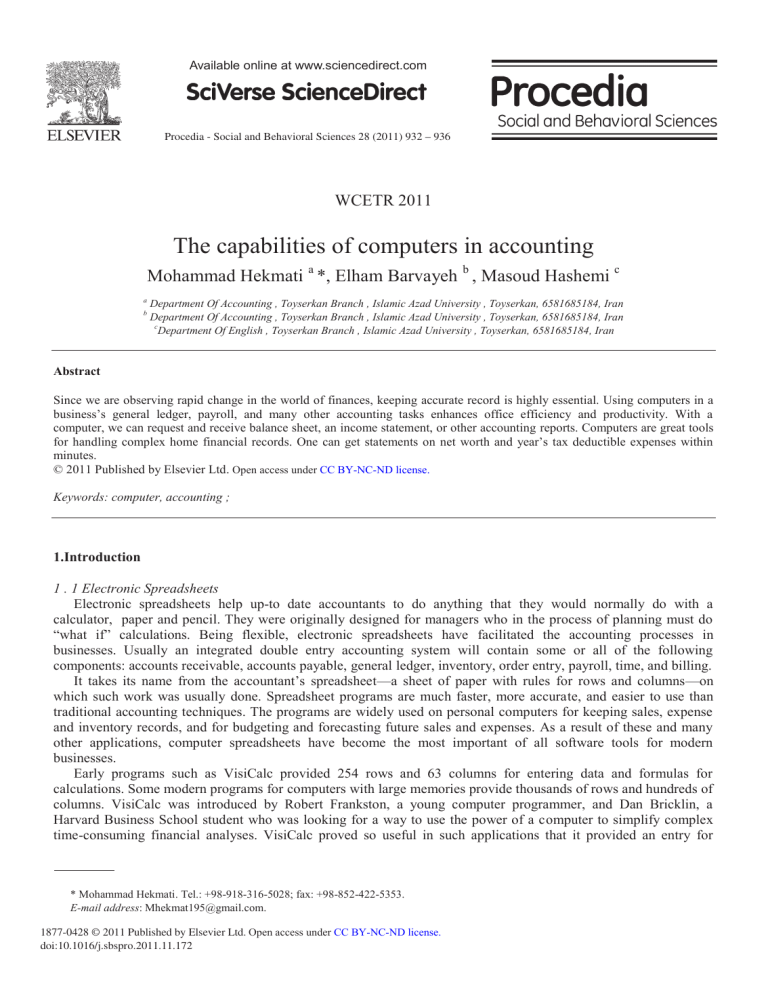
Available online at www.sciencedirect.com Procedia - Social and Behavioral Sciences 28 (2011) 932 – 936 WCETR 2011 The capabilities of computers in accounting Mohammad Hekmati a *, Elham Barvayeh b , Masoud Hashemi c a b Department Of Accounting , Toyserkan Branch , Islamic Azad University , Toyserkan, 6581685184, Iran Department Of Accounting , Toyserkan Branch , Islamic Azad University , Toyserkan, 6581685184, Iran c Department Of English , Toyserkan Branch , Islamic Azad University , Toyserkan, 6581685184, Iran Abstract Since we are observing rapid change in the world of finances, keeping accurate record is highly essential. Using computers in a business’s general ledger, payroll, and many other accounting tasks enhances office efficiency and productivity. With a computer, we can request and receive balance sheet, an income statement, or other accounting reports. Computers are great tools for handling complex home financial records. One can get statements on net worth and year’s tax deductible expenses within minutes. © 2011 Published by Elsevier Ltd. Open access under CC BY-NC-ND license. Keywords: computer, accounting ; 1.Introduction 1 . 1 Electronic Spreadsheets Electronic spreadsheets help up-to date accountants to do anything that they would normally do with a calculator, paper and pencil. They were originally designed for managers who in the process of planning must do “what if” calculations. Being flexible, electronic spreadsheets have facilitated the accounting processes in businesses. Usually an integrated double entry accounting system will contain some or all of the following components: accounts receivable, accounts payable, general ledger, inventory, order entry, payroll, time, and billing. It takes its name from the accountant’s spreadsheet—a sheet of paper with rules for rows and columns—on which such work was usually done. Spreadsheet programs are much faster, more accurate, and easier to use than traditional accounting techniques. The programs are widely used on personal computers for keeping sales, expense and inventory records, and for budgeting and forecasting future sales and expenses. As a result of these and many other applications, computer spreadsheets have become the most important of all software tools for modern businesses. Early programs such as VisiCalc provided 254 rows and 63 columns for entering data and formulas for calculations. Some modern programs for computers with large memories provide thousands of rows and hundreds of columns. VisiCalc was introduced by Robert Frankston, a young computer programmer, and Dan Bricklin, a Harvard Business School student who was looking for a way to use the power of a computer to simplify complex time-consuming financial analyses. VisiCalc proved so useful in such applications that it provided an entry for * Mohammad Hekmati. Tel.: +98-918-316-5028; fax: +98-852-422-5353. E-mail address: Mhekmat195@gmail.com. 1877-0428 © 2011 Published by Elsevier Ltd. Open access under CC BY-NC-ND license. doi:10.1016/j.sbspro.2011.11.172 Mohammad Hekmati et al. / Procedia - Social and Behavioral Sciences 28 (2011) 932 – 936 933 personal computers into the business world. In 1980, the Sorcim Corporation introduced SuperCalc, a similar spreadsheet program for personal computers using the CPM operating system. A new generation of computer software for business began with integrated spreadsheet programs, which can be used to prepare spreadsheets, create graphs, and manage data. In such programs, for example, it is easy to display spreadsheet data in the form of a graph or to transfer data from a data base to a spreadsheet. One of the first such programs was Lotus 1-2-3, an immediate success following its introduction in 1983. In the third generation of integrated business software, spreadsheet, graphics, and data management capabilities were supplemented by word processing and communications capabilities. With such comprehensive programs, it became possible to create multiple windows on the computer display. Each window could contain a different application—a graph in one, a spreadsheet in another, and word processing in a third. The window capabilities of integrated programs such as Symphony and Framework make it easy, for example, to transfer a spreadsheet or a data-base report to word processing for styling and formatting before printing. In testing the use of a spreadsheet, I did a manual spreadsheet using mileage information. This spreadsheet took me 12 minutes to set up and 18 minutes to perform the computations. (See Appendix A) It took another person, who is familiar with the software, a total of 30 seconds to load the spreadsheet; 4 minutes to input the information; and less than one second for it to be tabulated and printed. (See Appendix B) This was a very simple program. Imagine if it were extremely involved. I have observed people spending hours trying to find an error in a spreadsheet, because the columns would not rationalize. This could not happen with a computer. However, neither one of these is useful if incorrect information is put into them. 1 . 2 . General Ledger General Ledger is a labor saving device for the preparation of financial statements and for establishing multiple income and cost entries. 1 . 3 . Accounts Receivable Accounts receivable, when computerized, can get your bills out the same day you’ve performed a service. An accounts receivable module prepares invoices and customer accounts, adds credit charges where appropriate, handles incoming payments, flags your attention to customers that are delinquent, and produces dunning notices. It allows you to have daily cash control. You get out the bills on time, yet you avoid errors such as billing a customer twice for the same item. The further advantage is that debits and credits are posted automatically to the general ledger, order entry, and in some instances inventory, once they are entered in accounts receivable. 1 .4 . Accounts Payable Accounts payable, when computerized, will provide for purchase order control, invoice processing, payment selection and handling, check writing and control, cash-requirements, forecasting, and Form 1099 preparation. It will also double-check the accuracy of the vendor’s invoice, and some software systems will cross-check it against the purchase order and the inventory module. 1 . 5 . Inventory Control Inventory Control module has multiple functions, including tracking inventory for both costing and tax purposes, controlling purchasing (and the overall level of expenditure) and minimizing the investment in inventory (and subsequent loss of cash flow). The payroll module prepares and prints payroll checks, including all itemized deductions. It is integrated with the general ledger so you automatically set aside the correct amount for FICA and withholding. 1 . 6 . Point of Sale Point of sale module captures all sales information at (or in place of) the cash register, including salesperson, date, customer, credit information, items, and quantity sold. It can produce sales slips or sales invoices, plus it reports on items, customer, and salesperson activity. 2 934 Mohammad Hekmati et al. / Procedia - Social and Behavioral Sciences 28 (2011) 932 – 936 1 . 7 . Purchasing and Receiving Purchasing and receiving module can represent an invaluable addition. It can generate purchase orders and track their fulfillment. You can find out which vendors are delivering on time and saving you the expense of having to follow up on partial and incomplete orders. 1 . 8 . Time and Billing Module Time and billing module reduces manual and clerical work, simplifies the billing process, prompts you and your partners to bill on time, reduces unbilled work-in progress, minimizes unreported time, reduces unbilled time, measures and analyzes non-chargeable time and provides criteria to analyze staff performance. Because a computerized accounting system is basically a computerized data management system, the disposition of labor is almost the same. One staff member must serve as a data-base manager and be in charge of setting up the chart of accounts, establishing the interrelationships among the files and establishing and maintaining an audit trail. 1 .9 Advantages Of Using The Computer In Accounting The most important advantage of using the computer is the speed with which we can get accounting done. In addition, we find that it is very easy to do accounting functions. Posting to the ledger, a tedious task of double entry, when done directly from the general ledger module, can be largely automated when done through special purpose modules like accounts payable or accounts receivable. With an accounts receivable module, you just need to enter the actual cash totals of items purchased and the software distributes these amounts to the general ledger so they become credits to corresponding revenue accounts. At the same time, an offsetting entry is made automatically to the accounts receivable account. With a computer, one can receive a balance sheet, income statement or other accounting reports at a moment’s notice. We also find that some day to day data entry can be turned over to relatively unskilled workers. 1 . 10 Disadvantages Of Using The Computer In Accounting When you use a computer, it is possible that data can be lost because of hardware or software damage. Since the computer has no judgment of its own, it does not pick up on errors as a human being does. There can be loss of data due to accidents like fire etc.. There can be loss of data or change of data due to fraud or embezzlement. There can be loss or unavailability of data due to loss of staff. Inaccurate data may be due to clerical error or mistakes in programming. Total security is economically unachievable and some failures must be expected. The right level of expenditure on security measures will minimize the sum of the cost of the measures and the expected loss. There will always be some risks that are best shared through insurance, rather than prevented or avoided. Much computer-related crime is opportunist: people who were not seeking any advantage had temptation thrust under their noses. Copies of computer printouts get mis-directed, or thrown in a waste paper basket in a public place. Magnetic tapes from bankrupt companies have been sold with data still on them. Often a programming error reveals a system flaw: someone who by chance reads a magnetic tape file that he should have been writing discovers interesting data on it. Sabotage, vandalism, malicious damage, and arson tend to be even more destructive than the Acts of God they emulate. Political and industrial action, riots and civil commotions, may not be aimed specifically at the computer but they can be very effective in preventing its operation. Fraud and embezzlement are usually achieved on a computer system by altering data or programs. There are numerous techniques, varying from additions and deletions to input data, through changing the standing information files, modifying the behavior of programs, to duplicating or suppressing output. Although most frauds that have been reported had gone on for some time, it could be that ‘one shot’ frauds have been more frequent but more often escape detection. Eavesdropping and stealing information by tapping telecommunications lines requires the sort of technical skill which is very widely available (to the surprise of those without technical education). It is possible to emulate a legitimate user of a system, or discover his password through trickery or as the result of carelessness, and thus have access to the information he would have, such access can be very important for setting up more profitable operations, such as taking money out of little used bank accounts, or concealing changes made in files. There are 3 Mohammad Hekmati et al. / Procedia - Social and Behavioral Sciences 28 (2011) 932 – 936 935 other ways of trespassing, without using wire tapping. For example, the magnetically encoded cards often used as keys to systems can be copies and altered, giving the villain access to credit, cash or other valuable assets. Wherever a computer is used to handle an organization’s accounts, it can be used as a means of attacking the funds it controls. In most computerized bookkeeping systems, it is the computer which effectively causes credit transfer; so by establishing false accounts, or diverting some of the contents of the real ones, credit can reach a false beneficiary. The system can also be used to conceal a change in the cost, or the illegitimate acquisition or the destruction of tangible goods and services. 2 . Conclusion Keeping accurate accounting records is a vital part of managing an organization. Apart from helping to keep it afloat financially and legally, it is also a requirement of funding bodies. Smaller groups can usually manage with simple book-keeping procedures but bigger groups juggling with larger sums of money and more complex financial transactions may find their workload eased by using a computerized accounting system. The good news is that there are easy to use and reasonably priced computerized accounting packages on the market that are either aimed at, or can be adapted to, voluntary sector organizations. This briefing will look at whether or not now is the right time for your organization to consider computerizing its accounts and the software options available. It also offers a few handy tips to help ease the change over. There are many reasons why it makes some sense for both small and large voluntary organizations to computerize their accounting systems, the main ones being: +05HYHQXH &XVWRPV 1 can receive computerized tax and PAYE submissions; WKH&KDULW\&RPPLVVLRQLVRIIHULQJDZDUGVIRUDQQXDODFFRXQWVVXEPLWWHGRQOLQHDQG WKHUDQJHRIVRIWZDUHRSWLRQVDYDLODEOHWRVXLWPRVWQHHGVDQGSULFHVZLWKW\SLFDOSDFNDJHVDWDURXQG However, in spite of these compelling reasons, making the change over might not suit everybody. You will need to look carefully at your organization and see if the benefits outweigh the cost, time and training required to put the system into place. For example, if you only have one full-time employee you may have trouble finding the time to set up the system and transfer the information over. The pros… A computerized accounting system has many benefits, including: LPSURYHGUHSRUWLQJWRIXQGHUV– many projects have more than one funding source, each with specific and different requirements; DVVLVWLQJZLWKFRPSOLDQFHZLWKFKDULW\ regulations e.g. SORP; mineralizing mathematical errors – with computers doing the moths, errors are virtually eliminated (unless the data is keyed in improperly in the first instance); EHWWHUUHFRUGNHHSLQJ – whilst human error can still corrupt your data e.g. entering figures in wrong fields, a good package will reduce this possibility and ensure that there is a reference or all transactions e.g. for every cheque or receipt entered/created. However, this does not eliminate all manual work. Vouchers, invoices, receipts etc. will still need to be filed in a logical order, and details of what was entered onto the system should also be recorded on paper. This will help when you need to track errors, in the annual audit and if disaster strikes and you have to reenter all transactions; VDYLQJWLPH – with fewer errors and the software automatically generating reports, time will be saved in the long run; VDYLQJPRQH\– even though there will be the immediate cost of the software, you are potentially saving the costs of unnecessary audits as well as saving money through time saved. References Auditing Automatic Data Processing, A. B. Frielink, Elsevier Publishing Company, Netherlands, 1959. 4 936 Mohammad Hekmati et al. / Procedia - Social and Behavioral Sciences 28 (2011) 932 – 936 The Beginners Guide To Computers, Robin Bradbeer, Peter DeBono, & Peter Laurie, Addison Wesley Publishing Co. Reading, Mass, 1982. Breakthrough To Computer Age, Harry Wulforst, Charles Scribner & Sons, New York, 1982. Computer: The Mind Stretcher, Weyman Jones, The Dial Press, New York, 1969. Computer Insecurity, Adrian R. D. Norman. London and New York, Chapman & Hall, 1983 Computers and People, John A. Postley, McGraw-Hill, New York, 1960. Computers, Teaching & Learning, Jerry W. Willis, Johnson, D. LaMont, Dixon, Dilithium Press, Beaverton, Orgeon, 1983.. Computers²Their Impact and Use,Robert E. Lynch, Robert R. Rice, Holt, Rinehard & Winston, 1977. Computers & Their Uses, William H. Desmonde, Prentice Hall, Inc., 1964. Computerize Your Business, Phillip I. Goodod, Chilton Book. Co., Radnor, PA, 1984. Think William Robers (A Biography of the Watsons & IBM) Stein & Day, New York, 1969. Using a Microcomputer in the Classroom, Gary G. Bitter & Ruth A. Camuse, Reston Publishing Co., Virginia, 1984.