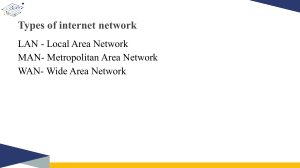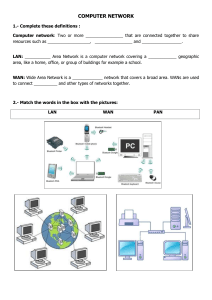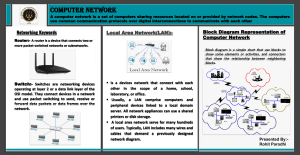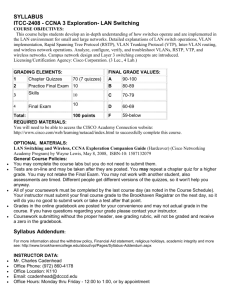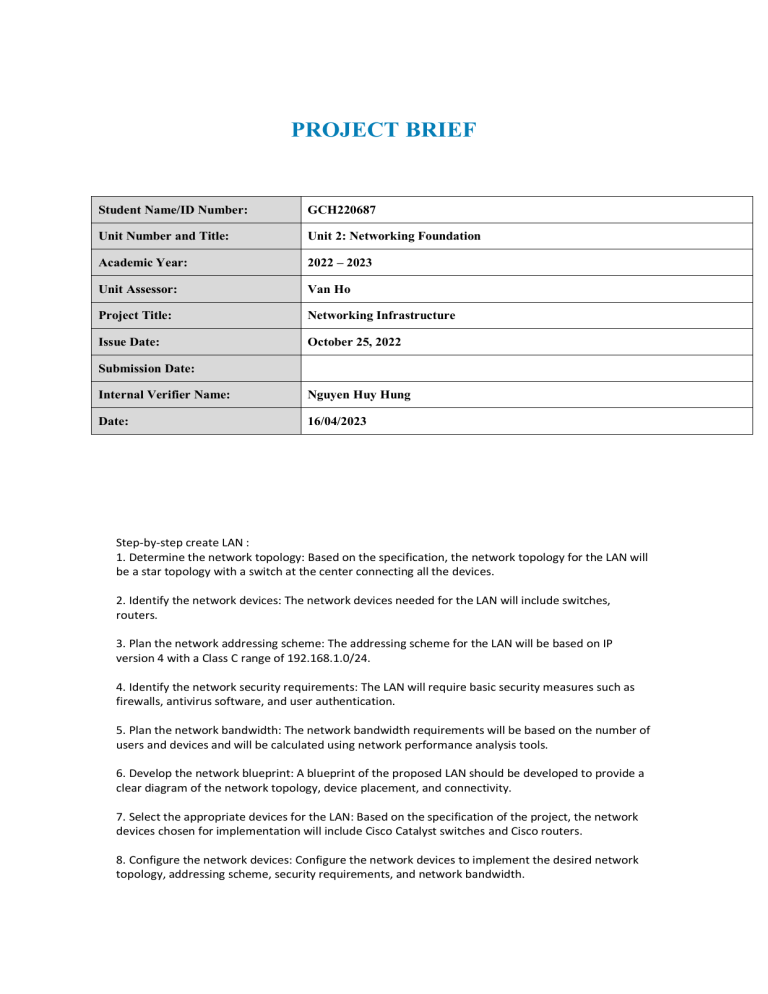
PROJECT BRIEF Student Name/ID Number: GCH220687 Unit Number and Title: Unit 2: Networking Foundation Academic Year: 2022 – 2023 Unit Assessor: Van Ho Project Title: Networking Infrastructure Issue Date: October 25, 2022 Submission Date: Internal Verifier Name: Nguyen Huy Hung Date: 16/04/2023 Step-by-step create LAN : 1. Determine the network topology: Based on the specification, the network topology for the LAN will be a star topology with a switch at the center connecting all the devices. 2. Identify the network devices: The network devices needed for the LAN will include switches, routers. 3. Plan the network addressing scheme: The addressing scheme for the LAN will be based on IP version 4 with a Class C range of 192.168.1.0/24. 4. Identify the network security requirements: The LAN will require basic security measures such as firewalls, antivirus software, and user authentication. 5. Plan the network bandwidth: The network bandwidth requirements will be based on the number of users and devices and will be calculated using network performance analysis tools. 6. Develop the network blueprint: A blueprint of the proposed LAN should be developed to provide a clear diagram of the network topology, device placement, and connectivity. 7. Select the appropriate devices for the LAN: Based on the specification of the project, the network devices chosen for implementation will include Cisco Catalyst switches and Cisco routers. 8. Configure the network devices: Configure the network devices to implement the desired network topology, addressing scheme, security requirements, and network bandwidth. 9. Test the network: Test the LAN to ensure that it meets the required bandwidth and cost constraints as per user specifications. 10. Maintain the network: Design a maintenance schedule to support the networked system and ensure that it is regularly updated and optimized to provide reliable and efficient performance. Justification of Device Selection: The chosen devices are from Cisco, a well-known and reliable brand in the networking industry. The Cisco Catalyst switches are selected to provide high-performance, callable, and secure access for the LAN. The Cisco routers will be used to provide connectivity between the LAN and other networks. The use of Cisco network devices will ensure that the LAN is secure and efficient, while also ensuring compatibility and reliability. Test Plan: The network will be tested to evaluate its ability to meet the requirements of bandwidth and cost constraints as per user specifications. The test plan will include network load testing, network performance analysis, latency testing, and packet loss testing. Security Requirements and Quality of Services: The LAN will require basic security measures such as firewalls and antivirus software, as well as user authentication to prevent unauthorized access to the network. Quality of services (QoS) will be implemented to prioritize network traffic and ensure that high-priority traffic is given priority over lower-priority traffic. Maintenance Schedule: A maintenance schedule will be put in place to support the networked system. Regular maintenance activities will include regular software updates, firmware updates, and hardware maintenance. Network performance analysis will also be conducted regularly to identify and address any issues that may arise. Additionally, the scheduled maintenance will include regular backups and security checks to ensure the safety and security of the networked system. Explanation: The router will act as the gateway for all devices on the LAN, providing access to the internet. The switch will connect all devices together and allow them to communicate with each other. Each device will be assigned a unique IP address within the 192.168.1.x subnet with a subnet mask of 255.255.255.0, allowing for up to 254 devices on the network. The default gateway for all devices will be set to the IP address of the router, allowing them to access the internet. The printers will also be assigned IP addresses within the same subnet and will be accessible by all computers on the network. -People: 200students ,15teachers ,12marketing and administration staff,5 higher managers including the head of academics and the program manager, 3 computer network administrators -Resources: 50 student lab computers, 35 staff computers,3printers -Building: 3floors,all computer sandprinters are on the ground floor apart from the IT labs–one lab located on the first floor and another located on the second floor -Ground floor:contains 35 staff computers (include 3 admin computers) and 3 printers -First floor:contains 25 student lab computers -Second floor: contains another 25 student lap computers 3 Blueprint : physical design : Test plan :