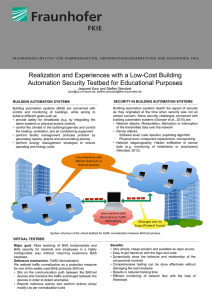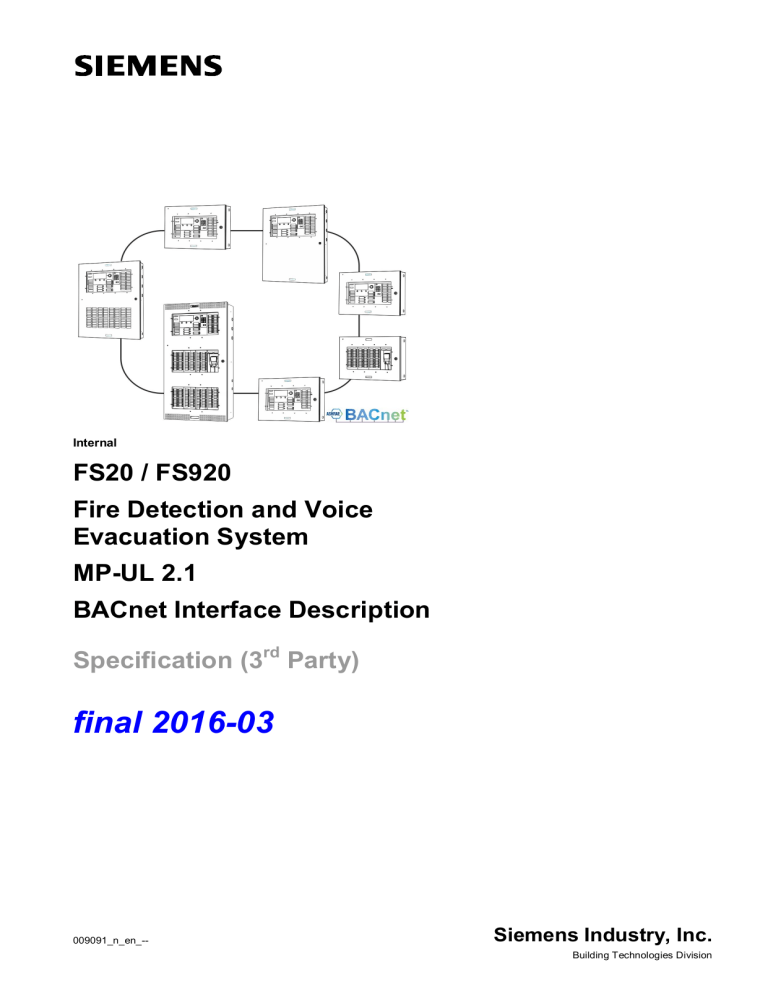
Internal
FS20 / FS920
Fire Detection and Voice
Evacuation System
MP-UL 2.1
BACnet Interface Description
Specification (3rd Party)
final 2016-03
009091_n_en_--
Siemens Industry, Inc.
Building Technologies Division
Legal notice
Technical specifications and availability subject to change without notice.
© 2016 Copyright by Siemens Industry, Inc.
Transmittal, reproduction, dissemination and/or editing of this document as well as
utilization of its contents and communication thereof to others without express
authorization are prohibited. Offenders will be held liable for payment of damages.
All rights created by patent grant or registration of a utility model or design patent
are reserved.
Edition: 2016-03-16
Document ID: 009091_n_en_--
System Integrator shall use best efforts to safeguard Siemens' rights in and to
the Information and Documentation. System Integrator is liable and responsible
to conduct necessary system test(s) to ensure that his system does not negatively influence the normal operation and performance of the Siemens product(s).
Classification and meaning of symbols
Important information to take notice of
WARNING
Prevent from a severe impact to system functionality
2
Siemens Industry, Inc.
Building Technologies Division
009091_n_en--.docx
2016-03
1
1.1
Introduction..........................................................................................7
About this Document..............................................................................7
2
2.1
2.2
2.2.1
2.2.2
2.2.3
2.3
2.3.1
2.3.2
2.3.3
2.3.4
2.4
2.4.1
2.4.2
2.4.3
2.4.4
2.4.5
2.4.6
2.4.7
2.4.8
2.5
2.5.1
2.5.2
Overview and System Design .............................................................9
Features ................................................................................................9
System Topologies .............................................................................. 10
SAFEDLINK Based System ................................................................. 10
Ethernet Based System ....................................................................... 10
Mixed Environment System..................................................................11
System Overview ................................................................................. 12
System Context ................................................................................... 12
Device Representation......................................................................... 13
Application Model ................................................................................ 14
Identifiers and Names .......................................................................... 14
FS20 Domain Data Model .................................................................... 15
Site Overview ...................................................................................... 16
Detection Domain ................................................................................17
Control Domain.................................................................................... 18
Physical Domain .................................................................................. 19
Operation Domain (Country Specific Views) ......................................... 20
Network Domain .................................................................................. 21
BACnet Domain ................................................................................... 23
Function Distribution – Indicated by Events .......................................... 24
BACnet Objects and Services .............................................................. 25
Data Representation ............................................................................ 25
Implemented Services (executed / initiated) ......................................... 25
3
3.1
3.1.1
3.1.2
3.1.3
3.1.4
3.1.5
3.1.6
3.2
3.2.1
3.2.1.1
3.2.1.2
3.2.2
3.2.3
3.2.4
3.2.5
3.2.6
3.2.6.1
3.2.6.2
3.2.7
3.3
3.3.1
3.3.2
3.3.3
3.3.3.1
3.3.3.2
3.3.4
3.3.5
3.3.6
BACnet Fire Application Model ......................................................... 26
General Descriptions ........................................................................... 26
Supported Values of State and Mode ................................................... 26
Example .............................................................................................. 28
Explanations ........................................................................................ 29
Combinations of States and Modes ...................................................... 30
Class Defaults vs. Instance Specific Values ......................................... 31
Applied BACnet Model BM2 ................................................................. 33
Detection Domain ................................................................................36
Area .................................................................................................... 36
Main-Area ............................................................................................ 36
Sub-Area ............................................................................................. 37
Section ................................................................................................ 39
Zone (Fire)........................................................................................... 40
Logical Channel ................................................................................... 44
Base Sounder Channel ........................................................................ 48
Verification........................................................................................... 49
Alarm Verification................................................................................. 49
Intervention Verification........................................................................ 50
Block Command Objects (not for 3rd Party)........................................... 51
Physical Domain .................................................................................. 52
Panel ................................................................................................... 52
Module ................................................................................................ 53
Submodule/Line................................................................................... 55
Submodule and Firmware .................................................................... 55
Line ..................................................................................................... 57
Device ................................................................................................. 59
Physical Channel ................................................................................. 61
Buzzer (System wide Off) .................................................................... 64
3
Siemens Industry, Inc.
Building Technologies Division
009091_n_en--.docx
2016-03
3.4
3.4.1
3.4.2
3.4.2.1
3.4.3
3.4.4
3.4.4.1
3.4.4.2
3.4.4.3
3.4.5
3.4.6
3.5
3.5.1
3.5.2
3.5.3
3.5.4
3.6
3.6.1
3.6.2
Control Domain.................................................................................... 65
Control Group ...................................................................................... 65
Control................................................................................................. 66
Control (Alarm, Fire, Evac 'NAC', Releasing, Voice) ............................. 66
Cause/Effect Group ............................................................................. 69
Input/Output......................................................................................... 71
Logical Channel ................................................................................... 71
Effect Request ..................................................................................... 73
Cause Incidents ................................................................................... 74
Dact Account ....................................................................................... 75
Overview Control Groups ..................................................................... 75
Operation Domain (Country Specific Views) ......................................... 78
Config.................................................................................................. 78
Overview of Configs............................................................................. 79
Voice Microphone ................................................................................ 80
PMI Visibility ........................................................................................ 81
Network Domain .................................................................................. 82
Network ............................................................................................... 82
Client Supervision ................................................................................ 83
4
4.1
4.1.1
4.1.2
4.2
4.3
4.4
4.5
4.6
4.7
4.8
4.8.1
4.9
4.10
4.10.1
4.10.2
4.10.3
4.11
4.12
BACnet Object Implementation......................................................... 84
General Considerations ....................................................................... 84
Supported Object Types ...................................................................... 84
Notation ............................................................................................... 84
BACnet Device Object ......................................................................... 85
Notification Class ................................................................................. 87
Life Safety Zone .................................................................................. 89
Life Safety Point .................................................................................. 91
Multi-state Value Object ....................................................................... 93
Structured View Object ........................................................................ 95
ISA_Timer Object ................................................................................ 96
Extended Event Type ISA_EET_CHANGE_OF_TIMER ....................... 98
ISA Alert Enrollment Object ................................................................. 99
ISA EBS Alert Notifications ................................................................ 100
Extended Event Type ISA_EET_EBS_EVENT ................................... 100
Extended Event Type ISA_EET_EBS_ACKED_DT ............................ 101
Extended Event Type ISA_EET_EBS_RESET ................................... 102
ISA EBS Properties ........................................................................... 102
ISA Intrinsic EBS Reporting ............................................................... 105
5
5.1
5.2
5.3
BACnet Services outlined ............................................................... 109
Alarm and Event Management ........................................................... 109
Data Sharing ..................................................................................... 111
Remote Device Management ............................................................. 112
6
6.1
6.1.1
6.1.2
6.1.3
6.1.4
6.1.5
6.1.6
6.2
BACnet Conformance and Interoperability .................................... 114
Protocol Implementation Conformance Statement (PICS) .................. 114
Device Profile .................................................................................... 114
Supported BIBBS .............................................................................. 114
Device Address Binding ..................................................................... 115
Segmentation Capability .................................................................... 115
Data Link and Network Options.......................................................... 115
Character Sets Supported.................................................................. 115
Conformance Tests ........................................................................... 115
7
Operational Hints ............................................................................. 116
4
Building Technologies
Fire Safety & Security Products
009091_n_en--.docx
2016-03
7.1
7.2
7.2.1
7.2.2
7.2.3
7.2.4
7.2.5
7.2.6
7.2.7
7.2.8
7.2.9
7.2.10
7.2.11
7.2.12
7.2.13
7.2.14
7.2.15
7.2.16
7.2.17
7.2.18
7.3
7.3.1
7.3.2
7.3.3
7.3.4
7.3.5
7.3.6
7.3.7
7.3.8
7.3.9
7.3.10
7.3.11
7.3.12
7.3.13
7.3.14
7.3.15
7.3.16
7.4
7.4.1
7.4.2
7.4.3
7.4.4
7.4.5
7.4.6
7.4.7
7.4.8
7.4.9
7.4.10
7.4.11
7.4.12
7.4.13
7.5
7.5.1
7.5.2
7.5.3
7.5.4
General Considerations ..................................................................... 116
Use cases.......................................................................................... 117
Subscribing for Event Notifications ..................................................... 117
Subscribing for COV Notifications ...................................................... 117
Receiving Event Notifications ............................................................. 117
Receiving COV Notifications .............................................................. 118
Acknowledging Alarms and Events .................................................... 118
Silencing/Unsilencing Sounders ......................................................... 118
Resetting Fire Alarms and System Faults........................................... 118
Changing Modes................................................................................119
Changing Descriptions ....................................................................... 119
Simulation.......................................................................................... 119
Reading Huge Data (e.g. Object_List) ................................................ 119
Synchronizing Data (Status Query) .................................................... 120
Restart Notification ............................................................................ 120
Delivering Event-Notifications ............................................................ 120
Event-Queue Message ...................................................................... 120
Delivering COV-Notifications .............................................................. 121
Synchronizing Date & Time................................................................ 121
Client Access Rights .......................................................................... 121
Procedures ........................................................................................ 122
Character Set Handling...................................................................... 122
Command Feedback.......................................................................... 122
Command Origin................................................................................ 122
Message Text .................................................................................... 123
Supervision of BACnet Devices.......................................................... 123
Client Configuration and Monitoring ................................................... 124
Standby PMI for Management Station ................................................ 124
Client User-Interface Supervision ....................................................... 124
Security Aspects ................................................................................ 125
BACnet Error Messages .................................................................... 125
Reading the License Type .................................................................126
Tracking Configuration Changes ........................................................ 127
Release Version for SW and Metadata............................................... 127
System Limits ....................................................................................127
Restrictions ........................................................................................ 127
Communication Examples ................................................................. 129
Implementation Details ...................................................................... 130
Superposition of FS20 Incidents......................................................... 130
Need for Acknowledgement ............................................................... 131
Event Priority and Network Layer Priority ........................................... 131
State Transitions; Notifications and Commands .................................133
Multiple Alarms for UL or EN: DE, AT and Nordic Countries ............... 134
Time Stamps for BACnet ...................................................................135
Increasing Time Stamps despite Time-Synch..................................... 135
FS20 Network Connetion Fault Handling............................................ 136
Terminal FT2050 Minimal Element Tree............................................. 137
Site Merging Concept ........................................................................ 137
Additional Startup Actions .................................................................. 138
Test Modes and Test-Activation ......................................................... 138
IN/OUT Alert Notifications .................................................................. 139
SiB-X Export Details .......................................................................... 142
Description ........................................................................................ 142
Link between Logical and Physical Channels ..................................... 142
Base Sounder .................................................................................... 142
Verification Delay Times (AVC, IC)..................................................... 143
5
Siemens Industry, Inc.
Building Technologies Division
009091_n_en--.docx
2016-03
7.5.5
7.5.6
7.5.7
7.5.8
7.5.9
7.5.10
7.5.11
7.5.12
7.5.13
7.5.14
7.5.15
7.5.16
7.5.17
7.5.18
7.5.19
7.5.20
7.6
7.6.1
7.6.2
7.6.3
7.6.4
FS20 Panel and Time Master............................................................. 143
Incident as Causes (DEPRECATED) ................................................. 143
BACnet Client Supervision ................................................................. 144
Cerloop Configurations (EN only) ....................................................... 144
AddressLabel for DE (EN only) .......................................................... 145
EventObjectName.............................................................................. 145
Multiple Alarms Delegated to Channels .............................................. 145
Suppress Channel OFF / ON Messages ............................................ 145
Single Event Acknowledge................................................................. 146
IN / OUT Alert Messages ................................................................... 146
BDV Info ............................................................................................ 146
Further Global Behaviour ................................................................... 146
Configuration Timestamp ................................................................... 147
LegacyInfo......................................................................................... 147
Structured View Objects .................................................................... 147
Network Settings ............................................................................... 148
Network Configuration ....................................................................... 149
Simple Network ................................................................................. 150
Hierarchical Network (not for UL) ....................................................... 151
FS20 Configuration Tool Access ........................................................ 152
BBMD and Foreign Device (BACnet) ................................................. 153
8
8.1
8.1.1
8.1.2
8.1.3
8.1.4
8.2
8.3
8.3.1
8.3.2
8.3.3
8.4
8.4.1
8.4.2
8.4.3
FS20 Sinteso References ................................................................ 155
Commissioning .................................................................................. 155
Global Network Configuration ............................................................ 155
Global BACnet Configuration ............................................................. 156
BACnet Device Configuration............................................................. 158
BACnet Client Supervision Configuration ........................................... 159
Terminal FT2050 (FT0924) ................................................................ 160
FS20 Commands and Events ............................................................ 161
Event Categories ............................................................................... 161
Event Text from the Incidents (UL: EN_us ?)...................................... 164
Element Categories of FS20 .............................................................. 170
SiB-X Export ...................................................................................... 173
FS20 Elements with SiB-X Category and Type................................... 173
SiB-X Hierarchy ................................................................................. 186
SiB-X Category and Types................................................................. 187
9
Glossary ........................................................................................... 188
6
Building Technologies
Fire Safety & Security Products
009091_n_en--.docx
2016-03
Introduction
1
Introduction
FS20 is Siemens Building Technologies current fire detection and voice evacuation
system. It offers an outstanding fire detection capability combined with a safe and
easy operating concept. FS20 is designed as a BACnet compliant system.
It scales from a small standalone system up to a large multi-campus system or can
even become part of a multi-disciplinary building automation system using BACnet
as the standardized means of communication.
This document provides the necessary information to connect to an FS20 system
using BACnet/IP. To deal with the information in this document, the reader should
be fairly familiar with the FS20 system and have a good understanding of the relevant chapters of the BACnet standard, annexes and addenda listed below under
“Recommended reading”.
1.1
About this Document
Purpose
This document provides the necessary information to interface an FS20 fire detection and voice evacuation system from a management station or from other systems using the BACnet data communication protocol in general and the life safety
features specifically.
Scope
The information in this document covers the functionality of the FS20 market package MP-UL 2.1 (including ULC features), using BACnet Model BM2.
Intended audience
The information in this document is intended for system integrators as well as for
developers of management stations, remote central monitoring systems or other
control units such as dedicated country specific fire control systems or automation
level controllers, using the provided functionality on the BACnet interface of the
FS20 fire detection and voice evacuation system.
Referenced documents
EN ISO 16484-5: 2010
EN ISO 16484-6: 2009
A6V10370672_d_en_-ISA-CP-BI-008-6.doc, 2011
CM110666 Network Handbook
BACnet standard ANSI/ASHRAE 135-2010
(BACnet version 1, revision 12)
Method of Test for Conformance to BACnet
ANSI/ASHRAE 135.1-2009
FS20 BACnet Protocol Implementation
Conformance Statement (PICS) for MP-UL 2.1
ISA Elementary Binary States and Life Safety In-Out
Ethernet, TCP/IP Basics (DESIGO document)
The BACnet standard 135-2010 may be obtained from ASHRAE store http://www.ashrae.org
BACnet 2008 Addenda may be downloaded from http://www.bacnet.org/Addenda/index.html
Note: Addenda are subject to public reviews and may become final with a revision associated.
BACnet was introduced in 1995 as standard ANSI/ASHRAE 135-1995. Since then
it was continuously extended by ASHRAE’s standard committee SSPC135 and
was adopted by ISO as standard 16484-5. Updates first get published as addenda
with an increased revision and later get collected as a new issue of the standard.
7
Building Technologies
Fire Safety & Security Products
009091_n_en--.docx
2016-03
Introduction
Recommended reading
BACnet Testing Laboratories, V0.34, Nov. 24th, 2011
BTL Device
Implementation http://www.bacnetlabs.org/files/BTL%20Implementation%20Guidelines-v34-1.pdf
Guidelines
NISTIR_6392
GSA guide to specify interoperable BACnet systems
Leitfaden zur Ausschreibung interoperabler BACnet Systeme
(English)
NISTIR_6392
(B.I.G.-EU / VDI-TGA 2005)
(Deutsch)
http://www.bacnet.org/DL-Docs/NISTIR-6392.pdf
Required BACnet knowledge
To deal with the information in this document, the reader should understand the
main aspects of the BACnet standard; recommended chapters and annexes are:
– Chapter 4, “The BACnet Protocol Architecture”
– Chapter 5, “The Application Layer”
– Chapter 6, “The Network Layer”
– Chapter 12, “Modeling Control Devices as a Collection of Objects”
– Chapter 13, “Alarm and Event Services”
– Chapter 15, “Object Access Services”
– Chapter 16, “Remote Device Management Services”
– Chapter 18, “Error, Reject and Abort Codes”
– Section 19.3, “Device Restart Procedure”
– Chapter 22, “Conformance and Interoperability”
– ANNEX D, “Examples of Standard BACnet Object Types”
– ANNEX E, “Examples BACnet Application Services”
– ANNEX J, “BACnet/IP”
– ANNEX K, “BACnet Interoperability Building Blocks (BIBBs)”
– ANNEX M, “Guide to Event Notification Priority Assignments”
Glossary
See at the end of this document.
Clarification of confusing terms:
'Alarm’ denotes a life- or property-threatening situation in the fire alarm industry.
The term ‘alarm’ is also used in the BACnet standard for a variety of off-normal
conditions. To clarify the context and meaning, fire safety related alarms are
always preceded by the words ‘life safety’ or application specific terms like ‘fire’,
‘extinguishing’, ‘gas’ etc.
'Device’ is prominently used in the fire norms to describe a peripheral like a detector. But the term ‘Device’ has also a specific meaning in the BACnet standard.
There it describes an object type which represents the communication-related
properties of an automatic level controller or an operator workstation.
To resolve this conflict the term ‘BACnet device’ is used whenever the BACnet
device is meant, otherwise ‘device’ is related to the fire application peripherals.
Conventions used in this document version
– Corrections and comments are written in red
– Not anymore or not yet implemented items are written in gray
8
Siemens Industry, Inc.
Building Technologies Division
009091_n_en--.docx
2016-03
Overview and System Design
2
Overview and System Design
2.1
Features
FS20 is a modular fire detection and voice evacuation system. Main features:
– Safe (detection) And Easy (configuration and operating)
– Scalability (from single panel to site-wide co-operating system)
– Connectivity (integrated in multi-sites and building automation networks)
– Interoperability (management stations and automation logic controllers)
Fig. 1
FS20 Fire Detection and Voice Evacuation System
The fire detection and voice evacuation system FS20 has a variety of control panels just for fire detection or in combination with voice evacuation. 'FDnet' is the field
bus for 'FD20' detection devices as well as for some indicating and operating units.
Fire detection panels 'FC20xx' and 'FV20xx' with voice evacuation have an integrated operating terminal. And a pure operating terminal 'FT2050' is also available.
Fire detection panels and terminals may be interconnected redundantly over the
system bus 'FCnet' which is fault tolerant. It may suffer a single fault (gradual to full
short-circuit or break) before a bus degradation occurs. In combination with voice
evacuation, 'FVnet' on Ethernet is used as system bus.
The PC-tool 'FX20' provides means for configuration and diagnosis of the system.
It can be connected via Ethernet to a panel for commissioning the whole system.
The remote access to the other panels is then carried out over the system bus.
Over a single panel acting as global access point 'GAP', the FS20 system can be
integrated into a BACnet inter-network using BACnet IP over Ethernet. A dedicated
panel may serve as IP router from the inner 'SAFEDLINK' system bus segment to
the outside Ethernet so that all panels are visible as individual BACnet devices.
9
Building Technologies
Fire Safety & Security Products
009091_n_en--.docx
2016-03
Overview and System Design
2.2
System Topologies
The FS20 fire detection and voice evacuation system can be integrated into a
BACnet system on the management level regardless of its configuration. This
could be a single panel or multiple interconnected panels of one site. Further, multi-site systems can be built with BACnet as well as multi-disciplinary ones, e.g. for
the integration into a building automation network. The following diagrams show
some principles for different system topologies.
2.2.1
SAFEDLINK Based System
An FS20 fire detection system consisting of multiple panels is using its own redundant automation level network FCnet, which is based on SAFEDLINK. This is compliant with regulations for large systems having more than 512 fire detectors or using shared resources like a remote transmission unit (RT). The whole system is
connected to the management level via one panel which is acting as IP router.
Fig. 2
2.2.2
SAFEDLINK based system
Ethernet Based System
An FS20 fire detection and voice evacuation system is interconnected via Ethernet.
A management station can be connected too.
Fig. 3
Ethernet Based System
10
Siemens Industry, Inc.
Building Technologies Division
009091_n_en--.docx
2016-03
Overview and System Design
2.2.3
Mixed Environment System
Ethernet is also the means for integrating multiple FS20 fire detection systems into
a bigger BACnet system to build a multi-site system as well as for combining it with
systems of other disciplines. àA separate BACnet port may be considered for fire.
Fig. 4
Mixed Environment System
11
Building Technologies
Fire Safety & Security Products
009091_n_en--.docx
2016-03
Overview and System Design
2.3
System Overview
Here, the context is described of an FS20 system which is integrated in a BACnet
system as well as its BACnet representation.
2.3.1
System Context
An integrated fire detection and voice evacuation system is seen as a number of
BACnet server devices sharing information with connected BACnet clients in two
different ways:
- Configuration parameters are provided online via the BACnet interface as well
as offline via SiB-X engineering data exchange format files.
- Process information is displayed on the FS20 PMIs as well as on remote operator workstations OWS, so that operators can take actions on either site. In
addition, it is provided also for automation level controller ALC interacting on it.
Fig. 5
1
2
3
4
5
6
System Context
An engineer performs an Up-/Download of the native configuration files
from/to an FS20 system for commissioning one or more panels.
The 'FX20' Tool provides data files for engineering data exchange, which can
be loaded into the database of a management station (OWS) or can be used
to configure interactions within an automation logic controller (ALC).
An 'FC20xx' panel occasionally evaluates a fire alarm or a system fault.
The 'FC20xx' panels interchange native system messages as well as BACnet
messages over the redundant system bus 'FCnet', acting as BACnet servers.
The 'FC20xx' panel representing the global access point (GAP) is acting as an
IP router towards the BACnet clients connected via Ethernet.
BACnet clients may react or interact respectively with published information
and request further services from any connected 'FC20xx' panel.
12
Siemens Industry, Inc.
Building Technologies Division
009091_n_en--.docx
2016-03
Overview and System Design
2.3.2
Device Representation
An FS20 fire detection and voice evacuation system can be built up from one up to
the maximum of hosts, either control panels or terminals (for maximum see 7.3.14,
System Limits).
Each such host is represented as individual BACnet device within the network.
Fig. 6
System Representation
All these devices usually belong to an own IP subnet, since they are interconnected over the proprietary data link SAFEDLINK of the FCnet system bus. One
such device can be configured as IP router and may be connected to another IP
subnet on the Ethernet.
In contrast, an FS20 fire detection and voice evacuation system is interconnected
via the FVnet system bus on Ethernet within a single IP subnet.
Assignment of the BACnet Device ID to an FS20 Panel
Each FS20 Panel automatically gets a BACnet Device element assigned with an
address set per default equal to those of the Panel. The address of the BACnet
Device element can be changed since it is taken to build the BACnet
Object_Identifier for the Device object and must be unique within the whole
BACnet inter-network among all connected devices.
13
Building Technologies
Fire Safety & Security Products
009091_n_en--.docx
2016-03
Overview and System Design
2.3.3
Application Model
Within a BACnet device, the application elements of the corresponding FS20 host
are mainly modelled with BACnet Life Safety Zone or Life Safety Point objects in
conjunction with a Structured View Object for the hierarchy (not indicated here).
Further, a set of Notification Class objects are provided, which are assigned to
specific element categories. A detailed description of the application domain follows in the next paragraph. This is the general structure of an FS20 control panel.
Fig. 7
FS20 Application Model
Life Safety Point objects fit for the Logical Channels, where raw data for fire alarms
can occur and maintenance information may be evaluated (e.g. Drift, Battery low).
2.3.4
Identifiers and Names
Application:
elementID
elementType
category
address
addressTypes:
BACnet:
Object_Name
Prefixes:
Object_Identifier
Device_Type
consists of: host-nr / sequence-nr
class name in metadata; seen in SiB-X engineering data export
structured enumeration: main-category, sub-category (1, 2)
integer with scope of category (accordingly addressType)
elem-Cat-Unique, parent-Related, join-Parent-Elem-Cat
<Prefix>_<category>_<address>[/<address>]_elementID
DE, NC, LZ, LP, MV, PI, IT, SV = Device, Notif.Class, Life Safety
Zone, -Point, Multi-state-, Positive Integer Value, ISA_Timer, SVO
<objectType><sequence-nr> for Life Safety Zone/Point, SVO etc.
<objectType><instance> (address) for Device, NotificationClass
elementType (XyzElem) in LSZ or LSP only
14
Siemens Industry, Inc.
Building Technologies Division
009091_n_en--.docx
2016-03
Overview and System Design
2.4
FS20 Domain Data Model
An FS20 fire detection and voice evacuation system is subdivided into several application domains, each covering a specific aspect of knowledge and responsibility.
These domains are modeled as collection of objects called elements, organized in
hierarchical trees.
Domains:
è Detection domain
è Control domain
è Hardware domain
alarm evaluation, geographical and logical structure
control functions, alarming equipment, NAC
hardware components, physical structure, operation
Generally speaking, the domains can be found in every individual host, but only the
control panels cover the full range e.g. for the logical and physical representation of
the detection lines. In contrast, the terminals rather have reduced ones e.g. just for
modeling their own hardware components like power supply or on-board IO.
Detection
Alarming and Controls
Hardware (physical components)
Fig. 8
Overview of Domains
D
C
HW
<---->
Domains / Trees:
Detection tree
Control tree
Hardware tree
L = Link from HW to Detection or Control
a-e
f
(X)
(L)
(G)
o―o
Control Groups
Controls (function)
commands to other installation parts e.g. isolation
Local-/Global alarm
Global alarm
Link between causes and effects
15
Building Technologies
Fire Safety & Security Products
009091_n_en--.docx
2016-03
Overview and System Design
2.4.1
Site Overview
An entire FS20 system is configured as a 'Site', which is structured as hierarchical
tree. The 'Site' is subdivided into sub-trees covering global configuration aspects
as well as the application domains of the involved FS20 hosts which are modelled
as 'Panel' elements. For the BACnet system only the 'Panels' and their sub-trees
are visible covering the whole processing information. In contrast, the SiB-X format
provides the 'Site' element and the 'Global Config' tree for a complete data export.
Fig. 9
Site Tree
Overview of the Elements (Categories) and Trees from the application domains:
The Site is the super root of a whole FS20 fire detection and voice evacuation
system. It collects all involved Panels and one common Global Config element.
Site is not represented by a BACnet object.
A Global Config element is the root of all configuration items that are defined
just once for the whole site. (For network and BACnet configuration see à8 f).
Global Config and subordinated items are not represented by BACnet objects.
A Panel corresponds with an individual fire control panel, operating terminal or
an integrated fire/voice panel that is represented by a BACnet Device object too.
It is the original root of the whole tree. New tree roots are inserted for the Operation Tree (country specific peripherals), for several Control Groups, for multiple
Areas in the Detection Tree, for the Network Tree and for the BACnet Tree represented just by one SVO each.
An Area is the root of a Detection Tree which contains the Alarm Verification.
The elements therein are described in the detection domain (see à2.4.2).
A Control Group is the root of a Control Tree. The elements therein are described in the control domain (see à2.4.3).
The Panel is the root of the Hardware Tree which contains the Intervention Verification. The elements therein are described in the physical domain (seeà2.4.4).
The elements of the Operation Tree are described in the view domain for country specific operation (see à2.4.5).
The elements of the Network Tree are described in the network domain (see
à2.4.6) and those specifically for BACnet in the BACnet domain (see à2.4.7).
Note: Numbered elements have a unique element 'address' within the whole site.
16
Siemens Industry, Inc.
Building Technologies Division
009091_n_en--.docx
2016-03
Overview and System Design
2.4.2
Detection Domain
The detection domain covers the evaluation of alarms out of the information received from the peripheral devices. Fire alarms are generated according configured conditions and applied algorithms as well as fault messages and further relevant system information. Operation modes can be controlled.
Fig. 10
Detection Tree
The detection tree reflects the logical und functional structure of the system and
can be adapted in a flexible way to the geographical structure of a building.
An Alarm Verification element handles the escalation and delay of pre-alarms
or alarms. Several such elements are assigned to each Area. Alarm Verifications
are now represented by preliminary ISA_Timer BACnet objects.
A ‘Detection’ Area is the root of one detection tree and is usually assigned to a
building or just to a unit of a large building. Areas gather underlying Sections and
govern audible and visible alarming devices as well as remote transmission
units. Further, a ‘Station’ Area handles all unspecific alarms within a Panel, e.g.
Degrade-Alarm. Areas are represented by BACnet Life Safety Zone objects.
A Section provides the means to build an arbitrary collection of Zones which can
be switched on and off together; the Area also provides this functionality.
Sections are typically assigned to floors or stair-cases within a building.
Sections are represented by BACnet Life Safety Zone objects.
A Fire Zone collects the associated fire detectors from within a room of a building and controls their operation modes such as on, off, detector test, walk test or
installation test. Zones evaluate alarm situations out of the danger level information received from the assigned Channels according to various conditions.
Zones are represented by BACnet Life Safety Zone objects.
A Logical Channel corresponds to the functionality of a single input or output
signal from an automatic detector, a manual call-point or a digital IO of a device.
They are internally linked to Physical Channels. Automatic Detectors may have
another Logical Channel attached for the integrated Base Sounder.
Logical channels are represented by BACnet Life Safety Point objects.
17
Building Technologies
Fire Safety & Security Products
009091_n_en--.docx
2016-03
Overview and System Design
2.4.3
Control Domain
The control domain has a variety of functional structures which are configurable in
a flexible way. They perform specific system control tasks, e.g. activating alarming
devices, remote transmission units, fire safety controls and for evacuation.
Fig. 11
Control Tree
The Control tree reflects the functional structure of the control logic in the system; it
is mainly built according this standard template.
A Control Group is the root of a control tree and corresponds to one of the fundamental types of control functions (see below). It can influence its Controls.
Control Groups are represented by BACnet Life Safety Zone objects.
A Control corresponds to a specific function within a Control Group. All can be
switched off or to test mode and its state indicates if the function is active or not.
Controls are represented by BACnet Life Safety Zone objects.
A Cause- or an Effect Group respectively is only used to separate causes and
effects. They have no process information at all.
Cause- and Effect Groups are represented by BACnet Life Safety Zone objects.
An Input or Output corresponds to a logical channel or an internal resource like
'event' which are not represented as BACnet objects. Only resources handling
'commands' or Logical Channels are represented as BACnet Life Safety Point
objects. Supervised Channels have a further Input Channel attached!
Different control groups reflect fundamental types of control functions:
l Alarm Control Group covers specialized alarming controls for activating:
local NACs, general NACs and remote transmission units.
l Fire Control Group covers specific fire safety controls; typically used for:
– closing fire doors and fire dampers
– switching off ventilators and air-conditioning systems
– controlling elevators (bringing them down)
– general purpose controls
l NAC Control Group covers specific controls for evacuation.
They are used to support the evacuation of persons out of buildings by controlling audible and visible alarming devices with prioritized tone patterns.
l Releasing Control Group covers agent or sprinkler releasing functions.
l Voice Control Group covers complex control functions for voice evacuation.
18
Siemens Industry, Inc.
Building Technologies Division
009091_n_en--.docx
2016-03
Overview and System Design
2.4.4
Physical Domain
The physical domain represents the installed hardware components of an FS20 fire
detection and voice evacuation system. Some information is collected from components such as CPU board, power supply units, peripheral interface modules,
field bus lines, peripheral devices such as detectors, digital I/O or audible bases,
notification appliance circuits, remote transmission units, DACTs or floor displays
and so on.
Fig. 12
Hardware Tree
The hardware tree reflects the physical structure of the system in general and specially the wiring of the detectors. They can be connected to a single line interface
(stub configuration) or in a redundant way to a second one (loop configuration).
An Intervention Verification element handles the escalation and delay of faults
or other system states. Several such elements are assigned to each Panel.
Intervention Verifications are represented by BACnet Life Safety Zone objects.
A Panel is the root of the hardware tree within an individual fire control panel or
an operating terminal, corresponding to one BACnet Device object each. Nevertheless, the application uses further configuration and process data on this level.
Panels are represented by BACnet Life Safety Zone objects.
A Module corresponds to a functional unit of a panel. Representatives are a line
interface module for detector devices, a power supply module or the peripheral
interface module. Modules are represented by BACnet Life Safety Zone objects.
A Submodule/Firmware or a Line respectively corresponds to a functional part
of a Module. Most Submodules such as SAFEDLINK interfaces can be plugged
in, whereas a Firmware item may indicate outdated FW of a CPU Module. And
Lines are field bus line interfaces from a corresponding Module. Submodules,
Firmware and Lines are represented by BACnet Life Safety Zone objects.
A Device corresponds to a peripheral device such as a detector, sounder or
digital I/O on a field bus line. (Do not confuse with BACnet Device object).
Detector Devices are represented by BACnet Life Safety Zone objects.
A Physical Channel corresponds to a single input or output of a device or module. Most detector devices have multiple IO functions like sensor, alarm indicator
(AI) and even base sounder. They cover wiring aspects and are internally linked
to Logical Channels, where the process information is usually evaluated.
Physical Channels are represented by BACnet Life Safety Zone objects.
19
Building Technologies
Fire Safety & Security Products
009091_n_en--.docx
2016-03
Overview and System Design
2.4.5
Operation Domain (Country Specific Views)
The operation domain extends the physical domain and covers country specific
operation peripherals such as dedicated PMIs for fire brigades. They may evaluate
process information; mainly faults from the communication supervision.
But the main aspect is the configuration of the peripherals, e.g. defining the scope
of visibility, assigning functions to keys or indication information to LEDs. Most peripherals are modeled with a Config element and some occasional child elements.
Fig. 13
Operation Tree
The operations tree reflects the hardware structure of country specific peripherals.
A Config element corresponds to a country specific operation peripheral and is
directly attached to a Panel.
Config elements are represented by BACnet Life Safety Zone objects.
A Voice Station element corresponds to a voice switchboard which indicates if it
has manual control (Request-Grant-Deny).
VoiceStation elements are represented by BACnet Life Safety Zone objects.
The Visibility element indicates a standby or extended display mode of a PMI.
Visibility is represented by a BACnet Life Safety Zone object.
A Voice Microphone element indicates troubles on the mic of a Voice Station.
VoiceMicrophone elements are represented by BACnet Life Safety Zone objects.
Overview of specific Config elements:
– Config-PMI
Person machine interface of FS20 Panel
– Config-Printer-RPM
Supervised printer (on RPM module)
– Config-Synoptic24/48MultiColor Parallel indication panel (24/48 zones)
– Config-Visualizer
Web-Terminal (FS20 PMI)
– Config-Remote-Display/-Terminal Remote-Display/-Terminal on RS485 bus
– Config-Remote-LED-Annunciator Remote LED indication – common settings
– Config-IODriver-Master/Slave Remote LED indication units on RS485 bus
– Voice-Station-Internal/Remote Switchboard with Microphone of Voice System
20
Siemens Industry, Inc.
Building Technologies Division
009091_n_en--.docx
2016-03
Overview and System Design
2.4.6
Network Domain
The network domain covers mainly the configuration of the network, which will be
provided in the SiB-X export but is not visible in BACnet (missing model already
recognized by BACnet committee). For configuration details see à8.
Fig. 14
Network Tree - Configuration
The network tree 'configuration' reflects the simple network setup.
The Global Config element is the top root for subsystem wide configurations.
Mind that none of these elements is represented by a BACnet object.
Global Network Hierarchical element is root of network configuration (à8.1.1).
The Subnet Hierarchical Ethernet element defines the direct accessible Ethernet network and covers the subnet net-mask configuration. Further, it may hold
the (System-) GAP function and gather subordinate SAFEDLINK subnets.
The Network Connection Group x element just organizes the Connections
within a subnet; x stands for Ethernet or for SAFEDLINK.
The Network Connection y element defines the Connection of one Panel in a
subnet; y stands either for the Ethernet subnet or a subordinate SAFEDLINK
subnet. àIt holds the IP Address of the interface.
The Network Function Group Ethernet element just organizes the Functions.
The Network Function Cap/CapStandby element defines the (System-)GAP
function of a Panel in the Ethernet subnet.
The Subnet Hierarchical SafeDLink element defines a SAFEDLINK network; it
covers the subnet net-mask configuration and the performance (normal, slow).
The Network Function Group SafeDLink element just organizes the Functions.
The Network Function Router/RouterStandby element defines the Router
function to the Ethernet of a Panel in a SAFEDLINK subnet.
The Route Group element just organizes the Route definitions.
The Route element holds the info for an IP route into a specific subnet.
21
Building Technologies
Fire Safety & Security Products
009091_n_en--.docx
2016-03
Overview and System Design
Any FS20 Panel gets just one reference to a Network Connection element i.e.
either for Ethernet or SafeDLink (see blue arrow in Fig. 15).
Apart from the configuration, two dedicated elements exist for evaluating process
information. The Network element covers the supervision of the communication to
all other panels of an FS20 subsystem and a BACnetClientSupervision element the
communication to one individual client such as a management station respectively
(see also 7.5.7).
Fig. 15
Network Tree - Supervision
The network tree 'supervision' reflects the visible objects therefore in each Panel.
A Network element (“FCnet”) is used for handling the connection states to all
other panels of the FS20 subsystem. It is directly attached to a Panel.
A Network element is represented by a BACnet Life Safety Zone object.
A BACnet Client Supervision element monitors the communication path's state
from the panel to a client. A fault occurs if the client does not poll the panel
within the configured interval; this can optionally activate a standby PMI. Further,
a client may activate here an additional fault when no UI is observing the events.
BACnet Client elements are represented by BACnet Life Safety Zone objects.
22
Siemens Industry, Inc.
Building Technologies Division
009091_n_en--.docx
2016-03
Overview and System Design
2.4.7
BACnet Domain
The BACnet domain is not directly a part of the fire application but is needed for
the proper operation of the BACnet interface. It covers the configuration of general
parameters and the handling of dynamically changeable settings. So far, none of
these elements do evaluate process information. Only the BACnet Device might be
the proxy owner of a message (Event-Queue-Overrun à7.2.15).
The BACnet Device and Notification Class elements are directly attached to the respective Panel element.
Fig. 16
BACnet tree
The BACnet tree 'configuration' reflects the invisible setup.
The Global Config element is already mentioned in the Network Domain.
The Global BACnet element is the root for the BACnet configuration (à8.1.2).
Global BACnet element is not represented by a BACnet object.
The BACnet Client element is a configured participant; it serves also for logging
the origin of a command (Description). The client is identified by its device-ID.
Note: Not configured clients get ignored due to security considerations (except
Who-Is/I-Am). BACnet Client elements are not represented by a BACnet object.
The BACnet tree 'infrastructure' reflects the visible objects therefore in each Panel.
The BACnet Device element is used to identify a participant within the BACnet
inter-network and to provide some general information. Details see à4.2.
Just one Device per IP-subnet has to act as BBMD – usually it is a router.
A BACnet Device element is represented by a BACnet Device object.
The BACnet BdtEntry element covers the configuration for a BACnet Broadcast
Management Device (BBMD). A BBMD is used to pass broadcast messages
either among IP subnets or towards a foreign device outside the IP subnet.
BACnet BdtEntry elements are not represented by a BACnet object.
The BACnet Restart Recipient element holds the subscription information
which is an entry in the property Restart_Notification_Recipients of the Device
where it belongs to.
BACnet Restart Recipient elements are not represented by a BACnet object.
The BACnet Notification Class element allows clients to subscribe for event
notifications. Each instance will represent some dedicated application objects.
Details see à4.3.
These elements are represented by BACnet Notification Class objects.
The BACnet Recipient element holds the subscription information which is an
entry in the property Recipient_List of the Notification Class where it belongs to.
BACnet Recipient elements are not represented by a BACnet object.
23
Building Technologies
Fire Safety & Security Products
009091_n_en--.docx
2016-03
Overview and System Design
2.4.8
Function Distribution – Indicated by Events
ISA_Timer
<Obj>:
Main-Area
+ Sub-Area
Section
Zone (Fire)
Channel (logical)
BaseSounder(Evac)
Verification
Control-Group
Control
Cause-/EffectGroup
Channel (logical)
Effect Request
DACT Account
Panel
Module
Submodule/Firmware
Line
Device
Channel (physical)
Buzzer
Config
PMI Visibility
Network
Client Supervision
X X
X
X
X
X
X
X
X
X
X
X
X
X
X
X
X
X
X
X
X
X
X
X
X
X
P
X
X
X X P P
P P
X
P
P
P P P
X X X
P X X
P
P
P
P
P
P
X
P
X
P
X
X
X
X
X
X
X
X
X
X
X
X
X
X
X
X
X
X
X
X
X
X
X
X
ACTIVE
TEST_ACTIVE
ABNORMAL
ISA_NON_DEFAULT_MODE
ISA_TROUBLE_BYPASS (+ MNS)
ISA_SYSTEM_FAULT
FAULT (+ MNS)
EMERGENCY_POWER
Multi-state Value
QUIET
ALARM
SUPERVISORY
ISA_SUPERVISORY_WARNING
Life Safety Point
States:
Life Safety Zone
Modes:
Obj-Types with
Structured View:
<indicated>
MANNED
UNMANNED
ON
OFF
OFF (ISA_OFF_TEMPORARY)
OFF (ISA_OFF_ALARM_EVAL.)
OFF (ISA_OFF_EXTERNAL)
ISA_OFF_CTRL_AUTO
FAST
TEST
ISA_WALKTEST
This table gives an overview of the FS20 Elements and the associated functions.
Only the indicated operating modes are listed here and all processing states.
X
P
X
P P P P
X X
X P X P
X
X
P
P
P P
P
P P
P P X
X X
X
X
P
X
P
P
X
X
X
X
P
X
P
X
X
P
P
P
P
X
X
X
X
X X
X X P
P P
P
X
P
X
P
X
P
P
X
P
X
X
Block Command
Write command values to Present_Value
No events sent at all
Verification AVC
cmds accepted to stop running timer
alarm-values: RUNNING, EXPIRED
Tab. 1
Associated Functions in Elements
‘X’ stands for all variants of one kind of element; ‘P’ for a partial support only
Colored entries indicate the need for a Life Safety object (mode // state, RESET)
OFF replaces some specific ISA_OFF_XYZ-Modes (Area, Section, Zone)
Further not indicated Modes (= just accepted commands) are not listed here
ALARM may comprise some specific ISA-Alarms (-GAS-, -MNS-) as well
SUPERVISORY has a dedicated meaning in UL (see Zone); the former use is
replaced by ISA_NON_DEFAULT_MODE (all occurrences indicated here)
– ISA_SYSTEM_FAULT is used in: Panel, Module, Submodule and Network
–
–
–
–
–
–
24
Siemens Industry, Inc.
Building Technologies Division
009091_n_en--.docx
2016-03
Overview and System Design
2.5
BACnet Objects and Services
This is only a short overview. For details see chapters:
– 4 BACnet Object Implementation
– 5 BACnet Services outlined
2.5.1
Data Representation
A list of all used BACnet object types and their general use is given:
– BACnet Device object
addressing a BACnet device
– Notification Class object
distribution of event notifications
– Structured View Object
hierarchical information for object trees
– Life Safety Zone object
general purpose fire application
– Life Safety Point object
specific detector functionality
– Multi-state Value object
additional tree commands (not for 3rd party)
– ISA_Timer object
countdown values from alarm verification
– ISA Alert Enrollment object
owner of events for IN/OUT alerts
2.5.2
Implemented Services (executed / initiated)
The implemented services are listed here in detail according to the BIBBS, which
are organized in interoperability areas rather as the chapters of the standard.
Alarm and Event Management
– Un-/confirmedEventNotification
– AcknowledgeAlarm
– GetEventInformation
– LifeSafetyOperation
initiated
executed
executed
executed
Data Sharing
– Un-/confirmedCOVNotification
– SubscribeCOV/-Property
– ReadProperty/-Multiple
– WriteProperty/-Multiple
– Add-/RemoveListElement
initiated
executed
executed *1)
executed
executed
Device Management
– UTC-/TimeSynchronization
– I-Am
– I-Have
– Who-Has
– Who-Is
– DeviceCommunicationControl
– ReinitializeDevice
executed
initiated / executed
initiated
executed
initiated / executed
executed
executed
*1) ReadPropertyMultiple may also be initiated from FS20, i.e. for reading the
vendorID and the deviceID of a client for a reverse address binding (see BIBBS).
Further defined areas of interoperability are not (yet) supported. These are:
scheduling, trending.
– Scheduling would allow the configuration of timed actions from remote
– Trending would provide sampling of time/value pairs over a longer period
25
Building Technologies
Fire Safety & Security Products
009091_n_en--.docx
2016-03
BACnet Fire Application Model
3
BACnet Fire Application Model
The application is modeled with LifeSafetyZone and -Point objects, offering a defined set of BACnetLifeSafety-States and –Modes. They provide the BACnet visible
and accessible information of an FS20 fire detection and voice evacuation system.
3.1
General Descriptions
For each kind of application element a general description of the representing
BACnet object is given that is valid more or less for all types of such an element.
But any specific type (defined in property Device_Type) may have an individual
behavior in that sense that only parts of the described BACnet Life Safety States
and Modes may be used. Therefore, a table of all element types is provided with
the values for States and Modes they can take on, including further accepted
Modes which will not be indicated. The values are published in several properties
as static lists. In contrast, the dynamic process values are not described here.
3.1.1
Supported Values of State and Mode
The range of the supported BACnetLifeSafetyStates values is listed here as well as
the BACnetLifeSafetyModes values. Further values, defined by BACnet for other
security systems such as Intrusion or Access Control, are not used in FS20.
BACnetLifeSafetyStates
Supported BACnet LifeSafetyState values are assigned to a specific BACnetEventState value (NORMAL, OFF_NORMAL, FAULT or LIFE_SAFETY_ALARM). This
means the value ALARM is always treated as a LifeSafetyAlarm for example.
Each application object publishes its states in the corresponding ‘list of values’
properties, according the assigned Event_States (off-Normal à Alarm_Values).
Property
Enumeration
Value
(BACnetEventState)
Life_Safety_Alarm_Values ALARM
2
(LIFE_SAFETY_ALARM)
ISA_GAS_ALARM
269
ISA_KEY_SWITCH_ALARM
270
ISA_MNS_SUPERIOR_ALARM
271
ISA_MNS_INFERIOR_ALARM
272
ISA_GAS_WARNING
275
GENERAL_ALARM
21
LOCAL_ALARM
20
Alarm_Values
SUPERVISORY
22
(OFF_NORMAL)
ISA_SUPERVISORY_WARNING
279
ACTIVE
7
TEST_ACTIVE
10
ABNORMAL
16
ISA_NON_DEFAULT_MODE
267
Fault_Values
ISA_SYSTEM_FAULT
256
(FAULT)
EMERGENCY_POWER
17
FAULT
3
ISA_MNS_FAULT
274
ISA_TROUBLE_BYPASS
268
ISA_MNS_TROUBLE_BYPASS
273
(NORMAL)
QUIET
0
Tab. 2
Range of supported State Values
è LOCAL_ALARM and GENERAL_ALARM are not (yet) applied in the models.
è SUPERVISORY has a specific meaning in UL; it is applied in respective Zones.
26
Siemens Industry, Inc.
Building Technologies Division
009091_n_en--.docx
2016-03
BACnet Fire Application Model
ISA_NON_DEFAULT_MODE marks a 'reduced functionality' operation mode.
ISA_TROUBLE_BYPASS signalizes a bypassed item i.e. mode is OFF.
è ISA_SYSTEM_FAULT indicates a severe trouble that needs immediate service.
è
è
BACnetLifeSafetyModes
Each application object publishes its own applicable range of BACnet LifeSafetyModes out of the supported values in its Accepted_Modes property (static list).
These values can be used to change the operation mode of such objects.
Due to specialities in the FS20 models, some Modes are only indicated, some
more are indicated and also accepted as commands, and most of the new ones
are just accepted as commands but not indicated, since they are transformed or
delegated to subordinate objects. In the latter case, no application feedback can be
expected from the object itself where the command was applied.
– Indicated Modes are taken on in the property ‘Mode’ (dynamic value)
– Accepted Modes are published in the property ‘Accepted_Modes’ (static list)
Property
Enumeration
Indicated Modes:
OFF (ISA_OFF_TEMPORARY)
OFF (ISA_OFF_EXTERNAL)
OFF (ISA_OFF_ALARM_EVALUATION)
OFF (Replace & Test Mode)
MANNED
UNMANNED
ON
OFF
ISA_OFF_CTRL_AUTO
FAST
TEST
ISA_WALKTEST
Indicated Modes:
(listed in property
Accepted_Modes)
Tab. 3
è
è
Values
0 260
0 280
0 281
0
3
4
1
0
289
9
2
285
Range of supported Mode Values
Siemens BT's proprietary defined values for FS are marked with a prefix “ISA_”.
The values ISA_OFF_XXX have been replaced by the standard OFF since they
all are represented internally by just one new eventCategory ‘FAULT_ISOL’.
27
Building Technologies
Fire Safety & Security Products
009091_n_en--.docx
2016-03
BACnet Fire Application Model
3.1.2
Example
A short introduction for the use of the application object is provided, see also 3.1.3.
Property
Object_Type
Object_Name
Device_Type
Profile_Name
Indicated Modes:
" listed in
Accepted_Modes
Life_Safety
_Alarm_Values
Alarm_Values
Fault_Values
Content
<BACnet object type>
“prefix + element category + element address + element ID”
“<FS20 element name>” [key from FXS20xx tool]
"7-FI-FS20-<object type>-<version nr>" [ISA def.]
<mode>
Indicated but not accepted as command
<mode>
Indicated and accepted
<state>
Severe alarm values
<state>
<state>
Non-severe alarm values
Fault values
Just indicated Modes of an <Object> (not accepted):
<Mode>
Explanation of the <Mode> value for this object.
All these Modes are just indicated but not accepted (see notes) on the object.
All indicated and accepted Modes of an <Object>:
<Mode>
Explanation of the <Mode> value for this object.
All these Modes are indicated and usually accepted (see notes) on the object.
Further accepted Modes of an <Object> (not indicated):
<Mode>
Explanation of the <Mode> value for this object.
These are further accepted Modes which are not indicated on the object!
All indicated States of an <Object>:
<State>
Explanation of the <State> value for this object.
All these states are indicated on the object.
– Hints for FS20 events are given: category-Message_Text (see 8.3.1).
X X X X X X X X X X X X
ISA_SYSTEM_FAULT
FAULT
EMERGENCY_POWER
ISA_MNS_SUPERIOR_ALARM
ISA_MNS_INFERIOR_ALARM
SUPERVISORY
ISA_SUPERVISORY_WARNING
ACTIVE
TEST_ACTIVE
ABNORMAL
ISA_NON_DEFAULT_MODE
ISA_MNS_TROUBLE_BYPASS
ISA_MNS_FAULT
ISA_TROUBLE_BYPASS
OFF (Replace & Test Mode)
ISA_OFF_CTRL_AUTO
FAST
TEST
ISA_WALKTEST
States:
QUIET
ALARM
ISA_GAS_ALARM
ISA_GAS_WARNING
ISA_KEY_SWITCH_ALARM
Modes:
'Obj':
<indicated>
MANNED
UNMANNED
ON
OFF
OFF (ISA_OFF_TEMPORARY)
OFF (ISA_OFF_ALARM_EVALUATION)
OFF (ISA_OFF_EXTERNAL)
Specific <Obj>: (Device_Type)
X X X X X X X X X X X X X X X X X X X
Notes:
Some notes might be provided for specific details of the application elements.
28
Siemens Industry, Inc.
Building Technologies Division
009091_n_en--.docx
2016-03
BACnet Fire Application Model
3.1.3
Explanations
Properties:
– Object_Type indicates if Life Safety Zone or Point object type is used.
– Object_Name must be unique within one device. It might correspond with the
indication on the PMI (see localizedObjectName in SiB-X export) but it is not
equal. The string is built up from four parts, separated by "_":
- a prefix is used to distinct the BACnet object type (-> search)
- the element category indicates the application context (not localized string!)
- the element address; is either unique (per site) or relative to unique parent;
but only in combination with the category of the unique root element!
- the element ID; is always unique and used for the Object ID too
– Device_Type provides the elementType from the metadata.
– Profile_Name is built according ISA rules:
7 = Vendor_Id, FI = discipline, FS20 = product + <object type> + <version nr>.
– Accepted_Modes lists all BACnetLifeSafetyMode values that can be set in the
Mode property using a WriteProperty service request.
-> Compare: “Just indicated Modes” and “Further accepted Modes not indicated”
– Life_Safety_Alarm_Values lists all values of the property Present_State that
are handled as 'LIFE_SAFETY_ALARM' in property Event_State.
– Alarm_Values lists all values of the property Present_State that are handled as
'OFF_NORMAL' in property Event_State.
– Fault_Values lists all values of the property Present_State that are handled as
'FAULT' in property Event_State.
Colouring:
è Modes: Green is used for indicated Modes only
è States: Red = LIFE_SAFETY_ALARM, Orange = OFF_NORMAL,
Yellow = FAULT and Gray is used for the NORMAL State.
Modes:
è The Mode property could adopt further values than listed in Accepted_Modes
according to BACnet. -> See TEST in Area, Section and Logical Channel.
è In contrast, some Modes are not indicated in such an object, but are accepted
as Mode command (see e.g. Mode FAST in Area and Section, which is indicated
on Zones only - or lots of the proprietary new Mode values also in Control etc.).
States:
è State ISA_NON_DEFAULT_MODE indicates a Mode different from ON or UNMANNED, so that they get considered by the GetEventInformation service.
è State ISA_TROUBLE_BYPASS is rather used for Mode OFF (= bypassed).
è State QUIET is not contained in a 'list of values' property.
Property Maintenance_Required:
è Maintenance_Required in Life Safety Zone / Point objects is set to ‘true’ / 'needservice-operational' if an Incident is present with Category ‘infoServiceRequest’
even if its associated State = ABNORMAL gets superseeded by another State.
– ChannelLogSensor-Automatic/-Gas: Drift
– ChannelLogInputAlarmLimitSwitch: Drift
– Panel (LSZ):
Maintenace reminder (e.g. 6 months)
– SubmoduleLicense:
LicenseBatteryEmpty, License invalid
29
Building Technologies
Fire Safety & Security Products
009091_n_en--.docx
2016-03
BACnet Fire Application Model
3.1.4
Combinations of States and Modes
This overview shows the BACnet LifeSafetyStates which can occur for indicated
BACnet LifeSafetyModes of any FS20 Element represented as a BACnet LifeSafetyZone or -Point object. But mind the templates in the BDV (see also 3.1.5).
The overview is valid for the class defaults only! Specific application templates
may overwrite certain States, e.g. replacing a FAULT with ABNORMAL.
States:
QUIET
OFF (ISA_OFF_TEMPORA.)
FAST
TEST
ISA_WALKTEST
OFF (ISA_OFF_EXTERNAL)
OFF (ISA_OFF_ALARM_EV.)
ISA_OFF_CTRL_AUTO
Modes:
MANNED
UNMANNED
ON
OFF
Default combinations of states and modes:
X X
ISA_GAS_WARNING
X
X
ISA_GAS_ALARM
ISA_KEY_SWITCH_ALARM
ISA_MNS_SUPERIOR_ALARM
ISA_MNS_INFERIOR_ALARM
X
X
X
X
X
X
X
X
ALARM
X
X
SUPERVISORY
X
X
ISA_SUPERVISORY_WARNING
X
X
ACTIVE
TEST_ACTIVE
ABNORMAL
ISA_NON_DEFAULT_MODE
EMERGENCY_POWER
FAULT
ISA_SYSTEM_FAULT
X
X X
X
X
X
X
X X
X
X X X
X
X
X ?
X
ISA_TROUBLE_BYPASS
ISA_MNS_FAULT
ISA_MNS_TROUBLE_BYPASS
X X
X X X
X
X X
X
Combinations of states and modes
- State QUIET in mode UNMANNED (for Area) or ON is the default for all elements
- State ISA_NON_DEFAULT_MODE denotes: ‘operation mode not normal’
- State ISA_TROUBLE_BYPASS is required in UL for any OFF/BYPASSED mode
- State ABNORMAL warns for expiration of ISA_OFF_TEMPORARY (see Zone)
- State ACTIVE in mode OFF is used for remote transmission (see Control)
- State ACTIVE in mode ON can be sent as ‘to-fault’ event when the Reliability
property is set to ‘UNRELIABLE_OTHER’ for a superseded FAULT (see Control)
- State TEST_ACTIVE in mode ON instead of TEST is weak (e.g. Effect Request)
- State NOT_READY only occurs in combination with Mode OFF (see Channel)
- ISA_OFF_EXTERNAL is used instead of ACTIVE (see Fire Subsystem Zone)
- ISA_OFF_ALARM_EVALUATION (OFF) allows fault from Channel (Area ... Zone)
Tab. 4
30
Siemens Industry, Inc.
Building Technologies Division
009091_n_en--.docx
2016-03
BACnet Fire Application Model
3.1.5
Class Defaults vs. Instance Specific Values
The document describes the element defaults (àmetadata). But specific templates
can be defined so that such an instance may behave different from the class default (e.g. AutomaticZone for the use in a garage or in a hotel room respectively).
l Consequence:
Some instances of an element class can have States and Modes different from
the class default. The means for such definitions is the BDV (base data variant)
which becomes adapted to the needs of country specific regulations or customs.
This overrides definitions from metadata afterwards.
l Support in the BACnet Models (online and offline in SiB-X)
The properties: Life_Safety_Alarm_Values, Alarm_Values and Fault_Values
contain the instance specific values of the BACnet LifeSafetyState enumeration.
Proposed Handling of BDV-Templates in SiB-X Export (not yet adopted)
For each relevant template a derived EOType’ shall be introduced in the SiB-X.
Fig. 17
BDV-Templates
BDV and Templates
FS20 has some root ‘base data variant’ BDV files for different regulations such as
the 'XL' or 'XS' for EN in the Europeean market and 'XY' or 'XZ' for UL in the
American market respectivly 'XQ' or 'XR' for ULC in the Canadian market; the first
each for the distribution channel 'Sinteso' or 'Desigo' and the second for 'Cerberus'.
A dedicated file gets derived for each country (e.g. FR, DE, CH, or US respectively) which contains selected element templates with an application specific behaviour suitable for that country. They are identified with a 'templateID'.
The country specific BDVs may takeover or omit any of the common templates
from the root BDV or define some additional templates for specific purposes.
– Template-IDs are unique within the scope of each concerned element per BDV
– Values from 1 to 99 are defined in the Europeean root BDVs 'XL' and 'XS'
– Values up from 101 are defined in BDVs for certain countries (administrated)
– Values from 501 to 599 are defined in American root BDVs 'XY', 'XZ' ('XQ', 'XR')
Known BDV Element Templates (XY as basis for US, XQ for Canada)
Id
Template Name (country)
BACnet Present_Value
Event text (US)
XQ
501
Two-stage Alarm Zone
- Standard
->pre-stage is configured as
(alarm fire manual)
ISA_KEY_SWITCH_AL .*1)
ALARM
Key switch ALARM *1)
Man. FIRE ALARM *1)
XQ
501
Two-stage legacy Alarm Zone
- Standard
->pre-stage is configured as
(alarm fire manual)
ISA_KEY_SWITCH_AL .*1)
ALARM
Key switch ALARM *1)
Man. FIRE ALARM *1)
XQ
501
Two-stage Alarm Cmd. Zone
- Standard
(alarm fire manual)
ISA_KEY_SWITCH_AL .
Key switch ALARM *1)
501
Automatic Zone
- Single, Standard
(alarm fire automatic)
ALARM
Autom.FIRE ALARM
31
Building Technologies
Fire Safety & Security Products
009091_n_en--.docx
2016-03
BACnet Fire Application Model
502
- Single, Pre-alarm (trouble)
-> pre-stage is configured as:
- Single, Pre-alarm (supervisory)
-> pre-stage is configured as:
- Single, Tornado alarm
- Multi, 2 det. Dependency
-> pre-stage is configured as:
ALARM
FAULT (pre-alarm)
ALARM
SUPERVISORY (pre-al.)
ALARM
ALARM Ch.2
ALARM Ch.1
Autom.FIRE ALARM
Pre-ALARM
Autom.FIRE ALARM
Pre-ALARM
Tornado ALARM
Autom.FIRE ALARM
Autom.FIRE ALARM
501
Manual Zone
- Standard
(alarm fire manual)
ALARM
Man. FIRE ALARM
501
502
511
512
513
Supervisory Zone
- Supervisory/non-latching
- Supervisory/latching
- CO gas supervisory
- CO gas supervisory warning
- General gas supervisory
(supervisory ...)
SUPERVISORY
SUPERVISORY
SUPERVISORY
ISA_SUPERV_WARNING
SUPERVISORY
Supervisory
Supervisory
CO Supervisory
CO superv.warn.
Gen. gas superv.
501
Waterflow Zone
- Standard
(alarm fire waterflow)
ALARM
Waterflow ALARM
512
Fire-Subsystem Zone
- Standard
-> pre-stage is configured as:
- ASD system
-> pre-stage is configured as:
- CO Gas alarm system
-> pre-stage is configured as:
- General Gas alarm system
- CO Gas supervisory system
-> pre-stage is configured as:
- General Gas supervisory syst.
(alarm fire automatic/gas)
ALARM
FAULT (pre-alarm)
ALARM
FAULT (pre-alarm)
ISA_GAS_ALARM
ISA_GAS_WARNING
ISA_GAS_ALARM
SUPERVISORY
ISA_SUPERV_WARNING
SUPERVISORY
ALARM sub-system
PreALARM sub-sys
ALARM sub-system
PreALARM sub-sys
CO gas ALARM *2)
CO gas warning *2)
Gen. gas ALARM *2)
CO Supervisory 4)
CO superv.warn. 4)
Gen. gas superv.
501
502
503
504
505
Trouble Zone
- Trouble
- Bypass
- Trouble network device
- Trouble fiber network module
- Ground fault
(trouble)
FAULT
ISA_TROUBLE_BYPASS
FAULT
FAULT
FAULT
Trouble
Bypassed
Trbl netw.device
Trouble
Ground fault
501
Status Zone
- Active
(active)
ACTIVE
Active
504
Gas Zone
- CO gas alarm
- CO gas warning
- CO gas warning + alarm
-> pre-stage is configured as:
- General gas alarm
(alarm gas ...)
ISA_GAS_ALARM
ISA_GAS_WARNING
ISA_GAS_ALARM
ISA_GAS_WARNING
ISA_GAS_ALARM
CO gas ALARM *2)
CO gas warning *2)
CO gas ALARM *2)
CO gas warning *2)
Gen. gas ALARM *2
501
502
MassNotification Zone
- Mass notification 1
- Mass notification 2
(alarm massnotification)
ISA_MNS_SUPERIOR_A.
ISA_MNS_INFERIOR_A.
Mass notificat.1 *3)
Mass notificat.2 *3)
501
PowerSupply Zone
- Standard
(fault mains/emerg. pwr.)
FAULT
On batt/AC fail.
503
512
526
501
505
506
507
511
501
502
503
List of Zone templates
Note: Usually, the main-stage is used only but some Zones have a pre-stage too.
See within configuration for the Zones in tab Details if Criteria Pre-stage is applied.
*1)
–
distinguish "Key switch ALARM" from "Man. FIRE ALARM" in Two-stage Zone.
*2)
–
separate "CO gas ALARM" and "CO gas warning" from other alarms.
*3)
–
separate "Mass notific.1" and "Mass notificat.2" from other alarms.
*4)
–
distinguish "CO Supervisory warning" from "CO supervisory".
Tab. 5
32
Siemens Industry, Inc.
Building Technologies Division
009091_n_en--.docx
2016-03
BACnet Fire Application Model
– The change from pre-stage FAULT to main-stage ALARM in AutomaticZone 502
will require a transition 'to-normal' inbetween for BACnet addendum 2010af-32.
– Autom. Zone 526 evaluates ALARM from Channel 1 in pre-stage and Ch. 2 in main-stage
3.1.6
Applied BACnet Model BM2
The major improvements of the BACnet model BM2 are summarized. These are:
– Structured View Object is used to express the hierarchical relations
– Additional SVO roots are inserted for all trees except the Physical Tree
– Life Safety Point objects represent the Logical Channels (instead of LS-Zone)
– Auxiliary Multi-state Value objects are inserted for Block commands
– The Area gets split into several siblings – for three specific isolations
èThese improvements are now considered in the detailed domain models!
Structured View Object
The SVO objects not only build up the hierarchical relations but also collect clouds
of objects which are used to model different independent parts of an application
element. Here is an example how it could look in the future.
Fig. 18
Structured View Objects in Detection Tree
33
Building Technologies
Fire Safety & Security Products
009091_n_en--.docx
2016-03
BACnet Fire Application Model
Additional SVO Root
It was required to show individual trees similar to the domain perspectives applied
in the FS20 configuration tool. The Panel just keeps the HW domain; additional
SVOs act now as root for respective domains: Detection, Control, Operation, Network and BACnet.
Fig. 19
Additional SVO as Tree Root
Block Commands (not for 3rd Party)
Additional MSV objects are attached to the Panel and Areas so that they can be
used to apply so-called block commands to the concerned element.
However, these commands always get forwarded to the Panel as target with a parameter for the visibility that corresponds to the adjacent object (i.e. Area or Panel).
The MSV contains a list with all provided commands that will be accepted, e.g.
Acknowledge (1), Reset (2), Silence (3), etc.
àMind, the Block Command objects are located below Panel or Area.
Fig. 20
Block-Commands for Panel and Area
34
Siemens Industry, Inc.
Building Technologies Division
009091_n_en--.docx
2016-03
BACnet Fire Application Model
Area split into Siblings
The Area has three isolation modes which have to be modeled in individual objects
so that they can be seen and accessed in parallel. Further, it contains the same
functionality as the section that should be separated too.
Fig. 21
Splitted Area
More Value Objects for additional Commands
More value objects could be attached to the Areas to allow applying further commands to the concerned Area. However, these commands would be passed to the
adjacent object as target (i.e. Area). E.g. an MSV contains a list with all provided
selective commands that will be accepted, such as OnZonesManual (1), OnZonesNonManual (2) etc. whereas another MSV would provide an additional timeout for
switching temporary off, further an PIV (unsigned) might represent the alarm
counter and even a BV just had the single command to bypass any alarm delay.
Fig. 22
Proposal for additional Commands
35
Building Technologies
Fire Safety & Security Products
009091_n_en--.docx
2016-03
BACnet Fire Application Model
3.2
Detection Domain
3.2.1
Area
The new splitted Area model consits of a Main-Area and some Sub-Area objects.
– Main-Area objects represent the core functionality of Detection- or Station-Area
– Sub-Area objects represent additional functionality of the Main Areas
Main-Area and Sub-Areas
l Detection Area
– SubAreaPropagation
– SubAreaOffFireControls
– SubAreaOffSounders
– SubAreaOffRts
l Station Area
– SubAreaOffFireControls
– SubAreaOffSounders
– SubAreaOffRts
Use cases
Area for fire detection
- Propagated states from Sections/Zones
- Bypass link to Fire Controls
- Bypass link to Sounders
- Bypass link to Remote transmissions
Area for collective and degrade alarms
- Bypass link to Fire Controls
- Bypass link to Sounders
- Bypass link to Remote transmissions
3.2.1.1 Main-Area
The Area usually controls the alarm organization (MANNED / UNMANNED), but it
might also be configured to stay in manned or unmanned mode. These modes are
always indicated, in contrast to the PMI. Area stays in UNMANNED for UL.
Property
Object_Type
Object_Name
Device_Type
Profile_Name
Indicated Modes:
listed in
Accepted_Modes
Life_Safety
_Alarm_Values
Alarm_Values
Fault_Values
Content
LIFE_SAFETY_ZONE
“LZ_AREA_FIRE_DETECTION_<unique-area-nr>_<elementID>"
“AreaXxxElem” (see all kind of Main-Areas)
"7-FI-FS20-LifeSafetyZone-1"
MANNED
Area operates in manned mode
UNMANNED
Area operates in unmanned mode. Not
possible, if an alarm is pending.
--no such states
--ISA_NON_
DEFAULT_MODE
---
no such states
Area is operating in mode manned.
no such states
– The Object_Name reflects the specialized Area:
AREA_FIRE_DETECTION, AREA_FIRE_OTHER (aka Station-Area)
Indicated Modes (listed in Accepted_Modes) of an Area:
MANNED
The Area operates in manned mode. In case of alarms, fire
brigade requests will be delayed allowing the local investigation team to decide whether it is a true alarm or not. Detectors
operate with a normal sensitivity. infoOpmodeManned
UNMANNED
The Area operates in unmanned mode = normal operation. In
case of alarm, the fire brigade is called immediately. Detectors
operate with increased sensitivity. infoOpmodeUnmanned
Note: These commands are disabled so that the Area remains in UNMANNED.
36
Siemens Industry, Inc.
Building Technologies Division
009091_n_en--.docx
2016-03
BACnet Fire Application Model
All indicated States of an Area:
QUIET
The Area operates in UNMANNED mode and is in an idle state
ISA_NON_
The Area is not operating in normal mode, it is switched to
DEFAULT_MODE
MANNED (is disabled in UL): infoOpmodeManned
àSee about States in 3.1.3, Explanations.
Note: The primary information for an Area is the operation mode.
– ISA_NON_DEFAULT_MODE will not occur with a fixed UNMANNED mode.
States:
X X
X X
QUIET
ISA_NON_DEFAULT_MODE
MANNED
Modes:
Areas:
AreaElem
AreaOtherElem
UNMANNED
Specific Areas: (Device_Type)
X X
X X
Default is the UNMANNED operation mode with the corresponding state QUIET.
The AreaOtherElem aka “Station-Area” is used to handle the verification of unspecific alarms within the Panel such as for collective or degrade alarms.
– Mind this Area is not accessible in the Detection tree topology via the PMI.
3.2.1.2 Sub-Area
The Detection Area has a Sub-Area-Propagation *1 part that provides the same
functionality like Sections for switching associated Zones (ON, OFF, TEST etc.).
All Areas have Sub-Area-Off *2 parts for bypassing Sounder-, Fire or RT Controls.
Property
Object_Type
Object_Name
Device_Type
Profile_Name
Indicated Modes:
Indicated Modes:
listed in
Accepted_Modes
Life_Safety
_Alarm_Values
Alarm_Values
Fault_Values
Content
LIFE_SAFETY_ZONE
“LZ_BACNET_SUB_AREA_<unique-area-nr>/<relative-subarea-nr>_<element-ID>"
“SubAreaXxxElem” (see all kind of Sub-Areas)
"7-FI-FS20-LifeSafetyZone-1"
OFF
*2 Controls/Sounders are bypassed
ON
*2 Controls/Sounders are unbypassed
OFF
*1 Switch off all Zones, in all sections
ON
*1 Switch on all Zones from OFF or
ISA_OFF_ALARM_EVALUATION
TEST
*1 Switch Zones to detector test mode
ISA_WALKTEST
*1 Switch all Zones to walk test mode
--no such states
--ISA_NON_
DEFAULT_MODE
ISA_TROUBLE_
BYPASS
ISA_MNS_TROUBLE
_BYPASS
no such states
*1 Area is operating in mode test or
walk-test.
Area is switched to off or off-alarmevaluation or is isolated from controls
*1 All Area’s MassNotification Channels
are switched off
37
Building Technologies
Fire Safety & Security Products
009091_n_en--.docx
2016-03
BACnet Fire Application Model
– The Object_Name reflects the specialized Area: BACNET_SUB_AREA
– The Description reflects the specialized Sub-Area:
Area fire controls, Area RT controls, Area audible controls, Area propagation.
– Note: The commands for switching all Zones to OFF, TEST or WALKTEST can
be enabled within the BDV for any specific country (UL rather enabled).
Usually, the commands just for Manual or NON-Manual Zones are available.
SubAreaOffXyz: Just indicated Modes of an Area:
ON
SubAreaOffXyz: All Controls are enabled for the Area.
OFF
SubAreaOffXyz: The Area might be isolated from triggering a
Sounder-, Fire- or RT-Control (elements can be influenced by
own mode). The State goes to ISA_TROUBLE_BYPASS in parallel (might latch): isolSounderrelated-AreaSounderOff,
isolFirerelated-AreaFireControl, isolRTFirerelated-AreaRt
SubAreaPropagation: Indicated Modes (in Accepted_Modes) of an Area:
ON
At least one Zone of the Area is switched on.
OFF
All the Area's Zones are switched off evaluating neither alarms
nor faults. faultIsol-Off, faultMassnotificationIsol-Off
OFF is indicated for All Automatic-, Subsystem- and Technical Zones of the Area
ISA_OFF_ALARM_ are switched off from evaluating Alarms; but the Channels still
EVALUATION cmd evaluate Faults. faultIsol-AlarmEvaluationOff
TEST
All Zones of the Area are switched to test mode for periodical
detector test. Some Zones operate their detectors with an
increased sensitivity allowing a faster response.
Alarms are not created neither controls activated; rather a testactivation occurs with local alarm indication (AI) and built-in
base-sounders activated. testModeDetector
ISA_WALKTEST
All Zones of the Area are switched to test mode for periodical
detector test using the walk test method, where sounders get
shortly activated as an audible feedback. testModeWalk
SubArea: All indicated States of an Area:
QUIET
The Sub-Area operates in normal mode and is in an idle state.
ISA_TROUBLE_
SubAreaOffXyz: The Area might be isolated from triggering a
BYPASS
Sounder-, Fire- or RT-Control (elements can be influenced by
own mode). And the Mode goes to OFF in parallel (non latching). One per SubArea: isolSounderrelated-AreaSounderOff,
isolFirerelated-AreaFireControl, isolRTFirerelated-AreaRt
ISA_TROUBLE_
SubAreaPropagation: The Area is switched off, i.e. all its deBYPASS
tectors are switched off completely or just the alarm evaluation
(higher prio). faultIsol-Off, -AlarmEvaluationOff
ISA_MNS_TROU- SubAreaPropagation: All Area’s MassNotification Channels are
BLE_BYPASS
switched off (lower prio). faultMassnotificationIsol-Off
ISA_NON_
SubAreaPropagation: The Area is not operating in normal
DEFAULT_MODE
mode. All detectors of this Area are operated in detector test
mode or walktest mode. testModeDetector, testModeWalk
-> See about States in 3.1.3, Explanations.
38
Siemens Industry, Inc.
Building Technologies Division
009091_n_en--.docx
2016-03
BACnet Fire Application Model
X X x x x x
X X
X
X
X
X
X X X
X
X
X
QUIET
ISA_NON_DEFAULT_MODE
ISA_TROUBLE_BYPASS
ISA_MNS_TROUBLE_BYPASS
States:
Areas:
AreaElem
AreaOtherElem
Area Splitting
SubAreaPropagation-Elem (for AreaElem)
SubAreaFireControlsElem (for any Area)
SubAreaSoundersElem (for any Area)
SubAreaRTsElem (for any Area)
Modes:
MANNED
UNMANNED
ON
OFF
TEST
ISA_WALKTEST
Specific Areas: (Device_Type)
X X
X X
X X X X
x
X
X
X
x
X
FS20 PMI provides more commands which are not yet available on BACnet:
– Switching off the Zones just for a limited time by providing a duration parameter:
OFF_TEMPORARY, OFF_TEMPORARY_MANUAL /_NON_MANUAL
– Silencing/unsilencing the notification appliances is done on the PMI with a
special function only, which affects all Areas according the visibility of that PMI.
3.2.2
Section
The Section is used to operate a collection of Zones together in a safe and easy
way. It allows switching the mode to: ON, OFF, ISA_OFF_ALARM_EVALUATION,
FAST OR TEST. This also may be achieved via the SubAreaPropagation object.
Property
Object_Type
Object_Name
Device_Type
Profile_Name
Indicated Modes:
Indicated Modes:
listed in
Accepted_Modes
Life_Safety
_Alarm_Values
Alarm_Values
Fault_Values
Content
LIFE_SAFETY_ZONE
“LZ_SECTION_<unique-section-nr>_<element-ID>"
“SectionElem”
"7-FI-FS20-LifeSafetyZone-1"
OFF (Replace &
Automatic, Gas or Supervisory Zones
Test Mode)
are OFF for replace & test mode.
ON
Switch on all Zones within this Section
OFF
Switch off all Zones within this Section
TEST
Switch all Zones to detector test mode
ISA_WALKTEST
Switch all Zones to walk test mode
--no such states
ISA_NON_
DEFAULT_MODE
ISA_TROUBLE_
BYPASS
ISA_MNS_TROUBLE_BYPASS
Section is operating in mode test or
walk-test.
Section is switched to off or off-alarmevaluation or replace & test mode
All Section’s MassNotification Zones
are switched off
– Note: The commands for switching all Zones to OFF, TEST or WALKTEST can
be enabled within the BDV for any specific country (UL: rather enabled).
Usually, the commands just for Manual or NON-Manual Zones are available.
39
Building Technologies
Fire Safety & Security Products
009091_n_en--.docx
2016-03
BACnet Fire Application Model
Just indicated Modes of a Section:
OFF (Replace &
Automatic, Gas and Supervisory Zones are in replace & test
Test Mode)
mode. faultIsol-ReplaceAndTestDeviceNonStationarySummary
Indicated Modes (in Accepted_Modes) of a Section (according to BDV):
ON
At least one Zone is switched on within the Section.
OFF
All Section’s Zones are switched off evaluating neither alarms
nor faults. faultIsol-Off, faultMassnotificationIsol-Off
OFF is indicated for All Automatic-, Subsystem- or Technical Zones of the Section
ISA_OFF_ALARM_ are switched off from evaluating Alarms; but the Channels still
EVALUATION cmd evaluate Faults. faultIsol-AlarmEvaluationOff
TEST
All Zones of the Section are switched to test mode for periodical detector test. Some Zones operate their detectors with
increased sensitivity allowing a faster response.
Alarms are not created neither controls activated; rather a testactivation occurs with local alarm indication (AI) and built-in
base-sounders activated. testModeDetector
ISA_WALKTEST
All Zones of the Section are switched to test mode for periodical detector test, shortly activating sounders. testModeWalk
All indicated States of a Section:
QUIET
The Section is in an idle state.
ISA_NON_
Section is not in normal mode. All its detectors are in detector
DEFAULT_MODE
test or walk-test mode. testModeDetector, testModeWalk
ISA_TROUBLE_
Section, i.e. all its Zones are switched to off, off-alarm-evalBYPASS
uation or replace & test mode. faultIsol-Off, -AlarmEvaluationOff, -ReplaceAndTestDeviceNonStationarySummary
ISA_MNS_TROU- All MassNotification-Zones are switched off (has lower prio
BLE_BYPASS
than other Zones off). faultMassnotificationIsol-Off
3.2.3
ISA_MNS_TROUBLE_BYPASS
QUIET
ISA_NON_DEFAULT_MODE
ISA_TROUBLE_BYPASS
States:
ON
OFF
OFF (Replace & Test Mode)
OFF / ISA_OFF_ALARM_EVALUATION
TEST
ISA_WALKTEST
Sections:
SectionElem
Modes:
Specific Sections: (Device_Type)
X X X X X X
X X X X
The FS20 PMI has more commands available (not yet for management stations):
– Switching off the Zones just for a limited time by providing a duration parameter:
OFF_TEMPORARY, OFF_TEMPORARY_MANUAL /_NON_MANUAL
– rqReplaceAndTestDeviceOnNonStationary, -OffNonStationary
Zone (Fire)
The Zone is a required element (e.g. EN 54-2 regulations) which handles the raw
alarm information coming from one or multiple connected detectors. Some of them
40
Siemens Industry, Inc.
Building Technologies Division
009091_n_en--.docx
2016-03
BACnet Fire Application Model
apply a pre-stage (usually pre-alarm) prior to the main-stage (usually fire alarm).
Further, it supports several operating modes influencing the sensitivity of attached
detectors. Different kinds of Zones have to be used according the desired purpose.
è UL: All alarms from pre- or main-stage are delegated to the involved Channel!
Property
Object_Type
Object_Name
Device_Type
Profile_Name
Indicated Modes:
Accepted_Modes
Life_Safety
_Alarm_Values
Alarm_Values
Fault_Values
Content
LIFE_SAFETY_ZONE
“LZ_ZONE_<unique-zone-nr>_<element-ID>"
“ZoneXxxElem” (see all kind of Zones)
"7-FI-FS20-LifeSafetyZone-1"
OFF(ISA_OFF_TMP.)
Zone is switched off temporary
Subsystem Zone indicates the remote
OFF (ISA_OFF_
EXTERNAL)
fire-subsystem is switched off
Automatic, Gas or Supervisory Zone is
OFF (Replace & Test
Mode)
OFF for replace & test mode.
ON
Switch on the Zone
OFF
Switch off the Zone
FAST
Operate Zone in installation test mode
TEST
Operate Zone in detector test mode
ISA_WALKTEST
Operate this Zone in walk test mode
ALARM
Zone has evaluated a fire alarm in
main-stage; exceptional in pre-stage
ISA_GAS_ALARM
Gas or Subsystem Zone has gas al.
ISA_KEY_SWITCH_AL.
Two-stage Zone has keyswitch alarm
ISA_MNS_SUPERIOR_A MNS Zone has a high prio alarm
ISA_MNS_INFERIOR_AL MNS Zone has a low prio alarm
SUPERVISORY
Supervisory Zone is in main-stage;
an Automatic Zone is in pre-stage;
A Supervisory Zone is in main-stage;
ISA_SUPERVISORY_
WARNING
a FireSubsystem Zone is in pre-stage
ACTIVE
Status Zone is in main-stage
ABNORMAL
Zone indicates problems
ISA_NON_
Zone is operating in mode fast, detecDEFAULT_MODE
tor test or walk-test
ISA_TROUBLE_
Zone is switched off, off-temporary or
BYPASS
off-alarm-evaluation;
a Trouble Zone is in main-stage;
Massnotification Zone is switched off,
ISA_MNS_
TROUBLE_BYPASS
off-temporary or off-alarm-evaluation;
FAULT
Automatic- or PowerSupply-Zone in
preStage, Trouble Zone in mainStage;
FireSubsystem Zone indicates a fault
– See àTab. 5 in chapter 3.1.5 - the BACnet event according to the template.
Just indicated Modes of a Fire Zone (not accepted):
OFF (ISA_OFF_
The Zone is switched off for a limited duration evaluating neither
TEMPORARY)
alarms nor faults. It becomes automatically switched on. Cmd on
FS20 PMI only! faultIsol-TemporaryLimitedDuration
OFF (ISA_OFF_
Subsystem Zone indicates via a special input that the external
EXTERNAL)
subsystem is off. faultIsol-SubsystemOff
OFF (Replace &
Automatic, Gas or Supervisory Zone is OFF for replace & test
Test Mode)
mode. faultIsol-ReplaceAndTestDeviceNonStationarySummary
41
Building Technologies
Fire Safety & Security Products
009091_n_en--.docx
2016-03
BACnet Fire Application Model
Indicated Modes (in Accepted_Modes) of a Fire Zone:
ON
The Zone is switched on - normal operation.
OFF
Zone is switched off, no alarm or fault evaluation. faultIsol-Off
OFF is indicated for Automatic, Massnotification or Supervisory Zone is switched
ISA_OFF_ALARM_ off; no alarms generated but logical Channels evaluate Faults
EVALUATION cmd (for missing ionising detectors). faultIsol-AlarmEvaluationOff
FAST
Switch Zone to the initial detector test mode (installation test).
The Zone operates its detector(s) with increased sensitivity
allowing a faster response. Alarms are created and controls
activated (to be announced in advance!). testModeInstall
TEST
Switch Zone to test mode for periodical detector test. The
Zone operates its detector(s) with increased sensitivity for a
faster response. Alarms are not created neither controls activated; just test-activations occurs with local alarm indication
(AI) and built-in base-sounders activated. testModeDetector
ISA_WALKTEST
Switch Zone to detector walk test. Similar to detector test, but
in addition, sounders get shortly activated. testModeWalk
– The command to switch off a Zone for a limited time needs a duration parameter
All indicated States of a Fire Zone:
QUIET
The Zone is in an idle state.
ALARM
Automatic Zone evaluates a fire alarm in main-stage and even
in pre-stage (t. 526) from one or more connected detectors:
alarm FireAutomatic-AutomFireAlarm, -TornadoAlarm (t. 512)
ALARM
Manual Zone evaluates in main-stage a manual fire alarm from
a connected callpoint: alarmFireManual-ManualFireAlarm
ALARM
Two-stage Zone evaluates in pre-stage a manual fire alarm
from the connected callpoint handle: alarmFireManual
ISA_KEY_
Two-stage Zone evaluates in main-stage a key switch fire
SWITCH_ALARM alarm (from callpoint or PMI): alarmFireTwostagekeyswitch
ALARM
Fire-Subsystem Zone evaluates in main-stage a fire alarm by a
connected input: alarmFireAutomatic-Subsystem (t. 501, 505)
ISA_GAS_
Gas Zone evaluates a CO gas warning alarmGasCOwarning
WARNING
in main-stage: (templ. 502). In pre-stage (at lower threshold):
Gas Zone (template 503); Subsystem Zone: (template 506)
ISA_GAS_ALARM Gas Zone evaluates a CO gas alarm in main-stage:
alarmGas-CO (t. 501, 503), alarmGasOther (t. 504),
Subsystem Zone: alarmGasCO (template 506)
ISA_MNS_SUPE- MassNotification Zone evaluates in main-stage an alarm with
RIOR_ALARM
higher priority than fire: alarmMass-Notificationhigh (t. 501)
ISA_MNS_INFEMassNotification Zone evaluates in main-stage an alarm with
RIOR_ALARM
lower priority then fire: alarmMassNotificationlow (t. 502)
SUPERVISORY
Supervisory Zone evaluates in main-stage: supervisory
(templ. 501, 502), supervisoryGasCo (t. 511), supervisoryGasOther (t. 513)
SUPERVISORY
Automatic Zone has in pre-stage:supervisory-PreAlarm(t.503)
SUPERVISORY
A Fire-Subsystem Zone has in main-stage:supervisoryGasCo
(t. 511), supervisoryGasOther (t. 512)
ISA_SUPERVISA Supervisory Zone (t. 512) has in main-stage, a Fire-SubsysORY_WARNING
tem Zone (t. 511) in pre-stage: supervisoryGasCowarning
ACTIVE
Status Zone indicates in main-stage the state: active
ABNORMAL
The Zone indicates: infoReminder-OffExpiring, info-Criteria
Fallback, info-MainsFaultAnnunciationDelayed (PowerSupply)
ISA_NON_
The Zone is not operating in normal mode. If applicable, it may
42
Siemens Industry, Inc.
Building Technologies Division
009091_n_en--.docx
2016-03
BACnet Fire Application Model
DEFAULT_MODE
ISA_TROUBLE_
BYPASS
ISA_TROUBLE_
BYPASS
ISA_TROUBLE_
BYPASS
ISA_MNS_TROUBLE_BYPASS
FAULT
FAULT
FAULT
FAULT
EMERGENCY_
POWER
be in mode: fast, detector test or walk-test.
The Zone is switched off, off-temporary or off-alarm-evaluation.
faultIsol-Off, -TemporaryLimited-Duration, -AlarmEvaluationOff
Fire-Subsystem Zone indicates off. faultIsol-SubsystemOff;
Automatic, Gas or Supervisory Zones is in replace & test mode.
faultIsol-ReplaceAndTestDeviceNonStationarySummary
Trouble Zone evaluates a trouble-bypass in main-stage (and
mode goes OFF): faultIsol-TroubleBypass (template 502)
MassNotification Zone is switched off or temporary off, or alarm
evaluation is off. faultMassnotificationIsol-Off,
-TemporaryLimitedDuration, -AlarmEvaluationOff
Automatic Zone has in pre-stage:faultPrealarm-Trouble(t.502)
Trouble Zone has in main-stage fault-Trouble (t.501, 503, 504)
Fire-Subsystem Zone evaluates a fault of the subsystem from a
connected input: fault-FaultSubsystem
PowerSupply Zone evaluates in main-stage: faultMains
PowerSupply Zone evaluates in main-stage a fault in external
power supply (Voice): faultEmergencypowerMains
– More detailed event information is documented for individual Zone types with
their deviating templates for pre-stage and main-stage (à see Tab. 5).
ON
OFF
OFF (ISA_OFF_TEMPORARY)
OFF (Replace & Test Mode)
OFF (ISA_OFF_ALARM_EVALUATION)
OFF (ISA_OFF_EXTERNAL)
FAST
TEST
ISA_WALKTEST
States:
QUIET
ISA_MNS_SUPERIOR_ALARM
ALARM
ISA_GAS_WARNING
ISA_GAS_ALARM
ISA_KEY_SWITCH_ALARM
ISA_MNS_INFERIOR_ALARM
SUPERVISORY
ISA_SUPERVISORY_WARNING
ACTIVE
ABNORMAL
ISA_NON_DEFAULT_MODE
ISA_TROUBLE_BYPASS
ISA_MNS_TROUBLE_BYPASS
FAULT
EMERGENCY_POWER
Zones:
ZoneAutomaticElem
ZoneFireSubsystemElem
ZoneGasElem
ZoneManualElem
ZoneManualTwoStageElem
Z.ManualTwoStageLegacy.
Z.ManualTwoStagePmiKey
ZoneMassNotificationElem
ZonePowerSupplyElem
ZoneStatusElem
ZoneSupervisoryElem
ZoneTroubleElem
ZoneWaterflowElem
Modes:
Specific Fire Zones: (Device_Type)
X
X
X
X
X
X
X
X
X
X
X
X
X
X
X
X
X
X
X
X
X
X
X
X
X
X
X X X
X X X
X
X
X
X X X
X
X
X
X X
X
X X X
X X
X X X
X
X X
X X X
X
X X
X
X X X X
X
X X
X
X
X X X
X
X X
X
X
X X X
X
X X
X
X
X X X
X
X X
X
X
X X X
X
X
X X X
X X
X
X X X
X
X
X
X X X
X
X X X
X X
X
X X X
X
X X X X
X X X
X X X
X
X X
X X X
X
X X X
X
X X X
X
X
X X X
X
X
X X X
– After ISA_ACTIVATED the LifeSafetyOperation Reset is used for deactivation!
– rqReplaceAndTestDeviceOnNonStationary, -OffNonStationary on PMI only!
Explanations:
– ZoneAutomatic
(mind the deviating templates à3.1.5, Tab. 5)
Zone for automatic fire detectors
43
Building Technologies
Fire Safety & Security Products
009091_n_en--.docx
2016-03
BACnet Fire Application Model
ZoneFireSubsystem
Zone for resetting external systems, time delayed
ZoneGas
Zone for CO alarms (UL)
ZoneManual
Zone for manual call points
ZoneManualTwoStage
Zone for "two stage" manual call points (ULC)
ZoneManualTwoStageLegacy Zone for "two stage" manual call points (ULC)
ZoneManualTwoStagePmiKey Zone for "two stage" PMI function key (ULC)
ZoneMassNotification
Zone for Mass-Notification (UL)
ZonePowerSupply
Zone for Voice PSU Trouble evaluation (UL)
ZoneStatus
Zone for Status evaluation (UL)
ZoneSupervisory
Zone for Supervisory evaluation (UL)
ZoneTrouble
Zone for Trouble evaluation (UL)
ZoneWaterflow
Zone for Sprinkler applications (UL)
–
–
–
–
–
–
–
–
–
–
–
–
Mind the risk from activating manually a Zone. The assigned control functions will be activated and
may cause severe impact if no precautions are taken in case of tests - in contrast to an emergency.
3.2.4
Logical Channel
The Logical Channel is a required element (e.g. EN 54-2 regulations) providing the
raw information of detection devices (Sensor Channels) or technical alarms coming
from other systems (Input Channels). These are exclusively used for detection.
Logical Channels have to be configured and become linked to Physical Channels.
– On the FS20 PMI, an equal mode like the Zone is not indicated (optimization).
è UL: The Channel's active state gets replaced by the Zone's delegated alarm.
Property
Object_Type
Object_Name
Device_Type
Profile_Name
Indicated Modes:
" listed in
Accepted_Modes
Life_Safety
_Alarm_Values
Alarm_Values
Fault_Values
Content
LIFE_SAFETY_POINT
“LP_SENSOR_AUTOMATIC_/MANUAL_/INPUT_<uniquezone-nr>/<relative-channel-nr>_<element-ID>"
“ChannelLogXxx” (see specific Logical Channels)
"7-FI-FS20-LifeSafetyPoint-1"
ON
Subsystem Input, Output Channel is on
OFF (ISA_OFF_
Logical Channel is switched off tempoTEMPORARY)
rary
OFF (Replace&Test) Channel is in replace & test mode
TEST
The Logical Channel is in test mode
ON
Switch on the Logical Channel
OFF
Switch off the Logical Channel
--no such states
ACTIVE
TEST_ACTIVE
ABNORMAL
ISA_NON_
DEFAULT_MODE
ISA_TROUBLE_
BYPASS
ISA_MNS_
TROUBLE_BYPASS
ISA_MNS_FAULT
FAULT
Channel is active in normal mode
Channel is active in test mode
Channel has detected off-normal state
Channel is not operating in normal
mode
Channel is switched to off or it can not
become switched on (off not-ready)
Massnotification Channel is switched to
off, or it can not become switched on
Massnotification Channel is faulty
Channel is faulty
– TEST is only indicated but not accepted as command (no such command here)
44
Siemens Industry, Inc.
Building Technologies Division
009091_n_en--.docx
2016-03
BACnet Fire Application Model
Just indicated Modes of a Logical Channel:
ON
Subsystem Input, Output Channel is always on - normal operation
OFF
Alarm-, KeySwitch Input or Sensor Channel is switched off for a
(ISA_OFF_
limited duration. It gets automatically switched on.
TEMPORARY) Cmd on FS20 PMI only! isolTemporaryLimitedDuration
OFF (Replace
The Channel (all except OutputSubsystem) is in replace & test
& Test Mode)
mode. faultIsol-ReplaceAndTestDeviceStationary, -NonStationary
TEST
Sensor Channel is switched to detector test mode, but only by
àdetector test equipment. testModeDetector
TEST
Alarm Input Channel is switched to test [Zone]. testModeDetector
Indicated Modes (in Accepted_Modes) of a Logical Channel:
ON
The Channel of a detector is switched on - normal operation.
OFF
The Channel of a detector is switched off providing neither activation nor fault information except Not-Ready. faultIsol-off
– Note: Mind configuration ‘Suppress Channel OFF/ON messages’.
All indicated States of a Logical Channel:
QUIET
The Channel of a detector is in an idle state.
ACTIVE
The Channel of a detector is activated in normal mode. active,
active-Chamber, -Thermal, -Neural, -Detector_Verification
TEST_ACTIVE
The Channel of a detector is activated in detector test mode.
testActivation
ABNORMAL
The Channel of a detector indicates one of these system info:
infoSystem-DeviceOpenLoop, -DeviceShortCircuitLoop,
infoService-Noise (IncidentFaultNoise)
ABNORMAL
Manual Sensor Channel of a manual detector is additionally
indicating the System Info: infoSystem-ReplacingDevice
ABNORMAL *)
All Sensor Channel, Alarm Input for Da or Limit-Switch Channel
additionally requests for a maintenance service: infoServiceRequest-Drift *)
ABNORMAL *)
Wireless Sensor Channel of an automatic or manual detector
additionally indicates: infoServiceRequest-BatteryLow *)
ABNORMAL
Wireless Sensor Channel of an automatic or manual detector
additionally indicates the info: infoSystem-ConnectionWeak
ABNORMAL
Alarm-, TwoStage Input or Sensor Channel indicates an aditional Info state: infoReminder-OffExpiring
ISA_NON_
The Channel of a detector is not working in normal mode. It
DEFAULT_MODE might be in detector test mode.
ISA_TROUBLE_
Alarm-, TwoStage- or Subsystem-Input or Automatic-, Gas- or
BYPASS **)
Collective-Sensor Channel can not become switched on. Mode
remains OFF in parallel. faultIsol-NotReady (moved from Zone)
ISA_TROUBLE_
Manual- or Collective-Sensor Channel indicates MCP's covering
BYPASS **)
glass is broken and needs replacement. Mode OFF.
faultIsol-GlassBroken
ISA_TROUBLE_
The Channel is switched off. faultIsol-Off Note: Trying to switch
BYPASS
it on might fail and create a not-ready event (see above)
ISA_TROUBLE_
Channel (all except OutputSubsystem) is in replace & test mode
BYPASS
faultIsol-ReplaceAndTestDeviceStationary or -NonStationary
ISA_MNS_TROU- MassNotification Channel is switched off or can’t be switched
BLE_BYPASS
on. faultMassnotificationIsol-Off, -NotReady,
-ReplaceAndTestDeviceStationary
ISA_MNS_FAULT MassNotification Channel evaluates a trouble. It might be one
of: faultMassnotification-Fault, -DeviceMissing, 45
Building Technologies
Fire Safety & Security Products
009091_n_en--.docx
2016-03
BACnet Fire Application Model
FAULT
FAULT
FAULT
DeviceLocation, -Device-Configuration, -DeviceWrongType
The Channel of a detector evaluates a trouble. It might be one
of: fault-Fault, -DeviceMissing, -DeviceLocation, -DeviceConfiguration, -DeviceWrongType; -KeySwitch (TwoStage only)
Automatic- or Gas-Sensor Channel or Alarm Input with LimitSwitch Channel additionally need an urgent service: fault-[infoServiceRequest]MaxCompensationLevelDrift (changed in BDV)
Manual-Sensor Channel has too: fault-DoorOpen; Automaticor Gas-Sensor Channel has too: fault-BaseSounderConfig,
*) Property Maintenance_Required is set to ‘need-service-operational’ in parallel.
**) ISA_TROUBLE_BYPASS replaces here NOT_READY (not used for UL)
– distinguish ISA_MNS_TROUBLE_BYPASS from ISA_TROUBLE_BYPASS
– distinguish ISA_MNS_FAULT from FAULT
X
X
X
X
X
X
X
X
X
X
X X
X X
X
X
X
X
X
X
X
X
X
X
X
X
X
X
X
X
X
X
X
X
X
X
X
X
X
X
X
X
X
X
X
X
X
X
X
X
X
X
X
X
X
X
X
X
X
X
X
X
X
X
X X
X
X
X
X
X
X
X
X
X
X
X
X
X
X
X
X
X
X
X
X
X
X
X
X
X
X
X
X
X
X
X
X
X
X
X
X
FAULT
ISA_MNS_FAULT
X X
X X
ISA_MNS_TROUBLE_BYPASS
X
X
X
X
X
ISA_TROUBLE_BYPASS
X
X
X
X
X
X
X
X
X
ISA_TROUBLE_BYPASS **)
X
X
X
X
X
ISA_NON_DEFAULT_MODE
X
X
X
X
X
X
X
X
X
ABNORMAL
ACTIVE
X
X
X
X
X
X
X
X
X
TEST_ACTIVE
X
X
X
X
X
QUIET
X
X
X
X
X
States:
TEST
X
X
X
X
X
X
X
X
X
OFF (ISA_OFF_TEMPORARY)
OFF
X
X
X
X
X
OFF (Replace & Test Mode)
X
X
X
X
X
X
X
X
X
Modes:
Logical Channels:
Inputs:
ChannelLogInputAlarmDaElem
ChannelLogInputAlarmLimitSwitchElem
ChannelLogInputAlarmMassnotificationElem
ChannelLogInputTwoStageHandleElem
ChannelLogInputTwoStageKeySwitchElem
ChannelLogInputSubsystemAlarmElem
ChannelLogInputSubsystemFaultElem
ChannelLogInputSubsystemIsolatedElem
ChannelLogInputSubsystemPrealarmElem
Outputs:
ChannelLogOutputSubsystemAcknowledgedElem
ChannelLogOutputSubsystemResetElem
Sensors:
ChannelLogSensorDaAutomaticWiredElem
ChannelLogSensorDaAutomaticWirelessElem
ChannelLogSensorDaCollectiveElem
ChannelLogSensorDaCollectiveMassnotificationEl.
ChannelLogSensorDaGasElem
ChannelLogSensorDaManualTwoStageElem
ChannelLogSensorDaManualWiredElem
ChannelLogSensorDaManualWirelessElem
ON
Specific Logical Channels used in Detection domain: (Device_Type)
X
X
X
X
X
X
X
X
X
X
X X
X X
X X
X
X
X
X X
X
X
X
X
X
X
X
X
X
X
X
X
– Some modelled TEST modes (X) might not be supported by the application!
– TEST is only indicated but not accepted as command (no such command here)
– The FS20 PMI has further commands for influencing the Alarm-Indicators not yet
available for management stations: ACTIVATED_INDICATION, DEACTIVATED
– rqReplaceAndTestDeviceOnNonStationary, -OffNonStationary on PMI only!
– rqReplaceAndTestDeviceOnStationary, -OffStationary on PMI only!
46
Siemens Industry, Inc.
Building Technologies Division
009091_n_en--.docx
2016-03
BACnet Fire Application Model
The ChannelLogSensorDaAutomatic elements have a ChannelSounderBaseElem attached (see next page). This link is modeled in the SVO but not in the
Life Safety Point object (has no property Zone_Members).
è The internal link to the Physical Channel is not modeled in the SVO since it is
not a child relation but a reference; this is exported in the SiB-X file.
è
Detection Application
no.
Fire Zones
l ZoneAutomatic
Zone for automatic detection
– channelsAutomatic n
- ChannelLogSensorDaAutomaticWire...Elem
– channelsCollective
n
- ChannelLogSensorDaCollectiveElem
– channelsDigital
n
- ChannelLogInputAlarmDaElem
l ZoneFireSubsystem
Zone for external fire subsystems
– prealarm
1
- ChannelLogInputSubsystemPrealarmElem
– alarm
1
- ChannelLogInputSubsystemAlarmElem
– fault
1
- ChannelLogInputSubsystemFaultElem
– isolate
1
- ChannelLogInputSubsystemIsolatedElem
– acknowledge
1
- ChannelLogOutputSubsystemAcknowledgeEl.
– reset
1
- ChannelLogOutputSubsystemResetElem
l ZoneGas
Zone for CO Gas alarm applications
– channelsDigital
n
- ChannelLogInputAlarmDaElem
– channelsGas
n
- ChannelLogSensorDaGasElem
l ZoneManual
Zone for manual callpoints
– channelsCollective
n
- ChannelLogSensorDaCollectiveElem
– channelsDigital
n
- ChannelLogInputAlarmDaElem
– channelsManual
n
- ChannelLogSensorDaManualWire...Elem
l ZoneManualTwoStage
Zone for manual callpoints (ULC)
– channelsManual
n
- ChannelLogSensorDaManualTwoStageElem
l ZoneManualTwoStageLegacy Zone for manual callpoints (ULC)
– handle
1
- ChannelLogInputTwoStageHandleElem
– keySwitch
1
- ChannelLogInputTwoStageKeySwitchElem
l ZoneManualTwoStagePmiKey Zone for manual callpoints (ULC)
– --- activation via key on PMI
l ZoneMassNotification
Zone for Mass-Notification (UL)
– channelsCollective
n
- ChannelLogSensorDaCollectiveMassnotificat.
– channelsDigital
n
- ChannelLogInputAlarmMassnotificationElem
l ZonePowerSupply
Zone for PSU Trouble evaluation (UL)
– channelsDigital
n
- ChannelLogInputAlarmDaElem
l ZoneStatus
Zone for Status evaluation (UL)
– channelsCollective
n
- ChannelLogSensorDaCollectiveElem
– channelsDigital
n
- ChannelLogInputAlarmDaElem,
ditto
- ChannelLogInputAlarmLimitSwitchElem
l ZoneSupervisory
Zone for Supervisory evaluation (UL)
– channelsAutomatic n
- ChannelLogSensorDaAutomaticElem
– channelsCollective
n
- ChannelLogSensorDaCollectiveElem
– channelsDigital
n
- ChannelLogInputAlarmDaElem,
ditto
- ChannelLogInputAlarmLimitSwitchElem
l ZoneTrouble
Zone for Trouble evaluation (UL)
– channelsCollective
n
- ChannelLogSensorDaCollectiveElem
– channelsDigital
n
- ChannelLogInputAlarmDaElem,
ditto
- ChannelLogInputAlarmLimitSwitchElem
l ZoneWaterflow
Zone for Sprinkler applications (UL)
– channelsCollective
n
- ChannelLogSensorDaCollectiveElem
– channelsDigital
n
- ChannelLogInputAlarmDaElem,
ditto
- ChannelLogInputAlarmLimitSwitchElem
The number (no.) of channels is limited to 99 (mind EN54-2 allows max. 32!)
NB: Each channel comprises now a timestamp for last occurred test.
47
Building Technologies
Fire Safety & Security Products
009091_n_en--.docx
2016-03
BACnet Fire Application Model
3.2.5
Base Sounder Channel
This ChannelSounderBaseElem, a very specific Logical Channel, represents the
functionality of a base sounder from an automatic fire detector. It is attached to a
ChannelLogSensorDaAutomaticElem (Wired/Wireless) only. It can be activated
from the detection (via Zone or Sensor-Channel) and/or from an Evac-Control.
Property
Object_Type
Object_Name
Device_Type
Profile_Name
Indicated Modes:
" listed in
Accepted_Modes
Life_Safety
_Alarm_Values
Alarm_Values
Fault_Values
Content
LIFE_SAFETY_POINT
“LP_SOUNDER_BASE_<unique-zone-nr>/<relative-channelnr>/<relative-channel-nr>_<element-ID>"
“ChannelSounderBaseElem”
"7-FI-FS20-LifeSafetyPoint-1"
OFF (ISA_OFF_
Base Sounder Channel is switched off
TEMPORARY)
temporary
ON
Switch on the Base Sounder Channel
OFF
Switch off the Base Sounder Channel
--no such states
ACTIVE
ISA_TROUBLE_
BYPASS
FAULT
Base Sounder Channel is active
Base Sounder Channel is switched to off
Base Sounder Channel is faulty
Just indicated Modes of a Base Sounder Channel:
OFF(ISA_OFF_ Is switched off for a limited duration. It gets automatically switched
TEMPORARY) on. Cmd on FS20 PMI only! isolTemporaryLimitedDuration
Indicated Modes (in Accepted_Modes) of a Base Sounder Channel:
ON
The Base Sounder Channel is switched on - normal operation.
OFF
The Base Sounder Channel is switched off. faultIsol-Off
All indicated States of a Base Sounder Channel:
QUIET
The Base Sounder Channel is in an idle state.
ACTIVE
Base Sounder Channel is activated. activeAlert, activeEvac
ISA_TROUBLE_
The Base Sounder Channel is switched off. faultIsol-Off
BYPASS
FAULT
The Base Sounder Channel has evaluated a fault. fault
X X X
QUIET
ACTIVE
ISA_TROUBLE_BYPASS
FAULT
States:
Base Sounder Channel:
ChannelSounderBaseElem
ON
OFF
OFF (ISA_OFF_TEMP.)
Modes:
Specific Base Sounder Channel: (Device_Type)
X X X X
The FS20 Tool always hides ChannelSounderBaseElems; they are attached to
any ChannelLogSensorDaAutomaticElem (Wired/Wireless) but not always used.
This is not considered in the SiB-X file (always exported), see à7.5.3.
è The (logical) ChannelSounderBaseElem is never linked with a physical element.
è ChannelPhysSounderBaseElem can be linked to ChannelLogSounderEvacElem
è
48
Siemens Industry, Inc.
Building Technologies Division
009091_n_en--.docx
2016-03
BACnet Fire Application Model
3.2.6
Verification
Alarm and Intervention Verification Elements (AVC or IC) handle the delays for activating remote transmission units and alarm equipment. They are not visible on the
PMI, but rather the delays for ‘reaction time’ t1, ‘investigation time’ t2 or ‘service
intervention time’ ts respectively are displayed when active (àcountdown).
AVC or IC are activated by the first corresponding event and remain active until all
such events have been removed (e.g. alarms reset). The event gets updated,
when ‘t1’ is stopped by acknowledgement so that ‘t2’ for AVC or ‘ts’ for IC is running or when a shorter ‘t2’ comes in effect (from a Zone with a higher threat).
The delays are defined within the AVC / IC per default, but ‘t2’ can become defined
individually on Zone level according the respective event (e.g. gas-alarm, alarm).
3.2.6.1 Alarm Verification
The Alarm Verification AVC is now represented with an ISA_Timer object providing the count-down time (not required for IC). Details see à4.8 ISA_Timer Object.
Property
Object_Type
Object_Name
Profile_Name
ISA_Timer_State
Alarm_Values
Content
ISA_TIMER
“IT_AVC_<unique-id>_<element-ID>"
"7-FI-FS20-ISATimer-1"
EXPIRED
command to force expiration
RUNNING
Alarm Verification countdown is running
EXPIRED
Alarm Verification countdown is expired
enum
see below
ISA_Last_State_Change
Note:
– Present_Value may be read (e.g. after GetEventInfo), but COV is not supported!
– Present_Value: writing '0' forces expiration (as ISA_Timer_State = EXPIRED)
– ISA_Timer_Running: writing 'false' forces expiration (see above)
– The AVC's customerTexts are currently missing (new à SiB-X: eventCategory)!
All indicated (and accepted) ISA_Timer_States of an Alarm Verification:
EXPIRED
The Verification countdown is expired (detail in incident verificationXyz) – or forced to expiration. infoVerificationStopped
Further indicated ISA_Timer_States of an Alarm Verification (not accepted):
IDLE
The Verification countdown is not running - normal operation.
RUNNING
The Verification countdown is currently running (count-down of
initial timeout).verificationAlarmFire or verificationAlarmGas
or verificationMassNotificationHigh or -Low
All indicated ISA_Last_State_Change of an Alarm Verification:
NONE
The AVC was not yet used – just initialised.
IDLE_TO_RUNNING
The AVC was started (incident 'Verification' present)
RUNNING_TO_IDLE
The AVC was cancelled (incident 'Verification' gone)
RUNNING_TO_RUNNING The AVC was updated (incident 'Verification' modified)
RUNNING_TO_EXPIRED Count-down reached 0 (incident 'Verification' modified)
FORCED_TO_EXPIRED
Count-down was shortcut (incident 'Stopped' present)
EXPIRED_TO_IDLE
AVC is back to normal (i. 'Verification'/'Stopped' gone)
EXPIRED_TO_RUNNING ? (incident 'Verification' appears and 'Stopped' present)
Applied AVCs (and point of location):
AVC: All Fire ALARMS
Detection Area
AVC: All Gas ALARMS
Detection Area
Station Area
49
Building Technologies
Fire Safety & Security Products
009091_n_en--.docx
2016-03
BACnet Fire Application Model
AVC: Massnotification ALARM1
AVC: Massnotification ALARM2
Detection Area
Detection Area
X
IDLE
RUNNING
EXPIRED
EXPIRED
Timer_State:
Verifications:
VerificationAlarmElem
Timer_State:
Alarm Verification: (no property Device_Type)
X X X
3.2.6.2 Intervention Verification
The Intervention Verification IC is still represented with a Life Safety Zone object.
Property
Object_Type
Object_Name
Device_Type
Profile_Name
(Indicated Mode)
Accepted_Modes
Life_Safety
_Alarm_Values
Alarm_Values
Fault_Values
Content
LIFE_SAFETY_ZONE
“LZ_IC_<unique-id>_<element-ID>"
“VerificationXxx” (see specific Verifications)
"7-FI-FS20-LifeSafetyZone-1"
ON
Verification is always on
--no mode commands
--no such states
ACTIVE
ABNORMAL
---
Verification is running
Alarm Verification has been stopped
no such states
– The IC's customerTexts are currently missing (new: SiB-X àeventCategory)!
Just indicated Modes of a Verification:
ON
The Verification is always on - normal operation.
All indicated States of a Verification:
QUIET
The Verification is in an idle state.
ACTIVE *)
The specific Intervention Verification is running.
verificationFault (àtrouble), -Supervisory, -Test
ABNORMAL
Alarm Verification has been bypassed to activate the alarming
means immediately. infoVerificationStopped
*) requires ack if pending events are unacknowledged (in contrast to FS20 PMI)
and follows their acknowledgement automatically [since MP-EN2.1]
Applied ICs (defaults and configurable ones):
IC: TROUBLE
IC: SUPERVISORY
IC: TECHNICAL
IC: ACTIVATION
IC: TEST
IC: INFORMATION
QUIET
ACTIVE
ABNORMAL
ON
X
States:
Verifications:
VerificationInterventionElem
Modes:
Specific Verifications: (Device_Type)
X X
50
Siemens Industry, Inc.
Building Technologies Division
009091_n_en--.docx
2016-03
BACnet Fire Application Model
3.2.7
Block Command Objects (not for 3rd Party)
Additional Multi-state Value objects accept writing of specific values to the property
Present_Value (i.e. BACnet client output) which are handled as collective commands. A confirmation will be sent, but they do neither support Intrinsic-Reporting
nor COV-Reporting. These elements are not visible on the PMI, neither in the tool.
Property
Object_Type
Object_Name
Profile_Name
Number_Of_States
State_Text
Priority_Array
Relinquish_Default
Alarm_Values
Fault_Values
Content
MULTI_STATE_VALUE
“MV_BACNET_BLOCK_CMD_<unique-panel or -area-nr>/
<relative-block-command-obj>_<element-ID>"
"7-FI-FS20-MultiStateValueCommand-1"
n
n commands
[n]
description of commands (array)
--not supported optional functionality
--not supported optional functionality
--not supported optional functionality
--not supported optional functionality
– The Object_Name now reflects these objects: BACNET_BLOCK_CMD
– Default customerText (localized) is provided in Description:
"Area block command", "Panel block command"
All accepted values of a BlockCommand Object including State_Text:
1 NONE
initial value without a function
2 ACK_ALL
block acknowledge (Panel or Area)
3 RESET_ALL
block reset (Panel or Area) – fire/MNS
4 SILENCE_ALL
block silence sounder (Panel or Area)
5 UNSILENCE_ALL
block unsilence sounder (Panel or Area)
6 ALARM_DELAY_OFF
block bypass of alarm delays (Panel or Area)
7 ACK_EXCEPT_AREAS
block acknowledge whole Panel without Area trees
8 RESET_EXCEPT_AREAS
block reset whole Panel without Area trees - dito
9 SILENCE_BUZZER
block silence all events of Panel triggering buzzers
Values have to start with 1 so that they match as array index for command texts.
NB: No key "Silence Buzzer" on UL PMI àall events need to become acked!
6
8
SILENCE_BUZZER
RESET_ALL
SILENCE_ALL
UNSILENCE_ALL
ALARM_DELAY_OFF
ACK_EXCEPT_AREAS
RESET_EXCEPT_AREAS
NONE
ACK_ALL
State_Texts:
Block Command Objects:
BACnetCommandAreaElem
BACnetCommandPanelElem
Number_Of_States:
Specific Block Command Objects: (no property Device_Type)
1 2 3 4 5 6 - - 1 2 3 4 5 6 7 8 9
àTODO: Separate global RESET for FIRE or MNS events!
51
Building Technologies
Fire Safety & Security Products
009091_n_en--.docx
2016-03
BACnet Fire Application Model
3.3
Physical Domain
3.3.1
Panel
The Panel represents an entire FS20 host (panel or terminal) with respect to the
process information. In addition, a BACnet Device object is associated so that each
such host can be addressed as an individual node in the BACnet inter-network.
Property
Object_Type
Object_Name
Device_Type
Profile_Name
(Indicated Mode)
Accepted_Modes
Life_Safety
_Alarm_Values
Alarm_Values
Fault_Values
Content
LIFE_SAFETY_ZONE
“LZ_PANEL_<unique-panel-nr>_<element-ID>"
“PanelXxx” (see specific Panels)
"7-FI-FS20-LifeSafetyZone-1"
ON
Panel is always on
--no mode commands
--no such states
ABNORMAL
ISA_SYSTEM_FAULT
FAULT
Panel evaluates an off-normal state
Panel has a system relevant fault
Panel is faulty
Just indicated Modes of a Panel:
ON
The Panel is always on - normal operation.
All indicated States of a Panel:
QUIET
The Panel is in an idle state.
ABNORMAL*1) The Panel evaluates the expired time for a maintenance:
infoServiceRequest-MaintenanceReminder
ABNORMAL
The Panel evaluates any of following system infos:
infoSystem-BootCompleted, -FactoryReset, -MCLinkEnabled,
-SystemAnalyzerEnabled, -TimeLost, -TimeMasterUnreachable
ISA_NON_DE- Panel is not in normal operation, it is switched to manual or autoFAULT_MODE matic control: infoOpmodeAutomatic-ControlOutputAutomatic,
infoOpmodeManual-ControlOutputManual (GB only) in SiB-X
ISA_SYSTEM_ The Panel evaluates: faultSystem-ConfigCorrupt, -StationWrongFAULT
Type, -StationRestarted, -ReducedFuntions, -PreconfigLoaded
FAULT
The Panel evaluates a fault: fault-TimeSyncLost, -CleanupEvents
*1) Property Maintenance_Required is set to ‘true’ in parallel.
FAULT
X
X
X
X
X
QUIET
ABNORMAL
ISA_SYSTEM_FAULT
States:
Panels:
Desigo UL ('XY'):
PanelFc2025Elem
PanelFc2050Elem
PanelFt2050Elem
PanelFv2025Elem
PanelFv2050Elem
Modes:
ON
Specific Panels: (Device_Type)
X
X
X
X
X
X
X
X
X
X
X
X
X
X
X
X
X
X
X
X
52
Siemens Industry, Inc.
Building Technologies Division
009091_n_en--.docx
2016-03
3.3.2
FAULT
X
X
X
X
X
QUIET
ABNORMAL
ISA_SYSTEM_FAULT
States:
Panels:
Cerberus Pro/Eco UL ('XZ'):
PanelFc0922Elem
PanelFc0924Elem
PanelFt0924Elem
PanelFv0922Elem
PanelFv0924Elem
Modes:
ON
BACnet Fire Application Model
X
X
X
X
X
X
X
X
X
X
X
X
X
X
X
X
X
X
X
X
Module
The Module is a pluggable part of an FS20 host. It can consist of Submodules.
Among the other Modules the Power Supply has a specific designation.
Property
Object_Type
Object_Name
Device_Type
Profile_Name
(Indicated Mode)
Accepted_Modes
Life_Safety
_Alarm_Values
Alarm_Values
Fault_Values
Content
LIFE_SAFETY_ZONE
“LZ_MODULE_/POWER_SUPPLY_<unique-panel-nr>/<rela
tive-module-nr>_<element-ID>"
“ModuleXxx” (see specific Modules)
"7-FI-FS20-LifeSafetyZone-1"
ON
Module is always on
--no mode commands
--no such states
ABNORMAL
ISA_SYSTEM_FAULT
FAULT
EMERGENCY_POWER
Module newly found in system
Module has a system relevant fault
Module is faulty
Power Supply Module uses battery
– The Object_Name reflects a general MODULE or a specific POWER_SUPPLY.
Just indicated Modes of a Module:
ON
The Module is always on - normal operation.
All indicated States of a Module:
QUIET
The Module is in an idle state.
ABNORMAL
The Module is found newly in the system infoSystem-NewModule
ABNORMAL
P2-UL Module indicates: infoSystem-AcceptWiring
ABNORMAL
PSU Module evaluates: info-MainsFaultAnnunciationDelayed
ISA_SYSTEM The Module evaluates a system-fault out of:
_FAULT
faultSystemModule-Fault, -Missing, -Incompatible
ISA_SYSTEM Amplifier, Microphone, VoiceSwitch or VoIP Module evaluate:
FAULT
faultSystemModule-FWUpdateInProgress
FAULT
The Module evaluates: fault-FirmwareIncompatible
FAULT
DACT or Releasing Module evaluate: fault-Fault
FAULT
FCI2017 Periphery Module evaluates these faults:
fault-Fault, -Overcurrent, -ShortCircuit
FAULT
Ethernet Module evaluate: faultEarth
53
Building Technologies
Fire Safety & Security Products
009091_n_en--.docx
2016-03
BACnet Fire Application Model
FAULT
FAULT
FAULT
FAULT
EMERGENCY
_POWER
P2-UL Module: fault-TooManyLines, -DeviceReaddressingEnabled
Amplifier, Microphone, VoiceSwitch or VoIP Module evaluate:
fault-Fault, -ChecksumError, -Address-Collision (all but VoIP),
-ConfigAmplifier (only Amplifier)
VoiceCPU Module evaluate: fault-Fault, -AudioLibrary,
-AudioLibraryMissing, -AudioLibraryWrong, -VoiceMessageMissing
FC or FT UL-Power Supply Modules evaluate:
fault-Fault (FT) -PowerSupplyWrongType (FC) or
faultMains-Failure (FC, FT), -Brownout (FC) or
faultBattery-Charger, -HighVoltage, -LowVoltage, -Missing (FC)
FC or FT UL-Power Supply Module evaluates a severe fault condition due to an enduring mains failure (configurable delay) or a converter problem. faultEmergencyPower-Mains (FC, FT),
-Converter (FT), -SupplyUnit1, -SupplyUnit2 (FC)
X
X
X
X
X
X
X
X
X
X
X
X
X
X
X
X
X
X
X
X
X
X
QUIET
ABNORMAL
ISA_SYSTEM_FAULT
FAULT
EMERGENCY_POWER
States:
Modules:
ModuleAmplifier50WBackupElem
ModuleAmplifier50WElem
ModuleCPUFcm20xxElem
ModuleDactElem
ModuleEthernetElem
ModuleEthernetWithoutEarthFaultElem
ModuleEvacMasterElem *1)
ModuleEvacSlaveElem *1)
ModuleInputOutputControlElem
ModuleMicrophoneElem
ModuleLedIndicatorFto2008Elem
ModuleLedIndicatorFto2018Elem
ModuleP2UlElem
ModulePeripheryFci2016Elem
ModulePeripheryFci2017Elem
ModulePowerSupplyFcUlElem
ModulePowerSupplyFtUlElem
ModuleReleasingElem
ModuleRingSwitchFn2012Elem
ModuleVoiceCPUVcc2001Elem
ModuleVoiceSwitch24Elem
ModuleVoIPElem
Modes:
ON
Specific Modules: (Device_Type)
X
X
X
X
X
X
X
X
X
X
X
X
X
X
X
X
X
X
X
X
X
X
X
X
X
X
X
X
X
X
X
X
X
X
X
X
X
X
X
X
X
X
X
X
X
X
X
X
X
X
X
X
X
X
X
X
X
X
X
X
X
X
X
X
X
X
X
X
X
X
X
X
X
X
X
X
X
X
X X
X X
X
X
X
X
X
*1) ModuleEvacMaster/Slave may be used temporary only for firmware update;
they are not foreseen in operation and neither on management stations.
Explanations:
– ModuleAmplifier50W / Backup
– ModuleCPUFcm20xx
Amplifier module Voice
CPU Card for Mainbord
54
Siemens Industry, Inc.
Building Technologies Division
009091_n_en--.docx
2016-03
BACnet Fire Application Model
ModuleDact
ModuleEthernet/...EarthFault
ModuleEvacMaster/Slave
ModuleInputOutputControl
ModuleMicrophone
ModuleLEDIndicatorFto2008/18
ModuleP2 UL
ModulePeripheryFCI2016 / 17
ModulePowerSupplyFC-/FT-UL
ModuleReleasing
ModuleRingSwitchFn2012
ModuleVoiceCPUVcc2001
ModuleVoiceSwitch24
ModuleVoIP
–
–
–
–
–
–
–
–
–
–
–
–
–
–
3.3.3
Digital Alarm Control Transmission module
Ethernet interface module / w/o EarthFault
Graphic I/O driver master/slave (FTO2007)
general communication module
Microphone module Voice
LED control module
P2 field bus module for UL
2 /4 loop IO board with NAC
Power supply for UL- panels / terminals
Releasing module
Backbone Ethernet Switch module
CPU module Voice
Switch-24 module Voice
Voice-over-IP module Voice
Submodule/Line
Submodule and Line are functional parts of certain Modules (see explanations).
Further, the Firmware is now modelled as a submodule too, it may evaluate a fault.
3.3.3.1 Submodule and Firmware
The Submodule in general evaluates some states such as abnormal, system-fault
or fault. But the Degrade Submodule may also evaluate an alarm. The specific
Submodules representing a Firmware have a specific designation so that they
cannot be selected on the PMI by category, neither by browsing the HW-tree.
Property
Object_Type
Object_Name
Device_Type
Profile_Name
(Indicated Mode)
Accepted_Modes
Life_Safety
_Alarm_Values
Alarm_Values
Fault_Values
Content
LIFE_SAFETY_ZONE
“LZ_SUBMODULE_/FIRMWARE_<unique-panel-nr>/<relativemodule-nr>/<relative-submodule-nr>_<element-ID>"
“SubmoduleXxx” (see specific Submodules)
"7-FI-FS20-LifeSafetyZone-1"
ON
Submodule is always on
--no mode commands
ALARM
Degrade Submodule has detected an
automatic fire alarm
ABNORMAL
Degrade Submodule has detected
any off-normal state
ISA_SYSTEM_FAULT Submodule has a system relevant
fault
FAULT
Submodule is faulty
– The Object_Name reflects a general 'SUBMODULE' or a specific 'FIRMWARE'.
Just indicated Modes of a Submodule:
ON
The Submodule is always on - normal operation.
All indicated States of a Submodule:
QUIET
The Submodule is in an idle state.
ALARM
Degrade Submodule evaluates a degrade fire alarm.
alarmFireDegrade-Main (local), -Net (network)
ABNORMAL
The Submodule evaluates the info: systemInfo-NewModule
ABNORMAL *1)
License Submodule evaluates any of the following infos:
infoServiceRequest-LicenseBatteryEmpty
55
Building Technologies
Fire Safety & Security Products
009091_n_en--.docx
2016-03
BACnet Fire Application Model
ABNORMAL
SafeDLink and RS485 Submodule evaluates the info:
infoSystem-NonConfiguredDevices
All Submodules evaluate a system relevant fault out of:
faultSystemModule-Missing, -Incompatible
Degrade Submodule evaluates another system relevant fault:
faultSystem-[Info]DegradeMode
Vcc2001 Firmware evaluate: faultSystemModule-Missing,
and Vcc2001-Cpld additionally: -FWUpdateInProgress
SafeDLink Submodule evaluates: faultEarth,
fault-Fault, -SafeDLinkPort, -FirmwareIncompatible;
Degrade Submodule evaluates any of following faults:
faultEarth, fault-Supervision9V
RS485 Submodule evaluates the faults: faultEarth,
fault-Rs485PortFault (Rs485LoopElem only)
NAC Submodule evaluates the fault: fault-ConfigLine
Fcm-Cpld Firmware submodule evaluates a fault: fault-Fault
Vcc2001-Fpga Firmware evaluates: fault-ChecksumError, -fault,
-messagePlayer1AudioPathFailure, messagePlayer2AudioPathFailure
Firmware evaluates in general: fault-FirmwareIncompatible
ISA_SYSTEM
_FAULT
ISA_SYSTEM
_FAULT
ISA_SYSTEM
FAULT
FAULT
FAULT
FAULT
FAULT
FAULT
FAULT
FAULT
*1) Property Maintenance_Required (a Boolean in LSZ) is set to 'true' in parallel.
QUIET
ON
States:
Modes:
Submodules:
SubmoduleDegradeElem
SubmoduleLicenseElem
SubmoduleNacInternalElem
SubmoduleNacOptionalElem
SubmoduleRs485LoopElem
SubmoduleRtCityTieElem
SubmoduleRtLeasedLineElem
SubmoduleSafeDLinkElem
Firmware:
FirmwareFcm20xxCpldElem
FirmwareFcm20xxMainbApplElem
FirmwareLineCardUartElem
FirmwareVcc2001CpldElem
FirmwareVcc2001FpgaElem
ALARM
ABNORMAL
FAULT
ISA_SYSTEM_FAULT
Specific Submodules: (Device_Type)
X
X
X
X
X
X
X
X
X X X X X
X
X
X
X
X X X
X
X X X
X
X X X
X
X X X
X
X X X
X
X X X
X
X
X
X
X
X
X
X
X
X
Explanations:
l ModuleInputOutputControlElem:
– SubmoduleDegradeElem
– SubmoduleLicenseElem
– SubmoduleRs485Elem
l ModulePeripheryUlElem:
– SubmoduleNacInternalElem
X
X
X
X X
X X
Degrade signals interface + PMI faults
License key interface (iButton)
Serial interface RS 485 loop
NAC board
56
Siemens Industry, Inc.
Building Technologies Division
009091_n_en--.docx
2016-03
BACnet Fire Application Model
SubmoduleNacOptionalElem
SubmoduleRtCityTieElem
SubmoduleRtLeasedLineElem
SubmoduleSafeDLinkElem
l ModuleCPUFcm20xxElem:
– FirmwareFcm20xxCpldElem
– FirmwareFcm20xxMainbApplElem
l P2 Module
– FirmwareLineCardUartElem
l ModuleVoiceCPUVcc2001Elem:
– FirmwareVcc2001CpldElem
– FirmwareVcc2001FpgaElem
–
–
–
–
NAC board
Rem-Trans. interface for City-Tie
Rem-Trans. interface for Leased-Line
interface to SAFEDLINK
CPU module
Mainboard application
line card module
CPU module
3.3.3.2 Line
The Line is a specific Submodule for detectors. In general, they evaluate some
states such as abnormal or fault. But the Line may also evaluate collective alarms
and can usually become switched off.
Property
Object_Type
Object_Name
Device_Type
Profile_Name
(Indicated Mode)
Accepted_Modes
Life_Safety
_Alarm_Values
Alarm_Values
Fault_Values
Content
LIFE_SAFETY_ZONE
“LZ_LINE_<unique-panel-nr>/<relative-module-nr>/<relativesubmodule-nr>_<element-ID>"
“LineXxx” (see specific Submodules)
"7-FI-FS20-LifeSafetyZone-1"
ON
Submodule is always on
ON
Switch on the Line
OFF
Switch off the Line
ALARM
Line has detected an automatic fire alarm
ACTIVE
ABNORMAL
ISA_TROUBLE_
BYPASS
FAULT
P2 Line has selected outputs frozen
Line has detected any off-normal state
Line is switched to off
Line is faulty
– The Object_Name reflects the 'Line' as a specialized 'SubModule'.
Just indicated Modes of a Submodule:
ON
Audio-Riser Loop/Stub or CANBus is always on - normal op.
Indicated Modes (in Accepted_Modes) of a Submodule:
ON
P2 Line is switched on - normal operation.
OFF
P2 Line is switched off or P2 Line is in replace-mode.
faultIsol-Off, -ReplaceMode (P2)
All indicated States of a Submodule:
QUIET
The Line is in an idle state.
ALARM
The Line has evaluated a collective automatic fire alarm.
alarmFireAutomatic-AutomFireAlarm
ACTIVE
P2 Line evaluates also: technical-FreezeFailsafePosition
ABNORMAL
P2-Line has evaluated any of these system info states: infoSystem-StartUp, -ConfigureLine, -ReadP2LineDevices,
-ReplaceDevices, -InvalidTopology, -AllDevicesCollective,
-SomeDevicesCollective, -NonConfiguredDevices, -LineBusy,
-DeviceConfigInProcess, -LineHasNewDevices
57
Building Technologies
Fire Safety & Security Products
009091_n_en--.docx
2016-03
BACnet Fire Application Model
ABNORMAL
ISA_TROUBLE_
BYPASS
FAULT
FAULT
P2 Line evaluates also: info-OneStepComissioningEnabled
P2-Line is switched to off
P2 Line evaluates any of following faults: fault-Line,
-ShortCircuit, -OpenLoop, -HighLeakCurrent, -HighCapacity,
-LineSupply, -LineCmdFailed, -LineOverload,
-UnaddessedDevices, -AddressCollision, -ReversedPolarity,
-[isol]TooManyDevices, -StubWiredAsLoop, faultEarth
Voice CAN-Bus Line evaluates: fault-Fault, -Overcurrent
X
X
X
X
X
X
X
X
X
X
X
X
X
X
X
X
X
X
X
X
X
X
X
X
X
X
X
X
X
X
X
X
X
X
X
X
X
X
X
X
X
X
X
X
X
X
X
X
ISA_SYSTEM_FAULT
QUIET
ALARM
ACTIVE
ABNORMAL
ISA_TROUBLE_BYPASS
FAULT
States:
Lines:
LineAudioRiserLoop1Elem
LineAudioRiserStub1Stub2Elem
LineCANBusElem
LineP2Loop1Elem
LineP2Loop2Elem
LineP2Stub11Elem
LineP2Stub12Elem
LineP2Stub21Elem
LineP2Stub22Elem
Modes:
ON
OFF
Specific Lines: (Device_Type)
X
X
X
X
X
X
X
X
X
Explanations:
l ModuleAmplifier50W-/-BackupElem:
– LineAudioRiserLoop1Elem
Voice Audio Line for BulkAmplifier
– LineAudioRiserStub1Stub2Elem Voice Audio Line for BulkAmplifier
l ModuleVoiceCPUVcc2001Elem:
– LineCANBusElem
Voice CAN-Bus Line
l ModuleP2UlElem:
– LineP2Loop1...2Elem
Synteso (P2) Detector Line in loop wireing
– LineP2Stub11…22Elem
Synteso (P2) Detector Line in stub wireing
58
Siemens Industry, Inc.
Building Technologies Division
009091_n_en--.docx
2016-03
BACnet Fire Application Model
3.3.4
Device
The Device represents a peripheral unit on the field bus and consists of Physical
Channels. Usually, the evaluation of process relevant information is delegated to
the Detection or Control Domain.
Property
Object_Type
Object_Name
Device_Type
Profile_Name
(Indicated Mode)
Accepted_Modes
Life_Safety
_Alarm_Values
Alarm_Values
Fault_Values
Content
LIFE_SAFETY_ZONE
“LZ_DEVICE_P2_UL_<unique-panel-nr>/<relative-module-nr>
/<relative-submodule-nr>/<relative-device-nr>_<element-ID>"
“DeviceXxx” (see specific Devices)
"7-FI-FS20-LifeSafetyZone-1"
ON
Device is always on
--no mode commands
--no such states
ABNORMAL
---
raw data logging is enabled
no such states
– The Object_Name reflects the specifice use of the Devices;
"DEVEICE_P2_UL" or "DEVICE_OTHER".
– The Alarm_Value: ABNORMAL is exported in the SiB-X file (according to meta-
data), but the raw-data-logging debug function is not available in UL systems.
Just indicated Modes of a Device:
ON
The Device is always on - normal operation.
All indicated States of a Device:
QUIET
The Device is in an idle state.
ABNORMAL
P2 Device is enabled for raw data logging (disabled in UL)
InfoSystem-RawDataLoggingEnabled
Usually, the Devices do not evaluate an internal state; neither do they operate in
different modes. They just collect the functionality of their Logical Channels.
QUIET
ABNORMAL
FAULT
ON
States:
Devices:
Callpoints:
DeviceP2CallPoint8700xElem
DeviceP2CallPointHMS2SElem
DeviceP2CallPointHMSxElem
DeviceP2CallPointSMS2SElem
Automatic Detectors:
DeviceP2Detector8710Elem
DeviceP2Detector8712Elem
DeviceP2Detector8713Elem
DeviceP2DetectorFDO421Elem
DeviceP2DetectorFDOOT441Elem
DeviceP2DetectorFDOOTC441Elem
DeviceP2DetectorFDOT421Elem
DeviceP2DetectorFDT421Elem
DeviceP2DetectorHFP11Elem
Modes:
Specific Devices: (Device_Type)
X
X
X
X
X
X
X
X
X
X
X
X
X
X
X
X
X
X
X
X
X
X
X
X
X
X
X
X
X
X
X
X
X
X
X
X
X
X
X
59
Building Technologies
Fire Safety & Security Products
009091_n_en--.docx
2016-03
QUIET
ABNORMAL
FAULT
ON
States:
Devices:
DeviceP2DetectorHFPO11Elem
DeviceP2DetectorHFPT11Elem
DeviceP2DetectorHI921Elem
DeviceP2DetectorOH921Elem
DeviceP2DetectorOOH941Elem
DeviceP2DetectorOOHC941Elem
DeviceP2DetectorOP921Elem
IO-Devices:
DeviceP2InputOutput8701Elem
DeviceP2InputOutput8702Elem
DeviceP2InputOutput8703Elem
DeviceP2InputOutput8704Elem
DeviceP2InputOutputFDCIO422LoopElem
DeviceP2InputOutputFDCIO422StubElem
DeviceP2InputOutputHTRIDElem
DeviceP2InputOutputHTRIMElem
DeviceP2InputOutputHTRIRElem
DeviceP2InputOutputHTRISElem
DeviceP2InputOutputXTRIDElem postponed
DeviceP2InputOutputXTRIMElem postponed
DeviceP2InputOutputXTRIRElem postponed
DeviceP2InputOutputXTRISElem postponed
Unknown Devices:
DeviceP2UnknownUlElem
Other Devices:
DeviceP2ControlPoint8706Elem
DeviceP2HCPElem
DeviceP2HZMElem ->collective Channel
DeviceP2ILEDElem
DeviceP2ILEDXElem postponed
DeviceP2IntelligentLamp8726Elem
DeviceP2TSM1XElem postponed
DeviceP2ZoneModule8705Elem ->collective Channel
Modes:
BACnet Fire Application Model
X
X
X
X
X
X
X
X
X
X
X
X
X
X
X
X
X
X
X
X
X
X
X
X
X
X
X
X
X
X
X
X
X
X
X
X
X
X
X
X
X
X
X
X
X
X
X
X
X
X
X
X
X
X
X
X
X
X
X
X
X
X
X
X
X X
X
X
X
X
X
X
X
X
X
X
X
X
X
X
X
X
X
X
X
X
X
X
X
X
Automatic Detectors and their detection principles:
P2
H series
S series
detection Principle
DO
OP
Optical smoke (dissipation)
DT
HI
Thermal heat
DOT
OH
Optical and Thermal
DOOT
OOH
Double Optical + Thermal
DOOTC
OOHC
Double Optical + Thermal + CO sensor
60
Siemens Industry, Inc.
Building Technologies Division
009091_n_en--.docx
2016-03
BACnet Fire Application Model
3.3.5
Physical Channel
The Physical Channel represents a specific function of a device. Physical channels
usually are linked to Logical Channels either of the detection domain or the control
domain, where the process information is evaluated.
Property
Object_Type
Object_Name
Device_Type
Profile_Name
(Indicated Mode)
Accepted_Modes
Life_Safety
_Alarm_Values
Alarm_Values
Fault_Values
Content
LIFE_SAFETY_ZONE
“LZ_CHANNEL_PHYS_<unique-panel-nr>/<relative-modulenr>[/<relative-submodule-nr>/<relative-device-nr>]/<relativechannel-nr>_<element-ID>"
“ChannelPhysXxx” (see specific Physical Channels)
"7-FI-FS20-LifeSafetyZone-1"
ON
Physical Channel is always on
--no mode commands
--no such states
--FAULT ---
no such states
Ring-Port Channel is faulty
Just indicated Modes of a Physical Channel:
ON
The Physical Channel is always on - normal operation.
All indicated States of a Physical Channel:
QUIET
The Physical Channel is in an idle state.
FAULT
Ring-Port Channel has: fault-RingPort, -PowerOverLoaded
FAULT
Serial Qbus Channel evaluates: fault-FirmwareIncompatible
– Usually, the Channels do not evaluate an internal state; neither do they operate
in different modes. They represent the addressable items on the detector line
and get just linked with the corresponding Logical Channels.
QUIET
ABNORM.
FAULT
ON
States:
ChannelPhys:
Various:
ChannelPhysCollectiveHZMElem
ChannelPhysDactMonitoredElem
ChannelPhysEvacMasterElem
ChannelPhysEvacSlaveElem
Inputs:
ChannelPhysInputAnalogAudioElem
ChannelPhysInputDigitalElem
ChannelPhysInputP2HSeriesElem
ChannelPhysInputP2LimitSwitchElem
ChannelPhysInputP2LimitSwitchFixedTempElem
ChannelPhysInputP2LimitSwitchWithoutCOElem
ChannelPhysInputP2LoopElem
ChannelPhysInputP2LoopSecondaryElem
ChannelPhysInputP2StubElem
Input/Outputs:
Modes:
Specific Physical Channels: (Device_Type)
X
X
X
X
X
X
X
X
X
X
X
X
X
X
X
X
X
X
X
X
X
X
X
X
X
X
61
Building Technologies
Fire Safety & Security Products
009091_n_en--.docx
2016-03
QUIET
ABNORM.
FAULT
ON
States:
ChannelPhys:
ChannelPhysHCPElem
ChannelPhysInputOutputFci2007Elem
ChannelPhysInputOutputFci2008Elem
ChannelPhysInputOutputOrRtConfirmationInputFci2007Elem
Outputs:
ChannelPhysOutputAnalogAudioElem
ChannelPhysOutputExternalAiP2HSeriesElem
ChannelPhysOutputLedP2Elem
ChannelPhysOutputMimicDriverFto2008Elem
ChannelPhysOutputMimicDriverFto2018Elem
ChannelPhysOutputMonitoredFci2009Elem
ChannelPhysOutputP2Elem
ChannelPhysOutputP2HSeriesElem
ChannelPhysOutputPbUIRtFaultElem
ChannelPhysOutputPbUIRtFireElem
ChannelPhysOutputPbUIRtGenericElem
ChannelPhysOutputPbUIRtSupervisoryElem
ChannelPhysOutputRtFaultFci2007Elem
ChannelPhysOutputRtFaultMonitoredFci2007Elem
ChannelPhysOutputRtFireFci2007Elem
ChannelPhysOutputRtOrHornMonitoredFci2007Elem
ChannelPhysOutputUlRtAlarmCityTieElem
ChannelPhysOutputUlRtAlarmLeasedLineElem
ChannelPhysOutputUlRtTroubleLeasedLineElem
ChannelPhysOutputUlRtSupervisoryLeasedLineElem
Releasing:
ChannelPhysReleasingStub1Elem
ChannelPhysReleasingStub2Elem
ChannelPhysReleasingLoopElem
Sensors:
ChannelPhysSensorP2AutomaticOpticalFDULElem
ChannelPhysSensorP2AutomaticOpticalHSeriesElem
ChannelPhysSensorP2AutomaticThermalFDULElem
ChannelPhysSensorP2AutomaticThermalHSeriesElem
ChannelPhysSensorP2GasElem
ChannelPhysSensorP2ManualHMS2SElem
ChannelPhysSensorP2ManualWiredElem
Serial:
ChannelPhysMicrophoneElem
ChannelPhysRingPort0Elem
ChannelPhysRingPort1Elem
ChannelPhysSerialQbusFt2007Elem
ChannelPhysSerialQbusFt2008Elem
ChannelPhysSerialQbusFt2009Elem
ChannelPhysSerialQbusFt2014Elem
ChannelPhysSerialQbusFt2015Elem
ChannelPhysSerialRPMElem
Sounders:
Modes:
BACnet Fire Application Model
X
X
X
X
X
X
X
X
X
X
X
X
X
X
X
X
X
X
X
X
X
X
X
X
X
X
X
X
X
X
X
X
X
X
X
X
X
X
X
X
X
X
X
X
X
X
X
X
X
X
X
X
X
X
X
X
X
X
X
X
X
X
X
X
X
X
X
X
X
X
X
X
X
X
X
X
X
X
X
X
X
X
X
X
X
X
X
X
X
X
X
X
X
62
Siemens Industry, Inc.
Building Technologies Division
009091_n_en--.docx
2016-03
QUIET
ABNORM.
FAULT
ON
X
X
X
X
X
States:
ChannelPhys:
ChannelPhysNacLoopElem
ChannelPhysNacStub1Elem
ChannelPhysNacStub2Elem
ChannelPhysSounderBaseHSeriesElem
ChannelPhysSounderP2BaseULElem
Modes:
BACnet Fire Application Model
X
X
X
X
X
– Note: ChannelPhysEvacMaster/Slave may be used temporarily with respective
Modules for firmware update; they are not foreseen on management stations.
Explanations:
l SubmoduleNacInternalElem:
l SubmoduleNacOptionalElem
– ChannelPhysNacLoopElem
– ChannelPhysNacStub1Elem
– ChannelPhysNacStub2Elem
l SubmoduleRs485LoopElem:
– ChannelPhysSerialUfpOrQbusElem
– ChannelPhysSerialPrinterBaseElem
l SubmoduleRtCityTieElem:
– ChannelPhysOutputUlRTAlarmCityTieMonitoredElem
l SubmoduleRtLeasedLineElem:
– ChannelPhysOutputUlRTAlarmLeasedLineElem
– ChannelPhysOutputUlRTTroubleLeasedLineElem
– ChannelPhysOutputUlRTSupervisoryLeasedLineElem
63
Building Technologies
Fire Safety & Security Products
009091_n_en--.docx
2016-03
BACnet Fire Application Model
3.3.6
Buzzer (System wide Off)
The Buzzer element indicates per panel when the buzzers are switched off. On the
PMI, this is a system wide function for all panels switching off all buzzers e.g. from
PMIs, RDTs and other user interfaces on UFP with a buzzer (is an EN-CH feature).
èThe active state is not available; UL PMI has no key for silencing the buzzer!
Property
Object_Type
Object_Name
Device_Type
Profile_Name
Indicated Modes:
Accepted_Modes
Life_Safety
_Alarm_Values
Alarm_Values
Fault_Values
Content
LIFE_SAFETY_ZONE
“LZ_BUZZER_<unique-buzzer-nr>_<element-ID>"
“BuzzerElem”
"7-FI-FS20-LifeSafetyZone-1"
ON
Buzzers are switch on
OFF
Buzzers are switch off
--no mode cmds
--no such states
--ISA_TROUBLE_BYPASS
No such states
Buzzers are switched off
Just indicated Modes of a Buzzer:
ON
The Buzzers are switched on - normal operation.
OFF
The Buzzers are switched off – system wide. faultIsol-Off
– The commands to switch OFF/ON the Buzzers are available on the PMI only.
All indicated States of a Buzzer:
QUIET
The Buzzers are in an idle state.
ISA_TROUBLE_BYPASS The Buzzers are switched to off.
X X
QUIET
ISA_TROUBLE_BYPASS
States:
Buzzer:
BuzzerElem
Modes:
ON
OFF
Buzzer element: (Device_Type)
X X
64
Siemens Industry, Inc.
Building Technologies Division
009091_n_en--.docx
2016-03
BACnet Fire Application Model
3.4
Control Domain
3.4.1
Control Group
A Control Group is the means for organizing different kinds of controls. The fundamental Control Groups are: Alarm, Fire, Evacuation (NAC), Releasing and Voice.
Some of the Control Groups allow changing the operation mode for its Controls.
Property
Object_Type
Object_Name
Device_Type
Profile_Name
(Indicated Mode)
Indicated Modes:
listed in
Accepted_Modes
Life_Safety
_Alarm_Values
Alarm_Values
Fault_Values
Content
LIFE_SAFETY_ZONE
“LZ_GROUP_ALARM_/EVAC_/FIRE_/RELEASING_/VOICE_
<unique-controlGroup-nr>_<element-ID>"
“ControlGroupXxx” (see specific Control Groups)
"7-FI-FS20-LifeSafetyZone-1"
ON
Alarm Control Group is always on
ON
Switch on the Control Group + Controls
OFF
Switch off the Control Group + Controls
ISA_OFF_CTRL
Switch automatic-off Voice Control Group
_AUTO
TEST
Switch Control Group in test mode
--no such states
ISA_NON_
DEFAULT_MODE
ISA_TROUBLE_
BYPASS
Control Group is not operating in normal
mode, it is in test
Control Group is switched to off
– The Object_Name reflects the specialized Control Group.
Just indicated Modes of a Buzzer:
ON
Alarm Control Group is always on; normal operation
Indicated Modes (in Accepted_Modes) of a Control Group:
ON
Fire, Evac, Releasing or Voice Control Group is switched on normal operation.
OFF
Fire, Evac, Releasing or Voice Control Group is fully switched
off; no control function will be carried out. faultIsol-Off
ISA_OFF_CTRL
Voice Control Group is switched to automatic-off only; manual
_AUTO
activations are still possible. faultIsolCtrlauto
TEST
Fire, Evac, Releasing Control Group operates its controls in test
mode for verifying the functions. testModeControl
All indicated States of a Control Group:
QUIET
The Control Group is in an idle state.
ISA_NON_
Control Group is not operating in normal mode; it might
DEFAULT_MODE
be in test mode (all except Alarm, Counter).
ISA_TROUBLE_BYPASS Control Group is switched off (except Alarm).
– Note: No activation states are indicated on the Control Groups.
65
Building Technologies
Fire Safety & Security Products
009091_n_en--.docx
2016-03
BACnet Fire Application Model
X
X
X
X
X
X
X
X
X
QUIET
ISA_NON_DEFAULT_MODE
ISA_TROUBLE_BYPASS
ISA_OFF_CTRL_AUTO
TEST
X
X
X
X X
States:
ControlGroups:
ControlGroupAlarmElem
ControlGroupEvacElem (NAC)
ControlGroupFireElem
ControlGroupReleasingElem
ControlGroupVoiceElem
Modes:
ON
OFF
Specific Control Groups: (Device_Type)
X
X
X
X
X
X
X
X
X
X
X
X
X
– ControlGroupEvacElem: "rqActivatePrio1", "-Prio2", "-Prio3", "-Prio321"àtodo?
(rqDeactivate is opposite to rqActivatePrio1, -Prio2, -Prio3; -Prio321 times out)
Mind the risk from activating manually a Control Group. The asigned functions will be activated and
may cause severe impact if no precautions are taken in case of tests - in contrast to an emergancy.
3.4.2
Control
The Control represents an individual entity of control logic and has a dedicated
functionality (may be expressed by the customer text in the property Description).
3.4.2.1 Control (Alarm, Fire, Evac 'NAC', Releasing, Voice)
The fundamental Controls remain represented with a Life Safety Zone object.
Property
Content
Object_Type
LIFE_SAFETY_ZONE
Object_Name
“LZ_CTRL_FIRE_<unique-control-nr>_<element-ID>"
(Mind that ‘control-nr’ is unique per Control type only)
Device_Type
“ControlXxx” (see specific Controls)
Profile_Name
"7-FI-FS20-LifeSafetyZone-1"
Accepted_Modes
ON
Switch on the Control
OFF
Switch off the Control
ISA_OFF_CTRL
Switch automatic-off Voice Control
_AUTO
TEST
Operate the Control in test mode
Life_Safety
--no such state
_Alarm_Values
Alarm_Values
SUPERVISORY
Control evaluates a supervisory state
ACTIVE
Control is activated in normal mode
TEST_ACTIVE
Control is activated in test mode
ISA_NON_
Control is not operating in normal
DEFAULT_MODE
mode, it is in test mode
Fault_Values
ISA_TROUBLE_
Control is switched off
BYPASS
FAULT
Control is faulty
66
Siemens Industry, Inc.
Building Technologies Division
009091_n_en--.docx
2016-03
BACnet Fire Application Model
The Object_Name reflects the specialized Control (main types are bold):
l Alarm ControlGroup:
– RTDEVICE
– CTRL_RT: CTRL_RTFAULT, _RTFIRE; _RT1 … _RT8
– CTRL_RTDACT
– CTRL_SOUNDER: CTRL_SOUNDER_NAC
l Fire ControlGroup:
– CTRL_FIRE
l Evac 'NAC' ControlGroup:
– CTRL_EVAC: CTRL_EVAC_UNI, _EVAC_UNINAC
l Releasing ControlGroup:
– CTRL_RELEASING
l Voice ControlGroup:
– CTRL_VOICE
Note: Alarm Controls may send the state ACTIVE as a ‘to-fault’ event with reliability
= ‘unreliable-other’ if a failed activation attempt supersedes a pending FAULT.
To be used for standard operation procedure: “Call xxx!” instead of “Xxx is called”.
Indicated Modes (in Accepted_Modes) of a Control:
ON
RT-Device Control is always on - normal operation.
ON
The Control is switched on - normal operation.
OFF
The Control is switched off, function is bypassed. faultIsol-Off
ISA_OFF_CTRL
Voice Control is switched to off-automatic; manual activations
_AUTO
are still possible. faultIsolCtrlauto
TEST
The Control is operating in test mode to allow verifying the
configured functions (any except RTDevice). testModeControl
All indicated States of a Control:
QUIET
The Control is in an idle state.
SUPERVISORY
Agent Releasing Control evaluates: supervisory-Abort (UL),
-ReleasingPartiallyBlocked, - ReleasingBlocked, -LowAgent
SUPERVISORY
Sprinkler Releasing Control evaluates a supervisory state:
supervisory-ReleasingPartiallyBlocked, - ReleasingBlocked
ACTIVE
The Control is activated in normal mode. The function is triggered by a Cause and performs the configured effects: active
ACTIVE
Supervised Alarm Control is activated in normal mode. Information about supervision is provided: activeConfirmed
ACTIVE
Supervised Alarm Control indicates a problem for the activation
in normal mode and in OFF, and even if a fault is pending (see
note above): activeUnconfirmed, activeUnexpected
ACTIVE
Agent Releasing Control is activated in normal mode:
activeReleasingFirstAlarm, activeReleasingPredischarge,
activeReleasingDischarged, activeReleasingAbort
ACTIVE
Dact Control is activated in normal mode: active-AlarmTransmission, -SupervisoryTransmission, -FaultTransmission
ACTIVE
Voice Control in normal mode is: active-active activeSilenced,
activeSpeakerzoneoff
ACTIVE
Nac Control is activated for: activeFiredrill
ACTIVE
Nac-Uni Control may change from: active to activeSilenced
TEST_ACTIVE
Uni(versal) EVAC, Fire or Voice Control is activated in test
mode: testActivation
TEST_ACTIVE
Agent Releasing Control is activated in test mode:
testActivation-ReleasingFirstAlarm, -ReleasingPredischarge,
-ReleasingDischarged
67
Building Technologies
Fire Safety & Security Products
009091_n_en--.docx
2016-03
BACnet Fire Application Model
TEST_ACTIVE
ISA_NON_
DEFAULT_MODE
ISA_TROUBLE_
BYPASS
FAULT
FAULT
Dact Control is activated in test mode: testActivation-AlarmTransmission, -SupervisoryTransmission, -FaultTransmission
The Control is not operating in normal mode; it might be in test
mode.
The Control is switched off.
Agent Releasing Control notifies: fault-[supervisory]Abort (ULC)
Alarm Control indicates a fault or malfunction. fault-Fault
QUIET
SUPERVISORY
ACTIVE
TEST_ACTIVE
ISA_NON_DEFAULT_MODE
ISA_TROUBLE_BYPASS
FAULT
X
X
X
X
X X X X
X
X X
X
X
X
X
X
X
X
X
X
X
X
X
X
X
X
X
X
X
X
X
X
X
X
X
X
X
X
X
X
X
X
X
X
X
X
X
X
X
X
X
X
X
X
X
X
X
X
X
X
X
X
X
X
X X
X
X X
X
X X
X
X X
X
X X
X
X X
X
X X
X
X X
X
X X
X
X X
X X X X
X
X X
X
X X
X X
X X
X
X
X
X
X X X X
X
X X
X X
X X
X
X
X X X X X X X
X X X X X X
ON
OFF
ISA_OFF_CTRL_AUTO
TEST
X X
X X
States:
Controls:
Fire:
ControlFireElem
ControlILEDElem
Alarm:
ControlRt1Elem (supervisory control)
ControlRt2Elem (programmable control)
ControlRt3Elem (city tie)
ControlRt4Elem (leased line alarm)
ControlRt5Elem (leased line supervisory)
ControlRt6Elem (leased line trouble)
ControlRt7Elem (RT mass notification 1)
ControlRt8Elem (RT mass notification 2)
ControlRtFaultElem
ControlRtFireElem
ControlDactElem
ControlNacGeneralElem
ControlNacLocalElem
EVAC 'NAC':
ControlEvacUniUlElem
ControlNacUniElem
Releasing:
ControlAgentReleasingElem
ControlSprinklerReleasingElem
Voice:
ControlVoiceElem
Modes:
Specific Controls: (Device_Type)
X
X
X
X
X
X
X
X
X
X
X
X X X X
X X X X X X X
Note: Alarm-Controls in mode TEST remain inactive, only channels (effects) go
into a TEST_ACTIVE state; compare other Controls.
Mind the risk from activating manually a Control. The asigned function will be activated and may
cause severe impact if no precautions are taken in case of tests - in contrast to an emergancy.
68
Siemens Industry, Inc.
Building Technologies Division
009091_n_en--.docx
2016-03
BACnet Fire Application Model
3.4.3
Cause/Effect Group
Cause- and Effect-Groups do not provide process information - except for Voice.
They separate causes from effects within the hierarchical control tree.
– OTHER have no customerText (Description) assigned, neither an address (= 0).
– VOICE_X have a parent related address which affects the Object_Name:
“LZ_CAUSE_GROUP_VOICE_X_<control-nr>/<cause-group-nr>_<elem-ID>".
Property
Object_Type
Object_Name
Device_Type
Profile_Name
(Indicated Mode)
Accepted_Modes
Life_Safety
_Alarm_Values
Alarm_Values
Fault_Values
Content
LIFE_SAFETY_ZONE
“LZ_CAUSE_GROUP_OTHER_<element-ID>"
“CauseGroupXxx” (see specific Cause- and Effect-Groups)
"7-FI-FS20-LifeSafetyZone-1"
ON
Cause/Effect Group is always on
ON
Switch on Voice Cause Group
OFF
Switch off Voice Cause Group
--no such states
ACTIVE
ISA_TROUBLE_
BYPASS
Voice Cause Group active in normal mode
Voice Cause Group is switched off (was
just missing for OFF)
The Object_Name reflects the specialized Cause/EffectGroup:
– CAUSE_GROUP_OTHER (non Voice)
– EFFECT_GROUP (Voice too)
– EFFECT_GROUP_BULKAMPLIFIER (for Voice only)
– CAUSE_GROUP_VOICE_AUTOMATIC_ALERT
– CAUSE_GROUP_VOICE_AUTOMATIC_BACKGROUNDMUSIC
– CAUSE_GROUP_VOICE_AUTOMATIC_DEGRADE
– CAUSE_GROUP_VOICE_AUTOMATIC_EVACUATION
– CAUSE_GROUP_VOICE_AUTOMATIC_MASSNOTIFICATIONHIGH
– CAUSE_GROUP_VOICE_AUTOMATIC_MASSNOTIFICATIONLOW
– CAUSE_GROUP_VOICE_EXTERNAL_PAGE
– CAUSE_GROUP_VOICE_MANUAL_ALERT
– CAUSE_GROUP_VOICE_MANUAL_BACKGROUNDMUSIC
– CAUSE_GROUP_VOICE_MANUAL_EVACUATION
– CAUSE_GROUP_VOICE_MANUAL_MASS_NOTIFICATION
– CAUSE_GROUP_VOICE_MANUAL_PAGE
Just indicated Modes of a Cause/Effect Group:
ON
The Cause/Effect Group is always on - normal operation.
Indicated Modes (in Accepted_Modes) of a Cause/Effect Group:
ON
Voice Cause Group is switched on - normal operation.
OFF
Voice Cause Group is switched off. faultIsol-Off
All indicated States of a Cause/Effect Group:
QUIET
The Cause/Effect Group is in an idle state.
ACTIVE
Voice Cause Group is active in normal mode: activePlaying,
activeQueued [for Voice Automatic], activePlayingResettable, activeQueuedResettable [for Voice Manual]
ISA_TROUBLE_
Voice Cause Group is switched off.
BYPASS
69
Building Technologies
Fire Safety & Security Products
009091_n_en--.docx
2016-03
BACnet Fire Application Model
X
X
X
X
X
X
X
X
X
X
X
X
X
X
X
X
X
X
X
X
X
X
QUIET
X
X
X
X
X
X
X
X
X
X
X
X
X
X
X
X
X
X
X
X
X
X
X
X
X
X
X
X
ACTIVE
ISA_TRBLE_BYP.
ON
OFF
X
X
X
X
X
X
X
X
X
X
X
X
X
X
X
X
X
X
X
X
X
X
X
X
X
X
X
X
States:
Cause/Effect Groups:
CauseGroups:
CauseGroupAaRtElem
CauseGroupCaElem
CauseGroupCaILEDPrio1Elem
CauseGroupCaILEDPrio2Elem
CauseGroupCaILEDPrio3Elem
CauseGroupDactElem
CauseGroupEvacUniElem
CauseGroupNacPrio1Elem
CauseGroupNacPrio2Elem
CauseGroupNacPrio3Elem
CauseGroupNacUniPrio1Elem
CauseGroupNacUniPrio2Elem
CauseGroupNacUniPrio3Elem
CauseGroupAbortElem
CauseGroupLowAgentElem
CauseGroupReleasingElem
CauseGroupVoiceAutomaticAlertElem
CauseGroupVoiceAutomaticBackgroundmusicElem
CauseGroupVoiceAutomaticEvacuationElem
CauseGroupVoiceAutomaticMassNotificationHighElem
CauseGroupVoiceAutomaticMassNotificationLowElem
CauseGroupVoiceDegradeElem (automatic)
CauseGroupVoiceExternalPageElem (auto?/man?)
CauseGroupVoiceManualAlertElem
CauseGroupVoiceManualBackgroundmusicElem
CauseGroupVoiceManualEvacuationElem
CauseGroupVoiceManualMassNotificationElem
CauseGroupVoicePageElem (manual)
EffectGroups:
EffectGroupAaRtElem
EffectGroupAaRtFireElem
EffectGroupDactElem
EffectGroupCaElem
EffectGroupCaILEDElem
EffectGroupEvacUniElem
EffectGroupNacElem
EffectGroupNacUniElem
EffectGroupVoiceElem
VoiceBulkAmplifierElem (EFFECT_GROUP_BULKAM.)
Modes:
Specific Cause/Effect Groups: (Device_Type)
X
X
X
X
X
X
X
X
X
X
X
X
X
X
X
X
X
X
X
X
X
X
X
X
X
X
X
X
X
X
X
X
X
X
– The VoiceBulkAmplifierElem is child of an EffectGroupVoiceElem and has
ChannelLogOutputVoiceHcpElem as children in turns.
70
Siemens Industry, Inc.
Building Technologies Division
009091_n_en--.docx
2016-03
BACnet Fire Application Model
3.4.4
Input/Output
Overview of Elements used as Input/Outputs for Cause- or Effect Groups:
– Logical Channels
– Effect Request Fire
– Cause Incidents (internal Events)
3.4.4.1 Logical Channel
These Logical Channels are exclusively used in the control domain. Inputs are
used to trigger Controls which in turns activate Outputs or Sounders. These configured Logical Channels are linked to corresponding Physical Channels.
Property
Object_Type
Object_Name
Device_Type
Profile_Name
(Indicated Mode)
" listed in
Accepted_Modes
Life_Safety
_Alarm_Values
Alarm_Values
Fault_Values
Content
LIFE_SAFETY_POINT
“LP_XXX_<control-nr>/<relative-channel-nr>_<element-ID>"
“ChannelLogXxx” (see specific Logical Channels)
"7-FI-FS20-LifeSafetyPoint-1"
ON
Dact, RT Output, Voice Channel is on
OFF (Replace &
Input-Fire, -Nac or -Releasing Channel
Test Mode)
are in replace & test mode
ON
Switch on the Logical Channel
OFF
Switch off the Logical Channel
--no such states
ACTIVE
TEST_ACTIVE
ABNORMAL
ISA_TROUBLE_
BYPASS
FAULT
Channel is active in normal mode
Channel is active in test mode
Channel has an off-normal state
Channel is switched off or is in replace
& test mode
Channel is faulty
– Mind, the 'control-nr' is not unique among different types of Control (àsee 3.4.2)
– The Object_Name part "XXX" reflects the usage: INPUT_EVAC, INPUT_FIRE,
INPUT_RELEASING, INPUT_RT, INPUT_RTDEV, INPUT_VOICE,
OUTPUT_FIRE, OUTPUT_RELEASING, OUTPUT_VOICE, RT,
and SOUNDER_NAC
– Input Channels can only be switched on/off via the corresponding Control!
– Switching off an RT Output Channel influences the RT-Control indicating off.
Supervised Channels have an Input Channel attached providing the feedback:
– ChannelLogOutputFireSupervisedElem à ChannelLogInputFireElem
– ChannelLogOutputRtSupervisedElem à ChannelLogInputAaSupervisionElem
Just indicated Modes of a Logical Channel:
ON
Dact, RT Output, Voice Channel is always on - normal operation.
OFF (Replace &
Input-Evac, -Fire, -Nac or -Releasing Channel is in replace &
Test Mode)
test mode. faultIsol-ReplaceAndTestDeviceStationary
Indicated Modes (in Accepted_Modes) of a Logical Channel:
ON
The Channel is switched on - normal operation.
OFF
Output or Sounder Channel is switched off providing neither
activation nor fault information. faultIsol-Off
OFF
Input Channel is switched off via its Control providing neither
(indicated only)
activation nor fault information. faultIsol-Off (no cmd here)
– Mind configuration ‘Suppress Channel OFF/ON messages’.
– Mode TEST is missing here; only the Control indicates if it is in TEST mode.
71
Building Technologies
Fire Safety & Security Products
009091_n_en--.docx
2016-03
BACnet Fire Application Model
– Command for Mode OFF can not be applied to logical Input Channels.
– RT Output Channels have ON/OFF commands, but no such indicated modes.
All indicated States of a Logical Channel:
QUIET
The Channel is in an idle state.
SUPERVISORY
Releasing Output Channel has supervisory-ReleasingBlocked
ACTIVE
The Channel is activated in normal mode: active-Active
ACTIVE
Supervised Fire Output Channel has instead: activeConfirmed
ACTIVE
Supervised Fire Output Channel is activated without feedback or
has feedback only: activeUnconfirmed, activeUnexpected
ACTIVE
Voice Digital Input Channel is activated instead:
activeVoiceinput, activeVoiceinputResettable
TEST_ACTIVE
Output Channel is activated in control test mode: testActivation
ABNORMAL
The Channel indicates: infoService-Noise (IncidentFaultNoise);
infoSystem-DeviceOpenLoop, -DeviceShortCircuitLoop
ABNORMAL *)
The (wireless) Input, Output or Nac Channel indicates:
infoServiceRequest-BatteryLow, -ConnectionWeak
ABNORMAL *)
Fire Output Channel additionally requests for a maintenance service: infoServiceRequest-Drift *)
ISA_TROUBLE_ The Channel is switched off faultIsol-Off;
BYPASS
Input-Fire, -Nac or -Releasing Channel is in replace & test mode.
faultIsol-ReplaceAndTestDeviceStationary
FAULT
The Channel evaluates faults: fault-DeviceWrongType,
-DeviceMissing, -DeviceLocation, -DeviceConfiguration, -Fault
FAULT
Analog Audio- or Voice Hcp-Output, Voice Analog Audio- or Voice
Digital-Input have too: fault-ShortCircuit, -OpenLine; -PowerLoss
(only Voice Hcp); -AudioPathFailure (only Voice Analog Audio Inp)
FAULT
Amplifier Output Channel evaluates additionaly: faultEarth,
fault-ShortCircuit, -OpenLine, -ShortCircuitSpeaker,
FAULT
NAC Channel has additionaly: fault-ShortCircuit, -OpenLine, Overcurrent, -PowerLoss
FAULT
Releasing Output Channel additionally has: fault-ShortCircuit,
-OpenLine, -Overcurrent, -ReleasingActivation, -PartiallyArmed
FAULT
Dact Channel additional faults: fault-PhoneLine1, -PhoneLine2
*) Property Maintenance_Required is set to ‘need-service-operational’ in parallel.
Note: State TEST_ACTIVE is indicated here in mode ON (no mode TEST).
ChannelLogDactElem (rt)
QUIET
SUPERVISORY
ACTIVE
TEST_ACTIVE
ABNORMAL
ISA_TROUBLE_BYPASS
FAULT
States:
ON
OFF
OFF (Replace & Test Mode)
Logical Channels:
DACT:
Modes:
Specific Logical Channels used in Control domain: (Device_Type)
X
X
X X
X X X
X
X
X
X
Inputs:
ChannelLogInputAaSupervisionElem (rt)
ChannelLogInputFireElem (fi)
X
X
X X X
X X X
72
Siemens Industry, Inc.
Building Technologies Division
009091_n_en--.docx
2016-03
BACnet Fire Application Model
ChannelLogInputNacElem (na)
ChannelLogInputReleasingElem (re)
VoiceAnalogAudioInputElem (vo)
VoiceDigitalInputElem (vo)
X X X
X X X
X
X
X
X
X
X
X
X
X X X
X X X
X
X
X
X
X
X
X
X
X
X
X
X
X
X
X
X
X
X
X
X
X
X
X
X
X
X
X
X
X
X
X
X
X
X
X
X
X
X
X
X
X
X
X
X
X
X
X
X
X
X
X
X
X X X
X
X
X
X
X
X
X
X
X
X
X
X
X
X
X
X
X
X
X
X
X
X
X
X
X
X
X
X
X
Outputs:
ChannelLogOutputAmplifierElem (vo)
ChannelLogOutputAnalogAudioElem (vo)
ChannelLogOutputFireNotSupervisedElem (fi)
ChannelLogOutputFireSupervisedElem (fi)
ChannelLogOutputILEDElem (fi)
ChannelLogOutputReleasingElem (re)
ChannelLogOutputRtNotSupervisedElem (rt)
ChannelLogOutputRtSupervisedElem (rt)
ChannelLogOutputVoiceHcpElem (vo)
X
X
X
X
X
X
X
X
X X
NACs:
ChannelLogNacBaseSounderElem (na)
ChannelLogNacElem (na)
ChannelLogNacUniBaseSounderElem (na)
ChannelLogNacUniElem (na)
X
X
X
X
X
X
X
X
– (Usage): 'rt'= RT, 'fi'= Fire, 'na'= NAC, 'vo'= Voice, 're'= Releasing
– RT Output Channels accept cmd off/on but propagate it to the RT-Control.
– ChannelLogNacElem: "rqActivatePrio1", "-Prio2", "-Prio3", "-Prio321" àTODO?
(rqDeactivate is opposite to rqActivatePrio1, -Prio2 or -Prio3; -Prio321 times out)
Mind the risk from activating manually a Channel. The asigned function will be activated and may
cause severe impact if no precautions are taken in case of tests - in contrast to an emergancy.
3.4.4.2 Effect Request
The Effect Request is a special type of a Logical Channel. It models the function of
an internal command to another element. It is not linked to a Physical Channel.
Internal commands get applied to Panel elements: rqAcknTree, rqResetTree,
rqAcknAndResetTree, rqSounderActivate, rqSounderDeactivate, UNDEFINED
Property
Object_Type
Object_Name
Device_Type
Profile_Name
Accepted_Modes
Life_Safety
_Alarm_Values
Alarm_Values
Fault_Values
Content
LIFE_SAFETY_POINT
“LP_EFFECT_REQUEST_<control-nr>/<relative-effectRequest
-nr>_<element-ID>"
“EffectRequestXxx” (see specific Effect Requests)
"7-FI-FS20-LifeSafetyPoint-1"
ON
Switch on the Effect Request
OFF
Switch off the Effect Request
--no such states
ACTIVE
TEST_ACTIVE
ISA_TROUBLE_
BYPASS
FAULT
Effect Request is active in normal mode
Effect Request is active in test mode
Effect Request is switched off
Effect Request has detected a fault
– Mind, the 'control-nr' is not unique among different types of Control (àsee 3.4.2)
73
Building Technologies
Fire Safety & Security Products
009091_n_en--.docx
2016-03
BACnet Fire Application Model
Indicated Modes (in Accepted_Modes) of a Logical Channel:
ON
The Effect Request is switched on - normal operation.
OFF
The Effect Request is switched off providing neither activation
nor fault information. faultIsol-off
Note: Mode TEST is missing here; only the Control indicates if it is in TEST mode.
All indicated States of a Logical Channel:
QUIET
The Effect Request is in an idle state.
ACTIVE
The Effect Request is activated in normal mode. active
TEST_ACTIVE
The Effect Request is activated in test mode (only its
Control indicates TEST mode). testActivation
ISA_TROUBLE_BYPASS The Effect Request is switched off = trouble bypassed.
FAULT
The Effect Request has detected a fault. fault-Fault
X X
QUIET
ACTIVE
TEST_ACTIVE
ISA_TROUBLE_BYPASS
FAULT
States:
Effect Requests:
EffectRequestFireElem
Modes:
ON
OFF
Specific Effect Requests used in Control domain: (Device_Type)
X X X X X
3.4.4.3 Cause Incidents
Cause Incident Elements are not modelled as BACnet objects (internal resources)!
They are used for selecting incidents (internal events) according their category and
the point in the object trees (root) as valid origin for the function (à SiB-X export).
– CauseIncidentEvacUniElem
(all but VERIFICATION)
– CauseIncidentEvacUniVerificationElem
(VERIFICATION)
– CauseIncidentFireElem
(all but VERIFICATION)
– CauseIncidentFireVerificationElem
(VERIFICATION)
– CauseIncidentLedElem
(INFO_ACCESS)
– CauseIncidentLedIoDriverElem
(ISOL)
– CauseIncidentLedRemoteElem
(ISOL)
– CauseIncidentLedSynoptic48Elem
(ISOL)
– CauseIncidentNacElem, -FirstStage, -SecondStage, -Uni, -UniVerification
(VERIFICATION, ACTIVE_RELEASING, ALARM_..._TORNADO)
– CauseIncidentOffAccessLevelElem
(INFO_ACCESS)
– CauseIncidentOffElem
(ACTIVE)
– CauseIncidentReleasingElem
(ALARM)
– CauseIncidentRtElem
(VERIFICATION)
– CauseIncidentVoiceElem
(all but VERIFICATION)
– CauseIncidentVoiceVerificationElem
(VERIFICATION)
– VisibilityDactElem
(Site, Panel)
Note: CauseIncidentLedElem is just used for invisible LedElem (any CATEGORY)
74
Siemens Industry, Inc.
Building Technologies Division
009091_n_en--.docx
2016-03
BACnet Fire Application Model
3.4.5
Dact Account
A Dact Account represents an Alarm recipient station of the dialer. It handles the
state of the external communication and keeps internal configuration parameters.
Property
Object_Type
Object_Name
Device_Type
Profile_Name
(Indicated Mode)
Accepted_Modes
Life_Safety
_Alarm_Values
Alarm_Values
Fault_Values
Content
LIFE_SAFETY_ZONE
“LZ_DACT_ACCOUNT_<control-nr>/<relative-dact-accountnr>_<element-ID>"
“DactAccountElem” (see specific DactAccounts)
"7-FI-FS20-LifeSafetyZone-1"
ON
Dact Account is always on
--no mode commands
--no such states
--FAULT
no such states
Dact Account has detected a fault
Just indicated Modes of a DACT Account:
ON
The Dact Account is always on - normal operation.
All indicated States of a DACT Account:
QUIET
The Dact Account is in an idle state.
FAULT
The Dact Account has detected a fault. fault-AccountNotReachable, -AccountMessageLost, -AccountCommunication
3.4.6
X
QUIET
FAULT
ON
States:
DACT Accounts:
DactAccountElem
Modes:
Specific DACT Accounts used in Dact Control: (Device_Type)
X X
Overview Control Groups
The control groups contain specific controls; see how they are built up in detail.
ControlGroupAlarm
Alarming equipment of a Panel
l ControlRtFire
RT channel for a Fire event
– CauseGroupAaRt
- Causes, activating the control
– CauseIncidentRt
internal message (VERIFICATION)
– CauseIncidentOff
internal message (ACTIVE)
– CauseIncidentOffAccessLevel
internal message (INFO_ACCESS)
– EffectGroupAaRtFire
- Effects, activated by the control
– ChannelLogOutputRtNotSupervisedElem
Output Chanel, RT
l ControlRtFault
RT channel for a Failure event
l ControlRt1
RT channel for configurable events (1)
l ....
....
l ControlRt8
RT channel for configurable events (8)
– CauseGroupAaRt
- Causes, activating the control
– CauseIncidentRt
internal message (VERIFICATION)
– CauseIncidentOff
internal message (ACTIVE)
– CauseIncidentOffAccessLevel
internal message (INFO_ACCESS)
75
Building Technologies
Fire Safety & Security Products
009091_n_en--.docx
2016-03
BACnet Fire Application Model
– EffectGroupAaRt
- Effects, activated by the control
– ChannelLogOutputRtNotSupervisedElem
Output Chanel, RT
l ControlDact
RT channel for dialler (UL)
– CauseGroupDact
- Causes, activating the control
– VisibilityDact
internal message (VERIFICATION ???)
– EffectGroupDact
- Effects, activated by the control
– ChannelLogDact
Output Chanel, DACT
– DactAccount
- Alarm recipient
l ControlNacGeneral
Notification Appliences Controls (UL)
l ControlNacLocal
Notification Appliences Controls (UL)
– CauseGroupNacPrio1
- Causes prio1, activating the control
– CauseGroupNacPrio2
- Causes prio2, activating the control
– CauseGroupNacPrio3
- Causes prio3, activating the control
– CauseIncidentNac
internal message (VERIFICATION)
– EffectGroupNac
- Effects, activated by the control
– ChannelLogNac
Output Chanel, Notification Appliences
– ChannelLogNacBaseSounder
Output Chanel, Notification Appliences
ControlGroupFire
Conventional Fire Controls
l ControlFire
Fire control function
– CauseGroupCa
- Causes, activating the fire control
– ChannelLogInputFire
Input Chanel, fire Input
– CauseIncidentFire
internal message (not VERIFICATION)
– CauseIncidentFireVerification
internal message (VERIFICATION)
– EffectGroupCa
- Effects, activated by the fire control
– ChannelLogOutputFire
Output Chanel, fire output
– EffectRequestFire
Command
l ControlILED
Intelligent-LED control function
– CauseGroupCaILEDPrio1
- Causes, activating the I-LED control with prio1
– ChannelLogInputFire
Input Chanel, fire Input
– CauseIncidentFire
internal message (not VERIFICATION)
– CauseIncidentFireVerification
internal message (VERIFICATION)
– CauseGroupCaILEDPrio2
- Causes, activating the I-LED control with prio2
– ChannelLogInputFire
Input Chanel, fire Input
– CauseIncidentFire
internal message (not VERIFICATION)
– CauseIncidentFireVerification
internal message (VERIFICATION)
– CauseGroupCaILEDPrio3
- Causes, activating the I-LED control with prio3
– ChannelLogInputFire
Input Chanel, fire Input
– CauseIncidentFire
internal message (not VERIFICATION)
– CauseIncidentFireVerification
internal message (VERIFICATION)
– EffectGroupILED
- Effects, activated by the I-LED control
– ChannelLogOutputILED
Output Chanel, I-LED output
ControlGroupEvac
NAC Controls
l ControlNacUni
Prioritized NAC Controls (UL)
– CauseGroupNacUniPrio1
- Causes prio1, activating the control
– CauseGroupNacUniPrio2
- Causes prio2, activating the control
– CauseGroupNacUniPrio3
- Causes prio3, activating the control
– ChannelLogInputNac
Input Chanel, Notification Appliences
– CauseIncidentNacUni
internal message (VERIFICATION)
– EffectGroupNac
- Effects, activated by the control
– ChannelLogNac
Output Chanel, Notification Appliences
– ChannelLogNacBaseSounder
Output Chanel, Notification Appliences
l ControlEvacUniUl
Evacuation control function (Universal)
– CauseGroupEvacUni
- Causes, activating the control for Evac
76
Siemens Industry, Inc.
Building Technologies Division
009091_n_en--.docx
2016-03
BACnet Fire Application Model
– ChannelLogInputEvac
– CauseIncidentEvacUni
– CauseIncidentEvacUniVerification
– EffectGroupEvacUni
– ChannelLogSounderEvac
Input Chanel, Evac Input
internal message (not VERIFICATION)
internal message (VERIFICATION)
- Effects, activated by the control (Evac)
Output Chanel, supervised Sounder
ControlGroupReleasing
Agent/Sprinkler Releasing Controls
l ControlAgentReleasing
Agent Releasing control function
– CauseGroupReleasing
- Causes, activating the releasing control
– CauseIncidentReleasing
internal message (?)
– CauseGroupAbort
- Causes, aborting the releasing control
– ChannelLogInputReleasing
Input Chanel, Releasing Input
– CauseGroupLowAgent
- Causes, warning the releasing control
– ChannelLogInputReleasing
Input Chanel, Releasing Input
– EffectGroupReleasing
- Effects, activated by the releasing control
– ChannelLogOutputReleasing
Output Chanel, Releasing Output
l ControlSprinklerReleasing
Sprinkler Releasing control function
– CauseGroupCa
- Causes, activating the releasing control
– ChannelLogInputFire
Input Chanel, fire Input
– CauseIncidentFire
internal message (not VERIFICATION)
– CauseIncidentFireVerification
internal message (VERIFICATION)
– EffectGroupReleasing
- Effects, activated by the releasing control
– ChannelLogOutputReleasing
Output Chanel, Sprinkler Output
ControlGroupVoice
Voice Controls
l ControlVoice
Voice control function
– CauseGroupVoiceAutomaticAlert
- Causes, activating voice control
– CauseGroupVoiceAutomaticBackgroundmusic - ditto
– CauseGroupVoiceAutomaticEvacuation
- ditto
– CauseGroupVoiceAutomaticMassNotificationHigh - ditto
– CauseGroupVoiceAutomaticMassNotificationLow - ditto
– CauseGroupVoiceDegrade
- ditto
– CauseGroupVoiceManualAlert
- ditto
– CauseGroupVoiceManualBackgroundmusic
- ditto
– CauseGroupVoiceManualEvacuation
- ditto
– CauseGroupVoiceManualMassNotification
- ditto
– CauseGroupVoicePage
- Causes, activating voice control
– ChannelLogInputDigital
Input Chanel, Digital Voice Input
– CauseIncidentVoice
internal message (not VERIFICATION)
– CauseIncidentVoiceVerification
internal message (VERIFICATION)
– EffectGroupVoice
- Effects, activated by voice control
– ChannelLogOutputAmplifier
Output Chanel, Voice Output
– ChannelLogOutputAnalogAudio
Output Chanel, Voice Output
– EffectGroupVoice
- Effects, activated by voice control
– VoiceBulkAmplifier
- linked to LineSpeakerCircuit of amp.
– ChannelLogOutputVoiceHcp
Output Chanel, Voice Output
77
Building Technologies
Fire Safety & Security Products
009091_n_en--.docx
2016-03
BACnet Fire Application Model
3.5
Operation Domain (Country Specific Views)
3.5.1
Config
A Config element is a member of the operation tree and is mainly used for the configuration of country specific operation and view peripherals. Also some process
states can be evaluated and even some operation modes are possible.
Property
Object_Type
Object_Name
Device_Type
Profile_Name
(Indicated Mode)
Life_Safety
_Alarm_Values
Alarm_Values
Fault_Values
Content
LIFE_SAFETY_ZONE
“LZ_PMI_<unique-config-nr>_<element-ID>"
“ConfigXxx” (see specific Configs)
"7-FI-FS20-LifeSafetyZone-1"
ON
Config is always on
--no such states
ACTIVE
ABNORMAL
ISA_TROUBLE_
BYPASS
FAULT
EMERGENCY_
POWER
PMI or RDT Config indicates activity
Visualizer or PMI Config indicates an
abnormal state
Printer Config is switched off
Config has evaluated a fault
Synoptic Config has evaluated another
fault
– The Object_Name reflects the specific Config according to the Category: PMI,
PRINTER, RDT, RLA, RLA_DRIVER, SYNOPT, VISUALIZER and
VOICE_STATION
Just indicated Modes of a Config:
ON
The Config is always on - normal operation
All indicated States of a Config:
QUIET
The Config is in an idle state.
ACTIVE
PMI, RemoteDisplay/-Terminal or any LedAnnunciator Config
indicates a user access: infoAccessLevel10,
infoAccessLevel21, infoAcessLevel22, infoAccessLevel30
ABNORMAL
PMI, RemoteTerminal or any LedAnnunciator Config and
VoiceStationInternal/Remote indicate: infoManualcontrolGranted, -Handoverrequesting, -Handoverresponding
ABNORMAL
PMI and RemoteDisplay/-Terminal Config indicates that 2nd
language is selected: infoSystem-SelectedLanguage
ABNORMAL
Synoptic Config has an abnormal state of:
infoSystem-DeviceShortCircuitLoop, -DeviceOpenLoop
ABNORMAL
Visualizer Config indicates remote access: infoSystemVisualizerAccessEnabled, -VisualizerObserveEnabled,
-VisualizerPermanentAccessEnabled,
-VisualizerPermanentObserveEnabled, -VisualizerConnected
ABNORMAL
Printer Config has: infoSystem-PrinterConnected (inact. RPM)
ISA_TROUBLE_
Printer Config is switched off.
BYPASS
FAULT
The Config indicates faults: fault-Fault, -ConfigurationMismatch
FAULT
Printer Config indicates an additional fault: faultPrinterCoverOpen, -PrinterPaperOut, - PrinterBufferOverflow,
-PrinterConnection, -PrinterTemperatureError, -PrinterVoltage
78
Siemens Industry, Inc.
Building Technologies Division
009091_n_en--.docx
2016-03
BACnet Fire Application Model
FAULT
FAULT
FAULT
EMERGENCY_
POWER
RemoteDisplay/-Terminal or Graphic/Tabular LED-Annunciator
Config indicate an additional fault: fault-Communication
IO-Driver Slave Config indicates also: fault-TimeSyncLost
Synoptic Config may indicate an additional fault: fault-Noise
Synoptic Config indicates an additional fault:
faultEmergencypower-Converter
X
X
X
X
X
X
X
X X
X
X
X
X
X
X
X
X
QUIET
ALARM
ACTIVE
ABNORMAL
ISA_TROUBLE_BYPASS
FAULT
EMERGENCY_POWER
States:
Configs: (Categories)
ConfigIoDriverMasterElem (RLA_DRIVER)
ConfigIoDriverSlaveElem (RLA_DRIVER)
ConfigLedAnnunciatorGraphicElem (RLA)
ConfigLedAnnunciatorTabularLedIndicatorElem (RLA)
ConfigLedAnnunciatorTabularMixedIndicatorElem (RLA)
ConfigLedAnnunciatorTabularZoneIndicatorElem (RLA)
ConfigPmiElem (PMI)
ConfigPrinterRPMElem (PRINTER)
ConfigRemoteDisplayElem (RDT)
ConfigRemoteLedAnnunciatorElem (RLA)
ConfigRemoteTerminalElem (RDT)
ConfigSynoptic24Elem (SYNOPT)
ConfigSynoptic48MulticolorElem (SYNOPT)
ConfigVisualizerElem (VISUALIZER)
VoiceStationInternalElem (VOICE_STATION)
VoiceStationRemoteElem (VOICE_STATION)
Modes:
ON
OFF
Specific Configs: (Device_Type)
X
X
X
X
X
X
X
X
X
X
X
X
X
X
X
X
X
X
X
X
X
X
X
X
X
X
X X
X X X
X X
X
X
X X
X
X
X X
X
X X
X
Additional Elements:
– ConfigRemoteLedAnnunciatorElem has one ConfigIoDriverMasterElem and
some optional ConfigIoDriverSlaveElem attached (this page)
– ConfigRemoteDisplay/TerminalElem, ConfigRemoteLedAnnunciatorElem and
mainly ConfigPmiElem have PMI Visibility elements attached (ànext pages)
3.5.2
Overview of Configs
The Config elements are listed which have further visible children.
SubPanelRootOperation SVO
Root for Operation Config
l ConfigPmiElem
PMI Visibility
– PmiStandardDisplayOnlyVisibilityElem - normal view definition (no cmds)
– PmiStandardVisibilityElem
- normal view definition
– PmiExpandedVisibilityElem
- user initiated view expansion
– PmiStandbyManagementSystemElem - autom. takeover for a failed DMS
– PmiStandbyTerminalElem
- autom. takeover for a failed PMI
l ConfigRemoteDisplayElem
Remote-Display (RDT) Visibility
– PmiStandardVisibilityElem
- normal view definition
79
Building Technologies
Fire Safety & Security Products
009091_n_en--.docx
2016-03
BACnet Fire Application Model
l ConfigRemoteTerminalElem
Remote-Terminal (RDT) Visibility
– PmiStandardVisibilityElem
- normal view definition
l ConfigRemoteLedAnnunciatorElem Rem. LED Annunciat. (RLA) Visibility
– ConfigIoDriverMasterElem
1
- master unit
– ConfigIoDriverSlaveElem
0...15
- slave units
– PmiStandardVisibilityElem
- normal view definition
l VoiceStationInternal/RemoteElem
Voice Station
– VoiceMicrophoneInternal/RomoteElem - microphone
l ConfigLedAnnunciatorGraphicElem Rem. LED Annunciat. (RLA) Visibility
l ConfigLedAnnunciatorTabular...Elem Rem. LED Annunciat. (RLA) Visibility
– PmiStandardVisibilityElem
- normal view definition
3.5.3
Voice Microphone
At most one Voice-Microphone element may be linked to a VoiceStationElem.
Property
Object_Type
Object_Name
Device_Type
Profile_Name
(Indicated Mode)
Accepted_Modes
Life_Safety
_Alarm_Values
Alarm_Values
Fault_Values
Content
LIFE_SAFETY_ZONE
“LZ_VOICE_MICROPHONE_<unique-voiceStation-nr>/
<relative-voiceMicrophone-nr>_<element-ID>"
“VoiceMicrophoneElem” (see specific Voice Microphones)
"7-FI-FS20-LifeSafetyZone-1"
ON
Voice Microphone is always on
--No mode commands
--no such states
--FAULT
no such states
Voice Microphone evaluates a fault
Just indicated Modes of a Voice Microphone:
ON
Voice Microphone is always switched on - normal operation.
All indicated States of a Voice Microphone:
QUIET
The Voice Microphone is in an idle state.
FAULT
Voice Microphone has: fault-fault, -OpenCircuitAudioPath,
-OpenCircuitMicrophone, -ShortCircuitMicrophone,
-OpenCircuitPTT, -ShortCircuitPTT;
-OpenLine, -ShortCircuit, -AudioPathFailure (input 2)
VoiceMicrophoneInternalElem
VoiceMicrophoneRemoteElem
QUIET
FAULT
ON
X
X
States:
VoiceMicrophone:
Modes:
Specific Voice Microphone: (Device_Type)
X X
X X
80
Siemens Industry, Inc.
Building Technologies Division
009091_n_en--.docx
2016-03
BACnet Fire Application Model
3.5.4
PMI Visibility
The PMI Visibility elements are attached to the PMI Config element which models
the local PMI of an FS20 station. The subordinate Visibility elements are mainly
used for configuration purposes; one for the standard view of that PMI and further
ones for additional views. Any such activated additional view will be indicated.
– Expanded Visibility:
manual activation on user request
– Standby Terminal:
automatic fallback for another terminal
– Standby Management Station: automatic fallback for a management station
Property
Object_Type
Object_Name
Device_Type
Profile_Name
(Indicated Mode)
Accepted_Modes
Life_Safety
_Alarm_Values
Alarm_Values
Fault_Values
Content
LIFE_SAFETY_ZONE
“LZ_STANDARD_VISIBILITY_<unique-config-nr>/<relativevisibility-nr>_<element-ID>"
“PmiXxx” (see specific PMI Visibilities)
"7-FI-FS20-LifeSafetyZone-1"
ON
Visibility is always on
--no such modes
--no such states
ABNORMAL
---
Visibility has detected an off-normal state
no such states
– The Object_Name reflects the specific Visibility according the category:
– STANDARD_VISIBILITY PmiStandard-/DisplayOnly-/VisibilityElem
– EXPANDED_VISIBILITY PmiExpandedVisibilityElem
– STANDBY PmiStandbyTerminalElem, PmiStandbyManagementSystemElem
Just indicated Modes of a PMI Visibility:
ON
The Visibility is always switched on - normal operation.
All indicated States of a PMI Visibility:
QUIET
The Visibility is in an idle state.
ABNORMAL *)
The Visibility indicates the following info: infoVisibility-Active
*) requires acknowledgment
PmiExpandedVisibilityElem
PmiStandardDisplayOnlyVisibilityElem
PmiStandardVisibilityElem
PmiStandbyManagementSystemElem
PmiStandbyTerminalElem
QUIET
ABNORMAL
ON
X
X
X
X
X
States:
PMI Visibility:
Modes:
Specific PMI Visibilities: (Device_Type)
X X
X
X
X X
X X
81
Building Technologies
Fire Safety & Security Products
009091_n_en--.docx
2016-03
BACnet Fire Application Model
3.6
Network Domain
3.6.1
Network
The Network element is a visible member of the network tree and represents some
aspects of the communication with other panels. This comprises the indication of:
A request for opening the communication, a wrong certificate or a communication
fault. Further, degrade fire alarms coming from another panel are covered.
Property
Object_Type
Object_Name
Device_Type
Profile_Name
(Indicated Mode)
Accepted_Modes
Life_Safety
_Alarm_Values
Alarm_Values
Fault_Values
Content
LIFE_SAFETY_ZONE
“LZ_NETWORK_<unique-network-nr>_<element-ID>"
“NetworkElem”
"7-FI-FS20-LifeSafetyZone-1"
ON
Network is always on
--no mode commands
ALARM
Network indicates a fire alarm in
degraded system
ABNORMAL
Network indicates
ISA_SYSTEM_FAULT Network indicates a system-fault
– The Object_Name reflects the use-case: NETWORK, NETWORK_VOICE.
– The localized string for the category NETWORK is "Fcnet" (en).
Just indicated Modes of a Network:
ON
The Network is always on - normal operation.
All indicated States of a Network:
QUIET
The Network is in an idle state.
ALARM
The Network evaluates a fail-safe alarm coming from another
Panel: alarmFireDegrade-DegradedAlarm<Station-Nr>
ABNORMAL
The Network evaluates an abnormal state: infoServiceConnectionRequest, info-WrongBusinessChannel<Station-Nr>
ISA_SYSTEM_ The Network indicates a communication fault with other Panels.
FAULT
faultSystemConnectionAll
– Note: If equal states such as degraded alarms or infos occur for more than one
panel then the detailed numbers of the concerned panels will be partially lost
because only the last number will be provided in the message text.
X
X
ISA_SYSTEM_FAULT
QUIET
ALARM
ABNORMAL
States:
Network:
NetworkElem
NetworkVoiceElem
Modes:
ON
Specific Network elements: (Device_Type)
X X X X
X
82
Siemens Industry, Inc.
Building Technologies Division
009091_n_en--.docx
2016-03
BACnet Fire Application Model
3.6.2
Client Supervision
The BACnet Client Supervision element is a member of the network tree too. It
may be used for monitoring the communication state for a distinct BACnet client,
expressed with a reference to the corresponding BACnet Client element (exported
in SiB-X only). A configured timeout value defines within what time the monitored
client must apply at least its supervision of the FS20 Panel or any other communication activity. This communication state can be used for activating a standby
visibility on the PMI for the management system. In contrast, the queues stop sending themselves after three faild attempts. Further, a client can have a fault indicated when none of its user interfaces (UI) is observing the events anymore.
Property
Object_Type
Object_Name
Device_Type
Profile_Name
(Indicated Mode)
Accepted_Modes
Life_Safety
_Alarm_Values
Alarm_Values
Content
LIFE_SAFETY_ZONE
“LZ_BACNET_CLIENT_SUPERVISION_<unique-panel-nr>/
<relative-client-supervision-nr>_<element-ID>"
“BACnetClientSupervisionElem”
"7-FI-FS20-LifeSafetyZone-1"
ON
Client Supervision is always on
--no mode commands
--no such states
Fault_Values
--FAULT
No such states
Client Supervision has evaluated a fault
– The category BACNET_CLIENT_SUPERVISION is localized as “BN sup.” (en)
Just indicated Modes of a Client Supervision:
ON
The Client Supervision is always on - normal operation.
All indicated States of a Client Supervision:
QUIET
The Client Supervision is in an idle state.
1)
FAULT
The Client Supervision indicates a fault of the communication
with a BACnet Client. fault-BACnetClientLost
2)
FAULT
The Client Supervision indicates a fault coming from a BACnet
Client. fault-BACnetClientUiMissing "No UI observing events"
Note:
1)
–
Any received message from the client will resume the communication and
withdraw that fault (an implicite acknowledgment may occur from FS20).
2)
–
Fault can be activated from the respective client having full access only.
QUIET
FAULT
ON
X
States:
BACnet Client Supervision:
BACnetClientSupervisionElem
Modes:
Specific Client Supervision elements: (Device_Type)
X X
83
Building Technologies
Fire Safety & Security Products
009091_n_en--.docx
2016-03
BACnet Object Implementation
4
BACnet Object Implementation
4.1
General Considerations
Unlike other BACnet systems, fire detection and voice evacuation systems are
highly standardized applications governed by regulations like EN54, NFPA72 and
so on. Specific parts of the functionality to be provided have to be assigned to predefined application objects such as ‘Zones’ and ‘Detectors’. This is the reason for
using the specialized BACnet Life Safety objects even for ‘simple’ Digital IO components, since they can become switched off or set to test (BACnetMode). And
that is not possible with standard BACnet Digital Input or - Output objects.
4.1.1
Supported Object Types
The FS20 fire detection and voice evacuation system uses the following BACnet
object types:
– (BACnet) Device object
– Notification Class object
– Life Safety Point object
– Life Safety Zone object
– Structured View object
– Multi-State Value object
– ISA Timer object (since MP-UL 2.0, not comprised in 'Supported_Object_Types)
– ISA Alert Enrollment object
4.1.2
(not comprised in 'Supported_Object_Types)
Notation
Implementation codes (Impl):
RO
= read only
RW
= read write
--= not supported
84
Siemens Industry, Inc.
Building Technologies Division
009091_n_en--.docx
2016-03
BACnet Object Implementation
4.2
BACnet Device Object
A BACnet Device object represents an individual FS20 Panel in a BACnet system.
BACnet Property Identifier
Nr.
BACnet Property Type
Impl Default values
Object_Identifier
Object_Name
Object_Type
System_Status
Vendor_Name
Vendor_Identifier
Model_Name
Firmware_Revision
Application_Software_Version
Location
Description
Protocol_Version
Protocol_Revision
Protocol_Services_Supported
Protocol_Object_Types_Supported
75
77
79
112
121
120
70
44
12
58
28
98
139
97
96
RO
RO
RO
RO
RO
RO
RO
RO
RO
RO
RO
RO
RO
RO
RO
<fs20-device-object-identifier>
<fs20-device-object-name>
DEVICE (= 8)
OPERATIONAL
Siemens Building Technologies
7
FC20xx or FT20xx (Desigo Fire)
MP-UL 2.1
60.20.2 (or more recent)
<SiteName> (SiteInfoElem)
<customer text>
1 (BACnet standard)
11 (12 = issue of 2010)
-> see below
-> see below
Object_List
76
RO
<object-list>
Structured_Object_List
209
RO
<structured-object-list>
Max_APDU_Length_Accepted
Segmentation_Supported
Max_Segments_Accepted
Local_Time
Local_Date
UTC_Offset
Daylight_Saving_Status
APDU_Segment_Timeout
APDU_Timeout
Number_Of_APDU_Retries
Time_Synchronisation_Recipients
Device_Address_Binding
Database_Revision
62
107
167
57
56
119
24
10
11
73
116
30
155
RO
RO
RO
RO
RO
RO
RO
RO
RO
RO
--RO
RO
1476 (bytes)
SEGMENTED_BOTH
128 (init of bacstac '> 64')
<fs20-system-time>
<fs20-system-date>
<fs20-utc-offset>
<fs20-daylight-saving-status>
5000 [ms] (FS20 default config.)
6000 [ms] (FS20 default config.)
3
not supported
<empty> (dynamic content)
0 (à1 for config change on panel)
Configuration_Files
154
---
not supported
Last_Restore_Time
Backup_Failure_Timeout
Active_COV_Subscriptions
Time_Of_Device_Restart
Last_Restart_Reason
Restart_Notification_Recipients
UTC_Time_Synchronisation
_Recipients
Time_Synchronization_Interval
Align_Intervals
Interval_Offset
Profile_Name
ISA_Version
157
153
152
203
196
202
BACnetObjectIdentifier
CharacterString
BACnetObjectType
BACnetDeviceStatus
CharacterString
Unsigned16
CharacterString
CharacterString
CharacterString
CharacterString
CharacterString
Unsigned
Unsigned
BACnetServicesSupported
BACnetObjectTypesSupported
BACnetARRAY[N]
of BACnetObjectIdentifier
BACnetARRAY[N]
of BACnetObjectIdentifier
Unsigned
BACnetSegmentation
Unsigned
Time
Date
INTEGER
BOOLEAN
Unsigned
Unsigned
Unsigned
List of BACnetRecipient
List of BACnetAddressBinding
Unsigned
BACnetARRAY[N]
of BACnetObjectIdentifier
BACnetDateTime
Unsigned16
List of BACnetCOVSubscription
BACnetTimeStamp
BACnetRestartReason
List of BACnetRecipient
ISA_Client_Representation_Refs
RO
--RW
RO
RO
RW
<configChangeOnTool> in UTC
not supported
<empty>
now supported – BACnet 2008
now supported – BACnet 2008
now supported – BACnet 2008
206 List of BACnetRecipient
---
not supported
204
193
195
168
5119
------RO
RO
not supported
not supported
not supported
7-FI-FS20-Device-2
100
RO
<client-spVis-1, … client-spVis-n>
List of BACnetSessionKey
List of BACnetRecipient
List of BACnetAddressBinding
CharacterString
CharacterString
BACnetARRAY[N] of
4099
BACnetDeviceObjectReferences
Tab. 6
BACnet Device Object
Note: Some optional properties are mentioned even when they are not yet supported because they have a certain potential for forthcomming versions of FS20.
85
Building Technologies
Fire Safety & Security Products
009091_n_en--.docx
2016-03
BACnet Object Implementation
Conventions:
Each BACnet device has to be represented by exactly one BACnet Device object.
Its property Object_Identifier is used as logical address; so it must be unique within
the whole BACnet inter-network. Other properties declare the device’s capabilities.
Constraints:
Character strings are limited to 40 characters unless explicitly specified different
The configurable ‘BACnet device instance number’
Object_Identifier
field of the BACnetDeviceElem is used; the ‘address’
gets set as default in FX20 tool.
Object_Name
Constructed of "DE_BACNET_DEVICE_" and field
'address'.
Model_Name
FC2025, FC2050, FT2050, FV2025, FV2050 (Desigo Fire)
FC0922, FC0924, FT0924, FV0922, FV0924 Cerberus Pro
Vendor_Name
Siemens Buildung Technologies (default so far for ID = 7)
Vendor_Identifier
7 (is administrated by ASHRAE),
defines the scope for proprietary extensions
Location
Assigned by FX20 tool in 'Site'
Description
Assigned by FX20 tool in 'customer text' field
Protocol_Services
_Supported
Only executed services are listed:
– AcknowledgeAlarm (0),
– SubscribeCOV (5),
– AddListElement (8),
– RemoveListElement (9),
– ReadProperty (12),
– ReadPropertyMultiple (14),
– WriteProperty (15),
– WritePropertyMultiple (16),
– DeviceCommunicationControl (17),
– I-Am (26),
– TimeSynchronization (32,)
– Who-Has (33),
– Who-Is (34),
– UTCTimeSynchronization (36),
– LifeSafetyOperation (37),
– SubscribeCOVProperty (38),
– GetEventInformation (39)
Protocol_Object_Types
_Supported
–
–
–
–
–
–
–
Device_Address_Binding
(Max. 16 entries according to number of BACnet clients)
Conveys the timestamp of the configuration (à 7.3.12);
this use is not BTL compliant (à backup and restore).
Rather a proprietary property had to be defined (UTC)!
(local time is used)
(Max. 15 entries)
Last_Restore_Time
(+ Configuration_Files,
Backup_Failure_Timeout)
Time_Of_Device_Restart
Restart_Notification
_Recipients
Profile_Name
ISA_Client_
Representation_Refs
Device (8),
Notification Class (15),
Multi-state Value (19),
Life Safety Point (21),
Life Safety Zone (22),
StructuredView (29),
Positive Integer Value (48)
Note: no private objects here!
e.g. ISA_Alert_Enrollment (319) or ISA_Timer (318)
The Profile_Name specifies either a standard BACnet object
type or one with user specific extensions.
ISA specifies the format: "7-FI-FS20-Device-version". For the
version suffix any string can be used indicating different versions of the application models.
All supported BACnet clients of the site are ordered from 1 to
n and a corresponding life safety object is referenced per
panel if present – otherwise void entry.
86
Siemens Industry, Inc.
Building Technologies Division
009091_n_en--.docx
2016-03
BACnet Object Implementation
4.3
Notification Class
A Notification Class object serves for the distribution of BACnet event notifications
and is used for "intrinsic reporting".
BACnet Property Identifier
Object_Identifier
Object_Name
Object_Type
Description
Notification_Class
Priority
Ack_Required
Recipient_List
Profile_Name
Nr
75
77
79
28
17
86
1
102
168
Tab. 7
BACnet Property Type
Impl Default values
BACnetObjectIdentifier
CharacterString
BACnetObjectType
CharacterString
Unsigned
BACnetARRAY[3] of Unsigned
BACnetEventTransitionBits
List of BACnetDestination
CharacterString
RO
RO
RO
RO
RO
RO
RO
RW
RO
<fs20-notificationclass-object-identifier>
<fs20-notification-class-object-name>
NOTIFICATION-CLASS (= 15)
<customer text>
<object instance number>
[3, 3, 10]
TRUE, TRUE, TRUE
<empty>
7-FI-FS20-NotificationClass-1
BACnet Notification Class Object
Conventions:
One or more event-initiating objects can reference an individual Notification Class
object that keeps information of how these notifications shall be handled, e.g. if
they require acknowledgement and which priority value shall be used for any of the
three fundamental transitions (to-offnormal, to-fault, to-normal). This is configured
from within FS20, whereas recipients are not pre-configured. Entries for recipients
of these events can occur from any client and will be stored persistently.
The application provides a predefined set of Notification Classes representing all
its event-initiating objects.
Constraints:
Character strings are limited to 40 characters unless explicitly specified different
The configurable ‘BACnet object instance number’ field of
Object_Identifier
the BACnetNotificationClassElem is used; the ‘address’ gets
set as default via BDV templates in FX20 tool.
Object_Name
Constructed of "NC_BACNET_NOTIFICATIONCLASS_" and
field 'address'.
Description
Assigned by FX20 tool in 'customer text' field
Notification_Class The instance number part of the own object identifier; like it
will be used as reference from the event-initiating objects
Priority
Suitable for life safety, shall be configurable for any site
Ack_Required
Values set to TRUE govern the activating of the corresponding
Acked_Transitions flags in case of an event-state transition.
As a consequence, AcknowledgeAlarm and Ack-Notification
has to be expected; is one criterion for GetEventInformation.
Recipient_List
No recipient is preconfigured via tool; entries are stored persistently, max. 20 entries per Notification Class. àBTL issue!
l Priority: (defaults; range
– TO_OFFNORMAL:
– TO_FAULT:
– TO_NORMAL:
0 … 63 for life-safety, 64 … 255 for other events)
3
3
10
l Ack_Required: (defaults)
– TO_OFFNORMAL: true
– TO_FAULT:
true
– TO_NORMAL:
false (can not be handled from PMI)
87
Building Technologies
Fire Safety & Security Products
009091_n_en--.docx
2016-03
BACnet Object Implementation
Assignment of Notification Classes:
A reasonable number of Notification Classes allowes a demand specific subscription by individual BACnet clients with little configuration work. The following approach is considered. FS20 provides one Notification Class per major elementcategory and object tree (àsee 2.3.3, Application Model).
– Vertical division separates objects from different trees (detection, control, etc).
– Horizontal division separates objects from different hierarchies of the trees.
One even could divide the Logical Tree into individual Areas within one Panel, e.g.
for parts of large buildings such as shops in a shopping center (àapplications).
Or the Control Trees could become separated (àfunctionalities). [Future]
These Notification Classes exist in each FC20 host with an address in the range of
1…20 = default instance number. The description reflects the assigned categories:
Nr Description
Categories
l Detection:
1
“Areas”
AREA
2
“Sections”
SECTION
3
“Zones”
ZONE (but consider alarm delegation to Channels!)
4
“Sensors”
SENSOR_AUTOMATIC, _MANUAL, _INPUT
l Controls:
5
“Control groups” GROUP_FIRE, _ALARM, _EVAC, _RELEASING,
_VOICE
6
“Controls”
CTRL_FIRE, _RT…, _SOUNDER…, _EVAC…,
_RTDACT, _RELEASING, _VOICE; DACT_ACCOUNT
,CAUSE_GROUP, EFFECT_GROUP
7
“IN OUT alerts”
for ISA_Alert_Enrollment object (optional)
8
“Channels (log.)” INPUT…, OUTPUT…, RT, SOUNDER_NAC,
EFFECT_REQUEST
l Hardware:
9
“Stations”
PANEL
10 “Module/Submodules” MODULE, POWER_SUPPLY, SUBM., FIRMWARE
11 “Lines”
LINE (specific Submodule)
12 “Devices”
DEVICE_P2_UL, DEVICE_OTHER (detector devices)
13 “Channels (phys.)” CHANNEL_PHYS
l Operations: (Config)
14 “System”
BUZZER, EVACNL, PAGER, PMI, STANDARD_/,
EXPANDED_VISIBILITY, STANDBY, PRINTER, RLA,
RLA_DRIVER, SYNOPT, VISUALIZER, UNDEFINED
15 “Spare”
-- (used in EN version only)
l Verifications:
16 “AVC”
AVC (Alarm Verification)
17 “IC”
IC (Intervention Verification)
l Communication:
18 “Network”
NETWORK, NETWORK_VOICE
19 “BACnet Client”
BACNET_CLIENT_SUPERVISION
20 “BACnet Device” BACNET_DEVICE (for Event-Queue-Overrun msg.)
Note:
– Cause- and EffectGroups are assigned to 6 "Controls" [since MP3.0]
– Config Groups are assigned to 14 "System" like other UNDEFINED elem.
88
Siemens Industry, Inc.
Building Technologies Division
009091_n_en--.docx
2016-03
BACnet Object Implementation
4.4
Life Safety Zone
A Life Safety Zone object is used to represent an FS20 element from an application domain that can be linked with further child elements. It is typically used for:
panels, areas, zones, modules, detection lines, control groups, controls etc.
BACnet Property Identifier
Nr
Object_Identifier
Object_Name
Object_Type
Present_Value
Tracking_Value
Description
Device_Type
Status_Flags
Event_State
Reliability
Out_Of_Service
Mode
Accepted_Modes
Time_Delay
Notification_Class
Life_Safety_Alarm_Values
Alarm_Values
Fault_Values
Event_Enable
Acked_Transitions
Notify_Type
75
77
79
85
164
28
31
111
36
103
81
160
175
113
17
166
7
39
35
0
72
Event_Time_Stamps
130
Event_Message_Texts
351
Silenced
Operation_Expected
Maintenance_Required
163
161
158
Zone_Members
165
Member_Of
159
Profile_Name
168
ISA_Event_Message_Texts
5117
ISA_EBS_STATES
4096
ISA_EBS_COMMANDING
4097
ISA_EBS_HISTORIES
BACnet Property Type
Impl Default values
BACnetObjectIdentifier
CharacterString
BACnetObjectType
BACnetLifeSafetyState
BACnetLifeSafetyState
CharacterString
CharacterString
BACnetStatusFlags
BACnetEventState
BACnetReliability
BOOLEAN
BACnetLifeSafetyMode
List of BACnetLifeSafetyMode
Unsigned
Unsigned
List of BACnetLifeSafetyState
List of BACnetLifeSafetyState
List of BACnetLifeSafetyState
BACnetEventTransitionBits
BACnetEventTransitionBits
BACnetNotifyType
BACnetARRAY[3]
of BACnetTimeStamp
BACnetARRAY[3]
of CharacterString
BACnetSilencedState
BACnetLifeSafetyOperation
BOOLEAN
List
of BACnetDeviceObjectReference
List
of BACnetDeviceObjectReference
CharacterString
BACnetARRAY[3]
of CharacterString
RO
RO
RO
RO
RO
RO
RO
RO
RO
RO
RO
RW
RO
RO
RO
RO
RO
RO
RO
RO
RO
BACnetARRAY[n]
of ISAEbsState
BACnetARRAY[n]
of ISAEbsCommand
BACnetARRAY[n]
4098
of ISAEbsEvent
Tab. 8
<fs20-application-object-identifier>
<fs20-application-object-name>
LIFE_SAFETY_ZONE (= 22)
QUIET
QUIET
<customer text>
<device text>
FALSE, FALSE, FALSE, FALSE
NORMAL
NO_FAULT_DETECTED
FALSE
ON (some exceptions apply)
<list-of-valid-modes>
0
<notification-class-instance-number>
<list-of-life-safety-alarm-states>
<list-of-offnormal-states>
<list-of-fault-states>
TRUE, TRUE, TRUE
TRUE, TRUE, TRUE
ALARM
UNSPECIFIED, UNSPECIFIED,
RO
UNSPECIFIED
RO “”, “”, “” (initially empty)
RO ALL_SILENCED
RO NONE
RO FALSE
RO <device-object-reference-list>
RO <device-object-reference-list>
RO 7-FI-FS20-LifeSafetyZone-1>
RO “”, “”, “” (initially empty)
(state-name, active-state, activeRO values, current-state, time-stamp,
acked-state, time-of-reset)
RW {none, acknowledge, reset}
RO
(to-state, time-stamp, acked-state,
acked-time-stamp)
BACnet Life Safety Zone Object
Conventions:
The Life Safety Zone objects are used for all event-initiating elements except the
detection devices (= Life Safety Point). Its property Maintenance_Required is a
Boolean that may be used to propagate a summary from underlaying Life Safety
Points. All application element types are represented by a corresponding object
class implementation providing the characteristic ranges of state and modes.
89
Building Technologies
Fire Safety & Security Products
009091_n_en--.docx
2016-03
BACnet Object Implementation
Constraints:
Character strings are limited to 40 characters unless explicitly specified different
Object_Identifier
Object_Name
Present_Value
Tracking_Value
Description
Device_Type
Status_Flags
Event_State
Reliability
Out_Of_Service
Mode
Accepted_Modes
Time_Delay
Notification_Class
Life_Safety_Alarm
_Values
Alarm_Values
Fault_Values
Event_Enable
Acked_Transitions
Notify_Type
Event_Timestamps
Event_Message
_Texts
Silenced
Operation_Expected
Maintenance
_Required
Profile_Name
ISA_Event_Message
_Texts
ISA_EBS_xxx
<Sequence number> part of ElementID from FC20Element
implementing BACnetLifeSafetyZoneInterface is used as
the instance number; automatically assigned by FX20 tool.
Constructed of FS20 'elementCategory' name and element
'address' field. (See notes for each application class)
Reflects object’s life safety state that may latch until reset.
Valid enumerations depend on application object class.
Represents the non-latched life safety state of the object.
(direct reading) note: simulation not supported
Assigned by FX20 tool in 'customer text' field. Usually a
geographical or functional description of the object
FS20 element name used within the FX20 tool as key. (device behaviour may change with FS20 metadata version)
Indicates the general “health” of the object.
- OVERRIDDEN bit is always FALSE
->Tracking_Value represents actual process state
- OUT_OF_SERVICE bit is always FALSE
-> No simulation capability available
Determines if an active event state is associated
Note: simulation not supported
Always FALSE because fire objects may not be placed outof-service using this BACnet method
Represents the object's operating mode, default value may
be different in certain applications e.g. (area = Manned)
Application specific list of modes which the object might
accept for writing to the Mode property.
Is always 0
Instance part of the target notification class object identifier.
Application specific list of states for Present_Value which
the object is acting on by entering an Event_State
LIFE_SAFETY_ALARM.
Application specific list of states for Present_Value which
the object is acting on by entering an Event_State
OFF_NORMAL.
Application specific list of states for Present_Value which
the object is acting on by entering an Event_State FAULT.
TRUE for all transitions (hard coded)
(active FALSE, inactive TRUE)
ALARM (hard coded)
BACnetDateTime is the only format used
Stored strings of the latest event messages of each transition (string for ‘to-normal’ remains empty)
{ALL_SILENCED, UNSILENCED}
{NONE, SILENCE, RESET} supported
Boolean (may be propagated from subordinate objects)
References either a standard BACnet object type or a application specific derivate with proprietary extensions
Stored strings of the latest event messages of each transition (string for ‘to-normal’ remains empty) - deprecated
Elementary Binary State properties for IN/OUT alerts
90
Siemens Industry, Inc.
Building Technologies Division
009091_n_en--.docx
2016-03
BACnet Object Implementation
4.5
Life Safety Point
The Life Safety Point object is now used in the new model of FS20 for representing
Channel elements (logical) which model the functions of: fire detectors, sounders,
digital inputs, alarm indicators, remote transmission channels etc. And it might provide specific information about a required maintenance of a detector.
BACnet Property Identifier
Nr
Object_Identifier
Object_Name
Object_Type
Present_Value
Tracking_Value
Description
Device_Type
Status_Flags
Event_State
Reliability
Out_Of_Service
Mode
Accepted_Modes
Time_Delay
Notification_Class
Life_Safety_Alarm_Values
Alarm_Values
Fault_Values
Event_Enable
Acked_Transitions
Notify_Type
75
77
79
85
164
28
31
111
36
103
81
160
175
113
17
166
7
39
35
0
72
Event_Time_Stamps
130
Event_Message_Texts
351
Silenced
Operation_Expected
Maintenance_Required
Setting
Direct_Reading
Units
163
161
158
162
156
117
Member_Of
159
Profile_Name
168
ISA_Event_Message_Texts
5117
ISA_EBS_STATES
4096
ISA_EBS_COMMANDING
4097
ISA_EBS_HISTORIES
BACnet Property Type
Impl Default values
BACnetObjectIdentifier
CharacterString
BACnetObjectType
BACnetLifeSafetyState
BACnetLifeSafetyState
CharacterString
CharacterString
BACnetStatusFlags
BACnetEventState
BACnetReliability
BOOLEAN
BACnetLifeSafetyMode
List of BACnetLifeSafetyMode
Unsigned
Unsigned
List of BACnetLifeSafetyState
List of BACnetLifeSafetyState
List of BACnetLifeSafetyState
BACnetEventTransitionBits
BACnetEventTransitionBits
BACnetNotifyType
BACnetARRAY [3]
of BACnetTimeStamp
BACnetARRAY[3]
of CharacterString
BACnetSilencedState
BACnetLifeSafetyOperation
BACnetMaintenance
Unsigned8
REAL
BACnetEngineeringUnits
List
of BACnetDeviceObjectReference
CharacterString
BACnetARRAY[3]
of CharacterString
RO
RO
RO
RO
RO
RO
RO
RO
RO
RO
RO
RW
RO
RO
RO
RO
RO
RO
RO
RO
RO
BACnetARRAY[n]
of ISAEbsState
BACnetARRAY[n]
of ISAEbsCommand
BACnetARRAY[n]
4098
of ISAEbsEvent
Tab. 9
<fs20-application-object-identifier>
< fs20-application-object-name>
LIFE_SAFETY_POINT (= 21)
QUIET
QUIET
<customer text>
<device text>
FALSE, FALSE, FALSE, FALSE
NORMAL
NO_FAULT_DETECTED
FALSE
ON
<list-of-valid-modes>
0
<notification-class-instance-number>
<list-of-life-safety-alarm-states>
<list-of-offnormal-states>
<list-of-fault-states>
TRUE, TRUE, TRUE
TRUE, TRUE, TRUE
ALARM
UNSPECIFIED, UNSPECIFIED,
RO
UNSPECIFIED
RO “”, “”, “” (initially empty)
RO
RO
RO
-------
ALL_SILENCED
NONE
NONE
not supported
not supported
not supported
RO <device-object-reference-list>
RO 7-FI-FS20-LifeSafetyPoint-1>
RO “”, “”, “” (initially empty)
(state-name, active-state, activeRO values, current-state, time-stamp,
acked-state, time-of-reset)
RW {none, acknowledge, reset}
RO
(to-state, time-stamp, acked-state,
acked-time-stamp)
BACnet Life Safety Point Object
Conventions:
The Life Safety Point objects are rather used for event-initiating elements providing
specific information about the condition of detection devices requesting for service
(property Maintenance_Required is here an enumeration). Besides that, it has
three additional properties for representing specific data such as raw values.
91
Building Technologies
Fire Safety & Security Products
009091_n_en--.docx
2016-03
BACnet Object Implementation
Constraints:
Character strings are limited to 40 characters unless explicitly specified different
Object_Identifier
Object_Name
Present_Value
Tracking_Value
Description
Device_Type
Status_Flags
Event_State
Reliability
Out_Of_Service
Mode
Accepted_Modes
Time_Delay
Notification_Class
Life_Safety_Alarm
_Values
Alarm_Values
Fault_Values
Event_Enable
Acked_Transitions
Notify_Type
Event_Timestamps
Event_Message
_Texts
Silenced
Operation_Expected
Maintenance
_Required
Profile_Name
ISA_Event_Message
_Texts
ISA_EBS_xxx
<Sequence number> part of ElementID from FC20Element
implementing BACnetLifeSafetyPointInterface is used as
the instance number; automatically assigned by FX20 tool.
Constructed of FS20 'elementCategory' name and element
'address' field. (See notes for each application class)
Reflects object’s life safety state that may latch until reset.
Valid enumerations depend on application object class.
Represents the non-latched state of the object. (direct
reading) note: simulation not supported
Assigned by FX20 tool in 'customer text' field. Usually a
geographical or functional description of the object
FS20 element name used within the FX20 tool as key. (device behaviour may change with FS20 metadata version)
Indicates the general “health” of the object.
- OVERRIDDEN bit is always FALSE
->Tracking_Value represents actual process state
- OUT_OF_SERVICE bit is always FALSE
-> No simulation capability available
Determines if an active event state is associated
Note: simulation not supported
Always FALSE because fire objects may not be placed outof-service using this BACnet method
Represents the object's operating mode (default = ON).
Application specific list of modes which the object might
accept for writing to the Mode property.
Is always 0
Instance part of the target notification class object identifier.
Application specific list of states for Present_Value which
the object is acting on by entering an Event_State
LIFE_SAFETY_ALARM.
Application specific list of states for Present_Value which
the object is acting on by entering an Event_State
OFF_NORMAL.
Application specific list of states for Present_Value which
the object is acting on by entering an Event_State FAULT.
TRUE for all transitions (hard coded)
(active FALSE, inactive TRUE)
ALARM (hard coded)
BACnetDateTime is the only format used
Stored strings of the latest event messages of each transition (string for ‘to-normal’ remains empty)
{ALL_SILENCED, UNSILENCED }
{NONE, SILENCE, RESET} supported
Enumeration, reflects service request of an automatic detector: NEED_SERVICE_OPERATIONAL/_INOPERATIVE
References either a standard BACnet object type or a application specific derivate with proprietary extensions
Stored strings of the latest event messages of each transition (string for ‘to-normal’ remains empty) - deprecated
Elementary Binary State properties for IN/OUT alerts
92
Siemens Industry, Inc.
Building Technologies Division
009091_n_en--.docx
2016-03
BACnet Object Implementation
4.6
Multi-state Value Object
A Multi-state Value Object is used to represent an arbitrary number of values for an
FS20 element from the application domain. Those values can either reflect process
information (RO) or accept commands (RW) instead. In the latter case, it makes
not really sense supporting intrinsic reporting or COV reporting respectively.
BACnet Property Identifier
Nr
Object_Identifier
Object_Name
Object_Type
Present_Value
Description
Status_Flags
Event_State
Out_Of_Service
Number_Of_States
75
77
79
85
28
111
36
81
74
State_Text
110
Priority_Array
Relinquish_Default
Time_Delay
Notification_Class
Alarm_Values
Fault_Values
Event_Enable
Acked_Transitions
Notify_Type
87
104
113
17
7
39
35
0
72
Event_Time_Stamps
130
Event_Message_Texts
351
Profile_Name
168
ISA_Event_Message_Texts
5117
FS20_Operation_Lists
tbd
Tab. 10
BACnet Property Type
Impl Default values
BACnetObjectIdentifier
CharacterString
BACnetObjectType
BACnetLifeSafetyState
CharacterString
BACnetStatusFlags
BACnetEventState
BOOLEAN
Unsigned
BACnetARRAY[N]
of CharacterString
Unsigned
Unsigned
Unsigned
Unsigned
List of BACnetLifeSafetyState
List of BACnetLifeSafetyState
BACnetEventTransitionBits
BACnetEventTransitionBits
BACnetNotifyType
BACnetARRAY[3]
of BACnetTimeStamp
BACnetARRAY[3]
of CharacterString
CharacterString
BACnetARRAY[3]
of CharacterString
BACnetARRAY[4]
of FS20OperationList
RO
RO
RO
RW
RO
RO
RO
RO
RO
<fs20-application-object-identifier>
<fs20-application-object-name>
MULTISTATE_VALUE (= 19)
<customer text>
FALSE, FALSE, FALSE, FALSE
NORMAL
FALSE
<number>
RO <list-of-values>
-------------------
not supported
not supported
not supported
not supported
not supported
not supported
not supported
not supported
not supported
---
not supported
---
not supported
RO 7-FI-FS20-MultiStateValue-1>
RO not supported
RO proposal
BACnet Multi-state Value Object
Conventions:
The Multi-state Value Objects will mainly be used to apply additional commands
which can hardly be mapped to a BACnetLifeSafetyMode value of a Life Safety objects They are intended e.g. for block commands to be applied on Panel ore Area.
The Number_Of_States denotes the number of applicable values starting from 1 to
the maximum command; all values must be consecutive. For each such value, a
descriptive entry exists in State_Text, and the command value serves as index.
Use for Block Commands:
A Block-Command object may be assigned to certain levels in the FS20 application
element tree as a further child element with a corresponding SVO node. The supported commands will be addressed to the related application element that propagates it down the element tree to the concerned objects.
Character Constraints:
Character strings are limited to 40 characters unless explicitly specified different
93
Building Technologies
Fire Safety & Security Products
009091_n_en--.docx
2016-03
BACnet Object Implementation
Object_Identifier
<Sequence number> part of field ElementID from FC20Element implementing BACnetMultiStateValueInterface is used
as instance number; automatically assigned by FX20 tool.
Object_Name
Constructed of FS20 'elementCategory' name and element
'address' field. (See notes for each application class)
Reflects the state of the object, which may latch until reset.
Valid enumerations depend on the application object class.
Assigned by FX20 tool in 'customer text' field. Usually a
geographical or functional description of the object
Indicates the general “health” of the object.
- OVERRIDDEN bit is always FALSE
->Tracking_Value represents actual process state
- OUT_OF_SERVICE bit is always FALSE
-> No simulation capability available
Determines if an active event state is associated
Always FALSE because fire objects may not be placed outof-service using this BACnet method
Application specific
OPTIONAL
Present_Value
Description
Status_Flags
Event_State
Out_Of_Service
Number_Of_States
State_Text
Priority_Array
Relinquish_Default
Time_Delay
Notification_Class
Alarm_Values
Fault_Values
Event_Enable
Acked_Transitions
Notify_Type
Event_Timestamps
Event_Message
_Texts
Profile_Name
ISA_Event_Message
_Texts
FS20_Operation
_Lists
tbd
Is always 0
Instance part of the target notification class object identifier.
Application specific list of states for Present_Value which
the object is acting on by entering an Event_State
OFF_NORMAL.
Application specific list of states for Present_Value which
the object is acting on by entering an Event_State FAULT.
TRUE for all transitions (hard coded)
(active FAULT, inactive TRUE)
ALARM (hard coded)
BACnetDateTime is the only format used
Stored strings of the latest event messages of each transition (string for ‘to-normal’ remains empty)
References either a standard BACnet object type or a application specific derivate with proprietary extensions
Stored strings of the latest event messages of each transition (string for ‘to-normal’ remains empty)
Dynamic context sensitive lists of operations using an array
index according a desired user access level (proposal)
94
Siemens Industry, Inc.
Building Technologies Division
009091_n_en--.docx
2016-03
BACnet Object Implementation
4.7
Structured View Object
A Structured View Object is used to represent the hierarchical relations of an FS20
element from the application domain just separated from the process information.
BACnet Property Identifier
Object_Identifier
Object_Name
Object_Type
Description
Node_Type
Node_Subtype
Subordinate_List
Subordinate_Annotations
Profile_Name
Nr
BACnet Property Type
75
77
79
28
208
207
BACnetObjectIdentifier
CharacterString
BACnetObjectType
CharacterString
BACnetNodeType
CharacterString
BACnetARRAY[N]
211
of BACnetDeviceObjectReference
BACnetARRAY[N]
210
of CharacterString
168 CharacterString
Tab. 11
Impl Default values
RO
RO
RO
RO
RO
RO
<fs20-application-object-identifier>
<fs20-application-object-name>
STRUCTURED_VIEW (= 29)
<customer text>
<tbd>
not supported OPTIONAL
RO <device-object-reference-list>
RO not supported OPTIONAL
RO 7-FI-FS20-MultiStateValue-1>
BACnet Structured View Object
Conventions:
The Structured View Objects provides the hierarchical information which corresponds to the content of the property 'Zone_Members' of a Life Safety Zone or
-Point object. Further, it collects all objects representing the process information of
the corresponding node within the hierarchical tree.
Constraints:
Character strings are limited to 40 characters unless explicitly specified different
Object_Identifier
<Sequence number> part of field ElementID from FC20Element implementing BACnetPosIntValueInterface is used as
instance number; automatically assigned by FX20 tool.
Object_Name
Constructed of FS20 'elementCategory' name and element 'address' field. (See notes for each application class)
Assigned by FX20 tool in 'customer text' field. Usually a
geographical or functional description of the object
Enum value assigned according to element-category
explanatory text describing the node
child nodes and collection of objects for the node
tbd (description of the components in that node)
Description
Node_Type
Node_Subtype
Subordinate_List
Subordinate
_Annotations
Profile_Name
References either a standard BACnet object type or a
application specific derivate with proprietary extensions
Note:
The BACnet Object_Identifier of an SVO is always created from the ElementID's
sequence number as for most of the other BACnet objects. Thus they share the
same instance number, just the object type is different, e.g. LSZ,123 and SVO,123.
In contrast, Device or Notification Class rather use the EPOS address; not only the
object type is different but also the instance number, e.g. DE,1 and SVO,67.
95
Building Technologies
Fire Safety & Security Products
009091_n_en--.docx
2016-03
BACnet Object Implementation
4.8
ISA_Timer Object
The ISA Timer Object (objectType = 318) is used to represent the countdown timer
characteristics of alarm verification elements (AVC). The client shall implement a
countdown indication for the remaining time until expiration. Updates may occur for
a decreased delay time. Expiry_Time = Update_Time + ISA_InitialTimeout.
BACnet Property Identifier
Nr
Object_Identifier
Object_Name
Object_Type
Present_Value
Description
Status_Flags
Event_State
Reliability
Out_Of_Service
ISA_Timer_State
ISA_Timer_Running
Update_Time
ISA_Last_State_Change
Expiry_Time
ISA_Initial_Timeout
ISA_Default_Timeout
Min_Pres_Value
Max_Pres_Value
Resolution
75
77
79
85
28
111
36
103
81
4100
4101
189
4102
270
4103
4104
69
65
106
ISA_State_Change_Values
tbd
ISA_List_Of_Object_Property
_References
ISA_Priority_For_Writing
Event_Detection_Enable
Notification_Class
Time_Delay
Time_Delay_Normal
Alarm_Values
Event_Enable
Acked_Transitions
Notify_Type
tbd
tbd
17
113
tbd
7
35
0
72
Event_Time_Stamps
130
Event_Message_Texts
351
ISA_Event_Message_Texts_Config
tbd
ISA_Event_Algorithm_Inhibit_Ref
ISA_Event_Algorithm_Inhibit
ISA_Reliability_Algorithm_Inhibit
Profile_Name
tbd
tbd
tbd
168
tbd
Tab. 12
BACnet Property Type
Impl Default values
BACnetObjectIdentifier
CharacterString
BACnetObjectType
Unsigned
CharacterString
BACnetStatusFlags
BACnetEventState
BACnetReliability
BOOLEAN
ISA_TimerState
BOOLEAN
BACnetDateTime
ISA_TimerTransition
BACnetDateTime
Unsigned
Unsigned
Unsigned
Unsigned
Unsigned
BACnetARRAY[7] of
BACnetTimerStateChangeValue
List of BACnetDeviceObjectPropertyReference
Unsigned
BOOLEAN
Unsigned
Unsigned
Unsigned
List of ISA_TimerStates
BACnetEventTransitionBits
BACnetEventTransitionBits
BACnetNotifyType
BACnetARRAY[3] of
BACnetTimeStamps
BACnetARRAY[3]
of CharacterString
BACnetARRAY[3]
of CharacterString
BACnetObjectPropertyReference
BOOLEAN
BOOLEAN
CharacterString
RO
RO
RO
W
RO
RO
RO
RO
RO
W
W
RO
RO
RO
RO
RO
RO
RO
RO
<fs20-application-object-identifier>
<fs20-application-object-name>
ISA_TIMER (= 318)
0 (in idle state)
<customer text>
FALSE, FALSE, FALSE, FALSE
NORMAL (is default)
NO_FAULT_DETECTED
FALSE
IDLE
FALSE
UNSPECIFIED
NONE
UNSPECIFIED
0 [ms]
300'000 [ms] = 5 min
10'000 [ms] = 10 s
3'600'000 [ms] = 1 h
1000 [ms]
= 1 s (accuracy 5s?)
RO OPTIONAL
RO OPTIONAL
RO
RO
RO
RO
RO
RO
RO
RO
RO
OPTIONAL
TRUE
16 = “AVC”
0
0
RUNNING, EXPIRED
FALSE, FALSE, TRUE
TRUE, TRUE, TRUE
ALARM
UNSPECIFIED, UNSPECIFIED,
RO
UNSPECIFIED
RO “”, “”, “” (initially empty)
---
“”, “”, <tbd>
------RO
<>
FALSE
FALSE
7-FI-FS20-ISATimer-1>
BACnet ISA_Timer Object
Conventions:
The ISA Timer Object not only provides the countdown value from an AVC object
but also allows curtailing such a running delay time so that the fire brigade is called
immediately. AVC objects are usually predefined within the BDV for each country
so that specific alarm events are handled by individual instances (e.g. Pre-Alarm
[EN], Fire-Alarm, CO-Gas-Alarm, Massnotification-Alarm1 or -Alarm2 [UL/C]).
96
Siemens Industry, Inc.
Building Technologies Division
009091_n_en--.docx
2016-03
BACnet Object Implementation
Constraints:
Character strings are limited to 40 characters unless explicitly specified different
Object_Identifier
Object_Name
Description
Present_Value
Status_Flags
Event_State
Reliability
Out_Of_Service
ISA_Timer_State
ISA_Timer_Running
Update_Time
ISA_Last_State_Chan
ge
Expiry_Time
ISA_Initial_Timeout
ISA_Default_Timeout
Min_Pres_Value
Max_Pres_Value
Resolution
Event_Detection_Ena
ble
Notification_Class
Time_Delay
Alarm_Values
Event_Enable
Acked_Transitions
Notify_Type
Event_Time_Stamps
Event_Message
_Texts
Profile_Name
<Sequence number> part of ElementID from FC20Element implementing BACnetTimerInterface is used as instance number; automatically assigned by FX20 tool.
Constructed of FS20 'elementCategory' name and element 'address' field. (See notes for each application class)
Assigned by FX20 tool in 'customer text' field. Usually a
geographical or functional description of the object
indicates the remaining time if running or 0 otherwise;
èwriting ‘0’ forces expiry
Indicates the general “health” of the object.
- OVERRIDDEN bit is always FALSE
- Tracking_Value represents actual process state
- OUT_OF_SERVICE bit is always FALSE
- No simulation capability available
Determines if an active event state is associated
Note: simulation not supported
Always FALSE because fire objects may not be placed
out-of-service using this BACnet method
enum indicates active timer, is conveyed as New_Value in
event-notification; èwriting ‘EXPIRED’ forces expiry
flag indicates active timer; èwriting ‘FALSE’ forces expiry
indicates time of last transition of timer state
indicates the last transition of timer's state machine
time of timer's expiration
initial value written to Present_Value (last transition)
might not be provided (no external activation possible)
configuration value according regulations
configuration value according regulations
OPTIONAL
feature from addendum 135-2010af – not relevant
Instance part of the target notification class object identifier
Is always 0
Values from ISA_Timer_State: RUNNING, EXPIRED
TRUE for all transitions (hard coded)
(active = FALSE, incactive = TRUE)
ALARM per default
BACnetDateTime is the only format used
Stored strings of the latest event messages of each transition (string for ‘to-normal’ remains empty)
References either a standard BACnet object type or a
application specific derivate with proprietary extensions
Note: The Event_Message_Text convays the string from the ‘verification’ incident,
except when forced to expire then rather from ‘infoVerificationStopped’ incident.
See next page for definition of enums: 'ISA_TimerState' and ' ISA_TimerTransition'.
97
Building Technologies
Fire Safety & Security Products
009091_n_en--.docx
2016-03
BACnet Object Implementation
4.8.1
Extended Event Type ISA_EET_CHANGE_OF_TIMER
The ISA_Timer object uses an EXTENDED event type (instead of the forthcomming CHANGE_OF_TIMER). The notification parameters are as follows:
Notification
Parameter
Vendor_ID
Extended_Event_Type
New_State
Status_Flags
Update_Date
Update_Time
Last_State_Change
Initial_Timeout
Expiry_Date
Expiry_Time
Tab. 13
conveys value of event algorithm parameter (see BI-032)
7
ISA_EET_CHANGE_OF_TIMER
pMonitoredValue
(from property ISA_Timer_State)
pStatusFlags
(from property Status_Flags)
pUpdateTime.Date
(from property Update_Time)
pUpdateTime.Time
(from property Update_Time)
pLastStateChange
(from ISA_Last_State_Change)
pInitialTimeout
(from prop. ISA_Initial_Timeout)
pExpirationTime.Date
(from property Expiry_Time)
pExpirationTime.Time
(from property Expiry_Time)
data type
Unsigned16
Unsigned
ISA_TimerState
BACnetStatusFlags
OCTET STRING (SIZE(4))
-- encoded like Date *)
OCTET STRING (SIZE(4))
-- encoded like Time *)
ISA_TimerTransition
Unsigned
OCTET STRING (SIZE(4))
-- encoded like Date *)
OCTET STRING (SIZE(4))
-- encoded like Time *)
Extended change-of-timer Event Type
*) Note:The notification parameters with the complex data-type BACnetDateTime, i.e. Update_Time and Expiry_Time need to be conveyed in two parameters each, one for the Date portion and one for the Time portion respectively (simple BACnet data types). Since BACnetNotificationParameters for EXTENDED do not support Date and Time as parameters in protocol revision less
than 1.13, the values are encoded as defined by BACnet for Date and Time, but
tagged as OCTET STRING.
ISA_EET_CHANGE_OF_TIMER = 3
ISA_TimerState ::= ENUMERATED {
IDLE
(0),
RUNNING
(1),
EXPIRED
(2)
}
ISA_TimerTransition ::= ENUMERATED {
NONE
(0),
IDLE_TO_RUNNING
(1),
RUNNING_TO_IDLE
(2),
RUNNING_TO_RUNNING (3),
RUNNING_TO_EXPIRED (4),
FORCED_TO_EXPIRED
(5),
EXPIRED_TO_IDLE
(6),
EXPIRED_TO_RUNNING (7)
}
98
Siemens Industry, Inc.
Building Technologies Division
009091_n_en--.docx
2016-03
BACnet Object Implementation
4.9
ISA Alert Enrollment Object
The ISA Alert Enrollment Object (objectType = 319, Instance number = 0) is used
to represent the owner of the ISA Alert Notifications. This is just declared but the
object is not implemented so far (e.g. not contained in Object_List of Device).
For more details see à7.4.13 IN/OUT Alert Notifications.
BACnet Property Identifier
Nr
BACnet Property Type
Impl Default values
Object_Identifier
Object_Name
Object_Type
Description
Present_Value
Event_State
Event_Detection_Enable
Notification_Class
Event_Enable
Acked_Transition
Notify_Type
75
77
79
28
85
36
tbd
17
35
0
72
RO
RO
RO
RO
RO
RO
RO
RO
RO
RO
RO
Event_Time_Stamps
130
Event_Message_Texts
351
Event_message_Texts_Config
tbd
Event_Algorithm_Inhibit_Ref
Event_Algorithm_Inhibit
Profile_Name
tbd
tbd
168
BACnetObjectIdentifier
CharacterString
BACnetObjectType
CharacterString
BACnetObjectIdentifier
BACnetEventState
BOOLEAN
Unsigned
BACnetEventTransitionBits
BACnetEventTransitionBits
BACnetNotifyType
BACnetARRAY[3] of
BACnetTimeStamps
BACnetARRAY[3]
of CharacterString
BACnetARRAY[3]
of CharacterString
BACnetObjectPropertyReference
BOOLEAN
CharacterString
Tab. 14
<fs20-application-object-identifier>
<fs20-application-object-name>
ISA_ALERT_ENROLLMENT (= 319)
<customer text>
<last object having initiated an alert>
NORMAL (is default)
TRUE
7 = “IN/OUT Alerts”
FALSE, FALSE, TRUE
TRUE, TRUE, TRUE
ALARM
UNSPECIFIED, UNSPECIFIED,
RO
UNSPECIFIED
RO “”, “”, “” (initially empty)
---
“”, “”, <tbd>
--- <>
--- FALSE
RO 7-FI-FS20-ISAAlertEnrollment-1>
ISA Alert Enrollment Object
Conventions:
The Alert Enrollment object manages "information alerts" from a BACnet device
coming from different objects but are not related to the intrinsic reporting (or algorithmic respectively) and neither impact the Event_State of the concerned object.
The Alert Enrollment object has a reference to a Notification Class (containing the
'Destination' for the recipients), so that a client may subscribe for these alerts.
Constraints:
Character strings are limited to 40 characters unless explicitly specified different
Object_Identifier
Object_Name
Description
Present_Value
Event_State
Event_Enable
Acked_Transition
Notify_Type
Event_Time_Stamps
Profile_Name
<Sequence number> part of ElementID from FC20Element
implementing BACnetTimerInterface is used as instance
number; automatically assigned by FX20 tool.
Constructed of FS20 'elementCategory' name and element
'address' field. (See notes for each application class)
Assigned by FX20 tool in 'customer text' field. Usually a
geographical or functional description of the object
indicates the object that provided an alert for notification
Remains always in NORMAL
Only TO_NORMAL is used
Always TRUE, acknowledgement is not applicable
ALARM per default Notify_Type
Only TO_NORMAL is used
References either a standard BACnet object type or a application specific derivate with proprietary extensions
99
Building Technologies
Fire Safety & Security Products
009091_n_en--.docx
2016-03
BACnet Object Implementation
4.10
ISA EBS Alert Notifications
The ISA_Alert_Enrollment object applies the EXTENDED event type for the Alert
notifications of the ISA Elementary Binary States.
ISA Extended Event Types
ISA_EET_EBS_EVENT
ISA_EET_EBS_ACKED_DT
ISA_EET_EBS_RESET
0
1
2
Alert notification for EBS event indication
Alert notification for EBS event acknowledgment
with date and time format of the time stamps.
Alert notification for EBS event recording purged
4.10.1 Extended Event Type ISA_EET_EBS_EVENT
This alert notification is used to notify a new EBS Event to recipients. Note that the
time stamp is conveyed in the standard event notification frame's 'Time Stamp' parameter.
Notification
Parameter
Vendor_ID
Extended_Event_Type
Alert Source Object
conveys value of event algorithm parameter (see BI-008)
7
ISA_EET_EBS_EVENT
The object identifier that is the
source of the EBS Event.
...Alert Source Status
The Status_Flags property
value of the alert source object.
The EBS State to which this
EBS event belongs. This is the
index of the EBS State's entry in
the ISA_EBS_States property.
The property values that are defined in the respective ISA_EBS
_States entry's 'Active-Values'
field. This parameter shall be
omitted if that field is an empty
list.
The new current state of the
EBS State
Indicates if the EBS Event is
acknowledged (ACKED) or
requires acknowledgement
(UNACKED).
EBS State
Active Values
To State
Acked State
Tab. 15
data type
Unsigned16
Unsigned
OCTET STRING (SIZE(4))
-- encoded like
BACnetObjectIdentifier *1)
BACnetStatusFlags
Unsigned
SEQUENCE OF [0]
BACnetDeviceObjectPropertyValue
BACnetEventState
ISAEbsAckedState
Extended Event Type EBS-Event
*1) Note: The notification parameter Alert_Source_Object with a data-type of
BACnetObjectIdentifier (simple BACnet data type) is encoded as defined by
BACnet for BACnetObjectIdentifier, but tagged as OCTET STRING.
l ISA_EET_EBS_EVENT = 0
100
Siemens Industry, Inc.
Building Technologies Division
009091_n_en--.docx
2016-03
BACnet Object Implementation
4.10.2 Extended Event Type ISA_EET_EBS_ACKED_DT
This alert notification is used to notify recipients when an EBS Event has been acknowledged. This alert notification supports the BACnetDateTime form of BACnetTimeStamp values.
Notification
Parameter
Vendor_ID
Extended_Event_Type
Alert Source Object
conveys value of event algorithm parameter (see BI-008)
7
ISA_EET_EBS_ACKED_DT
The object identifier that is the
source of the EBS Event.
...Alert Source Status
The Status_Flags property
value of the alert source object.
The EBS State to which this
EBS event belongs. This is the
index of the EBS State's entry in
the ISA_EBS_States property.
The new current state of the
EBS State
The date value of the time
stamp at which the EBS Event
occurred.
The time value of the time
stamp at which the EBS Event
occurred.
The date value of the time of
acknowledgement (as parameter 'Time Of Acknowledgement'
of AcknowledgeAlarm service).
The time value of the time of
acknowledgement (as parameter 'Time Of Acknowledgement'
of AcknowledgeAlarm service).
Conveys the value of the 'Acked
State' of the respective EBS
State. Indicates if all EBS
Events of the EBS State are
now acknowledged (ACKED), or
if there are other EBS Events
that need acknowledgement
(UNACKED).
EBS State
To State
...Event Date
...Event Time
...Ack Date
...Ack Time
All Acked
Tab. 16
data type
Unsigned16
Unsigned
OCTET STRING (SIZE(4))
-- encoded like
BACnetObjectIdentifier *1)
BACnetStatusFlags
Unsigned
BACnetEventState
OCTET STRING (SIZE(4))
-- encoded like Date *2)
OCTET STRING (SIZE(4))
-- encoded like Time *2)
OCTET STRING (SIZE(4))
-- encoded like Date *2)
OCTET STRING (SIZE(4))
-- encoded like Time *2)
ISAEbsAckedState
Extended Event Type EBS-Acked-DT
1
* ) Note: The notification parameter Alert_Source_Object with a data-type of
BACnetObjectIdentifier (simple BACnet data type) is encoded as defined by
BACnet for BACnetObjectIdentifier, but tagged as OCTET STRING.
*2) Note:The notification parameters with the complex data-type BACnetDateTime, i.e. Event_Date/Time and Acked_Date/Time need to be conveyed
in two parameters each, one for the Date portion and one for the Time portion
respectively (simple BACnet data types). Since BACnetNotificationParameters
for EXTENDED do not support Date and Time as parameters in protocol revision
less than 1.13, the values are encoded as defined by BACnet for Date and Time,
but tagged as OCTET STRING.
l ISA_EET_EBS_ACKED_DT = 1
101
Building Technologies
Fire Safety & Security Products
009091_n_en--.docx
2016-03
BACnet Object Implementation
4.10.3 Extended Event Type ISA_EET_EBS_RESET
This alert notification is used to notify recipients when an EBS State has been reset
and the history has been purged due to a successful EBS reset command or reset
operation local to the device. The 'Time Stamp' parameter conveyed in this standard event notification frame shall equal the 'Time Of Reset' time stamp in the respective BBS State entry.
Notification
Parameter
Vendor_ID
Extended_Event_Type
Alert Source Object
conveys value of event algorithm parameter (see BI-008)
7
ISA_EET_EBS_RESET
The object identifier that is the
source of the EBS Event.
...Alert Source Status
The Status_Flags property
value of the alert source object.
The EBS State that was reset
and whose EBS Events have
been purged from the history.
EBS State
Tab. 17
data type
Unsigned16
Unsigned
OCTET STRING (SIZE(4))
-- encoded like
BACnetObjectIdentifier *1)
BACnetStatusFlags
Unsigned
Extended Event Type EBS-Reset
*1) Note: The notification parameter Alert_Source_Object with a data-type of
BACnetObjectIdentifier (simple BACnet data type) is encoded as defined by
BACnet for BACnetObjectIdentifier, but tagged as OCTET STRING.
l ISA_EET_EBS_RESET = 2
4.11
ISA EBS Properties
EBS properties may be present in objects of any type. If EBS is supported, then at
least the ISA_EBS_States and the ISA_EBS_Commanding properties shall be
present.
Property Identifier
Property Datatype
BACnet
Conformance
Code
...
ISA_EBS_States
BACnetARRAY[N] of ISAEbsState
N/A
ISA_EBS_Commanding BACnetARRAY[N] of ISAEbsCommand
N/A
ISA_EBS_Histories
BACnetARRAY[N] of ISAEbsHistory
N/A
The EBS Properties are arrays, whose respective entries with the same index relate to the particular EBS State. All three arrays shall be of the same size. The array index of an EBS State is used as identification of a particular EBS State, in
EBS alert notifications and commanding.
ISA_EBS_States
This read-only property, of type BACnetARRAY[N] of ISAEbsState, contains the
EBS States that are supported by this object. Each entry in this array is related to
the EBS Command access represented by the corresponding array element with
the same index of the ISA_EBS_Commanding property, and with the EBS History
represented by the corresponding array element with the same index in the
ISA_EBS_Histories property. The EBS State specified by an entry provides general information related to the EBS Events listed in the respective array entry of the
ISA_EBS_Histories property, and indications on the most recent EBS Event.
102
Siemens Industry, Inc.
Building Technologies Division
009091_n_en--.docx
2016-03
BACnet Object Implementation
If the device or object is not configured to support EBS reporting, but this property
is present, then each entry shall have a 'Current State' of NORMAL, an 'Acked
State' of NONE, and the 'Time Of Reset" shall remain all X'FF' for the time or datetime option, or 0 for the sequence option.
Each entry of this array contains the following fields:
State Name
This field, of type CharacterString, provides a name or description
Active State
Active Values
Current State
Time Stamp
Acked State
Time Of Reset
for the EBS State.
This field, of type BACnetEventState, indicates the event state
associated with the active state of the EBS State. May be any
value except NORMAL. The event state indicated in this field is
static and shall be the same as would be conveyed in the 'ToState' field of a standard event notification if the cause for a transition to active state would also cause a standard event state transition and respective standard event notification.
This field, of type List of BACnetDeviceObjectPropertyValue, indicates the signature static property values that would be conveyed
in the respective standard event notification if the cause for a transition to active state would also causes a standard event state
transition and respective standard event notification.
For details see ISA_EBS_States -> Active Values
This field, of type BACnetEventState, indicates the current state of
the EBS State, which equals the 'To State' of the most recent EBS
Event. The inactive state is indicated by a value of NORMAL,
while the active state is indicated by the value specified in 'Active
State'. It shall be NORMAL if there was no EBS Event so far or the
EBS State has been reset.
The time stamp of the most recent EBS Event. This time stamp is
also used as the 'Time Stamp' parameter of the alert notification
initiated for the most recent EBS Event. It shall be all X'FF' or 0 if
there was no EBS Event so far, or the EBS State has been reset
and all EBS Events were removed.
This field, of type ISAEbsAckedState, indicates the overall acknowledgement state of the EBS State It shall take any of the
following values: NONE, UNACKED or ACKED.
This field, of type BACnetTimeStamp, shall contain the time stamp
of last reset of the EBS State. It shall be all X'FF' or 0 if no reset
had been performed so far.
The data type of an entry of this array is defined as follows:
ISA_EbsState ::= SEQUENCE {
state-name
[0] CharacterString,
active-state
[1] BACnetEventState,
active-values
[2] SEQUENCE OF BACnetDeviceObjectPropertyValue,
current-state
[3] BACnetEventState,
time-stamp
[4] BACnetTimeStamp,
acked-state
[5] ISAEbsAckedState,
time-of-reset
[6] BACnetTimeStamp
}
103
Building Technologies
Fire Safety & Security Products
009091_n_en--.docx
2016-03
BACnet Object Implementation
Detailed description of type ISAEbsAckedState:
NONE
This value shall be taken,
UNACKED
ACKED
if there are no EBS Events yet, or the EBS state has been reset.
If any of the EBS Events since restart or reset is not yet acknowledged (i.e. its Acked State field is UNACKED).
If EBS Events occurred since startup or reset, and all EBS Events
are acknowledged.
ISA_EbsAckedState ::= ENUMERATED {
NONE
(0),
UNACKED (1),
ACKED
(2)
}
ISA_EBS_States 'Active Values' Field
The 'Active-Values' field of an ISA_EBS_States entry (of type ISAEbsState) further
supports, aside the 'Active-State' field, a client in matching an EBS "to-active" alert
notification with a respective standard event notification.
The 'Active Values' field is of type List of BACnetDeviceObjectPropertyValue. It is
intentionally not BACnetPropertyValue, so as to allow the EBS concept to be extended to algorithmic reporting in a later stage without data type modifications. For
intrinsic reporting, the 'Device Identifier' shall indicate the local device; the 'Object
Identifier' shall indicate the object identifier of the object in which the
ISA_EBS_States property resides.
This field may indicate the signature property values that would also be conveyed
in the respective standard event notification if the cause for a transition to active
state of this EBS state also may cause a standard event state transition and respective standard event notification. Thus, the values indicated in the 'ActiveValues' field are static and do not change over the lifetime of an EBS state.
The property values to be present in ISA_EBS_States property entries are determined by the standard event type of the object. If no respective standard event notification may ever occur, or there are no property values defined for the standard
event type, then this list shall be empty.
The properties that shall be present in 'Active-Values' for a particular standard
event type and if a respective standard event notification may occur are summarized in the table following:
Object's Standard Event
Properties in ActiveRespective Standard
Type'
Value
Event Notification
Parameter
CHANGE_OF_LIFE_SAFETY Present_Value
New_State
Mode
New_Mode
CHANGE_OF_STATE
Present_Value
New_State
104
Siemens Industry, Inc.
Building Technologies Division
009091_n_en--.docx
2016-03
BACnet Object Implementation
4.12
ISA Intrinsic EBS Reporting
This is an excerpt from document ISA-CP-BI-008-6 "Elementary Binary States".
Background Information
The current BACnet event reporting model knows a single state and acknowledgement per object. The Elementary Binary States (EBS) concept is a general purpose
model for independent elementary binary states. This model is an independent addition to the standard BACnet event reporting mechanism, and specified as an ISA
definition. For notifications, the alert reporting (see Addendum 135-2010af and the
ISA-Alert-Reporting-Automation function set) mechanism is used.
For consistency with BACnet terms, the following naming conventions are used:
EBS Concept
The overall concept for independent elementary binary states.
EBS State
Independent elementary binary state covered by the EBS concept. It includes the
actual state, descriptive information, overall acknowledgement state and reset information.
EBS Event
A transition of the actual state of an EBS State.
EBS Command
Acknowledge: Acknowledgement of an EBS Event or overall acknowledgement of
an EBS State (includes acknowledgement of all past EBS Events recorded.
Reset: Resetting of an EBS State. Clears all past EBS Events of the EBS State.
EBS History
The history of EBS Events. This includes the most recent EBS event and past
events after the last successful reset of an EBS State.
The intrinsic EBS reporting model is introduced to ISA for general purpose use.
l The EBS model uses proprietary properties applicable for objects of any type.
l An EBS state is binary, with "inactive" indicating normal condition, and "active"
indicating offnormal condition.
l An EBS event is a transition from "inactive" to "active" state, or vice versa. Each
such event is notified using an alert notification. EBS events can be acknowledged.
l EBS events of an EBS state may be recorded in the source object to support individual acknowledgement of the actual and past EBS events, and history recovery.
l EBS states can be reset, causing the EBS state to be re-evaluated, and the EBS
event recording to be purged if the locally determined conditions permit this.
l Multiple EBS states per object are supported. The EBS states supported by an
object are identified by an ISA property that also provides and maintains the respective information relevant to the EBS states of the object.
l The EBS event recordings are modeled as an array of EBS event lists in a proprietary ISA property. For each EBS state, an EBS event list is present in this array.
l Status changes of EBS states (i.e. EBS events), EBS event acknowledgement
and purging of EBS recordings are notified using the alert reporting mechanism
as proposed in Addendum 135-2010af, part 31.
l Individual acknowledgement of past EBS events is performed using the standard
AcknowledgeAlarm service.
l Group acknowledgement of EBS events is performed using a write service.
Group acknowledgement results in the same alert notifications as individual acknowledgement.
l Resetting an EBS state is performed using a write service, or may be performed
internally based on local determinations. Resetting results in purging the recording of past EBS events.
105
Building Technologies
Fire Safety & Security Products
009091_n_en--.docx
2016-03
BACnet Object Implementation
Intrinsic EBS Overview
Fig. 23
Intrinsic EBS Overview (Example)
EBS States
An object may have zero to many parallel and independent EBS States. Each of
the EBS States supported by the object is an entry of the array property
ISA_EBS_States. The set of supported EBS States may grow at runtime. In order
to avoid sparse arrays and to ensure static indexes for a particular EBS State, an
EBS State created shall never be removed from the array, and reused if the same
EBS State becomes active again.
The key for identifying a particular EBS State is its array index in the property
ISA_EBS_States. The same index is used to command the EBS State through the
ISA_EBS_Commanding and to access the EBS State's history in the property
ISA_EBS_Histories, if present.
The EBS State maintains a state machine that has two states: "active" and
"inactive". The "active" state is indicated by any BACnet event state other than
NORMAL. The event state effectively used for the "active" state is defined by a
static parameter of the EBS State. The "inactive" state is indicated by the BACnet
event state NORMAL. The initial state is "inactive", or NORMAL.
Fig. 24
EBS State Machine
Any transition from "inactive" to "active" or vice versa constitutes an EBS Event.
The EBS State attributes describe the EBS State, indicate the last EBS Event, and
indicates information on overall acknowledgement and time of last reset. The attributes are defined as follows:
l It has a textual description.
106
Siemens Industry, Inc.
Building Technologies Division
009091_n_en--.docx
2016-03
BACnet Object Implementation
l It indicates the BACnet event state that is used for the "active" state. This may
l
l
l
l
l
be any event state other than NORMAL, but shall match the 'To-State' parameter of a possible standard event notification that may have the same cause as
the "to-active" EBS event.
It may indicate property values that may also be conveyed in a possible standard event notification that may have the same cause as the "to-active" EBS
event.
It indicates the current state: If it is in "inactive" state, it indicates event state
NORMAL. If it is in active state, it indicates the respective event state other than
NORMAL as defined for the EBS' active state.
It indicates the current overall acknowledgement state. If EBS History is not
supported, it is the acknowledgement state of the most recent EBS Event.
It indicates the time stamp of the most recent transition (i.e. EBS Event).
It indicates the time of last reset.
The overall acknowledgement and reset state of an EBS State may be one of:
NONE
There was no EBS Event so far, or the EBS state was reset.
UNACKED
At least one of the EBS Events occurred since last reset or creation of the EBS state is not yet acknowledged.
ACKED
All EBS Events that occurred since last reset or creation of the
EBS state are acknowledged. If the EBS State does not have an
EBS History, then the most recent EBS Event is acknowledged.
Fig. 25
EBS State Acknowledgement State Machine
EBS Events
If the state of an EBS State is changing from "inactive" to "active" or from "active"
to "inactive", an EBS Event occurs. An EBS Event is notified using the EBS Event
alert notification, and an entry is added to the EBS History, if the EBS State supports the EBS History. The most recent EBS Event is also represented in the EBS
State itself.
Any EBS Event shall have a unique time stamp over all EBS Events that may occur in an object that supports EBS.
If the EBS Event requires acknowledgement, then it indicates an 'Acked State' of
UNACKED. If no acknowledgement is required, or the EBS Event has been acknowledged, then 'ACKED' is set in the EBS Event's 'Acked State' field.
107
Building Technologies
Fire Safety & Security Products
009091_n_en--.docx
2016-03
BACnet Object Implementation
Fig. 26
EBS Event Acknowledgement State Machine
EBS Commands
An object shall have as many EBS Command entries in its property
ISA_EBS_Commanding as it has EBS States in the property ISA_EBS_States.
The last command written to an entry shall be stored and returned when read. The
commands available for EBS States are as follows:
NONE
This command has no effect on an EBS State (and the respective
EBS Command entry). It is also used to indicate that there was no
command yet.
ACKNOWLEDGE This command is used to acknowledge all EBS Events that are
currently present for the EBS State.
RESET
This command is used to reset the EBS State. All currently
present EBS Events are removed. Whether removal requires that
all EBS Events were acknowledged previously is a local matter.
EBS Histories
An object may support histories of EBS Events. For this, it supports the
ISA_EBS_Histories property. This property shall have as many EBS History array
entries (i.e. EBS event lists) as it has EBS States in the ISA_EBS_States property.
If the property is not supported, then the most recent event is represented by the
respective fields of the EBS State entry in ISA_EBS_States property.
Each EBS History is a list of EBS Event recordings. Each list element provides the
following parameters:
To-State
The BACnet event state taken. This is either NORMAL, if the new
state is "inactive", or any offnormal state as defined by the
respective EBS State parameter for the active state.
Time Stamp
The time stamp of the EBS Event. This time stamp is also used for
the alert notification initiated for the EBS Event.
Acked State
Indicates the acknowledgement state of this individual EBS Event.
Acked Time
The time stamp when this EBS Event has been acknowledged. This
is an optional field and may not be supported.
The size of an EBS History list may be limited by the device. When the device has
to purge EBS Events from the history to make space for a new entry, it shall remove the oldest entry.
108
Siemens Industry, Inc.
Building Technologies Division
009091_n_en--.docx
2016-03
BACnet Services outlined
5
BACnet Services outlined
This chapter outlines the different BACnet services and methods used in the FS20
fire detection and voice evacuation system. Here, the services are described one
by one with some aspects concerning FS20. Further details might be found in
àsection 7.2, Use cases.
5.1
Alarm and Event Management
Alarm and Event management comprises the services used mainly for exchanging
information with systems that are operated by a user. A notification service and a
status query service are contained as well as a common alarm handling service
and a specific handling for Life Safety objects only. Instead of a dedicated subscription method rather the common service Add-/RemoveListElement from ‘Data
Sharing’ is used.
Intrinsic Reporting Method
Intrinsic reporting is the preferred method to report alarms and events towards clients of type operator work station (OWS) also called management station, where
user operation such as acknowledgement is expected. An Event-Notification will be
sent to the client providing the most important information related to the event.
In some cases, additional information may be obtained by means of ReadProperty
services or using the SubscribeCOV/-Property concept.
Un-/ConfirmedEventNotification Service
The preferred variant of this service is the confirmed choice, which has to be selected in the subscription, using the AddListElement service.
è Only new Event-Notifications will be sent after the subscription is carried out.
Therefore, use GetEventInformation to get a list of all objects with pending events
and ReadProperty(/-Multiple) to read further details of the Life Safety objects.
BACnet defined and application specific reasons for sending events:
– An Event-Notification is sent, when Event_State or Mode changes. The former
includes optional transitions in an EventState for a changed Present_Value.
– An Event-Notification is sent too, when an Acked_Transitions flag becomes set
again (active = false). This may occur for a re-issued fire alarm when Reset fails
or when the detection evaluation escalates from pre-stage to main-stage.
The event type is "CHANGE_OF_LIFE_SAFETY" for Life Safety objects.
l Relevant Event_States (for any change of Present_Value):
– NORMAL
Present_Value = QUIET
– OFFNORMAL
Present_Value is one of Alarm_Values
– LIFE_SAFETY_ALARM Present_Value is one of Life_Safety_Alarm_Values
– (FAULT
Present_Value is one of Fault_Values)
– FAULT
Reliability <> NO_FAULT_DETECTED
l Reliability (see BACnet 135-2004 addendum m-11 for UNRELIABLE_OTHER):
– NO_FAULT_DETECTED Present_Value is reliable
– MULTISTATE_FAULT
Present_Value is one of Fault_Values
– UNRELIABLE_OTHER
Present_Value is not reliable (any fault pending)
l Relevant Modes: any change of the Mode.
l The FS20 event's time stamp is provided in the notification (in local time) and
stored for each transition, so that it can be checked for the acknowledgement.
l The optional parameter 'Message_Text' is supported. It contains a structured
string which is used to describe the event on the PMI of FS20 (see à7.3.4).
109
Building Technologies
Fire Safety & Security Products
009091_n_en--.docx
2016-03
BACnet Services outlined
An "EXTENDED" event type 'ISA_EET_CHANGE_OF_TIMER' is used for objects
of ISA_Timer; it comprises the venderID (= 7) and a proprietrary set of parameters.
l Relevant Event_States:
– NORMAL
Timer_State = IDLE
– OFFNORMAL
Timer_State is one of Alarm_Values (* see below)
– FAULT
Reliability <> NO_FAULT_DETECTED
l Reliability:
– NO_FAULT_DETECTED Present_Value is reliable
– UNRELIABLE_OTHER
Present_Value is not reliable (any fault pending)
l Relevant Timer_States (* mark Alarm_Values); conveyed as 'New_State':
– IDLE
Timer is currently not used
– RUNNING*
Timer is counting down
– EXPIRED*
Timer has expired and is not yet cleared
l ISA_Last_State_Change explains the last transition of timer state machine.
l Present_Value is not comprised (countdown = Expiry_Time – Update_Time).
AcknowledgeAlarm Service
The AcknowledgeAlarm service marks an event transition of a specific object being
noticed by a human operator. BACnet defines three transitions per object.
l Acked_Transitions:
– TO_OFFNORMAL
– TO_FAULT
– TO_NORMAL
l Event_Time_Stamps:
– Has to be provided for the latest transition accordingly (in local time).
FS20 usually applies the acknowledge function on its PMI to all visible objects at
once, but for UL we have now introduced a single-event acknowledge feature too.
The BACnet acknowledge command gets applied to that single object rather than
to multiple ones in the former case or even to a single event in the latter case.
Hence, multiple transitions or just one may be affected by one acknowledgement.
Any acknowledgement carried out via BACnet or FS20 PMI will be notified.
è An Ack-Notification (a short Event-Notification) is sent to all subscribers, when
any Acked_Transitions flag is set back (inactive = true) with this service. Unfortunately, the property Operation_Expected is not provided in this notification.
– As a side effect, the local buzzer on the PMI is stopped as well as sounders
might become silenced (see LifeSafetyOperation Silence/Unsilence).
LifeSafetyOperation Service
The LifeSafetyOperations cover two different aspects of functionality. The Operations ‘Unsilence’/’Silence’ are mapped to the PMI functions ‘AlarmDevices active’
or ‘inactive’ respectively (toggling function), whereas the Operation ‘Reset’ does
correspond with the ‘Reset’ function on the PMI.
l Life Safety Operation functions:
– SILENCE:
is translated into an “AlarmDevicesOff” command
– UNSILENCE: is translated into an “AlarmDevicesOn” command
– RESET:
is translated into a “Reset” command for that single object
è An Event-Notification will occur only after a ‘Reset’ operation when the latched
state is reset. In contrast, ‘Silence’/’Unsilence’ do not trigger a notification.
110
Siemens Industry, Inc.
Building Technologies Division
009091_n_en--.docx
2016-03
BACnet Services outlined
GetEventInformation Service
The GetEventInformation service allows querying for all objects which are not in a
quiet state or still have transitions to be acknowledged. The corresponding time
stamp for the actual event state is provided too (in local time).
– Since the property Mode of Life Safety Objects is not a criterion, FS20 sets the
property Present_Value to ISA_NON_DEFAULT_MODE in parallel with a mode
<> ON (or <> UNMANNED for Area).
This service is a candidate for produceing a response which might be segmented.
l The response can signal with ‘more follows’ that the result is not yet complete.
l An object gets inserted into the list, if either of the two conditions does match:
– Event_State
is not equal NORMAL
– Acked_Transitions
is not TRUE for any of the three transitions.
5.2
Data Sharing
Data sharing comprises the services used for accessing data in a general way and
more specific for exchanging information with automated systems. For the latter,
two subscription methods are contained and a notification service. Further, methods are provided for reading and writing data as well as specific services for adding
or removing data elements to lists. This is used to subscribe for alarms and events.
COV/-PROPERTY Reporting Method
COV reporting is the event based method for sharing data usually with clients of
type automation logic controller (ALC) which do not apply user operations. A COVNotification will be sent to the client, so that it is not obliged to poll the information
by means of ReadProperty services.
l With SubscribeCOV only predefined properties can be referenced.
– In objects such as Life Safety Zone or Point this is the Present_Value.
l But with SubscribeCOVProperty alternative properties can be selected in any
object type. To be considered objects and properties (see also à7.2.2):
– Life Safety Zone/Point: all properties representing process information.
– Device: specific properties, e.g. indicating changes of the configuration.
Un-/ConfirmedCOVNotification Service
The preferred variant of this service is the confirmed choice, which has to be selected in the subscription, using the SubscribeCOV(-Property) service.
è A COV-Notification is sent immediately, when the subscription is carried out.
l A COV-Notification is always sent for changes (in applicable objects) of
– the Status_Flags or the Present_Value (COV)
– the Status_Flags or the selected property instead (COVProperty)
– the selected property only in objects such as the Device (COVProperty).
SubscribeCOV Service
This is the only one dedicated method for adding and removing COV subscriptions.
They are stored in a volatile way within the Active_COV_Subscription property of
the Device object. No infinite lifetime shall be used; rather a cyclic re-subscription
is expected allowing also a life check for the client. Hint: Check only one entry at
one time and proceed with next entry just after a while (some seconds).
SubscribeCOVProperty Service
This is the only one dedicated method for adding and removing COVProperty subscriptions. Instead of the predefined property such as Present_Value the selected
property is stored.
111
Building Technologies
Fire Safety & Security Products
009091_n_en--.docx
2016-03
BACnet Services outlined
ReadProperty Service
ReadProperty should be available for all properties of all used object types. Only
strings containing passwords could be restricted.
l Mind the following special case of wildcarding:
The Device shall treat a value for the parameter Object_Identifier containing the
object-type ‘Device-Object’ and the instance ‘4194303’ (3FFFFF) as if it correctly
matched the local Device object (serves as wildcard DeviceID). This will be used
for retrieving the logical address of a device, called “reverse address binding”.
ReadPropertyMultiple Service
This service allows a more efficient data transfer when multiple properties of one or
more objects have to be read, for instance after the GetEventInformation service.
And it is recommended to read related information out of one object in a consistent
way, but no atomic access can be guaranteed e.g. for Date and Time from Device.
l The service is implemented for all used objects types and the wildcard property
IDs: ALL, REQUIRED and OPTIONAL are also supported. Mind they shall not
be mixed with specific property IDs in the request.
– ALL:
all standard and proprietary properties
– REQUIRED: indicated with R or W in the BACnet standard
– OPTIONAL: indicated with O (footnotes to be ignored)
WriteProperty Service
WriteProperty is mainly used to change the Mode of Life Safety objects. It could
also be used to modify list entries, e.g. for adding/removing subscriptions – but this
is tricky (e.g. concurrent access, consistency) and is therefore not recommended.
Further, the property Description containing the “customerText” can be changed,
which will be globally tracked in the “modification time stamp” (see à 7.2.9).
Apart from that the further use of this service e.g. for simulation is not supported.
WritePropertyMultiple Service
Currently, this service is only supported for the Life Safety objects. A list of values
for more than on property can be written to one or more objects.
AddListElement Service
This is the preferred method for adding any subscription entries (except for COV)
in the respective list. Alternatively, WriteProperty can be used – but this is not recommended. The lists are stored in a persistent way.
RemoveListElement Service
This is the preferred method for removing any subscription entries (except for
COV) in the respective list. A client shall unsubscribe if it is no longer interested in
receiving corresponding messages.
5.3
Remote Device Management
Some of these services just are required for the proper function of any BACnet
device (Who-Is/I-Am, Who-Has/I-Have or DeviceRestart) and some others might
be used with care (UTC-/TimeSyncronization) but further ones even might impair
the proper function of the fire detection and voice evacuation system (i.e. DeviceCommunicationControl, ReinitializeDevice).
112
Siemens Industry, Inc.
Building Technologies Division
009091_n_en--.docx
2016-03
BACnet Services outlined
UTCTimeSynchronization Service
This is the preferred service for synchronizing date and time. The exchange is
based on UTC so that client and server can have different time zones.
This service is available only as an unconfirmed request.
TimeSynchronization Service
This service is only provided for backward compatibility and shall not be used in
new devices. The exchange is based on local time (as used for the timestamps
within any notification), so that client and server must have the same time zones!
This service is available only as an unconfirmed request.
Who-Has and I-Have Services
This couple of services is used for the “dynamic object binding”, which means that
the object ID for a given object name can be resolved dynamically. This functionality is used e.g. for interactions which are configured preferably by object names;
but services can only be applied via the object ID. Both services are available only
as unconfirmed requests. The inquiry ‘Who-Has’ can be applied as broadcast, but
the answer ‘I-Have’ has to be given as single-cast (unicast) message.
Who-Is and I-Am Services
This couple of services is used for the “dynamic device binding”, which means that
the physical MAC address of a device for a given logical address (the instance
number of the device object) can be resolved dynamically. This functionality is
used e.g. for subscriptions which are configured preferably by logical addresses;
but services can only be addressed via the physical MAC address. Both services
are available only as unconfirmed requests. The inquiry ‘Who-Is’ can be applied as
broadcast, but the answer ‘I-Am’ has to be given as single-cast (unicast) message.
DeviceCommunicationControl Service
This service is used for network maintenance so that a device can be muted from
initiating or even executing requests, which of course is security relevant!
In fact, the optional parameter ‘Password’ has to be provided by ISA requirements.
If the provided password is not correct, the application will send an Error ‘Service /
Service_Request_Denied’ indicating that the initiating BACnet device does not
have the appropriate authorization (for error messages see 7.3.10).
ReinitializeDevice Service
This service is used for system maintenance so that a device can be restarted or
even backed-up and restored, which of course is security relevant!
In fact, the optional parameter ‘Password’ has to be provided by ISA requirements.
If the provided password is not correct, the application will send an Error ‘Service /
Service_Request_Denied’ indicating that the initiating BACnet device does not
have the appropriate authorization (for error messages see 7.3.10).
Device Restart Procedure
This is a new procedure (BACnet 135-2008) to notify the restart of the device to the
subscribed recipients - in addition to the I-Am broadcast on start-up.
It was a pending ISA requirement to support this procedure as soon as the concerned Addendum 2004 b-5 becomes final by the BACnet committee SSPC135.
113
Building Technologies
Fire Safety & Security Products
009091_n_en--.docx
2016-03
BACnet Conformance and Interoperability
6
BACnet Conformance and Interoperability
The BACnet standard describes in clause 22 the prerequisites that must be met for
conformance and interoperability. Further clauses offer a structured template to
declare the capabilities of a device. They are a required part of the standard.
6.1
Protocol Implementation Conformance Statement (PICS)
The description of the capabilities of a device with respect to the object types and
services that are implemented shall be carried out according to the specification in
Annex K, the 'Protocol Implementation Conformance Statement (PICS)'.
It does not provide any application details of the respective device.
è The FS20 PICS is available in the separate document 'A6V10370672_a_en_--'.
è See also some details of the product info in 4.2 BACnet Device Object.
6.1.1
Device Profile
BACnet defines predefined BACnet device profiles which are used to declare the
general kind of a device on a more abstract level than the PICS does. This is
called: BACnet standard device profile (Annex L).
l An FS20 device is a 'BACnet Application Specific Controller' (B-ASC).
This means, it covers at least the functionality of such a device type, but further
services can be implemented, declared in detail using the BIBBS (see below).
6.1.2
Supported BIBBS
The BACnet Interoperability Building Blocks 'BIBBS', defined in Annex K, are used
to describe the implemented functionality as collections of one and more services
and may also indicate the support of optional object types.
The collections are noted with a suffix 'A' or 'B' indicating if a device is:
A) Client = user of the information, or B) Server = provider of the information.
BACnet interoperable building blocks supported:
– Data Sharing – ReadProperty-B
(DS-RP-B)
– Data Sharing – ReadPropertyMultiple-B
(DS-RPM-B)
– Data Sharing – WriteProperty-B
(DS-WP-B)
– Data Sharing – WritePropertyMultiple-B
(DS-WPM-B)
– Data Sharing – COV – B
(DS-COV-B)
– Data Sharing – COVP – B
(DS-COVP-B)
– Alarm and Event – ACK-B
(AE-ACK-B)
– Alarm and Event – Information-B
(AE-INFO-B)
– Alarm and Event – LifeSafety-B
(AE-LS-B)
– Device Management – Dynamic Device Binding-A
(DM-DDB-A)
– Device Management – Dynamic Device Binding-B
(DM-DDB-B)
– Device Management – Dynamic Object Binding-B
(DM-DOB-B)
– Device Management – Device Communication Control-B (DM-DCC-B)
– Device Management – TimeSynchronization-B
(DM-TS-B)
– Device Management – UTCTimeSynchronization-B
(DM-UTC-B)
– Device Management – Restart-B (Addendum b-5)
(DM-R-B)
– Device Management – List Manipulation-B
(DM-LM-B)
Note the following BIBB is not claimed anymore due to a specific use only:
114
Siemens Industry, Inc.
Building Technologies Division
009091_n_en--.docx
2016-03
BACnet Conformance and Interoperability
– DS-RPM-A is intended for the "reverse-address-binding", i.e. reading the prop-
erty Object_Identifier of a client's BACnet Device object via wildcard device-ID.
6.1.3
Device Address Binding
FS20 does not support static device binding. So it is not possible to configure pairs
of BACnet Device Object_Identifiers (logical address) and MAC addresses (physical address) in advance. Only dynamic device binding is performed.
6.1.4
Segmentation Capability
All FS20 devices are able to receive and transmit segmented messages. This is
stated in the Device's property Segmentation_Supported = SEGMENTED_BOTH.
Bacstac is init: segmentation window size = 5 for client role and 3 for server role.
FS20 as a server would initiate segmented messages (but event-notifications need
no segmentation) and it responds segmented messages with
ws = 3, e.g. for ReadProperty(Object_List) or GetEventInformation(). This means a
client has to send confirmations usually after 3 segments. Nevertheless, a client
may specify a different value for its requests. (Example àsee 7.3.16 StatusQuery).
6.1.5
Data Link and Network Options
FS20 is using the Data Link Layer option: BACnet IP, (Annex J).
l Networking options: BACnet/IP Broadcast Management Device (BBMD).
6.1.6
Character Sets Supported
For each site the FS20 system allows the configuration of a 'character set' parameter declaring how strings shall be represented within the BACnet system.
UTF-8 is now agreed by BACnet (addendum 135-2008k-1, character set, rev. 10).
Therefore, one of the following character sets can be selected:
– UTF-8 – [default]
à replaces ANSI X3.4 (ASCII)
– ISO 8859-1 (ISO Latin-1)
– ISO 10646 (UCS-2)
6.2
Conformance Tests
The BACnet standard comprises a test specification to verify if a device complies
with the standard with respect to the declared objects and services in the PICS.
è Document: "Testing Conformance to BACnet," ASHRAE 135.1.
A device passing these tests will be listed as BACnet conformant. Therefore, independent organizations have been founded in the BACnet community to carry out
these tests in a neutral manner. The first one was founded in USA and is called
BACnet Testing Lab (BTL), another one is found in Germany (WSP).
l The FS20 Devices shall become listed as a 'B-ASC' with these additional BIBBs:
DS-RPM-B, DS-WPM-B, DS-COV-B, DS-COVP-B,
AE-ACK-B, AE-INFO-B, AE-LS-B,
DM-DDB-A, DM-TS-B, DM-UTC-B, DM-R-B, DM-LM-B
115
Building Technologies
Fire Safety & Security Products
009091_n_en--.docx
2016-03
Operational Hints
7
Operational Hints
This chapter will give some operational hints and highlight some rather difficult topics for certain BACnet specialities also with respect to the behaviour of FS20.
It comprises the following sections:
– General considerations for using BACnet services
– Use Cases for applying several BACnet services
– Procedures to be applied and some special handlings
– Implementation details of FS20 internal information
– SiB-X export details beyond the BACnet model
– Network Configuration within FS20 systems
7.1
General Considerations
Facts to be considered when using BACnet services:
– In restart situations, management stations need to synchronize their databases
with the current state of the fire panels. This may require a large amount of
communication bandwidth.
– In a stable operation, where no events are produced, the fire detection and voice
evacuation system uses almost no communication bandwidth.
– In case of an alarm, the fire detection and voice evacuation system may require
a large amount of communication bandwidth.
– Depending on the "authority having jurisdiction" (AHJ) life safety operations and
mode changes may be allowed, partially allowed (e.g. only silence operations) or
may be completely forbidden.
– Life check shall be carried out by the clients such as management stations using
a reasonable low polling interval e.g. for reading the System_Status property
from the Device object.
– In contrast, BACnet clients such as Automation Logic Controllers shall apply a
cyclic re-subscription for COV, since infinite lifetime should not be used.
– Intrinsic reporting is used as the predominant notification concept for receiving
alarm and event notifications on operated clients.
– If intrinsic reporting does not provide all required status information, COV reporting (ChangeOfValue) may also be used to collect additional information. It is expected to use the SubscribeCOV services situation-dependent and with finite
subscription lifetimes.
- User Access-Level (FS20 EN 54-2)
116
Siemens Industry, Inc.
Building Technologies Division
009091_n_en--.docx
2016-03
Operational Hints
7.2
Use cases
The Use-Case section provides the basic information for applying the necessary
and supported BACnet services on the FS20 system.
7.2.1
Subscribing for Event Notifications
Use à Add/-RemoveListElement services (or WriteProperty Service as fallback).
Every recipient can configure one or more ‘Destination’ entries containing specific
filter parameters. For the supported maximum value of subscriptions à see 7.3.14.
The AddListElement request comprises a check if the entry already exists; in this
case success will be indicated for the request (àno need for reading the entries).
Parameters:
– Confirmed/unconfirmed notifications
– Recipient (logical/physical address), à logical addresses preferably (!)
– Process Identifier (numeric handle)
– Valid Days (Mon … Sun)
– FromTime/ToTime (0:0:0.0 … 23:59:59.99), à for whole day (!)
– Transitions (to-offnormal, to-fault, to-normal)
7.2.2
Subscribing for COV Notifications
Use à SubscribeCOV /-Property services.
The clients can configure entries for each predefined or selected property that has
to be monitored. For the supported maximum value of subscriptions à see 7.3.14.
Parameters:
– Confirmed/unconfirmed notifications
– Lifetime; mind that infinite lifetime shall not be used (!)
– Subscriber Process Identifier (numeric handle for client)
– Monitored Property (instead of Present_Value à only for COVProperty)
Supported objects and properties for SubscribeCOVProperty:
– Life Safety Zone/Point: properties Mode, Tracking_Value, Operation_Expected,
Silenced, Reliability, Event_State, Out_Of_Service, Maintenance_Required,
Event_Time_Stamps, Acked_Transitions.
– Device, NotificationClass: not supported (due to a bug).
– Device: System_Status, Database_Revision, Daylight_Saving_Status; tbd!
–
7.2.3
Receiving Event Notifications
Two kinds of notifications are used for the intrinsic reporting method. One is the full
‘Event-Notification’, which is sent when an event occurs, and the other one is the
reduced ‘Ack-Notification’ as a result of an AcknowledgeAlarm request. Among
others, the following important parameters for the reported object are provided:
Event-Notification:
TimeStamp, MessageText, AckRequired, FromState, ToState and
EventValues: (i: change-of-life-safety or ii:extended 'isa-eet-change-of-timer')
i: {New_State, New_Mode, Status_Flags, Operation_Expected}
ii: {New_State, Status_Flags, Update_Time, Last_State_Change, Expiry_Time}
Ack-Notification:
TimeStamp*, MessageText, ToState (* indicates time-of-acknowledgment)
l Mind that the TimeStamp is used for a check in the AcknowledgeAlarm service.
The Event-Notification provides the optional message text.
117
Building Technologies
Fire Safety & Security Products
009091_n_en--.docx
2016-03
Operational Hints
– The message texts are now stored in a corresponding property (for to-offnormal,
to-fault and to-normal). So, they are accessible with a ReadProperty request.
– The proprietary ISA defined property is kept for backward compatibility.
The Ack-Notification does also contain the optional message text.
– It is intended to provide the parameter Acknowledgement_Source from the preceding AcknowledgeAlarm request (compare if ack command is from PMI).
7.2.4
Receiving COV Notifications
The COV notification returns information without user operation aspects. One parameter indicates the time until the subscription gets outdated and two parameters
are provided for the reported object:
– For Life Safety Zone or Point objects these are the values of the properties
Status_Flags and the Present_Value or the monitored property respectively in
case of COVProperty.
– For Device or NotificationClass objects only the value of the monitored property
is returned since the property Status_Flags does not exist there.
7.2.5
Acknowledging Alarms and Events
Use à AcknowledgeAlarm service.
The need for an acknowledgement is indicated in the parameter AckRequired of
the Event-Notification for any transition; on the PMI an LED is lit. Since FS20 does
not apply acknowledge commands on its PMI for ‘to-normal’ transitions this is usually not expected from the BACnet clients either. Nevertheless, it could still become
configured in the Notification Classes, e.g. for BTL tests (see à7.4.2 and 8.1.3).
FS20 has changed its behaviour in MP-EN2.1: Only with the last acknowledged
event out of several pending events to be acknowledged AVCs or ICs will become
triggered, so that the sounders may also become silenced (see next paragraph).
For each acknowledged event the reaction time ‘t1’ will be stopped and the investigation time ‘t2’ for alarms (AVC) or ‘ts’ for faults (IC) might be started if Reset is required. But only when the last pending event is acknowledged then the corresponding LED on the PMI is turned off and that for Reset is lit (if applicable).
7.2.6
Silencing/Unsilencing Sounders
Use à LifeSafetyOperation service: Silence / Unsilence function.
The option for silencing the sounders i.e. any notification appliance is indicated in
the parameter Operation_Expected of the Event-Notification for the transitions ‘tooffnormal’ or ‘to-fault’. The corresponding property Operation_Expected will be set
to SILENCE and the related property Silenced is set to UNSILENCED.
FS20 applies a wildcarded function to the whole Panel or delegates the function to
the related Area for an individual object so that all concerned sounders are affected
immediately. The function ‘Silence’ is an option in parallel with acknowledgement,
and with ‘Unsilence’ the sounders can become re-activated again.
è But the ‘Silence’ or ‘Unsilence’ operation does not initiate an Event-Notification
for the change in the properties Operation_Expected or Silenced; rather the
concerned Sounder objects will change their states. A client just may read these
properties (do not poll in short intervals!) or apply SubscribeCOVProperty.
7.2.7
Resetting Fire Alarms and System Faults
Use à LifeSafetyOperation service: Reset function.
118
Siemens Industry, Inc.
Building Technologies Division
009091_n_en--.docx
2016-03
Operational Hints
The need for resetting an object is indicated in the parameter Operation_Expected
of the Event-Notification for transitions ‘to-offnormal’ or ‘to-fault'. The corresponding
property Operation_Expected will be set to RESET. FS20 does not generate an
additional Event-Notification anymore immediately after the Ack-Notification; this
has to beretrieved e.g. via a COV subscription to get informed that the object
needs this further treatment for resetting the latched state, if applicable.
Only when the last object with pending events is reset then the investigation time t2
will be stopped and the corresponding LED on the PMI is turned off.
7.2.8
Changing Modes
Use à WriteProperty service for property 'Mode'.
The property ‘Mode’ of Life Safety Zone or Point objects may be changed by a
client according the published set of values in the property ‘Accepted_Modes’.
FS20 might behave in two ways if it accepts the command. The addressed object
takes on the value in its property ‘Mode’ such as the standard ON, OFF, FAST. Or
it might delegate it to subordinate objects in case of selective commands such as
the proprietary OFF_MANUAL etc., which then can take on this mode or even a
different one such as OFF. Only the object which changes its mode does send a
notification to all subscribed clients. For applied checks àsee 7.3.2.
7.2.9
Changing Descriptions
Use à WriteProperty service for property 'Description'.
The property 'Description' of any BACnet object may be changed by a client as well
as via the local PMI of FS20. As a consequence, this modification of the configuration is indicated with a changed timestamp (date&time) towards the FS20 tool
when it will be connected, so that the engineer might do an upload.
è Mind that fire plans may need to become updated too!
For BACnet clients, any such local change of the configuration shall be indicated in
the property ‘Database_Revision’ (int) of the Device object. A BACnet client could
read this on request, but will not be notified (COV is not supported on Device).
7.2.10 Simulation
Use à WriteProperty service on LifeSafety objects.
[Not supported]
First, enable simulation by setting property ‘Out_Of_Service’ to TRUE, then modify
properties ‘Tracking_Value’ or ‘Reliability’ of Life Safety Zone or Point objects.
Simulation is intended for testing the application by writing desired values into the
specified properties. The reaction of the application has to be specified.
è FS20 rather uses a TEST mode for detectors and controls which does produce
TEST_ACTIVE states instead of ALARM or the mode FAST for testing the whole
system including ALARM and activating of remote transmission and sounders.
7.2.11 Reading Huge Data (e.g. Object_List)
Unlike GetEventInformation, any ReadProperty request can only provide complete
results that fit into one transaction according to 'Max_Segments_Accepted'. A full
FC2080 has up to 30'000 entries in its Object_List (=150kB) so that either devices
should support >= 128 segments (à 1476 or 1024 bytes) àin bacstac settings.
119
Building Technologies
Fire Safety & Security Products
009091_n_en--.docx
2016-03
Operational Hints
7.2.12 Synchronizing Data (Status Query)
BACnet clients need to synchronize the process data in situations like: restart of
server or client or re-connection to network. The response may not be complete,
indicated by ‘more follows’ (due to restrictions from APDU timeout or space), so
that the client shall provide the ‘last received object-ID’ with a consecutive request.
Detection:
– I-Am broadcast from server (see à 7.2.13)
– Event-Queue-Overrun message (see à 7.2.15)
– Supervision on application level (see à 7.3.5)
Procedure:
è Clean up all pending events coming from the server by initializing all objects:
Default mode/state is: ON/QUIET, except Main-Areas = UNMANNED/QUIET.
è GetEventInformation service -> returnes:
Event_State, Acked_Transitions, Event_Time_Stamps, etc.
è ReadPropertyMultiple service -> for:
Present_Value, Mode, Operation_Expected, [ISA_]Event_Message_Texts, …
Note: Apply subscriptions prior to the GetEventInformation service if necessary,
otherwise new events might be missed until the subscriptions are established.
7.2.13 Restart Notification
Use à AddListElement on property 'Restart_Notification_Recipients' in Device.
The RestartNotification request is now ready to be applied (BACnet 135-2008)!
Per default, a local broadcast is sent if there is no dedicated entry present in the
list. Any client may add its destination to get this special COV notification.
As usually, each FS20 panel will broadcast an ‘I-Am’ request on startup which can
be detected by any client device (compare unicast ‘I-Am’ answer on ‘Who-Is').
7.2.14 Delivering Event-Notifications
An FS20 panel provides for each BACnet client a queue for the Event-Notifications.
This queue is used for the following purposes:
– Stores the most recent notifications until they can be delivered
– Guarantees delivery one by one waiting for the confirmations
– Limits the throughput for each client (even for unconfirmed messages)
– Queue overrun cleans up the queue and inserts the event-queue-message
– Restart of FS20 initializes the queue and inserts the event-queue-message
7.2.15 Event-Queue Message
The Event-Queue-Message is a proprietary Event-Type defined by ISA. It is used
to indicate that the queue for Event-Notifications was overrun or that the queue
was initialized e.g. during restart. (This is a proposal from ISA ‘Communications’).
The Event-Notification for the Event-Queue-Message contains:
– Event Type = ‘event-queue-overrun’, ID = 511, Text= “Event queue overflow”
– Event Object Identifier = <local Device>
– Notification Class = "BACnet Device"
– Message Text = “Event queue overflow”
Problems:
– Not clear in BACnet standard if Device object may initiate event-notifications
120
Siemens Industry, Inc.
Building Technologies Division
009091_n_en--.docx
2016-03
Operational Hints
– Device Object must support optional properties used for intrinsic reporting
– Device Object needs own Notification Class
àsee Addendum 2010af alert enrolment object for stateless notifications
7.2.16 Delivering COV-Notifications
An FS20 panel provides for each BACnet client a queue for the COV-Notifications.
This queue is used for the following purposes:
– Stores the most recent notifications until they can be delivered
– Guarantees delivery one by one waiting for the confirmations
– Limits the throughput for each client (even for unconfirmed messages)
– (Re-)subscription removes a pending notification and provides a new one
– Restart initializes the queue
– No overrun indication is foreseen
7.2.17 Synchronizing Date & Time
Use à UTCTimeSynchronization; the old TimeSynchronization is deprecated.
The FS20 system does not support the distribution of BACnet time synchronization
requests to BACnet clients since its internal clock is not that accurate. In contrast,
a management station may have a time receiver or an acces to a time server, so
that it shall act as BACnet time master and one FS20 as time client.
l Mind FS20 has a concept for an internal time distribution. One panel shall be
configured to act as time-server for FS20. Any panel receiving a TimeSynchronization request will pass the time to that time master, which distributes the time
among the other panels.
è As we had experienced insensible BACnet clients sending the time every second even to any panel, the time only is accepted when the deviation is bigger
than 5s (defined within BSA.ini file; could become adapted on a site).
The following points may be considered:
– BACnet client shall send the time upon startup/reconnect of a panel
– BACnet client shall only send the time regularly once a day (at most hourly!)
– FS20 shall have enabled the DST handling on the panels.
7.2.18 Client Access Rights
For each client, the access rights can be configured. This allows applying a restriction below that what is generally granted through the present license in the iButton.
rd
Licenses for: - BT client = {'full operation' or 'none'}; - 3 party client = {'extended
operation', 'basic operation' or 'supervision'}. For installed license àsee 7.3.11.
Even a BT client can become restricted (àErrors: 'services/service-request-denied'
or 'property/write-access-denied').
rd
l Enumeration for defining access rights (equivalent to 3 Party licenses = [Sn]):
– No access (none)
for a void license (pure RTC or missing iButton)
[---]
– Supervision
any read, subscription for events or COV[Property] [S1]
– Basic operation
+ Ackn-Alarm, Reset, Silence/Unsilence-Sounders,
On/Off/Slow, Unmanned/Manned, UTCTimeSync [S2]
– Extended operation + Test, Walktest, Fast, test-end, Enable/Disable
[S3]
– Full operation
+ Activation/Deactivation (Controls and Zones)
[---]
For configuration see à 8.1.2 under àBACnet Client configuration.
121
Building Technologies
Fire Safety & Security Products
009091_n_en--.docx
2016-03
Operational Hints
7.3
Procedures
Here, some further information is provided about applied procedures as well as
hints for the handling of certain specialities of BACnet within FS20.
7.3.1
Character Set Handling
The handling of character sets must be specified especially for multi-vendor projects (see à 6.1.6). A configuration parameter defines which character set shall be
used for the BACnet communication (see à 8.1.2).
FS20 stores strings internally in UTF-8 format, so that a conversion from the selected character set or into respectively is carried out for the following services:
– Executing a Who-Has request converts the ‘Object_Name’ into UTF-8
– Executing a ReadProperty request converts any string property from UTF-8
– Initiating an EventNotification request converts the Message-Text from UTF-8
FS20 supports the modification of strings e.g. Description from remote devices.
Therefore a problem of storing/retrieving character strings might occur.
– Executing a WriteProperty request for a string property shall not be converted
(i.e. rather be refused if not suitable), so that a subsequent ReadRoperty request
would deliver exactly the same string. (This is the attitude of the SSPC 135
BACnet standard committee).See the proposal RQ-009-6 on the ISA web page.
è
7.3.2
FS20 uses with UTF-8 a Unicode representation of strings so that they can be
stored / retrieved for all supported character sets as originally provided.
Command Feedback
Command feedback means an immediate reaction for an issued command, so
that the requesting client gets a confirmation from the providing server which can
be showed to the user on the PMI such as ‘done’ or ‘not done’. Due to the possible
long running commands up to 30s and some even longer for commissioning, which
would all conflict with the transaction timing from BACnet (default = 10s) another
concept is pursued.
è Any incoming command is syntactically checked, converted and compared with
the internal dynamic command list of the addressed object. If the check passes,
it might be accepted almost certain so that the ‘Simple-Ack’ confirmation is returned and the command gets issued to the concerned part of the application.
è Mind, the current Mode is not accepted as a valid command (it is not in list)!
In contrast, an application feedback is the reaction of an object such as changing
its Mode (-> Event-Notification) or the Acked_Transition bits (-> Ack-Notification).
è In FS20, the application feedback comes either from the originally addressed object or from a subsequent one for a selective mode such as ‘OFF_MANUAL’.
Then, the command is passed to subsequent objects in the tree, e.g. from the
Area down to the Zones where all Manual-Zones would rather switch to ‘OFF’.
7.3.3
Command Origin
All commands have to provide the information where they were originated from.
This command origin information will be used for logging the effect(s) on any affected object when the change is notified. Commands coming from an FS20 PMI
122
Siemens Industry, Inc.
Building Technologies Division
009091_n_en--.docx
2016-03
Operational Hints
are identified by the corresponding ConfigPmiElem. For the BACnet clients, the
BACnetClientElem will be used (see à 8.1.2).
Covered are the commands for changing the Mode, acknowledge, silence,
unsilence and reset; but changing the Description is just marked with a time stamp.
7.3.4
Message Text
FS20 provides a structured message text in the Event-Notification which also gets
stored in the property Event_Message_Texts/ISA_Event_Message_Texts. It
makes available the strings indicated on the FS20 PMI, except the ‘customerText’
which is stored in the property Description.
The message text is composed from an ElementText and an EventText.
The ElementText depends on the field “Use Plan Number” in the GlobalBehaviour
element and on the use-case. The text for a Zone's fire alarm consists not only of
the static part for the Zone but also of a dynamic add-on for the Channel, which
has triggered the alarm solely or first among others, e.g. “3” or “3+”.
The EventText is just copied form the most significant event of an object.
The ElementText consist of four fields and is built up from one of these choices:
– TechnicalText: based on Category and Address (including Parent-Addresses)
– AddressLabel: is a substitute of the above Address (for Sections and Zones)
– Plan-Number: used for Section, Zone, Channel and/or Extinguishing-Zone
The TechnicalText is composed according the Category and the address-type:
1. Area, Section, Zone and Panel use their category and unique address.
2. Channel is always indicated via its parent Zone and its relative address.
3. Other elements use their category and all relative addresses up to a unique one.
The AddressLabel is a variant of TechnicalText used for Sections and Zones:
4. The Addr.1 field is a structured string e.g. “012 345” instead of an integer.
The Plan-Nr can become derived from parent elements, especially for Channels:
5. Category is “Plan-Nr.”; content of the optional fields depends on the use-case.
#
ElementText
Category
ָ◌ Addr.1
ָ◌ Separator
1. ZONE
ָ◌ 4711
ָ◌ addr
2. ZONE
ָ◌ 4711
ָ◌ addr
3. LINE
ָ◌ 3/7/28
ָ◌
4. ZONE
ָ◌ 012 345 ָ◌ addr
5. Plan-Nr.
ָ◌ 12345
ָ◌ addr
Tab. 18 Structure of Message Text
EventText
ָ◌
ָ◌
ָ◌
ָ◌
ָ◌
ָ◌
Addr.2
3+
1
3+
3+
ָ◌
ָ◌
ָ◌
ָ◌
ָ◌
ָ◌
Autom. Fire Alarm
Active
Fault Xyz
Autom. Fire Alarm
Autom. Fire Alarm
Notes:
– The field Category contains the localized string for the Category or “Plan-Nr.”
– The content of the fields: Addr.1, Separator or Addr.2 is optional.
– The field Separator may contain: “Adr”, "addr" or “/” (configurable)
– The non-printable ‘Tab’ character ‘ ָ◌’ (code = 009) is always used as delimiter.
– SE: Zone's Fire Alarm is extended: SectionText + PlanNbr (not yet supported)
7.3.5
Supervision of BACnet Devices
Because BACnet uses UDP/IP rather than TCP/IP, there is no connection established between communicating partners and thus no connection supervision can
123
Building Technologies
Fire Safety & Security Products
009091_n_en--.docx
2016-03
Operational Hints
be provided on the communication level. Therefore, the supervision of other
BACnet devices has to be carried out on the application level.
Supervision is typically required in client devices to ensure, that any configured
server is still alive and its event notifications can be received. In contrast, a client
can carry out all its initiated requests, such as writing a property (e.g. Mode), as a
confirmed service which always gets a feedback from the server.
è FS20 does not actively supervise the clients but monitors their supervision activities, which is used for the handling of the event-queues and for the standby PMI.
è FS20 expects that its clients at least do poll FS20 in a regular intervall (see
7.3.6 f) but it takes any received request from them as a valid life sign too.
Note:
– For the supervision of BACnet Devices a polling strategy shall be used rather
then applying a concept where all devices had to broadcast an I-Am periodically.
– In case of ALC devices subscribed for COV reporting, a re-subscription has to
be applied in any case (because infinite intervals are not allowed). It would be
good practice, to iterate through the configured subscriptions in a short time (e.g.
10...60s) re-subscribing another one at each turn.
7.3.6
Client Configuration and Monitoring
FS20 as BACnet server has two needs regarding to the clients.
l First, the clients shall be configured so that FS20 has some control about how
many devices and which exactly will be accepted.
l Second, notifications shall be sent only for those clients which are ‘reachable’
thus avoiding useless repetitions for devices, which are currently not available.
This information is needed for an optimized handling of the two different event
queues, used for intrinsic reporting and for COV reporting.
Principles of the monitoring for intrinsic reporting:
è FS20 stops sending events after three consecutive failed attempts for one client
è FS20 resumes sending events after any received request from that client
7.3.7
Standby PMI for Management Station
FS20 has a standby concept for its PMIs. A configured standby PMI will show additional information in case the configured primary PMI is not reachable anymore.
This concept is also applicable for BACnet clients such as management stations.
è FS20 first evaluates its state of the queue for the respective client and than
monitores the sending activity of that client (polling for supervision) via a timeout.
è The activation of a ‘Standby Visibility’ is indicated in the PMI Visibility element attached to the Config-PMI element.
7.3.8
Client User-Interface Supervision
In addition to the established supervision function, a BT client with 'full operation'
access can even activate a dedicated FAULT event when its UIs are missing or
unmanned. This is accomplished by writing the value ISA_ACTIVATE to the property Mode of the concerned Client-Supervision element which then indicates a
FAULT "Client UI missing" event; deactivation is done by writing the value
rd
ISA_DEACTIVATE to that object. NB: This function is not available for 3 Party.
But, the client needs a hint to find the corresponding objects within each FS20
Panel, so that no additional detailed configuration data needs to be exported.
124
Siemens Industry, Inc.
Building Technologies Division
009091_n_en--.docx
2016-03
Operational Hints
Therefore, each FS20 Panel provides in its Device object the new proprietary
property ISA_Client_Representation_Refs of type 'BACnetARRAY[n] of BACnetDeviceObjectReference'. This array holds the references to the individual application objects which handle the indication of missing client UIs for configured clients.
Fig. 27
ISA_Client_Representation_Refs
In this example, 'Desigo CC #2' would observe and control all Panels (e.g. 1, k)
whereas 'Desigo CC #1' only is foreseen for Panel 1 but not for Panel k. Nevertheless, they just can access the property ISA_Client_Supervision with the assigned
index 1 or 2 on any FS20 Panel regardless of the different objectIDs. This number
must be configured according to the list of supported BACnet clients per site.
Mind, a void entry cannot be set to 0 (= AI,0); it rather contains the wildcard instance number 4194303 in the LSZ object identifier part of the reference.
7.3.9
Security Aspects
Since BACnet is an open protocol standard and public networks may be used, it is
viable for a security system such as a fire detection and voice evacuation system,
that participants may be identified so they can get controlled access to the system
(authentication and authorization). BACnet’s old authentication service shall not be
used (insufficient); a new proposal is now worked out (but not yet supported).
– So far, the only feasible way is using private networks, where all participants
have the same full access to the whole system, or using VPN to connect remote
clients in a secure way over public networks (WWW).
– In some services (DeviceCommunicationControl, ReinitializeDevice) a password
shall be used in the request. But this is not encrypted! In contrast, in the WriteProperty service for example, only a user name or id might be provided.
– Currently, no remote login is provided by the FS20 application; checking an assigned Access-Level of a user is a local matter (e.g. of an FT20xx terminal).
7.3.10 BACnet Error Messages
From a BACnet device it is expected to receive a positive or negative feedback
when using confirmed services. In case of any problem a ‘Negative-Acknowledge’
shall then be returned containing an error message.
BACnet error messages
– Abort (abort-reason)
à usually from stack (transactions)
– Reject (reject-reason)
à usually from stack (decoding)
– Error (error-class/error-code)
à usually from application
125
Building Technologies
Fire Safety & Security Products
009091_n_en--.docx
2016-03
Operational Hints
Mind that the application can also use Abort messages, e.g. for aborting a segmented response (or another enduring service on a user request). In contrast, an
Error: ‘Service / Missing_Required_Parameter’ is used for rejecting an incomplete
request; a Reject: ‘Missing_Required_Parameter’ is rather used by the stack.
l Note: There is no direct explanation for these details in the BACnet standard!
For an example of ‘Reject’ from application see BACnet 2004, 19.1.3.3:
Device B is allowed to reject any write operation to the configuration file if ….
If this is the case, device B will respond with an error class of SERVICES and an
error code of INVALID_CONFIGURATION_DATA [= parameters of Error]. ...
Errors from application
Error Class
Error Code
Use-Cases
RESOURCES
NO_SPACE_TO_ADD_LIST_ELEMENT
Add-/RemoveListElement Device, NC
DEVICE
CHARACTER_SET_NOT_SUPPORTED
WriteProperty any Object/Description
DEVICE
INTERNAL_ERROR
WP Cmd/present-value retrieve elem.
SERVICES
OTHER
SERVICES
MISSING_REQUIRED_PARAMETER
SERVICES
OPERATIONAL_PROBLEM
SERVICES
INVALID_TIMESTAMP
Ack-Alarm
SERVICES
PROPERTY_IS_NOT_A_LIST
Add-/RemoveListElement
SERVICES
SERVICE_REQUEST_DENIED
unknown/bad client; insufficient license
SERVICES
INVALID_PARAMETER_DATA_TYPE
OBJECT
SERVICE_REQUEST_DENIED
OBJECT
UNKNOWN_OBJECT
any service on 'Object x'
OBJECT
NO_SPACE_TO_ADD_LIST_ELEMENT
Add-/RemoveListElement
OBJECT
READ_ACCESS_DENIED
RP LSZ,P/xyz-values; get conf. incidents
PROPERTY
OTHER
PROPERTY
UNKNOWN_PROPERTY
RP for any Object/Property
PROPERTY
INVALID_ARRAY_INDEX
RP array-inx; any Obj/property = array
PROPERTY
VALUE_OUT_OF_RANGE
WP LSZ,P/mode, Cmd/present-value
PROPERTY
PROPERTY_IS_NOT_A_LIST
Add-/RemoveListElement
PROPERTY
PROPERTY_IS_NOT_AN_ARRAY
ReadProperty Device/active-cov-subs.
PROPERTY
OPTIONAL_FUNCTIONALITY_NOT_SUPPORTED
WriteProperty Timer/present-value
PROPERTY
WRITE_ACCESS_DENIED
WP any Obj/property without 'W' code
PROPERTY
WRITE_ACCESS_DENIED
WP Obj/Property lower license/access
PROPERTY
VALUE_OUT_OF_RANGE
Tab. 19
BACnet error codes from application
Todo: abort, reject and errors from BX server
7.3.11 Reading the License Type
Any FS20 station needs a licence for supporting the BACnet protocol. The license
is provided within a specific device called ‘iButton’. Old 'L' versions even comprise
a battery buffered Real Time Clock. New 'S' versions have more variants e.g. for
rd
access of 3 party clients (since MP5). Relevant licenses – range up to S12 / L7.
License key specification for FS20 UL:
– S3 / --- BT clients: BACnet, SintesoView
– S2 / L2 BT clients: BACnet
– S1 / L1 BT clients: BACnet, SintesoView
– --- / --- BT clients: BACnet
rd
– 3 party: BACnet supervision only
rd
– 3 party: BACnet supervision only
rd
– 3 party: no BACnet
– 3rd party: no BACnet
126
Siemens Industry, Inc.
Building Technologies Division
009091_n_en--.docx
2016-03
Operational Hints
Checking the license type information of an inserted iButton (marked on top):
l The license type information can be read out of the database from a running
FS20 station, but on the FS20 PMI only (login with access level 3 is required).
è In the ‘Station’ element the function ‘Show details’ indicates the ‘license-type’.
7.3.12 Tracking Configuration Changes
FS20 supports in the BACnet Device object two properties for this purpose,
‘Database_Revision’ and the optional ‘Last_Restore_Time’ (for Backup/Restore).
– Database_Revision (int) indicates modifications of the panel's configuration, i.e.
customerText changed from PMI or BACnet client, by an increment of the value.
– Last_Restore_Time (date&time) conveys the timestamp of the panel's configuration. It indicates the time of the last modification with the tool for that Panel.
This timestamp ‘configChangeOnToolUtc’ is available in the SiB-X Export file.
7.3.13 Release Version for SW and Metadata
In the BACnet Device object, two properties define the release version of the SW
with the metadate, the ‘Firmware_Revision’ and ‘Application_Software_Version’.
– Firmware_Revision (string) indicates the Market-Package e.g. “MP-UL 2.1”.
– Application_Software_Version (string) indicates the release e.g. “60.20.2”.
7.3.14 System Limits
FS20 Limitations (maximum values):
– 64 panels can be interconnected via the hierarchical network (incl. BACnet)
– 14 SAFEDLINK subnets; up to 16 panels within one SAFEDLINK
– 32 panels can be interconnected via one SAFEDLINK and Ethernet
– But only up to 16 panels shall be integrated with BACnet from a single SDL
– 22 BACnet clients can be supported overall per site (Metadata)
– 2 management stations are allowed subscribing to all panels
– Other clients may only subscribe to one panel each (e.g. STT20)
– 15 Restart Notification Recipients can be supported per panel (Metadata)
– 10 Event-Notifications per second and per client will be sent (Ini-File)
– 10 COV-Notifications per second and per client will be sent (Ini-File)
– 20 Subscriptions for Event-Notification are possible per panel (Metadata)
– ca. 1000 COV-Subscriptions can be stored and handled per panel
– 32 BDT-Entries can be done in the panel which is configured as BBMD
– 8 FDT-Entries will be accepted in the BBMD (default is 2)
l The maximum length of a network layer protocol data unit (NPDU) of BACnet/IP
(Annex J) is 1497 octets. A segmented message may consist of max 128 segments; the longest possible message could be approximately 200kB.
7.3.15 Restrictions
I-Am Broadcast on Start-Up
For the BACnet Device-Address-Binding the following has to be considered:
An FS20 panel configured as GAP contains in the ‘I-Am’ broadcast upon start-up
the IP-address of the subnet SAFEDLINK rather than Ethernet, as soon as an SDL
module is plugged in (plug-and-play). So, only a GAP in a pure Ethernet configuration will have the IP-address of the Ethernet subnet in its ‘I-Am’ message.
127
Building Technologies
Fire Safety & Security Products
009091_n_en--.docx
2016-03
Operational Hints
l Mind, the client needs a configured IP route to the SAFEDLINK subnet via the
Ethernet IP address of the GAP.
è
The old workaround for MP1.3 is obsolete:
Upon a received ‘I-Am’ broadcast a ‘Who-Is’ request shall be issued, which will
be answered correctly through a single-cast (unicast) ‘I-Am’ request.
System-Fault
So far, BACnet does not yet define a specific value “System-Fault” in the BACnetLifeSafetyState Enumeration which could be distinguished from other faults, as it
would be required for integrated systems compliant to EN 54-2. Therefore, we
have introduced a Siemens BT proprietary value: ISA_SYSTEM_FAULT.
– Involved elements: Panel, Module, Submodule, Evac-Config, Network
Manual Extinguishing Off
The regulations EN-12094-1 for extinguishing systems have changed in 2006.
An additional command is required to block only the manual activation; while the
existing commands allow blocking only the automatic activation or blocking both
manual and automatic activation and unblocking the activation.
In BACnet, comparable modes were also defined in the BACnetLifeSafetyMode
Enumeration: ‘Automatic-Release-Disabled’, ‘Disabled’ and ‘Enabled’. But a mode
‘Manual-Release-Disabled’ is not yet covered. This might become an ISA issue.
BBMD Configuration
The former restriction for assigning the BBMD only to a SAFEDLINK station is no
longer necessary. In contrast, we encourage using the router as BBMD for an optimized communication directly over Ethernet instead of SAFEDLINK inbetween.
è Mind that any Ethernet Panel (without SAFEDLINK interfaces) becomes bound
to the Ethernet. Make shure, that only one BBMD is configured in the Ethernet
subnet e.g. on the management station.
Only one BBMD per IP subnet is allowed. If more than one BBMD is configured in any IP subnet,
then the communication gets flooded with cyclic messages and the system becomes overloaded.
FD Registration
FS20 does not support a function to register itself as a foreign device on a remote
BBMD. In contrast, it executes such a request on its panel configured as BBMD.
128
Siemens Industry, Inc.
Building Technologies Division
009091_n_en--.docx
2016-03
Operational Hints
7.3.16 Communication Examples
The flow of the BACnet requests and possible confirmations are shown for some
common situations among a server such as FS20 and a client.
Fig. 28
Communication
Note:
As soon, as a client is subscribed on the server (stored persistently) it might get
event notifications. Events can happen any time, even during the phase of the
‘Status-Query’. It is expected that any client is capable to send the confirmations.
A management station should prioritize an event and should merge all information
according to the time stamp (mind also delayed events caused by retries).
129
Building Technologies
Fire Safety & Security Products
009091_n_en--.docx
2016-03
Operational Hints
7.4
Implementation Details
This section provides some knowledge of how FS20 internal information is transformed into the BACnet model especially using the life safety object types.
7.4.1
Superposition of FS20 Incidents
FS20 has quite complex objects which might publish several incidents in parallel.
All active incidents of an object are scanned and the eventCategories are transformed into a BACnetLifeSafetyState and/or -Mode according the following rules.
l A prioritization is applied to get the most relevant incident:
– A mode incident usually gets the default state ISA_NON_DEFAULT_MODE.
– For UL, any Isolation mode is considered as state ISA_TROUBLE_BYPASS.
– The Incident is considered relevant which has the highest priority for its state.
– If two states have the same priority, then the latest incident is relevant.
– The message text is constructed out of the relevant incident.
– A resulting fault state causes the Reliability set to MULTISTATE_FAULT.
l And a superposition occurs for the necessary treatment.
– A superseded fault causes the Reliability set to UNRELIABLE_OTHER.
– Any incident of category info-servicerequest sets Maintenance_Required.
– A unacked incident clears the Acked_Transitions flag (relevant transition) and
sets the Operation_Expected to SILENCE and the Silenced to UNSILENCED.
– If only unreset incidents are pending, the Operation_Expected is set to RESET.
Finally, the Event_State is derived from the state. And so is the related transition,
except the Reliability is set to UNRELIABLE_OTHER forcing a transition to-fault.
Priority BACnetLifeSafetyState
EventState
Transition
20
ALARM
life-safety-alarm
to-offnormal
20
ISA_MNS_SUPERIOR_ALARM
life-safety-alarm
to-offnormal
20
ISA_GAS_ALARM
life-safety-alarm
to-offnormal
20
ISA_KEY_SWITCH_ALARM
life-safety-alarm
to-offnormal
19
ISA_GAS_WARNING
life-safety-alarm
to-offnormal
19
ISA_MNS_INFERIOR_ALARM
life-safety-alarm
to-offnormal
18
PRE_ALARM (EN only)
off-normal
to-offnormal
18
SUPERVISORY (UL only)
off-normal
to-offnormal
17
ISA_SUPERVISORY_WARNING(UL)
off-normal
to-offnormal
17
GENERAL_ALARM
off-normal
to-offnormal
16
LOCAL_ALARM
off-normal
to-offnormal
14
ACTIVE
off-normal
to-offnormal
12
ISA_SYSTEM_FAULT
fault
to-fault
11
EMERGENCY_POWER
fault
to-fault
10
ISA_MNS_FAULT
fault
to-fault
10
FAULT
fault
to-fault
9
TEST_ACTIVE
off-normal
to-offnormal
8
NOT_READY (EN only)
off-normal
to-offnormal
7
ISA_EXCLUSION_RT_FIRE (EN)
off-normal
to-offnormal
6
ISA_EXCLUSION_SOUNDER (EN)
off-normal
to-offnormal
5
ISA_EXCLUSION_FIRE_CONTROL“
off-normal
to-offnormal
4
ABNORMAL
off-normal
to-offnormal
3
ISA_TROUBLE_BYPASS
fault
to-fault
2
ISA_MNS_TROUBLE_BYPASS
fault
to-fault
1
ISA_NON_DEFAULT_MODE
off-normal
to-offnormal
0
QUIET
normal
to-normal
Tab. 20 Priority of States
Special situations to be considered:
130
Siemens Industry, Inc.
Building Technologies Division
009091_n_en--.docx
2016-03
Operational Hints
– A Fire Zone may evaluate a fire alarm and its Channel later even a fault
– In a Degrade Submodule or Line, a collective Alarm overrides a parallel Fault.
– A bypassed object doesn't publish further states.But when FAULTS still must be
indicated ISA_OFF_ALARM_EVALUATION is used (missing ionising detectors).
– And for remote transmission controls it may happen that an ACTIVE state shall
override a FAULT or the ISA_TROUBLE_BYPASS state in the mode OFF (UL).
7.4.2
Need for Acknowledgement
How BACnet indicates the need for acknowledgement and what FS20 does apply.
l In BACnet, the application defines the potentional need for acknowledgement
per transition within the NotificationClass in the property Ack_Required.
This is configured statically according the requirements for a site.
– FS20 may apply acknowledgement to transitions: to-offnormal and to-fault.
– BTL test require also support for acknowledgement in transition: to-normal.
l It is FS20 which ultimately defines for each incident of an object if it requires acknowledgement at a certain time. This is indicated dynamically in the property
Acked_Transitions of each LifeSafetyZone (LSZ) or –Point (LSP) object according to the transition. Only in case of a to-normal transition that need is just
governed by the configuration. See also 7.4.4 for some more details.
Fig. 29
Acknowledgement
Assignment of Notification Classes
For the BACnet ‘intrinsic reporting’ method, each event reporting object needs an
assigned NotificationClass (NC) object. It is up to the application, how many different instances of NC will be used. At least one is required representing all objects,
or each object could have its own instance of an NC.
FS20 has 20 NCs and assigns them to its LSZ objects according their ‘elementCategory’ (e.g. AreaElem, AreaOtherElem à‘AREA’ àNC #1 ‘Areas’).
7.4.3
Event Priority and Network Layer Priority
BACnet has priorities applied within the network layer and application respectively.
l Any BACnet service has a distinct Network Layer Priority:
– NL-Priority: {NORMAL, URGENT, CRITICAL, LIFE SAFETY}
l The BACnet Event-Notification additionally has a parameter Event Priority in the
range of 0…255, where 0 represents the highest priority. This Event Priority
shall influence the NL-Priority. Suggested use-cases (from Annex M):
–
0… 63 = Life Safety message
0… 31 = Life-Safety (e.g. fire detection, armed robbery)
32… 63 = Property-Safety (e.g. forced entry)
– 64…127 = Critical Equipment message
64… 95 = Supervisory (e.g. improper operation, monitoring failure)
131
Building Technologies
Fire Safety & Security Products
009091_n_en--.docx
2016-03
Operational Hints
96…127 = Trouble (e.g. communication failure)
– 128…192 = Urgent message (higher level notification)
– 193…255 = Normal message (lower level notification)
(both for: occupant discomfort, normal operation/monitoring, back to normal)
Event Priorities of LifeSafetyZone or –Point Objects
The priority of an event is deduced indirectly from its property Present_Value of
type BACnetLifeSafetyState enumeration.
– Therefore, each LSZ or LSP object publishes three properties declaring which
values have to be considered as LifeSafety-Alarm-, Alarm- or Fault-Values; all
remaining values default to normal.
– This leads to the value for the property Event_State with respect of the Reliability (details à see 7.4.1), and further to the classification of a distinct transition.
– Finally, the corresponding event priority for this transition is configured in the
property Priority of the referenced NotificationClass (NC).
Fig. 30
Event Priority
Example: FS20 Zone objects
An FS20 fire zone might have assigned these BACnetLifeSafetyState values:
Property
Values
Transition
to-offnormal
Life_SafetyALARM, ISA_MNS_SUPERIOR_ALARM,
_Alarm_Values ISA_MNS_INFERIOR_ALARM, ISA_GAS_ALARM,
ISA_GAS_WARNING, ISA_KEY_SWITCH_ALARM
Alarm_Values
SUPERVISORY, ISA_SUPERVISORY_WARNING,
to-offnormal
PRE_ALARM, ACTIVE, TEST_ACTIVE, ABNORMAL, NOT_READY, ISA_NON_DEFAULT_MODE
Fault_Values
FAULT, EMERGENCY_POWER,
to-fault
ISA_MNS_FAULT, ISA_TROUBLE_BYPASS,
ISA_MNS_TROUBLE_BYPASS
(normal)
QUIET
to-normal
Tab. 21 Classification of BACnetLifeSafetyStates
Since only one NC can be assigned to one individual LSZ or LSP object, it is not
possible to define distinct event priorities for each BACnetLifeSafetyState value.
Rather all values resulting in the same transition will be handled with one priority.
è This limitation is recognized by the BACnet committee.
Further, all kind of FS20 Zones (Automatic, Manual, etc.) have the same ‘elementCategory’ ZONE so that they share the same NotificationClass -> NC #3 ‘Zones’.
è This is the current design within FS20.
132
Siemens Industry, Inc.
Building Technologies Division
009091_n_en--.docx
2016-03
Operational Hints
Consequence
Currently it is not possible to apply distinct event priorities for ‘manual fire alarm’ or
‘automatic fire alarm’ events. Further, the priorities for the transitions to-offnormal
and to-normal shall be different according to the suggestion within the standard.
7.4.4
State Transitions; Notifications and Commands
FS20 applies BACnet event transitions in a particular way.
l For the transition ‘to-offnormal’ and ‘to-fault’ two variants are used: the ‘Acked_Transitions’ flag remains set or may be cleared respectively demanding by this
for the ‘AcknowledgeAlarm’ request. If acknowledgement is expected, further
‘LifeSafetyOperation’ requests may be considered:
– ‘Silence’/’Unsilence’ may stop/restart sounders in parallel to acknowledgement (if the option 'stopOnAcknowledgement' is chosen) and prior reset.
– ‘Reset’ may be mandatory to initiate the ‘to-normal’ transition (latching state),
just therefore an extra Event-Notification* is sent after the Ack-Notification
l The transition ‘to-normal’ does usually not demand for an acknowledgement.
Fig. 31
State Transitions
FS20 applies the following operations for distinct use-cases:
– Acknowledgment and Reset is used for fire alarms and system-faults.
– Acknowledgment can be used for latching events e.g. active standby visibility.
– Acknowledgment can be optionally used for non-latching events e.g. faults.
These events just disappear when the reason has gone e.g. mains recovered.
133
Building Technologies
Fire Safety & Security Products
009091_n_en--.docx
2016-03
Operational Hints
– Silence / Unsilence are applicable if ack is required (in to-offnormal or to-fault).
– No Acknowledgment may be necessary for simple events e.g. anomaly.
Nevertheless, it is guarantied that all Ack-Notifications are sent when transitions
occure due to an internal evaluation, e.g. a state change from ‘off-normal’ to ‘fault’
or vice versa respectively or from either of them back to ‘normal’.
7.4.5
Multiple Alarms for UL or EN: DE, AT and Nordic Countries
Usually, FS20 generates one pre-alarm or alarm message per Zone; according to
EN54-2 regulations: "indicate the number of Zones in alarm". For UL or EN: Germany, Austria and some Nordic coutries, FS20 may also create multiple messages
in parallel for multiple Channels contributing to the evaluation of the alarm. Consequently, FS20 publishes these messages in the scope of the Zone, containing just
an additional indication for the Channel. But on the BACnet interface, all relevant
states have to be delegated to the concerned Channels, if configured à7.5.11.
Behaviour on the PMI and BACnet interface
For the Zones, not only the alarm (main stage) has to be involved but also the prealarm (pre stage). In contrast, the Zone's Channels may become activated in the
main-stage or even in the pre-stage (àchannelActivationMode = "on pre-alarm").
l Standard variant with only one alarm per Zone and two active Channels:
– Zone #4711:
“Zone 4711 Adr.2+ Autom.FIRE Alarm”
– Channel #2:
“Zone 4711 Adr.2 Active”
– Channel #1:
“Zone 4711 Adr.1 Active”
l PMI: Multiple alarms per Zone and two active Channels :
– Zone #4711:
“Zone 4711 Adr.2 Autom.FIRE Alarm”
– Zone #4711:
“Zone 4711 Adr.1 Autom.FIRE Alarm”
– Channel #2:
“Zone 4711 Adr.2 Active”
– Channel #1:
“Zone 4711 Adr.1 Active”
l BACnet: Multiple alarms delegated to Channels (replacing their Active state):
– Channel #2:
“Zone 4711 Adr.2 Autom.FIRE Alarm”
– Channel #1:
“Zone 4711 Adr.1 Autom.FIRE Alarm”
è
Exception: 'Activate' commands on any Zone force a pre-alarm and/or an alarm
on that very Zone since there is no Channel address available!
Handling of events and commands for Zones and Channels:
Fig. 32
Multiple Alarms
Some commands have to be considered in the context of an alarm.
– Acknowledge/Reset occurs on that object, where the alarm is indicated.
à So they must be transferred back from the Channel to the Zone.
134
Siemens Industry, Inc.
Building Technologies Division
009091_n_en--.docx
2016-03
Operational Hints
–
–
–
–
OFF can be applied for isolating a Zone in Alarm; all Alarms get removed.
OFF may isolate a single Channel besides others; Alarm remains there.
ACTIVATE forces a Zone into Alarm; Reset is used to deactivate the Alarm.
Mind Trouble "missing device" on Channel need to get acknowledged there.
Note, no danger level information is conveyed (compare LS Point object, property
Direct_Reading, which unfortunately is not contained in the event notification).
7.4.6
Time Stamps for BACnet
FS20 assigns the time stamp for an incident just when it is created. Usually, a
modification of such an incident does not alter the time stamp, since it is used for
keeping the sequence of all incidents according its creation time. Only the history
entries contain the actual time for creation, modification and removal of an event.
For BACnet, a different behaviour is expected and required. The application of
BACnet over IP with the use of UDP bears certain risks for the communication:
– UDP, a connectionless protocol, can not guarantee the sequence of events.
– Repetitions might occur due to collisions or timeouts from the applications.
In fact, BACnet demands that always the latest state of an object has to most recent time stamp, so that a client can clearly detect this latest state. Consider the
reception of a result for GetEventInformation and Event-Notifications in parallel.
Therefore, the time stamps in the Event-Notifications are set as follows:
– A new event contains the initinal time stamp from FS20 upon its creation.
– An acknowledgement does not modify the initinal time stamp of an event.
– A re-issued event gets an increased time (e.g. if reset fails, or specific objects).
– A previously superimposed event gets an increased time when it is revealed.
– FS20 provides unique time-stamps [hundredth s] for Single-Event-Ackn. In UL.
7.4.7
Increasing Time Stamps despite Time-Synch
In the previous paragraph, the continuity of timestamps for events is postulated.
But another influence might possibly disturb the correct recognition of the sequence, i.e. any modification of the internal clock backwards. In contrast, the DST
deactivation does not decrease the internal UTC based time, but the event time
stamp is in local time. So, a client should consider a check based on UTC.
FS20 knows two sources for a modification of the time:
– Setting the time on the PMI by a user
– Time-Synchronization from a BACnet client
Therefore, FS20 modifies the time stamps on its BACnet interface to guarantee the
continuity even when the time is set back. If a new state has a time inferior of one
minute to the last stored one, then it gets just increased with 10ms (BACnet minimal resolution) and that value is stored (e.g. to be used for acknowledgement).
è This measure would have a limitted impact to the accuracy of time stamps or the
performance respectively, but in fact, they are not very likely: An object would
need to change its state twice whilst inbetween the time had to be set back.
è Otherwise, a restart of FS20 is sensible when time is excessively set back.
Mind this features and the previous one can create certain dissimilarity among the
indication on a PMI (were the timestamp can be seen with a 'show detail' function)
and that on a BACnet client regarding the time stamp.
135
Building Technologies
Fire Safety & Security Products
009091_n_en--.docx
2016-03
Operational Hints
7.4.8
FS20 Network Connetion Fault Handling
The acknowledgement of FS20 connection faults is tricky for BACnet clients.
Each FS20 panel supervises the connections to all other stations. Any missing station is locally indicated with a simple info message "No conn.to stat. x" which disappears automatically when that station becomes reconnected again. From these
detailed local infos, a summary "Station conn.fault" of type system fault is created
and sent to other panels having that station in its view (e.g. to Station 3).
Each panel sums up its locally evaluated simple infos and the system faults received from other panels creating one general "Connection fault" of type system
fault. Thus, even a panel with 'whole view' only gets one fault instead of multiple.
l As a consequence, the "Connection fault" in a panel with just an 'own view' can
easily become acknowledged on that panel, whereas a panel with a 'whole view'
needs to acknowledge all panels with such a pending fault including itself.
l The FS20 PMI can accomplish this by sending the acknowledge command to all
panels (according to the panel's visibility 'whole view').
l In contrast, for a BACnet client this is rather difficult without the visibility information. In fact, such a fault e.g. on Station 3 only becomes acknowledged when the
relevant pending faults on all other panels (here 1, 2 and 4) have been acknowledged. (Confusing, since each AcknowledgeAlarm request gets a SimpleAck).
è
Fig. 33
Network Connection Faults
Consideration
A BACnet client should treat jointly the "Connection fault" coming from multiple
panels e.g. for applying the commands for acknowledge and even reset. Mind the
concerned 'Network' elements belong to the network tree.
136
Siemens Industry, Inc.
Building Technologies Division
009091_n_en--.docx
2016-03
Operational Hints
Further, the self evaluated states e.g. "Station not reachable" clearly point to the
faulty panels just like the PMI's local simple fault messages "No conn.to stat. x".
7.4.9
Terminal FT2050 Minimal Element Tree
The FT2050 has a Station-Area with an AVC which is used to evaluate any Degrade-Alarm coming from another station. Further, some ICs, Modules and Configs
are used. The minimal tree consists of the following elements [tree]:
PanelFt2050
[Root / HW]
– VerificationIntervention 'IC' {Trouble, Supervisory, Test} [HW]
– AreaOther (Station-Area)
[Detection]
– VerificationAlarm 'AVC' (All Fire-ALARMS: automatic, degraded)
– ModuleInputOutputControl
[HW]
– SubmoduleDegrade
– SubmoduleLicense
– ModulePowerSupplyFtUl
[HW]
– ModuleEthernetWithoutEarthFault
[HW]
– ModuleCPUFcm20xx
[HW]
– FirmwareFcm20xxCpld (+ FirmwareFcmMainbAppl)
– Buzzer
[HW]
– ConfigPmi
[Operation]
– PmiStandardVisibility
– ConfigVisualizer
[Operation]
– Network
[Network]
– BACnetDevice
[BACnet]
– BACnetNotificationClass(es) 1…20
[BACnet]
7.4.10 Site Merging Concept
With the introduction of the hierarchical network, the need came up to provide a
merging concept so that smaller sub-sites can become integrated into one big site.
This allows migration from existing FS20 MP-EN2.1 systems with one SAFEDLINK
network into the hierarchical network topology from MP3.0 with multiple subnets.
Therefore, a mechanism is necessary to adjust the addresses and identifiers so
that the rules are fulfilled which apply for one site.
The merged site gets created from a primary site and a secondary site; the process
is carried out in a few steps:
1. The panels of the secondary site can become re-addressed prior the merge preventing from possibly duplicate addresses. This is necessary, since all elements
get that panel address as prefix in their elementID – used in the FS20 database.
è No BACnet object ID is changed since the instance number remains as is.
è The ObjectName of such a panel is affected as well as of all its elements.
2. All panels get copied into the merged site and the 'global configuration' becomes
created containing the new combined network as well as other general settings.
è Each SAFEDLINK subnet remains as is; Ethernet stations share one subnet.
è Some settings are ruled by the primary site only, e.g. time-master.
è Others are gathered from both sites, e.g. BACnet clients (mind duplicates)!
3. All address conflicts for elements are indicated which need unique numbers, i.e.
Area, Section, Zone, (Panel,) ControlGroup, Control and the 'SYSTEM' items.
Any such conflict has to be solved to get a valid configuration.
è These BACnet ObjectNames become changed as well as related children.
è Mind, the address of the BACnet Device element is used as Device-ID!
137
Building Technologies
Fire Safety & Security Products
009091_n_en--.docx
2016-03
Operational Hints
7.4.11 Additional Startup Actions
FS20 performs some additional actions on startup for enhancing the interoperability as well as for cleaning up the system.
Proactive Device Address Binding
As soon as an FS20 panel has started up, it checks the entries in the persistent recipients list of the NotificationClasses. For each subscribed device it will create a
'Who-Is' request, so that the 'I-Am' response is filled in as entry into the device address binding table. Thus, the panel will be ready to answer any incoming request
such as ReadProperty instead of rejecting the request and reading first the clients
deviceID in turns just being able to check, if that client is configured (white list).
Cleaning the Recipient Lists within the NotificationClasses
Further, any entry in the persistent recipients list of the NotificationClasses is going
to be compared with the list of configured BACnet clients. If no client is found for an
entry, then the subscription will be considered as 'out-of-date' and will be removed.
In that way, we can get rid of obsolete entries coming from clients, which have not
removed their subscriptions prior they were disconnected from the system.
è This cleanup only is carried out when the deviceID was used in the subscription
(preferred way). The other variant is not covered, using the MAC address.
Mind that the recipent list can not (yet) be manipulated with the FS20 tool.
7.4.12 Test Modes and Test-Activation
Test-Activation is indicated on Channel if Zone is in TEST or ISA_WALKTEST.
In Installation-Test or Normal operation, the Zone goes in Alarm (Channel=Active).
Test
Element
MODE
State (a.k.a. Present_Value)
ON
via testZone
NON_DEFAULT_MODE
Channel TEST
equipment
NON_DEFAULT_MODEàTEST_ACTIVE
Zone
TEST
DetectorNON_DEFAULT_MODE
test
Channel TEST
NON_DEFAULT_MODEàTEST_ACTIVE
Zone
WALKTEST NON_DEFAULT_MODE
Walk-test
Channel TEST
NON_DEFAULT_MODEàTEST_ACTIVE
FAST
NON_DEFAULT_MODEàALARM
Installation- Zone
test
Channel TEST (?)
QUIETàACTIVE
SLOW
NON_DEFAULT_MODEàALARM
Renovation Zone
Channel ON
QUIETàACTIVE
Zone
ON
QUIETàALARM
Normaloperation
Channel ON
QUIETàACTIVE
Test-Activation is indicated on Channel (and partly on Control) if a Control is in
TEST. The whole ControlGroup or a single Control can be set to TEST.
Test
Element
MODE
State (a.k.a. Present_Value)
ControlGroup TEST
Test
NON_DEFAULT_MODE
Control *1)
TEST
NON_DEFAULT_MODE
Channel
ON
QUIETàTEST_ACTIVE
TEST
ControlGroup
NON_DEFAULT_MODE
Test
Control *2)
TEST
NON_DEFAULT_MODEàTEST_ACTIVE
Channel
ON
QUIETàTEST_ACTIVE
*1) Alarm- and Sounder-Control do not indicate TEST_ACTIVE
*2) Evac- and Fire-Control indicate TEST_ACTIVE in parallel to Channel
138
Siemens Industry, Inc.
Building Technologies Division
009091_n_en--.docx
2016-03
Operational Hints
7.4.13 IN/OUT Alert Notifications
The standards NFPA 72 and UL 864 specify the behaviour for 'supervisory' and
'trouble' signals. Further, some AHJ (Authority Having Jurisdiction) interpret it that
separate indications are required for every off-normal condition respectively restoration-to-normal. Therefore, FS20 may present the coming and going of such
states per element by individual messages on the display (configurable option).
– Each change needs to have its separate indication: IN or OUT
– Each of them has to be acknowledged individually or all together (configurable)
– Reset is applied for all such changes at once (per element via BACnet).
This table provides an overview for the use of IN messages or IN and OUT instead.
Fig. 34
Reset with a pending IN
If rather in step 4 the off-normal condition disappears as in step 2 leading to a further “Trouble 1 - OUT” message, and in a step 5 the user acknowledges events
and resets system, then the message displays get cleared in all indication variants.
Fig. 35
Reset with cleared display
Because it is not possible to add extra information to the existing event notification
of type 'change-of-life-safety', a new proprietary event type is applied in parallel to
the standard one. Therefore, an 'Alert Enrollment' object is introduced for sending
any additional stateless Event-Notification (a.k.a. Alert Notification) of event type
EXTENDED that gets a vendor defined list of event parameters (i.e. a proprietary
extension). See "Alarming Revision" addendum 135-2008af in part 31.
139
Building Technologies
Fire Safety & Security Products
009091_n_en--.docx
2016-03
Operational Hints
FS20 Model with IN/OUT Messages
FS20 has complex elements with parallel states which even can have parallel pairs
of IN/OUT sub-states. It uses dynamically created elements called 'Incidents' for
handling the events of an application element (represented as BACnet object).
The PMI shows all 'Independent Incidents' and the 'IN-' and 'OUT-Incidents' in the
list of events with the most recent on the top but not the 'Parent Incidents'; they are
rather used for more general indications such as LEDs. A 'Parent-Incident' can be
seen as an 'envelope' for the corresponding 'IN-' and 'OUT-Incidents'.
– A Parent Incident remains unacked until all IN/OUT Incidents become acked.
Fig. 36
FS20 Incidents and Notifications
In contrast, the BACnet clients such as management stations need to know the
whole situation of the object according to all 'Independent Incidents' and general
'Parent-Incidents' even with respect to the detailed 'IN/OUT Incidents', which have
to be considered for the feature 'single acknowledgement'. Only clients of type
'Automation Level Controllers' shall not cope with IN/OUT messages. They rather
use COV-Notifications from appropriate properties out of the objects.
IN/OUT Alert-Notifications are added in parallel to the standard Event-Notifications:
l Event-Notifications cover the whole object regardless if IN/OUT is in effect or not
l IN/OUT Alert-Notifications just serve for indication, acknowledgement and reset
140
Siemens Industry, Inc.
Building Technologies Division
009091_n_en--.docx
2016-03
Operational Hints
BACnet Model with IN/OUT Sub-states
The new property 'ISA_In_Out_List' 'ISA_EBS_HISTORIES' covers all IN/OUT Alerts
(t1, t2, t4 … t6).
It is an array of list so that a list of IN/OUT pairs can be hold for each Incident.
Fig. 37
IN/OUT Alerts in parallel to event notifications
A short explanation with details for the transitions:
t1: a TO-FAULT transition occurs for Mode=OFF (àTrouble), Ack_Required = true
t2: a TO-FAULT transition for Mode=ON, state stays ISA_TROUBLE_BYPASS *1)
t3: a TO-OFFNORMAL transition for State=Abnormal "Drift", Ack_Required = false
t4: a TO-FAULT transition occurs for State=Fault (àTrouble), Ack_Required = true
t5: a TO-FAULT transition occurs for State=Abnormal "Drift", Ack_Required = false;
àwhen the fault disappears, the pending Abnormal "Drift" comes into effect again! *1)
t6: a TO-FAULT transition occurs for State=Fault (àTrouble), Ack_Required = true.
t6': fault gets acknowledged and an ACK-Notification is sent (àsituation in example).
Eventually, the conditions for fault (àOUT) and "Drift" disappear due to maintenance
Reset is applied; necessary here for pending IN/OUT messages for OFF and Fault.
*1)
Mind FS20 keeps lit on 'Trouble' LED at t2 and t5 according to Parent-Incidents.
This is an excerpt from doc: 730900_FS20_MP-UL1-1_GMS_IN_OUT_Messages.
For more details concerning the IN/OUT alert messages please refer to the specification document provided by the ISA team of Siemens BT:
ISA-CP-BI-008-6.doc, 2011
ISA Elementary Binary States and Life Safety In-Out
141
Building Technologies
Fire Safety & Security Products
009091_n_en--.docx
2016-03
Operational Hints
7.5
SiB-X Export Details
The SiB-X Engineering Data Export file contains some internal information beyond
the data modelled in BACnet which might be necessary for BACnet clients to cope
with specific situations of the FS20 data model (further see 8.4, SiB-X Export).
Note, that this information is only available offline in the SiB-X export file.
è The export can be created for all panels or just for the selected ones.
7.5.1
Description
The BACnet property Description (see StandardFeature in engineering object) contains the FS20 customerText. Always the feature 'inheritCustomerTextInTopology'
is applied for empty texts, regardless if the flag is set or cleared (see à7.5.16).
7.5.2
Link between Logical and Physical Channels
FS20 uses the Physical Tree for reading in the installed hardware components. In
the commissioning phase, the Physical Channels then get assigned to Logical
Channels within the Detection - or Control Tree for specific functions. This link is
not a hierachical relation as used in the properties Member_Of or Zone_Members.
Therefore the following references are provided within the Channels:
è Each ChannelLog element has the property: ‘physicalChannel’
è Each ChannelPhys element has the property: ‘logicalChannel’
7.5.3
Base Sounder
The logical ChannelSounderBase element is always attached to any ChannelLogSensorAutomatic element, regardless if it is used or not (then hidden by PMI).
Unfortunately, an unused ChannelSounderBase remains in Mode ON instead of
following the Logical Sensor when getting switched to OFF.
è Each DeviceP2Detector element implementing the BaseSounderULInterface,
BaseSounderULOnFireGasDetectionInterface, or the ExternalAiOrBaseSounderInterface, provides the property ‘baseSounderDirectActivationByGasZone’ and/or ‘baseSounderDirectActivation’. The enumeration values
are:{NO_ACTIVATION, ACTIVATED_BY_ZONE, ACTIVATED_BY_CHANNEL}.
Fig. 38
Base Sounder usage
142
Siemens Industry, Inc.
Building Technologies Division
009091_n_en--.docx
2016-03
Operational Hints
7.5.4
Verification Delay Times (AVC, IC)
In the past, the Verification elements were modelled with the BACnet LifeSafetyZone objetc types using the standard event types ‘change-of-lifesafety’ so that
there was no possibility for providing any of the applied delay times in the event notifications. These times are defined within an AVC for the scope of a Detection
Area or via the Station Area rather for the whole Panel as well as within an IC.
These time values are provided within the Verification elements:
è Each VerificationAlarm element (AVC) has the properties: ‘t1’ and ‘t2’
è Each VerificationIntervention element (IC) has the properties: ‘t1’ and ‘ts’
– 'eventCategory': indicates which events are triggering the countdown
Mind that the time t2 from an AVC has to be considered as a default value, which
might be overridden via specific values coming from the assigned incidents of
any Zone e.g. for pre-alarm different than for alarm. Unfortunately, this can not be
exported, due to the lack of an ID for the incidents (àunidentified element).
Since MP-UL 2.0, the Alarm Verification is modelled with the specific ISA_Timer
object type which can provide the applied delay time within these properties:
– ISA_Update_Time: time-stamp of last transition of timer state, i.e. any update
– ISA_Initial_Timeout: duration to count down for last transition to running
– Expiry_Time: date and time when the timer will expire - or has expired
– Present_Value: actual remaining time until expiration - or 0 if expired or idle.
7.5.5
FS20 Panel and Time Master
One FS20 panel can be configured to become the time master.
So, the following references are provided within the export:
è The GlobalTime element has the property: ‘timeMaster’, reference to the panel
è
7.5.6
The Panel element has the properties:
– ‘globalTimeMaster’: reference to the GlobalTime element
– 'networkConnection': ref. to the NetworkConnection element for IP address
Incident as Causes (DEPRECATED)
The Controls may be triggered from internal resources such as the CauseIncident
elements, which are just not modelled as BACnet visible objects. This might lead to
an unbalanced Control Tree within a tree view of any client.
Hence, this internal structure was provided within the export:
è The CauseIncident element has the properties:
– ‘eventCategory’: enumeration of first-level values = { ALARM, PREALARM,
VERIFICATION, FAULT, ISOL, TEST, TECHNICAL, ACTIVE, INFO}
– ‘incidentSource’: reference to the (partial) root element
– (‘customerText’: not provided since it is not present in the model)
àSince BM2 no link from CauseGroup can be provided due to missing SVO here.
143
Building Technologies
Fire Safety & Security Products
009091_n_en--.docx
2016-03
Operational Hints
7.5.7
BACnet Client Supervision
FS20 provides the means for monitoring its BACnet clients if they are applying any
supervision to the FS20 panels which are their servers (for details see 7.3.5 f).
l It is good practice, to set the value of the 'clientSupervisionTimeout' in FS20 a
little bit more than twice the value of the poll interval from the client.
So, the following configuration information is provided in the export allowing any
cross-check, since remote IDs and addresses bear a considerable error potential:
è The BACnetClientSupervision element has the properties:
– ‘supervise’: reference to a BACnetClient element containing ID and address
– ‘clientSupervisionTimeout’: timeout value for expected life sign from client
è
The BACnetClient element contains the properties:
– ‘clientDeviceId’: Integer for the BACnet device ID of the referenced client
– ‘checkBACnetAddress’: if true, the whole BACnetAddress gets available:
– ‘clientUdpPort’, ‘clientIpAddress’, (not clientNetworkNbr): if to be checked
– (supervised: not provided list of references to BACnetClientSupervisionElem)
– ‘clientAccessRights’: Enumeration for limiting the access lower than license:
{No access, Supervision, Basic operation, Extended operation, Full operation}
Further, a standby function may be applied to local PMIs. A spare FT2050 Panel
nearby, without or with a standard visibility (e.g. just for a Panel), can take over the
full scope of information intended to be seen on the management station - in case
the communication with this client is lost.
FS20 supports three kinds of visibility elements for its PMIs:
– Standard, Expanded and Standby for own PMIs or management stations.
l Create the BACnetClientSupervisionElem within the considered Panel.
l Add a PmiStandbyManagementStationeElem to the PMI, link its visibility to the
whole Site and assign it to the corresponding BACnetClientSupervisionElem.
Fig. 39
7.5.8
Client Supervision and Standby Visibility
Cerloop Configurations (EN only)
The Cerloop Gateway is used for the integration of existing STT10 systems, and
needs some configuration parameters therefore. The gateway is considered as a
country specific view device, represented with the ConfigCerloop element. And for
each FS20 Panel a VisibilityCerloopPanel element is assigned.
Therefore, the following identification information is provided within the export:
è The ConfigCerloop element has the Integer property: 'cerloopNodeAddress'
144
Siemens Industry, Inc.
Building Technologies Division
009091_n_en--.docx
2016-03
Operational Hints
è
7.5.9
The VisibilityCerloopPanel element has the properties:
– ‘cerloopAddress’: Integer for the Cerloop address of the referred FS20 panel
– ‘visible’: reference to the Panel element
AddressLabel for DE (EN only)
The string "addressLabel" may be used rather than the internal element address
for a specific representation of the objects used in DE (see 7.3.4, Message Text).
In addition to the proprietary property ‘localizedObjectName’ which always reflects
the localized string for the elementCategory and the element address, the following
information is provided therefore, regardless of the content (empty if unused):
è Each Section and Zone element has the property: ‘addressLabel’
è Unfortunately, there is no flag indicating the use of the addressLabel!
7.5.10 EventObjectName
A new proprietary property 'eventObjectName' is added to each engineering object.
It conveys the string used for the object name in events on the FS20 PMI similar as
in the message text (see à7.3.4). It comprises the specific handling for Zones and
Channels and considers 'addressLabel' and 'use2DigitDetectorAddress' too.
Further variants are not yet supported: 'usePlanNumber' (might come with SR1).
7.5.11 Multiple Alarms Delegated to Channels
FS20 can be configured to change its behaviour regarding the creation of multiple
alarms for a Zone, so that an individual message is created for each activated
Channel. In fact, all messages for pre-stage and main-stage are considered.
This feature is required for UL, DE, AT and some Nordic Countries (see 7.4.5).
The following configuration information is provided (is pre-requisit for the latter).
è The GlobalBehaviour element contains the property:
– ‘multipleAlarm’: boolean for enabling multiple messages from any Zone
Additionally, the BACnet interface can be configured for delegating all messages
for the Zone's pre-stage or main-stage to the concerned Channels.
è The GlobalBACnetConfiguration element has the property:
– ‘enableBACnetMultiAlarms’: boolean for delegating alarms to the Channels
7.5.12 Suppress Channel OFF / ON Messages
FS20 usually provides extra messages on the BACnet interface concerning the
Channel's OFF or ON mode, which in contrast are not shown on the PMI if they are
all equal to the Zone's mode. This behaviour can be configured for the BACnet interface too, so that the amount of notifications can be dramatically reduced. Mind,
that this feature is not sensible when alarms are delegated to the Channels!
The necessary configuration information is provided:
è The GlobalBACnetConfiguration element has the property (among others):
– ‘suppressChannelOffOnMessages': boolean for disabling extra messages
145
Building Technologies
Fire Safety & Security Products
009091_n_en--.docx
2016-03
Operational Hints
7.5.13 Single Event Acknowledge
FS20 can be configured for its behavior for acknowledging events. Until MP3.0
only a block acknowledgement was carried out within the configured scope of each
PMI. These scopes are: Site, Panel, Panel without Areas, Area. But now, FS20 can
be configured so that only a selected single message gets acknowledged.
The following configuration information is provided:
è The GlobalBehaviour element has a specific property:
– ‘useSingleEventAcknowledge': boolean for avoiding block acknowledge
7.5.14 IN / OUT Alert Messages
FS20 can be configured for its behavior of handling events. Since MP-UL1.0, the
events for Trouble and/or Supervisory get not restored automatically; they rather
have a latching characterstic per default and need a manual restauration. Each occurrence of such an event gets indicated as IN alert message and each restoral as
consecutive OUT alert message. All of them have to be acknowledged first so that
they can become reset to get removed.
The following configuration information is provided:
è The GlobalBehaviour element has specific properties:
– ‘isOutMessageSupervisoryDisabled': boolean for disabling the creation of
OUT alerts for Supervisory events
– ‘isOutMessageTroubleDisabled': boolean for disabling the creation of OUT
alerts for Trouble events
7.5.15 BDV Info
The detailed info out of the applied BDV is now provided and might be relevant e.g.
for handling the different Zone templates (see 3.1.5 àFig. 17).
è InstanceFeature > Site > GroupFeature > EngineeringGroup > Standardfeature:
– Category Type="CountryCode":
e.g. Value="US"
– Category Type="MetaDataVersion": e.g. Value="51.6.1_03"
è SBTDocument > DocumentInfo:
e.g. Version="50.21.016" NB: 3 digits!
– Pure MD version without suffix for BDV; is set for older configuration files too.
7.5.16 Further Global Behaviour
FS20 can be configured for certain global behaviour. Those are provided, which
may have an impact towards the representation on the BACnet interface.
The following configuration information is provided:
è The GlobalBehaviour element has the properties:
– ‘use2DigitDetectorAddress': boolean for layout of Channel representation
– 'usePlanNumber': enum for layout of element representation {NO_PLAN,
PLAN, PLAN_AND_ADDRESS, PLAN_AND_ADDRESS_IN_ALARMS }
– 'dangerLevelLatchingInInstallationTestMode': boolean for enabling feature
– 'enableBACnetSectionSummary': boolean for enabling feature (postponed)
– 'enableBACnetLineSummary': boolean for enabling feature (postponed)
– 'enableSilenceBuzzerShortcut': boolean for enabling feature
– 'enableSystemWideSwitchingOnOffBuzzer': boolean for enabling feature
– 'inheritCustomerTextInTopology': boolean for content of child elements
– 'isOffAllowedDuringAlarm': boolean for enabling feature
– 'isZoneAlarmMessageContainingChannelInformation': boolean for enabling
146
Siemens Industry, Inc.
Building Technologies Division
009091_n_en--.docx
2016-03
Operational Hints
– 'suppressIncidentServiceRequestDrift': boolean for disabling drift messages
– 'sounderActivationMode': enum for function of 'Alarm device' key {ACTI–
–
–
–
–
–
VATE_ALL_SOUNDERS, ACTIVATE_DEACTIVATE_SOUNDERS_ONLY}
'ackDeactivateAdditionalSounders': enum for function of 'Alarm device' key
{NONE, SOUNDER_EXTERNAL, EVAC_AND_EXTERNAL}
'nonlatchingZoneEventActiveTime': time value for this feature
'useDialerGroupNumber': boolean for enabling this feature
'useTimeOffLimittedExpiringWarning': boolean for enabling this feature
'walkTestActivationDuration': time value for this feature
'walkTestActivationMode': enum for selecting behavior
7.5.17 Configuration Timestamp
The tool has a time stamp for the last change in the configuration of each Panel.
This time stamp is online available in the property ‘Last_Restore_Time’ of the
BACnet Device object (à see 7.3.12). Note: this is not complient to BTL!
è Each Panel element contains the property:
– ‘configChangeOnToolUtc’: long integer with the UTC timestamp from tool
The tool has an additional time stamp for the global configurations (valid for all
panels), but it is not available online. A download would just update all panels.
è The GlobalConfig element contains the property:
– ‘configChangeOnToolUtc’: long integer with the UTC timestamp from tool
7.5.18 LegacyInfo
For migration situations, the FS20 tool can import legacy info e.g. from AlgoRex or
Sigmasys systems which will be temporarily added to the configuration data so that
it can provide a SiB-X export comprising these engineering data. The LegacyInfo
elements just accompaines ordinary elements; they are not referenced in SVOs.
l
–
–
–
Example for a Section with a LegacyInfo element:
1/123-FI_SVOSectionElem: comprises 1/123-FI_SectionElem and Zone's SVOs
1/123-FI_SectionElem:
main element of fire application
1/123-FI_LegacyInfoElem: auxiliary element with same SiB-X element number
è
The LegacyInfo element contains the properties:
– ‘humanReadableMigrationId’: string e.g. AlgoRex CSX number
– ‘migrationInfo’: string e.g. for Customer-Text
– ‘legacyId’: string representing the item identification
7.5.19 Structured View Objects
All exported FS20 objects derive the SiB-X element-ID from the FS20 elementID.
And most objects derive the BACnet ObjectID from the elementID, except Device
and Notification Class using the configurable field instead àsee 2.3.4.
Nevertheless, SVOs always derive their BACnet ObjectID from the elementID.
– 1/123-FI_SVOSectionElem (SVO,123), 1/123-FI_SectionElem (LSZ,123)
– 1/67-FI_SVODeviceElem (SVO,67), 1/67-FI_DeviceElem (DE,1)
147
Building Technologies
Fire Safety & Security Products
009091_n_en--.docx
2016-03
Operational Hints
7.5.20 Network Settings
FS20 uses internal data structures for modelling its network configuration (Fig. 14)
since BACnet does not yet provide a model therefore and neither does SiB-X define specific containers. For the hierarchy of these elements see 8.1.1.
Suffix (Xxx) in element names stands for both SafeDLink and Ethernet.
è
è
The GlobalNetworkHierarchical element contains no property:
Mind, any SAFEDLINK subnet is subordinate to the Ethernet subnet.
The SubnetHierarchical(Xxx) element contains one property for a subnet:
– ‘netmask’: structured string for the IP net-mask of that subnet
è
The NetworkConnectionGroup(Xxx) element is the root for connections within a
specific subnet type i.e. SafeDLink or Ethernet.
è
The NetworkConnection(Yyy) element defines the common properties for any
subnet type (Yyy = SafeDLink or Ethernet) – or void for a standalone Panel:
– ‘ipAddress’: structured string for the network interface IP address
– ‘functionBackCap’: backward ref. from NetworkFunctionCap/-Standby
– ‘functionBackRouter’: backward ref. from NetworkFunctionRouter/-Standby
– ‘panel’: link to the corresponding panel (and vice versa)
And the NetworkConnectionSafeDLink element has some extra properties:
– ‘systemTestMode’: boolean (for testing via Ethernet interface only)
– ‘ethernetAddress’, ‘ethernetNetmask’, ‘defaultGateway’: parameters
è
The NetworkFunctionGroup(Xxx) element is the root for functions per subnet.
è
The NetworkFunctionCapBase element contains the property
(i.e. NetworkFunctionCap or NetworkFunctionCapStandby elements):
– ‘connectionCap’: reference to NetworkConnectionXxx for GAP
And the NetworkFunctionCap element contains the additional property:
– ‘isDhcpServerEnabled’: boolean
è
The NetworkFunctionRouterBase element contains the properties
(i.e. NetworkFunctionRouter or NetworkFunctionRouterStandby elements):
– ‘ipAddressRouter’: structured string for the router IP address
– ‘connectionRouter’: reference to NetworkConnectionXxx for Router
è
The RouteGroup element is the root for route elements.
è
The Route element contains the properties:
– ‘routeAddress’: structured string for the subnet IP address
– ‘routeGateway’: structured string for the gateway IP address
– ‘routeNetmask’: structured string for the subnet net-mask
A networked Panel is linked with a NetworkConnection(Xxx) element (see 7.5.5).
148
Siemens Industry, Inc.
Building Technologies Division
009091_n_en--.docx
2016-03
Operational Hints
7.6
Network Configuration
This section outlines the basics of network configuration within the FS20 system.
Two data link technologies can be used: the proprietary redundant SAFEDLINK™
and standard Ethernet, even in a redundant configuration with industrial switches.
See also the FS20 documentation: Configuration (9078) à‘Network’ task card.
l FS20 provides an auto-configuration preset for assigning IP addresses to all its
hosts and to the tool as well. This can be used in private networks only. The following examples will show these predefined values.
l In contrast, when an existing network is used, such as an installed IT infrastructure, usually the network administrator will define specific IP-subnet and IP-node
addresses, which have to be assigned within the FS20 tool.
l Mind that a BACnet client may need an entry in its routing table by adding the
route for any SAFEDLINK subnet via the GAP as gateway.
Default Network IP Addresses
The Tool provides default values for the network, which can just be overwritten.
The host ID is equal to the panel number and the subnet address is as follows:
– Ethernet:
192.168.100.0 /24 (/24 = mask 255.255.255.0)
st
– 1 SAFEDLINK: 192.168.1.0 /24
nd
– 2 SAFEDLINK: 192.168.2.0 /24 (… and so on …)
Further, extra subnets are used for the access with the FS20 tool (àsee 7.6.3).
Resetting to Default Network IP Addresses
When panels are moved from one subnet into another or funtions are reassigned,
then the IP addresses are not adapted automatically – consider a manual update.
è For the auto-configuration preset, the tool provides in menue 'Network' two functions: 'Reset network configuration' and 'Reset subnet network configuration'.
Networked Panel Choice
When an FS20 panel is going to be created, it has to be expressed to which subnet
it shall belong, either to SAFEDLINK or to Ethernet; a single one is standalone.
l ‘Standalone station’ – no subnet configured, use GAP to get Ethernet interface
l ‘SafeDLink station’ – if applicable, choose a SAFEDLINK subnet from the list
l ‘Ethernet station’ – no SAFEDLINK subnet, except SDL interface is plugged in
As a consequence, each Panel gets one dedicated 'NetworkConnection' element
which defines its primary IP address (i.e. where the BACstack is bound to àI-Am
will contain it). Apart from that, further network functions have to be configured.
Network functions
The function 'router' is used in a SAFEDLINK subnet and GAP in Ethernet subnet.
These functions each can be defined simple or double - for a hierarchical network.
l Router (main- and standby-) – connects the SAFEDLINK subnet with Ethernet.
Defines the second IP address for a SAFEDLINK panel's Ethernet interface.
l GAP (primary- and secondary-) – provides remote access for DMS and tool.
Any panel with Ethernet access may be selected; DHCP server can be enabled.
Routes in FS20
For an access to remote devices outside the own Ethernet subnet, some routes
may be defined, e.g. for BACnet clients, an FS20 Tool or a remote service site.
– For the FS20 Ethernet subnet, set a "Route to DMS/remote tool" via the GAP.
– For the GAP, set a route into another IP segment via an external router.
149
Building Technologies
Fire Safety & Security Products
009091_n_en--.docx
2016-03
Operational Hints
DHCP Server on GAP
This function provides a minimal extra subnet just for an easy FS20 tool access.
è BACnet clients shall use the settings like FS20 tool with 'Connection to address'.
The DHCP server must not be enabled within a public network, i.e. when the Ethernet subnet belongs to an external network using public IP addresses. Neither must it be used for a BACnet client.
Considerations
– A management station shall be connected to the FCnet via the GAP. Mind that
its PC’s firewall must allow Who-Is broadcast and I-Am unicast messages!
– The customer decides which IP subnet and addresses have to be used.
– If public IT networks are used, the use of a VPN shall be considered.
– Using a firewall, the Tool's UDP port (51000) must be enabled.
BACnet
– One panel has to be defined as BBMD for any SAFEDLINK subnet; and FDT
must be enabled, if a BACnet client will register itself as Foreign Device à7.6.4.
– The default UDP port for BACnet might be changed for each site (e.g. bac1 …
bacf), if multiple sites shall be connected to a management station or if multiple
disciplines are combined within a network (logical separation of the network).
– Using a firewall, the BACnet UDP port (e.g. 47808 = “bac0”) must be enabled.
7.6.1
Simple Network
A simple network does not provide redundant connections within Ethernet and allows only one SAFEDLINK subnet.
– The network consist of one Ethernet- and usually one SAFEDLINK subnet
– One panel has to provide the router function (was the CAP in MP-EN 2.1)
– This panel also shall provide the GAP function with or without DHCP server
l The BACnet client's network interface has to be setup as follows:
– The PC needs a configured IP address suitable to the configured Ethernet IP
subnet, instead using the function 'obtain an IP address automatically'.
– For SAFEDLINK 1: 'route add -p 192.168.1.0 mask 255.255.255.0 <IP of GAP>'.
Fig. 40
Simple Network
150
Siemens Industry, Inc.
Building Technologies Division
009091_n_en--.docx
2016-03
Operational Hints
7.6.2
Hierarchical Network (not for UL)
A hierarchical network consists of a redundant Ethernet network and is built with
industrial Ethernet switches serving as backbone. The network provides redundant
connections from multiple SAFEDLINK subnets to Ethernet.
– The network consist of one Ethernet- and multiple SAFEDLINK subnets
– One panel per SAFEDLINK has to provide the main router function
– Another panel per SAFEDLINK has to provide the standby router function
– One panel shall provide the new GAP function with or without DHCP server
– Create a route elem in Ethernet 'Routes to DMS/remote tool' for any BACnet
client, with a host route: <IP of client>, mask 255.255.255.255, <IP of GAP>
(forcing all routes over the GAP instead of FS20's main- or standby-routers).
l The Tool's or BACnet client's network interface has to be setup as follows:
– The PC needs a configured IP address suitable to the configured Ethernet IP
subnet, instead using the function 'obtain an IP address automatically'.
– Per SAFEDLINK s: 'route add -p 192.168.s.0 mask 255.255.255.0 <IP of GAP>'.
– With standby routers, define host routes for main- and standby routers (h) except GAP: 'route add -p 192.168.100.h mask 255.255.255.255 <IP of GAP>'.
Fig. 41
Hierarchical Network
Industrial Ethernet Switch and Firewall/Router (Scalance)
For an EN54-2 compliant network, only the approved switches must be used.
– X204-2 is a switch with redundancy support for creating the backbone
– S612 (V2) is a firewall/router for any remote access via an external network
Each such component requires an own IP address, so that they can become configured with a special tool over the network and for accessing the logfiles too.
Configuration with external Router
l The router's network interface has to be setup as follows:
– It needs a configured internal (int.) and an external (ext.) IP address.
All the previously defined routes in the DMS or tool have to be moved to the router:
– Per SAFEDLINK s: 'route add -p 192.168.s.0 mask 255.255.255.0 <IP of GAP>'.
– With standby routers, define host routes for main- and standby routers (h) except GAP: 'route add -p 192.168.100.h mask 255.255.255.255 <IP of GAP>'.
l The PC of the DMS or tool needs a new route via the router in turns.
– To all subnets: 'route add -p 192.168.0.0 mask 255.255.0.0 <ext. IP of router>'.
l An additional route elem has to be created in the GAP for BACnet clients: e.g.
– Subnet route with: <subnet of client>, mask 255.255.255.0, <int. IP of router>).
l Alter a host route in Ethernet 'Routes to DMS/remote tool' for any BACnet client,
into one subnet route: <subnet of client>, mask 255.255.255.0, <IP of GAP>.
151
Building Technologies
Fire Safety & Security Products
009091_n_en--.docx
2016-03
Operational Hints
7.6.3
FS20 Configuration Tool Access
The FS20 tool can be connected to FS20 panels in two ways. It can be plugged to
a panel via the local Ethernet interface or to any free port of a hub or switch.
The local connection must be used for firmware update or for initialising of a panel;
mind that just this panel is accessible. Further, the local connection can be used on
SAFEDLINK panels which are not used as router. Otherwise, the connection can
be established easily via the GAP. Then the field ‘enable DHCP’ may be set in the
'Function Cap' element within ‘Global FCnet configuration’ (see à 8.1.1).
Connect Dialog
l Local connection: (àvia vacant Ethernet interface)
The panel has the IP address 192.168.200.1 (àGW) and runs a DHCP server
which assigns the IP address 192.168.200.5 and default GW to the tool. *1)
l Connection to GAP: (àwith 'DHCP enabled')
The panel has the IP address 192.168.201.1 (àGW) and runs a DHCP server
which assigns the IP address 192.168.201.5 and default GW to the tool. *1)
– The configuration must have set 'enable DHCP' in the FunctionGap elem.
l Connection to address [192.168.100.1]: (àGW is GAP with 'DHCP disabled')
The tool's PC needs a configured IP address suitable to the configured Ethernet
IP subnet instead using the function 'obtain an IP address automatically'. *2)
– With standby routers, define host routes for main- and standby routers (h) except GAP: 'route add -p 192.168.100.h mask 255.255.255.255 <IP of GAP>'.
Mind that FS20 only needs a route to the tool for an external router in turns.
– Configure a host route to the tool via GAP. Add a route in Ethernet 'Routes to
DMS/remote tool' with: <IP of tool>, mask 255.255.255.255, <IP of GAP>.
– For remote access of the tool via an external router rather configure a subnet
route in Ethernet: e.g. <subnet of tool>, mask 255.255.255.0, <IP of GAP>.
Add a route in GAP: <subnet of tool>, mask 255.255.255.0, <int. IP of router>.
If more than one IP interface is active on the PC then routes to the FS20 subnets
i.e. SAFEDLINK (SDL) and Ethernet are necessary; default *1) is set by tool:
– *1) 'route add -p 192.168.0.0 mask 255.255.0.0 <IP of GW>' - for all subnets.
– *2) 'route add -p 192.168.1.0 mask 255.255.255.0 <IP of GW>' - for SDL #1 and
'route add -p 192.168.2.0 mask 255.255.255.0 <IP of GW>' - for SDL #2 etc.
Emergency / Forced Local Access
For adding routes, the connection from the PC to the network must be established
and 'local admin' rights are required. If such rights are missing or the tool can not
communicate with a panel for any other reason (e.g. re-boots), then consider this:
1. Disconnect the desired FS20 panel from the network.
2. Apply the function 'Factory reset' from the PMI.
3. Connect the tool using “local access” so that the default IP address is used.
4. (Now, syslog files and the history file may be uploaded to the tool).
5. Use ‘Initialize station’ for downloading that panel's configuration.
6. Disconnect the tool and reconnect the panel to the network.
WARNING
Be careful when connecting the GAP to a public network. Mind the risk coming
from an unexpected running DHCP server; the provided wrong IP addresses
disturb the whole communication! No technical means can prevent from this.
152
Siemens Industry, Inc.
Building Technologies Division
009091_n_en--.docx
2016-03
Operational Hints
7.6.4
BBMD and Foreign Device (BACnet)
This configuration is required when Ethernet is used as data link and BACnet over
IP is applied so that BVLL (BACnet virtual link layer) has to be supported. Then, a
problem must be solved which derives from the segmentation of the network into
IP subnets on one hand and the need to send broadcasts for BACnet on the other
hand. Since broadcasts can only be sent within one IP subnet, BACnet has introduced the concept of “BBMD” (BACnet Broadcast Management Device) with a
“BDT” (Broadcast Distribution Table) and/or an “FDT” (Foreign Device Table).
l All BBMD need a static IP address since both tables are statically configured;
(i.e. no dynamic address from a DHCP server may be used)!
l Not more than one BBMD per subnet is allowed (see end of section)!
Two general cases are possible:
1. Different IP-subnets with multiple devices each (using the same UDP port):
è configure one BBMD in each IP-Subnet (SAFEDLINK, Ethernet, …)
è provide an (optionally) equal list of all BBMDs using the BDT-Entries
2. Client device(s) outside the IP-Subnet of FS20 (may use another UDP port):
è configure the necessary BBMDs and enable FDT entries on any BBMD
è configure outside device with IP of BBMD -> register as FD (foreign device)
In the element ‘BACnet device object’ of the panel which is acting as BBMD the
configuration of “Two hops” is the default and should always work well with all kind
of IP routers, in conjunction with a Broadcast distribution mask [255.255.255.255]
in the element ‘BDT Entry’. See also à 8.1.3.
BACnet Broadcast Management Device BBMD
Fig. 42
BBMD
1. A panel sends a broadcast to ask for a device with a given device ID -> ‘Who-Is’.
2. The BBMD in the SAFEDLINK subnet forwards this as a unicast to all BBMDs.
3. The BBMD on the Ethernet (eth0) sends now a broadcast again in his subnet.
4. If a device has the asked device ID, then it answers with a unicast msg ‘I-Am’.
153
Building Technologies
Fire Safety & Security Products
009091_n_en--.docx
2016-03
Operational Hints
Consider this: In the example, the second client device depends on the first one
acting as BBMD. This can be avoided by separating the second client with a router.
Symmetric vs. Asymmetric BDT Tables (Optimization)
The BBMDs in multiple SAFEDLINK subnets don't need to know each other; they
just need the entry of any BBMD for BACnet clients – provided that no FDT is enabled since an FD registers itself only in one BBMD (per UDP port no.). In contrast,
the client's BBMD needs the entries of all BBMDs from multiple SAFEDLINKs.
Foreign Device Registration on BBMD
Some BACnet devices may not provide the BBMD function or just prefer to register
itself as ‘Foreign Device’ on one BBMD per site, which must be enabled therefore.
The BBMD is using its ‘Foreign Device Table’ FDT to store such an entry. Then,
the BBMD sends a direct unicast message to all registered foreign devices as well.
Fig. 43
Foreign Device
1. A ‘Foreign Device’ registers itself in the FDT of a BBMD during runtime (it can
even use a different UDP Port-Nr). This has to be renewed in regular intervals.
2. The BBMD in the Ethernet subnet sends then a locally received broadcast or a
forwarded one from the remote SAFEDLINK subnet as a unicast to all devices in
FDT.
The Foreign Device doesn’t send broadcasts in his subnet but rather forwards the
message to the BBMD for distribution.
FS20 BBMD Capabilities
FS20 is able to support BBMD and FDT functionality on any station. So a BBMD
can be assigned on one SAFEDLINK station as well as on one Ethernet station.
In contrast, no FS20 station can register itself as a ‘Foreign Device’ on a BBMD.
WARNING
Severe problems occur if more than one BBMD is configured in any IP-subnet.
The communication will be flooded with cyclic messages between the BBMDs.
154
Siemens Industry, Inc.
Building Technologies Division
009091_n_en--.docx
2016-03
FS20 Sinteso References
8
FS20 Sinteso References
8.1
Commissioning
In this section all the necessary details are given about the commissioning of FS20
for the Global network configuration, the Global BACnet configuration and the detailed BACnet Device configuration. The latter two are responsible for adjusting
certain parameters so that the system behaviour does fit for integrated systems.
8.1.1
Global Network Configuration
FXS2002 tool configuration instructions are provided for the network configuration
of an FS20 subsystem, if IP addresses of an installed IT network have to be used.
Assumed is, that the FS20 panels are created and assigned to the right subnet.
Configuration Structure:
[-] Site
[SiteElem]
[-] Global system configuration
[GlobalConfigElem]
[-] Global FCnet configuration
[GlobalNetworkHierarchicalElem]
[-] 100:Ethernet sub-net
[SubnetHierarchicalEthernetElem]
[-] Connections
[NetworkConnectionGroupEthernetE.]
-- Fx20x0/Ethernet
[NetworkConnectionEthernetElem]
[-] Functions
[NetworkFunctionGroupEthernetElem]
[-] GAP
[NetworkFunctionCapElem]
[-] Routes
[RouteGroupElem]
-- Route *1a)
[RouteElem]
-- Secondary GAP
[NetworkFunctionCapStandbyElem]
[-] Routes | ...to DMS/remote tool[RouteGroupElem]
-- Route
*1b), *2)
[RouteElem]
[-] 1:SAFEDLINK sub-net
[SubnetHierarchicalSafeDLinkElem]
[-] Connections
[NetworkConnectionGroupSafeDLinkE.]
-- Fx20x0/SafeDLink
[NetworkConnectionSafeDLinkElem]
[-] Functions
[NetworkFunctionGroupSafeDLinkE.]
-- Router
[NetworkFunctionRouterElem]
-- Standby router
[NetworkFunctionRouterStandbyElem]
[-] 2:SAFEDLINK sub-net
[SubnetHierarchicalSafeDLinkElem]
etc.
Use-cases for Routes:
*1a) Subnet route: for GAP to IP subnet of remote client/tool via external router
*1b) Subnet route: for Ethernet to IP subnet of remote clients/tool via GAP
*2) Host route: for Ethernet to local client via GAP – in case of standby routers
è
Mind the new menue in the FS20 tool: 'Reset Network configuration'!
Configuration Instructions: (contingency à [opt.])
1. Select the “Network” perspective (tab on the top, right)
2. Open: ‘Site’ / ‘Global system configuration’ / ‘Global network configuration’
3. Open: ‘1:Ethernet sub-net’ and adapt in "Overview" field 'Netmask' [opt.]
4. Open: 'Connections', select linked station(s) and adapt field 'IP address' [opt.]
5. Go to 'Functions', select "Assign" (r.m.b.) and choose a station to become GAP
155
Building Technologies
Fire Safety & Security Products
009091_n_en--.docx
2016-03
FS20 Sinteso References
6. Go to created subsequent 'GAP', adapt in "Network" field 'IP address' and in
"Overview" field 'DHCP server enabled' [opt.]
7. Go to subsequent 'Routes', add a new 'Route' elem for a subnet route *1) [opt.]
8. Go to created subsequent 'Route', adapt in "Overview" fields 'Destination address', 'Netmask' and 'Gateway' [opt.]
9. Go to: 'Routes', add new 'Route' elems for "Routes to DMS/remote tool" *2)
10. Go to created subsequent 'Route', adapt in "Overview" fields 'Destination address', 'Netmask' and 'Gateway' [opt.]
11. Open: ‘2:SAFEDLINK sub-net’, adapt in "Overview" fields 'Netmask' and
'Network speed' [opt.]
12. Open: 'Connections', select linked station(s) and adapt field 'IP address' [opt.]
13. Go to 'Functions', select "Assign" (r.m.b.) and choose a station to be the router
14. Go to subsequent 'Router' and adapt in "Overview" field 'IP address' [opt.]
15. Proceed with further subnets e.g. ‘3:SAFEDLINK sub-net’
Note: Customize IP addresses and net masks. (r.m.b. = right mouse button)
8.1.2
Global BACnet Configuration
When BACnet shall be used in an FS20 subsystem then the BACnet configuration
has to be set up correctly. In fact, the BACnet communication has to be enabled
with the tool and globally used information has to be configured.
Mind that all panels also need the license for the BACnet functionality (iButton).
Configuration Structure:
[-] Site
[-] Global system configuration
[+] Global FCnet configuration
[-] Global BACnet configuration
– BACnet client configuration
[SiteElem]
[GlobalSystemElem]
[GlobalNetworkElem]
[GlobalBACnetElem]
[BACnetClientElem]
Configuration Instructions:
1. Select the “Network” perspective (tab on the top, right)
2. Open: ‘Site’ / ‘Global system configuration’ / ‘Global BACnet configuration’
3. Go to “Details”, in field ‘Enable BACnet communication’ select checkbox [x]
Detailed Configuration:
The detailed parameters will be found in the element ‘Global BACnet configuration’
where an element ‘BACnet Client configuration’ must be added for each client. For
the supported number of clients see à7.3.14.
Global BACnet configuration: [defaults] and (ranges)
l Overview
– Customer text
[
]
l Details
– Address Range, lower limit
[0]
(0…4194302)
– Address Range, higher limit
[4194302] (0…4194302)
– Enable BACnet communication [ ]
([ ]…[x])
– Suppress channel OFF/ON msg. [ ]
([ ]…[x])
– Enable multiple alarms
[]
([ ]…[x])
– BACnet Model Version
[BM2]
(BM1, BM2) àBDV for UL[C]
– Max. number of COV subscriptions [500]
(0…2000) ànot yet impl.
– BACnet character set
[UTF-8]
(UTF-8, ISO-LATIN-1, UCS-2)
– Poll client interval
[10]
(1...60 min.)
– BTL ack required mode
[]
([ ]...[x])
156
Siemens Industry, Inc.
Building Technologies Division
009091_n_en--.docx
2016-03
FS20 Sinteso References
– Device comm. control enabled
[x]
– Device comm. control timeout
[10]
– Device comm. control password []
([ ]…[x])
([1…60 min.)
(max. 20 char)
The element ‘Global BACnet configuration’ has the mentioned parameter ‘Enable
BACnet communication’ which must be selected so that the other configuration
properties become accessible. The parameters for the ‘Address Range lower and
higher limit’, which defines the range of device IDs to be used for the FS20 panels
and is exported in the SiB-X format. The parameter ‘Plant size’ helps for setting up
internal resources. Details will be provided later. For ‘BACnet character set’ see
à 6.1.6. And the substitution character is always ‘?’ since it can’t be changed.
BACnet Client configuration: [defaults] and (ranges)
l Overview
– Customer text
[
]
used in history for cmds.
– Address
[1]
(1…n)
l Details
– BACnet device ID
[0]
(0…4194302)
– check BACnet Client Address [ ]
([ ]…[x])
– BACnet network number
[0]
(0 = local Network, 1...65535)
– BACnet IP address
[---.---.---.---] (<any valid ip-address>)
– BACnet Port number
[47808]
(1024…65535)
– Client access rights
[Full operation] (No access, Supervision, BasicExtended-, or Full operation)
The ‘BACnet Client configuration’ element defines a BACnet client which will be
accepted by the FS20 system. Such a client is identified by the BACnet device ID;
and it can be configured that the BACnet Address has to be checked too (NB: the
client may have an IP address assigned by a DHCP server which will change).
Further, this element represents the origin of a command coming from a BACnet
client using the category “BACnet_Client”, the Address and the Customer text.
rd
è Now, it is possible to limit the access rights for any client (BT or 3 Party) below
that what is granted through the present license of the iButton.
157
Building Technologies
Fire Safety & Security Products
009091_n_en--.docx
2016-03
FS20 Sinteso References
8.1.3
BACnet Device Configuration
Each panel contains an element ‘BACnet device object’ where further elements
‘BDT-Entry’ can be added if “Enable BBMD” is selected in the checkbox.
BACnet device object: [defaults] and (ranges)
l Overview
– Customer text
["Own device"] (localized default string)
– Address
[1]
(1…n)
l Details
Stack configuration:
– Enable BBMD
[]
([ ]…[x])
– Enable FDT
[]
([ ]…[x])
– Two hops
[x]
([ ]…[x])
– No. of FDT entries
[2]
(2…8)
– UDP port no.
[47808]
(1024…65535)
BACnet properties:
– APDU timeout
[00:00:06]
(3…20s)
– No. of APDU retries
[3]
(3…6)
– APDU segment timeout
[00:00:05]
(2…10s)
The element ‘BACnet device object’ is used to identify the device in the network.
The unique value in the parameter “Address” defines the BACnet device ID. For
BBMD configuration see à7.6.4; BACnet properties are predefined (recommended
values: APDU_Timeout = 6000…10000ms, Segment_Timeout = 5000ms).
BDT Entry: [defaults] and (ranges)
l Overview
– Customer text
[
]
– Address
[1]
l Details
– IP address
[---.---.---.---]
– UDP Port number
[47808]
– Broadcast distribution mask [255.255.255.255]
(1…n)
()
(1024…65535)
The element ‘BDT Entry’ is used to define that BACnet device which is acting in
one subnet as BACnet broadcast management device. For each subnet one entry
has to be added; usually the own device is also added, so that all configurations in
the different subnets look equally. The ‘IP address’ has to be defined, ‘UDP Port
number’ (= 0xbac0) and ‘Broadcast distribution mask’ (for ‘Two hops’) are preset.
Further, the Panel element contains a tab “BACnet Notification Class element”:
Panel:
l BACnet Notification Class element: [defaults] and (ranges)
– General parameters
– Customer text
[e.g. "Areas"] (localized default string)
– Address
[e.g. 1]
(1…20)
– BACnet notification
– Acknowledge required
[true], [true], [false] ([ ]…[x])
– Event Notification Priorities
[3], [3], [10]
(0…255)
20 Notification Classes are present with predefined Addresses from 1…20 and
Customer Texts. For Ack_Required see à 7.2.5; a Priority of 0…63 shall be used
for Life Safety applications.
158
Siemens Industry, Inc.
Building Technologies Division
009091_n_en--.docx
2016-03
FS20 Sinteso References
8.1.4
BACnet Client Supervision Configuration
Each panel may “supervise” the communication to any configured client. In fact,
the panel does not actively send out any control message but rather monitores if
such a client is supervising the FS20 panel in a regular interval. When the ‘Client
supervision timeout’ becomes expired, this element creates a Fault event in FS20
which is also sent to other BACnet clients.
Configuration Instructions:
1. Select the “Network” perspective (tab on the top, right)
2. Open: ‘Site’ / ‘FX20x0’
3. Add an element ‘BACnet client supervision’
4. Assign the ‘BACnet client configuration’ element for the client to be monitored
Detailed Configuration:
Currently, the parameter ‘Client supervision timeout’ has to be defined apart from a
customer text, which is used for identifying the client in case of the Fault event.
BACnet client supervision: [defaults]
l Overview
– Customer text
[
]
– Address
[1]
– Client supervision timeout
[22s]
l Details
l Events
– Event category
[--Other fault]
– Event text
[BACnet client lost]
– Event category
[--Other fault]
Event text
[No UI observing]
(1…n)
(1s…10min)
Standby visibility for Management station
Further, the Fault event from the ‘BACnet client supervision’ element can be used
to trigger a ‘Standby visibility for Management station’ i.e. an FS20 PMI may normally be inactive and can just takeover the indication and operation if the supervised client is not seen anymore.
Configuration Instructions for the Standby visibility:
1. Select the “Operation” perspective (tab on the top, right)
2. Open: ‘Site’ / ‘FX20x0’ / ‘PMI | Person machine interface’
3. Add an element ‘Standby visibility for Management station’
4. Assign the ‘BACnet client supervision’ element for the monitored client
5. Assign that part of the FS20 system which shall be indicated:
whole ‘Site’, one or multiple ‘Station’(s), one or multiple ‘Area’(s)
159
Building Technologies
Fire Safety & Security Products
009091_n_en--.docx
2016-03
FS20 Sinteso References
8.2
Terminal FT2050 (FT0924)
Fig. 44
FS20 PMI (UL version)
This overview shows the mapping from FS20 functions to BACnet services.
Function Key
BACnet Services
Audibles
On
Silence / Unsilence
¥ LifeSafetyOperation:
Silenced
Acknowledge
¥ AcknowledgeAlarm (to-offnormal, to-fault)
Reset
Reset
¥ LifeSafetyOperation:
User 4 [5, 6]
configurable functions, e.g. Bypass/Enable Zone
Active
¥ WriteProperty(Zone, Mode) OFF/ON
Trouble / Bypassed
User 7 [8, 9, 10]
¥ configurable functions
AcknowledgeAlarm (to-normal)
Tab. 22 Assigned Services
[optional]
Notes:
– AcknowledgeAlarm stops the local buzzer on the PMI
– AcknowledgeAlarm for transition ‘to-normal’ is not applicable from PMI
160
Siemens Industry, Inc.
Building Technologies Division
009091_n_en--.docx
2016-03
FS20 Sinteso References
8.3
FS20 Commands and Events
8.3.1
Event Categories
Translation of FS20 Event-Categories into BACnet LS-Mode and -State.
EventCategory
(Prio)
UNDEFINED
ALARM (abstract)
LS-Mode
LS-State
ABNORMAL
(10)
ALARM
ALARM_FIRE (abstract)
ALARM
ALARM_FIRE_AUTOMATIC (abstract)
ALARM
ALARM_FIRE_AUTOMATIC_EXTRELEASED
ISA_EXTINGUISHING_RELEASED
ALARM_FIRE_AUTOMATIC_EXTPREALARM
ISA_EXTINGUISHING_WARNING
ALARM_FIRE_AUTOMATIC_OTHER
ALARM
ALARM_FIRE_AUTOMATIC_FIRST
ISA_FIRST_ALARM
ALARM_FIRE_AUTOMATIC_TORNADO
ALARM
ALARM_FIRE_AUTOMATIC_PROGRAMMABLE
ALARM
ALARM_FIRE_MANUAL
ALARM
ALARM_FIRE_DEGRADE
ALARM
ALARM_FIRE_WATERFLOW
ALARM
ALARM_FIRE_TWOSTAGEKEYSWITCH
ISA_KEY_SWITCH_ALARM
ALARM_GAS (abstract)
ALARM
ALARM_GAS_CO
ISA_GAS_ALARM
ALARM_GAS_COWARNING
ISA_GAS_WARNING
ALARM_GAS_OTHER
ISA_GAS_ALARM
ALARM_INTRUSION (abstract)
ALARM
ALARM_INTRUSION_HOLDUP
HOLDUP
ALARM_INTRUSION_BURGLARY
ALARM
ALARM_INTRUSION_TAMPER
TAMPER
ALARM_MASSNOTIFICATIONHIGH
ISA_MNS_SUPERIOR_ALARM
ALARM_MASSNOTIFICATIONLOW
ISA_MNS_INFERIOR_ALARM
PREALARM (abstract)
(20)
PRE_ALARM
PREALARM_FIRE
PRE_ALARM
PREALARM_INTRUSION
PRE_ALARM
PREALARM_INTRUSION_HOLDUP
PRE_ALARM
PREALARM_INTRUSION_BURGLARY
PRE_ALARM
PREALARM_INTRUSION_TAMPER
SUPERVISORY
PRE_ALARM
(20)
SUPERVISORY
SUPERVISORY_PROGRAMMABLE
SUPERVISORY
SUPERVISORY_OTHER
SUPERVISORY
SUPERVISORY_PREALARM
SUPERVISORY
SUPERVISORY_GAS (abstract)
SUPERVISORY
SUPERVISORY_GAS_CO
SUPERVISORY
SUPERVISORY_GAS_COWARNING
ISA_SUPERVISORY_WARNING
SUPERVISORY_GAS_OTHER
SUPERVISORY
VERIFICATION (abstract)
(30)
ACTIVE
VERIFICATION_ALARM
ACTIVE
VERIFICATION_ALARM_FIRE
ACTIVE
VERIFICATION_ALARM_GAS
ACTIVE
VERIFICATION_ALARM_INTRUSION
ACTIVE
VERIFICATION_PREALARM
ACTIVE
VERIFICATION_FAULT
ACTIVE
VERIFICATION_ISOL
ACTIVE
VERIFICATION_TEST
ACTIVE
161
Building Technologies
Fire Safety & Security Products
009091_n_en--.docx
2016-03
FS20 Sinteso References
EventCategory
(Prio)
LS-Mode
LS-State
VERIFICATION_TECHNICAL
ACTIVE
VERIFICATION_ACTIVE
ACTIVE
VERIFICATION_INFO
ACTIVE
VERIFICATION_SUPERVISORY
ACTIVE
VERIFICATION_WALKTEST
ACTIVE
VERIFICATION_MASSNOTIFICATIONHIGH
ACTIVE
VERIFICATION_MASSNOTIFICATIONLOW
ACTIVE
FAULT (abstract)
FAULT
(40)
FAULT_BATTERY
FAULT
FAULT_MAINS
FAULT
FAULT_EMERGENCYPOWER
EMERGENCY_POWER
FAULT_DEGRADE
FAULT
FAULT_SUPERVISION
FAULT
FAULT_SYSTEM (abstract)
ISA_SYSTEM_FAULT
FAULT_SYSTEM_CONNECTION (local)
QUIET
FAULT_SYSTEM_CONNECTION_ALL
ISA_SYSTEM_FAULT
FAULT_SYSTEM_CONNECTION_PANEL (hidden)
QUIET
FAULT_SYSTEM_MODULE
ISA_SYSTEM_FAULT
FAULT_SYSTEM_OTHER
ISA_SYSTEM_FAULT
FAULT_OTHER
FAULT
FAULT_ISOL (abstract)
OFF
ISA_TROUBLE_BYPASS
FAULT_ISOL_CTRLAUTO
ISA_OFF_CTRL_AUTO
ISA_TROUBLE_BYPASS
FAULT_ISOL_OTHER
OFF
ISA_TROUBLE_BYPASS
FAULT_PREALARM
FAULT
FAULT_EARTH
FAULT
FAULT_MASSNOTIFICATION (abstract)
FAULT_MASSNOTIFICATION_ISOL
ISA_MNS_FAULT
OFF
ISA_MNS_TROUBLE_BYPASS
FAULT_MASSNOTIFICATION_OTHER
ISA_MNS_FAULT
FAULT_PROGRAMMABLE
FAULT
ISOL (abstract)
OFF
ISA_NON_DEFAULT_MODE
ISOL_FIRERELATED
OFF (in BM2)
ISA_NON_DEFAULT_MODE
ISOL_RENOVATION
SLOW
ISA_NON_DEFAULT_MODE
ISOL_NOTREADY
OFF
NOT_READY
ISOL_EXTAUTO
AUTOMATIC_RELEASE_DISABLED
ISA_NON_DEFAULT_MODE
ISOL_EXTAUTOMAN
DISABLED
ISA_NON_DEFAULT_MODE
ISOL_PARTIAL
ISA_OFF_TAMPER_EVALUATION
ISA_NON_DEFAULT_MODE
ISOL_SOUNDERRELATED
OFF (in BM2)
ISA_NON_DEFAULT_MODE
ISOL_OTHER
OFF
ISA_NON_DEFAULT_MODE
ISOL_TEMPORARY
ISA_OFF_TEMPORARY
ISA_NON_DEFAULT_MODE
ISOL_EXTERNAL
ISA_OFF_EXTERNAL
ISA_NON_DEFAULT_MODE
ISOL_ALARM_DELAYED
(always with MANNED is disabled)
ISA_NON_DEFAULT_MODE
ISOL_RTFIRERELATED
OFF (in BM2)
ISA_NON_DEFAULT_MODE
ISOL_ALARM_EVALUATION
ISA_OFF_ALARM_EVALUATION
ISA_NON_DEFAULT_MODE
ISOL_CTRLAUTO
ISA_OFF_CTRL_AUTO
ISA_NON_DEFAULT_MODE
TEST (abstract)
(50)
(60)
ABNORMAL
TEST_MODE (abstract)
TEST
ISA_NON_DEFAULT_MODE
TEST_MODE_DETECTOR
TEST
ISA_NON_DEFAULT_MODE
TEST_MODE_INSTALL
FAST
ISA_NON_DEFAULT_MODE
TEST_MODE_CONTROL
TEST
ISA_NON_DEFAULT_MODE
TEST_MODE_WALK
ISA_WALKTEST
ISA_NON_DEFAULT_MODE
TEST_ACTIVATION (abstract)
TEST_ACTIVE
TEST_ACTIVATION_ALERT
TEST_ACTIVE
162
Siemens Industry, Inc.
Building Technologies Division
009091_n_en--.docx
2016-03
FS20 Sinteso References
EventCategory
(Prio)
LS-Mode
LS-State
TEST_ACTIVATION_EVAC
TEST_ACTIVE
TEST_ACTIVATION_OTHER
TEST_ACTIVE
TECHNICAL (abstract)
(70)
ACTIVE
TECHNICAL_SABOTAGE
ACTIVE
TECHNICAL_PROGRAMMABLE
ACTIVE
TECHNICAL_OTHER
ACTIVE (abstract)
ACTIVE
(80)
ACTIVE
ACTIVE_ALERT
ACTIVE
ACTIVE_EVAC
ACTIVE
ACTIVE_CONFIRMED
ACTIVE
ACTIVE_UNCONFIRMED
ACTIVE
ACTIVE_UNEXPECTED
ACTIVE
ACTIVE_OTHER
ACTIVE
ACTIVE_DETECTOR_VERIFICATION
ACTIVE
ACTIVE_RELEASING
ACTIVE
ACTIVE_RELEASING_FIRST_ALARM
ACTIVE
ACTIVE_RELEASING_PREDISCHARGED
ACTIVE
ACTIVE_RELEASING_DISCHARGED
ACTIVE
ACTIVE_RELEASING_ABORT
ACTIVE
ACTIVE_FIRE_DRILL
ACTIVE
ACTIVE_PLAYING
ACTIVE
ACTIVE_PLAYING_RESETTABLE
ACTIVE
ACTIVE_PLAYING_OTHER
ACTIVE
ACTIVE_PROGRAMMABLE
ACTIVE
ACTIVE_SILENCED
ACTIVE
ACTIVE_QUEUED
ACTIVE
ACTIVE_QUEUED_RESETTABLE
ACTIVE
ACTIVE_QUEUED_OTHER
ACTIVE
ACTIVE_VOICEINPUT
ACTIVE
ACTIVE_VOICEINPUT_RESETTABLE
ACTIVE
ACTIVE_VOICEINPUT_OTHER
ACTIVE
ACTIVE_SPEAKERZONEOFF
ACTIVE
INFO (abstract)
(90)
ISA_NON_DEFAULT_MODE
INFO_OPMODE (abstract)
ISA_NON_DEFAULT_MODE
INFO_OPMODE_MANNED
MANNED
ISA_NON_DEFAULT_MODE
INFO_OPMODE_UNMANNED
UNMANNED
QUIET
INFO_OPMODE_DISARMED
DISARMED
ISA_NON_DEFAULT_MODE
INFO_OPMODE_ARMED
ARMED
QUIET
INFO_OPMODE_DAY
DISARMED ???
ISA_NON_DEFAULT_MODE
INFO_OPMODE_NIGHT
ARMED ???
QUIET
INFO_OPMODE_AUTOMATIC
ISA_CTRL_AUTOMATIC
ISA_NON_DEFAULT_MODE
INFO_OPMODE_MANUAL
ISA_CTRL_MANUAL
ISA_NON_DEFAULT_MODE
INFO_SERVICE (abstract)
ABNORMAL
INFO_SERVICE_REQUEST
ABNORMAL
INFO_SERVICE_APPLWARNING
ABNORMAL
INFO_SERVICE_OTHER
ABNORMAL
INFO_SYSTEM
ABNORMAL
INFO_VERIFICATION (abstract)
ABNORMAL
INFO_VERIFICATION_STOPPED
ABNORMAL
INFO_ACCESS (abstract)
ACTIVE
INFO_ACCESS_LEVEL10
ACTIVE
INFO_ACCESS_LEVEL21
ACTIVE
163
Building Technologies
Fire Safety & Security Products
009091_n_en--.docx
2016-03
FS20 Sinteso References
EventCategory
(Prio)
LS-Mode
LS-State
INFO_ACCESS_LEVEL22
ACTIVE
INFO_ACCESS_LEVEL30
ACTIVE
INFO_OTHER
ABNORMAL
INFO_REMINDER (abstract)
ABNORMAL
INFO_REMINDER_OFFEXPIRES
ABNORMAL
INFO_VISIBILITY
ABNORMAL
INFO_SILENCED (abstract)
ABNORMAL
INFO_SILENCED_SOUNDER
ABNORMAL
INFO_CONNECTION
ABNORMAL
INFO_MANUALCONTROL (abstract)
ABNORMAL
INFO_MANUALCONTROL_GRANTED
ABNORMAL
INFO_MANUALCONTROL_HANDOVERREQUESTING
ABNORMAL
INFO_MANUALCONTROL_HANDOVERRESPONDING
ABNORMAL
INFO_EXCLUSION
ABNORMAL
INFO_EXCLUSION_RTFIRERELATED
ABNORMAL
INFO_EXCLUSION_SOUNDERRELATED
ABNORMAL
INFO_EXCLUSION_FIRERELATED
ABNORMAL
default (in case of no incident)
ON
QUIET
Event Categories
è Each Category (structured up to 4 hierarchical levels) can be configured for the
behaviour of a concerned event: Acknowledge required, Reset required
Tab. 23
è ISA_SYSTEM_FAULT is introduced in MP3.0 (for EN54-2 compliant model)
è ISA_FIRST_ALARM is introduced in MP3.0 (for EN only)
è ISA_Ext_WARNING (abbrev.) = ISA_EXTINGUISHING_WARNING (for EN only)
è ISA_Ext_RELEASED (abbrev.) = ISA_EXTINGUISHING_RELEASED (for EN only)
è SUPERVISORY is introduced in MP-UL 1.1 (not used for EN anymore since MP-EN 4.0)
è ISA_NON_DEFAULT_MODE is introduced in MP-EN 4.0 / -UL 1.1 (was SUPERVISORY)
è ISA_TROUBLE_BYPASS is introduced in MP-UL 1.1 (for UL compliant model)
è ISA_KEY_SWITCH_ALARM is introduced in MP-UL 2.0 (for ULC Zones)
è ISA_GAS_ALARM is introduced in MP-UL 2.0 (for separation on GMS)
è ISA_MNS_SUPERIOR_ALARM is introduced in MP-UL 2.0 (for separation on GMS)
è ISA_MNS_INFERIOR_ALARM is introduced in MP-UL 2.0 (for separation on GMS)
è ISA_MNS_FAULT is introduced in MP-UL 2.0 (for separation on GMS)
è ISA_MNS_TROUBLE_BYPASS is introduced in MP-UL 2.0 (for separation on GMS)
Red values indicate inconsitency between FS20 category and BACnet State.
è Violet values are not applied for UL
è Gray values are used in legacy elements (EN only) – not visible on BACnet
è
8.3.2
Event Text from the Incidents (UL: EN_us ?)
This table gives an overview for the event texts shown on the PMI with a detailed
explanation. The Event-Text is sent within the BACnet Event-Notifications and can
further be read from the property Event_Message_Texts (per event transition).
Incident
ActiveAlarmTransmission
ActiveDetectorVerification
ActiveFaultTransmission
ActiveSupervisoryTransmission
ActiveOther
Event Text
Explanation
Active ???
???
Active
Element is active (no confirmation is expected); general
activation message
???
Flow switch zone is active but assigned sprinkler control is
inactive
???
???
???
ActiveOtherChamber
ActiveOtherFlowSwitch
Active ???
Flow switch active
ActiveOtherNeural
ActiveOtherThermal
ActivePlayingOther
Active ???
Active ???
???
164
Siemens Industry, Inc.
Building Technologies Division
009091_n_en--.docx
2016-03
FS20 Sinteso References
Incident
ActivePlayingResettable
ActiveQueuedOther
ActiveQueuedResettable
ActiveVoiceInputOther
ActiveVoiceInputResettable
ActiveAlert
ActiveEvac
ActiveConfirmed
ActiveReleasingAbort
ActiveReleasingDischarged
ActiveReleasingFirstAlarm
ActiveReleasingPredischarged
ActiveUnconfirmed
Event Text
???
???
???
???
???
Active/ALERT
Active/EVAC
Active/confirmed
Active
Active
Active
Active
NOT active
FaultUnconfirmed
NOT active
ActiveUnexpected
FaultUnexpected
Active/unexpected
Unexpected activ.
ActiveChamber
ActiveNeuronal
ActiveThermal
ActiveSilenced
AlarmFireAutomaticOther
AlarmFireAutomaticFirst
AlarmFireAutomaticOtherLocal
Active (other)
Autom. FIRE ALARM
Autom. FIRST ALARM
Autom. local ALARM
AlarmFireAutomaticExtreleasedFlowSwitch
Flow swi. released
AlarmFireAutomaticOtherFlowSwitch
Flow swi. released
AlarmFireAutomaticExtreleasedSprinkler1
Sprinkl.1 released
AlarmFireAutomaticExtreleasedSprinkler2
Sprinkl.2 released
AlarmFireWaterflow
AlarmFireSubsystem
Waterflow ALARM
ALARM sub-system
AlarmFireAutomaticOtherSubsystem
ALARM sub-system
AlarmFireAutomaticOtherHoldopensystem
ALARM door holder
AlarmFireAutomaticOtherGasalarm
Gas ALARM
TechnicalGasalarm
Technic. Gas ALARM
AlarmFireAutomaticOtherGaswarning
Gas warning
AlarmFireAutomaticExtreleasedXC10
AlarmFireAutomaticExtprealarm
AlarmFireDegrade
AlarmFireDegradeMain
AlarmFireDegradeNet
Exting. discharged
Exting. pre-alarm
Degraded ALARM
$(HOSTADDRESS)
Degr.ALARM (local)
Degr.ALARM (netw.)
AlarmFireManual
AlarmFireManualLocal
Manual FIRE ALARM
Manual local ALARM
AlarmFireManualRedundancy
Redundancy ALARM
AlarmFireManualSabo
Sabotage ALARM
AlarmFireManualSubsystem
ALARM sub-system
AlarmGasCo
FaultAddressCollision (Other)
Addr. collision
FaultReversedPolarity (Other)
ReversedPolarity
FaultUnaddressedDevices (Other)
FaultOther
FaultOtherBacnetClientSupervision
FaultOtherBatteryEmpty
FaultOtherConnectionInCerloopNetwork
FaultOtherConnectionToCerloopNetwork
Unaddr. devices
Fault
BACnet client lost
Battery empty
CERLOOP network
No conn.to CERLOOP
Explanation
???
???
???
???
???
Element is active in ALERT mode
Element is active in EVAC mode
Element is active and the activation has been confirmed
???
???
???
???
Element has been activated but the activation has NOT been
confirmed
Element has been activated but the activation has NOT been
confirmed; event reported as fault
Element is NOT active but a confirmation has been received
Element is NOT active but a confirmation has been received;
event reported as fault
???
Automatic fire alarm (zone level)
Automatic first alarm (zone level, function for AT)
Automatic fire alarm (zone level) for zones which only generate
a local alarm (no RT, ..)
Flow switch zone is active AND assigned sprinkler control is
active
Text for a Flow switch application using an Automatic zone
instead of a Flow switch zone
Sprinkler control has been activated by the assigned input
'Sprinkler 1'
Sprinkler control has been activated by the assigned input
'Sprinkler 2'
Waterflow alarm (zone level)
Alarm text for a sub-system connected via input, evaluated as
fire alarm
Alarm text for a sub-system connected via input, evaluated as
automatic fire alarm
Alarm text for a 'door holders' application, evaluated as automatic fire alarm
Gas alarm text for a gas detector/gas detection system
connected via input, evaluated as automatic fire alarm
Gas alarm text for a gas detector/gas detection system connected via input, evaluated as technical message
Gas warning text for a gas detector/gas detection system
connected via input, evaluated as automatic fire alarm
Extinguishing panel: discharged
Extinguishing panel: pre-alarm
Degraded fire alarm (detection line / station level)
Degraded fire alarm locally in this station
Degraded fire alarm in any other station within the FCnet
(unknown address)
Manual fire alarm (zone level)
Manual fire alarm (zone level) for zones which only generate a
local alarm (no RT, ..)
Manual fire alarm (zone level) for zones which generate a
redundancy alarm (used in Austria only)
Sabotage alarm FSD (Feuerwehr-Schlüsseldepot, VdS countries only)
Alarm text for a sub-system connected via input, evaluated as
manual fire alarm
More than one device with the same address has been
detected on an SLC loop <UL>
The polarity of the 2 wires of an SLC loop has been reversed
<UL>
Unaddressed devices have been detected on an SLC loop
Common text for category 'Fault' -> element is faulty
Connection to BACnet client lost
The battery of the Wireless gateway FDCW221 is empty
Connection fault within the CERLOOP network <EN>
No connection from FS20 station to CERLOOP network <EN>
165
Building Technologies
Fire Safety & Security Products
009091_n_en--.docx
2016-03
FS20 Sinteso References
Incident
FaultOtherConfigLine
Event Text
Configurat. error
FaultOtherConfigAsd
FaultOtherConfigurationMismatch
Configurat. fault
Wrong device type
FaultOtherConfigWireless
FaultOtherDeviceConfig
FaultOtherFuse1
Configurat. fault
Configurat. fault
Fuse F401
FaultOtherFuse2
Fuse F402
FaultOtherFuseSupply
Fuse supply output
FaultOtherPrinterBufferOverflow
FaultOtherPrinterConnection
FaultOtherPrinterCoverOpen
FaultOtherPrinterPaperOut
FaultOtherPrinterTemperature
Buffer overflow
General fault
Cover open
Out of paper
Temperature probl.
FaultOtherPrinterVoltage
FaultOtherSafeDLinkPort
FaultOtherHighCapacity
FaultOtherHighLeakCurrent
FaultOtherNoise
(-> INFO_SERVICE_OTHER)
FaultOtherOvercurrent
Voltage error
SAFEDLINK port
High capacity
High leak current
FaultOtherFlowOutOfRange
FaultAudioPathFailure
FaultAccountCommunication
FaultAccountNotReachable
FaultAccountMessageLost
FaultCommunication
FaultDeviceWrongType
FaultFirmwareMismatch
FaultFuseSupply
FaultOtherConfiguration
FaultOtherGatewayInvalidLicense
FaultMainsBrownout
FaultMessagePlayer1AudioPathFailure
FaultMessagePlayer2AudioPathFailure
FaultOvercurrent
FaultReleasingActivation
FaultReversedPolarity
FaultEarth (Other)
Flow out of range
FaultOtherLineCmdFailed
FaultOtherLine
FaultOtherLineIncomplete
FaultOtherLineOverloaded
FaultOtherLineSupply
FaultOtherOpenLine
FaultOtherOpenLoop
FaultOtherShortCircuit
IsolOtherTooManyDevices
Overcurrent
Earth fault
($(POLARITY))
Line cmd. failed
Line fault
Devices missing
No line supply
Open line
Open line
Short circuit
Too many devices
FaultOtherDeviceLocation
Dev.location fault
FaultOtherDeviceMissing
FaultOtherTimeSyncLoss
Device missing
No synch. pulse
FaultOtherSubsystem
FaultOtherNetworkSwitch
Fault sub-system
Fault netw. device
FaultOtherExtinguishing
FaultOtherSupervision9V
FaultMains
FaultMainsOnTerminal
Fault extinguish.
9V supply failure
Mains failure
Supply failure
FaultEmergencypowerConverter
FaultEmergencypowerMains
Power conv.failure
Emerg. power oper.
FaultBattery
FaultBaseSounderConfig
Battery failure
???
Explanation
There is an error in the configuration of the line, e.g. a stub is
configured but the line is wired as a loop
There is a fault in the configuration of the ASD device
The device connected to UFP does not match with the
configured device
There is a fault in the configuration of the Wireless device
There is a fault in the configuration of the device
The fuse (F401) of the external supply output 1 on the
'Onboard I/Os' is defective
The fuse (F402) of the external supply output 2 on the
'Onboard I/Os' is defective
The fuse of the external supply output on the 'I/O card (remote
transmission, FCI2007)' is defective
Printer: Buffer overflow
Printer: Connection fault
Printer: Cover is open
Printer: Out of paper
Printer: Temperature of print head out of specified range (0-50
deg. C)
Printer: Voltage of printer supply low
Fault in SAFEDLINK port
High capacity on the detector line
High leak current on the detector line
Overcurrent on the auxiliary power output of the periphery
board, on a NAC connection, ... <UL>
The air flow of the ASD system is out of the specified range
Earth fault detected; the variable '$(POLARITY)' is replaced
with the information on which of the wires it is (+, -)
Communication failure on the detector line
There is a fault on the detector line
The detector line is incomplete - some devices are missing
The detector line is …
The detector line has no supply
Detector line (loop) is open
Detector line (loop) is open
Short circuit on detector line
There are too many devices on the detector line -> in this case
the line is automatically switched off
The device is mounted at the wrong position/location on the
line
The device is missing
The synchronisation pulse is not available on at least one of the
modules in the station
Fault text for a sub-system connected via inputs
Fault text for network equipment (switch, router, ..) in a hierarchical network; the fault output of network device is connected
to an FS20 input
Fault text for an extinguishing system connected via inputs
Failure of the 9V supply (3rd power supply)
Mains supply failure
Mains supply failure or battery failure (power supply of an FT
station)
Failure in power converter HW
Mains supply failure + delay time for indication of emergency
power operation has expired
Battery failure / fault in emergency power source
???
166
Siemens Industry, Inc.
Building Technologies Division
009091_n_en--.docx
2016-03
FS20 Sinteso References
Incident
FaultSynchronizationFailed
FaultSystemConnection
Event Text
???
No conn.to stat.
$(HOSTADDRESS)
No conn.to stat.
$(HOSTADDRESS)
Explanation
???
Fault in a network participant or a connection (FCnet); event
displayed as SYSTEM FAULT
Fault in a network participant or a connection (FCnet); event
displayed as OTHER FAULT
FaultPhoneLine1
FaultPhoneLine2
FaultRs485Port
FaultStubWiredAsLoop
FaultSystemConnectionAll
FaultSystemConnectionPanel
Connection fault
Station conn.fault
General connection fault; event displayed as SYSTEM FAULT
The station which initiates the message has at least one connection fault; not displayed on PMI, category SYSTEM FAULT
FaultSystemConnectionLegacyHost
FaultSystemConnectionVbf
FaultSystemModule
FaultSystemModuleMissing
FaultSystemModuleIncompatible
Fatal fault
Hardware missing
Incompat. hardware
FaultSystemOtherConfigCorrupt
FaultSystemOtherReducedFunctions
FaultSystemOtherStationRestarted
FaultSystemOtherStationWrongType
Configur. corrupt!
Reduced functions
Station restarted
Wrong station type
The module has a fatal fault
Hardware component is not readable
Installed hardware is incompatible with the configured hardware
A corrupt system configuration has been detected
The system runs with reduced functionality ("Notlauf AT")
The station has been restarted
The detected HW configuration does not match with the
configured station type (e.g. card cage module missing, wrong
type of 'Onboard I/Os', ..)
FaultFirmwareIncompatible
FaultCleanupEvents
FaultUnaddressedDevice
LegacyInfoVerification
LegacyVerificationAlarmIntrusion
LegacyVerificationAlarmFire
InfoAccessLevel10
Access level 1
InfoAccessLevel21
Access level 2.1
InfoAccessLevel22
Access level 2.2
InfoAccessLevel30
Access level 3
InfoServiceRequestBatteryLow
Battery low
InfoServiceRequestMaintenanceReminder
Maintenance due
InfoSystemAcceptWiring
InfoSystemAutoEvac
Autom. evac. OFF
InfoSystemBootCompleted
FaultSystemOtherDegradeMode
InfoSystemFactoryReset
Startup completed
Degraded mode
Fact.reset (S38-1)
FaultSystemOtherPreconfigLoaded
No config. data !
InfoSystemSelectedLanguage
Language changed
InfoSystemSystemAnalyzerEnabled
InfoSystemVisualizerAccessEnabled
System analyzer on
Operat.(temporary)
InfoSystemVisualizerObserveEnabled
Viewer (temporary)
InfoSystemVisualizerPermanentAccessEnabled
Operat.(permanent)
InfoSystemVisualizerPermanentObserveEnabled
Viewer (permanent)
InfoSystemVisualizerConnected
InfoSystemVisualizerConnected
InfoSystemMclinkEnabled
SintesoView conn.
Cerberus-Rem.conn.
MC link enabled
InfoSystemAllDevicesCollective
Line collective
InfoSystemActiveCPU
InfoSystemAsdDust
InfoSystemAutoAveragingInProgress
InfoSystemConfigureLine
InfoSystemConnectionWeak
InfoSystemInvalidTopo
???
Dust in ASD unit
Averaging running
Configuring line
Redund. path lost
Invalid topology
FaultOtherConnection
Access level 1 reached (event message only if not = default
access level)
Access level 2.1 reached (event message only if not = default
access level)
Access level 2.2 reached (event message only if not = default
access level)
Access level 3 reached (event message only if not = default
access level)
The battery of the Wireless gateway FDCW221 or a Wireless
detector or manual call point is low
The defined maintenance interval time has expired => reminder
message that maintenance is required
The automatic evacuation of an UGA is switched OFF - event
displayed as INFORMATION; UGA is used in France only
The startup of the system has been completed
Station is in degraded mode
The system has been reset to the factory settings (restart with
switch S38-1 in active position); event displayed as information
The system has been reset to the country specific preconfiguration - no site specific configuration data is available
anymore; event displayed as system fault
The display of standard texts has been changed to the 2nd
language on this station.
The system analyzer has been enabled in the station
SintesoView (Visualizer): full access (view/operation) has been
temporarily enabled for this station
Limited SintesoView (Visualizer) access (view only) has been
temporarily enabled for this station
SintesoView (Visualizer): full access (view/operation) has been
permanently enabled for this station
Limited SintesoView (Visualizer) access (view only) has been
permanently enabled for this station
A SintesoView (Visualizer) is connected to the station
A Cerberus-Remote (Visualizer) is connected to the station
The MC link (Maintenance and commissioning link) has been
enabled on the FDnet
The devices on the detector line currently work in collective
mode
???
Dust has been detected within the ASD unit
The automatic averaging of the ASD unit is in progress
Configuration of the detector line in progress
The redundant path in the mesh network has been lost
The installation topology of the detector line is invalid (e.g. stub
167
Building Technologies
Fire Safety & Security Products
009091_n_en--.docx
2016-03
FS20 Sinteso References
Incident
Event Text
InfoSystemLineBusy
InfoSystemLineHasNewDevices
InfoSystemNewModule
InfoSystemDeviceConfigInProgress
InfoSystemDeviceOpenLoop
InfoSystemDeviceShortCircuitLoop
Line busy, pl.wait
New devices found
New hardware found
Device config.runs
Next to open line
Line separat. open
InfoSystemNonConfiguredDevices
InfoSystemRawDataLoggingEnabled
InfoSystemReadP2LineDevices
InfoSystemReplaceDevices
InfoSystemReplacingDevice
InfoSystemSomeDevicesCollective
Unconfig. devices
InfoSystemStartUp
InfoSystemTimeLost
InfoSystemTimeMasterUnreachable
InfoSystemXC10NotBlockable
InfoSystemXC10NotResettable
InfoDegradeMode
InfoMainsFaultAnnunciationDelayed
InfoManualControlGranted
InfoManualControlHandoverRequesting
InfoManualControlHandoverResponding
InfoOffLimittedExpiring
InfoOtherGatewayDataSync
InfoOtherMCMode
InfoOpmodeManned
InfoOpmodeUnmanned
Line starting up
System time lost
Time master unav.
XC10 not blockable
XC10 n. resettable
InfoOtherAlarmSummaryElem
InfoOtherCriteriaFallbackElem
not on PMI
Multi det.dep. off
InfoOtherWrongBusinessChannelElem
InfoOtherActive
Wrong busin.ch.
$(HOSTADDRESS)
Active information
InfoReminderOffexpires
Off period expires
InfoServiceRequestDrift
Drift
InfoServiceRequestLicenseBatteryEmpty
InfoServiceRequestLicenseInvalid
Licence batt.empty
Licence invalid
InfoServiceOtherConnectionRequest
InfoVerificationStopped
Connection request
Verificat. stopped
InfoVisibility
Visibility active
IsolOther
IsolOtherReplaceMode
IsolExternalSubsystem
OFF
Replace mode
Sub-system OFF
IsolFirerelatedAreaFireControl
Fire rel.ctrls.OFF
IsolAlarmEvaluation
Alarm evaluat. OFF
IsolAutoPAVoice
IsolPartialAreaAvcDelayed
(-> IsolAlarmDelayed)
IsolPartialAreaRt
(-> IsolRtFirerelated)
IsolPartialAreaSounderDeactivated
(-> InfoSilencedSounder)
IsolPartialSabotage
Reading in devices
Replacing devices
Replacing device
SOME dev. collect.
Manned operation
Unmanned operation
Alarming delayed
RT FIRE chls. OFF
Sounders DEACTIV.
Sabotage eval. OFF
IsolSounderrelatedAreaSounderOff
IsolExtauto
Sounders OFF
Aut. ext.OFF XC
IsolExtautoFC20
Aut. ext.OFF FC
IsolExtautoman
Aut+man ext.OFF XC
Explanation
on stub)
The detection line is busy
New devices have been found on the detector line
A new hardware component has been detected
The devices on the detector line are currently being configured
This device is next to the location of an open line
The line separator of the device is open => the device is next to
the location of a short circuit on the line
There are unconfigured devices on the detector line
Read-in of devices on the detector line in progress
Device replacement on the detector line in progress
Replacement of a single device on the detector line in progress
SOME of the devices on the detector line currently work in
collective mode
The detector line is starting up
The system time has been lost; it must be set again manually
The time master of the system is currently not reachable
Extinguishing panel cannot be blocked from FC20 station
Extinguishing panel cannot be reset from FC20 station
Alarm organization (area level) is in operation mode 'manned'
Alarm organization (area level) is in operation mode
'unmanned'
For BACnet only -> Binary Value
The configured multi detector dependency evaluation is not
possible anymore, e.g. due to faulty detectors, and therefore
the zone has switched to single detector dependency
The station holds the licence of a different business channel
which is not allowed in this network
Information message that an ASD subsystem is 'active' (not in
quiet state, "Info alarm")
The time limited isolation of the element will soon be ending
and the element will be switched on again
The detector is dirty and needs to be replaced soon; currently it
is still working normally
The battery of the licence key is empty
The licence key holds no valid licence (licence invalid or not
readable or licence key is empty)
There is a request for a remote connection
The alarm verification has been stopped via dedicated operating key/function 'Alarm delay OFF' (AVC changes into general
alarm)
The expanded visibility or the standby visibility has been
activated
Element is switched off; general isolation message
The device replace mode is active
Isolation text for a sub-system connected via inputs; specific
event category 'Sub-system isolation'
Fire controls and Universal evac controls are not triggered by
alarms within this area
the alarm evaluation has been switched off; faults are still
reported
The Alarm Verification Concept (AVC) is switched ON / the
alarming (alarm remote transmission) is delayed (-> t1/t2)
Remote transmission channels to Fire Brigade are not triggered
by alarms within this area
Active sounders within this area have been deactivated
The Sabotage evaluation of the FSD (FeuerwehrSchlüsseldepot, VdS countries only) is switched OFF <EN>
Sounders are not triggered by alarms within this area
Automatic extinguishing release is blocked (from extinguishing
panel)
Automatic extinguishing release is blocked (from FC20 operating terminal)
Automatic + manual extinguishing release is blocked (from
168
Siemens Industry, Inc.
Building Technologies Division
009091_n_en--.docx
2016-03
FS20 Sinteso References
Incident
Event Text
IsolExtautomanFC20
Aut+man ext.OFF FC
IsolTemporaryLimitedDuration
IsolNotready
OFF, duration lim.
Not ready
IsolNotreadyGlassBroken
Glass broken
FaultOtherNotreadyGlassBroken
Glass broken
IsolRenovation
IsolMassNotificationSummary
IsolSummary
ReplaceAndTestDeviceNonStationary (ISOL)
ReplaceAndTestDeviceStationary (ISOL)
PrealarmFire
PrealarmSubsystem
Renovation mode
TechnicalFsdOpen
FSD open
TechnicalFsdReleased
FSD released
TechnicalZone
Supervisory
SupervisoryAbort
SupervisoryLowAgent
SupervisoryReleasingPartiallyBlocked
SupervisoryReleasingBlocked
TestActivationOther
TestActivationAlert
TestActivationEvac
TestActivationAlarmTransmission
TestActivationFaultTransmission
TestActivationSupervisoryTransmission
TestActivationReleasingFirstAlarm
TestActivationReleasingPredischarged
TestActivationReleasingDischarged
TestModeControl
TestModeControlSummary
TestModeDetector
TestModeDetectorSummary
TestModeInstall
TestModeWalk
TestModeWalkSummary
Verification
VerificationAlarmFire
Technical message
Supervisory
Text for a pre-alarm of the category 'fire alarm'
Pre-alarm text for a sub-system connected via input, evaluated
as pre-alarm
Technical message: FSD is open (Feuerwehr-Schlüsseldepot,
VdS countries only)
Technical message: FSD has been released (FeuerwehrSchlüsseldepot, VdS countries only)
Technical message -> "active message" of a technical zone
Supervisory <"active message" of a technical zone> <UL>
Test activation
Test activ. ALERT
Test activ. EVAC
Common text for category 'test activation'
Test activation in ALERT mode
Test activation in EVAC mode
Control test mode
Element is in control test mode
Detector test mode
Element is in detector test mode
Install. test mode
Element is in installation test mode
AVC/IC
AVC Fire ALARM
VerificationAlarmGas
AVC Gas ALARM
VerificationPrealarm
AVC Pre-ALARM
VerificationSupervisory
IC Supervisory
VerificationFault
IC Fault
VerificationIsol
IC Isolation
VerificationTest
IC Test message
VerificationTechnical
IC Technical msg.
VerificationActive
IC Activation
VerificationInfo
IC Information
Text for category 'verification' (AVC/IC)
The AVC of category 'Fire ALARM' is currently active; used
internally, not user relevant
The AVC of category 'Gas ALARM' is currently active; used
internally, not user relevant <PRELIM>
The AVC of category 'Pre-ALARM' is currently active; used
internally, not user relevant
The IC of category 'Supervisory' is currently active; used internally, not user relevant <UL>
The IC of category 'Fault' is currently active; used internally, not
user relevant
The IC of category 'Isolation' is currently active; used internally,
not user relevant
The IC of category 'Test message' is currently active; used
internally, not user relevant
The IC of category 'Technical message' is currently active;
used internally, not user relevant
The IC of category 'Activation' is currently active; used
internally, not user relevant
The IC of category 'Information' is currently active; used
internally, not user relevant
Tab. 24
Pre-ALARM
PreALARM sub-syst.
Explanation
extinguishing panel)
Automatic + manual extinguishing release is blocked (from
FC20 operating terminal)
Element (zone) is switched off for a limited duration
Zone is not ready -> cannot be switched on because an alarm
condition would be fulfilled immediately (prevention of false or
unwanted alarms)
Call point is still active after a reset of the alarm -> glass must
be replaced; event displayed as ISOLATION
Call point is still active after a reset of the alarm -> glass must
be replaced; event displayed as FAULT
Zone is in renovation mode
Event Texts
Note the explanation for the verification incidents "used internally, not … relevant".
– On the FS20 PMI, they are not directly visible; rather the header line is influenced e.g. showing the countdown timer and some RT relevant information.
– On BACnet, these events are visible; and AVCs comprise the countdown timer!
169
Building Technologies
Fire Safety & Security Products
009091_n_en--.docx
2016-03
FS20 Sinteso References
8.3.3
Element Categories of FS20
The FS20 ElementCategories may be used to identify an element together with a
unique element address or a combination hereof on the PMIs. The sub-categories
of level-2 or level-3 respectively are applied therefore (green items). But a search
for the elements is only possible via the corresponding sub-category of level-2.
In contrast, blue items are not indicated. Compare with SiB-X categories.
Note, that certain countries may partly use a Plan-Nr. instead of the category.
– Blue text is used here for new values added in this market package.
– Purple text indicates values which are not used in the UL version (àEN or GB).
MainCategory
UNDEFINED
DETECTION
SubCategory (Level-2)
SubCategory (Level-3 / -4)
AREA
AREA_FIRE
AREA_FIRE_DETECTION
AREA_FIRE_OTHER
AREA_INTRUSION
AREA_INTRUSION_DETECTION
SECTION
ZONE
CONTROL
GROUP_FIRE
GROUP_EVAC
GROUP_ALARM
GROUP_RELEASING
GROUP_COUNTER
GROUP_TABLEAU
GROUP_CMDINPUT
GROUP_VOICE
GROUP_PAVOICE
GROUP_HVAC
GROUP_MIGRATION
CTRL_FIRE
CTRL_EVAC
CTRL_EVAC_PHASED
CTRL_EVAC_UNI
CTRL_EVAC_UNINAC
CTRL_RELEASING
CTRL_RT
CTRL_RTFIRE
CTRL_RTFAULT
CTRL_RT1
....
CTRL_RT8
CTRL_RT9
....
CTRL_RT16
CTRL_RTINTRUSION
CTRL_RTDACT
CTRL_SOUNDER
CTRL_SOUNDER_INTERNAL
CTRL_SOUNDER_EXTERNAL
CTRL_SOUNDER_NAC
CTRL_COUNTER
CTRL_COUNTER_ALARM
CTRL_COUNTER_RT
CTRL_RAL
CTRL_TABLEAU
CTRL_CMDINPUT
CTRL_MGS
CTRL_VOICE
CTRL_PAVOICE
CAUSE_GROUP
CAUSE_GROUP_OTHER
CAUSE_GROUP_HVAC
AddressType
NONE
NONE
UNIQUE
JOIN_PARENT
JOIN_PARENT
JOIN_PARENT
JOIN_PARENT
JOIN_PARENT
UNIQUE
UNIQUE
NONE
UNIQUE
UNIQUE
UNIQUE
UNIQUE
UNIQUE
UNIQUE
UNIQUE
UNIQUE
UNIQUE
UNIQUE
UNIQUE
UNIQUE
UNIQUE
JOIN_PARENT
JOIN_PARENT
JOIN_PARENT
UNIQUE
UNIQUE
JOIN_PARENT
JOIN_PARENT
JOIN_PARENT
....
JOIN_PARENT
JOIN_PARENT
....
JOIN_PARENT
JOIN_PARENT
JOIN_PARENT
UNIQUE
JOIN_PARENT
JOIN_PARENT
JOIN_PARENT
UNIQUE
JOIN_PARENT
JOIN_PARENT
UNIQUE
UNIQUE
UNIQUE
UNIQUE
UNIQUE
UNIQUE
NONE
NONE
NONE
FS20 Element
Area
Area Fire
Area (Detection)
Area (Station)
Area Fire
Area (Detection)
Section
Zone
Control Group
Control Group
Control Group
Control Group
Control Group
Control Group
Control Group
Control Group
Control Group
Control Group
Control Group
Control
Control
“
“
“
Control Group
Control
“
“
“
“
“
“
“
“
“
“
Control
“
“
“
Control
“
“
Control
“
“
“
Control
Control
Cause Group
Cause Group
Cause Group
CAUSE_GROUP_VOICE
C_G_V_AUTOMATIC_EVACUATION
C_G_V_AUTOMATIC_ALERT
C_G_V_AUTOMATIC_DEGRADE
CauseGroupVoice
"
"
170
Siemens Industry, Inc.
Building Technologies Division
009091_n_en--.docx
2016-03
FS20 Sinteso References
MainCategory
SubCategory (Level-2)
SubCategory (Level-3 / -4)
C_G_V_MANUAL_MASS_NOTIFICA.
C_G_V_MANUAL_EVACUATION
C_G_V_MANUAL_ALERT
C_G_V_MANUAL_PAGE
C_G_V_AUTOMATIC_MASSN.HIGH
C_G_V_AUTOMATIC_MASSN.LOW
C_G_V_MANUAL_BACKGROUNDM.
C_G_V_AUTOMATIC_BACKGR.M.
C_G_V_EXTERNAL_PAGE
EFFECT_GROUP
EFFECT_GROUP_HVAC
EFFECT_GROUP_BULKAMPLIFIER
CHANNEL_LOG
SENSOR
SENSOR_AUTOMATIC
SENSOR_MANUAL
SENSOR_INPUT
INPUT
INPUT_FIRE
INPUT_EVAC
INPUT_EXT
INPUT_RT
INPUT_RTDEV
INPUT_RELEASING
INPUT_VOICE
CAUSE_FIRE
CAUSE_EVAC
CAUSE_SOUNDER
CAUSE_RT
CAUSE_LED
CAUSE_RELEASING
CAUSE_VOICE
CAUSE_HVAC
OUTPUT
OUTPUT_FIRE
OUTPUT_EXT
EFFECT_REQUEST
OUTPUT_RELEASING
OUTPUT_VOICE
OUTPUT_HVAC
OUTPUT_PAVOICE
RT
SOUNDER
SOUNDER_ALERT_EVAC
SOUNDER_ALERT
SOUNDER_EVAC
SOUNDER_EVAC_UNI
SOUNDER_INTERNAL
SOUNDER_EXTERNAL
SOUNDER_BASE
SOUNDER_NAC
HARDWARE
PANEL
MODULE
POWER_SUPPLY
LINE
DEVICE
DEVICE_P2 (Deprecated)
DEVICE_OTHER
DEVICE_P2_EN
DEVICE_P2_UL
CHANNEL_PHYS
SUBMODULE
FIRMWARE
SYSTEM
SITE
PMI
PMI_FUNCTION
STANDARD_VISIBILITY
EXPANDED_VISIBILITY
STANDBY
PRINTER
AddressType
NONE
NONE
NONE
NONE
RELATIVE
JOIN_PARENT
JOIN_PARENT
JOIN_PARENT
RELATIVE
JOIN_PARENT
JOIN_PARENT
JOIN_PARENT
JOIN_PARENT
JOIN_PARENT
JOIN_PARENT
JOIN_PARENT
JOIN_PARENT
JOIN_PARENT
JOIN_PARENT
JOIN_PARENT
JOIN_PARENT
JOIN_PARENT
JOIN_PARENT
JOIN_PARENT
RELATIVE
JOIN_PARENT
JOIN_PARENT
JOIN_PARENT
JOIN_PARENT
JOIN_PARENT
JOIN_PARENT
JOIN_PARENT
RELATIVE
RELATIVE
JOIN_PARENT
JOIN_PARENT
JOIN_PARENT
JOIN_PARENT
JOIN_PARENT
JOIN_PARENT
JOIN_PARENT
JOIN_PARENT
NONE
UNIQUE
RELATIVE
JOIN_PARENT
RELATIVE
RELATIVE
RELATIVE
RELATIVE
RELATIVE
RELATIVE
RELATIVE
RELATIVE
RELATIVE
NONE
NONE
UNIQUE
RELATIVE
JOIN_PARENT
JOIN_PARENT
JOIN_PARENT
UNIQUE
FS20 Element
"
"
"
"
"
"
"
"
"
Effect Group
"
"
Logical Channel
“
“
“
Logical Channel
“
“
“
“
“
“
“
“
“
“
“
“
“
“
“
Logical Channel
“
“
“
“
“
“
“
Logical Channel
Logical Channel
“
“
“
“
“
“
"
“
Panel
Module
“
Line
Device
“
“
“
“
Physical Channel
Submodule
Firmware
Config
PMI Visibility
“
“
“
Config
171
Building Technologies
Fire Safety & Security Products
009091_n_en--.docx
2016-03
FS20 Sinteso References
MainCategory
SubCategory (Level-2)
SYNOPT
KEY_DEPOT
NETWORK
UGA
FRT
FATFBF
RTDEVICE
EVACNL
STT
PAGER
VISUALIZER
BACNET_DEVICE
BACNET_CLIENT
BACNET_NOTIFICATION_CLASS
BACNET_CLIENT_SUPERVISION
BACNET_SUB_AREA
BACNET_SUB_GROUP_HVAC
BACNET_SUB_CONTROL_HVAC
BACNET_SUB_CHANNEL_HVAC
BACNET_SECTION_SUMMARY
BACNET_LINE_SUMMARY
BACNET_BLOCK_CMD
AVC
IC
CERLOOP
UNIT_UGA
SUBNET
BUZZER
MANAGEMENT_SYSTEM
LEGACY_GATEWAY
NETWORK_LEGACY
RDT
DACT_ACCOUNT
DAY_NIGHT_INPUT
COMMAND
VOICE_STATION
VOICE_SWITCH_MODULE
VOICE_SWITCH
VOICE_MICROPHONE
VOICE_SWITCH_FUNCTION
PMI_MOBILE
SDN_LOOP
DCF77
RLA
RLA_DRIVER
SMARTPHONE
SMARTPHONE_CLIENT
RGD
SubCategory (Level-3 / -4)
RGD_MEMBER
NETWORK_VOICE
EVENT
Tab. 25
AddressType
UNIQUE
UNIQUE
UNIQUE
UNIQUE
UNIQUE
UNIQUE
UNIQUE
UNIQUE
UNIQUE
UNIQUE
UNIQUE
UNIQUE
UNIQUE
RELATIVE
RELATIVE
RELATIVE
RELATIVE
RELATIVE
RELATIVE
RELATIVE
RELATIVE
RELATIVE
RELATIVE
RELATIVE
UNIQUE
UNIQUE
UNIQUE
UNIQUE
UNIQUE
UNIQUE
UNIQUE
UNIQUE
UNIQUE
UNIQUE
UNIQUE
UNIQUE
RELATIVE
RELATIVE
RELATIVE
UNIQUE
UNIQUE
UNIQUE
UNIQUE
UNIQUE
RELATIVE
UNIQUE
RELATIVE
UNIQUE
RELATIVE
UNIQUE
UNIQUE
FS20 Element
Config
Config
Network
Config
Config
Config
Control
Config
Config
Config
Config
BACnet Device
BACnet Client
Notification Class
Client Supervision
SubAreaXxx
Control Group
Control
Logical Channel
SectionSummary
LineSummary
BACnetCommand
Verification
Verification
Config
Unit UGA
Subnet Eth./SDL.
Buzzer
Sigmasys…
Config
Network
Config
Config
Config
Config
Config
SmartphoneClient
Config
Config
FS20 Element Categories
172
Siemens Industry, Inc.
Building Technologies Division
009091_n_en--.docx
2016-03
FS20 Sinteso References
8.4
SiB-X Export
The SiB-X Export provides further assignments not available online in the BACnet
model. These are the SiB-X Category and the SiB-X Type which are defined for
each FS20 Element type name. Further, a SiB-X Hierarchy name is assigned to
each SiB-X Category.
8.4.1
FS20 Elements with SiB-X Category and Type
The current values for the SiB-X Category and Type are rather preliminary, since
the ISA team had no clear requirements about the use cases in the past. Mind that
SiB-X would allow a hierarchical definition of the categories. We expect to get such
requirements in the scope of the GMS/TBS projects.
FS20 Element name
AreaElem
AreaOtherElem
BACnetBDTEntryElem
BACnetClientElem
BACnetClientSupervisionElem
BACnetCommandAreaElem
BACnetCommandPanelElem
BACnetDestinationElem
BACnetDeviceElem
BACnetLineFaultSummaryElem
BACnetLineInfoSummaryElem
BACnetNotificationClassElem
BACnetRecipientElem
BACnetSectionSummaryElem
BuzzerElem
CauseGroupAaRtElem
CauseGroupAaSounderElem
CauseGroupAbortElem
CauseGroupCaElem
CauseGroupCaILEDPrio1Elem
CauseGroupCaILEDPrio2Elem
CauseGroupCaILEDPrio3Elem
CauseGroupDactElem
CauseGroupEaAlertElem
CauseGroupEaEvacElem
CauseGroupEvacUniElem
CauseGroupHvacDamperElem
CauseGroupLowAgentElem
CauseGroupNacPrio1Elem
CauseGroupNacPrio2Elem
CauseGroupNacPrio3Elem
CauseGroupNacUniPrio1Elem
CauseGroupNacUniPrio2Elem
CauseGroupNacUniPrio3Elem
CauseGroupPAVoiceAlertElem
CauseGroupPAVoiceEvacElem
CauseGroupReleasingElem
CauseGroupSprinklerElem
CauseGroupTimerElem
CauseGroupVoiceAutomaticAlertElem
CauseGroupVoiceAutomaticBackgroundmusicElem
CauseGroupVoiceAutomaticEvacuationElem
CauseGroupVoiceAutomaticMassNotificationHighElem
CauseGroupVoiceAutomaticMassNotificationLowElem
CauseGroupVoiceDegradeElem
CauseGroupVoiceExternalPageElem
CauseGroupVoiceManualAlertElem
CauseGroupVoiceManualBackgroundmusicElem
CauseGroupVoiceManualEvacuationElem
CauseGroupVoiceManualMassNotificationElem
CauseGroupVoicePageElem
CauseIncidentEvacElem
CauseIncidentEvacUniElem
CauseIncidentEvacUniVerificationElem
CauseIncidentFireElem
FS20 Element Category
AREA
AREA
UNDEFINED
BACNET_CLIENT
BACNET_CLIENT_SUPERVISION
BACNET_BLOCK_CMD
BACNET_BLOCK_CMD
UNDEFINED
BACNET_DEVICE
BACNET_LINE_SUMMARY
BACNET_LINE_SUMMARY
BACNET_NOTIFICATION_CLASS
UNDEFINED
BACNET_SECTION_SUMMARY
BUZZER
CAUSE_GROUP_OTHER
CAUSE_GROUP_OTHER
CAUSE_GROUP_OTHER
CAUSE_GROUP_OTHER
CAUSE_GROUP_OTHER
CAUSE_GROUP_OTHER
CAUSE_GROUP_OTHER
CAUSE_GROUP_OTHER
CAUSE_GROUP_OTHER
CAUSE_GROUP_OTHER
CAUSE_GROUP_OTHER
CAUSE_GROUP_HVAC
CAUSE_GROUP_OTHER
CAUSE_GROUP_OTHER
CAUSE_GROUP_OTHER
CAUSE_GROUP_OTHER
CAUSE_GROUP_OTHER
CAUSE_GROUP_OTHER
CAUSE_GROUP_OTHER
CAUSE_GROUP_OTHER
CAUSE_GROUP_OTHER
CAUSE_GROUP_OTHER
CAUSE_GROUP_OTHER
CAUSE_GROUP_OTHER
CAUSE_GROUP_VOICE_A_A
CAUSE_GROUP_VOICE_A_B
CAUSE_GROUP_VOICE_A_E
CAUSE_GROUP_VOICE_A_MN_H
CAUSE_GROUP_VOICE_A_MN_L
CAUSE_GROUP_VOICE_A_D
CAUSE_GROUP_VOICE_E_P
CAUSE_GROUP_VOICE_M_A
CAUSE_GROUP_VOICE_M_B
CAUSE_GROUP_VOICE_M_E
CAUSE_GROUP_VOICE_M_MN
CAUSE_GROUP_VOICE_M_P
CAUSE_EVAC
CAUSE_EVAC
CAUSE_EVAC
CAUSE_FIRE
SiB-X Category
FunctionalArea
FunctionalArea
BACnet
BACnetConfig
Network
FunctionalArea
Panel
BACnet
BACnet
Line
Line
BACnet
BACnet
FunctionalSection
Component
CauseGroup
CauseGroup
CauseGroup
CauseGroup
CauseGroup
CauseGroup
CauseGroup
CauseGroup
CauseGroup
CauseGroup
CauseGroup
CauseGroup
CauseGroup
CauseGroup
CauseGroup
CauseGroup
CauseGroup
CauseGroup
CauseGroup
CauseGroup
CauseGroup
CauseGroup
Folder
CauseGroup
CauseGroup
CauseGroup
CauseGroup
CauseGroup
CauseGroup
CauseGroup
CauseGroup
CauseGroup
CauseGroup
CauseGroup
CauseGroup
CauseGroup
ControlEvent
ControlEvent
ControlEvent
ControlEvent
SiB-X Type
Area
StationArea
Device
Global
Client
BlockCmd
BlockCmd
NotificationClass
Device
Summary
Summary
NotificationClass
Device
Summary
Buzzer
RT
Sounder
Releasing
Fire
Fire
Fire
Fire
DACT
Alert
Evac
Evac
Evac
Releasing
NAC
NAC
NAC
NAC
NAC
NAC
Voice
Voice
Releasing
Sprinkler
Fire
Voice
Voice
Voice
Voice
Voice
Voice
Voice
Voice
Voice
Voice
Voice
Voice
Evac
Evac
Evac
Fire
173
Building Technologies
Fire Safety & Security Products
009091_n_en--.docx
2016-03
FS20 Sinteso References
FS20 Element name
CauseIncidentFireVerificationElem
CauseIncidentHvacDamperElem
CauseIncidentLedElem
CauseIncidentLedIoDriverElem
CauseIncidentLedRemoteElem
CauseIncidentLedSynoptic48Elem
CauseIncidentLedTlaElem
CauseIncidentNacElem
CauseIncidentNacFirstStageElem
CauseIncidentNacSecondStageElem
CauseIncidentNacUniElem
CauseIncidentNacUniVerificationElem
CauseIncidentOffAccessLevelElem
CauseIncidentOffElem
CauseIncidentPAVoiceElem
CauseIncidentPAVoiceVerificationElem
CauseIncidentReleasingElem
CauseIncidentRtElem
CauseIncidentSounderElem
CauseIncidentVoiceElem
CauseIncidentVoiceVerificationElem
CauseLedElem
CauseLedFrxCoreElem
CauseLedFrxGroupElem
CauseLedIoDriverElem
CauseLedRemoteElem
CauseLedTlaElem
CauseLocalEventLedRemoteElem
CauseTimerElem
CauseVoiceSwitchFixedElem
ChannelLogDactElem
ChannelLogFrdElem
ChannelLogFrtElem
ChannelLogInputAaConfirmationElem
ChannelLogInputAaFaultElem
ChannelLogInputAaSupervisionElem
ChannelLogInputAlarmDaElem
ChannelLogInputAlarmLimitSwitchElem
ChannelLogInputAlarmMassnotificationElem
ChannelLogInputBlockedElem
ChannelLogInputDischargedElem
ChannelLogInputEvacElem
ChannelLogInputFaultElem
ChannelLogInputFireElem
ChannelLogInputFsdAdaptorSabotageElem
ChannelLogInputHvacClosedElem
ChannelLogInputHvacElem
ChannelLogInputHvacOpenedElem
ChannelLogInputNacElem
ChannelLogInputPAVoiceElem
ChannelLogInputPrealarmElem
ChannelLogInputReleasingElem
ChannelLogInputSubsystemAlarmElem
ChannelLogInputSubsystemFaultElem
ChannelLogInputSubsystemIsolatedElem
ChannelLogInputSubsystemPrealarmElem
ChannelLogInputTwoStageHandleElem
ChannelLogInputTwoStageKeySwitchElem
ChannelLogNacBaseSounderElem
ChannelLogNacElem
ChannelLogNacUniBaseSounderElem
ChannelLogNacUniElem
ChannelLogOutputAmplifierElem
ChannelLogOutputAnalogAudioElem
ChannelLogOutputBlockAutoElem
ChannelLogOutputBlockAutoManElem
ChannelLogOutputFireInterlockingElem
ChannelLogOutputFireNotSupervisedElem
ChannelLogOutputFireSupervisedElem
ChannelLogOutputFsdAdapterConfirmationRtElem
ChannelLogOutputFsdAdapterFireAlarmElem
ChannelLogOutputFsdAdapterHeatingElem
ChannelLogOutputHvacDamperNotSupervisedElem
ChannelLogOutputHvacDamperSupervisedElem
FS20 Element Category
CAUSE_FIRE
CAUSE_HVAC
CAUSE_LED
CAUSE_LED
CAUSE_LED
CAUSE_RELEASING
CAUSE_LED
CAUSE_SOUNDER
CAUSE_SOUNDER
CAUSE_SOUNDER
CAUSE_LED
CAUSE_LED
CAUSE_RT
CAUSE_RT
CAUSE_VOICE
CAUSE_VOICE
CAUSE_RELEASING
CAUSE_RT
CAUSE_SOUNDER
CAUSE_VOICE
CAUSE_VOICE
UNDEFINED
UNDEFINED
UNDEFINED
UNDEFINED
UNDEFINED
UNDEFINED
UNDEFINED
UNDEFINED
UNDEFINED
RT
FRT
FRT
INPUT_RTDEV
INPUT_RTDEV
INPUT_RT
SENSOR_INPUT
SENSOR_INPUT
SENSOR_INPUT
INPUT_EXT
INPUT_EXT
INPUT_EVAC
INPUT_EXT
INPUT_FIRE
INPUT_FIRE (NC8) àNC14
INPUT_HVAC
INPUT_HVAC
INPUT_HVAC
INPUT_EVAC
INPUT_PAVOICE
INPUT_EXT
INPUT_RELEASING
SENSOR_INPUT
SENSOR_INPUT
SENSOR_INPUT
SENSOR_INPUT
SENSOR_INPUT
SENSOR_INPUT
SOUNDER_NAC
SOUNDER_NAC
SOUNDER_NAC
SOUNDER_NAC
OUTPUT_VOICE
OUTPUT_VOICE
OUTPUT_EXT
OUTPUT_EXT
OUTPUT_FIRE
OUTPUT_FIRE
OUTPUT_FIRE
OUTPUT_FIRE (NC8) àNC14
OUTPUT_FIRE (NC8) àNC14
OUTPUT_FIRE (NC8) àNC14
OUTPUT_HVAC
OUTPUT_HVAC
SiB-X Category
ControlEvent
ControlEvent
ControlEvent
ControlEvent
ControlEvent
ControlEvent
ControlEvent
ControlEvent
ControlEvent
ControlEvent
ControlEvent
ControlEvent
ControlEvent
ControlEvent
ControlEvent
ControlEvent
ControlEvent
ControlEvent
ControlEvent
ControlEvent
ControlEvent
Configuration
Configuration
Configuration
Configuration
Configuration
Configuration
Configuration
Configuration
Configuration
Output
Peripheral
Peripheral
Input
Input
Input
Sensor
Sensor
Sensor
Extinguishing
Extinguishing
Input
Extinguishing
Input
Input
Input
Input
Input
Input
Input
Extinguishing
Input
Subsystem
Subsystem
Subsystem
Subsystem
Sensor
Sensor
Sounder
Sounder
Sounder
Sounder
Output
Output
Extinguishing
Extinguishing
Output
Output
Output
Operation
Operation
Operation
Output
Output
SiB-X Type
Fire
Fire
LED
LED
LED
LED
LED
NAC
NAC
NAC
LED
LED
RT
RT
Voice
Voice
Releasing
RT
Sounder
Voice
Voice
Cause
Cause
Cause
Cause
Cause
Cause
Cause
Cause
Cause
DACT
FRT
FRT
RT
RT
RT
Technical
Technical
Technical
Input
Input
Evac
Input
Fire
Fire
HVAC
HVAC
HVAC
Evac
Voice PA
Input
Releasing
Input
Input
Input
Input
Technical
Technical
NAC
NAC
NAC
NAC
Voice
Voice
Output
Output
Fire
Fire
Fire
KeyDepot
KeyDepot
KeyDepot
HVAC
HVAC
174
Siemens Industry, Inc.
Building Technologies Division
009091_n_en--.docx
2016-03
FS20 Sinteso References
FS20 Element name
ChannelLogOutputILEDElem
ChannelLogOutputReleasingElem
ChannelLogOutputResetElem
ChannelLogOutputRtNotSupervisedElem
ChannelLogOutputRtSupervisedElem
ChannelLogOutputRtSupervisedVdsElem
ChannelLogOutputSubsystemAcknowledgeElem
ChannelLogOutputSubsystemResetElem
ChannelLogOutputVoiceHcpElem
ChannelLogSensorDaAutomaticWiredElem
ChannelLogSensorDaAutomaticWirelessElem
ChannelLogSensorDaCollectiveElem
ChannelLogSensorDaCollectiveMassnotificationElem
ChannelLogSensorDaGasElem
ChannelLogSensorDaManualWiredElem
ChannelLogSensorDaManualWirelessElem
ChannelLogSensorDaManualTwoStageElem
ChannelLogSounderAaElem
ChannelLogSounderAlertElem
ChannelLogSounderAlertEvacElem
ChannelLogSounderEvacElem
ChannelLogSounderExternalElem
ChannelLogSounderInternalElem
ChannelPhysAsdAirFlowElem
ChannelPhysAsdInfoElem
ChannelPhysCollectiveAPlusElem
ChannelPhysCollectiveFcl2002Elem
ChannelPhysCollectiveFDP2Elem
ChannelPhysCollectiveHZMElem
ChannelPhysCollectiveInteractiveElem
ChannelPhysDactMonitoredElem
ChannelPhysEthernetPrinterElem
ChannelPhysEvacMasterElem
ChannelPhysEvacSlaveElem
ChannelPhysFbaChElem
ChannelPhysFbfElem
ChannelPhysFsdElem
ChannelPhysFt2010Elem
ChannelPhysFt2011Elem
ChannelPhysHCPElem
ChannelPhysHornAPlusElem
ChannelPhysHornInteractiveElem
ChannelPhysInputAnalogAudioElem
ChannelPhysInputAPlusElem
ChannelPhysInputDigitalElem
ChannelPhysInputFseElem
ChannelPhysInputInteractiveElem
ChannelPhysInputMs9iElem
ChannelPhysInputOutputFci2007Elem
ChannelPhysInputOutputFci2008Elem
ChannelPhysInputOutputOrRtConfirmationInputFci2007Elem
ChannelPhysInputOutputPbElem
ChannelPhysInputP2Elem
ChannelPhysInputP2FdvElem
ChannelPhysInputP2HSeriesElem
ChannelPhysInputP2LimitSwitchElem
ChannelPhysInputP2LimitSwitchFixedTempElem
ChannelPhysInputP2LimitSwitchWithoutCOElem
ChannelPhysInputP2LoopElem
ChannelPhysInputP2LoopSecondaryElem
ChannelPhysInputP2StubElem
ChannelPhysInputP2WirelessElem
ChannelPhysMicrophoneElem
ChannelPhysNacLoopElem
ChannelPhysNacStub1Elem
ChannelPhysNacStub2Elem
ChannelPhysOutputAlarmIndicatorInteractiveElem
ChannelPhysOutputAlarmIndicatorP2Elem
ChannelPhysOutputAnalogAudioElem
ChannelPhysOutputAPlusElem
ChannelPhysOutputExternalAiP2Elem
ChannelPhysOutputExternalAiP2FixElem
ChannelPhysOutputExternalAiP2HSeriesElem
ChannelPhysOutputExternalAiP2WirelessElem
FS20 Element Category
OUTPUT_FIRE
OUTPUT_RELEASING
OUTPUT_EXT
RT
RT
RT
OUTPUT_FIRE (NC8) àNC4
OUTPUT_FIRE (NC8) àNC4
OUTPUT_VOICE
SENSOR_AUTOMATIC
SENSOR_AUTOMATIC
SENSOR_AUTOMATIC
SENSOR_AUTOMATIC
SENSOR_AUTOMATIC
SENSOR_MANUAL
SENSOR_MANUAL
SENSOR_MANUAL
SOUNDER
SOUNDER_ALERT
SOUNDER_ALERT_EVAC
SOUNDER_EVAC
SOUNDER_EXTERNAL
SOUNDER_INTERNAL
CHANNEL_PHYS
CHANNEL_PHYS
CHANNEL_PHYS
CHANNEL_PHYS
CHANNEL_PHYS
CHANNEL_PHYS
CHANNEL_PHYS
CHANNEL_PHYS
CHANNEL_PHYS
CHANNEL_PHYS
CHANNEL_PHYS
CHANNEL_PHYS
CHANNEL_PHYS
CHANNEL_PHYS
CHANNEL_PHYS
CHANNEL_PHYS
CHANNEL_PHYS
CHANNEL_PHYS
CHANNEL_PHYS
CHANNEL_PHYS
CHANNEL_PHYS
CHANNEL_PHYS
CHANNEL_PHYS
CHANNEL_PHYS
CHANNEL_PHYS
CHANNEL_PHYS
CHANNEL_PHYS
CHANNEL_PHYS
CHANNEL_PHYS
CHANNEL_PHYS
CHANNEL_PHYS
CHANNEL_PHYS
CHANNEL_PHYS
CHANNEL_PHYS
CHANNEL_PHYS
CHANNEL_PHYS
CHANNEL_PHYS
CHANNEL_PHYS
CHANNEL_PHYS
CHANNEL_PHYS
CHANNEL_PHYS
CHANNEL_PHYS
CHANNEL_PHYS
CHANNEL_PHYS
CHANNEL_PHYS
CHANNEL_PHYS
CHANNEL_PHYS
CHANNEL_PHYS
CHANNEL_PHYS
CHANNEL_PHYS
CHANNEL_PHYS
SiB-X Category
Output
Output
Extinguishing
Output
Output
Output
Subsystem
Subsystem
Output
Sensor
Sensor
Sensor
Sensor
Sensor
Sensor
Sensor
Sensor
Sounder
Sounder
Sounder
Sounder
Sounder
Sounder
Channel
Channel
Channel
Channel
Channel
Channel
Channel
Channel
Channel
Channel
Channel
Channel
Channel
Channel
Channel
Channel
Channel
Channel
Channel
Channel
Channel
Channel
Channel
Channel
Channel
Channel
Channel
Channel
Channel
Channel
Channel
Channel
Channel
Channel
Channel
Channel
Channel
Channel
Channel
Channel
Channel
Channel
Channel
Channel
Channel
Channel
Channel
Channel
Channel
Channel
Channel
SiB-X Type
Fire
Releasing
Output
RT
RT
RT
Output
Output
Voice
Automatic
Automatic
Automatic
Automatic
Automatic
Manual
Manual
Manual
Evac
Alert
AlertEvac
Evac
Evac
Evac
ASD
ASD
Sensor
Sensor
Sensor
Transponder
Sensor
DACT
Printer
Evac
Evac
FireBrigadeUnit
FireBrigadeUnit
KeyDepot
FRT
FRT
IO
Sounder
Sounder
Input
Input
Input
Input
Input
Input
IO
IO
IO
IO
Input
Input
Input
Input
Input
Input
Input
Input
Input
Input
Input
NAC
NAC
NAC
Output
Output
Output
Output
Output
Output
Output
Output
175
Building Technologies
Fire Safety & Security Products
009091_n_en--.docx
2016-03
FS20 Sinteso References
FS20 Element name
ChannelPhysOutputExtinguishingElem
ChannelPhysOutputFci2022Elem
ChannelPhysOutputInteractiveElem
ChannelPhysOutputLedP2Elem
ChannelPhysOutputMimicDriverFto2002Elem
ChannelPhysOutputMimicDriverFto2008Elem
ChannelPhysOutputMimicDriverFto2018Elem
ChannelPhysOutputMimicDriverP2Elem
ChannelPhysOutputMonitoredExtinguishingElem
ChannelPhysOutputMonitoredFci2009Elem
ChannelPhysOutputMonitoredPbRtFaultElem
ChannelPhysOutputMonitoredPbRtFireElem
ChannelPhysOutputMs9iElem
ChannelPhysOutputP2Elem
ChannelPhysOutputP2FdvElem
ChannelPhysOutputP2HSeriesElem
ChannelPhysOutputP2MonitoredElem
ChannelPhysOutputP2WirelessElem
ChannelPhysOutputPbRtFaultElem
ChannelPhysOutputPbRtFireElem
ChannelPhysOutputPbUlRtFaultElem
ChannelPhysOutputPbUlRtFireElem
ChannelPhysOutputPbUlRtGenericElem
ChannelPhysOutputPbUlRtSupervisoryElem
ChannelPhysOutputRtFaultFci2007Elem
ChannelPhysOutputRtFaultMonitoredFci2007Elem
ChannelPhysOutputRtFireFci2007Elem
ChannelPhysOutputRtOrHornMonitoredFci2007Elem
ChannelPhysOutputRtVdsElem
ChannelPhysOutputUlRtAlarmCityTieMonitoredElem
ChannelPhysOutputUlRtAlarmLeasedLineElem
ChannelPhysOutputUlRtSupervisoryLeasedLineElem
ChannelPhysOutputUlRtTroubleLeasedLineElem
ChannelPhysRadioInteractiveElem
ChannelPhysReleasingLoopElem
ChannelPhysReleasingStub1Elem
ChannelPhysReleasingStub2Elem
ChannelPhysRingPort0Elem
ChannelPhysRingPort1Elem
ChannelPhysSensorAPlusAutomaticElem
ChannelPhysSensorAPlusManualElem
ChannelPhysSensorInteractiveAutomaticElem
ChannelPhysSensorInteractiveManualElem
ChannelPhysSensorInteractiveRadioElem
ChannelPhysSensorMs9iAutomaticElem
ChannelPhysSensorMs9iManualElem
ChannelPhysSensorP2AutomaticCLineElem
ChannelPhysSensorP2AutomaticFDA221Fire1Elem
ChannelPhysSensorP2AutomaticFDA221Fire2Elem
ChannelPhysSensorP2AutomaticFDA241Fire1Elem
ChannelPhysSensorP2AutomaticFDA241Fire2Elem
ChannelPhysSensorP2AutomaticOpticalFDULElem
ChannelPhysSensorP2AutomaticOpticalHSeriesElem
ChannelPhysSensorP2AutomaticSLineWiredElem
ChannelPhysSensorP2AutomaticSLineWirelessElem
ChannelPhysSensorP2AutomaticThermalFDULElem
ChannelPhysSensorP2AutomaticThermalHSeriesElem
ChannelPhysSensorP2GasElem
ChannelPhysSensorP2ManualHMS2SElem
ChannelPhysSensorP2ManualWiredElem
ChannelPhysSensorP2ManualWirelessElem
ChannelPhysSerialCerloopElem
ChannelPhysSerialPrinterRs232Elem
ChannelPhysSerialPrinterRs485Elem
ChannelPhysSerialQbusFt2007Elem
ChannelPhysSerialQbusFt2008Elem
ChannelPhysSerialQbusFt2009Elem
ChannelPhysSerialQbusFt2014Elem
ChannelPhysSerialQbusFt2015Elem
ChannelPhysSerialQbusXto2001Elem
ChannelPhysSerialRPMElem
ChannelPhysSerialUfpElem
ChannelPhysSerialVBFElem
ChannelPhysSounderBaseHSeriesElem
FS20 Element Category
CHANNEL_PHYS
CHANNEL_PHYS
CHANNEL_PHYS
CHANNEL_PHYS
CHANNEL_PHYS
CHANNEL_PHYS
CHANNEL_PHYS
CHANNEL_PHYS
CHANNEL_PHYS
CHANNEL_PHYS
CHANNEL_PHYS
CHANNEL_PHYS
CHANNEL_PHYS
CHANNEL_PHYS
CHANNEL_PHYS
CHANNEL_PHYS
CHANNEL_PHYS
CHANNEL_PHYS
CHANNEL_PHYS
CHANNEL_PHYS
CHANNEL_PHYS
CHANNEL_PHYS
CHANNEL_PHYS
CHANNEL_PHYS
CHANNEL_PHYS
CHANNEL_PHYS
CHANNEL_PHYS
CHANNEL_PHYS
CHANNEL_PHYS
CHANNEL_PHYS
CHANNEL_PHYS
CHANNEL_PHYS
CHANNEL_PHYS
CHANNEL_PHYS
CHANNEL_PHYS
CHANNEL_PHYS
CHANNEL_PHYS
CHANNEL_PHYS
CHANNEL_PHYS
CHANNEL_PHYS
CHANNEL_PHYS
CHANNEL_PHYS
CHANNEL_PHYS
CHANNEL_PHYS
CHANNEL_PHYS
CHANNEL_PHYS
CHANNEL_PHYS
CHANNEL_PHYS
CHANNEL_PHYS
CHANNEL_PHYS
CHANNEL_PHYS
CHANNEL_PHYS
CHANNEL_PHYS
CHANNEL_PHYS
CHANNEL_PHYS
CHANNEL_PHYS
CHANNEL_PHYS
CHANNEL_PHYS
CHANNEL_PHYS
CHANNEL_PHYS
CHANNEL_PHYS
CHANNEL_PHYS
CHANNEL_PHYS
CHANNEL_PHYS
CHANNEL_PHYS
CHANNEL_PHYS
CHANNEL_PHYS
CHANNEL_PHYS
CHANNEL_PHYS
CHANNEL_PHYS
CHANNEL_PHYS
CHANNEL_PHYS
CHANNEL_PHYS
CHANNEL_PHYS
SiB-X Category
Channel
Channel
Channel
Channel
Channel
Channel
Channel
Channel
Channel
Channel
Channel
Channel
Channel
Channel
Channel
Channel
Channel
Channel
Channel
Channel
Channel
Channel
Channel
Channel
Channel
Channel
Channel
Channel
Channel
Channel
Channel
Channel
Channel
Channel
Channel
Channel
Channel
Channel
Channel
Channel
Channel
Channel
Channel
Channel
Channel
Channel
Channel
Channel
Channel
Channel
Channel
Channel
Channel
Channel
Channel
Channel
Channel
Channel
Channel
Channel
Channel
Channel
Channel
Channel
Channel
Channel
Channel
Channel
Channel
Channel
Channel
Channel
Channel
Channel
SiB-X Type
Output
Output
Output
Output
Output
Output
Output
Output
Output
Output
OutputRT
OutputRT
Output
Output
Output
Output
Output
Output
OutputRT
OutputRT
OutputRT
OutputRT
OutputRT
OutputRT
OutputRT
OutputRT
OutputRT
OutputRT
OutputRT
OutputRT
OutputRT
OutputRT
OutputRT
WirelessGateway
Output
Output
Output
RingSwitch
RingSwitch
Sensor
Sensor
Sensor
Sensor
Sensor
Sensor
Sensor
Sensor
Sensor
Sensor
Sensor
Sensor
Sensor
Sensor
Sensor
Sensor
Sensor
Sensor
Sensor
Sensor
Sensor
Sensor
SerialConnection
Printer
Printer
LEDIndicator
LEDIndicator
LEDIndicator
RDT
RDT
Extinguishing
SerialConnection
SerialConnection
SerialConnection
Sounder
176
Siemens Industry, Inc.
Building Technologies Division
009091_n_en--.docx
2016-03
FS20 Sinteso References
FS20 Element name
ChannelPhysSounderMonitoredPbElem
ChannelPhysSounderP2BaseElem
ChannelPhysSounderP2BaseULElem
ChannelPhysSounderP2LoopBaseElem
ChannelPhysSounderP2LoopBaseWirelessElem
ChannelPhysSounderP2LoopBeaconConfigurableElem
ChannelPhysSounderP2LoopBeaconElem
ChannelPhysSounderVdsElem
ChannelPhysTransponderP2Elem
ChannelSounderBaseElem
ChannelWirelessElem
CommandAccessLevelElem
CommandBarButtonLeftElem
CommandBarButtonRightElem
CommandBarEffectActionElem
ConditionalAccessLevelElem
ConfigCerloopElem
ConfigCoreFrxElem
ConfigEvacMasterElem
ConfigEvacSlaveElem
ConfigEventAlarmElem
ConfigFatStandardElem
ConfigFatWithFbfElem
ConfigFbfAtElem
ConfigFbfElem
ConfigFsdAdapterElem
ConfigFsdElem
ConfigGatewayLegacyElem
ConfigGroupEvacElem
ConfigGroupFrdElem
ConfigGroupFrtElem
ConfigHistoryEntryElem
ConfigIoDriverMasterElem
ConfigIoDriverSlaveElem
ConfigLedAnnunciatorGraphicElem
ConfigLedAnnunciatorTabularLedIndicatorElem
ConfigLedAnnunciatorTabularMixedIndicatorElem
ConfigLedAnnunciatorTabularZoneIndicatorElem
ConfigPagerElem
ConfigPartFatElem
ConfigPartFbfElem
ConfigPmiElem
ConfigPrinterGenericElem
ConfigPrinterITCElem
ConfigPrinterRPMElem
ConfigPrinterSPHM32SElem
ConfigRemoteDisplayElem
ConfigRemoteLedAnnunciatorElem
ConfigRemoteTerminalElem
ConfigSmartphoneElem
ConfigSttElem
ConfigSynoptic24Elem
ConfigSynoptic48MulticolorElem
ConfigUgaElem
ConfigVisualizerElem
ControlAgentReleasingElem
ControlCounterAlarmElem
ControlDactElem
ControlEvacElem
ControlEvacUniElem
ControlFireElem
ControlGroupAlarmElem
ControlGroupCounterElem
ControlGroupEvacElem
ControlGroupFireElem
ControlGroupHvacDamperElem
ControlGroupReleasingElem
ControlGroupVoiceElem
ControlGroupPAVoiceElem
ControlHvacDamperElem
ControlILEDElem
ControlLegacyElem
ControlNacGeneralElem
ControlNacLocalElem
FS20 Element Category
CHANNEL_PHYS
CHANNEL_PHYS
CHANNEL_PHYS
CHANNEL_PHYS
CHANNEL_PHYS
CHANNEL_PHYS
CHANNEL_PHYS
CHANNEL_PHYS
CHANNEL_PHYS
SOUNDER_EVAC
CHANNEL_PHYS
COMMAND
UNDEFINED
UNDEFINED
UNDEFINED
UNDEFINED
CERLOOP
UNDEFINED
EVACNL
EVACNL
UNDEFINED
FATFBF
FATFBF
FATFBF
FATFBF
KEY_DEPOT
KEY_DEPOT
LEGACY_GATEWAY
UNDEFINED
UNDEFINED
UNDEFINED
UNDEFINED
RLA_DRIVER
RLA_DRIVER
RLA
RLA
RLA
RLA
PAGER
UNDEFINED
UNDEFINED
PMI
PRINTER
PRINTER
PRINTER
PRINTER
RDT
RLA
RDT
SMARTPHONE
STT
SYNOPT
SYNOPT
UGA
VISUALIZER
CTRL_RELEASING
CTRL_COUNTER_ALARM
CTRL_RTDACT
CTRL_EVAC_PHASED
CTRL_EVAC_UNI
CTRL_FIRE
GROUP_ALARM
GROUP_COUNTER
GROUP_EVAC
GROUP_FIRE
GROUP_HVAC
GROUP_RELEASING
GROUP_VOICE
GROUP_PAVOICE
CTRL_HVAC
CTRL_FIRE
GROUP_LEGACY
CTRL_SOUNDER_NAC
CTRL_SOUNDER_NAC
SiB-X Category
Channel
Channel
Channel
Channel
Channel
Channel
Channel
Channel
Channel
BaseSounder
Channel
Configuration
Configuration
Configuration
Configuration
Configuration
Peripheral
Peripheral
Peripheral
Peripheral
Configuration
Peripheral
Peripheral
Peripheral
Peripheral
Peripheral
Peripheral
Peripheral
Peripheral
Peripheral
Peripheral
History
Peripheral
Peripheral
Peripheral
Peripheral
Peripheral
Peripheral
Peripheral
Configuration
Configuration
Peripheral
Peripheral
Peripheral
Peripheral
Peripheral
Peripheral
Peripheral
Peripheral
Peripheral
Peripheral
Peripheral
Peripheral
Peripheral
Peripheral
Control
Control
Control
Control
Control
Control
ControlGroup
ControlGroup
ControlGroup
ControlGroup
ControlGroup
ControlGroup
ControlGroup
ControlGroup
ControlGroup
Control
ControlGroup
Control
Control
SiB-X Type
Sounder
Sounder
Sounder
Sounder
Sounder
Sounder
Sounder
Sounder
Transponder
Evac
WirelessGateway
AccessLevel
Bar
Bar
Bar
AccessLevel
Cerloop
FRT
Evac
Evac
Event
FireBrigadeUnit
FireBrigadeUnit
FireBrigadeUnit
FireBrigadeUnit
KeyDepot
KeyDepot
Gateway
Evac
FRT
FRT
Configuration
RLADriver
RLADriver
RLA
RLA
RLA
RLA
Pager
Visibility
Visibility
PMI
Printer
Printer
Printer
Printer
RDT
RLA
RDT
Smartphone
STT
LEDIndicator
LEDIndicator
UGA
Visualizer
Releasing
Counter
DACT
Evac
Evac
Fire
Alarm
Counter
Evac
Fire
HVAC
Releasing
Voice
Voice
HVAC
Fire
???
NAC
NAC
177
Building Technologies
Fire Safety & Security Products
009091_n_en--.docx
2016-03
FS20 Sinteso References
FS20 Element name
ControlNacUniElem
ControlPAVoiceElem
ControlRt1Elem
ControlRt2Elem
ControlRt3Elem
ControlRt4Elem
ControlRt5Elem
ControlRt6Elem
ControlRt7Elem
ControlRt8Elem
ControlRt9Elem
ControlRt10Elem
ControlRt11Elem
ControlRt12Elem
ControlRt13Elem
ControlRt14Elem
ControlRt15Elem
ControlRt16Elem
ControlRtDeviceElem
ControlRtFaultElem
ControlRtFireElem
ControlSounderExternalElem
ControlSounderInternalElem
ControlSprinklerReleasingElem
ControlTimerElem
ControlVoiceElem
DactAccountElem
DeviceAPlusAutomaticDF1191Elem
DeviceAPlusAutomaticDF1192Elem
DeviceAPlusAutomaticDO1131Elem
DeviceAPlusAutomaticDO1133Elem
DeviceAPlusAutomaticDOT1131Elem
DeviceAPlusAutomaticDT113xElem
DeviceAPlusAutomaticHI32xAElem
DeviceAPlusAutomaticOH320AElem
DeviceAPlusAutomaticOP320AElem
DeviceAPlusCB320AElem
DeviceAPlusDC1131Elem
DeviceAPlusDC1134Elem
DeviceAPlusDC1136Elem
DeviceAPlusDC1192cElem
DeviceAPlusDC1192hElem
DeviceAPlusManualDM113xElem
DeviceAPlusManualMT320AElem
DeviceAPlusUnknownElem
DeviceInteractiveAutomaticDF1151ExElem
DeviceInteractiveAutomaticDF1191Elem
DeviceInteractiveAutomaticDF1192Elem
DeviceInteractiveAutomaticDLO1191Elem
DeviceInteractiveAutomaticDO1151Elem
DeviceInteractiveAutomaticDO1152Elem
DeviceInteractiveAutomaticDO1153Elem
DeviceInteractiveAutomaticDOT1151Elem
DeviceInteractiveAutomaticDOT1151ExElem
DeviceInteractiveAutomaticDOT1152Elem
DeviceInteractiveAutomaticDOW1171Elem
DeviceInteractiveAutomaticDT1151ExElem
DeviceInteractiveAutomaticDT1152Elem
DeviceInteractiveCB320AElem
DeviceInteractiveDC1151Elem
DeviceInteractiveDC1154Elem
DeviceInteractiveDC1156Elem
DeviceInteractiveDC1157Elem
DeviceInteractiveDC1192cElem
DeviceInteractiveDC1192hElem
DeviceInteractiveDCW1151Elem
DeviceInteractiveManualDM1151DM1152Elem
DeviceInteractiveManualDM1153Elem
DeviceInteractiveManualDM1153ExElem
DeviceInteractiveManualDM1154Elem
DeviceInteractiveManualDM1154ExElem
DeviceInteractiveUnknownElem
DeviceMs9iDetectorElem
DeviceMs9iManualElem
FS20 Element Category
CTRL_EVAC_UNINAC
CTRL_PAVOICE
CTRL_RT1
CTRL_RT2
CTRL_RT3
CTRL_RT4
CTRL_RT5
CTRL_RT6
CTRL_RT7
CTRL_RT8
CTRL_RT9
CTRL_RT10
CTRL_RT11
CTRL_RT12
CTRL_RT13
CTRL_RT14
CTRL_RT15
CTRL_RT16
RTDEVICE
CTRL_RTFAULT
CTRL_RTFIRE
CTRL_SOUNDER_EXTERNAL
CTRL_SOUNDER_INTERNAL
CTRL_RELEASING
CTRL_FIRE
CTRL_VOICE
DACT_ACCOUNT
DEVICE_OTHER
DEVICE_OTHER
DEVICE_OTHER
DEVICE_OTHER
DEVICE_OTHER
DEVICE_OTHER
DEVICE_OTHER
DEVICE_OTHER
DEVICE_OTHER
DEVICE_OTHER
DEVICE_OTHER
DEVICE_OTHER
DEVICE_OTHER
DEVICE_OTHER
DEVICE_OTHER
DEVICE_OTHER
DEVICE_OTHER
DEVICE_OTHER
DEVICE_OTHER
DEVICE_OTHER
DEVICE_OTHER
DEVICE_OTHER
DEVICE_OTHER
DEVICE_OTHER
DEVICE_OTHER
DEVICE_OTHER
DEVICE_OTHER
DEVICE_OTHER
DEVICE_OTHER
DEVICE_OTHER
DEVICE_OTHER
DEVICE_OTHER
DEVICE_OTHER
DEVICE_OTHER
DEVICE_OTHER
DEVICE_OTHER
DEVICE_OTHER
DEVICE_OTHER
DEVICE_OTHER
DEVICE_OTHER
DEVICE_OTHER
DEVICE_OTHER
DEVICE_OTHER
DEVICE_OTHER
DEVICE_OTHER
DEVICE_OTHER
DEVICE_OTHER
SiB-X Category
Control
Control
Control
Control
Control
Control
Control
Control
Control
Control
Control
Control
Control
Control
Control
Control
Control
Control
Control
Control
Control
Control
Control
Control
Control
Control
DACT
Device
Device
Device
Device
Device
Device
Device
Device
Device
Device
Device
Device
Device
Device
Device
Device
Device
Device
Device
Device
Device
Device
Device
Device
Device
Device
Device
Device
Device
Device
Device
Device
Device
Device
Device
Device
Device
Device
Device
Device
Device
Device
Device
Device
Device
Device
Device
SiB-X Type
NAC
Voice
RT
RT
RT
RT
RT
RT
RT
RT
RT
RT
RT
RT
RT
RT
RT
RT
RTDevice
RTFault
RTFire
Sounder
Sounder
Releasing
Fire
Voice
Account
Detector
Detector
Detector
Detector
Detector
Detector
Detector
Detector
Detector
Transponder
IO
IO
IO
Transponder
Sounder
CallPoint
CallPoint
Unknown
Detector
Detector
Detector
Detector
Detector
Detector
Detector
Detector
Detector
Detector
Detector
Detector
Detector
Transponder
Transponder
IO
IO
IO
Transponder
Sounder
WirelessGateway
CallPoint
CallPoint
CallPoint
CallPoint
CallPoint
Unknown
Detector
CallPoint
178
Siemens Industry, Inc.
Building Technologies Division
009091_n_en--.docx
2016-03
FS20 Sinteso References
FS20 Element name
DeviceMs9iModElem
DeviceMs9iMultimasterElem
DeviceP2CallPoint8700xElem
DeviceP2CallPointFDHM228Elem
DeviceP2CallPointFDHM230Elem
DeviceP2CallPointFDM221Elem
DeviceP2CallPointFDM225FDM226Elem
DeviceP2CallPointFDM228Elem
DeviceP2CallPointFDM229Elem
DeviceP2CallPointFDM230Elem
DeviceP2CallPointFDM231Elem
DeviceP2CallPointFDM273Elem
DeviceP2CallPointFDM275Elem
DeviceP2CallPointHMS2SElem
DeviceP2CallPointHMSxElem
DeviceP2CallPointSMF6120Elem
DeviceP2CallPointSMS2SElem
DeviceP2CallPointWithAiFDM223Elem
DeviceP2CallPointWithAiFDM223ExElem
DeviceP2CallPointWithAiFDM224Elem
DeviceP2CallPointWithAiFDM233Elem
DeviceP2CallPointWithAiFDM234Elem
DeviceP2CallPointWithAiFDM243HElem
DeviceP2ControlPoint8706Elem
DeviceP2Detector8710Elem
DeviceP2Detector8712Elem
DeviceP2Detector8713Elem
DeviceP2DetectorDOW1171Elem
DeviceP2DetectorFDA221Elem
DeviceP2DetectorFDA241Elem
DeviceP2DetectorFDF221Elem
DeviceP2DetectorFDF241Elem
DeviceP2DetectorFDL241Elem
DeviceP2DetectorFDO221Elem
DeviceP2DetectorFDO241Elem
DeviceP2DetectorFDO421Elem
DeviceP2DetectorFDOOT221Elem
DeviceP2DetectorFDOOT241Elem
DeviceP2DetectorFDOOT241ExElem
DeviceP2DetectorFDOOT271Elem
DeviceP2DetectorFDOOT441Elem
DeviceP2DetectorFDOOTC241Elem
DeviceP2DetectorFDOOTC441Elem
DeviceP2DetectorFDOT421Elem
DeviceP2DetectorFDT221Elem
DeviceP2DetectorFDT241Elem
DeviceP2DetectorFDT421Elem
DeviceP2DetectorHFP11Elem
DeviceP2DetectorHFPO11Elem
DeviceP2DetectorHFPT11Elem
DeviceP2DetectorHI720Elem
DeviceP2DetectorHI722Elem
DeviceP2DetectorHI921Elem
DeviceP2DetectorOH720Elem
DeviceP2DetectorOH921Elem
DeviceP2DetectorOOH740Elem
DeviceP2DetectorOOH740ExElem
DeviceP2DetectorOOH941Elem
DeviceP2DetectorOOHC740Elem
DeviceP2DetectorOOHC941Elem
DeviceP2DetectorOP720Elem
DeviceP2DetectorOP921Elem
DeviceP2FDCAI221Elem
DeviceP2FDCAI271Elem
DeviceP2FDCI223Elem
DeviceP2FDCI723Elem
DeviceP2FDCIO223Elem
DeviceP2FT2001Elem
DeviceP2FT2010Elem
DeviceP2FT2011Elem
DeviceP2HCPElem
DeviceP2HZMElem
DeviceP2ILEDElem
DeviceP2ILEDXElem
FS20 Element Category
DEVICE_OTHER
DEVICE_OTHER
DEVICE_P2_UL
DEVICE_P2_EN
DEVICE_P2_EN
DEVICE_P2_EN
DEVICE_P2_EN
DEVICE_P2_EN
DEVICE_P2_EN
DEVICE_P2_EN
DEVICE_P2_EN
DEVICE_P2_EN
DEVICE_P2_EN
DEVICE_P2_UL
DEVICE_P2_EN
DEVICE_P2_EN
DEVICE_P2_EN
DEVICE_P2_EN
DEVICE_P2_EN
DEVICE_P2_EN
DEVICE_P2_EN
DEVICE_P2_EN
DEVICE_P2_EN
DEVICE_P2_UL
DEVICE_P2_UL
DEVICE_P2_UL
DEVICE_P2_UL
DEVICE_P2_EN
DEVICE_P2_EN
DEVICE_P2_EN
DEVICE_P2_EN
DEVICE_P2_EN
DEVICE_P2_EN
DEVICE_P2_EN
DEVICE_P2_EN
DEVICE_P2_UL
DEVICE_P2_EN
DEVICE_P2_EN
DEVICE_P2_EN
DEVICE_P2_EN
DEVICE_P2_UL
DEVICE_P2_EN
DEVICE_P2_UL
DEVICE_P2_UL
DEVICE_P2_EN
DEVICE_P2_EN
DEVICE_P2_UL
DEVICE_P2_UL
DEVICE_P2_UL
DEVICE_P2_UL
DEVICE_P2_EN
DEVICE_P2_EN
DEVICE_P2_EN
DEVICE_P2_EN
DEVICE_P2_EN
DEVICE_P2_EN
DEVICE_P2_EN
DEVICE_P2_UL
DEVICE_P2_EN
DEVICE_P2_UL
DEVICE_P2_EN
DEVICE_P2_EN
DEVICE_P2_EN
DEVICE_P2_EN
DEVICE_P2_EN
DEVICE_P2_EN
DEVICE_P2_EN
DEVICE_P2_EN
DEVICE_P2_EN
DEVICE_P2_EN
DEVICE_P2_UL
DEVICE_P2_UL
DEVICE_P2_UL
DEVICE_P2_UL
SiB-X Category
Device
Device
Device
Device
Device
Device
Device
Device
Device
Device
Device
Device
Device
Device
Device
Device
Device
Device
Device
Device
Device
Device
Device
Device
Device
Device
Device
Device
Device
Device
Device
Device
Device
Device
Device
Device
Device
Device
Device
Device
Device
Device
Device
Device
Device
Device
Device
Device
Device
Device
Device
Device
Device
Device
Device
Device
Device
Device
Device
Device
Device
Device
Device
Device
Device
Device
Device
Device
Device
Device
Device
Device
Device
Device
SiB-X Type
IO
Detector
CallPoint
CallPoint
CallPoint
CallPoint
CallPoint
CallPoint
CallPoint
CallPoint
CallPoint
CallPoint
CallPoint
CallPoint
CallPoint
CallPoint
CallPoint
CallPoint
CallPoint
CallPoint
CallPoint
CallPoint
CallPoint
Transponder
Detector
Detector
Detector
Detector
Detector
Detector
Detector
Detector
Detector
Detector
Detector
Detector
Detector
Detector
Detector
Detector
Detector
Detector
Detector
Detector
Detector
Detector
Detector
Detector
Detector
Detector
Detector
Detector
Detector
Detector
Detector
Detector
Detector
Detector
Detector
Detector
Detector
Detector
AI
AI
Transponder
Transponder
Transponder
LEDIndicator
FRT
FRT
Transponder
Transponder
LED
LED
179
Building Technologies
Fire Safety & Security Products
009091_n_en--.docx
2016-03
FS20 Sinteso References
FS20 Element name
DeviceP2InputOutput8701Elem
DeviceP2InputOutput8702Elem
DeviceP2InputOutput8703Elem
DeviceP2InputOutput8704Elem
DeviceP2InputOutputFDCI221Elem
DeviceP2InputOutputFDCI222Elem
DeviceP2InputOutputFDCI225Elem
DeviceP2InputOutputFDCIO221Elem
DeviceP2InputOutputFDCIO222AsdElem
DeviceP2InputOutputFDCIO222Elem
DeviceP2InputOutputFDCIO222FDV241Elem
DeviceP2InputOutputFDCIO224Elem
DeviceP2InputOutputFDCIO271Elem
DeviceP2InputOutputFDCIO422LoopElem
DeviceP2InputOutputFDCIO422StubElem
DeviceP2InputOutputFDCO224Elem
DeviceP2InputOutputHTRIDElem
DeviceP2InputOutputHTRIMElem
DeviceP2InputOutputHTRIRElem
DeviceP2InputOutputHTRISElem
DeviceP2InputOutputXTRIDElem
DeviceP2InputOutputXTRIMElem
DeviceP2InputOutputXTRIRElem
DeviceP2InputOutputXTRISElem
DeviceP2IntelligentLamp8726Elem
DeviceP2LoopSounderFDS221Elem
DeviceP2LoopSounderFDS229Elem
DeviceP2LoopSounderFDS271Elem
DeviceP2LoopSounderWithoutExtAiDBS721Elem
DeviceP2LoopSounderWithoutExtAiDBS728Elem
DeviceP2LoopSounderWithoutExtAiDBS729Elem
DeviceP2LoopSounderWithoutExtAiFDSB221Elem
DeviceP2LoopSounderWithoutExtAiFDSB228Elem
DeviceP2LoopSounderWithoutExtAiFDSB229Elem
DeviceP2TSM1XElem
DeviceP2UnknownElem
DeviceP2UnknownUlElem
DeviceP2UnlinkedFDCL221Elem
DeviceP2UnlinkedFDCL221ExElem
DeviceP2UnlinkedFDCL221MElem
DeviceP2UnlinkedFDCL221WElem
DeviceP2UnlinkedFDCW221Elem
DeviceP2UnlinkedFDCW241Elem
DeviceP2ZoneModule8705Elem
EffectGroupAaRtElem
EffectGroupAaRtFireElem
EffectGroupCaElem
EffectGroupDactElem
EffectGroupEaElem
EffectGroupEvacUniElem
EffectGroupHvacDamperElem
EffectGroupILEDElem
EffectGroupNacElem
EffectGroupNacUniElem
EffectGroupPAVoiceElem
EffectGroupReleasingElem
EffectGroupSounderExternalElem
EffectGroupSounderInternalElem
EffectGroupSprinklerElem
EffectGroupVoiceElem
EffectPAVoiceZoneElem
EffectRequestFireElem
EffectRequestKeyElem
EffectRequestKeyFrxElem
EffectRequestKeySmartphoneElem
EffectRequestRemoteKeyElem
EffectRequestSprinklerElem
FilterConditionElem
FirmwareFcc2004FpgaElem
FirmwareFcm20xxCpldElem
FirmwareFcm20xxMainbApplElem
FirmwareLineCardUartElem
FirmwareLineCardUartWithoutProxyElem
FirmwareVcc2001CpldElem
FS20 Element Category
DEVICE_P2_UL
DEVICE_P2_UL
DEVICE_P2_UL
DEVICE_P2_UL
DEVICE_P2_EN
DEVICE_P2_EN
DEVICE_P2_EN
DEVICE_P2_EN
DEVICE_P2_EN
DEVICE_P2_EN
DEVICE_P2_EN
DEVICE_P2_EN
DEVICE_P2_EN
DEVICE_P2_UL
DEVICE_P2_UL
DEVICE_P2_EN
DEVICE_P2_UL
DEVICE_P2_UL
DEVICE_P2_UL
DEVICE_P2_UL
DEVICE_P2_UL
DEVICE_P2_UL
DEVICE_P2_UL
DEVICE_P2_UL
DEVICE_P2_UL
DEVICE_P2_EN
DEVICE_P2_EN
DEVICE_P2_EN
DEVICE_P2_EN
DEVICE_P2_EN
DEVICE_P2_EN
DEVICE_P2_EN
DEVICE_P2_EN
DEVICE_P2_EN
DEVICE_P2_UL
DEVICE_P2_EN
DEVICE_P2_UL
DEVICE_P2_EN
DEVICE_P2_EN
DEVICE_P2_EN
DEVICE_P2_EN
DEVICE_P2_EN
DEVICE_P2_EN
DEVICE_P2_UL
EFFECT_GROUP
EFFECT_GROUP
EFFECT_GROUP
EFFECT_GROUP
EFFECT_GROUP
EFFECT_GROUP
EFFECT_GROUP
EFFECT_GROUP
EFFECT_GROUP
EFFECT_GROUP
EFFECT_GROUP
EFFECT_GROUP
EFFECT_GROUP
EFFECT_GROUP
EFFECT_GROUP
EFFECT_GROUP
EFFECT_PAVOICE
EFFECT_REQUEST
UNDEFINED
UNDEFINED
UNDEFINED
UNDEFINED
EFFECT_REQUEST
UNDEFINED
FIRMWARE
FIRMWARE
FIRMWARE
FIRMWARE
FIRMWARE
FIRMWARE
SiB-X Category
Device
Device
Device
Device
Device
Device
Device
Device
Device
Device
Device
Device
Device
Device
Device
Device
Device
Device
Device
Device
Device
Device
Device
Device
Device
Device
Device
Device
Device
Device
Device
Device
Device
Device
Device
Device
Device
Device
Device
Device
Device
Device
Device
Device
EffectGroup
EffectGroup
EffectGroup
EffectGroup
EffectGroup
EffectGroup
EffectGroup
EffectGroup
EffectGroup
EffectGroup
EffectGroup
EffectGroup
EffectGroup
EffectGroup
Folder
EffectGroup
Effect
ControlCommand
Configuration
Configuration
Configuration
Configuration
Extinguishing
Configuration
Component
Component
Component
Component
Component
Component
SiB-X Type
IO
IO
IO
IO
IO
IO
IO
IO
IO
IO
IO
IO
IO
IO
IO
IO
IO
IO
IO
IO
IO
IO
IO
IO
LED
Sounder
Sounder
Sounder
Sounder
Sounder
Sounder
Sounder
Sounder
Sounder
???
Unknown
Unknown
LineSeparator
LineSeparator
LineSeparator
LineSeparator
WirelessGateway
WirelessGateway
Transponder
RT
RT
Fire
DACT
Evac
Evac
HVAC
Fire
NAC
NAC
Voice
Releasing
Sounder
Sounder
Sprinkler
Voice
Voice
Fire
Effect
Effect
Effect
Effect
Command
Filter ?
Version
Version
Version
Version
Version
Version
180
Siemens Industry, Inc.
Building Technologies Division
009091_n_en--.docx
2016-03
FS20 Sinteso References
FS20 Element name
FirmwareVcc2001FpgaElem
FirmwareXci2003UartPrimaryElem
FirmwareXci2003UartSecondaryElem
FormulaAndElem
FormulaCauseElem
FormulaOrElem
GlobalBACnetElem
GlobalBehaviourElem
GlobalCCCFMasterElem
GlobalCloudConfigElem
GlobalConfigElem
GlobalConfigEventElem
GlobalDeviceDetailsEntryElem
GlobalDeviceDetailsViewElem
GlobalNetworkHierarchicalElem
GlobalNetworkLegacyElem
GlobalPinConfigElem
GlobalPinMandatoryElem
GlobalPinOptionalElem
GlobalRequestGrantDenyElem
GlobalTimeElem
GlobalVoiceAnalogAudioInputElem
GlobalVoiceAudioChannelElem
GlobalVoiceAudioLibraryElem
GlobalVoiceConfigElem
GlobalVoiceDigitalInput1Elem
GlobalVoiceDigitalInput2Elem
GlobalVoiceMessageCustomElem
GlobalVoiceMessageFactoryElem
GlobalVoiceMessageToneGeneratorElem
GlobalVoicePriorityElem
KeyEffectActionElem
KeyEffectActionIoDriverElem
KeyEffectActionRemoteElem
KeyEffectActionSmartphoneElem
KeyEffectFunctionElem
KeyEffectRequestAndCategoryElem
KeyEffectViewElem
KeyFavoriteElem
KeyFavoriteSmartphoneElem
KeyFrxCoreElem
KeyFrxEffectFunctionElem
KeyFrxEffectListElem
KeyFrxUserElem
KeyIoDriverFt2003Elem
KeyIoDriverFt2007Elem
KeyIoDriverTlaElem
KeyPushElem
KeyRemoteElem
KeySoftElem
KeyStandardSmartphoneElem
LedFrxCoreElem
LedFrxGroupElem
LedIoDriverFt2003Elem
LedIoDriverFt2007AdditionalElem
LedIoDriverFt2007MainElem
LedIoDriverTlaElem
LedPmiElem
LedPmiProxyElem
LedRemoteElem
LedSynoptic48Elem
LedTlaAdditionalElem
LedTlaMainElem
LegacyInfoElem
LegacyNetworkConnectionGroupSafeDLinkElem
LegacyNetworkConnectionGroupStubElem
LegacyNetworkConnectionSafeDLinkElem
LegacyNetworkConnectionStubElem
LegacyNetworkFunctionGatewayFS20Elem
LegacyNetworkFunctionGatewayLegacyElem
LegacyNetworkFunctionGroupElem
LineAudioRiserLoop1Elem
LineAudioRiserStub1Stub2Elem
LineAPlusFcl2005Elem
FS20 Element Category
FIRMWARE
FIRMWARE
FIRMWARE
UNDEFINED
UNDEFINED
UNDEFINED
UNDEFINED
UNDEFINED
UNDEFINED
UNDEFINED
UNDEFINED
UNDEFINED
UNDEFINED
UNDEFINED
UNDEFINED
UNDEFINED
UNDEFINED
UNDEFINED
UNDEFINED
UNDEFINED
UNDEFINED
UNDEFINED
UNDEFINED
UNDEFINED
UNDEFINED
UNDEFINED
UNDEFINED
UNDEFINED
UNDEFINED
UNDEFINED
UNDEFINED
UNDEFINED
UNDEFINED
UNDEFINED
UNDEFINED
UNDEFINED
UNDEFINED
UNDEFINED
UNDEFINED
UNDEFINED
UNDEFINED
UNDEFINED
UNDEFINED
UNDEFINED
UNDEFINED
UNDEFINED
UNDEFINED
UNDEFINED
UNDEFINED
UNDEFINED
UNDEFINED
UNDEFINED
UNDEFINED
UNDEFINED
UNDEFINED
UNDEFINED
UNDEFINED
UNDEFINED
UNDEFINED
UNDEFINED
UNDEFINED
UNDEFINED
UNDEFINED
UNDEFINED
UNDEFINED
UNDEFINED
UNDEFINED
UNDEFINED
UNDEFINED
UNDEFINED
UNDEFINED
LINE
LINE
LINE
SiB-X Category
Component
Component
Component
Configuration
Configuration
Configuration
Configuration
Configuration
Configuration
Configuration
Configuration
Configuration
Configuration
Configuration
NetworkConfig
NetworkConfig
Configuration
Configuration
Configuration
Configuration
Configuration
Configuration
Configuration
Configuration
Configuration
Configuration
Configuration
Configuration
Configuration
Configuration
Configuration
Configuration
Configuration
Configuration
Configuration
Configuration
Configuration
Configuration
Configuration
Configuration
Configuration
Configuration
Configuration
Configuration
Configuration
Configuration
Configuration
Configuration
Configuration
Configuration
Configuration
Configuration
Configuration
Configuration
Configuration
Configuration
Configuration
Configuration
Configuration
Configuration
Configuration
Configuration
Configuration
Configuration
FIRE
FIRE
FIRE
FIRE
FIRE
FIRE
NetworkConfig
Line
Line
Line
SiB-X Type
Version
Version
Version
Formula
Formula
Formula
Global
Global
Global
Global
Global
Global
Global
Global
Global
Global
Global
Global
Global
Global
Global
Global
Global
Global
Global
Global
Global
Global
Global
Global
Global
Key
Key
Key
Key
Key
Key
Key
Key
Key
Key
Key
Key
Key
Key
Key
Key
Key
Key
Key
Key
LED
LED
LED
LED
LED
LED
LED
LED
LED
LED
LED
LED
Legacy
FC20Element
FC20Element
FC20Element
FC20Element
FC20Element
FC20Element
Group
Voice Audio Bus
Voice Audio Bus
FieldBus
181
Building Technologies
Fire Safety & Security Products
009091_n_en--.docx
2016-03
FS20 Sinteso References
FS20 Element name
LineCANBusElem
LineCollectiveFcl2002Elem
LineInterativeFcl2006Elem
LineInterativeFcl2007Elem
LineMs9iFcl2003Elem
LineP2Loop1Elem
LineP2Loop2Elem
LineP2Loop3Elem
LineP2Loop4Elem
LineP2Stub11Elem
LineP2Stub12Elem
LineP2Stub21Elem
LineP2Stub22Elem
LineP2Stub31Elem
LineP2Stub32Elem
LineP2Stub41Elem
LineP2Stub42Elem
LineSpeakerCircuitLoop1Elem
LineSpeakerCircuitStub1Stub2Elem
ListIncidentElem
ListSelectionBarElem
LocalisationElem
MenuActionElem
MenuLevelElem
ModuleAmplifier50WBackupElem
ModuleAmplifier50WElem
ModuleAPlusFcl2005Elem
ModuleCollectiveFcl2002Elem
ModuleComfortDisplayFcc2009Elem
ModuleCPUFcc2004Elem
ModuleCPUFcm20xxElem
ModuleDactElem
ModuleEthernetElem
ModuleEthernetWithoutEarthFaultElem
ModuleEvacMasterElem
ModuleEvacSlaveElem
ModuleExtinguishingXci2003Elem
ModuleFbaChElem
ModuleHornCardFci2009Elem
ModuleInputOutputControlElem
ModuleInputOutputFci2008Elem
ModuleInteractiveFcl2006Elem
ModuleInteractiveFcl2007Elem
ModuleLedIndicatorFto2002Elem
ModuleLedIndicatorFto2008Elem
ModuleLedIndicatorFto2018Elem
ModuleMicrophoneElem
ModuleMs9iFcl2003Elem
ModuleP2EnElem
ModuleP2UlElem
ModulePeripheryFci2002Elem
ModulePeripheryFci2004Elem
ModulePeripheryFci2010Elem
ModulePeripheryFci2016Elem
ModulePeripheryFci2017Elem
ModulePowerSupplyFcElem
ModulePowerSupplyFcUlElem
ModulePowerSupplyFtElem
ModulePowerSupplyFtUlElem
ModuleReleasingElem
ModuleRingSwitchElem
ModuleRingSwitchFn2012Elem
ModuleRtCardFci2007Elem
ModuleSynoloopFcl7201Elem
ModuleVdsInputOutputElem
ModuleVoiceCPUVcc2001Elem
ModuleVoiceSwitch24Elem
ModuleVoIPElem
NetworkConnectionEthernetElem
NetworkConnectionEthernetVoiceElem
NetworkConnectionGroupEthernetElem
NetworkConnectionGroupSafeDLinkElem
NetworkConnectionSafeDLinkElem
NetworkElem
FS20 Element Category
LINE
LINE
LINE
LINE
LINE
LINE
LINE
LINE
LINE
LINE
LINE
LINE
LINE
LINE
LINE
LINE
LINE
LINE
LINE
UNDEFINED
UNDEFINED
UNDEFINED
UNDEFINED
UNDEFINED
MODULE
MODULE
MODULE
MODULE
MODULE
MODULE
MODULE
MODULE
MODULE
MODULE
MODULE
MODULE
MODULE
MODULE
MODULE
MODULE
MODULE
MODULE
MODULE
MODULE
MODULE
MODULE
MODULE
MODULE
MODULE
MODULE
MODULE
MODULE
MODULE
MODULE
MODULE
POWER_SUPPLY
POWER_SUPPLY
POWER_SUPPLY
POWER_SUPPLY
MODULE
MODULE
MODULE
MODULE
MODULE
MODULE
MODULE
MODULE
MODULE
UNDEFINED
UNDEFINED
UNDEFINED
UNDEFINED
UNDEFINED
NETWORK
SiB-X Category
Line
Line
Line
Line
Line
Line
Line
Line
Line
Line
Line
Line
Line
Line
Line
Line
Line
Line
Line
Configuration
Configuration
Configuration
Configuration
Configuration
Module
Module
Module
Module
Module
Module
Module
Module
Module
Module
Module
Module
Module
Module
Module
Module
Module
Module
Module
Module
Module
Module
Module
Module
Module
Module
Module
Module
Module
Module
Module
Module
Module
Module
Module
Module
Module
Module
Module
Module
Module
Module
Module
Module
NetworkConfig
NetworkConfig
NetworkConfig
NetworkConfig
NetworkConfig
Network
SiB-X Type
VoiceItems
FieldBus
FieldBus
FieldBus
FieldBus
FieldBus
FieldBus
FieldBus
FieldBus
FieldBus
FieldBus
FieldBus
FieldBus
FieldBus
FieldBus
FieldBus
FieldBus
SpeakerCircuit
SpeakerCircuit
List
Bar
Site
tbd
tbd
Amplifier
Amplifier
FieldBus
FieldBus
ComfortDisplay
CPU
CPU
DACT
AutomationBus
AutomationBus
Evac
Evac
Extinguishing
FireBrigadeUnit
CPU
IO
IO
FieldBus
FieldBus
LEDIndicator
LEDIndicator
LEDIndicator
Microphone
FieldBus
FieldBus
FieldBus
Periphery
Periphery
Periphery
Periphery
Periphery
PowerSupply
PowerSupply
PowerSupply
PowerSupply
Periphery
RingSwitch
RingSwitch
RT
FieldBus
IO
VoiceCPU
VoiceSwitch
VoIP
Interface
Interface
Group
Group
Interface
Server
182
Siemens Industry, Inc.
Building Technologies Division
009091_n_en--.docx
2016-03
FS20 Sinteso References
FS20 Element name
NetworkFunctionCapElem
NetworkFunctionCapStandbyElem
NetworkFunctionGroupEthernetElem
NetworkFunctionGroupSafeDLinkElem
NetworkFunctionRouterElem
NetworkFunctionRouterStandbyElem
NetworkLegacyElem
NetworkVoiceElem
PanelFc0721Elem
PanelFc0722Elem
PanelFc0723Elem
PanelFc0724Elem
PanelFc0726Elem
PanelFc0922Elem
PanelFc0924Elem
PanelFc2020Elem
PanelFc2025Elem
PanelFc2030Elem
PanelFc2040Elem
PanelFc2050Elem
PanelFc2060Elem
PanelFc2080Elem
PanelFg2020Elem
PanelFt0724Elem
PanelFt0924Elem
PanelFt2040Elem
PanelFt2050Elem
PanelFt2080Elem
PanelFv0922Elem
PanelFv0924Elem
PanelFv2025Elem
PanelFv2050Elem
PanelPinElem
PAVoiceNetworkElem
PmiExpandedVisibilityElem
PmiStandardDisplayOnlyVisibilityElem
PmiStandardVisibilityElem
PmiStandbyManagementSystemElem
PmiStandbyTerminalElem
RedundancyManagementConfigElem
RedundancyManagerElem
RequestGrantDenyGroupElem
RequestGrantDenyMultiplePmiMemberElem
RequestGrantDenyPmiReferenceElem
RequestGrantDenySinglePmiMemberElem
RingPortFaultSuppressionElem
RouteElem
RouteGroupElem
SectionElem
SiteElem
SiteInfoElem
SmartphoneClientElem
StandaloneModeSupervisedPanelElem
StandaloneModeSupervisionElem
SubAreaOffFireControlsElem
SubAreaOffRtsElem
SubAreaOffSoundersElem
SubAreaPropagationElem
SubChannelLogOutputHvacDamperCommandElem
SubControlHvacDamperCommandElem
SubControlHvacDamperAlarmNotClosedElem
SubControlHvacDamperAlarmNotOpenedElem
SubmoduleCcLinkElem
SubmoduleDegradeElem
SubmoduleLicenseElem
SubmoduleNacInternalElem
SubmoduleNacOptionalElem
SubmoduleRs232Elem
SubmoduleRs485LoopElem
SubmoduleRs485StubOnlyElem
SubmoduleRtCityTieElem
SubmoduleRtLeasedLineElem
SubmoduleSafeDLinkElem
SubnetHierarchicalEthernetElem
FS20 Element Category
UNDEFINED
UNDEFINED
UNDEFINED
UNDEFINED
UNDEFINED
UNDEFINED
NETWORK_LEGACY
NETWORK
PANEL
PANEL
PANEL
PANEL
PANEL
PANEL
PANEL
PANEL
PANEL
PANEL
PANEL
PANEL
PANEL
PANEL
PANEL
PANEL
PANEL
PANEL
PANEL
PANEL
PANEL
PANEL
PANEL
PANEL
UNDEFINED
NETWORK
EXPANDED_VISIBILITY
STANDARD_VISIBILITY
STANDARD_VISIBILITY
STANDBY
STANDBY
UNDEFINED
UNDEFINED
RGD
RGD_MEMBER
RGD_MEMBER
RGD_MEMBER
UNDEFINED
UNDEFINED
UNDEFINED
SECTION
SITE
UNDEFINED
SMARTPHONE_CLIENT
UNDEFINED
UNDEFINED
UNDEFINED
UNDEFINED
UNDEFINED
UNDEFINED
BACNET_SUB_CHANNEL_HVAC
BACNET_SUB_CONTROL_HVAC
BACNET_SUB_CONTROL_HVAC
BACNET_SUB_CONTROL_HVAC
SUBMODULE
SUBMODULE
SUBMODULE
SUBMODULE
SUBMODULE
SUBMODULE
SUBMODULE
SUBMODULE
SUBMODULE
SUBMODULE
SUBMODULE
SUBNET
SiB-X Category
NetworkConfig
NetworkConfig
NetworkConfig
NetworkConfig
NetworkConfig
NetworkConfig
Network
Network
Panel
Panel
Panel
Panel
Panel
Panel
Panel
Panel
Panel
Panel
Panel
Panel
Panel
Panel
Panel
Panel
Panel
Panel
Panel
Panel
Panel
Panel
Panel
Panel
Configuration
Network
Operation
Operation
Operation
Operation
Operation
Configuration
Configuration
Configuration
Configuration
Configuration
Configuration
Configuration
NetworkConfig
NetworkConfig
FunctionalSection
Configuration
Configuration
Operation
Configuration
Configuration
FunctionalArea
FunctionalArea
FunctionalArea
FunctionalArea
Output
Control
Control
Control
SubModule
SubModule
SubModule
SubModule
SubModule
SubModule
SubModule
SubModule
SubModule
SubModule
SubModule
NetworkConfig
SiB-X Type
Gateway
Gateway
Group
Group
Router
Router
Gateway
Voice
ControlUnit
ControlUnit
ControlUnit
ControlUnit
ControlUnit
ControlUnit
ControlUnit
ControlUnit
ControlUnit
ControlUnit
ControlUnit
ControlUnit
ControlUnit
ControlUnit
ControlUnit
Terminal
Terminal
Terminal
Terminal
Terminal
ControlUnit
ControlUnit
ControlUnit
ControlUnit
PIN
Voice
PMI
PMI
PMI
PMI
PMI
Global
Global
tbd
tbd
tbd
tbd
tbd
Route
Group
Section
Site
Site
Smartphone
tbd
tbd
FireControl
RT
Sounder
Propagation
HVAC
HVAC
HVAC
HVAC
CardCage
Degrade
License
NAC
NAC
SerialConnection
SerialConnection
SerialConnection
RT
RT
AutomationBus
SubNet
183
Building Technologies
Fire Safety & Security Products
009091_n_en--.docx
2016-03
FS20 Sinteso References
FS20 Element name
SubnetLegacyElem
SubnetHierarchicalSafeDLinkElem
SubPanelRootBACnetElem
SubPanelRootControlElem
SubPanelRootDetectionElem
SubPanelRootNetworkElem
SubPanelRootOperationElem
SystemStatusBarElem
TlaMixElem
ToolbarButtonElem
ToolbarEffectActionElem
TopologyTreeConfigElem
TopologyTreeFilterElem
TopologyTreeRootElem
TroubleAlarmDependencyElem
TroubleAlarmDependencySourceElem
UnitUgaElem
VerificationAlarmElem
VerificationInterventionElem
VerificationWalktestElem
VisibilityCerloopPanelElem
VisibilityCounterAlarmPanelElem
VisibilityDactElem
VisibilityEvacElem
VisibilityFbfOnExtElem
VisibilityFbfOnRtFireElem
VisibilityFsdElem
VisibilitySynoptic24Elem
VisibilitySynopticTlaElem
VisibilityUgaElem
VisibilityUnitAreaElem
VisibilityUnitFrxAreaElem
VisibilityUnitFrxPanelElem
VisibilityUnitFrxPanelWithoutAreasElem
VisibilityUnitFrxSectionElem
VisibilityUnitFrxSiteElem
VisibilityUnitFrxSiteWithoutAreasElem
VisibilityUnitFrxZoneElem
VisibilityUnitPanelElem
VisibilityUnitPanelWithoutAreasElem
VisibilityUnitPmiElem
VisibilityUnitSiteElem
VisibilityUnitSiteWithoutAreasElem
VisibilityVoiceControlElem
VisibilityVoiceControlGroupElem
VisibilityVoicePanelElem
VisibilityVoiceSiteElem
VoiceAnalogAudioInputElem
VoiceBackupMessageElem
VoiceBulkAmplifierElem
VoiceControlReferenceElem
VoiceDigitalInputElem
VoiceMessageElem
VoiceMessageToneGeneratorElem
VoiceMicrophoneInternalElem
VoiceMicrophoneRemoteElem
VoicePreannounceMessageElem
VoiceStationInternalElem
VoiceStationRemoteElem
VoiceStationVisibilityElem
VoiceSwitchAccessControlElem
VoiceSwitchAccessControlReferenceElem
VoiceSwitchActivateDeactivateElem
VoiceSwitchClearManualElem
VoiceSwitchElem
VoiceSwitchLedTestElem
VoiceSwitchModule24Elem
VoiceSwitchPageElem
VoiceSwitchPreconfiguredElem
VoiceSwitchPriorityElem
VoiceSwitchSpeakerZoneElem
VoiceSwitchSpeakerZoneOffElem
VoiceWalktestMessageElem
ZoneAutomaticElem
FS20 Element Category
SUBNET
SUBNET
UNDEFINED
UNDEFINED
UNDEFINED
UNDEFINED
UNDEFINED
UNDEFINED
UNDEFINED
UNDEFINED
UNDEFINED
UNDEFINED
UNDEFINED
UNDEFINED
UNDEFINED
UNDEFINED
UNIT_UGA
AVC
IC
UNDEFINED
UNDEFINED
UNDEFINED
UNDEFINED
UNDEFINED
UNDEFINED
UNDEFINED
UNDEFINED
UNDEFINED
UNDEFINED
UNDEFINED
UNDEFINED
UNDEFINED
UNDEFINED
UNDEFINED
UNDEFINED
UNDEFINED
UNDEFINED
UNDEFINED
UNDEFINED
UNDEFINED
UNDEFINED
UNDEFINED
UNDEFINED
UNDEFINED
UNDEFINED
UNDEFINED
UNDEFINED
INPUT_VOICE
UNDEFINED
EFFECT_GROUP_BULKAMPLIF.
UNDEFINED
INPUT_VOICE
UNDEFINED
UNDEFINED
VOICE_MICROPHONE
VOICE_MICROPHONE
UNDEFINED
VOICE_STATION
VOICE_STATION
UNDEFINED
VOICE_SWITCH_FUNCTION
VOICE_SWITCH_FUNCTION
VOICE_SWITCH_FUNCTION
VOICE_SWITCH_FUNCTION
UNDEFINED
VOICE_SWITCH_FUNCTION
VOICE_SWITCH_MODULE
VOICE_SWITCH_FUNCTION
VOICE_SWITCH_FUNCTION
UNDEFINED
VOICE_SWITCH_FUNCTION
VOICE_SWITCH_FUNCTION
UNDEFINED
ZONE
SiB-X Category
NetworkConfig
NetworkConfig
BACnet
Control
Sensor
Network
Operation
Configuration
Configuration
Configuration
Configuration
Configuration
Configuration
Configuration
Configuration
Configuration
Operation
Verification
Verification
Verification
Configuration
Configuration
Configuration
Configuration
Configuration
Configuration
Configuration
Configuration
Configuration
Configuration
Configuration
Configuration
Configuration
Configuration
Configuration
Configuration
Configuration
Configuration
Configuration
Configuration
Configuration
Configuration
Configuration
Configuration
Configuration
Configuration
Configuration
Input
Configuration
EffectGroup
Configuration
Input
Configuration
Configuration
Operation
Operation
Configuration
Peripheral
Peripheral
Configuration
Configuration
Configuration
Configuration
Configuration
Configuration
Configuration
Configuration
Configuration
Configuration
Configuration
Configuration
Configuration
Configuration
FunctionalZone
SiB-X Type
SubNet
SubNet
Root
Root
Root
Root
Root
Bar
LEDIndicator
Bar
Bar
Topology
Topology
Topology
Trouble
Trouble!
UGA
Alarm
Intervention
Walktest
Visibility
Visibility
Visibility
Visibility
Visibility
Visibility
Visibility
Visibility
Visibility
Visibility
Visibility
Visibility
Visibility
Visibility
Visibility
Visibility
Visibility
Visibility
Visibility
Visibility
Visibility
Visibility
Visibility
Visibility
Visibility
Visibility
Visibility
Voice
Voice
Voice
Voice
Voice
Voice
Voice
Voice
Voice
Voice
Voice
Voice
Voice
Voice
Voice
Voice
Voice
Voice
Voice
Voice
Voice
Voice
Voice
Voice
Voice
Voice
Automatic
184
Siemens Industry, Inc.
Building Technologies Division
009091_n_en--.docx
2016-03
FS20 Sinteso References
FS20 Element name
ZoneFireSubsystemElem
ZoneFlowSwitchElem
ZoneFseElem
ZoneGasElem
ZoneManualElem
ZoneManualTwoStageElem
ZoneManualTwoStageLegacyElem
ZoneManualTwoStagePmiKeyElem
ZoneMassNotificationElem
ZonePowerSupplyElem
ZoneSprinklerElem
ZoneStatusElem
ZoneSupervisoryElem
ZoneTechnicalElem
ZoneTroubleElem
ZoneWaterflowElem
ZoneXC10Elem
Tab. 26
FS20 Element Category
ZONE
ZONE
ZONE
ZONE
ZONE
ZONE
ZONE
ZONE
ZONE
ZONE
ZONE
ZONE
ZONE
ZONE
ZONE
ZONE
ZONE
SiB-X Category
FunctionalZone
FunctionalZone
FunctionalZone
FunctionalZone
FunctionalZone
FunctionalZone
FunctionalZone
FunctionalZone
FunctionalZone
FunctionalZone
FunctionalZone
FunctionalZone
FunctionalZone
FunctionalZone
FunctionalZone
FunctionalZone
FunctionalZone
SiB-X Type
SubSystem
FlowSwitch
KeyDepot
Gas
Manual
Manual
Manual
Manual
MassNotification
PowerSupply
Sprinkler
Status
Supervisory
Technical
Trouble
Sprinkler
Extinguishing
SiB-X Category and Type
specific BACnet objects (Device, Notif.Class)
complex BACnet properties (sub-elements)
FS20 Elements visible in BACnet
not visible in BACnet, but might be exported in SiB-X
Identified Element (without EPOS address etc.)
Proxy Element (not BACnet visible, via legacy system)
red entries have become erased/renamed
blue entries are added in this MP
blue values (category / type) have changed
185
Building Technologies
Fire Safety & Security Products
009091_n_en--.docx
2016-03
FS20 Sinteso References
8.4.2
SiB-X Hierarchy
The hierarchy attribute indicates the tree to which an element belongs. This is defined per SiB-X Category. The links of the trees: Detection, Control, Hardware, Operation and Network are reflected in the BACnet properties ‘Member_Of’ and
‘Zone_Members’. Only those elements, which are not BACnet visible, have to be
linked in a private hierarchy (Private, BACnet).
SiB-X Category
UNSPECIFIED_CATEGORY
Verification
FunctionalArea
FunctionalSection
FunctionalZone
Sensor
BaseSounder
Folder
Extinguishing
ControlGroup
Control
CauseGroup
Input
ControlEvent
EffectGroup
Output
Sounder
ControlCommand
Panel
Component
Module
SubModule
Line
Device
Channel
Peripheral
Operation
Network
NetworkConfig
BACnet
BACnetConfig
Configuration
History
Tab. 27 SiB-X Hierarchy
SiB-X HierarchyName
UNKNOWN
DETECTION
DETECTION
DETECTION
DETECTION
DETECTION
DETECTION
DETECTION
DETECTION
CONTROL
CONTROL
CONTROL
CONTROL
PRIVATE
CONTROL
CONTROL
CONTROL
CONTROL
HARDWARE
HARDWARE
HARDWARE
HARDWARE
HARDWARE
HARDWARE
HARDWARE
OPERATION
OPERATION
NETWORK
NETWORK
BACNET
BACNET
PRIVATE
PRIVATE
186
Siemens Industry, Inc.
Building Technologies Division
009091_n_en--.docx
2016-03
FS20 Sinteso References
8.4.3
SiB-X Category and Types
187
Building Technologies
Fire Safety & Security Products
009091_n_en--.docx
2016-03
Glossary
9
Glossary
Access-Level
AI
AI
ALC
APDU
ASHRAE
AVC
BACnet®
BBMD
BDT
BDV
BIBBs
BM2
CAP (àGAP / IP-Router)
Category
Cerloop
COV
DACT
DMS
Domain
EBS (ISA)
Element
EN 54-2
EVAC
EXT
EX
FAT
FBA
FBF
FC20xx
FCnet
FD20
FDnet
FD
FRD
FRT
FSD
FSE
FS20
FT20xx
FV20xx
FXS20xx
GAP
GB
GMS
Host
FS20 user access specified in four main levels: 1, 2.1, 2.2, 3, 4 (à EN 54-2)
Alarming Indicator, built-in into detectors or external indication unit
Analog Input, a standard BACnet object type
Automation level controller, a BACnet device, compare à OWS
Application Protocol Data Unit, part of the BACnet standard
American Society for Heating, Refrigeration and Air-Conditioning Engineers, Inc.
Alarm Verification Concept, handling the delays for pre-alarms and alarms
A Data Communication Protocol for Building Automation and Control Networks
BACnet Broadcast Management Device, forwards broadcast messages to other
BBMDs in different IP subnets or to any registered à FD
(BACnet) Broadcast Distribution Table, provided by the BBMD
Base Data Variant configuration file, contains country specific presets and templates
BACnet Interoperability Building Blocks
BACnet Model 2, improved FS20 model using SVO and further object types
Former single 'Central Access Point', FS20 Host acting as an à IP Router from the
SAFEDLINK based IP network to Ethernet based IP network [until MP-EN-2.1]
Expresses certain functionality for specific Elements.
Legacy automation and management bus for AlgoRex, STT10, DMS7000, etc.
Change Of Value, a BACnet notification principle for subscribed devices
Digital Alarm Control Transmission [UL]
Danger Management System, specific management station for fire, access, intrusion
Part of application, self-contained theme
ISA: Elementary Binary State, a proprietary extension for handling IN/OUT alerts
Structural unit within a domain; corresponds to a BACnet object
European Norm for Fire Safety,
Evacuation, Controlling audible and visible alarming devices
Extinguishing, external system using an extinguishing agent
Explosive safe, precautions for explosive environment
Fire brigade display (Feuerwehr Anzeige Tableau, D) [EN]
Fire brigade terminal (Feuerwehr Bedienung & Anzeige, CH) [EN]
Fire brigade terminal (Feuerwehr Bedien-Feld, A) [EN]
FS20 control panels with integrated operating terminal
FS20 system bus for interconnecting panels and terminals redundantly (based on
SAFEDLINK datalink and redundant Ethernet Backbone for a hierarchical network)
FS20 detection devices family
FS20 dedicated field bus for FD20 detection devices (also called P2)
(BACnet) Foreign Device, individual device registered to remote BBMDs
Floor Repeater Display (was FIT = Floor Indicator Terminal) [EN]
Floor Repeater Terminal [EN]
Fire brigade key depot (Feuerwehr Schlüssel Depot) [EN]
Fire brigade key releasing unit (Freischalt-Element) [EN]
FS20 fire detection and voice evacuation system
FS20 pure operating terminals
FS20 fire and voice control panels with integrated operating terminal
FS20 tools for configuration and diagnosis of FS20 system
Global Access Point, main and secondary GAP is an FS20 host to be used for any
remote access e.g. for FS20 tool, cRSP or DMS.
Chinese Norm for Fire Safety,
Global Management System, general purpose management station for whole BT
Participant on FS20 system bus, synonym for panel and terminal
188
Siemens Industry, Inc.
Building Technologies Division
009091_n_en--.docx
2016-03
Glossary
IC
Incident
IP-Router (FS20)
ISA
LSP
LSZ
MNS
MP
MSV
NAC
Notification appliances
OWS
PICS
PMI
RDT
RT
SAFEDLINK™
SiB-X
STT
SVO
Synoptic
UGA
UFP
UL
UTF-8
VdS
Visualizer
VPN
XC10
XL (BDV)
XS (BDV)
XY (BDV)
XZ (BDV)
XQ (BDV)
XR (BDV)
Intervention Concept, handling the delays for faults or other events
Event state within FS20, used a) to trigger actions among the distinct Fire applications and b) to be displayed from the view applications
Default and standby router is an FS20 host acting as IP Router from the SAFEDLINK
based IP network to Ethernet based IP network (formerly known as CAP).
Integrated System Architecture, a team in BT e.g. ruling proprietary extensions
Life Safety Point, BACnet object type specifically for detectors in security systems
Life Safety Zone, BACnet object type for general purposes in security systems
Mass Notification System, integrated functionality within voice evacuation system
Market Package, Releases of FS20 system e.g. MP-UL 1.1, 1.2, 2.1, MP-EN 2.1 etc.
Multi State Value, BACnet object type for representing enumeration values
Notification Appliances Circuit; a specific fire alarm indication (audible, visible) [UL]
Alarm notification appliances are sounders, strobe lights or beacons
Operator workstation, synonym for management station
(BACnet) Protocol Implementation Conformance Statement
Person machine interface (terminal)
Remote Display Terminal [UL]
Remote transmission, device for sending life-safety Alarms and Faults to dedicated
intervention centers like fire brigade or service centre
Datalink with redundancy capability and a gradual detection of open-loop/short-circuit
Siemens BT eXchange format, the engineering data exchange format with BACnet
support, for Siemens Building Technologies
Command & control system (Système de Télécommande et Télé-contrôle, F) [EN]
Structured View Object, BACnet object type for representing hierarchical relations
Indication panel displaying the state of the zones in parallel
Alarm control unit (Unité de Gestion d'Alarme, F) [EN]
Universal fire protocol, serial communication protocol of FS20
Underwriter Laboratry, a specific norm for the American market (+ Asia/Pacific)
Variable length Unicode characters (default is 8 bit) àCharacter set
Regulation authority, Germany (Verband der Sachversicherer, D) [EN]
Remote FS20 PMI (web application) integrated in tool or standalone: “SintesoView”
Virtual private networks, encrypted tunneling of data through WWW
Extinguishing System [EN]
International version of BDV used as basis for country specific ones (“Sinteso”)
Special version of BDV for a different sales channel (“Cerberus PRO”)
UL version of BDV used as basis for country specific ones (“Desigo”)
UL version of BDV for different sales channels (“Cerberus PRO”)
ULC version of BDV used as basis for country specific ones (“Desigo”)
ULC version of BDV for different sales channels (“Cerberus PRO”)
189
Building Technologies
Fire Safety & Security Products
009091_n_en--.docx
2016-03
Issued by
Siemens Industry, Inc.
Building Technologies Division
8 Fernwood Road
Florham Park, NJ 07932
Tel. +1 973-593-2600
www.sbt.siemens.com/FIS
Document ID
009091_n_en--.docx
Edition
2016-03
© 2012 Siemens Industry, Inc.
Technical specifications and availability subject to change without notice.