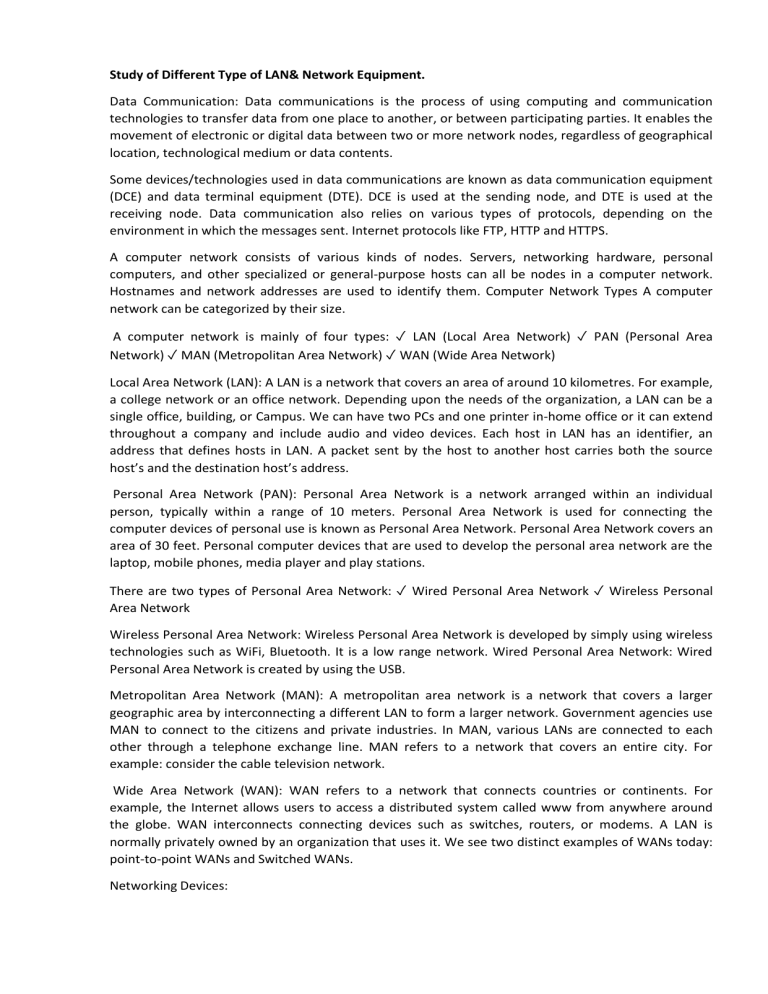
Study of Different Type of LAN& Network Equipment. Data Communication: Data communications is the process of using computing and communication technologies to transfer data from one place to another, or between participating parties. It enables the movement of electronic or digital data between two or more network nodes, regardless of geographical location, technological medium or data contents. Some devices/technologies used in data communications are known as data communication equipment (DCE) and data terminal equipment (DTE). DCE is used at the sending node, and DTE is used at the receiving node. Data communication also relies on various types of protocols, depending on the environment in which the messages sent. Internet protocols like FTP, HTTP and HTTPS. A computer network consists of various kinds of nodes. Servers, networking hardware, personal computers, and other specialized or general-purpose hosts can all be nodes in a computer network. Hostnames and network addresses are used to identify them. Computer Network Types A computer network can be categorized by their size. A computer network is mainly of four types: ✓ LAN (Local Area Network) ✓ PAN (Personal Area Network) ✓ MAN (Metropolitan Area Network) ✓ WAN (Wide Area Network) Local Area Network (LAN): A LAN is a network that covers an area of around 10 kilometres. For example, a college network or an office network. Depending upon the needs of the organization, a LAN can be a single office, building, or Campus. We can have two PCs and one printer in-home office or it can extend throughout a company and include audio and video devices. Each host in LAN has an identifier, an address that defines hosts in LAN. A packet sent by the host to another host carries both the source host’s and the destination host’s address. Personal Area Network (PAN): Personal Area Network is a network arranged within an individual person, typically within a range of 10 meters. Personal Area Network is used for connecting the computer devices of personal use is known as Personal Area Network. Personal Area Network covers an area of 30 feet. Personal computer devices that are used to develop the personal area network are the laptop, mobile phones, media player and play stations. There are two types of Personal Area Network: ✓ Wired Personal Area Network ✓ Wireless Personal Area Network Wireless Personal Area Network: Wireless Personal Area Network is developed by simply using wireless technologies such as WiFi, Bluetooth. It is a low range network. Wired Personal Area Network: Wired Personal Area Network is created by using the USB. Metropolitan Area Network (MAN): A metropolitan area network is a network that covers a larger geographic area by interconnecting a different LAN to form a larger network. Government agencies use MAN to connect to the citizens and private industries. In MAN, various LANs are connected to each other through a telephone exchange line. MAN refers to a network that covers an entire city. For example: consider the cable television network. Wide Area Network (WAN): WAN refers to a network that connects countries or continents. For example, the Internet allows users to access a distributed system called www from anywhere around the globe. WAN interconnects connecting devices such as switches, routers, or modems. A LAN is normally privately owned by an organization that uses it. We see two distinct examples of WANs today: point-to-point WANs and Switched WANs. Networking Devices: NIC (Network Interface Card): A network card, often known as a network adapter or NIC (network interface card), is computer hardware that enables computers to communicate via a network. It offers physical access to networking media and, in many cases, MAC addresses serve as a low-level addressing scheme. Each network interface card has a distinct identifier. This is stored on a chip that is attached to the card. Repeater: A repeater is an electrical device that receives a signal, cleans it of unwanted noise, regenerates it, and retransmits it at a higher power level or to the opposite side of an obstruction, allowing the signal to travel greater distances without degradation. In the majority of twisted pair Ethernet networks, Repeaters are necessary for cable lengths longer than 100 meters in some systems. Repeaters are based on physics. Hub: A hub is a device that joins together many twisted pairs or fiber optic Ethernet devices to give the illusion as a formation of a single network segment. The device can be visualized as a multiport repeater. A network hub is a relatively simple broadcast device. Any packet entering any port is regenerated and broadcast out on all other ports, and hubs do not control any of the traffic that passes through them. Packet collisions occur as a result of every packet being sent out through all other ports, substantially impeding the smooth flow of communication. Bridges: Bridges broadcast data to all the ports but not on the one that received the transmission. Bridges, on the other hand, learn which MAC addresses are reachable through specific ports rather than copying messages to all ports as hubs do. Once a port and an address are associated, the bridge will only transport traffic for that address to that port. Switches: A switch differs from a hub in that it only forwards frames to the ports that are participating in the communication, rather than all of the ports that are connected. The collision domain is broken by a switch, yet the switch depicts itself as a broadcast domain. Frame forwarding decisions are made by switches based on MAC addresses. Routers: Routers are networking devices that use headers and forwarding tables to find the optimal way to forward data packets between networks. A router is a computer networking device that links two or more computer networks and selectively exchanges data packets between them. A router can use address information in each data packet to determine if the source and destination are on the same network or if the data packet has to be transported between networks. When numerous routers are deployed in a wide collection of interconnected networks, the routers share target system addresses so that each router can develop a table displaying the preferred pathways between any two systems on the associated networks. Gateways: To provide system compatibility, a gateway may contain devices such as protocol translators, impedance matching devices, rate converters, fault isolators, or signal translators. It also necessitates the development of administrative procedures that are acceptable to both networks. By completing the necessary protocol conversions, a protocol translation/mapping gateway joins networks that use distinct network protocol technologies. Modem: A modem is a hardware device that allows the computer to connect to the internet over the existing telephone line. It stands for Modulator/Demodulator. It converts the digital data into an analog signal over the telephone lines. Based on the differences in speed and transmission rate,a modem can be classified in the following categories: ✓ Standard PC modem or Dial-up modem ✓ Cellular Modem ✓ Cable modem Cables and Connectors: Cable is a transmission media used for transmitting a signal. There are three types of cables used in transmission: ✓ Twisted pair cable ✓ Coaxial cable ✓ Fibre-optic cable Study and Verification of standard Network topologies i.e. Star, Bus, Ring etc. A peer-to-peer network is a type of decentralized and distributed network architecture in which the individual nodes (computers, printers) act in the networks act as both suppliers and consumers of resources. It differs from the client server networking model where certain devices have the responsibility of providing all serving data and other devices consumes or act as a client. Computers in peer-to-peer network run the same networking protocol and software. These networks are usually situated physically close to each other. P2P networks are robust. If one attached device goes down, the network continues. It is possible to configure computers in peer-to-peer workgroups to allow sharing of files, printers, and other resources across all the devices. Peer networks allow data to be shared easily in both directions, whether for downloads to a computer or uploads from the same computer. Since each device participates in routing traffic through the network, hackers can easily launch denial of service attacks. P2P software acts as server and client, which makes peer-to-peer networks more vulnerable to remote attacks than client-server networks. Data that is corrupt can be shared on P2P networks by modifying files that are already on the network to introduce malicious code. Topology types: Following are different types of topologies which mainly used to connect computers with each other to form a network. Bus Topology: ✓ A bus topology consists of main System Bus with a terminator at each end in which all computers (node) are connected to the cable. ✓ A signal from the source travels in both directions to all computers connected on the bus cable until it finds the intended recipient. If the computer address does not match the intended address for the data, the computer ignores the data. Ring Topology: ✓ In this all the computers (nodes) are connected to each-other in such a way that they make a closed loop. ✓ Each computer is connected to two other components on either side, and it communicated with these two adjacent neighbors. Data is sent around the ring until it reaches its final destination. Mesh Topology: ✓ This topology employs either or two schemes, called full mesh and partial mesh. ✓ In the full mesh topology, each computer is connected directly to each of the others. In the partial mesh topology. some computers are connected to all the others, and some are connected only to those other nodes with which they exchange the most data. ✓ If there are n computers, there will be (n x (n-1)), 2 cables in the network. For examples, if you have five computers in a mesh network, it will use 5 x (5 - 1), 2, which equals 10 cables. Hybrid Topology: ✓ The combination of various different topologies is known as Hybrid topology. A Hybrid topology is a connection between different links and nodes to transfer the data. ✓ When two or more different topologies are combined together is termed as Hybrid topology and if similar topologies are connected with each other will not result in Hybrid topology. ✓ For example, if there exist a ring topology in one branch of ICICI bank and bus topology in another branch of ICICI bank, connecting these two topologies will result in Hybrid topology. Star Topology: ✓ In this every node (computer workstation or any other peripheral) is connected to central node or device called hub or switch) ✓ All the data on the star topology passes through the central device before reaching the intended destination. ✓ A hub forwards data packets to all the ports. A switch is more intelligent. It recognizes which computer is connected to which port based on the MAC address and saves this information in a table. When a switch receives a data packet, it determines the recipient and forwards the packet to the correct computer. ✓ An advantage of the star topology is the simplicity of adding additional nodes. The primary disadvantage of the star topology is that the hub/switch represents a single point of failure. ✓ Extended Star topology uses the star topology to be created. It links individual stars together by linking the hubs/switches. this will extend the length of the network. . LAN installations and Configurations. Write a C/C++program to implement various types of error correcting techniques. Write two programs in C: hello_client and hello_server a. The server listens for, and accepts, a single TCP connection; it reads all the data it can from that connection, and prints it to the screen; then it closes the connection b. The client connects to the server, sends the string “Hello, world!”, then closes the connection Write an Echo_Client and Echo_server using TCP to estimate the round trip time from client to the server. The server should be such that it can accept multiple connections at any given time. Study and explain animations of Net seal animation library OSI, HUB, Switch, Switched network with no sever, Switched network with server, adding switches, DHCP, routing, IP Subnet, ARP



