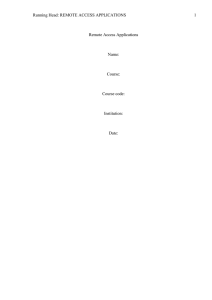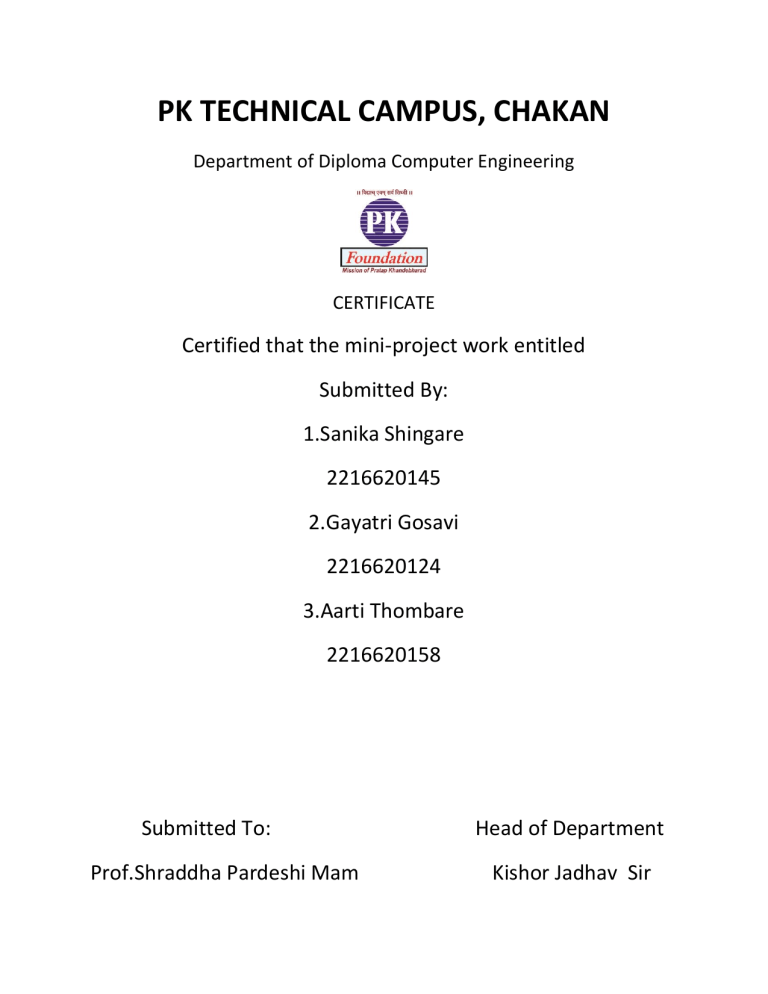
PK TECHNICAL CAMPUS, CHAKAN Department of Diploma Computer Engineering CERTIFICATE Certified that the mini-project work entitled Submitted By: 1.Sanika Shingare 2216620145 2.Gayatri Gosavi 2216620124 3.Aarti Thombare 2216620158 Submitted To: Prof.Shraddha Pardeshi Mam Head of Department Kishor Jadhav Sir Subject: Data communication and Computer Network . 0.5 IP Address INTRODUCTION All the computers of the world on the Internet network communicate with each other with underground or underwater cables or wirelessly. If I want to download a file from the internet or load a web page or literally do anything related to the internet, my computer must have an address so that other computers can find and locate mine in order to deliver that particular file or webpage that I am requesting. In technical terms, that address is called IP Address or Internet Protocol Address. An IP address is a unique address that identifies a device on the internet or a local network. IP stands for "Internet Protocol," which is the set of rules governing the format of data sent via the internet or local network. Types of IP Address: 1. IPv4 2. IPv6 Working of IP Address The working of IP addresses is similar to other languages. It can also use some set of rules to send information. Using these protocols we can easily send, and receive data or files to the connected devices. There are several steps behind the scenes. Let us look at them Your device directly requests your Internet Service Provider which then grants your device access to the web. And an IP Address is assigned to your device from the given range available. Your internet activity goes through your service provider, and they route it back to you, using your IP address. Your IP address can change. For example, turning your router on or off can change your IP Address. When you are out from your home location your home IP address doesn’t accompany you. It changes as you change the network of your device. 0.5 Address IP Address 10.0. 0.5 is a private IP address. Private IP addresses are used inside a local area network (LAN) and are not visible on the internet. Private IP addresses are commonly used for local area networks in residential, office and enterprise areas. Every device that connects to an internet network -- such as computers, smartphones, tablets or printers -- will have a private IP address. Routers need a way to identify these devices, and the devices may also need to identify each other, which is where private IP addresses come in. Private IP addresses are generated by a router for identification. Private addresses can be assigned by the router using the Dynamic Host Configuration Protocol or be manually set, after which theaddresses communicate one another with router. P How to protect IP address? A Virtual Private Network (VPN) protects your anonymity on the Internet by masking your IP address with a virtual one. When you connect to the Internet through a VPN, websites see the IP address assigned by a VPN server instead of the one assigned by your ISP. If you're looking for more information about VPN - read our recent article on the topic "What is VPN" - where you'll find responses to all things VPN. Changing your IP address with an international VPN server helps change your geographical location drastically. For example, if you’re in Canada connecting to the Internet with a United States IP address, websites may think you’re connecting from the United States instead of Canada. Many services rely on IP addresses to check your location to enforce copyright. So, theoretically, you could access Netflix USA from outside of the United States with a VPN. Online payment systems such as PayPal may also block access to your account if you access it from an international IP address. Theoretically, you can use a VPN to access the payment platform in countries where it’s blocked. rivate IP addresses are commonly used for residential and corporate networks, as the addresses cannot be seen outside the private network. Internet service providers (ISPs) may also allocate a single routable IPv4 address to residential customers