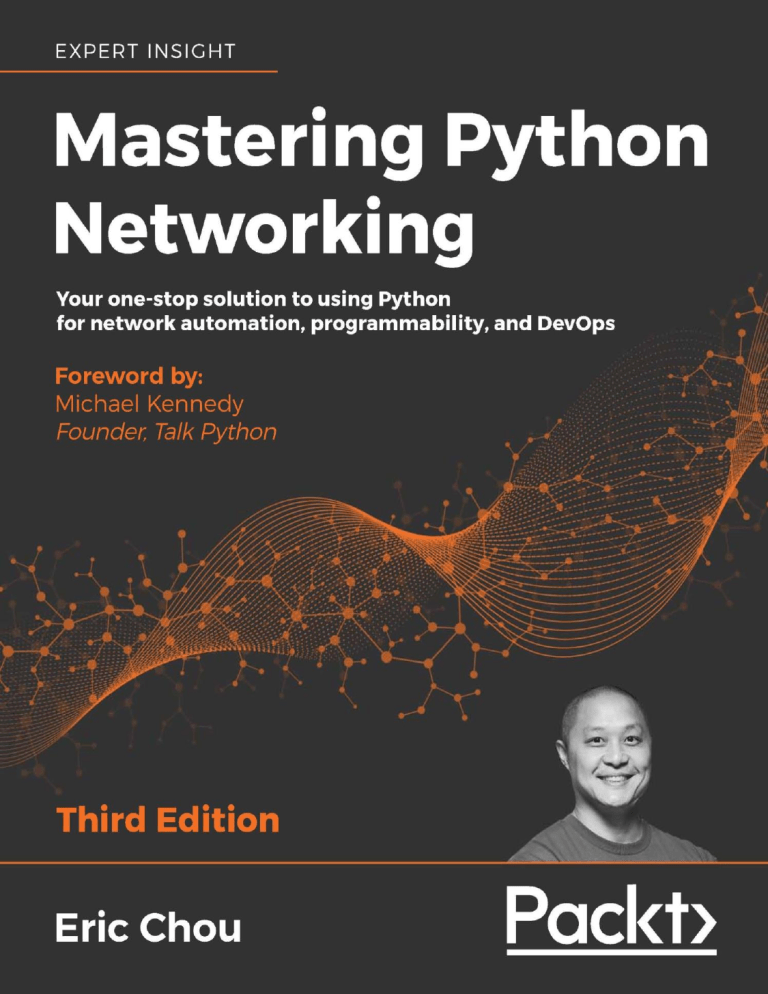
Mastering Python Networking
Third Edition
Copyright © 2020 Packt Publishing
All rights reserved. No part of this book may be reproduced, stored in a retrieval
system, or transmitted in any form or by any means, without the prior written
permission of the publisher, except in the case of brief quotations embedded in
critical articles or reviews.
Every effort has been made in the preparation of this book to ensure the accuracy
of the information presented. However, the information contained in this book is
sold without warranty, either express or implied. Neither the author, nor Packt
Publishing or its dealers and distributors, will be held liable for any damages
caused or alleged to have been caused directly or indirectly by this book.
Packt Publishing has endeavored to provide trademark information about all of the
companies and products mentioned in this book by the appropriate use of capitals.
However, Packt Publishing cannot guarantee the accuracy of this information.
Producer: Tushar Gupta
Acquisition Editor – Peer Reviews: Suresh Jain
Project Editor: Tom Jacob
Content Development Editor: Ian Hough
Technical Editor: Karan Sonawane
Copy Editor: Safis Editing
Proofreader: Safis Editing
Indexer: Manju Arasan
Presentation Designer: Pranit Padwal
First published: June 2017
Second edition: August 2018
Third edition: January 2020
Production reference: 1280120
Published by Packt Publishing Ltd.
Livery Place
35 Livery Street
Birmingham B3 2PB, UK.
ISBN 978-1-83921-467-7
www.packt.com
packt.com
Subscribe to our online digital library for full access to over 7,000 books and videos,
as well as industry leading tools to help you plan your personal development and
advance your career. For more information, please visit our website.
Why subscribe?
•
Spend less time learning and more time coding with practical eBooks and
Videos from over 4,000 industry professionals
•
Learn better with Skill Plans built especially for you
•
Get a free eBook or video every month
•
Fully searchable for easy access to vital information
•
Copy and paste, print, and bookmark content
Did you know that Packt offers eBook versions of every book published, with PDF
and ePub files available? You can upgrade to the eBook version at www.Packt.com
and as a print book customer, you are entitled to a discount on the eBook copy. Get
in touch with us at customercare@packtpub.com for more details.
At www.Packt.com, you can also read a collection of free technical articles, sign up
for a range of free newsletters, and receive exclusive discounts and offers on Packt
books and eBooks.
Contributors
About the author
Eric Chou is a seasoned technologist with over 20 years of experience. He has
worked on some of the largest networks in the industry while working at Amazon,
Azure, and other Fortune 500 companies. Eric is passionate about network
automation, Python, and helping companies build better security postures.
In addition to being the author of Mastering Python Networking (Packt), he is also
the co-author of Distributed Denial of Service (DDoS): Practical Detection and Defense
(O'Reilly Media).
Eric is also the primary inventor for two U.S. patents in IP telephony. He shares his
deep interest in technology through his books, classes, and blog, and contributes to
some of the popular Python open source projects.
I would like to thank the open source, network engineering, and
Python community members and developers for generously sharing
their compassion, knowledge, and code. Without them, many of the
projects referenced in this book would not have been possible. I hope
I had made small contributions to these wonderful communities in
my own ways as well.
I would like to thank to the Packt team, Tushar, Tom, Ian, Alex,
Jon, and many others, for the opportunity to collaborate on the
third edition of the book. Special thanks to the technical reviewer,
Rickard Körkkö, for generously agreeing to review the book.
Thank you, Mandy and Michael for writing the Forewords for this
book. I can't express my appreciation enough. You guys rock!
To my parents and family, your constant support and
encouragement made me who I am, I love you.
APIs and
Intent-Driven Networking
In Chapter 2, Low-Level Network Device Interactions, we looked at ways to interact with
the network devices using Pexpect and Paramiko. Both of these tools use a persistent
session that simulates a user typing in commands as if they are sitting in front of
a Terminal. This works fine up to a point. It is easy enough to send commands
over for execution on a device and capture the output. However, when the output
becomes more than a few lines of characters, it becomes difficult for a computer
program to interpret the output. The returned output from Pexpect and Paramiko is
a series of characters meant to be read by a human being. The structure of the output
consists of lines and spaces that are human-friendly but difficult to be understood by
computer programs.
In order for our computer programs to automate many of the tasks we want
to perform, we need to interpret the returned results and make follow-up actions
based on the returned results. When we cannot accurately and predictably interpret
the returned results, we cannot execute the next command with confidence.
Luckily, this problem was solved by the internet community. Imagine the difference
between a computer and a human being when they are both reading a web page.
The human sees words, pictures, and spaces interpreted by the browser; the
computer sees raw HTML code, Unicode characters, and binary files. What happens
when a website needs to become a web service for another computer? The same web
resources need to accommodate both human clients and other computer programs.
Doesn't this problem sound familiar to the one that we presented before?
[5]
APIs and Intent-Driven Networking
The answer is the application program interface (API). It is important to note that
an API is a concept and not a particular technology or framework, according to
Wikipedia:
In computer programming, an application programming interface (API) is a set
of subroutine definitions, protocols, and tools for building application software.
In general terms, it's a set of clearly defined methods of communication between
various software components. A good API makes it easier to develop a computer
program by providing all the building blocks, which are then put together by
the programmer.
In our use case, the set of clearly defined methods of communication would be
between our Python program and the destination device. The APIs from our
network devices provide a separate interface for the computer programs. The exact
API implementation is vendor-specific. One vendor will prefer XML while another
might use JSON; some might provide HTTPS as the underlying transport protocol
and others might provide Python libraries as wrappers. We will see examples of
each in this chapter.
Despite the differences, the idea of an API remains the same: it is a communication
method optimized for other computer programs.
In this chapter, we will look at the following topics:
•
Treating infrastructure as code (IaC), intent-driven networking, and data
modeling
•
Cisco NX-API and the Application Centric Infrastructure (ACI)
•
Juniper Network Configuration Protocol (NETCONF) and PyEZ
•
Arista eAPI and pyeapi
We will start by examining why we want to treat infrastructure as code.
Infrastructure-as-code
In a perfect world, network engineers and architects who design and manage
networks should focus on what they want the network to achieve instead of the
device-level interactions. But we all know the world is far from perfect. Many years
ago when I worked as an intern for a second-tier ISP, wide-eyed and excited, one
of my first assignments was to install a router on a customer's site to turn up their
fractional frame relay link (remember those?). How would I do that? I asked. I was
handed down a standard operating procedure for turning up frame relay links.
[6]
Chapter 3
I went to the customer site, blindly typed in the commands, looked at the green
lights flashing, then happily packed my bag and patted myself on the back for a job
well done. As exciting as that assignment was, I did not fully understand what I was
doing. I was simply following instructions without thinking about the implication of
the commands I was typing in. How would I troubleshoot something if the light was
red instead of green? I think I would have called the office and cried for help (tears
optional).
Of course, network engineering is not about typing in commands into a device,
but it is about building a way that allows services to be delivered from one point
to another with as little friction as possible. The commands we have to use and the
output that we have to interpret are merely means to an end. In other words, we
should be focused on our intent for the network. What we want our network to
achieve is much more important than the command syntax we use to get the device
to do what we want it to do. If we further abstract that idea of describing our intent
as lines of code, we can potentially describe our whole infrastructure as a particular
state. The infrastructure will be described in lines of code with the necessary
software or framework to enforce that state.
Intent-driven networking
Since the publication of the first edition of this book, the terms intent-based
networking (IBN) and intent-driven networking (IDN) have seen an uptick in use
after major network vendors chose to use them to describe their next-generation
devices. The two terms generally mean the same thing. In my opinion, intent-driven
networking is the idea of defining a state that the network should be in and having software
code to enforce that state. As an example, if my goal is to block port 80 from being
externally accessible, that is how I should declare it as the intention of the network.
The underlying software will be responsible for knowing the syntax of configuring
and applying the necessary access-list on the border router to achieve that goal.
Of course, IDN is an idea with no clear answer on the exact implementation. The
software we use to enforce our declared intent can be a library, a framework,
or a complete package that we purchase from a vendor.
In using an API, it is my opinion that it gets us closer to a state of intent-driven
networking. In short, because we abstract the layer of a specific command executed
on our destination device, we focus on our intent instead of the specific commands.
For example, going back to our block port 80 access-list example, we might use
access-list and access-group on a Cisco and filter-list on a Juniper. However, in using
an API, our program can start asking the executor for their intent while masking the
kind of physical device the software is talking to. We can even use a higher-level
declarative framework, such as Ansible, which we will cover in Chapter 4, The Python
Automation Framework – Ansible Basics. But for now, let's focus on network APIs.
[7]
APIs and Intent-Driven Networking
Screen scraping versus API structured output
Imagine a common scenario where we need to log into the network device and
make sure all the interfaces on the device are in an up/up state (both the status and
the protocol are showing as up). For the human network engineers getting into a
Cisco NX-OS device, it is simple enough to issue the show ip interface brief
command in the Terminal to easily tell from the output which interface is up:
nx-osv-2# show ip int brief
IP Interface Status for VRF "default"(1) Interface IP Address Interface
Status
Lo0 192.168.0.2 protocol-up/link-up/admin-up
Eth2/1 10.0.0.6 protocol-up/link-up/admin-up
nx-osv-2#
The line break, white spaces, and the first line of the column title are easily
distinguished by the human eye. In fact, they are there to help us line up, say, the
IP addresses of each interface from line one to line two and three. If we were to
put ourselves in the computer's position, all these spaces and line breaks only take
us away from the really important output, which is: which interfaces are in the
up/up state? To illustrate this point, we can look at the Paramiko output for the
same operation:
>>> new_connection.send('show ip int brief/n')
16
>>> output = new_connection.recv(5000)
>>> print(output)
b'sh ip int briefrrnIP Interface Status for VRF "default"(1)r\nInterface
IP Address Interface StatusrnLo0 192.168.0.2 protocol-up/link-up/admin-up
rnEth2/1 10.0.0.6 protocol-up/link-up/admin-up r\nrnx- osv-2# '
>>>
If we were to parse out that data contained in the "output" variable, here is what I
would do in a pseudo-code fashion (pseudo-code means a simplified representation
of the actual code I would write) to subtract the text into the information I need:
1. Split each line via the line break.
2. I do not need the first line that contains the executed command of show
ip interface brief and will disregard it.
3. Take out everything on the second line up until the VRF, and save it in
a variable as we want to know which VRF the output is showing.
[8]
Chapter 3
4. For the rest of the lines, because we do not know how many interfaces are
there, we will use a regular expression statement to search if the line starts
with interface names, such as lo for loopback and Eth for Ethernet interfaces.
5. We will need to split this line into three sections separated by a space, each
consisting of the name of the interface, IP address, and then the interface
status.
6. The interface status will then be split further using the forward slash (/)
to give us the protocol, link, and the admin status.
Whew, that is a lot of work just for something that a human being can tell at a glance!
You might be able to optimize the code and reduce the number of lines in the code;
but in general, the steps are what we need to do when we need to screen scrap texts
that are somewhat unstructured. There are many downsides to this method, but
some of the bigger problems that I can see are listed as follows:
•
Scalability: We spent so much time on painstaking details to parse out the
outputs from each command. It is hard to imagine how we can do this for
the hundreds of commands that we typically run.
•
Predictability: There is really no guarantee that the output stays the same
between different software versions. If the output is changed ever so slightly,
it might just render our hard-fought battle of information gathering useless.
•
Vendor and software lock-in: Perhaps the biggest problem is that once we
spend all this time parsing the output for this particular vendor and software
version, in this case, Cisco NX-OS, we need to repeat this process for the next
vendor that we pick. I don't know about you, but if I were to evaluate a new
vendor, the new vendor would be at a severe onboarding disadvantage if I
have to rewrite all the screen scrap code again.
Let's compare that with an output from an NX-API call for the same show ip
interface brief command. We will go over the specifics of getting this output
from the device later in this chapter, but what is important here is to compare the
following output to the previous screen scraping output:
{
"ins_api":{
"outputs":{
"output":{
"body":{ "TABLE_intf":[
{
"ROW_intf":{
"admin-state":"up",
[9]
APIs and Intent-Driven Networking
"intf-name":"Lo0",
"iod":84,
"ip-disabled":"FALSE",
"link-state":"up",
"prefix":"192.168.0.2",
"proto-state":"up"
}
},
{
"ROW_intf":{
"admin-state":"up",
"intf-name":"Eth2/1",
"iod":36,
"ip-disabled":"FALSE",
"link-state":"up",
"prefix":"10.0.0.6",
"proto-state":"up"
}
}
],
"TABLE_vrf":[
{
"ROW_vrf":{
"vrf-name-out":"default"
}
},
{
"ROW_vrf":{
"vrf-name-out":"default"
}
}
]
},
"code":"200",
"input":"show ip int brief",
"msg":"Success"
}
[ 10 ]
Chapter 3
},
"sid":"eoc",
"type":"cli_show",
"version":"1.2"
}
}
NX-API can return output in XML or JSON, and this is the JSON output that we
are looking at. Right away, you can see the output is structured and can be mapped
directly to the Python dictionary data structure. Once this is converted to a Python
dictionary, there is no parsing required — you can simply pick the key and retrieve
the value associated with the key. You can also see from the output that there are
various metadata in the output, such as the success or failure of the command. If the
command fails, there will be a message telling the sender the reason for the failure.
You no longer need to keep track of the command the program issued, because it is
already returned to you in the input field. There is also other useful metadata in the
output, such as the NX-API version.
This type of exchange makes life easier for both vendors and operators. On the
vendor side, they can easily transfer configuration and state information. They can
add extra fields when the need to expose additional data arises using the same data
structure. On the operator side, they can easily ingest the information and build
their infrastructure around it. It is generally agreed by all that network automation
and programmability is much needed by both network vendors and operators. The
questions are usually centered on the format and structure of the automation. As
you will see later in this chapter, there are many competing technologies under the
umbrella of API. On the transport language alone, we have REST API, NETCONF,
and RESTCONF, among others.
Ultimately, the overall market might decide about the final data format in the
future. In the meantime, each of us can form our own opinions and help drive
the industry forward.
Data modeling for infrastructure-as-code
According to Wikipedia (https://en.wikipedia.org/wiki/Data_model),
the definition for a data model is as follows:
A data model is an abstract model that organizes elements of data and standardizes
how they relate to one another and to properties of real-world entities. For instance,
a data model may specify that the data element representing a car be composed of a
number of other elements which, in turn, represent the color and size of the car and
define its owner.
[ 11 ]
APIs and Intent-Driven Networking
The data modeling process is illustrated in the following diagram:
Figure 1: Data modeling process
When applying the data model concept to the network, we say the network data
model is an abstract model that describes our network, be it a data center, campus,
or global wide area network. If we take a closer look at a physical data center, a layer
2 Ethernet switch can be thought of as a device containing a table of MAC addresses
mapped to each port. Our switch data model describes how the MAC address should
be kept in a table, which includes the keys, additional characteristics (think of VLAN
and private VLAN), and more. Similarly, we can move beyond devices and map the
whole data center in a model. We can start with the number of devices in each of the
access, distribution, and core layers, how they are connected, and how they should
behave in a production environment. For example, if we have a fat-tree network, we
can declare in the model how many links each of the spine routers have, the number
of routes they should contain, and the number of next-hops each of the prefixes
would have.
These characteristics can be mapped out in a format that can then be referenced
against as the ideal state that we can check against using software programs.
YANG and NETCONF
One of the relatively new network data modeling languages that is gaining traction
is Yet Another Next Generation (YANG) (despite common belief, some of the IETF
workgroups do have a sense of humor). It was first published in RFC 6020 in 2010,
and has since gained traction among vendors and operators.
[ 12 ]
Chapter 3
At the time of writing, the support for YANG has varied greatly from vendors. The
adoption rate in production is relatively low. However, among the various data
modeling formats, it is one that seemingly has the most momentum.
As a data modeling language, it is used to model the configuration of devices. It
can also represent state data manipulated by the NETCONF protocol, NETCONF
remote procedure calls, and NETCONF notifications. It aims to provide a common
abstraction layer between the protocols used, such as NETCONF, and the underlying
vendor-specific syntax for configuration and operations. We will take a look at some
examples of its usage in this chapter.
Now that we have discussed the high-level concepts on API-based device
management and data modeling, let us take a look at some of the examples
from Cisco in their API structures and ACI platform.
The Cisco API and ACI
Cisco Systems, the 800-pound gorilla in the networking space, have not missed
out on the trend of network automation. In their push for network automation, they
have made various in-house developments, product enhancements, partnerships,
as well as many external acquisitions. However, with product lines spanning routers,
switches, firewalls, servers (unified computing), wireless, the collaboration software
and hardware, and analytic software, to name a few, it is hard to know where
to start.
Since this book focuses on Python and networking, we will scope this section
to the main networking products. In particular, we will cover the following:
•
Nexus product automation with NX-API
•
Cisco NETCONF and YANG examples
•
The Cisco ACI for the data center
•
The Cisco ACI for the enterprise
For the NX-API and NETCONF examples in this chapter, we can either use the Cisco
DevNet always-on lab devices mentioned in Chapter 2, Low-Level Network Device
Interactions, or a locally run Cisco VIRL virtual lab. Since Cisco ACI is a separate
product at Cisco, they are licensed with the physical switches. For the following
ACI examples, I would recommend using the DevNet or dCloud labs to get an
understanding of the tools. If you are one of the lucky engineers who has a private
ACI lab that you can use, please feel free to use it for the relevant examples.
[ 13 ]
APIs and Intent-Driven Networking
We will use the same lab topology as we did in Chapter 2, Low-Level Network Device
Interactions, with the exception of one of the devices running NX-OSv:
Figure 2: Lab topology
Let's take a look at NX-API.
Cisco NX-API
Nexus is Cisco's primary product line of data center switches. The NXAPI (http://www.cisco.com/c/en/us/td/docs/switches/datacenter/
nexus9000/sw/6-x/programmability/guide/b_Cisco_Nexus_9000_Series_
NX-OS_Programmability_Guide/b_Cisco_Nexus_9000_Series_NX-OS_
Programmability_Guide_chapter_011.html) allows the engineer to interact
with the switch outside of the device via a variety of transports including SSH,
HTTP, and HTTPS.
Lab software installation and device preparation
Here are the Ubuntu packages that we will install. You may already have some
of the packages, such as pip and git, from previous chapters:
(venv) $ sudo apt-get install -y python3-dev libxml2-dev libxslt1-dev
libffi-dev libssl-dev zlib1g-dev python3-pip git python3-requests
If you are using Python 2, use the following packages instead:
sudo apt- get install -y python-dev libxml2-dev
libxslt1-dev libffi-dev libssl-dev zliblg-dev
python-pip git python-requests.
[ 14 ]
Chapter 3
The ncclient (https://github.com/ncclient/ncclient) library is a Python
library for NETCONF clients. We should also enable our virtual environment that we
created in the last chapter, if not already. We will install ncclient from the GitHub
repository so that we can install the latest version:
(venv) $ git clone https://github.com/ncclient/ncclient
(venv) $ cd ncclient/
(venv) $ python setup.py install
NX-API on Nexus devices is turned off by default, so we will need to turn it on.
We can either use the user that is already created (if you are using VIRL auto-config),
or create a new user for the NETCONF procedures:
feature nxapi
username cisco password 5 $1$Nk7ZkwH0$fyiRmMMfIheqE3BqvcL0C1 role
network- operator
username cisco role network-admin
username cisco passphrase lifetime 99999 warntime 14 gracetime 3
For our lab, we will turn on both HTTP and the sandbox configuration; keep in mind
that they should be turned off in production:
nx-osv-2(config)# nxapi http port 80
nx-osv-2(config)# nxapi sandbox
We are now ready to look at our first NX-API example.
NX-API examples
NX-API sandbox is a great way to play around with various commands, data
formats, and even copy the Python script directly from the web page. In the last step,
we turned it on for learning purposes. Again, the sandbox should be turned off in
production.
[ 15 ]
APIs and Intent-Driven Networking
Let's launch a web browser with the Nexus device's management IP and take a look
at the various message formats, requests, and responses based on the CLI commands
that we are already familiar with:
Figure 3: NX-API Developer Sandbox
In the following example, I have selected JSON-RPC and the CLI command type for
the show version command. Click on POST and you will see both the REQUEST
and RESPONSE:
Figure 4: Cisco NX-API Developer Sandbox command output
[ 16 ]
Chapter 3
The sandbox comes in handy if you are unsure about the supportability of the
message format, or if you have questions about the response data field keys for
the value you want to retrieve in your code.
In our first example, cisco_nxapi_1.py, we are just going to connect to the Nexus
device and print out the capabilities exchanged when the connection was first made:
#!/usr/bin/env python3
from ncclient import manager
conn = manager.connect(
host='172.16.1.90',
port=22,
username='cisco',
password='cisco',
hostkey_verify=False,
device_params={'name': 'nexus'},
look_for_keys=False
)
for value in conn.server_capabilities:
print(value)
conn.close_session()
The connection parameters of the host, port, username, and password are pretty selfexplanatory. The device parameter specifies the kind of device the client is
connecting to. We will see a different response in the Juniper NETCONF sections
when using the ncclient library. The hostkey_verify bypasses the known_host
requirement for SSH; if not, the host needs to be listed in the ~/.ssh/known_hosts
file. The look_for_keys option disables public-private key authentication, and uses
the username and password combination for authentication.
Some people have reported problems with Python 3 and Paramiko to https://
github.com/paramiko/paramiko/issues/748. In the second edition, the issue
should have already been fixed by the underlying Paramiko behavior.
The output will show the XML and NETCONF supported features by this version of
NX- OS:
(venv) $ python cisco_nxapi_1.py
urn:ietf:params:xml:ns:netconf:base:1.0
urn:ietf:params:netconf:base:1.0
urn:ietf:params:netconf:capability:validate:1.0
[ 17 ]
APIs and Intent-Driven Networking
urn:ietf:params:netconf:capability:writable-running:1.0
urn:ietf:params:netconf:capability:url:1.0?scheme=file
urn:ietf:params:netconf:capability:rollback-on-error:1.0
urn:ietf:params:netconf:capability:candidate:1.0
urn:ietf:params:netconf:capability:confirmed-commit:1.0
Using ncclient and NETCONF over SSH is great because it gets us closer to the
native implementation and syntax. We will use the same library later on in this book.
For NX-API, we can also use HTTPS and JSON-RPC. In the earlier screenshot of NXAPI Developer Sandbox, if you noticed, in the REQUEST box, there is a box labeled
Python. If you click on it, you will be able to get an automatically converted Python
script based on the request library.
The following script uses an external Python library named
requests. requests is a very popular, self-proclaimed HTTP for
the human library used by companies and agencies like Amazon,
Google, the NSA, and others. You can find more information about
it on the official site (http://docs.python-requests.org/
en/master/).
For the show version example from the NX-API sandbox, the following Python
script is automatically generated for us. I am pasting in the output without any
modification:
"""
NX-API-BOT
"""
import requests
import json
"""
Modify these please
"""
url='http://YOURIP/ins'
switchuser='USERID'
switchpassword='PASSWORD'
myheaders={'content-type':'application/json-rpc'}
payload=[
{
"jsonrpc": "2.0",
"method": "cli",
[ 18 ]
Chapter 3
"params": {
"cmd": "show version",
"version": 1.2
},
"id": 1
}
]
response = requests.post(url,data=json.dumps(payload), headers=myheaders,
auth=(switchuser,switchpassword)).json()
In the cisco_nxapi_2.py script, you will see that I have only modified the URL,
username, and password of the preceding file. The output was parsed to include only
the software version. Here is the output:
(venv) $ python cisco_nxapi_2.py
7.3(0)D1(1)
The best part about using this method is that the same overall syntax structure works
with both configuration commands as well as show commands. This is illustrated
in the cisco_nxapi_3.py file, which configures the device with a new hostname
with a command line. After command execution, you will see the device hostname
being changed from nx-osv-1 to nx-osv-new:
nx-osv-1-new# sh run | i hostname
hostname nx-osv-1-new
For multiline configuration, you can use the ID field to specify the order of
operations. This is shown in cisco_nxapi_4.py. The following payload was
listed for changing the description of the interface Ethernet 2/12 in the interface
configuration mode:
{
"jsonrpc": "2.0",
"method": "cli",
"params": {
"cmd": "interface ethernet 2/12",
"version": 1.2
},
"id": 1
},
{
"jsonrpc": "2.0",
"method": "cli",
"params": {
"cmd": "description foo-bar",
[ 19 ]
APIs and Intent-Driven Networking
"version": 1.2
},
"id": 2
},
{
"jsonrpc": "2.0",
"method": "cli",
"params": {
"cmd": "end",
"version": 1.2
},
"id": 3
},
{
"jsonrpc": "2.0",
"method": "cli",
"params": {
"cmd": "copy run start",
"version": 1.2
},
"id": 4
}
]
We can verify the result of the previous configuration script by looking at the
running configuration of the Nexus device:
hostname nx-osv-1-new
...
interface Ethernet2/12
description foo-bar
shutdown
no switchport
mac-address 0000.0000.002f
In the next section, we will look at some examples for Cisco NETCONF and the
YANG model.
The Cisco YANG model
Earlier in this chapter, we looked at the possibility of expressing the network by
using the data modeling language YANG. Let's look into it a little bit more with
examples.
[ 20 ]
Chapter 3
First off, we should know that the YANG model only defines the type of schema sent
over the NETCONF protocol without dictating what the data should be. Secondly,
it is worth pointing out that NETCONF exists as a standalone protocol, as we saw in
the NX-API section. YANG, being relatively new, has a spotty supportability across
vendors and product lines. For example, if we run a capability exchange script for a
Cisco CSR 1000v running IOS-XE, we can see the different YANG model supported:
urn:cisco:params:xml:ns:yang:cisco-virtual-service?module=cisco- virtualservice&revision=2015-04-09
http://tail-f.com/ns/mibs/SNMP-NOTIFICATION-MIB/200210140000Z?
module=SNMP-NOTIFICATION-MIB&revision=2002-10-14
urn:ietf:params:xml:ns:yang:iana-crypt-hash?module=iana-crypthash&revision=2014-04-04&features=crypt-hash-sha-512,crypt-hash-sha256,crypt-hash-md5
urn:ietf:params:xml:ns:yang:smiv2:TUNNEL-MIB?module=TUNNELMIB&revision=2005-05-16
urn:ietf:params:xml:ns:yang:smiv2:CISCO-IP-URPF-MIB?module=CISCO-IP-URPFMIB&revision=2011-12-29
urn:ietf:params:xml:ns:yang:smiv2:ENTITY-STATE-MIB?module=ENTITY-STATEMIB&revision=2005-11-22
urn:ietf:params:xml:ns:yang:smiv2:IANAifType-MIB?module=IANAifTypeMIB&revision=2006-03-31
<omitted>
Compare this to the output that we saw for NX-OS. Clearly, IOS-XE supports more
YANG model features than NX-OS.
Industry-wide network data modeling, when supported, is clearly something
that can be used across your devices, which is beneficial for network automation.
However, given the uneven support of vendors and products, it is not yet mature
enough to be used exclusively for the production network, in my opinion. Please
take a look at the cisco_yang_1.py script for Cisco APIC-EM controller that
shows how to parse out the NETCONF XML output with YANG filters called
urn:ietf:params:xml:ns:yang:ietf-interfaces as a starting point to see the
existing tag overlay.
project page (https://github.com/YangModels/yang/tree/
[ 21 ]
APIs and Intent-Driven Networking
The Cisco ACI and APIC-EM
The Cisco ACI is meant to provide a centralized approach to all of the network
components. In the data center context, it means that the centralized controller is aware
of and manages the spine, leaf, and top of rack switches, as well as all the network
service functions. This can be done through GUI, CLI, or API. Some might argue that
the ACI is Cisco's answer to broader controller-based, software-defined networking.
One of the somewhat confusing points for ACI is the difference between ACI and
APIC-EM. In short, ACI focuses on data center operations while APIC-EM focuses
on enterprise modules. Both offer a centralized view and control of the network
components, but each has its own focus and share of tool sets. For example, it is rare
to see any major data center deploy a customer-facing wireless infrastructure, but
a wireless network is a crucial part of enterprises today. Another example would
be the different approaches to network security. While security is important in any
network, in the data center environment, lots of security policies are pushed to the
edge node on the server for scalability. In enterprise security, policies are somewhat
shared between the network devices and servers.
Unlike NETCONF RPC, ACI API follows the REST model to use the HTTP verbs
(GET, POST, and DELETE) to specify the operation that's intended.
We can look at the cisco_apic_em_1.py file, which is a modified version of the
Cisco sample code on lab2-1-get-network-device- list.py (https://github.
com/CiscoDevNet/apicem-1.3-LL-sample-codes/blob/master/basic-labs/
lab2-1-get-network-device-list.py). The code illustrates the general workflow
to interact with ACI and APIC-EM controllers.
The abbreviated version without comments and spaces are listed in the following
section.
The first function named getTicket() uses HTTPS POST on the controller with the
path of /api/v1/ticket with a username and password embedded in the header.
This function will return the parsed response for a ticket that is only valid for a
limited time:
def getTicket():
url = "https://" + controller + "/api/v1/ticket"
payload = {"username":"usernae","password":"password"}
header = {"content-type": "application/json"}
response= requests.post(url,data=json.dumps(payload),
headers=header, verify=False)
r_json=response.json()
ticket = r_json["response"]["serviceTicket"]
return ticket
[ 22 ]
Chapter 3
The second function then calls another path called /api/v1/network-devices with
the newly acquired ticket embedded in the header, then parses the results:
url = "https://" + controller + "/api/v1/network-device"
header = {"content-type": "application/json", "X-Auth-Token":ticket}
This is a pretty common workflow for API interactions. The client will
authenticate itself with the server in the first request and receive a time-based
token. This token will be used in subsequent requests and will be served as
a proof of authentication.
The output displays both the raw JSON response output as well as a parsed table.
A partial output when executed against a DevNet lab controller is shown here:
Network Devices =
{
"version": "1.0",
"response": [
{
"reachabilityStatus": "Unreachable",
"id": "8dbd8068-1091-4cde-8cf5-d1b58dc5c9c7",
"platformId": "WS-C2960C-8PC-L",
<omitted> "lineCardId": null,
"family": "Wireless Controller",
"interfaceCount": "12",
"upTime": "497 days, 2:27:52.95"
}
]
}
8dbd8068-1091-4cde-8cf5-d1b58dc5c9c7 Cisco Catalyst 2960-C Series
Switches
cd6d9b24-839b-4d58-adfe-3fdf781e1782 Cisco 3500I Series Unified Access
Points
<omitted>
55450140-de19-47b5-ae80-bfd741b23fd9 Cisco 4400 Series Integrated
Services Routers
ae19cd21-1b26-4f58-8ccd-d265deabb6c3 Cisco 5500 Series Wireless LAN
Controllers
[ 23 ]
APIs and Intent-Driven Networking
As you can see, we only query a single controller device, but we are able to get
a high-level view of all the network devices that the controller is aware of. In our
output, the Catalyst 2960-C switch, 3500 Access Points, 4400 ISR router, and 5500
Wireless Controller can all be explored further. The downside is, of course, that the
ACI controller only supports Cisco devices at this time.
https://developer.cisco.com/docs/ios-xe/#!on-boxpython-and-guestshell-quick-start-guide/onboxpython.
Similar to the ACI controller, Cisco Meraki is a centrally-managed host that has
visibility for multiple wired and wireless networks. Unlike the ACI controller,
Meraki is cloud-based so is hosted outside of the on-premise location. Let us take a
look at some of the Cisco Meraki features and examples in the next section.
Cisco Meraki controller
Cisco Meraki is a cloud-based Wi-Fi centralized controller that simplifies IT
management of devices. The approach is very similar to APIC with the exception
that the controller is in a cloud-based public URL. The user typically receives the API
key via the GUI, then it can be used in a Python script to retrieve the organization ID:
#!/usr/bin/env python3
import requests
import pprint
myheaders={'X-Cisco-Meraki-API-Key': <skip>}
url = 'https://dashboard.meraki.com/api/v0/organizations'
response = requests.get(url, headers=myheaders, verify=False)
pprint.pprint(response.json())
Let us execute the preceding script:
(venv) $ python cisco_meraki_1.py
[{'id': '681155',
'name': 'DeLab',
'url': 'https://n6.meraki.com/o/49Gm_c/manage/organization/overview'},
[ 24 ]
Chapter 3
{'id': '865776',
'name': 'Cisco Live US 2019',
'url': 'https://n22.meraki.com/o/CVQqTb/manage/organization/overview'},
{'id': '549236',
'name': 'DevNet Sandbox',
'url': 'https://n149.meraki.com/o/t35Mb/manage/organization/overview'},
{'id': '52636',
'name': 'Forest City - Other',
'url': 'https://n42.meraki.com/o/E_utnd/manage/organization/overview'}]
From there, the organization ID can be used to further retrieve information such as
the inventory, network information, and so on:
#!/usr/bin/env python3
import requests
import pprint
myheaders={'X-Cisco-Meraki-API-Key': <skip>}
orgId = '549236'
url = 'https://dashboard.meraki.com/api/v0/organizations/' + orgId +
'/networks'
response = requests.get(url, headers=myheaders, verify=False)
pprint.pprint(response.json())
(venv) $ python cisco_meraki_2.py
<skip>
[{'disableMyMerakiCom': False,
'disableRemoteStatusPage': True,
'id': 'L_646829496481099586',
'name': 'DevNet Always On Read Only',
'organizationId': '549236',
'productTypes': ['appliance', 'switch'],
'tags': ' Sandbox ',
'timeZone': 'America/Los_Angeles',
'type': 'combined'},
{'disableMyMerakiCom': False,
'disableRemoteStatusPage': True,
'id': 'N_646829496481152899',
'name': 'test - mx65',
'organizationId': '549236',
'productTypes': ['appliance'],
'tags': None,
'timeZone': 'America/Los_Angeles',
[ 25 ]
APIs and Intent-Driven Networking
'type': 'appliance'},
<skip>
If you do not have a Meraki lab device, you can use the free DevNet
lab located at, https://developer.cisco.com/learning/
tracks/meraki, as I have done for this section.
We have seen examples of Cisco devices using NX-API, ACI, and the Meraki
controller. In the next section, let us take a look at some of the Python examples
working with Juniper Networks devices.
The Python API for Juniper Networks
Juniper Networks have always been a favorite among the service provider crowd.
If we take a step back and look at the service provider vertical, it would make sense
that automating network equipment is on the top of their list of requirements. Before
the dawn of cloud-scale data centers, service providers were the ones with the most
network equipment. A typical enterprise network might only have a few redundant
internet connections at the corporate headquarters with a few hub-and-spoke remote
sites connected back to the HQ using the service provider's private multiprotocol
label switching (MPLS) network. But to a service provider, they are the ones
who need to build, provision, manage, and troubleshoot the connections and the
underlying networks. They make their money by selling the bandwidth along
with value-added managed services. It would make sense for the service providers
to invest in automation to use the least amount of engineering hours to keep the
network humming along. In their use case, network automation is the key to their
competitive advantage.
In my opinion, the difference between a service provider's network needs compared
to a cloud data center is that, traditionally, service providers aggregate more services
into a single device. A good example would be MPLS, which almost all major
service providers provide but rarely adapt in the enterprise or data center networks.
Juniper, as they have been very successful, has identified this need of network
programmability and excelled at fulfilling the service provider requirements
of automating. Let's take a look at some of Juniper's automation APIs.
[ 26 ]
Chapter 3
Juniper and NETCONF
NETCONF is an IETF standard, which was first published in 2006 as RFC 4741 and
later revised in RFC 6241. Juniper Networks contributed heavily to both of the RFC
standards. In fact, Juniper was the sole author of RFC 4741. It makes sense that
Juniper devices fully support NETCONF, and it serves as the underlying layer for
most of its automation tools and frameworks. Some of the main characteristics of
NETCONF include the following:
1. It uses extensible markup language (XML) for data encoding.
2. It uses remote procedure calls (RPC), therefore in the case of HTTP(s) as
the transport, the URL endpoint is identical while the operation intended
is specified in the body of the request.
3. It is conceptually based on layers from top to bottom. The layers include
the content, operations, messages, and transport:
Figure 5: NETCONF model
Juniper Networks provide an extensive NETCONF XML management protocol
developer guide (https://www.juniper.net/techpubs/en_US/junos13.2/
information-products/pathway-pages/netconf-guide/netconf.
html#overview) in their technical library. Let's take a look at its usage.
Device preparation
In order to start using NETCONF, let's create a separate user as well as turning on
the required services:
set system login user netconf uid 2001
set system login user netconf class super-user
set system login user netconf authentication encrypted-password "$1$0EkA.
XVf$cm80A0GC2dgSWJIYWv7Pt1"
set system services ssh
[ 27 ]
APIs and Intent-Driven Networking
set system services telnet
set system services netconf ssh port 830
You can use your favorite search engine to find out some interesting
On the Juniper device, you can always take a look at the configuration either in a flat
file or in XML format. The flat file comes in handy when you need to specify a oneliner command to make configuration changes:
netconf@foo> show configuration | display set
set version 12.1R1.9
set system host-name foo set system domain-name bar
<omitted>
The XML format comes in handy at times when you need to see the XML structure
of the configuration:
netconf@foo> show configuration | display xml
<rpc-reply xmlns:junos="http://xml.juniper.net/junos/12.1R1/junos">
<configuration junos:commit-seconds="1485561328" junos:commitlocaltime="2017-01-27 23:55:28 UTC" junos:commit-user="netconf">
<version>12.1R1.9</version>
<system>
<host-name>foo</host-name>
<domain-name>bar</domain-name>
We installed the necessary Linux libraries and the ncclient
Python library in Lab software installation and device preparation
within Cisco NX-API section. If you have not done so, refer back to
that section and install the necessary packages.
We are now ready to look at our first Juniper NETCONF example.
Juniper NETCONF examples
We will use a pretty straightforward example to execute show version. We will
name this file junos_netconf_1.py:
#!/usr/bin/env python3
[ 28 ]
Chapter 3
from ncclient import manager
conn = manager.connect(
host='192.168.24.252',
port='830',
username='netconf',
password='juniper!',
timeout=10,
device_params={'name':'junos'},
hostkey_verify=False)
result = conn.command('show version', format='text')
print(result.xpath('output')[0].text)
conn.close_session()
All the fields in the script should be pretty self-explanatory, with the exception of
device_params. Starting with ncclient 0.4.1, the device handler was added to specify
different vendors or platforms. For example, the name can be Juniper, CSR, Nexus,
or Huawei. We also added hostkey_verify=False because we are using a selfsigned certificate from the Juniper device.
The returned output is rpc-reply encoded in XML with an output element:
<rpc-reply message-id="urn:uuid:7d9280eb-1384-45fe-be48- b7cd14ccf2b7">
<output>
Hostname: foo
Model: olive
JUNOS Base OS boot [12.1R1.9]
JUNOS Base OS Software Suite [12.1R1.9]
<omitted>
JUNOS Runtime Software Suite [12.1R1.9] JUNOS Routing Software Suite
[12.1R1.9]
</output>
</rpc-reply>
We can parse the XML output to just include the output text:
print(result.xpath('output')[0].text)
In junos_netconf_2.py, we will make configuration changes to the device. We will start
with some new imports for constructing new XML elements and the connection manager
object:
#!/usr/bin/env python3
[ 29 ]
APIs and Intent-Driven Networking
from ncclient import manager
from ncclient.xml_ import new_ele, sub_ele
conn = manager.connect(host='192.168.24.252', port='830',
username='netconf', password='juniper!', timeout=10, device_
params={'name':'junos'}, hostkey_verify=False)
We will lock the configuration and make configuration changes:
# lock configuration and make configuration changes conn.lock()
# build configuration
config = new_ele('system')
sub_ele(config, 'host-name').text = 'master'
sub_ele(config, 'domain-name').text = 'python'
Under the build configuration section, we create a new element of system with
sub-elements of host-name and domain-name. If you were wondering about the
hierarchy structure, you can see from the XML display that the node structure
with system is the parent of host-name and domain-name:
<system>
<host-name>foo</host-name>
<domain-name>bar</domain-name>
...
</system>
After the configuration is built, the script will push the configuration and commit the
configuration changes. These are the normal best practice steps (lock, configure,
unlock, commit) for Juniper configuration changes:
# send, validate, and commit config conn.load_
configuration(config=config)
conn.validate()
commit_config = conn.commit()
print(commit_config.tostring)
# unlock config
conn.unlock()
# close session
conn.close_session()
[ 30 ]
Chapter 3
Overall, the NETCONF steps map pretty well to what we would have done in the
CLI steps. Please take a look at the junos_netconf_3.py script for a more reusable
code. The following example combines the step-by-step example with a few Python
functions:
# make a connection object
def connect(host, port, user, password):
connection = manager.connect(host=host, port=port,
username=user, password=password, timeout=10,
device_params={'name':'junos'}, hostkey_verify=False)
return connection
# execute show commands
def show_cmds(conn, cmd):
result = conn.command(cmd, format='text')
return result
# push out configuration
def config_cmds(conn, config):
conn.lock()
conn.load_configuration(config=config)
commit_config = conn.commit()
return commit_config.tostring
This file can be executed by itself, or it can be imported to be used by other
Python scripts.
Juniper also provides a Python library to be used with their devices, called PyEZ.
We will take a look at a few examples of using the library in the following section.
Juniper PyEZ for developers
PyEZ is a high-level Python library implementation that integrates better with your
existing Python code. By utilizing the Python API that wraps around the underlying
configuration, you can perform common operations and configuration tasks without
extensive knowledge of the Junos CLI.
[ 31 ]
APIs and Intent-Driven Networking
Juniper maintains a comprehensive Junos PyEZ developer guide
at https://www.juniper.net/techpubs/en_US/junospyez1.0/information-products/pathway-pages/junospyez-developer-guide.html#configuration on their
technical library. If you are interested in using PyEZ, I would
highly recommend at least a glance through the various topics
Installation and preparation
The installation instructions for each of the operating systems can be found on
the Installing Junos PyEZ (https://www.juniper.net/techpubs/en_US/junospyez1.0/topics/task/installation/junos-pyez-server-installing.html)
page. We will show the installation instructions for Ubuntu 18.04.
The following are some dependency packages, many of which should already be
on the host from running previous examples:
(venv) $ sudo apt-get install -y python3-pip python3-dev libxml2-dev
libxslt1-dev libssl-dev libffi-dev
PyEZ packages can be installed via pip.
(venv) $ pip install junos-eznc
On the Juniper device, NETCONF needs to be configured as the underlying XML
API for PyEZ:
set system services netconf ssh port 830
For user authentication, we can either use password authentication or an SSH key
pair. Creating the local user is straightforward:
set system login user netconf uid 2001
set system login user netconf class super-user
set system login user netconf authentication encrypted-password "$1$0EkA.
XVf$cm80A0GC2dgSWJIYWv7Pt1"
For the ssh key authentication, first, generate the key pair on your management host
if you have not done so for Chapter 2, Low-Level Network Device Interactions:
$ ssh-keygen -t rsa
[ 32 ]
Chapter 3
By default, the public key will be called id_rsa.pub under ~/.ssh/, while the
private key will be named id_rsa under the same directory. Treat the private key
like a password that you never share. The public key can be freely distributed.
In our use case, we will copy the public key to the /tmp directory and enable the
Python 3 HTTP server module to create a reachable URL:
(venv) $ cp ~/.ssh/id_rsa.pub /tmp
(venv) $ cd /tmp
(venv) $ python3 -m http.server
(venv) Serving HTTP on 0.0.0.0 port 8000 ...
For Python 2, use python -m SimpleHTTPServer instead.
From the Juniper device, we can create the user and associate the public key by
downloading the public key from the Python 3 web server:
netconf@foo# set system login user echou class super-user authentication
load-key-file http://<management host ip>:8000/id_rsa.pub
/var/home/netconf/...transferring.file........100% of 394 B 2482 kBps
Now, if we try to ssh with the private key from the management station, the user
will be automatically authenticated:
(venv) $ ssh -i ~/.ssh/id_rsa <Juniper device ip>
--- JUNOS 12.1R1.9 built 2012-03-24 12:52:33 UTC
echou@foo>
Let's make sure that both of the authentication methods work with PyEZ. Let's try
the username and password combination:
>>> from jnpr.junos import Device
>>> dev = Device(host='<Juniper device ip, in our case 192.168.24.252>',
user='netconf', password='juniper!')
>>> dev.open()
Device(192.168.24.252)
>>> dev.facts
{'serialnumber': '', 'personality': 'UNKNOWN', 'model': 'olive', 'ifd_
style': 'CLASSIC', '2RE': False, 'HOME': '/var/home/juniper', 'version_
info': junos.version_info(major=(12, 1), type=R, minor=1, build=9),
'switch_style': 'NONE', 'fqdn': 'foo.bar', 'hostname': 'foo', 'version':
[ 33 ]
APIs and Intent-Driven Networking
'12.1R1.9', 'domain': 'bar', 'vc_capable': False}
>>> dev.close()
We can also try to use the SSH key authentication:
>>> from jnpr.junos import Device
>>> dev1 = Device(host='192.168.24.252', user='echou', ssh_private_key_
file='/home/echou/.ssh/id_rsa')
>>> dev1.open()
Device(192.168.24.252)
>>> dev1.facts
{'HOME': '/var/home/echou', 'model': 'olive', 'hostname': 'foo', 'switch_
style': 'NONE', 'personality': 'UNKNOWN', '2RE': False, 'domain': 'bar',
'vc_capable': False, 'version': '12.1R1.9', 'serialnumber': '', 'fqdn':
'foo.bar', 'ifd_style': 'CLASSIC', 'version_info': junos.version_
info(major=(12, 1), type=R, minor=1, build=9)}
>>> dev1.close()
Great! We are now ready to look at some examples for PyEZ.
PyEZ examples
In the previous interactive prompt, we already saw that when the device connects,
the object automatically retrieves a few facts about the device. In our first example,
junos_pyez_1.py, we were connecting to the device and executing an RPC call for
show interface em1:
#!/usr/bin/env python3
from jnpr.junos import Device
import xml.etree.ElementTree as ET
import pprint
dev = Device(host='192.168.24.252', user='juniper', passwd='juniper!')
try:
dev.open()
except Exception as err:
print(err)
sys.exit(1)
result = dev.rpc.get_interface_information(interface_name='em1',
terse=True)
pprint.pprint(ET.tostring(result))
dev.close()
[ 34 ]
Chapter 3
The Device class has an rpc property that includes all operational commands. This is
pretty awesome because there is no slippage between what we can do in CLI versus
API. The catch is that we need to find out the corresponding xml rpc element tag
for the CLI command. In our first example, how do we know show interface em1
equates to get_interface_information? We have three ways of finding out this
information:
1.
We can reference the Junos XML API Operational Developer Reference
2. We can use the CLI and display the XML RPC equivalent and replace the
dash (-) between the words with an underscore (_)
3. We can also do this programmatically by using the PyEZ library
I typically use the second option to get the output directly:
netconf@foo> show interfaces em1 | display xml rpc
<rpc-reply xmlns:junos="http://xml.juniper.net/junos/12.1R1/junos">
<rpc>
<get-interface-information>
<interface-name>em1</interface-name>
</get-interface-information>
</rpc>
<cli>
<banner></banner>
</cli>
</rpc-reply>
Here is an example of using PyEZ programmatically (the third option):
>>> dev1.display_xml_rpc('show interfaces em1', format='text')
'<get-interface-information>/n <interface-name>em1</interface- name>/n</
get-interface-information>/n'
Of course, we can make configuration changes as well. In the junos_pyez_2.py
configuration example, we will import an additional Config() method from PyEZ:
#!/usr/bin/env python3
from jnpr.junos import Device
from jnpr.junos.utils.config import Config
We will utilize the same block to connect to a device:
dev = Device(host='192.168.24.252', user='juniper',
passwd='juniper!')
[ 35 ]
APIs and Intent-Driven Networking
try:
dev.open()
except Exception as err:
print(err)
sys.exit(1)
The new Config() method will load the XML data and make the configuration
changes:
config_change = """
<system>
<host-name>master</host-name>
<domain-name>python</domain-name>
</system>
"""
cu = Config(dev)
cu.lock()
cu.load(config_change)
cu.commit()
cu.unlock()
dev.close()
The PyEZ examples are simple by design. Hopefully, they demonstrate the ways you
can leverage PyEZ for your Junos automation needs. In the following example, let's
take a look at how we can work with Arista network devices using Python libraries.
The Arista Python API
Arista Networks have always been focused on large-scale data center networks.
On its corporate profile page (https://www.arista.com/en/company/companyoverview), it states the following:
"Arista Networks was founded to pioneer and deliver software-driven cloud
networking solutions for large data center storage and computing environments."
Notice that the statement specifically called out large data centers, which we know
are exploding with servers, databases, and, yes, network equipment. It makes sense
that automation has always been one of Arista's leading features. In fact, it has a Linux
underpin behind their operating system, allowing many added benefits such as Linux
commands and a built-in Python interpreter directly on the platform. From day
one, Arista was open about exposing the Linux and Python features to the network
operators.
[ 36 ]
Chapter 3
Like other vendors, you can interact with Arista devices directly via eAPI, or you can
choose to leverage their Python library. We will see examples of both. We will also
look at Arista's integration with the Ansible framework in later chapters.
Arista eAPI management
Arista's eAPI was first introduced in EOS 4.12 a few years ago. It transports a list
of show or configuration commands over HTTP or HTTPS and responds back in
JSON. An important distinction is that it is an RPC and JSON-RPC, instead of a pure
RESTFul API that is served over HTTP or HTTPS. For all intents and purposes, the
difference is that we make the request to the same URL endpoint using the same
HTTP method (POST). But instead of using HTTP verbs (GET, POST, PUT, DELETE) to
express our action, we simply state our intended action in the body of the request. In
the case of eAPI, we will specify a method key with a runCmds value.
For the following examples, I am using a physical Arista switch running EOS 4.16.
eAPI preparation
The eAPI agent on the Arista device is disabled by default, so we will need to enable
it on the device before we can use it:
arista1(config)#management api http-commands
arista1(config-mgmt-api-http-cmds)#no shut
arista1(config-mgmt-api-http-cmds)#protocol https port 443
arista1(config-mgmt-api-http-cmds)#no protocol http
arista1(config-mgmt-api-http-cmds)#vrf management
As you can see, we have turned off the HTTP server and are using HTTPS
as the sole transport instead. The management interfaces, by default, reside in
a VRF called management. In my topology, I am accessing the device via the
management interface; therefore, I have specified the VRF for eAPI management.
You can check that API management state via the show management api httpcommands command:
arista1#sh management
api http-commands Enabled: Yes
HTTPS server: running, set to use port 443 HTTP server: shutdown, set to
use port 80
Local HTTP server: shutdown, no authentication, set to use port 8080
Unix Socket server: shutdown, no authentication
VRF: management
Hits: 64
[ 37 ]
APIs and Intent-Driven Networking
Last hit: 33 seconds ago Bytes in: 8250
Bytes out: 29862
Requests: 23
Commands: 42
Duration: 7.086
seconds SSL Profile: none
QoS DSCP: 0
User Requests Bytes in Bytes out Last hit
admin 23 8250 29862 33 seconds ago
URLs
Management1 : https://192.168.199.158:443
arista1#
After enabling the agent, you will be able to access the exploration page for eAPI by
going to the device's IP address in a web browser. If you have changed the default
port for access, just append it at the end. The authentication is tied into the method
of authentication on the switch. We will use the username and password configured
locally on the device. By default, a self-signed certificate will be used:
Figure 6: Arista EOS explorer
[ 38 ]
Chapter 3
You will be taken to an explorer page where you can type in the CLI command
and get a nice output for the body of your request. For example, if I want to see
how to make a request body for show version, this is the output I will see from
the explorer:
Figure 7: Arista EOS explorer viewer
The overview link will take you to the sample use and background information
while the command documentation will serve as reference points for the show
commands. Each of the command references will contain the returned value field
name, type, and a brief description. The online reference scripts from Arista use
jsonrpclib (https://github.com/joshmarshall/jsonrpclib/), which is what
we will use. However, as of the time of writing this book, it has a dependency
of Python 2.6+ and has not yet ported to Python 3; therefore, we will use Python
2.7 for these examples.
By the time you read this book, there might be an updated
status. Please read the GitHub pull request (https://github.
com/joshmarshall/jsonrpclib/issues/38) and the
GitHub README (https://github.com/joshmarshall/
jsonrpclib/) for the latest status.
Installation is straightforward using easy_install or pip:
(venv) $ pip install jsonrpclib
[ 39 ]
APIs and Intent-Driven Networking
eAPI examples
We can then write a simple program called eapi_1.py to look at the response text:
#!/usr/bin/python2
from
future
import print_function
from jsonrpclib import Server
import ssl
ssl._create_default_https_context = ssl._create_unverified_context
switch = Server("https://admin:arista@192.168.199.158/command-api")
response = switch.runCmds( 1, [ "show version" ] )
print('Serial Number: ' + response[0]['serialNumber'])
Note that, since this is Python 2, in the script, I used the from
future import print_function to make future migration
easier. The ssl-related lines are for Python version > 2.7.9. For
more information, please see: https://www.python.org/dev/
peps/pep-0476/.
This is the response I received from the previous runCmds() method:
[{u'memTotal': 3978148, u'internalVersion': u'4.16.6M- 3205780.4166M',
u'serialNumber': u'<omitted>', u'systemMacAddress': u'<omitted>',
u'bootupTimestamp': 1465964219.71, u'memFree': 277832, u'version':
u'4.16.6M', u'modelName': u'DCS-7050QX-32-F', u'isIntlVersion':
False, u'internalBuildId': u'373dbd3c-60a7-4736-8d9e-bf5e7d207689',
u'hardwareRevision': u'00.00', u'architecture': u'i386'}]
As you can see, the result is a list containing one dictionary item. If we need to grab
the serial number, we can simply reference the item number and the key:
print('Serial Number: ' + response[0]['serialNumber'])
The output will contain only the serial number:
$ python eapi_1.py
Serial Number: <omitted>
To be more familiar with the command reference, I recommend that you click on the
Command Documentation link on the eAPI page, and compare your output with
the output of show version in the documentation.
As noted earlier, unlike REST, the JSON-RPC client uses the same URL endpoint
for calling the server resources. You can see from the previous example that the
runCmds() method contains a list of commands. For the execution of configuration
commands, you can follow the same framework, and configure the device via a list
of commands.
[ 40 ]
Chapter 3
Here is an example of configuration commands named eapi_2.py. In our example,
we wrote a function that takes the switch object and the list of commands as
attributes:
#!/usr/bin/python2
from
future
import print_function
from jsonrpclib import Server
import ssl, pprint
ssl._create_default_https_context = ssl._create_unverified_context
# Run Arista commands thru eAPI
def runAristaCommands(switch_object, list_of_commands):
response = switch_object.runCmds(1, list_of_commands)
return response
switch = Server("https://admin:arista@192.168.199.158/command-api")
commands = ["enable", "configure", "interface ethernet 1/3",
"switchport access vlan 100", "end", "write memory"]
response = runAristaCommands(switch, commands)
pprint.pprint(response)
Here is the output of the command's execution:
$ python2 eapi_2.py
[{}, {}, {}, {}, {}, {u'messages': [u'Copy completed successfully.']}]
Now, do a quick check on the switch to verify the command's execution:
arista1#sh run int eth 1/3
interface Ethernet1/3
switchport access vlan 100
arista1#
Overall, eAPI is fairly straightforward and simple to use. Most programming
languages have libraries similar to jsonrpclib, which abstracts away JSON-RPC
internals. With a few commands, you can start integrating Arista EOS automation
into your network.
[ 41 ]
APIs and Intent-Driven Networking
The Arista Pyeapi library
The Python client Pyeapi (http://pyeapi.readthedocs.io/en/master/index.
html) library is a native Python library wrapper around eAPI. It provides a set of
bindings to configure Arista EOS nodes. Why do we need Pyeapi when we already
have eAPI? The answer is 'it depends.' Picking between Pyeapi versus eAPI is mostly
a judgment call if you are already using Python for automation.
However, if you are in a non-Python environment, eAPI is probably the way to go.
From our examples, you can see that the only requirement of eAPI is a JSON-RPC
capable client. Thus, it is compatible with most programming languages. When I first
started out in the field, Perl was the dominant language for scripting and network
automation. There are still many enterprises that rely on Perl scripts as their primary
automation tool. If you're in a situation where the company has already invested
a ton of resources and the code base is in another language than Python, eAPI with
JSON-RPC would be a good bet.
However, for those of us who prefer to code in Python, a native Python library
means a more natural feeling in writing our code. It certainly makes extending
a Python program to support the EOS node easier. It also makes keeping up with
the latest changes in Python easier. For example, we can use Python 3 with Pyeapi!
At the time of writing this book, Python 3 (3.4+) support is officially
a work in progress, as stated in the documentation (http://
pyeapi.readthedocs.io/en/master/requirements.html).
Please check the documentation for more details.
Pyeapi installation
Installation is straightforward with pip:
(venv) $ pip install pyeapi
Note that pip will also install the netaddr library as it is part of the
stated requirements (http://pyeapi.readthedocs.io/en/
master/requirements.html) for Pyeapi.
By default, the Pyeapi client will look for an INI-style hidden (with a period in
front) file called eapi.conf in your home directory. You can override this behavior
by specifying the eapi.conf file path. It is generally a good idea to separate your
connection credential and lock it down from the script itself. You can check out
the Arista Pyeapi documentation (http://pyeapi.readthedocs.io/en/master/
configfile.html#configfile) for the fields contained in the file.
[ 42 ]
Chapter 3
Here is the file I am using in the lab:
cat ~/.eapi.conf
[connection:Arista1]
host: 192.168.199.158
username: admin
password: arista
transport: https
The first line, [connection:Arista1], contains the name that we will use in our
Pyeapi connection; the rest of the fields should be pretty self-explanatory. You can
lock down the file to be read-only for the user using this file:
$ chmod 400 ~/.eapi.conf
$ ls -l ~/.eapi.conf
-r-------- 1 echou echou 94 Jan 27 18:15 /home/echou/.eapi.conf
Now that Pyeapi is installed, let's get into some examples.
Pyeapi examples
Now, we are ready to take a look around Pyeapi's usage. Let's start by connecting
to the EOS node by creating an object in the interactive Python shell:
>>> import pyeapi
>>> arista1 = pyeapi.connect_to('Arista1')
We can execute show commands to the node and receive the output:
>>> import pprint
>>> pprint.pprint(arista1.enable('show hostname'))
[{'command': 'show hostname',
'encoding': 'json',
'result': {'fqdn': 'arista1', 'hostname': 'arista1'}}]
The configuration field can be either a single command or a list of commands using
the config() method:
>>> arista1.config('hostname arista1-new')
[{}]
>>> pprint.pprint(arista1.enable('show hostname'))
[{'command': 'show hostname',
'encoding': 'json',
[ 43 ]
APIs and Intent-Driven Networking
'result': {'fqdn': 'arista1-new', 'hostname': 'arista1-new'}}]
>>> arista1.config(['interface ethernet 1/3', 'description my_link'])
[{}, {}]
Note that command abbreviations (show run versus show running-config) and
some extensions will not work:
>>> pprint.pprint(arista1.enable('show run'))
Traceback (most recent call last):
...
File "/usr/local/lib/python3.5/dist-packages/pyeapi/eapilib.py", line
396, in send
raise CommandError(code, msg, command_error=err, output=out) pyeapi.
eapilib.CommandError: Error [1002]: CLI command 2 of 2 'show run' failed:
invalid command [incomplete token (at token 1: 'run')]
>>>
>>> pprint.pprint(arista1.enable('show running-config interface ethernet
1/3'))
Traceback (most recent call last):
...
pyeapi.eapilib.CommandError: Error [1002]: CLI command 2 of 2 'show
running-config interface ethernet 1/3' failed: invalid command
[incomplete token (at token 2: 'interface')]
However, you can always catch the results and get the desired value:
>>> result = arista1.enable('show running-config')
>>> pprint.pprint(result[0]['result']['cmds']['interface Ethernet1/3'])
{'cmds': {'description my_link': None, 'switchport access vlan 100':
None}, 'comments': []}
So far, we have been doing what we have been doing with eAPI for show and
configuration commands. Pyeapi offers various APIs to make life easier. In the
following example, we will connect to the node, call the VLAN API, and start to
operate on the VLAN parameters of the device. Let's take a look:
>>> import pyeapi
>>> node = pyeapi.connect_to('Arista1')
>>> vlans = node.api('vlans')
>>> type(vlans)
<class 'pyeapi.api.vlans.Vlans'>
>>> dir(vlans)
[...'command_builder', 'config', 'configure', 'configure_interface',
[ 44 ]
Chapter 3
'configure_vlan', 'create', 'default', 'delete', 'error', 'get', 'get_
block', 'getall', 'items', 'keys', 'node', 'remove_trunk_group', 'set_
name', 'set_state', 'set_trunk_groups', 'values']
>>> vlans.getall()
{'1': {'vlan_id': '1', 'trunk_groups': [], 'state': 'active', 'name':
'default'}}
>>> vlans.get(1)
{'vlan_id': 1, 'trunk_groups': [], 'state': 'active', 'name': 'default'}
>>> vlans.create(10) True
>>> vlans.getall()
{'1': {'vlan_id': '1', 'trunk_groups': [], 'state': 'active', 'name':
'default'}, '10': {'vlan_id': '10', 'trunk_groups': [], 'state':
'active', 'name': 'VLAN0010'}}
>>> vlans.set_name(10, 'my_vlan_10') True
Let's verify that VLAN 10 was created on the device:
arista1#sh vlan
VLAN Name Status Ports
1 default active
10 my_vlan_10 active
As you can see, the Python native API on the EOS object is really where Pyeapi
excels beyond eAPI. It abstracts the lower-level attributes into the device object
and makes the code cleaner and easier to read.
For a full list of ever-increasing Pyeapi APIs, check the official
documentation (http://pyeapi.readthedocs.io/en/
master/api_modules/_list_of_modules.html).
To round up this section, let's assume that we repeat the previous steps enough times
that we would like to write another Python class to save us some work.
The pyeapi_1.py script is shown as follows:
#!/usr/bin/env python3
import pyeapi
[ 45 ]
APIs and Intent-Driven Networking
class my_switch():
def
init (self, config_file_location, device):
# loads the config file
pyeapi.client.load_config(config_file_location)
self.node = pyeapi.connect_to(device)
self.hostname = self.node.enable('show hostname')[0]['result']
['hostname']
self.running_config = self.node.enable('show running-config')
def create_vlan(self, vlan_number, vlan_name):
vlans = self.node.api('vlans')
vlans.create(vlan_number)
vlans.set_name(vlan_number, vlan_name)
As you can see from the script, we automatically connect to the node and set the
hostname and load running_config upon connection. We also create a method
to the class that creates VLAN by using the VLAN API. Let's try out the script in
an interactive shell:
>>> import pyeapi_1
>>> s1 = pyeapi_1.my_switch('/tmp/.eapi.conf', 'Arista1')
>>> s1.hostname
'arista1'
>>> s1.running_config
[{'encoding': 'json', 'result': {'cmds': {'interface Ethernet27':
{'cmds':
{}, 'comments': []}, 'ip routing': None, 'interface face Ethernet29':
{'cmds': {}, 'comments': []}, 'interface Ethernet26': {'cmds': {},
'comments': []}, 'interface Ethernet24/4': h.':
<omitted>
'interface Ethernet3/1': {'cmds': {}, 'comments': []}}, 'comments': [],
'header': ['! device: arista1 (DCS-7050QX-32, EOS-4.16.6M)n!n']},
'command': 'show running-config'}]
>>> s1.create_vlan(11, 'my_vlan_11')
>>> s1.node.api('vlans').getall()
{'11': {'name': 'my_vlan_11', 'vlan_id': '11', 'trunk_groups': [],
'state':
'active'}, '10': {'name': 'my_vlan_10', 'vlan_id': '10', 'trunk_groups':
[], 'state': 'active'}, '1': {'name': 'default', 'vlan_id': '1', 'trunk_
groups': [], 'state': 'active'}}
>>>
[ 46 ]
Chapter 3
We have now taken a look at Python scripts for three of the top vendors in
networking: Cisco Systems, Juniper Networks, and Arista Networks. In the next
section, we will take a look at an open source network operating system that is
gaining some momentum in the same space.
VyOS example
VyOS is a fully open source network OS that runs on a wide range of hardware,
virtual machines, and cloud providers (https://vyos.io/). Because of its open
source nature, it is gaining wide support in the open source community. Many of
the open source projects are using VyOS as the default platform for testing. In the
last section of the chapter, we will look at a quick VyOS example.
The VyOS image can be downloaded in various formats: https://wiki.vyos.net/
wiki/Installation. Once downloaded and initialized, we can install the Python
library on our management host:
(venv) $ pip install vymgmt
The example script, vyos_1.py, is very simple:
#!/usr/bin/env python3
import vymgmt
vyos = vymgmt.Router('192.168.2.116', 'vyos', password='vyos')
vyos.login()
vyos.configure()
vyos.set("system domain-name networkautomationnerds.net")
vyos.commit()
vyos.save()
vyos.exit()
vyos.logout()
We can execute the script to change the system domain name:
(venv) $ python vyos_1.py
We can log in to the device to verify the change:
vyos@vyos:~$ show configuration | match domain
domain-name networkautomationnerds.net
[ 47 ]
APIs and Intent-Driven Networking
As you can see from the example, the method we use for VyOS is pretty similar to
the other examples we have seen before from proprietary vendors. This is mainly
by design, as they provide an easy transition from using other vendor equipment
to open source VyOS. We are getting close to the end of the chapter. There are
some other libraries that are worth mentioning and should be kept an eye out for in
development, which we will do in the next section.
Other libraries
We'll finish this chapter by mentioning that there are several excellent efforts in
terms of vendor-neutral libraries such as Nornir (https://nornir.readthedocs.
io/en/stable/index.html), Netmiko (https://github.com/ktbyers/netmiko),
and NAPALM (https://github.com/napalm-automation/napalm). We have seen
some examples of them in the last chapter. For most of these vendor-neutral libraries,
they are likely a step slower to support the latest platform or features. However,
because the libraries are vendor-neutral, if you do not like vendor lock-in for your
tools, then these libraries are good choices. Another benefit of using these vendorneutral libraries is the fact that they are normally open source, so you can contribute
back upstream for new features and bug fixes.
Cisco also recently released their pyATS framework (https://
developer.cisco.com/pyats/) as well as the associated
pyATS library (formerly Genie). We will take a look at pyATS and
Genie in Chapter 15, Test-Driven Development for Networks.
Summary
In this chapter, we looked at various ways to communicate and manage
network devices from Cisco, Juniper, VyOS, and Arista. We looked at both
direct communication with the likes of NETCONF and REST, as well as using
vendor-provided libraries such as PyEZ and Pyeapi. These are different layers of
abstractions, meant to provide a way to programmatically manage your network
devices without human intervention.
In Chapter 4, The Python Automation Framework – Ansible Basics, we will take a look
at a higher-level of vendor-neutral abstraction framework called Ansible. Ansible is
an open source, general-purpose automation tool written in Python. It can be used
to automate servers, network devices, load balancers, and much more. Of course, for
our purpose, we will focus on using this automation framework for network devices.
[ 48 ]

