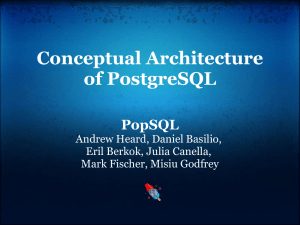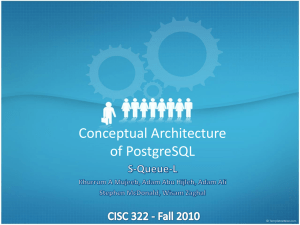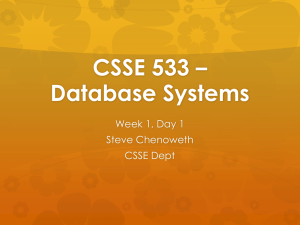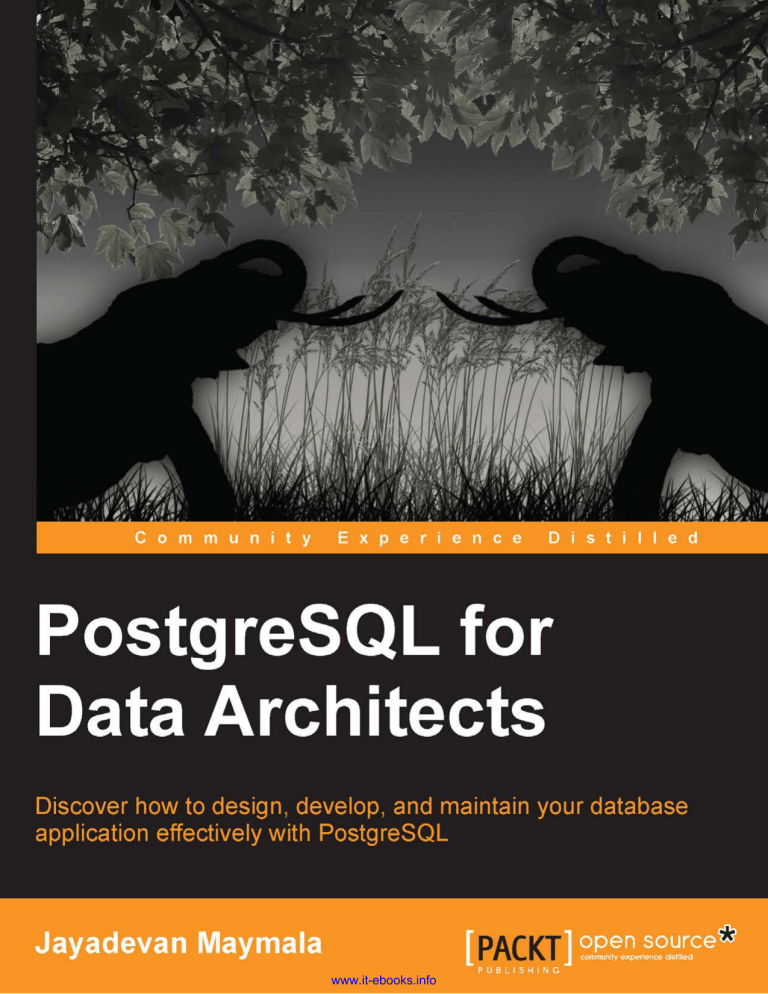
www.it-ebooks.info
PostgreSQL for Data Architects
Discover how to design, develop, and maintain your
database application effectively with PostgreSQL
Jayadevan Maymala
BIRMINGHAM - MUMBAI
www.it-ebooks.info
PostgreSQL for Data Architects
Copyright © 2015 Packt Publishing
All rights reserved. No part of this book may be reproduced, stored in a retrieval
system, or transmitted in any form or by any means, without the prior written
permission of the publisher, except in the case of brief quotations embedded in
critical articles or reviews.
Every effort has been made in the preparation of this book to ensure the accuracy
of the information presented. However, the information contained in this book is
sold without warranty, either express or implied. Neither the author, nor Packt
Publishing, and its dealers and distributors will be held liable for any damages
caused or alleged to be caused directly or indirectly by this book.
Packt Publishing has endeavored to provide trademark information about all of the
companies and products mentioned in this book by the appropriate use of capitals.
However, Packt Publishing cannot guarantee the accuracy of this information.
First published: March 2015
Production reference: 1240315
Published by Packt Publishing Ltd.
Livery Place
35 Livery Street
Birmingham B3 2PB, UK.
ISBN 978-1-78328-860-1
www.packtpub.com
Cover image by Kai Stachowiak (kalhh@web.de)
www.it-ebooks.info
Credits
Author
Project Coordinator
Jayadevan Maymala
Reviewers
Judie Jose
Proofreaders
Pascal Charest
Maria Gould
Bahman Movaqar
Clyde Jenkins
Ângelo Marcos Rigo
Chris Smith
Hans-Jürgen Schönig
Jonathan Todd
Stéphane Wirtel
Indexer
Commissioning Editor
Hemangini Bari
Anthony Albuquerque
Graphics
Sheetal Aute
Acquisition Editor
Sonali Vernekar
Abhinash Sahu
Content Development Editors
Rahul Nair
Production Coordinator
Aparna Bhagat
Sharvari Tawde
Cover Work
Technical Editor
Aparna Bhagat
Shashank Desai
Copy Editor
Relin Hedly
www.it-ebooks.info
About the Author
Jayadevan Maymala is a database developer, designer, and architect. He started
working with the Oracle database in 1999. Over the years, he has worked with DB2,
Sybase, and SQL Server. Of late, he has been working with open source technologies.
His database of choice is PostgreSQL. In his career, he has worked in different
domains spanning supply chain management, finance, and travel. He has spent
an equal amount of time working with databases supporting critical transaction
processing systems as well as data warehouses supporting analytical systems.
When he is not working on open source technologies, he spends time reading and
updating himself on economic and political issues.
I would like to thank my wife, Uma, for putting up with my
marathon writing sessions over weekends. I am also deeply indebted
to the PostgreSQL community, which has individuals who are
always promptly replying to my basic and not-so-basic queries.
It's an amazing team that has been working tirelessly to build such
a great database and then give it away for free with such liberal
licensing terms. Thank you.
www.it-ebooks.info
About the Reviewers
Pascal Charest is a cutting-edge technology professional working with a very wide
array of open source technologies.
He is currently leading system administrators in strategic planning of networked
infrastructures and is often consulted for system architecture design. He can be
reached via his LinkedIn profile at http://www.linkedin.com/in/pascalcharest.
I'd like to thank Anthony and Zachary for keeping me awake,
day and night.
Bahman Movaqar has been developing, deploying, and delivering software
for the past 14 years, ranging from embedded operating systems to ERP
implementations. He's an open source believer and a passionate amateur
chess player. He blogs at http://bahmanm.com/.
I'd like to thank my lovely wife, Nahid, who has taught me how to
be strong.
www.it-ebooks.info
Ângelo Marcos Rigo has a strong background in web development since
1998, focusing on content management systems. For the past 7 years, he has been
managing, customizing, and developing extensions for Moodle LMS. He can be
reached at his website http://www.u4w.com.br/novosite/index.php for CMS or
Moodle LMS consulting. He has reviewed Moodle Security, Packt Publishing.
I would like to thank my wife, Janaina de Souza, and my daughter,
Lorena Rigo, for their support when I was away reviewing this book.
Hans-Jürgen Schönig has been involved in professional PostgreSQL training,
consulting, and support for more than 15 years now. He and his company Cybertec
Schönig & Schönig GmbH (http://www.cybertec.at/) are serving clients around
the globe and have worked on some of the world's largest PostgreSQL deployments.
Stéphane Wirtel is an enthusiast software craftsman who is interested in high
availability, replication, and distributed systems. Since 2000, he has been using
PostgreSQL with the Python programming language. Stephane gives talks on Python
and PostgreSQL in several conferences in Europe. The last one was called Python &
PostgreSQL, a Wonderful Wedding. He is also a former core developer of the Odoo
project, having worked on it for 6 years.
Stéphane is also a member of the Python Software Foundation and the
EuroPython Society. He promotes the Python programming language via the
PythonFOSDEM event at Brussels. You can reach him at http://wirtel.be/
or via Twitter @matrixise.
He works for Mgx.IO, a company that specializes in Python and Erlang
developments. You can reach this company at http://mgx.io/ or via Twitter
@mgxio. He has also reviewed the books Getting Started with PhantomJS and
PhantomJS Cookbook, both by Packt Publishing.
I would like to thank my wife, Anne, my daughter, Margaux,
my family and friends for their support, and the PostgreSQL
and Python communities for the awesome tools.
www.it-ebooks.info
www.PacktPub.com
Support files, eBooks, discount offers, and more
For support files and downloads related to your book, please visit
www.PacktPub.com.
Did you know that Packt offers eBook versions of every book published, with PDF
and ePub files available? You can upgrade to the eBook version at www.PacktPub.
com and as a print book customer, you are entitled to a discount on the eBook copy.
Get in touch with us at service@packtpub.com for more details.
At www.PacktPub.com, you can also read a collection of free technical articles,
sign up for a range of free newsletters and receive exclusive discounts and offers
on Packt books and eBooks.
TM
https://www2.packtpub.com/books/subscription/packtlib
Do you need instant solutions to your IT questions? PacktLib is Packt's online digital
book library. Here, you can search, access, and read Packt's entire library of books.
Why subscribe?
•
Fully searchable across every book published by Packt
•
Copy and paste, print, and bookmark content
•
On demand and accessible via a web browser
Free access for Packt account holders
If you have an account with Packt at www.PacktPub.com, you can use this to access
PacktLib today and view 9 entirely free books. Simply use your login credentials for
immediate access.
www.it-ebooks.info
www.it-ebooks.info
Table of Contents
Preface
Chapter 1: Installing PostgreSQL
vii
1
Chapter 2: Server Architecture
21
Installation options
Downloading and extracting the source
Inspecting the contents
Dependencies to compile the source
Configuring and creating the makefile
Building and creating the executables
Installing and moving the files to where they belong
Inspecting the changes
Initializing a cluster
A quick walk through the directories
Processes created
Important files created
Working with extensions
Summary
Starting with the daemon process
Understanding the shared buffer
Inspecting the buffer cache
Checkpoint
WAL and the WAL writer process
Recovery
Incremental backup and point-in-time recovery
Replication
The background writer
The autovacuum launcher process
[i]
www.it-ebooks.info
1
2
3
4
5
8
9
10
11
14
17
17
18
19
21
23
25
29
32
34
34
34
36
37
Table of Contents
The logging process
The stats collector process
The WAL sender and WAL receiver
Sorting in memory with work_mem
Maintenance with maintenance_work_mem
Understanding effective_cache_size
Summary
41
46
49
49
51
53
54
Chapter 3: PostgreSQL – Object Hierarchy and Roles
55
Chapter 4: Working with Transactions
73
The PostgreSQL cluster
Understanding tablespaces
Managing temporary objects with temporary tablespaces
Views
Databases, schemas, and search_path
Schemas – use cases
Roles and privileges
Summary
Understanding transactions
ACID properties of transactions
A for atomicity
C for consistency
I for isolation
D for durability
55
56
59
61
61
67
67
72
73
76
76
76
76
85
PostgreSQL and MVCC
Summary
Chapter 5: Data Modeling with SQL Power Architect
Tools for databases and their uses
Database design tools
SQL Power Architect – downloading and installing
Creating tables
Generating SQL
Reverse engineering and making changes
Exporting the data model
Profiling
Summary
Chapter 6: Client Tools
GUI tools and command-line tools
pgAdmin – downloading and installation
Adding a server
[ ii ]
www.it-ebooks.info
86
90
91
91
93
93
95
97
100
101
102
103
105
105
105
106
Table of Contents
The pgAdmin main window
The Query tool
psql – working from the command line
psql – connection options
The power of \d
More meta-commands
Setting up the environment
History of commands
Summary
Chapter 7: SQL Tuning
Understanding basic facts about databases
Fact 1 – databases are more frequently read from than written to
Fact 2 – data is always read in blocks or pages, not as
individual records or columns
Approaches to reducing the number of blocks read/written
Query execution components
Planner
Access methods
Join strategies
Finding the execution plan
Optimization guidelines and catches
Indexing foreign keys
Using SELECT *
Using ORDER BY
Using DISTINCT
Using UNION ALL instead of UNION
Using functions in the FILTER clause
Reducing the number of SQL statements
Reducing function executions
Not using indexes
Partial indexes
Optimizing functions
Summary
Chapter 8: Server Tuning
Server-wide memory settings
shared_buffers
effective_cache_size
Managing writes, connections, and maintenance
[ iii ]
www.it-ebooks.info
108
111
114
114
115
117
120
121
122
123
123
123
124
125
125
126
126
127
128
130
130
132
133
134
134
134
137
138
140
142
143
145
147
147
147
148
149
Table of Contents
Seek/scan cost and statistics parameters
CPU costs
Materialized views
Partitioned tables
Summary
151
155
157
160
165
Chapter 9: Tools to Move Data in and out of PostgreSQL
167
Chapter 10: Scaling, Replication, and Backup and Recovery
179
Setting up the production database – considerations
COPY
Fast loading with pg_bulkload
pg_dump
Filtering options
pg_dumpall
pg_restore
Summary
Scalability
Vertical scaling
Horizontal scaling
Master-slave(s) with read/write separation
Streaming replication
Connection pooling, load balancing, and failover with pgpool-II
Sharding
Multi-master full replication
Point-in-time recovery
Summary
167
168
171
173
175
176
176
178
179
181
182
182
184
189
199
201
202
206
Chapter 11: PostgreSQL – Troubleshooting
207
Chapter 12: PostgreSQL – Extras
217
Connection issues
Authentication and permission issues
Parameter changes not effective
Query not responding
Summary
Interesting data types
RANGE
Using network address types
hstore for key-value pairs
json/jsonb
207
208
210
212
216
217
218
220
222
224
XML
Inserting and verifying XML data
Generating XML files for table definitions and data
[ iv ]
www.it-ebooks.info
227
228
228
Table of Contents
Geometry and geography
Foreign Data Wrappers
229
229
pgbadger
Features over time
Interesting features in 9.4
233
236
236
Summary
240
FDW for files
PostgreSQL FDW
Data wrappers – other aspects
230
231
232
Keeping the buffer ready
Better recoverability
Easy-to-change parameters
Logical decoding and consumption of changes
Index
236
238
238
239
241
[v]
www.it-ebooks.info
www.it-ebooks.info
Preface
PostgreSQL is an incredibly flexible and dependable open source relational database.
Harnessing its power will make your applications more reliable and extensible
without increasing costs. Using PostgreSQL's advanced features will save you work
and increase performance, once you've discovered how to set it up.
PostgreSQL for Data Architects will teach you everything you need to learn in order to
get a scalable and optimized PostgreSQL server up and running.
The book starts with basic concepts (such as installing PostgreSQL from source) and
covers theoretical aspects (such as concurrency and transaction management). After
this, you'll learn how to set up replication, use load balancing to scale horizontally,
and troubleshoot errors.
As you continue through this book, you will see the significant impact of
configuration parameters on performance, scalability, and transaction management.
Finally, you will get acquainted with useful tools available in the PostgreSQL
ecosystem used to analyze PostgreSQL logs, set up load balancing, and recovery.
What this book covers
Chapter 1, Installing PostgreSQL, provides an overview of the process to install
PostgreSQL from source. The chapter covers the prerequisites to compile from
source, and the process to initialize a cluster in Unix/Linux environment. It also
covers the directory structure.
Chapter 2, Server Architecture, covers the important processes started when we start a
PostgreSQL cluster and how they work along with the memory structures to provide
the functionality expected from a database management system.
[ vii ]
www.it-ebooks.info
Preface
Chapter 3, PostgreSQL – Object Hierarchy and Roles, explains various object types and
objects provided by PostgreSQL. Important concepts such as databases, clusters,
tablespaces, and schemas are covered in this chapter.
Chapter 4, Working with Transactions, covers ACID properties of transactions, isolation
levels, and how PostgreSQL provides them. Multiversion concurrency control is
another topic dealt with in this chapter.
Chapter 5, Data Modeling with SQL Power Architect, talks about how we can model
tables and relationships with SQL Power Architect. Some of the aspects that should
be considered when we choose a design tool are also covered in this chapter.
Chapter 6, Client Tools, covers two clients tools (pgAdmin: a UI tool and psql: a
command-line tool). Browsing database objects, generating queries, and generating
the execution plan for queries using pgAdmin are covered. Setting up the
environment variables for connecting from psql, viewing history of SQL commands
executed, and meta-commands are also covered in this chapter.
Chapter 7, SQL Tuning, explains query optimization techniques. To set the context,
some patterns about database use and theory on how the PostgreSQL optimizer
works are covered.
Chapter 8, Server Tuning, covers PostgreSQL server settings that have significant
impact on query performance. These include memory settings, cost settings,
and so on. Two object types: partitions and materialized views are also
covered in this chapter.
Chapter 9, Tools to Move Data in and out of PostgreSQL, covers common tools/utilities,
such as pg_dump, pg_bulkload, and copy used to move data in and out
of PostgreSQL.
Chapter 10, Scaling, Replication, and Backup and Recovery, covers methods that
are usually used for achievability. A step-by-step method to achieve horizontal
scalability using PostgreSQL's streaming replication and pgpool-II is also presented.
Point-in-time recovery for PostgreSQL is also covered in this chapter.
Chapter 11, PostgreSQL – Troubleshooting, explains a few of the most common
problems developers run into when they start off with PostgreSQL and how
to troubleshoot them. Connection issues, privilege issues, and parameter setting
issues are also covered.
Chapter 12, PostgreSQL – Extras, covers quite a few topics. Some interesting data types
that every data architect should be aware of, a couple of really useful extensions, and
a tool to analyze PostgreSQL log files are covered. It also covers a few interesting
features available in PostgreSQL 9.4.
[ viii ]
www.it-ebooks.info
Preface
What you need for this book
A computer with access to the Internet is mandatory. It will definitely help if the
computer is running on a Unix/Linux operating system.
Who this book is for
You are expected to have some exposure to databases. Basic familiarity with
database objects such as tables and views is expected. You will find this book really
useful if you have no or a little exposure to PostgreSQL. If you have been working
with PostgreSQL for a few years, you should still find a few useful commands that
you were not aware of or a couple of optimization approaches you have not tried.
You will also gain more insight into how the database works.
Conventions
In this book, you will find a number of text styles that distinguish among different
kinds of information. Here are some examples of these styles and an explanation of
their meaning.
Code words in text, database table names, folder names, filenames, file extensions,
pathnames, dummy URLs, user input, and Twitter handles are shown as follows:
"We will use the following wget command to download the source."
A block of code/SQL at psql prompt as well as the output from the server at psql is
set as follows:
CREATE TABLE emp(id serial, first_name varchar(50));
Commands executed at shell/command prompt, the output, and parameters and
settings are formatted as follows:
[root@MyCentOS ~]# ps f -U postgres
PID TTY
1918 tty1
STAT
TIME COMMAND
S
0:00 /usr/local/pgsql/bin/postgres
New terms and important words are shown in bold.
[ ix ]
www.it-ebooks.info
Preface
Warnings or important notes appear in a box like this.
Tips and tricks appear like this.
Reader feedback
Feedback from our readers is always welcome. Let us know what you think about
this book—what you liked or disliked. Reader feedback is important for us as it helps
us develop titles that you will really get the most out of.
To send us general feedback, simply e-mail feedback@packtpub.com, and mention
the book's title in the subject of your message.
If there is a topic that you have expertise in and you are interested in either writing
or contributing to a book, see our author guide at www.packtpub.com/authors.
Customer support
Now that you are the proud owner of a Packt book, we have a number of things to
help you to get the most from your purchase.
Downloading the example code
You can download the example code files from your account at http://www.
packtpub.com for all the Packt Publishing books you have purchased. If you
purchased this book elsewhere, you can visit http://www.packtpub.com/support
and register to have the files e-mailed directly to you.
[x]
www.it-ebooks.info
Preface
Errata
Although we have taken every care to ensure the accuracy of our content, mistakes
do happen. If you find a mistake in one of our books—maybe a mistake in the text or
the code—we would be grateful if you could report this to us. By doing so, you can
save other readers from frustration and help us improve subsequent versions of this
book. If you find any errata, please report them by visiting http://www.packtpub.
com/submit-errata, selecting your book, clicking on the Errata Submission Form
link, and entering the details of your errata. Once your errata are verified, your
submission will be accepted and the errata will be uploaded to our website or added
to any list of existing errata under the Errata section of that title.
To view the previously submitted errata, go to https://www.packtpub.com/books/
content/support and enter the name of the book in the search field. The required
information will appear under the Errata section.
Piracy
Piracy of copyrighted material on the Internet is an ongoing problem across all
media. At Packt, we take the protection of our copyright and licenses very seriously.
If you come across any illegal copies of our works in any form on the Internet, please
provide us with the location address or website name immediately so that we can
pursue a remedy.
Please contact us at copyright@packtpub.com with a link to the suspected
pirated material.
We appreciate your help in protecting our authors and our ability to bring you
valuable content.
Questions
If you have a problem with any aspect of this book, you can contact us at
questions@packtpub.com, and we will do our best to address the problem.
[ xi ]
www.it-ebooks.info
www.it-ebooks.info
Installing PostgreSQL
This chapter gives you an overview of the process to install PostgreSQL from the
source. The system used for installation and providing examples in the following
sections is a 64-bit CentOS (6.4) machine. Other Unix/Linux systems typically have
similar commands. For those using Windows systems, there is a set of utilities
available at http://sourceforge.net/projects/unxutils/, which makes it
possible to execute most of the Unix commands (find, grep, cut, and so on) in the
Windows environment. The steps to be followed to install PostgreSQL on Windows
are very different compared to those for Unix/Linux systems and are not covered in
this chapter.
Installation options
There are many possible ways to install PostgreSQL on a system. For Windows,
downloading the Graphical Installer and using this is the easy way. For Linux systems
such as Red Hat Enterprise Linux or CentOS, we could either use Yellow dog Updater
Modified (yum) or Red Hat Package Manager or RPM Package Manager (rpm)
commands to install PostgreSQL. For Ubuntu, PostgreSQL can be installed using the
apt-get command, which in turn works with Ubuntu's Advanced Packaging Tool
(APT). While these options work, we do not get to see what is happening when we
execute these commands, except, of course, that the database gets installed.
Then there are situations where we might want to build from the source.
Assume that all we have is one production server and one development or staging
server. We are on version 9.3. Version 9.4 is about to be released and there are
quite a few interesting features in 9.4 that we want to try out. If we want to install 9.4
in the test server and use it alongside 9.3, without the installations stepping on each
other's toes, compiling from the source with the --prefix= option and specifying
different installation directories is the right approach. We could also set different
default ports. It's also possible that the new version (source) is ready, but the
package for our Linux distribution is not ready yet.
[1]
www.it-ebooks.info
Installing PostgreSQL
We might use a flavor of Linux for which an installation package is not available at
all. Installation from source is the way forward in these situations. One advantage
with installing from the source is that we don't have to worry too much about
which package to download, the version of operating system (CentOS 6.3 or 6.4?),
architecture (32 bit or 64 bit), and so on. These are more or less irrelevant. Of course,
we should be using an operating system/architecture that is supported by the
database, but that's about it! We also need to download and install all the tools and
utilities necessary to compile and make the software, in this case, PostgreSQL.
So let's get down to it.
Downloading and extracting the source
The source for PostgreSQL is available at http://www.postgresql.org/ftp/
source/.
We can see a number of versions all the way down to version 1 when it was called
Postgres95 and up to the latest production and beta versions. If you belong to the
group who believe that one shouldn't try software that is not at least a few months
old, so that its teething issues are resolved, you should opt for the last-but-one
version. It's a good idea to opt for the latest stable version. The latest versions have
added quite a few very useful features, such as materialized views and an improved
set of JSON functions and operators.
We will use the following wget command to download the source:
wget http://ftp.postgresql.org/pub/source/v9.3.0/postgresql9.3.0.tar.gz
It's a good idea to opt for the latest stable version.
Executing this command will give us a window that looks like this:
[2]
www.it-ebooks.info
Chapter 1
As we can see, the tarred and gzipped source code comes to about 21 MB. As an
aside, the installation files of Oracle—the big RDBMS out here—weighs over 2.2 GB.
The files can be extracted using the following command:
tar -xvf postgresql-9.3.0.tar.gz
The tar command is used to create or extract TapeARchive files. In the preceding
command, the x option is used to extract, v for verbose is used so that we can see
the list of files and folders getting extracted, and the f option is for, well, passing
the name of the file, which will undergo the extraction process. We might need to
provide the z option, so the command will be tar -xzvf if the preceding code in the
tar command does not work. Some versions of tar are intelligent enough to figure
out whether it is a gzipped file or not and will unzip it automatically. The untarred
unzipped files come to around 115 MB.
Inspecting the contents
Let's inspect the contents:
cd postgresql-9.3.0
find ./ -maxdepth 1 -type d
The find command searches for files meeting specific criteria. Here, we instructed
find to limit itself to scanning just one level of subdirectories using maxdepth 1. We
used the type option along with d to tell find that we need files of type directory, as
shown in the following screenshot:
There are four directories:
•
src: This directory has most of the core code, namely, code for the backend
processes, optimizer, storage, client utilities (such as psql) and code to
take care of replication, and so on. It also contains the makefiles for various
distributions. For example, we have the files Makefile.hpux, Makefile.
linux, Makefile.openbsd, and Makefile.sco under src/makefile.
[3]
www.it-ebooks.info
Installing PostgreSQL
•
doc: This directory has the source for documentation written in DocBook,
•
contrib: This directory is where many extensions are available. These
•
config: This directory contains a few macros that help you configure and
DocBook being an application of Standard Generalized Markup Language
(SGML). It's possible to generate documentation in an HTML format, PDF
format, and a few other formats.
are add-on modules that do not form part of the core installation, but can
be installed as needed. For example, those who have to connect to other
PostgreSQL databases can install the Foreign Data Wrapper extension:
postgres_fdw. For those who want to access the contents of a file on the
server from a table, there is the file_fdw extension.
compile the package.
Now let's move on to the dependencies, configuration options, and the actual
installation itself.
Dependencies to compile the source
To compile and build PostgreSQL from source, we need GNU Make Version 3.8 or
higher. The gmake -v command will tell us whether we have gmake and its version.
A compiler is also necessary. GNU Compiler Collection (GCC) is one such toolset
that is included in almost all the Unix systems. The gcc -v command will provide
you with the version of gcc as well as options with which it was configured on the
system, as shown in the following screenshot:
We can use the following commands to install the necessary packages if
they are missing:
• On Ubuntu: sudo apt-get install build-essential
• On RHEL/CentOS: sudo yum groupinstall 'Development
Tools'
[4]
www.it-ebooks.info
Chapter 1
The process of building a package from source involves preprocessing the source
(including the header files, expanding macros, and so on), compiling, assembly, and
linking (linking the libraries). The make utility automates the process of building the
executable from source code. The make command uses a makefile, which contains
rules on how to build the executables.
Other than GNU Make and a compiler, there is nothing else that is really necessary
to continue. However, it is better to have at least the following two components:
•
readline: The GNU readline library is very useful once we start using
psql, the PostgreSQL command-line client, which is covered later. Having
readline helps us work in a very "bash-like" environment, using Tab
to autocomplete/suggest table names and up and down keys to browse
command history, and so on and so forth. It also helps to have zlib in
place before we proceed with the installation.
•
zlib: This compression library can be handy when we are taking backups
(a process definitely to be followed when we have a database).
Adding SQL/XML support will also be useful as sooner or later we will want to
extract data from tables in an XML format or load data from the XML files to tables.
Still, this might not be as useful as the other two, namely, readline and zlib.
Configuring and creating the makefile
The next step is to execute configure. This is a shell script which will run, to quote
documentation, a number of tests to determine several system dependent variables.
It will also create many files that will be used during compilation. We can get an idea
about the options by executing the following command:
./configure --help > /tmp/config.txt
We can vi /tmp/config.txt and verify that there are over 80 options that can be
used. These options can be broadly grouped into the following categories:
•
Related to choosing directories. If architecture-independent files go to /usr/
local/pgsql or elsewhere, where should the binaries go, where should the
documentation files go, and so on.
•
Related to debugging, profiling, tracing, and so on to be used with care
in production.
[5]
www.it-ebooks.info
Installing PostgreSQL
•
Related to choosing nondefault settings for parameters such as blocksize,
port, and segment size. Changing default setting for parameters such as
blocksize can have significant impact on performance. So, we need to be
cautious here. Changing the default port is a good idea from a security
perspective. It can be changed later in the configuration file also.
•
Related to enabling options, such as OpenSSL support, SELinux support,
and LDAP support.
•
Related to building modules for several languages (Perl, Python, and
PL/TcL).
•
Related to disabling a few features (such as zlib and readline).
Pay attention to the --prefix option. If you would like to
do a clean upgrade without causing disruption to the existing
environment, provide a directory in which the installation files
should be written to. This way, each version will be in a different
directory. For example:
./configure
--prefix=/opt/pg/9.3
When we run ./configure, it's likely that we get an output like this:
The output tells us that readline is not available. However, if we list installation
packages, it is very much there. The reason is that readline-devel is missing. It
contains files needed by programs (such as psql) that use the readline library. This
can be installed using the following command:
yum install readline-devel.x86_64
[6]
www.it-ebooks.info
Chapter 1
It also installs ncurses-devel. You will have to execute the command using sudo
or root. You might also get a similar error for zlib, although zlib itself is already
installed. Again, the corrective action is to install devel, in this case, zlib-devel.
Once this is done, we can run configure again and it should go through without
any issues, as shown in the following screenshot:
The two files are now created in the current directory in addition to a few more files
in subdirectories. One is config.status and the other (config.log. config.
status) is a bash script that can be executed to recreate the configuration. The
config.log file can be reviewed to understand the various options used, variables,
and errors, if any. It's possible that the config.log file has a few errors that are
marked fatal, and the compilation process can still be completed without any issue.
[7]
www.it-ebooks.info
Installing PostgreSQL
Building and creating the executables
This step compiles all the source files and generates the executables. The makefile
created in the configure step is used by the gmake utility. These files are not copied
to standard directories, such as bin, /usr/bin, /usr/local/bin, and so on. We
have the option to make all the options available (the contrib modules, source,
and so on), or just the core. It's also possible to build just the core now and add the
necessary contrib modules later on. We will build everything now, rather than
adding the necessary modules later. Hence, the command is:
gmake world
The process takes a few minutes to complete, and in the end says PostgreSQL,
contrib, and documentation successfully made. Ready to install, as
shown in the following screenshot:
[8]
www.it-ebooks.info
Chapter 1
Installing and moving the files to where
they belong
This is the step where the files are copied to the correct directories. As the installation
process involves writing files to directories, which an ordinary user cannot write to,
we need to use su for this step:
su
If you are interested in seeing what happens during the installation step, redirect the
output to a file, for example, gmake install-world > /tmp/install.out.
We used the keyword world for make. We will use a similar option for installation too:
gmake install-world
If all goes well, we will see a message that says PostgreSQL, contrib, and
documentation successfully made. Ready to install. If the output was
directed to a file as mentioned, we can open it and see that the installation process
created a /usr/local/pgsql directory with a few subdirectories for various
components. Then, the install command copied the directories and files to target
directories and set attributes such as permissions. Refer to the highlighted portion
in the following screenshot:
[9]
www.it-ebooks.info
Installing PostgreSQL
Inspecting the changes
As we did not make any changes to the default options, the installation files will
be at /usr/local/pgsql. In this, we have four directories, namely include, lib,
share, and bin. The include directory contains header files (.h) extension, and the
lib directory contains all the libraries to be linked dynamically (.so in the case of
Linux/Unix systems and .dll in the case of Windows systems). The bin directory,
of course, contains executables.
It is the share directory that is a bit more interesting. Here, we have a number of
sample files, namely, pg_hba.conf.sample, pg_ident.conf.sample, pg_service.
conf.sample, postgresql.conf.sample, psqlrc.sample, and recovery.conf.
sample. Once we initialize a cluster and make changes to various configuration files
and then lose track of the changes, we can compare with these files and understand
what changes have been made or roll back the changes if necessary.
This directory also has a few SQL files such as information_schema.sql and
system_view.sql, which go into creating metadata views when a database
cluster is initialized.
At the next level of directories under share, we have the doc directory that holds
the documentation, and the man directory that holds the manual pages, and so on.
The directory of interest under share is the one named extension. Here, we can
see all the extensions, which we can install as per our need. Most extensions have
a .control file that provides basic information, as shown here:
[jay@MyCentOS extension]$ more dblink.control
# dblink extension
comment = 'connect to other PostgreSQL databases from within a
database'
default_version = '1.1'
module_pathname = '$libdir/dblink'
relocatable = true
There will be SQL files that correspond to each extension, and these will be used
when we install the extension in a database we choose.
The documentation to install PostgreSQL from source is at http://www.
postgresql.org/docs/current/static/installation.html.
Note that we have just installed the database software. There is no database
available to connect to yet. Adding a user for the database administration tasks
and initializing a database cluster are the next steps.
[ 10 ]
www.it-ebooks.info
Chapter 1
Initializing a cluster
First we add an OS user. This user will be used to start/stop/restart the database.
This user will also be the superuser for the cluster. The following command has
to be executed as root or with sudo:
adduser postgres
The new user need not be named postgres. It can be mydbadmin,
mydba, or anything we fancy.
Next, we create a directory that will be the base directory for the new cluster. This
could be anywhere. A standard location can be /usr/local/pgsql/data. However,
you might want to have the database cluster on a separate partition. In the event of
an OS and associated file system crash, your database data remains intact. It can also
be that you want to use faster spinning disks or Solid State Disks for the database
cluster to improve performance. In short, performance and/or reliability concerns
can make you choose a location other than the default location to initialize the
database cluster. As root, we execute the commands:
[root@MyCentOS extension]# mkdir -p /pgdata/9.3
The -p option ensures that the parent directory is also created if it is nonexistent:
[root@MyCentOS extension]# chown postgres /pgdata/9.3
Then, we switch user to postgres. This is necessary because when we initialize the
cluster, the user under which the command was executed becomes the owner of
the cluster. The server process will also be owned by this user. We will go with the
standard user –postgres, which we created:
su - postgres
The next step is to run the initdb script. Well! Not exactly. If we run initdb now,
we will get an error:
[postgres@MyCentOS ~]$ initdb
-bash: initdb: command not found
This is because we haven't added the directory containing the PostgreSQL
executables to the environment variable PATH yet. We could provide the absolute
path and make it work. However, it is better to set the variables.
[ 11 ]
www.it-ebooks.info
Installing PostgreSQL
In .bash_profile of postgres, we have the following lines:
PATH=$PATH:$HOME/bin
export PATH
Just before the export PATH line, add:
PATH=$PATH:/usr/local/pgsql/bin
Then, try this:
[postgres@MyCentOS ~]$ which initdb
/usr/bin/which: no initdb in
(/usr/local/bin:/bin:/usr/bin:/usr/local/sbin:/usr/sbin:/sbin:/home/p
ostgres/bin)
Not surprising, as .bash_profile doesn't get executed unless we source it or log out
and log in. Log out, log in, and try again:
[postgres@MyCentOS ~]$ exit
logout
[root@MyCentOS ~]# su - postgres
[postgres@MyCentOS ~]$ which initdb
/usr/local/pgsql/bin/initdb
Now we are good to go! It's a good idea to execute the following:
initdb --help | more
Among the many parameters available, the important ones, in most cases, will be -D
or --pgdata. This parameter is used to define the directory where the cluster will be
initialized (where the database cluster should be stored). This is the only mandatory
parameter. Another parameter that can be useful is --pwprompt. Using this, we can
set the password for the database superuser. So, we execute the following command:
initdb --pgdata=/pgdata/9.3 --pwprompt
[ 12 ]
www.it-ebooks.info
Chapter 1
If this is not set now and password authentication is to be used, we have to set the
password later, as shown here:
As seen in the preceding screenshot, the process asks for the superuser password.
Towards the end, it gives a warning that the trust authentication is enabled for
local connections. This means that it will be possible to make connections from the
localhost without being prompted for a password. It's a good idea to change this
setting. We will come to this later. For more options available for initdb, please refer
to http://www.postgresql.org/docs/current/static/app-initdb.html.
[ 13 ]
www.it-ebooks.info
Installing PostgreSQL
As always, let's see what happened; which directories got created when we
initialized the cluster:
cd /pgdata/9.3
[postgres@MyCentOS 9.3]$ find ./ -maxdepth 1 -type d
./
./base
./pg_stat
./pg_clog
./pg_xlog
./pg_tblspc
./pg_twophase
./pg_subtrans
./global
./pg_notify
./pg_stat_tmp
./pg_snapshots
./pg_multixact
./pg_serial
A quick walk through the directories
We will start the cluster as it will help us to relate the files system with the databases:
[postgres@MyCentOS base]$ export PGDATA=/pgdata/9.3/
PGDATA is the default data directory location.
[postgres@MyCentOS base]$ pg_ctl start
server starting
[postgres@MyCentOS base]$ LOG:
2013-10-13 13:48:07 IST
database system was shut down at
LOG:
database system is ready to accept connections
LOG:
autovacuum launcher started
The pg_ctl is a utility to start, stop, check the status, or restart the database cluster.
Passing init or initdb as a parameter results in the initialization of a cluster. More
options can be explored at http://www.postgresql.org/docs/current/static/
app-pg-ctl.html.
[ 14 ]
www.it-ebooks.info
Chapter 1
Now, we will go through the directories:
•
base: This directory holds the databases that will be created by database
users. This also holds the pg_defaulttablespace with the databases:
postgres, template0, and template1:
[postgres@MyCentOS base]$ pwd
/pgdata/9.3/base
[postgres@MyCentOS base]$ find ./ -type d
./
./1
./12891
./12896
[postgres@MyCentOS base]$ oid2name
All databases:
Oid
Database Name
Tablespace
---------------------------------12896
postgrespg_default
12891
template0pg_default
1
°°
template1
pg_default
We can see here that Oid points to the directory names. We can try
creating and dropping a database, as shown in the following code:
[postgres@MyCentOS base]$ pwd
/pgdata/9.3/base
[postgres@MyCentOS base]$ psql
psql (9.3.0)
Type "help" for help.
postgres=# \! ls
1
12891
12896
postgres=# CREATE DATABASE test;
CREATE DATABASE
postgres=# \! ls
1
12891
12896
16385
postgres=# DROP DATABASE test;
DROP DATABASE
postgres=# \! ls
1
12891
12896
[ 15 ]
www.it-ebooks.info
Installing PostgreSQL
OID stands for Object Identifier. They are used internally
by PostgreSQL as primary keys for various system tables.
Objects created in the cluster (tables, databases, and so on)
will have OIDs associated with them. The oid2name utility
is available as a contrib module and helps us examine the
databases, tables, and related file nodes.
°°
We note a few things here. First, we were not prompted for a
password (remember the warning about trust authentication?). Next,
we can execute host commands from psql (more on this in a later
chapter). Third, creating/dropping databases are actually similar
to creating/deleting directories. PostgreSQL does do quite a bit of
internal book-keeping when we create or drop objects in addition
to manipulating directories.
•
global: This directory contains cluster-wide tables. There are many tables
•
pg_clog: This directory contains the transaction commit status data.
•
pg_multixact: This directory contains multitransaction status data
•
pg_notify: This directory contains the LISTEN/NOTIFY status data.
•
pg_serial: This directory contains information about committed serializable
•
pg_snapshots: This directory contains exported snapshots.
•
pg_stat_tmp: This directory contains temporary files for the statistics
•
pg_subtrans: This directory contains subtransaction status data.
•
pg_tblspc: This directory contains symbolic links to tablespaces.
•
pg_twophase: This directory contains state files for prepared transactions.
•
pg_xlog: This directory contains Write Ahead Log (WAL) files.
and associated views that keep track of the entire cluster, namely, database
roles, system catalog data, and so on.
(concurrent transactions waiting for a lock).
transactions.
subsystem.
In short, we have directories to hold containers of real user created data (tables
and tablespaces), directories to hold data about all the data and data structures
(metadata), and then directories to hold data about the state of transactions.
[ 16 ]
www.it-ebooks.info
Chapter 1
Processes created
Let's take a look at the processes spawned when we started PostgreSQL:
[root@MyCentOS ~]# ps
-fupostgres
The following screenshot illustrates the processes spawned:
We can see that there is one parent process (pid1566), which spawned a few
child processes.
Important files created
One important file that gets created when we initialize a database cluster is
postgresql.conf. This file contains a number of critical parameters related to
the server processes and resource allocation, memory management, logging, file
locations, and so on. Another file is pg_hba.conf."hba" (which stands for host-based
authentication). Changes to these files are necessary to enable client connection to the
database from a different machine. Both of these are in the PGDATA folder.
The postmaster.pid file in the same directory is used by pg_ctl to determine
whether the database is running:
[postgres@MyCentOS 9.3]$ pg_ctl status
pg_ctl: server is running (PID: 1566)
The contents of the file are as follows:
[postgres@MyCentOS 9.3]$ head -1 postmaster.pid
1566
The 1566 number in the pid file is the same as what we got for the parent process
when we did a process listing earlier.
[ 17 ]
www.it-ebooks.info
Installing PostgreSQL
Working with extensions
We have so far initialized the database cluster. However, we made quite a few
extensions available using the world option. What about them? We can list the
installed extensions using the dx (describe extension) command at the psql prompt:
postgres=# \dx
List of installed extensions
Name
| Version |
Schema
|
Description
---------+---------+------------+-----------------------------plpgsql | 1.0
| pg_catalog | PL/pgSQL procedural language
(1 row)
To get a list of available extensions, we can query the pg_available_extensions
view, as shown here:
postgres=# SELECT name,comment
name
FROM pg_available_extensions limit 5;
|
comment
----------+------------------------------------------------------------dblink
| connect to other PostgreSQL databases from within a
database
isn
| data types for international product numbering standards
file_fdw | foreign-data wrapper for flat file access
tsearch2 | compatibility package for pre-8.3 text search functions
unaccent | text search dictionary that removes accents
(5 rows)
Let's try installing one extension and then see the list of installed extensions again:
postgres=# CREATE EXTENSION dblink ;
CREATE EXTENSION
postgres=# \dx
List of installed extensions
Name
| Version |
Schema
|
Description
---------+---------+------------+------------------------------------------------------------dblink | 1.1
| public
| connect to other PostgreSQL
databases from within a database
plpgsql | 1.0
| pg_catalog | PL/pgSQL procedural language
(2 rows)
[ 18 ]
www.it-ebooks.info
Chapter 1
The dblink extension has been added to the list of installed extensions. To remove it,
just drop it:
postgres=# DROP EXTENSION dblink ;
DROP EXTENSION
postgres=# \dx
List of installed extensions
Name
| Version |
Schema
|
Description
---------+---------+------------+-----------------------------plpgsql | 1.0
| pg_catalog | PL/pgSQL procedural language
(1 row)
Downloading the example code
You can download the example code files from your account at
http://www.packtpub.com for all the Packt Publishing books you
have purchased. If you purchased this book elsewhere, you can visit
http://www.packtpub.com/support and register to have the files
e-mailed directly to you.
Summary
In this chapter, we covered the steps to install PostgreSQL from the source:
downloading, configuring, building and installing. We went through the directory
structure of the source tree, the cluster initialization process, the resultant directories
and files, as well as the process to install and remove extensions.
In the next chapter, we will cover PostgreSQL Server Architecture. We will cover the
various background processes, their functions, memory structures and how they all
work with each other to provide the many features available in PostgreSQL.
[ 19 ]
www.it-ebooks.info
www.it-ebooks.info
Server Architecture
In the previous chapter, we saw that starting a PostgreSQL cluster kicks off a few
processes. The processes manage quite a bit of file I/O, manage other processes, and
deal with memory allocation and a lot of other work. In this chapter, we will focus
on the processes and their roles, memory management, and how they work together.
We will start by listing the processes once again. No client is connected to any of the
databases yet:
[root@MyCentOS ~]# ps f -U postgres
PID TTY
STAT
TIME COMMAND
1918 tty1
S
0:00 /usr/local/pgsql/bin/postgres
1920 ?
Ss
0:00
\_ postgres: checkpointer process
1921 ?
Ss
0:00
\_ postgres: writer process
1922 ?
Ss
0:00
\_ postgres: wal writer process
1923 ?
Ss
0:00
\_ postgres: autovacuum launcher process
1924 ?
Ss
0:00
\_ postgres: stats collector process
Starting with the daemon process
The first process that is started when we start PostgreSQL is /usr/local/pgsql/
bin/postgres. This process has quite a few responsibilities such as performing
recovery, initializing shared data structures/memory space, and kicking off the
mandatory and optional processes. These processes are also referred to as utility
processes and include bgwriter, checkpointer, autovacuum launcher, log
writer, stats collector process, and so on. The daemon process also listens
for connection requests, receives requests for connections from clients, and spawns
server processes for the client. It's obvious that the daemon itself is a mandatory
process that should be running for a user to connect to the database.
[ 21 ]
www.it-ebooks.info
Server Architecture
Let's focus on the user connecting-issuing-commands scenario and other pieces
should fall in place. The following diagram walks you through the process of how
the daemon process receives a connection request and starts (forks) a backend
process. The backend process will, on successful authentication, start handling
requests from that client:
Client
1. Request
3. Authenticate 4. Query
Daemon Process
2. Child Process
5. Results
Backend Process
The process is repeated for all connection requests (unless we hit the
max_connections settings, in which case we get an error).
So, an active server, after a period of time, will have the processes that were there
when the server started, plus quite a few processes to serve client connections, as
shown in the following diagram:
Daemon Process
Client 1
Client 2
Client n
Backend Process 1
Backend Process 2..
Backend Process n
[ 22 ]
www.it-ebooks.info
Chapter 2
Once a user is connected to a database, the user typically wants to read (SELECT)
data or write (UPDATE/DELETE/INSERT) data, not to mention making changes to
table structure, adding indexes, and so on. For example, a user logs in to Amazon
and searches for the latest iPad, its price, and availability. This sounds simple
enough. Assuming the simplest (unbelievably simple) table structure, this search
will become the query:
SELECT price, available_count FROM product_tbl WHERE product =
'iPad';
However, when we consider that there might be thousands of users who want to
do this, it gets a little bit more complex. The preceding query gets executed a few
thousand times concurrently. When thousands of users search for different products,
the iPad gets changed to thousands of different product names. So far so good.
However, what happens when there is just one of the new iPads left at Amazon and
there are a few hundred users trying to add it to their shopping cart? Gets real tricky,
right? That is, for the database, many users trying to write to the same record:
UPDATE product_tbl SET available_count =0 WHERE product = 'iPad';
With these possibilities at the back of our minds, let's move on with understanding
the rest of the PostgreSQL processes and memory management.
Understanding the shared buffer
When there are thousands of users trying to read/write data to many different
tables, reading from the directories/files (which we saw getting created when we
installed PostgreSQL and created a database with a couple of tables) will result in
a miserably non-scalable system. The reads and writes will result in searching for
many files, opening these files, using fseek() for specific data records, locking,
editing, and unlocking. To make this a lot more scalable and faster, the concept of
shared buffers (memory area) is introduced. Now, the backend processes are no
longer reading from the files and writing to the files, but dealing with buffers or
RAM, with significant improvement in performance. The amount of memory to be
allocated is decided by the shared_buffers parameter in postgresql.conf. This
fixed-size block of shared memory is allocated when the server is started.
It's not this memory chunk alone that is responsible for improving the response
times, but the OS cache also helps quite a bit by keeping a lot of data ready-to-serve.
Together, these two caches result in a significant reduction in the actual number and
volume of physical reads and writes. In addition to these two levels of caching, there
could be a disk controller cache, disk drive cache, and so on. The bottom line is that
these caches improve performance by reducing the physical I/O necessary.
[ 23 ]
www.it-ebooks.info
Server Architecture
There are also risks associated with huge caches, such as the spikes in I/O, when large
volumes of data get flushed from the buffer to disk. For a detailed understanding
of the risks and benefits of caches, disks, and physical and logical I/O tuning,
PostgreSQL 9.0 High Performance, Gregory Smith, Packt Publishing, is recommended.
Let's just consider the possible routes a simple SELECT statement might take,
considering the shared buffer cache and OS cache alone.
The first thing the process will check is whether the data it wants is available in the
database buffer cache. If it is not available in the database buffer cache, a request
goes to the OS to fetch the specific file/block(s). There is a chance that the OS cache
already has the file/block(s) and passes it to the database cache. In both these cases,
a physical I/O is avoided. It's only when the data is not present in either of these
caches (or other caches), that a user initialized read/write will really result in a
physical I/O. These three possibilities are shown in the following diagram:
Backend Process
Backend Process
Backend Process
Logical I/O
Logical I/O
Logical I/O
Shared Buffer
Shared Buffer
Shared Buffer
Logical I/O
Logical I/O
OS Cache
OS Cache
OS Cache
Physical I/O
Files
Files
Files
It's evident that most of the user-driven data fetches and writes will happen via
buffers. Exceptions to this would be databases where the buffer is minuscule
compared to the data that is usually read and written. Even in cases where the
number of transactions per second is very high, the physical I/O will be limited
if these transactions are mostly working with the same datasets. It's only when
different transactions are accessing data from really different areas in the file system
that the issue of frequent buffer flushes to disk and reads from disk will occur.
[ 24 ]
www.it-ebooks.info
Chapter 2
Even in a scenario where a user makes a lot of changes to table data and issues a
commit, it might not immediately result in writes to the underlying data files. This
might just result in ensuring that Write Ahead Log (WAL) files are synchronized
with the WAL buffer.
WAL forms a critical component in ensuring the Durability (D) and, to some extent,
the Atomicity (A) of ACID properties of transactions. However, first let's continue
with the buffer and see how user-changed data finally reaches the data files.
Inspecting the buffer cache
PostgreSQL provides an extension to view what is in the buffer cache. It can be
installed in a similar manner to what we did earlier. Log in to psql and create
two databases:
CREATE DATABASE test;
CREATE DATABASE mydb;
Connect to the test database and execute:
CREATE EXTENSION pg_buffercache;
CREATE EXTENSION
So, what happens when we do this? We get an idea by looking at the SQL. At shell
prompt, go to the /usr/local/pgsql/share/extension directory:
[postgres@MyCentOS ~]$ cd /usr/local/pgsql/share/extension
[postgres@MyCentOS extension]$ pwd
/usr/local/pgsql/share/extension
[postgres@MyCentOS extension]$ more pg_buffercache--1.0.sql
/* contrib/pg_buffercache/pg_buffercache--1.0.sql */
-- complain if script is sourced in psql, rather than via CREATE
EXTENSION
\echo Use "CREATE EXTENSION pg_buffercache" to load this file.
\quit
-- Register the function.
CREATE FUNCTION pg_buffercache_pages()
RETURNS SETOF RECORD
AS 'MODULE_PATHNAME', 'pg_buffercache_pages'
LANGUAGE C;
-- Create a view for convenient access.
CREATE VIEW pg_buffercache AS
SELECT P.* FROM pg_buffercache_pages() AS P
[ 25 ]
www.it-ebooks.info
Server Architecture
(bufferid integer, relfilenode oid, reltablespace oid,
reldatabase oid,
relforknumber int2, relblocknumber int8, isdirty bool,
usagecount int2);
-- Don't want these to be available to public.
REVOKE ALL ON FUNCTION pg_buffercache_pages() FROM PUBLIC;
REVOKE ALL ON pg_buffercache FROM PUBLIC;
One thing we need to remember is that extensions get installed in a
database in the cluster. If we have to use them in another database in the
cluster, we must install the extensions in this database too. In PostgreSQL,
a cluster refers to a set of databases using the same configuration files,
listening for requests at a common port. Clusters, databases, and related
objects will be covered in detail in Chapter 3, PostgreSQL – Object Hierarchy
and Roles.
Let's connect to the test database and see what is present in the buffer cache:
[postgres@MyCentOS extension]$ psql -d test
Type "help" for help.
test=# SELECT DISTINCT reldatabase FROM pg_buffercache;
reldatabase
------------12896
0
24741
(4 rows)
So, we have some part of two databases in the cache. The record with 0 represents
buffers that are not used yet:
test=# \! oid2name
All databases:
Oid Database Name Tablespace
---------------------------------16440
mydb pg_default
12896
postgres pg_default
12891
template0 pg_default
1
template1 pg_default
24741
test pg_default
[ 26 ]
www.it-ebooks.info
Chapter 2
These are the test database (to which we are connected) and the postgres database.
We can link this with a couple of other views to get a better picture:
SELECT
c.relname,
count(*) AS buffers
FROM pg_class c
JOIN pg_buffercache b
ON b.relfilenode=c.relfilenode
INNER JOIN pg_database d
ON (b.reldatabase=d.oid AND d.datname=current_database())
GROUP BY c.relname
ORDER BY 2 DESC;
relname
| buffers
-----------------------------------+--------pg_operator
|
13
pg_depend_reference_index
|
11
pg_depend
|
9
We see that it is mostly data dictionary views.
There are many data dictionary tables and views that provide us
information about various objects, object types, permissions, and so
on. These together manage the book-keeping activities for the cluster;
pg_class is one of these catalog tables. One of the columns in this
table is relname. Although, it sounds like it will be storing relation/
table names, it can also store data for other object types. We should
use it along with the relkind column. The relkind column tells us
what type of object the record refers to. Possible values in relkind
include r (table), i (index), S (Sequence), v (view), and so on.
Let's remove relname from the preceding query and modify it slightly:
SELECT
c.relname,
count(*) AS buffers
FROM pg_class c
JOIN pg_buffercache b
ON b.relfilenode=c.relfilenode
JOIN pg_database d
ON (b.reldatabase=d.oid AND d.datname=current_database())
WHERE c.relname NOT LIKE 'pg%' GROUP BY c.relname
ORDER BY 2 DESC;
[ 27 ]
www.it-ebooks.info
Server Architecture
relname | buffers
---------+--------(0 rows)
We will now try populating the buffer with a user-created table. We will first create
a table and insert a record:
[postgres@MyCentOS ~]$ psql -d test
CREATE TABLE emp(id serial, first_name varchar(50));
INSERT INTO emp(first_name) VALUES('Jayadeva');
SELECT * FROM emp;
id | first_name
----+-----------1 | Jayadeva
(1 row)
The serial keyword refers to autoincrementing integer type. Using
this keyword will automatically create a sequence number generator
(SEQUENCE) and the column (id in the table emp) will be populated
from this sequence. For more information about numeric data types,
refer to http://www.postgresql.org/docs/current/static/
datatype-numeric.html#datatype-numeric-table.
For details about sequences, refer to http://www.postgresql.org/
docs/current/static/sql-createsequence.html.
We can repeat the query to inspect the buffer and check whether the buffer contains
the newly created table and its sequence:
relname
| buffers
------------+--------emp_id_seq |
1
emp
|
1
Let's modify the query a bit:
SELECT
c.relname,
b.isdirty
FROM pg_class c JOIN pg_buffercache b
ON b.relfilenode=c.relfilenode
JOIN pg_database d
ON (b.reldatabase=d.oid AND d.datname=current_database())
WHERE c.relname not like 'pg%';
[ 28 ]
www.it-ebooks.info
Chapter 2
relname
| isdirty
------------+--------emp_id_seq | f
emp
| f
Notice that the isdirty flag is f (false):
UPDATE emp SET first_name ='Newname';
UPDATE 1
If we repeat the query for buffers with the isdirty flag, we will get:
relname
| isdirty
------------+--------emp_id_seq | f
emp
| t
The output tells us that the buffer is dirty. Let's force a checkpoint:
CHECKPOINT;
CHECKPOINT
We will repeat the query:
relname
| isdirty
------------+--------emp_id_seq | f
emp
| f
(1 row)
Now the buffer is no longer dirty.
Checkpoint
Checkpoint is a mandatory process. To understand this, let's discuss blocks.
PostgreSQL always reads and writes data in blocks. Consider the emp table. It has
just one record. The data in this record should add up to a few bytes; we have
the value 1 in the column id, and the value Newname in the column first_name.
However, this table will consume 8K in the disk because PostgreSQL works with 8K
blocks. A block is also referred to as a page. It is easy to verify that PostgreSQL uses
blocks. Ensure that our table has just one record as follows:
SELECT * FROM emp;
id | first_name
----+-----------1 | Newname
(1 row)
[ 29 ]
www.it-ebooks.info
Server Architecture
Then, we find the filename:
SELECT pg_relation_filepath('emp');
pg_relation_filepath
---------------------base/24741/24742
(1 row)
Now, we check the size of the file:
\! ls -l /pgdata/9.3/base/24741/24742
-rw-------. 1 postgres postgres 8192 Nov 15 11:33
/pgdata/9.3/base/24741/24742
8192 bytes = 8K. So, a table with just one record takes up 8K.
Let's try inserting some data and see what happens:
INSERT INTO emp(id , first_name) SELECT
generate_series(1,5000000),
'A longer name ';
INSERT 0 5000000
After executing the preceding query a few times, let's check the size of the files from
the shell prompt:
[root@MyCentOS 24741]#
-rw-------. 1 postgres
-rw-------. 1 postgres
-rw-------. 1 postgres
-rw-------. 1 postgres
ls -lh 24742*
postgres 1.0G
postgres 42M
postgres 288K
postgres 16K
Nov
Nov
Nov
Nov
17
17
17
17
16:14
16:14
16:08
16:06
24742
24742.1
24742_fsm
24742_vm
So, we have directories for databases and files for tables. Within the files, data is
managed in blocks. In short, the physical layout of a PostgreSQL cluster can be
presented as follows:
User created database (test)
PGDATA
Data pages/Blocks
/pgdata/9.3/base/24741/24742
File for table (emp)
Folder for databases
Data pages (8k each)
[ 30 ]
www.it-ebooks.info
Chapter 2
Once a user makes changes to the data (which has been made available in the
buffer), that buffer is dirty. As mentioned earlier, the fact that a user has committed
a change does not mean that the change has been written to the data file. It's the job
of the checkpointer process to write the change to the data file. When a checkpoint
happens, all dirty (modified) pages are written to the table and index files. The
process also marks the pages as clean. It also marks the write-ahead log as applied
up to this point.
Checkpoints are points in the sequence of transactions at which it is guaranteed that
the heap and index data files have been updated with all information written before
this checkpoint. At checkpoint time, all dirty data pages are flushed to disk and a
special checkpoint record is written to the log file. Until now, the change records
have only been written to the write-ahead log files. In the event of a crash, the crash
recovery procedure looks at the latest checkpoint record to determine the point in
the log (known as the redo record) from which it should start the REDO operation.
Any changes made to data files before this point are guaranteed to be already on
disk. Hence, after a checkpoint, log segments preceding the one containing the redo
record are no longer needed and can be recycled or removed from http://www.
postgresql.org/docs/current/static/wal-configuration.html.
The question now: is when does a checkpoint happen? To some extent,
we decide this. There are a few parameters that decide when a checkpoint
should happen: checkpoint_segments, checkpoint_timeout, and checkpoint_
completion_target.
The first one is checkpoint_segments. The default value for this is 3. Once 3 WAL
segments have been filled, a checkpoint occurs. Each WAL segment is 16 MB. Once
3 WAL segments of 16 MB worth of changes have been made, a checkpoint should
happen. We will cover WAL in the next section.
The second parameter, checkpoint_timeout, is a timeout value, which can be set in
seconds (default), minutes, or an hour. A checkpoint will occur when either:
•
checkpoint_timeout period has elapsed
•
checkpoint_segments number of WAL have been filled
[ 31 ]
www.it-ebooks.info
Server Architecture
Let's consider a server with around 16 GB shared buffer. This is a server that
caters to significant load. If a significant proportion of this load consists of writes,
then, most of this 16 GB buffer can become dirty in a few minutes. A low setting
for checkpoint segments will result in the available segments getting filled quickly
and frequent checkpoints. Similarly, a low setting for checkpoint_timeout will
also result in frequent checkpoints. This results in excessive disk throughput. On
the other hand, if we keep these values very high, this will result in infrequent
checkpoints. In a write-heavy system, this can result in significant I/O spikes during
checkpoints, which affects the performance of other queries. Another parameter:
checkpoint_completion_target can be tweaked to alleviate this to some extent.
This parameter tells PostgreSQL how quickly it must try and finish the checkpointing
process in each iteration. With the default value of 0.5, PostgreSQL can be expected
to complete each checkpoint in about half the time before the next checkpoint starts.
When we increase this value to, say 0.9, the writes resulting from the checkpoint get
spread over a longer period. So, the I/O spikes get flattened out.
One issue with very infrequent checkpoints and a lot of dirty buffers is that time to
recover might go up. In the case of database restarts, for example, a crash, it finds out
the last checkpoint information. It will then replay all the transactions that happened
after the last checkpoint and until the last commit. The transactions/changes are read
from the WAL. If the volume of dirty data was huge when the system went down,
this means a large number of transactions has to be replayed before the database is
open for business. This implies a higher downtime. From this angle too, it is better
to have more frequent checkpoints rather than infrequent checkpoints. The time to
recover might be as high as the checkpoint_timeout value. An excellent post on
this parameter is available at http://www.depesz.com/2010/11/03/checkpoint_
completion_target/.
The checkpointer is a process started by the postmaster as soon as the startup
subprocess finishes, or as soon as recovery begins if we are doing database
recovery. It remains alive until the postmaster commands it to terminate.
WAL and the WAL writer process
When we make changes to the data, the changes are not written to the data files
immediately, as mentioned before (probably many times). Changes are made to
the blocks in the buffer and records of these changes are written to the WAL buffer
(as soon as changes to data are made). The changes are flushed to the WAL segments
when the changes are committed.
[ 32 ]
www.it-ebooks.info
Chapter 2
In the pg_xlog directory, the WAL segments are each 16 MB in size:
[postgres@MyCentOS pg_xlog]$ pwd
/pgdata/9.3/pg_xlog
[postgres@MyCentOS pg_xlog]$ ls -alrt
total 16396
drwx------.
2 postgres postgres
4096 Oct 13 13:23 archive_status
drwx------.
3 postgres postgres
4096 Oct 13 13:23 .
drwx------. 15 postgres postgres
4096 Nov 15 20:17 ..
-rw-------. 1 postgres postgres 16777216 Nov 15 20:17
000000010000000000000001
We can find out the segment PostgreSQL is writing to now using the pg_current_
xlog_location function:
[postgres@MyCentOS pg_xlog]$ psql
psql (9.3.0)
Type "help" for help.
postgres=# SELECT pg_xlogfile_name(pg_current_xlog_location());
pg_xlogfile_name
-------------------------000000010000000000000001
(1 row)
The name is not a random collection of digits and numbers. It's comprised of three
parts of 8 characters each:
000000010000000000000001
The digits are classified as follows:
•
The first 8 digits identifies the timeline
•
The following 8 digits identifies the (logical) xlog file
•
The last ones represent the (physical) xlog file (Segment)
Each segment contains blocks of 8K. Usually, PostgreSQL moves from one segment
to the next when one segment is filled up, that is, all the 16 MB is filled. However, it's
also possible to trigger the switch.
There are many functions related to WAL, which are useful in archival, recovery,
and so on.
[ 33 ]
www.it-ebooks.info
Server Architecture
For example, pg_switch_xlog moves to the next transaction log file, allowing the
current file to be archived. If there has been no transaction log activity since the last
transaction log switch, pg_switch_xlog does nothing and returns the start location
of the transaction log file currently in use. WAL is mostly written to and rarely read
from. Cases when WAL is read from include:
•
Recovery
•
Server startup
•
Replication
Let's take a look at a few uses of WAL.
Recovery
This is the primary purpose of the WAL concept. Here, we are referring to
recovering transactions that have been committed, but have not found their way to
the data files. All the changes made to the database will find their way into the WAL
segments, irrespective of whether the changes have been reflected into the data files
or not. In fact, it's mandatory that changes have been written to WAL files before
they are written to the data files themselves. Loss of WAL files almost certainly
means lost transactions.
Incremental backup and point-in-time recovery
We can take a snapshot of the PostgreSQL filesystem and then set up a WAL archival
process. The snapshot taken need not be a consistent one. The WAL segments
generated will keep getting archived and we can use the snapshot and the archived
WAL segment to perform a point-in-time recovery. In this process (which will be
covered in Chapter 10, Scaling, Replication, and Backup and Recovery), we restore the
file snapshot, and then replay the WAL segments until a specific point in time
or until a transaction.
Replication
WAL segments have been used for the two purposes mentioned earlier. From
version 9.0, WAL segments have been used for replication also. The rationale is
simple. All the changes happening in the server are being recorded in the WAL
segments anyway. Why not use these and get a stand-by server ready for failover?
We will cover the steps to set these up in Chapter 10, Scaling, Replication, and Backup
and Recovery.
[ 34 ]
www.it-ebooks.info
Chapter 2
WAL also reduces the number of disk writes necessary to guarantee that a
transaction is committed, thus improving performance. This is achieved because
WAL writes are sequential. If a number of small transactions are committed, they
will appear sequentially in the log. If the database were to work without WAL, a
transaction commit will immediately result in writing data out to all the data files
that were affected by the transaction.
Now, let's also take a look at a few key parameters related to WAL. Change the
directory to /pgdata/9.3 and execute the following command:
[postgres@MyCentOS 9.3]$ grep wal postgresql.conf
wal_level = archive
# minimal, archive, or hot_standby
#wal_sync_method = fsync
# the default is the first option
#wal_buffers = -1
shared_buffers
# min 32kB, -1 sets based on
#wal_writer_delay = 200ms
# 1-10000 milliseconds
#max_wal_senders = 0
# max number of walsender processes
#wal_keep_segments = 0
disables
# in logfile segments, 16MB each; 0
#wal_sender_timeout = 60s # in milliseconds; 0 disables
#wal_receiver_status_interval = 10s
often
# send replies at least this
#wal_receiver_timeout = 60s
# time that receiver waits for
The wal_level is an important parameter as this setting has a direct impact on
what we can do with WAL, whether we can use it only for recovery from a crash,
or we can use it also to archive for a point-in-time recovery, or whether we can use
it to create a stand-by server. This setting determines the amount of information
written to WAL. This is an enum type of value, which means that it can have one of a
possible list of values. The possible values are minimal, archive, and hot_standby.
The default value is minimal, which writes only the information needed to recover
from a crash or immediate shutdown. The archive value adds logging required for
WAL archiving, and hot_standby further adds information required to run readonly queries on a standby server. This parameter can only be set at server start.
In minimal level, WAL-logging of some bulk operations can be safely skipped, which
can make the operations faster. Minimal WAL does not contain enough information
to reconstruct the data from a base backup and the WAL logs, so either archive or
the hot_standby level should be used to enable WAL archiving (archive_mode)
and streaming replication.
[ 35 ]
www.it-ebooks.info
Server Architecture
In the hot_standby level, the same information is logged as with archive, plus the
information needed to reconstruct the status of running transactions from the WAL.
To enable read-only queries on a standby server, wal_level must be set to hot_
standby on the primary, and a hot_standby setting must be enabled in the standby.
When fsync is on, the PostgreSQL server tries to ensure that data really gets flushed
to the disk (remember the different levels of cache?). Setting fsync to off might
result in significant gains in performance, but carries a risk. This can result in an
unrecoverable data corruption in the event of a power failure or a system crash. In
cases where fsync is turned off, wal_sync_method is not relevant at all. When fsync
is on, we could choose one of many options, such as open_datasync, fdatasync,
fsync, and so on; each one has a different way to ensure that data gets flushed to
disk. A description of these methods is available at http://www.postgresql.org/
docs/current/static/runtime-config-wal.html#GUC-WAL-SYNC-METHOD.
For an in-depth discussion on the fsync options and its impact on the performance
and possibility of data loss, please refer to PostgreSQL 9.0 High Performance, Gregory
Smith, Packt Publishing.
The wal_buffers memory is the amount of shared memory set aside for the
WAL buffer. Setting this to -1 will result in an automatic selection based on the
shared_buffers setting. In automatic setting, the value can range from 64 KB to
16 MB. When set manually, the minimum possible value is 32 KB.
Another decision is how frequently the WAL writer should flush WAL to disk.
What we need to remember is that this will be far more frequent than checkpoint
frequency. The WAL flush interval is indicated by wal_writer_delay. The default
value is 200 milliseconds.
There are a few more parameters relevant for replication and we will cover them in
Chapter 10, Scaling, Replication, and Backup and Recovery.
The background writer
The background writer is responsible for writing to disk specific dirty buffers based
on an algorithm, whereas checkpointer writes all dirty buffers. The process takes into
consideration shared memory usage data as well as information about which blocks
have been used/accessed recently (least recently used). The primary objective of this
process is to ensure that free buffers are available for use. The relevant parameters
are as follows:
#bgwriter_delay = 200ms
# 10-10000ms between rounds
#bgwriter_lru_maxpages = 100
written/round
# 0-1000 max buffers
[ 36 ]
www.it-ebooks.info
Chapter 2
#bgwriter_lru_multiplier = 2.0
buffers scanned/round
# 0-10.0 multiplier on
As we can see, the default value for delay is 200 milliseconds. This parameter
specifies how long the process should wait between successive executions. The
bgwriter_lru_maxpages parameter specifies the maximum number of buffers that
will be written by the process in each iteration. The third parameter is also used to
arrive at the number of buffers that will be needed. If this value is set to 2 and the
average recent need (number of buffers) is estimated to be 10, dirty buffers will be
cleared until there are 20 buffers available or until bgwriter_lru_maxpages has
been written.
The bgwriter function is started by the postmaster as soon as the startup subprocess
finishes, or as soon as recovery begins if we are performing archive recovery. It
remains alive until the postmaster commands it to terminate. A quick comparison
of commits, checkpoints, and background writer can be pictured, as shown in the
following diagram:
WAL buffers
Shared buffers
Background
Writer(
Write dirty
buffers based
on algorithm)
Commit
Checkpoint(
Write all dirty
buffers)
Data files
WAL
The autovacuum launcher process
This is an optional process. There is a parameter called autovacuum in postgresql.
conf, with ON as default value. This process automates the execution of vacuum and
analyzes commands based on a few parameters. To understand autovacuum, first,
we have to understand vacuum.
[ 37 ]
www.it-ebooks.info
Server Architecture
Assume that we delete a few records from a table. PostgreSQL does not immediately
remove the deleted tuples from the data files. These are marked as deleted. Similarly,
when a record is updated, it's roughly equivalent to one delete and one insert. The
previous version of the record continues to be in the data file. Each update of a
database row generates a new version of the row. The reason is simple: there can be
active transactions, which want to see the data as it was before. As a result of this
activity, there will be a lot of unusable space in the data files. After some time, these
dead records become irrelevant as there are no transactions still around to see the old
data. However, as the space is not marked as reusable, inserts and updates (which
result in inserts) happen in other pages in the data file.
PostgreSQL can provide different versions of the data to concurrent users.
This is done so that readers do not block writers and vice versa. This is
achieved via a mechanism known as Multiversion Concurrency Control
(MVCC). Transactions, isolation levels, and MVCC are covered in detail
in Chapter 4, Working with Transactions.
The vacuum process marks space used by previously deleted (or updated) records
as being available for reuse within the table. There is a vacuum command to do this
manually. Vacuum does not lock the table.
VACUUM FULL, in addition to marking the space as reusable, removes the deleted
or updated records and reorders the table data. This requires an exclusive lock
on the table.
Let's see the effect of vacuum using an example. First, we will create a new database
using the createdb command at Command Prompt. We will then get the directory
of this database using the oid2name command. We will then use the cd command
to this directory. At shell prompt, execute the following command:
createdb vac
oid2name | grep vac
340081
vac pg_default
cd /pgdata/9.3/base/340081
/psql -d vac
The following commands are executed at psql prompt, connected to the database vac:
\! pwd
/pgdata/9.3/base/340081
\! ls | head -5
12629
12629_fsm
12629_vm
12631
12631_fsm
[ 38 ]
www.it-ebooks.info
Chapter 2
CREATE TABLE myt(id integer);
CREATE TABLE
SELECT pg_relation_filepath('myt');
pg_relation_filepath
---------------------base/340081/340088
(1 row)
\! ls -lt 34*
-rw------- 1 postgres postgres 0 Aug 18 11:19 340088
The file created is 340088 and we can see it in the filesystem:
SELECT pg_total_relation_size('myt');
pg_total_relation_size
-----------------------0
(1 row)
INSERT INTO myt SELECT generate_series (1,100000);
INSERT 0 100000
SELECT pg_total_relation_size('myt');
pg_total_relation_size
-----------------------3653632
(1 row)
vac=# \! ls -lt | head -5
total 10148
-rw------- 1 postgres postgres 3629056 Aug 18 11:23
-rw------- 1 postgres postgres
24576 Aug 18 11:23
-rw------- 1 postgres postgres 122880 Aug 18 11:22
-rw------- 1 postgres postgres
65536 Aug 18 11:22
340088
340088_fsm
12629
12658
The file has grown in size, as expected, because of the data inserted. Next, we delete
some data from the table:
DELETE FROM myt WHERE id> 5 AND id <100000;
DELETE 99994
SELECT pg_total_relation_size('myt');
pg_total_relation_size
-----------------------3653632
(1 row)
[ 39 ]
www.it-ebooks.info
Server Architecture
VACUUM myt;
VACUUM
SELECT pg_total_relation_size('myt');
pg_total_relation_size
-----------------------3661824
(1 row)
We can see that the size has not really gone down much. Now, we will insert data
and see whether the file size goes up:
INSERT INTO myt SELECT generate_series (1,1000);
INSERT 0 1000
select pg_total_relation_size('myt');
pg_total_relation_size
-----------------------3661824
The table size has not gone up, although we inserted 1000 records:
\! ls -lt 34*
-rw------- 1 postgres postgres
8192 Aug 18 11:25 340088_vm
-rw------- 1 postgres postgres 3629056 Aug 18 11:23 340088
-rw------- 1 postgres postgres
24576 Aug 18 11:23 340088_fsm
VACUUM FULL myt;
VACUUM
SELECT pg_total_relation_size('myt');
pg_total_relation_size
-----------------------40960 (1 row)
The size of the table has gone down significantly:
SELECT pg_relation_filepath('myt');
pg_relation_filepath
---------------------base/340081/340091
\! ls -lt | head -5
total 6588
-rw------- 1 postgres postgres
0
-rw------- 1 postgres postgres 40960
-rw------- 1 postgres postgres 122880
-rw------- 1 postgres postgres 32768
Aug
Aug
Aug
Aug
18
18
18
18
11:29
11:29
11:28
11:28
340088
340091
12629
12634
The file has changed from 340088 to 340091. VACUUM FULL creates a new empty file,
copies over records that are not dead, and empties the original file.
[ 40 ]
www.it-ebooks.info
Chapter 2
Executing vacuum with the "analyze" option reads the records in the tables and
generates statistics used by the query planner.
Autovacuum automates the vacuum process. It's recommended to have the
autovacuum process do the cleanup of the data files unless there are specific reasons
not to. In cases where the database is under heavy load for most part of the day,
vacuum can be scheduled during off-peak hours. Although, there are few or no
deletes/updates in the cluster, it's useful to have routine vacuuming as vacuum
updates the data statistics used by the planner.
The logging process
This is an optional process and the default setting is off. We have to set the
logging_collector parameter to on to start this process:
cd $PGDATA
Edit the postgresql.conf file and make a few changes:
log_destination = 'stderr'
logging_collector = on
log_directory = 'pg_log'
log_min_duration_statement = 0
[postgres@MyCentOS 9.3]$ pg_ctl restart
waiting for server to shut down.... done
server stopped
server starting
[postgres@MyCentOS 9.3]$ ps f -U postgres
PID TTY
STAT
TIME COMMAND
2581 pts/2
S
0:00 -bash
3201 pts/2
R+
0:00
2218 pts/1
S+
0:00 -bash
3186 pts/2
S
0:00 /usr/local/pgsql/bin/postgres
3187 ?
Ss
0:00
\_ postgres: logger process
3189 ?
Ss
0:00
\_ postgres: checkpointer process
3190 ?
Ss
0:00
\_ postgres: writer process
3191 ?
Ss
0:00
\_ postgres: wal writer process
3192 ?
Ss
0:00
\_ postgres: autovacuum launcher process
3193 ?
Ss
0:00
\_ postgres: stats collector process
\_ ps f -U postgres
[ 41 ]
www.it-ebooks.info
Server Architecture
See the logger process that was kicked off. Now, logging has many parameters.
Logging the activities in a PostgreSQL database provides a lot of insight into what
is happening in the database, and this is one utility that should be exploited to
the maximum extent. If we go to the pg_log directory, we can see the log files get
generated and view them.
The logger will capture launching of the utility programs:
..
LOG:
database system is ready to accept connections
LOG:
autovacuum launcher started
..
Failed login attempts:
FATAL:
role "hacker" does not exist
Errors in the application:
ERROR:
8
function non_existing_function() does not exist at character
HINT: No function matches the given name and argument types. You
might need to add explicit type casts.
STATEMENT:
select non_existing_function();
If you went through the messages carefully, you will notice that the first message
was marked LOG, the second FATAL, and the third one ERROR.
It's very easy to use this kind of tags (severity levels) in order to analyze what
happened in the database over a period of time: how many failed login attempts
were there, how many application errors were there, and so on. The complete list
of severity levels are shown in the following table:
Severity
INFO
Usage
NOTICE
This provides information that might be helpful to users, for example,
notice of truncation of long identifiers.
WARNING
This provides warning of likely problems, for example, COMMIT outside a
transaction block.
ERROR
This reports an error that caused the current command to abort.
LOG
This reports information of interest to administrators, for example, the
checkpoint activity.
FATAL
This reports an error that caused the current session to abort.
PANIC
This reports an error that caused all database sessions to abort.
This provides information implicitly requested by the user, for example,
output from VACUUM VERBOSE.
[ 42 ]
www.it-ebooks.info
Chapter 2
Often, we use triggers to insert data into some audit table in order to audit changes
to table data or to track who was trying to do what. In most cases, triggers with
tables work. However, when a user attempts to, say, INSERT a record and the
attempt fails, the insert to audit table also fails. A suggested workaround, as
PostgreSQL does not have autonomous transactions, is to use dblink to insert
the audit record. This becomes a transaction on its own and will be committed,
although the insert that triggered this rolls back.
PostgreSQL description of autonomous subtransaction is available
at http://wiki.postgresql.org/wiki/Autonomous_
subtransactions. A link to the discussion on how to achieve
this using dblink is available at http://postgresql.1045698.
n5.nabble.com/autonomous-transactions-td1978453.
html. Discussion on integrating this in PostgreSQL is available at
http://postgresql.1045698.n5.nabble.com/AutonomousTransaction-WIP-td5798928.html.
Another option is to do the auditing using RAISE LOG. Connect to test database and
create a function:
CREATE OR REPLACE FUNCTION audit_tbl()
RETURNS trigger AS
$BODY$
DECLARE
aud_data text;
BEGIN
aud_data =NEW.first_name;
RAISE LOG 'Audit data : %', aud_data;
RETURN NEW;
END;$BODY$
LANGUAGE plpgsql;
CREATE TRIGGER emp_trg
BEFORE INSERT
ON emp
FOR EACH ROW
EXECUTE PROCEDURE audit_tbl();
INSERT INTO emp (first_name) values ('Scott');
Now, the log file has the following entry. The audit_data variable can have
concatenated values of different "new" values, other descriptions you might
want to add, and so on:
time=2013-11-17 12:26:35 IST:db=test;user=postgres type=INSERT LOG:
Audit data : Scott
[ 43 ]
www.it-ebooks.info
Server Architecture
We can also use RAISE LOG to debug the code.
The parameters to control logging are numerous. It's classified into three groups,
such as where to log, when to log, and what to log.
An excellent description of the parameters can be found, as usual, in PostgreSQL
documentation at http://www.postgresql.org/docs/current/static/runtimeconfig-logging.html.
We will see a few useful options and move on:
log_min_duration_statement = 0
This setting causes the duration of each completed statement to be logged if the
statement ran for at least the specified number of milliseconds. The default value is
-1, which disables logging the duration of statements. Setting the value to 0 results
in the duration of all statements to be logged. This approach, along with analysis
using a tool such as pgbadger (which will be covered in Chapter 12, PostgreSQL –
Extras), helps in tracking down slow queries quickly. However, in a system with
hundreds of queries executed every second, this setting can result in log files
growing pretty quickly. So, it is better to have a process in place to move the log files
to another location, where a tool such as pgbadger can be used to mine the log files
and generate user-friendly reports.
The log_line_prefix parameter is another one that merits attention. This parameter
lets us customize the log statement with format code to display information about
the executed statement. The information that can be captured includes which user
executed the query, on which database, from which host, time of execution
(with millisecond precision), and so on. We can see the value as follows:
log_line_prefix = 'time=%t:db=%d;user=%u '
When we have the preceding setting in the file, it will result in log entries similar to
the following:
time=2013-11-16 20:10:00 IST:db=;user= LOG: parameter
"log_line_prefix" changed to "time=%t:db=%d;user=%u "
time=2013-11-16 20:10:13 IST:db=postgres;user=postgres LOG:
duration: 183.970 ms statement: select count(*) from myt;
time=2013-11-16 20:10:17 IST:db=postgres;user=postgres LOG:
duration: 0.302 ms statement: select now();
time=2013-11-16 20:10:27 IST:db=postgres;user=postgres LOG:
duration: 2.346 ms statement: insert into myt values(1);
[ 44 ]
www.it-ebooks.info
Chapter 2
Add type=%i so that the prefix looks like time=%t:db=%d;user=%u type=%i and
this gives us the following output:
time=2013-11-16 20:28:57 IST:db=postgres;user=postgres type=SELECT
LOG: duration: 0.151 ms statement: select now();
time=2013-11-16 20:28:58 IST:db=postgres;user=postgres type=INSERT
LOG: duration: 3.385 ms statement: insert into myt values(1);
The log_line_prefix parameter is another very useful one that can enable logging
in a customized format in great detail. We can use the log file to conduct an analysis
of what has been happening in the database.
A few useful prefix options are as follows:
Option
%a
Description
%u
Username
%d
Database name
%r
Remote host and port
%h
Remote host
%p
Process ID
%t
Timestamp without milliseconds
%m
Timestamp with milliseconds
%i
Command tag
%e
SQL State error code
%c
Session ID
%l
Number of log line for that session
%s
session start timestamp
Application name
Note that the log_line_prefix parameter does not work with the csvlog option.
Log files tend to grow pretty quickly in an active server if you
are logging all the SQL statements. Having a process to compress
and remove the files from the production server might be
necessary if you are logging all the SQL statements. Another
option is to write the logs to a separate partition, preferably on a
cheap, high capacity disk.
[ 45 ]
www.it-ebooks.info
Server Architecture
The stats collector process
This process, as the name indicates, collects statistics about the database. It's an
optional process with the default value as on. The process keeps track of access to
tables and indexes in both disk-block and individual row-terms. It also keeps track
of record counts for tables, and tracks the vacuum and analyze actions. It's important
to note that individual processes transmit new statistical counts to the collector just
before going idle. As a result, many of the counters will not reflect activities of
in-flight transactions.
The data gets logged in a set of tables and we can access this via a number of views
provided. The views start with pg_stat. Type the following command:
\d pg_stat
Hitting the Tab key twice will list all the views, as shown in the following command:
postgres=# \d pg_stat
pg_stat_activity
pg_statio_user_tables
pg_stat_all_indexes
pg_statistic
pg_stat_all_tables
pg_statistic_relid_att_inh_index
pg_stat_bgwriter
pg_stat_replication
pg_stat_database
pg_stats
pg_stat_database_conflicts
pg_stat_sys_indexes
pg_statio_all_indexes
pg_stat_sys_tables
pg_statio_all_sequences
pg_stat_user_functions
pg_statio_all_tables
pg_stat_user_indexes
pg_statio_sys_indexes
pg_stat_user_tables
pg_statio_sys_sequences
pg_stat_xact_all_tables
pg_statio_sys_tables
pg_stat_xact_sys_tables
pg_statio_user_indexes
pg_stat_xact_user_functions
pg_statio_user_sequences
pg_stat_xact_user_tables
We can know where a view is getting data from using \d+:
postgres=# \d+ pg_statio_user_tables
View "pg_catalog.pg_statio_user_tables"
Column
| Type | Modifiers | Storage | Description
-----------------+--------+-----------+---------+------------relid
| oid
|
| plain
|
schemaname
| name
|
| plain
|
relname
| name
|
| plain
|
.....
View definition:
SELECT pg_statio_all_tables.relid,
pg_statio_all_tables.schemaname,
pg_statio_all_tables.relname,
[ 46 ]
www.it-ebooks.info
Chapter 2
pg_statio_all_tables.heap_blks_read,
pg_statio_all_tables.heap_blks_hit,
...
pg_statio_all_tables.tidx_blks_hit
FROM pg_statio_all_tables
WHERE (pg_statio_all_tables.schemaname <> ALL
(ARRAY['pg_catalog'::name, 'information_schema'::name]))
AND pg_statio_all_tables.schemaname !~ '^pg_toast'::text;
So, it's a subset of the data from the pg_statio_all_tables view. What about pg_
statio_all_tables?:
postgres=# \d+ pg_statio_all_tables
View "pg_catalog.pg_statio_all_tables"
Column
| Type | Modifiers | Storage | Description
-----------------+--------+-----------+---------+------------relid
| oid
|
| plain
|
schemaname
| name
|
| plain
|
relname
| name
|
| plain
|
heap_blks_read | bigint |
| plain
|
…
tidx_blks_hit
| bigint |
| plain
|
View definition:
SELECT c.oid AS relid,
n.nspname AS schemaname,
c.relname,
pg_stat_get_blocks_fetched(c.oid) pg_stat_get_blocks_hit(c.oid)
AS heap_blks_read,
pg_stat_get_blocks_hit(c.oid) AS heap_blks_hit,
sum(pg_stat_get_blocks_fetched(i.indexrelid) - pg_stat_get_blocks_
hit(i.indexrelid))::bigint AS idx_blks_read,
sum(pg_stat_get_blocks_hit(i.indexrelid))::bigint AS
idx_blks_hit,
pg_stat_get_blocks_fetched(t.oid) - pg_stat_get_blocks_hit(t.oid)
AS toast_blks_read,
pg_stat_get_blocks_hit(t.oid) AS toast_blks_hit,
pg_stat_get_blocks_fetched(x.oid) pg_stat_get_blocks_hit(x.oid)
AS tidx_blks_read,
pg_stat_get_blocks_hit(x.oid) AS tidx_blks_hit
FROM pg_class c
LEFT JOIN pg_index i ON c.oid = i.indrelid
LEFT JOIN pg_class t ON c.reltoastrelid = t.oid
LEFT JOIN pg_class x ON t.reltoastidxid = x.oid
LEFT JOIN pg_namespace n ON n.oid = c.relnamespace
[ 47 ]
www.it-ebooks.info
Server Architecture
WHERE c.relkind = ANY (ARRAY['r'::"char", 't'::"char",
'm'::"char"])
GROUP BY c.oid, n.nspname, c.relname, t.oid, x.oid;
In short, the stats collector process keeps track of a number of items, updates them in
some tables, and we have views built on top of these tables to provide a reasonably
well-formatted output regarding database activity. Keeping track of the stats view
will be useful in zooming in on tables that are frequently accessed, identifying
columns to be indexed and can also help in providing input on configuring the
server parameters (such as shared_buffers and other memory areas). Some of
the (pg_stat_replication) views provide information on the status of replication
(WAL sender processes).
There are a few functions available to manage statistics. For example,
pg_stat_reset() resets all statistics counters for the current database to zero:
test=# SELECT relname, n_tup_ins FROM pg_stat_user_tables;
relname | n_tup_ins
---------+----------emp
|
2
dept
|
0
(2 rows)
The result says that 2 records have been inserted into the table emp:
test=# SELECT pg_stat_reset();
pg_stat_reset
--------------(1 row)
test=# SELECT relname, n_tup_ins FROM pg_stat_user_tables;
relname | n_tup_ins
---------+----------emp
|
0
dept
|
0
(2 rows)
The counter has been reset to 0. We can insert a record:
test=# INSERT INTO emp(first_name) VALUES ('Scottnew');
INSERT 0 1
test=# SELECT relname, n_tup_ins FROM pg_stat_user_tables;
relname | n_tup_ins
---------+----------emp
|
1
dept
|
0
(2 rows)
[ 48 ]
www.it-ebooks.info
Chapter 2
The counter has been incremented.
For statistics collection too, there are a set of parameters. Some of them have default
values set to on and others to off. We will take a look at a few of these.
The counters that are disabled by default are: log_statement_stats, log_parser_
stats, log_planner_stats, log_executor_stats, and track_io_timing.
The track_activities, update_process_title, and track_counts, settings are
the ones that are on by default.
The WAL sender and WAL receiver
These are two processes introduced in the recent versions of PostgreSQL, mainly, to
support the replication process. The sender process sends the WALs to the standby
server and the receiver on the slave side receives it.
So far, we covered most of all the key processes and one big memory area:
shared_buffers. However, we have a couple of important memory areas still
to be covered. Let's do this before we move on to the next section.
Sorting in memory with work_mem
There are two important parameters used by PostgreSQL to allocate and use memory
at session level. We can get them by executing the following command in the
PostgreSQL data directory as follows:
grep work postgresql.conf
#work_mem = 1MB
# min 64kB
#maintenance_work_mem = 16MB
# min 1MB
The first one is work_mem. The default value is set to 1 MB and minimum 64 KB.
This is the amount of memory to be used by internal sort operations and hash tables
before switching to temporary disk files. The last part is crucial (if enough memory
is not allocated, it will result in physical I/O), which will certainly result in a spike in
response time. So it sounds like setting this pretty high will be good. However, the
issue is that this is not allocated at the server level, as is done for shared_buffers.
This is allocated for each user. Even in a query, if there are multiple sort operations
in parallel, each one might run up to the maximum set for this parameter. So, if we
have kept the default max_connections (100) and decided to increase this to 32 MB,
we might end up using more than 3 GB memory if many of the individual sessions
are doing heavy sorts.
[ 49 ]
www.it-ebooks.info
Server Architecture
A better option is to increase this at session level for cases where we know that
the data volume to be handled is going to be high and still we need a short
response time:
postgres=# INSERT INTO myt select generate_series (1,1000000);
postgres=# CREATE TABLE myt (id serial);
postgres=# SET work_mem = '64kB';
postgres=# SELECT temp_files, temp_bytes FROM pg_stat_database
WHERE
datname = 'postgres';
temp_files | temp_bytes
------------+-----------9 | 284303360
(1 row)
postgres=# SELECT * FROM ( SELECT * FROM myt ORDER BY id ) t
limit 1000;
id
----1
postgres=# SELECT temp_files, temp_bytes FROM pg_stat_database
WHERE
datname = 'postgres';
temp_files | temp_bytes
------------+-----------10 | 312320000
The sort operation ended up creating a temp file:
postgres=# SHOW work_mem;
work_mem
---------64kB
(1 row)
postgres=# SET work_mem to '1MB';
SET
postgres=# SHOW work_mem;
work_mem
---------1MB
(1 row)
postgres=# SELECT * FROM ( SELECT * FROM myt ORDER BY id ) t
limit 1000;
[ 50 ]
www.it-ebooks.info
Chapter 2
id
----1
.....
postgres=# SELECT temp_files, temp_bytes FROM pg_stat_database
WHERE
datname = 'postgres';
temp_files | temp_bytes
------------+-----------10 | 312320000
(1 row)
The number of temp files has not gone up.
Maintenance with maintenance_work_mem
This memory area is used by operations such as vacuum. As is the case with
work_mem, the space allocated will have an impact on how quickly the maintenance
activities are completed. Typical activities using this area include analyzing,
vacuuming, creating an index, reindexing, and so on.
Showing the impact of this value is pretty easy, as shown in the following command:
postgres=# \timing on
Timing is on.
It's a good idea to use the timing setting when we are at the psql prompt.
There is a one column table with a few hundred thousand records:
postgres=# SELECT pg_size_pretty(pg_table_size('myt'));
pg_size_pretty
---------------69 MB
(1 row)
postgres=# SELECT current_database();
current_database
-----------------postgres
(1 row)
[ 51 ]
www.it-ebooks.info
Server Architecture
Time: 1.152 ms
postgres=# SELECT temp_files, temp_bytes FROM pg_stat_database
WHERE datname = 'postgres';
temp_files | temp_bytes
------------+-----------4 | 120143872
(1 row)
Time: 17.547 ms
As of now, there are four temp files in this database:
postgres=# CREATE INDEX myindex ON myt(id);
CREATE INDEX
Time: 3477.075 ms
postgres=# SELECT temp_files, temp_bytes FROM pg_stat_database
WHERE datname = 'postgres';
temp_files | temp_bytes
------------+-----------5 | 160186368
(1 row)
Time: 11.900 ms
postgres=# DROP INDEX myindex;
DROP INDEX
Time: 17.686 ms
postgres=# CREATE INDEX myindex on myt(id);
CREATE INDEX
Time: 3213.370 ms
postgres=# SELECT temp_files, temp_bytes FROM pg_stat_database
WHERE datname = 'postgres';
temp_files | temp_bytes
------------+-----------6 | 200228864
(1 row)
Time: 11.433 ms
postgres=# DROP INDEX myindex;
DROP INDEX
Time: 17.625 ms
Each index creation is added to the number of temp files. Now, let's increase the
maintenance work memory:
postgres=# SET maintenance_work_mem TO '1GB';
SET
Time: 0.359 ms
[ 52 ]
www.it-ebooks.info
Chapter 2
postgres=# CREATE INDEX myindex ON myt(id);
CREATE INDEX
Time: 2894.212 ms
postgres=# SELECT temp_files, temp_bytes FROM pg_stat_database
WHERE datname = 'postgres';
temp_files | temp_bytes
------------+-----------6 | 200228864
(1 row)
Time: 11.328 ms
No more temp files. Let's reset maintenance_work_mem.
postgres=# RESET maintenance_work_mem;
RESET
Time: 0.425 ms
postgres=# SHOW maintenance_work_mem;
maintenance_work_mem
---------------------16MB
(1 row)
Time: 0.413 ms
As restoring the database using pg_restore usually involves index creation, it's
recommended to increase maintenance_work_mem when using pg_restore.
The pg_restore utility is the one that is used to restore a PostgreSQL
database from an archive file created by pg_dump.
The default values for these two settings have been revised upward in PostgreSQL
version 9.4.
Understanding effective_cache_size
This is not an allocation setting. It's not a cache or buffer similar to the ones discussed
so far. This setting just gives an idea to PostgreSQL about how much disk cache is
available to a single query. This area is not reserved by the database, but is used by
the optimizer to arrive at the query execution plan.
[ 53 ]
www.it-ebooks.info
Server Architecture
Most of the important buffers have been covered. There is also the Commit Log
(CLOG) buffer to store the commit status for each transaction that has been assigned
a transaction ID. Other memory areas include the freespace map to keep track of free
space in data pages, catalog cache to store the system catalog information, and so on.
How to optimize some of these parameters is covered in
Chapter 8, Server Tuning.
To sum up, this is what different buffers in a system running PostgreSQL will
look like:
System memory
PostgreSQL Shared Memory
Shared Buffers
Per backend buffer
work_mem
maintenance_work_mem
WAL buffer
CLOG buffer
Other buffers
OS cache
Summary
In this chapter, we covered the important processes and memory structures in
PostgreSQL. We also saw how some configuration settings can be effectively used
to capture data about the activities in the server and use it to further optimize
the database performance. In the next chapter, we will look at the concepts of
tablespaces, schemas, and roles. We will also look at how these are related to each
other and how we can use them to take care of security and logical separation issues.
[ 54 ]
www.it-ebooks.info
PostgreSQL – Object
Hierarchy and Roles
In the previous chapter, we covered the important processes and memory
structures used internally by PostgreSQL. In this chapter, we will cover a few topics
that will be more directly used when someone goes about initializing a cluster and
creating objects in the cluster, such as tablespaces, databases, schemas, roles, and
related items.
The PostgreSQL cluster
Let's start off by looking at what a cluster means in PostgreSQL. This is important
because the term cluster means different things in different databases. In Oracle,
it usually means Real Application Clusters (RAC), of course, there are clustered
tables too, in MySQL, the term mostly refers to an in-memory database solution.
In these cases, we can choose to not have a cluster. However, this is not the case
with PostgreSQL. In PostgreSQL, if you have a working database, it means that
you have a cluster. In PostgreSQL, a cluster refers to a set of databases, using the
same configuration files, listening for requests at a common port. The databases
belonging to the cluster use a common filesystem location. There is a common set of
background processes and memory structures (such as shared buffers used by this
set of databases). In the previous chapter, when we executed initdb, we initialized
a PostgreSQL cluster.
It's possible to run multiple PostgreSQL clusters on a server (although not a
recommended practice in production) as long as they are listening on different
ports and have separate storage areas defined.
[ 55 ]
www.it-ebooks.info
PostgreSQL – Object Hierarchy and Roles
PostgreSQL does not offer any out-of-the-box ability to either limit the CPU used by
a cluster or to set priorities for databases/users and queries. Each cluster will act as if
it is the only entity using the resources available. Hence, it's not recommended to run
multiple PostgreSQL clusters on a server, especially if one of them is mission critical.
A useful write-up on this is available at http://wiki.postgresql.
org/wiki/Prioritizing_databases_by_separating_into_
multiple_clusters.
Understanding tablespaces
PostgreSQL introduced the concept of tablespaces in version 8. In PostgreSQL,
a tablespace is a link to a location in the filesystem, that is, a directory. It's a
container to hold all other objects, such as tables, indexes, and so on.
There are many situations in which such a feature, storing data in a location other
than the default location, could be useful. One scenario when we might want to use
tablespaces is when we run out of space on the partition in which we initialized
the database cluster. Another scenario could be that we know the usage patterns of
different databases/objects and want to move specific objects to a different disk for
performance reasons. A set of frequently and heavily accessed objects could be created
in a tablespace that is located on a fast disk, or a database supporting a transactional
system can be on a fast disk, whereas one supporting a data warehouse/reporting
system, with a more relaxed response time requirement, can be on a slower disk.
When we initialized a cluster, two default tablespaces got created, one was a
tablespace called pg_default. All objects which are created by users without
specifying a tablespace will be created in the pg_default tablespace. The location
for the default tablespace: pg_default is the base directory under PGDATA. The other
one: pg_global holds the system tables shared by all the databases in the cluster.
We will switch to the pg_tblspc directory, create a tablespace, and see what
happens. We will then use the DROP TABLE IF EXISTS syntax to drop tables if they
are already there and create the tables again. At shell prompt, change the directory
with the following command:
cd /pgdata/9.3/pg_tblspc
Make sure postgres is the owner of /pgdata by executing:
chown postgres /pgdata
Then, as postgres user, execute:
mkdir /pgdata/tbl1
Then, log in to psql and execute the SQL statements, as shown here:
CREATE TABLESPACE mytablespace LOCATION '/pgdata/tbl1';
[ 56 ]
www.it-ebooks.info
Chapter 3
The following screenshot illustrates the preceding command:
As you can see from the preceding screenshot, there is a link named 356500 that
points to the /pgdata/tbl1 directory. If we execute oid2name with the –s option,
we can see that it is the tablespace's OID.
We can create a table and specify its tablespace. If we do not specify a tablespace, it
will go to the default tablespace. Refer to the following table creation SQL statements
and the files that are created:
DROP TABLE IF EXISTS emp;
DROP TABLE IF EXISTS dept;
CREATE TABLE emp(id int, first_name text);
CREATE TABLE dept (id int, dept_name text) tablespace mytablespace;
\! oid2name -d test
The following screenshot illustrates the preceding command:
[ 57 ]
www.it-ebooks.info
PostgreSQL – Object Hierarchy and Roles
Note that we have been executing shell commands from the psql prompt by
prefixing the commands with \!. This and other features of psql will be covered
in Chapter 6, Client Tools. We also used OR, denoted by the -o option of the find
command, to find files with name a or name b. The pg_relation_filepath()
function can be used to get the entire path (relative to PGDATA) of any relation.
We can see that inside the physical tablespace directory, there is a subdirectory with
a name that depends on the PostgreSQL server version. Within the version-specific
subdirectory, there is another subdirectory for each database that has elements in the
tablespace named after the database's OID. Tables and indexes are stored within this
directory, using the filenode naming scheme.
Let's look at a metadata view and see what it says about the table and tablespaces:
SELECT tablename, tablespace
('emp','dept');
tablename | tablespace
-----------+-------------emp
|
dept
| mytablespace
(2 rows)
FROM pg_tables WHERE tablename IN
The dept value is in the tablespace mytablespace and emp, which was created
without specifying a tablespace, has a null value in the tablespace column. It's
possible to specify default tablespaces for each database, and it is possible to set
the default tablespace for a user, as follows:
test=# ALTER DATABASE test SET default_tablespace='mytablespace';
ALTER DATABASE
test=# CREATE USER myuser;
test=# ALTER USER myuser SET default_tablespace='mytablespace';
ALTER ROLE
If we have non-default tablespaces in our PostgreSQL server, then
we have an extra step during recovery on a different server; we have
to ensure that the directories, which the tablespaces point to, exist on
the server.
[ 58 ]
www.it-ebooks.info
Chapter 3
Managing temporary objects with temporary
tablespaces
We will cover tables and temporary tables to set the context for temporary
tablespace. PostgreSQL uses tables to store data. The tables, which can be created
using the CREATE TABLE command (http://www.postgresql.org/docs/current/
static/sql-createtable.html), are not different from the tables created in
Oracle or SQL Server using a similar syntax. We specify the type of data that will
be stored in the tables by mentioning the data type for each column. We can also
specify constraints (primary key, unique, check, and others) when we create tables.
PostgreSQL ensures that the data written to these tables is crash safe and uses WAL
to take care of the durability of the transactions.
There might be scenarios where we do not want data written to a table in order
to survive a system crash (situations where we are willing to sacrifice durability
for better performance). A table storing user session data for a web application is
an example. If the system crashes or reboots, we expect the users to log in again.
Usually, it is okay to lose the data for sessions that were live when the system
went down. Also, there might be tables that are used to store intermediate data for
complex calculations (during the Transform step of the Extract, Transform, Load
(ETL) workflow to a data warehouse, for example). In this case, we would rather
redo the batch operation in the event of a failure, and the intermediate results are
not going to be used in the rerun. In these situations, performance is more important
than the durability of transactions. PostgreSQL provides two special types of tables
to address these situations.
The first type is temporary tables. These tables are created using the TEMPORARY
keyword when we create the table. For example:
CREATE TEMPORARY TABLE mytemp (id int);
From the same session, we can work with this table as we would with a
non-temporary table. However, if we try querying the table from another
psql session, we will get an error, as shown here:
ERROR:
relation "mytemp" does not exist
This is because the table is created in the session-private buffer. As other sessions
do not access the table, a lot of synchronization overhead is avoided and this is one
reason why performance is usually better when we work with temporary tables.
Writes to disk for these tables are handled by the backend process for the session.
We can query the schema under which the tables are created:
SELECT relname,relnamespace,pn.oid, pn.nspname FROM
pg_class pc JOIN pg_namespace pn ON
[ 59 ]
www.it-ebooks.info
PostgreSQL – Object Hierarchy and Roles
pc.relnamespace=pn.oid where relname IN ('mytemp','emp');
relname | relnamespace | oid
| nspname
---------+--------------+--------+----------emp
|
2200 |
2200 | public
mytemp |
364778 | 364778 | pg_temp_2
The temporary table is created under a special schema. We can specify that such
temporary objects should be created in a separate tablespace using the temp_
tablespaces parameter. We can set this at a session or at cluster level. Let's try this.
Log in as postgres, create a directory under /pgdata:
mkdir /pgdata/tmptblsp
Log in to psql and create a tablespace:
CREATE TABLESPACE mytmptblspc LOCATION '/pgdata/tmptblsp';
SET temp_tablespaces='mytmptblspc';
CREATE TEMPORARY TABLE mynewtbl(id int);
Now, create the same table from another psql session in the same database. Then,
execute the query to get the tablespace names:
SELECT tablename, tablespace
WHERE tablename ='mynewtbl';
tablename | tablespace
-----------+------------mynewtbl | mytmptblspc
mynewtbl |
FROM pg_tables
Now, we have two tables with the same name, but under different tablespaces. In
addition to temporary tables, temporary files created to sort large datasets also go
into temporary tablespaces. We can provide a comma-separated list of tablespaces
to distribute the load associated with temporary objects, and PostgreSQL will choose
one at random to create temporary objects.
Coming back to temporary tables, it is possible to index temporary tables. As the
autovacuum daemon does not vacuum or analyze temporary tables, it's better to
analyze the temporary tables after populating them. This might help speed up
queries against the table.
The table will be automatically dropped once the session ends. It's also possible
to use the ON COMMIT option to tell PostgreSQL to drop the table at the end of the
transaction. We can also specify whether the data should be preserved or deleted
at the end of the transaction using the ON COMMIT option.
[ 60 ]
www.it-ebooks.info
Chapter 3
The temporary table we covered is a subset of unlogged tables. Each time we need a
temporary table, we would use the CREATE TEMPORARY TABLE command. However,
it's also possible that we want to reuse the same table (structure) in different sessions
and share data across sessions. At the same time, we want tables that are fast to
insert/update and are willing to compromise on durability. We can create unlogged
tables for such requirements, as shown here:
CREATE
UNLOGGED TABLE myunloggedtbl(id int);
Data inserted into this table will be accessible from all sessions. The changes to the
table data will survive normal restarts, but might not survive crashes.
Views
PostgreSQL provides views that are stored queries. The query used to create a view
can be very simple (query a single table with a WHERE clause) or pretty complex
(join a number of tables and apply many filters). Views do not store data. When we
execute a query against a view, the underlying tables are queried. Views can serve
quite a few useful purposes. We can use views as a security measure to ensure that
users get to see only a subset of data (specific columns or records). For this, we can
create views and provide users access to the views, and not to the underlying tables.
Views can also be used to make it easy to retrieve data in cases where it might be
necessary to write complex queries. We can create a view using the complex query
and then a simple SELECT option against the view is all it takes to get the data we
want. Views are common in all relational database management systems and we
are not covering them in-depth here. Refer to http://www.postgresql.org/docs/
current/static/sql-createview.html for more information on views.
Databases, schemas, and search_path
As per the documentation, a database is a named collection of SQL objects. It's not
possible to access objects in one database from another database directly. We can
access other databases using a database link (or foreign data wrappers), which is an
extension, as mentioned in the previous chapter.
[ 61 ]
www.it-ebooks.info
PostgreSQL – Object Hierarchy and Roles
There are two template databases: template0 and template1
in any PostgreSQL cluster. When we create a database using
CREATE DATABASE db1;, a clone of the template1 database
is created. If we have a few user-created tables with some master
data in template1, these will be copied to the new database.
If we want to create a newdb database that is a clone of a usercreated database mydb, we can use CREATE DATABASE newdb
TEMPLATE mydb;.
Another important concept is the schema, which is a container or a namespace
within a database. Any object that we create in a database (such as a table, an index, a
view, and so on) gets created under a schema. We can use schemas to group together
related objects within the same database. To some extent, these can be associated to
the concept of databases in MySQL. We can access objects in different schemas from
the same connection.
When we create objects without specifying the schema, they get created under a
default schema called public. An exception to this is when another schema appears
first in the search_path, more on this later. Let's see what happened to the emp and
dept tables we created earlier:
test=# SELECT schemaname, tablename FROM pg_tables WHERE tablename
IN('emp','dept');
schemaname | tablename
------------+----------public
| emp
public
| dept
(2 rows)
Let's create a new schema:
test=# CREATE SCHEMA mynewschema;
CREATE SCHEMA
We will create a couple of tables under this schema:
test=#
CREATE
test=#
CREATE
CREATE TABLE mynewschema.emp (id integer, first_name text);
TABLE
CREATE TABLE mynewschema.emp1 (id integer);
TABLE
Let's insert data into the emp1 table:
test=# INSERT INTO emp1(id) VALUES(1);
ERROR: relation "emp1" does not exist
LINE 1: INSERT INTO emp1(id) VALUES(1);
^
[ 62 ]
www.it-ebooks.info
Chapter 3
Oops, what went wrong? We must now discuss a setting critical to the visibility of
objects: search_path. It's very similar to the PATH environment variable in Unix as
well as Windows operating systems. When we type a command, the system searches
for an executable with this name in the list of directories/folders appearing in PATH
and uses the first one that is found. In a similar fashion, PostgreSQL uses a setting
called search_path to figure out where it should search for the object the user is
trying to access. A couple of useful Session Information Functions are provided to
get information related to these values:
test=> SELECT current_schema;
current_schema
---------------public
(1 row)
test=> SELECT current_schemas(true);
current_schemas
--------------------{pg_catalog,public}
(1 row)
The current_schema function provides the schema into which objects created will
go, and current_schemas provides us the list of schemas that are present in the
search_path schema. We can see that the new schema we created is not there in
the path:
test=# SHOW search_path;
search_path
---------------"$user",public
(1 row)
Let's add the new schema to search_path:
test=# SET search_path="$user",public,mynewschema;
SET
test=# SHOW search_path;
search_path
-----------------------------"$user", public, mynewschema
(1 row)
test=# INSERT INTO emp1(id) VALUES(1);
INSERT 0 1
[ 63 ]
www.it-ebooks.info
PostgreSQL – Object Hierarchy and Roles
Let's also try inserting a record into the emp table, which we created, as there are two
tables in this database by this name appearing under two different schemas:
test=# INSERT INTO emp(id, first_name) VALUES (1,'OldOne');
INSERT 0 1
test=# SELECT * FROM emp;
id | first_name
----+-----------1 | OldOne
(1 row)
test=# SET search_path="$user",mynewschema, public;
SET
test=# SELECT * FROM emp;
id | first_name
----+-----------(0 rows)
It's obvious that the order in which schemas are listed matters. Let's try putting
mynewschema first and creating a table:
test=# SET search_path=mynewschema, "$user", public;
SET
test=# CREATE TABLE dept( id integer, dept_name text);
CREATE TABLE
test=# SELECT tablename, schemaname FROM pg_tables WHERE tablename =
'dept';
tablename | schemaname
-----------+------------dept
| public
dept
| mynewschema
(2 rows)
The importance of search_path should be clear by now. Besides setting the
search_path at runtime in the session, as in the preceding code, we can also set
the default search_path in the configuration file. We can see the parameter in
postgresql.conf under /pgdata/9.3.
[postgres@MyCentOS 9.3]$ grep search_path postgresql.conf
#search_path = '"$user",public'
# schema names
We can also use the SET SCHEMA command, as shown here:
postgres=# SHOW search_path;
search_path
---------------[ 64 ]
www.it-ebooks.info
Chapter 3
"$user",public
(1 row)
postgres=# SET SCHEMA 'mynewschema';
SET
postgres=# SHOW search_path;
search_path
------------mynewschema
(1 row)
We can also use the ALTER USER command. Log in as a superuser, such as postgres:
test=# ALTER USER myuser SET search_path=mynewschema;
ALTER ROLE
test=# \q
[postgres@MyCentOS ~]$ psql -U myuser -d test
psql (9.3.0)
Type "help" for help.
test=> SHOW search_path;
search_path
------------mynewschema
(1 row)
So, search_path is the one setting that can be set in different ways (configuration file
and command line) at different levels (user, database, and session).
As this parameter can be set at different levels, we might run into nasty surprises if
we do not pay attention to how it is being set. For example:
•
If it is being reset at the database level or server level, existing connections
will not use the new value
•
We can set it at the database level, but the one set at a user level (could be a
different value) will be used
•
Setting it at the session level will not work for other/new connections
[ 65 ]
www.it-ebooks.info
PostgreSQL – Object Hierarchy and Roles
If we create a schema with the same name as the user, this schema will be
searched first.
For a more exhaustive list of issues we might run into when using
schemas and search_path, refer to http://www.postgresonline.
com/journal/archives/279-Schema-and-search_pathsurprises.html, http://blog.endpoint.com/2012/11/
postgresql-searchpath-behaviour.html, and http://
petereisentraut.blogspot.in/2009/07/schema-searchpaths-considered-pain-in.html.
By default, users cannot access any object in schemas they do not own. To allow
users to make use of the objects in other schemas, additional privileges (for example,
SELECT and UPDATE on tables) must be granted, as appropriate for the object.
Unlike databases, schemas are not rigidly separated: a user can access objects in any
of the schemas in the database, assuming that the user has privileges to do so.
So, the objects in a PostgreSQL cluster can be represented, as shown in the
following diagram:
[ 66 ]
www.it-ebooks.info
Chapter 3
Schemas – use cases
Let's take a look at some situations where using schemas can help:
•
•
•
In a system where users deal with mutually-exclusive data sets, it's possible
to create one schema per user and ensure security by providing each user
access to his/her schema alone.
In a Software as a Service (SaaS) model, we can create a schema for each
client, thus taking care of security/data-separation concerns. This also makes
it possible to roll out client-specific data model changes. It also permits
sharing of specific data across clients when necessary.
In a complex system such as an Enterprise Resource Planning (ERP) with
many hundreds or thousands of tables, using separate schemas for different
modules (finance, human resources, production planning, and so on) will
improve maintainability of the database.
In the preceding cases, for those who need to see a superset of the data, views can be
created on a union of the tables under different schemas.
We can implement the preceding use cases using separate databases too. However, a
couple of issues with this approach are as follows:
•
To view a superset of data, we have to depend on foreign data wrappers that
connect all these databases and it results in a complex setup.
•
When we use foreign data wrappers, query execution times are also likely
to become unpredictable, especially when joining local tables with remote
tables, or when the data volume transferred across the link is substantial.
Roles and privileges
From clusters, databases, schemas, and objects, let's move on to people who use
them, also known as users. In PostgreSQL, a role is almost the same as a user because
a role can be a user or a group of users. The CREATE USER command is equivalent to
CREATE ROLE except that CREATE USER implies the LOGIN privilege, whereas CREATE
ROLE does not. So, if we need to create a user who can log in, we should use CREATE
ROLE. Take a look at the difference in the following command:
postgres=# CREATE USER my_user;
CREATE ROLE
postgres=# CREATE ROLE my_role;
CREATE ROLE
postgres=# \q
[postgres@MyCentOS ~]$ psql -U my_user -d postgres
psql (9.3.0)
Type "help" for help.
[ 67 ]
www.it-ebooks.info
PostgreSQL – Object Hierarchy and Roles
A user can log in:
postgres=> \q
[postgres@MyCentOS ~]$ psql -U my_role -d postgres
FATAL: role "my_role" is not permitted to log in
psql: FATAL: role "my_role" is not permitted to log in
A role can't log in. We have to explicitly provide login privileges:
[postgres@MyCentOS ~]$ psql
psql (9.3.0)
Type "help" for help.
postgres=# ALTER ROLE my_role WITH login;
ALTER ROLE
postgres=# \q
[postgres@MyCentOS ~]$ psql -U my_role -d postgres
psql (9.3.0)
Type "help" for help.
postgres=> \q
Roles are shared across the cluster. They are not database-specific.
The most important role is probably the postgres role as it has the superuser
attribute. The name of the role with the superuser attribute, as mentioned earlier,
need not be postgres. We could use any user to initialize the cluster, and also
provide the superuser attribute to a new user created after cluster initialization. The
list of existing roles can be retrieved by the du command at the psql prompt. The +
option, as usual, displays the description too:
postgres=# \du+
List of roles
Role name |
Attributes
| Member
of | Description
-----------+------------------------------------------------+----------+------------my_role
|
| {}
|
my_user
|
| {}
|
myuser
|
| {}
|
[ 68 ]
www.it-ebooks.info
Chapter 3
postgres
|
| Superuser, Create role, Create DB, Replication | {}
postgres=# ALTER USER my_user WITH superuser;
ALTER ROLE
postgres=# \du+
List of roles
Role name |
Attributes
| Member
of | Description
-----------+------------------------------------------------+----------+------------my_role
|
| {}
|
my_user
| Superuser
| {}
|
myuser
|
| {}
|
postgres | Superuser, Create role, Create DB, Replication | {}
|
We assigned the superuser attribute to my_user and verified that the changes have
been reflected in the system. It's important to note that the newly created users can
connect to the database, but can't do anything else, such as retrieving data from a
table. Log in as my_role to test:
psql -U my_role -d test
test=> SELECT current_user;
current_user
-------------my_role
(1 row)
test=> \d emp
Table "public.emp"
Column
| Type
| Modifiers
------------+---------+----------id
| integer |
first_name | text
|
test=> SELECT * FROM emp;
ERROR: permission denied for relation emp
[ 69 ]
www.it-ebooks.info
PostgreSQL – Object Hierarchy and Roles
To do anything useful in the database, the users have to be provided appropriate
privileges. The privileges, like in any other database, can be provided at database
level or individually at the object level (table, view, function, and so on). The type
of privileges can be read-only (SELECT), or read-write (DELETE/UPDATE/INSERT),
or use functions (EXECUTE). The privilege to create and/or drop objects is separate
from the read/write/execute privileges mentioned. Log in as postgres to the
test database:
test=# GRANT ALL ON emp TO my_user;
GRANT
test=# GRANT SELECT ON emp TO my_role;
GRANT
test=# GRANT INSERT
ON emp TO myuser;
GRANT
We can grant privileges to other users and then get a rather cryptic listing of
privileges on a table with the command \dp+ emp; at the psql prompt, as shown
in the following screenshot:
In the preceding output, my_user has arwdDxt for all privileges, my_role has a
select-only privilege (r, for read) and myuser has an insert (a, for append) privilege.
The possible values displayed in the output of a dp command are shown in the
following table:
Value
r
Meaning
w
Write (update)
a
Append (insert)
d
Delete
D
Truncate
x
References
t
Trigger
X
Execute
Read
[ 70 ]
www.it-ebooks.info
Chapter 3
Value
U
Meaning
C
Create
c
Connect
T
Temporary
arwdDxt
All privileges
Usage
We can get the privileges output in an easy to understand format with the query:
SELECT pu.usename , pc.tbl, pc.privilege_type
FROM pg_user pu JOIN (
SELECT oid::regclass tbl, (aclexplode(relacl)).grantee,
(aclexplode(relacl)).privilege_type FROM pg_class
WHERE
relname='emp'
) pc ON pc.grantee=pu.usesysid;
The following screenshot illustrates the preceding command:
Refer to the PostgreSQL documentation at http://www.postgresql.org/docs/
current/static/sql-grant.html for all possible incarnations of the GRANT
command used to provide privileges to users and roles.
Another important aspect of roles is that they can be inherited. So, we could grant
SELECT on table t1 to role1, and grant role11 to role2; role2 will now have
the SELECT privilege on table t1.
[ 71 ]
www.it-ebooks.info
PostgreSQL – Object Hierarchy and Roles
Let's look at a few use cases for roles and privileges. We could create a report_user
role and give the SELECT permission on a set of tables to this role. We can then create
users for the individuals who work in the reporting section and grant report_user
role to these users. When one of the users moves out of the department, we can just
drop the login created for that user.
Using read-only roles is safer when we opt for horizontal scaling (as discussed in
Chapter 10, Scaling, Replication, and Backup and Recovery) with slaves used for readonly queries. When all access to slaves is via read-only roles, we can be sure that
there won't be any attempts to write to the slaves.
Summary
In this chapter, we went through the concept of tablespaces (containers for other
objects). We also covered views and tables, especially temporary tables, and concepts
specific to PostgreSQL, such as databases, search_path, and schemas. We also saw
how privileges and access controls are managed.
In the next chapter, we will cover transactions, and we will see how concurrency is
managed in PostgreSQL.
[ 72 ]
www.it-ebooks.info
Working with Transactions
Now that we have covered the installation, key objects (databases and schemas)
and high-level architecture, let's look at what is probably the most important
concept when it comes to working with databases: transactions. The ability to
provide transaction control at different isolation levels is one reason why relational
databases, whether it is PostgreSQL, Oracle, DB2, or SQL Server, still rule the roost
when it comes to supporting critical applications where data integrity is important.
Due to their tried and tested transaction handling capabilities, relational database
management systems have managed to hold their place even in a time when NoSQL
databases seem to be getting most of the attention and blogspace. In this chapter,
we will learn the theoretical underpinnings of transactions. We will also see how
PostgreSQL manages transactions and concurrency.
Understanding transactions
Transaction is a set of one or more SQL statements that take the database from
one consistent state to another. The most common example used to explain
transactions is of transferring money from one account to another. Let's use this
in the following example.
Let's create a table to simulate a few possible scenarios:
[root@MyCentOS ~]# psql
psql (9.3.0)
Type "help" for help.
postgres=# CREATE USER bank PASSWORD 'bank';
CREATE ROLE
postgres=# ALTER USER bank WITH createdb;
ALTER ROLE
postgres=# \c test bank
You are now connected to database "test" as user "bank".
[ 73 ]
www.it-ebooks.info
Working with Transactions
test=> CREATE DATABASE accounts;
CREATE DATABASE
test=> \c accounts;
You are now connected to database "accounts" as user "bank".
accounts=> CREATE TABLE account (id serial PRIMARY KEY ,
first_name varchar(100), last_name varchar(100), account_bal
numeric (10,2));
CREATE TABLE
Once this is done, we can populate the table with some data to simulate a bank with
a few million customers. I used web2py framework's data generation component
for this.
web2py is a free open source framework to develop database-driven
web-based applications. The link to understand how to generate
dummy data with web2py is http://web2py.com/books/default/
chapter/29/14/other-recipes#Populating-database-withdummy-data.
Consider the following code:
accounts=> SELECT COUNT(*) FROM account;
count
--------1915046
(1 row)
Now, let's find the richest and the poorest of the lot:
accounts=> SELECT * FROM account WHERE account_bal = (
SELECT max(account_bal) FROM account
)
UNION
SELECT * FROM account WHERE account_bal = (
SELECT min(account_bal) FROM account
);
id
| first_name | last_name | account_bal
---------+------------+------------+------------1890988 | Paulina
| Coburn
|
0.00
....
1828027 | Hyon
| Aspell
|
0.00
2 | William
| Blake
| 7000000.00
535889 | Riley
| Truden
|
0.00
[ 74 ]
www.it-ebooks.info
Chapter 4
We have quite a few individuals with zero account balance. Now, if we were to look
at what has to be done if William Blake decides to transfer $10,000 to Riley Truden,
the logic flow would be:
1. Does the account with the ID value 2 have enough funds? (a READ/SELECT
statement).
2. If yes, deduct $10,000 from the account with the ID value 2 (a WRITE/UPDATE
statement).
3. Add $10,000 to the balance of the account with ID 535889 (a WRITE/UPDATE
statement).
For the system to move from one consistent state to another (which is what a
transaction should do), either both the updates should work, or both should be
rolled back. If the first update worked and the second one failed (as the server
crashed), the database will be in an inconsistent state. There will be $10,000 missing
in the account books. We could add $10,000 to the balance for account ID 535889 and
then deduct the amount from William Blake's account in the next step. If the credit
succeeds and debit fails, there will be an unaccounted $10,000 in the bank's accounts.
The flowchart for the first approach will be like this:
Begin Transaction
Debit account id 2
Success
No
Yes
Credit account id 535889
Success
No
Yes
ROLLBACK
COMMIT
End Transaction
[ 75 ]
www.it-ebooks.info
Working with Transactions
Actually, there could be more tables involved. There might be a transaction table,
which keeps track of the account ID, type of transaction (debit or credit), amount,
date/time of transaction, and so on, and there might be two inserts in this table, one
for each of the two accounts affected.
When we deal with an e-commerce site, one business transaction might involve
completely different systems, such as the e-commerce site provider's system, the
actual vendor's system (think about a retailer selling via Amazon), the payment
processing system, and so on. So, a transaction ends up crossing many boundaries.
However, here we are getting into the realm of distributed transactions. For now, we
will stick to situations where a transaction will mean one logical unit of work within
the database boundaries. Let's cover the ACID properties of transactions.
ACID properties of transactions
The ACID properties are covered in the following sections:
A for atomicity
The logical unit mentioned in this heading is A(not)-TOM(piece/cut)-ic. So, either
all the SQL statements get executed, or none of them does. This was what we were
doing in the preceding flowchart.
C for consistency
The transaction will take the database from one consistent state (where all defined
and enforced business rules hold true) to another consistent state (where the rules
still hold true).
I for isolation
This one needs quite a bit of elaboration. Isolation means that no user is impacted
by whatever other users do at the same time. It's as if each transaction is happening
serially, one after the other; although in reality there might be hundreds of
concurrent transactions. When you transfer online funds, you really feel that you are
the only one using the system. In short, you are not seeing the effect of what others
are doing on the system. Also, others are not seeing the impact of your actions either.
[ 76 ]
www.it-ebooks.info
Chapter 4
However, this is not a simple and straightforward concept like atomicity and
consistency, mainly because of the business impact. Let's consider two examples.
First, consider the case of only one seat left on the flight to Las Vegas for the long
weekend. How should the isolation be handled? Assume that one customer has
chosen the last seat available, clicked on book, and is looking at the fare details. At
this point in time, the question is should everyone else see zero availability? Those
seeing no availability might book tickets on another airline and the one guy who
was about to grab that only seat might decide not to book it. In such situations,
it's first a business decision and this can be translated into implementation via the
isolation level.
Let's also consider a report to find the total account balance for a bank. Assume that
the transaction to transfer $10,000 from account ID 2 to account ID 535889 starts
soon after, for the table and data provided earlier. The total balance report query
will be:
SELECT SUM(account_bal) FROM ACCOUNT;
This aggregation step scans the values row by row and keeps adding the balances.
Let's call this transaction T1. Let's call the money transfer transaction T2.
In the following table, we have the points in time marked as p1, p2, p3, and so on,
and the state of T1 and T2 transactions each point in time is provided in the T1
and T2 columns:
Period
T1
T2
p1
Starts summing
p2
Adds balance of ID 2 to SUM
Starts
p3
Continues summing
Debits account ID 2
p4
...
Credits account ID 535889
p5
...
Commits
p6
Adds balance of IDs...,535889,...rest to SUM
p6
Returns SUM
If all committed changes are made visible to the summing query, it might end
up adding $10,000 twice. Later in this chapter, we will see how PostgreSQL's
Multiversion Concurrency Control (MVCC) handles such scenarios.
From these two examples, it's obvious that the version of data that a user/session
should see depends a lot on the business context. There is no one perfect isolation level.
Keeping this in mind, let's look at the SQL standard isolation levels.
[ 77 ]
www.it-ebooks.info
Working with Transactions
Read uncommitted
This is the most relaxed/lowest level of isolation. Changes made to data in one
session will be visible to other sessions even before they are committed. This is
referred to as dirty read. Let's see how dirty reads will affect the case of William
Blake when he transfers $10000 to Riley Truden:
Period
T1 (William Blake)
T2 (Riley Truden)
p1
Clicks on transfer funds
Keeps refreshing account
balance
p2
Chooses Riley's account and types in $10,000
p3
Clicks on submit (database begins the
transaction, changes the account balance in
both accounts, and retrieves balance from
account after update is executed. Changes not
committed yet)
p4
Sees a screen that says "After this transfer,
your balance will be $6,990,000. Confirm/
cancel?"
p5
Changes his mind and clicks on the cancel
button (database rolls back transaction)
p6
Refreshes his screen and sees
that the balance has gone up
by $10,000
Refreshes his screen and sees
that the balance has gone
down by $10,000
Read committed
In this level, changes made to data in other sessions and committed will be visible to
other sessions. Changes not committed will not be visible to other sessions. So, the
phenomenon of dirty reads will not happen. Still, there is no guarantee that the same
SELECT statement issued twice within a transaction will fetch the same results. The
second issuance might fetch different results if another session has changed the data
and committed it in the meantime. This means that there could be non-repeatable
reads. The locking mechanism used to implement this will be stricter than the one
used for the previously described isolation level.
Repeatable reads
In this level, the issue is of phantom reads. The dataset returned by successive selects
could have changed because of another session inserting records, which met the
criteria and committed. These are phantom records. However, the result set, which
met the SELECT criteria itself, would be locked and hence wouldn't be modified by
another session. This is the key difference between read committed and repeatable
read isolation. This implies that the locking level has become a bit stricter.
[ 78 ]
www.it-ebooks.info
Chapter 4
Let's see what phantom read means:
Period
T1
T2
p1
SELECT COUNT(*) FROM accounts where
balance < 1000 and balance > 100 (returns 1500)
p2
p3
UPDATE accounts SET
balance = 500 where ID =
123 and balance = 1500;
commit;
SELECT COUNT(*) FROM accounts where
balance < 1000 and balance > 100 (returns 1501)
A record, which was not there earlier (phantom), appeared in the second issuance of
the query in the same transaction (T1).
To recap, a dirty read occurs when one transaction can see uncommitted data from
another transaction. A non-repeatable read occurs when two fetches of the same
row in one transaction obtains different data within the row. A phantom read occurs
when two issuances of the same query in one transaction obtain different result sets.
Serializable
This is the strictest isolation level. Transactions occur as if they are happening
serially, one after the other. In this level, phantom reads are not possible.
To recap, locking gets stricter as we move from read uncommitted to serializable
levels of isolation. The inconsistencies that are allowed in each level can be
summarized as follows:
Isolation level
Dirty reads
Non-repeatable reads
Phantoms
Read uncommitted
Yes
Yes
Yes
Read committed
No
Yes
Yes
Repeatable read
No
No
Yes
Serializable
No
No
No
In PostgreSQL, it's possible to set any of the four isolation levels. Internally, there
are only three levels (there is no read uncommitted level and dirty reads also are
not possible). Phantom reads are not possible in PostgreSQL's implementation of
repeatable read. We could say that PostgreSQL's implementation is stricter than the
minimum protection prescribed by SQL standard.
We will go through the levels offered by PostgreSQL and also look at a few useful
functions and commands to deal with transactions.
[ 79 ]
www.it-ebooks.info
Working with Transactions
Read committed
This is the default isolation level. In this level, a query sees a snapshot of the data
with all changes that were committed before the statement began executing. We are
using the word statement here, not transaction. It does see effects of changes made
within it. Let's see what this means, and we will also see a couple of useful functions.
The SQL statements that we will use are shown in the following screenshot:
Each query we execute increases the transaction ID. This is because in PostgreSQL,
if we don't explicitly start a transaction, each statement will implicitly run within
its own transaction. If we plan to execute a series of SELECT statements, some of
which are based on the results of the previous ones, we should execute them in a
transaction. Another point to note is that SELECT is also a transaction. Let's see how
we can wrap statements in a transaction.
In PostgreSQL, we use the BEGIN and COMMIT (or ROLLBACK) constructs to wrap a set
of SQL statements in one transaction, as shown in the following screenshot:
[ 80 ]
www.it-ebooks.info
Chapter 4
Note that from BEGIN to COMMIT, the transaction ID remained the same. This is what
we mean when we say within the same transaction.
Another important (although unrelated) thing to note is the now() function. The
result returned by now() remains the same within a transaction. It does not return
the actual current time. If we want to use the current timestamp, we can use
clock_timestamp().
Pay attention to the functions you use to get date/time values. Very
often, you would expect the values returned to change over time, but they
do not. This is because they mark the date/time at the beginning of the
current transaction. Although the names of the functions might be a bit
confusing, the documentation clearly states this.
[ 81 ]
www.it-ebooks.info
Working with Transactions
Repeatable read
In this level, a query sees data as it existed at the beginning of the transaction. Note
that the key term here is transaction. So, if we execute the same SELECT multiple
times within a transaction, the results will be consistent. In the read committed
level, the snapshot as it existed at the time of execution of the SQL statement (not
transaction) within the transaction is used. In repeatable read, the snapshot as it
existed at the beginning of the transaction is used.
Let's see how we can change the isolation level:
accounts=> BEGIN;
BEGIN
accounts=> SHOW transaction_isolation;
transaction_isolation
----------------------read committed
(1 row)
accounts=>SET transaction isolation level repeatable read;
SET
accounts=> SHOW transaction_isolation;
transaction_isolation
----------------------repeatable read
(1 row)
accounts=>COMMIT;
COMMIT
accounts=> SHOW transaction_isolation;
transaction_isolation
----------------------read committed
(1 row)
If we have only reads from a session, we get the same dataset. It will always present
data as it existed at the beginning of the transaction. If we have writes and try to
change data that has been modified by another session, we will get an error. Let's see
how this works. Take two psql sessions and set the isolation level in both sessions.
Delete all the records, except a couple of records from the account table or just delete
all data and insert the one record:
accounts=> INSERT INTO account (first_name,last_name, account_bal)
values ( 'Jane', 'Adam', 1000);
[ 82 ]
www.it-ebooks.info
Chapter 4
Then, at psql, execute:
SET default_transaction_isolation = 'repeatable read';
Take one more psql session (marked T2). The following table illustrates the SQL
commands in the two sessions:
Period
T1
T2
p1
BEGIN;
p2
SELECT * FROM account;
p3
BEGIN;
P3
SELECT * FROM account;
p4
UPDATE account
SET account_bal = 2000
WHERE id = 2;
p5
COMMIT;
p6
UPDATE account
SET account_bal = 2000
WHERE id = 2;
We will get the following error:
ERROR:
could not serialize access due to concurrent update
If we executed the SELECT statement instead of attempting an update, we would see
the data as it existed at the beginning of T1. Make sure that you are replacing the ID
in the SQL statements with a value that exists in the table.
Serializable level
This is the strictest level available. The PostgreSQL documentation says "To
guarantee true serializability, PostgreSQL uses predicate locking, which means that
it keeps locks that allow it to determine when a write would have had an impact
on the result of a previous read from a concurrent transaction, had it run first. In
PostgreSQL, these locks do not cause any blocking and therefore cannot play any
part in causing a deadlock."
In short, PostgreSQL does not block any transaction. It will, at serializable isolation
level, detect conflicts and abort transactions to avoid anomalies. It's up to the
developer to decide whether the transaction should be retried or not when a
rollback is detected.
[ 83 ]
www.it-ebooks.info
Working with Transactions
We will see how the same set of statements behaves under different isolation levels.
The data in the account table after deleting all but a few records looks like this:
SELECT first_name, sum(account_bal)
FROM account GROUP BY first_name;
first_name | sum
------------+-------Jane
| 100.00
John
| 200.00
We will set the isolation level to serializable in two psql sessions. We will then insert
data for two individuals in the account table from these sessions:
SET default_transaction_isolation = 'serializable';
The following table illustrates the account table:
Period
T1
p1
BEGIN;
T2
p2
SELECT first_name,
sum(account_bal) FROM account
GROUP BY first_name;
p3
INSERT INTO account
(first_name,last_name,account_bal)
values ('Jane','Doe',100);
P3
BEGIN;
p4
SELECT first_name,
sum(account_bal) FROM
account GROUP BY
first_name;
p5
INSERT INTO account
(first_name,last_name,
account_bal) values
('John','Doe',100);
p6
COMMIT;
p7
SELECT first_name,
sum(account_bal) FROM account
GROUP BY first_name;
p8
COMMIT;
[ 84 ]
www.it-ebooks.info
Chapter 4
This will result in an error, as shown in the following command:
ERROR: could not serialize access due to read/write dependencies
among transactions
DETAIL: Reason code: Canceled on identification as a pivot,
during commit attempt.
HINT: The transaction might succeed if retried
The sequence of actions in the preceding table can be tried after setting isolation level
to repeatable read in both sessions, and then to read committed in the sessions to see
how it affects the data returned within transactions.
Refer to http://wiki.postgresql.org/wiki/SSI and https://wiki.
postgresql.org/wiki/Serializable for detailed information about the
serializable snapshot isolation and the serializable isolation level.
Serializable or repeatable read transactions use one snapshot for the entire
transaction, whereas a read committed transaction uses a new snapshot
for each statement.
Choosing the right isolation level is not a simple process. We can decide to set
different isolation levels to cater to different situations in the same system. For
example, we can decide to opt for a default isolation level of read committed
for most use cases that involve user interaction. However, we might need to
execute background jobs in parallel and to ensure that there are no anomalies, set
the serializable isolation level for these jobs. PostgreSQL documentation about
transaction isolation can be found at http://www.postgresql.org/docs/current/
static/transaction-iso.html.
From isolation, let's move to the last property of ACID.
D for durability
Durability refers to the level of certainty that can be offered once a transaction
is committed; it will remain so, irrespective of power failures, operating system
failures, hardware failures, and so on. One way in which PostgreSQL achieves this
is using Write Ahead Logs (WAL), which was discussed in a previous chapter.
[ 85 ]
www.it-ebooks.info
Working with Transactions
PostgreSQL and MVCC
PostgreSQL uses MVCC to provide different views of the database to different
sessions, which are based on the isolation level setting. With MVCC, high levels
of concurrency are achieved without sacrificing performance. The key rule is that
readers should not block writers and writers should not block readers. MVCC is
used by many other databases (for example, Oracle and Berkeley DB).
PostgreSQL uses the concept of transaction ID to achieve MVCC. In the previous
section, we saw the transaction ID being retrieved using the txid_current()
function. Each transaction will see the effect of all transactions that were started and
committed before the current transaction started. This is the most basic rule followed
to get consistent views of the data in a transaction.
In the following figure, P0 is a point in time. T1, T2, T3 up to T13 are transactions
that begin one after the other. P1 is the point in time when transaction T10 started.
P0
T1
T2
T3
T7
T8
Commit
Commit
Rollback
T9
T10
P1
T11
T12
Commit
Rollback
T13
Commit
Commit
Commit
Rollback
Commit
All the statements in T10 will see the effect of transactions T1, T3, and other
transactions that were started and committed before T10 started. No statement in T10
will see the effect of T7 since it was committed after T10 ended. Some statements in
T10 will see the effect of T8 if the isolation level is read committed. Some statements
in T10 will see the effect of T11 if the isolation level is read committed. No statement
in T10 will see the effect of T13.
[ 86 ]
www.it-ebooks.info
Chapter 4
PostgreSQL uses a few system columns to manage this. There are quite a few system
columns present in all the tables in PostgreSQL. The two most relevant columns to
generate snapshots of data are:
•
xmin: This column holds the identity of the transaction, which created the
•
xmax: This column holds the identity of the transaction, which deleted the
specific version of the row. Note that we are saying version of the row. When
we update a record, as mentioned in the section on vacuuming, the existing
record is not overwritten. A new version is created.
specific row. Again, the record is not really removed from the database,
it's just marked as deleted. If the record is no longer useful, as there are no
transaction with IDs less than the xmax column of a row, vacuum will take
care of the record and see to it that the space gets reused for new inserts.
Let's see a few examples:
accounts=> BEGIN;
BEGIN
accounts=> CREATE TABLE emp(id integer, first_name varchar,
last_name varchar);
CREATE TABLE
accounts=> INSERT INTO emp(first_name, last_name) VALUES
('SCOTT','TIGER');
INSERT 0 1
accounts=> SELECT xmin,xmax, * FROM emp;
xmin | xmax | id | first_name | last_name
------+------+----+------------+----------6644 |
0 |
| SCOTT
| TIGER
(1 row)
accounts=> SELECT txid_current();
txid_current
-------------6644
(1 row)
accounts=>COMMIT;
COMMIT
In PostgreSQL, the DDL statements (such as CREATE TABLE) are also part
of the transactions. We can the ROLLBACK DDL statements.
[ 87 ]
www.it-ebooks.info
Working with Transactions
We can see that the xmin column is populated and xmax is not, as no transaction has
deleted the record yet. The xmin column is the same as the current transaction ID.
We will try deleting and updating the record. Try the following command in
one session:
accounts=> BEGIN;
BEGIN
accounts=> SELECT txid_current();
txid_current
-------------6645
(1 row)
accounts=> UPDATE emp SET last_name = 'TGR';
UPDATE 1
accounts=> SELECT xmin, xmax, * FROM emp;
xmin | xmax | id | first_name | last_name
------+------+----+------------+----------6645 |
0 |
| SCOTT
| TGR
(1 row)
We only see the new record created by the current transaction.
Hold! Don't type COMMIT. Take another session and try, as shown here:
accounts=> SELECT xmin,xmax, * FROM emp;
xmin | xmax | id | first_name | last_name
------+------+----+------------+----------6644 | 6645 |
| SCOTT
| TIGER
(1 row)
We can see that there is an expired version of the record with TIGER as last_name.
Now, we can go to the first session and type the following command:
accounts=>COMMIT;
COMMIT
In both these sessions, we will get:
accounts=> SELECT xmin,xmax, * FROM emp;
xmin | xmax | id | first_name | last_name
------+------+----+------------+----------6645 |
0 |
| SCOTT
| TGR
(1 row)
[ 88 ]
www.it-ebooks.info
Chapter 4
Now, we see the new version of the record, which was created by the transaction ID
6645. The original record that was inserted and its transaction ID is history.
Records might have non-zero xmax values and still be valid and visible.
This happens when DELETE/UPDATE is rolled back. The status of the
transactions is recorded in pg_clog.
Let's look at the example of a transaction that started during the lifetime of a current
transaction (that is, the example of the transaction ID 10 mentioned earlier):
accounts=# DELETE FROM emp;
DELETE 1
accounts=> BEGIN;
BEGIN
accounts=> SELECT txid_current();
txid_current
-------------6649
(1 row)
accounts=> SELECT xmin, xmax, * FROM emp;
xmin | xmax | id | first_name | last_name
------+------+----+------------+----------(0 rows)
In another session, insert a record:
accounts=> INSERT INTO emp(first_name, last_name) VALUES
('SCOTT','TIGER');
Then, in the first session:
accounts=> SELECT xmin, xmax, * FROM emp;
xmin | xmax | id | first_name | last_name
------+------+----+------------+----------6650 |
0 |
| SCOTT
| TIGER
(1 row)
accounts=>COMMIT;
COMMIT
[ 89 ]
www.it-ebooks.info
Working with Transactions
Downloading the example code
You can download the example code files for all Packt books you
have purchased from your account at http://www.packtpub.
com. If you purchased this book elsewhere, you can visit
http://www.packtpub.com/support and register to have
the files e-mailed directly to you.
Now, a SELECT statement in the transaction ID 6649 can see the effect of transaction
ID 6650. This does depend on the isolation level set for the transaction. Try this with
the isolation level set to repeatable read and check whether the behavior is the same.
For an excellent discussion of MVCC in PostgreSQL, refer to http://momjian.us/
main/writings/pgsql/mvcc.pdf.
Summary
In this chapter, we covered some more theory about transactions and their ACID
properties, isolation levels, and how PostgreSQL's isolation levels map to SQL
standards. We covered the basics of PostgreSQL's MVCC. Along the way, we
also had a look at a few system functions and columns that can be used both to
understand the theory and to study system behavior in real life. In the next couple
of chapters, we will focus on tools, one that can be used to design a database for
PostgreSQL and another that can be used to work with the PostgreSQL cluster.
[ 90 ]
www.it-ebooks.info
Data Modeling with
SQL Power Architect
We spent the last few chapters understanding PostgreSQL concepts and architecture
and the important ACID properties and how they are managed.
In this chapter, we will cover data modeling with SQL Power Architect. Data
modeling is a vast topic and involves many steps. It helps in understanding business
requirements to design and implement a database to meet the requirements. The
process involves, typically, generating conceptual, logical, and physical schemas
or data models. Understanding the requirements and translating them to a good
database design is critical to the implementation of a secure and scalable system.
The data models capture a lot of information, which includes the business entities
involved, their attributes, the rules (also known as constraints) applicable to the
entities and attributes, the relationships between the entities, and so on.
SQL Power Architect is a tool that aids in creating the physical model, generating the
SQL, actually a subset of SQL - Data Definition Language (DDL), implementing the
models for different types of databases, and also visualizing the data models.
Before we cover these features, let's first quickly cover a few tools that are used with
PostgreSQL and other databases.
Tools for databases and their uses
There are many tools that are used with databases, each one with a focus on some
capabilities. To interact with a database to execute queries, make changes to the
database, observe what is happening in the database, and so on, there are client
tools such as psql and pgAdmin (pgAdmin III). These do not have a web interface
and need to be installed on the machine from which the database will be accessed.
Similar capabilities are provided by phpPgAdmin, which provides a web interface.
[ 91 ]
www.it-ebooks.info
Data Modeling with SQL Power Architect
Then, there are products such as TOra (http://torasql.com/). The key difference
here is that TOra is a tool that works with a few databases, whereas pgAdmin has a
focus on PostgreSQL.
Some tools focus on database administration activities (taking backups, restoring
from backups, monitoring performance, killing sessions, monitoring memory usage,
and space utilization). Some others focus on executing queries or scripts, describing
tables (mostly developer activity).
However, these tools are not helpful when it comes to version control. This is not the
problem they are trying to solve. Database version control involves many activities
such as:
•
Merging changes to the database structure when there are multiple
developers working on database design
•
Figuring out the changes made to the database in the latest release
•
Rolling back the changes if necessary
Most database tools are not really focused on version control. One can generate
scripts and use a tool (such as SVN) to track the changes. Again, the scripts to roll
back changes have to be prepared more or less manually. Liquibase (http://www.
liquibase.org/) is a tool that focuses on version control and should be given
serious consideration if we make frequent changes to the database schema.
Then, of course, there are the database design tools. So, choosing a tool means
answering some questions like:
•
What is the tool mainly used for (development, administration, version
control, or design)?
•
Do you want a thick client tool to be used by a couple of users, or are you
looking for a tool to be used by many people from various locations, and
hence prefer a web-based tool?
•
Will you be working with just one database (PostgreSQL) or multiple
databases (PostgreSQL, MySQL, and Oracle)?
Of course, the important considerations of cost and licensing cannot be overlooked.
[ 92 ]
www.it-ebooks.info
Chapter 5
Database design tools
Let's see why we need a database design tool.
Although the number of tables in your database will definitely depend on the type
of product you are working on, it's highly unlikely that there will be a system doing
serious work with less than 10-20 tables. By the time we add tables to manage users,
roles, and privileges, we will have 4-5 tables. Add a few tables to audit user actions
and we will have double digits. Then, of course, there will be tables to support the
core business.
We might have a system that deals with products, customers, and warehouses. Or,
we can design a system that deals with flights, routes, inventory, and fare classes.
Also, we can build a Facebook-killer system with friends, connections, blog posts and
groups, and so on. In short, we end up with a number of tables (ranging from ten to
maybe many hundreds). When writing scripts and keeping all the details about the
tables and columns and their attributes in Excel work, and that might be the practice
followed by many teams, using a data modeling tool helps a lot in visualizing the
maze of tables we end up creating. It's also very helpful if we export or publish our
tables and their relationships as images or HTML files and explain them to others
using these images. Reverse engineering or generating a data model from an existing
database is another useful feature of many database design tools.
Although there are many database design tools, many of them work only in a
Windows environment. There are other free tools that are free, but not yet in
version 1.0. We will use SQL Power Architect available under GPL, which is free
and definitely stable. The GPL Community Edition version has almost all the
necessary key features (such as data modeling, data profiling, reverse and forward
engineering). SQL Power Architect is Java based and runs on Windows, Unix, Linux,
and Mac OS platforms. We will cover the most basic steps that are necessary to
design a few tables, generate the SQL, and export the model in various formats.
We will also cover how to reverse engineer an existing database using the tool.
SQL Power Architect – downloading and
installing
The software can be downloaded at http://www.sqlpower.ca/page/architect_
download_os.
The downloaded file for the Unix/Generic environment is around 22 MB. Once the
file is downloaded, we can extract it with the following command:
$tar xvf ../Downloads/SQL-Power-Architect-generic-jdbc-1.0.7.tar.gz
architect-1.0.7/LICENSE
[ 93 ]
www.it-ebooks.info
Data Modeling with SQL Power Architect
…
architect-1.0.7/lib/xercesImpl-2.9.1.jar
architect-1.0.7/README.generic
Ensure that Java is installed and working on
your computer.
Then, we can change the directory with the cd command, set a variable, and launch
the application:
$cd architect-1.0.7/
$pwd
/home/jayadevan/sw/architect-1.0.7
$export ARCHITECT_HOME=/home/jayadevan/sw/architect-1.0.7
$java -jar $ARCHITECT_HOME/architect.jar
Now, you see a window with two panes. The database pane will be where we
add new connections. The playpen pane is where we can add new objects, create
relationships, and so on:
In the top-left corner, below the menu icons, we have New Project. Each data model
is a separate project. Below this, we have Playpen Database. Playpen is the work area
where we can add new objects, manipulate objects, and so on. As of now, we don't
have any objects here.
[ 94 ]
www.it-ebooks.info
Chapter 5
Creating tables
Let's create a few tables (a customer table, an account table, and a transaction table).
Right-click in the right-hand side pane and click on New Table. Now, give the
same logical and physical name customer_master, and name the primary key as
customer_master_pk.
Then, click on Save, choose Project, and enter banking_system as the project name.
Now, add a few columns to the table. Right-click on the table, choose New Column,
and enter cust_id as the column name. Also, select In Primary Key and bigint as
the data type. Select Yes for auto increment. In a similar manner, add a few columns
(such as first_name and last_name). These are not primary keys and are of the
VARCHAR data type. Add another column called dob of type date. You can see that
these additions also appear in the left-hand side pane under Playpen. Whether
primary keys should be intelligent or a meaningless auto-incrementing integer is a
debatable topic. For now, we will focus on the features of the design tool. Let's use an
auto-incrementing integer.
In a similar manner, add a table customer_accounts with account_id as the
primary key. We will add a few more columns: cust_id (type bigint), branch_id
(type bigint), and account_type (VARCHAR).We can keep branch_id as INT,
assuming the number of branches will not cross the limits of integer. Now let's try
creating a relationship between the two tables. A simple rule will be that we cannot
open an account until we capture the basic information of the customer. This means
that every cust_id in the customer_accounts table should have an entry in the
customer_master table.
Click on New Identifying Relationship in the right-hand side pane. Then, click
on customer_master and then on customer_accounts. The column cust_id
automatically gets added to the primary key box. We can always go and change
this later by editing the column's properties.
[ 95 ]
www.it-ebooks.info
Data Modeling with SQL Power Architect
If we click on Relationship, we can see the properties, as shown in the
following screenshot:
Now, try adding a new table for transactions. It can have the columns:
transaction_id as primary key, account_id linking it to account table,
date_of_transaction, amount and type of transaction (debit or credit)
as other columns.
The ability to add domains and custom data types is available
in the Enterprise Edition.
[ 96 ]
www.it-ebooks.info
Chapter 5
Generating SQL
Next, let's try generating SQL for the two tables we just created. Click on Tools
and select Forward Engineer. Then, choose Create in the Playpen Database and
PostgreSQL as the Database Type. You will also notice the Liquibase option,
mentioned earlier as a version control tool for databases. Once you click on OK, you
can see the SQL generated for PostgreSQL. The SQL generated will vary depending
on the database we choose. The SQL generated for PostgreSQL and Liquibase XML
generated is shown in the following screenshot:
[ 97 ]
www.it-ebooks.info
Data Modeling with SQL Power Architect
The XML generated is as follows:
Now let's connect to a database to create the tables.
Navigate to Connections | Add Source Connection | New Connection. Fill in
the appropriate values and click on Test Connection. If all is well, you should see
Connection test successful, as shown in the following screenshot:
[ 98 ]
www.it-ebooks.info
Chapter 5
Now, we can again use the Forward Engineer option and create the tables in the
newly added database. The option of saving the SQL is also there.
We can also use the Forward Engineer option to copy the data structure from one
database to another. Assuming that the source database is MySQL and target is
PostgreSQL, the steps will be as follows:
1. Add a connection for the source database (MySQL).
2. Add a connection for the target database (PostgreSQL).
3. Click on Expand All Children under the source connection in the
database pane.
4. Drag and drop the objects you want to migrate in the object browser.
5. Use the Forward Engineer option and choose the PostgreSQL connection.
6. Inspect the script generated and select Execute.
[ 99 ]
www.it-ebooks.info
Data Modeling with SQL Power Architect
7. We can use the Copy Table Data under Tools to move data from one
database to another, as shown here:
Reverse engineering and making changes
Let's try to reverse engineer from the database in which we created objects just now.
Click on File and select New Project. Then, in the left-hand side pane, right-click on
Add source connection and choose the connection used in the previous step.
Right-click on the connection and choose Expand All Children.
Now, you can choose and drag and drop the objects you want in the right-hand side
pane. When you do this, you will also see them in the left-hand side pane under
Playpen. Now, changes can be made to the objects in the workspace. Once these
changes are made, click on Tools to select Compare DM. Choose these options,
as shown in the following screenshot. Ensure that public is chosen in the schema
option (information_schema can be default), and the output format chosen is
PostgreSQL. You get the SQL output, which can be either saved or executed:
[ 100 ]
www.it-ebooks.info
Chapter 5
Exporting the data model
Now, we will see how we can export the data model we created. Click on File and
you will see the Export Playpen to PDF and Export as HTML options. Choose
Generate HTML report, select Use built-in report format, and choose a folder to
save the file. An HTML file with the list of tables, proper links between the parent
and child tables, and so on is generated.
In Chapter 12, PostgreSQL – Extras, quite a few interesting data types
such as RANGE, JSON, and HSTORE, and so on are covered. Go through
them before you begin database design.
[ 101 ]
www.it-ebooks.info
Data Modeling with SQL Power Architect
Profiling
Yet another useful feature of the tool is profiling. This feature is useful when
you want to get an idea about the number of tables, columns, data types, and
even data content in these tables. One word of caution: if the number of tables is
big and/or the number of records runs into many thousands, the tool might take
a long time. As the scanning process results in some load on the database server,
it's better to use profiling in a development or staging environment rather than
the production environment.
The profiling step itself is simple. In the left-hand side pane, right-click and choose
Add Source Connection. Next, right-click on the database connection in the lefthand side pane and click on Profile. The output shows a list of tables. Choose the
one you are interested in studying further, and click on View selected. This gives a
detailed view of the table, columns, and data distribution, as shown in the following
screenshot. Note that there is a Graph view, Table view, and Column view with
different details. The graph view lets you choose any column and provides the
values and their percentages, as shown in the following screenshot. The table values
provide information (such as max length, min length, average length, max value, min
value, and similar metrics). Here too, we have the option to Export as PDF, Export as
HTML, and so on.
[ 102 ]
www.it-ebooks.info
Chapter 5
Demo videos, some of which are relevant for the Community
Edition also, are available at http://www.sqlpower.ca/page/
architect-demos.
Summary
In this chapter, we covered the basic steps to be followed to design tables using SQL
Power Architect. We also saw how to make changes and generate SQL to be applied
to an existing database to sync it with the data model. Also, we covered the export
options available for the data model. We also saw that we can profile an existing
database with Power Architect.
In the next chapter, we will cover two client tools that can be used to work with
a PostgreSQL database: pgAdmin3 and psql.
[ 103 ]
www.it-ebooks.info
www.it-ebooks.info
Client Tools
In the previous chapter, we looked at a tool that is used to design databases.
Now, let's cover a few tools that are used with PostgreSQL to manipulate data,
create, drop, and alter objects, find out what is happening on the server, and so on.
In this chapter, we will cover one GUI and one command-line tool that are used to
work with PostgreSQL. We will see how database connections are made, how SQL
statements are executed, and how database objects and related metadata can be
viewed. We will also look at a couple of advanced use cases (such as generating
the plan for queries and changing configuration parameters).
GUI tools and command-line tools
psql is probably the most favored client tool to work with PostgreSQL, and pgAdmin
is the popular GUI tool. We will cover a couple of basic features of pgAdmin and
also have a look at a few not-so-basic features. To cover the tool exhaustively with
screenshots, it will consume many pages and probably not add much value. There
are other options such as phpPgAdmin and TOra, (toolkit for Oracle, but supports
many databases) which you could explore.
pgAdmin – downloading and installation
The URL http://www.pgadmin.org/download/ provides links to various
options to get the tool, including downloading and compiling from source.
Compiling from source might not be easy, as there are quite a few dependencies
and getting all of them to behave is a bit tough, unless you have been installing
quite a bit of Linux- or Unix-based software via the compile-from-source option.
For Windows, the tool can be installed using the point and click installer. For
Linux-based systems, http://yum.postgresql.org/ and http://wiki.
postgresql.org/wiki/Apt should provide the setup instructions.
[ 105 ]
www.it-ebooks.info
Client Tools
When you use the commands provided in the links to install pgAdmin,
pay attention and ensure that you install only the pgAdmin software. If
you just copy/paste the commands, you might end up overwriting your
PostgreSQL installation.
Adding a server
The first thing we want to do once pgAdmin has been installed and started is set up
a connection. For this, we use the Add Server option.
Click on File and choose Add Server. We get a dialog box with various options, as
shown in the following screenshot:
[ 106 ]
www.it-ebooks.info
Chapter 6
Let's look at these options in detail:
•
Name: This can be anything that we want to use for reference. It could be
MyProductionServer1. It's just an identifier to help us figure out which
server we are looking at, if we work with many servers.
•
Host: This is the IP address of the machine where our cluster is running.
It can also be the fully qualified hostname.
•
Port: This is the port where the cluster listens for requests.
•
Maintenance DB: This is used to specify the initial database that pgAdmin
connects to. It's the database where pgAdmin will check for optional but
useful modules and extensions (such as pgAgent and adminpack).
•
Service: This refers to the name of a service configured in the pg_service.
conf file. We will not be using it. Detailed documentation about the file is
available at http://www.postgresql.org/docs/current/interactive/
libpq-pgservice.html.
•
Username: This is the user that you will be connecting as. We could
choose to save the password. If we do this, the password will be stored in
a password file named .pgpass in the home directory if we are working in
a Unix/Linux environment. In Windows, the password file will be under
%APPDATA%\postgresql\, and the file will be named pgpass.conf. We can
use the option under the File menu to edit the password file.
This covers the basic options. The other tabs have the not-so-basic settings. For
example, we can use the SSH Tunnel option if the server does not allow direct
connections from the client machine. This is useful when we are working for a client.
Only a few machines in the client's network are allowed access from an external
network. The machines on which databases are hosted will definitely not be among
the machines exposed to external networks.
If you are working with the database cluster on a different machine, check whether
you have modified the postgresql.conf (listen_addresses entry) and pg_
hba.conf files on the server so that you can connect from a remote machine. The
documentation links are http://www.postgresql.org/docs/current/static/
runtime-config-connection.html and http://www.postgresql.org/docs/
current/static/auth-pg-hba-conf.html.
[ 107 ]
www.it-ebooks.info
Client Tools
The pgAdmin main window
Once we are connected to a server, we can go ahead and see what else is possible with
pgAdmin. The main window has three panes, as shown in the following screenshot:
In the left-hand side pane, we have the Object Browser pane that shows all objects in
a hierarchical manner. At the top of the hierarchy, we have Server Groups and then
Servers. This is where choosing a good name for the server helps. At the next level
and the levels below is the rest of the hierarchy is visible.
The top right-hand side pane provides quite a lot of very useful information. The
first tab provides information such as name of the object, object identifier, estimated
rows, and comment. Even more important, in many cases, is the next tab: Statistics.
This provides information regarding reads, sequential scans, index scans, and other
information that will be useful when we are trying to optimize database queries or
having another look at the table design. The data shown in the Statistics tab as well
as the other tabs in the right-hand side pane changes depending on the type of object
we select in the object browser.
[ 108 ]
www.it-ebooks.info
Chapter 6
The bottom right-hand side pane has the SQL for the object selected. Right-clicking
on a table in the Object Browser pane gives you a few options. One of the options
is the data viewer. In the data viewer menu, we can edit existing data, add new
records, and delete records. The data viewer menu also lets us apply filters and
select specific records.
In the case of a table, the right-click options lets us take a backup of the table, import
data, restore from a backup, and so on, as shown in the following screenshot:
[ 109 ]
www.it-ebooks.info
Client Tools
The Tools menu provides many useful options as well. The important ones are
listed next. The Server Configuration option lets us see the current settings, edit
them, and reload the parameter values, as shown in the following screenshot. Some
of the settings need a server restart. So, the effect might not be visible immediately.
The user must have appropriate permissions to use this feature.
[ 110 ]
www.it-ebooks.info
Chapter 6
The Server Status option lets us see what is happening at the server. It lists the
current activity, transactions, locks, and the information getting logged in to the
log file. If you are not comfortable with the command-line tool and the PostgreSQL
views, which store database activity data, this option can be used to retrieve pretty
much the same information that you could get from these views. In addition, we can
also retrieve past log files, as shown in the following screenshot:
The Query tool
Once a database with the important tables is in place, we are likely to spend quite
a lot of time querying the tables, manipulating the data, writing functions, and so
on. For this, the Query tool can be used. The Query tool is one of the options we get
when we choose the Tools option. The Query tool option gets activated only after we
are connected to a database.
[ 111 ]
www.it-ebooks.info
Client Tools
In the Query tool, writing and executing a SQL statement is a straightforward thing
to do. It also has a graphical query builder, which is intuitive for simple queries. As
shown in the following screenshot, we can choose the tables and columns we need,
join tables by choosing the columns from one table and then drag it to the column to
be joined within the other table:
The query generated is provided here:
SELECT
customer_master.last_name,
customer_master.dob,
customer_master.first_name,
customer_accounts.cust_id
FROM
public.customer_accounts,
public.customer_master
WHERE
customer_accounts.cust_id = customer_master.cust_id;
[ 112 ]
www.it-ebooks.info
Chapter 6
Another useful feature is the Explain pane. We can select a query and use Shift + F7
to generate a graphical query execution plan. The plan for the preceding query is
displayed as follows:
pgAdmin does provide us with many more features. We can click on File and then
select Options to set which object types should be displayed in the Object Browser
pane. The right-click options in Database or Tables lets us carry out maintenance
activities (such as vacuuming and analyzing). Right-clicking on Tables provides a
Script menu that can be used to generate scripts for the CREATE, SELECT, INSERT,
UPDATE, and DELETE statements. We can also generate reports from the database.
It's necessary to install the adminpack extension for some of the features
to work. This can be done using the CREATE EXTENSION command.
[ 113 ]
www.it-ebooks.info
Client Tools
This covers the features one will use most frequently in pgAdmin. Next, we will
cover psql—the command-line utility to work with PostgreSQL clusters.
psql – working from the command line
psql is a very powerful command-line tool and is superior to similar utilities
available with other databases. For example, if we are not sure about the name of
a table (did I name it emp, employee, or employees?), the only option available in
Oracle's SQL* Plus is to query a data dictionary view (such as user_tables or tab)
with a LIKE filter. In psql, we can just type \dt e and hit Tab twice to get the list of
tables starting with e. In short, psql supports tab completion—a nifty feature that is
a great productivity booster. Now that it sounds interesting, let's look at more.
psql – connection options
The psql --help command lists all possible options that can be used with psql.
We might want to use psql to execute a command, or to connect to a database and
remain at the psql prompt to carry out many activities, execute queries, describe
tables, create users, alter objects, and so on. Either way, psql needs to know:
•
the host on which the PostgreSQL cluster is running
•
the port at which the cluster is listening
•
the database to which connection is to be made
•
the user ID and password (depends on the authentication method)
Each of these options can be provided in a one letter form or in a detailed manner.
For example, we could say which database to connect to use -d mydatabase or
--dbname=mydatabase, as shown here:
psql --host=localhost --dbname=test
psql (9.3.0)
Type "help" for help.
test=# \q
psql
-h localhost -d test
psql (9.3.0)
Type "help" for help.
test=# \q
[ 114 ]
www.it-ebooks.info
Chapter 6
It makes sense to use the long option initially to get familiar with the possible
options. In the case of options (such as port) --port is pretty clear, but if we type –P,
the error appears because –P is to specify printing options, not port. We use –p to
specify port:
psql -h localhost -d test -U postgres -P 5432
\pset: unknown option: 5432
psql: could not set printing parameter "5432"
While we can definitely execute queries once we are at the psql prompt, it's the rich
set of meta-commands that deserve more attention. To say that we can execute SQL
is to state the obvious.
The power of \d
Any command that starts with a backslash is referred to as a meta-command.
Among the numerous meta-commands, it's likely that you will find \d to be most
useful. \d has a number of options. In its simplest form, without any options, it
lists all user-created objects in the database, as shown here (first, create a database
myobjects and a few objects of different types if you want to follow along, or you
could try it on the database you have created):
myobjects=# \d
List of relations
Schema |
Name
|
Type
| Owner
--------+------------+----------+---------public | mysequence | sequence | postgres
public | mytable
| table
| postgres
public | myview
| view
| postgres
(3 rows)
If you want to just see the tales, use \dt (t for table):
myobjects=# \dt
List of relations
Schema | Name
| Type | Owner
--------+---------+-------+---------public | mytable | table | postgres
(1 row)
myobjects=# \ds
List of relations
Schema |
Name
|
Type
| Owner
--------+------------+----------+---------public | mysequence | sequence | postgres
(1 row)
[ 115 ]
www.it-ebooks.info
Client Tools
myobjects=# \dv
List of relations
Schema | Name | Type | Owner
--------+--------+------+---------public | myview | view | postgres
(1 row)
myobjects=# \df
List of functions
Schema | Name | Result data type | Argument data types | Type
--------+--------+------------------+---------------------+-------public | myfunc | integer
| integer, integer
| normal
(1 row)
We can use s for sequence, v for view, f for function, and so on. For schemas, we
have to use n, which denotes namespace. A + sign at the end will give us some more
information (such as comments for tables and additional information for functions),
as shown in the following screenshot:
The + sign is very useful when we want to see a view or function definition. \d
without any letter after it is interpreted as \dtvsE. In this, E stands for foreign
tables. We have already covered the rest.
By the way, we can also use patterns, as shown here:
[ 116 ]
www.it-ebooks.info
Chapter 6
We can use psql with the –E option. This will display all the SQL statements used
by PostgreSQL internally when we execute a \d command or other backslash
commands. In the following example, the setting is turned ON from psql:
After the setting is turned ON, we can see the query executed:
psql rocks!
More meta-commands
The \h command provides help. So does \?. The first one provides help for SQL
commands, whereas the second one provides help for psql commands (for example,
meta-commands).
In previous chapters, we saw that many host commands can be executed from the
psql prompt in the following manner. The example also shows how output can be
redirected to a file. Note that in the first command where we redirect output, there
is no ! after \:
test=# \o out.txt
test=# show data_directory;
test=# \! cat out.txt
data_directory
---------------/pgdata/9.3
(1 row)
test=# \! ls
out.txt
test=# \o
test=# \! rm out.txt
test=# \! ls
[ 117 ]
www.it-ebooks.info
Client Tools
The file is gone. Now, we will see how we can execute SQL statements in a file from
psql. We use the \i option for this:
test=# \! echo "SELECT 1; " > a.sql
test=# \i a.sql
?column?
---------1
(1 row)
test=# \! cat a.sql
SELECT 1;
Another important command is to change the setting for timing. How much time
the query is taking is something we want to know when we are trying to optimize
a query. To enable this, we can use the following code:
postgres=# \timing
Timing is off.
postgres=# \timing
Timing is on.
postgres=# select now();
now
------------------------------2014-02-19 03:06:53.785452+00
(1 row)
Time: 0.202 ms
Timing is a toggle option. It makes sense to have this on by default. In addition
to timing, there can be other non-default settings that we want to use. These
can be set using the .psqlrc file. Let's see how it works. psql will look for the
system-wide startup file (psqlrc) and the user-specific startup file (.psqlrc) and
execute commands in these files before accepting user input. If these files are not
found, psql will go ahead with the default settings. In Windows, the personal startup
file will be %APPDATA%\postgresql\psqlrc.conf. We can create these files if they
are not present, which is likely. We will create a file with two non-default settings
and see how they work. We will change the timing option and psql prompt to
non-default values. In the home directory, create a file named .psqlrc, and make
these two entries:
\set PROMPT1 '%n@%/
\timing
'
[ 118 ]
www.it-ebooks.info
Chapter 6
The following screenshot illustrates the effect of the settings:
The prompt has changed to include the user (%n), the symbol (@), and database name
(%/). The file was renamed to .psqlrcb just to see what the prompt looked like if
there was no .psqlrc file. We can try renaming the .psqlrcb file to .psqlrc so that
it's used by psql. Add an entry in the file, as shown here:
\set HISTFILE ~/history-:DBNAME
If we connect to a couple of databases and exit, for each database we connected to,
there will be a separate history file.
Executing \conninfo at the psql prompt gives us information (such as
user, database connected to, and port).
By now, we have covered most of the commands that can be used to get information
about the environment, switch between databases, read from and write to files,
and so on. For an exhaustive listing of the possibilities, we can get help for
meta-commands at the psql prompt by typing \?. The commands are neatly grouped
together into different sets: general, query buffer, input/output, and so on. Also,
refer to http://www.postgresql.org/docs/current/static/app-psql.html
for more options and explanation.
[ 119 ]
www.it-ebooks.info
Client Tools
Setting up the environment
We will usually work with a specific set of servers and databases. Typing in the
information regarding the database name, user, host, port, and so on, can get tedious.
With pgAdmin, we can store the information for different environments. What about
psql? This is where environment variables help. The following list covers a few
important variables (there are more):
•
PGHOST: This is the address of the host where the cluster is running
•
PGPORT: This is the port at which the server is listening
•
PGDATABASE: This is the database to connect to
•
PGUSER: This is the database that the user can connect to
Now, we can create a few environment files and source them as required. There can
be better options, but this is one. Let's create a file named .mylocalenv. Its entries
are as follows:
$ more
export
export
export
export
.mylocalenv
PGHOST=localhost
PGPORT=5432
PGUSER=postgres
PGDATABASE=myobjects
We can source the file as follows:
$ source ./.mylocalenv
Ensure that the values have been set as:
$ env | grep PG
PGPORT=5432
PGUSER=postgres
PGDATABASE=myobjects
PGHOST=localhost
Now, try connecting:
$ psql
Password:
psql (9.3.0)
Type "help" for help.
myobjects=# SELECT current_database();
current_database
-----------------myobjects
(1 row)
[ 120 ]
www.it-ebooks.info
Chapter 6
One item that we left out is the password. It's not a good idea to set this as an
environment variable. For this, we use the .pgpass file in our home directory.
A reference to this file was made in the pgAdmin section.
The .pgpass file contains entries in host:port:database:user:password form;
for example:
more ~/.pgpass
localhost:5432:myobjects:postgres:tcc123
If we try to connect to the default database (myobjects, that is, the database set in
the env file), it does not ask for a password. However, if we try to connect to another
database, the password prompt appears:
$ psql
psql (9.3.0)
Type "help" for help.
myobjects=# \q
postgres@jayadevan-Vostro-2520:~$ psql -d postrges
Password:
The password is stored as plain text in the .pgpass file. This is not
the recommended method to store passwords.
History of commands
The \s command lists all the commands you have executed so far. The data is
stored in ~/.psql_history, that is, .psql_history under the home directory
of the Linux user under which we are connecting to psql.
[ 121 ]
www.it-ebooks.info
Client Tools
Summary
In this chapter, we covered two PostgreSQL tools: one GUI tool and one
command-line tool. While the GUI tool might be easier to learn than the other
one, it's better to learn the command-line tool because it provides you with a lot
of flexibility. For example, you could create SQL files, call them from shell scripts
and schedule them in cron. For such automated batch jobs, psql usually proves
to be more powerful than a GUI tool. Also, for efficiency, it's better to work from
command line. Typing \d and hitting Enter is faster than moving the mouse around;
click on an icon and wait for the data to be displayed. In some cases, such as the
execution plan for a query, the visual display might be easier to understand than
text. Choosing between a point-and-click option and a command-line option is
definitely a matter of personal preference. You can take your pick.
In the next chapter, we will take a look at the PostgreSQL optimizer and see how
queries can be optimized with this information.
[ 122 ]
www.it-ebooks.info
SQL Tuning
Having covered how to access PostgreSQL using client tools, it's time to focus on
queries and query optimization. First, we will cover a few facts before looking at
the decisions the optimizer has to take. Finally, we will cover a few optimization
strategies and a few rules of thumb to be followed.
We need to realize that query optimization does not always mean rewriting queries.
It might involve changing table definitions, creating indexes, and sometimes even
dropping indexes. It's also necessary to understand what information the optimizer
needs to arrive at optimal plans. Let's cover a few facts about how databases are used
and how do they work.
Understanding basic facts about
databases
Let's understand a few facts about databases.
Fact 1 – databases are more frequently read
from than written to
In almost all applications, except in the rarest of rare cases, a piece of data is read
many times and written to or changed a few times. It's important to keep this fact
in mind when we try to optimize queries. Let's look at a few examples.
First, let's consider a site http://www.expedia.com. The flight fares for a specific
route get updated a few times at most for a specific class of seats and a specific
date range. However, these sets of data will be queried many, many times by users
around the world before a booking (a set of writes) eventually happens. This is often
referred to as look to book ratio. It can range from 10:1 to a really high ratio like 50:1
or more in some cases.
[ 123 ]
www.it-ebooks.info
SQL Tuning
Let's consider banking applications. We very often check our account balances. Even
when we use an online platform with the sole purpose of transferring money to
another account, there is the account balance page coming up, resulting in a read.
In addition, there will be the numerous reads happening against each account (for
transactions and balances) to generate daily reports to meet the banks' internal
as well as mandatory/legal reporting requirements. When we consider social
networking and blogging sites, most of us read more than write. If the content is
served by databases (even otherwise), this means more reads than writes.
Then, there are the cases of systems that are possible candidates for big data or
NoSQL solutions. An example could be data read from thousands or millions of
sensors/devices in a city and written to a data sink. The data can be displayed
in huge screens in a command center for a few seconds (that is, data is read and
displayed). The data will be read again to aggregate thousands of records to form
one of many points used to plot trends in a chart, depicting power consumption
for the city across time periods and seasons.
In short, databases are more frequently read from than written to. Why is this
relevant? Very often, something we do to improve the performance of a read query,
such as creating an index, can result in a minor increase in the time to write to
the table. The index also needs to be updated, right? So, we need to consider the
impact on writes, but also remember the fact that the benefit from improved read
performance usually outweighs the slightly deteriorated write performance.
Fact 2 – data is always read in blocks or
pages, not as individual records or columns
When we ask a PostgreSQL database to fetch one column from a record in a table
with 30 columns and millions of records, PostgreSQL fetches one block of 8 KB.
Similarly, when we change the value of a column in a record, PostgreSQL will read
and then write an 8 KB block. If we look at database/query optimization techniques,
we will realize that most of them are focused on a couple of items:
•
Reduce the number of read/written blocks. The focus here is not on physical
reads/writes but the number of blocks accessed.
•
Reduce physical I/O.
These two together cover probably most of the techniques we adopt to reduce
database bottlenecks. There are other possibilities such as using disks with higher
RPM or moving to Solid State Disks. We also try to reduce CPU utilization.
[ 124 ]
www.it-ebooks.info
Chapter 7
Approaches to reducing the number of blocks
read/written
Let's see how the most common approaches to optimization eventually end up
reducing the number of blocks accessed:
•
Indexing: When a SELECT, UPDATE, or DELETE query affecting a few records
out of a big dataset takes time, we create an index on the column
or columns on which filters are applied. What creating an index does is
reduce the number of blocks that have to be scanned to return the relevant
records. The term SELECTIVITY is used to refer to the proportion of records
that will be retrieved.
•
Normalization: When we split one fat table into smaller tables by applying
the rules of normalization, the number of columns goes down in the resultant
tables. As a consequence, each of the resultant tables occupies fewer blocks
compared to the original table. When data from one of the new tables is
to be fetched or updated, fewer blocks have to be read.
•
Partitioning: Often, we split a table with a really huge number of records
into many smaller pieces or partitions. While normalization reduces the
number of columns in the resultant tables, partitioning splits the table
horizontally. When data is fetched based on filters applied on the partition
key, the optimizer is able to figure out that the data resides in one or more
specific partitions and is able to avoid scanning the entire table. In effect,
there is a dip in the number of blocks to be fetched. Partitioning mostly
helps in the case of very large tables and not in the case of small tables.
Keeping this in mind, let's move on and cover the query execution process
in PostgreSQL.
Query execution components
PostgreSQL query execution involves the following four key components:
•
Parser: This performs syntax and semantic checking of the SQL string
•
Rewriter: This changes the query is some cases; for example, if the query is
against a view, the rewriter will modify the query so that it goes against the
base tables instead of the view
•
Planner: This key component comes up with a plan of execution
•
Executor: This executes the plan generated by the planner
[ 125 ]
www.it-ebooks.info
SQL Tuning
Planner
The planner's job is to come up with a plan of execution. A plan is a tree consisting
of one or more nodes. Each node, on execution, returns zero or more tuples. These
tuples are used by the parent nodes in the tree until we reach the root node, which
returns the results to the client. The planner has to make a few decisions, which we
will cover now.
Access methods
Consider a simple query:
SELECT FIRST_NAME, LAST_NAME FROM EMP WHERE DEPT_NAME = 'HR'
A crucial decision the optimizer has to take is how to get the data that the user
wants. Should it:
•
Fetch the data from a table, or
•
Go to an index, and
•
Stop here because all the columns required are there in the index
(PostgreSQL Version 9.2 and higher only), or
•
Get the location of the records and go to the table to get the data
The first method, fetching data directly from table, is called Sequential Scan
(Seq Scan). This works best for small tables.
In the second set of options, if there is no need to access the table, we have an Index
Only Scan.
On the other hand, if it's necessary to access the table after accessing the index, there
are two options. A bitmapped index scan where a bitmap is created representing
the matching tuples. Then, the records are fetched from the table (also referred to
as heap). This is a two-step process; executed one after the other sequentially. The
second approach is to read the index and then the table sequentially. These steps can
be repeated one after the other many times until all records of interest are fetched.
The preceding section just covered a single table and index scenario. What about
scenarios where we join quite a few tables? We could have INNER JOINs, OUTER
JOINs (LEFT, RIGHT, or FULL), or CROSS JOINs, among others. In these cases,
PostgreSQL has to decide the join strategy.
[ 126 ]
www.it-ebooks.info
Chapter 7
The words INNER and OUTER are optional. PostgreSQL assumes INNER
as default. If we specify LEFT, RIGHT, or FULL, an OUTER join is implied.
Join strategies
Join strategies refer to how the tables are to be joined. The possible strategies are
as follows:
In the nested loop approach, each record from one table is taken and then there is a
loop where it's compared with each record in the other table. If there is a match, the
record is emitted:
•
For each outer tuple
•
For each inner tuple
•
If the join condition is met
°°
Emit result row
The cost is proportional to the product of the number records in the tables.
Another join strategy is to sort the datasets from both tables and then scan through
the sorted sets, matching the values and returning the records when there is a match.
This is called the sort-merge join.
The third option called the hash join is used in equi joins. In this approach, each row
from one of the tables is hashed to create a hash table. Typically, this is done for
the smaller table. Then, each row from the other table is hashed and the hash table
created is probed to find a match.
In addition to the preceding decisions, there are decisions about sorting, aggregating,
and/or pipelining the data. We can represent the important categories of plan nodes
and decisions, as shown in the following diagram:
Plan Nodes
Relation Scan
Nodes
Relation Scan Plan Index Bitmap Index
Special Plan
Nodes
Join Nodes
Nested Loop
Hash
Merge
[ 127 ]
www.it-ebooks.info
Sort
Aggregate
Ser (UNION)
SQL Tuning
For a detailed look at the planner, refer to http://www.
postgresqlconference.org/sites/default/files/
The%20PostgreSQL%20Query%20Planner.odp, and for planner
internals, refer to https://www.pgcon.org/2011/schedule/
attachments/188_Planner%20talk.pdf.
Finding the execution plan
Now, we know that the planner has quite a few decisions to make and that these
decisions will ultimately decide the execution time as well as consumption of
resources (CPU, memory, and disk I/O). How do we know what decision the
planner will take? We can use the EXPLAIN command to find out the possible (note
that it's possible) execution plan. To use EXPLAIN, we have to just prefix the EXPLAIN
word to the SQL statement we want to execute, as shown here:
EXPLAIN SELECT first_name FROM customer_master
WHERE first_name = 'Carolee';
QUERY PLAN
----------------------------------------------------------------Seq Scan on customer_master (cost=0.00..271.62 rows=3 width=6)
Filter: ((first_name)::text = 'Carolee'::text)
(2 rows)
The query plan should be read from most indented to least intended: from bottom to
top. Each line with cost/rows/width is a node. The inner (child) nodes feed the outer
(parent) nodes. In the preceding plan, there are no child nodes. Let's look at each
word/number and see what it means.
The first part in the second line says Filter, meaning a filter is being applied.
The data type is also mentioned. The first part of the first line says Seq Scan on
customer_master. The table will be scanned in a sequential manner to get the
relevant records. Then, we have cost. Costs are estimates of the effort a node will
take. It's calculated in terms of a few variables (such as page reads and operator
evaluations), based on the total data size and estimates of the number of rows that
will be fetched.
Each cost entry has two parts: a startup cost and a total cost. Unless it's a really heavy
query, startup costs for the innermost nodes are likely to be zero or close to zero.
Startup cost is the work to be done to get the first row. For parent nodes, the startup
cost will be close to the total cost of the child nodes, implying that the child node has
to finish for the parent node to start processing data. This also means that the total
cost of a parent node will be the total cost of the child nodes plus the node-specific
cost of the parent itself.
[ 128 ]
www.it-ebooks.info
Chapter 7
The next entry: rows is an estimate of the number of records the node will return.
The third entry: width is the estimated average width (in bytes) of each row.
Using EXPLAIN provides estimates. If we add ANALYZE, PostgreSQL executes the
query and then provides the following output:
EXPLAIN ANALYZE SELECT first_name FROM customer_master where first_
name = 'Carolee';
QUERY PLAN
------------------------------------------------------------------------------------------------------------Seq Scan on customer_master (cost=0.00..271.62 rows=3 width=6)
(actual time=87.598..119.012 rows=2 loops=1)
Filter: ((first_name)::text = 'Carolee'::text)
Rows Removed by Filter: 14208
Total runtime: 119.051 ms
(4 rows)
Quite a bit of extra information is available now: actual time, rows, loops, Rows
Removed by Filter, and Total runtime. The terms by themselves are selfexplanatory. What we should pay attention to is whether the estimates and actual
differ from each other. For example, the rows value is 3 in the estimate and 2 in
actual. If there is a big difference between estimates and actual, we know that either
the optimizer does not have the up-to-date information or the optimizer's estimates
are off for some other reason.
Two other useful options available with EXPLAIN are FORMAT and BUFFERS.
If you execute the same query more than twice in succession, you might find that the
Total runtime comes down significantly. This is the effect of data being read from
buffer. This can be seen if we use the buffers option.
The output of EXPLAIN can be provided in different formats: TEXT, XML, JSON, or
YAML. Let's see parts of the output form and understand these two options:
EXPLAIN (ANALYZE,buffers,format yaml) SELECT first_name FROM
customer_master WHERE first_name = 'Carolee';
When we execute this after a database restart, we get the following output (only a
few lines displayed):
Shared Hit Blocks: 0
Shared Read Blocks: 94
Total Runtime: 2.061
+
+
[ 129 ]
www.it-ebooks.info
SQL Tuning
The next time, we get this:
Shared Hit Blocks: 94
Shared Read Blocks: 0
Total Runtime: 1.462
+
+
The difference is obvious: reads went down, hits went up, and runtime went down,
implying that the data to be fetched was available in the buffer.
For a complete list of options available with EXPLAIN, refer to http://www.
postgresql.org/docs/current/static/sql-explain.html.
EXPLAIN can be also used for the UPDATE, DELETE, and INSERT
statements. To avoid data changes when you do this, use the following
command:
BEGIN;
EXPLAIN ANALYZE ...;
ROLLBACK;
To get a formatted output of EXPLAIN (along with color-coding of
output) to mark nodes that need close investigation and a lot of other
useful information, you can post the output of EXPLAIN at http://
explain.depesz.com/.
Optimization guidelines and catches
We had a very brief and quick look at the decisions taken by the planner. We now
know how to find out what decisions were taken by the planner using EXPLAIN
ANALYZE. Now, let's look at a few rules of thumb to be followed to ensure that SQL
statements fetch results in a reasonable amount of time. Some of the rules deal with
creating indexes, whereas others deal with avoiding certain types of queries.
Indexing foreign keys
When we create a foreign key, we have a parent-child relationship between the
tables. For example, there is an order header table and an order line table, which will
have multiple rows for each entry in the order header table. The child tables will
usually have many more records than the parent table. It's always a good idea to
create an index on the foreign key column in the child table.
[ 130 ]
www.it-ebooks.info
Chapter 7
There are two reasons why this is useful. First, we will be always joining the parent
and child table on this column. Creating an index improves performance when we
join the indexed column. Second, when we make changes to the parent record, such
as deleting a record, having an index improves the speed of execution of the delete
statements. Often, we have batch jobs that delete/purge records from production
tables to keep the production database lean. Not having indexes on foreign key
columns can make such processes take forever.
Refer to the following SELECT and DELETE examples. The assumption is that there are
on an average 4 records in the child table for each record in the parent table. The data
output is not displayed fully:
CREATE TABLE order_header(
order_no serial PRIMARY KEY, order_date date
);
CREATE TABLE order_lines (
line_no serial NOT NULL, order_no integer, product_name varchar,qty
integer,descr varchar, created_ts timestamp, modified_ts timestamp
, CONSTRAINT fk_order_lines FOREIGN KEY (order_no)
REFERENCES order_header (order_no)
MATCH SIMPLE ON UPDATE CASCADE ON DELETE CASCADE );
WITH rws AS (
INSERT INTO order_header(order_no, order_date )
SELECT
GENERATE_SERIES(1,5000000) T , now()
RETURNING order_no
)
INSERT into order_lines(line_no , order_no,product_name,qty, descr,
created_ts, modified_ts)
SELECT generate_series(1,4) line_no, order_no, 'Theproduct',
100 , repeat('The description for the product',10), now(), now()
FROM rws;
SELECT * FROM order_header oh
JOIN order_lines ol ON oh.order_no=ol.order_no
WHERE oh.order_no= 60;
(4 rows)
[ 131 ]
www.it-ebooks.info
SQL Tuning
Time: 97875.951 ms
CREATE INDEX
ol_idx ON order_lines(order_no);
CREATE INDEX
Time: 109942.137 ms
SELECT * FROM order_header oh
JOIN order_lines ol ON oh.order_no=ol.order_no
WHERE oh.order_no= 90000;
(4 rows)
Time: 169.059 ms
The drop in execution time is evident. If we explain the query and look at the output
before and after creating the index, we will see a difference. Without the index on
order_lines, there was a Seq Scan on the table. Once we added the index, this
changed to an index scan. Other than this, the steps remain more or less the same.
We will also see a significant drop in the total cost and time once the index is in place.
Using SELECT *
We should not use SELECT * unless we really need all the columns from the tables.
While explicitly mentioning the columns we need is a good programming practice;
it can also improve response time. Consider the following example. In both cases,
indexes were being used. However, in one case where SELECT * was used, the index
scan was followed by heap fetch. In the other case, PostgreSQL was able to get the
data it wanted from the index and did not have to access the table. The plan clearly
mentions Index Only Scan, as shown in the following screenshot:
It might be necessary to vacuum analyze the table to ensure that index-only scans
work as expected. Refer to https://wiki.postgresql.org/wiki/Index-only_
scans, especially the section under Why isn't my query using an index-only scan? for
more specifics.
[ 132 ]
www.it-ebooks.info
Chapter 7
Using ORDER BY
Sometimes data output has to be ordered on one or more columns. The transactions
page we see when we access our bank accounts online is one example. The data
is usually sorted on the transaction date. However, there are cases when the data
need not be sorted on any particular column; the results page displayed when we
search for a product is an example. After seeing the results, the user can decide to
sort according to the price or popularity. When we sort the results of SELECT *, the
entire dataset that was selected has to be shuffled, not just the columns on which we
are sorting by. Typically, this happens in memory and in cases where memory is not
sufficient, this will happen on disk with a huge performance penalty. So, we should
not use ORDER BY unless we have to.
If it's not possible to avoid ORDER BY, having an index on the ORDER BY columns
can reduce the sort overhead, as the data will be retrieved in the sorted order from
the index.
PostgreSQL creates a B-tree index if we don't specify an index type while
creating the index. The index entries are sorted in ascending order. We
can change the sort order by specifying the DESC clause.
In the example, there is no index on last_name. However, there is an index on
first_name. In the first query, we use ORDER BY on last_name. As expected,
PostgreSQL does a Seq Scan. In the second case, PostgreSQL uses the index,
although we are not filtering on any column:
EXPLAIN SELECT first_name, last_name
FROM customer_master
ORDER BY last_name LIMIT 10;
QUERY PLAN
--------------------------------------------------------------------Limit
->
(cost=543.17..543.20 rows=10 width=13)
Sort
(cost=543.17..578.70 rows=14210 width=13)
Sort Key: last_name
->Seq Scan on customer_master
(cost=0.00..236.10 rows=14210
width=13)
(4 rows)
CREATE INDEX cust_mst_idx1 ON customer_master (first_name);
EXPLAIN SELECT first_name, last_name
FROM customer_master
[ 133 ]
www.it-ebooks.info
SQL Tuning
ORDER by first_name
limit 10;
QUERY PLAN
--------------------------------------------------------------------Limit
(cost=0.29..0.82 rows=10 width=13)
-> Index Scan using cust_mst_idx1 on customer_master
(cost=0.29..765.42 rows=14210 width=13)
(2 rows)
Using DISTINCT
Sometimes, we are not sure about the joins and filters we have used. So, we add
DISTINCT just to ensure that there are no duplicates. However, this adds quite a bit
of overhead. When we add DISTINCT to a query, the actual time goes up significantly
and there is an extra node in the plan:
Unique (cost=0.29..402.33 rows=2 width=6) (actual
time=0.030..44.960 rows=1 loops=1)
Output: first_name
Using DISTINCT to avoid duplicates might be just hiding a problem (that of missing
joins). The right approach is to check whether there are duplicates and ensure that
the joins are properly formed.
Using UNION ALL instead of UNION
UNION does a distinct after fetching the relevant records. UNION ALL does not do
this. Often, we miss the ALL construct when it does not really matter whether we
get duplicates or not. However, this adds a bit of overhead.
Using functions in the FILTER clause
When we use functions on a column where filter is applied, indexes will not be used:
EXPLAIN SELECT first_name FROM customer_master
WHERE first_name ='Julia';
QUERY PLAN
--------------------------------------------------------------------------Bitmap Heap Scan on customer_master (cost=4.31..14.74 rows=3
width=6)
Recheck Cond: ((first_name)::text = 'Julia'::text)
[ 134 ]
www.it-ebooks.info
Chapter 7
-> Bitmap Index Scan on cust_mst_idx1 (cost=0.00..4.31 rows=3
width=0)
Index Cond: ((first_name)::text = 'Julia'::text)
(4 rows)
EXPLAIN SELECT first_name FROM customer_master
WHERE UPPER(first_name) ='Julia';
QUERY PLAN
-----------------------------------------------------------------Seq Scan on customer_master (cost=0.00..307.15 rows=71 width=6)
Filter: (upper((first_name)::text) = 'Julia'::text)
(2 rows)
In the second case, the use of the UPPER function prevented the index from being
utilized. There are a couple of workarounds. The first approach would be to ensure
that the data is always stored in uppercase and during display, the case conversion is
taken care of. The value will be converted to uppercase before it's used by the query.
Another approach is to use indexes based on expressions. See the following example:
CREATE INDEX ON customer_master(UPPER(FIRST_NAME));
CREATE INDEX
EXPLAIN select first_name from customer_master where
UPPER(first_name) ='Julia';
QUERY PLAN
---------------------------------------------------------------------------------------Bitmap Heap Scan on customer_master
width=6)
(cost=4.84..97.87 rows=71
Recheck Cond: (upper((first_name)::text) = 'Julia'::text)
-> Bitmap Index Scan on customer_master_upper_idx
(cost=0.00..4.82 rows=71 width=0)
Index Cond: (upper((first_name)::text) = 'Julia'::text)
Note that this is a resource-intensive approach. The function gets executed many
times, when we create the index (once for each record) and whenever the column
gets updated. The function also gets executed when we apply it on the variable
in the filter.
The module cited is worth a look if we want case-insensitive text;
refer to http://www.postgresql.org/docs/current/
static/citext.html.
[ 135 ]
www.it-ebooks.info
SQL Tuning
Another case is when we use functions in the filter clause to convert the data type.
In the case of a bank transaction table, the transaction timestamp is usually captured.
When we generate a report for all the transactions that occurred during a specific
day, the query (with its plan) can end up like this:
EXPLAIN SELECT account_id, trans_amtFROM account_trans
WHERE date(trans_date)='2008-07-15';
QUERY PLAN
-----------------------------------------------------------------Seq Scan on account_trans (cost=0.00..705.15 rows=121 width=10)
Filter: (date(trans_date) = '2008-07-15'::date)
Although there is an index on trans_date, it will not be used. It's always possible to
rewrite the query as follows:
explain select account_id, trans_amt from account_trans
where trans_date>='2008-07-15' and trans_date< '2008-07-16';
QUERY PLAN
-------------------------------------------------------------------------------------------------------------------------------------------------------------Bitmap Heap Scan on account_trans (cost=4.88..157.38 rows=58
width=10)
Recheck Cond: ((trans_date>= '2008-07-15 00:00:00'::timestamp
without time zone) AND (trans_date< '2008-07-16 00:00:00'::timestamp
without time zone))
-> Bitmap Index Scan on account_trans_idx2 (cost=0.00..4.87
rows=58 width=0)
Index Cond: ((trans_date>= '2008-07-15 00:00:00'::timestamp
without time zone) AND (trans_date< '2008-0716 00:00:00'::timestamp without time zone))
What we did here was change date(trans_date)='2008-07-15' to
trans_date>='2008-07-15' and trans_date< '2008-07-16'.
By rewriting, we avoided the date() function. With the function out of the way,
PostgreSQL used the index. The estimated cost went down from 705.15 to 157.38.
In the cases described previously, a functional transformation was applied to the
data when we fetched it from the table. The result was not the same as the value in
the table. For example, UPPER('Julia') is not the same as 'Julia'. A B-tree index,
the default index created, is a data structure that stores column values and pointers
to the records, which have these values. In the specific case where we searched
for UPPER('Julia'), the index has the value 'Julia' and pointers to locations of
corresponding records in the table. PostgreSQL won't know if f(x) is the same as x.
So, it decides not to use the index.
[ 136 ]
www.it-ebooks.info
Chapter 7
Reducing the number of SQL statements
Let's assume that we want to generate a report for bank transactions. The report
should categorize transactions into various amount groups and show us how many
transactions were there for amounts ranging from 0 to 100, how many transactions
were there for amounts ranging from 101 to 1000, and so on. One option to get the
data is to write multiple SQL statements with different filter criteria, as shown here:
select count(id) from account_trans where trans_amt> 1000 and
trans_amt< 10000
..
select 'GT_100', count(id) from account_trans where trans_amt> 100
and trans_amt< 1000..
If we want to group the transactions into three brackets, we end up with three
queries. While this approach fetches the data we want, it involves scanning the table
thrice, once for each query. We can avoid this by writing the following code:
SELECT COUNT(CASE WHEN trans_amt< 100 THEN 1 ELSE null END)
LT_100,
COUNT (CASE WHEN trans_amt BETWEEN 101 AND 1000 THEN 1
ELSE null END) GT_100,
COUNT (CASE WHEN trans_amt> 1000THEN 1 ELSE null END)
GT_1000
FROM account_trans;
The output from the queries from a sample dataset and execution plans are
shown here:
[ 137 ]
www.it-ebooks.info
SQL Tuning
Here, we can see that the counts have been retrieved correctly in both cases. We can
see the plans in the following screenshot:
The query with the CASE construct had to scan the table only once, and the cost
went down.
Reducing function executions
We often use user-defined functions or system-provided functions such as date().
While the functions might be as optimized as they could be, they do invariably
introduce an overhead. Sometimes, it's possible to reduce the number of function
executions by rewriting queries.
First, let's enable function tracking. The setting used to track user-defined function
executions is called track_functions. This takes a value of none, pl, or all.
We will set it to all:
SHOW track_functions;
track_functions
----------------none
(1 row)
[ 138 ]
www.it-ebooks.info
Chapter 7
SET track_functions='all';
SET
SHOW track_functions;
track_functions
----------------all
(1 row)
Next, we will create a function that doesn't do much, except return a substring. The
main objective of creating this function is to be able to track function executions:
CREATE OR REPLACE FUNCTION test_exec (str text)
RETURNS text AS $$
DECLARE
ac_type text;
BEGIN
SELECT substring(str,1,1) into ac_type;
RETURN ac_type;
END;
$$ LANGUAGE plpgsql;
Consider a case where we are selecting data from two tables: customer_accounts
and account_trans with a one-to-many relation between the two. We apply the
function on one of the columns selected from customer_accounts.
Let's first write the query in the simplest manner possible:
SELECT
test_exec(account_type) acc_type , trans_amt
FROM
account_trans at JOIN customer_accounts ca
on at. cust_id =ca.cust_id
WHERE ca.cust_id = 95;
The query returns 11 records, as shown here:
SELECT * FROM pg_stat_user_functions;
funcid | schemaname | funcname | calls | total_time | self_time
--------+------------+-----------+-------+------------+----------192232 | public
| test_exec |
11 |
0.379 |
0.379
The function was executed 11 times. Let's rewrite the query:
WITH t AS (SELECT cust_id,
test_exec(account_type) acc_typeFROM customer_accounts ca
WHERE ca. cust_id = 95)
SELECT t.acc_type, trans_amt
FROM
[ 139 ]
www.it-ebooks.info
SQL Tuning
account_trans at JOIN t on at.account_id=t.id
;
SELECT * FROM pg_stat_user_functions;
funcid | schemaname | funcname | calls | total_time | self_time
--------+------------+-----------+-------+------------+----------192232 | public
| test_exec |
12 |
0.461 |
0.461
The output has the same 11 records and the function was executed just once.
Consider the impact when this is done for a result set with hundreds or thousands
of records.
We used a WITH query also known as Common Table Expression (CTE). CTEs allow
us to write named queries, which can be used in a way similar to using tables. We
could say they are temporary tables that exist for the duration of the SQL statement.
It's a very useful feature that anyone working with PostgreSQL should be aware of.
This feature also lets us write recursive queries. Let's look at a scenario where
recursive queries might be useful. Consider a table that stores employee information.
There will be one record for each employee. Each employee has a manager. The
manager's employee ID is stored in a manager_id column in the same table. The
manager will also have a record with his data, his manager's ID in the manager_id
column. If we want to see all employees reporting directly or indirectly (that is, if
Scott reports to Smith who reports to Adam, Scott is indirectly reporting to Adam)
to an employee, recursive queries can be used. Recursive queries can be used to
fetch hierarchical data, traverse graphs, and so on. The links http://en.wikipedia.
org/wiki/Hierarchical_and_recursive_queries_in_SQL and http://www.
postgresql.org/docs/current/static/queries-with.html provide a lot of
useful information on PostgreSQL's WITH clause and recursive queries.
One important aspect of CTEs in PostgreSQL is the way they are processed.
PostgreSQL always materializes the query in the WITH clause. The WITH clause is
an optimization fence. The filters we use in the CTE will not be pushed down to
the main query or vice versa. It helps to be aware of this when we are working
with CTEs. The link http://blog.2ndquadrant.com/postgresql-ctes-areoptimization-fences/ explains this concept in detail.
Not using indexes
Although we have created an index on a column and this column is used in the filter
clause, it's not necessary that the index will be used. PostgreSQL decides whether
to use an index or not depending on the selectivity of the result set as well as
cardinality. Let's cover these two concepts.
[ 140 ]
www.it-ebooks.info
Chapter 7
Cardinality is an indicator of the uniqueness of values in a column. Low cardinality
implies a high number of duplicate values (a column used to store the gender is an
example), and a high cardinality means that there are many distinct values (primary
key column is an example). If a column has low cardinality, it's likely that even
after applying an equality filter on this column, a large portion of the table data will
be retrieved. Sequential scan of the table might be more efficient in such cases in
comparison to index scans followed by random reads from the table.
Selectivity is a measure of the fraction of rows that will be retrieved by the query.
This is influenced by, among other things, the operators used in the filter clauses
in the query. Refer to http://www.postgresql.org/docs/current/static/
row-estimation-examples.html to understand how selectivity is estimated in
specific cases.
Let's look at a couple of examples.
Refer to the following plans and data:
EXPLAIN ANALYZE SELECT first_name, last_name FROM customer_master
WHERE first_name ='Sylvia';
QUERY PLAN
-------------------------------------------------------------------------------------------------------------------Seq Scan on customer_master (cost=0.00..775.75 rows=41100 width=12)
(actual time=0.000..17.006 rows=40000 loops=1)
Filter: ((first_name)::text = 'Sylvia'::text)
Rows Removed by Filter: 1001
Total runtime: 23.008 ms
(4 rows)
Time: 26.009 ms
EXPLAIN ANALYZE SELECT first_name, last_name FROM customer_master
WHERE first_name ='John';
QUERY PLAN
---------------------------------------------------------------------------------------------------------------------------------Index Scan using cust_mst_idx1 on customer_master (cost=0.29..4.31
rows=1 width=12) (actual time=0.000..1.000 rows=1000 loops=1)
Index Cond: ((first_name)::text = 'John'::text)
Total runtime: 2.000 ms
(3 rows)
SELECT count(*), first_name FROM customer_master GROUP BY first_name;
count | first_name
-------+-----------40000 | Sylvia
1000 | John
[ 141 ]
www.it-ebooks.info
SQL Tuning
As we can see here, a majority of the people in this table are named Sylvia. As
such, this match is a bad candidate for index use. Why? If we had used the index,
PostgreSQL would have to perform a number of random reads, which is far more
expensive than reading the entirety of a medium-sized table.
Partial indexes
While we usually create indexes for all records, in PostgreSQL, it's possible to create
an index for a subset of records. For example:
CREATE index nm_idx1 on nms_rnd(first_name ) WHERE
first_name='Jonathan';
SELECT
pg_size_pretty(pg_relation_size('nm_idx')),pg_size_pretty(pg_relat
ion_size('nm_idx1'));
pg_size_pretty | pg_size_pretty
----------------+---------------120 kB
| 48 kB
The nm_index class was created without any filter. The advantage is that the index
created on a subset of data will be smaller than one created without a filter. This will
result in an improvement in performance when the index has to be scanned. For a
use case, consider a table that stores a number of records to be processed, such as
e-mail IDs to which e-mails are to be sent in a nightly-batch job. Records for which
e-mails are to be sent will be flagged 'N'. Those which are being processed will be
marked 'P'. If the process fails, the record will be flagged 'F'. Once the e-mail is
sent, the flag will be set to 'Y'. After a few days, the number of records with flag set
to 'N' will form a really small subset of the total dataset. Most records will have the
flag set to 'Y'. The process will mostly be querying records with flag 'N' to process.
Creating an index for these records where the flag is 'N' will be better than creating
an index for the entire dataset. The SQL to create the table and index will be:
CREATE TABLE email_process (
recipient_idint, e_mail_sentvarchar, sent_date date );
CREATE INDEX idx_eml_pcs_1 ON email_process(recipient_id)
WHERE e_mail_sent = 'N';
[ 142 ]
www.it-ebooks.info
Chapter 7
Optimizing functions
We can write user-defined functions in a number of languages; refer to http://www.
postgresql.org/docs/current/static/xfunc.html for details. Our focus here
is not on how to write functions, but on a couple of aspects of functions, which can
have a significant impact on performance.
The functions in PostgreSQL have a volatility classification. The classifier is an
indicator of the type of the function, what it will and will not do. PostgreSQL uses
this information while deciding the execution plan; hence the classification has an
impact on the performance of the queries, which uses the function. There are three
possible classifications:
•
VOLATILE: These functions can modify the database and return different
•
STABLE: These functions cannot modify the database. For each row returned
•
IMMUTABLE: These functions will return the same results forever for the same
results on successive calls with the same arguments. The function will
be re-evaluated for each row in the result set in a query.
by a query, they will return the same results, assuming the arguments
remain the same. Note that the results are bound to be the same for a single
statement, not forever.
arguments. This is the strictest volatility category.
For better performance, we should define functions with the strictest volatility
category possible,. Let's modify the function we used earlier a bit and try the two
categories: VOLATILE and IMMUTABLE:
CREATE OR REPLACE FUNCTION test_exec(str text)
RETURNS text AS
$BODY$
DECLARE
ac_type text;
BEGIN
FOR i in 1..1000
LOOP
SELECT substring(str,1,1) INTO ac_type;
END LOOP;
RETURN ac_type;
END;
$BODY$
LANGUAGE plpgsql VOLATILE
COST 100;
ALTER FUNCTION test_exec(text)
OWNER TO postgres;
[ 143 ]
www.it-ebooks.info
SQL Tuning
When we create a function without mentioning the category, the VOLATILE category
is assumed. We will enable track_functions and also keep track of the time taken
for the query execution:
[ 144 ]
www.it-ebooks.info
Chapter 7
The function category was changed from VOLATILE to IMMUTABLE between the
successive executions. The time taken for execution went down from 30 ms to 10 ms,
when the function category was changed from VOLATILE to IMMUTABLE. The drop in
the number of executions of the functions is also seen.
This does not mean that we can just define all functions to be IMMUTABLE. If
we add an UPDATE statement to the function and then execute, we will get the
following error:
ERROR: UPDATE is not allowed in a non-volatile function
CONTEXT: SQL statement "UPDATE account SET id = id"
Refer to the guidelines provided at http://www.postgresql.org/docs/current/
static/xfunc-volatility.html for tips on deciding the volatility of your function.
Summary
In this chapter, we covered basic facts about databases, the PostgreSQL query
execution process, and a few tips on how to optimize PostgreSQL queries. Performance
optimization strategies (such as modifying parameters and making use of materialized
views) will be covered in the next chapter.
[ 145 ]
www.it-ebooks.info
www.it-ebooks.info
Server Tuning
In the previous chapter, we saw how the PostgreSQL optimizer works. We also saw
how making changes to a query, creating an index, avoiding functions, and so on
change the way queries are executed by PostgreSQL. These minor changes often
have a significant impact on performance and response time. In this chapter, we will
see the parameters that affect query performance, and how to use two special data
structures: materialized views and partitions.
Server-wide memory settings
We will look at two parameters related to buffers, the first parameter is an allocation
and the second parameter is a pointer to the optimizer. Both have a significant
impact on performance.
shared_buffers
This parameter decides how much memory will be dedicated to PostgreSQL to cache
data. When multiple sessions request the same data from the same table, shared_
buffers ensure that there is no need to have many copies of the datasets in memory.
This approach reduces the necessary physical I/O. The buffers are allocated at
database startup. The default value set by initdb in newer versions of PostgreSQL
(9.3 and higher) is 128 MB. It was 32 MB in older versions. This parameter has a
significant impact on the performance because this setting directly affects the amount
of physical I/O on the server.
In versions earlier than 9.3, kernel settings adjustment (shmmax) would be necessary
to set a value higher than 32 MB for shared_buffers.
[ 147 ]
www.it-ebooks.info
Server Tuning
Considering that even desktops and laptops come with 4 GB RAM or more, it
makes sense to change the setting from the low value of 128 MB. If memory is
available, and if the dataset is small enough (a few GB), it will help to keep the
value at something close to the volume of the dataset. About 25 percent of RAM is a
reasonable starting point, assuming that the server is not one with hundreds of GBs
of RAM. Large values of shared_buffers can result in a drop in performance in
older versions of PostgreSQL. Large buffers in a write-heavy system result in a lot
of dirty data waiting to be flushed. Checkpoints take care of this flushing. During
checkpoints, there will a big spike in the system I/O if there is a large volume of
data to be flushed. Later versions of PostgreSQL added parameters to spread out
the checkpoint process and thus reduce the spikes.
In cases where the server has lots of RAM, starting with something like 8 GB of
shared_buffers and testing to see how much cache hit we are getting might be
the right approach. After the allocation of memory for shared buffers, there must
be enough memory available for session-level usage, for example, sorting data.
The memory used for such activities is not allocated from the shared buffers. The
requirements for the operating system and other processes on the server also need
to be considered while setting the value for shared_buffers. On the other end, an
upper limit of 40 percent of RAM is usually recommended.
effective_cache_size
This value tells PostgreSQL approximately how much memory is available for all
cache purposes (shared_buffers plus filesystem cache). Unlike shared_buffers,
this memory is not allocated. The value is used for estimation purposes by the query
planner. Concurrent queries will share the available space. The default setting of 128
MB can be too low in most cases, as is the case with shared_buffers. Let's see the
impact of this value on PostgreSQL's estimates:
[ 148 ]
www.it-ebooks.info
Chapter 8
Note the cost numbers PostgreSQL estimates for the two cases. The numbers
went down significantly once effective_cache_size was increased. Now,
PostgreSQL estimates that it costs much less to retrieve the data. This example
is provided just to prove that effective_cache_size has an impact on the cost
estimate. When we actually execute the query, there might not be any difference
for the two cases shown.
Let's see why this parameter has an impact. When we increase the effective_
cache_size, the planner assumes that more pages will fit in memory. This makes
using indexes better than sequential scans. If the setting is too low, PostgreSQL
might decide that sequential scans will be efficient. In short, a high setting increases
the likelihood of the use of indexes, whereas a low setting increases the chances of
sequential scans.
Managing writes, connections, and
maintenance
Now, we will look at a few other parameters that can impact performance:
The checkpoint_segments parameter was covered in Chapter 2, Server Architecture.
When we increase shared_buffers, it might be necessary to increase this value too.
In a busy system with a lot of changes being made to the data, a low value will result
in frequent checkpoints. We can increase this number and spread out the process of
writing a relatively larger volume of data at each checkpoint (resulting from fewer
checkpoints) using checkpoint_completion_target. The default value of 3 is
usually too low for any system with frequent writes.
We can limit the maximum number of connections allowed on the server using the
max_connections parameter. This parameter by itself does not have an impact on
performance. However, there is the work_mem parameter, which we covered earlier.
If the maximum number of connections is kept high and work memory is also high,
the memory requirements for the database cluster might shoot up. A conservative
figure for work_mem can be arrived at by a formula, as shown in the following code:
work_mem = (available_ram * 0.25) / max_connections
Here, we are ensuring that the total memory used by working memory areas of all
connections will be limited to roughly one-fourth of the RAM. As work_mem can be
set at session level, we can always allocate more memory for individual connections
when there is an obvious need to, such as in the case of batch processes, which will
sort the data in a big table.
[ 149 ]
www.it-ebooks.info
Server Tuning
End-of-day processes in transactional systems and Extract, Transform, and Load
(ETL) processes for data warehouses might benefit from higher settings of work_mem.
In data warehouses, there are also jobs that refresh standard reports. These jobs are
executed on completion of the ETL process. As many reports have data sorted on a
number of columns, these jobs too might require higher settings for work_mem. We
can set this value for the logins used to execute ETL jobs and report refresh jobs at
the user level with the following code:
ALTER USER etluser SET work_mem = '50MB';
The default value of max_connections is 100. If we set it to a couple of hundred and
still run into an error as follows:
FATAL:
sorry, too many clients already
The right approach would be to:
•
Check whether connections are getting closed properly at the application tier
•
Check whether connections are being reused
•
Explore the possibility of using a connection pool
Raising maximum_connections to a value more than a few hundred should be
considered only after exhausting these possibilities. Each connection consumes some
system resources and increasing maximum_connections can even lead to a drop in
performance. This is discussed in detail at https://wiki.postgresql.org/wiki/
Number_Of_Database_Connections.
There is a parameter called superuser_reserved_connections.
This is the number of connection slots that are reserved for
PostgreSQL superusers. The default value is 3. If max_connections
is 100 and superuser_reserved_connections is 3, once the
number of concurrent connections is 97, only superusers can connect.
The maintenance_work_mem parameter was also covered in Chapter 2, Server
Architecture. This parameter will be used by the autovacuum process, indexing,
and a few alter table statements. This can be set at a session level, thus overriding
the default value set in postgresql.conf. One key difference between this and the
work_mem parameter is that it is okay to set this to a value higher than the work_mem
parameter because not too many maintenance activities will be happening in the
server concurrently.
[ 150 ]
www.it-ebooks.info
Chapter 8
For an interesting discussion on how these parameters work and which
aspects need to be considered before choosing the values, refer to
http://postgresql.1045698.n5.nabble.com/Auto-tuningwork-mem-and-maintenance-work-mem-td5773852.html.
Seek/scan cost and statistics parameters
Now, we will look at a few other parameters that can impact the query plan
and performance.
The default_statistics_target parameter tells PostgreSQL how much data
should be sampled to populate tables that store metadata. The default value is 100.
PostgreSQL will consider (300* value) pages. This means, with the default value
of 100, PostgreSQL will read 30,000 pages (or the entire table, if the table is not
that big) to do random sampling of rows. From these samples, it will populate the
pg_statistic catalog. The type of data collected include the number of distinct
non-null values, most common values, most common frequencies for the values, and
so on. These values will be used by the planner to decide the execution plan. Details
of columns in pg_statistic are provided at http://www.postgresql.org/docs/
current/static/catalog-pg-statistic.html.
If EXPLAIN ANALYZE for a query shows a significant variation between the actual
and estimates, we should consider increasing the statistics target. It can be set at the
COLUMN level for individual tables. The following code shows how to find the existing
default value, how to change it for a table, and how to see the values for tables:
accounts=# SHOW default_statistics_target ;
default_statistics_target
--------------------------100
(1 row)
accounts=# SELECT attstattarget,attname FROM
pg_attribute
WHERE attrelid = 'customer_accounts'::regclass;
attstattarget |
attname
---------------+-------------0 | tableoid
0 | cmax
0 | xmax
0 | cmin
0 | xmin
0 | ctid
-1 | account_id
-1 | cust_id
[ 151 ]
www.it-ebooks.info
Server Tuning
-1 | account_type
-1 | branch_id
(10 rows)
accounts=# ALTER TABLE customer_accounts ALTER cust_id SET
STATISTICS 200;
ALTER TABLE
accounts=# SELECT attstattarget,attname FROM
pg_attribute
WHERE attrelid = 'customer_accounts'::regclass;
attstattarget |
attname
---------------+-------------0 | tableoid
0 | cmax
0 | xmax
0 | cmin
0 | xmin
0 | ctid
-1 | account_id
200 | cust_id
-1 | account_type
-1 | branch_id
(10 rows)
accounts=# ALTER TABLE customer_accounts ALTER cust_id SET
STATISTICS -1
;
ALTER TABLE
A value of -1 indicates the default setting. Note that increasing the value results in
more sampling, which translates to more resource consumption. It's better to set this
in a session, see how much time analyzing the tables takes, see how much we gain
in terms of query performance, and then decide whether the new value should be
retained. With a higher value, the planner now has more data available and a little
more work to do to come up with an optimal plan. However, this might be more
than offset by improved response times for many queries. If we know that the data
distribution is uneven for specific attributes, it makes sense to check the plans for
queries that use the non-standard values in the WHERE clause.
There are a few cost constants that can be tweaked to influence the planner:
•
•
seq_page_cost
random_page_cost
[ 152 ]
www.it-ebooks.info
Chapter 8
These two settings are related to each other. The seq_page_cost is a measure of the
resource cost when the server fetches pages from the data blocks sequentially (Seq
Scans). In Chapter 7, SQL Tuning, we saw that pages can be fetched in a sequential
or random manner. In a sequential access plan, data will be read one block after the
other. If the blocks are numbered 1 to 100, block number 1 will be fetched, then 2, 3,
and so on, until all the data is fetched (except in cases where there is a LIMIT clause).
In such cases, reads stop once the requested numbers of rows have been fetched.
In the random page fetch, the database can request for block number 7, 28, 49,
and so on.
The default settings of 4 for random_page_cost and 1 for seq_page_cost
imply that random seeks are four times as expensive as sequential access. Changing
the default ratio of 4:1 to a lower ratio 2:1, increases the chances that the planner will
decide to use indexes.
Let's cover a few considerations that have gone into the default setting of 4:1 and its
relevance. The first one is that a random seek is far more expensive than a sequential
scan. This holds true for spinning disks, but not for Solid State Disks (SSDs). If you
are using a hosted server, it's likely that it's using SSDs. Digital Ocean, a new player
in the Virtual Private Server (VPS), launched their services with all SSD storage in
2011. Over the past couple of years, almost all the big players, including Amazon
Web Services, Rackspace, and Linode have started providing SSDs. So, it might
be a good idea to alter the ratio a bit from 4:1 to a lower ratio for SSDs.
The next consideration is that while random disk seeks are expensive, most of the
fetches might never result in disk I/O at all. A server with sufficient memory and
proper cache settings will mean that most of the reads occur from cache. This is
factored in the default setting of 4:1. Refer to http://www.postgresql.org/docs/
current/static/runtime-config-query.html.
"The default value can be thought of as modeling random access as 40 times slower
than sequential, while expecting 90% of random reads to be cached."
If we use spinning disks, and if most of the fetches result in physical I/O, it might be
necessary to adjust the ratio in the other direction to a value higher than 4:1. Let's see
the impact with some sample data and settings:
accounts=# CREATE TABLE myt (
id integer primary key , txt varchar(50));
CREATE TABLE
accounts=# INSERT INTO myt SELECT
generate_series(1,100000), ' some text to ensure the table takes
many blocks';
INSERT 0 100000
accounts=# ANALYZE myt;
ANALYZE
[ 153 ]
www.it-ebooks.info
Server Tuning
accounts=# SHOW random_page_cost ;
random_page_cost
-----------------4
(1 row)
accounts=# SET random_page_cost TO 400;
SET
accounts=# EXPLAIN SELECT id,txt FROM myt WHERE id IN (1,2);
QUERY PLAN
----------------------------------------------------------------------Index Scan using myt_pkey on myt (cost=0.29..1200.62 rows=2
width=53)
Index Cond: (id = ANY ('{1,2}'::integer[]))
(2 rows)
accounts=# SET random_page_cost TO 4000;
SET
accounts=# EXPLAIN SELECT id,txt FROM myt WHERE id IN (1,2);
QUERY PLAN
------------------------------------------------------Seq Scan on myt (cost=0.00..2281.00 rows=2 width=53)
Filter: (id = ANY ('{1,2}'::integer[]))
(2 rows)
The plan shifted from Index Scan to Seq Scan because indexes involve random seeks;
we just told the optimizer that random seeks are very expensive. Let's see what will
happen if we raise the seq_page_cost also:
accounts=# SET seq_page_cost TO 400;
SET
accounts=# EXPLAIN SELECT id,txt FROM myt WHERE id IN (1,2);
QUERY PLAN
-----------------------------------------------------------------------Index Scan using myt_pkey on myt (cost=0.29..12000.62 rows=2
width=53)
Index Cond: (id = ANY ('{1,2}'::integer[]))
(2 rows)
It's not a good idea to set random_page_cost to a value less than seq_page_cost.
We should also remember that it's not the individual values of random and
sequential page costs, but their ratio that will influence the query planner.
[ 154 ]
www.it-ebooks.info
Chapter 8
CPU costs
From disk and disk access costs, let's move on to CPU. Also, let's recollect that the
costs related to scans (sequential and random) were 1 and 4 respectively. Compared
to these values, the default CPU-related cost settings are pretty small.
•
cpu_operator_cost (0.0025): This value represents the CPU cost to perform
•
cpu_tuple_cost (0.01): This number represents the cost to process each row
•
cpu_index_tuple_cost (0.005): This number represents the cost of
an operation (such as hash or aggregation)
processing each index entry
These values are low because of the assumption that processing records incur fewer
costs compared to fetching records. In other words, if we set the value of all these
settings to 1, it's highly likely that we will run into a nasty bottleneck at the I/O side.
As the impact of CPU costs are pretty small in the total cost computation (as a result
of the low default settings), minor changes to these CPU cost settings are not likely
to make an impact on the query plans or response times.
Let's see how these costs add up to arrive at the total cost. We will take a case where
we have a straight sequential scan, no indexes involved, and no random accesses. We
have no index tuples or operators and hence no CPU costs involved for these:
postgres=# EXPLAIN ANALYZE SELECT * FROM myt;
QUERY PLAN
-----------------------------------------------------------------Seq Scan on myt (cost=0.00..28850.00 rows=2000000 width=4)
(actual time=0.000..339.130 rows=2000003 loops=1)
Total runtime: 626.217 ms
(2 rows)
postgres=# SELECT
relpages * current_setting('seq_page_cost')::decimal +
reltuples * current_setting('cpu_tuple_cost')::decimal
as total_cost FROM pg_class WHERE relname='myt';
total_cost
-----------28850
(1 row)
The number 28850 appears in the cost we computed as well as in PostgreSQL's cost
estimates. The formula used to calculate the total cost can be simplified as follows:
TC = n1*c1+n2*c2+n3*c3+….
[ 155 ]
www.it-ebooks.info
Server Tuning
Here, TC represents the total cost: n1, n2, n3, and so on represent the number of
pages or tuples as the case may be: c1, c2, c3, and so on represent the respective
cost constants/parameter settings.
There is a list of Boolean settings related to the query planner
configuration. By default, these are turned on. The exhaustive list
is available at http://www.postgresql.org/docs/current/
static/runtime-config-query.html.
As mentioned in the documentation, disabling one or more of these settings is, at
best, a temporary solution. Modifying the planner cost constants, which we saw,
is the right approach. We will have a look at a couple of these to see how they
work. enable_indexscan and enable_bitmapscan are the two settings we will
try changing. These settings, as the names suggest, enable or disable the index and
bitmap scans. The default value is on for both:
accounts=# SHOW enable_indexscan ;
enable_indexscan
-----------------on
(1 row)
accounts=# EXPLAIN SELECT id,txt FROM myt WHERE id IN (1,2);
QUERY PLAN
-----------------------------------------------------------------Index Scan using myt_pkey on myt (cost=0.29..12.62 rows=2
width=53)
Index Cond: (id = ANY ('{1,2}'::integer[]))
(2 rows)
accounts=# SET enable_indexscan TO false;
SET
accounts=# SHOW enable_indexscan ;
enable_indexscan
-----------------off
(1 row)
accounts=# EXPLAIN SELECT id,txt FROM myt WHERE id IN (1,2);
QUERY PLAN
----------------------------------------------------------------Bitmap Heap Scan on myt (cost=8.60..16.36 rows=2 width=53)
Recheck Cond: (id = ANY ('{1,2}'::integer[]))
[ 156 ]
www.it-ebooks.info
Chapter 8
-> Bitmap Index Scan on myt_pkey (cost=0.00..8.60 rows=2
width=0)
Index Cond: (id = ANY ('{1,2}'::integer[]))
(4 rows)
accounts=# SHOW enable_bitmapscan;
enable_bitmapscan
------------------on
(1 row)
accounts=# SET enable_bitmapscan TO false;
SET
accounts=# EXPLAIN SELECT id,txt FROM myt WHERE id IN (1,2);
QUERY PLAN
------------------------------------------------------Seq Scan on myt (cost=0.00..2281.00 rows=2 width=53)
Filter: (id = ANY ('{1,2}'::integer[]))
(2 rows)
By disabling these settings, we are forcing the planner to choose an expensive plan.
As a result, the cost keeps going up.
In most cases, rather than trying to fiddle with these settings, we should ensure that
the planner has up-to-date statistics available (by executing ANALYZE) and that it has
enough of it available (by tweaking the statistics target).
While there are a few more settings that can be adjusted to influence the planner,
the ones already covered should be enough in most of the cases where the optimizer
seems to choose a suboptimal plan.
Now, we will look at two special objects that can be used to improve response times.
One uses precalculated or prepared datasets to improve the response time, while
the second one involves breaking down a big table into many smaller ones to
improve performance.
Materialized views
Materialized views are similar to views because they also depend on other tables
for their data, although there are a couple of differences. SELECTs against views will
always fetch the latest data, whereas SELECTs against materialized views might fetch
stale data.
[ 157 ]
www.it-ebooks.info
Server Tuning
The other key difference is that materialized views actually contain data and take up
storage space (proportionate to the volume of data), whereas views do not occupy
significant space on disk.
Materialized views are used mostly to capture summaries or snapshots of data from
base tables. Some latency/staleness is acceptable. Consider the case of a report for
average branch-wise balances for a bank at the end of business day. Typically, the
report will be sent after close of business for the day, implying that the averages,
once calculated, are not likely to change for that particular day. In addition, no one
is likely to request the report before close of business.
For a website, reports displaying average and peak traffic across different time
periods in a day could be another typical use case.
There are other use cases for materialized views. Let's see one more. We can
use PostgreSQL's foreign data wrappers to access data from various data
sources including:
•
Relational databases (such as Oracle and MySQL)
•
NoSQL databases (such as MongoDB, Redis, and CouchDB)
•
Various types of files
Queries against such sources do not have predictable performance. We can create
materialized views on the foreign tables created on such data sources.
When we use materialized views to store precalculated aggregates, there are two
advantages. First, we avoid the overhead of doing the same calculation multiple
times (there may be multiple requests for the reports, right?). Materialized views that
provide summaries tend to be small compared to the base tables. So, we will save on
the cost of scanning big tables. This is the second advantage.
When we use materialized views to store data from foreign tables, we make the
query performance more predictable. We also eliminate the data transfer that occurs
when we access foreign tables multiple times.
Foreign data wrappers will be covered in Chapter 12, PostgreSQL – Extras.
[ 158 ]
www.it-ebooks.info
Chapter 8
Here is how we can create and refresh a materialized view:
We can see the difference in cost:
accounts=# INSERT INTO myt VALUES (90000,200);
INSERT 0 1
accounts=# explain select avg(amt) from myt;
QUERY PLAN
--------------------------------------------------------------Aggregate (cost=180.00..180.01 rows=1 width=5)
-> Seq Scan on myt (cost=0.00..155.00 rows=10000 width=5)
(2 rows)
accounts=# SELECT avg(amt) FROM myt;
avg
---------------------100.0099990000999900
(1 row)
accounts=# SELECT * FROM mv_myt;
avg
---------------------100.0000000000000000
(1 row)
[ 159 ]
www.it-ebooks.info
Server Tuning
The data is stale now. So, let's refresh the materialized view and update its contents:
accounts=# REFRESH MATERIALIZED VIEW mv_myt ;
REFRESH MATERIALIZED VIEW
accounts=# SELECT * FROM mv_myt;
avg
---------------------100.0099990000999900
(1 row)
accounts=# DROP TABLE myt;
ERROR: cannot drop table myt because other objects depend on it
DETAIL: materialized view mv_myt depends on table myt
HINT: Use DROP ... CASCADE to drop the dependent objects too.
PostgreSQL is smart enough to tell us that there are dependent objects. Also, we can
look up all our materialized views as follows:
accounts=# SELECT matviewname ,definition FROM pg_matviews;
matviewname |
definition
-------------+----------------------------mv_myt
| SELECT avg(myt.amt) AS avg+
|
FROM myt;
Partitioned tables
We saw that materialized views can be used to capture summary or preaggregated
data so that instead of scanning large volumes of data in huge tables, we can scan a
small table to get the data we want.
Table partitioning involves breaking a huge table into a number of small tables so
that fewer blocks need to be scanned to retrieve data. When we create partitions,
we use constraints to ensure that only specific datasets are stored in a partition.
PostgreSQL's query planner can use these constraints to eliminate scanning some
partitions. This feature is called constraint exclusion (check constraint on a table/
partition tells the PostgreSQL planner that specific values will not be there in the
table/partition. So, the planner can avoid scanning that table).
Compared to the indexes on the big single table, indexes on the partitions will be
smaller, increasing the chances that they fit into memory.
We can also use partitioning to implement a tiered storage. Data that is less
frequently accessed can be in partitions in a tablespace that is on a slow disk,
whereas data that is frequently accessed go to partitions in a tablespace that is
on a fast disk, and so on.
[ 160 ]
www.it-ebooks.info
Chapter 8
Another benefit of partitioning is ease of maintenance. Let's consider a data
warehouse scenario where we have data for many years and as time goes on,
the data for the oldest year can be removed. Without partitioning, this involves
deleting a significant number of records in one go with a DELETE statement (which
is resource-intensive) and the resultant empty space, subsequent heavy vacuuming,
and so on. If the data is properly partitioned, a TRUNCATE statement is all it takes to
get rid of the old data.
The steps to create partitioned tables are as follows:
1. Create a master table. This is the template for the child tables. This table will
not really hold any data.
2. Create the child tables. These are the table which will store data. Any SQL
against the master table will be diverted to one or more of the child tables
available.
3. Create a trigger to achieve the redirection of SQL statements.
Now, let's try to see this with an example:
1. We will create a two-column transaction table with an ID and
transaction date:
CREATE TABLE tran(id integer PRIMARY KEY, trandate date);
CREATE TABLE
2. We will create two child tables to store the transactions for the years 2013
and 2014:
CREATE TABLE tran_y2013 (
CHECK ( trandate >= DATE '2013-01-01' AND
trandate < DATE '2014-01-01' )
) INHERITS (tran);
CREATE TABLE
CREATE TABLE tran_y2014 (
CHECK ( trandate >= DATE '2014-01-01' AND
trandate < DATE '2015-01-01' )
) INHERITS (tran);
[ 161 ]
www.it-ebooks.info
Server Tuning
It's better to avoid functions, or at least avoid complex functions in the
constraints, to make it easy for the planner.
Note the INHERITS keyword we used while creating the child
tables. Table inheritance is a very useful feature of PostgreSQL. Go
through the details at http://www.postgresql.org/docs/
current/static/ddl-inherit.html.
3. We have also added check constraints. Now, we will create the
trigger function:
CREATE OR REPLACE FUNCTION trans_insert_trigger()
RETURNS TRIGGER AS $$
BEGIN
IF( NEW.trandate >= DATE '2014-01-01' AND
NEW.trandate < DATE '2015-01-01' ) THEN
INSERT INTO tran_y2014 VALUES (NEW.*);
ELSIF ( NEW.trandate >= DATE '2013-01-01' AND
NEW.trandate < DATE '2014-01-01' ) THEN
INSERT INTO tran_y2013 VALUES (NEW.*);
ELSE
RAISE EXCEPTION 'Date out of range. Fix the
tran_insert_trigger() function!';
END IF;
RETURN NULL;
END;
$$
LANGUAGE plpgsql;
For better performance, list triggers conditions in the order of
probability of happening. A condition that has a high probability
of returning TRUE should come before one with a low probability.
4. Attach the trigger to the master table:
CREATE TRIGGER insert_trans_trigger
BEFORE INSERT ON tran
FOR EACH ROW EXECUTE PROCEDURE trans_insert_trigger();
Now, we will insert a couple of records into the parent table to test our trigger:
INSERT
INSERT
INSERT
INSERT
SELECT
INTO tran VALUES (1,'2014-01-01' );
0 0
INTO tran VALUES (2,'2013-01-01' );
0 0
* FROM tran;
[ 162 ]
www.it-ebooks.info
Chapter 8
id | trandate
----+-----------2 | 2013-01-01
1 | 2014-01-01
(2 rows)
SELECT * FROM tran_y2013;
id | trandate
----+-----------2 | 2013-01-01
(1 row)
SELECT * FROM tran_y2014;
id | trandate
----+-----------1 | 2014-01-01
(1 row)
Let's see how queries are executed when we apply a filter on the trandate column:
EXPLAIN ANALYZE SELECT * FROM tran WHERE trandate=
'2013-01-01';
QUERY PLAN
----------------------------------------------------------------------------------------------------------Append (cost=0.00..36.75 rows=12 width=8) (actual
time=0.000..0.000 rows=1 loops=1)
-> Seq Scan on tran (cost=0.00..0.00 rows=1 width=8) (actual
time=0.000..0.000 rows=0 loops=1)
Filter: (trandate = '2013-01-01'::date)
-> Seq Scan on tran_y2013 (cost=0.00..36.75 rows=11 width=8)
(actual time=0.000..0.000 rows=1 loops=1)
Filter: (trandate = '2013-01-01'::date)
Total runtime: 0.000 ms
(6 rows)
EXPLAIN ANALYZE SELECT * FROM tran WHERE trandate=
'2014-01-01';
QUERY PLAN
----------------------------------------------------------------------------------------------------------Append (cost=0.00..36.75 rows=12 width=8) (actual
time=0.000..0.000 rows=1 loops=1)
-> Seq Scan on tran (cost=0.00..0.00 rows=1 width=8) (actual
time=0.000..0.000 rows=0 loops=1)
[ 163 ]
www.it-ebooks.info
Server Tuning
Filter: (trandate = '2014-01-01'::date)
-> Seq Scan on tran_y2014 (cost=0.00..36.75 rows=11 width=8)
(actual time=0.000..0.000 rows=1 loops=1)
Filter: (trandate = '2014-01-01'::date)
Total runtime: 0.000 ms
(6 rows)
The query went against the child tables. Usually, we index on the trandate column
in the child tables to further improve performance.
Performance gains from such an approach can be expected only in cases where the
query uses filters on the column(s) that drive the partitioning logic. In other cases, we
will end up scanning all the child tables as follows:
EXPLAIN ANALYZE SELECT * FROM tran WHERE id = 1;
QUERY PLAN
----------------------------------------------------------Append (cost=0.00..73.50 rows=23 width=8) (actual time=0.274..0.289
rows=1 loops=1)
-> Seq Scan on tran (cost=0.00..0.00 rows=1 width=8) (actual
time=0.007..0.007 rows=0 loops=1)
Filter: (id = 1)
-> Seq Scan on tran_y2013 (cost=0.00..36.75 rows=11 width=8)
(actual time=0.017..0.017 rows=0 loops=1)
Filter: (id = 1)
Rows Removed by Filter: 1
-> Seq Scan on tran_y2014 (cost=0.00..36.75 rows=11 width=8)
(actual time=0.015..0.020 rows=1 loops=1)
Filter: (id = 1)
It is worth noting that there is a difference between the estimated and actual number
for rows in the preceding plans.
Instead of deleting the data for a year, we can just drop the table:
DROP TABLE tran_y2013;
DROP TABLE
However, if someone attempts to insert data that should have gone to that child
table, we get an error:
INSERT INTO tran values (1,'2013-01-01' );
ERROR: relation "tran_y2013" does not exist
LINE 1: INSERT INTO tran_y2013 VALUES (NEW.*)
^
QUERY: INSERT INTO tran_y2013 VALUES (NEW.*)
CONTEXT: PL/pgSQL function trans_insert_trigger() line 5 at SQL
statement
[ 164 ]
www.it-ebooks.info
Chapter 8
If we use ALTER TABLE tran_y2013 NO INHERIT tran instead of
dropping the table, we will still have the data, but the partition table is
delinked from the table tran.
Using triggers slows down inserts. Another way is to use the PostgreSQL rule
system (http://www.postgresql.org/docs/current/static/sql-createrule.
html). The overhead caused by rules is usually more than that caused by triggers.
However, a rule is evaluated once per query, whereas the trigger is fired for each
row. For tables with more bulk inserts, implementing partitioning using rules might
be efficient.
Summary
In this chapter, we looked at a number of parameters that influence the execution
plan and thus have an impact on execution times. We also covered two special data
structures that can be used to improve performance.
In the next chapter, you will learn about a couple of PostgreSQL utilities.
[ 165 ]
www.it-ebooks.info
www.it-ebooks.info
Tools to Move Data in and
out of PostgreSQL
In the previous two chapters, we covered optimizations at the query level, at the
server level, and a bit at the data structure level. Once initial optimization and checks
are carried out in the development or test environment, the next step is to prepare
the production environment. Installation of database software and configuration of
parameters can be done in a manner similar to how it was done in the development
environment with the possibility that the production server has a higher
configuration; we may be able to provide a bit more memory to the database.
Another important step in preparing the production environment is the creation of
databases, users and roles, and population of master data. There are various ways of
doing it. We will cover a couple of utilities that can be used to carry out these activities.
Backup, recovery and scalability solutions are covered in Chapter 10,
Scaling, Replication, Backup, and Recovery.
Setting up the production database –
considerations
We typically create users and databases in the production environment, then create
other objects (such as tables and views) and also populate some data before going
live. The kind of cleaned and verified master data to be populated in the production
environment depends on the system. Country and city master data, currencies and
exchange rate master data, geoip data, domain-specific master data (such as product
lists, warehouse lists, airports, and so on) all may need to be populated with scope
for changes to the data in future.
[ 167 ]
www.it-ebooks.info
Tools to Move Data in and out of PostgreSQL
The volume of data to be moved will also vary. It's possible that the new system,
running on PostgreSQL, will replace a system that uses Oracle or MySQL. In such
scenarios, data from the existing system should be migrated to the new system.
These situations have a few added complexities:
•
Data volume: The existing system has been live for a few years and most of
the data needs to be migrated.
•
Database code rewrite: The code written for Oracle or MySQL is unlikely
to work with PostgreSQL. Code migration, testing, rewrite, and more testing
will be involved.
•
Data transformation: There will be a need to transform/manipulate the data
before moving it to the new system. This will be true in most cases because
the new data structures are usually not exact replicas of the data structures
of the system that is being retired.
While the data volume issue can be handled by using the right options with
PostgreSQL's built-in tools, the code rewrite and data transformation will require
other tools. For moving data from Oracle to PostgreSQL, ora2pg (http://ora2pg.
darold.net/), a Perl utility, offers different options (such as moving only specific
tables or all tables, triggers, procedures and packages, selective migration of data
with WHERE clauses, and so on). While the code does get converted to some extent,
use of another utility, orafce (https://github.com/orafce/orafce), may be
necessary to mimic the functionality of Oracle packages such as DBMS_OUTPUT.
There are similar utilities available for other databases too. A
comprehensive list is available at https://wiki.postgresql.org/
wiki/Converting_from_other_Databases_to_PostgreSQL.
When extensive data transformation/manipulation is necessary, a tool
such as Pentaho (http://community.pentaho.com/projects/
data-integration/) or Talend (http://www.talend.com/
products/data-integration) can be used.
COPY
Now, let's look at the easiest way of moving data from PostgreSQL tables to files or
the other way around: the COPY command. We will see the table to file options first:
postgres=# \c test
You are now connected to database "test" as user "postgres".
test=# CREATE TABLE myt (id int, nm varchar(20));
CREATE TABLE
test=# INSERT INTO myt VALUES(1,'First record');
INSERT 0 1
[ 168 ]
www.it-ebooks.info
Chapter 9
test=# INSERT INTO myt VALUES(2,'Second record');
INSERT 0 1
test=# COPY myt TO '/tmp/file.csv';
COPY 2
test=# \! cat /tmp/file.csv
1 First record
2 Second record
The simplest use of the command is COPY TABLE TO FILE. Instead of using the table
name, we can use a SELECT command:
test=# \! rm /tmp/file.csv
test=# COPY ( select * from myt ) to '/tmp/file.csv';
COPY 2
test=# \! head /tmp/file.csv
1 First record
2 Second record
We named the file with the .csv extension, but the file generated is not really
separated by comma. It used text as the default format with tab as the column
separator. For the .csv output, we have to add the WITH CSV option:
test=# COPY ( SELECT * FROM myt ) TO '/tmp/file.csv' WITH CSV;
COPY 2
test=# \! head /tmp/file.csv
1,First record
2,Second record
If we want the column names to also be displayed, add the HEADER option. This may
be necessary when we want to move the data to a spreadsheet, review and edit, and
then move back to the table:
test=# COPY ( select * from myt ) to '/tmp/file.csv' WITH
HEADER;
COPY 2
test=# \! head /tmp/file.csv
id,nm
1,First record
2,Second record
CSV
We can also write specific records as follows:
test=# COPY ( SELECT * FROM myt WHERE id =1 ) TO '/tmp/file.csv'
WITH CSV;
COPY 1
test=# \! head /tmp/file.csv
1,First record
[ 169 ]
www.it-ebooks.info
Tools to Move Data in and out of PostgreSQL
In a similar fashion, it's possible to SELECT specific columns. We can also join tables
in the SELECT. It's not even necessary to SELECT from a table. We can also choose our
delimiter (as long as it's a single one-byte character):
test=# \COPY (SELECT generate_series (1,2), 'AA') TO '/tmp/a.csv'
DELIMITER '?';
test=# \! cat /tmp/a.csv
1?AA
2?AA
When we copy data from a table to a file, the data in the file gets overwritten if it
already exists. When we copy data from a file to a table, the data is appended to the
data that exists in the table. The files are either read from the server or written to
the server. Hence, the files must either reside on the server or be accessible from the
server. If we connect to a remote PostgreSQL server from psql on our desktop, the
output file created by the COPY command will be on the server. A minor change to
the way the command is invoked from psql will write it to the local machine. Note
this in the following sequence. We are connecting to a PostgreSQL server running on
a remote machine, as shown in the following command:
postgres=# \c test
You are now connected to database "test" as user "postgres".
test=# COPY ( select * from myt ) to '/tmp/file.csv';
COPY 2
test=# \! cat '/tmp/file.csv'
cat: /tmp/file.csv: No such file or directory
test=# \COPY ( select * from myt ) to '/tmp/file.csv'
test=# \! cat '/tmp/file.csv'
1 First record
1 First record
Prefixing \ to copy created the file on the local machine rather than on the server. For
more information on the differences between COPY and \copy, and details of options
available with COPY, refer to http://www.postgresql.org/docs/current/static/
sql-copy.html.
PostgreSQL 9.3 added the PROGRAM option to copy. So, we can now execute the COPY
command, have programs such as awk or sed to massage/manipulate the data before
the output goes into a file, use zip to compress the data, and so on.
test=# COPY myt TO PROGRAM
COPY 2
test=# \! cat /tmp/file.csv
1 First record
'grep "First" > /tmp/file.csv
[ 170 ]
www.it-ebooks.info
';
Chapter 9
Moving data from a file to a table is also pretty straightforward. This is done
as follows:
test=# truncate myt;
TRUNCATE TABLE
test=# copy myt from '/tmp/file.csv';
COPY 1
test=# select * from myt;
id |
nm
----+-------------1 | First record
(1 row)
There are a few things to remember about COPY. It stops on the first error, and the
rows that were inserted before the error occurred will not be visible or accessible.
If we are copying from a file with hundreds of thousands of records and the error
occurs in one of the last few records, this could be an issue. The table will end up
occupying space on the disk and the data won't be accessible. Hence, it's better
to ensure that the data is clean and properly formatted (if the data volume is
significant), as shown here:
test=# \! cat '/tmp/file.csv';
1 First record
Bad
Second record
test=# TRUNCATE TABle myt;
TRUNCATE TABLE
test=# COPY myt FROM '/tmp/file.csv';
ERROR: invalid input syntax for integer: "bad
CONTEXT: COPY myt, line 2, column id: "bad
test=# SELECT * FROM myt;
id | nm
----+---(0 rows)
Second record"
Second record"
If we want to continue with the load process despite errors, we can use pg_bulkload.
Fast loading with pg_bulkload
The pg_bulkload utility is the one that provides a lot more flexibility than the COPY
utility. The biggest advantage of pg_bulkload is speed. This utility lets us skip the
shared buffers and WAL logging. This also implies a separate recovery process if
something goes wrong. This is facilitated by postgresql, a script that comes with
the pg_bulkload installation.
[ 171 ]
www.it-ebooks.info
Tools to Move Data in and out of PostgreSQL
We will start with the installation of the utility. To do this, follow these steps:
1. Download the source with the following command:
wget \
http://pgfoundry.org/frs/download.php/3653/pg_bulkload-\
3.1.6.tar.gz
2. Extract the contents as follows:
tar xvf ./pg_bulkload-3.1.6.tar.gz
3. Change the directory with the following command:
cd pg_bulkload-3.1.6
4. Make and install the binaries:
make USE_PGXS=1
5. Then, use su with the following command:
make USE_PGXS=1 install
6. Install the extension. Log in to the database where we will be using the utility
and at the psql prompt:
CREATE EXTENSION
CREATE EXTENSION
pg_bulkload;
We will see what happens when we load the file we tried to load in the previous
example.
We will create a control file with details of the source and target entities and a few
other options. The contents of the control file are displayed using the more command:
more /tmp/file.ctl
TYPE = CSV
INPUT = /tmp/file.csv
DELIMITER = "
"
TABLE = myt
LOGFILE = /tmp/blk.log
PARSE_BADFILE = /tmp/parse.csv
We have a file with tab as the separator; we have mentioned this explicitly using
the DELIMITER option. PARSE_BADFILE is the file to which all records that failed to
load are written. Other parameters are self-explanatory. The database name is being
passed when we invoke the following utility. The utility uses default settings for
the server, database user, port, and so on. Now, we will invoke the utility from the
shell prompt:
pg_bulkload /tmp/file.ctl -d test
[ 172 ]
www.it-ebooks.info
Chapter 9
Once the execution is over, we can see that the record with bad data has been written
to /tmp/parse.csv:
more /tmp/parse.csv
bad
Second record
The log file has all the information pertaining to the execution (including execution
time, number of rows skipped, number of rows successfully loaded, and so on).
The record without any data issue has been inserted.
For other options and documentation, refer to http://pgbulkload.projects.
pgfoundry.org/pg_bulkload.html.
Executing pg_bulkload –help at the shell prompt lists the available options.
The pg_bulkload utility is similar to Oracle's SQL*Loader.
The tools covered so far meet our needs when we want to move a couple of tables
from one system to another, or when we want to move master data from a .csv file
to a master table. However, when we want to move all or quite a few data structures
from a database with or without data or all the data without the data structures,
pg_dump is the command we should use.
pg_dump
The pg_dump utility dumps the contents of the database in a file. Used without
any options, it will use the default settings and dump the default database.
In the following example, we will use the –C option. This option will generate
the output with the command CREATE DATABASE so that we know which
database was dumped:
# pg_dump -C > /tmp/a.sql
# grep "CREATE DATABASE" /tmp/a.sql | cut -f1-3 -d" "
CREATE DATABASE postgres
We will do the same for another database; use the –d option to specify the database
and inspect the output. We can see that the database dumped was test:
pg_dump -C -d
test > /tmp/b.sql
[ 173 ]
www.it-ebooks.info
Tools to Move Data in and out of PostgreSQL
The output file contains a command to set different values (such as statement_
timeout and lock_timeout) followed by the CREATE DATABASE command because
we used the –C option followed by SQL to create various database objects and then
COPY commands to populate the tables with data. The file also contains commands to
reset the sequences so that we don't have to worry about this when we use the file
to populate a new database. For example, it will have SQL statements as follows:
SELECT pg_catalog.setval('batch_process_audit_process_id_seq', 9,
true);
It's possible to redirect the output to another database in the same cluster or a
database in a cluster on a remote machine, as shown in the following command:
test=# CREATE DATABASE test1;
CREATE DATABASE
test=# \c test1
You are now connected to database "test1" as user "postgres".
test1=# \d
No relations found.
test1=# \q
pg_dump -d test | psql -d test1
Now log in to psql on test1:
test1=# \d
List of relations
Schema |
Name
|
Type
|
Owner
--------+---------------------+----------+---------public | batch_error
| table
| postgres
We dumped the database test and directed the output to the database test1 via psql.
We were able to do this because the default output from pg_dump consists of SQL
commands. Other output formats, which may be more useful for large systems,
are discussed later.
A couple points to note about pg_dump are as follows:
•
It's non-blocking. Users can continue using the database even when a dump
is being taken.
•
The pg_dump utility provides a consistent dump. The database we restore it
to will meet all constraints.
We will look at a few more useful options. We can use the –C option to generate
commands to drop the objects. This way, we can ensure that the existing objects
are dropped and recreated in the target database.
[ 174 ]
www.it-ebooks.info
Chapter 9
The –j option (available from version 9.3) will start parallel jobs
to generate the dump.
This is useful if we have a large database and enough CPU capacity to run a number
of jobs in parallel. If we specify three as the number of jobs, four connections will be
opened, one for the master processes and three for the worker processes. To use the
–j option, we have to use –d, which stands for directory format. This is the only way
multiple processes can write data in parallel. The dumps get written to a directory.
For example, with pg_dump -Fd test -j2 -f /tmp/dmp, we are saying that there
should be two workers, the output should be a custom dump (the -F option) in the
directory format (d immediately after F) and the directory is /tmp/dmp. Note that we
did not provide –d to specify the database. The first non-option argument is taken as
the database name. The output format is compressed by default.
Let's inspect the directory and the files created:
ls -a /tmp/dmp/*
/tmp/dmp/2816.dat.gz
/tmp/dmp/2820.dat.gz
/tmp/dmp/2818.dat.gz
/tmp/dmp/toc.dat
/tmp/dmp/2819.dat.gz
There is a toc file (table of contents) and four numbered gzipped files. If we look at
the contents of the files, we can see that each file contains data from one table. The
toc file contains dependency information, COPY commands for the tables, scripts
for functions, and so on. The best way to read the contents of toc.dat is to use
pg_restore, which we will cover shortly. As we saw, the custom format (-F) creates
zipped dump files. If we are not planning to run parallel workers, we can use the –Fc
option and get the dump in a single file.
Filtering options
The pg_dump utility provides quite a few filtering options. We can use --data-only
to generate files that contain only data, without CREATE statements, --schema=
to generate the dump for a specific schema. If we need to retrieve only the object
definition, which is often the case when we move from development to production
environments, we can use the --schema-only option. To move specific tables, the –
table= option can be used. Schema filters and table filters accept pattern matching.
To generate only object definitions of tables whose names start with myt, we can
execute the following command:
pg_dump test --table='myt*' --schema-only
[ 175 ]
www.it-ebooks.info
Tools to Move Data in and out of PostgreSQL
In a similar fashion, it's possible to exclude schemas or tables using the
–exclude-schema option or the –exclude-table option.
One version of pg_dump may not work seamlessly with other versions of PostgreSQL.
For example, pg_dump cannot dump from PostgreSQL servers newer than its own
version. For more information about version compatibility as well as details of
options available with pg_dump, refer to http://www.postgresql.org/docs/
current/static/app-pgdump.html.
The pg_dump utility does not dump database users because users are not linked to
any specific database. We can use pg_dumpall to take care of this.
pg_dumpall
This pg_dumpall utility, as the name indicates, can be used to dump all the
databases. It internally invokes pg_dump. As all databases get dumped, it doesn't
matter which database we connect to. It does not support custom formats either; the
output will always be in plain SQL format. The dump file will have SQL to create
database users and groups, tablespaces, and other objects. The output generated can
be fed to the psql client in another cluster to replicate the database cluster there.
The script should be executed as a user with superuser privileges, as the
addition of users, groups, and creation of databases will be involved.
This pg_dumpall utility has limited options compared to pg_dump. A few interesting
options are –data-only (will provide a data dump without the object definitions),
--globals-only (will dump roles and tablespaces), and –roles-only (will dump
only roles). This pg_dumpall utility with the --roles-only option along with
pg_dump for the databases, which are necessary, can be used to move users and
databases from a development environment to a production environment.
pg_restore
This pg_restore utility can be used to restore two types of dumps: one created
using the directory format (-Fd option) and those created using the custom format
(-Fc option). Many of the options that are used while creating the dumps are
applicable to pg_restore also, namely, –data-only, --clean, and --create.
[ 176 ]
www.it-ebooks.info
Chapter 9
Starting multiple workers to reduce load time is possible for both directory and
custom format dumps using –j n, where n is the number of workers to be started.
The --no-tablespace option is important. In the production system, we may not
have a directory structure that is an exact replica of the directory structure in the
development environment. In such situations, the restore process may error out
because of missing directories (tablespaces). If we use the –no-tablespace option,
the objects will be restored to the default tablespace. Two other very useful options
are --list (lists the contents) and –use-list (lets us choose the objects to be
restored). We will see an example for these three options. We will create a database
and two tables in it: one in a new tablespace and the other in the default tablespace
as follows:
postgres=# CREATE DATABASE tblspctst;
CREATE DATABASE
postgres=# \c tblspctst
You are now connected to database "tblspctst" as user "postgres".
tblspctst=# DROP TABLESPACE IF EXISTS mytablespace1;
Make postgres the owner of /pgdata from another shell session:
chown postgres /pgdata
Now login to psql
tblspctst=# \! mkdir /pgdata/mytblspc
tblspctst=# CREATE TABLESPACE mytablespace1 LOCATION
'/pgdata/mytblspc';
tblspctst=# CREATE TABLE myt (id integer) TABLESPACE
mytablespace;
CREATE TABLE
tblspctst=# CREATE TABLE myt1 (id integer);
CREATE TABLE
Now, we will create a custom dump as follows:
pg_dump -Fc tblspctst
> tblspctst.dmp
Let's list the contents:
pg_restore --list tblspctst.dmp
> tblspctst.lst
[ 177 ]
www.it-ebooks.info
Tools to Move Data in and out of PostgreSQL
If we look at the contents, we can see that it has a header section with data about
when it was created, what type of format it is, number of entries in the file, and so
on. After this we have the items listed. The ; character marks a comment. Most of
the contents are comments. The numbers at the beginning of the lines are the internal
archive IDs assigned to the items. For example, we have:
2798; 0 257867 TABLE DATA public myt postgres
2799; 0 257870 TABLE DATA public myt1 postgres
We will use pg_restore with the list file. Instead of restoring to a database, we will
direct the output to a file so that we can study the contents, as shown here:
pg_restore
-Fc -L tblspctst.lst tblspctst.dmp > a.sql
In a.sql, we will see the following entry before the SQL to create myt:
SET default_tablespace = mytablespace1;
We will edit the list file to remove all entries (except the one for myt) and use the
--no-tablespaces option:
pg_restore --no-tablespaces -Fc -L tblspctst.lst tblspctst.dmp >\
b.sql
Now, the output file (b.sql) does not set the default tablespace and it does not have
entries for other objects that are present in the dump.
Two other important and related options for pg_restore are –single-transaction
and –exit-on-error. When we use the –single-transaction option, we are
telling the restore to be rolled back if there is an error. The entire restore process is
one transaction (all or nothing). The –single-transaction option can't be used
with parallel workers.
The pg_restore utility can't restore from plain SQL dumps, and psql
can't be used to restore from custom dumps.
Summary
In this chapter, we covered a few utilities that can be used to move data and data
structures from a development environment to a production environment. In the
next chapter, we will cover more topics related to production deployment, namely,
scaling and failover options.
[ 178 ]
www.it-ebooks.info
Scaling, Replication, and
Backup and Recovery
In the previous chapter, we saw how to move data from one PostgreSQL cluster to
another or from one database in a cluster to another in the same cluster. We also
covered various options that can be used while creating the files that are used to
move data. How can we restore the data from a file to a database cluster and what
are the options available while restoring the data were also covered.
In this chapter, we will cover a few concepts about scalability and failover. Then,
we will see a couple of ways of achieving scalability and failover-ability with tools
available in the PostgreSQL ecosystem.
Scalability and ability to recover from failures are critical for databases. These are
two different concepts, although the same tool or approach can take care of both.
We will first look at scalability and then at the ability to recover from failures.
Scalability
Performance issues can be identified during the performance testing phase before
we go live with our system. There are a number of tools and websites available
to conduct performance tests as well as to identify bottlenecks. JMeter (http://
jmeter.apache.org/) is a free and very capable performance testing tool.
Monitoring tools such as New Relic (http://newrelic.com/) help us identify
bottlenecks when we are conducting performance tests. These are just pointers.
We will not cover how to conduct performance tests.
[ 179 ]
www.it-ebooks.info
Scaling, Replication, and Backup and Recovery
Even in cases where performance tests were conducted and response times met
our expectations, the number of users might go up beyond our expectations over
time. From a business perspective, it's definitely a good thing to happen. However,
this might lead to increased application response times. Tracking the requests and
responses from the browser all the way to the database might tell us that it's the
database that is the bottleneck. This means that we have run into a scalability issue at
the database layer. Here, the average load went up slowly over time, resulting in an
increase in response times.
Another possible scenario is one where the number of requests went up by a
magnitude, far higher than what we ever expected, although for a short period of
time. For example, there was a promotional offer - "First 100 passengers get LAX-JFK
air tickets for $1". As soon as customers heard about the offer, they immediately hit
the website, resulting in a huge spike in the number of requests to the application
server and database server. This is a situation where the peak load exceeded our
estimates and the system failed to respond.
In many such scenarios, scalability issues can be traced to:
•
Poorly written queries (missed a WHERE clause?)
•
Keeping default database parameters
•
Not creating enough/right indexes
•
Not fully exploiting available object types (materialized views and partitions)
•
Not using the right data types (used VARCHAR to store dates?)
•
Code issues resulting in transactions locking each other
•
Not using proper normalization techniques while designing tables
As we go from the first to the last of the preceding listed items, fixing the issues
probably takes more and more effort. Rewriting a query is usually very easily done
while redesigning a couple of tables warrant changes to the application code in
many places.
Once we realize that there is a scalability issue at the database layer, the next thing
to do would be to ask "How can we scale?" Once we have tried the action items
previously listed, we conclude that our hardware is just not sufficient to handle the
load. We must explore the possibility of increasing the processing power and/or
memory available to handle the system. There could be issues at the storage level
too (for example, use of inappropriate RAID level). However, we will not cover this.
Here are a few links with discussions on RAID levels:
•
https://wiki.postgresql.org/wiki/Community_Disk_Tuning_
Guide#Hardware_related
[ 180 ]
www.it-ebooks.info
Chapter 10
•
http://serverfault.com/questions/235049/choosing-the-rightraid-level-for-postgresql-database
•
http://serverfault.com/questions/453767/postgresql-raidconfiguration
We have two possible approaches to scaling at hardware level and then different
possibilities under them.
Vertical scaling
In this approach, we move from a small machine to a bigger one. For example, we
move from a 16 GB two quad-core CPU machine to a 32 GB four quad-core CPU
machine. If we use virtualized machines, it might involve just allocating more
cores/RAM from the host machine. Either way, we should review and change the
postgresql.conf parameters after the upgrade. All the parameters that are related
to memory (for example, shared_buffers) and CPU (mainly planner related)
should be reviewed after the upgrade.
The advantage of vertical scaling is that no code change is necessary. The
disadvantage is that we may again run into scalability issues as databases do not
scale linearly to infinite number of cores. Different blogs and studies available on the
Web reveal that PostgreSQL stops scaling linearly after a specific number of cores.
The number of cores beyond which PostgreSQL stops scaling linearly depends on
the version of PostgreSQL and Linux.
PostgreSQL cannot use more than one core to process a query. So, if we
have a really heavy query that is taking time, adding cores to the server
will not help. We will have to use more powerful cores.
Another disadvantage with vertical scaling is that we have to estimate with
reasonable accuracy the kind of load the system will have to support in the next
couple of years. If we overestimate, we will end up with underutilized servers. If we
underestimate, we have to go the procurement route to buy a beefier server. With
virtualization technologies, which make it possible to allocate cores/RAM as per
need, and VPS providers who make it possible to upgrade with half an hour to may
be a couple of hours of downtime, this disadvantage (procurement and migration) is
alleviated to some extent. One more disadvantage is that the prices of servers also go
up significantly as we move up from a small to medium-sized server to one with
many CPUs/cores and more than, say, 64 GB of memory.
[ 181 ]
www.it-ebooks.info
Scaling, Replication, and Backup and Recovery
Horizontal scaling
When we scale horizontally, we do not add more cores or memory to one machine.
We add more machines to the environment to spread the load over more machines.
This implies more PostgreSQL clusters. This approach has many variations; we
will look at some of them later. The obvious advantage is that we will be able to
scale much more than with the vertical approach. Now, we are no longer stuck at
32 (or 64) cores. Another advantage is that we can add servers gradually as per
requirements. We could add one more node and see whether it's sufficient to handle
the load. If not, add one more. If adding one node was able to handle the load and
bring down the response time to acceptable levels, we are done for the time being.
We can add more nodes when we notice that the existing nodes are fully utilized and
response times have started deteriorating.
Horizontal scaling has a few disadvantages:
•
We have more clusters to monitor
•
We have to ensure that backup and recovery mechanisms are in place for
these clusters
•
We have more possible points of failure
•
Changes to application setup and configuration will be necessary
Let's look at the possible variations of horizontal scaling. We will start with the
easiest one: master-slave replication with read/write separation.
Master-slave(s) with read/write separation
One server (master) accepting all writes and one or more servers (slaves) responding
to most of the reads is the easiest way to scale. This is the low-hanging fruit of
horizontal scaling approaches. This does not require significant code change. This
approach offers the ability to scale to a large number of nodes as far as reads
are concerned.
Ability to scale, as far as writes is concerned, is limited to one node. This is one
disadvantage of this approach. If the application has a high write to read ratio, this
approach takes a toll on the infrastructure, as the writes have to be replicated to all
the slaves.
[ 182 ]
www.it-ebooks.info
Chapter 10
We will first cover concepts related to implementing this approach. In this approach,
the replication of data from master to slaves can be done using PostgreSQL's
built-in replication capability or using a middleware solution (pgpool-II). We
will use PostgreSQL's built-in method and cover different replication possibilities
offered by PostgreSQL.
All replication possibilities offered by PostgreSQL involve the use of Write Ahead
Logs (WAL). These logs, we saw earlier, record all the changes that have been made
to the data. Once a file is filled, the server moves on and starts writing to the next file.
Once the changes that have been committed are flushed to the corresponding data
files, the data in the WAL files is no longer useful and can be overwritten. We can
archive the logs before they are overwritten using the archive_command parameter
in postgresql.conf.
We have:
•
WAL files that are being written to
•
WAL files that have been filled and are waiting to be archived
•
WAL files that have been archived
When we move WAL files (which have been filled) to another server or use them
on another cluster in the same server, it's called log shipping. Log shipping is
asynchronous. There can be a delay before data that is committed on the master
server appears on the slave. The slaves are eventually consistent with the master, not
always consistent with the master. This also means that there is a chance of data loss
when the primary server crashes, as there may be transactions which have not been
shipped yet. If we keep a low archive_timeout value, files switching will happen
frequently and the lag on the secondary server will go down. However, this also
increases the volume of data transferred across the network.
In earlier versions of PostgreSQL (8.*), the archived WAL logs were used to keep a
cluster ready for failover. The cluster would run in recovery mode and it was not
possible to connect to the server until recovery was complete, that is, the primary
failed over.
Hot standby was introduced in PostgreSQL 9.0. This was a major change because
now we could connect to the standby server and execute queries. So, scalability for
reads was possible. Still, the standby could lag behind the primary as the WAL logs
had to be shipped. This lag was reduced by adding streaming replication.
[ 183 ]
www.it-ebooks.info
Scaling, Replication, and Backup and Recovery
Streaming replication
It's possible to get the WAL records as soon as they are generated without waiting
for the log files to be filled. This reduces the lag. In streaming replication, the slave/
standby connects to the master/primary and gets the WAL records. An entry
for primary_conninfo in a file named recovery.conf is what it takes to move
replication from log shipping to streaming replication. Here is how log shipping
is different from streaming replication:
Streaming
WAL receiver
WAL sender
Primary
Standby
Log shipping
(Archived) WAL files
WAL files
We will now see how to set up streaming replication because this approach lets
us scale horizontally with read-write separation with minimum lag. It also lets
the standby be promoted as primary in case of a failure. After this, we will see
Point-in-time recovery (PITR).
Configuring primary
We have to make a few changes to the primary before we can start streaming the
logs. This involves making changes to the configuration settings in postgresql.
conf and pg_hba.conf and setting up archiving. To do this, follow these steps:
1. First we will make a few changes in postgresql.conf:
wal_level = hot_standby
As we move from minimal to archive to the hot_standby values for
wal_level, the amount of information recorded in WAL files go up:
archive_mode = on
archive_command = 'rsync -av %p /pgdata/archive/'
The preceding parameters decide what should be done with the archived
WAL files:
archive_timeout = 10
[ 184 ]
www.it-ebooks.info
Chapter 10
A WAL switch will be forced after this many seconds have elapsed since
the last switch, and there has been any database activity, including a single
checkpoint. In streaming replication, we are streaming WAL records as
they are generated and are used to keep the standby in sync. We are not
dependent on the archived WAL files to keep the standby in sync:
max_wal_senders = 2
This is the maximum number of concurrent connections from standby
servers that can connect to the master for streaming:
wal_keep_segments = 10
This defines the number of past log files to be kept in pg_xlog. As each
segment is of 16 MB (default), we will have about 160 MB of files with this
setting. If space is not an issue, this number can be increased to ensure that
the standby gets the changes before primary archives the WAL files. In fact,
it's a good idea to increase this number to much more than the value of 10.
2. Next is an entry in pg_hba.conf:
host
replication
postgres 127.0.0.1/32
trust
We are setting up the master and standby on the same machine.
In production, these must be on different machines. Think about
what would happen if we have non-default tablespaces and we
try to have both master and standby on the same server. Having
master and standby on different servers does imply a few
changes to the steps outlined here, such as enabling passwordless ssh/scp between the servers.
3. Create the archive directory with the following command:
mkdir /pgdata/archive
4. Restart the server as follows:
pg_ctl restart
Now, the primary is up and running with all the necessary configuration changes.
It's a good idea to have these settings in the secondary also. As
and when a failover happens, we will be able to configure a new
secondary server to connect to the new primary server.
[ 185 ]
www.it-ebooks.info
Scaling, Replication, and Backup and Recovery
Configuring secondary
This involves initializing the cluster and making configuration changes. To do this,
follow these steps:
1. We will initialize a cluster on /pgdata/standby:
initdb --pgdata=/pgdata/standby
2. Go to /pgdata/standby, edit postgresql.conf and set it:
listen_addresses = '127.0.0.1'
hot_standby = on
The hot_standby parameter takes effect only when the server is in the
archive recovery or standby mode. When this is set to on, queries can be
executed during recovery.
3. In the same directory, create a file named recovery.conf with the
following entries:
standby_mode = 'on'
primary_conninfo = 'host=127.0.0.1 port=2345 user=postgres'
restore_command = 'cp /pgdata/archive/%f "%p"'
trigger_file = '/pgdata/standby/down.trg'
The master is running on port (2345). Change the port entry
in postgresql.conf for master and restart master, in case it
is not. If it's at the default port (5432), this should be used in
primary_conninfo here and the standby server should be
running on a different port
We will use the postgres user to connect to the primary server using the trust
authentication. It's better to create a user with REPLICATION and LOGIN privileges
along with a password and an md5 authentication mode. If we create a user called
myreplicationuser for replication purposes, the entry made in pg_hba.conf in the
primary node will look like the following command:
host
replication
myreplicationuser 127.0.0.1/32
md5
The entry in recovery.conf on secondary will be:
primary_conninfo = 'host=127.0.0.1 port=2345 user= myreplicationuser
password=thepassword'
The recovery.conf file is read on cluster startup. Normally, PostgreSQL will scan
the file, complete recovery, and rename the file to recovery.done. As we have
enabled standby_mode, it will continue running in standby mode, connecting to the
server mentioned in the primary_conninfo, and keep streaming the XLOG records.
[ 186 ]
www.it-ebooks.info
Chapter 10
Making the standby in synch with primary
Now, we will make sure that the database folders are in sync. Note that we have just
initialized the secondary cluster and not started the server. It's better to drop any big
tables/databases created for testing purpose to reduce the synching time. Make sure
you drop non-default tablespaces because we will create the secondary on the same
server. If we don't drop non-default tablespaces, both the primary and the secondary
will end up pointing to the same directory and cause issues.
In a production setup, the secondary cluster must be on a different machine. Some
changes to the configuration files and scripts will be necessary to make this work
when the clusters are on separate machines (for example, the failover script).
1. In a psql session on the primary node, execute the following command:
SELECT pg_start_backup('mybackup');
The pg_start_backup command forces a checkpoint in the cluster and
writes a file with information about the activity. Once the function is
executed, we can have a look in the data directory and we will see a file
called backup_label. It has information about the start WAL location, the
checkpoint location, time, and a few other pieces of information. We can
inspect the contents of the file using more commands:
more /pgdata/9.3/backup_label
START WAL LOCATION: 3/FA000028 (file 0000000100000003000000FA)
CHECKPOINT LOCATION: 3/FA000060
BACKUP METHOD: pg_start_backup
BACKUP FROM: master
START TIME: 2014-07-01 08:25:25 IST
LABEL: mybackup
2. Open an ssh session as postgres, go to /pgdata/9.3, and rsync like this:
rsync -avz --exclude postmaster.pid --exclude pg_hba.conf \
--exclude postgresql.conf --exclude postmaster.opts \
--exclude pg_xlog /pgdata/9.3/ /pgdata/standby
Note that we have excluded a few files and rsynced everything else. The files
excluded were the postmaster pid file with the process ID, the postmaster
options file, which tells us the options used while starting the server, and the
two configuration files. The WAL directory was also excluded.
[ 187 ]
www.it-ebooks.info
Scaling, Replication, and Backup and Recovery
3. In the psql session, execute the following command:
SELECT pg_stop_backup();
This function causes a WAL segment switch; WAL segments are archived. In
the archive directory, we can see a file with extension backup:
0000000100000003000000FA.00000028.backup
It has all the information we had in backup_label plus two pieces of
information when the process stopped and the WAL location at which
it stopped:
STOP WAL LOCATION: 3/FB000050 (file 0000000100000003000000FB)
STOP TIME: 2014-07-01 08:28:34 IST
4. Ensure that the PGDATA directory is set to the secondary server's directory
and start the cluster:
pg_ctl start
server starting…
LOG:
entering standby mode
…..
LOG:
database system is ready to accept read only connections
…
LOG:
started streaming WAL from primary
We can see the words streaming and read only. We are good to go. If you did not
change the port for the primary to 2345, you will get an error.
There are multiple ways to ensure that the standby is in read-only mode. On the
standby, at psql, try executing the SQL statement:
CREATE TABLE a(id int);
ERROR: cannot execute CREATE TABLE in a read-only transaction
STATEMENT: CREATE TABLE a(id int);
ERROR: cannot execute CREATE TABLE in a read-only transaction
Also, you can execute the following SQL statement:
SHOW transaction_read_only;
transaction_read_only
----------------------On
[ 188 ]
www.it-ebooks.info
Chapter 10
This is the correct way of testing if a node is in read-only mode. We can try the same
on the primary node:
SHOW transaction_read_only;
transaction_read_only
----------------------Off
So far, we have set up streaming replication. When we make any change to the data
or data structures in the primary, it will be reflected in the secondary cluster.
A good comparison of various replication options to achieve availability
and scalability is available at http://www.postgresql.org/docs/
current/static/different-replication-solutions.html.
Connection pooling, load balancing, and failover
with pgpool-II
There are quite a few solutions available for replication, connection pooling, load
balancing, and failover. We will use pgpool-II for the following reasons:
•
It provides load balancing. The pgpool-II middleware can distribute SELECTs
over a number of servers, which are configured in pgpool.conf, depending
on the weight assigned to the servers. It does not send the same query
to more than one server when we use it in the manner described in the
following sections. We have to be careful with functions that change data
and get executed via SELECT. Look up the black_function_list feature
of pgpool-II to deal with this issue.
•
It provides connection pooling. Acquiring a connection always has a minor
overhead attached to it. Reusing connections is crucial to performance. The
pgpool-II middleware provides connection pooling with parameters to fix
the number of pools as well as the number of connections in a pool. It reuses
a connection when a request for a new connection comes in and has the same
properties (user, database, and protocol).
•
It provides failover capability for cluster. This is achieved via a script that we
have to write. In the event of pgpool-II detecting failure of the primary node,
it can execute the script. In the script, we can trigger a standby promotion.
•
It provides HA for pgpool-II: This is done so that pgpool-II does not become
a single point of failure.
[ 189 ]
www.it-ebooks.info
Scaling, Replication, and Backup and Recovery
One disadvantage of using PostgreSQL's streaming capability with pgpool-II is that
we end up replicating all the databases and tables in the cluster. It's not possible to
selectively replicate specific databases or tables. A replication solution such as Slony
(http://slony.info/) can be used if we want to replicate only part of the changes
from the master node. If we are looking for a solution that provides connection
pooling and nothing more, we need to look at pgbouncer.
Now, let's cover pgpool-II, which provides quite a few useful features:
Configuring pgpool-II
We will use pgpool-II (version 3.3.3). We will download the source and untar it:
wget -O pgpool-II-3.3.3.tar.gz
\
http://www.pgpool.net/download.php?f=pgpool-II-3.3.3.tar.gz &&
tar -xzvf pgpool-II-3.3.3.tar.gz
\
Next, use cd to go to the directory, configure, and install:
cd pgpool-II-3.3.3 && ./configure && make && sudo make install
Next, use cd to go to the sql/pgpool-recovery directory, execute make, and make
install. These steps will create an extension (a sql file) under /usr/local/pgsql/
share/extension/. Then, we need to connect to the template1 database (psql) on
the master node and execute the following command:
CREATE EXTENSION pgpool_recovery;
Now, we will set up configuration. We can find a few sample configuration files in
/usr/local/etc:
pgpool.conf.samplepgpool.conf.sample-master-slave
pgpool.conf.sample-replication pgpool.conf.sample-stream
pool_hba.conf.sample
We will use pgpool.conf.sample-stream as we have set up streaming replication.
We will also create a user to be used for health and streaming replication checks. In
the psql session on the primary node, create the following user, which will be used
for online recovery:
CREATE USER pgpooluser
WITH
PASSWORD 'pgpool';
Editing the pgpool config files and starting pgpool can be done as the root user.
Now, let's see the changes we have to make to pgpool.conf:
cd /usr/local/etc
cp pgpool.conf.sample-stream pgpool.conf
cp pool_hba.conf.sample pool_hba.conf
[ 190 ]
www.it-ebooks.info
Chapter 10
The changes to be made to pgpool.conf are provided here with descriptions:
listen_addresses = '127.0.0.1'
This is similar to the postgresql.conf configuration. We are telling pgpool-II which
interfaces to listen on 1:
backend_hostname0 = '127.0.0.1'
backend_port0 = 2345
The backend with number 0 is treated as master. As we are using streaming
replication, this is not relevant. We can have only one master. The node data we
will see later in log files will refer to this number:
backend_weight0 = 0
We can decide the load balancing ratio by setting this. The value here is set to 0 and
the value for the secondary is set to 1 to ensure that SELECT queries always go to
standby. The weights should be adjusted after taking into consideration the number
of nodes, write/read ratio and similar factors. If we have 3 nodes and we set the
weight to 0, 1, and 2 for node 0, node 1, and node 2 respectively, 0 SELECT statements
will go to node 0, about one-third of the SELECT statements will go to node 1 and
two-thirds of the SELECT statements will go to node 2:
backend_data_directory0 = '/pgdata/9.3'
backend_hostname1 = '127.0.0.1'
backend_port1 = 5432
backend_weight1 = 1
backend_data_directory1 = '/pgdata/standby'
backend_flag1 = 'DISALLOW_TO_FAILOVER'
If the standby fails, we do not want to try and failover to another node:
num_init_children = 8
This is the number of pools. This multiplied by max_pool the (number of connections
per pool) should be less than the maximum number of connections set in the
PostgreSQL node minus superuser_reserved_connections, if all connections
are going to one PostgreSQL node:
log_statement = on
log_per_node_statement = on
[ 191 ]
www.it-ebooks.info
Scaling, Replication, and Backup and Recovery
These should be turned off in production. We are setting these on to see load
balancing and read/write separation:
sr_check_user = 'pgpooluser'
sr_check_password = 'pgpool'
health_check_period = 10
Check for health every 10 seconds:
health_check_user = 'pgpooluser'
health_check_password = 'pgpool'
failover_command = '/usr/local/pgsql/failover.sh %d
/pgdata/standby/down.trg'
The failover command can be any script. Our script is just a few lines. Create a
script named failover.sh in /usr/local/pgsql:
#! /bin/sh
# Arguments: $1: failed node id. $2: trigger file
failed_node=$1
trigger_file=$2
# Do nothing if standby goes down.
if [ $failed_node = 1 ];
then exit 0;
fi
# Create the trigger file.
/bin/touch $trigger_file
exit 0;
Provide execute permission on the file:
chmod +x /usr/local/pgsql/failover.sh
The script checks whether it is the secondary node that failed. If so, do nothing. If it's
not, create the trigger file using the touch command. When the trigger file is spotted
by the secondary node, it will cause streaming replication to end and the standby
will open in read/write mode. Note that /pgdata/standby/down.trg is the value
we set for trigger_file in recovery.conf for the secondary node:
mkdir -p /var/run/pgpool
Now start pgpool:
pgpool
-n > /tmp/pgpool.log 2>&1 &
[ 192 ]
www.it-ebooks.info
Chapter 10
Let's create a database to test pgpool. On the primary node, connect to psql. Ensure
that we are connecting via pgpool by specifying the correct port (9999):
psql -p 9999
postgres=#CREATE DATABASE pgp;
postgres=#
SHOW pool_nodes;
node_id | hostname
| port | status | lb_weight |
role
---------+-----------+------+--------+-----------+--------0
| 127.0.0.1 | 2345 | 2
| 0.000000
| primary
1
| 127.0.0.1 | 5432 | 2
| 1.000000
| standby
postgres=# SHOW pool_processes;
pool_pid |
create_time
start_time
| database | username |
| pool_counter
----------+---------------------+----------+----------+--------------------+-------------13722
| 2014-07-01 15:52:47 |
|
|
|
13723
| 1
13724
| 2014-07-01 15:52:47 | pgp| postgres | 2014-07-01 15:52:51
| 2014-07-01 15:52:47 |
|
|
|
Test read/write separation
We will open a psql session, insert a record, delete a record, execute a couple of
SELECTs, and see how pgpool-II is handling all this:
psql -p 9999
postgres=# \c pgp
You are now connected to database "pgp" as user "postgres"
pgp=# CREATE TABLE tbl(id INT);
pgp=# SELECT * FROM tbl;
id
---(0 rows)
pgp=# INSERT INTO tbl VALUES(1);
INSERT 0 1
pgp=# SELECT * FROM tbl;
id
---1
(1 row)
[ 193 ]
www.it-ebooks.info
Scaling, Replication, and Backup and Recovery
pgp=# DELETE FROM tbl;
DELETE 1
pgp=# SELECT * FROM tbl;
id
---(0 rows)
In an ssh session, let's open the log file:
more
/tmp/pgpool.log
It starts with the following lines:
find_primary_node: primary node id is 0
2014-07-01 16:57:25 LOG:
pid 15361: DB node id: 1 backend pid:
15388 statement: SELECT * FROM tbl;
2014-07-01 16:57:37 LOG:
VALUES(1);
pid 15361: statement: INSERT INTO tbl
2014-07-01 16:57:37 LOG:
pid 15361: DB node id: 0 backend pid:
15387 statement: INSERT INTO tbl VALUES(1);
2014-07-01 16:57:40 LOG:
pid 15361: statement: SELECT * FROM tbl;
2014-07-01 16:57:40 LOG:
pid 15361: DB node id: 1 backend pid:
15388 statement: SELECT * FROM tbl;
2014-07-01 16:57:45 LOG:
pid 15361: statement: DELETE FROM tbl;
2014-07-01 16:57:45 LOG:
pid 15361: DB node id: 0 backend pid:
15387 statement: DELETE FROM tbl;
2014-07-01 16:57:50 LOG:
pid 15361: statement: SELECT * FROM tbl;
2014-07-01 16:57:50 LOG:
pid 15361: DB node id: 1 backend pid:
15388 statement: SELECT * FROM tbl;
We can see that the INSERT/DELETE statements are all going to node 0, and SELECT
statements are going to node 1.
Test failover
Now, let's test failover. Stop the primary server:
pg_ctl stop
psql -p 9999
postgres=# \c pgp
You are now connected to database "pgp" as user "postgres".
pgp=# SHOW port;
port
[ 194 ]
www.it-ebooks.info
Chapter 10
-----5432
(1 row)
pgp=# INSERT INTO tbl values(100);
INSERT 0 1
pgp=# SHOW transaction_read_only;
transaction_read_only
----------------------off
(1 row)
From the port value, it's clear that we are connected to the secondary server. It's now
in read/write mode. We can see a file named recovery.done in the data directory of
the secondary node:
pwd
/pgdata/standby
[postgres@MyCentOS standby]$ ls rec*
recovery.done
In pgpool.log in /tmp, we can see the following entries:
ERROR: pid 16229: health check failed. 0 th host 127.0.0.1 at port
2345 is down
LOG:
pid 16229: set 0 th backend down status
LOG:
pid 16229: starting degeneration. shutdown host
127.0.0.1(2345)
LOG:
pid 16229: Restart all children
LOG:
pid 16229: execute command: /usr/local/pgsql/failover.sh 0
/pgdata/standby/down.trg
LOG:
pid 16229: find_primary_node_repeatedly: waiting for
finding a primary node
LOG:
pid 16229: find_primary_node: primary node id is 1
LOG:
pid 16229: failover: set new primary node: 1
LOG:
pid 16229: failover done. shutdown host 127.0.0.1(2345)
...
LOG:
pid 16270: statement: SHOW transaction_read_only;
The sequence of events is as follows:
1. The pgpool-II middleware realizes that the master is down.
2. It executes the failover script.
3. The failover script creates the trigger file in the slave's data directory.
[ 195 ]
www.it-ebooks.info
Scaling, Replication, and Backup and Recovery
4. The slave, who keeps polling for the trigger file, notices it.
5. The slave reboots in read/write mode (earlier it was in read-only mode) and
completes recovery.
6. The slave renames recovery.conf to recovery.done.
In most failover scenarios, there is one issue that is to be tackled. Assume that the
primary server (node 0) is unavailable for some time because of a network issue;
we fail over to the secondary server (node 1). After some time, network issues are
resolved and node 0 is available again. The application must not start connecting
to node 0 now. It has missed all the writes that went to the secondary node in the
interim and will not be up-to-date. The node 1 is now in read/write mode and
won't be able to accept transactions from the primary.
The process of restoring operations to the original primary server is
called failback.
The pgpool-II middleware handles this situation as well. For pgpool-II, node 1 is
now the primary node. Once we recover node 0 (or if it came up automatically),
we must restart pgpool-II with the –D option (D for discard) so that it again treats
node 0 as primary. If we restart without the –D option, it will continue to work with
node 1 as primary. In effect, pgpool-II ensures that the primary (which is marked as
down) does not get written to without anybody noticing it. It does this by recording
the status in a pgpool_status file under /tmp/. To ensure that this approach works
okay, we have to ensure that all PostgreSQL connections do go through pgpool-II.
Using pg_terminate_backend() to stop a PostgreSQL process will
trigger a failover with pgpool-II. Do not use pg_terminate_backend()
to terminate a backend if you are using pgpool-II.
There are quite a few things that have been left out in the preceding sections. For
example, we used TRUST authentication, which is not recommended in production
systems. Typically, we use md5. Using md5 in postgresql.conf will in turn
necessitate md5 in the hba configuration file for pgpool-II also. We will need to
create a password file for pgpool-II if we use md5 to stream replication. Refer to
http://www.pgpool.net/docs/latest/pgpool-en.html#md5 for details.
We can configure one more pgpool-II instance and set up a watchdog process so that
pgpool-II itself is not a single point of failure. Details are available at http://www.
pgpool.net/pgpool-web/contrib_docs/watchdog_master_slave/en.html.
[ 196 ]
www.it-ebooks.info
Chapter 10
The pgpool-II middleware has an admin interface (pgpoolAdmin) which provides a
good UI to monitor and control pgpool-II. Online recovery (revering a failed node
without stopping pgpool-II and PostgreSQL) is possible using pgpool-II. Parameters
like backend_data_directory need to be set only if we are using this. It's also
possible to list whitelist/blacklist functions so that pgpool-II knows which functions
will not write to the database and which will. The pgpool-II middleware can also
cache result sets to further reduce the response time.
The pgpool's cache mechanism can cache SELECT statements and results.
The result can be returned from the cache (if the same SELECT statement
is executed again and the data in the tables did not change). If data in the
tables changes, all caches related to the tables need to be deleted. If this
happens frequently, there may be a drop in performance when compared
to an environment where the cache is not enabled. A decision on whether
to enable the cache should be made after considering how frequently the
tables get updated.
A quick tutorial on how to set this up is available at http://www.
pgpool.net/pgpool-web/contrib_docs/memqcache/en.html.
In short, pgpool-II is a great tool (capable of a number of settings) and we can tweak
these setting to achieve a lot.
Now, we will move on to some more theory and concepts that deal with
horizontal scaling.
One reason we decided to go with horizontal scaling is that we can keep adding
nodes if we are choking on reads. Recollecting our discussion from an earlier chapter
on tuning, most applications have a high read to write ratio. If we are able to scale
for reads, by adding more nodes as and when necessary, it is quite an achievement.
How should we add more nodes? There are several choices. The following diagram
shows sample configurations:
Primary
Primary
Primary
Secondary
Secondary
Secondary
Secondary
Secondary
Secondary
Secondary
[ 197 ]
www.it-ebooks.info
Secondary
Secondary
Scaling, Replication, and Backup and Recovery
In the first one, three standby servers are fed from a primary server. The primary
server will usually be under quite a bit of load because all writes are going against
it. Hence, it's not recommended to add the overhead of feeding too many secondary
servers. Which secondary server should take over in the case of primary failure is
another item to be figured out. In addition to this issue, other secondary servers will
stop getting updates once the primary server goes down.
In the second option, the load will be more or less evenly balanced with each server
feeding at most one secondary server. However, one issue with this approach is that
there can be significant delay for the last server in the chain to catch up. The third
option where a secondary server feeds more than one server avoids this issue. In the
second and third options, it's clear which secondary server should take over in the
event of a primary failure. In the second and third cases, if the secondary server that
is fed from primary goes down, we will have a system where the writes are working,
reads are successful, but the reads will not be fetching current data (as replication
from primary is no longer working).
It's better not to failover automatically from a secondary server. If there are
consecutive failures happening at primary and then secondary (now acting as
primary) servers, surely manual intervention and root cause analysis is necessary.
Scheduling backups from a secondary server can avoid load spikes on the primary
server during backups.
When we use a secondary node to feed another one, it's referred to as cascading
replication. When we use cascading replication, chances of significant lag between
the primary and the secondary node at the farthest end are high. So, a write can go
to the master; the user who initiated the transaction gets a message communicating
successful commit. When the user tries to retrieve the data, it might go to a node that
has not yet received the changes. One way of avoiding this is to use synchronous
replication. With synchronous replication, the primary node waits for confirmation
from standby before committing the change. Configuration-wise, two changes
are necessary:
First, specify an application name in the primary_conninfo in recovery.conf.
So, primary_conninfo = 'host=127.0.0.1 port=2345 user=postgres'
becomes primary_conninfo = 'host=127.0.0.1 port=2345 user=postgres
application_name=myapp'.
Also, we must make an entry for this in postgreql.conf of the primary:
synchronous_standby_names = 'myapp'
synchronous_commit = on
[ 198 ]
www.it-ebooks.info
Chapter 10
Now, we can check the status on primary with the following command:
postgres=# SELECT application_name,sync_state FROM pg_stat_
replication;
application_name | sync_state
------------------+-----------myapp
| sync
(1 row)
Note that synchronous replication is bound to have an impact on response times for
write transactions on the master server.
Sharding
Sharding usually means splitting data horizontally; we have 1000 records. We
consider splitting them into 10 shards of 100 records and hosting the shards on 10
different servers. When we normalize tables, data gets split vertically. In sharding,
data gets split into horizontal blocks. It does sound like partitioning, but here,
the partitions/shards are on different servers. Although we said 1000 records,
typically the number will be far higher that 1000 (many millions). In sharding,
all the database servers will be in read/write mode. There will be some logic that
processes each record, figure out which shard it should go to, and send it there. For
reads too, similar logic works. Postgres-XC with the CREATE TABLE syntax that can
use the DISTRIBUTE BY HASH option is a good example (http://postgres-xc.
sourceforge.net/docs/1_0/ddl-basics.html).
Postgres-XC is a write-scalable PostgreSQL solution. This is different from
PostgreSQL project. It has a few components to be taken care of (global
transaction manager, coordinator, and data node). Unless write scalability
is really a major issue, it's recommended to go with vanilla PostgreSQL.
A system that is expected to handle millions of users can be split across servers with
users whose names start with A-C hosted on one server, D-G on another, and so
on. It's important to study the data, figure out the number of users whose names
start with each letter, then decide the distribution. If we don't do this, some servers
might end up hosting many users and some others very few users. Ensuring uniform
distribution of data based on users' names is not an easy task and hence sharding by
name is not recommended. Splitting can be done based on the location of the user, or
age or any other appropriate parameter.
[ 199 ]
www.it-ebooks.info
Scaling, Replication, and Backup and Recovery
A set of master data (country, currency), which needs to be accessed frequently from
each server, can be replicated on all the servers. Such data should require minimum
updates. Sharding should be done so that there is minimal or no need to fetch data
from more than one server. Inter-database-server communication should also be
kept to a minimum. Instagram's case study of how they sharded with PostgreSQL
is definitely worth a read (http://instagram-engineering.tumblr.com/
post/10853187575/sharding-ids-at-instagram).
How data should be sharded really depends on the application and the problem we
are trying to solve.
Splitting an application module-wise (application sharding) and hosting them on
different machines is also sometimes referred to as sharding. Let's look at a solution
which takes care of all booking and travel-related aspects of an airline. This can
easily be split into the following modules:
•
Availability and booking
•
Check-in
•
Frequent flyer and loyalty rewards
•
Crew management
•
Cargo management
•
Aircraft movement tracking
Availability module is one which will need to scale quickly depending on demand
for the airline's flights. It's tricky to predict the maximum number of concurrent hits
during a promotion, as we discussed earlier. What about the availability expectations
of this module? Well, it will have an impact on revenue if the availability module
goes down for half an hour or so.
However, this is nothing compared to the situation if the check-in module goes
down. There will be long queues at the counters, possible disruption in flight
schedules and havoc. In short, the situation will be far more serious than the one
where the availability module was not responding. What about the scalability
requirements of the check-in module? Given that the number of counters is a known
factor, we can predict with far more accuracy the maximum number of transactions
per second (tps) the check-in module will need to handle. In short, different modules
in the same application can have different scalability and availability requirements. It
makes sense to shard/split an application into modules based on the scalability and
availability requirements.
[ 200 ]
www.it-ebooks.info
Chapter 10
With sharding, we need to ensure that a lot of attention and care is paid to how
the application is sharded, or how data in tables is distributed across servers at
the design and coding stages. Change to the architecture at later stages will be
quite difficult to implement. We might end up moving data from one server to
another because of a change in the data distribution logic; we might have to make
configuration changes so that the queries go to the server where the data has
been relocated. In short, a lot of effort will be spent when we decide to change the
sharding strategy. This is the key disadvantage of these approaches.
Multi-master full replication
In this approach, all data will be replicated to all database clusters. If we have a setup
with four PostgreSQL clusters, each write transaction will be written four times.
Reads can go to any server because the assumption is that the servers are in sync.
Writes can go against any server and will need to be replicated to other database
servers from the application/web tier/a database replication tool. PostgreSQL's
built-in replication can't be used in this approach because only one server (master)
can be started in write mode. Other clusters (slaves) will be in read-only mode.
Multi-master replication for entire datasets is not often recommended because of
many reasons. It's possible that the same data point might get modified in two
different servers at the same time. Then, we have to identify which is the change
that must be accepted by all servers.
Transactions must successfully be committed on all the servers before the user is
notified of a successful write. This can result in a significant drag on performance.
If we don't ensure that transactions are successfully committed on all servers, it
can lead to unpredictable results. Let's assume that a user fills a form and clicks on
submit. It's successfully committed in three of the four servers. If the user's next read
goes to the server where data was not successfully committed, the user will end up
wondering what happened to the form he submitted. He might try submitting the
form again. This issue can be mitigated by a sticky connection (requests from a client
will always go to the same node). Another solution is to ensure that writes to specific
datasets always go to specific nodes.
The approaches covered so far are not by any means the only ones available, but are
the most frequently used ones.
[ 201 ]
www.it-ebooks.info
Scaling, Replication, and Backup and Recovery
Let's take a look at the approaches we covered so far before we move to the
next topic:
Scaling
Vertical
Master-Slave(s) with
read/write separation
Horizontal
Multi-Master replication
Sharding
Application sharding
Data sharding
Point-in-time recovery
We covered scalability and one way to scale horizontally and failover. We failed over
to a node, which contains all transactions, which were committed till the primary
went down.
Sometimes, we want to go back in time, retrieve the database cluster at a specific
point in time, and then start afresh. For example, we made a release in production
last evening. Sanity testing told us things looked fine and we made the system open
to users. Sometime this morning, customer support tells us that there is some issue
with the system and many orders entered after the release did not look right. Once
we are sure that there is a critical bug, the first thing we want to do is to roll back
the changes.
On the application side, it's relatively easy. Get the previous release from version
control system and deploy it. What about the database? If it's a small cluster (a few
GBs), it's always possible to take a full backup before each release and restore from
that. In case of big databases, that is not a practical solution. We cannot take a full
backup of a database with hundreds of GB frequently. We have to resort to a backup
taken some time ago and replay the transactions until a point in time (point-in-time
recovery, so to speak). The time to replay will depend on how much catch up has to
be done.
[ 202 ]
www.it-ebooks.info
Chapter 10
Once the replay to a point in time is over, we can open the database for exclusive
access to admin and the customer support team. This can be opened in another
server/port. Then, go through all the transactions made after the release, make these
entries in the recovered cluster, and open the system for business. This is easier said
than done.
PostgreSQL allows you to restore the database to a specific point in time by using
one of the three options:
•
recovery_target_name: This option is to be used with named restore points.
The pg_create_restore_point can be used to create named restore points.
The occasions to create restore points are typically before major production
releases/upgrades of the application. Recovering a target name is probably
the easiest of the three options available.
•
recovery_target_time: This option can be used when we know we made
•
recovery_target_xid: This option can be used if we know the
transactionid after which the database was corrupted; we can
a mistake and realize it sometime later, and we remember the approximate
time that we dropped a table or deleted some records in the morning.
Although we are specifying a timestamp value, recovery will stop only after
the transaction running at that point in time are committed. So, if we have
long running transactions, we would want to provide a value that is a bit
earlier than the exact time at which we made a mistake. This can be used
with the pause_at_recovery_target option. We keep the earliest possible
timestamp, start recovering, look at the data in the server. Once we are sure
that we have reached the correct point, we use pg_xlog_replay_resume to
stop recovery and open the database for normal use.
use that to recover until that transaction.
For demonstration, we will use the target name option along with pause_at_
recovery_target options. Let's use the same setup we used earlier. We can go to
/pgdata/standby and execute rm –rf * to clean the directory. This time, we will
not use rsync. We will use pg_basebackup, which creates a binary copy of the
database cluster. The cluster will be put in and out of backup mode automatically:
pg_basebackup -D /pgdata/standby --format=plain \
--write-recovery-conf --xlog-method=fetch --verbose -h 127.0.0.1
The –D option is used to specify the target directory. We are using the plain format. It's
possible to use the tar format. We used the recovery conf option to generate a sample
recovery file. We will edit that later. The output from the command is as follows:
transaction log start point: 4/8D000028 on timeline 1
transaction log end point: 4/8E000050
pg_basebackup: base backup complete
[ 203 ]
www.it-ebooks.info
Scaling, Replication, and Backup and Recovery
As happened when we took a backup last time, there is a backup file in the
cluster directory:
more 00000001000000040000008D.00000028.backup
START WAL LOCATION: 4/8D000028 (file 00000001000000040000008D)
STOP WAL LOCATION: 4/8E000050 (file 00000001000000040000008E)
CHECKPOINT LOCATION: 4/8D000060
BACKUP METHOD: streamed
BACKUP FROM: master
START TIME: 2014-07-02 11:47:33 IST
LABEL: pg_basebackup base backup
STOP TIME: 2014-07-02 11:49:33 IST
As our plan is to bring up the standby even while the primary is running, we will
change the port to 5432. Also, we want to read from the new cluster. So, enable
hot_standby. Archive should go to /pgdata/standby_archive. We need to edit
this too.
So, changes made to the postgresql.conf file for the secondary node will be
as follows:
port = 5432
hot_standby = on
archive_command = 'rsync -av %p /pgdata/standby_archive/%f '
Create the directory using the following command:
mkdir /pgdata/standby_archive
Now, let's edit recovery.conf. We will add the following two lines:
pause_at_recovery_target = true
recovery_target_name = patch_of_2014_07_02
On the primary, we will create a table, insert some data, create a restore point, and
insert some more data. We will restore to the point before the last batch was inserted:
psql -d pgp
pgp=# CREATE TABLE myt(id integer);
CREATE TABLE
pgp=# INSERT INTO myt SELECT generate_series(1,100);
INSERT 0 100
pgp=# SELECT pg_create_restore_point('patch_of_2014_07_02');
pg_create_restore_point
------------------------4/93000090
[ 204 ]
www.it-ebooks.info
Chapter 10
(1 row)
pgp=# INSERT INTO myt SELECT generate_series(1000,1100);
INSERT 0 101
pgp=# SELECT count(*), min(id), max(id) FROM myt;
count | min | max
-------+-----+-----201 |
1 | 1100
(1 row)
Now let's start the secondary database:
pg_ctl start
If we check the log file, these are the important sections:
entering standby mode..
recovery stopping at restore point "patch_of_2014_07_02", time
2014-07-02 12:08:57.507946+05:30
recovery has paused
Execute pg_xlog_replay_resume() to continue
Connect to psql on the secondary node:
postgres=# \c pgp
You are now connected to database "pgp" as user "postgres".
pgp=# SELECT min(id), max(id), count(*) FROM myt;
min | max | count
-----+-----+------1 | 100 |
100
(1 row)
pgp=# CREATE TABLE a(id integer);
ERROR: cannot execute CREATE TABLE in a read-only transaction
The database is still in read-only mode.
pgp=# SELECT pg_xlog_replay_resume();
pg_xlog_replay_resume
----------------------(1 row)
pgp=# CREATE TABLE a(id integer);
CREATE TABLE
pgp=# SELECT min(id), max(id), count(*) FROM myt;
min | max | count
-----+-----+------1 | 100 |
100
(1 row)
[ 205 ]
www.it-ebooks.info
Scaling, Replication, and Backup and Recovery
We are done. The new cluster is open in read/write mode and the transaction which
we wanted to omit has been omitted.
We will see a few useful functions that deal with replication/failover:
This returns True for standby node and False for primary:
SELECT pg_last_xlog_receive_location();
This retrieves the last transaction location that was streamed by the secondary.
Executing the function on the primary retrieves no data:
SELECT pg_last_xlog_replay_location();
This retrieves the last transaction replayed during recovery:
select pg_last_xact_replay_timestamp();
This retrieves the latest timestamp when a transaction was replayed on the
secondary.
Refer to the following links for details of recovery settings and system administration
functions:
•
http://www.postgresql.org/docs/current/static/recovery-targetsettings.html
•
http://www.postgresql.org/docs/current/static/functions-admin.
html
Summary
In this chapter, we covered very important concepts of scaling, failover, backup, and
recovery. We also covered scalability options at the database layer. We shortlisted
one of the options (horizontal scaling with primary/secondary setup and read/write
separation) and covered the most basic setup possible with pgpool-II. We also briefly
touched upon backup and recovery scenarios and covered what is a mandatory step
before making a major release in production: baselining the database state. We saw
how to recover this baseline.
In the next chapter, we will look at troubleshooting PostgreSQL issues. Connection
issues, queries not responding and similar problems will be covered.
[ 206 ]
www.it-ebooks.info
PostgreSQL – Troubleshooting
In the previous chapter, we covered a few scalability, backup, and recovery
concepts. We also saw how pgpool-II can be used with PostgreSQL's streaming
replication to achieve horizontal scalability with read/write separation. We had
a look at point-in-time recovery with PostgreSQL's inbuilt tools.
From installation to designing databases, optimization, and scaling, we covered a lot.
Unfortunately, there will be hiccups when we try something new. In this chapter,
we will cover common problems we are likely to run into when we work with
PostgreSQL and how to troubleshoot them. The errors/issues range from connection
issues to a query that is not responding. We will start with connection issues.
Connection issues
So, we installed PostgreSQL and are trying to connect via psql from a remote host.
However, we get the following error:
The first thing we need to do is log in to the machine where PostgreSQL is supposed
to be running and check whether the server process is there. We can use the ps
command to find this out:
ps aux | grep postgres
If we don't see the processes: the writer process, wal writer process, and so on, we
know that the server has not started. We can start the service and try again. If we get
the same error again, the next step is to confirm that it's indeed listening at the port
we are trying to connect to. To do this, use the following command:
ss -anp | grep postgres
[ 207 ]
www.it-ebooks.info
PostgreSQL – Troubleshooting
We should see entries for port 5432. We can also log in to the database server,
connect to psql, and try the following commands:
postgres=# SHOW port;
port
-----5432
postgres=# SHOW listen_addresses;
listen_addresses
-----------------localhost
Correcting the entry for listen_addresses and port in postgresql.conf and
restarting the server (or using the correct options in psql) should take us one step
closer. The listen_addresses in postgresql.conf tells PostgreSQL on which
interfaces it should listen for requests, while the address entries in pg_hba.conf tells
PostgreSQL from which addresses it should let users through. On the other hand, if
we are getting the following error, there are a few steps that you need to take:
We need to check iptables (on CentOS/similar OS) or any other firewall-blocking
software on the database server. Note the difference in errors (this one said No route
to host, whereas the first error said Connection refused).
Once we resolve the firewall issue, we should be able to connect. These cover the
process/listen address/port/firewall checks. In short, we need to:
•
Check whether the server is running
•
Verify that there are no firewalls blocking the port
•
Check whether it's listening at the expected interfaces
•
Check whether we got the port right
Authentication and permission issues
Once we are past the initial stage, the next set of errors is a result of incorrect or
missing entries in pg_hba.conf:, the host-based authentication file found under
the data directory. The location/name of the file can be set using the hba_file
parameter in postgresql.conf.
[ 208 ]
www.it-ebooks.info
Chapter 11
The most likely error we will see will be similar to the following:
psql: FATAL: no pg_hba.conf entry for host "192.168.56.1", user
"postgres", database "postgres"
The message mentions a host, a user, and a database. These are precisely
the entries we should provide in pg_hba.conf. It has entries similar to the
following screenshot:
The entry marked host can be a hostname, an IP address range or a special keyword.
Note that most of the lines in the screenshot are commented as they
begin with #.
We must reload the configuration for the changes to take effect with the following
command:
pg_ctl reload
Now, we will be able to connect.
It's possible to use very specific entries in pg_hba.conf, such as the one we used, by
specifying the host, user, and database. In a live deployment scenario, we could make
a couple of entries for the IP addresses of the web servers (live and failover) while
specifying the application user and application database and not allow anything/
anyone else through. For administrative tasks, we can allow PostgreSQL to connect
from localhost and from one or two other machines (the machines used by DBA).
When specifying the host IP address range, we can specify /32,/24,/16,/0 as CIDR
masks for IPv4 addresses and thus allow connections from more machines in the
network. This mask indicates the number of higher-order bits of the client IP address
that must match. If we use 32 as the mask for an IPv4 address, PostgreSQL will accept
connections only from this specific IP. If we use 0, PostgreSQL will accept requests
from all IPv4 addresses. For a discussion on Classless Inter-Domain Routing, refer to
http://en.wikipedia.org/wiki/Classless_Inter-Domain_Routing.
[ 209 ]
www.it-ebooks.info
PostgreSQL – Troubleshooting
Once the connection errors are resolved, an error that newcomers usually run into is
as follows:
ERROR:
relation "mytb" does not exist
This usually happens when we use upper or a mix of upper and lowercase letters
while creating the table and used quotes. For example:
postgres=> CREATE TABLE "Mytb" ( id INTEGER);
CREATE TABLE
postgres=> SELECT * FROM Mytb;
ERROR: relation "mytb" does not exist
LINE 1: SELECT * FROM Mytb;
^
postgres=> SELECT * FROM "Mytb";
id
---(0 rows)
The other usual suspect is that the object is in another schema and search_path is
not set properly.
There might be instances where you will get the following error:
ERROR:
permission denied for relation mytb
It will be a matter of, well, not having permission. We can give permissions and
check it with the following command:
postgres=> \dp+ mytb
Access privileges
Schema | Name | Type |
Access privileges
| Column access
privileges
--------+------+-------+---------------------------+------------------------public | mytb | table | postgres=arwdDxt/postgres+|
|
|
| myuser=r/postgres
|
Parameter changes not effective
When we change a parameter, but can't see the effect, there are quite a few
possible reasons. Some parameters need a server restart. These are marked
in the configuration file as follows:
# (change requires restart)
[ 210 ]
www.it-ebooks.info
Chapter 11
Then, there are parameters that can be set by a reload of the configuration file
after making changes in the file. Reloading the parameters can be done using
the following command:
pg_ctl reload
The same can be achieved by executing at psql:
SELECT pg_reload_conf();
We can know whether a server restart is required for a parameter change to take
effect by querying pg_settings:
postgres=# SELECT DISTINCT
context
-----------backend
user
internal
postmaster
superuser
sighup
context FROM pg_settings;
If the context says postmaster, then a restart of the cluster is required. However,
if the context says sighup, pg_ctl a reload will do. For example:
SELECT name, context FROM pg_settings WHERE
IN ( 'archive_command','port');
name
| context
-----------------+-----------archive_command | sighup
port
| postmaster
name
Another thing to check is did we make the change in the right file? We can find the
file used by the server as follows:
postgres=# SHOW config_file;
config_file
----------------------------/pgdata/9.3/postgresql.conf
[ 211 ]
www.it-ebooks.info
PostgreSQL – Troubleshooting
In some cases, when we have an invalid parameter value, PostgreSQL will just
ignore the value and continue with the default one. Refer to the entries in the
log file in the following screenshot:
PostgreSQL does not come with a validator. We must check and ensure
that the new values have taken effect.
Query not responding
Sometimes, we execute a query and we wait and wait. Nothing happens! We do
not want to kill the query. What if it has just completed processing and is about to
fetch us the results? And yes, it may be an update or some other SQL that will make
changes to the data and we have to execute it anyway. The best thing to do in such
situations is to find out what exactly is happening in the database. There are a couple
of views that are very useful when we want to see what is happening in the database.
The pg_stat_activity view keeps track of all the activities in the database. Note
that this view does not have transactions that have been completed. Only live queries
can be retrieved from this view. We will cover the important columns in this view:
Columns
Content
datid and
datname
These columns have the OID of the database and name of the
database the user is connected to.
pid
This is the ID of the backend process created for a connection.
When we connect to PostgreSQL using psql, there are two processes
associated (we can get from a process listing). One is pid of the
psql command. The other one is the backend process created for
the session by PostgreSQL. It's the ID of the backend process that is
tracked in the pid column.
[ 212 ]
www.it-ebooks.info
Chapter 11
Columns
Content
application_
name
When we connect using psql, this will read psql. We can set this
using SET application_name at psql or pass it as a parameter
when we connect using JDBC (jdbc:postgresql://host:5435/
db?ApplicationName=TheApp).
When there are many connections to a cluster from different
applications, setting this value will make it easier to find out which
application is executing which query.
client_addr,
client_
hostname, and
client_port
state
These are all attributes of the client that established the connection.
waiting
If the value is true, it means it's waiting for a lock.
query
This tells us about the query being executed.
This tells us whether the backend is active or idle.
Let's see the values in the most important columns when there is a lock. Take three
psql sessions to connect to the same database. Set the application name in two of
them, start transactions that wait, and see the data in pg_stat_activity in the
third one:
•
Session 1:
pgp=# SET application_name = 'lockingclient';
SET
pgp=# BEGIN;
BEGIN
pgp=# SELECT * FROM myt FOR UPDATE;
id
---2
•
Session 2:
pgp=# SET application_name = 'waitingclient';
SET
pgp=# SELECT * FROM myt FOR UPDATE;
•
Session 3: Refer to the following screenshot:
[ 213 ]
www.it-ebooks.info
PostgreSQL – Troubleshooting
The next important view to be used when our queries are not responding is
pg_locks. The important columns are shown in the following table:
Columns
Content
locktype
This is the lock on the entire table, page, or tuple
database
This is the OID of the database
relation
This is the OID of the table
pid
This is the process ID of the backend process
mode
This is the lock mode held or requested for
Now, let's see how we can write a query to fetch the most relevant information for
transactions in process with the following command:
SELECT pl.locktype, pl.mode, pc.relname,pl.pid , psa.state,
psa.query
FROM pg_locks pl JOIN pg_class pc ON pl.relation=pc.oid
JOIN pg_stat_activity psa ON pl.pid=psa.pid
WHERE relname='myt';
The following screenshot illustrates the preceding command:
However, this gives only data about all locks in the system. It does not tell us who is
blocking whom. To get this information, we need to use a query like this:
SELECT waiting1.pid
AS waiting_pid,
waiting2.usename
AS waiting_user,
waiting2.query
AS waiting_statement,
blocking1.pid
AS blocking_pid,
blocking2.usename
AS blocking_user,
blocking2.query
AS blocking_statement
FROM pg_locks waiting1
JOIN pg_stat_activity waiting2 ON
waiting1.pid = waiting2.pid
JOIN pg_locks blocking1 ON
waiting1.transactionid = blocking1.transactionid
AND waiting1.pid != blocking1.pid
JOIN pg_stat_activity blocking2 ON
blocking1.pid = blocking2.pid
WHERE NOT waiting1.granted;
[ 214 ]
www.it-ebooks.info
Chapter 11
The following screenshot illustrates the preceding command:
These views cover information we can get from the database about what is
happening, who is locking whom, and so on. The data available in PostgreSQL views
is rather basic when it comes to tracking what exactly a query is doing. Very often,
we will need to go to the next level, that is, the operating system level to find out
what is happening and see why an operation (reading/writing) is taking time.
We will look at a few Linux utilities that are useful to look at the activities from the
OS level.
The first one is strace. It traces system calls and signals. If we have a query that is not
seemingly doing anything, we can get its process ID and do a strace. If we strace the
process that started a transaction, acquired the locks, and then used COMMIT, it will
look like strace -p 2362, as shown in the following screenshot:
[ 215 ]
www.it-ebooks.info
PostgreSQL – Troubleshooting
In the output, we can see that there are open, seek, and write activities. Such
output gives us a better idea about what the server is doing in response to our
read/write requests.
Strace is really useful when we are using a middleware (such as pgpool-II) and
are unable to connect. Setting the number of children to 1 in pgpool-II and then
running a strace on this process will tell us a lot about where it's failing. For more
interesting ways of using strace, refer to http://www.thegeekstuff.com/2011/11/
strace-examples/.
Once we find out what the database is doing, we might want to find out whether the
issue/bottleneck is at the processor level or at the I/O level. The utilities to see what
is happening in the Linux-based system include:
•
top and htop: This top command as well as its more user-friendly version:
htop are great at telling us about the processes running on the system, their
memory and CPU utilization, and how long they have been running.
•
vmstat: This command provides us virtual memory information. How much
•
vmstat 2: This command will keep printing the information every 2 seconds.
•
iostat: This utility provides a wealth of information about disk read/writes.
•
mpstat: This command is similar to vmstat and iostat
memory is available, how much is cached, how much is used, and so on. It
does provide information about CPU utilization, the number of processes
waiting for CPU time, and so on.
If we suspect that we are facing an I/O bottleneck, this is the command to
use. It displays the statistics every 2 seconds if we use iostat 2.
(with more information available on the individual CPU or core).
There is a lot of overlap when it comes to the data provided by the commands listed
previously. However, each command provides more detailed information on one
of the three possible issues: memory issues, I/O wait, or CPU bottleneck. Examples
and options for these commands are available at http://www.thegeekstuff.
com/2011/07/iostat-vmstat-mpstat-examples/.
Summary
In this chapter, we covered how to troubleshoot a few issues that are commonly
raised in the PostgreSQL forums. While this is by no means an exhaustive list, these
are the issues that someone who is a novice in PostgreSQL is likely to run into.
The next chapter will cover quite a few assorted topics: a few special data types, a
tool to analyze the PostgreSQL log, and the interesting features in PostgreSQL 9.4.
[ 216 ]
www.it-ebooks.info
PostgreSQL – Extras
In the previous chapter, we saw how to troubleshoot the initial hiccups faced by
people who are new to PostgreSQL. We also covered a couple of PostgreSQL views
and Linux utilities that help us see what is exactly happening when we are in a noresponse situation.
In this chapter, we will cover a variety of topics. We will look at a few useful, but not
commonly used data types. We will also cover pgbadger, a nifty third-party tool that
can run through a PostgreSQL log. This tool can tell us a lot about what is happening
in the cluster. Also, we will look at a few key features that are part of the PostgreSQL
9.4 release. We will cover a couple of useful extensions.
Interesting data types
We will start with the data types. PostgreSQL does have all the common data types
we see in databases. These include:
•
The number data types (smallint, integer, bigint, decimal, numeric,
real, and double)
•
The character data types (varchar, char, and text)
•
The binary data types
•
The date/time data types (including date, timestamp without timezone,
and timestamp with timezone)
•
BOOLEAN data types
However, this is all standard fare. Let's start off by looking at the RANGE data type.
[ 217 ]
www.it-ebooks.info
PostgreSQL – Extras
RANGE
This is a data type that can be used to capture values that fall in a specific range.
Let's look at a few example use cases.
Cars can be categorized as compact, convertible, MPV, SUV, and so on. Each of these
categories will have a price range. For example, the price range of a category of cars
can start from $15,000 at the lower end and the price range at the upper end can start
from $40,000.
We can have meeting rooms booked for different time slots. Each room is booked
during different time slots and is available accordingly.
Then, there are use cases that involve shift timings for employees. Each shift begins
at a specific time, ends at a specific time, and involves a specific number of hours on
duty. We would also need to capture the swipe-in and swipe-out time for employees.
These are some use cases where we can consider range types. Range is a high-level
data type; we can use int4range as the appropriate subtype for the car price range
scenario. For the meeting rooms and shift use cases, we can consider tsrange or
tstzrange (if we want to capture time zone as well).
There are a number of very useful functions and operators available with range
data types at http://www.postgresql.org/docs/current/interactive/
functions-range.html#RANGE-OPERATORS-TABLE. Hence, it makes sense to
explore the possibility of using range data types in most scenarios, which involve:
•
From and to timestamps/dates for room reservations
•
Lower and upper limit for price/discount ranges
•
Scheduling jobs
•
Timesheets
Let's now look at an example. We have three meeting rooms. The rooms can
be booked and the entries for reservations made go into another table (basic
normalization principles). How can we find rooms that are not booked for a specific
time period, say, 10:45 to 11:15? We will look at this with and without the range
data type:
CREATE TABLE rooms(id serial, descr varchar(50));
INSERT INTO rooms(descr)
SELECT concat('Room ', generate_series(1,3));
[ 218 ]
www.it-ebooks.info
Chapter 12
CREATE TABLE room_book (id serial , room_id integer, from_time
timestamp, to_time timestamp , res tsrange);
INSERT INTO room_book (room_id,from_time,to_time,res)
values(1,'2014-7-30 10:00:00', '2014-7-30 11:00:00', '(2014-7-30
10:00:00,2014-7-30 11:00:00)');
INSERT INTO room_book (room_id,from_time,to_time,res)
values(2,'2014-7-30 10:00:00', '2014-7-30 10:40:00', '(2014-7-30
10:00,2014-7-30 10:40:00)');
INSERT INTO room_book (room_id,from_time,to_time,res)
values(2,'2014-7-30 11:20:00', '2014-7-30 12:00:00', '(2014-7-30
11:20:00,2014-7-30 12:00:00)');
INSERT INTO room_book (room_id,from_time,to_time,res)
values(3,'2014-7-30 11:00:00', '2014-7-30 11:30:00', '(2014-7-30
11:00:00,2014-7-30 11:30:00)');
PostgreSQL has the OVERLAPS operator. This can be used to get all the reservations
that overlap with the period for which we wanted to book a room:
SELECT room_id FROM room_book WHERE (from_time,to_time) OVERLAPS
('2014-07-30 10:45:00','2014-07-30 11:15:00');
If we eliminate these room IDs from the master list, we have the list of rooms
available. So, we prefix the following command to the preceding SQL:
SELECT id FROM rooms
EXCEPT
We get a room ID that is not booked from 10:45 to 11:15. This is the old way of
doing it. With the range data type, we can write the following SQL statement:
SELECT id FROM rooms
EXCEPT
SELECT room_id FROM room_book WHERE res
10:45:00,2014-07-30 11:15:00)';
&& '(2014-07-30
Do look up GIST indexes to improve the performance of queries
that use range operators.
[ 219 ]
www.it-ebooks.info
PostgreSQL – Extras
Another way of achieving the same is to use the following command:
SELECT id FROM rooms
EXCEPT
SELECT room_id FROM room_book WHERE
'2014-07-30 10:45:00' < to_time AND '2014-07-30 11:15:00' >
from_time;
Now, let's look at the finer points of how a range is represented. The range values
can be opened using [ or ( and closed with ] or ). [ means include the lower value
and ( means exclude the lower value. The closing (] or )) has a similar effect on the
upper values.
When we do not specify anything, [) is assumed, implying include the lower value,
but exclude the upper value. Note that the lower bound is 3 and upper bound is 6
when we mention 3,5, as shown here:
SELECT int4range(3,5,'[)') lowerincl ,int4range(3,5,'[]')
bothincl,
int4range(3,5,'()') bothexcl , int4range(3,5,'[)') upperexcl;
lowerincl | bothincl | bothexcl | upperexcl
-----------+----------+----------+----------[3,5)
| [3,6)
| [4,5)
| [3,5)
Using network address types
The network address types are cidr, inet, and macaddr. These are used to capture
IPv4, IPv6, and Mac addresses. Let's look at a few use cases.
When we have a website that is open to the public, a number of users from different
parts of the world access it. We may want to analyze the access patterns. Very often,
websites can be used by users without registering or providing address information.
In such cases, it becomes even more important that we get some insight into the
users based on the country/city and similar location information. When anonymous
users access our website, an IP is usually all we get to link the user to a country or
city. Often, this becomes our not-so-accurate unique identifier (along with cookies)
to keep track of repeat visits, to analyze website-usage patterns, and so on.
The network address types can also be useful when we develop applications that
monitor a number of systems in different networks to check whether they are up and
running, to monitor resource consumption of the systems in the network, and so on.
[ 220 ]
www.it-ebooks.info
Chapter 12
While data types (such as VARCHAR or BIGINT) can be used to store IP addresses, it's
recommended to use one of the built-in types PostgreSQL provides to store network
addresses. There are three data types to store network addresses. They are as follows:
•
inet: This data type can be used to store an IPV4 or IPV6 address along with
its subnet. The format in which data is to be inserted is Address/y, where y is
the number of bits in the netmask.
•
cidr: This data type can also be used to store networks and network
addresses. Once we specify the subnet mask for a cidr data type,
PostgreSQL will throw an error if we set bits beyond the mask, as
shown in the following example:
CREATE TABLE nettb (id serial, intclmn inet, cidrclmn
cidr);
CREATE TABLE
INSERT INTO nettb (intclmn , cidrclmn) VALUES
('192.168.64.2/32', '192.168.64.2/32');
INSERT 0 1
INSERT INTO nettb (intclmn , cidrclmn) VALUES
('192.168.64.2/24', '192.168.64.2/24');
ERROR: invalid cidr value: "192.168.64.2/24"
LINE 1: ...b (intclmn , cidrclmn) VALUES ('192.168.64.2/24',
'192.168.6...
^
DETAIL: Value has bits set to right of mask.
INSERT INTO nettb (intclmn , cidrclmn) VALUES
('192.168.64.2/24', '192.168.64.0/24');
INSERT 0 1
SELECT * FROM nettb;
id |
intclmn
|
cidrclmn
----+-----------------+----------------1 | 192.168.64.2
| 192.168.64.2/32
2 | 192.168.64.2/24 | 192.168.64.0/24
Let's also look at a couple of useful operators available within network address
types. Does an IP fall in a subnet? This can be figured out using <<=, as shown here:
SELECT id,intclmn FROM nettb ;
id |
intclmn
----+-------------1 | 192.168.64.2
3 | 192.168.12.2
4 | 192.168.13.2
5 | 192.168.12.4
[ 221 ]
www.it-ebooks.info
PostgreSQL – Extras
SELECT id,intclmn FROM nettb where intclmn <<=
inet'192.168.12.2/24';
id |
intclmn
3 | 192.168.12.2
5 | 192.168.12.4
SELECT id,intclmn FROM nettb where intclmn <<=
inet'192.168.12.2/32';
id |
intclmn
3 | 192.168.12.2
The operator used in the preceding command checks whether the column value
is contained within or equal to the value we provided. Similarly, we have the
equality operator, greater than or equal to, bitwise AND, bitwise OR, and other
standard operators.
The macaddr data type can be used to store Mac addresses in different formats.
The complete list of operators and functions available with network data types is
available at http://www.postgresql.org/docs/current/static/functionsnet.html#CIDR-INET-OPERATORS-TABLE.
For better indexing support and performance optimization, check out the
ip4r project at http://ip4r.projects.pgfoundry.org/.
hstore for key-value pairs
A key-value store available in PostgreSQL is hstore. Many applications have
requirements that make developers look for a schema-less data store. They end
up turning to one of the NoSQL databases (Cassandra) or the simple and more
prevalent stores such as Redis (http://redis.io/) or Riak (http://basho.com/
riak/). While it makes sense to opt for one of these if the objective is to achieve
horizontal scalability, it does make the system a bit complex because we now have
more moving parts. After all, most applications do need a relational database to
take care of all the important transactions along with the ability to write SQL to
fetch data with different projections. If a part of the application needs to have a
key-value store (and horizontal scalability is not the prime objective), the hstore
data type in PostgreSQL should serve the purpose. It may not be necessary to make
the system more complex by using different technologies that will also add to the
maintenance overhead.
[ 222 ]
www.it-ebooks.info
Chapter 12
Sometimes, what we want is not an entirely schema-less database, but some
flexibility where we are certain about most of our entities and their attributes but
are unsure about a few. For example, a person is sure to have a few key attributes
such as first name, date of birth, and a couple of other attributes (irrespective of his
nationality). However, there could be other attributes that undergo change. A U.S.
citizen is likely to have a Social Security Number (SSN); someone from Canada
has a Social Insurance Number (SIN). Some countries may provide more than one
identifier. There can be more attributes with a similar pattern.
How do we store these attributes (which vary in number and name) if we are using
the same data structure? Attempting to design such tables usually leads one to
the Entity–attribute–value (EAV) model at (http://en.wikipedia.org/wiki/
Entity-attribute-value_model), where we list the entity IDs, attribute IDs, and
values in a table. There is usually a master attribute table (which links the IDs to
attribute names) and a master table for the entities. Writing queries against tables
designed on an EAV approach can get tricky. Using hstore may be an easier
way of accomplishing the same. Let's see how we can do this using hstore with
a simple example.
The hstore key-value store is an extension and has to be installed using CREATE
EXTENSION hstore. We will model a customer table with first_name and an
hstore column to hold all the dynamic attributes:
CREATE TABLE customer(id serial, first_name varchar(50),
dynamic_attributes hstore);
INSERT INTO customer (first_name ,dynamic_attributes) VALUES
('Michael','ssn=>"123-465-798" '),
('Smith','ssn=>"129-465-798" '),
('James','ssn=>"No data" '),
('Ram','uuid=>"1234567891" , npr=>"XYZ5678",
ratnum=>"Somanyidentifiers" ');
Now, let's try retrieving all customers with their SSN, as shown here:
SELECT first_name, dynamic_attributes FROM
WHERE dynamic_attributes ? 'ssn';
first_name | dynamic_attributes
Michael
| "ssn"=>"123-465-798"
Smith
| "ssn"=>"129-465-798"
James
| "ssn"=>"No data"
[ 223 ]
www.it-ebooks.info
customer
PostgreSQL – Extras
Also, those with a specific SSN:
SELECT first_name,dynamic_attributes FROM customer
WHERE dynamic_attributes -> 'ssn'= '123-465-798';
first_name | dynamic_attributes
Michael | "ssn"=>"123-465-798"
If we want to get records that do not contain a specific SSN, just use the following
command:
WHERE NOT dynamic_attributes -> 'ssn'= '123-465-798'
Also, replacing it with WHERE NOT dynamic_attributes ? 'ssn'; gives us:
first_name |
dynamic_attributes
------------+----------------------------------------------------Ram
| "npr"=>"XYZ5678", "uuid"=>"1234567891",
"ratnum"=>"Somanyidentifiers"
As is the case with all data types in PostgreSQL, there are a number of functions and
operators available to fetch data selectively, update data, and so on. Refer to http://
www.postgresql.org/docs/current/static/hstore.html for an exhaustive list.
We must always use the appropriate data types. This is not just for the sake of doing
it right, but because of the number of operators and functions available with a focus
on each data type; hstore stores only text. We can use it to store numeric values,
but these values will be stored as text. We can index the hstore columns to improve
performance. The type of index to be used depends on the operators we will be
using frequently.
json/jsonb
JavaScript Object Notation (JSON) is an open standard format used to transmit
data in a human-readable format. It's a language-independent data format and is
considered an alternative to XML. It's really lightweight compared to XML and has
been steadily gaining popularity in the last few years.
PostgreSQL added the JSON data type in Version 9.2 with a limited set of functions
and operators. Quite a few new functions and operators were added in Version 9.3.
Version 9.4 adds one more data type: jsonb. which is very similar to json.
[ 224 ]
www.it-ebooks.info
Chapter 12
The jsonb data type stores data in binary format. It also removes white spaces (which
are insignificant) and avoids duplicate object keys. As a result of these differences,
jsonb has an overhead when data goes in, while json has extra processing overhead
when data is retrieved (consider how often each data point will be written and read).
The number of operators available with each of these data types is also slightly
different. As it's possible to cast one data type to the other, which one should we use
depends on the use case. If the data will be stored as it is and retrieved without any
operations, json should suffice. However, if we plan to use operators extensively
and want indexing support, jsonb is a better choice. Also, if we want to preserve
whitespace, key ordering, and duplicate keys, json is the right choice.
Now, let's look at an example. Assume that we are doing a proof of concept project
for a library management system. There are a number of categories of items (ranging
from books to DVDs). We wouldn't have information about all the categories of
items and their attributes at the piloting stage. For the pilot stage, we could use a
table design with the json data type to hold various items and their attributes:
CREATE TABLE items (
item_id serial,
details json
);
Now, we will add records. All DVDs go into one record, books go into another, and
so on:
INSERT INTO items (details) VALUES
('{
"DVDs" :[
{"Name":"The Making of Thunderstorms",
"Types":"Educational",
"Age-group":"5-10","Produced By":"National
Geographic"
},
{"Name":"My nightmares", "Types":"Movies",
"Categories":"Horror",
"Certificate":"A",
"Director":"Dracula","Actors":
[{"Name":"Meena"},{"Name":"Lucy"},{"Nam
e":"Van Helsing"}]
},
{"Name":"My Cousin Vinny", "Types":"Movies",
"Categories":"Suspense",
"Certificate":"A", "Director": "Jonathan
Lynn","Actors":
[{"Name":"Joe "},{"Name":"Marissa"}] }]
}'
);
[ 225 ]
www.it-ebooks.info
PostgreSQL – Extras
A better approach would be to have one record for each item. Now, let's take a look
at a few JSON functions:
SELECT
details->>'DVDs' dvds, pg_typeof(details->>'DVDs')
datatype
FROM items;
SELECT
details->'DVDs' dvds ,pg_typeof(details->'DVDs')
datatype
FROM items;
Note the difference between ->> and -> in the following screenshot. We are using
the pg_typeof function to clearly see the data type returned by the functions. Both
return the JSON object field. The first function returns text and the second function
returns JSON:
[ 226 ]
www.it-ebooks.info
Chapter 12
Now, let's try something a bit more complex: retrieve all movies in DVDs in which
Meena acted with the following SQL statement:
WITH tmp (dvds) AS
(SELECT json_array_elements(details->'DVDs') det FROM items)
SELECT * FROM tmp , json_array_elements(tmp.dvds#>'{Actors}') as a
WHERE
a->>'Name'='Meena';
We get the record as shown here:
We used one more function and a couple of operators. The json_array_elements
expands a JSON array to a set of JSON elements. So, we first extracted the array for
DVDs. We also created a temporary table, which ceases to exist as soon as the query
is over, using the WITH clause. In the next part, we extracted the elements of the array
actors from DVDs. Then, we checked whether the Name element is equal to Meena.
The complete list of operators and functions available for JSON data type is available
at http://www.postgresql.org/docs/current/static/functions-json.html.
Also look up PL/V8 at http://pgxn.org/dist/plv8/doc/plv8.
html, which lets us write JavaScript functions that are callable from SQL.
XML
PostgreSQL added the xml data type in Version 8.3. Extensible Markup Language
(XML) has a set of rules to encode documents in a format that is both humanreadable and machine-readable. This data type is best used to store documents. XML
became the standard way of data exchanging information across systems. XML can
be used to represent complex data structures such as hierarchical data. However,
XML is heavy and verbose; it takes more bytes per data point compared to the
JSON format. As a result, JSON is referred to as fat-free XML. XML structure can be
verified against XML Schema Definition Documents (XSD). In short, XML is heavy
and more sophisticated, whereas JSON is lightweight and faster to process.
[ 227 ]
www.it-ebooks.info
PostgreSQL – Extras
We need to configure PostgreSQL with libxml support (./configure
--with-libxml) and then restart the cluster for XML features to work.
There is no need to reinitialize the database cluster.
Inserting and verifying XML data
Now, let's take a look at what we can do with the xml data type in PostgreSQL:
CREATE TABLE tbl_xml(id serial, docmnt xml);
INSERT INTO tbl_xml(docmnt ) VALUES ('Not xml');
INSERT INTO tbl_xml (docmnt)
SELECT query_to_xml( 'SELECT now()',true,false,'') ;
SELECT xml_is_well_formed_document(docmnt::text), docmnt
FROM tbl_xml;
Then, take a look at the following screenshot:
First, we created a table with a column to store the XML data. Then, we inserted
a record, which is not in the XML format, into the table. Next, we used the query_
to_xml function to get the output of a query in the XML format. We inserted this
into the table. Then, we used a function to check whether the data in the table is
well-formed XML.
Generating XML files for table definitions and data
We can use the table_to_xml function if we want to dump the data from a table in
the XML format. Append and_xmlschema so that the function becomes table_to_
xml_and_xmlschema, which will also generate the schema definition before dumping
the content.
If we want to generate just the definitions, we can use table_to_xmlschema.
[ 228 ]
www.it-ebooks.info
Chapter 12
PostgreSQL also provides the xpath function to extract data as follows:
SELECT xpath('/table/row/now/text()',docmnt) FROM tbl_xml
WHERE id = 2;
xpath
-----------------------------------{2014-07-29T16:55:00.781533+05:30}
An exhaustive list of the XML functions available in PostgreSQL is available at
http://www.postgresql.org/docs/current/static/functions-xml.html.
Using properly designed tables with separate columns to capture each
attribute is always the best approach from a performance standpoint and
update/write-options perspective. Data types such as json/xml are best
used to temporarily store data when we need to provide feeds/extracts/
views to other systems or when we get data from external systems. They
can also be used to store documents. The maximum size for a field is
1 GB. We must consider this when we use the database to store text/
document data.
Geometry and geography
PostgreSQL provides a good set of data types to capture geometric data. They
include point, line, circle, path, and a few others. A set of geometric functions
and operators are also available. If anything more sophisticated is necessary,
PostGIS (http://postgis.net/) is recommended. PostGIS, probably, has the
most comprehensive set of data types and functions one might need to manage
Geographic Information Systems (GIS). PostGIS is an open source spatial database
extender for PostgreSQL. It's available under GNU General Public License.
Foreign Data Wrappers
From PostGIS, which can be installed as an extension and caters to a specific set of
users whose work involve a lot of geometry/geography data, we will move on to
an extension that pretty much everyone working with PostgreSQL will find useful:
Foreign Data Wrappers (FDW). FDW provides a means to access data outside a
PostgreSQL cluster. The data may be on a filesystem, on a MySQL server, or another
PostgreSQL cluster. We will take a look at two examples: one accessing a file and
another accessing a PostgreSQL. The steps usually involve:
1. Installing the extension.
2. Creating a server object. This provides details of the server (such as IP and
port or path).
[ 229 ]
www.it-ebooks.info
PostgreSQL – Extras
3. Creating user mapping. This involves providing the authentication
information to connect to other databases. This step may or may not be
necessary depending on the type of server object.
4. Creating the foreign table. This creates a table that maps to another table or
file on the server object.
FDW for files
We will walk through an example:
1. Install the extension as follows:
CREATE EXTENSION file_fdw;
2. Create the server object with the following command:
CREATE SERVER file_server FOREIGN DATA WRAPPER file_fdw;
3. Create the foreign table. The syntax is very similar to the standard CREATE
TABLE syntax. We have the keyword FOREIGN and need to mention the server
object it points to:
CREATE FOREIGN TABLE file_to_tbl(
id integer, name varchar(40)
)
SERVER file_server
OPTIONS (
delimiter ',',
filename '/home/postgres/names.csv',
format 'csv'
);
We are done. If we do a SELECT statement from the table now, it will fail as there is
no file. So, let's create a file named names.csv in /home/postgres with data that
looks like this:
1,Jayadevan
2,Steve
3,Jones
4,Anne
5,Julie
[ 230 ]
www.it-ebooks.info
Chapter 12
Now, we can fetch data from the table as follows:
SELECT * FROM file_to_tbl;
id |
name
----+----------1 | Jayadevan
2 | Steve
3 | Jones
4 | Anne
5 | Julie
SELECT * FROM file_to_tbl where id = 4;
id | name
----+-----4 | Anne
A good use case for this would be to create similar tables for web logs and other log
files. Analyzing data is always easy using SQL. We can search for errors, get a count
of the errors, and so on. We can split the log file into different columns and do a sort
based on the session ID or username to find out the sequence of actions a user carried
out, compare the total number of GETs Vs POSTs, and so on.
PostgreSQL FDW
While we can get a lot of data from log files, a major chunk of the data we need for
analysis can be in a database. This could include more information about the users.
We can get the session IDs and action sequences from log files, but what about data
pertaining to users who created these sessions? If we are performing all the analysis
in a data warehouse environment, we will need to pull this information from the
transactional system. This usually means a foreign data wrapper for the database.
The extra information to be provided to set up this wrapper will be the user
authentication information.
1. Let's create a new user for this:
CREATE USER myuser1 PASSWORD 'myuser';
ALTER USER myuser1 WITH CREATEDB;
2. Connect to pgp (an existing database) as postgres and create the table that
will be accessed using FDW:
CREATE TABLE prod_table (id serial, name varchar(50));
INSERT INTO prod_table (name) VALUES ('Scott'), ('Thomson');
GRANT SELECT on prod_table to myuser1;
[ 231 ]
www.it-ebooks.info
PostgreSQL – Extras
3. Log in as myuser1 to PostgreSQL and create the database where the FDW
will be created with the following command:
CREATE DATABASE reports;
4. Log in as postgres to the new database (reports) and install the extension:
CREATE EXTENSION postgres_fdw ;
5. Create the server object:
CREATE SERVER f_prod FOREIGN DATA WRAPPER postgres_fdw
OPTIONS (
dbname 'pgp',
host '192.168.56.101',
port '5432'
);
ALTER SERVER f_prod OWNER TO myuser1;
6. Then, create the user mapping:
CREATE USER MAPPING FOR myuser1 SERVER f_prod OPTIONS (
user 'myuser1',
password 'myuser'
);
7. Next, log in as myuser1 to reports and create the foreign table:
CREATE FOREIGN TABLE prod_table (
id integer ,
name varchar(100)
)
SERVER f_prod;
SELECT * FROM prod_table;
Data wrappers – other aspects
The performance of queries executed via a data wrapper will vary a lot, depending
on the remote server we are connecting to. Whether we can write to the foreign
table depends on the data wrapper. PostgreSQL wrapper allows you to write,
assuming the user connecting to the remote server has the appropriate privileges.
Data wrappers are available for a large number of SQL and NoSQL databases. The
following link provides the extensions: http://pgxn.org/tag/fdw/.
The link https://wiki.postgresql.org/wiki/Foreign_data_wrappers also
provides an overview of most of the wrappers available.
[ 232 ]
www.it-ebooks.info
Chapter 12
pgbadger
Now, we will look at a must-have tool if we have just started with PostgreSQL and
want to analyze the events taking place in the database.
For those coming from an Oracle background, this tool provides reports
similar to AWR reports, although the information is more query-centric.
It does not include data regarding host configuration, wait statistics, and
so on.
Analyzing the activities in a live cluster provides a lot of insight. It tells us about
load, bottlenecks, which queries get executed frequently (we can focus more on
them for optimization). It even tells us if the parameters are set right, although a bit
indirectly. For example, if we see that there are many temp files getting created while
a specific query is getting executed, we know that we either have a buffer issue or
have not written the query right.
For pgbadger to effectively scan the log file and produce useful reports, we should
get our logging configuration right as follows:
log_destination = 'stderr'
logging_collector = on
log_directory = 'pg_log'
log_filename = 'postgresql-%Y-%m-%d.log'
log_min_duration_statement = 0
log_connections = on
log_disconnections = on
log_duration = on
log_line_prefix = '%t [%p]: [%l-1] user=%u,db=%d '
log_lock_waits = on
track_activity_query_size = 2048
It might be necessary to restart the cluster for some of these changes to take effect.
We will also ensure that there is some load on the database using pgbench. It's a
utility that ships with PostgreSQL and can be used to benchmark PostgreSQL on our
servers. We can initialize the tables required for pgbench by executing the following
command at the shell prompt:
pgbench -i
pgp
[ 233 ]
www.it-ebooks.info
PostgreSQL – Extras
This creates a few tables on the pgp database. We can log in to psql (database pgp)
and check:
\dt
List of relations
Schema |
Name
| Type | Owner
--------+------------------+-------+---------public | pgbench_accounts | table | postgres
public | pgbench_branches | table | postgres
public | pgbench_history | table | postgres
public | pgbench_tellers | table | postgres
Now, we can run pgbench to generate load on the database with the following
command:
pgbench
-c 5 -T10
pgp
The T option passes the duration for which pgbench should continue execution in
seconds, c passes the number of clients, and pgp is the database.
For more details on how to use pgbench, refer to http://www.
postgresql.org/docs/current/static/pgbench.html.
Now, to use pgbadger, you can download it from https://github.com/dalibo/
pgbadger.
At the shell prompt, execute:
wget https://github.com/dalibo/pgbadger/archive/master.zip
Once the file is downloaded, unzip the file using the following command:
unzip master.zip
Use cd to move to the directory pgbadger-master as follows:
cd pgbadger-master
Execute the following command:
./pgbadger /pgdata/9.3/pg_log/postgresql-2014-07-31.log –o
myoutput.html
Replace the log file name in the command with the actual name. It will generate a
myoutput.html file.
[ 234 ]
www.it-ebooks.info
Chapter 12
The HTML file generated will have a wealth of information about what happened in
the cluster with great charts/tables. In fact, it takes quite a bit of time to go through
the report. Here is a sample chart that provides the distribution of queries based on
execution time:
The following screenshot gives an idea about the number of performance metrics
provided by the report:
[ 235 ]
www.it-ebooks.info
PostgreSQL – Extras
If our objective is to troubleshoot performance bottlenecks, the slowest individual
queries and most frequent queries under the top drop-down list is the right place to
start. Once the queries are identified, locks, temporary file generation, and so on can
be studied to identify the root cause. Of course, EXPLAIN is the best option when
we want to refine individual queries.
If the objective is to understand how busy the cluster is, the Overview section and
Sessions are the right places to explore.
The logging configuration used may create huge log files in systems with
a lot of activity. Tweak the parameters appropriately to ensure that this
does not happen.
With this, we covered most of the interesting data types, an interesting extension,
and a must-use tool from PostgreSQL ecosystem. Now, let's cover a few interesting
features in PostgreSQL Version 9.4.
Features over time
An excellent snapshot of how PostgreSQL has changed over versions features-wise
is available at http://www.postgresql.org/about/featurematrix/. Applying
filters in Versions 8.0, 9.0, and 9.4 gives us a good idea about how quickly features
are getting added to the database.
Interesting features in 9.4
Each version of PostgreSQL adds many features grouped into different categories
(such as performance, backend, data types, and so on). We will look at a few features
that are more likely to be of interest (because they help us improve performance or
they make maintenance and configuration easy).
Keeping the buffer ready
As we saw earlier, reads from disk have a significant overhead compared to those
from memory. There are quite a few occasions when disk reads are unavoidable.
Let's see a few examples.
In a data warehouse, the Extract, Transform, Load (ETL) process, which may happen
once a day usually, involves a lot of raw data getting processed in memory before
being loaded into the final tables. This data is mostly transactional data. The master
data, which does not get processed on a regular basis, may be evicted from memory
as a result of this churn.
[ 236 ]
www.it-ebooks.info
Chapter 12
Reports typically depend a lot on master data. When users refresh their reports after
ETL, it's highly likely that the master data will be read from disk, resulting in a drop
in the response time. If we could ensure that the master data as well as the recently
processed data is in the buffer, it can really improve the user experience.
In a transactional system like an airline reservation system, a change to the fare rule
may result in most of the fares being recalculated. This is a situation similar to the
one described previously, ensuring that the fares and availability data for the most
frequently searched routes in the buffer can provide a better user experience. This
also applies to an e-commerce site selling products. If the product/price/inventory
data is always available in memory, it can be retrieved very fast.
So, how can we ensure that the data is available in the buffer? A pg_prewarm module
has been added as an extension to provide this functionality. The basic syntax is
very simple: SELECT pg_prewarm('tablename');. This command will populate the
buffers with data from the table. It's also possible to mention the blocks that should
be loaded into the buffer from the table.
You must use PostgreSQL 9.4 for trying out
the code in the following sections.
We will install the extension in a database, create a table, and populate some data.
Then, we will stop the server, drop buffers (OS), and restart the server. We will see
how much time a SELECT count(*) takes. We will repeat the exercise, but we will
use pg_prewarm before executing SELECT count(*) at psql:
CREATE EXTENSION pg_prewarm;
CREATE TABLE myt(id SERIAL, name VARCHAR(40));
INSERT INTO myt(name) SELECT concat(generate_series(1,10000),'name');
Now, stop the server using pg_ctl at the shell prompt:
pg_ctl stop -m immediate
Clean OS buffers using the following command at the shell prompt (will need to use
sudo to do this):
echo 1 > /proc/sys/vm/drop_caches
The command may vary depending on the OS. Restart the cluster using pg_ctl start.
Then, execute the following command:
SELECT COUNT(*) FROM myt;
Time: 333.115 ms
[ 237 ]
www.it-ebooks.info
PostgreSQL – Extras
We should repeat the steps of shutting down the server, dropping the cache, and
starting PostgreSQL. Then, execute SELECT pg_prewarm('myt'); before SELECT
count(*).
The response time goes down significantly. Executing pg_prewarm does take some
time, which is close to the time taken to execute the SELECT count(*) against a cold
cache. However, the objective is to ensure that the user does not experience a delay.
SELECT COUNT(*) FROM myt;
count
------10000
(1 row)
Time: 7.002 ms
Better recoverability
A new parameter called recovery_min_apply_delay has been added in 9.4. This
will go to the recovery.conf file of the slave server. With this, we can control the
replay of transactions on the slave server. We can set this to approximately 5 minutes
and then the standby will replay the transaction from the master when the standby
system time is 5 minutes past the time of commit at the master. This provides a bit
more flexibility when it comes to recovering from mistakes. When we keep the value
at 1 hour, the changes at the master will be replayed at the slave after one hour. If
we realize that something went wrong on the master server, we have about 1 hour
to stop the transaction replay so that the action that caused the issue (for example,
accidental dropping of a table) doesn't get replayed at the slave.
Easy-to-change parameters
An ALTER SYSTEM command has been introduced so that we don't have to
edit postgresql.conf to change parameters. The entry will go to a file named
postgresql.auto.conf. We can execute ALTER SYSTEM SET work_mem='12MB';
and then check the file at psql:
\! more postgresql.auto.conf
# Do not edit this file manually!
# It will be overwritten by ALTER SYSTEM command.
work_mem = '12MB'
We must execute SELECT pg_reload_conf(); to ensure that the changes are
propagated.
[ 238 ]
www.it-ebooks.info
Chapter 12
Logical decoding and consumption of changes
Version 9.4 introduces physical and logical replication slots. We will look at logical
slots as they let us track changes and filter specific transactions. This lets us pick and
choose from the transactions that have been committed. We can grab some of the
changes, decode, and possibly replay on a remote server. We do not have to have an
all-or-nothing replication. As of now, we will have to do a lot of work to decode/
move the changes.
Two parameter changes are necessary to set this up. These are as follows:
The max_replication_slots parameter (set to at least 1) and wal_level (set to
logical). Then, we can connect to a database and create a slot as follows:
SELECT * FROM
pg_create_logical_replication_slot('myslot','test_decoding');
The first parameter is the name we give to our slot and the second parameter is the
plugin to be used. test_decoding is the sample plugin available, which converts
WAL entries into text representations as follows:
INSERT INTO myt(id) values (4);
INSERT INTO myt(name) values ('abc');
Now, we will try retrieving the entries:
SELECT * FROM pg_logical_slot_peek_changes('myslot',NULL,NULL);
Then, check the following screenshot:
This function lets us take a look at the changes without consuming them so that the
changes can be accessed again:
SELECT * FROM pg_logical_slot_get_changes('myslot',NULL,NULL);
[ 239 ]
www.it-ebooks.info
PostgreSQL – Extras
This is shown in the following screenshot:
This function is similar to the peek function, but the changes are no longer available
to be fetched again as they get consumed.
Summary
In this chapter, we covered a few data types that data architects will find interesting.
We also covered what is probably the best utility available to parse the PostgreSQL
log file to produce excellent reports. We also looked at some of the interesting
features in PostgreSQL version 9.4, which will be of interest to data architects.
[ 240 ]
www.it-ebooks.info
Index
A
access methods 126
ACID properties, transactions
about 76
atomicity 76
consistency 76
durability 85
isolation 76, 77
Advanced Packaging Tool (APT) 1
approaches, performance optimization
indexing 125
normalization 125
partitioning 125
autonomous subtransaction
URLs 43
autovacuum 37-41
B
background writer 36
base directory 15
buffer cache
inspecting 25-28
C
cardinality 141
checkpoint
about 29-32
URL 31
checkpoint_segments parameter 149
cidr data type 221
cluster, initializing
about 11-13
directories 14
files created 17
processes spawned 17
command-line tools 105
Commit Log (CLOG) buffer 54
Common Table Expression (CTE)
about 140
URL 140
config directory 4
contrib directory 4
COPY command
about 168
URL 170
CPU-related cost settings 155-157
CREATE TABLE command
URL 59
current_schema function 63
D
daemon process
starting with 21-23
database design tool 93
databases
about 61
facts 123, 124
database tools
about 91
uses 92
Data Definition Language (DDL) 91
data modeling 91
data types
about 217
Foreign Data Wrappers 229
geography data 229
geometry data 229
[ 241 ]
www.it-ebooks.info
H
pgbadger 233, 234
range data type 218-220
XML 227
default_statistics_target parameter 151
doc directory 4
horizontal scaling
about 182
connection pooling 189
disadvantages 182
failover capability 189
master-slave(s), with read/write
separation 182, 183
multi-master full replication 201
pgpool-II, using 189
sharding 199
streaming replication 184
hot_standby level 36
hstore, key-value pairs
about 222-224
URL 224
E
effective_cache_size 53, 148, 149
Enterprise Resource Planning (ERP) 67
executables, PostgreSQL
building 8
executor 125
EXPLAIN
URL 130
Extensible Markup Language. See XML
Extract, Transform, and Load (ETL)
process 150, 236
I
F
IMMUTABLE functions 143
index-only scans
URL 132
inet data type 221
initdb
about 55
URL 13
isolation, ACID properties
SQL standard isolation levels 77
isolation levels, PostgreSQL
read committed 80, 81
repeatable read 82
serializable level 83-85
features, PostgreSQL 9.4
better recoverability 238
buffer, keeping ready 236, 237
consumption of changes 239, 240
easy-to-change parameters 238
logical decoding 239
Foreign Data Wrappers (FDW)
about 229, 230
aspects 232
example 230
for files 230, 231
PostgreSQL FDW 231, 232
URL 232
fsync 36
functions
optimizing 143
URL 143
J
G
Geographic Information Systems (GIS) 229
global directory 16
GNU Compiler Collection (GCC) 4
GUI tools 105
JavaScript Object Notation (JSON) 224
JMeter
URL 179
join strategies 127
json_array_elements 227
jsonb data type 225
json data type
about 225
example 225-227
URL 227
[ 242 ]
www.it-ebooks.info
L
O
Liquibase
about 92
URL 92
logging process 41-45
ora2pg
about 168
URL 168
orafce
URL 168
M
macaddr data type 222
maintenance, with
maintenance_work_mem 51-53
main window, pgAdmin
about 108
Object Browser pane 108
Server Groups 108
Servers 108
Statistics tab 108
Tools menu 110, 111
makefile, PostgreSQL
configuring 5-7
creating 5-7
materialized views 157-160
memory
sorting, work_mem used 49-51
meta-commands, psql 117-119
multi-master full replication 201
Multiversion Concurrency Control
(MVCC)
about 38, 77
URL 90
using 86-89
N
network address types
about 220
cidr 221
inet 221
macaddr 222
URL 222
using 220-222
New Relic
URL 179
numeric data types
URL 28
P
parameters, impacting query plan and
performance 151, 152
parser 125
partitioned tables
about 160
creating 161
example 161-165
performance optimization strategies
about 130
DISTINCT, using 134
foreign keys, indexing 130-132
function executions, reducing 138-140
functions, optimizing 143-145
functions, using in FILTER clause 134-136
ORDER BY, using 133
partial indexes 142
SELECT *, using 132
SQL statements, reducing 137, 138
UNION ALL, using 134
pgAdmin
about 105
for Linux-based systems 105
for Windows 105
main window 108
Query tool 111-113
server, adding 106, 107
URL 105
pgbadger
about 233-236
download link 234
pgbench
URL 234
pg_bulkload utility
about 171
installing 172, 173
URL 173
[ 243 ]
www.it-ebooks.info
pg_clog directory 16
pg_ctl utility 14
PGDATABASE variable 120
pg_dumpall utility 176
pg_dump utility
about 173-175
URL 176
PGHOST variable 120
pg_locks view
about 214
columns 214
pg_multixact directory 16
pgpool-II
about 197
configuring 190-192
connection pooling 189
failover capability 189
failover, testing 194, 195
HA 189
load balancing 189
read/write separation, testing 193, 194
using 189
PGPORT variable 120
pg_restore utility 176-178
pg_serial directory 16
pg_service.conf file
URL 107
pg_snapshots directory 16
pg_stat_activity view
about 212
columns 212
pg_statistic
URL 151
pg_stat_tmp directory 16
pg_subtrans directory 16
pg_tblspc directory 16
pg_twophase directory 16
PGUSER variable 120
pg_xlog directory 16
planner 126
PL/V8
URL 227
point-in-time recovery 202-206
PostGIS
about 229
URL 229
PostgreSQL
about 1
cluster 55, 56
dependencies, for compiling source 4, 5
MVCC, using 86-89
point-in-time recovery 202-206
troubleshooting 207
URL 44
URL, for documentation 71
URL, for rule system 165
PostgreSQL 9.4
features 236
URL 236
PostgreSQL installation
about 1
changes, inspecting 10
cluster, initializing 11-13
contents, inspecting 3, 4
executables, building 8
extensions, working with 18
files, moving to correct directories 9
makefile, configuring 5-7
makefile, creating 5-7
options 1, 2
source, downloading 2
source, extracting 3
Postgres-XC 199
privileges 67-71
production database
considerations 167, 168
COPY command 168-171
database code rewrite 168
data transformation 168
data volume 168
fast loading, with pg_bulkload 171-173
filtering options 175
pg_dump utility 173-175
setting up 167, 168
profiling 102
psql
\d command 115-117
\h command 117
\s command 121
about 105, 114
connection options 114, 115
[ 244 ]
www.it-ebooks.info
environment, setting up 120, 121
meta-commands 117-119
psql --help command 114
Q
query execution components
about 125
access methods 126
executor 125
join strategies 127
parser 125
planner 125
rewriter 125
Query tool, pgAdmin 111-113
R
RAID levels
URLs 180
range data type
about 218-220
hstore, key-value pairs 222-224
jsonb data type 225
json data type 224
network address types, using 220-222
URL 218
readline 5
Real Application Clusters (RAC) 55
recovery_target_name option 203
recovery_target_time option 203
recovery_target_xid option 203
Red Hat Package Manager 1
reverse engineering 100
rewriter 125
roles 67-71
RPM Package Manager (rpm) commands 1
S
scalability
about 179
horizontal scaling 182
issues 180
vertical scaling 181
schemas
about 62
use cases 67
search_path 63-66
selectivity 141
seq_page_cost 153
sequences
URL 28
serializable isolation level
URL 85
serializable snapshot isolation level
URL 85
server tuning
about 147
connections, managing 149, 150
CPU costs 155
maintenance, managing 149, 150
materialized views 157
parameters, impacting query plan and
performance 151-154
partitioned tables 160
writes, managing 149, 150
server-wide memory settings
about 147
effective_cache_size 148, 149
shared_buffers 147, 148
severity levels
ERROR 42
FATAL 42
INFO 42
LOG 42
NOTICE 42
PANIC 42
WARNING 42
sharding 199-201
shared buffer 23, 24
shared_buffers parameter 147, 148
Slony
URL 190
Social Insurance Number (SIN) 223
Social Security Number (SSN) 223
Solid State Disks (SSDs) 153
source, PostgreSQL
downloading 2
extracting 3
URL 2
SQL, generating
about 97-99
data model, exporting 101
[ 245 ]
www.it-ebooks.info
profiling 102
reverse engineering 100
SQL Power Architect
about 91
download link 93
installing 93, 94
tables, creating 95, 96
SQL standard isolation levels, transactions
read committed 78
read uncommitted 78
repeatable reads 78, 79
serializable 79
SQL tuning
about 123
common approaches, for optimization 125
execution plan, finding 128, 129
performance optimization strategies 130
query execution components 125
src directory 3
STABLE functions 143
stats collector process 46-49
strace
URL 216
streaming replication
about 184
database folders, synchronizing 187-189
primary, configuring 184, 185
secondary, configuring 186
setting up 184
T
tablespaces
about 56-58
temporary objects, managing with
temporary tablespaces 59, 60
views 61
table_to_xml function 228
TOra
URL 92
track_functions 138
transactions
about 73
ACID properties 76, 77
working with 73-76
troubleshooting
authentication issues 208, 209
connection issues 207, 208
parameter changes not effective 210-212
permission issues 208, 209
PostgreSQL 207
query not responding 212-216
U
utilities, Linux-based system
htop 216
iostat 216
mpstat 216
top 216
vmstat 216
vmstat 2 216
utilities, Windows systems
URL 1
V
vertical scaling 181
views, tablespaces
about 61
URL 61
Virtual Private Server (VPS) 153
VOLATILE functions 143
W
WAL(Write Ahead Log)
about 32-34
incremental backup 34
point-in-time recovery 34
receiver 49
recovery 34
replication 34-36
sender 49
writer process 32-34
wal_buffers memory 36
wal_sync_method
URL 36
web2py
about 74
URL 74
work_mem
used, for sorting memory 49-51
[ 246 ]
www.it-ebooks.info
X
xmax column 87
xmin column 87
XML
about 227
data, inserting 228
data, verifying 228
files, generating for table definitions and
data 228
xml data type 227
XML functions
URL 229
XML Schema Definition Documents
(XSD) 227
Y
Yellow dog Updater Modified (yum) 1
Z
zlib 5
[ 247 ]
www.it-ebooks.info
www.it-ebooks.info
Thank you for buying
PostgreSQL for Data Architects
About Packt Publishing
Packt, pronounced 'packed', published its first book, Mastering phpMyAdmin for Effective
MySQL Management, in April 2004, and subsequently continued to specialize in publishing
highly focused books on specific technologies and solutions.
Our books and publications share the experiences of your fellow IT professionals in adapting
and customizing today's systems, applications, and frameworks. Our solution-based books
give you the knowledge and power to customize the software and technologies you're using
to get the job done. Packt books are more specific and less general than the IT books you have
seen in the past. Our unique business model allows us to bring you more focused information,
giving you more of what you need to know, and less of what you don't.
Packt is a modern yet unique publishing company that focuses on producing quality,
cutting-edge books for communities of developers, administrators, and newbies alike.
For more information, please visit our website at www.packtpub.com.
About Packt Open Source
In 2010, Packt launched two new brands, Packt Open Source and Packt Enterprise, in order
to continue its focus on specialization. This book is part of the Packt Open Source brand,
home to books published on software built around open source licenses, and offering
information to anybody from advanced developers to budding web designers. The Open
Source brand also runs Packt's Open Source Royalty Scheme, by which Packt gives a royalty
to each open source project about whose software a book is sold.
Writing for Packt
We welcome all inquiries from people who are interested in authoring. Book proposals should
be sent to author@packtpub.com. If your book idea is still at an early stage and you would
like to discuss it first before writing a formal book proposal, then please contact us; one of our
commissioning editors will get in touch with you.
We're not just looking for published authors; if you have strong technical skills but no writing
experience, our experienced editors can help you develop a writing career, or simply get some
additional reward for your expertise.
www.it-ebooks.info
PostgreSQL Replication
ISBN: 978-1-84951-672-3
Paperback: 250 pages
Understand basic replication concepts and efficiently
replicate PostgreSQL using high-end techniques
to protect your data and run your server without
interruptions
1.
Explains the new replication features
introduced in PostgreSQL 9.
2.
Contains easy to understand explanations and
lots of screenshots that simplify an advanced
topic like replication.
3.
Teaches PostgreSQL administrators how to
maintain consistency between redundant
resources and to improve reliability, faulttolerance, and accessibility.
PostgreSQL Server Programming
ISBN: 978-1-84951-698-3
Paperback: 264 pages
Extend PostgreSQL and integrate the database layer
into your development framework
1.
Understand the extension framework of
PostgreSQL, and leverage it in ways that you
haven't even invented yet.
2.
Write functions, create your own data types, all
in your favourite programming language.
3.
Step-by-step tutorial with plenty of tips and
tricks to kick-start server programming.
Please check www.PacktPub.com for information on our titles
www.it-ebooks.info
PostGIS Cookbook
ISBN: 978-1-84951-866-6
Paperback: 484 pages
Over 80 task-based recipes to store, organize,
manipulate, and analyze spatial data in a PostGIS
database
1.
Integrate PostGIS with web frameworks and
implement OGC standards such as WMS and
WFS using MapServer and GeoServer.
2.
Convert 2D and 3D vector data, raster data, and
routing data into usable forms.
3.
Visualize data from the PostGIS database using
a desktop GIS program such as QGIS and
OpenJUMP.
PostgreSQL 9 Admin Cookbook
ISBN: 978-1-84951-028-8
Paperback: 360 pages
Solve real-world PostgreSQL problems with over 100
simple yet incredibly effective recipes
1.
Administer and maintain a healthy database.
2.
Monitor your database ensuring that it
performs as quickly as possible.
3.
Tips for backup and recovery of your database.
Please check www.PacktPub.com for information on our titles
www.it-ebooks.info