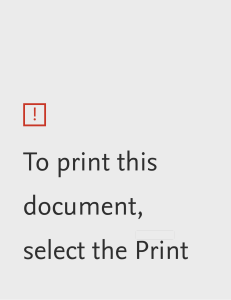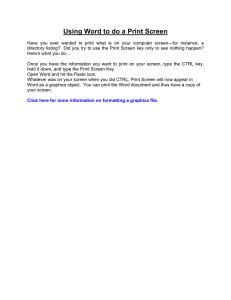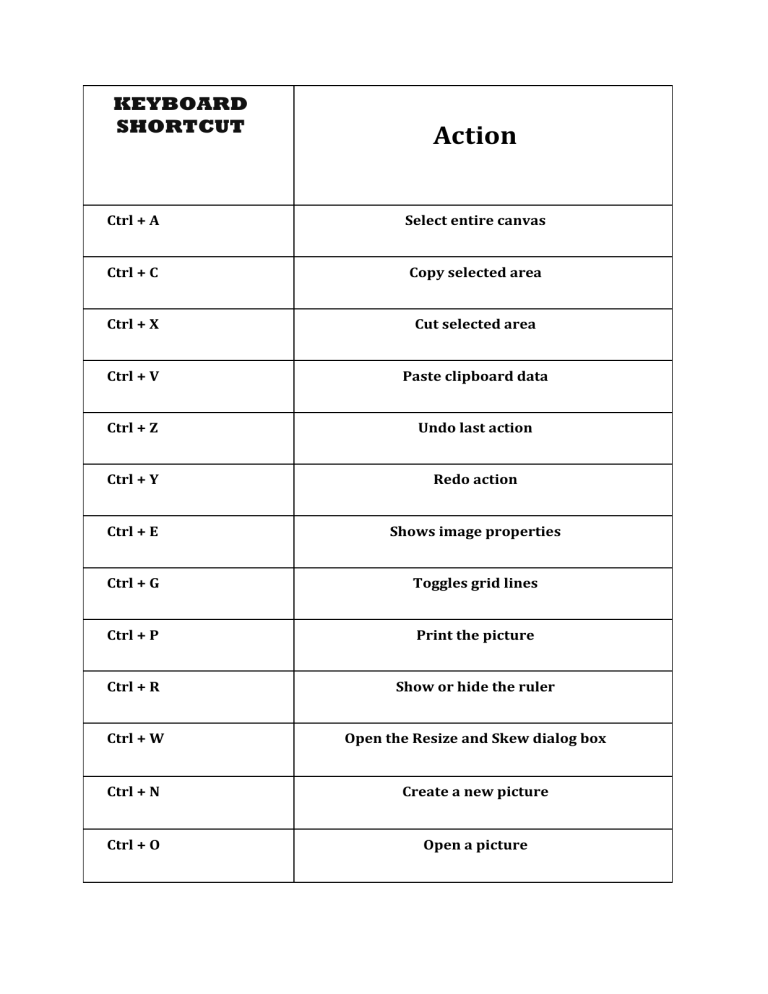
KEYBOARD SHORTCUT Action Ctrl + A Select entire canvas Ctrl + C Copy selected area Ctrl + X Cut selected area Ctrl + V Paste clipboard data Ctrl + Z Undo last action Ctrl + Y Redo action Ctrl + E Shows image properties Ctrl + G Toggles grid lines Ctrl + P Print the picture Ctrl + R Show or hide the ruler Ctrl + W Open the Resize and Skew dialog box Ctrl + N Create a new picture Ctrl + O Open a picture Ctrl + S Ctrl + Page Up Ctrl + Page Down Save changes to a picture Zoom in Zoom out Ctrl + B Bold selected text Ctrl + I Make selected text italics Ctrl + U Underline selected text Ctrl + Num Pad + Increase the width of the active tool Ctrl + Num Pad – Decrease the width of the active tool Alt-F Opens the File menu Alt-H Shows key help/ Switch to Home tab Alt-V Switch to View tab Alt-F4 Close the window Alt-Esc Minimizes MS Paint interface F1 Open Paint Help F11 View a picture in full screen mode F12 Save the picture as a new file Esc Cancel a selection Delete Delete a selection