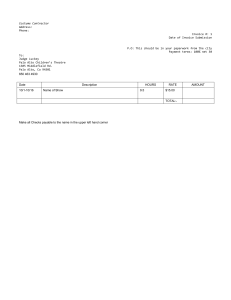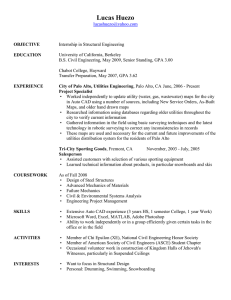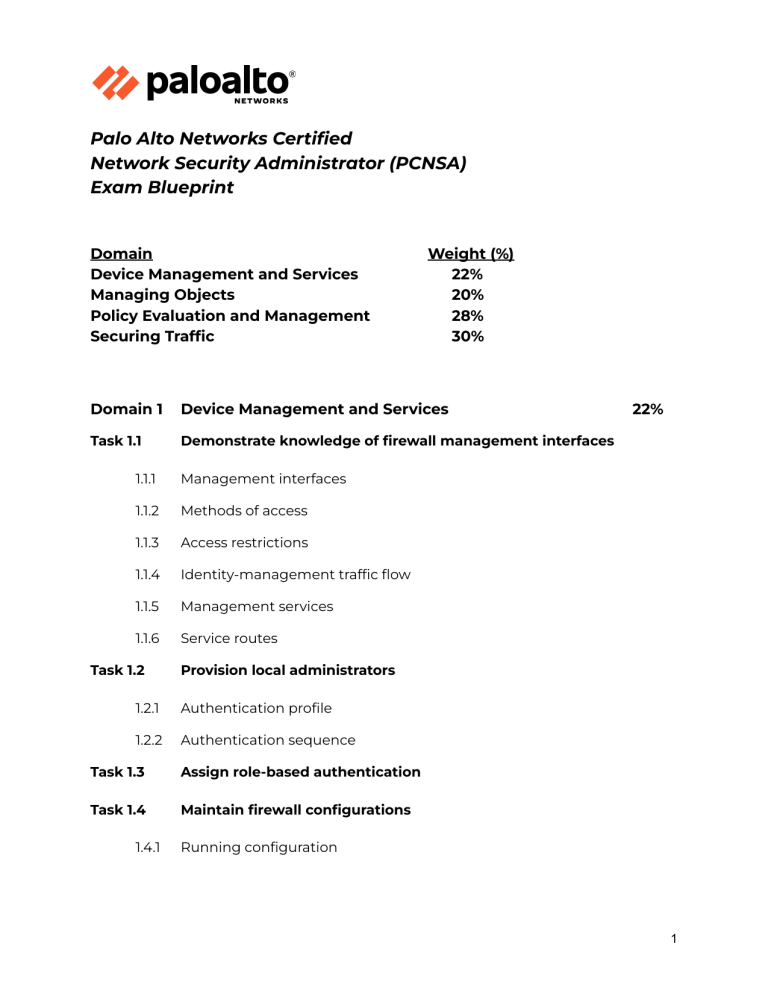
Palo Alto Networks Certified Network Security Administrator (PCNSA) Exam Blueprint Domain Device Management and Services Managing Objects Policy Evaluation and Management Securing Traffic Weight (%) 22% 20% 28% 30% Domain 1 Device Management and Services Task 1.1 Demonstrate knowledge of firewall management interfaces 1.1.1 Management interfaces 1.1.2 Methods of access 1.1.3 Access restrictions 1.1.4 Identity-management traffic flow 1.1.5 Management services 1.1.6 Service routes Task 1.2 Provision local administrators 1.2.1 Authentication profile 1.2.2 Authentication sequence Task 1.3 Assign role-based authentication Task 1.4 Maintain firewall configurations 1.4.1 22% Running configuration 1 1.4.2 Candidate configuration 1.4.3 Discern when to use load, save, import, and export 1.4.4 Differentiate between configuration states 1.4.5 Back up Panorama configurations and firewalls from Panorama Task 1.5 Push policy updates to Panorama-managed firewalls 1.5.1 Device groups and hierarchy 1.5.2 Where to place policies 1.5.3 Implications of Panorama management 1.5.4 Impact of templates, template stacks, and hierarchy Task 1.6 Schedule and install dynamic updates 1.6.1 From Panorama 1.6.2 From the firewall 1.6.3 Scheduling and staggering updates on an HA pair Task 1.7 Create and apply security zones to policies 1.7.1 Identify zone types 1.7.2 External types 1.7.3 Layer 2 1.7.4 Layer 3 1.7.5 TAP 1.7.6 VWire 1.7.7 Tunnel Task 1.8 Identify and configure firewall interfaces 1.8.1 Different types of interfaces 1.8.2 How interface types affect Security policies © 2023 Palo Alto Networks | Palo Alto Networks Certified Network Security Administrator (PCNSA) Blueprint | January 2023 | Confidential and Proprietary 2 Task 1.9 Maintain and enhance the configuration of a virtual or logical router 1.9.1 Steps to create a static route 1.9.2 How to use the routing table 1.9.3 What interface types can be added to a virtual or logical router 1.9.4 How to configure route monitoring Domain 2 Managing Objects Task 2.1 20% Create and maintain address and address group objects 2.1.1 How to tag objects 2.1.2 Differentiate between address objects 2.1.3 Static groups versus dynamic groups Task 2.2 Create and maintain services and service groups Task 2.3 Create and maintain external dynamic lists Task 2.4 Configure and maintain application filters and application groups 2.4.1 When to use filters versus groups 2.4.2 The purpose of application characteristics as defined in the App-ID database Domain 3 Policy Evaluation and Management Task 3.1 28% Develop the appropriate application-based Security policy 3.1.1 Create an appropriate App-ID rule 3.1.2 Rule shadowing 3.1.3 Group rules by tag © 2023 Palo Alto Networks | Palo Alto Networks Certified Network Security Administrator (PCNSA) Blueprint | January 2023 | Confidential and Proprietary 3 3.1.4 The potential impact of App-ID updates to existing Security policy rules 3.1.5 Policy usage statistics Task 3.2 Differentiate specific security rule types 3.2.1 Interzone 3.2.2 Intrazone 3.2.3 Universal Task 3.3 Configure Security policy match conditions, actions, and logging options 3.3.1 Application filters and groups 3.3.2 Logging options 3.3.3 App-ID 3.3.4 User-ID 3.3.5 Device-ID 3.3.6 Application filter in policy 3.3.7 Application group in policy 3.3.8 EDLs Task 3.4 Identify and implement proper NAT policies 3.4.1 Destination 3.4.2 Source Task 3.5 Optimize Security policies using appropriate tools 3.5.1 Policy test match tool 3.5.2 Policy Optimizer Domain 4 Securing Traffic Task 4.1 30% Compare and contrast different types of Security profiles © 2023 Palo Alto Networks | Palo Alto Networks Certified Network Security Administrator (PCNSA) Blueprint | January 2023 | Confidential and Proprietary 4 4.1.1 Antivirus 4.1.2 Anti-Spyware 4.1.3 Vulnerability Protection 4.1.4 URL Filtering 4.1.5 WildFire Analysis Task 4.2 Create, modify, add, and apply the appropriate Security profiles and groups 4.2.1 Antivirus 4.2.2 Anti-Spyware 4.2.3 Vulnerability Protection 4.2.4 URL Filtering 4.2.5 WildFire Analysis 4.2.6 Configure threat prevention policy Task 4.3 Differentiate between Security profile actions Task 4.4 Use information available in logs 4.4.1 Traffic 4.4.2 Threat 4.4.3 Data 4.4.4 System logs © 2023 Palo Alto Networks | Palo Alto Networks Certified Network Security Administrator (PCNSA) Blueprint | January 2023 | Confidential and Proprietary 5 Task 4.5 Enable DNS Security to control traffic based on domains 4.5.1 Configure DNS Security 4.5.2 Apply DNS Security in policy Task 4.6 4.6.1 Create and deploy URL-filtering-based controls Apply a URL profile in a Security policy 4.6.2 Create a URL Filtering profile 4.6.3 Create a custom URL category 4.6.4 Control traffic based on a URL category 4.6.5 Why a URL was blocked 4.6.6 How to allow a blocked URL 4.6.7 How to request a URL recategorization Task 4.7 Differentiate between group mapping and IP-to-user mapping within policies and logs 4.7.1 How to control access to specific locations 4.7.2 How to apply to specific policies 4.7.3 Identify users within the ACC and the monitor tab © 2023 Palo Alto Networks | Palo Alto Networks Certified Network Security Administrator (PCNSA) Blueprint | January 2023 | Confidential and Proprietary 6