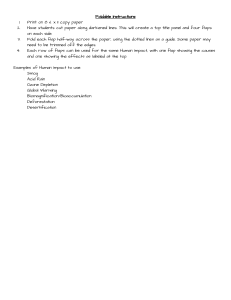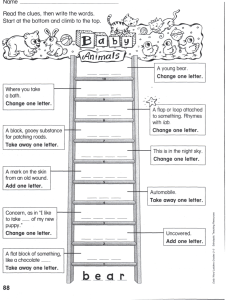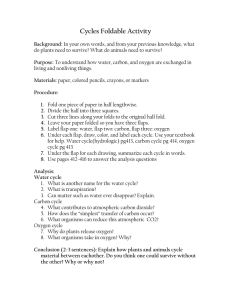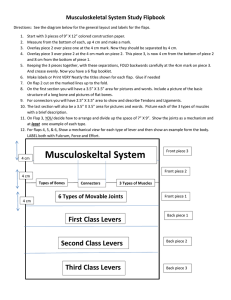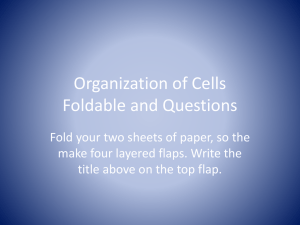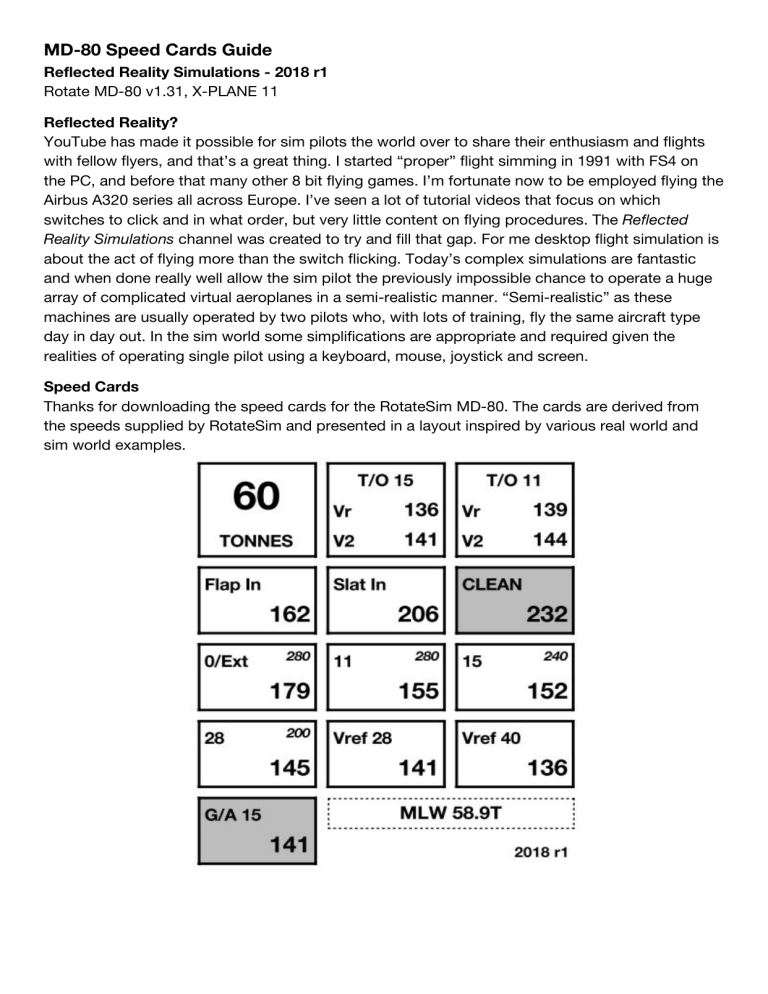
MD-80 Speed Cards Guide Reflected Reality Simulations - 2018 r1 Rotate MD-80 v1.31, X-PLANE 11 Reflected Reality? YouTube has made it possible for sim pilots the world over to share their enthusiasm and flights with fellow flyers, and that’s a great thing. I started “proper” flight simming in 1991 with FS4 on the PC, and before that many other 8 bit flying games. I’m fortunate now to be employed flying the Airbus A320 series all across Europe. I’ve seen a lot of tutorial videos that focus on which switches to click and in what order, but very little content on flying procedures. The Reflected Reality Simulations channel was created to try and fill that gap. For me desktop flight simulation is about the act of flying more than the switch flicking. Today’s complex simulations are fantastic and when done really well allow the sim pilot the previously impossible chance to operate a huge array of complicated virtual aeroplanes in a semi-realistic manner. “Semi-realistic” as these machines are usually operated by two pilots who, with lots of training, fly the same aircraft type day in day out. In the sim world some simplifications are appropriate and required given the realities of operating single pilot using a keyboard, mouse, joystick and screen. Speed Cards Thanks for downloading the speed cards for the RotateSim MD-80. The cards are derived from the speeds supplied by RotateSim and presented in a layout inspired by various real world and sim world examples. Understanding takeoff and climb Firstly, notice the speed cards have no V1 speed. V1 is the takeoff decision speed - if an engine fails before V1 the aircraft can safely stop on the remaining runway, where an engine failure after V1 will see the aircraft able to continue the takeoff. Today, those speeds are mostly computer generated and vary depending on runway length, wet or dry surface, defects, departure obstacles etc. It’s very uncommon to use fixed speeds in the real world but doing so makes flying much more accessible for sim pilots. Simming is supposed to be fun, and lives are not at risk. If a V1 speed is desired, 10 knots less than the Vr speed is good enough. Speeds are provided for flaps 15 and flaps 11 departure. The dial-a-flap speeds are harder to derive from the RotateSim docs, but the RotateSim Vr and V2 speeds for flap 4 and 24 should work fine. At Vr smoothly rotate the aircraft to the climb attitude, roughly 15 degrees, and follow the flight directors. Remember to ensure the “TAK OFF” FMA for both Pitch and Roll prior is indicated prior to departure. The flight directors will target a speed of between V2 and V2+10. In simple terms V2 is the takeoff safety speed, allowing an aircraft to climb on single engine. V2+10 allows a slightly better climb and provides a safety margin. At a speed less than V2+10 bank must be limited to 15 degrees so be careful with departures that require early turns. One of the common themes in flight simulation videos is very low level flap retraction and acceleration. Other than the initial cleared altitude, there are two other altitudes that are key to the initial departure, Thrust Reduction and Acceleration - and there are several different strategies. The easiest for simulation is the ICAO Takeoff Procedure A. It’s easier to remember as 1500/3000 - Thrust reduction at 1500 ft above the airfield and Acceleration at 3000 ft above the airfield. Takeoff and climb at V2+10, focus on the flight directors and keep them centralised. Engage a roll mode once 400 feet above the airfield but otherwise keep the climb going. In the Rotate MD-80 Climb thrust can be selected by clicking “CL” on the Thrust Rating panel - do this at 1500 ft and check for the “EPR CL” FMA. When passing 3000 feet above the airfield reduce the vertical speed by approximately half and start accelerating. Check for “VERT SPD” FMA. Once you get used to that profile you can consider 1500/1500 - reduce power and accelerate at the same time. And finally you can go to a 1000/1000 profile. In reality the profiles are carefully checked for noise abatement and climb performance - various different profiles are used at different airfields. The three profiles listed above will cover the majority of cases in the sim world. Accelerate or Manoeuvre? By following the advice above the aircraft has reached acceleration altitude, has Climb thrust selected with the “EPR CL” FMA showing. The nose has been lowered using the vertical speed dial and the pitch FMA shows “VERT SPD”. The aircraft is accelerating. The question “What speed should we retract the flaps and slats?” is, predictably, more complicated than it first seems. First things first. It was previously detailed that below V2+10 the bank angle must be limited to 15 degrees. In the Flap 15 manoeuvring speed box you can see 152, where V2+10 is 151. As discussed the cards are mathematically derived from the RotateSim figures. The real MD-80 flight test program took 11 months and 795 flights - a single knot difference is acceptable to the author! V2+10 allows manoeuvring to up to 30 degrees of bank so departures with early turns should not be a problem. Based on the 60 tonne card used in this document the flaps would be retracted when accelerating through “Flap In” speed of 162 knots. The aircraft must be accelerating, not just “hanging in there”. A bank angle limit of less than 15 degrees must be maintained during the acceleration phase until the aircraft has exceeded the Clean manoeuvring speed, in this case 232 knots. A common mistake is retracting the flaps without positive acceleration. For example, using the Flap In speed of 162 kts and virtually no acceleration will result in having only the slats out more than 15 kts below manoeuvring speed. From the 0/Ext box, slats only configuration manoeuvring speed is 179 knots - that wouldn’t be a good situation. Now, this is a bit complicated, and not necessary to understand provided you fly as described above. The retraction speeds are based on an equivalent V2 for the target config, less a fixed amount of knots. At flap retraction the selection will be to slats only. Based on the figures provided and in-sim testing it’s safe to select slats when 5 knots below what would be an equivalent V2 speed for slats only. This is why the aircraft must be accelerating - selecting slats only at 162 knots with acceleration will result in exceeding the effective slats V2 speed before that slat only 0/Ext configuration is achieved. However although the equivalent V2 speed will be reached there is a possibility the 0/Ext configuration manoeuvring speed of 179 will not be achieved. This is why the bank angle must be restricted to 15 degrees. The same logic applies to the Slat In speed only the effective clean V2 speed is anticipated by 10 knots. If the departure has several turns later on, or really turbulent conditions exist it may be prudent to use a different strategy for retraction to increase safety margins. Pilots are not robots - they understand the rules and procedures, then use experience, judgement and skill to adapt to the conditions on the day. Consider again the example 60 tonne Flap 15 takeoff just after acceleration. Rather than retract the flaps at the Flap In speed 162 kts, Flap 15 will remain selected for longer. This will burn more fuel and reduce the climb rate, but has advantages. When reaching that Slats only 0/Ext manoeuvring speed of 179 then select Slats only. Again hold that config until exceeding the Clean manoeuvring speed of 232. That way guarantees always being above the manoeuvring speed for whichever config is currently selected, even if turbulent conditions momentarily hinder acceleration. Another consequence is being able to use up to 30 degrees of bank throughout the departure as the manoeuvring speed for the current configuration is always met or exceeded. Only when the aircraft is clean and climbing away should any of the switch flicking be performed. Flying takes priority, even with two crew. From this point on the cruise is conventional, though a good idea is to always keep the correct card displayed for the aircraft weight throughout the cruise. Approach and Landing Before the top of descent the approach should be planned and briefed. That’s really outwith the scope of this document but a useful single pilot briefing acronym is worth remembering :TRAMDRAM - Type of approach - ILS CAT 1 Runways - 23 Airfield - Glasgow Minimum Safe Altitude (MSA) - 4900 ft Decision Altitude - 230 ft Runway Visual Range (RVR) - 550m navigation Aids - ILS 110.10 with DME, Ident, IOO. For the missed approach VOR GOW 115.40 Missed Approach - Going around straight ahead, 230 degrees until the later of GOW 3D or 2400 ft, then left turn to GOW entering the hold at 3000 ft or greater With the MD-80 decide whether to land Flap 28 or Flap 40. In the sim world where brake wear and fuel burn don’t matter the selection doesn’t normally matter, unless the runway length is limiting. With the landing config chosen ensure the correct speed card is open. Fuel burn in the descent is minimal so unless there is extended holding or extended low manoeuvring the speed card for the weight immediately prior to Top of Descent will do fine. A one tonne weight difference is about 1 kt change in approach speed, and the author is not good enough to fly to the precice knot! The cards are also annotated if the weight is above max landing weight, like the 60 T card used in the example. That would be the card to use if, for example, the aircraft was 59.2 T prior to descent - it will still be under 58.9 T prior to landing. Consider the airfield wind and make an appropriate addition to the Vref speed. Flaps 40 Vref on the 60 tonne example is 136 kts, and the minimum addition or “approach correction” is usually 5 kts so 142 kts. Once again the RotateSim model values will be slightly different but the approach correction value can be modified if desired to put the bugs in the correct position, or the RotateSim Vref figures from the FMC can be used. The approach correction can be increased from 5 kts to anything sensible for gusts. With winds reported as “15, gusting 35” the gust intensity is 35 - 15 = 20 kts, and half that, 10 kts, would be a useful approach correction. For the approach to some airports pilots fly their own speed profile, whereas at busier airfields Air Traffic Control will assign speeds. In the sim world a sensible profile is 210 kts, or clean manoeuvring speed within about 25 miles of the airfield, coming back to 180 kts to intercept the localiser, then decelerating to final approach speed on the glideslope. The manoeuvring speeds are relevant in this case. For the 60 tonne example minimum speed is 232 kts when clean, and once the slats are extended 179 kts is the minimum. So slightly above max landing weight the MD-80 can get all the way to the localiser with only slats. That doesn’t mean that would be a good idea, for the aircraft will probably accelerate with idle thrust down a 3 degree glideslope, so flaps will be used for additional drag. For ease of use the cards show the configuration limit speed in smaller print. Flap 11 can be selected below 280 kts, but it would be sensible to wait until within 10 - 15 kts of of the Slat speed (179 kts) prior to selecting Flap 11 and then the minimum speed becomes 155 kts. From that point the gear can be lowered and Flap 15 selected, then on to the approach speed. Arm the spoilers when the gear indicates three greens, and the autobrakes after Flap 28 is selected. This assumes an autopilot coupled ILS approach where the aircraft is decelerated on the glideslope by adding additional drag. For any non-precision approaches a better strategy for a sim pilot to perform what is called a stabilised approach where the aircraft flies the whole final approach at a constant speed and configuration. Gear down, Flap 28 would be the most straightforward configuration, selecting Flap 40 before descending below 1000 ft above the field. “Go Around, Flaps 15” For a missed approach or “go-around” the aircraft is returned to Flap 15. Push the TOGA buttons and the FMAs will indicate “EPR GA, HDG HLD”. As of the current version of the RotateSim MD-80 there is nothing indicated in the pitch column but the flight directors will indicate a pitch command in a very similar manner to the takeoff. From the speed card the G/A 15 is the worst case scenario. The speed presented is the Flap 15 V2 speed, as that’s the minimum safe flying speed for the go around config of Flap 15. The aircraft targets a higher speed, which seems to be around V2 + 15. At the moment documentation isn’t available to explain this, but at the very least the speed cards indicate the minimum safe speed and maneuvering speed. This information will be updated should further information become available. And finally… Any feedback, comments, suggestions or corrections you have for any Reflected Reality Simulation content is gratefully received via the YouTube channel ... youtube.com/c/ReflectedRealitySimulations Reflected Reality Simulations is a hobby, and intended to help sim pilots enjoy flight simulation whilst learning about real world procedures. It is not sponsored by addon developers and unless noted pays retail price for any sim models shown on the channel or discussed any other media. Information given, while as far as possible derived from real world operational procedures is intended for Flight Simulation purposes only. Thanks for your interest. Graeme