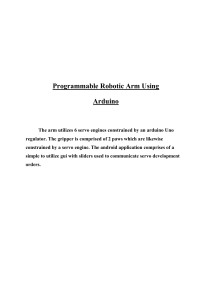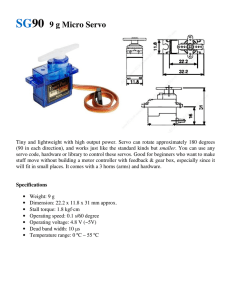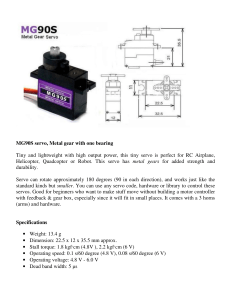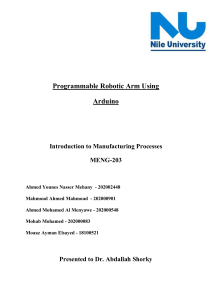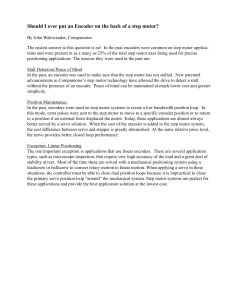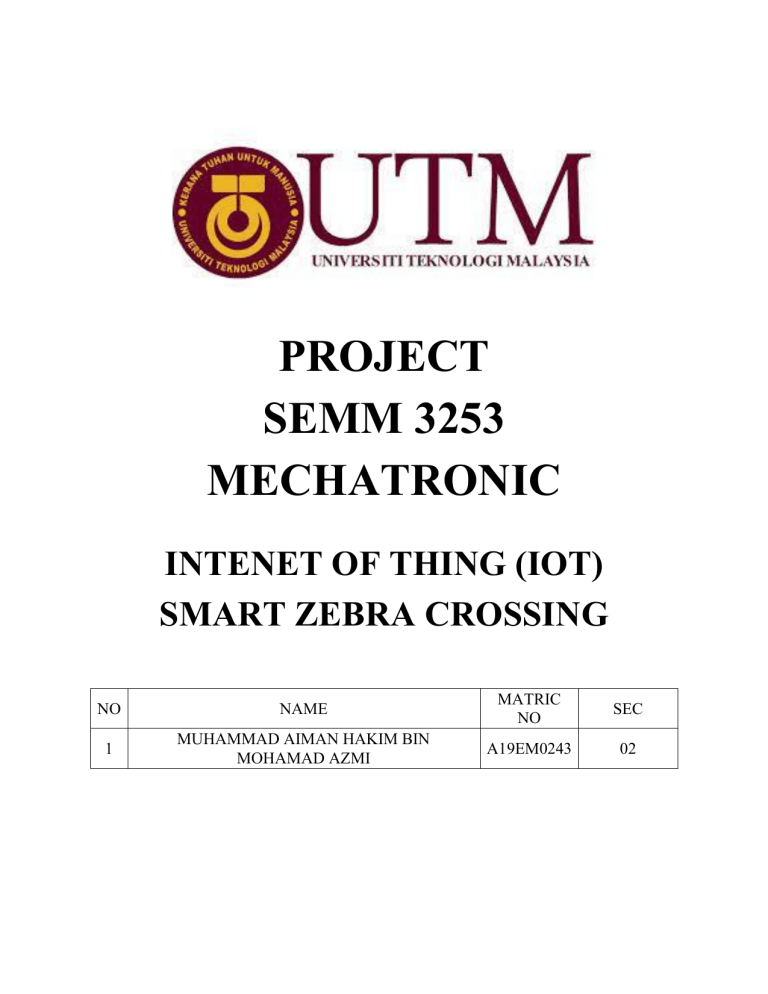
PROJECT
SEMM 3253
MECHATRONIC
INTENET OF THING (IOT)
SMART ZEBRA CROSSING
NO
NAME
MATRIC
NO
SEC
1
MUHAMMAD AIMAN HAKIM BIN
MOHAMAD AZMI
A19EM0243
02
Table of Contents
1.0 PROJECT BACKGROUND.......................................................................................................................................................... 3
1.1 INTRODUCTION ........................................................................................................................................................................ 3
1.2 OBJECTIVE ................................................................................................................................................................................. 3
1.3 LITERATURE VIEW .................................................................................................................................................................. 3
1.4 OVERALL SYSTEM DESCRIPTION ....................................................................................................................................... 4
2.0 MECHANICAL DESIGN .............................................................................................................................................................. 6
2.1 DESIGN OF ENCLOSURE ........................................................................................................................................................ 6
2.2 ENGINEERING DRAWING WITH PROPER DIMENSION .................................................................................................. 7
2.3 EXPLODED VIEW ..................................................................................................................................................................... 7
2.4 ACTUAL DESIGN OF PROTOTYPE ....................................................................................................................................... 8
2.5 ANALYSIS OF COMPONENT SELECTION .......................................................................................................................... 9
2.6 TABULATION OF COMPONENT SELECTION ..................................................................................................................11
3.0 ELECTRICAL DESIGN ..............................................................................................................................................................12
3.1 SENSOR SELECTION ..............................................................................................................................................................12
3.2 ACTUATOR SELECTION .......................................................................................................................................................12
3.2 CIRCUIT DRAWING FOR ALL SYSTEM ............................................................................................................................13
4.0 SOFTWARE & CONTROLLER DESIGN ...............................................................................................................................14
4.1 SOFTWARE...............................................................................................................................................................................14
4.2 MICROCONTROLLER SELECTION .....................................................................................................................................15
4.3 FLOWCHART ...........................................................................................................................................................................16
4.4 CODING .....................................................................................................................................................................................17
5.0 PERFORMANCE ANALYSIS AND DISCUSSION ................................................................................................................19
5.1 PERFORMANCE ANALYSIS .................................................................................................................................................19
5.2 DISCUSSION.............................................................................................................................................................................20
6.0 PROJECT CONCLUSION AND VIDEO LINK ......................................................................................................................21
6.1 CONCLUSION ..........................................................................................................................................................................21
6.2 VIDEO LINK .............................................................................................................................................................................21
6.3 REFFERENCES .........................................................................................................................................................................22
1.0 PROJECT BACKGROUND
1.1 INTRODUCTION
The Internet of Things (IoT) is a network of physical objects, including tools, machines, cars,
buildings, and other things, that are connected to the internet and equipped with sensors, software,
electronics, and circuitry. It makes it possible for items to be sensed and managed remotely over
the top of the current network infrastructure, opening up possibilities for a closer connection
between the physical world and computer-based systems and bringing about an increase in
accuracy and efficiency. IoT has advanced quickly, and many supporting technologies have been
created. The next Internet trend has been the Internet of Things. Everything in the world will
become intelligent because of IoT projects have a wide range of potential.
1.2 OBJECTIVE
The objective of this project is to design an IOT based on mechatronic system which is I already
decided is to design a smart crossing zebra where it can be controlled automatically and wirelessly.
In addition, it also consists of instrumentation system and actuation system.
1.3 LITERATURE VIEW
A pedestrian crossing with white stripes is known as a zebra crossing or a marked crosswalk.
Normal pedestrian priority over vehicular traffic exists, albeit the meaning of the markers may
differ by region. They are called “zebra crossing” because of the way the stripes mimic a zebra's
coat. In the United Kingdom, the first zebra crossing was installed on Slough High Street. Since
1930, pedestrian crossings equipped with Belisha beacons have been in operation in the UK. This
practice was first established by Section 18 of the Road Traffic Act of 1934. The Belisha beacon,
which bears the name of Leslie Hore-Belisha, Minister of Transport in 1934, is an upright crossing
marking that is still necessary at zebra and parallel crossings in the United Kingdom.
The beacons' usefulness, however, was decreasing as car traffic rose since both drivers and
pedestrians were failing to use the crossing. Therefore, until the well-known black and white
stripes were implemented, the then-named Ministry of Transport experimented with designs to
improve visibility and promote utilization. At this time, zebra crossings were being tested at 1,000
test locations throughout the UK. George Charlesworth, a traffic engineer and physicist who served
as the first director of the traffic section at the Road Research Laboratory, is credited with creating
the zebra markings.
1.4 OVERALL SYSTEM DESCRIPTION
In this Smart Zebra Crossing project, the overall system description can be divided into three subsystems which is the differs on the input and the output of the system where for the first sub-system
is manually, second sub-system is automation and third sub-system is by using Blynk app to
control the system.
a) Manually
Figure 1.4.1 Block Diagram for first sub-system
Input
Push Button
Switch
A/D Converter
(ESP8266)
Detailed System Description for Block Diagram
i)
Input = On/Off
ii)
A/D converter = NodeMCU ESP8266
iii)
Output = iteration of LED and motor
Output
Motor
b) Automation
Figure 1.4.2 Block Diagram for second sub-system
Output
Input
Transducer
A/D Converter
(ESP8266)
Motor
Detailed System Description for Block Diagram
i)
Input = presence of people
ii)
Transducer = IR sensor
iii)
A/D converter = NodeMCU ESP8266
iv)
Output = iteration of LED and motor
c) Blynk app
Figure 1.4.2 Block Diagram for third sub-system
Output
Input
Blynk app
A/D Converter
(ESP8266)
Detailed System Description for Block Diagram
i)
Input = push button in Blynk app
ii)
Blynk app
iii)
A/D converter = NodeMCU ESP8266
iv)
Output = iteration of LED and motor
Motor
2.0 MECHANICAL DESIGN
2.1 DESIGN OF ENCLOSURE
Figure 2.0 Assembly drawing (1)
Figure2.1 Assembly drawing (2)
2.2 ENGINEERING DRAWING WITH PROPER DIMENSION
2.3 EXPLODED VIEW
2.4 ACTUAL DESIGN OF PROTOTYPE
2.5 ANALYSIS OF COMPONENT SELECTION
The analysis of component selection is based on part of smart crossing zebra
•
Servo Motor
An easy way to define a torque and speed that a servo motor produces depend on the current and
voltage that are applied. A servo motor is a component of a closed-loop system, which delivers
torque and velocity in response to commands from a servo controller and is sealed by a feedback
mechanism. The term "servos" refers to electronic rotary or linear actuators that precisely spin and
push machine parts. Angular or linear position, as well as specific velocity and acceleration, are
controlled principally by servos. Due to the project's limited scope, I used a micro servo motor in
this project
•
IR Sensor
An electrical device that monitors and detects infrared radiation in its environment is called an
infrared (IR) sensor. Since IR's wavelength is longer than that of visible light, it is not visible to
the human eye. Infrared radiation is produced by everything that radiates heat. Infrared sensors
come in active and passive varieties. However, I utilized active infrared sensors in this experiment,
which can both emit and detect infrared light. An LED light emitting diode and a receiver are the
two components of an active IR sensor. The receiver detects the infrared light from the LED that
reflects off an object as it gets close to the sensor. Active IR sensors are frequently utilized in
obstacle detection systems because they function as proximity sensors.
•
Push Button Switch
A switch is an electrical component that may disconnect or connect the conducting channel in an
electrical circuit, interrupting or directing the electric current from one conductor to another.
However, the Push Button Switch can be described as the two terminals are either linked or
separated from one another. The two terminals are normally disconnected (open) and are closed
when the switch have been pressed. In this project, the Push Button Switch is used in order to input
signal to the system.
•
LED
A semiconductor light source called a light-emitting diode (LED) produces light when current
passes through it. In comparison to incandescent light sources, LEDs have various benefits, such
as lower power consumption, a longer lifespan, increased physical resilience, smaller size, and
quicker switching. In this concept, LED is employed as the traffic signal for both drivers and
pedestrians, with red LED designating a stop and green LED designating a pass.
•
Cardboard
Cardboard is a generic term for heavy paper-based products. In this project, cardboard used as a
platform for smart crossing zebra as well as barriers for the actuator system which is connected to
the servo motor.
2.6 TABULATION OF COMPONENT SELECTION
No
Component
Quantity
1
Node MCU ESP 8266 module
1
2
IR Sensor
2
3
Servo motor (SG90)
2
4
Push button switch
2
5
Red LED
4
6
Green LED
4
7
Yellow LED
2
8
Buzzer
1
9
Jumper wire
As much as needed
10
Black cardboard (20x40) cm
1
11
Cardboard (30x50) cm
1
3.0 ELECTRICAL DESIGN
3.1 SENSOR SELECTION
•
IR Sensor
In order to make the autonomous of process for smart crossing zebra, it required IR sensor. This
is the economical sensor that can detect the any kind of appearance in form of infrared light. This
sensor is crucial for this project to detect the pedestrians. By detecting the pedestrians that want to
use the zebra crossing, the system can automatically initiate the process.
3.2 ACTUATOR SELECTION
•
Servo motor
For the actuator, the servo motor is used to lift up the barrier after the system has been initiate.
For this project, the servo motor needs to be set up to only rotate about 45 degrees. Therefore,
servo motor SG90 is the best choice since it can control the angle of rotation.
3.2 CIRCUIT DRAWING FOR ALL SYSTEM
4.0 SOFTWARE & CONTROLLER DESIGN
4.1 SOFTWARE
•
Blynk app
In this project, I utilized Blynk cloud and its mobile application (IOS) as our human interface. I have decided
to control the servo motor and LED wirelessly via this mobile application where it can be said for
maintenance purpose. Servo motor will rotate to 45 degrees as well as the barrier, yellow LED and buzzer
will be turned ‘ON’ and it can be control through the blink app. Whenever the actuator system need to be
service, it will be ease for the technicians to do their works.
Figure 4.1.1 Blynk IOT website
Figure 4.1.2 Blynk IOT app in smartphone
4.2 MICROCONTROLLER SELECTION
A family of inexpensive, low-power microcontrollers called ESP8266 has built-in Wi-Fi and dual-mode
Bluetooth. The primary purpose of the ESP8266 is to operate as a fully independent system or as a slave
device to a host MCU, thereby lowering the communication stack overhead on the primary application
processor. After installing the ESP8266-Arduino Core, the ESP works with the Arduino IDE, and the two
are very nicely integrated. You get access to a large selection of ESP8266-based development kits as well
as a sizable number of sample sketches when you install the ESP8266-Arduino Core. The ESP8266 can be
used as a module or a NodeMCU. These are some of the distinctions between Arduino and ESP8266 that
include The Arduino has a number of boards, whereas the ESP8266 only has one. While most Arduino
boards, with the exception of a small number, lack wireless connectivity like Wi-Fi and Bluetooth, the
ESP8266 does. Aside from that, the ESP8266 may connect to other systems via its SPI/ SDIO or I2C/
UART interfaces, enabling Wi-Fi and Bluetooth capability. One such system is the Blynk application.
4.3 FLOWCHART
4.4 CODING
// Fill-in information from your Blynk Template here
#define BLYNK_TEMPLATE_ID "TMPLVhu7J2SB"
#define BLYNK_DEVICE_NAME "MY SERVO"
#define BLYNK_FIRMWARE_VERSION
"0.1.0"
#define BLYNK_PRINT Serial
//#define BLYNK_DEBUG
#define APP_DEBUG
// Uncomment your board, or configure a custom board in Settings.h
//#define USE_SPARKFUN_BLYNK_BOARD
//#define USE_NODE_MCU_BOARD
//#define USE_WITTY_CLOUD_BOARD
//#define USE_WEMOS_D1_MINI
#include "BlynkEdgent.h"
#include <Servo.h>
#include <ESP8266WiFi.h>
Servo servo;
int irsensor1 = 0;
int irsensor2 = 0;
int REDLED = 0;
int counter;
int process;
BLYNK_WRITE(V0){
if(param.asInt()==1){
servo.write(90);
digitalWrite(14,HIGH);
}
BLYNK_CONNECTED(){
Blynk.syncVirtual(V0);
}
void setup(){
Serial.begin(115200);
delay(100);
servo.attach(12);
BlynkEdgent.begin();
pinMode(5, INPUT); // IR SENSOR1
pinMode(16,INPUT); // IR SENSOR2
pinMode(13, INPUT); // Switch push button
pinMode(2, OUTPUT); // Green LED
pinMode(REDLED,OUTPUT); // Red LED
pinMode(14,OUTPUT); // Yellow LED
}
void loop() {
BlynkEdgent.run();
for (process = 0; process < 1; ++process) {
int Switch = digitalRead(13);
irsensor1 = digitalRead(5);
irsensor2 = digitalRead(16);
if (Switch == HIGH || irsensor1 == LOW || irsensor2 == LOW ){
for (counter = 0; counter < 3; ++counter) {
digitalWrite(2,HIGH);
delay(2000);
digitalWrite(2,LOW);
delay(1000);
}
digitalWrite(2,LOW);
digitalWrite(14,HIGH);
delay(2000);
digitalWrite(14,LOW);
digitalWrite(REDLED, HIGH);
delay(2000);
servo.write(90);
delay(5000);
}else{
digitalWrite(14,LOW);
digitalWrite(REDLED,LOW);
digitalWrite(2, HIGH);
servo.write(0);
}
delay(1000); // Delay a little bit to improve simulation performance
}
delay(5000);
}
5.0 PERFORMANCE ANALYSIS AND DISCUSSION
5.1 PERFORMANCE ANALYSIS
For performance analysis in this project, I have done the testing on sensor system whether it is
function or not as well the functionality of push button switch. Besides that, I also tested on the
actuator system which is the servo motor on whether it can lift the barrier or not. Through this
analysis, I have noticed that all components including sensor and actuator are working well. Next,
for the further analysis I have tested on my project on how fast the response for the system after it
receive the input signal from IR sensor and switch. By doing this analysis, I come to know that my
servo motor is not lift up on the same time. The result of this analysis can be shown in the table
below
No. Testing
1
2
3
Times taken for servo motor start to rotate
Servo motor 1
Servo motor 2
13.2 seconds
14.3 seconds
13.4 seconds
14.6 seconds
13.1 seconds
14.4 seconds
5.2 DISCUSSION
Smart Zebra Crossing project consist of microcontroller, IR sensor, LCD screen, light
indicator, motor and push button switch. This project basically based on logic control, sequences
and remotely control. Logic control is referred to the function of IR sensor to detect the presence
of pedestrians that want to cross the road by emitting the signal to microcontroller so that the lamp
will start to change, then pillar can start to move upward automatically. Meanwhile, this project
can be said to be sequence control since the acquire several steps in order to get the output of the
system. First, the user must push the manual button or detected by IR sensor to give the data to the
microcontroller. Then, the green lamp of the road will start to blink and turn off. After that, the
yellow and red lamp will take a place where it will turn on to indicate the drivers should stop.
Meanwhile, the two barriers will start to lift upward automatically with a certain timer that have
been setup as well as the red lamp for pedestrians to crossing the road. This system helps to
increase the safety to the people and also be more conventional compared to old crossing zebra.
Based on the result obtained for the analysis of the time response for the system after
received an input signal from IR sensor or push-button switch, it can be noticed that the servo
motor 2 has longer delay for response compared to servo motor 1. I have figure out why the servo
motor 2 has lower time response compared to the servo motor 1. This is because of the extended
wire connection for servo motor 2 is longer than the servo motor 1. Therefore, the signal received
by servo motor servo 2 is longer. So, it can be said that for two actuators that have own voltage
input, need to connect simultaneously in order to have a same time response.
Apart from that, this project also able to incorporate the Blynk App, which is a system
necessity for this group project. The Blynk App offers the management for the servo motor, LED
and buzzer function wirelessly via application on the Android and IOS gadgets. This indirectly
makes it more convenient to the technician for maintenance purpose for this zebra crossing, which
is easily regulated by a switch button in the Blynk app. For the overall performance of this project
which is Smart Zebra Crossing, we can say that the whole components and sensors involved have
been successfully operating at their best condition.
6.0 PROJECT CONCLUSION AND VIDEO LINK
6.1 CONCLUSION
In conclusion, a lot of theories and information about electronic devices have been
introduced in this project, which is very important for this course. The concept that our group chose
for this group project is a smart city, and my idea is a Smart Zebra crossing. Based on an IOTbased mechatronic system, I have successfully designed a prototype of this smart zebra crossing.
Three subsystems make up this Smart Zebra Crossing: a manual subsystem, an automated
subsystem, and a third subsystem that uses the Blynk App to operate the system.
This prototype also has been equipped with instrumentation system, actuation system and
the human machine interface which working together to ensure the smooth working process of this
Smart Zebra Crossing. Not only that, programming also has been done to make sure the prototype
can run smoothly and function well while performing its duties. Furthermore, the use of NodeMCU
ESP8266 which is a fast microcontroller like Arduino seems to be very useful because it is not
only the low-cost open source IOT platform, but it can also provide integrated support with a WiFi and Bluetooth network connection with low energy consumption
Last but not least, I also used the Mechatronics concepts I had learned, and I did a lot of
online research to come up with ideas for the prototype design and its working mechanics. In
addition, since a lot of coding is required to create this Smart Zebra crossing and ensure its
functionality, I may also develop my programming skills.
6.2 VIDEO LINK
Published on YouTube: https://youtu.be/6Q1KW3u5tpU
6.3 REFFERENCES
i)
"ZEBRA CROSSING | Meaning & Definition for UK English | Lexico.com". Lexico
Dictionaries | English. Retrieved 2022-01-02
ii)
Random Nerd Tutorial. (2019, May 6). ESP8266 Pinout Reference: Which GPIO pins
should you use? https://randomnerdtutorials.com/esp8266-pinout-reference-gpios/
iii)
Circuit Digest. (2017, January 18). What is a Servo Motor? - Understanding the
basics of Servo Motor Working. https://circuitdigest.com/article/servo-motorworking-and-basics
iv)
A. (2019, September 23). Arduino with IR Sensor. Project HUB.
https://create.arduino.cc/projecthub/Raushancpr/arduino-with-ir-sensor-1579b6
v)
Jimblon. (2020, July 2). ESP8266 Thing Development Board Hookup Guide.
Sparkfun Start Something. https://learn.sparkfun.com/tutorials/esp8266-thingdevelopment-board-hookup-guide/example-sketch-blink-withblynk#:~:text=Run%20the%20Project&text=Then%20click%20the%20%22Run%22
%20button,without%20uploading%20any%20new%20firmware.