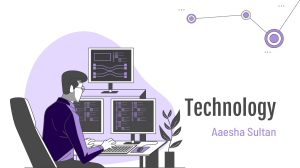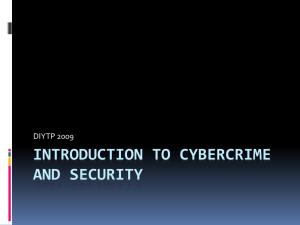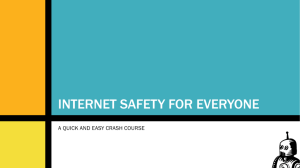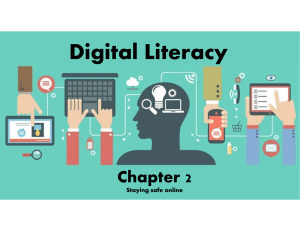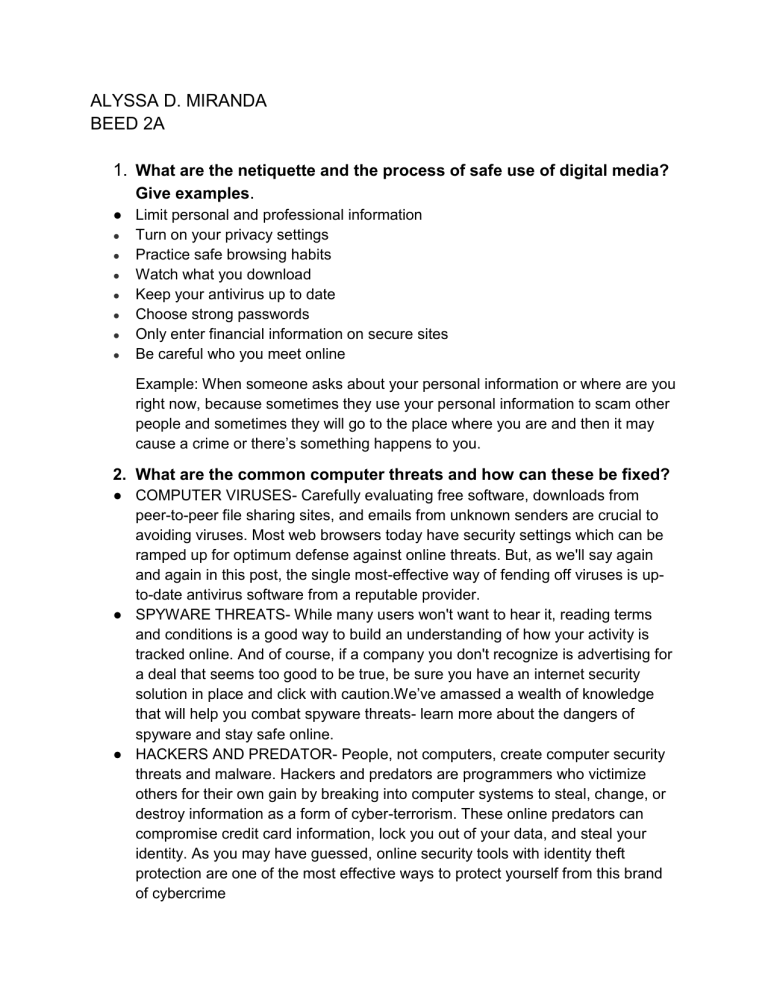
ALYSSA D. MIRANDA BEED 2A 1. What are the netiquette and the process of safe use of digital media? Give examples. ● Limit personal and professional information ● Turn on your privacy settings ● Practice safe browsing habits ● Watch what you download ● Keep your antivirus up to date ● Choose strong passwords ● Only enter financial information on secure sites ● Be careful who you meet online Example: When someone asks about your personal information or where are you right now, because sometimes they use your personal information to scam other people and sometimes they will go to the place where you are and then it may cause a crime or there’s something happens to you. 2. What are the common computer threats and how can these be fixed? ● COMPUTER VIRUSES- Carefully evaluating free software, downloads from peer-to-peer file sharing sites, and emails from unknown senders are crucial to avoiding viruses. Most web browsers today have security settings which can be ramped up for optimum defense against online threats. But, as we'll say again and again in this post, the single most-effective way of fending off viruses is upto-date antivirus software from a reputable provider. ● SPYWARE THREATS- While many users won't want to hear it, reading terms and conditions is a good way to build an understanding of how your activity is tracked online. And of course, if a company you don't recognize is advertising for a deal that seems too good to be true, be sure you have an internet security solution in place and click with caution.We’ve amassed a wealth of knowledge that will help you combat spyware threats- learn more about the dangers of spyware and stay safe online. ● HACKERS AND PREDATOR- People, not computers, create computer security threats and malware. Hackers and predators are programmers who victimize others for their own gain by breaking into computer systems to steal, change, or destroy information as a form of cyber-terrorism. These online predators can compromise credit card information, lock you out of your data, and steal your identity. As you may have guessed, online security tools with identity theft protection are one of the most effective ways to protect yourself from this brand of cybercrime ● PHISHING- Masquerading as a trustworthy person or business, phishers attempt to steal sensitive financial or personal information through fraudulent email or instant messages. Phishing attacks are some of the most successful methods for cybercriminals looking to pull off a data breach. Antivirus solutions with identity theft protection can be "taught" to recognize phishing threats in fractions of a second. 3. What is meant by cyberbullying and cybercrimes? Discuss. ● Cyberbullying takes place when a teen or younger child uses a computing device to threaten, humiliate, or otherwise harass a peer. It may occur over a laptop, smartphone or tablet, and live within platforms such as text messages, emails, social media, online forums and chat rooms. Equipped with an Internet connection and a capable device, cyberbullies can wreak havoc on their victims at any time, from virtually anywhere. And because the act doesn't require face-toface interactions like physical bullying, catching the perpetrators in a timely fashion can be difficult. ● Cyber crime is a common name used to refer to the various crimes that can be conducted using the Internet as a primary tool. These include hacking into accounts, fraud, theft, dispersion of computer viruses etc.Cybercrime is criminal activity that either targets or uses a computer, a computer network or a networked device. Most cybercrime is committed by cybercriminals or hackers who want to make money. However, occasionally cybercrime aims to damage computers or networks for reasons other than profit. 4. How can cyber/digital literacy be integrated in the teaching- learning process? ● Emphasize the importance of critical thinking. ● Use social media for learning and collaborating ● Provide guidance on how to avoid plagiarism ● Teach students to manage their online identity ● Help students manage digital distractions ● Provide authentic contexts for practice ● Guide students out of their comfort zone 5. How can you practice the processes of internet exploration, source citation, research and data gathering protocols and website evaluation? ● I may practice by looking through the, just like I would when visiting a library's shelves. I have access to what seems like an endless quantity of knowledge on a wide range of topics via the internet. Many libraries also offer web-based catalogs to help researchers locate printed books, magazines, official documents, and other objects.