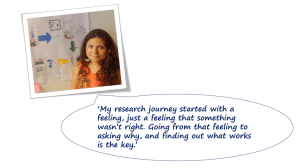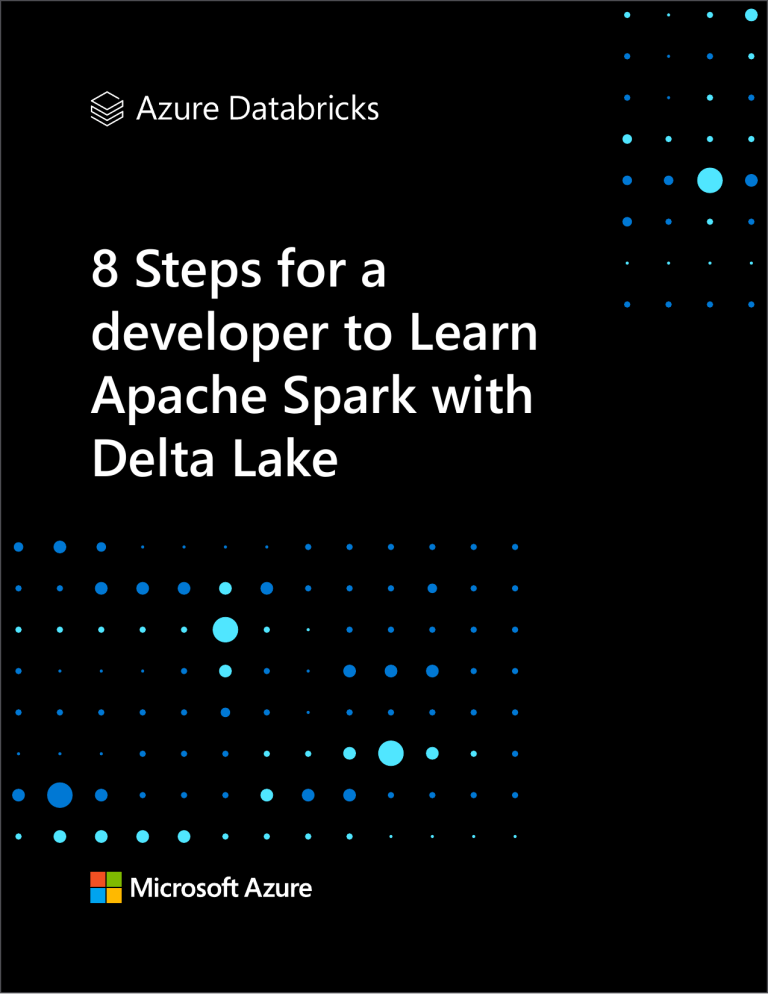
8 Steps for a
developer to Learn
Apache Spark with
Delta Lake
1
8 Steps for a developer to Learn Apache Spark with Delta Lake
Contents
Introduction........................................................................................................................................ 3
Step 1: Why Apache Spark?.............................................................................................................4
Step 2: Apache Spark Concepts, key terms and keywords...................................................... 6
Step 3: Advanced Apache Spark internals and Spark Core....................................................11
Step 4: DataFrames, Datasets and Spark SQL essentials....................................................... 12
Step 5: Graph processing with GraphFrames........................................................................... 16
Step 6: Continuous applications with Structured Streaming................................................ 19
Step 7: Machine Learning for humans........................................................................................26
Step 8: Reliable data lakes and data pipelines.........................................................................29
Conclusion.........................................................................................................................................33
Resources ..........................................................................................................................................34
Copyright ©2020 Microsoft Corporation
2
Introduction
Azure Databricks is a fast, easy, and collaborative Apache Spark-based big data analytics
service designed for data science and data engineering. . Over the last couple of
years, the Azure Databricks team has learned how the community of developers and
organizations use Spark to build sophisticated applications.
In this eBook, we expand, augment and curate on concepts initially published on
KDnuggets. In addition, we augment the eBook with assets specific to Delta Lake and
Apache Spark 2.x, written and presented by leading Spark contributors and members of
Spark PMC including:
•
•
•
•
•
Matei Zaharia, the creator of Spark
Reynold Xin, chief architect
Michael Armbrust, lead architect behind Spark SQL and Structured Streaming
Joseph Bradley, one of the drivers behind Spark MLlib and SparkR
Tathagata Das, lead developer for Structured Streaming
Delta Lake is an open source storage layer that sits on top of Azure Data Lake Storage
and adds reliability, performance, and lifecycle management. With Delta Lake, you can
accelerate the velocity at which high-quality is ingested into your data lake and the rate
that teams can leverage that data, with a secure and scalable cloud service. An open
source project supported by the Linux Foundation, Delta Lake allows data to be read by
any compatible reader and is compatible with Apache Spark.
Collectively, the eBook introduces steps for a developer can take to understand Delta
Lake and Apache Spark at a deeper level. Whether you’re getting started with Delta Lake
and Apache Spark or already an accomplished developer, this eBook will arm you with
the knowledge to employ all of Delta Lake’s and Apache Spark’s benefits.
3
Step 1: Why Apache Spark?
For one, Apache Spark is the most active open source data processing engine built for
speed, ease of use, and advanced analytics, with over 1000+ contributors from over 250
organizations and a growing community of developers and adopters and users. Second,
as a general purpose fast compute engine designed for distributed data processing at
scale, Spark supports multiple workloads through a unified engine comprised of Spark
components as libraries accessible via unified APIs in popular programing languages,
including Scala, Java, Python, and R. And finally, it can be deployed in different
environments, read data from various data sources, and interact with
myriad applications.
Applications
Sparkling
DataFrames / SQL / Datasets APIs
Spark SQL
Spark Streaming
MLlib
GraphX
RDD API
Spark Core
Environments
{JSON}
Data Sources
4
Step 1: Why Apache Spark?
Spark’s unified compute engine creates an ideal environment for diverse workloads—
traditional and streaming ETL, interactive or ad-hoc queries (Spark SQL), advanced
analytics (Machine Learning), graph processing (GraphX/GraphFrames), and Streaming
(Structured Streaming)—all running within the same engine.
Spark SQL
Spark
Streaming
Streaming
MLlib
Machine
Learning
GraphX
Graph
Computation
Spark R
R on Spark
Spark Core Engine
In the subsequent steps in this eBook, you will get an introduction to some of these
components, from a developer’s perspective, but first let’s capture key concepts and
key terms.
5
Step 2: Apache Spark Concepts, key terms
and keywords
Apache Spark Key Terms Explained is a fitting introduction to Apache Spark’s concepts,
terms, and keywords. The following Spark architectural terms can be added to the
definitions in Apache Spark Key Terms Explains to round out your Spark vocabulary.
Spark Cluster
A Spark cluster is a collection of machines or nodes in the public cloud or on-premises
in a private data center on which Spark is installed. Among those machines are Spark
workers, a Spark Master (also a cluster manager in a Standalone mode), and at least one
Spark Driver.
Spark physical cluster
Driver
JVM
Executor
Slot
Executor
Slot
JVM
Slot
Executor
Slot
JVM
Slot
Executor
Slot
JVM
Slot
Slot
JVM
Spark Master
As the name suggests, a Spark Master JVM acts as a cluster manager in a Standalone
deployment mode where Spark workers register themselves as part of a quorum.
Depending on the deployment mode, it acts as a resource manager and decides where
and how many Executors to launch and to which Spark workers in the cluster.
6
Step 2: Apache Spark Concepts, key terms, and keywords
Spark Worker
Upon receiving instructions from Spark Master, the Spark worker JVM launches
Executors on the worker on behalf of the Spark Driver. Spark applications, decomposed
into units of tasks, are executed on each worker’s Executor. In short, the worker’s job is
to only launch an Executor on behalf of the master.
Spark Executor
A Spark Executor is a JVM container with an allocated amount of cores and memory on
which Spark runs its tasks. Each worker node launches its own Spark Executor, with a
configurable number of cores (or threads). Besides executing Spark tasks, an Executor
also stores and caches all data partitions in its memory.
Spark Driver
Once it gets information from the Spark Master of all the workers in the cluster and
where they are, the driver program distributes Spark tasks to each worker’s Executor.
The driver also receives computed results from each Executor’s tasks.
SparkSession and SparkContext
As shown in Fig 2, a SparkContext is a conduit to access all Spark functionality; only a
single SparkContext exists per JVM. The Spark driver program uses it to connect to the
cluster manager to communicate and to submit Spark jobs. It allows you to adjust Spark
configuration parameters programmatically. And through SparkContext, the driver can
instantiate other contexts such as SQLContext, HiveContext, and StreamingContext to
program Spark.
7
Step 2: Apache Spark Concepts, key terms, and keywords
SparkSession vs. SparkContext
SparkSessions Subsumes
• SparkContext
• SQLContext
• HiveContext
• StreamingContext
• SparkConf
Driver program
SparkContext
Worker node
Executor
Cache
Task
Task
Cluster Manager
Worker node
Executor
Cache
Task
Task
However, with Apache Spark 2.0, SparkSession can access all of Spark’s functionality
through a single-unified point of entry. As well as making it simpler to access Spark
functionality, such as DataFrames and Datasets, Catalogues, and Spark Configuration, it
also subsumes the underlying contexts to manipulate data.
A blog post on How to Use SparkSessions in Apache Spark 2.0 explains this in detail,
and its accompanying notebooks give you examples of how to use SparkSession
programming interface.
8
Step 2: Apache Spark Concepts, key terms, and keywords
Spark deployment modes cheat sheet
Spark supports four cluster deployment modes, each with its own characteristics with
respect to where Spark’s components run within a Spark cluster. Of all modes, the local
mode, running on a single host, is by far the simplest—to learn and experiment with.
As a beginner or intermediate developer, you don’t need to know this elaborate matrix
right away. It’s here for your reference, and the links provide additional information.
Furthermore, Step 3 is a deep dive into all aspects of Spark architecture from a DevOps
point of view.
Mode
Local
Driver
Worker
Executor
Runs on the same
JVM as the driver
Yarn
(client)
On a client, not
part of the cluster
YARN NodeManager YARN’s
NodeManager’s
Container
YARN
(cluster)
Runs within the
YARN’s Application
Master
Same as YARN
client mode
Same as YARN
client mode
Same as YARN
client mode
Runs on Mesos
Slave
Container within
Mesos Slave
Mesos’ master
Runs within one of
Mesos’ master
Same as client
mode
Same as client
mode
Mesos’ master
Standalone
Mesos
(client)
Mesos
(cluster)
Can run on any
node in the cluster
Runs on a client
machine, not part
of Mesos cluster
Runs on its own
JVM on each node
Runs on the same
JVM as the driver
Master
Runs on a single
JVM
Each worker in the
cluster will launch
its own JVM
Runs on a single
host
Can be allocated
arbitrarily where
the master is
started
YARN’s Resource
Manager works with
YARN’s Application
Master to allocate
the containers on
NodeManagers for
Executors.
Spark apps, jobs, stages and tasks
An anatomy of a Spark application usually comprises Spark operations, which can be
either transformations or actions on your data sets using Spark’s RDDs, DataFrames or
Datasets APIs. For example, in your Spark app, if you invoke an action, such as collect()
or take() on your DataFrame or Dataset, the action will create a job. A job will then be
decomposed into single or multiple stages; stages are further divided into individual
tasks, and tasks are units of execution that the Spark driver’s scheduler ships to Spark
Executors on the Spark worker nodes to execute in your cluster. Multiple tasks often run
9
Step 2: Apache Spark Concepts, key terms, and keywords
in parallel on the same executor, each processing its unit of partitioned dataset in
its memory.
This video elaborates on each of the distinct stages in vivid detail. You can see how
Spark jobs, when submitted, get broken down into stages, some multiple stages,
followed by tasks scheduled to be distributed among executors on Spark workers.
Anatomy of a Spark application
.collect( )
Stage 1
Task #1
Task #2
Task #3
Stage 2
Job #1
Stage 3
Stage 4
Stage 5
10
Step 3: Advanced Apache Spark internals and
Spark Core
To understand how all the Spark components interact—and to be proficient in
programming Spark—it’s essential to grasp Spark’s core architecture in detail. All the
key terms and concepts defined in Step 2 come to life when you hear them explained.
There is no better place to see it explained than in this video; you can immerse yourself
and take the journey into Spark’s core.
Besides the core architecture, you will also learn the following:
•
•
•
•
How the data are partitioned, transformed, and transferred across Spark worker
nodes in a Spark cluster during network transfers called “shuffle”
How jobs are decomposed into stages and tasks
How stages are constructed as a Directed Acyclic Graph (DAGs)
How tasks are then scheduled for distributed execution.
https://www.youtube.com/watch?v=7ooZ4S7Ay6Y
11
Step 4: DataFrames, Datasets and
Spark SQL essentials
Resilient Distributed Datasets (RDDs) form the core data abstraction concept in Spark
and underpin all other higher-level data abstractions and APIs, including DataFrames
and Datasets.
In Apache Spark 2.0, DataFrames and Datasets, built on RDDs and Spark SQL engine,
form the core high-level and structured distributed data abstraction. They are merged
to provide a uniform API across libraries and components in Spark.
Anatomy of a Spark application
Unified Apache Spark 2.0 API
Untyped AFI
DataFrame
Dataset
Dataset
(2016)
DataFrame = Dataset[Row]
Alias
Typed AFI
Dataset[T]
DataFrames are named data columns in Spark, and they impose a structure and schema
for how your data is organized. This organization dictates how to process data, express
a computation, or issue a query. For example, your data may be distributed across four
RDD partitions, each partition with three named columns: “Time,” “Site,” and “Req.”
As such, this organization provides a natural and intuitive way to access data by their
named columns.
12
Step 4: DataFrames, Datasets, and Spark SQL essentials
DataFrame Structure
Time
Site
Req
Time
Site
Req
Time
Site
Req
Time
Site
Req
ts
m
1304
ts
d
3901
ts
m
1172
ts
m
2538
ts
d
2237
ts
d
2491
ts
m
2137
ts
d
2837
ts
m
1600
ts
d
2288
ts
d
3176
ts
d
3400
Partition 1
Partition 2
Partition 3
Partition 4
Datasets, on the other hand, go one step further to provide you strict compile-time type
safety, so certain type of errors are caught at compile time rather than runtime.
Spectrum of error types detected
SQL
DataFrames
Datasets
Syntax errors
Runtime
Compile time
Compile time
Analysis errors
Runtime
Runtime
Compile time
Because of structure in your data and type of data, Spark can understand:
•
•
•
How you would express your computation
What particular typed-columns or typed-named fields you would access in your data
What domain specific operations you may use.
By parsing your high-level or compute operations on the structured and typed-specific
data, represented as DataSets, Spark will optimize your code through Spark 2.0’s
Catalyst optimizer and generate efficient bytecode through Project Tungsten.
13
Step 4: DataFrames, Datasets, and Spark SQL essentials
DataFrames and Datasets offer high-level domain specific language APIs, making
your code expressive by allowing high-level operators like filter, sum, count, avg, min,
max etc. Whether you express your computations in Spark SQL, Python, Java, Scala,
or R Dataset/ Dataframe APIs, the underlying code generated is identical because all
execution planning undergoes the same Catalyst optimization as shown below.
Spark SQL Architecture
SQL
DataFrames
Logical plan
Datasets
Optimizer
Physical plan
Code
generator
RDDs
Data source API
Catalog
For example, this high-level domain specific code in Scala or its equivalent relational
query in SQL will generate identical code. Consider a Dataset Scala object called Person
and an SQL table “person.”
// a dataset object Person with field names fname, lname, age, weight
// access using object notation
val seniorDS = peopleDS.filter(p=>p.age > 55)
// a dataframe with structure with named columns fname, lname, age, weight
// access using col name notation
val seniorDF = peopleDF.where(peopleDF(“age”) > 55)
// equivalent Spark SQL code
val seniorDF = spark.sql(“SELECT age from person where age > 35”)
14
Step 4: DataFrames, Datasets, and Spark SQL essentials
To get a whirlwind introduction of why structuring data in Spark is important and why
DataFrames, Datasets, and Spark SQL provide an efficient way to program Spark, watch
this Spark talk, which articulates the motivations and merits behind structure in Spark.
https://www.youtube.com/embed/1a4pgYzeFwE
In addition, these technical assets discuss DataFrames and Datasets, and how to use
them in processing structured data like JSON files and issuing Spark SQL queries.
1. Introduction to Datasets in Apache Spark
2. A tale of Three APIS: RDDs, DataFrames, and Datasets
3. Datasets and DataFrame Notebooks
15
Step 5: Graph processing with GraphFrames
Spark has a general purpose RDD-based graph processing library named GraphX,
which is optimized for distributed computing and supports graph algorithms. However,
it has no Java or Python APIs, and it’s based on low-level RDD APIs. Because of these
constraints, it cannot take advantage of recent performance optimization introduced in
DataFrames through Project Tungsten and Catalyst Optimizer.
By contrast, the DataFrame-based GraphFrames address all these constraints with:
•
•
•
A library analogous to GraphX but with high- level, expressive and declarative APIs,
in Java, Scala and Python
The ability to issue powerful SQL like queries using DataFrames APIs
The ability to saving and load graphs
GraphFrames take advantage of underlying performance and query optimizations in
Apache Spark 2.0. Moreover, GraphFrames integrate well with GraphX. That is, you can
seamlessly convert a GraphFrame into an equivalent GraphX representation.
Consider a simple example of cities and airports. In the Graph diagram in Fig 7,
representing airport codes in their cities, all the vertices can be represented as rows
of DataFrames. All the edges can be represented as rows of DataFrames, with their
respective named and typed columns. Collectively, these DataFrames of vertices and
edges comprise a GraphFrame.
16
Step 5: Graph processing with GraphFrames
Graphs
Example: airports & flights between them
Edge
SEA
Vertex
JFK
SFO
LAX
IAD
src
dst
id
City
“JFK”
“JFK”
“SEA”
delay
45
“New York”
tripID
1058923
State
“NY”
DFW
If you were to represent this above picture programmatically, you would write it
as follows:
// a dataset object Person with field names fname, lname, age, weight
// access using object notation
val seniorDS = peopleDS.filter(p=>p.age > 55)
// a dataframe with structure with named columns fname, lname, age, weight
// access using col name notation
val seniorDF = peopleDF.where(peopleDF(“age”) > 55)
// equivalent Spark SQL code
val seniorDF = spark.sql(“SELECT age from person where age > 35”)
With GraphFrames, you can express three kinds of powerful queries:
1. Simple SQL-type queries on vertices and edges, such as what trips are likely to have
major delays
2. Graph-type queries such as how many vertices have incoming and outgoing edges
3. Motif queries, by providing a structural pattern or path of vertices and edges and
then finding those patterns in your graph’s dataset.
Additionally, GraphFrames easily support all the graph algorithms supported in GraphX.
For example, find important vertices using PageRank, determine the shortest path from
source to destination, or perform a Breadth First Search (BFS). You can also determine
strongly connected vertices for exploring social connections.
17
Step 5: Graph processing with GraphFrames
The webinar GraphFrames: DataFrame-based graphs for Apache Spark is an illuminative
introduction to graph processing with GraphFrames, its motivations and ease of use,
and the benefits of its DataFrame-based API. A notebook, On-Time Flight Performance
with GraphFrames for Apache Spark, is also available so you can try it yourself.
https://pages.databricks.com/DataFrame-based-Graphs-for-Spark.html
Complementing the above webinar, two instructive blogs offer an introductory and
hands-on experience with DataFrame-based GraphFrames.
1. Introduction to GraphFrames
2. On-time Flight Performance with GraphFrames for Apache Spark
With Apache Spark 2.0 and beyond, many Spark components, including Machine
Learning MLlib and Streaming, are increasingly moving towards offering equivalent
DataFrames APIs, because of performance gains, ease of use, and high-level abstraction
and structure. Where necessary or appropriate for your use case, you may elect to use
GraphFrames instead of GraphX. Below is a succinct summary and comparison between
GraphX and GraphFrames.
GraphFrames vs GraphX
Built on
Languages
Use cases
Vertex IDs
Vertex/edge
attributes
Return types
Site
DataFrames
Req
1304
Queries & algorithms
Algorithms
Any number of
DataFrame columns
Any type (VD, ED)
Scala, Java, Python
Any tipe (in Catalyst)
GraphFrame or DataFrame
2237
Long
Graph[VD, ED], or RDD[Long, VD]
Finally, GraphFrames continues to get faster, and this talk shows specific optimizations.
A newer version of the GraphFrames package compatible with Spark 2.0 is available as a
Spark package.
18
Step 6: Continuous applications with
Structured Streaming
For much of Spark’s short history, Spark streaming has continued to evolve to simplify
writing streaming applications. Today, developers need more than just a streaming
programming model to transform elements in a stream. They also need a streaming
model that supports applications that continuously react to data in real-time. We call
these continuous applications. Continuous applications have many facets. Examples
include:
•
•
•
•
Interacting with both batch and real-time data
Performing streaming ETL
Serving data to a dashboard from batch and stream
Doing online machine learning by combining static datasets with real-time data.
Currently, such facets are handled by separate applications rather than a single one.
Pure streaming system
Continuous application
Ad-hoc
queries
Input
stream
Streaming
computation
Output sink
(transactions
often up to user)
Input
stream
Continuous
application
Output sink
(transactions
handled by engine)
consistent with
(interactions with other systems left to the user)
Static data
Batch job
Apache Spark 2.0 laid the foundational steps for a new higher-level API, Structured
Streaming, for building continuous applications. Apache Spark 2.1 extended support for
data sources and data sinks, and buttressed streaming operations, including event-time
processing watermarking, and checkpointing.
19
Step 6: Continuous applications with Structured Streaming
When a Stream is not a Stream
Central to Structured Streaming is the notion that you treat a stream of data not as a
stream but as an unbounded table. As new data arrives from the stream, new rows of
DataFrames are appended to an unbounded table:
Data stream
Unbounded table
New data in the data stream
=
new rows appended to
an unbounded table
Data stream as an unbounded table
You can then perform computations or issue SQL-type query operations on your
unbounded table as you would on a static table. In this scenario, developers can express
their streaming computations just like batch computations, and Spark will automatically
execute it incrementally as data arrives in the stream. This is powerful!
Streaming version
// Read JSON continuously from S3
logsDF = spark.readStream.json(“s3:logs”)
// Transform with DataFrame API and save
logsDF.select(“user”, “url”, “date”)
.writeStream.parquet(“s3://out”)
.start()
Batch version
// Read JSON continuously from S3
logsDF = spark.readStream.json(“s3:logs”)
// Transform with DataFrame API and save
logsDF.select(“user”, “url”, “date”)
.write.parquet(“s3://out”)
20
Step 6: Continuous applications with Structured Streaming
Based on the DataFrames/Datasets API, a benefit of using the Structured Streaming API
is that your DataFrame/SQL based query for a batch DataFrame is similar to a streaming
query, as you can see in the code in Fig 11., with a minor change. In the batch version,
we read a static bounded log file, whereas in the streaming version, we read off an
unbounded stream. The code looks deceptively simple. However, all the complexity is
hidden from developers and handled by the underlying model and execution engine,
which undertakes the burden of:
•
•
•
•
•
•
Fault-tolerance
Incremental query execution
Idempotency
End-to-end guarantees of exactly-once semantics
Out-of-order data
Watermarking events
All the orchestration is explained in this technical talk. It also demonstrates how
streaming ETL, with Structured Streaming, obviates traditional ETL. There is also a
Structured Streaming Azure Databricks notebook that you can download for code
examples and more.
https://www.youtube.com/watch?v=UQiuyov4J-4
21
Step 6: Continuous applications with Structured Streaming
Data sources
Data sources in the Structure Streaming nomenclature refer to entities from which data
can emerge or read. Spark 2.x supports three built-in data sources.
File Source
Directories or files serve as data streams on a local drive, HDFS, or Azure Blob or Azure
Data Lake Storage cloudFiles. Implementing the DataStreamReader interface, this source
supports popular data formats such as avro, JSON, text, or CSV. Since the sources
continue to evolve with each release, check the most recent docs for additional data
formats and options.
Apache Kafka Source
Compliant with Apache Kafka 0.10.0 and higher, this source allows structured streaming
APIs to poll or read data from subscribed topics, adhering to all Kafka semantics. This
Kafka connector guide offers further details in how to use this source with structured
streaming APIs.
Network Socket Source
An extremely useful source for debugging and testing, you can read UTF-8 text data
from a socket connection. Because it’s used for testing only, this source does not
guarantee any end-to-end fault-tolerance as the other two sources do.
To see a simple code example, check the Structured Streaming guide section for Data
Sources and Sinks.
22
Step 6: Continuous applications with Structured Streaming
Data Sinks
Data Sinks the destinations for your processed and transformed data writes. Since Spark
2.1, three built-in sinks are supported, while a user defined sink can be implemented
using a foreach interface.
File Sinks
File Sinks, as the name suggests, are directories or files within a specified directory on a
local file system, HDFS or Azure Blob or Azure Data Lake Storage cloudFiles can serve as
repositories where your processed or transformed data can land.
Foreach Sinks
Implemented by the application developer, a ForeachWriter interface allows you to write
your processed or transformed data to the destination of your choice. For example, you
may wish to write to a NoSQL or JDBC sink, or to write to a listening socket or invoke
a REST call to an external service. As a developer you implement its three methods:
open(), process() and close().
Console Sink
Used mainly for debugging purposes, it dumps the output to console/ stdout, each time
a trigger in your streaming application is invoked. Use it only for debugging purposes
on low data volumes, as it incurs heavy memory usage on the driver side.
Memory Sink
Like Console Sinks, it serves solely for debugging purposes, where data is stored as an
in-memory table. Where possible use this sink only on low data volumes.
23
Step 6: Continuous applications with Structured Streaming
Streaming Operations on DataFrames and Datasets
Most operations with respect to selection, projection, and aggregation on DataFrames
and Datasets are supported by the Structured Streaming API, with a few exceptions.
For example, a simple Python code performing these operations, after reading a stream
of device data into a DataFrame, may look as follows:
devicesDF = ... # streaming DataFrame with IOT device data with schema
{ device: string, type: string, signal: double, time: DateType }
# Select the devices which have signal more than 10
devicesDF.select(“device”).where(“signal > 10”)
# Running count of the number of updates for each device type
devicesDF.groupBy(“type”).count()
Event Time Aggregations and Watermarking
An important operation that did not exist in DStreams is now available in Structured
Streaming. Windowing operations over timeline allows you to process data not based
on the time data record was received by the system, but based on the time the event
occurred inside its data record. As such, you can perform windowing operations just as
you would perform groupBy operations, since windowing is classified just as another
groupBy operation. A short excerpt from the guide illustrates this:
import spark.implicits._
val words = ... // streaming DataFrame of schema { timestamp: Timestamp,
word: String }
// Group the data by window and word and compute the count of each group
val deviceCounts = devices.groupBy( window($“timestamp”, “10 minutes”,
“5 minutes”), $“type”)
.count()
24
Step 6: Continuous applications with Structured Streaming
An ability to handle out-of-order or late data is a vital functionality, especially with
streaming data and its associated latencies, because data does not always arrive
serially. What if data records arrive too late or out of order, or what if they continue to
accumulate past a certain time threshold?
Watermarking is a scheme whereby you can mark or specify a threshold in your
processing timeline interval beyond which any data’s event time is deemed useless.
Even better, it can be discarded, without ramifications. As such, the streaming engine
can effectively and efficiently retain only late data within that time threshold or interval.
To read the mechanics and how the Structured Streaming API can be expressed, read
the multiple watermark policy section of the Azure Databricks Structured Streaming
documentation. It’s as simple as this short snippet API call:
val deviceCounts = devices
.withWatermark(“timestamp”, “15 minutes”)
.groupBy(window($“timestamp”, “10 minutes”, “5 minutes”),
$“type”)
.count()
What’s next
After you take a deep dive into Structured Streaming, read the Structure Streaming
Programming Model, which elaborates all the under-the-hood complexity of data
integrity, fault tolerance, exactly- once semantics, window-based and event-time
aggregations, watermarking, and out-of-order data. As a developer or user, you need
not worry about all this complexity; the underlying streaming engine takes the onus of
fault-tolerance, end-to-end reliability, and correctness guarantees.
Learn more about Structured Streaming by trying this notebook to get some hands-on
experience on your first Structured Streaming continuous application. An additional
notebook illustrates how to process IoT devices’ streaming data using Structured
Streaming APIs.
Similarly, the Azure Databricks Structured Streaming documentation offers short
examples on how to use supported sinks and sources.
25
Step 7: Machine Learning for humans
At a human level, machine learning is all about applying statistical learning techniques
and algorithms to a large dataset to identify patterns and to make probabilistic
predictions from these patterns. A simplified view of a model is a mathematical function
f(x); with a large dataset as the input, the function f(x) is repeatedly applied to the
dataset to produce an output with a prediction. A model function, for example, could be
any of the various machine learning algorithms: a Linear Regression or Decision Tree.
A model is a function f(x)
Linear regression y = b₀ + b₁x₁ + b₂x₂ + ...
Decision trees are a set of binary splits
Decision tree model
INPUT x
for car mileage prediction
Weight == heavy?
Yes
FUNCTION f
No
High mileage
OUTPUT f(x)
Horsepower ≤ 86?
Yes
High mileage
No
Low mileage
As the core component library in Apache Spark, MLlib offers numerous supervised and
unsupervised learning algorithms, from Logistic Regression to k-means and clustering,
from which you can construct these mathematical models.
Key Terms and Machine Learning Algorithms
For introductory key terms of machine learning, Matthew Mayo’s Machine Learning Key
Terms, Explained is a valuable reference for understanding some concepts discussed
in the Databricks webinar on the following page. Also, a hands-on getting started
guide, included as a link here, along with documentation on Azure Databricks Machine
26
Step 7: Machine Learning for humans
Learning algorithms, buttress the concepts that underpin machine learning, with
accompanying code examples in Databricks notebooks.
Machine Learning pipelines
Apache Spark’s DataFrame-based MLlib provides a set of algorithms as models and
utilities, allowing data scientists to build machine learning pipelines easily. Borrowed
from the scikit-learn project, MLib pipelines allow developers to combine multiple
algorithms into a single pipeline or workflow. Typically, running machine learning
algorithms involves a sequence of tasks, including pre-processing, feature extraction,
model fitting, and validation stages. In Spark 2.0, this pipeline can be persisted and
reloaded again, across languages Spark supports.
lr
Pipeline model
ds0
tokenizer
ds1
hashingTF
ds2
lr.model
ds3
In this webinar on Apache Spark MLlib, you will get a quick primer on machine learning,
Spark MLlib, and an overview of some Spark machine learning use cases, along with
how other common data science tools such as Python, pandas, scikit-learn and R
integrate with MLlib.
https://pages.databricks.com/Spark-MLlib-Scikit-Learn.html
27
Step 7: Machine Learning for humans
Moreover, two accompanying notebooks for some hands-on experience and a blog
on persisting machine learning models will give you insight into why, what and how
machine learning plays a crucial role in advanced analytics.
1.
2.
3.
4.
Auto-scaling scikit-learn with Apache Spark
Population vs. Price SQL
Population vs. Median Home Prices: Linear Regression with Single Variable
Saving and Loading Machine Learning Models in Apache Spark 2.0
If you follow each of these guided steps, watch the webinar, read the blogs, and try
out the accompanying notebooks, we believe that you will be on your way to learning
Apache Spark 2.x.
28
Step 8: Reliable data lakes and data pipelines
Data reliability challenges with data lakes
Failed writes
If a production job is writing data experiences, failures, which are
inevitable in large distributed environments, can result in data
corruption through partial or multiple writes. What is needed is a
mechanism that can ensure that either a write takes place completely
or not at all (and not multiple times, adding spurious data). Failed jobs
can impose a considerable burden on recovering to a clean state.
Lack of consistency
In a complex big data environment, one may be interested in
considering a mix of both batch and streaming data. Trying to read
data while it is being appended to is a challenge. On one hand there
is a desire to keep ingesting new data, while on the other hand,
anyone reading the data prefers a consistent view. This is especially
an issue when there are multiple readers and writers at work. It is
undesirable and impractical to stop read access while writes complete
or stop write access while reads are in progress.
Schema mismatch
When ingesting content from multiple sources, typical of large,
modern big data environments, it can be difficult to ensure that
the same data is encoded in the same way, i.e., making sure the
schema matches. A similar challenge arises when the formats for data
elements are changed without informing the data engineering team.
Both can result in low quality, inconsistent data that requires cleaning
up to improve its usability. The ability to observe and enforce schema
would serve to mitigate this.
29
Step 8: Reliable data lakes and data pipelines
Delta Lake on Azure Databricks: A new storage layer
ACID transactions
Data lakes typically have multiple data pipelines reading and writing
data concurrently, and data engineers have to go through a tedious
process to ensure data integrity, due to the lack of transactions. Delta
Lake on Azure Databricks brings ACID transactions to your data lakes.
It provides serializability, the strongest level of isolation level.
Scalable metadata handling
In big data, even the metadata itself can be “big data.” Delta Lake on
Azure Databricks treats metadata just like data, leveraging Spark’s
distributed processing power to handle all its metadata. As a result,
Delta Lake on Azure Databricks can handle petabyte-scale tables with
billions of partitions and files at ease.
Streaming
Batch
Ingestion Tables
(Bronze)
Refined Tables
(Silver)
Feature/Agg Data Store
(Gold)
Analytics
and Machine
Learning
Your Existing Data Lake
Azure Data Lake Storage
30
Step 8: Reliable data lakes and data pipelines
Time travel (data versioning)
Delta Lake on Azure Databricks provides snapshots of data, enabling
developers to access and revert to earlier versions of data for audits,
rollbacks or for reproducing experiments. This blog, which introduces
Delta Time Travel for large-scale data lakes, has more details.
Open format
All data in Delta Lake on Azure Databricks is stored in Apache
Parquet format, which enables Delta Lake to leverage the efficient
compression and encoding schemes that are native to Parquet.
Unified batch and streaming source and sink
A table in Delta Lake on Azure Databricks is both a batch table and
a streaming source and sink. Streaming data ingest, batch historic
backfill, and interactive queries all just work out of the box.
Schema enforcement
Delta Lake on Azure Databricks provides the ability to specify your
schema and enforce it. This helps ensure that the data types are
correct and required columns are present, preventing bad data from
causing data corruption.
Schema evolution
Big data is continuously changing. Delta Lake on Azure Databricks
enables you to make changes to a table schema that can be applied
automatically without the need for cumbersome DDL.
100% compatible with Apache Spark API
Developers can use Delta Lake on Azure Databricks with their existing
data pipelines with minimal change as it is fully compatible with
Spark, the commonly used big data processing engine.
31
Step 8: Reliable data lakes and data pipelines
Getting started with Delta Lake on Azure Databricks
Getting started with Delta Lake on Azure Databricks is easy. Specifically, to create a
Delta Lakes table, simply specify Delta instead of using Parquet.
Instead of parquet...
dataframe
.write
.format(“parquet”)
.save(“/data”)
...simply say delta
dataframe
.write
.format(“delta”)
.save(“/data”)
You can try Delta Lake today using the Quickstart and example notebooks.
The following blogs share examples and news about Delta:
•
•
•
Introducing Delta Time Travel for Large Scale Data Lakes
Building a Real-Time Attribution Pipeline with Databricks Delta
Simplifying Streaming Stock Data Analysis Using Databricks Delta
For more information, please refer to the documentation.
32
Conclusion
Azure Databricks is an Apache Spark-based analytics platform optimized for the
Microsoft Azure cloud services platform. Designed with the founders of Apache Spark,
Databricks is integrated with Azure to provide one-click setup, streamlined workflows,
and an interactive workspace that enables collaboration between data scientists, data
engineers, and business analysts. We hope the collection of blog posts, notebooks,
and video tech-talks in this ebook will provide you with the insights and tools to help
you solve your biggest data problems and accelerate the velocity that your teams can
leverage high-quality data.
33
Resources
Documentation
• Azure Databricks best practices
• Introduction to Delta Lake
• Introduction to MLFlow
Webinars
• Get started with Apache Spark
• Azure Databricks best practices
• Machine Learning life cycle management with Azure Databricks
and Azure Machine Learning
More info
• Azure Databricks pricing page
• Azure Databricks unit pre-purchase plan
Contact us
• Talk to a sales expert
34
Invent with purpose