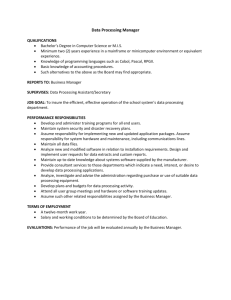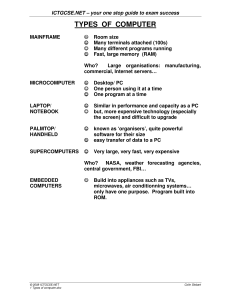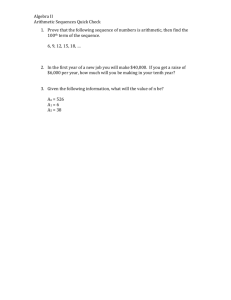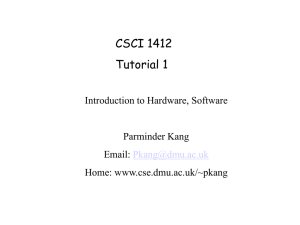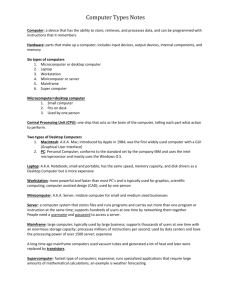Lecture 1 Functional units of digital system and their organization notes
advertisement
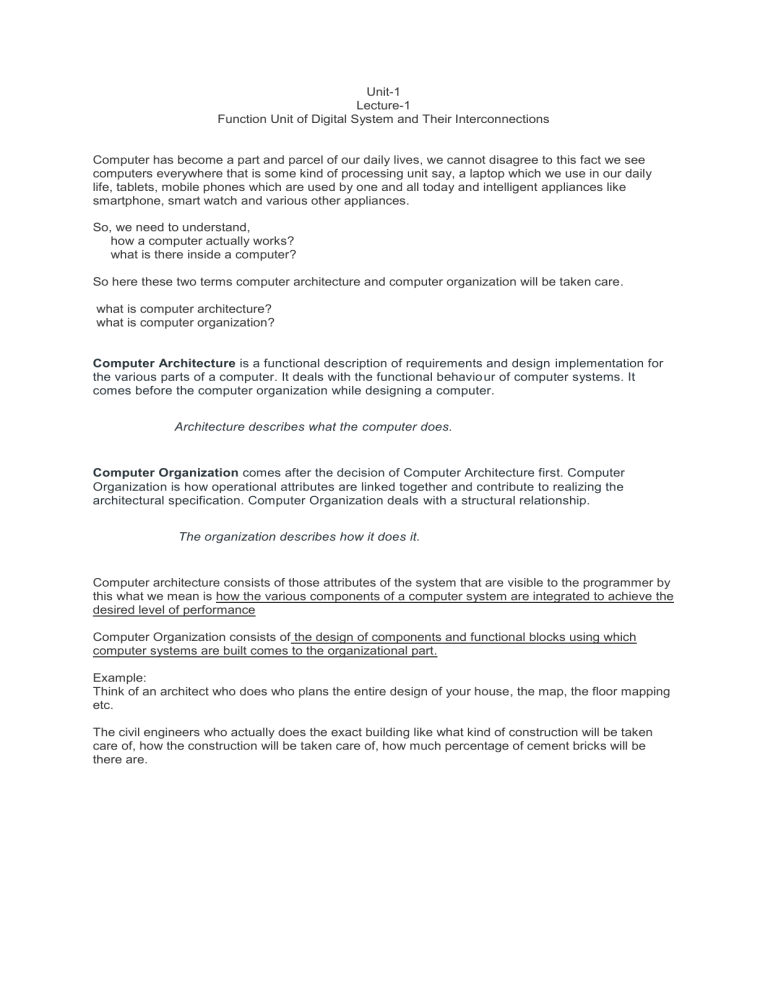
Unit-1 Lecture-1 Function Unit of Digital System and Their Interconnections Computer has become a part and parcel of our daily lives, we cannot disagree to this fact we see computers everywhere that is some kind of processing unit say, a laptop which we use in our daily life, tablets, mobile phones which are used by one and all today and intelligent appliances like smartphone, smart watch and various other appliances. So, we need to understand, how a computer actually works? what is there inside a computer? So here these two terms computer architecture and computer organization will be taken care. what is computer architecture? what is computer organization? Computer Architecture is a functional description of requirements and design implementation for the various parts of a computer. It deals with the functional behaviour of computer systems. It comes before the computer organization while designing a computer. Architecture describes what the computer does. Computer Organization comes after the decision of Computer Architecture first. Computer Organization is how operational attributes are linked together and contribute to realizing the architectural specification. Computer Organization deals with a structural relationship. The organization describes how it does it. Computer architecture consists of those attributes of the system that are visible to the programmer by this what we mean is how the various components of a computer system are integrated to achieve the desired level of performance Computer Organization consists of the design of components and functional blocks using which computer systems are built comes to the organizational part. Example: Think of an architect who does who plans the entire design of your house, the map, the floor mapping etc. The civil engineers who actually does the exact building like what kind of construction will be taken care of, how the construction will be taken care of, how much percentage of cement bricks will be there are. Difference between Computer Architecture and Computer Organization: SNo. 1 2 3 Computer Architecture Architecture describes what the computer does. Computer Architecture deals with the functional behaviour of computer systems. In the above figure, it’s clear that it deals with high-level design issues. 4 5 6 7 8 Architecture indicates its hardware. For designing a computer, its architecture is fixed first. Computer Architecture is also called Instruction Set Architecture (ISA). Computer Architecture comprises logical functions such as instruction sets, registers, data types, and addressing modes. The different architectural categories found in our computer systems are as follows: 1. Von-Neumann Architecture 2. Harvard Architecture 3. Instruction Set Architecture 4. Micro-architecture System Design 9 10 It makes the computer’s hardware visible. Architecture coordinates the hardware and software of the system. 11 The software developer is aware of it. Computer Organization The Organization describes how it does it. Computer Organization deals with a structural relationship. In the above figure, it’s also clear that it deals with low-level design issues. Where Organization indicates its performance. For designing a computer, an organization is decided after its architecture. Computer Organization is frequently called microarchitecture. Computer Organization consists of physical units like circuit designs, peripherals, and adders. CPU organization is classified into three categories based on the number of address fields: 1. Organization of a single Accumulator. 2. Organization of general registers Stack organization It offers details on how well the computer performs. Computer Organization handles the segments of the network in a system. It escapes the software programmer’s detection. Evolution of Computer: “Whenever there is a need for doing certain things then only something comes up” Constant quest of building automatic computing machines has driven the development of computers. So in initial efforts some mechanical devices like pulleys, levers, gears they were built during world war II Mechanical relays were used to perform some kind of computation like using small relays people design circuits to carry out the operations then comes vacuum tubes where the first electronic computer called ENIAC was developed and from then semiconductor transistors were developed when semiconductor transistors came into picture then the journey of miniaturization started first with small scale integration then people moved with medium scale integration then large scale integration then to very large scale integration and now the era of ultra large scale integration where we stand today. SSI -> MSI -> LSI -> VLSI -> ULSI ->Billions of transistors per chip The first mechanical calculator that was invented by b pascal so this particular calculator could add only two numbers, it can only add two numbers or it can only subtract two numbers and if you wanted to do multiplication and division it could have been done by repeated addition or repeated subtraction. Computer Generations Zeroth Generation- Mechanical Computers (1642-1945) First Generation- Vacuum Tubes (1945-55) Second Generation- Transistors (1955-65) Third Generation – Integrated Circuits (1965-1980) Fourth Generation - Very Large-Scale Integration (1980-1990) Fifth Generation – Ultra Large-Scale Integration (1990- Till date) The development of computer systems is normally discussed as the development over different generations. With the succession of different generations, came the advancement in computer technology. Let us now discuss the development in Computer Technology over the different generations. Zeroth Generation In 1642, Blaise Pascal (French mathematician, physicist, philosopher) invented a mechanical calculator called the Pascaline In 1671, Gottfried von Leibniz (German mathematician, philosopher) extended the Pascaline to do multiplications, divisions, square roots: Drawback: None of these machines had memory, and they required human involvement at each step. First Generation The period 1940 to 1956, roughly considered as the First Generation of Computer. The first generation computers were developed by using vacuum tube or thermionic valve machine. The input of this system was based on punched cards and paper tape; however, the output was displayed on printouts. The first generation computers worked on binary-coded concept (i.e., language of 01). Examples: ENIAC, EDVAC, etc. Second Generation The period 1956 to 1963 is roughly considered as the period of Second Generation of Computers. The second generation computers were developed by using transistor technology. In comparison to the first generation, the size of second generation was smaller. In comparison to computers of the first generation, the computing time taken by the computers of the second generation was lesser. Third Generation The period 1963 to 1971 is roughly considered as the period of Third Generation of computers. The third generation computers were developed by using the Integrated Circuit (IC) technology. In comparison to the computers of the second generation, the size of the computers of the third generation was smaller. In comparison to the computers of the second generation, the computing time taken by the computers of the third generation was lesser. The third generation computer consumed less power and also generated less heat. The maintenance cost of the computers in the third generation was also low. The computer system of the computers of the third generation was easier for commercial use. Fourth Generation The period 1972 to 2010 is roughly considered as the fourth generation of computers. The fourth generation computers were developed by using microprocessor technology. By coming to fourth generation, computer became very small in size, it became portable. The machine of fourth generation started generating very low amount of heat. It is much faster and accuracy became more reliable. The production cost reduced to very low in comparison to the previous generation. It became available for the common people as well. Fifth Generation The period 2010 to till date and beyond, roughly considered as the period of fifth generation of computers. By the time, the computer generation was being categorized on the basis of hardware only, but the fifth generation technology also included software. The computers of the fifth generation had high capability and large memory capacity. Working with computers of this generation was fast and multiple tasks could be performed simultaneously. Some of the popular advanced technologies of the fifth generation include Artificial intelligence, Quantum computation, Nanotechnology, Parallel processing, etc. What is Computer? COMPUTER: Common Operating Machine Particularly/Purposely Used for Technological/Trade, Educational and Research. A computer is a programmable electronic device that accepts raw data as input and processes it with a set of instructions (a program) to produce the result as output. It renders output just after performing mathematical and logical operations and can save the output for future use. It can process numerical as well as non-numerical calculations. The term "computer" is derived from the Latin word "computare" which means to calculate. A computer is designed to execute applications and provides a variety of solutions through integrated hardware and software components. It works with the help of programs and represents the decimal numbers through a string of binary digits. It also has a memory that stores the data, programs, and result of processing. The components of a computer such as machinery that includes wires, transistors, circuits, hard disk are called hardware. Whereas, the programs and data are called software Functional Units of Digital System Computer is a processing machine that process the information in digital form i.e. (0’s & 1’s). Means digital computer can only understand binary language (0’s & 1’s). If any analog quantity is to be processed, they must be converted into digital form before processing. A computer consists of five main components namely, Input unit, Central Processing Unit, Memory unit Arithmetic & logical unit, Control unit and an Output unit. Input unit o Input units are used by the computer to read the data. The most commonly used input devices are keyboards, mouse, joysticks, trackballs, microphones, etc. o However, the most well-known input device is a keyboard. Whenever a key is pressed, the corresponding letter or digit is automatically translated into its corresponding binary code and transmitted over a cable to either the memory or the processor. Central processing unit o Central processing unit commonly known as CPU can be referred as an electronic circuitry within a computer that carries out the instructions given by a computer program by performing the basic arithmetic, logical, control and input/output (I/O) operations specified by the instructions. Memory unit o The Memory unit can be referred to as the storage area in which programs are kept which are running, and that contains data needed by the running programs. o The Memory unit can be categorized in two ways namely, primary memory and secondary memory. o It enables a processor to access running execution applications and services that are temporarily stored in a specific memory location. o Primary storage is the fastest memory that operates at electronic speeds. Primary memory contains a large number of semiconductor storage cells, capable of storing a bit of information. The word length of a computer is between 16-64 bits. o It is also known as the volatile form of memory, means when the computer is shut down, anything contained in RAM is lost. o Cache memory is also a kind of memory which is used to fetch the data very soon. They are highly coupled with the processor. o The most common examples of primary memory are RAM and ROM. o Secondary memory is used when a large amount of data and programs have to be stored for a long-term basis. o It is also known as the Non-volatile memory form of memory, means the data is stored permanently irrespective of shut down. o The most common examples of secondary memory are magnetic disks, magnetic tapes, and optical disks. Arithmetic & logical unit o Most of all the arithmetic and logical operations of a computer are executed in the ALU (Arithmetic and Logical Unit) of the processor. It performs arithmetic operations like addition, subtraction, multiplication, division and also the logical operations like AND, OR, NOT operations. Control unit o The control unit is a component of a computer's central processing unit that coordinates the operation of the processor. It tells the computer's memory, arithmetic/logic unit and input and output devices how to respond to a program's instructions. o The control unit is also known as the nerve center of a computer system. o Let's us consider an example of addition of two operands by the instruction given as Add LOCA, RO. This instruction adds the memory location LOCA to the operand in the register RO and places the sum in the register RO. This instruction internally performs several steps. Output Unit o The primary function of the output unit is to send the processed results to the user. Output devices display information in a way that the user can understand. o Output devices are pieces of equipment that are used to generate information or any other response processed by the computer. These devices display information that has been held or generated within a computer. o The most common example of an output device is a monitor “Computers are divided into different types based on different criteria” So, on the basis of size, there are five types of computers: 1. 2. 3. 4. 5. And on the Supercomputer Mainframe computer Minicomputer Workstation PC (Personal Computer) basis of data handling capabilities, there are three types of computer: 1. 2. 3. Now let us Analogue Computer Digital Computer Hybrid Computer discuss each type of computer in detail: 1. Supercomputer: When we talk about speed, then the first name that comes to mind when thinking of computers is supercomputers. They are the biggest and fastest computers(in terms of speed of processing data). Supercomputers are designed such that they can process a huge amount of data, like processing trillions of instructions or data just in a second. This is because of the thousands of interconnected processors in supercomputers. It is basically used in scientific and engineering applications such as weather forecasting, scientific simulations, and nuclear energy research. It was first developed by Roger Cray in 1976. Characteristics of supercomputers: Supercomputers are the computers which are the fastest and they are also very expensive. It can calculate up to ten trillion individual calculations per second, this is also the reason which makes it even more faster. It is used in the stock market or big organizations for managing the online currency world such as bitcoin etc. It is used in scientific research areas for analyzing data obtained from exploring the solar system, satellites, etc. 2. Mainframe computer: Mainframe computers are designed in such a way that it can support hundreds or thousands of users at the same time. It also supports multiple programs simultaneously. So, they can execute different processes simultaneously. All these features make the mainframe computer ideal for big organizations like banking, telecom sectors, etc., which process a high volume of data in general. Characteristics of mainframe computers: It is also an expensive or costly computer. It has high storage capacity and great performance. It can process a huge amount of data (like data involved in the banking sector) very quickly. It runs smoothly for a long time and has a long life. 3. Minicomputer: Minicomputer is a medium size multiprocessing computer. In this type of computer, there are two or more processors, and it supports 4 to 200 users at one time. Minicomputers are used in places like institutes or departments for different work like billing, accounting, inventory management etc. It is smaller than a mainframe computer but larger in comparison to the microcomputer. Characteristics of minicomputer: Its weight is low. Because of its low weight, it is easy to carry anywhere. less expensive than a mainframe computer. It is fast. 4. Workstation: Workstation is designed for technical or scientific applications. It consists of a fast microprocessor, with a large amount of RAM and high speed graphic adapter. It is a single-user computer. It generally used to perform a specific task with great accuracy. Characteristics of Workstation: It is expensive or high in cost. They are exclusively made for complex work purposes. It provides large storage capacity, with better graphics, and a more powerful CPU when compared to a PC. It is also used to handle animation, data analysis, CAD, audio and video creation, and editing. 5. PC (Personal Computer): It is also known as a microcomputer. It is basically a general-purpose computer and designed for individual use. It consists of a microprocessor as a central processing unit(CPU), memory, input unit, and output unit. This kind of computer is suitable for personal work such as making an assignment, watching a movie, or at office for office work, etc. For example, Laptops and desktop computers. Characteristics of PC (Personal Computer): In this limited number of software can be used. It is smallest in size. It is designed for personal use. It is easy to use. 6. Analogue Computer: It is particularly designed to process analogue data. Continuous data that changes continuously and cannot have discrete values is called analogue data. So, an analogue computer is used where we don’t need exact values or need approximate values such as speed, temperature, pressure etc. It can directly accept the data from the measuring device without first converting it into numbers and codes. It measures the continuous changes in physical quantity. It gives output as a reading on a dial or scale. For example speedometer, mercury thermometer, etc. 7. Digital Computer: Digital computers are designed in such a way that it can easily perform calculations and logical operations at high speed. It takes raw data as an input and processes it with programs stored in its memory to produce the final output. It only understands the binary input 0 and 1, so the raw input data is converted to 0 and 1 by the computer and then it is processed by the computer to produce the result or final output. All modern computers, like laptops, desktops including smartphones are digital computers. 8. Hybrid Computer: As the name suggests hybrid, which means made by combining two different things. Similarly, the hybrid computer is a combination of both analog and digital computers. Hybrid computers are fast like an analog computer and have memory, and accuracy like a digital computer. So, it has the ability to process both continuous and discrete data. For working when it accepts analog signals as input then it converts them into digital form before processing the input data. So, it is widely used in specialized applications where both analog and digital data is required to be processed. A processor which is used in petrol pumps that converts the measurem ents of fuel flow into quantity and price is an example of a hybrid computer.