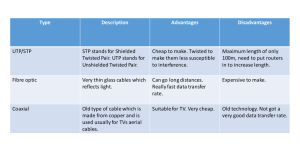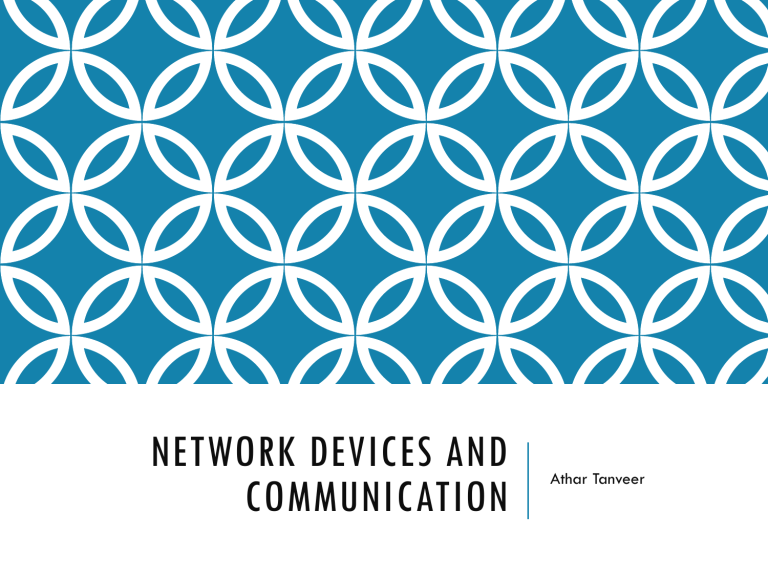
NETWORK DEVICES AND COMMUNICATION Athar Tanveer OUTLINES ✓ Transmission Media ✓ Communication Standards ✓ Network Devices TRANSMISSION MEDIA ❖ Guided Media ❖Guided Transmission Media uses a "cabling" system that guides the data signals along a specific path. The data signals are bound by the "cabling" system. Guided Media is also known as Bound Media. ❖There re three basic types of Guided Media: Twisted pair Coaxial cable Optical fiber ❖ Unguided Media ❖Unguided Transmission Media consists of a means for the data signals to travel but nothing to guide them along a specific path. The data signals are not bound to a cabling media and as such are often called Unbound Media. Twisted pair The wires in Twisted Pair cabling are twisted together in pairs. Each pair would consist of a wire used for the positive data signal and negative data signal. The noise appears on both wires; it cancels itself. Cables with a shield are called Shielded Twisted Pair and commonly abbreviated STP. Cables without a shield are called Unshielded Twisted Pair or UTP. UNSHIELDED TWISTED PAIR (UTP) CABLE RJ line of connectors (RJ45, RJ11, etc...) TWISTED PAIR (a) Category 3 UTP. (b) Category 5 UTP. TWISTED PAIR CAT COMPARISON Coaxial cable Coaxial Cable consists of two conductors. The inner conductor is held inside an insulator with the other conductor woven around it providing a shield. An insulating protective coating called a jacket covers the outer conductor. The outer shield protects the inner conductor from outside electrical signals. The distance between the outer conductor (shield) and inner conductor plus the insulating material determine the cable properties or impedance. Typical impedances for coaxial cables are 75 ohms for Cable TV, 50 ohms for Ethernet. COAXIAL CABLE Optical fiber Optical Fiber consists of thin glass fibers that can carry information at frequencies in the visible light spectrum and beyond. The typical optical fiber consists of a very narrow strand of glass called the Core. Around the Core is a concentric layer of glass called the Cladding. A typical Core diameter is 62.5 microns (1 micron = 10-6 meters). Typically Cladding has a diameter of 125 microns. Coating the cladding is a protective coating consisting of plastic, it is called the Jacket FIBER CABLES (a) Side view of a single fiber. (b) End view of a sheath with three fibers. FIBER CABLES Advantages of Optical Fiber: Noise immunity: RFI and EMI immune (RFI - Radio Frequency Interference, EMI -Electromagnetic Interference) Security: cannot tap into cable. Large Capacity due to BW (bandwidth) Longer distances than copper wire Smaller and lighter than copper wire Faster transmission rate Disadvantages of Optical Fiber: Cable type Bandwidth Twisted Pair 100 MHz Coaxial Cable 600 MHz Optical Fiber 1 GHz Physical vibration will show up as signal noise Limited physical arc of cable. Bend it too much & it will break! Difficult to splice At higher transmission capacity, it is cheaper than copper. At lower transmission capacity, it is more expensive. Media versus Bandwidth The following table shows the bandwidths for the different guided transmission media WIRELESS NETWORKS A wireless LAN or WLAN is a wireless local area network that uses radio waves as its carrier. The last link with the users is wireless, to give a network connection to all users in a building or campus. The backbone network usually uses cables The wireless LAN connects to a wired LAN There is a need of an access point that bridges wireless LAN traffic into the wired LAN. The access point (AP) can also act as a repeater for wireless nodes, effectively doubling the maximum possible distance between nodes. PHYSICAL AND DATA LINK LAYERS Physical Layer: The wireless NIC takes frames of data from the link layer, scrambles the data in a predetermined way, then uses the modified data stream to modulate a radio carrier signal. Data Link Layer: Uses Carriers-Sense-Multiple-Access with Collision Avoidance (CSMA/CA). WIRELESS NETWORK FREQUENCIES WIRELESS MEDIA •Wireless LAN or WLAN • Wireless local area network that uses radio waves as its carrier •Wi-Fi ("Wireless Fidelity“) •A set of standards for WLANs based on IEEE 802.11 •Wi-Max •Emerging technology that can cover ranges up to 10 miles or more •Satellite/Microwave •High speed media used for longer distances and remote locations NETWORKING DEVICES DOMAINS Collision Domain: A collision domain is the area of a network in which participants share a transmission medium. Broadcast Domain: A broadcast domain is the area of network in which participants send message to all recipients/receivers. HUB An unintelligent network device that sends one signal to all of the stations connected to it. All computers/devices are competing for attention because it takes the data that comes into a port and sends it out all the other ports in the hub. Traditionally, hubs are used for star topology networks, but they are often used with other configurations to make it easy to add and remove computers without bringing down the network. Resides on Layer 1 of the OSI model SWITCH Split large networks into small segments, decreasing the number of users sharing the same network resources and bandwidth. Understands when two devices want to talk to each other, and gives them a switched connection Helps prevent data collisions and reduces network congestion, increasing network performance. Most home users get very little, if any, advantage from switches, even when sharing a broadband connection. Resides on Layer 2 of the OSI model. SWITCH - LEARNING CARRIER SENSE MULTIPLE ACCESS/ COLLISION DETECTION (CSMA/CD) CSMA/CD is one such technique where different stations that follow this protocol agree on some terms and collision detection measures for effective transmission. This protocol decides which station will transmit when so that data reaches the destination without corruption. BRIDGE Connects two LANs and forwards or filters data packets between them. Creates an extended network in which any two workstations on the linked LANs can share data. Transparent to protocols and to higher level devices like routers. Forward data depending on the Hardware (MAC) address, not the Network address (IP). Resides on Layer 2 of the OSI model. REPEATER Used to boost the signal between two cable segments or wireless access points. Can not connect different network architecture. Does not simply amplify the signal, it regenerates the packets and retimes them. Resides on Layer 1 of the OSI model. ROUTER A device that connects any number of LANs. Uses standardized protocols to move packets efficiently to their destination. More sophisticated than bridges, connecting networks of different types (for example, star and token ring) Forwards data depending on the Network address (IP), not the Hardware (MAC) address. Routers are the only one of these four devices that will allow you to share a single IP address among multiple network clients. Resides on Layer 3 of the OSI model. COLLISON AND BROADCAST DOMAINS 12 ports 12 ports 12 ports Hub Switch Router Collision Domain 1 12 12 Broadcast Domain 1 1 12 COLLISON AND BROADCAST DOMAINS How many are collision domains and broadcast domains in above diagram? ADDITIONAL NETWORK HARDWARE DEVICES Network Interface Cards (NICs) Puts the data into packets and transmits packet onto the network. May be wired or wireless. Gateway Connects networks with different protocols like TCP/IP network and IPX/SPX networks. Routers and Gateways often refer to the same device. Proxy server Isolates internal network computers from the internet. The user first access the proxy server and the proxy server accesses the internet and retrieves the requested web page or document. The user then gets a copy of that page from the proxy server. THANK YOU ANY QUESTION ?