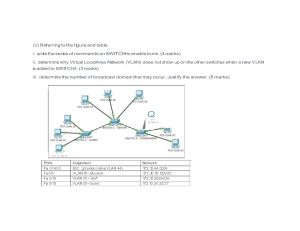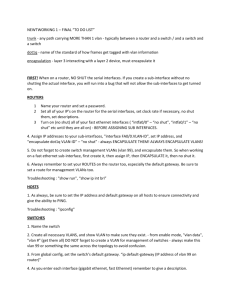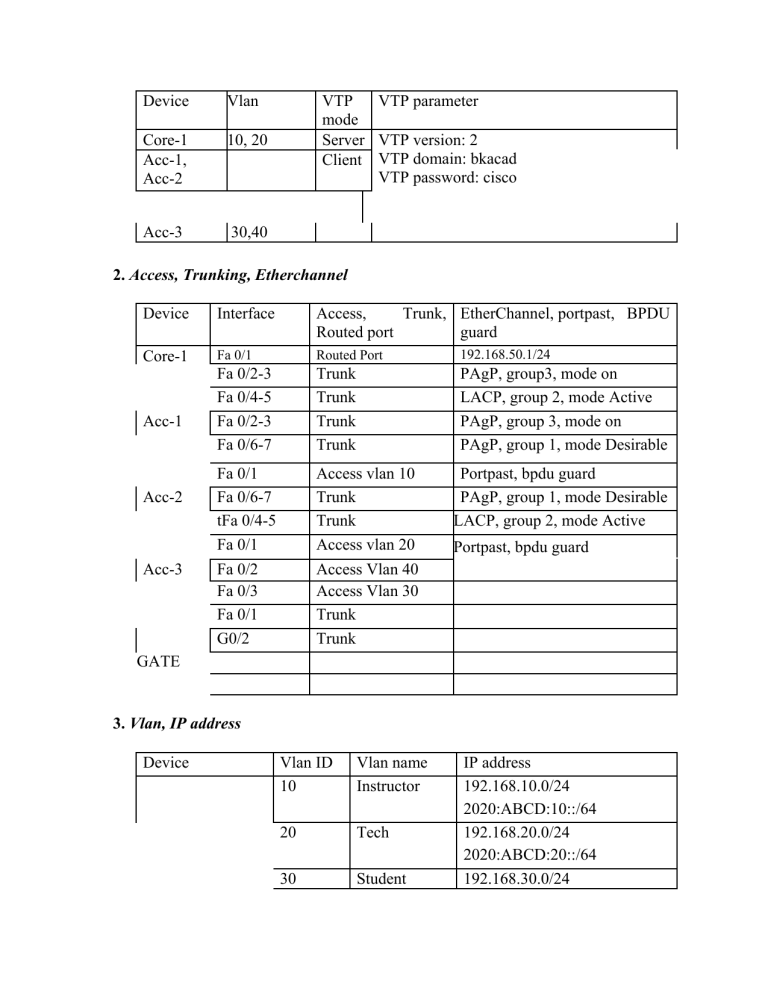
Device Vlan Core-1 Acc-1, Acc-2 10, 20 Acc-3 30,40 VTP VTP parameter mode Server VTP version: 2 Client VTP domain: bkacad VTP password: cisco 2. Access, Trunking, Etherchannel Device Interface Access, Trunk, EtherChannel, portpast, BPDU Routed port guard Core-1 Fa 0/1 Routed Port 192.168.50.1/24 Fa 0/2-3 Fa 0/4-5 Fa 0/2-3 Fa 0/6-7 Trunk Trunk Trunk Trunk PAgP, group3, mode on LACP, group 2, mode Active PAgP, group 3, mode on PAgP, group 1, mode Desirable Fa 0/1 Fa 0/6-7 tFa 0/4-5 Fa 0/1 Access vlan 10 Trunk Trunk Access vlan 20 Fa 0/2 Fa 0/3 Fa 0/1 G0/2 Access Vlan 40 Access Vlan 30 Trunk Trunk Acc-1 Acc-2 Acc-3 Portpast, bpdu guard PAgP, group 1, mode Desirable LACP, group 2, mode Active Portpast, bpdu guard GATE 3. Vlan, IP address Device Vlan ID 10 Vlan name Instructor 20 Tech 30 Student IP address 192.168.10.0/24 2020:ABCD:10::/64 192.168.20.0/24 2020:ABCD:20::/64 192.168.30.0/24 40 Admin 192.168.40.0/24 10.0.10.0/24 2020:ABCD:300::/64 10.0.20.0/24 192.168.50.0/24 Gate and Data-1 Gate and Data-2 Data 1 and Core-1 4. Routing and Inter-vlan routing Note: IP address of interfaces Gate, Data-1 and Data-2, configured address. Inter-vlan Routing: Device SVI vlan Subinterface Core-1 vlan 10, 20 Gate 30, 40 G0/2.X (X=vlan) CORE-1 have 4th octet 1 1 Routing: Configure default route on CORE-1 Configure static default-route on DATA 1 and DATA 2 to GATE use IPv4 and IPv6 via next hop Configure stattic route on GATE to all LAN via next hop use IPv4 and IPv6 Configure floating with AD = 10, S0/0/0 is primary route and S0/0/1 is backup route and default-route on GATE 5. HSRP HSRP: Device Group Priority Virtual IP Data-1 Data-2 1 1 120 100 Version 172.16.100.100 2 172.16.100.100 2 Active router Preempt Port G0/0 G0/0 6. DHCP Configure dhcp on GATE, creat pool with pool name is LAN30, default-gateway 192.168.30.1 vs DNS is 172.16.100.30 for VLAN Student. Creat pool name is LAN20, default-gateway is 192.168.20.1, DNS is 172.16.100.30 for VLAN Instructor. Configure DHCPv6 Stateless on GATE with pool name is Stateless for VLAN Student (tu dat IPv6) 7. Wireless Internet IP: 192.168.40.10 Subnet Mask: 255.255.255.0 Default-gateway: 192.168.40.1 DNS 1: 172.16.100.30 DHCP: 192.168.60.1 Subnet mask: 255.255.255.0 Start IP address: 192.168.60.100 Maximum user: 50 SSID: BKACAD-GUEST Security mode: WPA2 Personal Encryption: AES Passphare: Cisco123 8. Test Send mail between Stud ent pc and INS pc success.