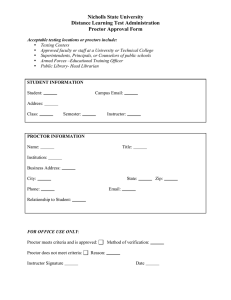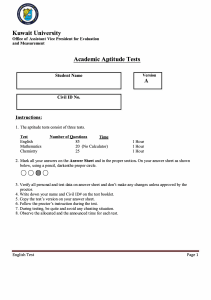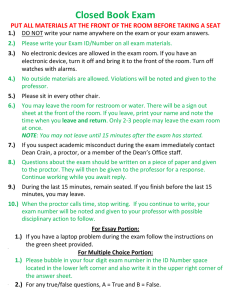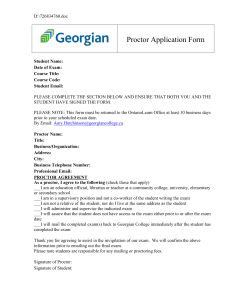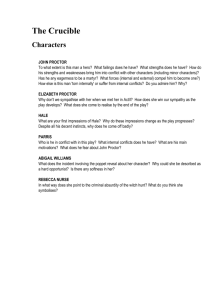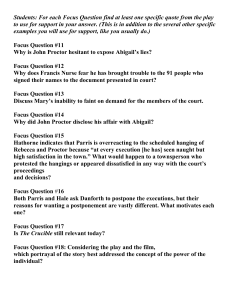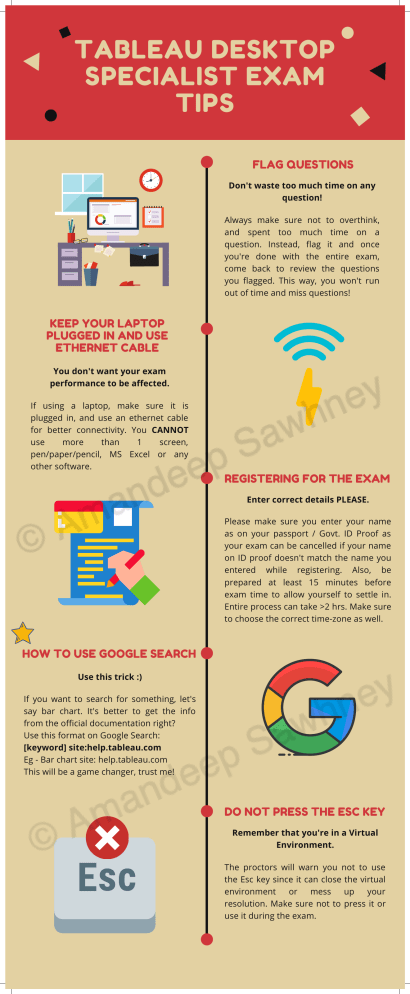
TABLEAU E F F E C T I VDESKTOP E WAYS SPECIALIST O F S T U D YEXAM ING TIPS BEFOR E EXAMS FLAG QUESTIONS Don't waste too much time on any question! Always make sure not to overthink, and spent too much time on a question. Instead, flag it and once you're done with the entire exam, come back to review the questions you flagged. This way, you won't run out of time and miss questions! KEEP YOUR LAPTOP PLUGGED IN AND USE ETHERNET CABLE You don't want your exam performance to be affected. If using a laptop, make sure it is plugged in, and use an ethernet cable for better connectivity. You CANNOT use more than 1 screen, pen/paper/pencil, MS Excel or any other software. REGISTERING FOR THE EXAM Enter correct details PLEASE. Please make sure you enter your name as on your passport / Govt. ID Proof as your exam can be cancelled if your name on ID proof doesn't match the name you entered while registering. Also, be prepared at least 15 minutes before exam time to allow yourself to settle in. Entire process can take >2 hrs. Make sure to choose the correct time-zone as well. HOW TO USE GOOGLE SEARCH Use this trick :) If you want to search for something, let's say bar chart. It's better to get the info from the official documentation right? Use this format on Google Search: [keyword] site:help.tableau.com Eg - Bar chart site: help.tableau.com This will be a game changer, trust me! DO NOT PRESS THE ESC KEY Remember that you're in a Virtual Environment. The proctors will warn you not to use the Esc key since it can close the virtual environment or mess up your resolution. Make sure not to press it or use it during the exam. TABLEAU E F F E C T I VDESKTOP E WAYS SPECIALIST O F S T U D YEXAM ING TIPS BEFOR E EXAMS CLEAN UP YOUR TABLE Don't have anything unecessary on your table. Make sure you don't have any mobile, wallet, sticky notes, papers, pen pencil, headphones, books etc on your desk. The proctor might ask you to remove them if found. Try to keep only your computer and ID proof on the desk/table. QUIET ROOM Make sure there's nobody else in the room. There should be pin drop silence in the room, and DON'T TALK TO YOURSELF. This is funny but not allowed. If anyone walks into your room or the proctor suspects you're cheating, the exam will be cancelled. We don't want that :( WORKING MIC AND WEBCAM They should function properly. A working Microphone and webcam is a must for the exam to be conducted. Without these, the proctor will not allow the exam to be started, and may reschedule or even cancel your exam. Check these along with your internet speed before beginning your exam! IF YOU LOSE YOUR CONNECTION Please stay calm! This happens quite often and there is nothing to worry about. Firstly try to use the chat option to contact the proctor. Check your emails and phone as well (only if nothing else worked). The proctor will reach out to you and resume your exam, no time will be lost. IF YOU ARE DISSATISFIED WITH THE PROCTOR OR YOUR EXAM EXPERIENCE Very less loss possibility of this happening, but just in case. In case you feel your exam experience wasn't upto the mark - like the proctor wasn't helpful, or you lost a lot of time due to no fault of yours etc., ask the proctor for - exam session ID, name, any other details if needed and immediately email : certification@tableau.com , they will surely help you out :)