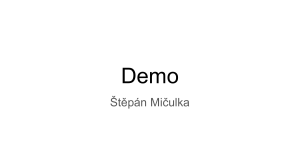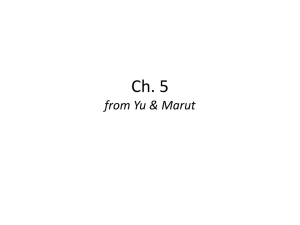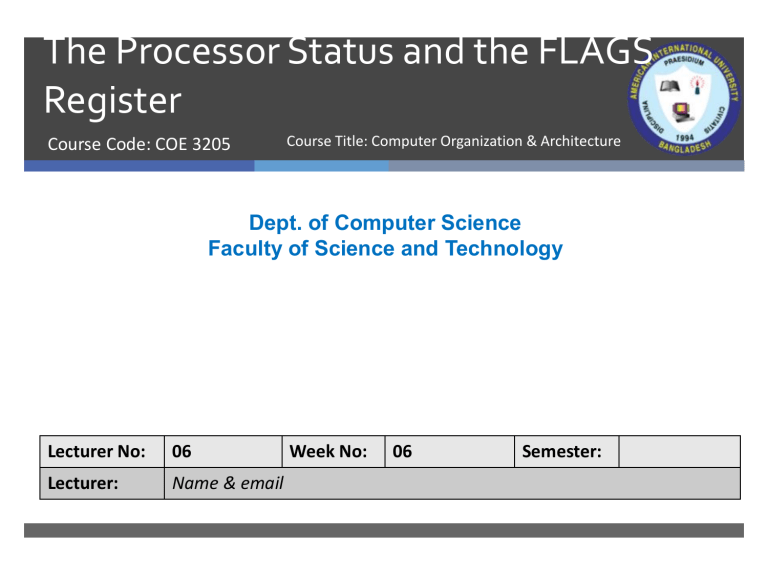
The Processor Status and the FLAGS Register Course Code: COE 3205 Course Title: Computer Organization & Architecture Dept. of Computer Science Faculty of Science and Technology Lecturer No: 06 Lecturer: Name & email Week No: 06 Semester: Lecture Outline 1. Overview 2. Learning Objective 3. The FLAGS Register 4. The Status Flags 5. Overflow 6. How Instructions Affect the Flags 7. DEBUG Program Overview Computer’s decision making ability makes it unique than other devices. The CPU circuits perform decision making based on the processor’s current state. The 8086 processor’s state is represented with nine individual bits or flags. The 8086 takes decision based on the flags value. The flags are placed in the FLAGS register. Status flags: Reflects the result of computation. Control flags: used to enable or disable certain operations of processor Learning Objective How flags are effected by the machine instructions. DOS program DEBUG Display registers, flags and memory locations using DEBUG. The FLAGS Register Status Flags: bit 0, 2, 4, 6, 7 and 11 Control Flags: bit 8, 9 and 10 *** bit 1,3,5,12,13,14,15 has no significance The Status Flags (1/2) Flags Descriptions • Carry Flag • • • Parity Flag • • Auxiliary carry Flag • • CF=1 If there is a carry out from the most significant bit (MSB) on addition. CF=1 If there is a borrow into the most significant bit MSB on subtraction. Otherwise CF=0 Even Parity:PF=1, if low byte of a result has even number of one bits [e.g. 1111000011] Odd Parity: PF=0, if low byte of a result has an odd number of one bits [e.g. 1111000111] e.g FFFF is odd parity and FFFE is even parity AF=1, if there is a carry out from bit 3 on addition or AF=1, if there is a borrow from bit 3 on subtraction. The Status Flags (2/2) • Zero Flag Sign Flag Overflow Flag ZF=1 for a zero result. e.g. for AX-AX= Zero, thus, ZF=1 • ZF=0 for a non-zero result • SF=1 if MSB of a result is 1. that is the result is negative • SF=0 if the MSB is zero • OF=1 if signed overflow occurred otherwise it is 0 (Zero) Overflow The range of numbers can be represented is limited! • Range of signed numbers can be represented in 16-bit word is -32768 to 32767 • For 8 bit byte it is -128 to 127 • For unsigned number, the range for word is 0 to 65535. • For byte it is 0 to 255 If an Operations falls outside these range, overflow occurs and truncated result that is saved and will be incorrect. Overflow Possible Overflows If we perform an arithmetic operation such as addition, there are four possible consequences: • No overflow • Signed overflow only • Unsigned overflows only • Both signed and unsigned overflows Overflow Example: Unsigned overflow happened but not the Signed Overflow AX , FFFFh = 1111111111111111 [-1] BX , 0001h = 0000000000000001 [+1] ================= ADD AX,BX 1 0000 0000 0000 0000 • For an unsigned interpretation, the correct answer is 10000h or 65536.but this is out of range and 1 is carried out of msb and finally AX= 0000h[WRONG!] thus UNSIGNED overflow occurred. • However, for a signed number the answer is correct FFFFh+0001h or -1+1=0. So no signed overflow occurred. Overflow Example: Signed over flow happened but not the Unsigned Overflow AX 7FFFh = 0111111111111111 BX 7FFFh = 0111111111111111 ================= ADD AX,BX 1111111111111110 [FFFEh = -2] • For singed and unsigned interpretation, 7FFFh= 32767 thus 7FFFh+7FFFh= 32767+32767 = 65534 [out of range for signed numbers!]. So signed overflow occurred. • However, an unsigned interpretation the answer is correct FFFEh or 65534 Overflow Processor Overflow Indication OF = 1 for a signed overflow CF = 1 for unsigned overflow Unsigned Overflow: On addition: the unsigned overflow occurs when there is a carry out of the MSB. Meaning the correct answer is bigger than largest unsigned number i.e. FFFFh or FFh On Subtraction: If there is a borrow into the MSB Meaning the correct answer is Smaller than 0. Overflow Signed Overflow: On addition: On addition with the numbers with the same sign, signed overflow occurs while SUM has different sign. However, overflow is impossible in addition of numbers with different sign. On subtraction: Subtraction of numbers with different signs is like adding numbers of the same sign. Signed overflow occurs if the result has different sign than expected. Subtraction of numbers with the same sign can not give overflow. If there is a carry into msb but no carry out or if there is a carry out but no carry in then the signed overflow occurs and OF is set to 1. Overflow Overflow Summary on Addition: Overflow Overflow More Examples on Addition: How Instructions Affect the Flags INSTRUCTION AFFECT FLAGS MOV/ XCHG NONE ADD/SUB ALL EXCEPT CARRY FLAG INC/DEC ALL EXCEPT CARRY FLAG NEG ALL(CF =1 UNLESS RESULT 0 OF = 1 IF WORD OPERAND IS 8000H OR BYTE OPERAND IS 80H) How Instructions Affect the Flags Examples 1. ADD AX,BX , WHERE AX CONTAINS FFFFH AND BX CONTAINS FFFFH. FFFFh + FFFFh ========= 1FFFEh The result stored in AX is FFFEh = 1111 1111 1111 1110 • • • • • SF = 1 because msb is 1 PF = 0 because there are 7 of 1 bits in the low byte of the result ZF = 0 because the result is non zero CF = 1 because there is a carry out of the msb on addition OF = 0 because the sign of the stored result is the same as that of the numbers being added( as a binary addition, there is a carry into the msb and also a carry out) How Instructions Affect the Flags Examples 2. ADD AL, BL ,WHERE AL CONTAINS 80H AND BL CONTAINS 80H. 80h + 80h ========== 1 00h The result stored in AL is 00h. • • • • • SF = 0 because the msb is 0 PF = 1 because all the bits in the result are 0 ZF = 1 because the result is 0 CF = 1 because there is a carry out of the msb on the addition OF = 1 because the numbers being added are both negative, but the result is 0(as a binary addition, there is no carry into the msb but there is a carry out.) How Instructions Affect the Flags Examples 3. NEG AX, WHERE AX CONTAINS 8000H. 8000h = 1000 0000 0000 0000 one’s complement = 0111 1111 1111 1111 two’s complement = + 1 =========================== 1000 0000 0000 0000 = 8000h The result is stored in AX is 8000h • • • • • SF = 1 PF = 1 ZF = 0 CF = 1 because for NEG CF is always 1 unless the result is 0 OF = because the result is 8000h; when a number is negated , we would expect a sign change, but because 8000h is its own two’s complement , there is no sign change. How Instructions Affect the Flags Task : Solve the Following and Show the Effects on Flag Registers SUB AX,BX , WHERE AX CONTAINS 8000H AND BX CONTAINS 0001H. INC AL, WHERE AL CONTAINS FFH. MOV AX, -5 . DEBUGING Program Debug is used to step through a program, display and change the registers and memory. It is possible to enter assembly code directly. DEBUG then converts it to machine code and stores it in memory. DEBUGING Program Program 1: Checking Flags .MODEL SMALL .STACK 100H .DATA .CODE MAIN PROC MOV AX,4000H ADD AX,AX SUB AX,0FFFFH ;AX=4000h ;AX=8000h ;AX=8001h NEG AX ;AX=7FFFh INC AX ;AX=8000h MOV AH,4CH INT 21H MAIN ENDP END MAIN DEBUGING Program DEBUG Flag Symbols Status Flag Set (1) Symbol CF CY (carry) Pf PE (even parity) AF AC (auxiliary carry) Clear (0) Symbol NC (no carry) PO (odd parity) NA (No Auxiliary carry) ZF ZR (zero) SF NG (negative) OF OV (overflow) Control Flag DF DN (down) IF El (enable interrupts) NZ (nonzero) PL (plus) NV (no overflow} UP (up) DI (Disable interrupt) Books • Assembly Language Programing and Organization of the IBM PC Ytha Yu Charles Marut References • Flag Register Details • https://www.youtube.com/watch?v=-LXc6IvtsfI • https://www.youtube.com/watch?v=vkpGK5bZbSY&list=RDC MUCCU6xxwO9uJuFieylWL2lSA&start_radio=1&t=27 • Carry and Overflow Details • https://www.youtube.com/watch?v=9cXe_T99nL4