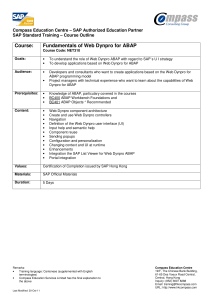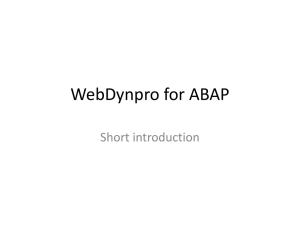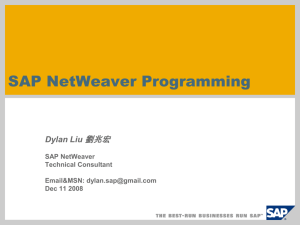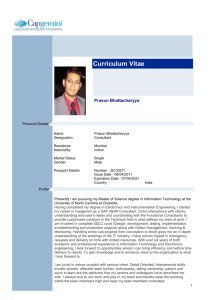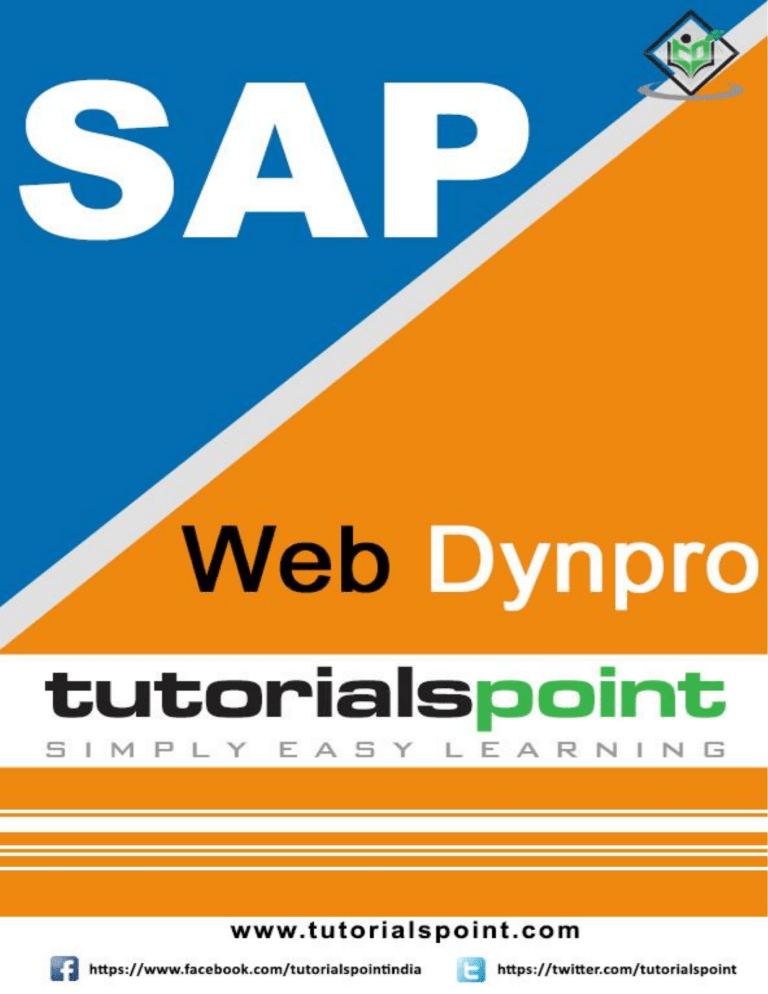
SAP Web Dynpro About the Tutorial SAP Web Dynpro is a standard SAP UI technology to develop web applications using graphical tools and development environment integrated with ABAP workbench. The use of graphical tools reduces the implementation effort and helps maintain components in ABAP workbench. This tutorial explains the key concepts of Web Dynpro with relevant screenshots for better understanding. Audience This tutorial is designed for all those who want to learn the basics of SAP Web Dynpro and advance in the field of software development. Prerequisites Basic knowledge of ABAP is a must to understand this tutorial. Understanding the ModelView-Controller (MVC) model and having experience in web applications is a plus. Disclaimer & Copyright Copyright 2018 by Tutorials Point (I) Pvt. Ltd. All the content and graphics published in this e-book are the property of Tutorials Point (I) Pvt. Ltd. The user of this e-book is prohibited to reuse, retain, copy, distribute or republish any contents or a part of contents of this e-book in any manner without written consent of the publisher. We strive to update the contents of our website and tutorials as timely and as precisely as possible, however, the contents may contain inaccuracies or errors. Tutorials Point (I) Pvt. Ltd. provides no guarantee regarding the accuracy, timeliness or completeness of our website or its contents including this tutorial. If you discover any errors on our website or in this tutorial, please notify us at contact@tutorialspoint.com. i SAP Web Dynpro Table of Contents About the Tutorial .................................................................................................................................. i Audience ................................................................................................................................................ i Prerequisites .......................................................................................................................................... i Disclaimer & Copyright ........................................................................................................................... i Table of Contents .................................................................................................................................. ii 1. WEB DYNPRO ─ OVERVIEW ................................................................................................ 1 Key Benefits of Using Web Dynpro ........................................................................................................ 2 2. WEB DYNPRO ─ CONFIGURATION & INTEGRATION............................................................ 3 Internet Communication Manager ........................................................................................................ 3 Internet Communication Framework..................................................................................................... 4 Layout Editor in View Designer .............................................................................................................. 5 3. WEB DYNPRO ─ ARCHITECTURE ......................................................................................... 6 Metadata............................................................................................................................................... 6 Graphical Tools ...................................................................................................................................... 6 4. WEB DYNPRO ─ NAVIGATION............................................................................................. 8 How to Create a New View? ................................................................................................................ 10 5. WEB DYNPRO ─ COMPONENT.......................................................................................... 11 View .................................................................................................................................................... 11 Navigation Links and Plug In ................................................................................................................ 12 View Set .............................................................................................................................................. 12 Web Dynpro Window .......................................................................................................................... 13 ii SAP Web Dynpro 6. WEB DYNPRO ─ MAPPING & DATA BINDING .................................................................... 15 Binding User Interface Elements .......................................................................................................... 16 7. WEB DYNPRO ─ EVENT & ACTIONS .................................................................................. 18 8. WEB DYNPRO ─ APPLICATION .......................................................................................... 20 9. WEB DYNPRO ─ URL OF AN APPLICATION ........................................................................ 21 10. WEB DYNPRO ─ CREATING AN APPLICATION ................................................................... 23 How to Create a View and Assign It to a Window? .............................................................................. 26 How to Create a View Context for MAINVIEW? ................................................................................... 31 How to Create a Web Dynpro Application? ......................................................................................... 38 Calling a Web Dynpro Application ....................................................................................................... 40 11. WEB DYNPRO ─ COMPONENT INTERFACES...................................................................... 41 Creating a Web Dynpro Component Interface Definition .................................................................... 41 12. WEB DYNPRO ─ FACELESS COMPONENTS ........................................................................ 44 How to Create a Faceless Component? ................................................................................................ 44 13. WEB DYNPRO ─ ASSISTANCE CLASS ................................................................................. 46 14. WEB DYNPRO ─ SERVICE CALL IN AN APPLICATION .......................................................... 47 15. WEB DYNPRO ─ USING A SERVICE CALL ........................................................................... 54 16. WEB DYNPRO ─ DEBUGGING AN APPLICATION ................................................................ 55 How to Start the Debugging Process? .................................................................................................. 55 17. WEB DYNPRO ─ VERSION MANAGEMENT ........................................................................ 57 How to Perform Version Comparison? ................................................................................................ 58 18. WEB DYNPRO ─ MESSAGES .............................................................................................. 60 iii SAP Web Dynpro 19. WEB DYNPRO ─ INTEGRATION MESSAGES ....................................................................... 61 20. WEB DYNPRO ─ PERSONALIZATION & CONFIGURATION .................................................. 63 Configuration of Application................................................................................................................ 63 How to Start Component Configurator? .............................................................................................. 63 Delta Handling in Personalization ........................................................................................................ 64 21. WEB DYNPRO ─ PORTAL INTEGRATION ............................................................................ 65 22. WEB DYNPRO ─ INTEGRATE WDA IN PORTAL................................................................... 66 23. WEB DYNPRO ─ INTERACTIVE FORMS .............................................................................. 70 How to Create Web Dynpro Application Using Forms? ........................................................................ 70 Inserting Forms Using Scenarios .......................................................................................................... 71 How to Insert an Interactive Form? ..................................................................................................... 71 24. WEB DYNPRO ─ SAP LIST VIEWER (ALV) ........................................................................... 72 How to Create an ALV? ........................................................................................................................ 72 Using Filters in ALV Output .................................................................................................................. 80 25. WEB DYNPRO ─ ADMINISTRATION ................................................................................... 81 Trace Tool ............................................................................................................................................ 81 ICM Tracing ......................................................................................................................................... 83 HTTP Browser Tracing .......................................................................................................................... 84 26. WEB DYNPRO ─ MONITORING AN APPLICATION.............................................................. 85 iv 1. Web Dynpro ─ Overview SAP Web Dynpro Web Dynpro is a standard SAP UI technology that allows you to develop web applications using graphical tools and development environment integrated with ABAP workbench. Using graphical tools reduces the implementation effort and you can better reuse and maintain components in ABAP workbench. To access Web Dynpro runtime environment and graphical tools in ABAP workbench, you can use Transaction code: SE80 1 SAP Web Dynpro Key Benefits of Using Web Dynpro Following are the key benefits of using Web Dynpro for developers in ABAP environment: You can easily maintain and reuse the components for development. Less implementation time with the use of graphical tools. You can easily change the layout and navigation using graphical tools. Easy structure changes. With the use of data binding, you can use automatic data transport. Ease of integration in ABAP environment. Web Dynpro ABAP is the same as Web Dynpro Java and supports the same set of functions for the application development. 2 2. Web Dynpro ─ Configuration & Integration SAP Web Dynpro Once you install ABAP application server, it is necessary to configure it properly for application development. To find the details about ABAP configuration, you can go to SAP Reference IMG -> SAP NetWeaver -> Application Server If you are using SAP Solman, you can check this configuration by going to T-Code: SOLAR_LIBRARY. To use Web Dynpro with ABAP application development, you have to make additional configuration for web Dynpro programming. Internet Communication Manager You need to set HTTP/HTTPS in ICM service. A service contains following different components: Service/Port Protocol used in service HTTP/HTTPS Processing timeout Keep alive timeout Service status: Active/inactive You can choose Go To -> Service to create, delete, activate or deactivate services. To display the ICM server cache statistics, choose Goto ->Statistics 3 SAP Web Dynpro Internet Communication Framework You should activate the Internet Communication Framework (ICF) service. You can activate this service by going to SPRO -> SAP Reference IMG -> SAP NetWeaver -> Application Server -> Internet Communication Framework -> Activate HTTP service When you install Application server ABAP, all ICF services are in inactive state. You can maintain ICF services using T-code: SICF under ICF tree. You can activate ICF service in the following ways: Using the menu option, Service/Host -> Activate Using the context menu and choosing Activate Service. 4 SAP Web Dynpro Layout Editor in View Designer You should activate all the services in SICF for Web Dynpro ABAP to use the layout editor in the view designer. Single Sign On You should set SSO on the relevant host. FQDN You should use fully qualified domain names FQDN and short forms should be avoided. 5 3. Web Dynpro ─ Architecture SAP Web Dynpro Web Dynpro is an ABAP environment for web development and is based on the Model View Controller (MVC) concept of UI programming. It is available for both Java and ABAP as per the platform, and supports similar functions. Web Dynpro has the following features: Separation of display and business logic Easy change in the layout with the use of graphical tools No platform dependency of interfaces Following are the key concepts as part of Web Dynpro architecture: Metadata Web Dynpro provides you with an environment for the development of web-based applications and you can use graphical tools to define web Dynpro application in the form of metadata in application development. You can also define your own events; however, event handling should be defined in a separate code and that has to be executed when an event is triggered. The user interface in Web Dynpro application consists of small elements defined by using Web Dynpro tools. You can also change or enhance the user interface by changing these elements at run time or integrate the elements again. Graphical Tools There are a wide range of graphical Web Dynpro tools that you can use to generate webbased applications. You don’t need to create source code for this. Following are the key features of graphical tools in Web Dynpro application: Define properties of user interface elements Data flow User interface layout For all these properties, you can use graphical tools without creating a source code. 6 SAP Web Dynpro Business and Application Logic Web Dynpro allows you to run your application on the front-end and the back-end system can be accessed using service locally or via a remote connection. Your user interface is maintained in Dynpro application and persistent logic runs in the back-end system. You can connect Web Dynpro application to the back-end system using an adaptive RFC service or by calling a web service. MVC Programming Model Web Dynpro applications are based on MVC model: Model: This allows the access to back end data in a Web Dynpro application. View: This is used to ensure the representation of data in a web browser. Controller: This is used to control communication between Model and View where it takes input from the users and gets the processes data from the model and displays the data in the browser. 7 4. Web Dynpro ─ Navigation SAP Web Dynpro In Web Dynpro application, you can navigate from one view to the other view using plugs. Run T-code: SE 80 and create a simple Web Dynpro component: We have created a Web Dynpro component with two nodes and two views. VIEW_DISPLAY displays the output in a tabular format and VIEW_MAIN performs search parameters. In VIEW_MAIN you have configured the search layout and VIEW_DISPLAY contains the display layout. 8 SAP Web Dynpro In VIEW_MAIN you have configured inbound plugs IN_MAIN and OUT_FROM_MAIN as outbound plugs. Similarly, create an inbound and outbound plugs for VIEW_DISPLAY. 9 SAP Web Dynpro How to Create a New View? Step 1: Click the component in object tree and go to the context menu as shown in the following screenshot: Step 2: Enter view name and click on tick mark. 10 SAP Web Dynpro End of ebook preview If you liked what you saw… Buy it from our store @ https://store.tutorialspoint.com 11