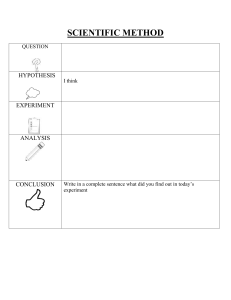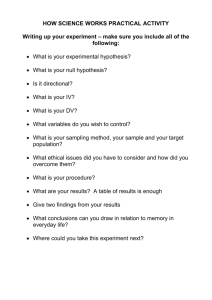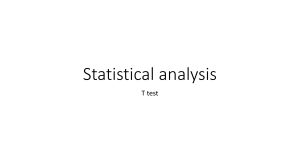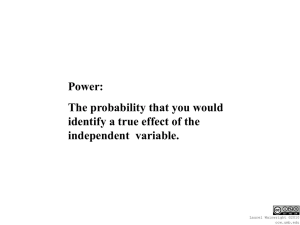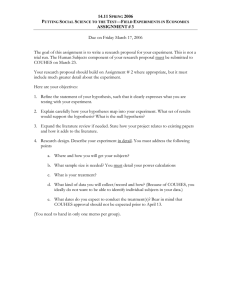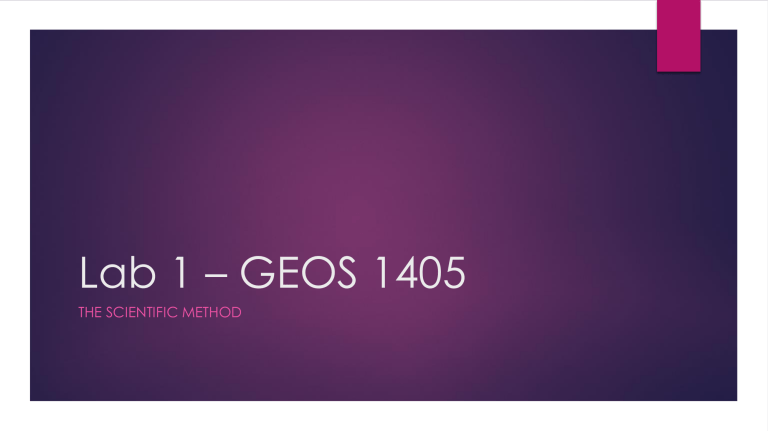
Lab 1 – GEOS 1405 THE SCIENTIFIC METHOD Introduction Dr. Bradley Blackwell College: Lubbock Christian Masters: TCU PhD: Syracuse University Professional experience: Environmental Protection Agency, National Park Service, Wyoming Conservation Districts, and other universities Introduction to Science Geology and earth science, like all other forms of science, advances by application of the scientific method The scientific method is based on observations and the systematic collection of evidence that can be seen and tested by anyone with resources Scientific Method What is a null hypothesis? The null hypothesis states that there is no relationship or effect between two variables It is used to test observations Alternative hypotheses are formed in conjunction with null hypotheses Example Observation: Plants need water Does more water make a plant grow better? Experiment you set up: give plant 1 liter of water per day What is the null hypothesis? Example Null hypothesis: giving the plant 1 liter of water per day will have no effect on the plant Results: Plant is dead after 2 weeks Do you accept or reject the null hypothesis? Example More complicated experiment based on the same question Many plants Water with different amounts each day No water, 100 mL, 250 mL, 500 mL, 1 liter Record results for each treatment Null hypothesis: Differing amounts of water will not affect plant growth Results Plants with 250 mL of water grow better than all others: 500 mL still alive; 100 mL and 1 liter are dead Historical Examples of the Scientific Method Aristotle Round earth Chickens and eggs Charles Darwin Observations about finches Developed many of the basic fundamentals of evolution Gregor Mendel Father of genetics Used pea plants to experiment with inheritance Today Complete a simple experiment using the scientific method Graph data using Microsoft Excel Excel Tutorial Quickly show how to create graphs using data in Microsoft Excel Steps for Using Excel to Create Graphs Label columns correctly Enter data into correct column Highlight the data (including column headers) Under Insert tab, select the proper graph (for this lab, either column or line) Label the axes and title the graph appropriately Set up Data Create Graph Line Graph