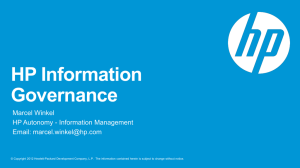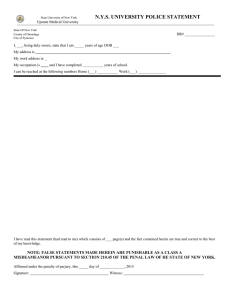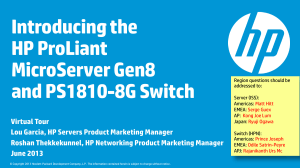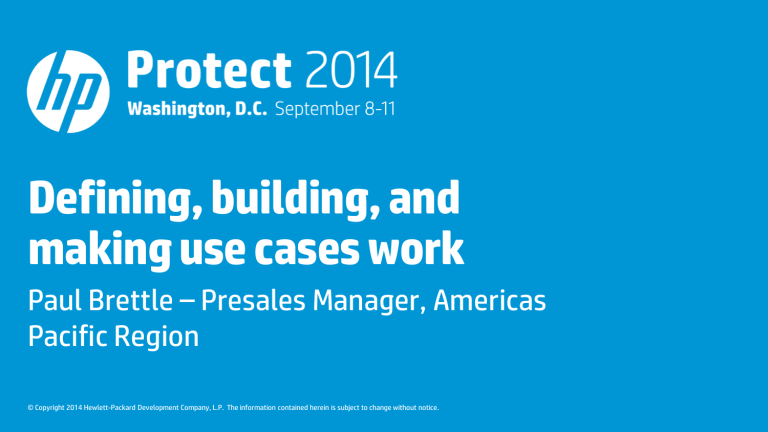
Defining, building, and making use cases work Paul Brettle – Presales Manager, Americas Pacific Region © Copyright 2014 Hewlett-Packard Development Company, L.P. The information contained herein is subject to change without notice. What is a use case? • • • • • • • • 2 Compliance – FISMA, PCI, SOX, etc… Network security – firewalls, IDS, routers & switches Malware Systems – application and operating system User monitoring – identity, privileged user, shared accounts SOC metrics – management metrics, analyst team, infrastructure performance Fraud – banking, atms Others? © Copyright 2014 Hewlett-Packard Development Company, L.P. The information contained herein is subject to change without notice. Defining a Use Case Problem 1 statement 6 5 3 Evaluate Define and refine the objective Identify Identify deliverables data source Define thresholds 4 © Copyright 2014 Hewlett-Packard Development Company, L.P. The information contained herein is subject to change without notice. 2 3 Example use case – audit log cleared How do I know when the audit Problem log is cleared on my systems? statement How do I want to be made aware? • Notification to CIRT • Dashboard tracking • Compliance • Report to Auditors of Audit Log Cleared Evaluate Define and refine the objective Identify Identify deliverables data source Data I need to be notified when audit logs are cleared for my critical assets Operating System IDS/IPS (Host) Firewalls Define thresholds What are my thresholds? (Always, Frequency based, 4 something else?) © Copyright 2014 Hewlett-Packard Development Company, L.P. The information contained herein is subject to change without notice. Building a use case • Capture the data / requirements consistently • Utilise a standard process • • • What works for you is great Consider Use Case forms https://protect724.arcsight.com/docs/DOC-1523 (Cindy Jones) • Targeted, simple, manageable • Steer clear of monolithic packages 5 © Copyright 2014 Hewlett-Packard Development Company, L.P. The information contained herein is subject to change without notice. Simple tactics to make your life easy • KISS principle still stands • Normal mechanisms stand, but control is the key part • • • • • • • 6 Keep named user control around role based access Limit options for access rights – operators DON’T need write to rules! Group by general use / log source type / purpose – your choice! Use the numbering structures / schemes Remember the use case process and captured data Build out on deliverables Build out on threat / risk © Copyright 2014 Hewlett-Packard Development Company, L.P. The information contained herein is subject to change without notice. ArcSight use cases • Under used previously – been present since ESM 4.5 • Much more content and documentation around for ESM 6.0c and Express 4.0 • Look at focused content built around specific data sets • • Usually focused around several active lists – imported or used as standard Linked resources for filters, active channels etc – common naming, structure etc • Wizard tool to drive content configuration 7 © Copyright 2014 Hewlett-Packard Development Company, L.P. The information contained herein is subject to change without notice. Configuring a use case 8 © Copyright 2014 Hewlett-Packard Development Company, L.P. The information contained herein is subject to change without notice. Steps to build use cases 1. 2. 3. 4. 5. 6. 9 Problem statement Define objectives Identify data sources Define thresholds Identify the deliverables Evaluate & refine as needed 1|2|3|4|5|6 © Copyright 2014 Hewlett-Packard Development Company, L.P. The information contained herein is subject to change without notice. Example use case • Problem statement: • Identify unauthorized privileged user access to critical servers • Define the objective: Ensure we have the ability to identify when unauthorized access is: • • • • • • 10 Attempted Succeeds Occurs without authorization Identify unusual behavior Allow easy identification of other activities © Copyright 2014 Hewlett-Packard Development Company, L.P. The information contained herein is subject to change without notice. Example use case Identify the data sources: Servers Network devices Other? • • • But also need to identify supporting data sources: • • • • • 11 Who is an privileged user? Can we identify them easily? How can we identify if they are allowed / authorized or not? Change control system? Change window? Supporting network log data? © Copyright 2014 Hewlett-Packard Development Company, L.P. The information contained herein is subject to change without notice. Example use case • Data source -> list • Log data -> event • Alert -> rule • Consider supporting information • • • 12 Critical servers – asset list Privileged users – external list Default privileged user – external list © Copyright 2014 Hewlett-Packard Development Company, L.P. The information contained herein is subject to change without notice. Example use case Define the thresholds • • How to trigger rules? What content to build out? Where does the information go? • • • 13 Individuals? Team to process? Tracking list? © Copyright 2014 Hewlett-Packard Development Company, L.P. The information contained herein is subject to change without notice. Example use case Identify deliverables • • • • • • • • • • 14 Content to show what we want Dashboards Reports Alerts How to use the data? Dashboards Investigation Ease of use? External data – compliance Audit information © Copyright 2014 Hewlett-Packard Development Company, L.P. The information contained herein is subject to change without notice. Example use case Evaluate and refine • • • • • 15 How to improve? Where to refine and get better? What content can be extended? • Focus on key data / log sources – better privileged user information • Integrate automated data feeds – export / import Improve data, quality and content Add further capabilities on different log sources / systems © Copyright 2014 Hewlett-Packard Development Company, L.P. The information contained herein is subject to change without notice. Review of use case approach Building Meaningful Use Cases Formalized approach to understand what is required Define, develop, build and use focused content Process helps define what is needed: • • • • • • Problem Statement Define Objectives Identify Data Sources Define Thresholds Identify the Deliverables Evaluate & Refine as Needed Assists in so many other areas 16 © Copyright 2014 Hewlett-Packard Development Company, L.P. The information contained herein is subject to change without notice. Summary Advanced Malware Server Threat Admin Monitor Monitor Media Intelligence User Perimeter Monitoring Monitoring App Third Party Insider Network Anomaly Detection Threat Monitoring Monitor Baseline Monitoring 17 Social © Copyright 2014 Hewlett-Packard Development Company, L.P. The information contained herein is subject to change without notice. Feed Please give me your feedback Session TB3057 Speaker Paul Brettle Please fill out a survey. Hand it to the door monitor on your way out. Thank you for providing your feedback, which helps us enhance content for future events. 18 © Copyright 2014 Hewlett-Packard Development Company, L.P. The information contained herein is subject to change without notice. Thank you © Copyright 2014 Hewlett-Packard Development Company, L.P. The information contained herein is subject to change without notice.