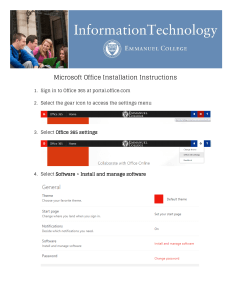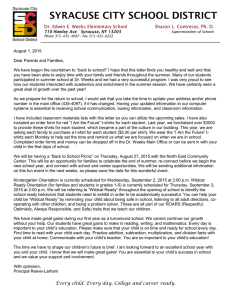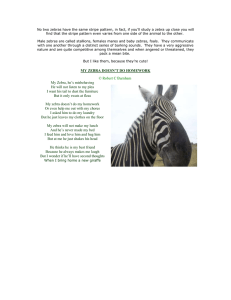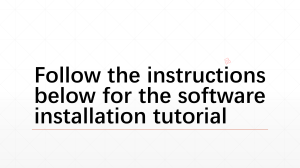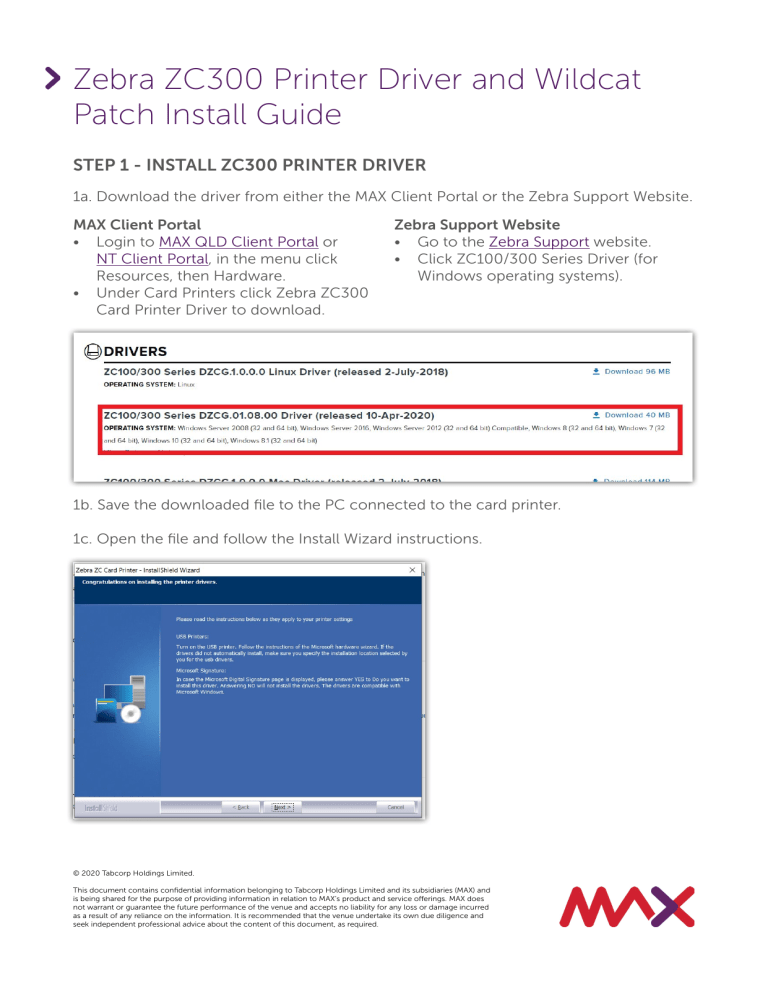
Zebra ZC300 Printer Driver and Wildcat Patch Install Guide STEP 1 - INSTALL ZC300 PRINTER DRIVER 1a. Download the driver from either the MAX Client Portal or the Zebra Support Website. MAX Client Portal • Login to MAX QLD Client Portal or NT Client Portal, in the menu click Resources, then Hardware. • Under Card Printers click Zebra ZC300 Card Printer Driver to download. Zebra Support Website • Go to the Zebra Support website. • Click ZC100/300 Series Driver (for Windows operating systems). 1b. Save the downloaded file to the PC connected to the card printer. 1c. Open the file and follow the Install Wizard instructions. © 2020 Tabcorp Holdings Limited. This document contains confidential information belonging to Tabcorp Holdings Limited and its subsidiaries (MAX) and is being shared for the purpose of providing information in relation to MAX’s product and service offerings. MAX does not warrant or guarantee the future performance of the venue and accepts no liability for any loss or damage incurred as a result of any reliance on the information. It is recommended that the venue undertake its own due diligence and seek independent professional advice about the content of this document, as required. Zebra ZC300 Printer Driver and Wildcat Patch Install Guide STEP 2 - INSTALL ZC300 WILDCAT PATCH 2a. Login to MAX QLD Client Portal or NT Client Portal, in the menu click Resources, then Hardware. 2b. Under Card Printers click Zebra ZC300 Wildcat Patch to download. 2c. Save the downloaded file to the PC installed with Wildcat. 2d. Open the file and click install. Once complete click close. 2e. Open Wildcat, select Promotions, select Card Accounts and then click Devices. 2f. Click the Card Embosser tab and check Installed On: Parallel/USB Connection. © 2020 Tabcorp Holdings Limited. This document contains confidential information belonging to Tabcorp Holdings Limited and its subsidiaries (MAX) and is being shared for the purpose of providing information in relation to MAX’s product and service offerings. MAX does not warrant or guarantee the future performance of the venue and accepts no liability for any loss or damage incurred as a result of any reliance on the information. It is recommended that the venue undertake its own due diligence and seek independent professional advice about the content of this document, as required.