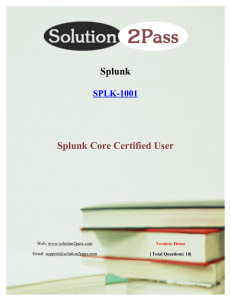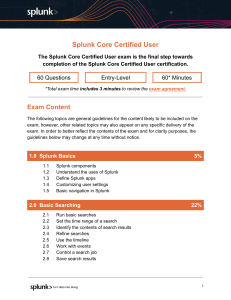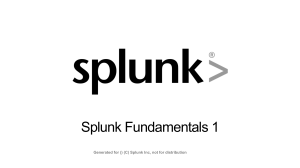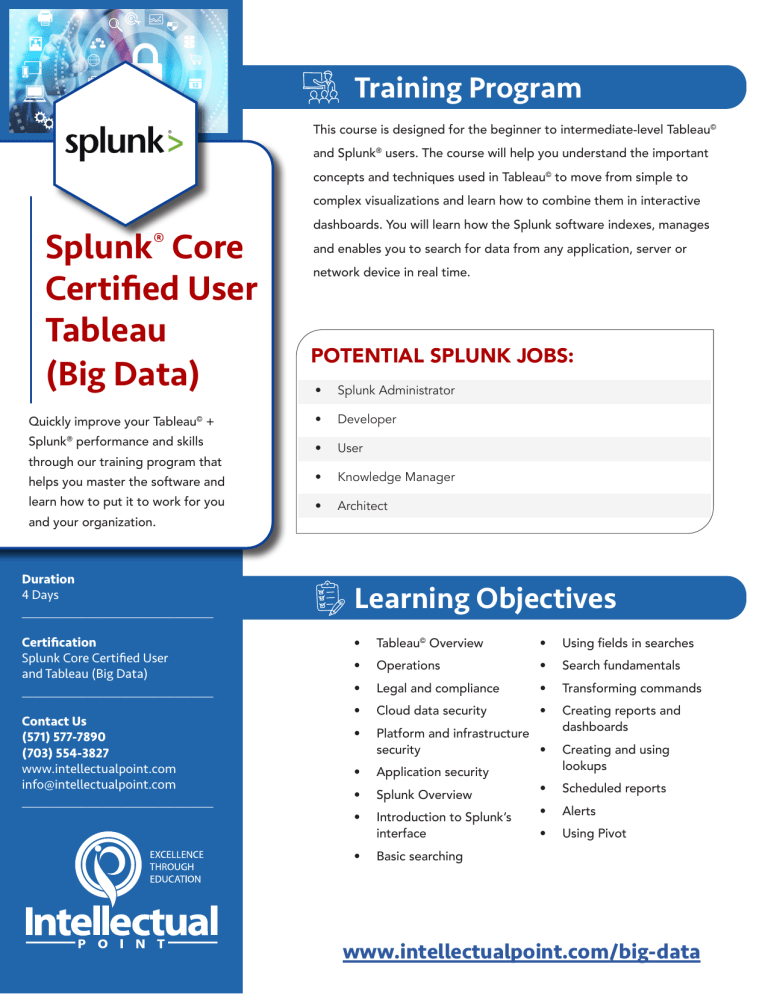
Training Program This course is designed for the beginner to intermediate-level Tableau© and Splunk® users. The course will help you understand the important concepts and techniques used in Tableau© to move from simple to complex visualizations and learn how to combine them in interactive Splunk® Core Certified User Tableau (Big Data) Quickly improve your Tableau© + Splunk® performance and skills through our training program that helps you master the software and learn how to put it to work for you and your organization. Duration 4 Days ___________________________________ Certification Splunk Core Certified User and Tableau (Big Data) ___________________________________ Contact Us (571) 577-7890 (703) 554-3827 www.intellectualpoint.com info@intellectualpoint.com ___________________________________ dashboards. You will learn how the Splunk software indexes, manages and enables you to search for data from any application, server or network device in real time. POTENTIAL SPLUNK JOBS: • Splunk Administrator • Developer • User • Knowledge Manager • Architect Learning Objectives • Tableau© Overview • Using fields in searches • Operations • Search fundamentals • Legal and compliance • Transforming commands • Cloud data security • • Platform and infrastructure security • Creating reports and dashboards • Application security • Splunk Overview • Scheduled reports • Introduction to Splunk’s interface • Alerts • Using Pivot • Basic searching Creating and using lookups www.intellectualpoint.com/big-data Course Schedule SESSION 1: • SESSION 3: SESSION 5: • Search considerations • Introduction to Splunk® Enterprise Security App Analyzing, Calculating, Formatting Results • • Deployment Planning & Infrastructure planning Development tools and external integration concepts • • Splunk® Search Fundamentals Correlating Events, Enriching data with lookups. • Splunk® Overview & Installation, Splunk Use-Cases SESSION 2: • Compare agent based and agent less data collection methods • Data Comprehension and Enrichment • Reporting Commands & Creating Dashboards • Creating Reports (Cross-Tab, Bar & Line Graphs • Filters, Parameters, Sorting, Forecasting, Trendlines developing Charts & Dashboards in Tableau Joint Splunk + Tableau Real World ProjectOverview of Data Window Options SESSION 4: • Purpose of Data Visualization & Intro to Tableau© • Installing Tableau© Desktop, Connecting to Data Source • Overview of Data Window Options COURSE FEATURES Sign Up Today! ___________________________________ • Live instructor-led training in modern classrooms • A thorough review of Tableau© and Splunk® topics by industry experts • 24 x 7 access to the real labs in classrooms and remotely • 100% latest material & unlimited live hands-on labs & 600+ practice questions • Confidence building hands-on training • Study material, notes, videos, lab book, and practice questions included in course price Contact Us (571) 577-7890 (703) 554-3827 www.intellectualpoint.com info@intellectualpoint.com ___________________________________ WHEN YOU ENROLL IN A INTELLECTUAL POINT CLASS, YOU WILL GET: A Study Guide Access to our Rapid Test Prep Website Access to our Rapid Flash Card Website Sterling Professional Center 46175 Westlake Drive, Suite 250 Sterling, VA 20165 ___________________________________ A Class Completion Certificate RapidTestPrep.com RapidFlashCards.com Access to our Rapid Simulations Website Access to our Rapid Study Notes Website RapidSimulations.com RapidStudyNotes.com Be Social With Us! Certificate of Completion This Certificate is presented to for successfully completing Intellectual Point’s Date Prem Jadhwani, CEO • Concise Notes, Memory Tables, Port Tables • Simulation Question Packet • Opportunity to attend several live instructor led post-class review sessions • • • • Video and Audio files Google Classroom for each class Resume Help Job Placement www.intellectualpoint.com/exclusive-intellectual-point-educational-benefits/ www.intellectualpoint.com/big-data EXCELLENCE THROUGH EDUCATION