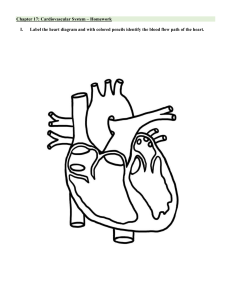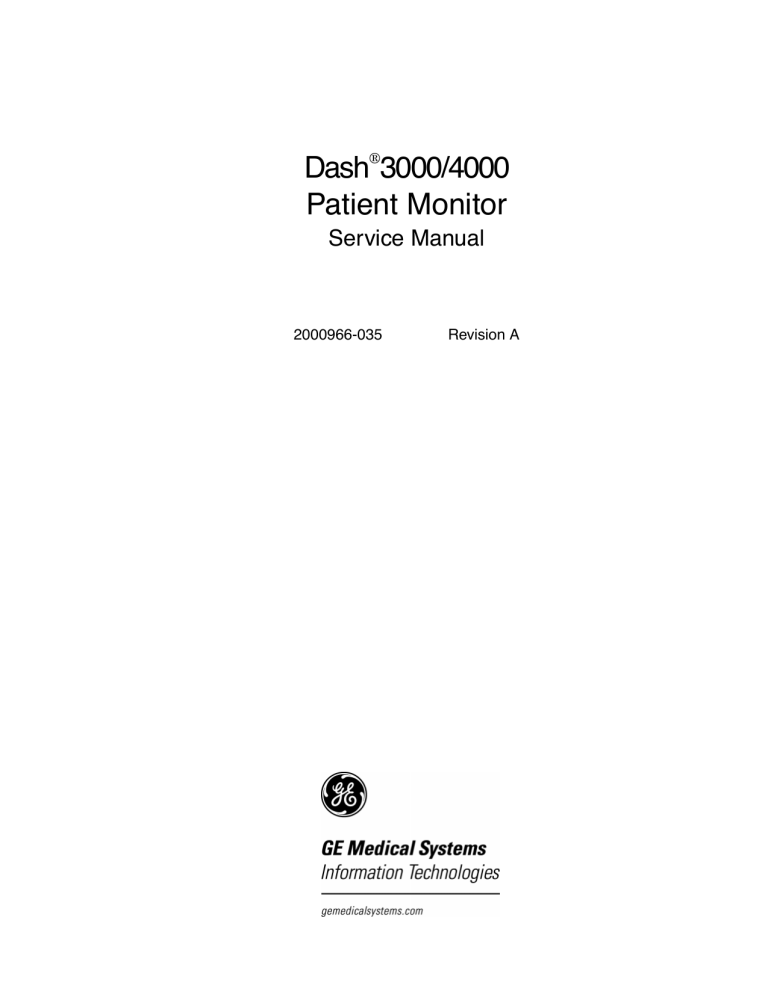
Dash®3000/4000 Patient Monitor Service Manual 2000966-035 Revision A 4 Revision A MAINTENANCE Dash 3000/4000 Patient Monitor 2000966-035 4-1 MAINTENANCE: For your notes 4-2 Dash 3000/4000 Patient Monitor 2000966-035 Revision A MAINTENANCE: Maintenance Schedule Maintenance Schedule Manufacturer Recommendations Manufacturer Responsibility To ensure the monitor is always functional when required, qualified service personnel should perform the following regular maintenance. • Visual Inspection: Perform a visual inspection upon receipt of the equipment, every 12 months thereafter, and prior to servicing the unit. • Cleaning: Clean the unit upon receipt of the equipment, every 12 months thereafter, and each time the unit is serviced. • Conditioning the Batteries: Condition the batteries once every two months or as needed. • Calibrating the NBP, BP, ECG, and End-tidal CO2 Software: Calibrate the software upon receipt of the equipment, every 12 months thereafter, and each time the unit is opened for service. • Electrical Safety Tests: Perform safety tests upon receipt of the equipment, every 12 months thereafter, and each time the unit is serviced. • Checkout Procedure: Perform the checkout upon receipt of the equipment, every 12 months thereafter, and each time the unit is serviced. • Clearing the Stored Patient Data Memory: Admit and discharge a test patient every 12 months to clear the monitor’s stored patient data memory. CAUTION Failure on the part of all responsible individuals, hospitals or institutions, employing the use of this device, to implement the recommended maintenance schedule may cause equipment failure. The manufacturer does not, in any manner, assume the responsibility for performing the recommended maintenance schedule, unless an Equipment Maintenance Agreement exists. The sole responsibility rests with the individuals, hospitals, or institutions utilizing the device. Revision A Dash 3000/4000 Patient Monitor 2000966-035 4-3 MAINTENANCE: Visual Inspection Visual Inspection The monitor and it’s components should be carefully inspected prior to installation, once every 12 months thereafter and each time the equipment is serviced. 4-4 • Carefully inspect the equipment for physical damage to the case, the display screen, and the keypad. Do not use the monitor if damage is determined. Refer damaged equipment to qualified service personnel. • Inspect all external connections for loose connectors or frayed cables. Have any damaged connectors or cables replaced by qualified service personnel. • Inspect the display face for marks, scratches, or other damage. Physical damage to a CRT display face may pose an implosion hazard. Have the CRT replaced by qualified service personnel if necessary. • Safety labels and inscription on the device are clearly legible. Dash 3000/4000 Patient Monitor 2000966-035 Revision A MAINTENANCE: Cleaning Cleaning Cleaning Precautions Use one of the following approved solutions: • Cidex solution, or • Sodium hypochlorite bleach (diluted), or • Mild soap (diluted) • Lint-free cloth • Dust Remover (compressed air) To avoid damage to the equipment surfaces, never use the following cleaning agents: Cleaning the Display • organic solvents, • ammonia based solutions, • acetone solution, • alcohol based cleaning agents, • Betadine solution, • a wax containing a cleaning substance, or • abrasive cleaning agents. To clean the display, follow the recommendations of the display’s manufacturer. In general you will need to use a soft, clean, lint-free cloth dampened with a glass cleaner. CAUTION To avoid getting liquid into connector openings, do not spray glass cleaning or general cleaning solutions directly onto the product’s surface. Exterior Cleaning Revision A Clean the exterior surfaces with a clean, lint-free cloth and one of the cleaning solutions listed in the table above. • Wring the excess solution from the cloth. Do not drip any liquid into open vents, switches, plugs, or connectors. • Dry the surfaces with a clean cloth or paper towel. Dash 3000/4000 Patient Monitor 2000966-035 4-5 MAINTENANCE: Cleaning Cleaning the Print Head Heavy usage causes debris to build up on the print head. This build can cause the printed images to appear distorted. It is recommended that this procedure be performed when necessary, depending on usage. Materials Required A nonabrasive material/cloth and isopropyl alcohol are all that are necessary to perform this procedure. This procedure should be performed in the order listed. 1. Disconnect the power cord from the mains source. Procedure 2. Open the writer door to expose the print head. 3. Remove paper roll. 4. Locate print head shown in figure at left. A flashlight may help illuminate the print head for closer examination. PRINTHEAD PAPER DRIVE ROLLER 4-6 5. Wipe print head with alcohol and a nonabrasive material/cotton swab in an side to side motion. Continue wiping until the cloth/swab wipes clean. 6. Wipe paper drive roller clean of any bits of paper and debris with alcohol and a nonabrasive material. Dash 3000/4000 Patient Monitor 2000966-035 Revision A MAINTENANCE: Battery Maintenance Battery Maintenance Charging The battery is charged whenever the monitor is connected to AC power, regardless whether the monitor is turned on or turned off. Conditioning the Batteries A battery conditioning cycle occurs when the following has been completed. 1. The battery is fully charged without interruption. 2. The battery is discharged until the monitor shuts down. 3. The battery is charged until the battery status light turns green in color. Frequency Guidelines To maintain useful life, use the following guidelines to condition a battery: • Once every two months, • When the run time of the battery becomes noticeably shorter, • When the predicted run times become noticeably inaccurate, or • When the associated battery is requesting a conditioning cycle (i.e., the CHECK BATT STATUS error message is displayed in the ECG waveform area and CONDITION is displayed for BATTERY QUALITY in the Battery Status information window). Recommendations Conditioning a battery is best done on an external charger (see instructions included with the charger). However, a conditioning cycle can also be run on the monitor. Procedure To condition a battery on the monitor, follow this procedure: 1. Disconnect the monitor from the patient and remove it from service. 2. Insert the battery in need of conditioning in one of the battery slots in the monitor, and leave the other slot EMPTY. 3. Apply AC power to the monitor and allow the battery to charge uninterrupted until the Charging Status indicator on the front panel turns green. 4. Remove AC power and allow the monitor to run from the battery until it shuts off. 5. Apply AC power again to the monitor and allow the battery to charge uninterrupted until the Charging Status indicator on the front panel turns green. 6. This battery is now conditioned and the monitor can be returned to service. Revision A Dash 3000/4000 Patient Monitor 2000966-035 4-7 MAINTENANCE: Battery Maintenance Replacing the Batteries 1. Open the battery door. The battery door is on the left side of the monitor, along the bottom. 2. In the middle is a retainer. Turn this away from the battery you are replacing. 3. Remove the faulty batteries. Retainer 4. Replace with a new battery. The monitor uses two exchangeable lithium-ion batteries. Install the battery with the connection pins facing down and inserted first. 5. Close the battery cover. The retainer needs to be straight up for the door to close. 6. Verify that the monitor operates correctly: Disposal • Confirm that the Battery IDs with a battery icon displays in the lower right corner of the monitor. • Verify that the Battery LEDS illuminate either green or amber. When the battery no longer holds a charge, it should be replaced. The batteries are recycleable. Remove the old battery from the monitor and follow your local recycling guidelines. WARNING Explosion Hazard. DO NOT incinerate the battery or store at high temperatures. 4-8 Dash 3000/4000 Patient Monitor 2000966-035 Revision A MAINTENANCE: Electrical Safety Tests Electrical Safety Tests General Electrical safety tests provide a method of determining if potential electrical health hazards to the patient or operator of the device exist. These instructions are intended for every component in the system. If the Tram-rac housing does not have its own power supply, it should remain connected to the monitor throughout the safety tests. Record the date and results on the “Maintenance/Repair Log” included at the end of this chapter. Recommendations GE Medical Systems Information Technologies recommends that you perform all safety tests presented in this chapter: • upon receipt of the device (monitor and its associated equipment), • every twelve months thereafter, and • each time the main enclosure is disassembled or a circuit board is removed, tested, repaired, or replaced. CAUTION Failure to implement a satisfactory maintenance schedule may cause undue equipment failure and possible health hazards. Unless you have an Equipment Maintenance Contract, GE Medical Systems Information Technologies does not in any manner assume the responsibility for performing the recommended maintenance procedures. The sole responsibility rests with the individual or institution using the equipment. GE Medical Systems Information Technologies service personnel may, at their discretion, follow the procedures provided in this manual as a guide during visits to the equipment site. Test Conditions Revision A Electrical safety tests may be performed under normal ambient conditions of temperature, humidity, and pressure. Dash 3000/4000 Patient Monitor 2000966-035 4-9 MAINTENANCE: Electrical Safety Tests Test Equipment The manufacturer recommended test equipment required to perform electrical safety tests is listed below. Equivalent equipment may be substituted as necessary. Required Tools/Special Equipment Item Part Number Leakage Current Tester 120 V (or equivalent) DALE 600 240 V (or equivalent) DALE 600E Multimeter 4-10 Dash 3000/4000 Patient Monitor 2000966-035 – Revision A MAINTENANCE: Electrical Safety Tests Wall Receptacle Test Before starting the tests, the wall receptacle from which the monitoring device will get electrical power must be checked. This test checks the condition of the wall receptacle to ensure correct results from leakage tests. For international wall receptacles, refer to the internal standards agencies of that particular country. Use a digital multimeter to ensure the wall receptacle is wired properly. If other than normal polarity and ground is indicated, corrective action must be taken before proceeding. The results of the following tests will be meaningless unless a properly wired wall receptacle is used. Ground (Earth) Integrity Listed below are two methods for checking the ground (earth) integrity, “Ground Continuity Test” and “Impedance of Protective Earth Connection.” These tests determine whether the device's exposed metal and power inlet's earth (ground) connection has a power ground fault condition. Perform the test method below that is required by your Country/Local governing safety organization. Ground Continuity Test Completion of this test is checked by the following steps: 1. Disconnect the DUT (device under test) from the wall receptacle. 2. Connect the negative(-) lead of the ohm meter to the protective earth terminal (ground pin in power in-let connector) or the protective earth pin in the MAINS PLUG (ground pin in power cord). Refer to the US 120Vac power cord figure on the left. 3. Set the Ohm meter to the milliohm (mΩ) range. 4. Connect the positive (+) lead of the Ohm meter to all exposed metal surfaces on the DUT. If the metal surfaces are anodized or painted scrape off a small area in a inconspicuous area for the probe to make contact with the metal. 5. Resistance should read to pass: Revision A • 0.1 ohm or less without power cord • 0.2 ohms or less with power cord Dash 3000/4000 Patient Monitor 2000966-035 4-11 MAINTENANCE: Electrical Safety Tests Impedance of Protective Earth Connection This test unlike a ground continuity test will also stress the ground system by using special ground bond testers i.e. Kikusui (model 872 or TOS 6100) or Associated Research model HYAMP® Jr. Model 3030D. This test normally is only required as a manufacturing production test to receive safety agency compliance (i.e. IEC601-1). Some country agency's do require this test after field equipment repairs (i.e. Germany's DIN VDE 0751 standards). Consult your country/local safety agency if in question. Compliance is checked by the following steps: 1. A current not less than 10A and not exceeding 25A from a current source with a frequency of 50 or 60 Hz with a no-load voltage not exceeding 6 V is passed for at least 5 s through the protective earth terminal or the protective earth pin in the mains plug and each accessible metal part which could become live in case of failure in basic insulation. 2. The voltage drop between the parts described is measured and the impedance determined from the current and voltage drop. It shall not exceed the values indicated. for equipment without a power supply cord the impedance between the protective earth terminal and any accessible metal part which is protectively earthed shall not exceed 0.1 ohms For equipment with a power supply cord the impedance between the protective earth pin in the mains plug and any accessible metal part which is protectively earthed shall not exceed 0.2 ohms. When taking this measurement move the unit's power cord around, no fluctuations in resistance should be observed. 4-12 Dash 3000/4000 Patient Monitor 2000966-035 Revision A MAINTENANCE: Electrical Safety Tests Ground (Earth) Wire Leakage Current Tests Perform this test to measure current leakage through the ground (earth) wire of the equipment during normal operation. 1. Set the leakage tester switches as follows: • Selector knob - 1, • GND switch - OPEN, • Polarity switch - NORM, • Power switch - OFF. 2. Connect the DMM to the METER jacks on the leakage tester. Set the DMM to measure AC millivolts. 3. Connect the power cord of the device under test to the power receptacle on the rear of the leakage tester. NOTE: The device under test is to be tested at its normal operating voltage. 4. Set the leakage tester power switch to ON. 5. Set the power switch of the device under test to ON. 6. Read the current leakage indicated on DMM. If the reading is greater than the appropriate specification below, the device under test fails and should be repaired and tested again. • 300 microamperes (0.3 volts on the DMM), and the device under test is powered from 100-120 V/50-60 Hz • 300 µA (0.3 volts on the DMM), and the device under test is powered from a centered-tapped 200-240 V/50-60 Hz, single phase circuit • 500 µA (0.5 volts on the DMM), and the device under test is powered from a non-center-tapped, 200-240 V/50-60 Hz, singlephase circuit NOTE: Center-tapped and non-center-tapped circuits produce different leakage currents and the UL and IEC limits are different. Revision A Dash 3000/4000 Patient Monitor 2000966-035 4-13 MAINTENANCE: Electrical Safety Tests 7. Set the polarity switch on the leakage tester to RVS (reverse). 8. Read the current leakage indicated on DMM. If the reading is greater than the appropriate specification below, the device under test fails and should be repaired and tested again. • 300 microamperes (0.3 volts on the DMM), and the device under test is powered from 100-120 V/50-60 Hz • 300 µA (0.3 volts on the DMM), and the device under test is powered from a centered-tapped 200-240 V/50-60 Hz, single phase circuit • 500 µA (0.5 volts on the DMM), and the device under test is powered from a non-center-tapped, 200-240 V/50-60 Hz, singlephase circuit NOTE: Center-tapped and non-center-tapped circuits produce different leakage currents and the UL and IEC limits are different. 9. Set the leakage tester power switch to OFF. NOTES:The MD (measuring device) is the circuitry defined by the appropriate standard for measuring leakage current. The measuring devices, defined by various standard organizations (IEC, UL, etc.), produce almost identical test measurement results. 4-14 Dash 3000/4000 Patient Monitor 2000966-035 Revision A MAINTENANCE: Electrical Safety Tests Enclosure Leakage Current Test Perform this test to measure current leakage through exposed conductive surfaces on the device under test during normal operation. 1. Set the leakage tester switches as follows: • Selector knob - 2, • GND switch - OPEN, and • Polarity switch - NORM. 2. Connect a meter lead between the CHAS connector on the rear of the leakage tester and an unpainted, non-anodized chassis ground on the unit under test. 3. Set the leakage tester power switch to ON. 4. Read the current leakage indicated on DMM. If the reading is greater than the appropriate specification below, the device under test fails and should be repaired and tested again. • 300 microamperes (0.3 volts on the DMM), and the device under test is powered from 100-120 V/50-60 Hz • 300 µA (0.3 volts on the DMM), and the device under test is powered from a centered-tapped 200-240 V/50-60 Hz, single phase circuit • 500 µA (0.5 volts on the DMM), and the device under test is powered from a non-center-tapped, 200-240 V/50-60 Hz, singlephase circuit NOTE: Center-tapped and non-center-tapped circuits produce different leakage currents and the UL and IEC limits are different. Revision A Dash 3000/4000 Patient Monitor 2000966-035 4-15 MAINTENANCE: Electrical Safety Tests 5. Set the polarity switch to RVS and observe the same meter readings as in the previous step. 6. Set the GND switch on the leakage tester to CLOSED. 7. Read the current leakage indicated on DMM. If the reading is greater than the appropriate specification below, and the device under test is powered from 100-240 V/50-60 Hz, the device under test fails and should be repaired and tested again. • 100 microamperes (0.1 volts on the DMM), and the device under test is powered from 100-240 V/50-60 Hz 8. Set the polarity switch to RVS and observe the same meter readings as in the previous step. 9. Set the leakage tester power switch to OFF and remove the meter lead connected in step 2. 4-16 Dash 3000/4000 Patient Monitor 2000966-035 Revision A MAINTENANCE: Electrical Safety Tests Patient (Source) Leakage Current Test Test Equipment Equipment required to perform these tests is listed below. Equivalent equipment may be substituted as necessary. Name Manufacturer Part Number ECG Test Body GE Medical Systems Information Technologies MT-3387 Temp/CO Test Body GE Medical Systems Information Technologies MT-3644 This procedure only applies to Class I (grounded/earthed) equipment, and measures the leakage current from the ECG and TEMP/CO connectors of the device to ground. 1. Set leakage tester switches as follows: • Selector knob – 3, • GND switch – GND OPEN, • Polarity switch – NORM, • Power switch – OFF. 2. Connect an ECG test body to the ECG connector of the DUT. 3. Connect a short length of cable between the ECG test body installed in the last step and the jacks on the top of the leakage tester. 4. Set the leakage tester power switch to ON. 5. Set the rear panel power switch of the device to ON. 6. Read the leakage current indicated on the DMM. If the reading is greater than 50 µA (0.05 volts on the DMM), the device under test fails this test and should be repaired and tested again. NOTE: The AAMI and IEC single fault condition (ground open) is 50 µA, whereas the normal condition (ground closed) is less. 7. Change the leakage tester polarity switch to the RVS position. 8. Read the leakage current indicated on the DMM. If the reading is greater than 50 µA (0.05 volts on the DMM), the device under test fails this test and should be repaired and tested again. NOTE: The AAMI and IEC single fault condition (ground open) is 50 µA, whereas the normal condition (ground closed) is less. Revision A Dash 3000/4000 Patient Monitor 2000966-035 4-17 MAINTENANCE: Electrical Safety Tests 9. Change the GND switch to the CLOSED position. GND 10. Read the leakage current indicated on the DMM. 11. If the reading is greater than 10 µA (0.01 volts on the DMM), the device under test fails this test and should be repaired and tested again. 12. Change the leakage current switch to the RVS position. 13. Read the leakage current indicated on the DMM. 14. If the reading is greater than 10 µA (0.01 volts on the DMM), the device under test fails this test and should be repaired and tested again. 15. Set the power switch of the leakage tester to OFF. 16. Repeat all previous steps for the TEMP/CO connector using the appropriate test body. 4-18 Dash 3000/4000 Patient Monitor 2000966-035 Revision A MAINTENANCE: Electrical Safety Tests Patient (Sink) Leakage Current Test This procedure only applies to Class I (grounded/earthed) equipment, and measures the leakage current from a mains voltage source into the ECG and TEMP/CO connectors. (Mains Voltage on the Applied Part) 1. Set the leakage tester switches as follows: • Selector knob – 5, • GND switch – CLOSED, • Polarity switch – NORM. 2. Disconnect the test cable from the leakage tester PATIENT JACKS (TOP) and reconnect it to the PATN JACK connector on the front panel of the leakage tester. WARNING The following step will cause high voltage (120 VAC to 240 VAC) to appear at the PATN JACK on the leakage tester. Do not touch the PATN JACK posts or ECG lead clips during this test as an electrical shock will occur. 3. Set power switch on the leakage tester to ON. 4. Read leakage current indicated on DMM. If the reading is greater than the appropriate specification below, the device under test fails this test and should be repaired and tested again. • 10 µA, (0.01 volts on the DMM) at 120 VAC without the patient cable. • 20 µA (0.02 volts on the DMM) at 240 VAC without the patient cable. NOTE: The 10 and 20 µA limit are based on internal design standards. • 50 µA (0.05 volts on the DMM) at 120-240 VAC with the patient cable. NOTE: The 50 µA limit is common to all standards. AAMI ES-1 standard requires using the patient cable. 5. Change the leakage tester polarity switch to the RVS position. Revision A Dash 3000/4000 Patient Monitor 2000966-035 4-19 MAINTENANCE: Electrical Safety Tests 6. Read the leakage current indicated on the DMM. If the reading is greater than the appropriate specification below, the device under test fails this test and should be repaired and tested again. • 10 µA (0.01 volts on the DMM) at 120 VAC without the patient cable. • 20 µA (0.02 volts on the DMM) at 240 VAC without the patient cable. NOTE: The 10 and 20 µA limits are based on internal design standards. • 50 µA (0.05 volts on the DMM) at 120-240 VAC with the patient cable. NOTE: The 50 µA limit is common to all standards. AAMI ES-1 standard requires using the patient cable. GND 7. Set the power switch on the leakage tester to OFF. 8. Repeat all previous steps for the TEMP/CO connector using the appropriate test body. Test Completion 4-20 Disconnect all test equipment from the device. Disconnect the device power cord plug from the leakage tester power receptacle. Disconnect the leakage tester from the wall receptacle. Dash 3000/4000 Patient Monitor 2000966-035 Revision A MAINTENANCE: Electrical Safety Tests Hi-Pot (Dielectric Withstand) Test The high potential (Hi-Pot) tests provide a method of checking patient isolation circuits and protect patients connected to the device under test from potential electrical health hazards. These tests are recommended for direct patient-connected medical devices to check the integrity of the patient isolation circuitry after any isolated component in the device has been repaired. Recommendations The manufacturer recommends that hi-pot tests be performed whenever a circuit board in the patient-isolated DAS assembly of the device under test is removed, repaired, or replaced. WARNING Failure to perform hi-pot tests may cause undue equipment failure and possible health hazards. The manufacturer does not in any manner, unless an Equipment Maintenance Agreement exists, assume the responsibility for performing these recommended hi-pot tests. The sole responsibility rests with the individuals, hospitals or institutions utilizing this equipment. Manufacturer service representatives may, at their discretion, use this procedure as a helpful guide during visits to the equipment site. Test Conditions These tests may be performed under normal ambient conditions of temperature, humidity, and pressure. Test Equipment Equipment required to perform these tests is listed below. Equivalent equipment may be substituted as necessary. Name Preparation Manufacturer Part Number AC/DC Hi-Pot Generator Hipotronics AD125 ECG Test Body GE Medical Systems Information Technologies MT-3387 Aux/Ethernet Test Body GE Medical Systems Information Technologies MT-5265 Temp/CO Test Body GE Medical Systems Information Technologies MT-3644 Power Cord Hi-Pot Body GE Medical Systems Information Technologies MT-4542 Follow these steps in the same order in which they are listed. 1. Set up the AC/DC Hi-Pot Generator in the following manner: • Power switch – ON, • VOLTAGE RANGE selector – MEDIUM (10 kVA), • RAISE VOLTAGE selector – 0 volts, • OUTPUT & CURRENT selector – 2 mA range, and • Allow the tester to warm up for 15 minutes before continuing with this test. 2. Connect the ground pin on the power cord connector of the device under test to the ground of the AC/DC Hi-Pot Generator. Revision A Dash 3000/4000 Patient Monitor 2000966-035 4-21 MAINTENANCE: Electrical Safety Tests DAS Assembly AC Hi-Pot Test Perform the AC hi-pot tests for both the ECG and Temp/CO side panel connectors of the device under test. This only needs to be performed when the DAS assembly is opened. CAUTION Never attempt to perform this test on any of the other front panel connectors of the device under test. Damage to the device under test may occur if this test is performed on any of the other front panel connectors. 1. Attach the black lead from the Hi-Pot generator to the ground prong of the power cord. 2. Install an ECG dead body plug (pn MT-3387) and the Temp/CO dead body plug (pn MT-3644) on the side panel. Connect the red high voltage lead from the Hi-Pot generator to the exposed lead of the ECG dead body plug. Jumper the exposed lead of the Temp/CO dead body plug to the black high voltage lead. Set the current limit to 1 mA on the Hi-Pot generator. NOTE: During this test, watch the analog meter to ensure the current level never exceeds 1 mA. If it does, the unit has failed the test and must be repaired then tested again. WARNING The following steps cause high voltage (4000 V AC) to appear at the test body. 3. Set the voltage switch to AC and the scale to 10KV. Turn ON the HiPot generator and bring up the voltage to 4000 VAC RMS for a period of 60 seconds. The breakdown warning lamp or buzzer must not activate. Turn OFF the Hi-Pot generator. 4. Connect the red high voltage lead from the Hi-Pot generator to the exposed lead of the Temp/CO dead body plug. Jumper the exposed lead of the ECG dead body plug to the black high voltage lead. Repeat step three. 5. If the device under test fails, repairs must be made and the unit must be tested again. 6. This completes the AC hi-pot test for the DAS assembly. 4-22 Dash 3000/4000 Patient Monitor 2000966-035 Revision A MAINTENANCE: Electrical Safety Tests Processor/Power Management PCB Hi-Pot Test This test is only required when you repair the isolated Ethernet or Aux circuitry. This test pertains to the Ethernet and Aux ports on the rear of the unit. CAUTION Never attempt to perform this test on any of the other rear panel connectors of the monitor. Damage to the monitor may occur if this test is performed on any of the other rear panel connectors. 1. Attach the black lead from the Hi-Pot generator to the ground prong of the power cord. 2. Install the Dash AUX/Ethernet Hi-Pot test body (pn MT-5265) to the AUX and Ethernet connectors on the rear of the monitor. Connect the high voltage lead from the Hi-Pot generator to the exposed lead of the Ethernet port test body. Jumper the exposed lead of the AUX connector test body to the black high voltage lead. NOTE: During this test, watch the analog meter to ensure the current level never exceeds 1 mA. If it does, the unit has failed the test and must be repaired and tested again. WARNING The following step can cause high voltage (1500 VAC) to appear at the test body. 3. Set the voltage switch to AC and the scale to 10KV. Turn ON the HiPot generator and bring up the voltage to 1500 VAC RMS for a period of 60 seconds. The breakdown warning lamp or buzzer must not activate. Turn OFF the Hi-Pot generator. 4. Connect the high voltage lead from the Hi-Pot generator to the exposed lead of the AUX test body. Jumper the exposed lead of the Ethernet lead dead body to the black high voltage lead. Repeat step three. 5. If the unit under test fails, repairs must be made and the unit must be tested again. 6. This completes the processor/power management PCB Hi-Pot test. Revision A Dash 3000/4000 Patient Monitor 2000966-035 4-23 MAINTENANCE: Electrical Safety Tests AC Mains Hi-Pot Test Perform the following steps to hi-pot the AC mains dielectric relative to ground. This applies only to actual board repair! 1. Set up the AC/DC Hi-Pot Generator in the following manner: • VOLTAGE RANGE selector - MEDIUM (10 kVA), • RAISE VOLTAGE selector - 0 volts, • OUTPUT & CURRENT selector - 5 mA range, • Power switch - ON, and • allow the tester to warm up for 15 minutes before continuing with this test. 2. Connect the ground pin on the power cord connector of the monitor to the BLACK ground of the AC/DC Hi-Pot Generator. 3. Connect the LINE and NEUTRAL to the RED lead of the hi-pot test. WARNING To avoid electric shock by accidently shorting line voltage to ground, make and use a receptacle adapter that connects the LINE voltage and NEUTRAL together separate from any ground potential. 4. Slowly turn the RAISE VOLTAGE selector to 1500 volts. 5. Wait for 60 seconds. If the breakdown warning lamp illuminates or the buzzer activates before the time expires, then the unit has failed the test and should be repaired then tested again. 6. Slowly turn the RAISE VOLTAGE selector to 0 volts. 7. Set the HIGH VOLTAGE switch to OFF. The high voltage indicator should turn off. 8. If the unit under test fails, repairs must be made and the unit must be tested again. This completes the AC mains hi-pot test. 4-24 Dash 3000/4000 Patient Monitor 2000966-035 Revision A MAINTENANCE: Checkout Procedures Checkout Procedures These checkout procedures provide service personnel with a method to verify operational and functional performance of the monitor. Failure to attain any of the listed results indicates a potential malfunction of the monitor. Perform the checkout procedures when you receive the monitor, every twelve months thereafter, and each time you service the unit. The checkout procedures are based on the assumption that the tested monitor has known good cables and test equipment. It also requires that the user be familiar with the operation of all test equipment required for the checkout procedures. For more information concerning the operation of these components, refer to the respective operator manual(s). Manufacturer Recommended Test Equipment The following table lists GE Medical Systems Information Technologies’ recommended test equipment, adaptors, and cables you need to successfully complete the checkout procedures. The checkout procedures are written for the test equipment in the following table. If you use test equipment other than those GE Medical Systems Information Technologies recommends, you may need to slightly modify some test steps. Description Part Number Qty MARQII 1 Cardiac Output Simulator II 900028-001 1 Patient cable, 5-leadwire, AHA 403061-001 1 Leadwire Set, 5-Leadwire, AHA 403066-005 1 BP Adapter 700095-001 2 Temperature Adaptor 402015-004 1 6770031 1 Multifunction Micro-simulator TEMP-to-Simulator Cable Revision A CO Adaptor 900028-001 1 SpO2 Simulator 408610-001 1 SpO2 Simulator Cable, Nellcor 700232-004 1 Dash 3000/4000 Patient Monitor 2000966-035 4-25 MAINTENANCE: Checkout Procedures Monitor Power-up Tests 1. Remove the batteries and unplug the monitor from AC power to turn it off. 2. Restore the batteries to the monitor and plug the monitor into AC power to turn it on. 3. Verify all four front panel indicators illuminate on power up. 4. Verify the AC indicator stays illuminated. NOTE: If the AC LED stays on, but the screen is blank, the monitor is likely in “standby mode” (battery charging). Press the POWER button to enter the normal mode. • If the AC indicator is on, continue with the tests. • If either of the CHARGING STATUS indicators is yellow, wait for the battery(ies) to fully charge and the indicators to illuminate green. The batteries may take up to four hours to charge. • If the battery “fuel gauge” displays the word “ERROR,” the battery may be asleep. See “Error Message” on page 5-11. 5. Verify the optional alarm indicator lights both red and amber on power up. 6. Verify an audio “Beep” sounds at the end of Boot up. 7. Test all of the front panel keys and the Trim Knob control. Verify that an audio “Beep” sounds after each key press. 8. Check battery power for both batteries. 4-26 • Pull the AC plug and open the battery door. Verify one LED in the battery compartment is on (batteries must have more than 10% charge). • Pull that battery out and verify the other LED lights, thus indicating the unit is powered by the other battery. • Reinstall battery and plug in monitor. Dash 3000/4000 Patient Monitor 2000966-035 Revision A MAINTENANCE: Checkout Procedures ECG Tests 015B 5 Lead ECG Test Perform this test if the monitor acquires 5 lead ECG data. 1. Set up the patient simulator as follows. • Heart rate – 80 bpm. • Heart rate amplitude – 1.0 mV. • 5-lead ECG patient cable properly attached. • 2x gain for MARQI or MARQII simulator. 2. Attach the ECG patient cable and ECG leadwire set to the ECG/ RESP connector on the monitor and the leadwire connectors on the top of the patient simulator. 3. Admit the patient simulator to the monitor. 4. Observe the following: • ECG lead II is displayed and is noise-free, • Heart rate of 80 ±1 bpm is displayed, • With QRS tones enabled, an audible tone sounds with each RWave (QRS complex). 5. Verify all six ECG leads are available to view and are noise-free. 6. Select DETECT PACE and set to PACE 2. 7. Select the VP2 pacemaker pulse on the simulator. 8. Observe the following while you view ECG leads I, II, III, aVL, aVF, and V5: • a “P” appears above the PVC count indicating pacemaker pulse detection is enabled, and • the heart rate still reads 80 ±1 bpm. Revision A Dash 3000/4000 Patient Monitor 2000966-035 4-27 MAINTENANCE: Checkout Procedures 9. Disable pacemaker pulse detection on the monitor and return the simulator to these conditions: • Heart rate – 80 bpm, • Heart rate amplitude – 1.0 mV, • 5-lead ECG patient cable properly attached. 10. Select ECG lead II to view in the top trace position on the monitor display. 11. Disconnect the RA leadwire from the patient simulator. 12. Observe that: • a RA FAIL message appears on the display, and • lead III automatically displays in place of lead II in the top trace position. 13. Reconnect the RA leadwire to the patient simulator. 14. Inject a 1-millivolt calibration signal using the patient simulator and start a manual graph. 15. Observe that the calibration pulse properly displays and graphs. 016A 16. This completes the 5 Lead ECG test. Continue to the next steps of these checkout procedures. 12SL and ACI-TIPI ECG Test Perform this test if your monitor uses the 12SL ACI-TIPI ECG option. 1. Set up the patient simulator as follows:. • Heart rate – 80 bpm. • Heart rate amplitude – 1.0 mV. • 12SL ECG patient cable (5-leads with V leads) properly attached. • 2x gain for MARQI or MARQII simulator. 2. Select ECG from the monitor menu. Then, select 12 Lead ECG Analysis. 3. Verify that the monitor is displaying 10 noise-free leads. 4. Select 12LD ECG Now. Wait for the monitor to acquire and analyze the data. 5. Select Transmit-Print. 6. Verify the 12SL ECG prints at the graph location assigned in the monitor’s Graph Setup -->12SL Graph Location. • 4-28 If there is no graph location is assigned, an error message appears on the bottom of the monitor’s display. Dash 3000/4000 Patient Monitor 2000966-035 Revision A MAINTENANCE: Checkout Procedures 7. Verify the ECG is transmitted to the MUSE Cardiovascular Information System. Verify the ECG prints out correctly as defined by the MUSE system. • If no MUSE system is connected , an error message appears on the bottom of the monitor’s display. 8. Delete this test 12SL ECG from the MUSE system’s edit list. Revision A Dash 3000/4000 Patient Monitor 2000966-035 4-29 MAINTENANCE: Checkout Procedures Respiration Tests 1. With the ECG patient cable still connected to the ECG/RESP connector of the monitor, set up the patient simulator as follows: • Respiration (RESP) baseline impedance – 750Ω, • RESP ΔR – 0.5Ω, • RESP lead select – I & II, • RESP rate (respirations per minute) – 30. 2. Set up the monitor as follows: • RESP waveform – on, • RESP waveform lead select – lead II (RESP waveform derived from ECG lead II). 3. Observe the following: • RESP parameter window appears on the monitor with a reading of 30 ±2 (respirations per minute), • RESP waveform appears distortion-free on the monitor. 4. Change the RESP waveform lead select of the monitor to lead I (RESP waveform derived from ECG lead I). 5. Observe the following: • RESP parameter window appears on the monitor with a reading of 30 ±2 (respirations per minute), • RESP waveform appears distortion-free on the monitor. 6. Disconnect the ECG patient cable from the ECG/RESP connector of the monitor. Proceed to the next steps in these checkout procedures. 4-30 Dash 3000/4000 Patient Monitor 2000966-035 Revision A MAINTENANCE: Checkout Procedures Temperature Tests 1. Set up the patient simulator for a temperature output of 37°C. 2. Attach the temperature adaptor cable to the TEMP/CO connector of the monitor. 3. Set the switch on the temperature adaptor to the 400 position. 4. Attach the temperature simulator cable from the SERIES 400 TEMPERATURE OUTPUT connector of the patient simulator to the T1 connector of the temperature adaptor. 5. Verify a TEMP parameter window appears on the monitor display with a T1 reading of 37.0° ±0.4° C. 6. Move the temperature simulator cable from the T1 connector of the temperature adaptor to the T2 connector of the temperature adaptor. 7. Verify a T2 reading of 37.0° ±0.4° C in the TEMP parameter window on the monitor display. 8. Remove the temperature adaptor and temperature simulator cable from the monitor and patient simulator. Revision A Dash 3000/4000 Patient Monitor 2000966-035 4-31 MAINTENANCE: Checkout Procedures Cardiac Output Tests 1. Connect the cardiac output (CO) cable adaptor to the TEMP/CO connector of the monitor. 2. Connect a simulator cable between the CO cable adaptor and the CO simulator. 3. Set the CO simulator to output blood temperature (BT) readings, as found in the following table: 4-32 Simulator BT Setting Monitor BT Reading Range 30.3°C 30.1 – 30.5 35.1°C 34.9 – 35.3 36.0°C 35.8 – 36.2 37.0°C 36.8 – 37.2 41.7°C 41.5 – 41.9 Dash 3000/4000 Patient Monitor 2000966-035 Revision A MAINTENANCE: Checkout Procedures 4. Verify a CO parameter window appears on the monitor display with correct BT readings as shown in the table above. 5. Set the CO simulator to output injectate temperature (IT) readings, as found in the following table: Simulator IT Setting Monitor IT Reading Range 0.0°C –0.3 – +0.3 8.0°C 7.7 – 8.3 15.0°C 14.7 – 15.3 24.0°C 23.7 – 24.3 29.6°C 29.3 – 29.9 6. Verify correct IT readings appear on the monitor display, as shown in the table above. 7. Disconnect the CO cable adaptor from the TEMP/CO connector of the monitor. This completes the CO tests. Revision A Dash 3000/4000 Patient Monitor 2000966-035 4-33 MAINTENANCE: Checkout Procedures Invasive Blood Pressure Tests The invasive blood pressure (BP) tests provide a method of verification for both BP connectors (BP1 and BP2) of a monitor equipped with this optional function. Follow these steps: 1. Set up the patient simulator as follows: • Blood pressure (BP) polarity – POS, • BP output – 0 mmHg. BP1 Connector (AR1) Tests 1. Connect the BP simulator cable from the BLOOD PRESSURE 1 120/80 connector of the patient simulator to the BP1 (left-most BP) connector of the monitor. 2. Verify the AR1 parameter window, waveform label, corresponding graticules, and waveform appear on the monitor display, along with a BP waveform requiring zero reference. 3. Press the FUNCTION key on the front panel of the monitor to zeroreference the AR1 BP waveform. 4. Change the patient simulator BP output to 200 mmHg. 5. Observe a reading of 200/200 (200) ± 4 mmHg in the AR1 parameter window on the monitor display. 6. Change the patient simulator BP output to WAVE (simulated BP waveform). 7. Set the AR1 BP waveform gain on the monitor to auto. 4-34 Dash 3000/4000 Patient Monitor 2000966-035 Revision A MAINTENANCE: Checkout Procedures 8. Observe a distortion-free AR1 BP waveform and a reading of approximately 120/80 (93) in the AR1 parameter window on the monitor display. 9. Disconnect the BP simulator cable from the BP1 connector of the monitor. Continue to the next step for the BP2 test. 10. Again, set up the patient simulator as follows: • BP polarity – POS, • BP output – 0 mmHg. BP2 Connector (PA2) Tests 1. Connect the BP simulator cable to the BP2 (right-most BP) connector of the monitor. 2. Verify a PA2 parameter window, waveform label and corresponding graticules appear on the monitor display, along with a PA2 BP waveform requiring zero reference. 3. Press the FUNCTION key on the front panel of the monitor to zero reference the PA2 BP waveform. 4. Change the patient simulator BP output to 200 mmHg. 5. Observe a reading of 200/200 (200) ± 4 mmHg in the PA2 parameter window on the monitor display. 6. Change the patient simulator BP output to WAVE (simulated BP waveform). 7. Set the PA2 BP waveform gain on the monitor to auto. 8. Observe a distortion-free PA2 BP waveform and a reading of approximately 120/80 (93) in the PA2 parameter window on the monitor display. 9. Remove the BP simulator cable from the BP2 connector of the monitor. This completes the BP tests. Revision A Dash 3000/4000 Patient Monitor 2000966-035 4-35 MAINTENANCE: Checkout Procedures Pulse Oximetry Tests 1. Set the pulse oximetry (SpO2) simulator power switch to the off position. 2. Connect the Nellcor-style SpO2 simulator cable between the SpO2 connector of the monitor and the SpO2 simulator. 3. Set up the SpO2 simulator as follows: • • • • SPO2 – 99% (using the white NELLCOR values), PULSE RATE – 100 B/M (beats per minute), MODE – NELLCOR, Power switch – on. 4. Verify a SPO2 parameter window and waveform label appear on the monitor display. 5. Verify the following appear on the monitor display: • Sinusoidal SpO2 waveform, • SPO2% parameter reading of 97-102 (%), • PPR parameter reading of 97-103 (beats per minute). 6. Verify accuracy of the SPO2% values (these are the white NELLCOR values shown on the SpO2 simulator) on the monitor display using the SpO2 simulator settings from the following table: 4-36 SpO2 Simulator Setting Displayed SPO2% Value 99% 97 – 102 85.5% 83 – 88 68.4% 66 – 71 Dash 3000/4000 Patient Monitor 2000966-035 Revision A MAINTENANCE: Checkout Procedures 7. Verify accuracy of the PPR values on the monitor display using the SpO2 simulator pulse rates from the following table. Simulator PULSE RATE 70 B/M 68 – 72 100 B/M 97 – 103 160 B/M 156 – 164 8. Press the INTERFERENCE TEST button on the SpO2 simulator for 30 seconds. 9. Verify the displayed SPO2% value remains 97–102%, or an interference detection message is displayed and XX is displayed in the SpO2 parameter window in place of an SPO2% value. 10. Set the SpO2 simulator power switch to the off position. 11. Disconnect the Nellcor-style SpO2 simulator cable from the monitor SpO2 connector. This completes the SpO2 tests. Revision A Dash 3000/4000 Patient Monitor 2000966-035 4-37 MAINTENANCE: Checkout Procedures Noninvasive Blood Pressure Tests 1. Attach the digital manometer, noninvasive blood pressure (NBP) cuff, tees and tubing, as shown in the illustration below, to the NBP connector of the monitor. 2. Set the digital manometer power switch to the on position. 3. Set the digital manometer range switch to 1000 mmHg. To perform the noninvasive blood pressure (NBP) tests, version 1A software is assumed to be installed in the monitor. Using the Trim Knob control, access the SERVICE MODE menu starting from the MAIN menu. 1. Select MORE MENUS -> MONITOR SETUP -> SERVICE MODE -> 2. Enter password using the Trim Knob control to select the day and month from monitor screen with leading zeros. (e.g. July 4 = 0407). 4-38 Dash 3000/4000 Patient Monitor 2000966-035 Revision A MAINTENANCE: Checkout Procedures 3. Select CALIBRATE-> CALIBRATE NBP-> CHECK CAL OFF-> START->. The text on the menu item changes from CHECK CAL OFF to CHECK CAL IN PROGRESS. Verify the readings in the NBP parameter window on the monitor display and readings on the digital manometer are equal (± 1 mmHg) for at least one full minute. If the readings are not equal for at least one full minute, the NBP circuit requires calibration. 3 4. Select CHECK CAL IN PROGRESS-> STOP->. The pneumatic control circuit of the monitor vents air pressure in the pneumatic circuit of the monitor to atmosphere and causes the NBP cuff to deflate. 4 5. Remove the NBP test setup apparatus from the monitor. The NBP tests are complete. Revision A Dash 3000/4000 Patient Monitor 2000966-035 4-39 MAINTENANCE: Checkout Procedures Analog Output and Defibrillator Synchronization Tests 1. Use the figure at the left as a reference for connecting the oscilloscope to the DEFIB SYNC connector, located on the back panel of the monitor, for performing these tests. DEFIB Sync Connector: ECG Signal Pin: — 7 2. Test the ECG, Arterial BP, and Marker Out signals from the DEFIB SYNC connector. They should closely resemble the waveforms in the figures below. Ground Pin: — 3 Probe Type: — x10 Time/Division: — 0.2S Volts/Division: — 0.5V 023A DEFIB Sync Connector: Arterial BP Signal Pin: — 6 Ground Pin: — 5 Probe Type: — x10 Time/Division: — 0.2S Volts/Division: — 0.2V 024A 4-40 Dash 3000/4000 Patient Monitor 2000966-035 Revision A MAINTENANCE: Checkout Procedures There are two Marker Out traces shown below. The upper Marker Out figure references the frequency aspects of the signal. The lower Marker Out figure references the pulse width aspects of the signal. NOTE: The Marker Out amplitude and the pulse width are configured in the boot menu as described in the configuration chapter. The following two graphs indicate an amplitude of 5V and a pulse width of 10ms. DEFIB Sync Connector: Marker Out (Frequency) Signal Pin: — 1 Ground Pin: — 8 Probe Type: — x10 Time/Division: — 0.2S Volts/Division: — 1V 025A DEFIB Sync Connector: Marker Out (Pulse Width) Signal Pin: — 1 Ground Pin: — 8 Probe Type: — x10 Time/Division: — 5mS Volts/Division: — 1V 026A Revision A Dash 3000/4000 Patient Monitor 2000966-035 4-41 MAINTENANCE: Checkout Procedures Verify Markers 3. Attach a jumper wire between pin-1 (Marker Out) and pin-2 (Marker In) of the DEFIB SYNC connector located on the back of the monitor. Verify negative spikes in each of the QRS Complex (ECG waveform) R-Waves on the monitor display, similar to those shown in the illustration below. 4. Remove the jumper wire installed in the previous step, from the DEFIB SYNC connector. This completes the defibrillator synchronization tests. 4-42 Dash 3000/4000 Patient Monitor 2000966-035 Revision A MAINTENANCE: Checkout Procedures Battery Tests 1. Disconnect the power cord plug from the wall receptacle. 2. Verify the BATTERY front panel indicator illuminates. This indicates operation from the monitor’s battery power. 3. Setup the patient simulator as follows: • ECG heart rate – 80 bpm, • ECG amplitude – 1.0 mV, • 5-lead patient cable attached. 4. Observe the following: • ECG Lead II is displayed and is noise-free, • Heart rate of 80 ±1 bpm is displayed, • With QRS VOLUME enabled, an audible tone sounds with each R-Wave. 5. Verify all six ECG leads are selectable for display on the monitor. 6. Connect the power cord plug to the wall receptacle. 7. Verify the AC front panel indicator illuminates. This indicates the monitor is operating from wall receptacle (AC) power. 8. Verify the CHARGING STATUS front panel indicator illuminates for a few minutes. • An amber glow indicates the monitor battery is charging. • A green glow indicates the monitor batteries are fully charged. Graph Test Using the Trim Knob control, access the SERVICE MODE menu starting from the MAIN menu. 1. Select MORE MENUS -> MONITOR SETUP -> SERVICE MODE -> 2. Enter password using the Trim Knob control to select the day and month from monitor screen with leading zeros. (e.g. July 4 = 0407). 3. Select GRAPH TEST PATTERN-> START->. 4. Verify the following: • Fonts. • Shading. • Triangle Pattern. • No missing dots. 5. Select GRAPH TEST PATTERN-> STOP->. Graph Speed Test Using the Trim Knob control, access the GRAPH SETUP menu starting from the MAIN menu. 1. Select MORE MENUS -> MONITOR SETUP -> GRAPH SETUP -> 2. Select SPEED:25 (default). 3. Verify that all eight speeds work. Revision A Dash 3000/4000 Patient Monitor 2000966-035 4-43 MAINTENANCE: Checkout Procedures Display Test 1. Hold the NBP GO/STOP and the FUNCTION keys and press the Trim Knob control at the same time. 2. Release the Trim Knob control immediately. 3. Continue holding the NBP GO/STOP and the FUNCTION keys. 4. Select “Video Test Screens.” 5. Test all screens: Speaker Test • White Screen. • Red Screen. • Blue Screen. • Green Screen. • Vertical Bars. 1. Change the alarm volume of the monitor to 100%. 2. Verify the speaker volume of the monitor changes accordingly. 3. Return the volume of the monitor to the level it was previously set to, before you changed it for this test. Network Test 1. Verify that the monitor is connected to the Unity-MC (Mission Critical) network. 2. Select VIEW OTHER PATIENTS. 3. Select SELECT ANOTHER CARE UNIT. 4. Verify that you can see at least one care unit. 5. Select a care unit. 6. Select SELECT A BED TO VIEW. 7. Select a bed. 8. Verify that the patient window appears on the monitor’s split-screen. RF LAN Test (option) 1. If the monitor has the Wireless LAN, disconnect the Ethernet cable and verify Wireless LAN communication still exist between beds, 2. Reconnect the Ethernet Cable. 3. Return to the MAIN MENU. 4-44 Dash 3000/4000 Patient Monitor 2000966-035 Revision A MAINTENANCE: Checkout Procedures RAC 2A Module Housing Test Because the RAC 2A module housing has a separate power supply, perform electrical safety tests separate from the monitor. Electrical Safety Refer to the Electrical Safety Tests section of this chapter and complete the following test. 1. Wall Receptacle Test 2. Ground (earth) Continuity Test, 3. Ground (earth) Wire Leakage Tests, and 4. Enclosure Leakage Current Test. Operation To test the RAC 2A module housing for proper operation with your patient monitor complete the following steps: 1. Attach the communications interface cable to the Auto port on the RAC 2A housing and the AUX port of the monitor. 2. Install a SAM module into the RAC 2A module housing. 3. Apply power to the patient monitor and the RAC 2A module housing. 4. Operate the module and check for proper output displayed on the monitor. Checkout Procedures Completion This completes all tests associated with the checkout procedures. 1. Discharge the test patient admitted during the “ECG Tests” on page 4-27. 2. Set all test equipment power switches to the off position. 3. Unplug the monitor from AC power. 4. Remove all test equipment from the monitor. PM Form Due to continuing product innovation and because specifications in this manual are subject to change without notice, a PM form is not included with this manual. For the latest PM form regarding this product, contact GE Medical Systems Information Technologies Service. If repairs/adjustments were made or any parts replaced, describe this in the area provided on the PM form. Also include comments regarding any unusual environmental conditions that may affect the operation or reliability of the equipment in the area provided on the PM form. On the following pages a repair log is included for your convenience to record the repair history of this product. Revision A Dash 3000/4000 Patient Monitor 2000966-035 4-45 MAINTENANCE: Checkout Procedures Repair Log Unit Serial Number: Institution Name: Date 4-46 Maintenance/Repair Dash 3000/4000 Patient Monitor 2000966-035 Technician Revision A