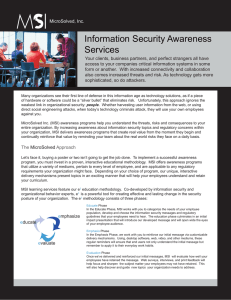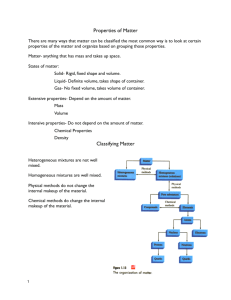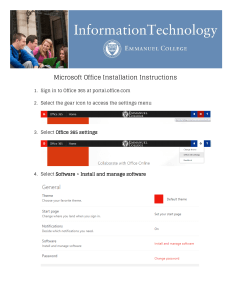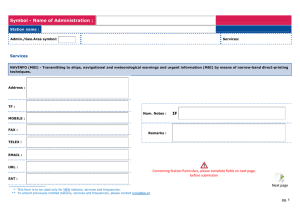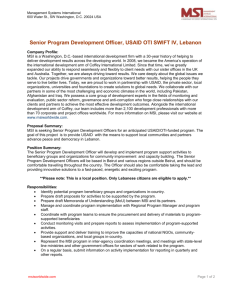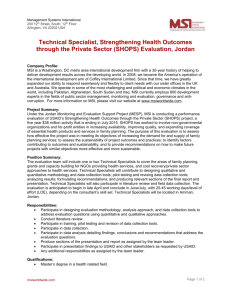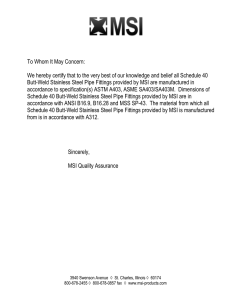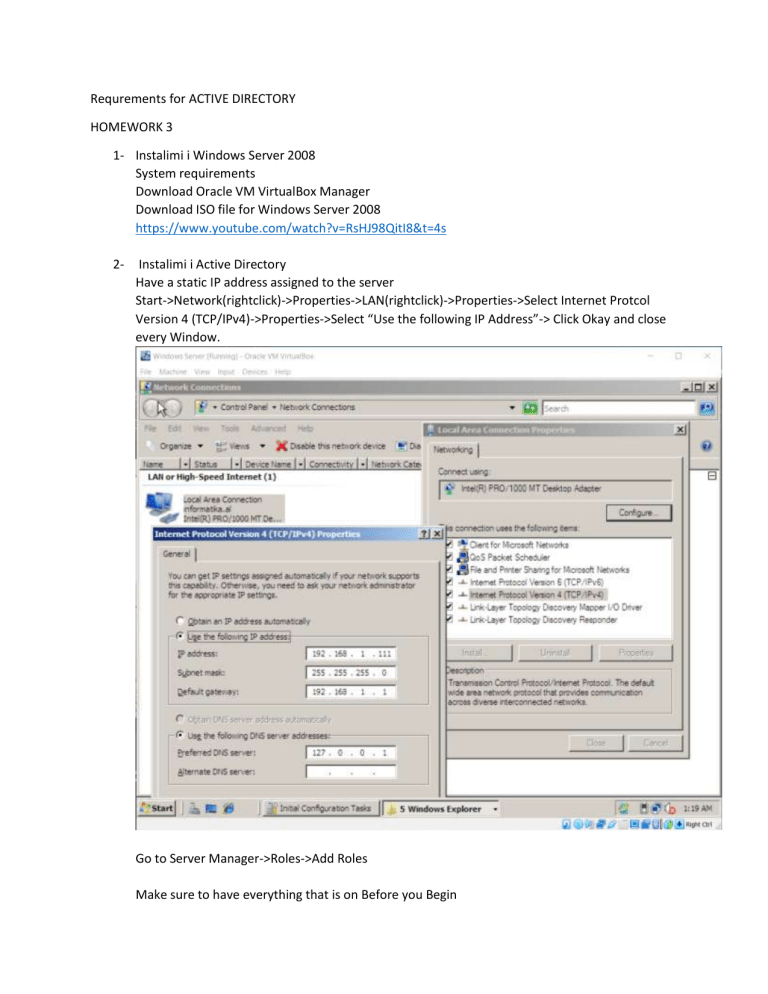
Requrements for ACTIVE DIRECTORY HOMEWORK 3 1- Instalimi i Windows Server 2008 System requirements Download Oracle VM VirtualBox Manager Download ISO file for Windows Server 2008 https://www.youtube.com/watch?v=RsHJ98QitI8&t=4s 2- Instalimi i Active Directory Have a static IP address assigned to the server Start->Network(rightclick)->Properties->LAN(rightclick)->Properties->Select Internet Protcol Version 4 (TCP/IPv4)->Properties->Select “Use the following IP Address”-> Click Okay and close every Window. Go to Server Manager->Roles->Add Roles Make sure to have everything that is on Before you Begin Next->Check Active directory Domain Services Start -> Run-> write the command dcpromo https://www.youtube.com/watch?v=cyCBH45f0Ls This step will require You to install DNS server too Watch the video for more. 3- Krijimi i nje strukture te thjeshte Start->Administrative Tools->Active directory Users and Computers->RightClick in the domain-> New->Organizational Unit-> Name: OU1 The same for the OU2 Go to OU1 ->Rightclick->New->User->Fill everything and click Finish Set a password that never expires or you can let the user rechange it. Make Sure your users are in the group policy to the local users Add the users where the photo points 4- RightClick User->Properties->Account->LogonHours->Change the hours as it’s says in the homework->Apply Do the same with User2 5- Start-Admin Tools->Group Policy Managment Go to Computer->LocalDiscC->Create a Folder->Name it Software or Programs->Install the Msi for the Software you want to install thereLets find the MSI in this machine Start-Computer->LcoalDisc->Software->You will find the MSI there Now go to the Folder with the MSI and rightclick->Properties->Sharing-Follow the video AdminTools->Group Policy Managment->Domain->Group Policy Object->Name it the name of the software->Rightclick->Edit->Find the folder-> Make sure the deployment settings is Assign-and properties ->Install the application at logon-> Rightclick the domain-Link an existing GPO->Firefox-mozilla->Open it and Security Filtering Add the users you want this softwaree to install Run gpupdate /force /boot /logoff Make sure the version of the msi is compatible with windows server (Ps: You can’t install a Firefox msi version 100.0, so go for a lower one- 3.0.15 as in the picture ) Tips: Make sure the MSI file is on the \\ComputerName\Software folder