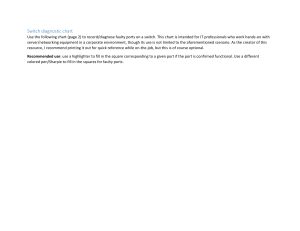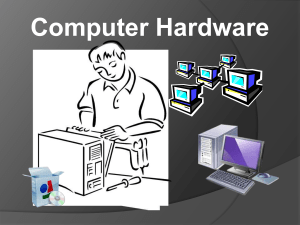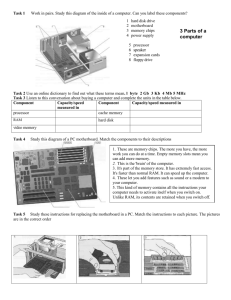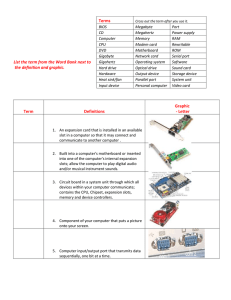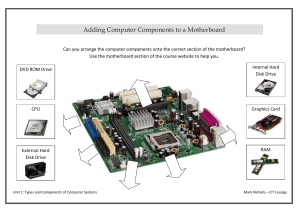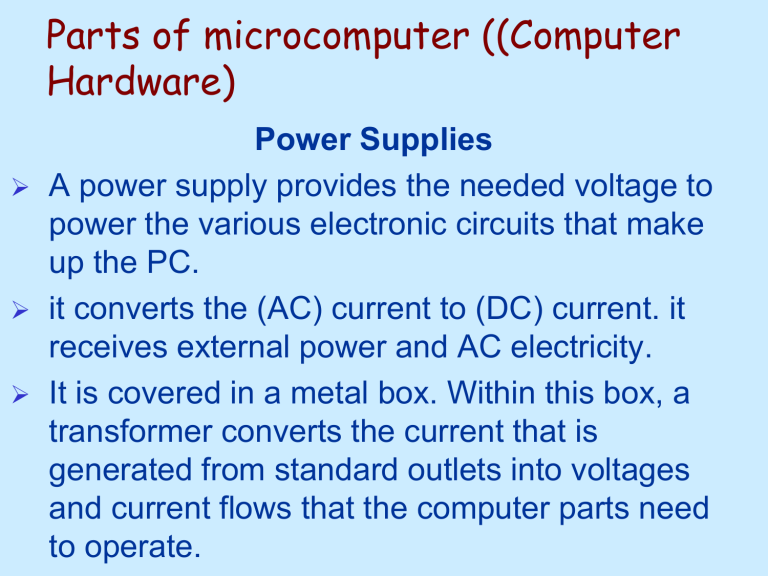
Parts of microcomputer ((Computer Hardware) Power Supplies A power supply provides the needed voltage to power the various electronic circuits that make up the PC. it converts the (AC) current to (DC) current. it receives external power and AC electricity. It is covered in a metal box. Within this box, a transformer converts the current that is generated from standard outlets into voltages and current flows that the computer parts need to operate. Power Supplies A fan installed in the power supply prevents the computer and its components from overheating by maintaining an air flow. Mainly Two types of Power Supplies are there, » AT » ATX AT power supply AT-Advanced Technology Older version of Power supplies. Power switch is not soft-switch one. ATX Power supply ATX-Advanced Technology Extended New version of Power supplies. Power switch is soft-switch one. Computer is connected to the power supply through the motherboard Power cable connector The Power Cable Connector is which connects the power supply cable to the drives. Once plugged into the device, it furnishes power to run the CD-ROM, Hard Drive, or any other drive. Cooling Systems The power supply fan helps prevent the computer components from overheating by maintaining airflow in the case. It is designed to disperse the heat away from the CPU UPS Note: UPS (uninterruptible power supply) UPS is used to protect or save the system from burn or other problem. Drive bays Drive bays are a part of the chassis which is used to attach drives such as the, Hard disk CD/DVD Drives Floppy drives. Chassis The chassis consist of space for, Motherboard Power supply Input/output connectors Expansion cards Expansion bays Switches and wires Chassis Types According to the outer appearance and the device organization inside, chassis are differs. Mainly there are two types of Chassis using. Tower Chassis Flat-bed Chassis Tower Chassis The system unit components are screwed on to the right side panel of the chassis. The outer appearance looks like a ‘Tower’. Input/output connectors attached from the rear. More popular type in these days. There are some sub-types of Tower Chassis as well. Flat Chassis The older version of chassis types. Very rarely used in these days. Branded computers still manufacturing these types of chassis for office environments. Flatbeds are more compact and saves occupying space. There are two types of Flat chassis. Desktop Slim Desktop Desktop Slim-Desktop The Motherboard Everything else in the system plugs into it, is controlled by it, and depends on it to communicate with other devices on the system. The system board is the largest of the printed circuit boards and every system has one. It houses the CPU, the controller circuitry, the bus, RAM, expansion slots for additional cards, and ports for external devices. Motherboard uses buses (wires) to transfer and receive data between devices. Types of Motherboard Plain board Built-in-board or integrated board Plain board Plain board is better then built-in-board very simple board and we can fix all types of Cards in plain board easily. Ex. Compact Board Built-in-board Built-in-board is also called integrated board. It comes from company fix. LAN Card, V.A.G Card, Sound Card, Motherboard Motherboard Parts of Motherboard Power connecter Hard Disk, CD Rom and Floppy Disk Connecter BOIS chip Battery Cell Capacitors Coils Transistor Speaker Processor Fan power Connection Processor socket PCI slots RAM slots System chip etc Power connecter This is a place which connect the wiring of power supply. It has four kinds 20 holes 24 holes 20+4+4=28 Hard disk and CD Rom connection This is a place which we connect the Data cable for Hard Disk Drive. Both are 39-40 pains for CD ROM FDD (floppy disk drive) It has 34 pains Bios Chips Basic output input systems Bois is an important device or chip, which is used for displaying something on screen. The BIOS is a small chip on the Motherboard that has the program instruction for start up and testing of the computer. Battery Cell This is use to Remove the System Password and also use to Date and Time. Capacitors In capacitors power is stored and it is used for controlling the electricity. Coils It control the high electricity Coils are used to bring charges in the voltage of power some parts needs less voltage and some parts needs high voltage Types of Coils It has two types of Coils Step-up Step-down Step-up increase the voltage and step-down decrease the voltage Ports: On computer and telecommunication devices a port is generally a specific place for being physically connected to some other devices. Parallel Port The parallel port on your computer is a commonly used interface for printers. Before USB ports became so widely used, printers were connected through this port, as well as scanners, external hard drives, and network adapters. Each byte (8 bits) of data must be sent separately to the computer. Instead of sending each bit individually as well, the 8 bits are all sent at the same time, which saves a lot of time. They are sent in parallel, Serial Port Serial ports have been around for decades. They are slower than parallel ports. It is being eclipsed in use by USB ports, but is still in use for some modems, printers, and digital cameras. Just as the parallel port transmits data “parallel” to itself – all 8 bits at a time, the serial port transmits data in order, one bit at a time. The advantage of serial ports is that they only need one wire (instead of 8), but they take 8 times long to send data. Serial ports are bi-directional, which means that data can travel in both directions on the wire PS/2 The PS/2 connector is the port that was commonly used to connect keyboards and mouse to a PC. Apple computers, and many newer PCs, use USB instead of PS/2 for mouse and keyboards. The PS/2 port is round, has 6 pins Ps/2 parallel serial I/O ports I/O stands for Input and Output. The most common instrument for input is the keyboard. When you type, you are putting information into the computer, which is known as input. The most common instrument for output is the monitor. When the information has made its way through the computer, it is sent out to the monitor for us to see. This is known as output. I/O ports I/O (Input/Output) ports are: - are PS/2 ports (normally used for mouse and keyboard connections) - USB (Universal Serial Bus) ports - serial ports - printer port - game port for joysticks or other game controllers -video adaptor port -video adaptor port -this port is used to connect the monitor to the system. -it has 9-25 pins Game port -this port is used to connect game device like joystick with the system USB Cable Ports The Universal Serial Bus, also known as USB, is found on most desktop PCs and notebooks. You can connect everything from printers, scanners and cameras. There are several different types of USB connections plug-and-play connectivity, and the ability to unplug one device and plug another into the same port without rebooting. Graphics/Video Card An expansion card responsible for Receiving data and instructions from the CPU Processing the data Sending the results to the monitor Or The video card - also called graphics card processes and renders the graphics output from the computer to the monitor. The video card’s function is to generate and output images to a display. The video card is one of the expansion cards, that is plugged into a slot on the computer's motherboard. Sound Card Typical uses of sound cards include providing the audio component for multimedia applications such as music composition, editing video or audio, presentation/education, and entertainment (games). Sound cards enable the computer to output sound through speakers connected to the board, to record sound input from a microphone connected to the computer, and manipulate sound stored on a disk. Network card A network interface card, network adapter, network interface controller (NIC), or LAN adapter is a computer hardware component designed to allow computers to communicate over a computer network, With this expansion card, the computer can be connected to a network Network card TV card: TV tuner card: is a computer component that allows television signals to be received by a computer. Most TV tuners also function as video capture cards, allowing them to record television programs onto a hard disk End of chapter