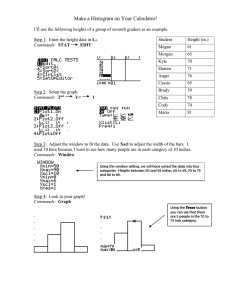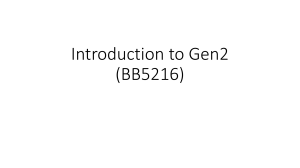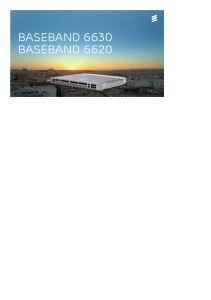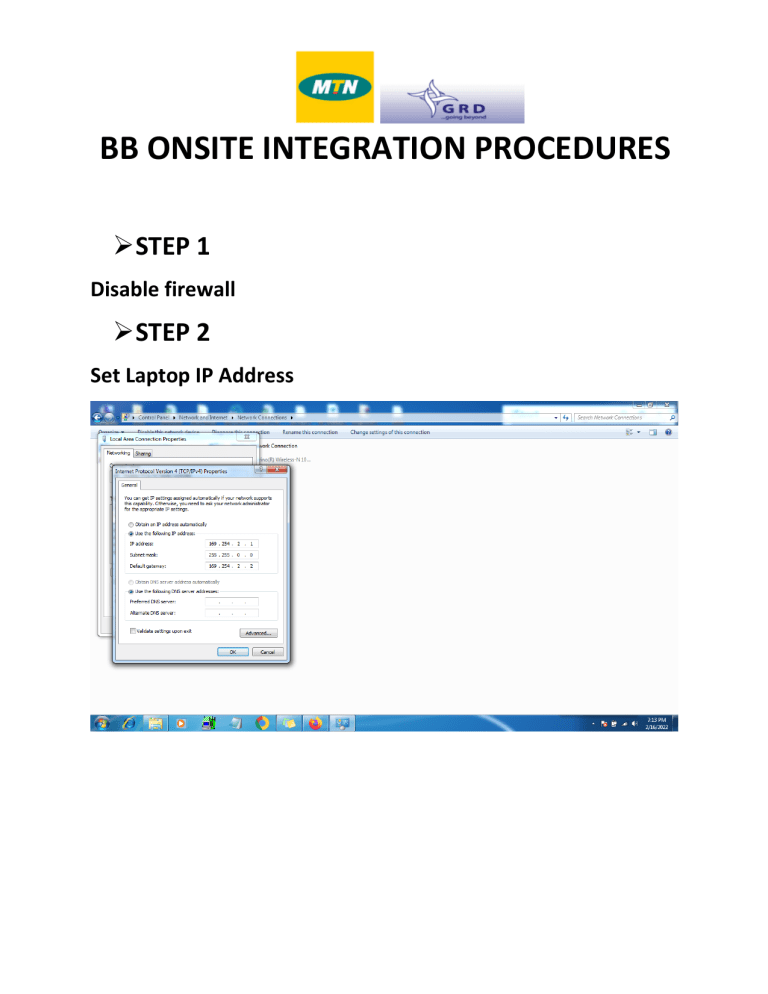
BB ONSITE INTEGRATION PROCEDURES STEP 1 Disable firewall STEP 2 Set Laptop IP Address STEP 3 Install, Configure and start SFTP server STEP 4 Create a Folder in drive C named Baseband STEP 5 Put the Scripts inside the Baseband folder (Site Basic, Site Equipment & RBS Summary) STEP 6 Open web Browser Https://169.254.2.2 STEP 7 Go to LMT on-Site Host: 169.254.2.1 Username: rbs Password: rbs Site Installation file:Copy RBS Summary File and add .xml STEP 8 Click on Download STEP 9 Click on Integrate at 65% Download Wait 5-10 minutes, check the log to see if SITE_CONFIG_COMPLETE message is displayed At 70% Onsite Integration is complete STEP 10 Call integrator to do post integration HOW TO FORMAT A BASEBAND To Format Baseband use the link Https://169.254.2.2/ea.html Click on Board Restore and wait for Baseband to Reboot BB BASIC COMMANDS (Moshell) Below are combined commands for each technology to do the needed check on site Useful commands for BB troubleshooting Lt all “to load all MO” Alt “to check alarms on BB st field “to check status of BB and radios” st cell “to check status of cells” st ret “to check status of ret” st trx “to check 2G trx status” get radio no “to check traffic of 3G cells” ue print -admitted “to check traffic of LTE cells” hget rilink ref “ to check defined connectivity for radios” hget rru prod ““ to check connected RRU data cabx “ to check VSWR” st alarmport “ to check defined external alarms” SDI to check fiber//bb ports operation Above commands are simple check commands that field teams can use to confirm that his connectivity is ok and are according to agreed standard OTHER BASIC COMMANDS 4G ue print –admitted get radio noo st fdd pr relation hget field data hget sfpmodule data st rilink hget rilink riport get . abisRxState get addressip lt all get.vlan get . vlan lpr router Check Traffic 3G Check Traffic st data lpr router st ru pr Ethernet lt, lc get, hget, pget, st, prod, inv, etc. set, bl, deb restricted or read-only) cr del, rdel al al To list the LDNs of the MOs currently present in the MIB To read the value of one or more attribute(s) To change the value of an attribute (provided it is not To create an MO To delete an MO List active alarms Acknowledge/unacknowledged an alarm Configuration Version (CV) handling. Cvls: List CV’s Cvmk: make local CV Example: cvmk CVname identification comment Cvms: make remote CV Example: cvms CVname identification comment Cvset: setstartable Example: cvset CVname Cvrm: remove Example: cvrm CVname Online Help h command used to list moshell commands TAKING YOU TO THE EDGE OF INNOVATION