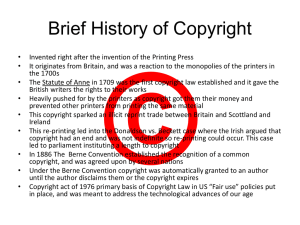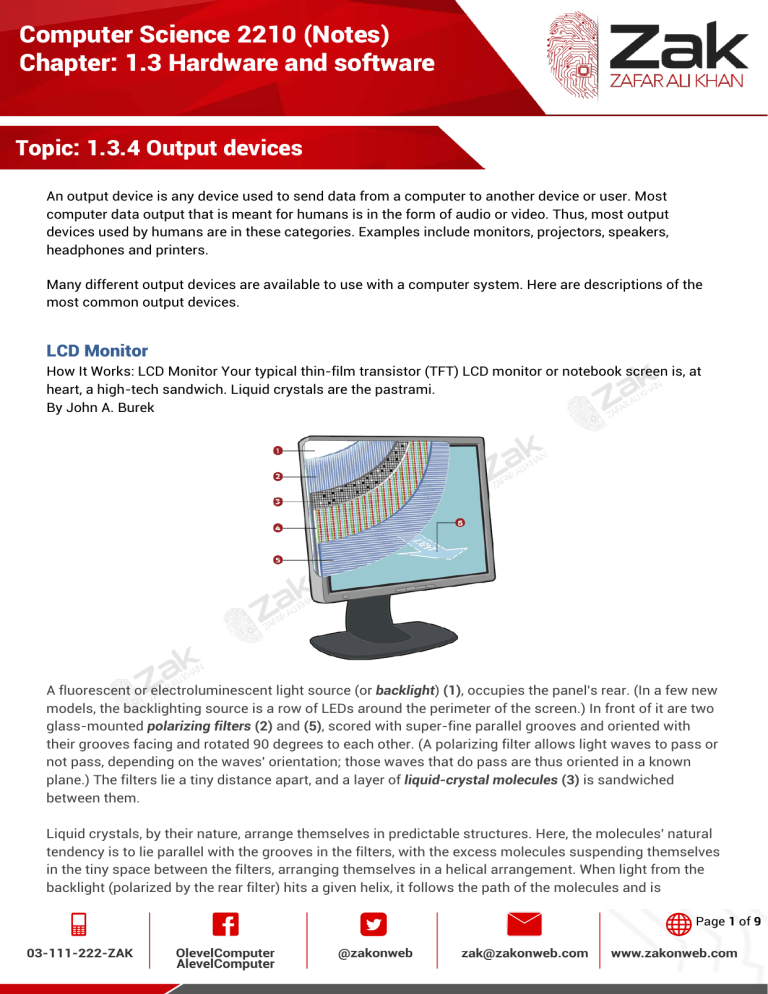
Computer Science 2210 (Notes) Chapter: 1.3 Hardware and software Topic: 1.3.4 Output devices An output device is any device used to send data from a computer to another device or user. Most computer data output that is meant for humans is in the form of audio or video. Thus, most output devices used by humans are in these categories. Examples include monitors, projectors, speakers, headphones and printers. Many different output devices are available to use with a computer system. Here are descriptions of the most common output devices. LCD Monitor How It Works: LCD Monitor Your typical thin-film transistor (TFT) LCD monitor or notebook screen is, at heart, a high-tech sandwich. Liquid crystals are the pastrami. By John A. Burek A fluorescent or electroluminescent light source (or backlight) (1), occupies the panel's rear. (In a few new models, the backlighting source is a row of LEDs around the perimeter of the screen.) In front of it are two glass-mounted polarizing filters (2) and (5), scored with super-fine parallel grooves and oriented with their grooves facing and rotated 90 degrees to each other. (A polarizing filter allows light waves to pass or not pass, depending on the waves' orientation; those waves that do pass are thus oriented in a known plane.) The filters lie a tiny distance apart, and a layer of liquid-crystal molecules (3) is sandwiched between them. Liquid crystals, by their nature, arrange themselves in predictable structures. Here, the molecules' natural tendency is to lie parallel with the grooves in the filters, with the excess molecules suspending themselves in the tiny space between the filters, arranging themselves in a helical arrangement. When light from the backlight (polarized by the rear filter) hits a given helix, it follows the path of the molecules and is Page 1 of 9 Computer Science 2210 (Notes) Chapter: 1.3 Hardware and software Topic: 1.3.4 Output devices "twisted" in the proper direction to pass through the front polarizing filter and on to your eye. (If the light was not twisted, the front filter would partially or wholly block it.) Now, introduce a transparent, thin grid of transistors (4) that can apply current at any given intersection of the grid, with each intersection representing a "subpixel." Each pixel in a color LCD employs three addressable subpixels (red, green, and blue) fronted by a matching color filter. Charge a given transistor, and there the crystal arrangement "untwists," redirecting the local orientation of light before it reaches the color filters and the front polarizing filter. Depending on its orientation, the light in each subpixel may pass, pass partially, or be blocked; by precisely regulating the transistor charges, the display controls how much light can reach a pixel's three individual color filters and exit the front polarizing filter as visible light (6). Because the eye perceives any given set of three subpixels as a single color dot, you simply see a pixel as a dot of blended color; therefore, varying the pixels' ratios of red, green, and blue creates the illusion of individually colored pixels. Now, multiply this operation by hundreds of thousands—possibly more than a million—pixels, performed many times per second, and respect your "humble" desktop LCD. LEDS: The flat-panel display refers to a class of video devices that have reduced volume, weight and power requirement compared to the CRT. You can hang them on walls or wear them on your wrists. Current uses for flat-panel displays include calculators, video games, monitors, laptop computer, graphics display. The flat-panel display is divided into two categories: Emissive Displays - The emissive displays are devices that convert electrical energy into light. Examples are plasma panel and LED (Light-Emitting Diodes). Non-Emissive Displays - The Non-emissive displays use optical effects to convert sunlight or light from some other source into graphics patterns. Example is LCD (Liquid-Crystal Device) 0T 0T 0T 0T Page 2 of 9 Computer Science 2210 (Notes) Chapter: 1.3 Hardware and software Topic: 1.3.4 Output devices Printers: Printers are the most important output device; they are used to print information on paper. The 2 types of printers are: 1. Impact Printers 2. Non-Impact Printers U U Impact Printers: The printers that print the characters by striking against the ribbon and onto the paper, are called impact printers. Characteristics of Impact Printers are the following: Very low consumable costs Impact printers are very noisy Useful for bulk printing due to low cost There is physical contact with the paper to produce an image These printers are of two types: 3. Character printers 4. Line printers U U Non-impact Printers The printers that print the characters without striking against the ribbon and onto the paper are called Non-impact Printers. These printers print a complete page at a time, also called as Page Printers. These printers are of two types: 1. Laser Printers 2. Inkjet Printers U U Characteristics of Non-impact Printers: Faster than impact printers. They are not noisy. High quality. Support many fonts and different character size. Page 3 of 9 Computer Science 2210 (Notes) Chapter: 1.3 Hardware and software Topic: 1.3.4 Output devices Laser Printers These are non-impact page printers. They use laser lights to produce the dots needed to form the characters to be printed on a page. Advantages Very high speed. Very high quality output. Gives good graphics quality. Supports many fonts and different character sizes. Disadvantage Expensive. Cannot be used to produce multiple copies of a document in a single printing. Inkjet Printers Inkjet printers are non-impact character printers based on a relatively new technology. They print characters by spraying small drops of ink onto paper. Inkjet printers produce high quality output with presentable features. They make less noise because no hammering is done and these have many styles of printing modes available. Colour printing is also possible. Some models of Inkjet printers can produce multiple copies of printing also. Advantages High quality printing More reliable Disadvantages Expensive as cost per page is high Slow as compared to laser printer Page 4 of 9 Computer Science 2210 (Notes) Chapter: 1.3 Hardware and software Topic: 1.3.4 Output devices 3D PRINTERS: Over thousands of years, dripping water creates layers and layers of mineral deposits, which accumulate to form stalagmites and stalactites. Unlike these natural formations, though, 3-D printing is much faster and follows a predetermined plan provided by computer software. The computer directs the 3-D printer to add each new layer as a precise cross-section of the final object. 0T 0T32U U32T Additive manufacturing and 3-D printing specifically, continues to grow. Technology that started out as a way to build fast prototypes is now a means of creating products for the medical, dental, aerospace and automotive industries. 3-D printing is also crossing over into toy and furniture manufacturing, art and fashion. 0T 0T32U U0T32 0T 2D Cutters Successful fabricators find that in almost all sheet metal applications, laser cutting offers unparalleled quality at high production speeds. Lasers provide high precision cutting with minimal heat distortion of the metal. They easily process different materials of varying thicknesses, with a minimum of costly set up or downtime. A single laser can cut different part designs, of differing sheet thicknesses, without ever changing the machine setup. Superior edge quality, free from burrs and narrow kerfs are standard. 3D Cutters A three-dimensional (3D) laser cut is like a regular laser cut, except the laser is able to recognize all sides of a substrate and not just the substrate’s face. Unlike two-dimensional (2D) laser cutting, a 3D laser cut normally is able to work with a cube or other large substrate shape and not just a flat piece of material. The substrate itself can be many different types of materials, such as glass, crystal, metal and wood. Other cutting methods can only cut into the material’s surface, but the laser can be set to cut the inside of the material, which most commonly is used with crystal. One aspect of a 3D laser cut is that the cutting machine is able to recognize all sides of the substrate. With a 2D laser cutter, the machine is only able to cut into and recognize the face of the material. The 3D method allows the cutter to go through and specifically cut and shape the substrate as needed by the uploaded design, which allows the machine to make much more complex shapes and projects. Two-dimensional laser cutters normally can only cut into a flat piece of material, but a 3D laser cut can be made into a thick piece of material such as a cube or sphere. Much like the ability to recognize all sides of the substrate, this enables the machine to make much more complex cuts when compared to a 2D machine. At the same time, there are some cheaper 3D laser cutters that lack this ability. Page 5 of 9 Computer Science 2210 (Notes) Chapter: 1.3 Hardware and software Topic: 1.3.4 Output devices Many different materials can be used with a 3D laser cut machine, and each material has a different purpose. Wood can be formed into pieces for furniture or decorative elements, glass and crystal can be formed into shapes, and metal can be formed into parts or printed circuit boards (PCBs). This normally can be done by 2D laser cutters, too, because lasers tend to be versatile cutters. A unique aspect of a 3D laser cut is the ability to go beyond the substrate’s surface. This enables the cutter to cut beneath the surface without leaving any scratches on the material’s surface. This usually is made in crystal and glass, and a 3D image is engraved in the center of the material. Wood also can be used for this; it sometimes is done and then the wood is split open to reveal the internal design, but this is not as common as crystal. SPEAKERS AND HEADPHONES A speaker is essentially the final translation machine -- the reverse of the microphone. It takes the electrical signal and translates it back into physical vibrations to create sound waves. When everything is working as it should, the speaker produces nearly the same vibrations that the microphone originally recorded and encoded on a tape, CD, LP, etc. Traditional speakers do this with one or more drivers. 0T 0T32U U32T 0T 0T41 41T Headphones (which are often called "cans" by DJs and people who work in radio broadcasting) work in exactly the same way as speakers, so you might want to consult our article on loudspeakers if you're not sure how they use magnetism to turn electrical energy into sound. 0T 0T32U 0T U0T32 0T 0T32U U0T32 0T 0T 0T32U U0T32 0T32U 0T U0T32 0T 0T The biggest difference between loudspeakers and headphones is, of course, size. A loudspeaker needs to set all the air moving in a room so you can hear the sound it's making, but the speaker in a headphone only has to move the volume of air inside your ear canal. That's why it can be so much smaller and more discreet. Large headphones are essentially just two loudspeakers mounted on a strap that clamps firmly over your head. Ear buds work the same way but, as you would expect, everything inside them (the magnet, the coil of wire, and the diaphragm cone that makes sound) is shrunk down to a much smaller size. Speakers tend to be built into "enclosures" to amplify their sounds and keep them safe from damage. Speaker enclosures usually have openings at the front or the back so air can move more freely in and out of them to generate decent sound. The same is true of headphones and ear buds, which come in two main types. As their name suggests, closed-back headphones are sealed at the back so (theoretically) no sound escapes (or leaks in from outside) while open-back headphones are open to the air at the back as well as the front. Many people find that open-back headphones sound better but much of the noise will leak into the room around you and annoy other people, while "ambient" noise from the room can easily penetrate open-back headphones and annoy you too. If that's a problem, you need closed-back headphones or noise-cancelling headphones, which make it easy to cut yourself off completely. 0T 0T1 0T1 0T 0T 0T32U 0T1 0T 0T1 0T U32T Page 6 of 9 Computer Science 2210 (Notes) Chapter: 1.3 Hardware and software Topic: 1.3.4 Output devices LCD PROJECTORS: The technology behind the LCD projector is nearly three decades old in 2012, but it remains one of the top digital projection technologies, alongside Digital Light Processing (DLP) projectors. Inventor Gene Dolgoff developed the first LCD projector in 1984, and both Epson and Sony continue to employ the technology in 21st century projectors. 0T 0T41 0T41 0T 41T 41T 0T 0T41 41T The old method of film projection was simple: Each frame of the film was a tiny, translucent photograph. Shine light through the film and then have that light pass through an imaging lens and you'd display a larger version of that tiny image onto a wall or screen. LCD projectors work a little differently. A beam of high-intensity light travels through thousands of shifting pixels in an LCD display instead of through a frame of translucent film. And these projectors don't just use a single LCD display either -- they use three, which is why they're also called 3LCD projectors. The light splits into three hues, and then travels through three LCDs before recombining in a prism to generate the crisp, colorful image projected on the screen. 0T 0T41 41T DIGITAL LIGHT PROJECTORS: At the heart of every DLP projection system is an optical semiconductor known as the DLP chip, which was invented by Dr. Larry Hornbeck of Texas Instruments in 1987. The DLP chip is perhaps the world's most sophisticated light switch. It contains a rectangular array of up to 8 million hinge-mounted microscopic mirrors; each of these micro mirrors measures less than one-fifth the width of a human hair. 0T 0T 0T 0T When a DLP chip is coordinated with a digital video or graphic signal, a light source, and a projection lens, its mirrors can reflect a digital image onto any surface. 0T 0T 0T 0T Page 7 of 9 Computer Science 2210 (Notes) Chapter: 1.3 Hardware and software Topic: 1.3.4 Output devices OUTPUT DEVICES IN REALLIFE SCENARIOS: PRINTING IN LARGE VOLUMES: Printing is not only done in offices or when you need to submit a report of a project to your teacher. There are scenarios where printing is to be done at large scales and one soft copy, a printer and some pages will create a large volume of the same soft copy. Here are certain scenarios where you may need to print in large volumes: Brochures Notepads - Custom Notepads and Personalized Notepads Flyers Postcards Business Cards Post-It® Notes Catalogs Door Hangers Sell Sheets Bookmarks Letterhead Stickers Posters Forms Booklets RIP cards Direct Mail Lots More DIGITAL DISPLAYS The integrated anti-reflection/anti-glare shield makes it perfect for digital signage and information display applications in high-traffic public areas. The overlay provides extra protection from the elements and helps prevent scratches, fingerprints and dust. Visual retail is the next big step in the evolution of digital signage. Remotely managed, interactive, intelligent video displays deliver advertising, information, and visually engaging experiences that are informative, immersive, and fun. Page 8 of 9 Computer Science 2210 (Notes) Chapter: 1.3 Hardware and software Topic: 1.3.4 Output devices SMALL SCREENS ON MOBILE DEVICES Mobile devices are all around us. With many countries now reporting over 100% handset penetration by population, mobile phones are now nothing if not ubiquitous. Following in their footsteps are tablet devices, which driven by the success of Apple’s iPad and Amazon’s Kindle are becoming a more and more common sight. Beyond new hardware, users are being offered a wider selection of competing operating systems and user interfaces. The release of iOS5 and “Mango” for Windows Phone 7 are two high-profile examples of the battle being fought to be the one device we carry with us. The integration of software, applications, and personalized content is part of an evolution in the small screen experience. Large organizations such as Amazon are even testing tablet-optimized redesigns of their websites. Page 9 of 9