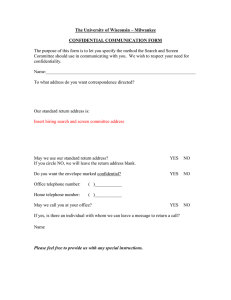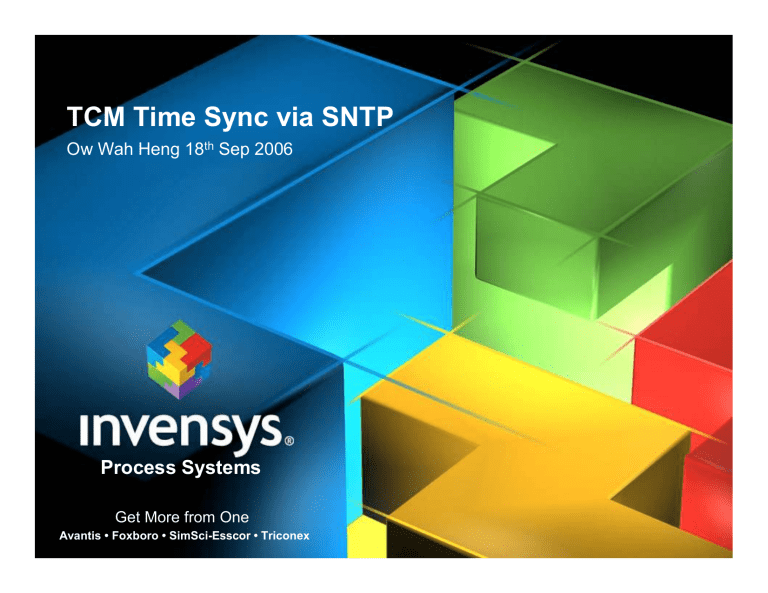
TCM Time Sync via SNTP Ow Wah Heng 18th Sep 2006 Process Systems Get More from One Avantis • Foxboro • SimSci-Esscor • Triconex Process Systems Introduction (1/2) What is SNTP? • SNTP (Simple Network Time Protocol) is basically also NTP, but lacks some internal algorithms that are not needed for all types of servers. NTP stands for Network Time Protocol, and it is an Internet protocol used to synchronize the clocks of computers to some time reference. • NTP needs some reference clock that defines the true time to operate. NTP uses UTC (Universal Time Coordinated, Temps Universel Coordonné) as reference time. To convert UTC to local time, one would have to add or subtract the local time zone. Ref: www.ntp.org Invensys Confidential 2 Process Systems Introduction (2/2) Reference Clock • GPS is commonly used as time reference. Usually referred to as Statrum 0 source. • SNTP server is usually Statrum 1. • Some SNTP vendors: http://www.symmetricom.com/ http://www.meinberg.de/english/index.htm Ref: www.wikipedia.com Invensys Confidential 3 Process Systems Windows as a Time Server (1/2) The Windows operating system may be configured as a time server. To do so, it must be made an authoritative time server. Its internal clock will be made the time source. This service will be provided by W32Time service. To configure this, the registry must be edited. Warning If you use Registry Editor incorrectly, you may cause serious problems that may require you to reinstall your operating system. Microsoft cannot guarantee that you can solve problems that result from using Registry Editor incorrectly. Use Registry Editor at your own risk. 1. Click Start, click Run, type regedit, and then click OK. 2. Locate and then click the following registry subkey: HKEY LOCAL MACHINE\SYSTEM\CurrentControlSet\Services\W32Time\Parameters 3. In the right pane, right-click ReliableTimeSource, and then click Modify. 4. In Edit DWORD Value, type 1 in the Value data box, and then click OK. 5. Locate and then click the following registry subkey: HKEY LOCAL MACHINE\SYSTEM\CurrentControlSet\Services\W32Time\Parameters 6. In the right pane, right-click LocalNTP, and then click Modify. 7. In Edit DWORD Value, type 1 in the Value data box, and then click OK. 8. Quit Registry Editor. 9. Restart W32Time service Ref: Invensys Confidential http://support.microsoft.com/?kbid=216734 4 Windows as a Time Server (2/2) Invensys Confidential Process Systems 5 Process Systems Configure TCM This part is self explanatory. Invensys Confidential 6 Observe time difference! Invensys Confidential Process Systems 7 Process Systems Workaround Cause • During download all, TriStation will download locale information (including time zone of TriStation) to Tricon. However due to a undocumented feature, the Tricon do not recognize any timezones that do not observe daylight savings. Fix: • Update the TriStation PC to include daylight saving information. However in doing so, ensure that the daylight saving do not change the “real” time. • Use of Microsoft provided applet (TZEDIT). This tool allows the edit of an existing timezone or the creation of a new one. • Peform another Download All Invensys Confidential 8 Process Systems TZEDIT Invensys Confidential 9