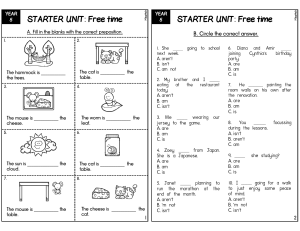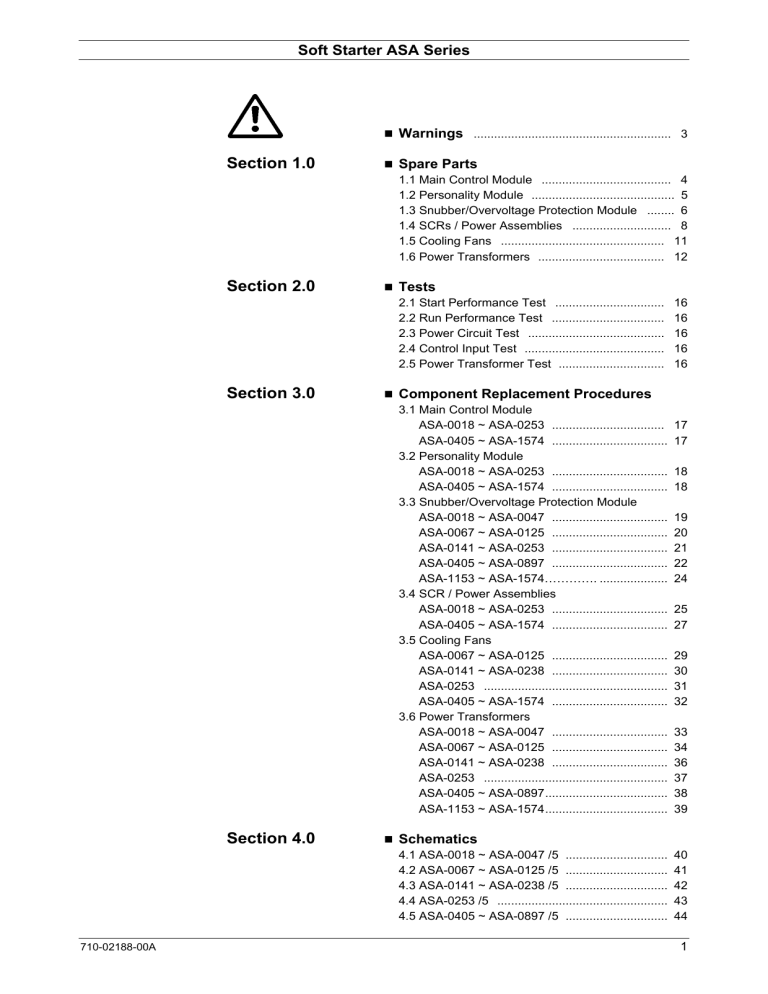
Soft Starter ASA Series Warnings .......................................................... 3 Section 1.0 Spare Parts 1.1 Main Control Module ...................................... 4 1.2 Personality Module .......................................... 5 1.3 Snubber/Overvoltage Protection Module ........ 6 1.4 SCRs / Power Assemblies ............................. 8 1.5 Cooling Fans ................................................ 11 1.6 Power Transformers ..................................... 12 Section 2.0 Tests 2.1 Start Performance Test ................................ 2.2 Run Performance Test ................................. 2.3 Power Circuit Test ........................................ 2.4 Control Input Test ......................................... 2.5 Power Transformer Test ............................... Section 3.0 Component Replacement Procedures 3.1 Main Control Module ASA-0018 ~ ASA-0253 ................................. ASA-0405 ~ ASA-1574 .................................. 3.2 Personality Module ASA-0018 ~ ASA-0253 .................................. ASA-0405 ~ ASA-1574 .................................. 3.3 Snubber/Overvoltage Protection Module ASA-0018 ~ ASA-0047 .................................. ASA-0067 ~ ASA-0125 .................................. ASA-0141 ~ ASA-0253 .................................. ASA-0405 ~ ASA-0897 .................................. ASA-1153 ~ ASA-1574…………. .................... 3.4 SCR / Power Assemblies ASA-0018 ~ ASA-0253 .................................. ASA-0405 ~ ASA-1574 .................................. 3.5 Cooling Fans ASA-0067 ~ ASA-0125 .................................. ASA-0141 ~ ASA-0238 .................................. ASA-0253 ...................................................... ASA-0405 ~ ASA-1574 .................................. 3.6 Power Transformers ASA-0018 ~ ASA-0047 .................................. ASA-0067 ~ ASA-0125 .................................. ASA-0141 ~ ASA-0238 .................................. ASA-0253 ...................................................... ASA-0405 ~ ASA-0897.................................... ASA-1153 ~ ASA-1574.................................... Section 4.0 17 17 18 18 19 20 21 22 24 25 27 29 30 31 32 33 34 36 37 38 39 Schematics 4.1 ASA-0018 ~ ASA-0047 /5 .............................. 4.2 ASA-0067 ~ ASA-0125 /5 .............................. 4.3 ASA-0141 ~ ASA-0238 /5 .............................. 4.4 ASA-0253 /5 .................................................. 4.5 ASA-0405 ~ ASA-0897 /5 .............................. 710-02188-00A 16 16 16 16 16 40 41 42 43 44 1 Soft Starter ASA Series 4.6 ASA-1153 ~ ASA-1574 /5 ............................ 4.7 ASA-0018 ~ ASA-0047 /6 ............................ 4.8 ASA-0067 ~ ASA-0125 /6 ............................ 4.9 ASA-0141 ~ ASA-0238 /6 ............................ 4.10 ASA-0253 /6 ................................................ 4.11 ASA-0405 ~ ASA-0897 /6 ............................ 4.12 ASA-1153 ~ ASA-1574 /6 ............................ 2 45 46 47 48 49 50 51 710-02188-00A ASA Series Warnings The ASA contains dangerous voltages when connected to line voltage. Only a competent electrician should carry out the electrical installation. Improper installation of the motor or the ASA may cause equipment failure, serious injury or death. Follow this manual and ® National Electrical Codes (NEC ) and local safety codes. Safety regulations 1. 2. The soft starter must be disconnected from the mains if repair work is to be carried out. The [STOP] on the control panel of the soft starter does not disconnect the equipment from the mains and thus is not to be used as a safety switch. It is the responsibility of the user or the person installing the ASA to provide proper grounding and branch circuit protection according to the National ® Electric Code (NEC ) and local codes. Symbols used in this manual The following symbols indicate items that require special attention: Indicates a general warning. Indicates a high voltage warning. 710-02188-00A Avoiding soft starter damage Please read and follow all instructions in this manual. Additionally, take special note of the following: 1. Do not connect power factor correction capacitors to the soft starter output. Static power factor correction, if used, must be connected on the mains side of the soft starter. 2. Do not apply voltage to the ASA control inputs. The inputs are active 24 VDC and must be controlled with potential free circuits. 3. When installed in non-ventilated enclosures, soft starters should be used with a bypass contactor to prevent excessive enclosure temperatures. 4. When bypassing a soft starter take care to ensure phase connections are correct. i.e. L1BT1, L2B-T2, L3B-T3. 5. When using the DC Brake function ensure the DC Braking contactor is connected across output terminals T2-T3 only and that it operates only when the braking function is operating. Incorrect connection or operation will cause soft starter damage. Electrostatic Precaution: Electrostatic discharge (ESD). Many electronic components are sensitive to static electricity. Voltages so low that they cannot be felt, seen or heard, can reduce the life, affect performance, or completely destroy sensitive electronic components. When performing service, proper ESD equipment should be used to prevent possible damage from occurring. 3 Soft Starter ASA Series Spare Parts Kit Part Number (Item ID) ASA-0018 ASA-0047 ASA-0067 ASA-0088 ASA-0125 ASA-0141 ASA-0238 ASA-0253 ASA-0405 ASA-0513 ASA-0585 ASA-0628 ASA-0775 ASA-0897 ASA-1153 ASA-1403 ASA-1574 Main Control Module (number per unit) 995-00776-00 (991-00160-00) 995-00777-00 (991-00161-00) 1 1 1 1 1 1 1 1 1 1 1 1 1 1 1 1 1 995-00776-00 (991-00160-00) 995-00777-00 (991-00161-00) 4 710-02188-00A Soft Starter ASA Series Kit Part Number (Item ID) ASA-0018 ASA-0047 ASA-0067 ASA-0088 ASA-0125 ASA-0141 ASA-0238 ASA-0253 ASA-0405 ASA-0513 ASA-0585 ASA-0628 ASA-0775 ASA-0897 ASA-1153 ASA-1403 ASA-1574 Personality Module (number per unit) 995-00841-00 (990-00166-00) 995-00844-00 (990-00169-00) 995-00845-00 (990-00170-00) 995-00846-00 (990-00171-00) 995-00848-00 (990-00173-00) 995-00849-00 (990-00174-00) 995-00851-00 (990-00176-00) 995-00852-00 (990-00177-00) 995-00854-00 (990-00179-00) 995-00855-00 (990-00180-00) 995-00856-00 (990-00181-00) 995-00857-00 (990-00182-00) 995-00858-00 (990-00183-00) 995-00859-00 (990-00184-00) 995-00860-00 (990-00185-00) 995-00861-00 (990-00186-00) 995-00862-00 (990-00187-00) 1 1 1 1 1 1 1 1 1 1 1 1 1 1 1 1 1 All Types 710-02188-00A 5 Snubber/Overvoltage Protection Module Kit Part Number (Item ID) /5 (200~525V) (Not required) ASA-0018 ASA-0047 ASA-0067 ASA-0088 ASA-0125 ASA-0141 ASA-0238 ASA-0253 ASA-0405 ASA-0513 ASA-0585 ASA-0628 ASA-0775 ASA-0897 ASA-1153 ASA-1403 ASA-1574 Soft Starter ASA Series /6 (200~690V) 995-00783-00 (0DSB1H / (number per unit) 1 1 1 1 1 990-00451-00) 995-00779-00 995-00784-00 (990-00162-00) (990-00164-00) 995-00781-00 995-00786-00 (0DSB4 / (0DSB4H / 990-00739-00) 990-00740-00) 995-00782-00 995-00787-00 (0DSB5 / (0DSB5H / 990-00895-00) 990-00896-00) 1 1 1 2 2 2 2 2 2 6 6 6 995-00783-00 (0DSB1H / 990-00451-00) 995-00779-00 (990-00162-00) 995-00784-00 (990-00164-00) 6 710-02188-00A Soft Starter ASA Series 995-00781-00 (0DSB4 / 990-00739-00) 995-00786-00 (0DSB4H / 990-00740-00) 995-00782-00 (0DSB5 / 990-00895-00) 995-00787-00 (0DSB5H / 990-00896-00) 710-02188-00A 7 Soft Starter ASA Series ASA-1574 Kit Part Number (Item ID) ASA-0018 ASA-0047 ASA-0067 ASA-0088 ASA-0125 ASA-0141 ASA-0238 ASA-0253 ASA-0405 ASA-0513 ASA-0585 ASA-0628 ASA-0775 ASA-0897 ASA-1153 ASA-1403 SCRs / Power Assemblies (number per unit) 995-00788-00 (SKKT27/16) 995-00790-00 (SKKT92/16) 995-00791-00 (SKKT106/16) 995-00792-00 (SKKT122/16) 995-00794-00 (TT162N16) 995-00796-00 (TT330N16) 3 3 3 3 3 3 3 3 995-00798-00 (0405 / 994-00199-00) 995-00799-00 (0513 / 994-00201-00) 995-00800-00 (0585 / 994-00203-00) 995-00801-00 (0628 / 994-00721-00) 995-00802-00 (0775 / 994-00723-00) 995-00803-00 (0897 / 994-00725-00) 995-00804-00 (1153 / 994-00207-00) 995-00805-00 (1403 / 994-00986-00) 995-00806-00 (1574 / 994-00988-00) 2 2 2 2 2 2 2 2 2 995-00788-00 (SKKT27/16) 995-00790-00 (SKKT92/16) 995-00791-00 (SKKT106/16) 8 710-02188-00A Soft Starter ASA Series 995-00792-00 (SKKT122/16) 995-00794-00 (TT162N16) 995-00796-00 (TT330N16) 710-02188-00A 9 Soft Starter ASA Series 995-00797-00 (0405 / 994-00197-00) 995-00798-00 (0405 / 994-00199-00) 995-00799-00 (0513 / 994-00201-00) 995-00800-00 (0585 / 994-00203-00) 995-00801-00 (0628 / 994-00721-00) 995-00802-00 (0775 / 994-00723-00) 995-00803-00 (0897 / 994-00725-00) 995-00804-00 (1153 / 994-00207-00) 995-00805-00 (1403 / 994-00986-00) 995-00806-00 (1574 / 994-00988-00) 10 710-02188-00A Soft Starter ASA Series 995-00807-00 (4214HR) 995-00808-00 (7214NR) ASA-1574 Kit Part Number (Item ID) ASA-0018 ASA-0047 ASA-0067 ASA-0088 ASA-0125 ASA-0141 ASA-0238 ASA-0253 ASA-0405 ASA-0513 ASA-0585 ASA-0628 ASA-0775 ASA-0897 ASA-1153 ASA-1403 Cooling Fans (number per unit) 1 1 1 2 2 3 3 3 3 2 2 2 3 3 3 995-00807-00 (4214HR) 995-00808-00 (7214NR) 710-02188-00A 11 Soft Starter ASA Series Kit Part Number (Item ID) /24 (230V/400V) 995-00809-00 (1PT11AT) 995-00810-00 (1PT18AT) ASA-0018 ASA-0047 ASA-0067 ASA-0088 ASA-0125 ASA-0141 ASA-0238 ASA-0253 ASA-0405 ASA-0405 ASA-0513 ASA-0585 ASA-0628 ASA-0775 ASA-0897 ASA-1153 ASA-1403 ASA-1574 Power Transformers (number per unit) 1 1 1 1 1 995-00811-00 1 1 (1PT24AT) 995-00812-00 1 (1PT31AT) 995-00813-00 1 1 1 1 1 1 1 (1PT41AT) 995-00814-00 1 1 1 (1PT56AT) 995-00809-00 (1PT11AT) 12 710-02188-00A Soft Starter ASA Series 995-00810-00 (1PT18AT) 995-00811-00 (1PT24AT) 710-02188-00A 13 Soft Starter ASA Series 995-00812-00 (1PT31AT) 995-00813-00 (1PT41AT) 14 710-02188-00A Soft Starter ASA Series 995-00814-00 (1PT56AT) 710-02188-00A 15 Soft Starter ASA Series Tests Control Input Test The following tests and measurements can be used to verify starter operation. This procedure verifies the integrity of circuits connected to any of the remote control inputs, Start, Stop, Reset and Input A. • Using a voltmeter measure across each input. If 24VDC is measured when the circuit is closed, the switch/control is connected incorrectly or is faulty. Start Performance Test This procedure tests for correct operation of the ASA during start. • Calculate the expected start current by multiplying Function 1 Motor FLC by the Function 2 Current Limit or, if the secondary parameter set is being tested Function 80 Motor FLC by the Function 81 Current Limit. • Initiate a start and measure the actual start current. • If the measured start current is equal to the calculated current the starter is performing correctly. Run Performance Test This procedure tests for correct operation of the ASA during run. • Measure the voltage across each phase (L1-T1, L2-T2, L3-T3) of the soft starter. A voltage drop of approximately 2 VAC or less indicates the starter is performing correctly. Power Transformer Test This procedure verifies operation of the ASA Power Transformer. Remove the Main Control Module from the starter and measure the power transformer output voltage to the Main Control Module. The following values should be measured: • Green/Yellow - Earth • Purple - 0 VAC • Orange - 13 ~ 16 VAC • Orange - 13 ~ 16 VAC Power Circuit Test This procedure tests the ASA power circuit including the SCR, firing loom and printed circuit board. • Disconnect the incoming supply (L1, L2, L3 and control voltage) from the starter. • Disconnect the motor cables (T1, T2, T3) from the starter. • Ensure the firing looms remain plugged in during the tests. • Using a 500 VDC insulation tester (low voltage ohm meters or multi-meters are not adequate), measure the resistance between the input and output on each phase (L1-T1, L2-T2, L3-T3). The resistance should be close to 33kΩ and equal on all three phases. • If the resistance measured across the SCR measures below about 10kΩ the SCR should be replaced. • If the resistance measured across the SCR is greater than about 60kΩ there could be a control PCB or firing loom fault. 16 710-02188-00A Soft Starter ASA Series Component Replacement Procedures Control Module: ASA-0018 ~ ASA-0253 Control Module: ASA-0405 ~ ASA-1574 Step 1. Undo fixing screws (2) and remove lower terminal cover. Step 1. Undo fixing screws (2) and remove lower terminal cover. Step 2: Undo fixing screws (4) and lift off the Control Module. Step 2: Undo fixing screws (4) and lift off the Control Module. Step 3: Fit new Control Module in reverse order. Step 3: Fit new Control Module in reverse order. 710-02188-00A 17 Soft Starter ASA Series Personality Module: ASA-0018 ~ ASA-0253 Personality Module: ASA-0405 ~ ASA-1574 Step 1. Remove the Control Module using the method described on page 17. Step 1. Remove the Control Module using the method described on page 17. Step 2. Unplug all connectors attached to the Personality Module. (ASA-0018~ASA-0047 = 2 connectors) (ASA-0067~ASA-0238 = 4 connectors) (ASA-0253 = 3 connectors) Step 2. Unplug all connectors attached to the Personality Module. All plugs are different and have locating mechanisms to ensure they are correctly fitted. All plugs have locating mechanisms to ensure they are correctly fitted. The 3 temperature detector plugs are interchangeable and can be reconnected to any temperature detector pins located on the Personality Module. Step 3. Detach the Personality Module by unclipping from its holding bracket. Fit new Personality Module in reverse order. Step 3. Detach the Personality Module by unclipping from its holding bracket. Fit new Personality Module in reverse order. 18 710-02188-00A Soft Starter ASA Series Snubber/Overvoltage Protection Module: ASA-0018 ~ ASA-0047 (/6 Models only) Step 5. Undo the fixing nuts (4) to remove the Snubber/Overvoltage Protection Module from the plastic mounting plate. Step 1. Remove the Personality Module using the method described on page 18. Step 2. Unclip the plastic firing loom connector block and lift clear. Step 6. Fit new Snubber/Overvoltage Protection Module in reverse order. Step 3. The Snubber/Overvoltage Protection Module is fixed to a plastic mounting plate. Remove the fixing screws (2) and the fixing nut (1) attaching this mounting plate to the chassis. Step 4. Lift the Snubber/Overvoltage Protection Module clear and unplug the firing loom connections (12). 12 11 22 21 14 13 Phase 1 710-02188-00A 32 31 24 23 Phase 2 34 33 Phase 3 19 Soft Starter ASA Series Snubber/Overvoltage Protection Module: ASA-0067 ~ ASA-0125 (/6 Models only) Step 5. Remove the Snubber/Overvoltage Protection Module. Replace in reverse order. Step 1. Remove the Control Module using the method described on page 17. Step 2. Unclip the plastic firing loom connector block and lift clear. Step 3. Unclip the Snubber/Overvoltage Protection Module from the plastic stand offs (4). Step 4. Lift the Snubber/Overvoltage Protection Module clear and unplug the firing loom connections (12). 12 11 14 13 Phase 1 20 22 21 32 31 24 23 Phase 2 34 33 Phase 3 710-02188-00A Soft Starter ASA Series Snubber/Overvoltage Protection Module: ASA-0141 ~ ASA-0253 Step 5. Undo the Snubber/Overvoltage Protection Module fixing screws (3). Step 1. Remove the Personality Module using the method described on page 18. Step 2. Undo the screws (8) and remove the front cover. Step 6. Lift the Snubber/Overvoltage Protection Module up and towards the top of the chassis. Remove the plastic insulation plate. Step 3. Unclip the plastic firing loom connector block and lift clear (not required on the ASA-0253). Step 7. Loosen the screws (3), which connect the red wires onto the busbars L1, L2, L3. Step 4. Unplug the firing loom connections (12) to the Snubber/Overvoltage Protection Module (/6 models only). 11 12 Phase 1 14 13 21 22 Phase 2 24 23 31 32 Phase 3 34 33 Step 8. Remove the Snubber/Overvoltage Protection Module. Replace in reverse order. 710-02188-00A 21 Soft Starter ASA Series Snubber/Overvoltage Protection Module: ASA-0405 ~ ASA-0897 Step 4. Undo fixing screws (4) securing the Control Module mounting bracket. Step 1. Remove the Control Module using the method described on page 17. Step 2. Undo the front cover fixing screws (4) and lift from the unit. Step 5. Fold back the Control Module mounting bracket. Step 3. Unplug all connections to the Personality Module. All plugs have locating mechanisms to ensure they are fitted correctly. The 3 temperature detector plugs can be connected to any of the temperature detector pins on the Personality Module. Step 6. Unplug the firing loom connections (6). 22 710-02188-00A Soft Starter ASA Series Step 7. Cut the cable ties securing the firing loom and temperature detector wires to the Snubber/Overvoltage Protection Module. Step 8. Unplug the SCR leads (6 positions). Step 9. Undo the fixing screws (2), undo the fixing nuts (6) and remove the Snubber/Overvoltage Protection Module. Step 10. Fit new Snubber/Overvoltage Protection Module in reverse order. 710-02188-00A 23 Soft Starter ASA Series Snubber/Overvoltage Protection Module: ASA-1153 ~ ASA-1574 Step 1. Refer to the replacement procedure for Snubber/Overvoltage Protection Module: ASA-0405 ~ ASA-0897, Steps 1 to 10, on page 22. 24 710-02188-00A Soft Starter ASA Series SCRs: ASA-0018 ~ ASA-0253 Step 1. Remove the Control Module and Personality Module using the methods described on pages 17 & 18. For ASA-0141~ASA-0253 remove the Snubber/Overvoltage Protection Module using the method described on page 21. Step 2. Unplug the firing looms (4) connected to the SCR being replaced. 11 12 14 13 21 22 24 23 31 32 34 33 7 6 54 7 6 54 7 6 54 Step 4. Slide the busbar (up or down depending on the model) until clear of the SCR fixing screws & the input busbar fixing screw. ASA-0018 ~ ASA-0067 12 11 14 7 5 6 13 22 21 24 7 5 6 4 23 32 31 34 7 5 6 4 33 4 ASA-0088 11 12 13 6 4 7 5 14 21 22 23 6 4 7 24 31 5 32 33 6 4 7 5 ASA-0125 ~ ASA-0141 11 12 13 14 21 22 23 24 31 32 33 34 7 6 7 6 7 6 5 4 5 4 34 5 4 Step 5. Undo the screw/bolt (1) connecting the input busbar (L1 L2 or L3) to the SCR being replaced. Slide the busbar clear of the SCR. Model ASA-0018 ~ ASA-0067 ASA-0088 ~ ASA-0141 ASA-0238 ~ ASA-0253 Torque 4 NM 7 NM 12 NM ASA-0238 ~ ASA-0253 Step 3. Undo the screws/bolts (2) connecting the output busbar (T1 T2 or T3) to the SCR being replaced. Model ASA-0018 ~ ASA-0067 ASA-0088 ~ ASA-0141 ASA-0238 ~ ASA-0253 710-02188-00A Torque 4 NM 7 NM 12 NM 25 Soft Starter ASA Series Step 6. Undo the screws securing the SCR to the heatsink. (Tightening torque = 4NM) ASA-0018~ASA-0238 (2 screws) ASA-0253 (4 screws) Step 7. Apply a thin even film of heatsink paste to the bottom of the new SCR. Replace the SCR in reverse order. 26 710-02188-00A Soft Starter ASA Series Power Assemblies: ASA-0405 ~ ASA-1574 Step 4. Fold back the Control Module mounting bracket. Step 1. Remove the Control Module using the method described on page 17. Undo the front cover fixing screws (4) and lift from the unit. Step 2. Unplug all connections to the Personality Module. All plugs have locating mechanisms to ensure they are fitted correctly. The 3 temperature detector plugs can be connected to any of the temperature detector pins on the Personality Module. Step 5. Unplug the firing loom connections (6). Step 3. Undo fixing screws (4) securing the Control Module mounting bracket. Step 6. Cut the cable ties securing the firing loom and temperature detector wires to the Snubber/Overvoltage Protection Module. Remove the Control Module mounting bracket clear of the unit. 710-02188-00A 27 Soft Starter ASA Series Step 7. Undo the CT mounting screws (2) and slide the CTs off the busbars (ASA-0405~ASA-0897 only). Step 8. Undo the bolts (24) securing the busbars to the power assemblies. These bolts are tightened to 12NM for models ASA-0405~ASA-0897 and 17NM for models ASA-1153~ASA-1574. Step 10. Undo the Power Assembly mounting screws (4) and remove the assembly from the chassis. For models ASA-1153~ASA-1574 this will also require removal of the polycarbonate fan insulation plate. Step 11. Fit new Power Assembly in reverse order. For models ASA-1153~ASA-1574 unplug the SCR firing leads (2) from the Snubber/Overvoltage Protection Module. Lift the module clear of the unit. Step 9. Slide/lift the busbars (6) from the soft starter unit. 28 710-02188-00A Soft Starter ASA Series Cooling Fans: ASA-0067 ~ ASA-0125 Step 5. Fit new fan in reverse order. Step 1. Remove the Control Module using the method described on page 17. Step 2. Cut the red and black fan supply wires (2) running from the fan to the personality module. Crimp terminals are supplied with the new fan to reconnect these wires. Step 3. Undo the bottom fixing screws (2) attaching the fan to the fan housing bracket. Step 4. Unclip the fan from the fan housing bracket and lift clear of the unit. 710-02188-00A 29 Soft Starter ASA Series Cooling Fans: ASA-0141 ~ ASA-0238 Step 1. Remove the Control Module using the method described on page 17. Step 2. Cut the red and black fan supply wires running from the fan to the personality module. These must be cut on either side of the crimp terminals (2). Crimp terminals are supplied with the new fan to reconnect these wires. Step 3. Undo the fixing screws (4) attaching the fan to the fan housing bracket and lift clear of the unit. Step 4. Fit new fan in reverse order. 30 710-02188-00A Soft Starter ASA Series Cooling Fans: ASA-0253 Step 1. Remove the Personality Module using the method described on page 18. Step 2. Undo the screws (8) and remove the front cover. Step 5. Disconnect the fan supply single spade connectors (2) from the double spade connectors. Cut the single spade connectors from the fan supply wires (3 red and 3 black). Spade connectors are supplied with the new fan to reconnect these wires. Step 3. Undo the Snubber/Overvoltage Protection Module fixing screws (3). Lift and move the Snubber/Overvoltage Protection Module and the plastic insulation plate to expose the rectifier. Step 6. Undo the fixing screws (4) attaching the fan to the fan housing bracket and lift clear of the unit. Step 4. Disconnect the red and black wire double spade connectors (2) from the rectifier. Step 7. Fit new fan in reverse order. 710-02188-00A 31 Soft Starter ASA Series Cooling Fans: ASA-0405 ~ ASA-1574 Step 4. Remove the damaged fan and refit the replacement fan in reverse order. Step 1. Disassemble the ASA as described for the Power Assembly replacement, Steps 1 to 9 (page 27). For the ASA-1153~ASA-1574 models it is critical to refit the polycarbonate fan insulation plate. Step 2. Undo the cooling fan mounting bracket fixing screws (4) and remove the fan assembly. ASA-1153~ASA-1574 will also require the removal of the polycarbonate fan insulation plate. Step 3. Disconnect the fan supply from the rectifier. Unscrew the damaged fan from the fan mounting bracket. 32 710-02188-00A Soft Starter ASA Series Power Transformer: ASA-0018 ~ ASA-0047 Step 5. Disconnect the wiring (red, black, blue) from the control supply terminal block (A1, A2, A3). Step 1. Remove the Control Module using the method described on page 17. Step 2. For /6 models remove the Snubber/Overvoltage Protection Module using the method described on page 19, Steps 2 to 4. Step 3. Unplug the white wire connector running from the power transformer to the personality module. Step 6. Undo the fixing bolts (2) securing the power transformer and earth wire to the chassis. Remove the PT. Step 4. Slide/lift the plastic firing loom connector block clear of the chassis. Cut the wiring (orange, purple, orange, green/yellow) running from the power transformer to the plastic firing loom connector block. Crimp terminals are supplied with the new PT to reconnect these wires. Step 7. Fit new power transformer in reverse order. 710-02188-00A 33 Soft Starter ASA Series Power Transformer: ASA-0067 ~ ASA-0125 Step 5. Undo the bolts (3) connecting bypass busbars (L1B L2B and L3B) to the SCRs. Step 1. Remove the Personality Module using the method described on page 18. Step 2. For /6 models remove the Snubber/Overvoltage Protection Module using the method described on page 20, Steps 2 to 4. Step 3. Cut the wiring (orange, purple, orange, green/yellow) running from the power transformer to the plastic firing loom connector block. Crimp terminals are supplied with the new PT to reconnect these wires. Step 6. Undo the screws (2) securing the polycarbonate busbar support bracket to the chassis. Step 4. Undo the bolts (6) connecting output busbars (T1 T2 and T3) to the SCRs. Slide the busbars clear of the unit. Remove the busbar stand-off blocks from the SCRs (3). Step 7. Remove the polycarbonate busbar support bracket complete with busbars (L1 L1B, L2 L3B and L3 L3B) and CTs (3) completely clear of the unit. 34 710-02188-00A Soft Starter ASA Series Step 8. Disconnect the wiring (red, black, blue) from the control supply terminal block (A1, A2, A3). Step 9. Lift the bottom polycarbonate insulation plate clear of the unit. Step 10. Undo the fixing bolts (2) securing the power transformer and earth wire to the chassis. Remove the PT. Step 11. Fit new power transformer in reverse order. 710-02188-00A 35 Soft Starter ASA Series Power Transformer: ASA-0141 ~ ASA-0238 Step 4. Disconnect the wiring (red, black, blue) from the control supply terminal block (A1, A2, A3). Step 1. Remove the Personality Module using the method described on page 18. Step 2. Undo the screws (8) and remove the front cover. Step 5. Undo the fixing bolts (2) securing the power transformer and earth wire to the chassis. Remove the PT. Step 3. Slide/lift the plastic firing loom connector block clear of the chassis. Cut the wiring (orange, purple, orange, green/yellow) running from the power transformer to the plastic firing loom connector block. Crimp terminals are supplied with the new PT to reconnect these wires. Step 6. Fit new power transformer in reverse order. 36 710-02188-00A Soft Starter ASA Series Power Transformer: ASA-0253 Step 1. Remove the Personality Module using the method described on page 18. Step 2. Undo the screws (8) and remove the front cover. Step 5. Disconnect the wiring (red, black, blue) from the control supply terminal block (A1, A2, A3). Step 3. Undo the Snubber/Overvoltage Protection Module fixing screws (3). Move the Snubber/Overvoltage Protection Module and the plastic insulation plate to expose the rectifier. Disconnect the white wires (2) from the rectifier. Step 6. Undo the fixing bolts (2) securing the power transformer and earth wire to the chassis. Remove the PT. Step 4. Slide/lift the plastic firing loom connector block clear of the chassis. Cut the wiring (orange, purple, orange, green/yellow) running from the power transformer to the plastic firing loom connector block. Crimp terminals are supplied with the new PT to reconnect these wires. Step 7. Fit new power transformer in reverse order. 710-02188-00A 37 Soft Starter ASA Series Power Transformer: ASA-0405 ~ ASA-0897 Step 5. Disconnect the wiring (red, black, blue) from the control supply terminal block (A1, A2, A3). Step 1. Remove the Control Module using the method described on page 17. Step 2. Undo the front cover fixing screws (4) and lift from the unit. Step 6. Undo the fixing screws (2) securing the power transformer mounting bracket to the control module mounting bracket. Step 3. Unplug the white wires (2) running from the power transformer (PT) to the fan supply rectifier. Step 7. Undo the fixing screws (2) securing the power transformer and earth wire to the PT mounting bracket. Remove the PT. Step 4. Cut the wiring (orange, purple, orange, green/yellow) running from the PT to the plastic firing loom connector block. Crimp terminals are supplied with the new PT to reconnect these wires. Step 8. Fit new power transformer in reverse order. 38 710-02188-00A Soft Starter ASA Series Power Transformer: ASA-1153 ~ ASA-1574 Step 5. Disconnect the wiring (red, black, blue) from the control supply terminal block (A1, A2, A3). Step 1. Remove the Control Module using the method described on page 17. Step 2. Undo the front cover fixing screws (4) and lift from the unit. Step 6. Undo the fixing screws (5) securing the power transformer and earth wire to the control module mounting bracket. Remove the PT. Step 3. Unplug the white wires (2) running from the power transformer (PT) to the fan supply rectifier. Step 7. Fit new power transformer in reverse order. Step 4. Cut the wiring (orange, purple, orange) running from the PT to the plastic firing loom connector block. Do not cut the green/yellow earth wire. Crimp terminals are supplied with the new PT to reconnect these wires. 710-02188-00A 39 Soft Starter ASA Series Schematics 40 710-02188-00A Soft Starter ASA Series 710-02188-00A 41 Soft Starter ASA Series 42 710-02188-00A Soft Starter ASA Series 710-02188-00A 43 Soft Starter ASA Series 44 710-02188-00A Soft Starter ASA Series 710-02188-00A 45 Soft Starter ASA Series 46 710-02188-00A Soft Starter ASA Series 710-02188-00A 47 Soft Starter ASA Series 48 710-02188-00A Soft Starter ASA Series 710-02188-00A 49 Soft Starter ASA Series 50 710-02188-00A Soft Starter ASA Series 710-02188-00A 51 Soft Starter ASA Series Appendix Typical Causes of SCR Damage Overview Protecting SCRs The reliability of the modern SCRs as used in the ASA Series soft starters is such that failures attributable to faulty manufacture are almost nil. SCR damage is almost always caused by external influences. Often these influences can be identified but in other cases the identification may prove difficult or impossible because the damaging event was temporary in nature. The SCRs used in modern soft starters are rugged and provide reliable operation in most industrial environments without the need for additional protection. However the potential for SCR damage can be reduced by use of semiconductor fuses and/or line contactors. Typical causes of SCR damage SCR damage is generally caused by one of three mechanisms, overcurrent, overvoltage or overtemperature. Before replacing damaged SCRs it is important to identify the cause of damage if at all possible. The following list details some of the common problems. Overcurrent • Cable fault on output of soft starter. • Motor fault. • Start current and/or start time exceeds the soft starter ratings. Overvoltage • Power supply transient or surge. • Lightening strike on power supply. • Motor fault. • Loose connection in power circuit, before or after the starter. • Power factor correction connected to the output of the soft starter. • Over corrected bulk power factor correction on a lightly loaded system causing severe ringing voltages. Semiconductor fuses: Use of semiconductor fuses reduces the potential for SCR damage caused by short circuits on the output of the starter. Note that protection systems such as circuit breakers or HRC fuses do not operate quickly enough to protect SCRs from short circuits. Line contactors: SCRs are most vulnerable to damage caused by overvoltage when they are in the off state and have voltage applied to their input terminal. In this condition the SCR is blocking the full line voltage. Use of a line contactor to remove voltage from the SCR input when the starter is in the off state eliminates the chance of SCR damage due to overvoltage. Note that when the soft starter is operating and the SCRs are fully conducting the SCR is not blocking line voltage and is thus immune to damage caused by voltage fluctuations. Overtemperature • Blocked heatsinks or restricted ventilation. • Faulty cooling fans. • Inadequate ventilation. • Excessive ambient temperatures. 52 710-02188-00A Soft Starter ASA Series Output Relay Compatibility Overview The ASA soft starter has three programmable output relays (Output A, B, C), and one fixed output relay (Run). These PCB mount relays are often used for line or bypass contactor control. Recent advances in contactor design have lead to many manufacturers using electronic contactor coils. Initially these coils may appear to meet the specifications of the PCB mount relays. However, in some instances these electronic contactor coils have a high initial inrush current due to the internal switch mode power supply circuitry. This can have a damaging effect on the PCB mount relays if the contactor coil is switched directly. 2. Some contactor brands have a volt free electronic input (low voltage/low current). If this is available, the ASA output relay can be wired directly into this input for contactor control. ASA OUTPUT RELAY K1M A10 A1 CONTACTOR COIL A11 A2 Solution Before using an ASA soft starter PCB mount output relay for direct switching of an electronic contactor coil, consult the contactor manufacturer/supplier to see if this is advisable. Certain contactor manufacturers (eg Klockner-Moeller) state that you cannot use PCB mount relays for direct switching of their electronic contactor coils. If this is the case, there are two solutions: 1. Use an ASA soft starter output relay to control a slave relay. This slave relay can then be used to directly switch the electronic contactor coil circuit. ASA OUTPUT RELAY K1A K1A K1M A1 SLAVE RELAY COIL CONTACTOR COIL A2 710-02188-00A 53 Soft Starter ASA Series Remote Control Input failure Overview The ASA soft starter can be operated in Local or Remote mode. The operational mode is selected using the LOCAL/REMOTE pushbutton on the front control panel of the ASA. In local mode the REMOTE LED is not illuminated and the soft starter is operated using the Start, Stop, and Reset operational pushbuttons on the ASA front control panel. In Remote mode the REMOTE LED is illuminated and the soft starter is operated using the four remote control inputs. When a remote control input is closed using an external contact, the associated remote control input status LED is illuminated. Cause of Remote Control Input failure External contacts used for operating the remote control inputs must be low voltage / low current types (gold flash or similar). These inputs are internally powered by 24VDC and must only be operated by external volt free contacts. CAUTION: Application of external voltages to the remote control inputs will cause equipment damage and necessitate replacement of the Main Control Module. Testing for Remote Control Input failure When the ASA soft starter is operated in Remote mode, the associated remote control input status LED will illuminate when the input is closed using an external contact. If the status LED does not illuminate, damage has occurred to the remote control input on the Main Control Module. This damage is caused by applying external voltage, either directly or indirectly (eg, induced voltage from lightning strike) to the remote control input. NOTE: Damage to the remote control inputs caused by application of external voltages is not covered by warranty. 54 710-02188-00A Soft Starter ASA Series 710-02188-00A 55 Soft Starter ASA Series 56 710-02188-00A