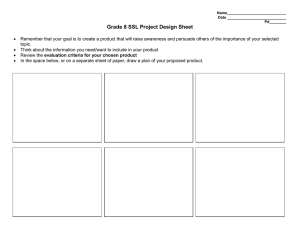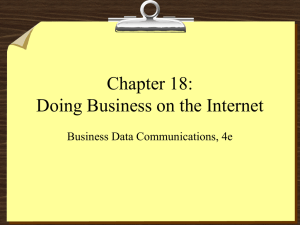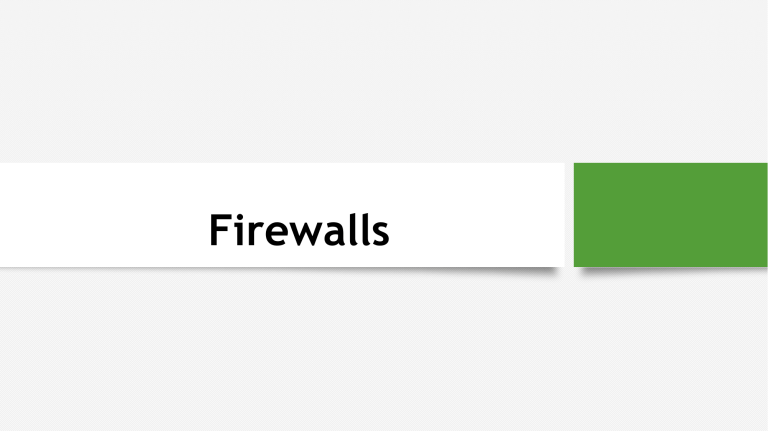
Firewalls Firewalls • A firewall can be either software or hardware. • It sits between the user’s computer and external network (e.g. internet). • Firewall filters information in and out of the computer. • Allows user to decide whether or not to allow communication with external source. • Also warns a user that an external source is trying to access their computer. • Firewalls are the primary defence to any computer system to help protect it from hacking, malware (viruses and spyware), phishing and pharming. Main tasks carried out by a firewall: • Examine ‘traffic’ between user’s computer (or internal network) and public network (e.g. internet) • Criteria can be set so that the firewall prevents access to certain undesirable sites; the firewall can keep a list of all undesirable IP addresses • Checks whether incoming or outgoing data meets a given set of criteria • if the data fails the criteria, the firewall will block the ‘traffic’ and • Give the user (or network manager) a warning that there may be a security issue • Log all incoming and outgoing ‘traffic’ to allow later interrogation by user (or network manager) Main tasks carried out by a firewall: • Firewalls help prevent viruses or hackers entering the user’s computer (or internal network). • the user is warned if some software on their system is trying to access an external data source (for example, automatic software upgrade); the user is given the option of allowing it to go ahead or request that such access is denied. The firewall can be a hardware interface which is located somewhere between the computer and the internet connection. Alternatively, the firewall can be software installed on a computer; in some cases, it is part of the operating system. What firewall can’t do: • There are certain circumstances where the firewall can’t prevent potential harmful ‘traffic’: • It cannot prevent individuals, on internal networks, using their own hardware devices (e.g. modems, smartphones) to bypass the firewall • Employee misconduct or carelessness cannot be controlled by firewalls (e.g. control of passwords or user accounts) • Users on stand-alone computers can choose to disable the firewall, leaving their computer open to harmful ‘traffic’ from the internet. All of these issues require management control or personal control (on a single computer) to ensure that the firewall is allowed to do its job effectively. Proxy servers Proxy servers • Proxy servers act as an intermediate between the user and a web server: Proxy server features: • Allows internet traffic to be filtered; it is possible to block access to a website if necessary • Keeps users’ IP addresses secret which improves security • if the internet traffic is valid, access to the web server is allowed • if the internet traffic is invalid, access to the web server is denied • It is possible to block requests from certain IP addresses • prevents direct access to a web server by sitting between the user and the web server Proxy server features: • if an attack is launched, it hits the proxy server instead – this helps to prevent hacking, DoS, and so on • used to direct invalid traffic away from web servers which gives additional protection • by using the feature known as a cache, it is possible to speed up access to information/data from a website; when the website is first visited, the home page is stored on the proxy server; when the user next visits the website, it now comes from the proxy server cache instead, giving much faster access • proxy servers can also act as firewalls. Privacy settings Privacy settings • Privacy settings are the controls available on web browsers, social networks and other websites that are designed to limit who can access and see a user’s personal profile. Privacy settings can refer to: • ‘Do not track’ setting; to stop websites collecting & using browsing data which leads to improved security • Check to see if payment methods have been saved on websites; • This is a useful safety feature which prevents the need to type in payment details again. • Every time you have type in financial details, there will be a risk of data interception. • Safer browsing; an alert is given when the browser encounters a potentially dangerous website • The undesirable website will be in a ‘blacklist’ stored on the user’s computer • Web browser privacy options (e.g. storing browsing history, storing cookies) • Website advertising opt-outs; a website may be tracked by any number of third parties who gather information about your browsing behaviour for advertising purposes apps; for instance, the sharing of location data in map apps can be switched off. Secure sockets layer (SSL) Secure sockets layer (SSL) • Secure Sockets Layer (SSL) is a type of protocol • A set of rules used by computers to communicate with each other across a network. • This allows data to be sent and received securely over the internet. • When a user logs onto a website, SSL encrypts the data • only the user’s computer and the web server are able to make sense of what is being transmitted. • A user will know if SSL is being applied when they see https or the small padlock in the status bar at the top of the screen. what happens when a user wants to access a secure website and receive and send data to it: 1 2 5 3 4 An SSL certificate is a form of digital certificate which is used to authenticate a website. This means any communication or data exchange between browser and website is secure provided this certificate can be authenticated. Examples of where SSL would be used: • online banking and all online financial transactions • online shopping/commerce • when sending software out to a restricted list of users • sending and receiving emails • using cloud storage facilities • intranets and extranets (as well as the internet) • Voice over Internet Protocols (VoIP) while video chatting and/or audio chatting over the internet • used in instant messaging • when making use of a social networking site. Transport Layer Security (TLS) Transport Layer Security (TLS) Layers TLS is comprised of two main layers: • Record protocol • This part of the communication can be used with or without encryption • contains the data being transmitted over the network/ internet • Handshake protocol • this permits the web server and client to authenticate each other and to make use of encryption algorithms • a secure session between client and server is then established. Only the most recent web browsers support both SSL and TLS which is why the older, less secure, SSL is still used in many cases (although very soon SSL won’t be supported and users will have to adopt the newer TLS protocol if they wish to access the internet using a browser). Differences between SSL and TLS • It is possible to extend TLS by adding new authentication methods (unlike SSL) • TLS can make use of session caching which improves the overall performance of the communication when compared to SSL • TLS separates the handshaking process from the record protocol (layer) where all the data is held. • Session caching • When opening a TLS session, it requires considerable computer time • mainly due to complex cryptographic processes taking place. • The use of session caching can avoid the need to utilise as much computer time for each connection. • TLS can either establish a new session or attempt to resume an existing session; using the latter can considerably boost the system performance.