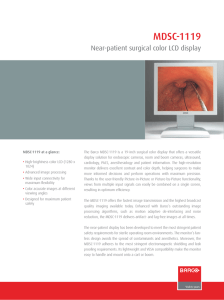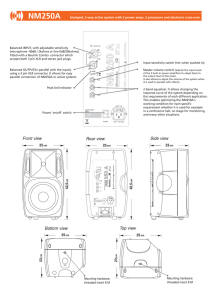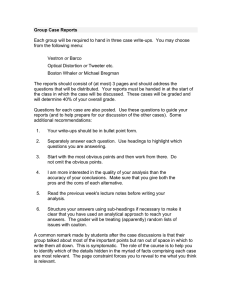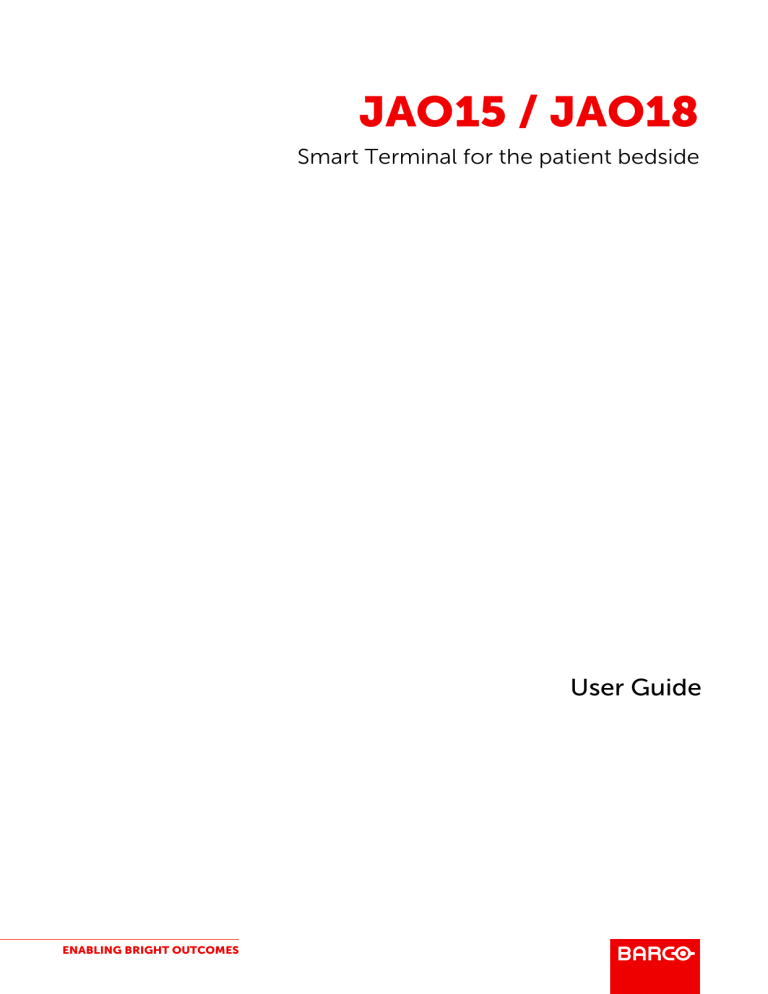
JAO15 / JAO18 Smart Terminal for the patient bedside User Guide ENABLING BRIGHT OUTCOMES Barco NV Beneluxpark 21, 8500 Kortrijk, Belgium www.barco.com/en/support www.barco.com Registered office: Barco NV President Kennedypark 35, 8500 Kortrijk, Belgium www.barco.com/en/support www.barco.com Table of contents 1 Introduction...........................................................................................................................................................................................................5 1.1 Key features............................................................................................................................................................................................6 1.2 What's in the box..................................................................................................................................................................................6 1.3 Product overview..................................................................................................................................................................................6 2 Installation .............................................................................................................................................................................................................9 2.1 Power connection .............................................................................................................................................................................10 2.2 SSD/HDD replacement .................................................................................................................................................................10 2.3 RAM module replacement ........................................................................................................................................................... 11 2.4 WiFi/Bluetooth module installation..........................................................................................................................................12 2.5 JAOHandset installation ...............................................................................................................................................................13 2.6 VESA mounting..................................................................................................................................................................................15 3 Operation .............................................................................................................................................................................................................17 3.1 On/Off switching ................................................................................................................................................................................18 3.2 Service call ...........................................................................................................................................................................................18 3.3 USB charging ......................................................................................................................................................................................18 3.4 HDMI input............................................................................................................................................................................................19 4 Cleaning................................................................................................................................................................................................................21 4.1 Cleaning instructions ......................................................................................................................................................................22 5 Important information.................................................................................................................................................................................23 5.1 Safety information.............................................................................................................................................................................24 5.2 Environmental information...........................................................................................................................................................26 5.3 RF information ....................................................................................................................................................................................27 5.4 EMC notice ...........................................................................................................................................................................................27 5.5 Explanation of symbols..................................................................................................................................................................30 5.6 Legal disclaimer.................................................................................................................................................................................33 5.7 Technical specifications.................................................................................................................................................................34 K5903250 /07 JAO15 / JAO18 3 4 K5903250 /07 JAO15 / JAO18 Introduction 1 K5903250 /07 JAO15 / JAO18 5 Introduction 1.1 Key features Overview JAO15 and JAO18 are designed to serve as a Point of Care (POC) and Point of Information terminals (POI) within healthcare applications. Manufactured using anti-bacterial plastics, the terminals provide a host of interactive healthcare applications providing secure access to Electronic Medical Records (EMR) and innovative triple-play solutions (web, IPTV, VoIP) for patient entertainment. • • • • • • • • 16:9 15.6” (JAO15) or 18.5” (JAO18) 1366x768 Fanless LED Panel Computer Intel® Celeron® J1900, Quad Core, Low Consumption CPU Resistive Single- or PCAP Multi-Touch Screen With 1x GbE/ HDMI input/ 5x USB ports Built in speaker/ microphone/ 2x line out RFID/ Smart card reader DDR3L 2GB/ 2.5” 32GB SSD System Power Input 19V DC 1.2 What's in the box Overview • • • • • • JAO15 or JAO18 terminal Power supply Power cords (EU and US type) Set of mounting screws (only compatible with Barco mounting solutions) For JAO15 only: a rubber for the JAOHandset installation Safety instructions sheet 1.3 Product overview Front 1 2 3 4 Image 1-1 1. Camera 720p camera with white LED 2. Barcode scanner or 2nd Smart Card Reader (optional on JAO18, not supported on JAO15) 6 K5903250 /07 JAO15 / JAO18 Introduction 3. Multipurpose, configurable power key Please refer to the SDK documentation for more information about the different power key configuration options. 4. Combined SCR and RFID reader Combo Smart Carder Reader (SCR) + High-frequency (13.56MHz) RFID reader, with RFID contactless tapping and card parking support. Back 1 2 9 3 3 8 4 5 6 7 4 Image 1-2 1. Microphone Built-in digital microphone 2. SSD/HDD service door Locked with Security Torx screws, used for SSD/HDD replacement. 3. JAOHandset side door (2x) To be removed to install the JAOHandset (optional). 4. Speaker (2x) Built in stereo speaker 5. Combined SCR and RFID reader Combo Smart Carder Reader (SCR) + High-frequency (13.56MHz) RFID reader, with RFID contactless tapping and card parking support. 6. Bottom IO area Image 1-3 • 2 x headset line out jack • 2 x USB 2.0 connector (5V / 1.5A) • HDMI input connector 7. Barcode scanner or 2nd Smart Card Reader (optional on JAO18, not supported on JAO15) 8. Rear IO area K5903250 /07 JAO15 / JAO18 7 Introduction 19V SC Image 1-4 • Functional earth blind fastener • 19V DC power supply input connector • 6P6C RJ11 service call (SC) connector • 3 x USB 2.0 connector • RJ45 LAN Gigabit Ethernet connector 9. RAM and miniPCIe service door Locked with Security Torx screws, used for RAM replacement or installation of an extension module. CAUTION: The service doors may only be opened by qualified service personnel, no user serviceable parts inside. WARNING: To prevent possible hearing damage, check the volume before using the JAOHandset or headset line out and do not listen at high volume levels for long periods. 8 K5903250 /07 JAO15 / JAO18 Installation 2 K5903250 /07 JAO15 / JAO18 9 Installation 2.1 Power connection Overview 1. Connect the supplied external DC power supply to the +19 VDC power input of your JAO15 / JAO18. 2. Plug the other end of the external DC power supply into a grounded power outlet by means of the proper power cord delivered in the packaging. 3. Optionally, earth the terminal by connecting the functional earth blind fastener to a grounded outlet by means of a wire with at minimum AWG18 size (according to national Regulation requirements regarding maximum admitted cable length). Use an M3 screw to attach the wire to the functional earth blind fastener. Image 2-1 WARNING: When you unplug the power cable, always pull the plug, never pull the cable. Although the JAO15 and JAO18 have a very low standby power consumption, unplug the power cable to save energy if you do not use the terminal for a long period of time. Connector type: 5.5 mm DC jack 2.2 SSD/HDD replacement CAUTION: Prior to removing any service door, make sure the unit’s power is off and disconnected from the power sources to prevent electric shock or system damage. To fully disengage the power to the unit, please disconnect the power cord from the AC inlet. To replace the SSD/HDD 1. 10 Unscrew the Security Torx screws of the SSD/HDD service door, then remove the door. K5903250 /07 JAO15 / JAO18 Installation Image 2-2 2. Remove the current SSD/HDD and replace it with a new one. Image 2-3 3. Put the SSD/HDD service door back in place and fix it with the Security Torx screws. 2.3 RAM module replacement CAUTION: Prior to removing any service door, make sure the unit’s power is off and disconnected from the power sources to prevent electric shock or system damage. To fully disengage the power to the unit, please disconnect the power cord from the AC inlet. To replace the RAM module 1. Unscrew the Security Torx screws of the RAM service door, then remove the door. Image 2-4 2. Remove the current DDR3L RAM module and replace it with a new one. K5903250 /07 JAO15 / JAO18 11 Installation Image 2-5 3. Put the RAM service door back in place and fix it with the Security Torx screws. 2.4 WiFi/Bluetooth module installation CAUTION: Prior to removing any service door, make sure the unit’s power is off and disconnected from the power sources to prevent electric shock or system damage. To fully disengage the power to the unit, please disconnect the power cord from the AC inlet. To install the WiFi/Bluetooth module 1. Unscrew the Security Torx screws of the RAM service door, then remove the door. Image 2-6 2. Unscrew the 2 WiFi/Bluetooth module fastening screws. Image 2-7 3. 12 Insert the WiFi/Bluetooth module in de dedicated slot. K5903250 /07 JAO15 / JAO18 Installation Image 2-8 4. Fix the WiFi/Bluetooth module with the 2 fastening screws. Image 2-9 5. Connect the WiFi antennas to the WiFi/Bluetooth module. Image 2-10 6. Put the RAM service door back in place and fix it with the Security Torx screws. 2.5 JAOHandset installation CAUTION: Prior to removing any service door, make sure the unit’s power is off and disconnected from the power sources to prevent electric shock or system damage. To fully disengage the power to the unit, please disconnect the power cord from the AC inlet. WARNING: To prevent possible hearing damage, check the volume before listening the JAOHandset and do not listen at high volume levels for long periods. K5903250 /07 JAO15 / JAO18 13 Installation To switch the position of the JAOHandset (L/R) 1. The default mounting position of your JAOHandset is on the left hand side of your terminal. The procedure below describes how to prepare the JAOHandset for right hand side mounting. Remove the 2 caps and the screws at the inside of the handset cradle. 2. Take apart the mounting bracket from the handset cradle and rotate the bracket 180°. 3. Reassemble the handset cradle with the 2 fixation screws and reinsert the screw caps. Image 2-11 The JAOHandset can now be attached to your terminal as described in the next procedure. To install the JAOHandset 1. Remove the handset side door. Image 2-12 2. For JAO15 only: Insert the rubber (included in the accessories) as indicated below. Image 2-13 3. 14 Connect the handset connector to the cable available behind the side door. Please make sure to connect the white dot to white dot pin. K5903250 /07 JAO15 / JAO18 Installation Image 2-14 4. Use the screws from the handset box to firmly attach the handset to your terminal. Image 2-15 2.6 VESA mounting To mount the JAO15 / JAO18 on a VESA solution Your JAO15 and JAO18 is compatible with the VESA 75 mm and VESA 100 mm standard, so it can be used on different VESA 75 and VESA 100 mounting solutions (arms, desk stands, ...). Image 2-16 The VESA mounting holes at the back of the terminal are provided with M4-type blind fasteners to fix the VESA mounting plate. Depending on the VESA plate thickness (T) and the thickness of possible washers (W), a different screw length (L) should be selected. K5903250 /07 JAO15 / JAO18 15 Installation Please respect the following rule to select an appropriate screw length: • • Lmin = T + W + 4 mm Lmax = T + W + 5.5 mm T W Lmin Lmax Image 2-17 CAUTION: Use only a mounting solution that is in compliance with VESA requirements. WARNING: The mounting screws included in the box of your JAO15 / JAO18 are only to be used with Barco mounting solutions. 16 K5903250 /07 JAO15 / JAO18 Operation 3 K5903250 /07 JAO15 / JAO18 17 Operation 3.1 On/Off switching Overview The way to switch your terminal on or off depends on the BIOS settings, configurable in the SDK. Please refer to the SDK documentation for more information about the different on/off switching configuration options. 3.2 Service call Overview The optional service call button and status LED of the JAOHandset are internally wired to the RJ11 Service Call connector which can be connected to the hospital's internal network service call system. The electrical signal of the service call button in the JAOHandset and the status LED of the JAOHandset can be detected/controlled on the RJ11 Service Call connector of your JAO15 / JAO18. Please refer to the connector pinout below for more details. The electrical signal requirements are available in the technical specification tables of this user guide (see “Technical specifications”, page 34). WARNING: The RJ11 connector may not be connected to a telephony or telecom network and is for use only with the hospital’s internal network service call system The service call button is optional and not present on all JAOHandset models. RJ11 Service Call connector pinout Please use a 6P6C RJ11 connector with below pinout only. Image 3-1 1. 2. 3. 4. 5. 6. Not connected Button + Button LED + LED Not connected 3.3 USB charging Overview The bottom USB ports on the JAO15 and JAO18 are capable of delivering 5V/1.5A output. This means you will be able to charge almost any smartphone, camera, ebook reader, etc. by plugging them into the terminal bottom USB ports. USB charging is not possible via the USB ports at the back of your terminal. 18 K5903250 /07 JAO15 / JAO18 Operation 3.4 HDMI input Overview The JAO15 and JAO18 are capable of playing High Definition video and audio of any HDMI compatible device (gaming console, DVD player, camera, etc.) that is connected to the HDMI input of your terminal. For best signal quality transfer, use a High speed HDMI cable and do not use an HDMI cable longer than 5 m. K5903250 /07 JAO15 / JAO18 19 Operation 20 K5903250 /07 JAO15 / JAO18 Cleaning 4 K5903250 /07 JAO15 / JAO18 21 Cleaning 4.1 Cleaning instructions To clean your JAO15 and JAO18 Clean the terminal using a sponge, cleaning cloth or soft tissue, lightly moistened with a recognized cleaning product for medical equipment. Read and follow all label instructions on the cleaning product. In case of doubt about a certain cleaning product, use plain water. Possible cleaning solutions: • • • • • • • 70% isopropyl alcohol 1.6% aqueous ammonia Cidex® (2.4% glutaraldehyde solution) Sodium hypochlorite (bleach) 10% “Green soap” (USP) 0.5% Chlorehexidine in 70% isopropyl alcohol Like Cleansafe® optical cleaning liquid Do not use following products: • • • • • • • • • • Alcohol/solvents at higher concentration > 70% Strong alkalis lye, strong solvents Acid Detergents with fluoride Detergents with ammonia at higher concentration > 1.6% Detergents with abrasives Steel wool Sponge with abrasives Steel blades Cloth with steel thread CAUTION: Take care not to damage or scratch the front glass or LCD. Be careful with rings or other jewelry and do not apply excessive pressure on the front glass or LCD. CAUTION: Do not apply or spray liquid directly to the terminal as excess liquid may cause damage to internal electronics which may cause fire or electrical shock. Instead, apply the liquid to a cleaning cloth. In environments where specific chemicals or cleaning agents are used, please contact your local Barco office. 22 K5903250 /07 JAO15 / JAO18 Important information 5 K5903250 /07 JAO15 / JAO18 23 Important information 5.1 Safety information General recommendations • • • Read the safety and operating instructions before operating the equipment. Retain safety and operating instructions for future reference. Adhere to all cautions, warnings and instructions on the equipment, safety instructions and user guide. Detailed product information and the user guide are available for download from the Barco website. Please go to www.barco.com. Electrical Shock or Fire Hazard • • • To prevent electric shock or fire hazard, do not open the equipment or remove any covers. No serviceable parts inside. Refer servicing to qualified personnel. Do not expose this equipment to rain or moisture. Modifications to the equipment Do not modify this equipment without authorization of the manufacturer. Service If one of the following situations arises, ensure you get the equipment checked by service personnel: • The power cord or plug is damaged. • The equipment has been exposed to moisture. • The equipment is not functioning properly, or you cannot get it to work according to the user guide. • The equipment has been dropped and damaged. • The equipment has obvious signs of breakage. Installation & mounting • • • When installing the equipment in a cupboard or another closed location, heed the necessary space between the set and the sides of the cupboard. Place the equipment on a stable surface that can support the weight of at least 4 terminals or hang from a reliable structure during installation. Dropping the equipment is likely to cause serious injury to a child or adult, and serious damage to the equipment. Improper installation of VESA mounting can result in serious personal injury! Use a VESA mounting solution that can support a weight of at least 10kg. VESA mount installation should be carried out by a professional technician. Please contact the service technician or your reseller if you need this service. Type of protection (electrical): Equipment with external power supply: Class II equipment. Degree of safety (flammable anesthetic mixture) Equipment not suitable for use in the presence of a flammable anesthetic mixture with air or with oxygen or nitrous oxide. Non-patient care equipment • • This equipment is not intended to be used in life support systems, operating rooms or for diagnostic purposes. The user is not supposed to touch SIP/SOPs and the patient at the same time. Power connection – Equipment with external 19 VDC power supply • • • • 24 Power requirements: The equipment must be powered using the delivered medical approved 19 VDC ( ) power supply. Model: DELTA MDS-090AAS19 B. The medical approved DC ( ) power supply must be powered by the AC mains voltage (100-240V~ 1.5-0.75A 50-60Hz). The power supply is specified as a part of the ME equipment or combination is specified as a ME system. Make sure the voltage of the power source is correct before connecting the equipment to the power outlet. K5903250 /07 JAO15 / JAO18 Important information • • The equipment should be installed near an easily accessible outlet. The equipment is intended for continuous operation. Transient over-voltage • • If the equipment is not used for a long time, disconnect it from the AC inlet to avoid damage by transient over-voltage. To fully disengage the power from the equipment, please disconnect the power cord from the AC inlet. Power cords • • • Do not overload wall outlets and extension cords as this may result in fire or electric shock. Power cords should be routed so that they are not likely to be walked upon or pinched by items placed upon or against them, paying particular attention to cords at plugs and receptacles. Use a power cord that matches the voltage of the power outlet, which has been approved and complies with the safety standard of your particular country. Grounding Optionally earth the equipment by connecting the functional earth blind fastener to a grounded outlet by means of a wire with at minimum AWG18 size (according to national Regulation requirements regarding maximum admitted cable length). Water and moisture • • Keep this equipment away from excessive humidity. Never use the equipment near water - e.g. near a bathtub, washbasin, swimming pool, kitchen sink, laundry tub or in a wet basement. Cleaning • • The equipment can be cleaned regularly according to usage. In environments where specific chemicals or cleaning agents are used, please contact your local Barco office. Do not apply or spray liquid directly to the equipment as excess liquid may cause damage to internal electronics which may cause fire or electrical shock. Instead, apply the liquid to a cleaning cloth. External equipment • • • • The RJ11 connector may not be connected to a telephony or telecom network and is for use only with the hospital’s internal network service call system. If the equipment is equipped with a handset, the handset can magnetically retain small sharp objects (such as pins & paperclips) around the mouthcap or earcap region, please check and remove before use. Accessory equipment connected to the analog and digital interfaces must be in compliance with the respective nationally harmonized IEC standards (i.e. IEC 60601 for data processing equipment). If in doubt, consult the technical services department or your local representative. External connections to model JAO15 / JAO18 (I/O, LAN, etc) shall be in compliance with the requirements for medical electrical systems as stated in chapter 16 of the standard for medical electrical equipment IEC 60601-1. Batteries • • If your equipment is losing time or the BIOS configuration resets to default settings, the battery most likely has no power. Do not replace the battery yourself. Please contact a qualified technician or your supplier of the JAO15 / JAO18. There is a danger of leakage or explosion if the battery is incorrectly replaced. The JAO15 / JAO18 is provided with a battery-powered real-time clock circuit. K5903250 /07 JAO15 / JAO18 25 Important information WARNING: Use of controls or adjustments or performance of procedures other than those specified herein may result in hazardous radiation exposure. Recycling For more information about recycling of this equipment, please contact your local city office, your municipal waste disposal service or the shop where you purchased the equipment. Storage Do not leave this equipment in an uncontrolled environment where the storage temperature is below -20 °C or above 60°C. This may damage the equipment. This apparatus conforms to JAO15 / JAO18 (without JAOHandset) - ANSI/AAMI ES 60601-1 - CAN/CSA-C22.2 No.60601-1 - CE JAO15 / JAO18 (with JAOHandset) - IEC 60950-1:2005 (Second Edition) + Am 1:2009 + Am 2:2013 - EN 60950-1:2006 /A11:2009/A1:2010/ A12:2011/ A2:2013 and AS/ NZS 60950.1:2015 - CE 5.2 Environmental information Disposal Information Waste Electrical and Electronic Equipment This symbol on the product indicates that, under the European Directive 2012/19/EU governing waste from electrical and electronic equipment, this product must not be disposed of with other municipal waste. Please dispose of your waste equipment by handing it over to a designated collection point for the recycling of waste electrical and electronic equipment. To prevent possible harm to the environment or human health from uncontrolled waste disposal, please separate these items from other types of waste and recycle them responsibly to promote the sustainable reuse of material resources. For more information about recycling of this product, please contact your local city office or your municipal waste disposal service. For details, please visit the Barco website at: http://www.barco.com/AboutBarco/weee Disposal of batteries in the product This product contains batteries covered by the Directive 2006/66/EC which must be collected and disposed of separately from municipal waste. If the battery contains more than the specified values of lead (Pb), mercury (Hg) or cadmium (Cd), these chemical symbols will appear below the crossed-out wheeled bin symbol. By participating in separate collection of batteries, you will help to ensure proper disposal and to prevent potential negative effects on the environment and human health. 26 K5903250 /07 JAO15 / JAO18 Important information Turkey RoHS compliance Türkiye Cumhuriyeti: AEEE Yönetmeliğine Uygundur. [Republic of Turkey: In conformity with the WEEE Regulation] 5.3 RF information Hereby, Barco NV declares that this device is in compliance with the Directive 2014/53/EU. The full text of the EU declaration of conformity is available at: www.barco.com/jao/ce/ AT BE BG HR CY CZ DK EE FI FR DE EL HU IE IT LV LT LU MT NL PL PT RO SK SI ES SE UK The device is restricted to indoor use only when operating in the 5150 to 5350 MHz frequency range. JAO15 WiFi maximum EIRP power: • 2.4 GHz band: 19.67 dBm • 5 GHz band: 22.36 dBm Bluetooth: • 2.4 Ghz: 1.06 dBm RFID • 13.56 MHz: 2.22 dBµA/m JAO18 WiFi maximum EIRP power: • 2.4 GHz band: 19.67 dBm • 5 GHz band: 22.36 dBm Bluetooth: • 2.4 Ghz: 1.06 dBm RFID • 13.56 MHz: 2.30 dBµA/m NFC • 125 kHz: 12.19 dBµA/m 5.4 EMC notice General information This device is for use in professional healthcare facility environments only. With the installation of the device, use only the delivered external cables and power supply or a spare part provided by the legal manufacturer. Using another can result in a decrease of the immunity level of the device. K5903250 /07 JAO15 / JAO18 27 Important information WARNING: Use of this equipment adjacent to or stacked with other equipment should be avoided because it could result in improper operation. If such use is necessary, this equipment and the other equipment should be observed to verify that they are operating normally. WARNING: Use of accessories, transducers and cables other than those specified or provided by the manufacturer of this equipment could result in increased electromagnetic emissions or decreased electromagnetic immunity of this equipment and result in improper operation. WARNING: Portable RF communications equipment (including peripherals such as antenna cables and external antennas) should be used no closer than 30 cm (12 inches) to any part of the JAO15 / JAO18, including cables specified by the manufacturer. Otherwise, degradation of the performance of this equipment could result. Electromagnetic emissions The JAO15 / JAO18 is intended for use in the electromagnetic environment specified below. The customer or the user of the JAO15 / JAO18 should assure that it is used in such an environment. Emissions test Compliance RF emissions CISPR 11 Group 1 RF emissions CISPR 11 Harmonic emissions IEC 61000-3-2 Voltage fluctuations/ flicker emissions IEC 61000-3-3 Class B Electromagnetic environment – Guidance The JAO15 / JAO18 uses RF energy only for its internal function. Therefore, its RF emissions are very low and are not likely to cause any interference in nearby electronic equipment. The JAO15 / JAO18 is suitable for use in all establishments, including domestic establishments and those directly connected to the public lowvoltage power supply network that supplies buildings used for domestic purposes. Class A Complies This JAO15 / JAO18 complies with appropriate medical EMC standards on emissions to, and interference from surrounding equipment. Operation is subject to the following two conditions: (1) this device may not cause harmful interference, and (2) this device must accept any interference received, including interference that may cause undesired operation. Interference can be determined by turning the equipment off and on. If this equipment does cause harmful interference to, or suffer from harmful interference of, surrounding equipment, the user is encouraged to try to correct the interference by one or more of the following measures: • • • • Reorient or relocate the receiving antenna or equipment. Increase the separation between the equipment and receiver. Connect the equipment into an outlet on a circuit different from that to which the receiver is connected. Consult the dealer or an experienced technician for help. Electromagnetic immunity The JAO15 / JAO18 is intended for use in the electromagnetic environment specified below. The customer or the user of the JAO15 / JAO18 should assure that it is used in such an environment. Immunity test Electrostatic discharge (ESD) IEC 61000-4-2 Electrical fast transient/ burst 28 Electromagnetic environment – guidance ± 8 kV contact ± 8 kV contact Floors should be wood, ± 2 kV, ± 4 kV, ± 8 kV, ± 15 ± 2 kV, ± 4 kV, ± 8 kV, ± 15 concrete or ceramic tile. If floors are covered with kV air kV air synthetic material, the relative humidity should be at least 30% ± 2 kV for power supply ± 2 kV for power supply Mains power quality lines lines should be that of a typical IEC 60601 test levels K5903250 /07 JAO15 / JAO18 Compliance level Important information Immunity test IEC 60601 test levels IEC 61000-4-4 Compliance level ± 1 kV for input/ output lines 100 kHz repetition frequency Surge Line to line: ± 0.5 kV, ± 1 kV IEC61000-4-5 Line to ground: ± 0.5 kV, ± 1 kV, ± 2 kV Voltage dips, short 0% residual voltage for 0.5 interruptions and voltage period at 0°, 45°, 90°, variations on power supply 135°, 180°, 225°, 270° input lines and 315° IEC 61000-4-11 0% residual voltage for 1 period at 0° 70% residual voltage for 25 periods at 0° Voltage interruptions: 0% residual voltage for 250 periods at 0° ± 1 kV for input/ output lines 100 kHz repetition frequency Line to line: ± 0.5 kV, ± 1 kV Line to ground: ± 0.5 kV, ± 1 kV, ± 2 kV 0% residual voltage for 0.5 period at 0°, 45°, 90°, 135°, 180°, 225°, 270° and 315° 0% residual voltage for 1 period at 0° 70% residual voltage for 25 periods at 0° Voltage interruptions: 0% residual voltage for 250 periods at 0° Power frequency (50/60 Hz) magnetic field IEC 61000-4-8 30 A/m Not applicable 1 Conducted RF IEC 61000-4-6 3 Vrms (6 Vrms in ISM bands) 150 kHz to 80 MHz 3 V/m 80 MHz to 2.7 GHz 3 Vrms (6 Vrms in ISM bands) Radiated RF IEC 61000-4-3 Electromagnetic environment – guidance commercial or hospital environment Mains power quality should be that of a typical commercial or hospital environment Mains power quality should be that of a typical commercial or hospital environment. If the user of the JAO15 / JAO18 requires continued operation during power mains interruptions, it is recommended that the JAO15 / JAO18 be powered from an uninterruptible power supply or a battery Power frequency magnetic fields should be at levels characteristic of a typical location in a typical commercial or hospital environment - 3 V/m Immunity to RF wireless communications equipment Test frequency (MHz) Band (MHz) Service Modulation Maximum power (W) Distance (m) Immunity test level (V/ m) 385 380 – 390 TETRA 400 Pulse modulation 18 Hz 1.8 0.3 27 450 430 – 470 GMRS 460, FRS 460 FM ± 5 kHz deviation 1 kHz sine 2 0.3 28 710 704 – 787 LTE Band 13, 17 Pulse modulation 217 Hz 0.2 0.3 9 800 – 960 GSM 800/ 900, TETRA 800, iDEN 820, CDMA 850, LTE Band 5 Pulse modulation 18 Hz 2 0.3 28 745 780 810 870 930 1: JAO15 / JAO18 doesn’t contain susceptible components to magnetic fields K5903250 /07 JAO15 / JAO18 29 Important information Test frequency (MHz) Band (MHz) Service Modulation 1720 1700 – 1990 GSM 1800, CDMA 1900, GSM 1900, DECT, LTE Band 1/3/4/ 25, UMTS 2450 2400 – 2570 5240 5100 – 5800 1845 1970 5500 Maximum power (W) Distance (m) Immunity test level (V/ m) Pulse modulation 217 Hz 2 0.3 28 Bluetooth, WLAN, 802.11 b/g/n, RFID 2450, LTE Band 7 Pulse modulation 217 Hz 2 0.3 28 W LAN 802.11 a/n Pulse modulation 217 Hz 0.2 0.3 9 5785 5.5 Explanation of symbols Symbols on the device On the device or power supply, you may find the following symbols (nonrestrictive list): Indicates the device meets the requirements of the applicable EC directives. Indicates compliance with Part 15 of the FCC rules (Class A or Class B) Indicates the device is approved according to the UL Recognition regulations Indicates the device is approved according to the UL regulations for Canada and US Indicates the device is approved according to the UL Demko regulations Indicates the device is approved according to the CCC regulations S&E Indicates the device is approved according to the VCCI regulations Indicates the device is approved according to the KC regulations Indicates the device is approved according to the BSMI regulations 30 K5903250 /07 JAO15 / JAO18 Important information Indicates the device is approved according to the PSE regulations Indicates the USB connectors on the device Indicates the DisplayPort connectors on the device Indicates the legal manufacturer Indicates the manufacturing date yy Indicates the temperature limitations2 for the device to safely operate within specs. xx Indicates the device serial number Indicates the device part number or catalogue number Warning: dangerous voltage Caution Consult the operating instructions Indicates this device must not be thrown in the trash but must be recycled, according to the European WEEE (Waste Electrical and Electronic Equipment) directive Indicates Direct Current (DC) Indicates Alternating Current (AC) Stand-by 2: Values for xx and yy can be found in the technical specifications paragraph. K5903250 /07 JAO15 / JAO18 31 Important information Equipotentiality Functional earth (ground) Indicates the position of the RFID and smart card reader. Indicates the position of the Service Call connector. SC Indicates the position of the headset line out jack(s). Indicates the position of the LAN Gigabit Ethernet connector. Symbols on the box On the box of the device, you may find the following symbols (nonrestrictive list): Indicates a device that can be broken or damaged if not handled carefully when being stored. Indicates a device that needs to be protected from moisture when being stored. Indicates the storage direction of the box. The box must be transported, handled and stored in such a way that the arrows always point upwards. 15 n n Indicates the maximum number of identical boxes which may be stacked on each other, where “n” is the limiting number. or Indicates the weight of the box and that it should be carried with two persons. xx-yy Kg or xx-yy xx-yy Indicates that the box should not be cut with a knife, a cutter or any other sharp object. yy °C +60 Indicates the temperature limits3 to which the device can be safely exposed when being stored. xx °C -20 yy % 85 Indicates the range3 of humidity to which the device can be safely exposed when being stored. 5x % yyy kPa 106 Indicates the range3of atmospheric pressure to which the device can be safely exposed when being stored. xx kPa 50 3: 32 Values for xx and yy can be found in the technical specifications paragraph. K5903250 /07 JAO15 / JAO18 Important information 5.6 Legal disclaimer Disclaimer notice Although every attempt has been made to achieve technical accuracy in this document, we assume no responsibility for errors that may be found. Our goal is to provide you with the most accurate and usable documentation possible; if you discover errors, please let us know. Barco software products are the property of Barco. They are distributed under copyright by Barco NV or Barco Inc., for use only under the specific terms of a software license agreement between Barco NV or Barco Inc. and the licensee. No other use, duplication, or disclosure of a Barco software product, in any form, is authorized. The specifications of Barco products are subject to change without notice. Trademarks All trademarks and registered trademarks are property of their respective owners. Copyright notice This document is copyrighted. All rights are reserved. Neither this document, nor any part of it, may be reproduced or copied in any form or by any means - graphical, electronic, or mechanical including photocopying, taping or information storage and retrieval systems - without written permission of Barco. © 2019 Barco NV all rights reserved. K5903250 /07 JAO15 / JAO18 33 Important information 5.7 Technical specifications Dimension drawing JAO15 59.2 ± 0.1 mm 64.1 ± 0.1 mm 32.1 ± 0.1 mm 269.7 ± 0.1 mm 75.0 ± 0.1 mm 100.0 ± 0.1 mm 294.7 ± 0.1 mm 19V SC 75.0 ± 0.1 mm 100.0 ± 0.1 mm Image 5-1 34 50.0 ± 0.1 mm 267.0 ± 0.1 mm 269.7 ± 0.1 mm 418.0 ± 0.1 mm K5903250 /07 JAO15 / JAO18 Important information Dimension drawing JAO18 48.0 ± 0.1 mm 302.0 ± 0.1 mm 66.0 ± 0.1 mm 165.7 ± 0.1 mm 308.2 ± 0.1 mm 87.8 ± 0.1 mm 62.5 ± 0.1 mm 99.6 ± 0.1 mm 32.1 ± 0.1 mm 75.0 ± 0.1 mm 100.0 ± 0.1 mm 308.2 ± 0.1 mm 482.0 ± 0.1 mm 75.0 ± 0.1 mm 100.0 ± 0.1 mm Image 5-2 K5903250 /07 JAO15 / JAO18 35 Important information Dimension drawing JAOHandset 24.3 ± 0.1 mm 78.0 ± 0.1 mm Cable length 1.0 m ± 5 cm 179.5 ± 0.1 mm 55.0 ± 0.1 mm 61.0 ± 0.1 mm Image 5-3 Specifications JAO15 36 Combined SCR and RFID reader Combo Smart Carder Reader (SCR) + High-frequency RFID reader, with RFID contactless tapping and card parking support Standard, integrated Barcode scanner N/A WiFi Combo WiFi 802.11b/g/n + Bluetooth Mini PCIe module Optionally available from Custom Configuration Program, integrated Bluetooth Combo WiFi 802.11b/g/n + Bluetooth Mini PCIe module Optionally available from Custom Configuration Program, integrated USB TV tuner module ATSC or DVB TV tuner USB dongle (for installation in the wallbox) Optional, external accessory Handset JAOHandset with phone, hook switch and key membrane and optional remote control buttons, Service call function, 2D barcode scanner (Comes with cradle, left or right side mounting) Optional, external accessory Service call Optional, on JAOHandset Display 15.6" WXGA (1366 x 768), Wide-screen (aspect ratio 16:9) Large viewing angle (160°/160° hor/ver typ) Long lifetime (50,000 hrs MTBF) Backlight LED, High luminance (300 cd/m2 typ) Backlight brightness (+ on/off) controllable by software (GPIO) CPU Intel® Celeron® Processor J1900 System-on-Chip (SoC) K5903250 /07 JAO15 / JAO18 Important information 2.0 GHz Quad-core with Burst up to 2.42 GHz Graphics chip set Integrated Intel® HD Graphics (Gen7) Hardware-accelerated video decoding support with Intel® Quick Sync Video BIOS AMI BIOS, 8M-bit SPI ROM DMI information with unique identifier information Storage capacity 2.5" Storage bay Standard 32 GB SSD installed System memory 1 slot DDR3L 1333 SO-DIMM socket, Support up to 8GB capacity Standard 2 GB installed Operating system Linux: Ubuntu 14.04.1 LTS and equivalent Windows®: 7, 8 & 10 Connectivity Gigabit Ethernet LAN, RJ45 (x1, on rear) USB 2.0 (x2 on bottom, x3 on rear) Headphone connector, 3.5mm mini jack (x2) Handset connector (x2, internal left or right), compatible with optional JAOHandset HDMI input (x1, on bottom), 720p HD Ready resolution Use as stand-alone screen to connect external source such as a gaming console Service Call connector for use with SC button on optional JAOHandset, RJ11 (x1, on rear) - Input rating: +12V to +48V @ max. 20mA Programmable GPIO (for Backlight control, Multipurpose buttons on the front, Audio, …) User interface Single-touch screen, 5-wire resistive touch technology Note: Capacitive multi-touch optional, available from OEM program Multi-purpose capacitive touch keys in glass front-bezel Standard On/Off switch, extra buttons available from Custom Configuration Program Webcam Integrated HD Camera (720p), with privacy LED indicator Audio Integrated stereo speakers, 2 x 2 Watt, down-firing Internal digital microphone Medical environment considerations Antibacterial material (plastic housing) Fanless design with passive cooling concept, no vents, no moving parts IP65 front face Certifications CE, EN 60601-1, UL 60601-1, IEC60950-1 CB ANSI/AAMI ES60601-1, CAN/CSA-C22.2 No.60601-1 Color Barco White cover, Black bezel front glass Dimensions 418 x 270 x 50 mm VESA mount, 75x75 and 100x100 compatible Weight 4.2 kg Power 19V DC input, 4.74A current rating, medical wide AC-input power supply EU + US power cord standard Power consumption 22W max. / 18W typ. / 2W stand-by (Hibernate/Sleep) Warranty 24-months standard warranty K5903250 /07 JAO15 / JAO18 37 Important information Up to 5-years extended warranty contracts available Operating temperature 0°C to 40 °C Storage temperature -20°C to 60°C Operating humidity 20% to 80% (non-condensing) Storage humidity 20% to 80% (non-condensing) Operating pressure 70 kPa to 106 kPA Storage pressure 70 kPa to 106 kPA Operating altitude Up to 3000m Specifications JAO18 38 Combined SCR and RFID reader Combo Smart Carder Reader (SCR) + High-frequency RFID reader, with RFID contactless tapping and card parking support Standard, integrated Barcode scanner 2D Barcode scanner Optionally available from Custom Configuration Program, integrated WiFi Combo WiFi 802.11b/g/n + Bluetooth Mini PCIe module Optionally available from Custom Configuration Program, integrated Bluetooth Combo WiFi 802.11b/g/n + Bluetooth Mini PCIe module Optionally available from Custom Configuration Program, integrated USB TV tuner module ATSC or DVB TV tuner USB dongle (for installation in the wallbox) Optional, external accessory Handset JAOHandset with phone, hook switch and key membrane and optional remote control buttons, Service call function, 2D barcode scanner (Comes with cradle, left or right side mounting) Optional, external accessory Service call Optional, on JAOHandset Display 18.5" WXGA (1366 x 768), Wide-screen (aspect ratio 16:9) Large viewing angle (170°/160° hor/ver typical) Long life-time (50,000 hrs MTBF) Backlight LED, High luminance (300 cd/m2 typical) Backlight brightness (+ on/off) controllable by software (GPIO) CPU Intel® Celeron® Processor J1900 System-on-Chip (SoC) 2.0 GHz Quad-core with Burst up to 2.42 GHz Graphics chip set Integrated Intel® HD Graphics (Gen7) Hardware-accelerated video decoding support with Intel® Quick Sync Video BIOS AMI BIOS, 8M-bit SPI ROM DMI information with unique identifier information Storage capacity 2.5" Storage bay Standard 32 GB SSD installed System memory 1 slot DDR3L 1333 SO-DIMM socket, Support up to 8GB capacity Standard 2 GB installed K5903250 /07 JAO15 / JAO18 Important information Operating system Linux: Ubuntu 14.04.1 LTS and equivalent Windows®: 7, 8 & 10 Connectivity Gigabit Ethernet LAN, RJ45 (x1, on rear) USB 2.0 (x2 on bottom, x3 on rear) Headphone connector, 3.5mm mini jack (x2) Handset connector (x2, internal left or right), compatible with optional JAOHandset HDMI input (x1, on bottom), 720p HD Ready resolution Use as stand-alone screen to connect external source such as a gaming console Service Call connector for use with SC button on optional JAOHandset, RJ11 (x1, on rear) - Input rating: +12V to +48V @ max. 20mA Programmable GPIO (for Backlight control, Multipurpose buttons on the front, Audio, …) User interface Capacitive 10-point Multi-touch screen, P-CAP touch technology Note: Resistive single-touch optional, available from OEM program Multi-purpose capacitive touch keys in glass front-bezel Standard On/Off switch, extra buttons available from Custom Configuration Program Webcam Integrated HD Camera (720p), with privacy LED indicator Audio Integrated stereo speakers, 2 x 2 Watt, down-firing Internal digital microphone Medical environment considerations Antibacterial material (plastic housing) Fanless design with passive cooling concept, no vents, no moving parts IP65 front face Certifications CE, EN 60601-1, UL 60601-1, IEC60950-1 CB ANSI/AAMI ES60601-1, CAN/CSA-C22.2 No.60601-1 Color Barco White cover, Black bezel front glass Dimensions 482 x 309 x 48 mm VESA mount, 75x75 and 100x100 compatible Weight 4.8 kg Power 19V DC input, 4.74A current rating, medical wide AC-input power supply EU + US power cord standard Power consumption 29W max. / 24W typ. / 2W stand-by (Hibernate/Sleep) Warranty 24-months standard warranty Up to 5-years extended warranty contracts available Operating temperature 0°C to 40 °C Storage temperature -20°C to 60°C Operating humidity 20% to 80% (non-condensing) Storage humidity 20% to 80% (non-condensing) Operating pressure 70 kPa to 106 kPA Storage pressure 70 kPa to 106 kPA Operating altitude Up to 3000m K5903250 /07 JAO15 / JAO18 39 K5903250 /07 | 2019-04-01 Barco NV | Beneluxpark 21, 8500 Kortrijk, Belgium Registered office: Barco NV | President Kennedypark 35, 8500 Kortrijk, Belgium www.barco.com