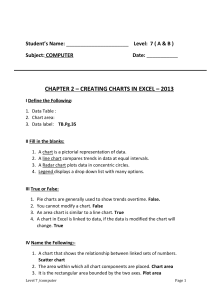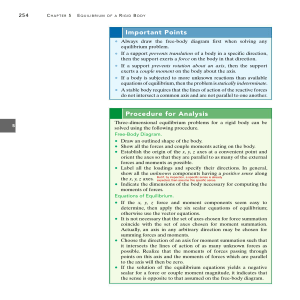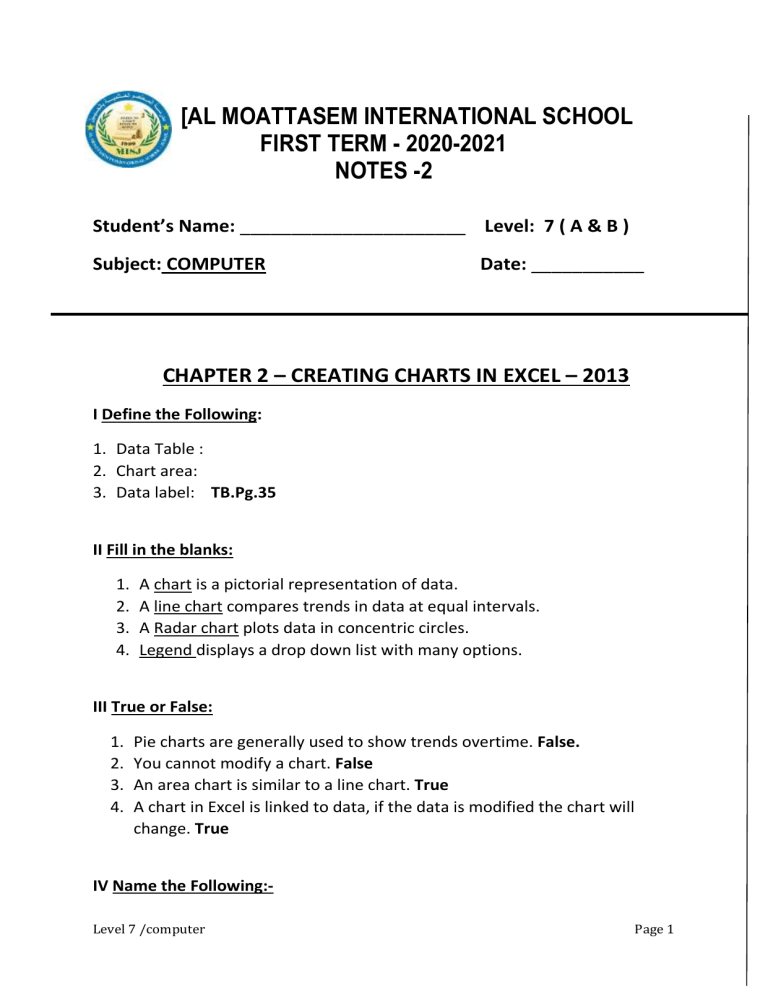
[AL MOATTASEM INTERNATIONAL SCHOOL FIRST TERM - 2020-2021 NOTES -2 Student’s Name: ______________________ Level: 7 ( A & B ) Subject: COMPUTER Date: ___________ CHAPTER 2 – CREATING CHARTS IN EXCEL – 2013 I Define the Following: 1. Data Table : 2. Chart area: 3. Data label: TB.Pg.35 II Fill in the blanks: 1. 2. 3. 4. A chart is a pictorial representation of data. A line chart compares trends in data at equal intervals. A Radar chart plots data in concentric circles. Legend displays a drop down list with many options. III True or False: 1. 2. 3. 4. Pie charts are generally used to show trends overtime. False. You cannot modify a chart. False An area chart is similar to a line chart. True A chart in Excel is linked to data, if the data is modified the chart will change. True IV Name the Following:Level 7 /computer Page 1 1. A chart that shows the relationship between linked sets of numbers. Scatter chart 2. The area within which all chart components are placed. Chart area 3. It is the rectangular area bounded by the two axes. Plot area 4. It is also known as the category axis. X-Axis V Circle the correct option: TB.Pg.36 a) ii - pie chart b) ii - Data label c) iv - both i and ii d) iii e) iv - all of these VI Answer the Following: Q1. Name all the possible components of a chart? Ans: Data Table, X- Axis, Y-Axis, chart title, Axis title, chart area, Plot Area, legend, Gridlines and Data label. Q2. What is a combination chart? Ans: A combination chart is a single chart that consists of a series which uses different chart types. It may include a second value axis. Q3. What is a Sparkline? Ans: A Sparkline is a miniature chart embedded in a single worksheet cell. It provides a visual representation of data. It is different from a chart. Level 7 /computer Page 2 Level 7 /computer Page 3