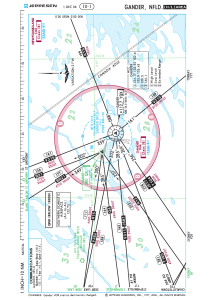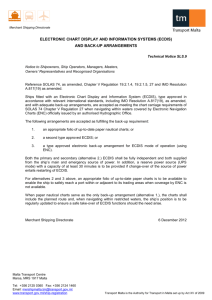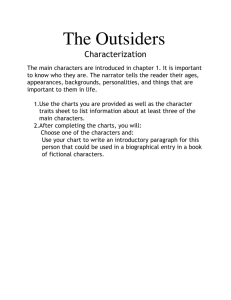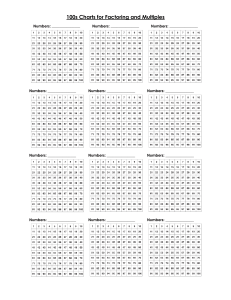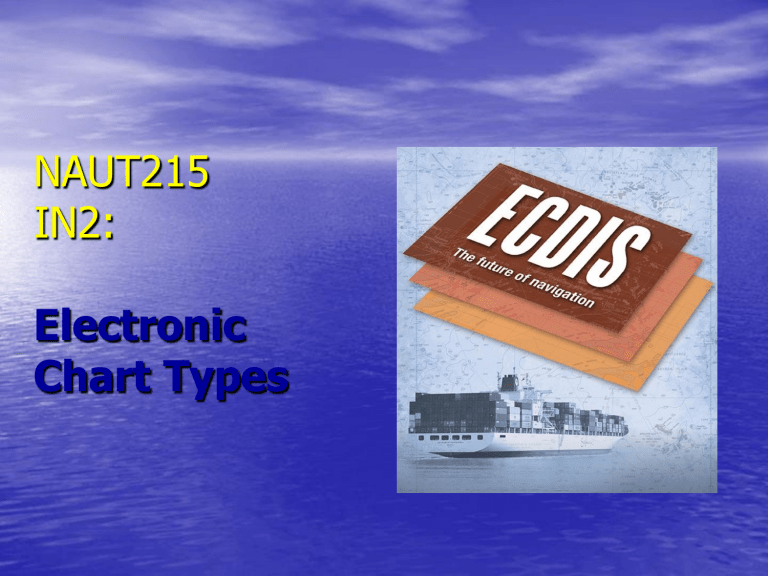
NAUT215 IN2: Electronic Chart Types What makes it an ECDIS • The charts. • An ECDIS includes electronic navigational charts (ENCs) and integrates position information from GPS and other navigational sensors such as radar, depth sounders and automatic identification systems (AIS). Electronic Chart Types Objectives 1. 2. 3. 4. Describe principle types of electronic charts Understand official status of charts Understand various distribution methods for charts Describe under what circumstances a chart may be used in an ECDIS for primary navigation RASTER Private Official Vector TX-97 (Transas) BSB (NOAA) ENC Official electronic chart data • Official electronic chart data are of two general types: – Electronic Navigational Charts (ENC), and – Raster Navigational Charts (RNC). • ENCs are vector charts, and • RNCs are raster charts. Electronic Navigational Chart • ENC means the database, standardized as • to content, structure and format, issued for use with ECDIS on the authority of government-authorized Hydrographic Offices (HO). The ENC contains all the chart information useful for safe navigation, and may contain supplementary information in addition to that contained in the paper, which may be considered necessary for safe navigation. The Types of EC Formats are: Raster and Vector Raster Charts Raster Charts (ARCS, Seafarer, BSB) Scanned charts - an image! Advantages: • Inexpensive to produce • Similar to paper charts Disadvantages: • ”Dead chart”, no Alarms • Limited zoom options • Requires large memory capacity • Expensive to correct (a new chart) • Only easy to read in north-up orientation Raster Charts A set of colored pixels representing chart information as a picture on computer screen Simply an array of pixels arranged in rows and columns Pixels are color coded, but do not represent features explicitly The Appeal of Raster • Looks like a paper chart (appeals to traditionalists) • Cheap and easy to produce (scan existing paper chart) • Runs easily on PC • World-wide availability Vector Chart Vector Charts (ENC, TX 97, C-Map 93...) Digitalized paper charts- every object is defined and grouped in layers that can be selected within the set safety parameters. Advantages: – Automatic alarm generation – Optional information (customized settings) – Zoom-able – Easy to correct – Requires little memory capacity (quick loading) – – – Information can be added (files, pictures etc.) Readability in all presentations Presentation according to the safety parameters of the own ship Disadvantages: – Expensive and time demanding production – Layout can be a bit different from paper charts – Coding errors even in official ENCs Vector Charts: More detail • A set of accurately positioned lines (vectors), points and areas, with associated attributes (e.g. “shoreline”, “buoy -red”) organized in a database accessed by clicking on displayed symbol Vector Charts: More detail • Looks “different” from a paper chart • Underlying database allows queries and layer selection • Zooming reveals detail • Complex, expensive, and time-consuming to produce • Needs more powerful computer and expensive display to meet IHO/DoD requirements S-57 ENC • • • • NOAA - US PRIMAR - Norwegian IC-ENC - Worldwide JHA - Japan • Local Hydrographic offices produce charts within standards of the International Hydrographic Office (IHO) SENCs • ECDIS converts each ENC into an internal format called the system electronic navigational chart (SENC), which is optimized for chart image creation. • Allows an ECDIS to display ENC data quickly enough. An ECDIS does not process the ENC content directly to the screen. • SENC is the displayed chart. Vector Private Chart Formats TX-97 Transas CM93 C-Map/Jeppesen Do NOT meet S-57 standards and therefor not classified as ENCs DNC chart format For Military Use Only Legal aspects and requirements Chart data format, origin, updating, legal status and usage Data Category Origin Existence of Priority Coverage Data Standard Updating Status of Data Set HO S57 Official Official ENC Non-HO other Non regular ECS data No official ENCs Official updates Official RNC Official ENCs exist No regular updates ECS data Vector HO Raster Non-HO Regulatory Status of System ECDIS ECS + full paper folio RCDS + suppl. paper charts ECS + full paper folio Legal aspects and requirements Link between IMO, IHO and IEC IMO Performance Standards for ECDIS S-52 IHO Color and Symbol Specifications for EDCIS S-57 Transfer Standard for Digital Hydrographic Data S-63 Encryption Standard for protection of Digital Hydrographic Data IEC 61174, ed 3 Performance Standards for ECDIS Maritime navigation and radio communication equipment and systems – Electronic chart and information systems (ECDIS) – Operational and performance standards, methods of testing and required test results A Compliant ECDIS Principal types of Electronic Charts Availability of ENC Charts , April 2016 Differences • • • • ECS Electronic Chart System ECDIS Electronic Chart Display and Information System Navigation AID No substitute for paper charts All Chart formats permitted (official and non-official) Status definition • • • • • Primary navigation system Substitution of paper charts permitted Using ENC charts Clear definition If using non-official data, ECDIS becomes an ECS RCDS Raster Chart Display System • • • • An ECDIS using official RNC charts Primary Navigation system if area is not covered by ENCs Back-up substitution of paper charts depends on Flag State If using non-official data, ECDIS becomes an ECS Legal aspects and requirements What is the difference between ECS and ECDIS ECS (Electronic Navigation System) ECDIS (Electronic Chart Display and Information System) • Electronic chart software • Type-approved ECDIS software • Unofficial charts (e.g. Transas TX-97) • Official charts (ENC/SENC/ARCS*) • Non-approved hardware • Type-approved hardware • can ONLY be used as AID to • Approved installation Navigation • navigation needs to be conducted on paper charts CAN BE USED AS AN AID TO NAVIGATION • Chart corrections subscription • The crew has been trained for the usage CAN BE USED FOR PRIMARY NAVIGATION Questions?