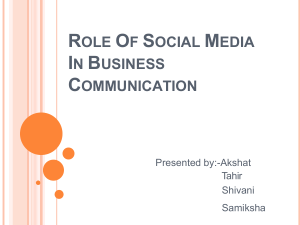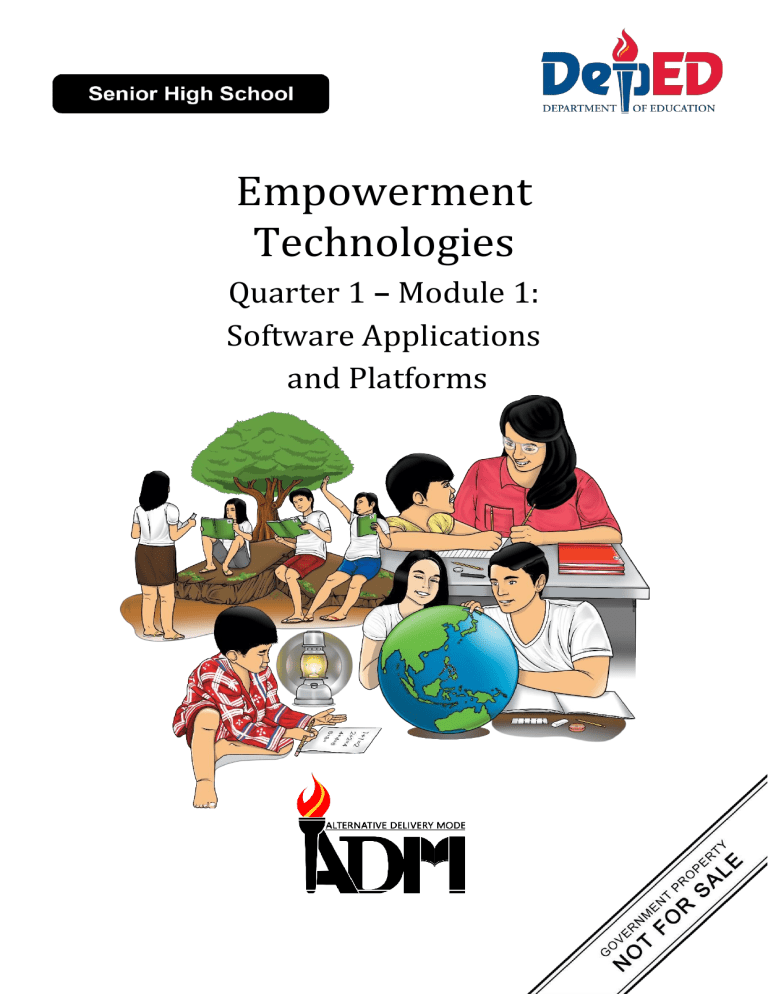
Empowerment Technologies Quarter 1 – Module 1: Software Applications and Platforms Empowerment Technologies Quarter 1 – Module 1: Software Applications and Platforms If there are parts of the lesson that you do not understand, please contact me through call, text or chat. Only SCHOOL and SUBJECT RELATED questions will be entertained. Kristi Marie 09975879319 IMPORTANT REMINDERS 1. THIS MODULE IS SCHEDULED FOR YOU TO USE FOR ONE (1) WEEK. Please take note that this should be given back to your subject teacher after a week. 2. There will be a deduction of points for each day the module is not returned. 3. Your answer sheets should be returned together with the module for checking and recording. Your subject teacher will give it back to you once checked and recorded and it should be compiled in your Subject Portfolio. At the end of this module you will also find: References This is a list of all sources used in developing this module. The following are some reminders in using this module: 1. Use the module with care. Do not put unnecessary mark/s on any part of the module. Use a separate sheet of paper in answering the exercises. 2. Don’t forget to answer What I Know before moving on to the other activities included in the module. 3. Read the instruction carefully before doing each task. 4. Observe honesty and integrity in doing the tasks and checking your answers. 5. Finish the task at hand before proceeding to the next. 6. Return this module to your teacher/facilitator once you are through with it. If you encounter any difficulty in answering the tasks in this module, do not hesitate to consult your teacher or facilitator. Always bear in mind that you are not alone. We hope that through this material, you will experience meaningful learning and gain deep understanding of the relevant competencies. You can do it! 1 Hello Students, Welcome to the Empowerment Technologies for Senior High School Alternative Delivery Mode (ADM) Module on Information Communication Technologies! The hand is one of the most symbolized part of the human body. It is often used to depict skill, action and purpose. Through our hands we may learn, create and accomplish. Hence, the hand in this learning resource signifies that you as a learner is capable and empowered to successfully achieve the relevant competencies and skills at your own pace and time. Your academic success lies in your own hands! This module was designed to provide you with fun and meaningful opportunities for guided and independent learning at your own pace and time. You will be enabled to process the contents of the learning resource while being an active learner. This module has the following parts and corresponding icons: What I Know This part includes an activity that aims to check what you already know about the lesson to take. If you get all the answers correct (100%), you may decide to skip this module. What’s In This is a brief drill or review to help you link the current lesson with the previous one. In this portion, theWhat’s new lesson New will be introduced to you in various ways such as a story, a song, a poem, a problem opener, an activity or a situation. This section provides a brief discussion of the lesson. This aims to help you discover and understand new concepts and skills. What is It This comprises activities for independent practice to solidify your understanding and skills of the topic. You may check the answers to the exercises using the Answer Key at the end of the module. What’s More This includes questions or blank sentence/paragraph to be filled in to process what you learned from the lesson. What Learned This section provides anI Have activity which will help you transfer your new knowledge or skill into real life situations or concerns. What I Can Do This is a task which aims to evaluate your level of mastery in achieving the learning competency. Assessment In this portion, another activity will be given to you to enrich your knowledge or skill of the lesson Additional Activities learned. This also tends retention of learned concepts. 2 What I Need to Know This module introduces varied online platforms, sites, and content used by people in different settings in practical and daily living. It also discusses different categories of each online platform, their uses, and their advantages in connecting with other people. You are expected to demonstrate your knowledge of social media and other technological tools in getting information, performing online payments, communicating, doing trade, and business with different people in the world. Also, you are to realize the impact of these platforms in the global world. You have to write an insight into on the nature of ICT, and understand its implications for intercultural communication. Each activity is given with exercises to let you grasp the discussion through a range of knowledge- based questions, to process their higher-order thinking skills, and constructively make them get realizations about the lessons learned. The module mainly focuses on one lesson: • Lesson 1 - Software Applications and Platforms After going through this module, you are expected to: Compare and contrast the nuances of varied online platforms, sites, and content to achieve specific class objectives or address situational challenges. 3 What I Know Multiple Choice: Choose the letter of the best answer. Write your answer on a separate sheet of paper. 1. Which of the following is a communication service provider in the Philippines? A. Lazada B. Smart Telecommunication C. Social Security System D. Twitter 2. Which of the following is the operating system of Blackberry phones? A. Blackberry OS B. Candy C. Symbian D. Windows Mobile 3. What type of social media website is Pinterest? A. Blogs and Forums B. Bookmarking site C. Media Sharing D. Microblogging 4. Which of the following types of social media websites focuses on short updates posted by the user? A. Blogging B. Hashtagging C. Microblogging D. Social Media 5. What is the online platform where you can store your files online? A. Google Drive B. Photoshop C. PowerPoint D. YouTube 6. What online platform is use for hashtags and posting pictures? A. Facebook B. Instagram C. Snapchat D. Twitter 7. Which platform can be useful for marketing tangible products? A. Facebook B. Instagram C. Pinterest D. Twitter 8. Which is the leading video-sharing platform? A. Facebook B. Instagram C. Twitter D. YouTube 9. What platform is used for advertising? A. Facebook B. Instagram C. Twitter D. YouTube 10. Which electronic communication platform is used for broadcasting information? A. Microblog B. Social media C. Social network D. YouTube 11. What social networking site can register and post your profile, connect with friends, and comment on topics in a generally interactive way? A. Facebook B. Instagram C. Twitter D. YouTube 12. Which is specially designed for businesses and professionals? A. Google drive B. Instagram C. LinkedIn D. Photoshop 13. Which allows users to create and manage advertising campaigns, generate reports, and retrieve information about the ads, campaigns, and organizations associated with an account. A. advertising platforms B. communication platform C. grouping platform D. teaching Platform 14. What country had a social media penetration rate of 58 percent, higher than the average of 47 percent in Southeast Asia? A. Argentina B. Brazil C. Philippines D. South Korea 15. Which site allows you to upload and share media content like images and music? A. Facebook B. Pinterest C. Twitter D. YouTube Lesson Software Applications and Platforms 1 What’s In Let us review your knowledge of the different online platforms and their categories. Identify the following online platforms and give a short description of them. Write the answer in your notebook. PLATFORM “If you can program it, then it’s a platform. If you can’t, then it’s not.” - Marc Andreessen Notes to the Learner Assess the learner’s mastery of the previous lesson in this activity. It will determine whether the learners are equipped and ready to face the task ahead. What’s New Below are some sample payment transactions made online. Look closely and analyze them, then answer the questions below. sample dragonpay online purchase bill sample PaymentPortal bill transaction sample QR code to scan payment 1. Where can you immediately send the money to other banks? 2. How much loan was paid through Dragon pay? 3. When was the bill due? 4. How can you comfortably pay your Meralco bill? 5. Which bank may be used by OFWs and OWWA to pay for their membership? What is It Different Types of Online Platforms WEB SEARCH ENGINES It is a software system designed to search for information on the World Wide Web (WWW). The search results are generally presented in a line of results referred to as Search Engine Results Pages (SERPs). Communication Services These are outsourced enterprise communications solutions that can be leased from a single vendor or provider. A Communications Service Provider (CSP) is a provider that transports information electronically and can encompass public and private companies in telecom, internet, cable, satellite, and managed services business. Payment System It is any system used to settle financial transactions through the transfer of monetary value and includes the institutions, instruments, people, rules, procedures, standards, and technologies. Advertising Platforms It allows users to create and manage advertising campaigns, generate reports, and retrieve information about the ads, campaigns, and organizations associated with an account. With the advent of technology, these types of payments are now being done through online transactions. It has made payments and sending or receiving money more comfortable, convenient, less hassle, and not time-consuming for people. Payment transactions are useful in many ways. These are: 1. Cash (bills and change) It is one of the most useful ways to use for any purchase. 2. Personal checks (US check) It is ordered through one's account. 3. Debit Card When using this, the buyer takes the money directly out of his account. Let us explore more of social applications and platforms. Social Media Social Media are forms of electronic communication (as Websites for social networking and microblogging) through which users create online communities to share information, ideas, personal messages, and other content (as videos). Social Networking What is the difference between social media and social networking? These are forms of media. Essentially, social media is a platform for broadcasting information, whereas social networking is a platform for communicating with one another. Social media is a communication channel, whereas, in social networking, communication has a two-way nature. Even with the distinction being given, some nuances can be pointed out. As an example of how they differ and yet somewhat overlap, Facebook is a social networking site. You register and post your profile, connect with friends, and comment on topics in a generally interactive way. On that same social networking site, companies set up a presence and use Facebook as a way to promote their brand and gain followers. PLATFORM FOR ADVERTISING Facebook Facebook advertising is picking up speed in the business world. It uses social graph and activities to pinpoint those who fall into your buyer demographics, making Facebook ads incredibly useful. Facebook ads are more likely to bring in strong leads that are looking for your services. They help make sure your advertising budget is not wasted on those who are not interested in what you are offering. Facebook makes your product or service put into the hands of the exact person who wants it. PLATFORM FOR HASHTAGGING Twitter Twitter is a fast-paced, concise, and easy way to connect with your audience. With over 310 million registered users (and growing), Twitter is a sea of information of 140 characters or less content waiting to be read, clicked, followed, and re-tweeted. When marketing on Twitter, you need to have content that is enticing to stop and click through. People are usually scrolling quickly, to take more than just a simple text to stop them in their tracks. Make sure when you are constructing your tweets, you are making people want to click through. PLATFORM FOR GROUPING LinkedIn LinkedIn is different from the rest of the social media outlets because it is specially designed for businesses and professionals. Users mainly go to LinkedIn to showcase their job experience and professional thoughts, making it one of the most important platforms to use for those in B2B. LinkedIn is a valuable tool not only for driving traffic but prospecting, establishing thought leadership, as well as recruiting. PLATFORM FOR TEACHING YouTube YouTube is the leading video-sharing platform in the world. On your channel, your brand can share and edit videos, create playlists, and prompt discussions. PLATFORM FOR ANALYZING BUSINESS Pinterest Pinterest is one of the unique marketing platforms on this list. Instead of posting content for your audience to read, on Pinterest, you will post just a clickable picture and a short caption. Pinterest is a top-rated platform for brands with a tangible product, i.e., clothing and food brands, restaurants, those in eCommerce, etc. What’s More Read the selection carefully and accomplish the next activity. PINOYS TOP SOCIAL MEDIA USERS, ACCORDING TO STUDY by Miguel R. Camus (2007) Filipinos spend more time on social media sites than anyone else in the world, going online roughly 4 hours and 17 minutes a day, according to a report released last Tuesday. US among bottom Half Brazilians and Argentinians followed closely behind, spending 3 hours and 43 minutes and 3 hours and 32 minutes on social media, respectively, the report said. The United States, where many of these social media players were found, is among the bottom half, with Americans spending an average of just 2 hours and 6 seconds per day. The least active were the Japanese, who log on an average of just 40 minutes daily. “It’s probably due to the same cultural dynamics that made us the text messaging capital of world. said Ramon Isberto, spokesperson for telecoms giant PLDT and Smart, referring to mobile phone text messaging in the past decade that is now giving way to Internet-based applications. “Filipinos like to keep in touch., Isberto said. Slowest in Asia pacific The Philippines’ social media usage was in stark contrast to its Internet speed. Fixedbroadband speed here is among the slowest in Asia-Pacific, while mobile connections are among the fastest, according to the most recent Akamai report. There appeared to be a relationship between poor fixed-broadband speed and time spent on social media. The Philippines, Brazil, and Argentina have an average fixed- line broadband speed of 4.2 megabits per second (Mbps), 5.5 Mbps and 5 Mbps, respectively. The fastest was South Korea, with 26.3 Mbps, and its citizens just spend about 1 hour and 11 minutes a day on social media. Internet use on the rise According to the report, the Philippines’ internet and social media users grew by over 25 percent, up 13 million and 12 million over last year, respectively. Mobile was also a fast-growing platform, accounting for 38 percent of all web traffic in the country, up almost a third over 2016. The Philippines, so far, had a social media penetration rate of 58 percent, higher than the average of 47 percent in Southeast Asia. Around the world, internet users grew 10 percent, or an additional 354 million people, while active social media users jumped 21 percent, or an additional 482 million. Global active netizens using mobile phones and other devices surged 30 percent or another 581 million people. CHART IT! Complete the table below based on the data from the selection you have just read. Social Media Users based on a Study Filipinos No. of hours spent in social media Internet Speed Brazilian Argentinians United States Americans Japanese What I Have Learned Fill in the blanks with the concepts learned to complete the statements below. 1. are sites that allow you to connect with other people with the same interest. 2. It is an open-source called which was developed by Google for free. 3. The has revolutionized connectivity and communication and helped people share their ideas more wildly. 4. 5. has made payments easier and more convenient for people. Google Drive, Viber, Facebook are examples of 6. . The site that allows you to upload and share media content like images, music is called . 7. Mass media has contributed a lot in 8. and . are now also used in smart TV’s like it was used in smartphones before. 9. is the process by which people and goods move easily across borders. 10. speed has become slowest in most places in Asia. What I Can Do With the constant advancement in technology, people can now utilize internet to manage their bills online. Use your researching skills in identifying how to pay your Meralco Bill online. Provide the step by step procedure. You may use a separate sheet of paper for this activity. Assessment Multiple Choice: sheet of paper. Choose the letter of the best answer. Write your answer on a separate 1. What is the online platform where you can store your files online? A. Google Drive B. Photoshop C. PowerPoint D. YouTube 2. What platform is used for advertising? A. Facebook B. Instagram C. Twitter D. YouTube 3. Which is specially designed for businesses and professionals? A. Google drive B. Instagram C. LinkedIn D. Photoshop 4. Which of the following is the operating system of Blackberry phones? A. Blackberry OS B. Candy C. Symbian D. Windows Mobile 5. Which site allows you to upload and share media content like images and music? A. Facebook B. Pinterest C. Twitter D. YouTube 6. Which allows users to create and manage advertising campaigns, generate reports and retrieve information about the ads, campaigns, and organizations associated with an account. A. advertising platforms B. communication platform C. grouping platform D. teaching Platform 7. Which electronic communication platform is used for broadcasting information? A. Microblog B. Social media C. Social network D. Youtube 8. Which platform can be useful for marketing tangible products? A. Facebook B. Instagram C. Pinterest D. Twitter 9. What type of social media website is Pinterest? A. Blogs and Forums B. Bookmarking site C. Media Sharing D. Microblogging 10. Which of the following is a communication service provider in the Philippines? A. Lazada B. Smart Telecommunication C. Social Security System D. Twitter 11. Which of the following is a communication service provider in the Philippines? A. Lazada B. Smart Telecommunication C. Social Security System D. Twitter 12. Which is the leading video-sharing platform? A. Facebook B. Instagram C. Twitter D. Youtube 13. What social networking site can register and post your profile, connect with friends, and comment on topics in a generally interactive way? A. Facebook B. Instagram C. Twitter D. Youtube 14. What country had a social media penetration rate of 58 percent, higher than the average of 47 percent in Southeast Asia? A. Argentina B. Brazil C. Philippines D. South Korea 15. What online platform is use for hashtags and posting pictures? A. Facebook B. Instagram C. Snapchat D. Twitter Additional Activities Refer again to the table for social media users. Make a pie chart to show the distribution of the number of hours spent on social media sites by the different people mentioned in the reading text. Describe your pie chart, then send your work to your teacher’s Facebook or Messenger account. Congratulations! You have just finished this module. But before you formally end this journey, kindly collect all of your activities and create an online or a traditional portfolio to be submitted to your teacher. The collection will serve as the memory of your comprehensive and enjoyable journey with the subject: Empowerment Technology.