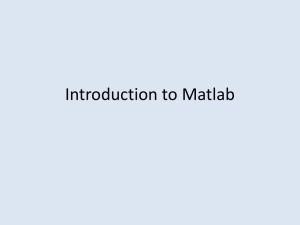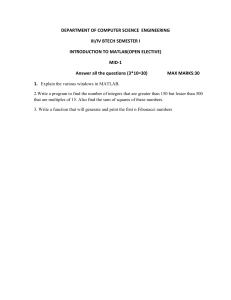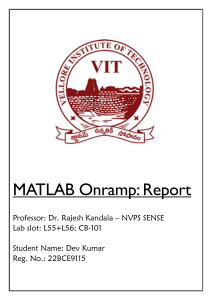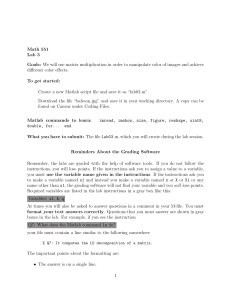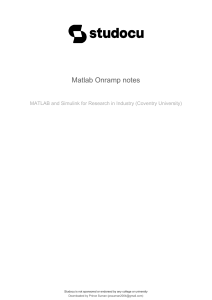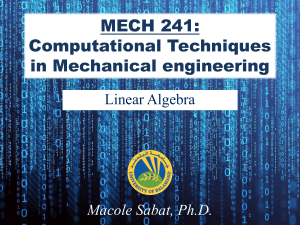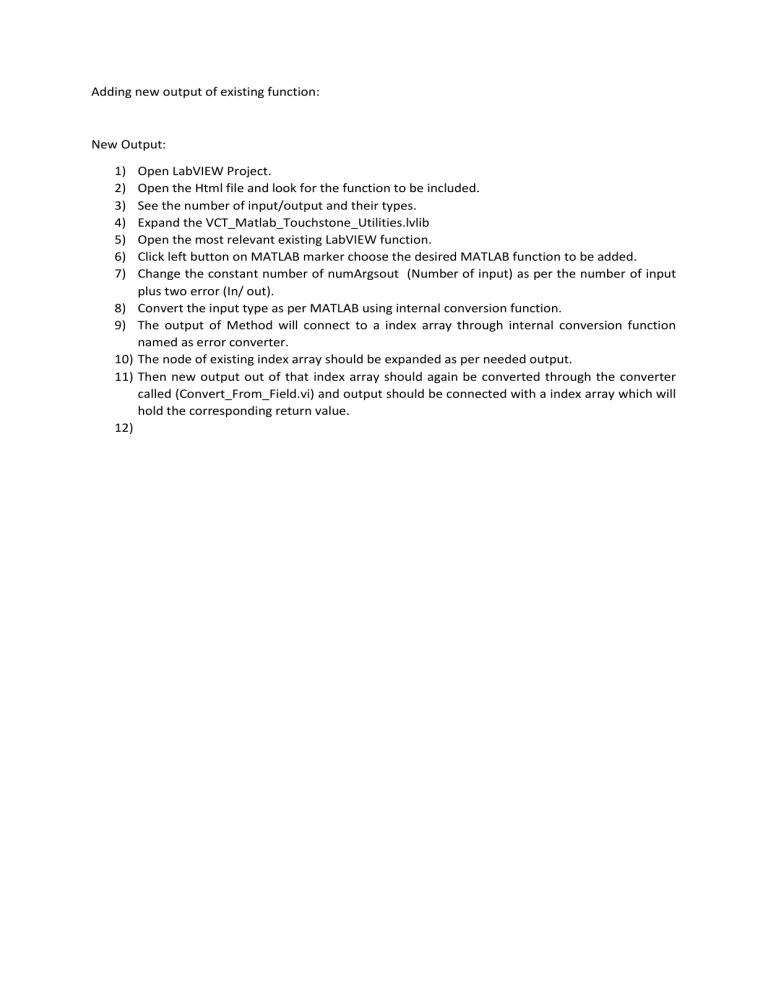
Adding new output of existing function: New Output: 1) 2) 3) 4) 5) 6) 7) 8) 9) 10) 11) 12) Open LabVIEW Project. Open the Html file and look for the function to be included. See the number of input/output and their types. Expand the VCT_Matlab_Touchstone_Utilities.lvlib Open the most relevant existing LabVIEW function. Click left button on MATLAB marker choose the desired MATLAB function to be added. Change the constant number of numArgsout (Number of input) as per the number of input plus two error (In/ out). Convert the input type as per MATLAB using internal conversion function. The output of Method will connect to a index array through internal conversion function named as error converter. The node of existing index array should be expanded as per needed output. Then new output out of that index array should again be converted through the converter called (Convert_From_Field.vi) and output should be connected with a index array which will hold the corresponding return value.