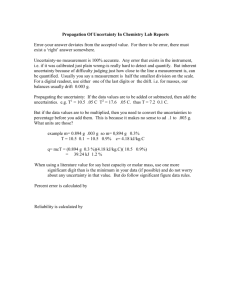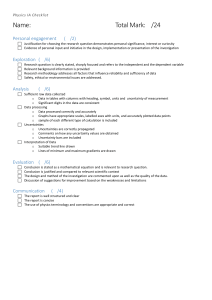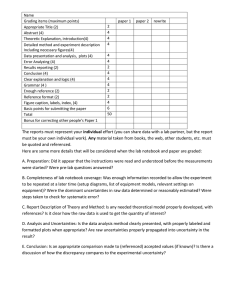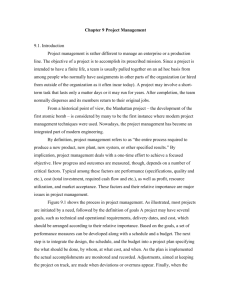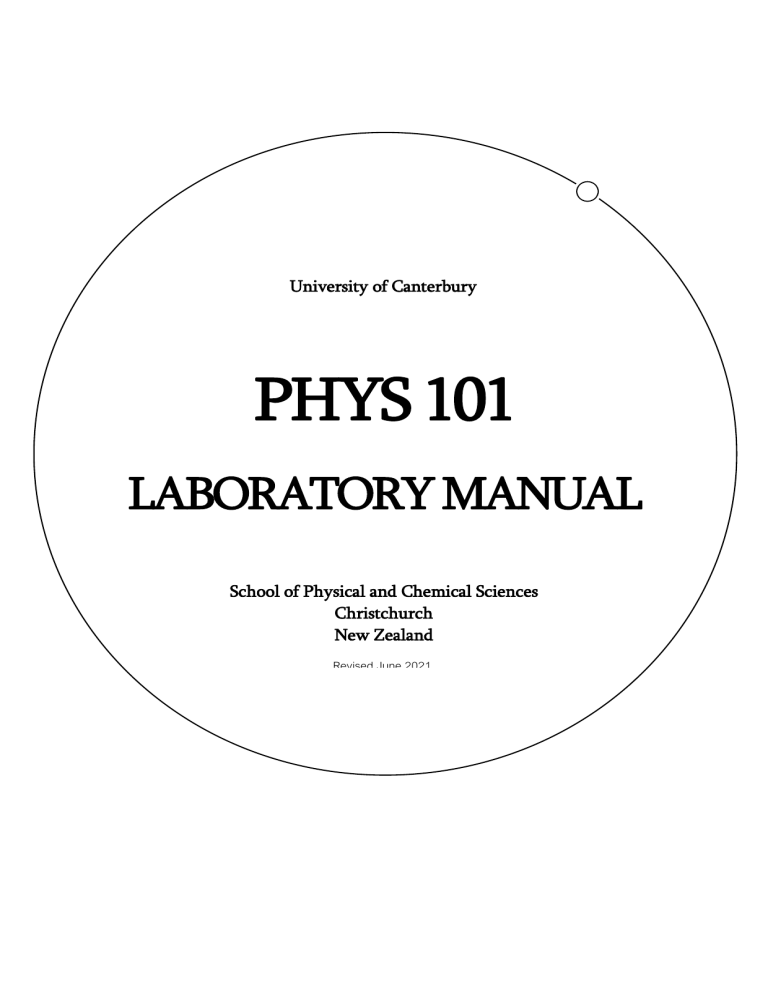
University of Canterbury PHYS 101 LABORATORY MANUAL School of Physical and Chemical Sciences Christchurch New Zealand Revised June 2021 PHYSICAL CONSTANTS Constant Symbol SI Unit Speed of light in a vacuum 𝑐 2.998×10 8 ms-1 Universal gravitational constant 𝐺 6.673×10 -11 m3s-2kg-1 Avogadro’s Number 𝑁𝐴 6.022×10 23 mol-1 Universal gas constant 𝑅 8.314 Jmol-1K-1 Charge of an electron 𝑒 -1.602×10 -19 C Electric permittivity of free space 𝜖0 8.854×10 -12 Fm-1 Magnetic permeability of free space 𝜇0 4π×10-7 NA-2 Rydberg constant 𝑅 1.097×10 7 m-1 -273.15 °C 8.99×10 9 Nm2C-2 Absolute zero of temperature Coulomb force constant 2 Value 𝑘= 1 4𝜋𝜖0 Geophysical Constants - Christchurch, January 1991 Constant Symbol Value SI Unit Gravitational acceleration 𝑔 9.81 ms-2 Horizontal component of earth’s magnetic field 𝐵ℎ 2.10×10 -5 T Vertical component of earth’s magnetic field 𝐵𝑣 5.42×10 -5 T Angle of inclination -68°35′ Angle of declination 23°33′ E +5′ per year (2014) 240 V 50 Hz Mains voltage Mains frequency SI Units Quantity Unit Symbol Definition 𝑚 Defined 𝑘𝑔 Defined second 𝑠 Defined Temperature kelvin 𝐾 Time Number of Atoms mole Defined 𝐶 𝐴𝑠 Resistance Ohm 𝛺 𝑉𝐴−1 Defined Inductance henry 𝐻 𝑊𝑏𝐴−1 mol Defined Frequency hertz 𝐻𝑧 𝑠 −1 𝑉 𝑊𝐴−1 𝑁 𝑘𝑔𝑚𝑠 −2 𝑃𝑎 𝑁𝑚−2 Potential difference volt 𝑊𝑏 Magnetic Flux weber Symbol Definition 𝐴 Length metre Mass kilogra m Quantity Unit Current ampere Charge coulomb Force newton 𝑉𝑠 Pressure pascal Magnetic Flux tesla Density 𝑇 𝑊𝑏𝑚−2 Capacitance farad 𝐹 𝐶𝑉 −1 𝐽 𝑁𝑚 𝑊 𝐽𝑠 −1 Energy|Work joule Power watt Standard Scientific Prefixes 1018 exa E 103 kilo k 10-6 micro μ 1015 peta P 102 hecto h 10-9 nano n 1012 tera T 10-1 deci d 10-12 pico p 109 giga G 10-2 centi c 10-15 femto f 106 mega M 10-3 milli m 10-18 atto a 3 CONTENTS PHYSICAL CONSTANTS ...................................................................................................................................... 2 CONTENTS ........................................................................................................................................................... 4 PEOPLE ................................................................................................................................................................. 5 COURSE INFORMATION ..................................................................................................................................... 6 INTRODUCTION AND UNCERTAINTIES ........................................................................................................................ 8 CONSERVATION OF ENERGY .................................................................................................................................... 10 ANGULAR VELOCITY AND MOMENTUM ................................................................................................................... 14 LATENT AND SPECIFIC HEAT.................................................................................................................................... 18 ABSOLUTE ZERO ...................................................................................................................................................... 22 CAPACITANCE ......................................................................................................................................................... 24 SUPERCONDUCTIVITY .............................................................................................................................................. 29 APPENDIX A: SAMPLE EXPERIMENT AND WRITE UP ............................................... ERROR! BOOKMARK NOT DEFINED. APPENDIX B: UNCERTAINTIES.................................................................................................................................. 46 APPENDIX C: UNCERTAINTY EXERCISES................................................................................................................... 52 APPENDIX D: MANUAL GRAPHICAL ANALYSIS ........................................................................................................ 55 APPENDIX E: COMPUTER ASSISTED GRAPHICAL ANALYSIS ...................................................................................... 59 APPENDIX F: MEASUREMENTS ................................................................................................................................. 61 APPENDIX G: WRITING LAB REPORTS ..................................................................................................................... 62 APPENDIX H: SAMPLE LAB REPORT ......................................................................................................................... 63 4 PEOPLE Course Coordinator: Assoc. Prof. Adrian McDonald Laboratory Supervisor: Cliff Franklin Edited By: Raphael Nolden, Alex Chapman, Crissy Emeny 5 COURSE INFORMATION Learning Outcomes 1. To learn how basic scientific equipment is used. 2. To make clear, concise, accurate records of scientific experiments. 3. To analyse experimental data graphically. 4. To estimate the precision of an experimentally determined result. 5. To critically discuss and analyse an experiment. 6. To present the findings in a formal report. Assessment The assessment for the lab component of this course consists of two parts: The weekly lab work and write up in the lab book and the formal lab reports. This contributes 15% to the final mark for this course overall which is calculated as follows: Assessment Lab work and lab book write up Formal reports (best mark from two) Weight 5% 10 % You must pass the lab component if you wish to pass the course as a whole. Organisation Throughout the semester, you will complete a different physics experiment each week which complements what you are learning in lectures. The experiments run for three hours, and will often take you the full allocated time. Please turn up a little early so you are ready to start working when the session starts. It is important that you prepare for the lab before you arrive by reading through the experiment. If you fail to do so, you will struggle to finish the session in time. You will receive your marks via a series of checkpoints throughout the lab. The first checkpoint will be assessed shortly after the start of the lab, and usually checks that you understand the theory and methods which will be used so it is important that you read through the lab and any relevant appendices and sections of the text book before you arrive. Please bring this manual to every session as you will need it to complete the lab. Work is completed in groups of three or four and you get to choose who you work with. It is very important that the work is undertaken equally by every member of the group so that everyone gets as much as possible out of the lab. Please ask the demonstrators for assistance if you have any trouble understanding the lab book, equipment or results. They are there to help. Pay attention to the feedback from your demonstrator as you are expected to take this into account and improve the quality of your write up as the semester progresses. Ask for further explanation if something is unclear. Please ensure that you have attached the sticker to the front of your book and completed your details including the lab class and time. It is also important that you write your name on the lab book and this one so that they can be found if lost. Lost property is held by the lab supervisor in room 303. 6 Lab Work The marks for the lab work will be based on a series of checkpoints throughout the lab. These marks are allocated on an individual basis and reflect your successful completion of each checkpoint. Each lab is marked out of 5. The first checkpoint will always require you carry out the following write up in your lab book: • Title of the experiment, • Date, • Aim of the experiment, • Names of your lab partners, In addition to answering some questions from your demonstrator to demonstrate your understanding of the experiment. The fifth checkpoint will be awarded when you have successfully completed the experiment including a written conclusion and answered some questions. Formal Reports Up to two formal reports need to be submitted to complement the weekly write up of experiments. These will generally be due towards the end of each term. The reports will be announced one week before they are due. Further information on the lab reports including the marking schedule can be found on Learn. A soft and hard copy of the report must be submitted before the deadline. Absences A zero mark will apply for all work which is not submitted or labs which are not attended unless an adequate medical or personal situation prevents this. Please contact the lab supervisor in room 303 within one week to make arrangements. Documentary evidence such as a medical certificate will be required to gain an exemption. If required, a repeat session of the missed experiential will be organized. Equipment The equipment you will use in the laboratory is specialized, and heavily-used. Ask for assistance if you are unsure of how it should be used. Never use excessive force on the equipment and keep the lab bench tidy so nothing gets pushed onto the floor. Please leave the bench as you found it by tidying away all of the equipment at the end of the lab. Please let us know if something is accidentally damaged, these things happen, but you will be charged if it was willfully done. Some of the equipment you will use to perform the experiments has the potential to be dangerous if incorrectly used. Please always follow the demonstrator’s instructions and ask if you are unsure. The following rules apply in all first year labs and will be strictly enforced: • Enclosed footwear must be worn at all times: No sandals, Jandals or bare feet. This is an OSH requirement and you will be asked to leave if you come without. • No Food or drink is permitted in the labs except water in sipper bottles Do not use the lifts in the event of a fire, calmly walk down the stairs and assemble on the grass on the North West side of the building. In an earthquake take shelter under benches and beams. Keep away from glass and shelves. Leave the building once the shaking has stopped, especially when there is a risk of severe damage or fire. Be prepared for aftershocks. Dishonest Practice Dishonest practice of any kind is a serious academic offence. Never copy another person's work or cheat in any way. Submitting lab work which is not your own is a serious matter and official disciplinary action can be taken. Dishonest practice includes plagiarism, collusion, copying and ghost writing. • Plagiarism is the presentation of any material (text, data, figures or drawings, on any medium including computer files) from any other source without clear and adequate acknowledgement of the source. • • • Collusion is the presentation of work performed in conjunction with another person or persons, but submitted as if it has been completed only by the named author(s). Copying is the use of material (in any medium, including computer files) produced by another person or persons with or without their knowledge and approval. Ghost writing is the use of another person or persons (with or without payment) to prepare all or part of an item submitted for assessment. NO EXCUSES! NO SECOND CHANCES! NO FURTHER WARNINGS! Students may be referred to the University Proctor when dishonest practice is involved in tests or other work submitted for credit. The instructor may also choose not to mark the work. Tips • Read through the experiment before coming to the lab – including the summary of the theory. Reading before you arrive means you’ll have a good grasp of what you’ll be doing, and can get straight into it. • It is important to note the purpose of these experiments is not focused on achieving the most accurate results, i.e. getting as close possible to the accepted value. It is to develop your abilities in conducting experiments, and core capabilities such as following experimental methods, problem solving, data collection, and analysis. Sometimes, your experiment will go awry, and your results will not agree with accepted values. This is just a reflection of doing scientific work in the real world. Do not fret – inaccurate data allows you to present your deeper understanding of the content when drawing conclusions. • Download the Desmos Scientific Calculator app, or any similar scientific calculator onto your phone that allows you to easily edit long calculations. The labs often involve lengthy calculations, and being able to easily go back and fix errors can save a lot of time. 7 EXPERIMENT 0 INTRODUCTION AND UNCERTAINTIES This equation can be integrated to give Newton’s Law of Cooling: Introduction Welcome to your first laboratory session! Make sure you have had a read over the important information on the previous pages. In this lab you will learn how to write up an experiment and calculate uncertainties. First, you will be using a selection of measurement devices to measure the thickness of a paving stone, and estimate the uncertainty associated with each measurement. You’ll then be calculating the rate at which a cup of coffee cools from some provided experimental data, and its associated uncertainty. Please ask a demonstrator if you have any questions at any point during the lab. Checkpoint One: How thick is that paving stone, really? Please set up your lab book per the Lab Work subsection of the Course Information section above. Read Appendix B: Uncertainties for an introduction on uncertainties, accuracy vs. precision, and more. Now, take turns to measure the thickness of the paving stone using the three types of ruler, a metre stick, a 30cm ruler and Vernier calipers (see Appendix F for an explanation of these). Estimate the size of the uncertainty for each one. Compare your results with the others in your group. How precise are your results? How accurate are they? See Appendix B for an explanation of the difference between accurate and precise. To obtain your first checkpoint, show your results to a demonstrator, and show your understanding by answering some questions. Checkpoint Two: Processing experimental data A laboratory demonstrator is enjoying a nice, hot cup of coffee, and wants to know how quickly it is cooling down. She reasonably posits that the coffee in her mug will cool at a rate proportional to the difference between the temperature of the coffee and the temperature of the room. That is to say, if there is a large difference in temperature, it will cool faster than if there was a small difference. Mathematically she expresses this rate of cooling as: 𝑑𝑇 = −𝛼𝛥𝑇 𝑑𝑡 where 𝛥𝑇 = 𝑇𝐶 − 𝑇𝑅 is the difference between 𝑇𝐶 , the temperature of the coffee, and 𝑇𝑅 , the temperature of the room, t is the time, and 𝛼 is the cooling constant. 8 𝛥𝑇 = 𝑇0 𝑒 −𝛼𝑡 where 𝑇0 is the initial temperature difference, at time t = 0 s. To test the theory, the lab demonstrator brews another cup of coffee and measured the temperature of the liquid periodically for 35 minutes. The average room temperature during the experiment was 20.2 ˚C. The results she obtained are summarized in Table 1.1 below. Time t ± 1 (s) 0 180 420 660 900 1140 1410 1620 1860 2100 Coffee Temp 𝑇𝐶 ± 0.5 C 84.2 81.8 78.3 75.1 74.2 69.5 67.4 64.8 62.7 61.1 Table 1.1 Measuring the temperature of a cup of coffee over time 𝑇𝑅 = 20.2 ± 0.5 ˚C Your task is to use the results of this experiment to determine a value for the constant 𝛼 and its associated uncertainty. To do so, follow the procedure below. 1. Copy the table above into your book, leaving room for two extra columns on the right hand side. 2. We will determine 𝛼 by by graphically representing it as a linear gradient (making it the slope of a line). To do this we need a linear equation. Convert Newton’s Law of Cooling into a linear equation by removing the exponential component. Hint: a linear equation is one of the form y = mx + c. What here is “x”? 3. Complete the two empty columns in the table with the necessary information to plot the linear equation obtained above, and ask the demonstrator for checkpoint two. Checkpoint Three: Graphing the results Plot the graph of the appropriate data to allow you to calculate and its uncertainty. Refer to page 55 in Appendix D: Manual Graphical Analysis for help. More details about how to complete uncertainty calculations and good graphing practice are discussed in Appendices A and B. Show the completed graph to a demonstrator to obtain checkpoint three. Checkpoint Four: Calculating 𝜶 Calculate a value for Show your result to a demonstrator to obtain checkpoint 4. Checkpoint Five: Writing a conclusion Write a suitable final conclusion, which includes: • What the aim of your experiment was, • Your results, and whether they seem reasonable or not. • Whether these results satisfied your aim, and if not, why not. Once complete, show your conclusion demonstrator to achieve checkpoint 5. to the Exercises for Experiment 0 Work through the exercises in appendix C when the experiment has been completed. They must be completed at home if this is not possible within the assigned lab time. 9 EXPERIMENT 1 CONSERVATION OF ENERGY Purpose and Introduction Welcome to your next laboratory session. It is important that you have had a read over the information on Course Information section. Make sure you have also worked through the exercises from the end of Lab 0 (located in Appendix C) on uncertainties before attempting this lab. In today’s lab, you will be exploring Hooke's Law, and the principle of energy conservation. You will use a spring-loaded cart on a ramp to experimentally determine the spring constant of a spring, and determine whether energy in the system is conserved. To do this, you will using the data collection software Logger Pro, and a selection of software-controlled position and force sensors. Checkpoint One: Slidin’ on by - they converted into? Below is a table of a few different types of energy, and their formulae. Type of Energy Formula 1 Kinetic 𝐸𝑘𝑖𝑛𝑒𝑡𝑖𝑐 = 2 𝑚𝑣 Gravitational Potential 𝐸𝑔𝑟𝑎𝑣 = 𝑚𝑔ℎ Elastic Potential 𝐸𝑒𝑙𝑎𝑠𝑡𝑖𝑐 = 1 Thermal 2 𝑘𝑥 2 2 𝐸𝑡ℎ𝑒𝑟𝑚𝑎𝑙 = 𝑚𝐶𝛥𝑇 Symbol Quantity [Units] understanding the theory 𝑘 Spring constant [_____] The cart you’ll be using in this experiment is equipped with a spring which can be compressed, locked, and then released in order to propel the cart up the track, before it rolls back down again under the influence of gravity. The demonstrator will show you how to set this up correctly. Have a play with the cart on the track, and observe its motion. 𝑔 Grav. acceleration [m/s²] (9.81m/s²) ℎ Height [m] 𝑚 Mass [kg] 𝑣 Velocity [m/s] 𝑥 Spring displacement [m] The force required to compress any spring is directly proportional to its extension or compression. This is described by Hooke’s law: 𝐹 = −𝑘𝑥 where 𝐹 is the force in Newtons required to compress/extend the spring, 𝑥 is the displacement in metres of the spring from its equilibrium position, and 𝑘 is a constant called the spring constant. The negative indicates that the force required is in the opposite direction to the displacement. As you may know, energy can not be created or destroyed, only converted into different forms. As the cart rolls up the slope and back down again, it experiences different forces, and possess different forms of energy, which are continuously converted from one form to another while the cart is in motion. In a perfectly isolated (i.e., in a vacuum), frictionless set-up, the cart would roll up then down the slope, bounce and repeat, oscillating forever. However, we don’t expect this to happen in our experiment. Why is this? What types of forces act on the cart? Are they conservative, or non-conservative forces? What kinds of energy are present, and what other types of energy are 10 𝐹 Force [N] 𝐸 Energy [J] or [kgm²/s²] 𝐶 Specific heat capacity [J/kg˚C] There is the important notion of a “system” that we have thus far been using rather candidly. For the purpose of this lab, let us define the system as purely the track, the cart and all its internal components. Their surroundings are not part of the system. The question you’ll be striving to answer over the course of this lab is the following: is energy conserved in our system as it moves up and down the slope? Let’s get started. Write up your aim, date, lab partners, and title, and ask your supervisor for your first checkpoint. You will be answering some questions based on this section. Checkpoint Two: Setting up, and 𝑥 [m] experimentally determining 𝒌 0.010 First off, choose someone in your group who has printing credit on their UC account, or can easily top up. Get them to log on to a lab computer at your desk and open Logger Pro®. Now carry out the following calibration measures: 0.015 • Check that the selector on the motion detector (at the higher end of the track) is set to the ‘cart ’setting. 0.030 • Calibrate the force sensor by first taking the cart off the track, then clicking Experiment —> Zero, and zeroing the only force meter in the pop up menu. • Calibrate the motion sensor by placing the cart with its spring extended on the track so that it is resting against the force meter, and again clicking Experiment —> Zero, this time zeroing only the motion sensor in the pop up menu. Ensure it is pointing directly at the opposite end of the ramp when calibrating. Keep all objects out the motion sensors path when calibrating. Cntrl+0 is the shortcut to get back to this menu quickly. • Check that the force sensor reads zero when no force is being applied to it, and that the position sensor reads zero when the cart is resting against the force sensor with its spring out (both to within a few decimal places). • Click the collect button, give the cart a test push so that it moves up the track, and wait for the default 10 seconds of data collection time to elapse. You should hear a rapid clicking as the motion sensor scans. Look at the results that come up to check that it is tracking well, and that the cart is dipping into the negatives on the position scale when it hits the force sensor. • Change the direction of the sensors if the force or direction is shown to be negative when a force is applied or the cart moves up the track. You can do this by clicking Set Up Sensors —> Show All Interfaces, right clicking on the desired sensor, and clicking Reverse Direction. 𝐹 [N] 𝑘 ± _____ [N/m] 0.020 0.025 method you can think of, and measure the force required to compress this to the 5 different positions listed in the table below. Make use of the ruler scale attached to the ramp. Use the real time force sensor read out to collect your results. Copy the table below into your lab book, and record your results. Estimate the uncertainty in your force measurements by looking at the fluctuations which occur in the live readout. This will be large. The steadier you hold the cart, the smaller it will be. Calculate a final value for the spring constant 𝑘 by taking the average of the five values calculated. Determine its associated uncertainty using half of the range of the values of 𝑘 you calculated. Show your 𝑘 value and its associated uncertainty to the demonstrator for checkpoint two. Checkpoint Three: Collecting data You will now be gathering the data necessary to see how the total energy of the cart changes over time. Copy the table on the next page into your lab book, and record all of your measurements into it. 1. Measure the mass of the cart. Determine the angle of the track and its uncertainty using trigonometry and a ruler. You will need to use the brute force method (see Appendix B: Uncertainties) to calculate the uncertainty. 2. Compress the spring on the cart, lock it, and place it • Change the sample rate of the motion sensor. Click Experiment —> Data Collection, and set the sample rate to 500 samples per second. The motion sensor will no longer give a live read out due to the increased sample rate; this is normal behaviour. on the track so that it is resting against the force sensor. Quickly check your test results with a demonstrator to make sure everything is set up correctly, then proceed with the experiment. 4. Show your results to a demonstrator, and save them 3. Click collect, wait for the motion sensor to start, and release the cart by hitting the button with a hard object like a ruler. Try not to impart any momentum to the cart as you release the spring. (File —> Save). Now is a good time to exchange email addresses so that everyone in the group can have access to the graph. To determine your spring constant 𝑘 , push the spring in the cart against the force sensor using the steadiest 11 Quantity Symbol Initial compression of spring (distance into the negatives from 0 m) 𝑥𝑖 Velocity just after leaving the spring 𝑣𝑖 Maximum distance travelled up slope 𝑑𝑚𝑎𝑥 Velocity just before first collision 𝑣𝑓 Maximum compression of spring during the first collision 𝑥𝑓 Position of randomly selected point 𝑥𝑟 Velocity of randomly selected point 𝑣𝑟 Mass of the cart 𝑚 Spring constant 𝑘 Angle of track ˚ 5. Use the examine button and stat button to look at the values on the graph required to fill out the table. The examine button allow you to see specific values as you run the cursor along the graph, and the stat button can be used to find the minimum, maximum and average value within a selected area. 6. Print out a copy of these graphs and clearly label all of the points used in the table below. This is best done by clicking File —> Print. Value Uncertainty Units • At the maximum compression during the first collision i.e. when the spring is compressed to its maximum. • At your random point part way up or down the slope between the release and collision points above. Compare these energies. Do the results correspond to an expected trend? Where did most of the energy get “lost”? What happened to this energy? 7. Estimate the necessary uncertainties by opening a Show your results to a demonstrator, and tidy the bench so that it is ready for the next group. new instance of Logger Pro, and running the experiment with no cart on the track, clicking autoscale , and using half the range of data. Checkpoint Five: Conclusion and exercises Show your results to a demonstrator for your next checkpoint. Attempt the following exercises. 1. A rubber ball that heats up if it is deformed is initially Checkpoint Four: Energy calculations You now have the necessary information to scientifically determine (read: figure out with numbers) whether energy is conserved in our system or not. To do so, carry out the following. 1. Calculate the total energy of the system and its uncertainty at 6 different locations: • Before the spring is released. • Just after the cart loses contact with the spring. • At the top of the slope. • Just before the first collision. 12 at rest. It is allowed to fall, bounce, and just land on a platform halfway down from its initial drop point where it comes to rest, as shown in Figure 1.1. If it initially has six arbitrary units of gravitational potential energy, describe the energy transformations it undergoes by filling out the table on the next page. Assume there are no energy losses to its environment. 2. Now assume the same experiment is carried out, but Write a suitable conclusion for the experiment, including the aim, your results, and whether these results matched your expectations and/or satisfied your aim. See Checkpoint 5 in the previous experiment and the sample experiment in the appendix for more information. the ball is made of lead. Instead of bouncing, the ball converts all of its kinetic energy into thermal energy. From how high would a 1kg ball of lead with specific heat capacity 𝐶 of 125 J/kg˚C need to be dropped to heat it by 1˚C? Again, assume no external energy losses. 1. 2. 4. 3. 6. 5. Figure 1.1 Schematic of ball being dropped from an initial maximum height, bouncing, and coming to rest on a platform halfway between the drop point and the minimum height. Position Description 1. Initially 2. Just after being released 3. Just before impact 4. During maximum compression 5. Just after impact 6. At rest on the platform 𝐸𝑔𝑟𝑎𝑣 𝐸𝑘𝑖𝑛𝑒𝑡𝑖𝑐 𝐸𝑒𝑙𝑎𝑠𝑡𝑖𝑐 𝐸𝑡ℎ𝑒𝑟𝑚𝑎𝑙 XXXXXX 13 EXPERIMENT 2 ANGULAR VELOCITY AND MOMENTUM Purpose and Introduction can be seen across many quantities and formulae in Welcome to your third lab. In this session you will be exploring the principles of angular momentum and energy conservation. You will be dropping a stationary disk onto a spinning one, observing the results, and attempting to determine whether angular momentum or rotational kinetic energy is conserved during the collision. Checkpoint One: Flipping bottles and What makes one object harder to accelerate in a straight line than another? You may immediately answer that it is due to the differences in their mass - one is heavier than the other, and so is harder to push. Although mostly correct, such an answer neglects a certain subtlety. Mass is a measure of how much matter is in an object. How hard it is accelerate in a straight line is a property called inertia, and although it is solely dependent on its mass, it is reserved to describe this specific property. This distinction may seem pointless at first, but it sets the stage for the following. What is the property that describes how difficult it is to get something to spin? Again, you may say mass, but in contrast to before, mass is not the only factor in this case. As you may know, it is much easier to roll a drink bottle between your hands than get it to spin end to end (as one may do for, say, a bottle flip). How hard it is to accelerate circularly, to spin, depends not only on the mass, but how the mass is distributed around the chosen axis of rotation. Different shapes of the same mass rotate more or less slowly for the same spinning force. This property is called rotational inertia - the resistance an object has to being spun around a particular axis. It is this connection between inertia and mass that allows us to make the parallel between the formula for kinetic energy: 1 2 (2.01) and rotational kinetic energy: 1 𝐸𝑅𝐾 = 𝐼𝜔2 2 (2.02) Rotational inertia 𝐼 is, in a very real sense, the rotational analogue of mass, just as angular velocity 𝜔 is the rotational counterpart of linear velocity. This similarity 14 Symbol/ Rotational Quantity Formula 𝑥 Position [m] 𝜃 Angular displacement [rad] 𝑣 Velocity [m/s] 𝜔 Angular velocity [rad/s] 𝑎 Acceleration 𝛼 Angular acceleration [____] 𝑚 dropping discs - understanding the theory 𝐸𝐾 = 𝑚𝑣 2 Symbol/ Linear Formula Quantity Mass [kg] 𝐼 Rotational inertia [kgm²] 𝐹 = 𝑚𝑎 Force [N] 𝜏 = 𝐼𝛼 Torque [Nm] 𝑝 = 𝑚𝑣 Momentum 𝐿 = 𝐼𝜔 Angular momentum [kgm²/s] Table 2.1 Showing a selection of linear mechanical quantities, and their angular counterparts. mechanics, as shown in the Table 2.1 below. In all collisions, momentum is conserved (overall). This is true of both types of momentum, angular and linear. This is because momentum can only be transferred to other objects, not converted into some other quantity. In a sense, it has nowhere else to go. This may sound a little non-sensical, but consider kinetic energy in a collision. While it can be also be transferred to other objects, it has the ability to be converted into other quantities, namely thermal energy, sound, potential, to name a few. This is why it may or may not be conserved. We call collisions where kinetic energy is conserved elastic, and those where it is not inelastic. All of those principles remain true when we are working in the rotational realm. The rotational dynamics apparatus you’ll be using for this experiment (shown in Figure 2.1) consists of a main body which is accelerated, and a second removable disc that is dropped onto the main body. Once the removable disc lands on the main body, the system rotates as one. The angular speed will be monitored using a photosensor and a timing plate. The timing plate has an array of 180 holes punched into it through which the photosensor shines an infrared light. The photosensor detects how many holes per second pass over top of it, and converts this into an angular velocity. This data is then collected and displayed in Logger Pro on a lab computer. Because of its rotation, the main body of the apparatus possess some initial, non-zero amount of rotational kinetic energy, and angular momentum. When the removable disc collides with it, will the rotational kinetic energy of the system be conserved? The same process can be used to derive EQ 2.06 if rotational kinetic energy is conserved. Removable disc 𝐼1 𝜔12 𝜔𝑓 = √ Felt pad Main body (main disc and axle) (axle radius: 1.5cm) 𝑖 𝐼1 +𝐼2 (2.06) In both cases, we need to know the rotational inertia of both the removable disc, and the main body. The first is given by the standard formula for 𝐼 for a disc: 1 𝐼 = 𝑚𝑟 2 2 (2.07) Hook The main body isn’t a standard shape, and so the derivation of its rotational inertia requires a little more work. Timing plate Figure 2.1 The experimental set up, showing the removable disc that is dropped onto the main body as it revolves. A felt pad ensures a smooth impact. What about the angular momentum? These are the questions we are seeking to answer in this laboratory. Let us derive the equations we will be using for this experiment. If we assume that angular momentum is conserved during our collision, the initial total angular momentum of the system must be equal to the final total angular momentum, as shown in EQ 2.03 below: 𝐿𝑖 = 𝐿𝑓 (2.03) Looking at Table 2.1, we can see that fundamentally, the total torque on a system is equal to its rotational inertia multiplied by its angular acceleration (the angular equivalent of 𝐹 = 𝑚𝑎 ). As the weight falls and accelerates the main body, what torques act on the main body? There is the torque due to the force 𝐹 of the weight pulling on the axle of radius 𝑅 = 1.5 cm, and also a frictional torque 𝜏𝑓 . As the apparatus accelerates at rate 𝛼1 then, the total torque is equal to: 𝐹𝑅 − 𝜏𝑓 = 𝐼1 𝛼1 When the weight falls off the hook, and the main body decelerates, we have: −𝜏𝑓 = 𝐼1 𝛼2 As 𝐿 = 𝐼𝜔, and the system we have here is made up of two separable bodies, EQ 2.03 can be expanded as: I1 ω1i +I2 ω2i =I1 ω1f +I2 ω2f (2.04) Where 𝐼1 refers to the rotational inertia of the main body, 𝜔1𝑖 refers to its initial angular velocity, 𝐼2 to the rotational inertia of the removable disc, and so on. (2.08) (2.09) We can subtract EQ 2.9 from EQ 2.8 to give: 𝐹𝑅 = 𝐼1 (𝛼1 − 𝛼2 ) (2.10) which can in turn be rearranged to give the rotational inertia of the main body: 𝐼1 = 𝐹𝑅 𝛼1 −𝛼2 (2.11) Simplify EQ 2.04 to show that 𝜔𝑓 = 𝐼1 𝜔1𝑖 𝐼1 +𝐼2 (2.05) Demonstrate your understanding to the demonstrator by answering some questions for Checkpoint One. if momentum is conserved. 15 Checkpoint Two: Figuring out the weight force 1. Attach the scale pan to the scales as shown in the left panel of Figure 2.2 and add weights until it reads around 0.2 kg. Record the weight and its uncertainty as m1. 2. Add the string and hang the weights over the pulley as shown in the right panel of Figure 2.2 and measure the weight again, m2. 3. Why are these results different and which one should be used as the mass to obtain the force in equation 2.11? Think about how the scales are designed to work. Figure 2.2 The two methods for measuring the weight. - Starts collecting data (120 seconds). - Stops data collection. - Auto rescales the graph. - Creates a fit line. - Gives the value of a particular point. Checkpoint Three: Finding the rotational Figure 2.3 Logger Pro controls inertia and frictional torque 1. Level the apparatus by using the spirit levels and Checkpoint Four: What was conserved? ensure that it is firmly clamped to the table. Collecting the data 2. Get someone with printing credit to log into the 1. Spin up the main body to approximately 13 rads-1 with computer, and follow the onscreen instructions to open find a premade configuration of Logger Pro. Now is also a good time to exchange email addresses so that everyone in the group can access the graph and data. 2. Line up the removable disk, about 2 cm above the 3. Double click on the file to start Logger Pro with the correct preloaded configuration. 4. Remove the removable disk, setting it aside. Spin up the main body and collect some data (see Figure 2.3) to familiarise yourself with the equipment. Note how the disk naturally slows over time because of the frictional torque. the felt pad on top. first, and drop it onto the spinning disk after 20 seconds. Be sure you don’t impart any angular velocity to the disk when you drop it, as this will affect your final results. The graph should look something like Figure 2.3 if this was done correctly. 3. Label the graph and print a copy for each lab book. 4. Label the angular velocity before and after the collision. 5. Attach the string to the small hook and carefully wind 5. Measure the radius of the removable disk and use it around the axle. Attach the weights to the string and hang it over the pulley. this to calculate its inertia using the equation on table 1. 6. Click collect, and after 10 seconds release the 6. Calculate the expected angular velocity after the weight. collision using the assumption that angular momentum was conserved, including uncertainties. 7. Ensure that the weight disconnects when it has 7. Repeat this calculation assuming instead that the unwound so the disk continues to spin freely. angular kinetic energy was conserved, again including uncertainties. 8. Once you have satisfactory data (see Figure 2.3) add fit lines to both gradients (𝛼1 and 𝛼2 ). 9. Label the graph and print a copy for each book. 10. Calculate 𝐼1 and 𝜏𝑓 . Save the data in case it is needed for a formal report. 16 8. Compare these results to the observed final angular velocity and note which of the predictions was correct. 9. Calculate the rotational kinetic energy which was lost in the collision. Save the data in case it is needed for a formal report. Figure 2.3 Showing sample data for Checkpoint Three and Four Checkpoint Five: Conclusion and tidy up Was there any linear kinetic energy involved in the collision? If so, estimate its magnitude and explain where it came from and where it went. Write a suitable conclusion for the experiment, including the aim, your results, and whether these results matched your expectations and/or satisfied your aim. See Checkpoint 5 in Experiment 0 and the sample experiment in the appendix for more examples and information on writing a good conclusion. 17 EXPERIMENT 3 LATENT AND SPECIFIC HEAT Purpose Welcome to your next lab session. In this lab you will find the specific heat of a metal and the heat of vaporisation and heat of fusion of water by heating and cooling different materials, and measuring the heat flow between them. If a sample of ice at melting temperature is placed in warm water, we could form the following heat balance equation: heat gained to melt ice + heat used to heat melted ice + heat lost by water = 0 (3.05) Expressed mathematically, EQ 3.05 becomes: 𝑚𝑖𝑐𝑒 𝐿𝑓 + 𝑚𝑖𝑐𝑒 𝑐𝑤 𝛥𝑇𝑖𝑐𝑒 + 𝑚𝑤 𝑐𝑤 𝛥𝑇𝑤 = 0 Checkpoint One: What’s so specific? (3.06) Understanding the theory which can be used to find the heat of fusion of water. Specific heat capacity 𝑐 is a measure of the amount of The latent heat of vaporisation 𝐿𝑣 describes the heat required in a phase change from liquid to gas. The heat required to vaporise a sample is given by EQ 3.07 below: heat 𝑄 (required to change the temperature of a 1 kg mass of a given material by 1K. Every material has a unique specific heat capacity. Materials with a high specific heat require more heat for their temperature to be raised by the same amount as a material with lower specific heat. The amount of heat required to change the temperature of a sample is given by EQ 3.01 below: 𝑄 = 𝑚𝑐(𝑇𝑓 − 𝑇𝑖 ) (3.01) How could we work out the specific heat of an unknown sample? One method of doing so is to observe what temperature increase the unknown sample undergoes when we put a known quantity of heat into it. So if we dip an sample of known mass and temperature into a beaker of water of known mass and temperature, then measure its final temperature (assuming no heat is lost to the surroundings), we could calculate the sample's specific heat, because: heat lost by sample + heat gained by water = 0 (3.02) Mathematically, EQ 3.02 is saying: 𝑚𝑠 𝑐𝑠 ∆𝑇𝑠 + 𝑚𝑤 𝑐𝑤 ∆𝑇𝑤 = 0 (3.03) 𝑄 = 𝑚𝐿𝑣 (3.07) If a sample of steam at vaporisation temperature is piped in warm water the following equation must hold: heat lost to condense steam + heat lost to cool condense steam + heat gained by water = 0 (3.08) Expressed mathematically, EQ 3.08 becomes: 𝑚𝑠𝑡𝑒𝑎𝑚 𝐿𝑣 + 𝑚𝑠𝑡𝑒𝑎𝑚 𝑐𝑤 𝛥𝑇𝑠𝑡𝑒𝑎𝑚𝑤𝑎𝑡𝑒𝑟 + 𝑚𝑤 𝑐𝑤 𝛥𝑇𝑤 = 0 Symbol Quantity [Units] 𝑄 Heat energy [J] 𝑐 Specific heat [J/kg˚K] 𝐿𝑓 Latent heat of fusion [J/kg] 𝐿𝑣 Latent heat of vaporisation [J/kg] 𝑚 Mass [kg] which can be rearranged for 𝑐𝑠 : 𝑐𝑠 = 𝑚𝑤 𝑐𝑤 ∆𝑇𝑤 𝑚𝑠 ∆𝑇𝑠 𝛥𝑇 = 𝑇𝑓 − 𝑇𝑖 Change in temperature [K] (3.04) to find the specific heat of the sample. The heat of fusion 𝐿𝑓 is the amount of heat required to change the phase of a substance at its melting point from solid to liquid. The heat required to melt a sample is given by EQ 3.05 below: 𝑄 = 𝑚𝐿𝑓 18 (3.04) Table 3.1 Legend of useful quantities and their units which can be used to find the latent heat of vaporisation of water. Complete your usual write up, then demonstrate your understanding to the demonstrator by answering some questions for Checkpoint One. Value Quantity Thermometer 4186 J/kg˚K Specific heat of water 385 J/kg˚K Specific heat of copper 897 J/kg˚K Specific heat of aluminium 134 J/kg˚K Specific heat of tungsten 129 J/kg˚K Specific heat of lead 333.55 kJ/kg Latent heat of fusion of water 2260 kJ/kg Latent heat of vaporisation of water Table 3.2 Reference values for the latent heats of fusion and vaporisation, and specific heat of water. Figure 3.1 Showing the experimental set up as required for Checkpoint Four Checkpoint Two: Hot metal - determining the specific heat of the unknown metal 1. Fill the steam generator about 3/4 full of water and turn it on. 2. Pick one metal sample, and measure its mass. Also measure the mass of the calorimeter. 3. Put cold water into the calorimeter, checking that it covers the sample when it is suspended by the string Make sure the sample is not resting on the bottom of the calorimeter. Measure the mass of the calorimeter and water together. Checkpoint Three: Melting ice - determining the latent heat of fusion of water 1. Measure the room temperature, 𝑇𝑟𝑜𝑜𝑚. 2. Half fill the calorimeter with water which is approximately 15K above room temperature using the hot water jug provided. 3. Measure 𝑚𝑐𝑤, the mass of the calorimeter and water. 4. Measure 𝑇𝑖 , the initial temperature of the water. 5. Slowly add a small handful of ice cubes to the water, hang the sample in water and leave it there until it reaches equilibrium (~2 minutes). drying the ice as much as possible with a towel before adding it. Stir until each handful has melted before adding the next. 5. Measure the temperature of the cold water just 6. Stop adding ice once the temperature has gone 4. When the water in the steam generator is boiling, before the heated sample is suspended in it. Be sure to wipe the sample dry before it is placed in the cold water. roughly as far below room temperature as it was initially above and keep stirring until all of the ice has melted. 6. Gently raise and lower the sample in the cold water 7. Measure 𝑇𝑓. the final temperature of the water. trying to avoid it hitting the bottom or rising above the surface. Simultaneously stir the water with the thermometer and measure the maximum temperature which is reached. Use this data to find the specific heat of the sample. Calculate its uncertainty and compare this final value with the accepted value. 8. Measure 𝑚𝑐𝑤𝑖 , the mass of the calorimeter, water, and melted ice. Use this data to find the heat of fusion of water. Calculate the uncertainty and compare this final value with the accepted value. How does the specific heat of the sample compare with that of water? Was any heat lost and if so where and how? Discuss how heat loss affected the result. 19 Checkpoint Four: Condensing steam determining the latent heat of vaporisation of water 1. Set up the steam generator as shown in Figure 3.1. Position the tubing so that only the very tip will be immersed in the water. 2. Add ice until the water in the calorimeter at least 10 K cooler than room temperature from Checkpoint Three. 3. Minimise the amount of water which condenses in the tube and drips in water by turning up the power level so that the steam is exiting at a rapid rate. Proceed once the generator has been boiling for about a minute. 4. Measure the mass of the calorimeter and water 𝑚𝑐𝑤, and the temperature of the water 𝑇𝑖 . 5. Place the lid on the calorimeter ensuring that the tip of the tube is submersed and stir with the thermometer until the temperature is about 10 K above room temperature. The steam will likely make a loud bubbling/popping sound as it enters the water - this is the sound of the steam bubbles imploding, and is normal. 6. Remove the tip from the water and keep stirring, noting the maximum temperature 𝑇𝑓 . 7. Measure the mass of the calorimeter and water and condensed steam, 𝑚𝑐𝑤𝑠 . Use this data to calculate the heat of vaporisation of water, and its uncertainty. Compare this final value with the accepted value. 20 Checkpoint Five: Conclusion and questions Once the experimental write up is finished, tidy away the apparatus so the bench is ready for the next group. Please ensure that the water is drained from the apparatus and any spills have been cleaned up. Then answer the following questions in the lab book. 1. Why is it important to avoid dripping boiling water into the calorimeter during the heat of vaporisation experiment? 2. How is the measured value of 𝐿𝑣 affected if some of the steam escapes into the air instead of condensing in the water? Write a suitable conclusion for the experiment, including the aim, your results, and whether these results matched the accepted values. 21 EXPERIMENT 4 ABSOLUTE ZERO Purpose Welcome to your next lab session. In this lab you will be experimentally determining a numerical value for the absolute zero of temperature using the ideal gas law. Checkpoint One: Cold and colder understanding the theory Symbol Quantity [Units] IMPORTANT 𝑃 Pressure [Pa] or [N/m²] Safety glasses must be worn at all times during this lab. Liquid nitrogen is substantially colder[m³] than the surrounding objects in 𝑉 Volume the lab. When it comes into contact with a warmer object, it rapidly boils and 𝑛 causes burns of if it comes into extended contact Number molecules [mol] with eyes or skin. 𝑅 Gas constant, 8.314 [J/mol K] Electronics will become damaged if exposed to rapid cooling. Temperature Do not place the 𝑇 thermometer into[K] the liquid nitrogen. Why do we have an absolute zero? As matter cools, the average kinetic energy of the molecules drops - the molecules slide, spin, jiggle, and vibrate less and less as it gets colder and colder. If a material made of atoms is consistently cooled, it will solidify into a near-perfect crystal state due to the molecules reducing to their ground energy state - when this happens, every electron is bound and the atoms no longer have sufficient energy to move. This occurs -273.15 ˚C, which is the definition of 0 K or absolute zero. To go below this would be mean that the molecules are moving less than not at all - a bit difficult to achieve. Checkpoint Two: Setting up and collecting The ideal gas law 2. Navigate 𝑃𝑉 = 𝑛𝑅𝑇 (4.01) describes how a closed system of ideal gas responds when pressure, number of moles and temperature is varied. For a cooling system, the data can be extrapolated to determine the absolute value of temperature. Looking at EQ 4.01, we can see that the temperature 𝑇 is linearly proportional to 𝑃 if 𝑅 , 𝑛 and 𝑉 are held constant. So if we had a sample of gas, and measured the resulting change in pressure due to a change in temperature, we could extrapolate to calculate a value for absolute zero. Demonstrate your understanding to the demonstrator by answering some questions for Checkpoint One. Table 4.1 Legend of useful quantities and their units data at atmospheric pressures 1. Log into the computer using an account which has sufficient credit to print graphs for everyone in the group. to ‘Student\Class\PHYS\phys101\Ideal Gas ’and double click on the top file. This will launch the correct configuration of Logger Pro, which will include the correctly formatted graphs to be used. 3. Check that the sensors are working by comparing the output for temperature and pressure to the expected atmospheric conditions. Normal room temperature will be ~20˚C, pressure will be ~103kPa. 4. Check that the temperature increases if you hold your hand against the probe and the pressure drops when the air is pumped out of the bulb. 5. Press the “Collect” button to start collecting data. Note that data is only entered into the table when the “Keep” button is pressed. Familiarise yourself with the apparatus before starting the experiment as it is not possible to remove data points once they have been recorded. Check your initial results with the demonstrator before proceeding with the experiment 22 6. Set up the following so that they are full enough to surround the bulb as much as possible: • Beaker of hot water (~80°C) • Beaker of warm water (30-40°C) • Beaker of cold tap water • Beaker of iced water • Thermos flask of liquid nitrogen 7. Place the bulb and temperature probe into the beaker with the ~80 ˚C water, and allow them to reach equilibrium. Once this has occurred, press the “Keep” button to enter the data in the table. Checkpoint Four: Analysis to determine absolute zero You should now have a graph containing all three sets of data. Add lines of best fit to each one by clicking and dragging across each data line and pressing the fit line button. Add a title using ‘graph options ’in the options menu and rescale the axes to show where the lines intersect (temperature from -300 - +100°C and pressure from -20 – 120 kPa). Print a copy of this graph for each person. The fit lines will also display their corresponding equations which are of the form: 8. Repeat Step 7 for each beaker of water, from hottest 𝑦 = 𝑚𝑥 + 𝑐 . to coldest. Do not test the liquid nitrogen yet. 9. Place the bulb and not the temperature probe into the liquid nitrogen flask and wait for it to reach equilibrium. Click “Keep” to enter the data into the table. 10. Copy the four temperature values for water from column 2 into column 3 (scroll sideways on the table) and add the temperature of liquid nitrogen (-196°C) manually. Check that the trendline is approximately linear. 11. Press stop and then save the latest run by clicking Experiment —> Store latest run in the experiment menu. Checkpoint Three: Collecting data below atmospheric pressures We’ll now be repeating the above procedure twice, once with the glass bulb partially evacuated so the pressure is 25 kPa below atmospheric pressure, and again with the pressure 50kPa below atmospheric pressure. 1. Place the glass bulb into the beaker of warm water and bring it to room temperature. Open the valve, and evacuate the bulb using the hand pump. Ensure the valve is closed again when the desired pressure is reached. 2. Repeat the procedure again using all of the beakers, including the liquid nitrogen. 3. Save the run as above. 4. Repeat Checkpoint Three again with the bulb evacuated to the pressure is 50 kPa below atmospheric pressure. (4.02) Equate each of these pairs of lines and solve them to find the temperature where they intersect. Find the average of these three values of absolute zero and use half the range in the data as an estimate of the uncertainty. Now, remove the liquid nitrogen points and recalculate absolute zero of temperature. To do this, go back into the data tables and highlight the liquid nitrogen data. Then select ‘strike through ’in the edit menu. Delete the old regression lines and insert new ones before repeating the steps above to get another set of values for absolute zero where the liquid nitrogen data is ignored. Compare the two values of the absolute zero of temperature. Discuss with your group whether the your result without the liquid nitrogen data is accurate. Checkpoint Five: Conclusions, and questions. Please empty the water and ice into the sink and ensure any spills have been cleaned up so the bench is ready for the next group. Then answer the following questions in the lab book before asking the demonstrator for your final checkpoint. 1. Why does the bulb have to be surrounded by ice and water? Would ice give a 0°C reading? 2. Why are the three slopes so different on these graphs? Write a suitable conclusion for the experiment, including the aim, your results, and whether these results matched the accepted value. 23 EXPERIMENT 5 CAPACITANCE capacitance, and use this plot to determine the dielectric constant of Mylar and paper. Purpose Welcome to your next lab. In this lab you will build a capacitor and use it to understand how the capacitance of a parallel plate capacitor varies with the area of the plate, and the plate separation. You will use this data to determine the dielectric constants of Mylar and paper. You will also learn about commercial capacitors and their manufacturing tolerances. Complete your usual write up, then demonstrate your understanding to the demonstrator by answering some questions for Checkpoint One. Checkpoint One: Stored up charge understanding the theory A capacitor is a device that can store charge by maintaining an electric field between two plates of an electrically conductive material. Capacitors are found in many electronics including filters, power supplies and cell phones. They are often the source of the buzzing one can hear in household electronics. Capacitance is defined as: 𝐶= 𝑄 𝑉 Note that equation 5.02 ignores real world complications such as fringing fields which are the portions of the electric field that extend beyond the edge of the plates. This can become significant when the perimeter to area ratio of the two plates becomes too large. This is a problem as the fringing fields can lead to an apparent increase of capacitance. (5.01) Checkpoint Two: Testing commercial capacitors Before we construct our own capacitor, we will first measure some commercially available capacitors. Generally, there are two naming schemes that are employed by the industry. The first is shown in Figure 5.01, the second in Figure 5.02. i.e., capacitance is a measure of how much charge a capacitor can store for given applied voltage. The capacitance of an ideal, parallel-plate capacitor is defined as: 𝐶=𝜅 𝜖0 𝐴 𝑑 (5.02) An important factor in capacitance is the dielectric used. A dielectric is the material that fills the space between the plates, and can increase or decrease the capacitance depending on its dielectric constant 𝜅 . The dielectric constant of vacuum is 1. We can also see that capacitance increases as the area of the plates 𝐴 increases, but decreases as their separation 𝑑 increases. In this experiment we will be changing these variables. We will then plot the resulting change in Figure 5.01 Showing one common naming scheme for commercial capacitors. For example, 204 K 300V would be read as 20 ± 2 x 104 pF at 300V. When no tolerance is given, the standard is 20% Symbol Quantity [Units] 𝑄 Charge [Coulomb] 𝑉 Voltage [V] 𝐶 Capacitance [Farad] or [C/V] 𝜅 Dielectric constant 𝐴 Area [m²] 𝜖0 Permittivity of free space [8.854 x 10⁻¹² F/m] Table 5.1 Legend of useful quantities and their units 24 Figure 5.02 Showing another common naming scheme for commercial capacitors. For example, 700n M 300V would be read as 700 ± 140 nF at 300V. Figure 5.01 The experimental set up for Checkpoints Three and Four. Make a table in your lab book with the following five columns: • Description of Capacitor • Stated Value • Measured Value • Stated Tolerance • Measured Tolerance 5. Turn on the LCR meter, and select an appropriate range. Zero the meter using the small calibration dial at the bottom left. Ensure that it is set to measure capacitance. 6. Measure each of the capacitors by attaching the LCR meter to each capacitor’s metal pins. Make sure to first ground the capacitor by touching the pins on the copper plates in front of you, then measure the capacitance of each and record the results in your table. 7. Calculate the percentage difference between the stated and measured value. Do your measured value agree with the stated values within tolerance? Show your results to a demonstrator. Checkpoint Three: Building a capacitor with varying area to determine the dielectric constant of mylar" Create a capacitor using the two copper PCBs as plates, separated by a sheet of 110 micron thick Mylar. The dielectric constant of Mylar is 2.2. To measure this value, complete the following 1. Copy Table 5.01 below into Excel. 25 2. Place one plate on the bench with the copper side facing up. Align the Mylar sheet to maximise the area while ensuring the two copper plates do not touch. Measurement One Height (m) Position Width (m) Area (m2) Checkpoint Four: Building a capacitor with Measurement Two 𝐶 (nF) Height (m) Width (m) Area (m2) Averages and Results 𝐶 (nF) Height (m) δwidth (m) Width (m) δheight (m) Area (m2) δArea (m) 𝐶 (nF) A4 page ¾ page ½ page ¼ page ⅛ page Table 5.01 Required information to determine the capacitance of the parallel plate and dielectric constant of Mylar. varying plate separation to determine the 3. Place the other plate on top, copper side facing dielectric constant of paper down, and place the lab book and paving stone on top while maintaining the alignment of the plates. Rebuild the capacitor with paper as the dielectric, and repeat the previous experiment while varying plate separation instead of plate area. Paper has a thickness of 110μm, and a dielectric constant of 𝜅 = 2.0. 4. Carefully measure the height and width of the overlapping area. 1. Set up the capacitor with two sheets of paper as the below. dielectric and use the lab book and paving stone to maintain the alignment of the layers. 6. Discharge the capacitor, and then reduce its size to 2. Build each of the five different capacitors described 5. Measure the capacitance and record this in the table approximately ¾ of a page. This is easiest to do if you keep the height constant and simply change the width. in Table 5.02. Measure the corresponding capacitance. 7. Repeat Step 6 for each capacitor size. Once separations have been measured, rebuild and measure each capacitor a second time. capacitance of the five different areas have been measured, rebuild and measure each capacitor a second time. This is important to get a realistic estimate of the uncertainty in the capacitance. 8. Calculate averages for each measured quantity. Be sure to make use of Excel’s inbuilt functions. 9. Calculate the uncertainties for each of these averages using the uncertainty rules. Refer to page 50. 10. Re-arrange EQ 5.02 to plot a graph with a gradient that will allow the dielectric constant of Mylar to be calculated. 11.Estimate the uncertainty of the value obtained for the dielectric constant using lines of best and worst fit. Does your final value for the dielectric constant of Mylar agree with the accepted value? 26 3. Once capacitance of the five different plate 4. Complete the remaining calculations in the table. ±𝐶 (nF) 5. Re-arrange EQ 5.02 to plot a graph with a gradient that will allow the dielectric constant of paper, and its uncertainty, to be calculated. Does your measurement of the dielectric constant of paper agree within uncertainty with the accepted value? Checkpoint Five: Exercises and Conclusion Once the experimental write up is finished, tidy away the apparatus so the bench is ready for the next group. Then answer the following question in the lab book. 1. How could this setup be used to identify an unknown material and what parameters should be altered to get the best results? 2. Is it physically reasonable to have a κ of less than 1? 3. Does the method carried out in Checkpoint Three give an accurate measurement of the capacitance of a parallel plate capacitor and if not, why not? Write a suitable conclusion for the experiment, including the aim, your results, and whether these results matched the accepted value. # of pages Plate Separation 𝑑 (m) 1Τ𝑑 𝐶 (nF) 𝐶 (nF) (m-1) (Measurement One) (Measurement Two) 𝐶𝑎𝑣𝑒𝑟𝑎𝑔𝑒 (nF) ±𝐶 (nF) 2 4 8 16 24 Table 5.02 Required information to determine the capacitance of the parallel plate and dielectric constant of paper. 27 28 EXPERIMENT 6 SUPERCONDUCTIVITY and would have very wide-reaching applications. There is much research still to be done in this field. Welcome to your next lab session. In this lab you will get to experiment with superconductors and liquid nitrogen. You will learn about the Meissner effect, and use it to levitate a magnet above a superconductor. You will do this in order to determine the critical temperature of a superconductor and look at its characteristic curve. You will then compare this to the characteristic curve of copper. Checkpoint One: Zero resistance understanding the theory The resistance (measured in Ohms, or 𝛺 ) of an object is a measure of how well current (moving charged particles) can flow through it. A high resistance means electricity can not flow through the object easily (it “resists” the current) - a higher voltage would be required to produce the same current flow compared to an object with low resistance. This relationship is described by Ohm’s Law: 𝑉 = 𝐼𝑅 (6.01) Most wires that we use in electronics today have some amount of resistance. This is a problem, as energy is wasted as heat in the process of powering other components. In contrast, a superconductor is a material that exhibits zero resistance below a certain temperature, called its critical temperature 𝑇𝑐 . Superconductivity is a relatively new phenomena in physics. It was first discovered in mercury in 1911, but only appears when the mercury is a few degrees above absolute zero. In 1986, IBM Labs in Switzerland discovered the first High Temperature Superconductors (HTS), which become superconducting when immersed in liquid nitrogen (77 K). This breakthrough allowed superconductivity applications to be cheaper and more accessible, but the critical temperature is still too low to be suitable for everyday technology. A fundamental property of a superconductor is that when it transitions into a superconducting state, all internal magnetic fields disappear and it will deflect any external magnetic fields. This is the Meissner effect - the expulsion of all magnetic fields from within the material. A side effect of this is that a magnet will levitate if it is placed above it, as the external magnetic field of the magnet can not enter it, so are bent and deflected away, just like they would in the presence of another magnet. This is an easy way of identifying if a material is a superconductor. The resistance of all material changes with changing temperature. How it changes is called its characteristic curve. An example is shown below. Resistance Purpose 𝑇𝑐 Temperature Figure 6.1 Typical characteristic curve for a superconductor. Notice the sharp drop in resistance once the critical temperature is reached. The superconductor used in this lab is a ceramic called Perovskite which has the chemical formula: Y Ba2 Cu3 O7 The problem with most HTS is that they are brittle or inflexible which makes them impractical for use in cables. In this lab you will be experimenting with a flexible superconducting wire, developed in New Zealand as a possible solution to this problem. In 2020, researchers at the University of Rochester became the first in the world to successfully develop a room temperature super-conductor called carbonaceous sulphur hydride, with a critical temperature of 15 ˚C. Unfortunately, the material only exhibits superconductivity at pressures of around 267 Gigapascal, or about three quarters the pressure found in the centre of the Earth. An easy-to-use and manufacture room-temperature super-conductor is considered the holy grail in renewable energy storage, 29 Temp. (K) 60 70 80 90 100 110 120 130 140 150 160 170 180 190 200 210 220 230 240 250 260 270 280 290 0 1 2 3 4 5 6 7 8 9 7.60 7.53 7.46 7.40 7.33 7.26 7.19 7.12 7.05 6.99 6.92 6.85 6.78 6.71 6.64 6.56 6.49 6.42 6.37 6.33 6.29 6.25 6.21 6.17 6.13 6.09 6.05 6.01 5.97 5.93 5.90 5.86 5.83 5.79 5.75 5.72 5.68 5.64 5.60 5.56 5.52 5.48 5.44 5.41 5.37 5.34 5.30 5.27 5.23 5.20 5.16 5.13 5.09 5.06 5.02 4.99 4.95 4.91 4.88 4.84 4.81 4.77 4.74 4.70 4.67 4.63 4.60 4.56 4.53 4.49 4.46 4.42 4.39 4.35 4.32 4.28 4.25 4.21 4.18 4.14 4.11 4.07 4.04 4.00 3.97 3.93 3.90 3.86 3.83 3.79 3.76 3.73 3.69 3.66 3.63 3.60 3.56 3.53 3.50 3.47 3.43 3.40 3.37 3.34 3.30 3.27 3.24 3.21 3.18 3.15 3.12 3.09 3.06 3.03 3.00 2.97 2.94 2.91 2.88 2.85 2.82 2.79 2.76 2.73 2.70 2.67 2.64 2.61 2.58 2.53 2.52 2.49 2.46 2.43 2.40 2.37 2.34 2.31 2.29 2.26 2.23 2.20 2.17 2.14 2.11 2.08 2.05 2.02 1.99 1.96 1.93 1.90 1.87 1.84 1.81 1.78 1.75 1.72 1.69 1.66 1.64 1.61 1.59 1.56 1.54 1.51 1.49 1.46 1.44 1.41 1.39 1.36 1.34 1.31 1.29 1.26 1.24 1.21 1.19 1.16 1.14 1.11 1.09 1.07 1.04 1.02 0.99 0.97 0.94 0.92 0.89 0.87 0.84 0.82 0.79 0.77 0.74 0.72 0.69 0.67 0.65 0.62 0.60 0.58 0.55 0.53 0.50 0.48 0.45 0.42 0.40 0.38 0.36 0.34 0.32 0.30 0.28 0.26 0.24 0.22 0.20 0.18 0.16 0.14 0.12 0.10 0.08 0.06 0.04 0.02 0.00 -0.02 -0.04 -0.06 -0.08 -0.10 -0.12 -0.14 -0.16 -0.18 Table 6.1 To find the critical temperature of the superconductor, locate the closest voltage value (in mV) inside the grey area of the table to your observed value. The row corresponds to a range of temperatures within 10 K, the rows to the first digit within that range. Example: a voltage of 1.72mV corresponds to a temperature of 217 K. Complete your usual write up, then demonstrate your understanding to the demonstrator by answering some questions for Checkpoint One. IMPORTANT Safety glasses must be worn at all times during this lab. Liquid nitrogen is substantially colder than the surrounding objects in the lab. When it comes into contact with a warmer object, it rapidly boils and causes burns if it comes into extended contact with eyes or skin. Checkpoint Two: Determining the critical temperature of Perovskite 1. Attach the two leads of the superconductor in the aluminium holder to one of the blue Minipa multimeters, one to Com (ground), and the other to the voltage terminal, and set the meter to measure mV. 3. Wait for it to come into thermal equilibrium with the liquid nitrogen (approximately two minutes, or when the boiling reduces), then lift the superconductor holder by the pins out of the liquid nitrogen with the tweezers, and place it flat on the bench. 4. Carefully position the magnet to levitate above the superconductor with the tweezers. This can be tricky to achieve, but be persistent. 5. Immediately when the superconductor ceases levitating, note the voltage on the multimeter and use this to find the critical temperature of the superconductor using Table 6.1 above. 6. Repeat this measurement five times, discard any outlying values or results, and calculate the average critical temperature of the superconductor. Calculate its uncertainty from the half the range in the values you have acquired. Show this result to a demonstrator. 2. Fill the polystyrene tray with liquid nitrogen and Checkpoint Three: Determining the submerge the superconductor entirely. characteristic curve of a superconductor Although we are trying to obtain the characteristic curves of a superconductor and copper, it is not 30 Figure 6.1 The experimental setup for determining the characteristic curve of a sample. Note this diagram is not to scale. possible to measure the very small resistances involved in this experiment - instead, you’ll be recording both current and voltage as the temperature changes, then calculating the resistance from EQ 6.01. 9. Plot the characteristic curve of the superconductor to determine the critical temperature, and estimate its uncertainty. You can either start with Checkpoint Three, or Checkpoint Four, and do the other once complete with the first. How does the critical temperature found compare to that found in Checkpoint Two? 1. Set up the experiment as shown in Figure 6.01 below. characteristic curve of copper Use the blue Minipa multimeters for the voltage readings, and the yellow meter for the current readings. Set up the three multimeters side by side, as you will be recording their screens using your cellphone camera. 2. Submerge the wire into the liquid nitrogen and wait for it to reach thermal equilibrium (approximately three minutes, or when the boiling reduces). 3. Turn on the power supply and check that you have some measure of current, approximately 0.6A. 4. Check that when the superconducting wire is removed that the voltages start to change smoothly. If this does not occur, check with a demonstrator that the experiment is correctly set up. 5. Start recording a video of the three multimeters, wait five seconds, then take the sample out of the liquid nitrogen. Record the multimeters for ~3 minutes, or until the figures on the multimeters stop changing rapidly. 6. In an Excel spreadsheet, set up five columns for your three recorded values (temperature probe voltage, voltage probe voltage, current), and two resulting values (the temperature, from Table 6.1, and the resistance). 7. Review the first minute of the video and extract the voltage values at roughly five second intervals. For the remaining four minutes, extract the voltage values at roughly fifteen second intervals. 8.Convert the temperature probe values from mV to K Checkpoint Four: Determining the 1. Repeat the procedure from Checkpoint Three using the copper sample instead of the superconductor. Why does the characteristic curve of the copper differ from the superconductor? Checkpoint Five: Conclusion and Exercises Tidy up the bench so that it is ready for the next group. Then attempt the following exercises. 1. A toroid of superconducting material can be used to store electrical power, because the current will continue to flow. This persistent current induces a magnetic field around the device which is described by Ampere’s law for a current inside a toroid: 3 𝐼𝑡 = 2𝐵𝑡𝑜𝑟𝑜𝑖𝑑 (𝑥 2 +𝑟 2 )2 𝜇0 𝑟 2 (6.02) The field strength can be measured using a compass, this describes the combined force from the toroid and the horizontal component of earth’s magnetic field which can be related as: 𝐵𝑡𝑜𝑟𝑜𝑖𝑑 𝐵𝑒𝑎𝑟𝑡ℎ = 𝑡𝑎𝑛 𝜃. (6.03) Combine these equations, and calculate the current in the toroid. Relevant constants can be found on the opposite page, and at the front of the book. using Table 6.1. Use an average of the current to convert the voltage probe values to resistance. 31 2. Some of the current will decay within the superconducting toroid. This happens because of flux use this technology to store power to serve the public electricity grid? Symbol Quantity [Units] 𝐵𝑡𝑜𝑟𝑜𝑖𝑑 Magnetic field due to the current in the toroid [Tesla] 𝐵𝑒𝑎𝑟𝑡ℎ The horizontal component of the Earth’s magnetic field [Tesla] 𝑥 Distance from toroid [m] 𝑟 Radius of toroid [m] 𝜇0 Magnetic permeability of free space [N/A²] 𝐼𝑡 Current in toroid [A] Table 6.2 Legend of useful quantities and their units for Checkpoint Five. creep and flux flow. This decay rate is described by: Write a suitable conclusion for the experiment, including Quantity Quantity [Unit] 𝑟 9.5 x 10-3 m 𝑥 13 x 10-3 m 𝜃 10˚ 𝑅 1 x 10-15 Ω 𝐿 5 nH Table 6.3 Legend of useful quantities and their units for Checkpoint Five. 𝑅 𝑓 = 𝑒 −( 𝐿 )𝑡 (6.04) where 𝑓 is the fraction of power that remains. Calculate how long it the power to decay by half. Is this decay time sufficient for a utility company that wants to 32 the aim, your results, and whether these results matched within uncertainty, and matched the accepted value. APPENDICES 33 APPENDIX A SAMPLE EXPERIMENT: THE LASER The size of the airy disk produced by a single small hole in an opaque screen is given by Purpose In this lab, you will be determining the wavelength of light emitted by a HeNe laser and find the diameter of a Lycopodium spore. Checkpoint One: Introduction to lasers and their applications 𝑟 = 1.22𝜆 𝐿 𝑑 (1.2) This pattern can be intensified by using a large number of small holes instead of one. Babinet’s theorem states Variable Meaning Lasers produce monochromatic (single wavelength), coherent (in phase) light which has a lot of applications in industry and research. The wavelength of a laser can be found using the diffraction pattern which is produced when the beam is reflected off a ruler onto a wall. 𝑟 Radius of first dark ring 𝜆 Wavelength [m] L Distance from screen to hole [m] 𝑑 Diameter of the hole [m] Table 1.1 Legend of variables for Equation 1.2 that the holes can be replaced by small opaque dots on a transparent screen. This makes it possible to measure the diameter of the particles in a powder. Checkpoint Two: Experimental procedure to determine laser wavelength Figure 1.1 Showing a schematic of the diffraction pattern produced by a laser reflecting off a ruler. 1. Set up the laser so it is facing a wall before turning it on. The relation between the angles at which the peaks in intensity of light appear, their order, and the wavelength of the light is described by the equation: 𝑚𝜆 = 𝑑(𝑐𝑜𝑠𝜓 − 𝑐𝑜𝑠𝜙𝑚 ) Variable Meaning 𝑚 Order number 𝜆 Wavelength [m] 𝜙𝑚 Angle between order 0 and order m 𝜓 ½ angle between order 0 and direct beam Table 1.1 Legend of variables for Equation 1.1 34 (1.1) 2. Attach a piece of paper to the wall to collect data and mark the point where the laser hits without deflection. 3. Set up the ruler so it has a very small angle from the horizontal. Find m0 the point where the laser is reflected if no interference occurred. This can be done by reflecting the beam off the un-ruled surface of the ruler. 4. Align the ruler so the laser light is reflected from the millimetre ruled area of the surface and use this alignment for the remainder of the experiment. 5. Measure L, the distance between the reflection point and the wall. Carefully consider the size of the uncertainty for this measurement. 6. Mark each of the bright spots on the paper. 7. Turn off the laser and remove the paper from the wall. Measure the values of h and sm and calculate ψ. 𝑠𝑚 ± Order [m] 𝜙+𝜓 [˚] 𝛿(𝜙 + 𝜓) [ ˚ ] 𝜙 [˚] 𝛿𝜙 [ ˚ ] 𝑐𝑜𝑠(𝜙) 𝑐𝑜𝑠(𝜙) 1 2 3 4 5 Table 5.02 Required information to determine the wavelength of light produced by a HeNe laser. Checkpoint Three: Analysis to determine laser wavelength 1. Make a copy of Table 5.02 and calculate all of the quantities and uncertainties needed to complete the analysis. Use tan-1 ( 𝑠 ) to find (Φ + ψ). 𝐿 2. Rearrange Equation 1.1 to the standard linear form and plot a graph to find the wavelength and its uncertainty. Checkpoint Five: Conclusion and tidy up Once the experimental write up is finished, tidy away the apparatus so the bench is ready for the next group. Then answer the following questions in the lab book. 1. Laser beams are often visible in movies, why does this not happen here? Suggest something which could be used to make the beam visible. 3. Compare this result with the accepted wavelength of a HeNe laser of 632.8 nm. Checkpoint Four: Determining the diameter of a Lycopodium spore 1. Place a new piece of paper on the wall and replace the ruler with a slide containing Lycopodium powder. This slide should be placed perpendicular to the beam from the laser. Trace the fringe of the first dark band and turn off the laser. Measure the diameter of the ring, being sure to note a reasonable uncertainty 2. Calculate the diameter of the Lycopodium powder and its uncertainty and compare it to the accepted value of 33 μm. 35 Sample Write Up 36 37 38 39 40 41 42 43 44 45 APPENDIX B: UNCERTAINTIES What are uncertainties and why are they so important? The uncertainty of a measured value expresses how accurately it was measured. For example a brick’s length may be stated as 14.3 ±0.2 cm. This means that the brick is 14.3 cm long but could be 0.2 cm longer or shorter. FIGURE B.1 THE LONGEST AND SHORTEST LENGTH OF THE BRICK. Thus the brick could be somewhere between 14.1 cm and 14.5 cm long. All measurements which are taken in the lab have some form of inaccuracy, this results in uncertainty in the data. When this data is used to make calculations, the uncertainties need to be propagated through the analysis to ensure that the final value is meaningful and expresses its accuracy. Scientists need to verify their results by comparing them with other, independent measurements, which is impossible if the uncertainties are not included in the analysis. Consider the following example. One group of scientists has spent years developing a new system to measure distances using a pulse of sound and another group has achieved the same measurement using a laser. They want to validate their new technology and both measure the distance between two buildings which have a well-established separation of 57.32 m. They each take a measurement of this distance, the sound group claims the distance to be 57.35 m and the laser group 57.31 m. As it stands, these results do not agree and so at least two of the results must be wrong. However, an important element is missing: The uncertainties. When these are considered, the accepted separation is defined as 57.32 ± 0.02m. The laser group measured 57.31 ± 0.01m and the sound group measured a value of 57.35 ± 0.04 m, so all three results actually agree within the limits of their respective experimental uncertainties. FIGURE B.2 MEASUREMENTS OBTAINED USING DIFFERENT TECHNIQUES AND THEIR AREA OF AGREEMENT. Accurate vs. Precise These terms are often used interchangeably - however, in science they have very specific meanings. If a measurement is accurate, it is close to the “true” value, what that measurement, be it a length, weight mass, etc actually is in reality. If measurement is precise, it means the spread of the results is small. This translates to the size of the uncertainty; high precision means low uncertainty. Low precision, high uncertainty. 46 Sources of Uncertainty There are two main sources of uncertainty: Systematic Uncertainties and Random Uncertainties. Systematic Uncertainties Systematic uncertainties occur due to systematic errors in the equipment or methodology and tend to be biased, i.e. they add a consistent error/variation to the measurement. This could be due to: • Poorly calibrated machines – e.g. the zero mark does not correspond to zero. • Inaccurate equipment – such as a stop watch running slow, or ruler which is longer or shorter than it claims. • Consistent improper reading or output – such as misreading a dial or screen either through parallax or misunderstanding of the scale etc. • Assumptions that are made – such as ignoring friction or heat loss during an experiment. Taking multiple measurements will not reduce these errors and they will not be detected until the analysis is done. If systematic uncertainties are discovered, they should be discussed in the conclusion. Random Uncertainties These uncertainties occur because of inherent variability when the measurement is recorded, such as measuring the period of a pendulum. Both the reaction time of the person and inability to determine exactly where the end of the swing is will create some variability in the measured result. These results tend to be unbiased, i.e. they add a randomly varying error/variation to the measured values, and are often caused by: • Inability to reproduce measurements - due to unclear scales or edges when measuring position or distance, human reaction time in time measurements or limitations in the accuracy of the equipment. • Uncontrolled changes in the lab environment such as changes in temperature, light level, or humidity. Random uncertainties can be reduced if multiple measurements are taken and they can be estimated as the data is collected. Estimating Uncertainties on Measurements At high school students may learn to use half of the smallest division of the instrument as the uncertainty. This is a vast oversimplification. At the university level students are expected to gain a better understanding of how uncertainties should be estimated. There are three main factors which need to be considered when estimating uncertainties: • The inability to accurately determine what is being measured. • Human factors such as reaction time and inability to use devices to their full potential. • The limitations of the measuring device i.e. its accuracy. Sometimes it can be difficult to determine exactly what is being measured. A common example is measuring the length of an object, in this case it can be hard to define the edge because of an intrinsic roughness or because it is askew. Measuring time is another good example; in a swinging pendulum it can be hard to determine exactly when a period has ended. The measuring device, and most importantly the user, produce significant uncertainties. Most devices have manufacturer stated accuracies but this is often only a small part of the overall uncertainty. Consider the following examples: • A stop watch will have an intrinsic uncertainty which is much smaller than human reaction time and so the measured time will usually have a much larger uncertainty than the limitations of the stop watch. • A measurement with a ruler will usually have a greater uncertainty than half of the smallest division because the end of the ruler is worn, the markings on the ruler are uneven and relatively thick or because of parallax. • Another consideration to make is that many devices will fluctuate their measurements with changes in temperature, such as rulers expanding as the material warms. These random changes should also be reflected in the estimated uncertainty. Note that most digital devices which are used in the first year lab have an uncertainty of ±1 of the last decimal place which is displayed, but user induced errors will make them much larger. For most measurements the following can be used to determine the uncertainty of the measured value: • When a single measurement is made, the uncertainty is estimated by adding the contributions from each of the factors mentioned above. 47 • When a measurement is repeated the uncertainty of each measurement can be estimated by determining half of the range of the data. Working with uncertainties Uncertainties can be written in two forms: Absolute Uncertainties (δ) and Relative Uncertainties (%δ). An absolute uncertainty states how large the error is in the same unit as the measurement, for example a building is measured to be 12.37 ± 0.05 m which means the measurement has an uncertainty of 0.05 m. A relative uncertainty expresses the error as a percentage of the value, for example: 23.74 m ± 5.7 % which is equivalent to an uncertainty of 1.4 m. These are used for uncertainty analysis only, all final results should be presented with absolute uncertainties. The Greek symbol δ (or “del”) can be read as “uncertainty of”, so “δx” can be read as “the uncertainty in the quantity x”, or “the uncertainty in x” in abbreviated form. %δx is then the percentage uncertainty in x. Converting Uncertainties To convert an absolute uncertainty to a percentage uncertainty: 𝑃𝑒𝑟𝑐𝑒𝑛𝑡𝑎𝑔𝑒 𝑈𝑛𝑐𝑒𝑟𝑡𝑎𝑖𝑛𝑡𝑦 = 𝐴𝑏𝑠𝑜𝑙𝑢𝑡𝑒 𝑈𝑛𝑐𝑒𝑟𝑡𝑎𝑖𝑛𝑡𝑦 𝑉𝑎𝑙𝑢𝑒 × 100 Or in symbolic form: %𝛿 = 𝛿𝑥 𝑥 × 100 To convert a percentage uncertainty to an absolute uncertainty: 𝛿𝑥 = 𝑥 100 × %𝛿 Example: what is the percentage uncertainty on the building which is 12.37 ± 0.05 m long? 0.05 × 100 = 0.4% 12.37 Converting this back to absolute uncertainties gives 12.37 × 0.4 = 0.05𝑚 100 Writing Uncertainties All measurements should be recorded with their Absolute Uncertainties (as discussed above). It is important to note that the uncertainty have to have the same number of significant figures as the number and should be written as follows. 𝑥 = 135.42 ± 0.01 𝑚 𝑦 = 2.335 ± 0.004 𝑘𝑔 𝑟 = (2.3 ± 0.2) × 103𝑁 The value can never be more accurate than the uncertainty. For example, it makes no sense to write x = 17.58 ± 5.5 m. This is like stating that its takes 17 minutes and 35 seconds to walk to university give or take about 5 minutes. The correct form is x = 17.5 ± 5.5 m. Calculating uncertainties Once the uncertainties of the measurements have been determined they need to be propagated through the analysis so that an uncertainty can be determined for the final value being calculated. 48 Addition and Subtraction When numbers are added or subtracted their Absolute Uncertainties are added together. This is because both parts contribute to the final uncertainty. Even in the case of subtraction, it makes no sense if the result became more accurate after a second uncertainty had made a contribution. For example using x = 13.2 ± 0.5 m, y = 34.6 ± 0.1 𝑧= 𝑥 + 𝑦 = (𝑥 + 𝑦) ± (𝛿𝑥 + 𝛿𝑦) = (13.2 + 34.6) ± (0.5 + 0.1) = 47.8 ± 0.6 𝑚 δ = “uncertainty of” If we had: so δx is the uncertainty of x 𝑧= 𝑥– 𝑦 = (𝑥 − 𝑦) ± (𝛿𝑥 + 𝛿𝑦) = (34.6 − 13.2) ± (0.1 + 0.5) = 21.4 ± 0.6 𝑚 The uncertainty on both of these is the same even though the result varies. FIGURE B.3 ADDITION OF UNCERTAINTIES. In the case of addition it is clear why the uncertainties are added together in order to find the total uncertainty on z. FIGURE B.4 SUBTRACTION OF UNCERTAINTIES. In the case of subtraction, it is clear that the uncertainties still need to be added to ensure the full possible range of lengths for z is calculated. It should be noted from the diagrams above that the value of δz is the same for both situations which agrees with the equations above. 49 Division and Multiplication When multiplying or dividing quantities, the Percentage Uncertainties (%𝜹) are added. As an example, consider finding the velocity of an object moving along across a known distance 𝑑 for a known amount of time 𝑡: 𝑑 = 1.34 ± 0.03 𝑚 𝑡 = 2.7 ± 0.2 𝑠 We calculate a velocity of: 𝑣= 𝑑 1.34 = = 0.496𝑚𝑠 −1 𝑡 2.7 The uncertainty in velocity, 𝛿𝑣 , is calculated by adding the uncertainties of the distance and velocity as percentages: 𝛿𝑣 = %𝛿𝑣 × 𝑣 𝑑 = (%𝛿𝑑 + %𝛿𝑡) × 𝑡 When a value is squared the Working out percentage uncertainties: percentage uncertainty has to be 0.03 doubled because it is the same as 𝛿𝑑 = × 100% = 2.2% 1.34 multiplying the number in twice. 0.2 𝛿𝑡 = × 100% = 7.4% 2.7 Add percentage uncertainties to find the total: %𝛿𝑣 = 2.2% + 7.4% = 9.6% Convert back to absolute uncertainties for the final result: 𝛿𝑣 = %𝛿𝑣 × 𝑣 = Thus the velocity with its associated uncertainty is: 9.6 100 × 0.496 = 0.05𝑚𝑠 −1 𝑣 = 0.496 ± 0.05 𝑚s −1 Multiplying by a Constant When multiplying by a value with no uncertainty the percentage uncertainty remains constant. Example 1: 𝐹 = 𝑚𝑎 𝑚 = 2.3 ± 0.2 𝑘𝑔 = 2.3𝑘𝑔 ± 8.7% 𝑎 = 9.81𝑚𝑠 −2 (𝑛𝑜 𝑢𝑛𝑐𝑒𝑟𝑡𝑎𝑖𝑛𝑡𝑦 𝑔𝑖𝑣𝑒𝑛) thus 𝐹 = 2.3 × 9.81 = 22.563 𝑁 ± 8.7 % = 23 ± 2 𝑁 Example 2: ∆𝐸 = 𝑚𝑔∆ℎ 𝑚 = 53 ± 3 𝑘𝑔 or 𝑚 = 53 𝑘𝑔 ± 5.7% 𝛥ℎ = 150 ± 10 𝑚 or ∆ℎ = 150 𝑚 ± 6.7% 𝑎 = 9.81 𝑚𝑠 −2 (no uncertainty 𝑔𝑖𝑣𝑒𝑛) thus ∆𝐸 = 53 × 9.81 × 150 ± (5.7 + 6.7)% = 77,989 ± 12.4% = 80000 ± 10000𝐽 = (80 ± 10) × 103 𝐽 Average of a Repeated Measurement – Uncertainty is half the range The uncertainty of a measurement can be reduced by taking multiple measurements and averaging the value. In this case, the average uncertainty is calculated as half the range of the data. For example, consider the time it takes for a ball to fall from a bench to the floor which has been measured four times. The recorded times are 1.1 ± 0.1 s, 1.0 ± 0.1s, 1.2 ± 0.1s, and 1.0 ± 0.1s. The mean time is 1.075 seconds. Taking half the range of the data, we obtain: 50 1.1 − 1.0 = 0.1𝑠 2 Giving a final result of 1.1 ± 0.1s. The Brute Force Method When uncertainties occur within functions, such as logs and trigonometric functions, the brute force method is used. This estimates the effect of the error on the function by evaluating how the range of values with vary the result. When 𝑥 = 𝑥 ± 𝛿𝑥, the uncertainty in 𝑓(𝑥) can be found using the following: 𝛿𝑓 = 𝑓(𝑥 + 𝛿𝑥) − 𝑓(𝑥) Example: Find the uncertainty of 𝑠𝑖𝑛−1 (𝑂/𝐻) when 𝑂 = 5 ± 1, 𝐻 = 30 ± 1. Here, our “ 𝑥 “ is the quantity 𝑂Τ𝐻. Refer to page 49 for an explanation on working out uncertainties when dividing. So we have: sin-1(O/H) = sin-1(5/30) = sin -1(0.1666) = 9.594 δsin-1(O/H) = sin -1(O/H + δ(O/H)) – sin-1(O/H) = sin -1(0.1666 + 0.0388) – sin(0.1666) = 2.268 So sin-1(O/H) = 9.59 ± 2.27 There is an extra step here. This is the uncertainty of the quantity O/H, not just the uncertainty of O, or H. See page 49. Uncertainty calculations often involve multiple steps such as this. Summary Estimating Uncertainties Measurement Type Method Single Estimate the error of the tool's scale divisions and then add additional error as according to how the tool was used. Multiple Use half of the spread in the data to estimate the uncertainty in each measurement. Then use the repeated measurement method. Converting Uncertainties Conversion Method Absolute to percentage %𝑈𝑛𝑐𝑒𝑟𝑡𝑎𝑖𝑛𝑡𝑦 = 𝑈𝑛𝑐𝑒𝑟𝑡𝑎𝑖𝑛𝑡𝑦 × 100 𝑉𝑎𝑙𝑢𝑒 Percentage to Absolute 𝐴𝑏𝑠𝑜𝑙𝑢𝑡𝑒𝑈𝑛𝑐𝑒𝑟𝑡𝑎𝑖𝑛𝑡𝑦 = 𝑉𝑎𝑙𝑢𝑒 × %𝑈𝑛𝑐𝑒𝑟𝑡𝑎𝑖𝑛𝑡𝑦 100 Combining uncertainties Type Method Addition and Subtraction Add absolute uncertainties. Division and Multiplication Add percentage uncertainties. 51 Exponents Add the percentage uncertainty once for every order of the exponent i.e. if squared add it twice. Multiplication by a Constant Keep percentage uncertainty the same. Average of many Measurements δxaverage = Range / 2 Brute Force Method δf = f(x + δx) – f(x) APPENDIX C: UNCERTAINTY EXERCISES Calculate the uncertainties on the following quantities using the methods described in appendix B. Be sure to complete some from each section so you are confident with all of the techniques which will be used. Addition and Subtraction Task 1 A train is being assembled from the following selection of carriages and engines. How long it the train? Engine1 = 33.4 ± 0.2 m Engine2 = 25.3 ± 0.3 m Wagon1 = 35.7 ± 0.9 m Wagon2 = 13.14 ± 0.07 m Wagon3 = 33.4 ± 0.1 m Wagon4 = 46.0 ± 0.4 m Task 2 A Builder has a long beam x = 14.27 ±0.07 m and has a cutting list of shorter beams which need to be cut. How long will the remaining beam be once all of the following pieces have been cut off? Beam1 = 1.34 ± 0.02 m Beam2 = 4.23 ± 0.02 m Beam3 = 3.10 ± 0.02 m Beam4 = 0.80 ± 0.02 m Beam5 = 2.427 ± 0.005 m Multiplication, Division and Exponents (using percentage uncertainties) Task 3 A 220.5 ±0.1 kg rover on another planet with negligible atmosphere has 11000 ±60 J of energy as it approaches the bottom of a hill. It turns off its motor and coasts up the hill reaching a vertical height of 13.3 ±0.1 m. Is it possible to determine which planet this is happening on if 1 𝐸𝑘 = 𝑚𝑣 2 2 𝐸𝑝 = 𝑚𝑔ℎ Constants Task 4 The weight of a person on the moon is 134 ±7 N. What is their mass given that gmoon = 1.67 ms-2 weight = mg 52 g on mars = 3.72 ms-2 g on mercury = 3.78 ms-2 Repeated Measurements Task 5 The diameter of a hair is measured 5 times using a travelling microscope. x = 70.4 ± 0.03 µm x = 70.42 ± 0.03 µm x = 70.41 ± 0.03 µm x = 70.47 ± 0.03 µm x = 70.42 ± 0.03 µm What is the diameter of the hair and its uncertainty? Brute Force Method Task 6 An angle has been measured as θ = 42.0 ± 0.3°. What is sin(θ) and its uncertainty? Combinations Most real equations require a combination of these techniques. Use the same rules for dealing with uncertainties as you use when solving equations. I.e. do any addition and subtraction first then convert to percentage uncertainties to do the multiplication or division. Finally convert back to absolute uncertainties to use the brute force method when this is required. Do another % uncertainty conversion if the result of the brute force method is multiplied by something else. Task 7 Find the thickness of a wire x and its uncertainties, given λ = (589.3 ± 0.3) nm L = (70.12 ± .02) mm S ’= 5.86, 5.67, 5.77, 5.75 mm Use the formulae Saverage = S’ average/50 x = ½ λ (L/Saverage) Task 8 Find the wavelength of a certain spectrum λ and its uncertainties, given θ1 = 117.47 ± 0.02° θ2 = 79.30 ± 0.02° d = (3.353 ± 0.005) × 10-6 m m=2 Use the formulae θ = ½ (θ1 - θ2) mλ = d sin θ Task 9 Find the focal length of a lens given that p = 0.10 ± 0.01 m q = 0.50 ±0.03 m 1 1 1 = + 𝑓 𝑝 𝑞 Task 10 Find the rotational inertia of disk I1 and its uncertainties, given F = (1.74 ±0.02) N r = 1.50 cm 1 = (0.255 ±0.001) rad/s2 2 = (-0.016 ±0.001) rad/s2. Use the formula F r = I1 (1 – 2) Find the final angular velocity of a combined disk f and its uncertainties, given I1 = (9.7 ±0.2) kg m2 I2 = (7.90 ±0.05) kg m2 i = (13.201 ±0.001) rad/s. Use the formula f = I1 i / (I1 + I2) 53 Task 11 Find the x and y component and their uncertainties of the force F1 if F1 = 1.323 N Angle θ1 = 30 ± °1°. Use the formula Fx = F cosθ and Fy = F sinθ Find the x component, y component and their uncertainties of a torque if F = 0.539 N direction angle θ1 = 63 ±2° perpendicular distance r = (8 ±2) cm. Use the formulas τx = r F cosθ and τy = r F sinθ Task 12 Find the modulus of rigidity (G) of a rod and its uncertainties if 2𝐼𝐿 𝑇 = 2𝜋√ L = (15.0 ±0.1) cm 𝜋𝐺𝑟 4 t = (21.16 ±0.08) s, (21.19 ±0.08) s, (21.25 ±0.08) s m = (356.51 ±0.02) g R = (2.225 ±0.001) cm r = (0.41 ±0.01) mm, (0.40 ±0.01) mm, (0.39 ±0.01) mm, (0.41 ±0.01) mm. Use the formulas T = t/20 I = (2/5) mR2 Task 13 Find the heat of fusion Lfusion and its uncertainties for water if mcalorimeter = (14.72 ±0.05) g mcal + water = (246.81 ±0.05) g mcal+w+ice = (341.27 ±0.05) g Ti = (35.4 ±0.1)o C Tf = (1.8 ±0.1)o C cwater = 4.19 J/g o C Use the formulas mwater = mcal + water − mcalorimeter mice = mcal+w+ice − mcal + water mice cwater (Tf – 0) + mice Lfusion = - mwater cwater (Ti – Tf) Task 14 Find the thermal conductivity for a certain material k and its uncertainties if mbeaker + water1 = (171.35 ±0.05) g mbeaker + water2 = (186.59 ±0.05) g mbeaker = (162.18 ±0.05) g 𝑚 𝑚 ( 𝑎+𝑐 − 𝑎𝑚𝑏𝑖𝑒𝑛𝑡 ) 𝐿 d = (7.87 ±0.05) cm ∆𝑡𝑎+𝑐 ∆𝑡𝑎𝑚𝑏𝑖𝑒𝑛𝑡 𝑘= ∆𝑇 ta+c = tambient = (10.0 ±0.5) min 𝐴 𝑥 x = (0.460 ±0.005) cm L = 333 J/g ΔT = 100 oC Use the formulas mambient = m beaker +water1 – mbeaker ma+c = mbeaker +water2 – mbeaker A = ¼ d2 54 APPENDIX D: MANUAL GRAPHICAL ANALYSIS Graphs are an important tool as they allow scientist and engineers to extract useful information from data and present it more visually. Drawing graphs by hand enables students to gain a better understanding of this process and the important elements of a graph. What to Consider when Drawing a Graph Each graph should fill as much of the page as possible, a larger graph will increase the accuracy of the results. Each graph should be drawn on a new page of graph paper in the lab book. Choosing the axes The variable you are trying to calculate will be represented within the gradient of the graph. To identify which variables are to be plotted on each axis, compare the equation you are examining to the linear form: 𝑦 = 𝑚𝑥 + 𝑐 . Rearrange the equation you are using so that the measured values represent the x and y values, and all other variables are represented by the gradient m or the constant c. The independent variable is usually plotted on the x axis and the dependent variable is plotted on the y axis. Example: An experiment is undertaken to find the wavelength of a laser (see appendix A). The distance and thus angle to the bright spot is measured for each order. The equation 𝑚𝜆 = 𝑑(𝑐𝑜𝑠𝜓 − 𝑐𝑜𝑠𝜑𝑚 ) can be rearrange into the linear form to give (see appendix A for details) 𝑐𝑜𝑠𝜑𝑚 = −𝑚𝜆 + 𝑐𝑜𝑠𝜓 𝑑 Since the diffraction order, m, is the independent variable it will be plotted on the x axis, and the cosine of the angle cos(φm) on the y. This plot will give a gradient of −𝜆 𝑑 . The next important step is to select appropriate scales for the axes. This can be estimated by using the equation: 𝑚𝑎𝑥𝑖𝑚𝑢𝑚𝑣𝑎𝑙𝑢𝑒 − 𝑚𝑖𝑛𝑖𝑚𝑢𝑚𝑣𝑎𝑙𝑢𝑒 𝑛𝑢𝑚𝑏𝑒𝑟𝑜𝑓𝑙𝑎𝑟𝑔𝑒𝑠𝑞𝑢𝑎𝑟𝑒𝑠𝑎𝑣𝑎𝑖𝑙𝑎𝑏𝑙𝑒 And rounding to the next practical scale size i.e. one which makes a good readable scale. Practical scale divisions include 1, 2, 5 and 10 or some multiple or division of 10 of these e.g. 0.02 or 20. Example: The data collected for the x axis ranges from 1-6 and there are a maximum of 9 squares available. Using the equation above gives 0.55 which should be rounded up to 1 so each square will represent 1 on the graph. Graphs should take up as much of the page as is practical. The spread of the data should take up most of the graph Axes do not have to go through zero Label all axes, including units Label the graph Label each axis using the scales calculated above and add an Axis Label. This should include the variable and its unit. Add a Title to the graph. This should express either the gradient of the graph or the value you intend to calculate. E.g. determining the wavelength of a HeNe laser. It should not start with ‘Graph to... ’or be of the form ‘y vs. x ’as this information is already being shown. 55 Figure D.1 Sample graph drawn using the steps outlines in this appendix. Look at appendix A to see this graph in context and look at the data which was used to plot it. 56 Plot the data Uncertainty bars can have different sizes for each data point. If the uncertainties are too small to see they can be ignored but this must be clearly noted on the graph. Plot each data point using the values of x and y which have been measured. If the dataset contains outliers these should be plotted but clearly marked as such and ignored in the remaining gradient analysis. Add the Uncertainty Bars. The length of each bar corresponds to the size of the uncertainty. E.g. If a measurement is 23 ± 2 m then this will be plotted as a point at 23 with a bar of length 2 on either side of the data point (total length 4). These should be drawn as per sample graph. This has to be done for the uncertainties in both the x and y direction. Draw the Line of Best and Worst Fit The Line of Best Fit (LOBF) should be drawn to take into account all of the data points which have not been classified as outliers. It should attempt to find the average of these points and pass through each point considering its uncertainty. This line should not be forced to go through zero even if the equation suggests that it will. It should represent the data which was collected, not where it is predicted to go. The Line of Worst Fit (LOWF) should be drawn within the range of the data point uncertainty bars. To maximise the range of the error, start the line from the error bar edge of an upper data point, and end the line on the opposite error edge of a lower data point. Finding the Gradient of the line The gradient of the best fit line has been defined to represent the relationship or the value we are investigating. Choose two points near the ends of the line of best fit, and calculate the gradient as follows: 𝑔𝑟𝑎𝑑𝑖𝑒𝑛𝑡 = 𝑚 = 𝑟𝑖𝑠𝑒 𝑟𝑢𝑛 = 𝑦2 −𝑦1 𝑥2 −𝑥1 It is important that points chosen include a large range of the data as this will reduce the size of the uncertainty in the measurement. Repeat this procedure for the line of worst fit. The uncertainty of the gradient can be calculated by subtracting the gradient of the line of worst fit from the line of best fit: 𝛿𝑚 = |𝑔𝑟𝑎𝑑𝑖𝑒𝑛𝑡 𝐿𝑂𝐵𝐹 − 𝑔𝑟𝑎𝑑𝑖𝑒𝑛𝑡 𝐿𝑂𝑊𝐹| Find the Value of the Intercept C Sometimes it is important to find the value of the Intercept c. In this case the axes have to be chosen so the x axis includes a zero. To find its value simply read off the point where the line of best fit crosses the y axis. The uncertainty of this value can be found by reading off the value where the line of worst fit crosses the y axis. 57 Summary Ensure that the following are considered and included in each graph which is plotted. • Rearrange the equation which is being examined/used and select the correct variables to plot on each axis. • Choose scales which optimise the data on the page (use up as much of the page as possible) while using workable/useful scale divisions. • Label the axes with the variable and units used. • Put a title on the graph which clearly explains why it was drawn. This should not include ‘graph of... ’or be of the form ‘x vs. y’. • Plot all data points and their corresponding uncertainty bars – these can vary for each point. • Draw a line of best and worst fit. • Calculate the gradient or intercept and the associated uncertainty. 58 APPENDIX E: COMPUTER ASSISTED GRAPHICAL ANALYSIS Some graphs in the 100 level laboratories can be drawn using a computer. The following builds on the previous appendix and explains how this can be done using excel. Drawing a graph using Excel • • • • • • Place the two data sets to be plotted on separate columns. Add further columns for the uncertainties for each dataset. • Ensure that each column of data has an equal number of points. Select the data columns and, in the insert tab, select the scatter plot in the charts area. Then choose the Scatter with only Markers option as shown. Reformat the Axes – Right click on the numbers next to the axis that needs to be changed and choose format axis. • Choose the maximum and minimum values for this axis so that the data covers most of the chart and then select a suitable division size or use auto. Repeat for the other axis if necessary. Click on the chart and then click on the Layout tab. Add a Title by clicking on the chart title button. Add Axes Labels by clicking on the axes titles button and selecting the horizontal and then the vertical option. • Ensure both the variable and its unit are shown. Finding the velocity of a car 110 y = 5.5189x + 25.561 100 Distance d (m) • 90 80 70 60 50 4. 6. 8. 10. 12. 14. 16. Time t (s) Figure E.1 Sample graph drawn using Excel. 59 • • • Uncertainty Bars • Click on the error bars button in the layout tab and select more error bar options. • Choose custom and then click specify value. Use the dialogue box to select the positive and negative values for the uncertainty bars. Note that most 100 level labs will have the same value for both, so the same dataset can just be selected twice. • Horizontal uncertainty bars should also appear, click on these to select the horizontal error bars and repeat as above. The Line of Best Fit (LOBF) is added by clicking on trendline and selecting more trendline options. Select the type of line required (usually linear) and check display equation on graph. This will provide the gradient of the LOBF. The Line of Worst Fit (LOWF) is harder to do as excel does not provide an inbuilt function for this. Two additional points need to be plotted and a trendline fitted to them to add this line. • Add two new columns and add the x and y coordinates for the two points required. • Right click on one of the data points on the plot and click on select data. • In the dialog box click add. • Select the x and y values and click ok. • Add a trendline as above, again displaying the equation on the graph. • Format the data points so they are invisible: ▪ Right click on the data point and select format data series. ▪ In Marker options select none. All other calculations should be completed using the methods outlined for the hand drawn graphs. 60 APPENDIX F: MEASUREMENTS When taking measurements it is important that the operation of the apparatus and read out of the data are correct. This will keep the uncertainties to a minimum and ensure that the results are valid. Verniers Vernier scales increase the accuracy with which measurements can be read off a piece of equipment. They do this by further subdividing the smallest division of the scale and allowing the position to be determined more accurately. Verniers work by adding an additional scale to the device which slides along the main scale. This has divisions which are slightly shorter than the main scale which allows the exact position to be read from the point where the two scales align. The calliper below is a common example. It shows that the specimen is between 4 and 5 units long. Using the Vernier it is clear that it is actually 4.3 units long because the 3 on the Vernier scale is aligned with the main scale. FIGURE F.1 VERNIER SCALE SHOWING A SPECIMEN OF SIZE 4.3 BEING MEASURED. Not all Verniers have divisions of 10 and it is important to check what each division corresponds to. The following show three examples. Note that the first two digits are read off the main scale and the final one comes from the Vernier – where it aligns with the main scale. measurement = 32.0 measurement = 32.3 measurement = 32.7 FIGURE F.2 THREE SAMPLE MEASUREMENTS USING VERNIERS. 61 APPENDIX G: WRITING LAB REPORTS Have a careful read of the sample report which has been provided as this will give you a lot of information on what should be contained and most importantly the style in which it should be written. Keep the report as concise as possible. There is no minimum or maximum number of pages or words but generally shorter is better, as long as everything has been covered. Follow the structure as given in the marking schedule, do not try to merge sections or put information under the wrong headings. Do not leave things out of one section because they were already mentioned. Always use the correct format for stating the final results i.e. (result E.g. (5.23 ±0.04) x 103 m. Never state the final result with a percentage uncertainty. ±uncertainty) x 10x Unit. Always state whether or not the results agreed with the expected value within the limits of uncertainty. E.g. We found X to be 5.53 ±0.06 m which agrees with the stated value of 5.55 m within the limits of uncertainty [Source X]. Headings – This should be self-explanatory. Note this is separate from the details on the cover sheet as this is not considered when marking. Abstract – This should be a single, short paragraph which can be read on its own and still provides a good overview of the experiment and results. This should be readable on its own as should the rest of the report. Introduction – This should give some background to the experiment and motivation for doing it. It should also contain (the derivation of) all of the relevant equations which are used in the report and define any variables used. Be sure to arrange them into the form which will be used in the analysis. It should also give a brief overview of how the experiment was done. Be sure that this is not directly copied from the lab manual. Do some reading beyond this and site sources. Method – This section is frequently written incorrectly. It should be in past tense and not be a list of bullet points. This should also contain a diagram of the experimental setup. Results – This section should contain no calculated data. It should contain the raw data and its associated uncertainties. It should list the sources of the uncertainties and how they were estimated. Analysis – This is where all of the data processing is done. • • Be sure to explain what the calculations etc. are. Be sure to state what the results are and what they mean at the end of a calculation e.g. The length of the pendulum was found to be 0.475 ±0.003 m. • Include some sample calculation and sample calculations for the uncertainties. • The quality of the graph in the report should be better than the lab book because there is time to redraw it if something goes wrong. Discussion – This is where the results which were obtained are finally discussed and compared to the accepted values. It should contain the numerical results which were calculated and their uncertainties and these should be compared to the accepted results and any discrepancy discussed. Do not use “human error” to explain discrepancies or anything else for that matter. Do not try to suggest that arbitrarily choosing smaller uncertainty values will improve your results. Be sure to discuss why the results did not agree with the accepted values if applicable and how the results could be improved if they did agree. Explain how this result is relevant to the aim i.e. does it prove what was being tested? Conclusion – This should summarise the results. It should start by restating the aim and include the results and their uncertainties which were found and if this experiment has confirmed or refuted the theory. Do not add any new material here. References – This should contain a list of all of the sources which were used while writing the experiment. Please format them in a consistent way and ensure that the listed sources have been referenced within the text itself. “Lab manual” is not a sufficient reference and neither is a web address on its own. For the latter you also need to include the date it was referenced. 62 APPENDIX H: SAMPLE LAB REPORT Measurement of the Wavelength of a Laser using an Unconventional Diffraction Grating and Measurement of the Diameter of Lycopodium Spores Alex Salkeld (11235813) Partners: Raphael Nolden Chrissy Emeny Alex Neiman Date: 14/02/2014 Abstract: An experiment was conducted to measure the wavelength of a helium-neon (HeNe) laser, using a standard metal ruler as a diffraction grating, and determine the diameter of lycopodium spores using a circular diffraction pattern. The laser wavelength was determined by shining the laser onto the metal ruler at a very low angle, so that the markings on the ruler acted as a diffraction grating. The spacing of the dots in the resulting diffraction pattern gave the wavelength to be (700 ± 200) nm. This agrees with the reference value of 632.8 nm [1,2]. The lycopodium spore diameter was calculated by simply shining the HeNe laser onto a prepared slide containing the spores. The spacing of dark fringes on the resultant diffraction pattern gave a diameter of (35 ± 1) m. This does not agree with the reference value of 33 m. 63 Introduction Lasers are a very common tool in physics, and modern society in general. Their unique optical characteristics make them important parts of many industries including medicine, surveying, precision cutting of many materials and communications [3]. One of their useful properties is that they produce an intense beam of light of a single wavelength. As nearly all optical properties depend upon the wavelength of the light involved, this wavelength is a useful quantity to know. The wavelength can be determined by passing the laser beam through a diffraction grating and observing the diffraction pattern it produces. Bragg’s law 𝑚𝜆 = 𝑑 𝑠𝑖𝑛 𝜃 relates the spacing of the bright fringes of a diffraction pattern to the physical configuration of the laser and diffraction grating. Where 𝑚 is the spectral order of the bright fringe, is the wavelength of the laser, d is the spacing between lines on the diffraction grating, and 𝜃 is the angle from the normal of the laser to the fringe. Using this, the wavelength can be determined from the diffraction pattern size. A second use for lasers is to measure very small objects. For example, the average size of dust particles or spores can be determined using the diffraction pattern which is formed when a sample is hit by a laser of known wavelength. The size of a diffraction pattern caused by light passing through a single small hole or a cluster of small holes is given by 𝑅 = 1.22𝜆 𝐿 𝑑 where R is the radius of the first dark fringe of the pattern, is the wavelength of light, L is the distance between the holes and the projected pattern and d is the diameter of the holes. This law also holds when the setup is reversed so that the sample contains solid dots on a transparent background. Thus, the size of the particles can be determined by measuring the size of the diffraction pattern. This experiment was carried out to test these two functions of a helium-neon (HeNe) laser, first to measure the wavelength of the laser, and then to measure the diameter of lycopodium spores from a prepared sample plate. However, to measure the wavelength of the laser, a conventional diffraction grating was not used. Instead, a diffraction pattern was obtained by reflecting the laser off of the millimetre markings on a metal ruler. This used a modified form of the Bragg equation 𝑚𝜆 = 𝑑(𝑐𝑜𝑠(𝜓) − 𝑐𝑜𝑠(𝜙𝑚 )) where 𝜓 is the angle that the ruler is tilted at from horizontal, and 𝜙𝑚 is the angle between the ruler and the diffraction order of interest, as shown in figure 1 below. 64 Method The equipment was set up as indicated in figure 1. The HeNe laser was attached to the holder so that it was parallel to the bench. The metal ruler was held by a clamp stand in the path of the laser beam. The ruler was set at a small angle from parallel to the bench, until a diffraction pattern was observed on the wall. The pattern appeared as a vertical line of red dots, brightest near the bottom and fading towards the top. Figure 1: Experimental setup. The laser was aligned parallel to the bench. The ruler was angled slightly off parallel until the diffraction pattern was observed on the wall. The zero order diffraction (reflection) dot was identified by sliding the ruler so that the beam was incident upon a nonmarked part of the ruler. The point where the laser was directly incident on the wall was also marked by moving the ruler aside. The distance to several other diffraction orders from this point was measured. Thus, using trigonometry, the angles to each fringe could be determined, and from this, the laser wavelength could be determined. The ruler was then replaced by the lycopodium spore sample plate in the clamp stand. The plate was arranged so that it was approximately at right angles to the laser beam. This caused a diffraction pattern to form on the wall. Moving the sample plate from side to side allowed the first dark fringe to easily be identified. The diameter of this fringe was measured at a number of different points. This provided the information required to determine the size of the spores. Results Measurements for finding the wavelength of the laser Length from ruler to wall, L = (0.965 ± 0.008) m Height of reflected laser beam, h = (0.068 ± 0.003) m The uncertainties are chosen due to the sizes of the laser dots on the ruler and wall respectively. Measured diffraction pattern heights: m sm (± 0.003) m 1 0.081 2 0.095 3 0.104 4 0.113 5 0.12 Table 1: Measured heights (sm) of the first five diffraction pattern fringes. Measurements for finding the diameter of the spore Length from the sample to the wall, L = (0.83 ± 0.01) m The uncertainty is chosen to account for slight movement of the apparatus during measurement. Measured diameter of the dark fringe: 65 D (± 0.001) m 0.038 0.036 0.037 0.037 Table 2: Repeated diameter measurements of the first dark fringe of the diffraction pattern. The uncertainty is taken from the scale of the ruler. Analysis Finding the wavelength of the laser The given expression for finding the laser wavelength for the ruler setup is 𝑚𝜆 = 𝑑(𝑐𝑜𝑠(𝜓) − 𝑐𝑜𝑠(𝜙𝑚 )), Or, in a linear form, 𝜆 𝑐𝑜𝑠(𝜙𝑚 ) = − 𝑚 + 𝑐𝑜𝑠(𝜓). 𝑑 To determine 𝑐𝑜𝑠(𝜙𝑚 ) from the heights measured, trigonometry is used: 𝑡𝑎𝑛(𝜙𝑚 + 𝜓) = The constant 𝑠𝑚 𝐿 𝜓 can be determined when 𝜙𝑚 = 𝜓, which is the directly reflected laser dot, at 𝑠𝑚 = ℎ. 𝑡𝑎𝑛(2𝜓) = ℎ 𝐿 Therefore, 1 ℎ 𝜓 = 𝑡𝑎𝑛−1 ( ) 2 𝐿 1 0.068𝑚 ) = 𝑡𝑎𝑛−1 ( 2 0.965𝑚 = 2.01538° Uncertainties %𝛿ℎ = %𝛿𝐿 = 0.003𝑚 = 4.4% 0.068𝑚 0.008𝑚 = 0.83% 0.965𝑚 ℎ %𝛿 ( ) = 4.4% + 0.83% = 5.23% 𝐿 1 1 2 2 𝜓 = 𝑡𝑎𝑛−1(0.07 ± 5.23%) = 𝑡𝑎𝑛−1(0.07 ± 0.0037) 66 Using brute force method: 𝑡𝑎𝑛−1(0.07) = 4.03° 𝛿 𝑡𝑎𝑛−1 = 𝑡𝑎𝑛−1 (0.07 + 0.0037) − 𝑡𝑎𝑛−1 (0.07) = 4.24° − 4.03° = 0.21° Therefore, 1 𝜓 = (4.03° ± 0.21°) 2 = (2.0 ± 0.1)° Using this value, the remaining 𝜙𝑚 can be calculated using the same method. The results are shown in Table 3. 𝑠𝑚 ) 𝐿 m sm (± 0.003) m 𝑠𝑚 𝑡𝑎𝑛−1 ( ) 𝐿 1 0.081 4.8° 0.2° 2.8° 0.3° 0.9988 0.0003 2 0.095 5.6° 0.2° 3.6° 0.3° 0.9980 0.0004 3 0.104 6.2° 0.2° 4.2° 0.3° 0.9974 0.0004 4 0.113 6.7° 0.2° 4.7° 0.3° 0.9967 0.0005 5 0.120 7.1° 0.2° 5.1° 0.3° 0.9961 0.0005 𝛿 𝑡𝑎𝑛−1 ( 𝜙𝑚 𝛿𝜙𝑚 𝑐𝑜𝑠(𝜙𝑚 ) 𝛿 𝑐𝑜𝑠(𝜙𝑚 ) Table 3: Calculations of 𝒄𝒐𝒔(𝝓𝒎 ) and its uncertainties. Determination of the wavelength of a HeNe laser using an unconventional 1.0005 diffraction grating cos(φm) 0.9990 0.9975 0.9960 y = -0.0007x + 0.9994 0.9945 1 2 3 4 5 Diffraction fringe order, m Figure 2: Graph for finding the wavelength using gradient which is equivalent to −𝝀Τ𝒅. 67 From figure 2, the line of best fit (LOBF) gradient is −𝜆Τ𝑑 = −0.00066. The line of worst fit (LOWF) gradient is −𝜆Τ𝑑 = −0.00087. Therefore the final gradient and uncertainty is: −𝜆Τ𝑑 = −0.00066 ± (−0.00066— 0.00087) = −0.00066 ± 0.00021 = (−0.7 ± 0.2) × 10−3 Hence, assuming that the spacing on the ruler, d, is exactly 1 mm, the wavelength can be determined: 𝜆 = 0.0001𝑚 × (0.7 ± 0.2) × 10−3 (0.7 ± 0.2) × 10−6 = (700 ± 200)𝑛𝑚 So the wavelength is 700 ±200 nm which agrees with the accepted value of 632.8 nm [1,2] within the limits of uncertainty. To find the size of the lycopodium spores, the formula 𝑅 = 1.22𝜆 𝐿 𝑑 is used. Given the large uncertainty in the measured value of , the reference value of 632.8 nm will be used. The average value of diameter of the dark fringe measured is 𝐷𝑎𝑣𝑔 = 0.038 + 0.036 + 0.037 + 0.037 𝑚 4 = (0.037 ± 0.001)𝑚 so 𝑅 = (0.0185 ± 0.0005)𝑚 Hence: 𝑑 = 1.22𝜆 𝑑 = 1.22 × 632.8𝑛𝑚 𝐿 𝑅 (0.83 ± 0.01)𝑚 (0.0185 ± 0.0005)𝑚 = 0.000035𝑚 Uncertainties %𝛿𝐿 = %𝛿𝑅 = 0.01𝑚 = 1.2% 0.83𝑚 0.0005𝑚 = 2.7% 0.0185𝑚 %𝛿𝑑 = 1.2% + 2.7% = 3.9% Thus 𝑑 = 0.000035𝑚 ± 3.9% = (0.000035 ± 0.000001)𝑚 = (35 ± 1)𝜇𝑚 So the diameter of the spore is 35 ±1 µm which does not agree with the accepted value of 33 µm [4] within the limits of uncertainty. Discussion Using the ruler as a diffraction grating, the wavelength of the HeNe laser was determined to be (700 ± 200) nm. This agrees with the reference value of 632.8 nm [1,2]. However, 200 nm is a very large uncertainty. This technique is not a very accurate method to determine the wavelength. A big limitation is the size of the laser dots. The size of the laser dot compared to the size of the distance between dots is very large, and so this introduces a lot of uncertainty to the measurement. To improve upon this, the aperture of the laser could be narrowed, and an actual diffraction grating be used, to take advantage of the greater resolution of diffraction pattern it can give. This would result in a greater spacing between the dots in the diffraction pattern, and hence a smaller uncertainty. The average diameter of the lycopodium spores was determined to be (35 ± 1) m. This does not agree with the reference value of 33 m [4]. The most likely source of this disagreement is the measurement of the diameter of the dark fringe. The fringes of the diffraction pattern were not clearly defined, which lead to a large inaccuracy in this measurement. It is also quite likely that the sample had been moved slightly during measurements. 68 Conclusion This experiment was conducted to determine the wavelength of a HeNe laser, and then to use this laser to measure the diameter of lycopodium spores. The wavelength of the laser was determined to be (700 ± 200) nm, which agrees with the accepted value of 632.8 nm [1,2]. The large uncertainty of the measurement stems from the low resolution provided by the ruler as a diffraction grating. The lycopodium spores were determined to have a diameter of (35 ± 1) m, which does not agree with the reference value of 33 m. A number of factors may have influenced this value, including potential movement of the apparatus during measurement. References [1] Kaye and Laby, Tables of physical and chemical constants, 14th ed. 1982 Longman Group Ltd. [2] Helium-Neon Lasers accessed: 14/02/2014 [3] Serway, Jewett, Wilson and Wilson, Physics Vol. 2, 1st ed. 2013 Cengage Learning Australia Pty Ltd. [4] Raphael Nolden, PHYS101S1 Lab Manual 2014, Dept. Physics and Astronomy, University of Canterbury. http://hyperphysics.phy-astr.gsu.edu/hbase/optmod/lasgas.html, 69