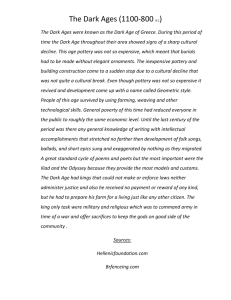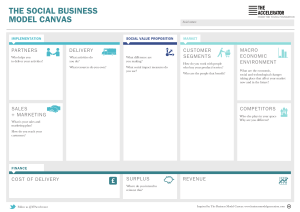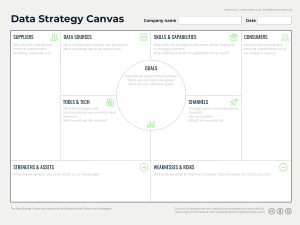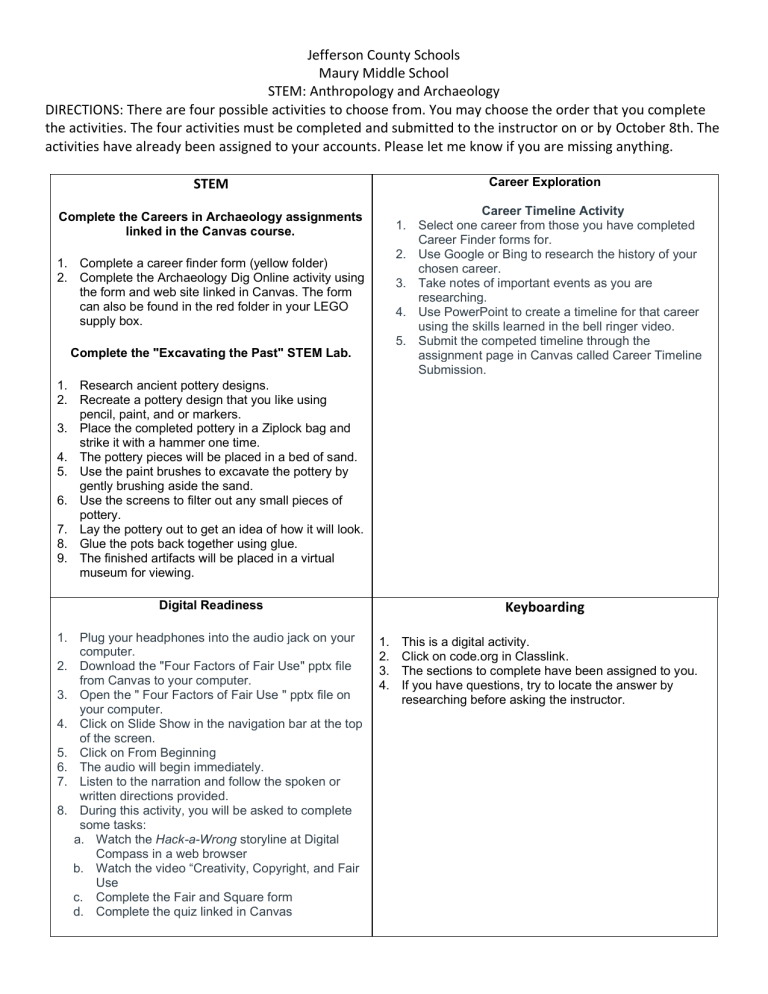
Jefferson County Schools Maury Middle School STEM: Anthropology and Archaeology DIRECTIONS: There are four possible activities to choose from. You may choose the order that you complete the activities. The four activities must be completed and submitted to the instructor on or by October 8th. The activities have already been assigned to your accounts. Please let me know if you are missing anything. Career Exploration STEM Career Timeline Activity 1. Select one career from those you have completed Career Finder forms for. 2. Use Google or Bing to research the history of your chosen career. 3. Take notes of important events as you are researching. 4. Use PowerPoint to create a timeline for that career using the skills learned in the bell ringer video. 5. Submit the competed timeline through the assignment page in Canvas called Career Timeline Submission. I. Complete the Careers in Archaeology assignments linked in the Canvas course. 1. Complete a career finder form (yellow folder) 2. Complete the Archaeology Dig Online activity using the form and web site linked in Canvas. The form can also be found in the red folder in your LEGO supply box. Complete the "Excavating the Past" STEM Lab. 1. Research ancient pottery designs. 2. Recreate a pottery design that you like using pencil, paint, and or markers. 3. Place the completed pottery in a Ziplock bag and strike it with a hammer one time. 4. The pottery pieces will be placed in a bed of sand. 5. Use the paint brushes to excavate the pottery by gently brushing aside the sand. 6. Use the screens to filter out any small pieces of pottery. 7. Lay the pottery out to get an idea of how it will look. 8. Glue the pots back together using glue. 9. The finished artifacts will be placed in a virtual museum for viewing. Digital Readiness 1. Plug your headphones into the audio jack on your computer. 2. Download the "Four Factors of Fair Use" pptx file from Canvas to your computer. 3. Open the " Four Factors of Fair Use " pptx file on your computer. 4. Click on Slide Show in the navigation bar at the top of the screen. 5. Click on From Beginning 6. The audio will begin immediately. 7. Listen to the narration and follow the spoken or written directions provided. 8. During this activity, you will be asked to complete some tasks: a. Watch the Hack-a-Wrong storyline at Digital Compass in a web browser b. Watch the video “Creativity, Copyright, and Fair Use c. Complete the Fair and Square form d. Complete the quiz linked in Canvas Keyboarding 1. 2. 3. 4. This is a digital activity. Click on code.org in Classlink. The sections to complete have been assigned to you. If you have questions, try to locate the answer by researching before asking the instructor. Jefferson County Schools Maury Middle School STEM: Anthropology and Archaeology