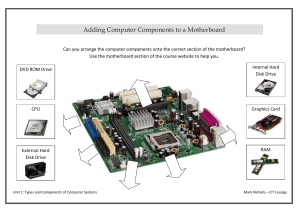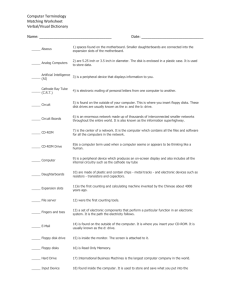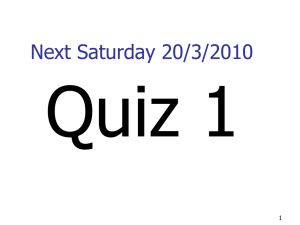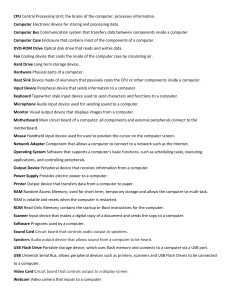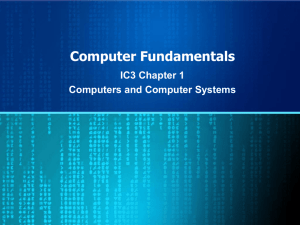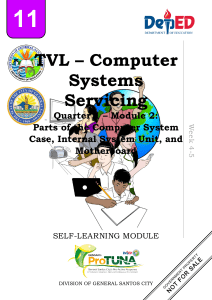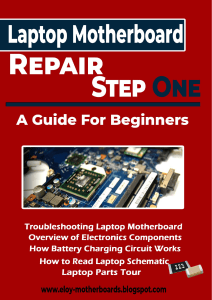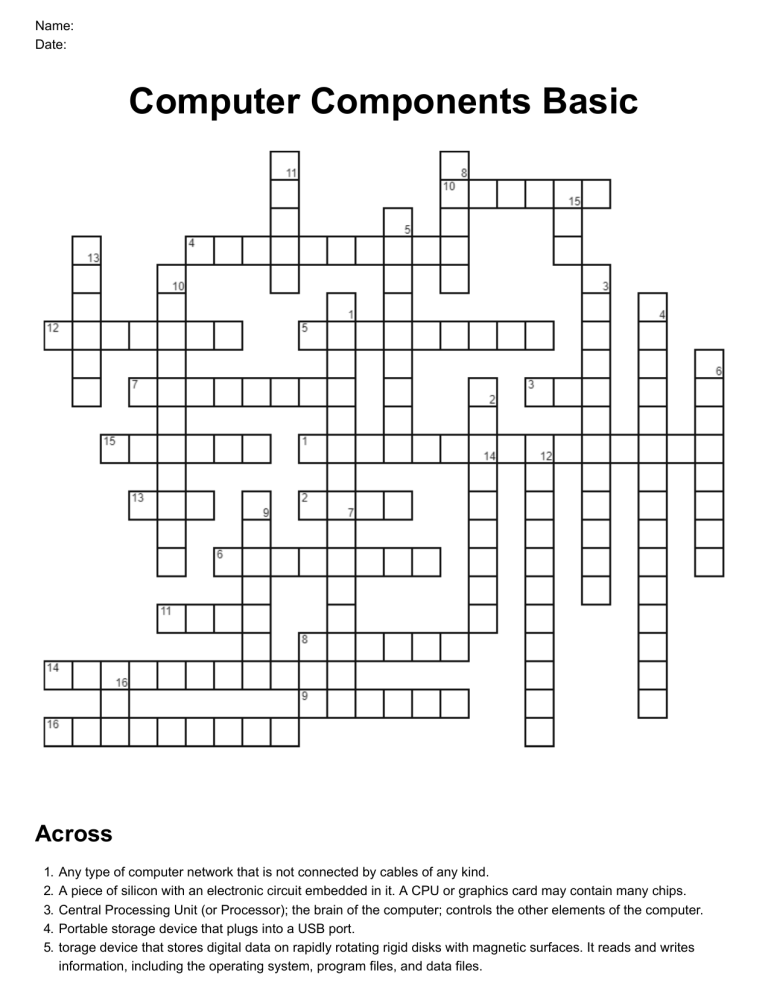
Name: Date: Computer Components Basic Across 1. 2. 3. 4. 5. Any type of computer network that is not connected by cables of any kind. A piece of silicon with an electronic circuit embedded in it. A CPU or graphics card may contain many chips. Central Processing Unit (or Processor); the brain of the computer; controls the other elements of the computer. Portable storage device that plugs into a USB port. torage device that stores digital data on rapidly rotating rigid disks with magnetic surfaces. It reads and writes information, including the operating system, program files, and data files. 6. A network of computer networks encompassing the World Wide Web, FTP, telnet, and many other protocols. 7. A computer input device that uses a set of keys to put data into the computer. 8. A portable, personal computer often designed to fit on your lap. See also notebook computer. 9. Any device that holds computer data. 10. Any computer-generated information displayed on a screen, printed on a piece of paper, or stored on media or in the cloud. 11. A physical or virtual connection on a computer that connects peripherals. 12. A machine that converts output from a computer and prints characters or images on paper. Can be Black & White or Color. Can be Inkjet or Laser. 13. Random Access Memory. A temporary type of storage that changes and is erased when the computer is turned off. Computer short-term memory. 14. A circuit board or chip connected to the motherboard that produces sound generated by the computer. 15. A thin, lighter-weight mobile computer that has a touch screen. E.g. iPad. 16. The computer the web pages are stored on. The web server will transmit the web pages across the network/internet to the client computer which is running a web browser. Down 1. The maximum amount of data that can be transferred from one point to another in a unit of time. 2. The electrical paths on the motherboard on which data, instructions, and electrical power move from component to component. The computer's primary bus (frontside bus) connects the CPU to the rest of the motherboard and its components. 3. A thin plate or board that contains electronic components. 4. A computer designed so the system unit, monitor, input devices, output devices, and any other devices fit entirely on or under a desk or table and are not intended to move to other locations. 5. A peripheral device that reads and/or writes information on a disk. 6. A small flexible disk used for storing computer data. 7. The physical components of a computer or peripheral. 8. A peripheral device used to connect one computer to another over a phone or data line. 9. A device used to display computer information visually on a screen. 10. The central/main circuit board that provides electrical connections to other internal computer parts. 11. A hand-operated electronic device that controls the coordinates of a cursor on your computer screen as you move it around. 12. A circuit board or chip connected to the motherboard used to connect one computer to another over a phone line, data line or wireless network. 13. This is the most common keyboard arrangement. It is called qwerty because those are the first 6 letters on a qwerty keyboard. 14. A device that converts printed documents or photos into digital file formats. 15. Uninterruptible Power Supply. A type of power supply that uses battery backup to maintain power during unexpected power outages. 16. Universal Serial Bus. A type of connection used to attach devices such as flash drives, scanners, cameras, and printers to a computer. Key For more free tools visit http://edtools.mankindforward.com Across 1. wirelessnetwork 2. chip 3. cpu 4. flashdrive 5. harddrive 6. internet 7. keyboard 8. laptop 9. memory 10. output 11. port 12. printer 13. ram 14. soundcard 15. tablet 16. webserver Down 1. bandwith 2. bus 3. circuitboard 4. desktopcomputer 5. diskdrive 6. diskette 7. hardware 8. modem 9. monitor 10. motherboard 11. mouse 12. networkcard 13. qwerty 14. scanner 15. ups 16. usb