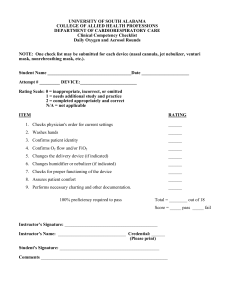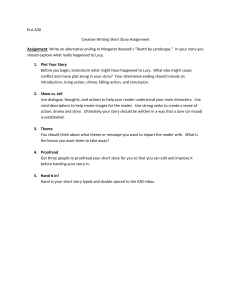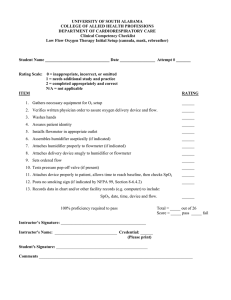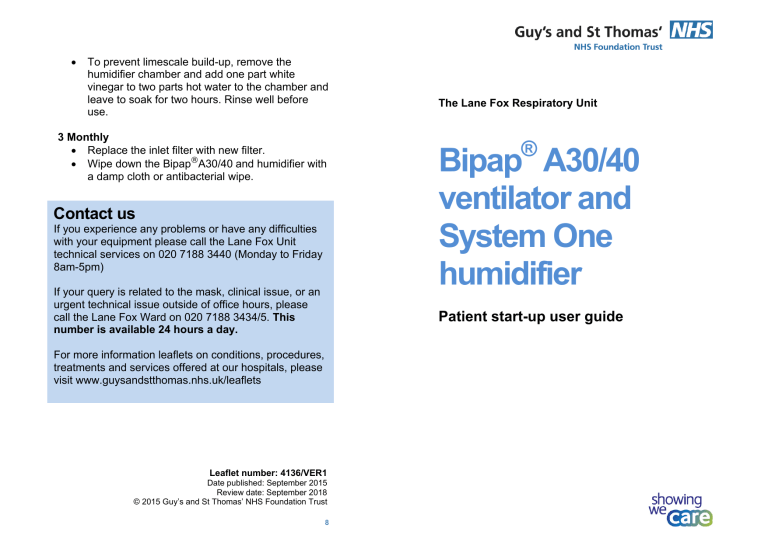
• To prevent limescale build-up, remove the humidifier chamber and add one part white vinegar to two parts hot water to the chamber and leave to soak for two hours. Rinse well before use. 3 Monthly • Replace the inlet filter with new filter. • Wipe down the Bipap®A30/40 and humidifier with a damp cloth or antibacterial wipe. Contact us If you experience any problems or have any difficulties with your equipment please call the Lane Fox Unit technical services on 020 7188 3440 (Monday to Friday 8am-5pm) If your query is related to the mask, clinical issue, or an urgent technical issue outside of office hours, please call the Lane Fox Ward on 020 7188 3434/5. This number is available 24 hours a day. The Lane Fox Respiratory Unit ® Bipap A30/40 ventilator and System One humidifier Patient start-up user guide For more information leaflets on conditions, procedures, treatments and services offered at our hospitals, please visit www.guysandstthomas.nhs.uk/leaflets Leaflet number: 4136/VER1 Date published: September 2015 Review date: September 2018 © 2015 Guy’s and St Thomas’ NHS Foundation Trust 8 Contents Controlling the humidity level p.2 Contents p.3 What is bi-level ventilation? p.3 What’s included in your bag? p.3 Bipap® A30/40 and humidification setup A humidifier is a device that is sometimes used in addition to bi-level ventilation to add extra moisture to the air, which can reduce nasal dryness. The level of humidity produced is adjustable and is dependant on how comfortable you feel. p.6 Starting treatment p.6 Stopping treatment p.7 Controlling the humidity level p.7 Looking after your equipment p.8 Contact us To change the humidity level, press the left hand key under the word ‘humidifier’ when treatment has started. You can adjust the setting between 0five, five being the highest level. If there is excessive moisture in the mask or tubing, the temperature of the humidifier needs to be reduced. Alternatively, if you still experience oral or nasal dryness and there is no condensation in the tubing, the humidification level needs to be increased. Looking after your equipment Daily • Wipe the inside of the mask with a damp cloth or non-alcoholic wipe. • Remove the humidifier dome, empty the water, rinse and refill to the ‘max’ line. Twice a week • Disconnect tubing, mask and humidifier chamber from the A30/40, and remove the black inlet filter and submerge them in warm water with sterilising fluid for 30 minutes. Then rinse thoroughly with cold water and hang to dry. 2 7 8. Attach your mask. It is very important that the mask is air tight against your face to allow the Bipap® A30/40 to deliver your prescribed pressure. Fit your mask as previously instructed and do not apply any moisturiser or face creams. Please refer to your mask user instructions for further information. This guide is for the set-up and daily use of your Bipap® A30/40 ventilator and System One humidifier. For full details, please refer to the manufacturer’s instruction manuals inside your ventilator bag. Starting treatment Bi-level ventilation is used to mechanically assist breathing. It is called bi-level because it delivers two levels of air pressure into the lungs; a higher pressure during the ‘breathing in’ phase, and a lower pressure during the ‘breathing out’ phase. The air is delivered through a tube or ‘patient circuit’ which is connected to a close fitting mask. Once you are comfortable, press the button under the word ‘Therapy’ to start treatment. Air will be delivered from the Bipap® A30/40 unit at your maximum pressure. You can then activate the ‘Ramp’ setting (if applicable), which is explained below. What is ‘Ramp’ time? If enabled, the ramp feature increases the pressure to your prescribed setting over a period of between five and 20 minutes. This helps make the beginning of your treatment more tolerable and enables you to fall asleep more easily. The ramp time period will be set by your clinician. What is bi-level ventilation? What’s included in your bag? In your bag you will find: • Bipap® A30/40 ventilator • System One humidifier • mains cable • air tubing • mask • inlet filters • manufacturer’s instruction manuals. To activate the Ramp, press the button under the word ‘Ramp’ when the A30/40 is running. A will appear in the triangle bottom right of the window to confirm that the ramp is active. Bipap® A30/40 and System One humidifier setup First, find a safe area by the side of your bed to place the A30/40 unit. The A30/40 should be slightly lower than your body position when you’re lying in bed. This reduces the risk of the unit falling or being pulled onto you. Stopping treatment To stop your treatment at any time, press the button. This displays a pop-up screen that allows you to either turn off the device or put it in standby mode. 6 3 It also prevents any excess water from the humidifier passing through your tubing and dripping onto your face during the night. 1. Align your humidifier with the A30/40 unit and push them together until they click into place. 2. Connect the DC plug of the power supply unit to the rear of your Bipap® A30/40 unit. 6. Fill your humidifier water tub (if applicable), by following the instructions below: • Pull the latch on the front and lift open the lid. • Remove the water tub from the unit. • Fill the tub to the maximum mark with boiled water that has cooled down. • Place the tub back into the unit. • Close down the lid ensuring that you hear it click into place. 3. Connect the power cord to the power supply unit and plug the other end of the power cord into a mains power outlet. 4. Connect your air tubing firmly into the air outlet. 5. Connect your mask to the other end of the air tubing. The mask shown is for illustration purposes only. Your own mask may differ from this. 7. Turn the mains power on and press the button once. Your Bipap® A30/40 unit should now show the current date and time, as seen here. This is your home screen. 4 5 It also prevents any excess water from the humidifier passing through your tubing and dripping onto your face during the night. 1. Align your humidifier with the A30/40 unit and push them together until they click into place. 2. Connect the DC plug of the power supply unit to the rear of your Bipap® A30/40 unit. 6. Fill your humidifier water tub (if applicable), by following the instructions below: • Pull the latch on the front and lift open the lid. • Remove the water tub from the unit. • Fill the tub to the maximum mark with boiled water that has cooled down. • Place the tub back into the unit. • Close down the lid ensuring that you hear it click into place. 3. Connect the power cord to the power supply unit and plug the other end of the power cord into a mains power outlet. 4. Connect your air tubing firmly into the air outlet. 5. Connect your mask to the other end of the air tubing. The mask shown is for illustration purposes only. Your own mask may differ from this. 7. Turn the mains power on and press the button once. Your Bipap® A30/40 unit should now show the current date and time, as seen here. This is your home screen. 4 5 8. Attach your mask. It is very important that the mask is air tight against your face to allow the Bipap® A30/40 to deliver your prescribed pressure. Fit your mask as previously instructed and do not apply any moisturiser or face creams. Please refer to your mask user instructions for further information. This guide is for the set-up and daily use of your Bipap® A30/40 ventilator and System One humidifier. For full details, please refer to the manufacturer’s instruction manuals inside your ventilator bag. Starting treatment Bi-level ventilation is used to mechanically assist breathing. It is called bi-level because it delivers two levels of air pressure into the lungs; a higher pressure during the ‘breathing in’ phase, and a lower pressure during the ‘breathing out’ phase. The air is delivered through a tube or ‘patient circuit’ which is connected to a close fitting mask. Once you are comfortable, press the button under the word ‘Therapy’ to start treatment. Air will be delivered from the Bipap® A30/40 unit at your maximum pressure. You can then activate the ‘Ramp’ setting (if applicable), which is explained below. What is ‘Ramp’ time? If enabled, the ramp feature increases the pressure to your prescribed setting over a period of between five and 20 minutes. This helps make the beginning of your treatment more tolerable and enables you to fall asleep more easily. The ramp time period will be set by your clinician. What is bi-level ventilation? What’s included in your bag? In your bag you will find: • Bipap® A30/40 ventilator • System One humidifier • mains cable • air tubing • mask • inlet filters • manufacturer’s instruction manuals. To activate the Ramp, press the button under the word ‘Ramp’ when the A30/40 is running. A will appear in the triangle bottom right of the window to confirm that the ramp is active. Bipap® A30/40 and System One humidifier setup First, find a safe area by the side of your bed to place the A30/40 unit. The A30/40 should be slightly lower than your body position when you’re lying in bed. This reduces the risk of the unit falling or being pulled onto you. Stopping treatment To stop your treatment at any time, press the button. This displays a pop-up screen that allows you to either turn off the device or put it in standby mode. 6 3 Contents Controlling the humidity level p.2 Contents p.3 What is bi-level ventilation? p.3 What’s included in your bag? p.3 Bipap® A30/40 and humidification setup A humidifier is a device that is sometimes used in addition to bi-level ventilation to add extra moisture to the air, which can reduce nasal dryness. The level of humidity produced is adjustable and is dependant on how comfortable you feel. p.6 Starting treatment p.6 Stopping treatment p.7 Controlling the humidity level p.7 Looking after your equipment p.8 Contact us To change the humidity level, press the left hand key under the word ‘humidifier’ when treatment has started. You can adjust the setting between 0five, five being the highest level. If there is excessive moisture in the mask or tubing, the temperature of the humidifier needs to be reduced. Alternatively, if you still experience oral or nasal dryness and there is no condensation in the tubing, the humidification level needs to be increased. Looking after your equipment Daily • Wipe the inside of the mask with a damp cloth or non-alcoholic wipe. • Remove the humidifier dome, empty the water, rinse and refill to the ‘max’ line. Twice a month • Disconnect tubing, mask and humidifier chamber from the A30/40, and remove the black inlet filter and submerge them in warm water with sterilising fluid for 30 minutes. Then rinse thoroughly with cold water and hang to dry. 2 7 • To prevent limescale build-up, remove the humidifier chamber and add one part white vinegar to two parts hot water to the chamber and leave to soak for two hours. Rinse well before use. Monthly • Replace the inlet filter with new filter. • Wipe down the Bipap®A30/40 and humidifier with a damp cloth or antibacterial wipe. Contact us If you experience any problems or have any difficulties with your equipment please call the Lane Fox Unit technical services on 020 7188 3440 (Monday to Friday 8am-5pm) If your query is related to the mask, clinical issue, or an urgent technical issue outside of office hours, please call the Lane Fox Ward on 020 7188 3434/5. This number is available 24 hours a day. The Lane Fox Respiratory Unit ® Bipap A30/40 ventilator and System One humidifier Patient start-up user guide For more information leaflets on conditions, procedures, treatments and services offered at our hospitals, please visit www.guysandstthomas.nhs.uk/leaflets Leaflet number: 4136/VER1 Date published: September 2015 Review date: September 2018 © 2015 Guy’s and St Thomas’ NHS Foundation Trust 8