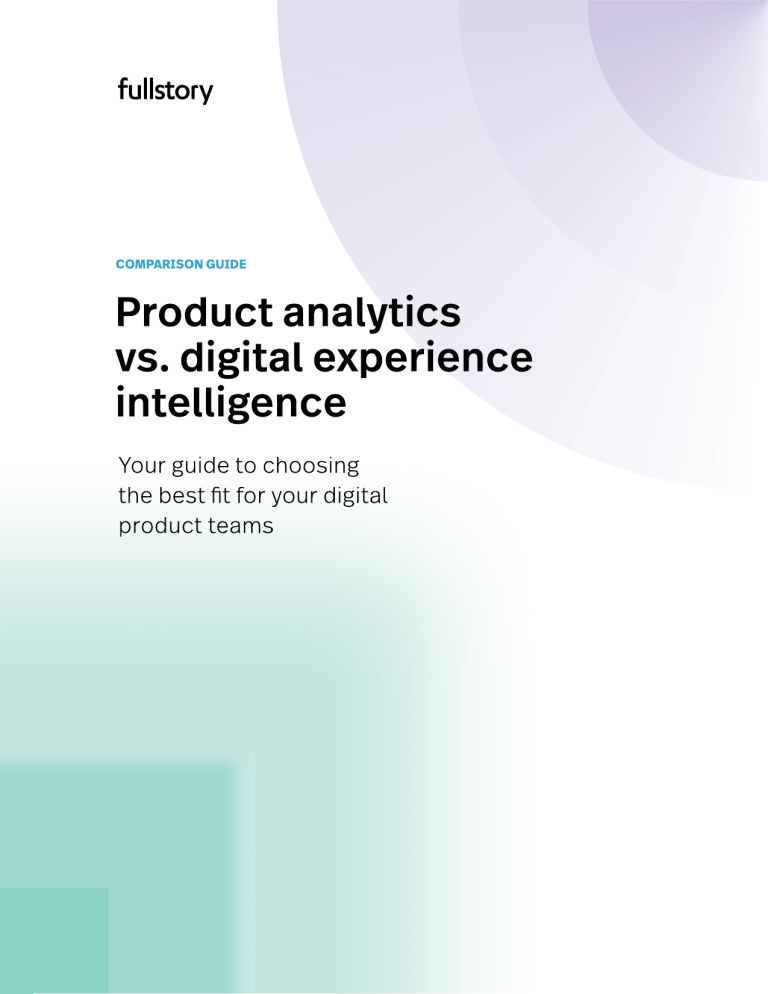
Event Instrumentation vs. Autocapture Within the product analytics category, there are two modes of collecting user behavior data which are important to consider. Most product analytics tools require instrumentation whereas other platforms start with an "autocapture" approach. Event Instrumentation Similar to traditional web analytics, solutions requiring instrumentation will only track user behaviors when events are defined within the site or application codebase. One benefit of instrumentation is that it's conservative in terms of the amount of data collected. With instrumentation, product teams can be opinionated and only bring in behavioral data that is absolutely necessary for analysis. When a product team relies solely on event instrumentation, it's not possible to do retroactive analysis on user behaviors that weren't anticipated or planned for—which can mean missed insights. The downside of this? Just like with traditional web analytics, product managers and their counterparts in engineering can sink a ton of time into adding and managing tags to track events. What's more, if for some reason a product team forgets to instrument an event that's later needed for analysis, the team will have to wait until the instrumentation is complete in order to start receiving insights. This means it's not possible to do retroactive analysis on user behaviors that weren't anticipated or planned for by the product team. After a team realizes they want to measure a specific interaction, it could take days or weeks to complete the instrumentation and to index enough data to draw meaningful conclusions. Autocapture To overcome the hassles of manual event instrumentation, some modern product analytics solutions have moved to an "autocapture" or "autotrack" approach. Autocapture starts with 100% complete instrumentation-free analytics. This is made possible by JavaScript libraries which load in the product and observe user behavior, recording every interaction or mutation in the DOM. 04 FullStory However, making swaths of detailed interaction data available and ready for analysis can be expensive. For this reason, even product analytics with autocapture may require some in-app definition before data is available for reporting. For example, you may have to log into the tool and say, "I want to see everyone who clicked this button" in order to reference that data in a dashboard or report. On a similar note, some solutions do not offer predictive search functionality, making it challenging to find the exact CSS selector or URL with which you’re looking to build. When evaluating an autocapture solution, be sure to ask, "How quickly is retroactive data available? Can I configure new data points directly in the application or do I need a professional service to make the data available for analysis? Are all CSS selectors and URLs indexed and suggested during search?" You should also consider end-user privacy. If the autocapture solution you’re evaluating defaults to pulling in every interaction, it's entirely possible that solution may also pull in personal or sensitive data, posing a risk to your business. Be sure to ask about capabilities for excluding unsafe field data, or better yet—starting with both fields and on-screen text masked by default to protect end-user privacy. Learn more about FullStory’s industry-leading privacy approach here. Comparing Implementation Modes In summary, here's how autocapture data modes compare with solutions requiring event instrumentation: Autocapture Event Instrumentation 100% complete analytics Data is incomplete, only possible to analyze pre-defined events Retroactive reporting If the event wasn't tracked, no prior data is available for insights Private by Default Private by Default, depends on instrumentation 05 FullStory What is digital experience intelligence? Today, a product analytics solution is a must-have for any data-driven product team. However, product analytics users generally need to use multiple tools to fully contextualize the quantitative data they collect. Depending on your use case, a digital experience intelligence platform may be a better fit. Similar to product analytics, a digital experience intelligence platform is designed to measure user behavior and make it possible to visualize behavioral data. In addition to measuring concrete aspects of behavior, however, these solutions allow a product team to understand and empathize with the more nuanced aspects of the user’s digital experience. For example, beyond simply seeing the number of clicks on a button, a digital experience intelligence platform should also reveal the quality of those button clicks. Was the user frustrated? Did the click trigger a JavaScript error? Or, was the click a "dead click" where the user clicked an element but nothing changed on the page? These more contextual and qualitative aspects of the digital user experience directly impact the quantitative performance of a product. A digital experience intelligence platform brings qualitative data together with quantitative data in the same platform, allowing teams to move faster and make smarter business decisions. This is why the digital experience intelligence space is seeing so much attention from product leaders. With digital experience intelligence, product teams can answer questions such as: • Where are people getting frustrated? • Which areas of this page are getting the most attention? • What issues should I prioritize to improve my conversion rate and reclaim revenue? • Why are there dips or peaks in my KPIs? Because digital experience intelligence platforms also include data visualization, it's possible to use digital experience data to: • Continuously test hypotheses to prove whether changes yield expected results • Understand how to improve product adoption and retention • Segment users into audiences or cohorts based on attributes such as geography, marketing source, or customer lifetime value 06 FullStory There can certainly be overlap between the capabilities of a digital experience intelligence platform and a product analytics tool. But actionable understanding of the user’s digital product experience comes when you pair qualitative data with quantitative data. You can start by measuring the metrics that matter for your business and then validate those metrics with real user session data. This allows teams to iterate faster, close feedback loops, and make the most impactful product decisions with confidence. Digital experience intelligence brings quantitative and qualitative data together With a product analytics solution, it's easy to see how users are behaving in aggregate. It can be more difficult to ascertain why they're behaving the way they are. For example, with a product analytics solution you may be able to clearly measure the drop-off in a funnel where users are no longer clicking a call-to-action button, but you might find yourself scratching your head wondering what, exactly, is causing the drop-off. ? ?! Is the button below the fold? Is there a pop-up blocking the button? Is the button broken? Is the page loading so slowly users are bouncing? Investigating these questions with traditional UX research methods can be time-consuming and expensive. A digital experience intelligence platform typically includes features like session replay that allow product teams to visualize a user's behavior, in addition to providing quantitative analytics data. Session replay not only recreates the user's experience to show behavior, but it also includes rich data about the appearance and performance of the site or app at the time the behavior occurred. Product teams can infer potential causes of usability issues and clearly see bugs as they happen in the wild. Understanding how data is defined is one of the biggest friction points for data-informed product teams. 07 FullStory Digital experience intelligence allows teams to find and fix bugs for continuous product improvement Many digital experience intelligence platforms also provide developer tools, specifically designed to help engineers find and fix user-impacting issues. These features include: • Console logging • Network activity with the ability to export HAR files • Page speed metrics (DOMContentLoaded, First Contentful Paint) • Error detection and alerting • Integrations with bug tracking software With session replay and developer tools together, engineering teams can save time that would otherwise be spent trying to replicate problems. Furthermore, because errors are reported in the same platform that business stakeholders use to measure conversions and revenue, engineers can measure the total impact of bug fixes in terms of both the quantified number of users and estimated revenue opportunities–streamlining prioritization. Digital experience intelligence helps break down silos across the organization Beyond enabling continuous product improvements, digital experience intelligence should enable visibility and collaboration across the organization. When multiple teams can see how user frustration relates to key business initiatives, the product team can easily get stakeholder buy-in on changes, move faster to resolve issues, and realize opportunities to win and grow customer loyalty. In order to accomplish this, the digital experience intelligence platform must: • Be intuitive and easy-to-use for different users with varied levels of technical expertise • Allow for self-serve labeling or defining interaction events with human-readable terms • Provide high-level dashboards to visualize single number metrics and KPIs • Integrate with tools and workflows across multiple departments, such as the help desk, website optimization, voice of customer, or application performance monitoring. 09 FullStory Many product teams have already invested significant time and effort building a data layer that lets them track custom events and user variables. If this is the case in your organization, be sure to choose a platform that can easily pull information from your data layer in just a few clicks. Making that data available in your analytics solution will deeply enhance the insights you can receive, and ensure your entire team is speaking the same data-language. You can think of a digital experience intelligence solution as a hub that brings teams together, pulls in data from other systems, and makes other tools in the stack more powerful. Evaluation guide Both product analytics and digital experience intelligence platforms provide your product team with visibility into user behavior. As you're evaluating whether you might need a digital experience intelligence platform, a product analytics solution, or both, consider the current gaps in your understanding of how people interact with your digital product. You might be struggling to understand scale and impact across users, or you might need more context around the root causes of user frustration; as you consider your options, be sure to select a solution or combination of solutions that will allow you to get a complete picture of the user’s digital experience. Below, you'll find an evaluation guide comparing FullStory's digital experience intelligence platform with product analytics solutions. 10 FullStory


