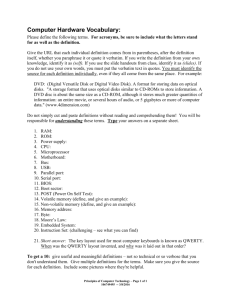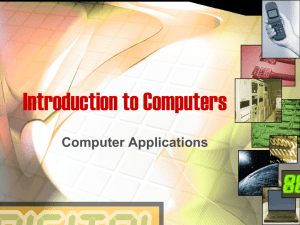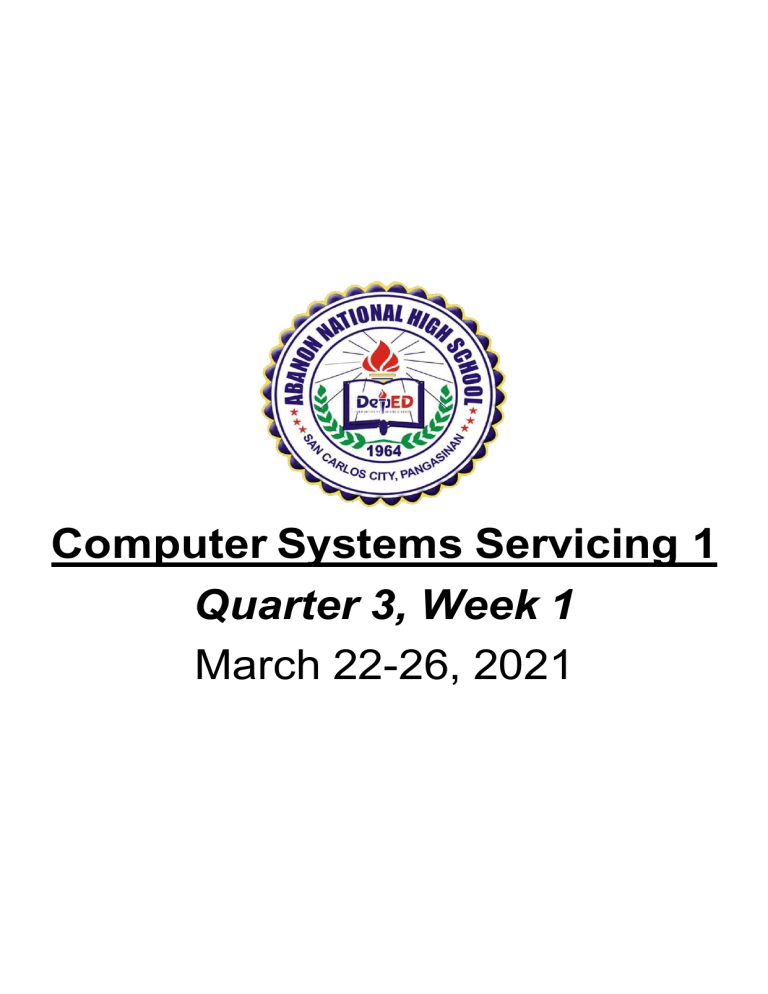
Computer Systems Servicing 1 Quarter 3, Week 1 March 22-26, 2021 COMPUTER TYPES, PARTS AND CLASSIFICATIONS COMPUTER Computer is an electronic machine that is fast and accurate which can accept, process, store or retrieve data or information in the form of text, graphics, images, sound and other forms of data in order to achieve useful information or produce desired result. TYPES OF COMPUTER 1. General-purpose computer is used for different programs for different functions. It can be used to do a lot of things. 2. Special-purpose computer is designed for special functions only. CAPABILITIES OF COMPUTER • process data at faster speeds with almost perfect reliability and accuracy • able to store great amounts/types of information • able to handle large vol. of repetitive tasks over a period of time • capable of remote processing • able to do large value arithmetic and massive amounts of logical operations LIMITATIONS OF COMPUTER • can’t generate info on its own (Garbage In - Garbage Out) • can’t make corrections on its own (can show errors but not correct them) • subject to occasional breakdown and malfunctions Four Basic Functions of Computer Input – this refers to any action that involves entering data into the computer. Processing – this function is performed by the computer by manipulating the information entered into it to produce an output. Output – this function represents processed data to the user in a meaningful and understandable form. Storage – data processed by the computer can be kept for temporary or long-term keeping. COMPUTER HARDWARE DEVICES 1. Central Processing Unit (CPU) – it also known as the “brain” of the computer where information processing happens. It can also be referred to as the processor. Page | 2 2. Memory Units – this part of the PC stores programs, data and instructions. There are two types of memory: a) Random Access Memory (RAM) – it stores information that are being utilized while the computer is in operation, and serves as a working space for the operating system and applications. Referred to as “working memory”. b) Read Only Memory (ROM) – it contains program codes and computer instructions, such as Basic Input Output System (BIOS) that are necessary for the operation of the computer system. ROM RAM 3. Input Devices – this is a group of devices used to enter data into the computer’s memory. Common input devices are: keyboard, mouse, web camera, scanner, microphone, and drawing tablet. 4. Output Devices – this group of devices communicate the computer’s processed data back to the user in the form of words, sounds, pictures, videos. Common output devices: monitor, printer, speakers, headphones. 5. Storage Devices – these devices make it possible to store programs and data for future use: • • • Hard Disk Drive (HDD) – this device is located inside the computer system unit. CD or DVD – these are optical media storage devices where data and other files can be stored in for a limited capacity. Flash Drive or Thumb Drive – this device makes it easy to transport files to and from different computers as it can be plugged into any computer with a Universal Serial Bus (USB) device. Size ranges from 1 GB to 256 GB. Page | 3 HISTORY OF COMPUTER A. Mechanical Counting Machines Abacus - It is generally considered to be the first computer ever used in the history. - It was developed in China about 5,000 years ago. - It was a frame with beads strung on wires or rods used in computing by means of adding and subtracting large number. Napier’s bone • A device that was invented by John Napier (1550-1617). • It can perform the multiplication and division. • It consists of a set of eleven sticks. Pascaline - It was invented by Blaise Pascal (1623-1662), a son of a French Tax collector. - This device is a numerical wheel calculator that Pascal originally designed to help his father with duties. - It is used eight movable dials to add sums up to eight figures long. - In 1964, Gottfried Wilhelm von Leibniz (1646-1716), a German mathematician and philosopher, improved the Pascaline by creating a machine that could add, subtract, divide and multiply. Page | 4 Arithmometer - A machine invented by Charles Xavier Thomas de Colmar (1785-1870), a Frenchman. - This mechanical calculator could perform the four basic arithmetic functions. Charles Babbage (1791-1871) - known as the “father of modern computer” - English mathematics professor. In 1822, his computer design resulted from his attempts in solving mathematical problems: 1. Difference Engine – a machine that is used to perform differential equations. 2. Analytical Engine – a general-purpose computer. This machine never worked but the plans for this kind of machine embodied the basic elements of modern computers: Input, Output, Store, Process and Control. Page | 5 Lady Augusta Ada Byron (1815-1582) - The first world’s computer programmer. Jacquard loom - A weaving technology - It was the first machine to use punched cards to control a sequence of operations. - It was invented by Joseph Marie Jacquard in 1801. Punch Card Reader - It was invented by Herman Hollerith (1860- 1929). - This invention lead to the Tabulating Machine Company in 1896. It grew through to the years and became a company called International Business Machines (IBM) in 1924. Page | 6 B. ELECTRICAL COUNTING MACHINES Automatic Sequence Controlled Calculator (ASCC) - It was developed by Howard Aiken. - This computer can actually carry out 5 mathematical operations. After the ASCC was finally constructed in 1943, it was decided to move the computer to Harvard University where he work with Grace Hopper. - The computer was renamed as Mark 1 and was awarded by IBM to Harvard University. Electronic Numerical Integrator and Calculator (ENIAC) - It is the first all-purpose electronic digital computer . - It was built by John Presper, Jr. and John Mauchly in 1945. - It is first computer machine that marked the beginning of the First Generation of Computers. Electronic Discrete Variable Automatic Computer (EDVAC) - It is the first stored program computer. - Its construction was proposed in August 1944. Page | 7 Universal Automatic Computer (UNIVAC) - It is the first commercial digital computer invented in 1951. C. COMPUTER GENERATIONS • First Generation - 1940-1956: Vacuum Tubes – Utilized the vacuum tubes – Limited storage capacity – Slow input/output process – Low-level language – Heat maintenance problem – Invented by American physicist Lee De Forest. • Second Generation - 1956-1963: Transistors – Used of transistor technology – Increase not sufficient capacity – Faster input/output process – High-level language • Third Generation - 1964-1971: Integrated Circuits – Transistors were miniaturized and placed on silicon chips, called semiconductors, which drastically increased the speed and efficiency of computers. – Flexibility Page | 8 – High-level language – Mark efficiency of computer system due to the development of sophisticated software. • Fourth Generation - 1971-Present: Microprocessors – The microprocessor brought the fourth generation of computers, as thousands of integrated circuits were built onto a single silicon chip. In 1981 IBM introduced its first computer for the home user, and in 1984 Apple introduced the Macintosh. • Fifth Generation - Present and Beyond: Artificial Intelligence - Fifth generation computing devices, based on artificial intelligence, are still in development, though there are some applications, such as voice recognition, that are being used today. The goal of fifth -generation computing is to develop devices that respond to natural language input and are capable of learnin g and selforganization. Page | 9 CLASSIFICATION OF COMPUTERS 1. Super Computer – The biggest, fastest and most expensive computer. It can process trillions of instructions in seconds. Governments specially use this type of computer for their different calculations and heavy jobs. .This computer is usually used for Bio-Medical Research, Weather Forecasting, Chemical Analysis in Laboratory, etc. – Invented and designed by Seymour R. Cray (American Electrical Engineer) in 1964. 2. Mainframe Computer – Another giant in computers after the super computer is Mainframe, it is a big, powerful, expensive computer that can support many users at the same time. Large business and organizations use this type of computer. 3. Personal Computer – This is the computer mostly preferred by the home users. These computers are lesser in cost than the aforementioned computers and also, small in size; they are also called PCs in short for Personal Computers. Page | 10 4. Mac Computer o It was developed by Apple. The first Macintosh was in troduced on January 24, 1984 o Macintosh or Mac Computer is distinct from the PC because it has its own hardware and software. 5. Laptop /Notebook – Having a small size and low weight the laptop/notebook is easy to carry to anywhere. The approach of this computer is also the same as the Personal computer. It can store the same amount of data and having a memory of the same size as that of a personal computer. 6. PDA/Palmtop – A PDA (Personal Data Assistant) is a handheld computer that is generally used to keep track of appointments and addresses. Page | 11 COMPONENTS OF COMPUTER 1. HARDWARE – provides basic computing resources ( CPU, memory, I/O devices). – These are the tangible parts of the computer. Types of Hardware: A. Input devices – accept data or information. B. CPU/microprocessor – executes or process data. C. Output devices – provide or produce the result in data processing. D. Data Storage Tools – store data 2. SOFTWARE – Computer programs or routines which direct and control the computer hardware in the performance of its data processing functions. – It is also known as the language of computer system. Types of Software: a. Operating Software (OS) – a software that is design to help the programmers or to control the computer system. (e.g. OS, programming tools like a debugger, translator, editors). - it also controls and coordinates the use of the hardware among the various application programs for the various users. b. Application Software - a software that performs a specific task for computer user. It defines the ways in which the system resources are used to solve the computing problems of the users (office productivity tools, database systems, video games, business programs. c. Programming Software - These software come in forms of tools that assist a programmer in writing computer programs. 3. PEOPLEWARE – The user of the computer. BASIC HARDWARE PARTS A. Input Devices 1.) Keyboard - A data input device for computers; arrangement of keys is modeled after the typewriter keyboard. - There are 101-102 keys on a keyboard. b) Mouse Page | 12 - A hand-operated electronic device that controls the coordinates of a cursor on the computer screen as it is moved around on a pad. c) Light Pen - A light pen is a light-sensitive pen-like device used by pointing it at the display surface. d) Scanner - A scanner is a device that reads spatial pattern such as images, graphics and texts, and then generates digital signals of that pattern. 2. Output Devices a) Monitor - is an electronic visual display for computers. This can be CRT (Cathode Ray Tube), LCD (Liquid Crystal Display), LED (Light Emitting Diode). b) Printer - is a peripheral which produces a text and/or graphics of documents stored in electronic form, usually on physical print media such as paper or transparencies. c) Speaker – it is a speaker external to a computer, that disable the lower fidelity built-in speaker. They often have a low-power internal amplifier. d) Projector or Overhead Projector - is a variant of slide projector that is used to display images to a particular surface. 3. Secondary Storage Devices 1. Flash Drive - essentially a flash memory integrated with USB 1.1, 2.0 or 3.0 interface used as a small, lightweight, removable data storage device. 2. Optical Disc a) CD or Compact Disc - is an optical disc used to store digital data. It was originally developed to store and playback sound recordings exclusively, but later expanded to encompass data storage (CD-ROM), write-once audio and data storage (CD-R), rewritable media (CD-RW). It has a capacity of 700 MB. b) DVD or Digital Video/Versatile Disc - is an optical disc storage media format, invented and developed by Philips, Sony, Toshiba, and Panasonic in 1995. Such discs are known as DVD-ROM, because data can only be read and not written nor erased. Rewritable DVDs (DVD-RW) can be recorded and erased multiple times. It has a capacity of: - 4.7 GB (single-sided, single-layer – common) - 8.5–8.7 GB (single-sided, double-layer) - 9.4 GB (double-sided, single-layer) - 17.08 GB (double-sided, double-layer – rare) Page | 13 c) BD or Blu-ray Disc - is an optical disc storage medium designed to supersede the DVD format. The standard physical medium is a 12 cm plastic optical disc, the same size as DVDs and CDs. It has a capacity of: - 25 GB (single-layer) - 50 GB (dual-layer) 3. Floppy Disk or Diskette - Invented at IBM by Alan Shugan in 1967. The first floppy drives used an 8-inch disk (later called a “diskette” as it got smaller), which evolved into the 5.25 inch disk that was used on the first IBM Personal Computer in August 1981. The 5.25-inch disk held 360 kilobytes compared to the 1.44 megabyte capacity of today’s 3.5-inch diskette. Bits and Bytes • 1 Byte – 8 bits • 1 Kilobyte – 1000 bytes/1024 bytes to be exact • 1 Megabyte – 1000 kilobytes • 1 Gigabyte – 1000 megabytes • 1 Terabyte – 1000 gigabytes PROCESSING SYSTEM COMPONENTS a. Motherboard ● It is also as mainboard, logic board, or system board, and sometimes abbreviated as mobo, is the central or primary circuit board making up a computer electronic system, such as a computer. b. Random Access Memory (RAM) • Generally, RAM in computer is considered main memory (or primary memory storage): the working area used for displaying and manipulating data. This type of RAM is usually in the form of Integrated Circuits (IC). Page | 14 c. Central Processing Unit (CPU) • It is also called as processor, is the component that interprets instructions and processes data contained in computer programs. d. Power Supply • It is typically designed to convert 110V to 220V of AC power to usable power for the internal components of the computer. e. Hard Disk Drive (HDD) • It is also called hard drive, is usually the main data storage device in a personal computer. A non-volatile data storage device that stores data on a magnetic surface layered onto hard disk platters. f. Solid-State Drive (SSD) • Also called as solid-state disk, is a storage device that stores data on flash memory without moving parts like a rotating disk in a hard drive. Page | 15 g. Optical Disk Drive (ODD) • It uses laser technology to read and write data on a CD, DVD, or Blu-Ray Disc. Current ODD types include the Combo Drive (DVD-ROM/CD-Writer), DVD-Writer and Blu-Ray. h. Floppy Disk Drive (FDD) EXPANSION CARDS/ADD-ON CARDS • These are the circuit boards for a specific purpose that can be plugged to the motherboard to provide the computer with additional capabilities. 1. Video Card • It also known as graphics card, has the circuitry that creates and manages video signals for the monitor display. Page | 16 2. Sound Card • It provides the enhanced audio input and outpu t capabilities of the computer. 3. Network Card • It is also known as network adapter, Network Interface Card (NIC), provides the computer’s link to a network connection usually to LAN (Local Area Network) or Internet Service Provider (ISP). 4. MODEM • Stands for Modulator/Demodulator, is a legacy device that is usually used to provide internet connection for the compu ter. COMPUTER PORTS 1. USB (Universal Serial Bus) port • It supports plug-and-play devices and is designed to replace older Serial and Peripheral ports. Page | 17 2. Video port • It is also called graphics port, connects the monitor to the computer. It has 15-pin connector. 3. Network port • Is where RJ45 network cables are plugged. 4. MODEM port • Is where an RJ11 network cable or telephone cable is plugged. LEGACY COMPUTER PORTS 1. PS/2 port • PS/2 (Personal System/2) port is a type of port developed by IBM for connecting a mouse or keyboard to a PC. 2. Serial port • It is a connection for data transfer, using a single data line. Page | 18 3. Parallel or printer port • It uses multiple data lines connection for faster transfer of information compared to serial port. Activity 1: Direction: Write ‘G‘ if the machine or device is an example of general-purpose computer, otherwise write ‘S’ if it is an example of special-purpose computer. 1. 2. 3. 4. 5. Washing machine Desk fan Gas stove burner Smartphone Laptop 6. Refrigerator 7. Tablet PC 8. Personal computer 9. Air conditioner 10. Powerbank Activity 2: Direction: Identify the necessary port needed for the following devices. 1. 2. 3. 4. 5. Flash drive Earphones USB mouse Internet cable Telephone line cable 6. 15-pin monitor cable 7. USB printer 8. Wireless mouse 9. Dot matrix printer 10. PS/2 keyboard Activity 3: Direction: Tell whether the following software are an example of Application Software, Operating Software or Programming Software. 1. Microsoft Office 2. Game Application 3. Microsoft Windows 10 4. C++ 5. Adobe Reader 6. Microsoft Edge 7. Google Chrome 8. HTML 9. Android 10. Adobe Photoshop Page | 19