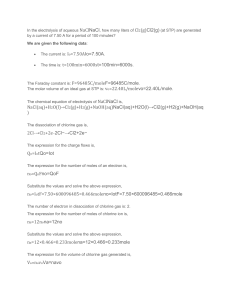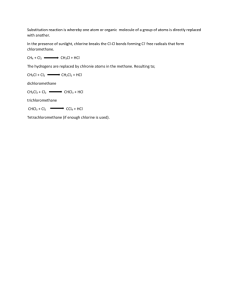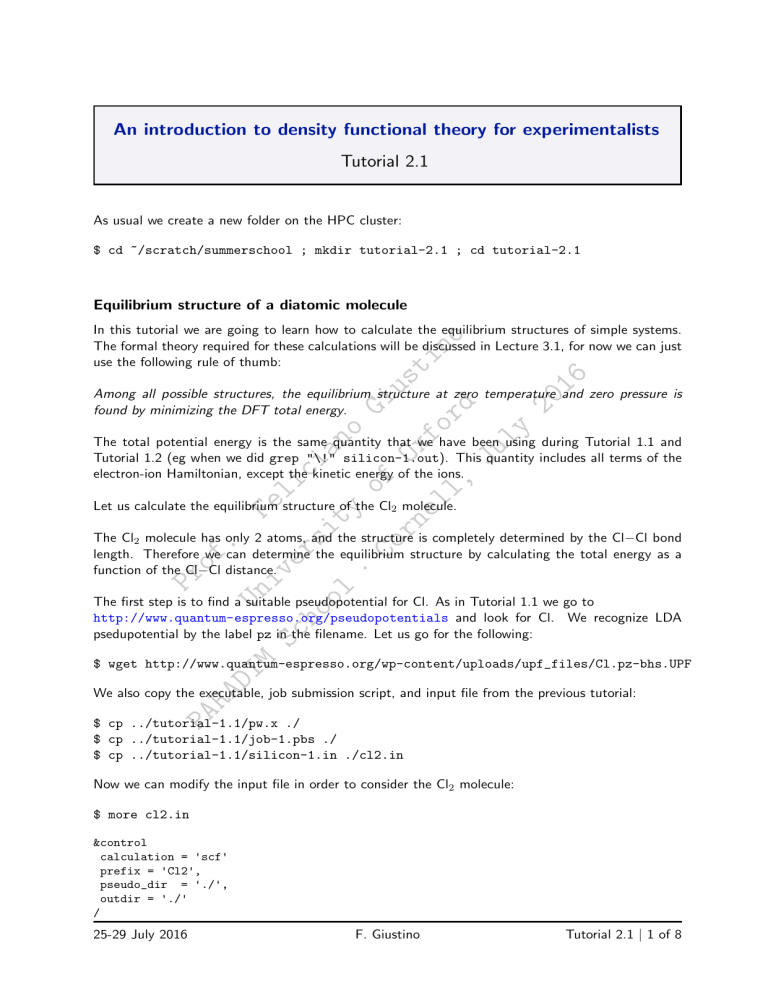
.
An introduction to density functional theory for experimentalists
Tutorial 2.1
As usual we create a new folder on the HPC cluster:
$ cd ~/scratch/summerschool ; mkdir tutorial-2.1 ; cd tutorial-2.1
Equilibrium structure of a diatomic molecule
er
ci
si
oo
an
ty
l
o
·
of
Gi
Co
us
rn
Ox
ti
el
fo
no
l,
rd
Ju
ly
20
16
In this tutorial we are going to learn how to calculate the equilibrium structures of simple systems.
The formal theory required for these calculations will be discussed in Lecture 3.1, for now we can just
use the following rule of thumb:
Among all possible structures, the equilibrium structure at zero temperature and zero pressure is
found by minimizing the DFT total energy.
Fe
li
The total potential energy is the same quantity that we have been using during Tutorial 1.1 and
Tutorial 1.2 (eg when we did grep "\!" silicon-1.out). This quantity includes all terms of the
electron-ion Hamiltonian, except the kinetic energy of the ions.
Let us calculate the equilibrium structure of the Cl2 molecule.
Pr
Un
iv
of
.
The Cl2 molecule has only 2 atoms, and the structure is completely determined by the Cl−Cl bond
length. Therefore we can determine the equilibrium structure by calculating the total energy as a
function of the Cl−Cl distance.
M
Sc
h
The first step is to find a suitable pseudopotential for Cl. As in Tutorial 1.1 we go to
http://www.quantum-espresso.org/pseudopotentials and look for Cl. We recognize LDA
psedupotential by the label pz in the filename. Let us go for the following:
DI
$ wget http://www.quantum-espresso.org/wp-content/uploads/upf_files/Cl.pz-bhs.UPF
PA
RA
We also copy the executable, job submission script, and input file from the previous tutorial:
$ cp ../tutorial-1.1/pw.x ./
$ cp ../tutorial-1.1/job-1.pbs ./
$ cp ../tutorial-1.1/silicon-1.in ./cl2.in
Now we can modify the input file in order to consider the Cl2 molecule:
$ more cl2.in
&control
calculation = 'scf'
prefix = 'Cl2',
pseudo_dir = './',
outdir = './'
/
25-29 July 2016
F. Giustino
Tutorial 2.1 | 1 of 8
er
ci
si
oo
an
ty
l
o
·
of
Gi
Co
us
rn
Ox
ti
el
fo
no
l,
rd
Ju
ly
20
16
&system
ibrav = 1,
celldm(1) = 20.0,
nat = 2,
ntyp = 1,
ecutwfc = 100,
/
&electrons
conv_thr = 1.0d-8
/
ATOMIC_SPECIES
Cl 1.0 Cl.pz-bhs.UPF
ATOMIC_POSITIONS bohr
Cl 0.00 0.00 0.00
Cl 2.00 0.00 0.00
K_POINTS gamma
Using ibrav = 1 we select a simulation box which is simple cubic, with lattice parameter celldm(1).
Here we are choosing a cubic box of side 20 bohr (1 bohr = 0.529167 Å). The keyword gamma means
that we will be sampling the Brillouin zone at the Γ point, that is k = 0. This is fine since we want to
study a molecule, not an extended crystal. Note that we increased the planewaves cutoff to 100 Ry:
this number was obtained from separate convergence tests.
of
.
Fe
li
We can now submit a job in order to check that everything will run smoothly, qsub job.pbs. In
this case it is appropriate to use the submission execution flags -np 8, -npool 1.
Incidentally, from the output file of this run (say cl2.out) we can see the various steps of the DFT
self-consistent cycle (SCF). For example if we look for the total energy:
$ grep "total energy" cl2.out
DI
Ry
Ry
Ry
Ry
Ry
Ry
Ry
Ry
terms:
RA
!
M
Sc
h
Un
iv
Pr
total energy
=
-55.44311765
total energy
=
-55.73166227
total energy
=
-55.83945219
total energy
=
-55.84156819
total energy
=
-55.84161956
total energy
=
-55.84162104
total energy
=
-55.84162117
total energy
=
-55.84162119
The total energy is the sum of the following
PA
Here we see that the energy reaches its minimum in 8 iterations. The iterative procedure stops when
the energy difference between two successive iterations is smaller than conv thr = 1.0d-8.
Now we calculate the total energy as a function of the Cl−Cl bond length. In the reference frame
chosen for the input file above we have one Cl atom at (0,0,0) and one at (2,0,0) in units of bohr.
Therefore we can vary the bond length by simply displacing the second atom along the x axis.
In order to automate the procedure we can use the following script:
sed "s/2.00/NEW/g" cl2.in > tmp
foreach DIST ( 2.2 2.4 2.6 2.8 3.0 3.2 3.4 3.6 3.8 4.0 4.2 4.4 4.6 )
sed "s/NEW/${DIST}/g" tmp > cl2_${DIST}.in
end
25-29 July 2016
F. Giustino
Tutorial 2.1 | 2 of 8
If we create this script using copy/paste in a vi window (say vi myscript.tcsh), then we can
simply issue tcsh myscript.tcsh in order to generate identical files which will differ only by the
Cl−Cl bond length:
$ ls cl2_*
cl2_2.2.in
cl2_3.4.in
cl2_4.6.in
cl2_2.4.in
cl2_3.6.in
cl2_2.6.in
cl2_3.8.in
cl2_2.8.in
cl2_4.0.in
cl2_3.0.in
cl2_4.2.in
cl2_3.2.in
cl2_4.4.in
At this point we can execute a batch job which will run pw.x for each of these input files. To this aim
we simply duplicate the call to the executable inside our job-1.pbs, and modify this call in order to
use the correct input file, eg:
er
ci
si
oo
an
ty
l
o
·
of
Gi
Co
us
rn
Ox
ti
el
fo
no
l,
rd
Ju
ly
20
16
mpirun -n 24 pw.x -npool 1 < cl2_2.2.in > cl2_2.2.out
mpirun -n 24 pw.x -npool 1 < cl2_2.4.in > cl2_2.4.out
...
...
mpirun -n 24 pw.x -npool 1 < cl2_4.4.in > cl2_4.4.out
mpirun -n 24 pw.x -npool 1 < cl2_4.6.in > cl2_4.6.out
Fe
li
After running these calculations we can look for the total energy as usual:
$ grep "\!" cl2_*.out
total
total
total
total
total
total
total
total
total
total
total
total
total
energy
energy
energy
energy
energy
energy
energy
energy
energy
energy
energy
energy
energy
=
=
=
=
=
=
=
=
=
=
=
=
=
-57.51390376
-58.54440037
-59.17256643
-59.55021751
-59.77201221
-59.89671133
-59.96077584
-59.98691109
-59.98945934
-59.97764683
-59.95749243
-59.93293866
-59.90658486
Ry
Ry
Ry
Ry
Ry
Ry
Ry
Ry
Ry
Ry
Ry
Ry
Ry
RA
DI
M
Sc
h
Un
iv
of
.
Pr
cl2_2.2.out:!
cl2_2.4.out:!
cl2_2.6.out:!
cl2_2.8.out:!
cl2_3.0.out:!
cl2_3.2.out:!
cl2_3.4.out:!
cl2_3.6.out:!
cl2_3.8.out:!
cl2_4.0.out:!
cl2_4.2.out:!
cl2_4.4.out:!
cl2_4.6.out:!
PA
By extracting the bond length and the energy from this data we can obtain the plot shown below:
25-29 July 2016
F. Giustino
Tutorial 2.1 | 3 of 8
In this plot the black dots are the calculated datapoints, and the blue line is a spline interpolation.
In gnuplot this interpolation is obtained using the flag ’smooth csplines’ at the end of the plot
command.
By zooming in the figure we find that the bond length at the minimum is 3.725 bohr = 1.97 Å. This
value is 1.5% below the measured bond length of 1.99 Å.
Binding energy of a diatomic molecule
The total energy of Cl2 at the equilibrium bond length can be used to calculate the dissociation
energy of this molecule.
er
ci
si
oo
an
ty
l
o
·
of
Gi
Co
us
rn
Ox
ti
el
fo
no
l,
rd
Ju
ly
20
16
The dissociation energy is defined as the difference Ediss = ECl2 − 2ECl , with ECl the total energy
of an isolated Cl atom.
In order to evaluate this quantity we first calculate ECl2 using the equilibrium bond length determined
in the previous section. For this we modify the input file cl2.in as follows:
Fe
li
...
ATOMIC_POSITIONS bohr
Cl 0.00 0.00 0.00
Cl 3.725 0.00 0.00
...
A calculation with this modified input file yields the total energy
of
.
ECl2 = -59.99059545 Ry
PA
RA
DI
M
&control
calculation = 'scf'
prefix = 'Cl2',
pseudo_dir = './',
outdir = './'
/
&system
ibrav = 1,
celldm(1) = 20.0,
nat = 1,
ntyp = 1,
ecutwfc = 100,
nspin = 2,
tot_magnetization = 1.0,
occupations = 'smearing',
degauss = 0.001,
/
&electrons
conv_thr = 1.0d-8
/
Sc
h
Un
iv
Pr
Now we consider the isolated Cl atom.
The only complication in this case is that the outermost (3p) electronic shell of Cl has one unpaired
electron: ↑↓ ↑↓ ↑ . In order to take this into account we can perform a spin-polarized calculation
using the following modification of the previous input file:
25-29 July 2016
F. Giustino
Tutorial 2.1 | 4 of 8
ATOMIC_SPECIES
Cl 1.0 Cl.pz-bhs.UPF
ATOMIC_POSITIONS
Cl 0.00 0.00 0.00
K_POINTS gamma
After running pw.x with this input file, we obtain a total energy
ECl = -29.86386108 Ry
By combining the last two results we find
er
ci
si
oo
an
ty
l
o
·
of
Gi
Co
us
rn
Ox
ti
el
fo
no
l,
rd
Ju
ly
20
16
Ediss = 0.262873 Ry = 3.58 eV
This result should be compared to the experimental value of 2.51 eV from https://en.wikipedia.
org/wiki/Bond-dissociation_energy. We can see that DFT/LDA overestimates the dissociation
energy of Cl2 by about 1 eV: interatomic bonding is slightly too strong in LDA.
Equilibrium structure of a bulk crystal
Fe
li
In this section we study the equilibrium structure of a bulk crystal. We consider again a silicon crystal,
since we already studied the convergence parameters in Tutorial 1.2.
We can make a new directory, eg
cd ~/scratch/summerschool/tutorial-2.1 ; mkdir silicon
cd silicon
PA
RA
DI
M
&control
calculation = 'scf'
prefix = 'silicon',
pseudo_dir = './',
outdir = './'
/
&system
ibrav = 2,
celldm(1) = 10.28,
nat = 2,
ntyp = 1,
ecutwfc = 25.0,
/
&electrons
conv_thr = 1.0d-8
/
ATOMIC_SPECIES
Si 28.086 Si.pz-vbc.UPF
ATOMIC_POSITIONS
Si 0.00 0.00 0.00
Si 0.25 0.25 0.25
K_POINTS automatic
4 4 4 1 1 1
Sc
h
$ more si.in
Un
iv
Pr
of
.
and copy the executable, the submission script, the pseudopotential, and the input file from the folder
tutorial-1.2. In this case the input file with the converged parameters for planewaves cutoff and
Brillouin-zone sampling is:
25-29 July 2016
F. Giustino
Tutorial 2.1 | 5 of 8
The key observation in the case of bulk crystals is that often we already have information about
the structure from XRD measurements. This information simplifies drastically the calculation of the
equilibrium structure.
For example, in the case of silicon, the diamond structure is uniquely determined by the lattice parameter, therefore the energy minimization is a one-dimensional optimization problem, precisely as in
the case of the Cl2 molecule.
In Tutorial 2.2 we will explore the more complicated situation where we want to decide which one
among several possible crystal structures is the most stable.
To find the equilibrium lattice parameter of silicon we perform total energy calculations for a series of
plausible parameters. We can generate multiple input files at once by using the following script (we can
copy/paste this in a vi window: vi myscript.tcsh and then execute using tcsh myscript.tcsh):
er
ci
si
oo
an
ty
l
o
·
of
Gi
Co
us
rn
Ox
ti
el
fo
no
l,
rd
Ju
ly
20
16
sed "s/10.28/NEW/g" si.in > tmp
foreach ALAT ( 10.0 10.1 10.2 10.3 10.4 10.5 10.6 )
sed "s/NEW/${ALAT}/g" tmp > si_${ALAT}.in
end
Now we can execute pw.x using the generated input files. Once again we can enter all the instances
of execution in the same submission script, eg:
Fe
li
mpirun -n 12 pw.x -npool 4 < si_10.0.in > si_10.0.out
...
...
mpirun -n 12 pw.x -npool 4 < si_10.6.in > si_10.6.out
of
.
After running the batch job on the cluster, we should be able to see the output files si 10.0.out,
· · ·, si 10.6.out, and extract the total energies as follows:
$ grep "\!" si_*.out
energy
energy
energy
energy
energy
energy
energy
M
Sc
h
Un
iv
total
total
total
total
total
total
total
=
=
=
=
=
=
=
-15.84770898
-15.85028964
-15.85121715
-15.85065982
-15.84873489
-15.84558108
-15.84131402
Ry
Ry
Ry
Ry
Ry
Ry
Ry
DI
Pr
si_10.0.out:!
si_10.1.out:!
si_10.2.out:!
si_10.3.out:!
si_10.4.out:!
si_10.5.out:!
si_10.6.out:!
PA
RA
A plot of the total energy vs. lattice parameter is shown below:
25-29 July 2016
F. Giustino
Tutorial 2.1 | 6 of 8
Also in this case the black dots are the calculated datapoints, and the red line is a smooth interpolating function (obtained using ‘smooth csplines’ in gnuplot).
By zooming near the bottom we see that the equilibrium lattice parameter is a = 10.2094 bohr
= 5.403 Å. This calculated value is very close to the measured equilibrium parameter of 5.43 Å;
DFT/LDA underestimates the measured value by 0.5%.
Cohesive energy of a bulk crystal
The cohesive energy is defined as the heat of sublimation of a solid into its elements.
er
ci
si
oo
an
ty
l
o
·
of
Gi
Co
us
rn
Ox
ti
el
fo
no
l,
rd
Ju
ly
20
16
In practice the calculation is identical to the case of the dissociation energy of the Cl2 molecule: we
need to take the difference between the total energy at the equilibrium lattice parameter and the total
energy of each atom in isolation.
For the energy at equilibrium we just repeat one calculation using the same input files as above, this
time by setting
...
celldm(1) = 10.2094,
...
Fe
li
This calculation yields:
Ebulk = -15.85122170 Ry
of
.
(this value is an energy per unit cell, and each unit cell contains 2 Si atoms)
PA
RA
DI
M
&control
calculation = 'scf'
prefix = 'silicon',
pseudo_dir = './',
outdir = './'
/
&system
ibrav = 1,
celldm(1) = 20,
nat = 1,
ntyp = 1,
ecutwfc = 25.0,
nspin = 2,
tot_magnetization = 2.0,
occupations = 'smearing',
degauss = 0.001,
/
&electrons
conv_thr = 1.0d-8
/
Sc
h
Un
iv
Pr
For the isolated atom we need to consider one atom per cell, and spin-polarization as in the case of
Cl. In fact the outer valence shell of silicon is 2p: ↑
↑
.
We can modify the input file as follows (this is very similar to what we have done for the Cl atom,
but this time the total spin is 2 Bohr magnetons)
25-29 July 2016
F. Giustino
Tutorial 2.1 | 7 of 8
ATOMIC_SPECIES
Si 28.086 Si.pz-vbc.UPF
ATOMIC_POSITIONS
Si 0.00 0.00 0.00
K_POINTS gamma
The calculation for the isolated atom gives:
ESi = -7.53189352 Ry
By combining the last two results we obtain:
er
ci
si
oo
an
ty
l
o
·
of
Gi
Co
us
rn
Ox
ti
el
fo
no
l,
rd
Ju
ly
20
16
Ecohes = Ebulk /2 − ESi = 0.393717 Ry = 5.36 eV
PA
RA
DI
M
Sc
h
Un
iv
Pr
of
.
Fe
li
The measured heat of sublimation of silicon is 4.62 eV (see pag. 71 of the Book), therefore DFT/LDA
overestimates the experimental value by 16%.
25-29 July 2016
F. Giustino
Tutorial 2.1 | 8 of 8
.
An introduction to density functional theory for experimentalists
Tutorial 2.2
Hands-on session
We create a new folder as usual:
$ cd ~/scratch/summerschool; mkdir tutorial-2.2 ; cd tutorial-2.2
er
ci
si
oo
an
ty
l
o
·
of
Gi
Co
us
rn
Ox
ti
el
fo
no
l,
rd
Ju
ly
20
16
In this hands-on session we will study the equilibrium structure of simple crystals, namely silicon (as
in Tutorial 2.1), diamond, and graphite.
Exercise 1
I Familiarize yourself with the steps of Tutorial 2.1, in particular:
1 Calculate the equilibrium lattice parameter of silicon
2 Calculate the cohesive energy of silicon
Fe
li
Exercise 2
In this exercise we will study the equilibrium structure of diamond.
Un
iv
Pr
of
.
The crystal structure of diamond is almost identical to the one that we used for silicon in Exercise 1.
The two important differences are (i) this time we need a pseudopotential for diamond, and (ii) we
expect the equilibrium lattice parameter to be considerably smaller than in silicon.
I After creating a new directory for this exercise, find a suitable pseudopotential for diamond. It is
recommended to use the pseudopotential C.pz-vbc.UPF.
Sc
h
The link to the pseudopotential library can be found in the PDF document of Tutorial 1.1.
M
I Download this pseudpotential, copy over all the necessary files from tutorial-2.1, and perform
DI
a test run to make sure that everything goes smoothly.
RA
For this test run it is sensible to use the experimental lattice parameter of diamond, 3.56 Å.
PA
I Determine the planewaves kinetic energy cutoff ecutwfc required for this pseudopotential.
You can generate the input files for various cutoff energies either manually, or by using the script on pag. 3 of
Tutorial 1.2.
You should find that the total energy per atom is converged to within 10 meV when using a cutoff
ecutwfc = 100 Ry.
I Determine the equilibrium lattice parameter of diamond, by performing calculations similar to those
for silicon in Exercise 1.
Compare the calculated lattice parameter with the experimental value.
You should find an equilibrium lattice parameter of 6.66405 bohr = 3.5264 Å.
25-29 July 2016
F. Giustino
Tutorial 2.2 | 1 of 6
I Using the equilibrium lattice parameter determined in the previous exercise, calculate the cohesive
energy of diamond and compare your value with experiments.
For this calculation you can use the same strategy employed in Tutorial 2.1 for the cohesive energy of Si. Note
that the C atom in its ground state has a valence electronic configuration 2s ↑↓ 2p ↑
↑
As a reference, the cohesive energy that calculated using these settings should be around 9.08 eV
(the experimental value is 7.37 eV).
I Plot the cohesive energy vs. volume/atom for all the lattice parameters that you considered.
Fe
li
er
ci
si
oo
an
ty
l
o
·
of
Gi
Co
us
rn
Ox
ti
el
fo
no
l,
rd
Ju
ly
20
16
The plot should look like the following.
of
.
Exercise 3
PA
RA
DI
M
Sc
h
Un
iv
Pr
In this exercise we study the equilibrium structure of graphite. A search for carbon allotropes in the
Inorganic Crystal Structure Database (ICSD) yields the following structural information:
From the data in this page we know that the unit cell of graphite is hexagonal, with lattice vectors
a1 = a (
1
0 )
√0
3/2 0 )
a2 = a ( −1/2
a3 = a (
0
0
c/a )
(a =2.464 Å and c/a = 2.724), and with 4 C atoms per primitive unit cell, with fractional coordinates:
25-29 July 2016
F. Giustino
Tutorial 2.2 | 2 of 6
C1
C2
C3
C4
:( 0
0
:( 0
0
: ( 1/3 2/3
: ( 2/3 1/3
1/4
3/4
1/4
3/4
)
)
)
)
I Starting from the input file that you used for diamond in Exercise 2, build an input file for calculating the total energy of graphite, using the experimental crystal structure given above.
Un
iv
Pr
of
.
Fe
li
er
ci
si
oo
an
ty
l
o
·
of
Gi
Co
us
rn
Ox
ti
el
fo
no
l,
rd
Ju
ly
20
16
Here you will need to pay attention to the entries ibrav and celldm() in the input. Search for these
entries in the documentation page:
http://www.quantum-espresso.org/wp-content/uploads/Doc/INPUT_PW.html
Here you should find the following:
Based on this information we must use ibrav = 4 and celldm(1) and celldm(3).
M
Sc
h
As a sanity check, if you run a calculation with ecutwfc = 100 and K POINTS gamma you should
obtain a total energy of -44.581847 Ry.
DI
I A convergence test with respect to the number of k-points indicates that the total energy is con-
PA
RA
verged to 4 meV/atom when using a shifted 6×6×2 grid (6 6 2 1 1 1 with K POINTS automatic).
Using this setup for the Brillouin-zone sampling, calculate the lattice parameters of graphite a and c/a
at equilibrium. Note that this will require a minimization of the total energy in a two-dimensional
parameter space.
For this calculation it is convenient to automatically generate input files as follows, assuming that your input
file is called graph.in:
• Replace the values of celldm(1) and celldm(3) by the placeholders ALAT and RATIO, respectively;
• Create a script myscript.tcsh with the following content:
25-29 July 2016
F. Giustino
Tutorial 2.2 | 3 of 6
rm tmp.pbs
foreach A ( 4.4 4.5 4.6 4.7 4.8 4.9 5.0 )
foreach CA ( 2.50 2.55 2.60 2.65 2.70 2.75 2.80 2.85 2.90 )
sed "s/ALAT/${A}/g" graph.in > tmp
sed "s/RATIO/${CA}/g" tmp > graph_${A}_${CA}.in
echo "mpirun -n 12 pw.x -npool 12 < graph_${A}_${CA}.in > graph_${A}_${CA}.out" >> tmp.pbs
end
end
• By running tcsh myscript.tcsh you will be able to generate input files for all these combinations of
a and c/a.
The file tmp.pbs will contain all the correct execution commands, that you can copy/paste directly
inside your submission script.
er
ci
si
oo
an
ty
l
o
·
of
Gi
Co
us
rn
Ox
ti
el
fo
no
l,
rd
Ju
ly
20
16
• Note that this will produce 7 × 9 = 63 input files, but the total execution time on 12 cores should be
around 1 min.
• At the end you will be able to extract the total energies by using grep as usual
grep "\!" graph_*_*.out > mydata.txt
DI
M
Sc
h
Un
iv
Pr
of
.
Fe
li
If you plot the total energies that you obtained as a function of a and c/a you should be able to get
something like the following:
PA
RA
This plot was generated using the following commands in gnuplot (the file mydata.txt must first
be cleaned up in order to obtain only three columns with the values of a, c/a, and energy):
set dgrid3d splines 100,100
set pm3d map
splot [] [] [:-45.599] "mydata.txt"
The ‘splines’ keyword provides a smooth interpolation between our discrete set of datapoints. The
plotting range along the energy axis is restricted in order to highlight the location of the energy
minimum.
Here we see that the energy minimum is very shallow along the direction of the c/a ratio, while it is
very deep along the direction of the lattice parameter a. This corresponds to the intuitive notion that
the bonding in graphite is very strong within the carbon planes, and very weak in between planes.
By zooming in a plot like the one above you should be able to find the following equilibrium lattice
parameters:
25-29 July 2016
F. Giustino
Tutorial 2.2 | 4 of 6
a = 2.439 Å, c/a = 2.729
From these calculations we can see that the agreement between DFT/LDA and experiments for the
structure of graphite is excellent. This result is somewhat an artifact: most DFT functionals cannot
correctly predict the interlayer binding in graphite due to the lack of van der Waals corrections. Since
LDA generally tends to overbind (as we have seen in all examples studied so far), but it does not contain van der Waals corrections, this functional works well for graphite owing to a cancellation of errors.
For future reference let us just note that the total energy calculated using these optimized lattice
parameters is −45.60104552 Ry.
Exercise 4
er
ci
si
oo
an
ty
l
o
·
of
Gi
Co
us
rn
Ox
ti
el
fo
no
l,
rd
Ju
ly
20
16
In this excercise we want to see how the structure of graphite that we are using in our input file looks
like in a ball-and-stick model.
The software xcryden can import QE input files and visualize the atomistic structures. General info
about this project can be found at http://www.xcrysden.org.
We launch xcryden by typing:
Fe
li
$ xcrysden
PA
RA
DI
M
Sc
h
Un
iv
Pr
of
.
The user interface is very simple and intuitive. The following snapshots may be helpful to get started
with the visualization.
25-29 July 2016
F. Giustino
Tutorial 2.2 | 5 of 6
er
ci
si
oo
an
ty
l
o
·
of
Gi
Co
us
rn
Ox
ti
el
fo
no
l,
rd
Ju
ly
20
16
Fe
li
RA
DI
M
Sc
h
Un
iv
of
.
Pr
PA
Exercise 5
I Which carbon allotrope is more stable at ambient conditions, diamond or graphite?
Note: The answer to this question is rather delicate. In nature graphite is more stable than diamond
by 40 meV/atom at ambient pressure and low temperature.
Using the calculations of Exercises 2 and 3 we find that the cohesive energy of diamond is 8 meV
lower than in graphite. Therefore DFT/LDA would predict diamond to be more stable, contary to
experiments. This is in agreement with the following stuy by Janotti et al, http://dx.doi.org/
10.1103/PhysRevB.64.174107.
25-29 July 2016
F. Giustino
Tutorial 2.2 | 6 of 6