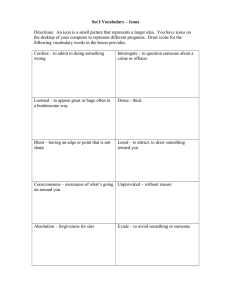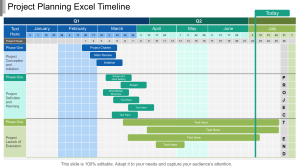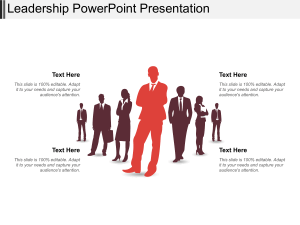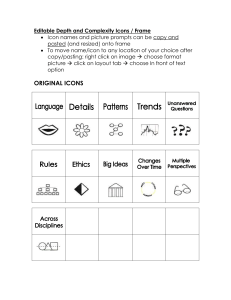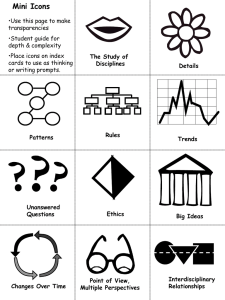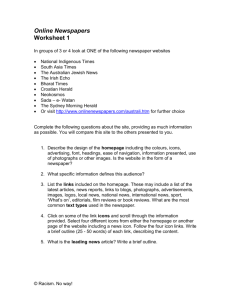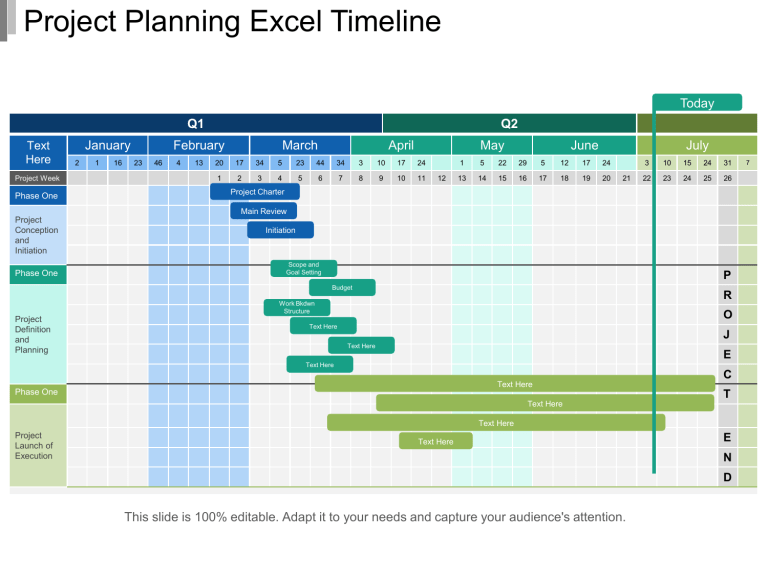
Project Planning Excel Timeline Today Q1 Text Here Project Week Phase One January 2 1 16 Q2 February 23 46 4 13 20 1 March April May 17 34 5 23 44 34 3 10 17 24 2 3 4 5 6 7 8 9 10 11 12 June July 1 5 22 29 5 12 17 24 13 14 15 16 17 18 19 20 21 3 10 15 24 31 22 23 24 25 26 Project Charter Main Review Project Conception and Initiation Phase One Initiation Scope and Goal Setting P Budget R Work Bkdwn Structure Project Definition and Planning O Text Here J Text Here E Text Here C Text Here Phase One T Text Here Text Here Project Launch of Execution Text Here E N D This slide is 100% editable. Adapt it to your needs and capture your audience's attention. 7 Instructions To Edit This Slide This slide has been made in PowerPoint using basic PowerPoint shapes, and all graphics are 100% editable in PowerPoint. You can change color, size and orientation of any element to your liking, and add/edit any piece of text anywhere. Resize Any Shape And Edit Color The entire slide has been made in PowerPoint itself, and you can edit the color of any component in this graphic. To change the color, just right click the object to highlight it, and then follow instructions. 1 1. 2. 3. 2 3 Right click on the object or shape that you want to change the color of. Choose Format Shape in the dialog box. Choose “Fill” in the Format Shape box then “Solid” or “Gradient” depending on the appearance of the object. Change colour as shown in the picture. Use Your Own Icons In Any Slide You can replace the icons in this slide with any icons you like from our site, or completely remove them if required. 1 2 3 The icons we have shown are just for demo purposes. You can replace these icons with the correct icons to suit your message. We have a large collection of icons to choose from. 1. To replace any icon, double click on it and select it, and then right click it to ungroup it. 2. Delete the icon and replace it with any icon or graphic from our site. Select From Thousands Of Editable Icons On Every Topic These icons are available at the Icons section on www.slideteam.net