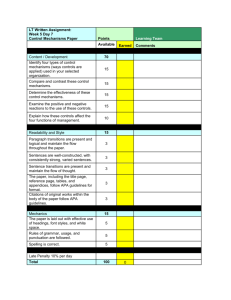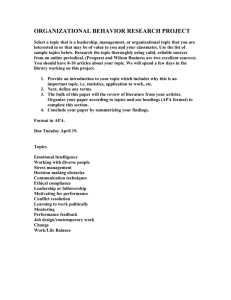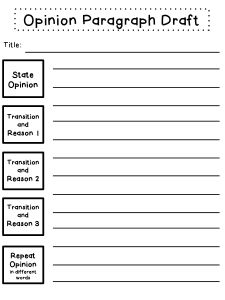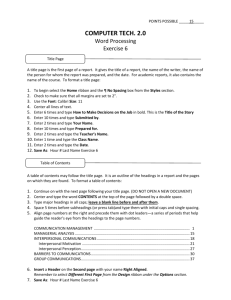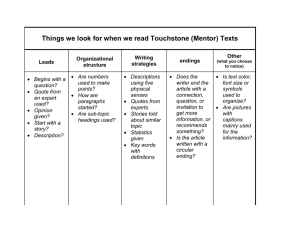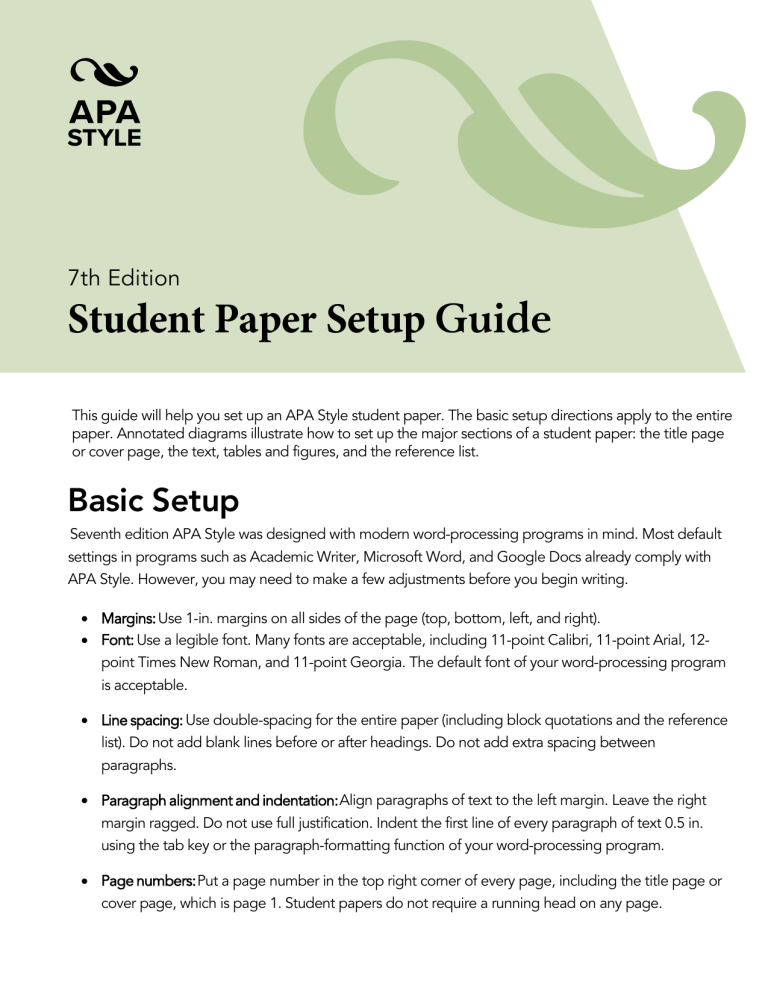
7th Edition Student Paper Setup Guide This guide will help you set up an APA Style student paper. The basic setup directions apply to the entire paper. Annotated diagrams illustrate how to set up the major sections of a student paper: the title page or cover page, the text, tables and figures, and the reference list. Basic Setup Seventh edition APA Style was designed with modern word-processing programs in mind. Most default settings in programs such as Academic Writer, Microsoft Word, and Google Docs already comply with APA Style. However, you may need to make a few adjustments before you begin writing. • Margins: Use 1-in. margins on all sides of the page (top, bottom, left, and right). • Font: Use a legible font. Many fonts are acceptable, including 11-point Calibri, 11-point Arial, 12point Times New Roman, and 11-point Georgia. The default font of your word-processing program is acceptable. • Line spacing: Use double-spacing for the entire paper (including block quotations and the reference list). Do not add blank lines before or after headings. Do not add extra spacing between paragraphs. • Paragraph alignment and indentation: Align paragraphs of text to the left margin. Leave the right margin ragged. Do not use full justification. Indent the first line of every paragraph of text 0.5 in. using the tab key or the paragraph-formatting function of your word-processing program. • Page numbers: Put a page number in the top right corner of every page, including the title page or cover page, which is page 1. Student papers do not require a running head on any page. Title Page Setup Title Page Elements • The affiliation consists of the department of the course and the name of the university. • Write the course number and name and instructor name as shown on course materials. • Use the date format used in your country for the assignment due date. • Page number 1 appears in the top right of the page in the page header. • No running heads are required for student papers. Title Page Line Spacing Title Page Alignment Title Page Font Text Setup Text Elements • Repeat the paper title at the top of the first page of text. • Begin with an introduction to provide background and context. • Use descriptive headings to identify other sections (e.g., Method, Results, Discussion for quantitative research papers). • Sections and headings vary depending on paper type and complexity. • Text can include tables and figures, block quotations, headings, and footnotes. Text Line Spacing Double-space all text, including • headings and section labels • paragraphs of text • block quotes Text Alignment Block Quotation Alignment Text Font • Use the same font throughout the entire paper. • Write body text in standard (nonbold, nonitalic) font. • Use italics sparingly, for instance, to highlight a key term on first use (see Concise Guide to APA Style Section 4.15). Headings Format Level 1 Format Centered, Bold, Title Case Heading Text begins as a new paragraph. 2 Flush left, Bold, Title Case Heading Text begins as a new paragraph. 3 Flush Left, Bold Italic, Title Case Heading Text begins as a new paragraph. 4 Indented, Bold, Title Case Heading, Ending With a Period. Text begins on the same line and continues as a regular paragraph. 5 Indented, Bold Italic, Title Case Heading, Ending With a Period. Text begins on the same line and continues as a regular paragraph. • Alignment: Center Level 1 headings. Left-align Level 2 and Level 3 headings. Indent Level 4 and Level 5 headings like a paragraph. • Font: Boldface all headings. Also italicize Level 3 and Level 5 headings. • Tip: Create heading styles using your word-processing program (built into Academic Writer, available for Word via sample papers on the APA Style website). Tables and Figures Setup • Only some papers have tables and figures. • Tables and figures share the same elements. Table Elements Figure Elements Table Line Spacing Figure Line Spacing Table Alignment Figure Alignment Table Font Figure Font Placement of Tables and Figures You can embed tables and figures in the body of the paper. This guide shows options for placement. If your instructor requires tables and figures to be placed at the end of the paper, see examples in the Publication Manual and in the professional sample paper on the APA Style website. • Embed tables and figures in the text. • Call out (mention) the table or figure in the text before embedding it. • Place the table or figure after the callout o at the bottom of the page o at the top of the next page o by itself on the next page • Avoid placing tables and figures in the middle of the page. Embedding at the Bottom of the Page Embedding at the Top of the Page Embedding on Its Own Page • Embed long tables or large figures on their own page if needed. • Text continues on the next page. Reference List Setup Reference List Elements • View reference examples on the APA Style website • Consult Chapter 10 for even more examples. Reference List Line Spacing Reference List Alignment Reference List Font Final Checks Check Page Order • Start each section on a new page. • Arrange pages in the following order: o Title page (page 1) o Text (starts on page 2) o Reference list (starts on a new page after the text) Check Headings • Check that headings accurately reflect the content in each section. • Start each main section with a Level 1 heading. • Use Level 2 headings for subsections of the introduction. • Use the same level of heading for sections of equal importance. • Avoid having only one subsection within a section (have two or more, or none). Check Assignment Instructions • Instructors’ guidelines supersede APA Style. • Students should check their assignment guidelines or rubric for specific content to include in their papers and to make sure they are meeting assignment requirements. Tips for Better Writing • Ask for feedback on your paper from a classmate, writing center tutor, or instructor. • Budget time to implement suggestions. • Use spell-check and grammar-check to identify potential errors. • Proofread the paper by reading it slowly and carefully aloud to yourself. • Consult your university writing center if you need extra help. More information on student papers can be found in the Publication Manual of the American Psychological Association (7th ed.) and in the Concise Guide to APA Style (7th ed.). SOURCE: American Psychological Association. (2020). Publication manual of the American Psychological Association (7th ed.). https://doi.org/10.1037/0000165-000