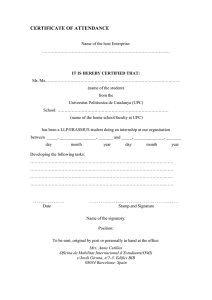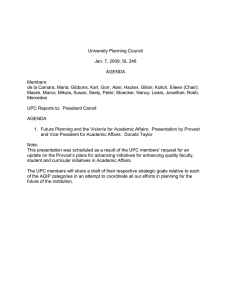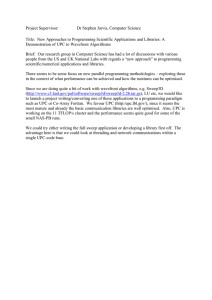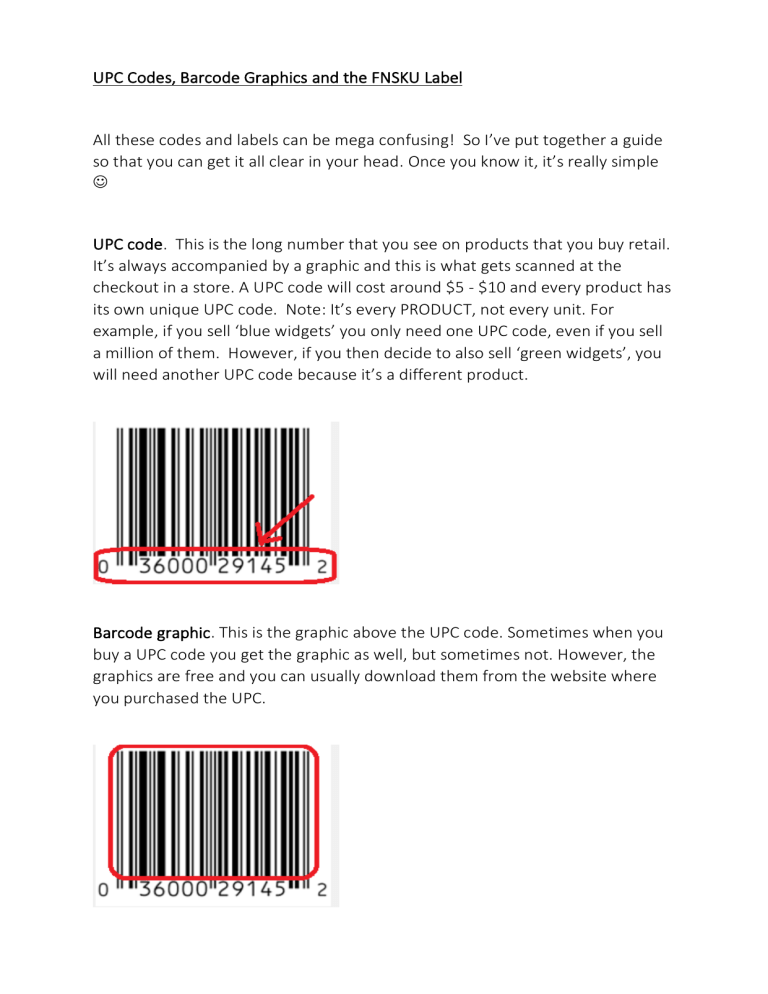
UPC Codes, Barcode Graphics and the FNSKU Label All these codes and labels can be mega confusing! So I’ve put together a guide so that you can get it all clear in your head. Once you know it, it’s really simple ☺ UPC code. This is the long number that you see on products that you buy retail. It’s always accompanied by a graphic and this is what gets scanned at the checkout in a store. A UPC code will cost around $5 - $10 and every product has its own unique UPC code. Note: It’s every PRODUCT, not every unit. For example, if you sell ‘blue widgets’ you only need one UPC code, even if you sell a million of them. However, if you then decide to also sell ‘green widgets’, you will need another UPC code because it’s a different product. Barcode graphic. This is the graphic above the UPC code. Sometimes when you buy a UPC code you get the graphic as well, but sometimes not. However, the graphics are free and you can usually download them from the website where you purchased the UPC. FNSKU. This is Amazon’s own FBA identifying code. If you are not using FBA, then you won’t need this code. However, if you ARE using FBA (as recommended), then every item you sell will need to have an FNSKU code on it. Amazon will do this for you at a cost of 30 cents per unit. This cost has been included in the lecture on ‘Calculating Profits’. Amazon will actually stick the FNSKU label on top of the UPC code, so you might wonder why you even NEED a UPC code in the first place. You will need a UPC code because it’s required for creating a new listing on Amazon. However, if you want to save yourself 30 cents per unit, you can affix the FNSKU label yourself, before you send your items to Amazon. Just to be totally clear, your items must have either a UPC code label or an FNSKU code label on them when they arrive at the FBA warehouse. If they do not, your inventory will become ‘stranded’ at the warehouse. (there is one exception. It’s possible to apply for a GTIN exemption, which means that you can list your product without a UPC. For more information see the lesson titled ‘Getting a GTIN Exemption’ in Section 4 of the course.) Later on in this course (when we get to the relevant part), you will learn more about FNSKU’s and how to get Amazon to affix them for you. For now, you just need to understand what they are. Where to buy UPC codes: There are dozens of websites where you can buy UPC codes, but not all are authentic. To be authentic, a UPC code must be ‘GS1’ compliant and that means buying from a genuine reseller of GS1 compliant UPC codes. https://ezupc.com/ How to get the barcode graphic: If your UPC code does not come with the graphic, you can generate it for free here: https://barcoding.com/resources/barcode-generator/ How to get the FNSKU labels This is demonstrated later in the course when we get to the stage where we are creating the product listing on Amazon. Okay let’s just summarise this to be totally clear: You will need a UPC code for your product because it’s required as part of the product listing set up. Please read the below text in red carefully because it’s really important, but I get tons of questions indicating that students have not absorbed this information. That’s why it’s now highlighted in red Your items do not necessarily need to have the UPC code affixed to them. If you affix the FNSKU labels to the items before sending your stock to FBA, then you don’t need to have the UPC code on the items. However, if you don’t affix the FNSKU labels yourself and instead opt to let Amazon affix them at the warehouse, then you DO need the UPC code on the items. So, to repeat - your items MUST have either a UPC code label OR an FNSKU code label on them when they arrive at the FBA warehouse. Please keep this document handy for future reference ☺