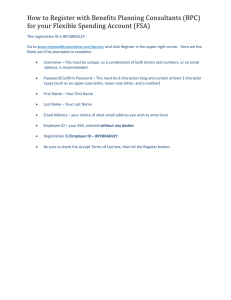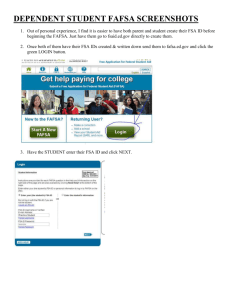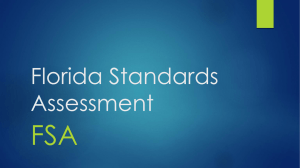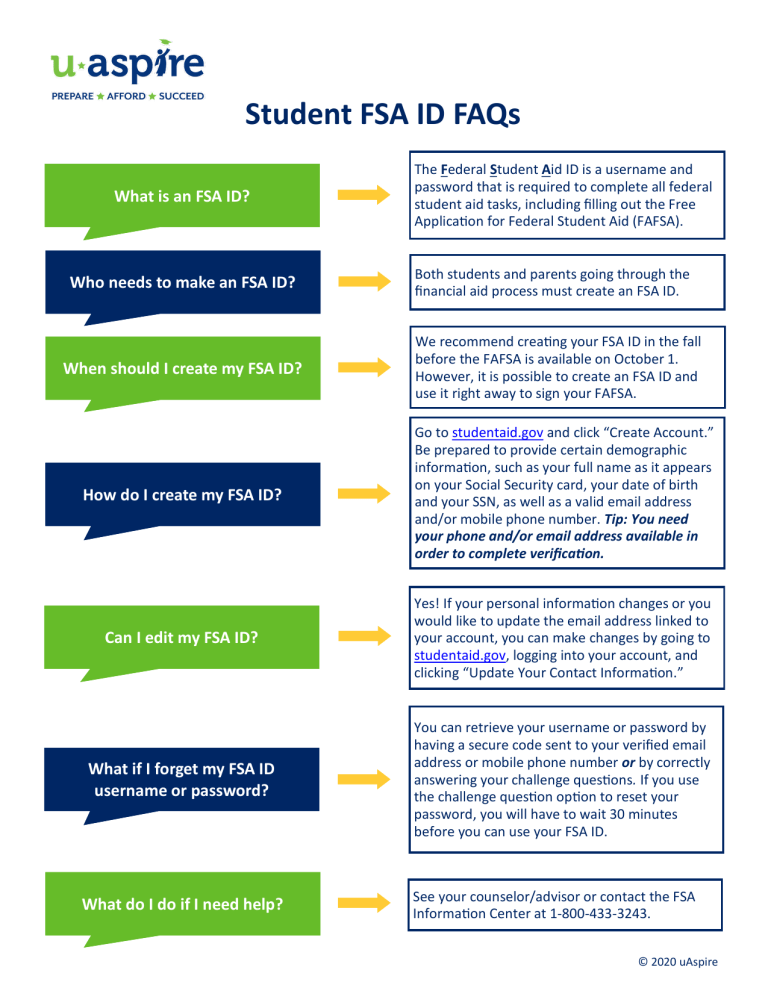
Student FSA ID FAQs What is an FSA ID? Who needs to make an FSA ID? When should I create my FSA ID? The Federal Student Aid ID is a username and password that is required to complete all federal student aid tasks, including filling out the Free Application for Federal Student Aid (FAFSA). Both students and parents going through the financial aid process must create an FSA ID. We recommend creating your FSA ID in the fall before the FAFSA is available on October 1. However, it is possible to create an FSA ID and use it right away to sign your FAFSA. How do I create my FSA ID? Go to studentaid.gov and click “Create Account.” Be prepared to provide certain demographic information, such as your full name as it appears on your Social Security card, your date of birth and your SSN, as well as a valid email address and/or mobile phone number. Tip: You need your phone and/or email address available in order to complete verification. Can I edit my FSA ID? Yes! If your personal information changes or you would like to update the email address linked to your account, you can make changes by going to studentaid.gov, logging into your account, and clicking “Update Your Contact Information.” What if I forget my FSA ID username or password? You can retrieve your username or password by having a secure code sent to your verified email address or mobile phone number or by correctly answering your challenge questions. If you use the challenge question option to reset your password, you will have to wait 30 minutes before you can use your FSA ID. What do I do if I need help? See your counselor/advisor or contact the FSA Information Center at 1-800-433-3243. © 2020 uAspire