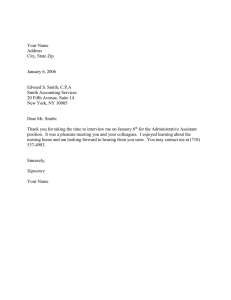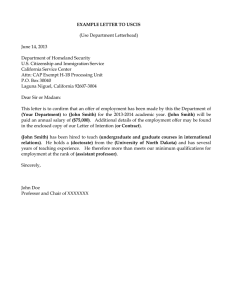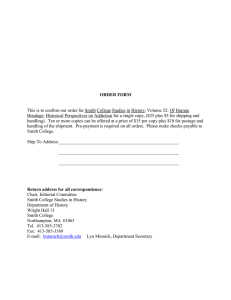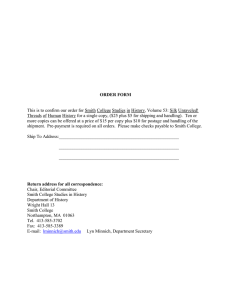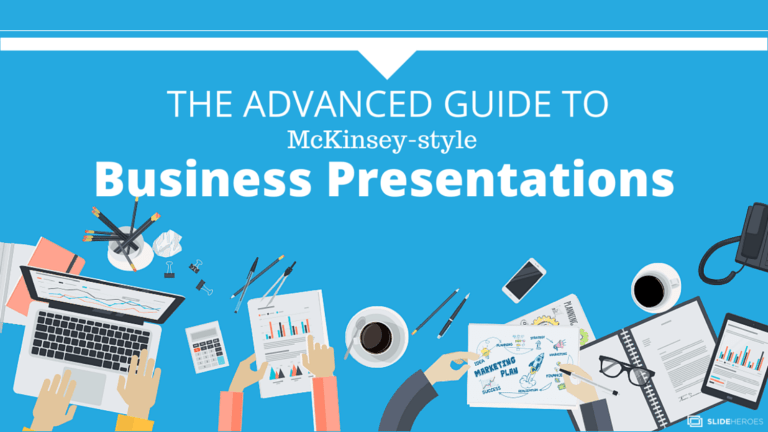
Introduction to Business Presentations Why we wrote this guide 350 PowerPoint presentations are given per second. The vast majority of them suck. They are too long, too dull, too full of useless detail, too generic. And these presentations matter a lot. They are how we represent ourselves and our work to the world, they are the culmination of our analysis and our thinking. They are our value-add. And they are terrible. The disturbing challenge for many of us is that 'terrible' simply isn't good enough. Our careers depend on our business presentations not being terrible. We wrote this guide in the hopes that, in our own way, we can have a disproportionate impact on your success - your success in presenting yourself, your ideas, and your value add. We hope you find this guide useful. 1 Michael Smith | www.slideheroes.com Our goal was to create the most comprehensive online guide to writing business presentations on the web. At over 10,000 words, we think it is safe to say - job done! Here you'll find a business presentation writing resource overflowing with value and depth. We are holding nothing back. From presentation tools, to style guidelines and formatting tips, all the way to sophisticated approaches to structuring your logic, you'll learn how to execute every effective presentation writing technique on the planet. Who is this guide for? If you need to write a business report, update a team, complete a consulting assignment, or develop a sales pitch, and you are not sure where to start, this guide is for you. If you need to write a senior executive presentation and are struggling to collect your thoughts, then this guide is for you. If you are looking for tips, tools and resources to create your presentations faster and make them better, you are going to love this guide. From PowerPoint newbie to strategy consulting veteran, you'll definitely learn something new that you can use to make your presentations sing. How to use this Guide If you feel that you have a handle on writing business presentations - and just want to learn a new tip or two - then jump to the relevant section of the guide and dive in! We’re sure you'll find some new tricks and tips to add to your arsenal. If you have a basic grasp of writing business presentations, but are looking to add a layer of depth to your knowledge then you should read the guide in order. 2 Michael Smith | www.slideheroes.com Contents Chapter 1: One of the Most Valuable Business Skills You Can Master . . . . . . . . . . . . . . . . . . . . . . . . . . . . . . . . . . . . . . . . . . . . . . . page 5 Chapter 2: The Many Schools of Business Presentation Design . . . . . . . . . . . . . . . . . . . . . . . . . . . . . . . . . . . . . . . . . . . . . . . . . . . . page 8 Chapter 3: The Consulting School of Presentation Design . . . . . . . . . . . . . . . . . . . . . . . . . . . . . . . . . . . . . . . . . . . . . . . . . . . . . . . . . page 15 Chapter 4: The Five Disciplines . . . . . . . . . . . . . . . . . . . . . . . . . . . . . . . . . . . . . . . . . . . . . . . . . . . . . . . . . . . . . . . . . . . . . . . . . . . . . . . . . . page 19 Chapter 5: The Power of Logical Structure . . . . . . . . . . . . . . . . . . . . . . . . . . . . . . . . . . . . . . . . . . . . . . . . . . . . . . . . . . . . . . . . . . . . . . . . page 21 Chapter 6: The Art of Storytelling . . . . . . . . . . . . . . . . . . . . . . . . . . . . . . . . . . . . . . . . . . . . . . . . . . . . . . . . . . . . . . . . . . . . . . . . . . . . . . . . page 29 Chapter 7: The Science of Fact-based Persuasion . . . . . . . . . . . . . . . . . . . . . . . . . . . . . . . . . . . . . . . . . . . . . . . . . . . . . . . . . . . . . . . . . page 34 Chapter 8: The Harmony of Design . . . . . . . . . . . . . . . . . . . . . . . . . . . . . . . . . . . . . . . . . . . . . . . . . . . . . . . . . . . . . . . . . . . . . . . . . . . . . . page 43 Chapter 9: The Drama of Performance . . . . . . . . . . . . . . . . . . . . . . . . . . . . . . . . . . . . . . . . . . . . . . . . . . . . . . . . . . . . . . . . . . . . . . . . . . . page 48 Chapter 10: The Process . . . . . . . . . . . . . . . . . . . . . . . . . . . . . . . . . . . . . . . . . . . . . . . . . . . . . . . . . . . . . . . . . . . . . . . . . . . . . . . . . . . . . . . . page 51 Chapter 11: The Tools . . . . . . . . . . . . . . . . . . . . . . . . . . . . . . . . . . . . . . . . . . . . . . . . . . . . . . . . . . . . . . . . . . . . . . . . . . . . . . . . . . . . . . . . . . page 60 Chapter 12: Final Thoughts & Next Steps . . . . . . . . . . . . . . . . . . . . . . . . . . . . . . . . . . . . . . . . . . . . . . . . . . . . . . . . . . . . . . . . . . . . . . . . . page 63 3 Michael Smith | www.slideheroes.com SLIDEHEROES PRESENTATION WRITING VIDEO TRAINING Online Course We teach professionals to create and present exceptional business presentations, investor pitches and sales decks Start FREE Trial 4 Michael Smith | www.slideheroes.com 5 Michael Smith | www.slideheroes.com Introduction Becoming awesome is harder than most people realize The ability to write clear and impactful PowerPoint presentations is, for young and mid-level professionals, one of the most valuable skills you can master. Becoming exceptional at crafting board-level presentations (presentations that kick ass) is tough. Much harder than most people realize. Here’s why: Most of us initially dismiss the challenge as a PowerPoint formatting challenge - a time consuming technical challenge that should be delegated. • PowerPoint (Keynote) is the de facto paradigm for internal corporate communication today • The ability to present ideas and results in an understandable and compelling way can be a key differentiator (frankly many people are simply not very good at it) In fact, crafting successful presentations is a multidisciplinary challenge that requires the mastery of a broad SET of distinct skills: • The ability to order ideas in a logical and structured way • Strong communication skills make professionals more effective – being understood the first time, saves time • The skill to utilize words succinctly, powerfully, accurately The problem many young professionals face is that unless they luck out early in their career and learn the craft of creating business presentations from someone pretty exceptional – they probably suck at it. • Taste - the appreciation for and ability to create aesthetically pleasing design 6 Michael Smith | www.slideheroes.com • Numeracy, and the ability to communicate data effectively • Charisma and executive presence Only some of these 'presentation skills' are taught in schools or formally in organisations. Many from this list are either very challenging to master, or are seen (by many) as simply innate. ‘How to use PowerPoint’ courses do not teach these skills either. And to master all of them? Well, that is the challenge. 7 Michael Smith | www.slideheroes.com 8 Michael Smith | www.slideheroes.com Schools of Presentation Design There are many, many different 'schools' of presentation style. Different approaches to crafting and delivering a business presentation. Here are a few to give you a flavor: Here is an example from the author Dan Pink of a Pecha Kucha presentation. Dan briefly explains the format and then goes on to give a Pecha Kucha about a favorite topic of his. It is a pretty good example. Unfortunately Dan messes up the pronounciation of Pecha Kucha (lots of people do). If you are curious as to how to pronounce Pecha Kucha, have a look at this video. The ‘Pecha Kucha’ School When to use Pecha Kucha Pecha Kucha is a presentation style in which 20 slides are shown for 20 seconds each (six minutes and 40 seconds in total). • Oral ‘stand-up’ presentations only, good for conference presentations It is a format designed to keep presentations concise and fast-paced and is often adopted for multiple-speaker events (PechaKucha Nights). PechaKucha Night was devised in Tokyo in February 2003 as an event for young designers to meet, network, and show their work in public. 9 Michael Smith | www.slideheroes.com • When you only have 6 minutes and 40 seconds • When a focus on fast-pace, conciseness and entertainment are paramount 10 Michael Smith | www.slideheroes.com The ‘TED Talk’ School TED Talks are, quite simply, some of the most fascinating talks you will ever hear. The power of the ideas, and the skill of many of the presenters in the delivery of these ideas, has popularized an 18 minute presentation format that emphasizes story and big ideas. Listen to Andrew Stanton from Pixar talk about what makes a great story When to use the ‘TED Talk’ style • Oral ‘stand-up’ presentations only • When you want to tell a story • When the focus is on big ideas • When you are presenting at TED (of course!) 11 Michael Smith | www.slideheroes.com The Lessig School Larry Lessig is a Harvard Law Professor, founding board member of the Creative Commons, and an amazing speaker. Lessig has, over the years, developed a very unique presentation style: • Many slides; pausing for only a moment between each • Slides contain either a single, compelling image or simple text • Talks built around compelling stories or anecdotes • Variable speaking pace, with an almost preacher like cadence • Passion (righteousness even) • Strong narrative core - These are very well written talks When to use the ‘Lessig’ style • Oral ‘stand-up’ presentations only • When story plays a major role in communicating your message • When the focus is on big ideas and themes • When your narrative is where the power is coming from 12 Michael Smith | www.slideheroes.com The Guy Kawasaki School Guy Kawasaki, former Chief Evangelist at Apple and a silicon valley venture capitalist, evangelizes the 10/20/30 rule of PowerPoint presentations. The rule states that a presentation should have no more than 10 slides, take no longer than 20 minutes, a contain no font smaller than 30pt. When to use the ‘Guy Kawasaki’ style • When you are pitching to Guy Kawasaki (or other VCs) • When your audience already has a good understanding of the content and likely structure of what you will say (as Kawasaki's VCpitch examples illustrate in the video above) 13 Michael Smith | www.slideheroes.com Sit-down style presentations These types of meetings and presentations: There are many other styles. You may have noticed that these approaches to presentations have one thing in common; these Schools are all oriented towards the ‘standup in front of a crowd and give a speech’ type of presentation. • Will be more detail oriented (performance to-date, operational reviews, financial reviews, project-plan updates, etc.) When we say presentation, we often mentally picture ourselves standing in front of a crowd. And this is a problem. • Are more likely to result in discussion, going off on tangents or drilling-deeper The majority of business ‘presentations’ are not made standing-up in front of a crowd. Instead, they are made sitting down, around a table, updating a project team, or presenting our thinking/ideas/suggestions to our boss. • Likely have the participants holding a hard-copy of the presentation in their hand, inches from their nose The context of these types of ‘sit-down’ meetings has a profound effect on the style of the presentation we need to give. • Consist of small groups, in a more intimate setting Speeches, in this context, are, shall we say… inappropriate. Yet the vast majority of the 'presentation training' literature is focused on teaching what we should do when we are standing up in front of our audience (to give a speech). Some of it focuses on the creation of the presentation, but for presentations in a forum type setting. Learning to give a presentation is not the same as learning to create a presentation. 14 Michael Smith | www.slideheroes.com 15 Michael Smith | www.slideheroes.com The Consulting School of Presentation Design McKinsey & Co. are universally regarded as the gold standard in strategy consulting. McKinsey's multi-million dollar advice is delivered in a very specific way. There are a number of factors that make the McKinsey (or Consulting in general) style of presentation unique and powerful: • Clear, logical structure: The presentation takes you step by step through an argument • Logic is sound (bullet proof!), the argument is complete • Strict, consistent slide format - minimalist in design • Data intensive: Assertions are proven with facts; and facts are data-driven whenever possible • Quantitative data and other evidence is displayed and structured in simple and clean charts • Key messages are contained on the slides of the presentation 16 Michael Smith | www.slideheroes.com • Can be read in advance, forwarded to others without losing meaning This is not an exhaustive list of the characteristics of this style of presentation, but these are perhaps the most material. Hopefully you can see how they distinguish the consulting business presentation style from other approaches. Zen-style presentations popularized by Garr Reynolds, for example, stand in stark contrast (reliance on imagery; focus on conference-style presentations). On the next page is a link to an example of this type of presentation from Boston Consulting Group. We have annotated it with comments on how it could be even better, but, in general, it is a good example. Below is an example of this type of presentation from Boston Consulting Group. We have annotated it with comments on how it could be even better, but, in general, it is a good example. 17 Michael Smith | www.slideheroes.com Fine, but does this approach work outside of consulting? This approach to business presentation design applies across a range of different business situations: • Board meetings, senior executive meetings • Solution selling • Project updates / status meetings • Start-up investment pitches • Financial performance reviews etc. etc. etc. If you are still in doubt as to when to use this style of business presentation, here are a few tests to apply: • Is it a business situation? • Do you need to communicate information in some depth? • Is it a ‘sit-down’ type setting (almost intimate)? Have a look at the following presentation for an example of why the first test above is important ;-) 18 Michael Smith | www.slideheroes.com 19 Michael Smith | www.slideheroes.com ART OF STORYTELLING THERE ARE 5 DISCIPLINES ONE MUST MASTER TO CREATE GREAT PRESENTATIONS The next 5 chapters of this ebook will focus on each of them 20 Michael Smith | www.slideheroes.com POWER OF LOGICAL STRUCTURE DRAMA OF PERFORMANCE SCIENCE OF FACT-BASED PERSUASION HARMONY OF DESIGN 21 Michael Smith | www.slideheroes.com Structure is a beautiful thing. Group your ideas together to form an argument It brings order, clarity. It enables understanding. We know it when we see it (even if it is just subconsciously) because comprehension immediately becomes easier. Our mind is automatically sorting information into distinctive groups and establishing hierarchies of relationships between these groups (semantic network model) all the time. Your mind is automatically imposing order on everything around you, all the time. You are grouping, classifying and imposing relationships on all the information your brain processes. Effective structure is the first commandment of presentation creation. But what is logical structure? How do you create a presentation that has logical structure? There are half a dozen or so tricks, which when employed obsessively, can allow you to quickly cut through most of the pitfalls (and fairly unhelpful theory of logic) to produce a structure that works. 22 Michael Smith | www.slideheroes.com The goal in crafting a presentation is to facilitate the mental processing that is going on in the mind of your audience. To make this processing as easy as possible. We can do this in two ways: 1. Rule of 7 updated: limit the number of your groups to 4 George Miller, a Harvard psychologist, published a famous study in 1957 entitled 'The Magic Number Seven, Plus Or Minus Two'. This led to a well know rule of thumb that stated people only had the capacity to process 7 chunks of information at a time. Further research has enabled us to refine our understanding of how this rule changes depending on our definition of 'chunks' of information. More recent conclusions state that people can really only process 4-5 concepts - and only one at a time. As a consequence, we should seek to structure our ideas into groups of 4-5 or less. Put simply - there is no such thing as 7 or 9 of anything. If you have a list of 9 things, then you need to go up a level of abstraction and group them into 3-4 buckets. It is easy to take this insight too far. There is no magical number of bullets per slide. Edward Tufte has some interesting things to say about this here. At its core, this is about a relatively self evident truth: Your audience will struggle to process information. Help them out by being aware of the number of discrete ideas you are sharing at any one time. 2. MECE: Ensure your groups are mutually exclusive and collectively exhaustive MECE stands for mutually exclusive, collectively exhaustive. It is terminology that today is synonymous with McKinsey and other top-tier consultancies. The term refers to the idea of structuring lists of ideas in ways where the list is: • Collectively Exhaustive (collectively, the ideas in the list cover all possible components of the idea) • Mutually Exclusive (individually, each idea in the list is distinct from each of the other ideas, there is no overlap between ideas) 23 Michael Smith | www.slideheroes.com 24 Michael Smith | www.slideheroes.com The easiest way to get your head around these ideas is with an example. The following list of the 7 dwarves is not collectively exhaustive The following list of options for where to go for dinner is not mutually exclusive: • Restaurants East of our current location • Italian restaurants • Grumpy • Restaurants with music • Happy • Restaurants South of our current location • Sleepy • Bashful • Sneezy • Dopey We are missing Doc! There is overlap within this list. There could be Italian restaurants east of us. Some restaurants south of us could have music. This 'test' (is this list MECE?) is extremely powerful technique in ensuring logical structure and improving the clarity of your presentation. You will be surprised at how many groups of ideas you will create which will fail this test - and result in you thinking about additional, great points and ideas that make you argument even more powerful. 25 Michael Smith | www.slideheroes.com Inductive vs deductive arguments Deductive reasoning Deductive reasoning starts out with a general statement, or hypothesis, and examines the possibilities to reach a specific, logical conclusion. The scientific method uses deduction to test hypotheses and theories. The deductive argument presents ideas in successive steps. An example of this type of argument is: • John is ill • If John is ill, he will be unable to attend work Inductive arguments can take very wide ranging forms. Inductive arguments might conclude with a claim that is only based on a sample of information. Here is an example of an inductive argument. • Two independent witnesses claimed John committed the murder. • John’s fingerprints are the only ones on the murder weapon. • John confessed to the crime. • So, John committed the murder. Inductive reasoning Generally, our advice is to construct inductive-based arguments. They are easier for an audience to absorb because they require less effort to understand. Inductive reasoning (know also as induction or 'bottom-up' logic), is a kind of reasoning that constructs general arguments that are derived from specific examples. The challenge is that our instinct when writing a presentation is to present our thinking in the order we did the work, which is usually a deductive process. • Therefore, John will be unable to attend work 26 Michael Smith | www.slideheroes.com Pay special attention to the Introduction The start of a presentation requires special attention from a structural point of view. It contains many traps which can lead unsuspecting authors astray. The purpose of the presentation is to address a question in the mind of the audience. The objective of the introduction is to establish the groundwork to plant this question, so that the rest of our presentation can focus on answering it. The best approach for achieving this is Barbara Minto's SCQA framework. Buy Barbara's exceptional book The Pyramid Principle. The Situation/Context or Starting Point is the background or baseline that anchors the rest of the story that will subsequently unfold. It is comprised of facts that the audience would be aware of and agree with in advance of reading the presentation. This helps to ground the presentation and establish a common starting point. Typical situations are “we took an action”, "performance was good", "we have a problem". Soon the audience will be asking themselves “I know this – why are you telling me?”. This is where the complication comes in. Catalyst (or Complication): Something has changed… Context (or Starting Point): Where are we now? “A strategy for returning to growth has been proposed...” “Financial performance last year was fantastic, but growth has stalled in the first quarter…” What happened next? The Complication creates tension in the story you’re telling. The key objective of the complication is to trigger the Question that your audience will ask in their mind. Begin at the beginning. 27 Michael Smith | www.slideheroes.com Typical complications: “something is stopping us performing the task”, “we know the solution to the problem”, “a solution to the problem has been suggested” and “the action we took did not work”. Question: The question in the mind of the audience “Is this the right strategy?” The Question arises logically from the Complication and leads into the Answer. It is not explicitly stated in the introduction, it is implicit. Typical questions: “what should we do?”, “how do we implement the solution?”, “is it the right solution?” and “why didn’t the action work?” Answer (or Solution): Your answer to the question “Yes, it will drive growth because…” The Answer to the Question is the substance of presentation and your main point. 28 Michael Smith | www.slideheroes.com It is your recommendation. Summarize it first – completing your introduction – then break it down into details and write the main body of your presentations. This is where we develop our inductive argument, deploying groups of MECE ideas on the way to proving our point. Call To Action (or Next Steps): What you want the audience to do “We need to do this next…” The call to action is the list of next steps that you want your audience to do. You need next steps. In fact, the next steps are the objective of your entire presentation. You want to identify these next steps early in the process of developing your presentation so that you can be sure to design a presentation that drives your audience to the action you desire. Don’t leave the thinking around what the next steps are until the end. 29 Michael Smith | www.slideheroes.com The Art of Storytelling Storytelling is a timeless human tradition. Before the written word, people would memorize stories that shaped cultures for generations. We are wired for communicating through and learning from stories. All presentations are, at their heart, a story. Via storytelling techniques we can elevate our presentations to something that moves people. Sometimes, it is obvious that this is our goal. We are presenting at TED. We are making a speech to our employees about our new strategy. We are delivering our first State of the Union address... Often, it is not. Our topic may feel mundane - lacking the grand themes that great stories seem to require. When this happens, often our mistake is in framing the objective of our presentation as an exercise in conveying information - to update. 30 Michael Smith | www.slideheroes.com Rather, the objective of our presentations should be to persuade. To, in-fact, establish in the minds of the audience an important question, and persuade that audience of the validity of our answer. When we need to update - we need to identify the question the audience should have in their minds as a consequence of the update. In many case it will be ‘what do I need to do next’. As a rule of thumb: If you don't have something to say, why are you presenting? If you are presenting, know what you have to say. Why stories are effective There are a couple of reasons why stories can be more effective than fact-based arguments at persuading audiences. 1. While some opinions people hold are rational and thought-out, many others are emotional What is your favorite flavor of ice cream? Your favorite sports team? You cannot change an emotionally charged opinion with a rational argument, but you can get your audience to empathize with a hero in a story and thereby affect the emotions they have connected to that subject. Presenting a rational argument immediately activates the audience's critical mind, inviting him or her to analyze and counter-argue. By immersing your audience in a story, you bypass that resistance. 2. Stories are memorable and as a consequence are easier to repeat later As we have discussed, our brains think in terms of stories. We find it easier and more efficient to process stories. In fact, we have a pronounced bias towards stories. 31 Michael Smith | www.slideheroes.com As a consequence your audience is much more likely to remember the stories you tell them (and the messages those stories contain) and more likely to repeat them to others. What makes a great story? As a primer, have a listen to Academy award nominated documentary film maker Ken Burns (The Civil War, Jazz) talk about story (especially the fist half). In the video linked to on the next page Burns explores what makes a great story. The '3' Burns references is what we are seeking to capture in any great presentation. On the next page Nancy Duarte does a fantastic job of exploring how story is critical to the creation of a great presentation. In this video, Nancy makes the point that stories and reports occupy opposite ends of a spectrum and that to convey the meaning behind your report, you need to introduce elements of story. 32 Michael Smith | www.slideheroes.com 33 Michael Smith | www.slideheroes.com 34 Michael Smith | www.slideheroes.com The Bare Assertion CEO: So you are saying that I need to invest $100 million now or we will go out of business? Presenter: Yes. CEO: And why is that again? Presenter: Because I said so…? To convince and persuade in today’s corporate world business people must construct evidence-based arguments. They must demonstrate, not simply assert. Edward Tufte makes a great case for what he calls informational depth. “Executives are not dumb. When you are presenting to them they need informational depth. When people are presenting to you, you need to figure out what their story is, but also need to decide whether you can believe them. Are they competent? … Detail helps credibility.” 35 Michael Smith | www.slideheroes.com This, unfortunately, requires significant effort, work, and thinking to pull-off. The effort required to do this is also a key reason why so many poor presentations lack a fact-based approach to persuasion. There are no short cuts. This is where real effort pays off with discriminating audiences. Often discriminating audiences (senior executives, investors, advisers, challenging customers) will see their role being a ‘stress-tester’. They will test your assertions. Challenge your data. Poke, probe and dissect your analysis. Your audience does this because they suspect what you are saying is important. And if they act on what you are saying, and it turns out you were wrong… well this would reflect negatively on them. So, in a way, receiving the third-degree in a presentation can be a good sign. If you pass the test. It is for situations like this that you need data, facts and proof. You will be eaten alive if you simply assert. But your data, facts and proof should be in support of your structure, your story. The goal is not to squeeze in all the analysis you have done. Inevitably much of your analysis will not be required to make your central argument. Be equally ruthless in sorting and prioritizing what analysis is required to make your point. There are four uses of data for which a table is a good option: Tables and Graphs • Present both summary and detail values They are fundamentally different. See the example on the next page: When you have data that you would like to present, resist the urge to throw it into the sexiest 3D pie chart you can create. Instead, think first about how you intend to use the data and what point you are trying to make with the data. Graphs and tables excel at different things and depending on your purpose, one will be a better choice than another. Tables The primary benefit of a table is that it makes it easy to look up individual values. 36 Michael Smith | www.slideheroes.com • Look-up individual values • Compare individual values (but not entire series of values) • Present precise values, and 37 Michael Smith | www.slideheroes.com Graphs Graphs, on the other hand, present the overall shape of the data. Graphs are used to display relationships among and between sets of quantitative values by giving them shape. Use graphs when: • The message / story is contained in the shape of the data • The display will be used to reveal relationships among whole sets of values Common Graphs Quantitative values can be represented in graphs through: • Points • Bars • Lines • Boxes • Shapes with varying 2D areas • Shapes with varying color intensity 38 Michael Smith | www.slideheroes.com 39 Michael Smith | www.slideheroes.com 40 Michael Smith | www.slideheroes.com When determining what type of graph to select, it is absolutely critical that you first consider what you are trying to assay with the data. The data on the page exists to support the message you have in your headline. You will have a very specific message you will want the data to convey. You will have a specific relationship that you will want to represent. 41 Michael Smith | www.slideheroes.com And here are what graphs are best to illustrate each type of data relationship: 42 Michael Smith | www.slideheroes.com 43 Michael Smith | www.slideheroes.com Some people don't see the same way you do Some people's visual processing thought routines are more word oriented, others are more visually oriented. Visual thinking is the phenomenon of thinking through visual processing - it has been described as seeing words as a series of pictures. Research by child development theorist Linda Kreger Silverman suggests that about 30% of the population strongly uses visual/spatial thinking, another 45% uses both visual/spatial thinking and thinking in the form of words, and 25% thinks exclusively in words. This research has a profound impact on how we need to think about communicating our ideas. It is the principle reason (although most people don't really recognize it) why there has been a shift from the vertical memorandum (written in word, exclusively text), to the horizontal PowerPoint presentation (written in PowerPoint, containing text and visuals) - modern presentations are easier to understand! 44 Michael Smith | www.slideheroes.com It demands of us as presentation creators to continually think about how our ideas and concepts can be represented both verbally, but also visually. Design is important, but can be challenging Design, for many, is a challenge. Many attempt to solve this problem by hiring an agency to design a PowerPoint template for them. Or outsourcing the entire presentation design. We recommend a different approach, one rooted in investing a bit of effort and in applying a good understanding of the type of design that works best for presentations. Invest the time to make the presentation look decent If you can't be bothered to spend the time to make your presentation look professional, why do you think I am going to give you the time of day? It is about credibility. Spend the effort to make the presentation look good. Download our free template to get you started: FREE PRESENTATION TEMPLATE FREE PowerPoint Template Over 1,000 professionally designed slides All fully customizable Download Template 45 Michael Smith | www.slideheroes.com Practice a simplicity design ethos – not simple thinking Rules of Thumb (applied aggressively, obsessively) The very basics of slide design are not difficult to master because, in general, less is always more. 1. Adopt a message driven slide layout The very best presentation design eliminates the excess. It is a minimalist strategy to focus on only what matters, and to avoid distracting the reader away from the central point. • Put this main idea in your headline that spans the top of the page This minimalist design approach is not an aesthetic preference. It is a design strategy to support our presentation goal - the communication of our message. The design of our presentation, of each slide, should be solely focused on supporting that goal. • Put content in the main body of the slide that contains the proof of the main assertion / idea that is in the headline Focus on what your point is, and the key evidence required to prove that point - design around this. • Have a single, primary idea per slide • Make your headline no more than two lines long 2. Align all elements on each page neatly • Make sure the position of the headline on each slide is in the exact same spot on every slide You do not need to be a graphics designer to create very effectively designed presentation slides. • When you flip through your slides (like with those old picture books that created moving images when you flipped through them) the position of the headline should not move, the font size should not change Here are some basic design rules of thumb to get you started: • This also goes for other common design elements on each slide (logo, copyright notice, page number etc.) 46 Michael Smith | www.slideheroes.com 3. In many instances a picture is worth significantly more than 1000 words • Ways to create contrast include using contrasting colors, sizes, shapes, locations, or relationships • Use powerful, relevant images 6. Don't use crazy animations, 3D, or random special effects • Do NOT use stock photography • Just don't. Emulate modern 'flat' design style (think Metro interface, google design refresh etc.) • Do NOT use clip art • Use images judiciously, don’t go over board 4. Colors should be muted; brighter colors used for emphasis • Don't use bright colors like red, orange or yellow, except to highlight an important point • Use a tool like Adobe Kuler to design an attractive color scheme that won't give your audience a headache • The wow of you presentation comes from the power of your ideas. Spiral animation entrances won’t help 7. Don't use pie charts • This is a pet peeve of mine, but pie charts are visually difficult to interpret - other chart types (bar charts) are significantly more effective 5. Use whitespace, use contrast • Serious presenters know this and don't use them - when you do it makes you look like an amateur • Be careful to use enough spacing – whitespace between lines and paragraphs is good 8. Use Typography • Whitespace improves legibility, increases comprehension, increases emphasis, and creates the right one • Custom fonts give your presentation a nice distinctive look that allows it to stand out in a sea of Arial • Use contrast to emphasize difference • Great custom fonts are available for free - check out Google Fonts, download and use within PowerPoint 47 Michael Smith | www.slideheroes.com 48 Michael Smith | www.slideheroes.com The presentation has been written. The work has been put in. It is time to start thinking about the act of delivering the presentation. Our view is that ‘winging it’ tends to not be a good strategy. Preparation Preparation, once the deck has been written, means practice. We suggest the following approach: 1. Develop a script Write down a formal voice-over script of what you will say. Write this down in advance. Adopt simplified language. You want to be interpreting the content on the slide, not reading it! 2. Memorize the script 49 Michael Smith | www.slideheroes.com Rehearse until you have memorized your script. We know this is boring. Try speaking the script out loud. In our experience tit is very difficult to memorize a script simply reading it to yourself. 3. Finally, abandon the script Once you have spent enough time memorizing the script you will start to feel comfortable deviating and embellishing. Use your script as a road-map during delivery, rather than a crutch. It is you safety net. This robust approach takes time and, to be honest, may only be appropriate for the most important of meetings. But it works. Deliver with Conviction, Passion and Drama Conviction You must believe in your material for others to believe in you. A fact-based approach to persuasion, and logical structure are techniques that, when applied, position you to have a very high degree of confidence in your material. The standards are high (and sometimes unforgiving). By meeting them in advance, you can enter the room with a high level of confidence in your material. Passion Enthusiasm is contagious. Show your passion for the material. If the topic is as dull as dishwater, show passion for the elegance of your thinking and the power of your recommendations. This is killer. Drama A little drama (mixed in with some storytelling) can really elevate a presentation. 50 Michael Smith | www.slideheroes.com This drama can be inherent in the complication/catalyst. It is also embedded in the WIIFM (What’s In It For Me). Play this up and occasionally reference the implications of what you are saying to this. 51 Michael Smith | www.slideheroes.com What follows is a step-by-step list of what you need to do to create a killer presentation. The SlideHeroes course includes an interactive checklist that allows you to keep track of each step as you progress. Imagine: your meeting has been cancelled, but you manage to catch your audience in the elevator on the way out of the building. You have 1 minute – what do you want to say? Before you start, determine where in the thinking process you are. Often we are better at ‘getting to the point’ orally. As soon as we start thinking in terms of a presentation, we can sometimes lose the plot. This exercise will help you capture the main thrust of what your presentation is meant to convey early on in the process. Ask yourself the following key question: A. Apply our 'Who, Why, What, How’ Process Have you finished your analysis, and are now embarking on the final phase of summarizing your findings? Or are you still trying to figure out the question your should be answering? Begin the process of writing a business presentation by reviewing our 4-step process. This process is your roadmap of what you need to do. Briefly review what you need to do at each step: The Start Often people will turn to PowerPoint long before they have completed their thinking – try to resist this urge, use paper instead. Once you are finally ready to write your presentation - stop. Consider crafting your elevator pitch instead. 52 Michael Smith | www.slideheroes.com • Identify WHO your audience is • Determine WHY you are speaking with them • Determine WHAT your answer is to your audience's question • Decide HOW to best communicate that answer The WHO Once you have taken stock, determined where you are in your thought process, and are ready to proceed. The first major step is to identify WHO our audience is. This sounds easy. But there are critical nuances that you need to be aware of which we will explore. B. Identify WHO your audience is Determine who the hero of your presentation is (hint it is not you - it is your audience). A nuance to be aware of is that sometimes the true target of your presentation may not be obvious. You may be speaking to a group you don’t know well and, as a consequence, may not have a full understanding of the political dynamics at play. Who are the true decision makers? Who can truly help you progress to the next step? 53 Michael Smith | www.slideheroes.com During this step we need to take the time to identify who within your audience you are truly speaking to – who matters. C. Profile your Audience Once you have identified your Audience, spend some time profiling them. Ask yourself the following questions about your audience: • How much will the audience know about the situation/topic before we start the presentation? • How do they prefer to consume information? • Visual bias? Numerical bias? • Pre-read in advance? • What is the best timing of messages? The WHY The second major step in our process is determining WHY you are presenting and your goal for the meeting. What led us to do the analysis or work to answer your question? F. Determine the Question D. Determine the Context of the Presentation Determine the question you are there to answer. The next three tasks in our process are focused on building our Introduction and isolating the question we are answering for our Audience. Most questions will fall into one of these 4 types: The reason we are creating a presentation, is always to answer a question that is in the mind of our audience. 3. I have a problem, someone has suggested a solution: Should we adopt that solution? The context is the background to the presentation. It contains information the audience already knows. 4. I have a problem, someone has suggested a solution: How should we implement this solution? E. Identify the catalyst of the presentation or meeting G. Determine your objective / next step for the meeting The Catalyst is the complication in the story that has resulted in the problem we are here to answer. You need next steps. You need a call to action. The objective of your presentation should be for your audience to DO SOMETHING as a result of you presenting your material. What happened, changed or was realized that is causing us to meet today? 54 Michael Smith | www.slideheroes.com 1. I have a problem: Why did it happen? or, 2. I have a problem: What should we do? What do you want your audience to do? What do you need your audience to understand to achieve the meeting’s goal? The WHAT The third major step is to determine and write WHAT your answer is to your audience’s question. The Power of Logical Structure H. Gather existing work, develop new thinking Do the work. This is where your own domain expertise comes in. Suffice it to say, you need to do the work, the analysis, the thinking to answer the question. • Gather existing content (improve on it) • Conduct new analysis • Conduct brainstorming sessions I. Summarize and organize your ideas • Organise your argument into logical groups • Bucket arguments into MECE groups 55 Michael Smith | www.slideheroes.com • Use visual thinking tools to capture and organize your ideas J. Determine whether you will make an inductive or deductive argument Choose between an inductive or deductive approach. Create an argument map. The Art of Storytelling K. Storyboard the presentation Storyboarding is a technique for writing that was first developed by Walt Disney for use in the creation of animated movies. Have a listen to how Steve Jobs describes how storyboarding is used at Pixar: 56 Michael Smith | www.slideheroes.com The Harmony of Design • Create the tables or charts L. Develop a slide template • Reduce and eliminate chart-junk Use ours. • Design tables and graphs to emphasize the key data elements that support your story (see next page) The Drama of Performance M. Develop content for each slide O. Practice • Write out each heading for each slide • Write out each sub-heading for each supporting piece of evidence/chart • Design charts and supporting visuals • Open PowerPoint! • Populate slides with supporting evidence The Science of Fact-based Persuasion N. Develop graphs and tables for your data • Determine what tables or chart types are best for the data you wish to show 57 Michael Smith | www.slideheroes.com Practice makes perfect. So practice. • Do an initial run through of the presentation. Speak the presentation out loud and improvise • Write this version down as a formal script • Run through the presentation two or three more times working on length, simplifying language • If the length needs editing, revise the presentation, eliminating or combining slide ideas • Present to someone else to solicit feedback and simulate a ‘live’ presentation • Run through the script a few more times and then park it FREE PRESENTATION TEMPLATE FREE PowerPoint Template Over 1,000 professionally designed slides All fully customizable Download Template 58 Michael Smith | www.slideheroes.com • Get a good night’s sleep; review the script once or twice just before the presentation P. Perform • Conduct a pre-presentation flight-check to ensure you have everything you need • Deliver with conviction, passion and drama • Focus on just a few things to ensure a great delivery: 1. Manage your stress - quite your mind, breathe, relax 2. Adopting the right ‘tone’ and approach 3. Being yourself. Relax! 4. Communicating both verbally and physically (kinetically) 5. Answer your Audience’s questions 59 Michael Smith | www.slideheroes.com 60 Michael Smith | www.slideheroes.com Below are the set of presentation tools we recommend to create fantastic business presentations. Presentation Creation PowerPoint I know everyone rags on PowerPoint. It just isn’t PowerPoints fault (link to in defense of PowerPoint blog post). RAW (open source) Similar to Plotly, RAW produces great looking charts. There is a wide selection of chart types (you can also create your own). Powerful. Image Design Web apps that help create fantastic graphics, easily. It is still the best we have got. Canva Prezi Image design tool. Very, very easy and quick. Pretty Awesome. Pretty cool 'zoom' transition effects. Kind of hard to use, places huge emphasis on design skills. Chart Design We can do so much better than PowerPoint and Excel… Poor man's Photoshop. Particularly good at retouching photos. Productivity Plotly Plotly charts look great. The interface is easy to use and there is a good variety of chart types to select from. 61 PicMonkey Michael Smith | www.slideheroes.com PowerPoint plugins that can turbo charge your productivity ThinkCell Plugin that enables you to quickly create complex Waterfalls, Marimekkos, Gantts and Agendas within PowerPoint. A favorite. SlideProof PowerPoint Add-In to improve visual quality and help with proofing. Presentation Distribution SlideShare The YouTube for presentations. 62 Michael Smith | www.slideheroes.com 63 Michael Smith | www.slideheroes.com If you have made it this far, well done! ;-) Blogs If you are still hungry for more here are some great books, blogs and courses(!) that may pique your interest. The following blogs are among our favorites: Books Storytelling with Data, Cole Nussbaumer Presentation Zen, Garr Reynolds We recommend the following great books: The Pyramid Principle, Barbara Minto Slideology, Nancy Duarte The Visual Display of Quantitative Information, Edward Tufte Show Me the Numbers, Stephen Few IdeaTransplant, now SlideMagic, Jan Schultink Our Course The SlideHeroes course takes the concepts covered in this Advanced Guide to Writing McKinsey-Style Presentations and drills deeper into each. In the course, video lessons and PowerPoint slide examples allow you to fully explore all of the many concepts discussed in this Guide. Try our Free Trial to get a flavor of the course. 64 Michael Smith | www.slideheroes.com SLIDEHEROES COURSE TRIAL Online Course We teach professionals to create and present exceptional business presentations, investor pitches and sales decks Start FREE Trial 65 Michael Smith | www.slideheroes.com