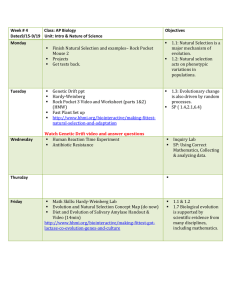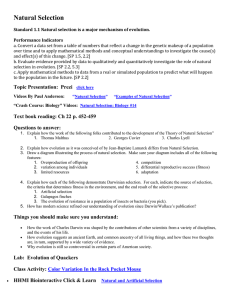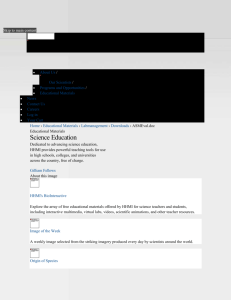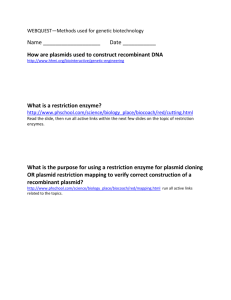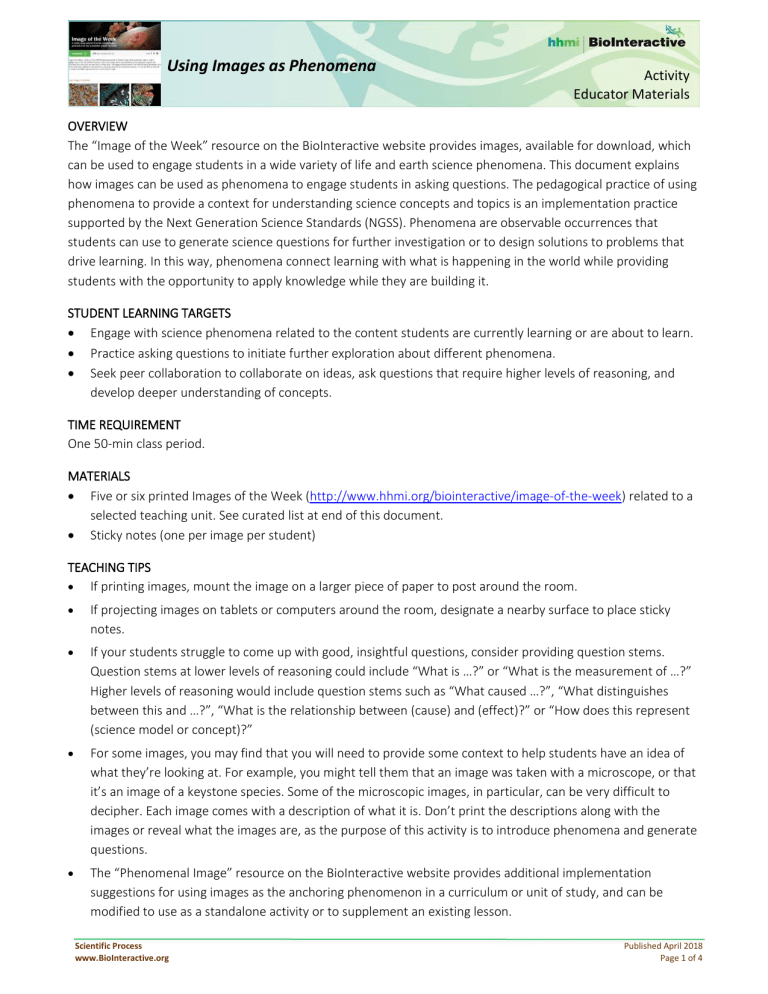
Using Images as Phenomena Activity Educator Materials OVERVIEW The “Image of the Week” resource on the BioInteractive website provides images, available for download, which can be used to engage students in a wide variety of life and earth science phenomena. This document explains how images can be used as phenomena to engage students in asking questions. The pedagogical practice of using phenomena to provide a context for understanding science concepts and topics is an implementation practice supported by the Next Generation Science Standards (NGSS). Phenomena are observable occurrences that students can use to generate science questions for further investigation or to design solutions to problems that drive learning. In this way, phenomena connect learning with what is happening in the world while providing students with the opportunity to apply knowledge while they are building it. STUDENT LEARNING TARGETS • Engage with science phenomena related to the content students are currently learning or are about to learn. • Practice asking questions to initiate further exploration about different phenomena. • Seek peer collaboration to collaborate on ideas, ask questions that require higher levels of reasoning, and develop deeper understanding of concepts. TIME REQUIREMENT One 50-min class period. MATERIALS • Five or six printed Images of the Week (http://www.hhmi.org/biointeractive/image-of-the-week) related to a selected teaching unit. See curated list at end of this document. • Sticky notes (one per image per student) TEACHING TIPS • If printing images, mount the image on a larger piece of paper to post around the room. • If projecting images on tablets or computers around the room, designate a nearby surface to place sticky notes. • If your students struggle to come up with good, insightful questions, consider providing question stems. Question stems at lower levels of reasoning could include “What is …?” or “What is the measurement of …?” Higher levels of reasoning would include question stems such as “What caused …?”, “What distinguishes between this and …?”, “What is the relationship between (cause) and (effect)?” or “How does this represent (science model or concept)?” • For some images, you may find that you will need to provide some context to help students have an idea of what they’re looking at. For example, you might tell them that an image was taken with a microscope, or that it’s an image of a keystone species. Some of the microscopic images, in particular, can be very difficult to decipher. Each image comes with a description of what it is. Don’t print the descriptions along with the images or reveal what the images are, as the purpose of this activity is to introduce phenomena and generate questions. • The “Phenomenal Image” resource on the BioInteractive website provides additional implementation suggestions for using images as the anchoring phenomenon in a curriculum or unit of study, and can be modified to use as a standalone activity or to supplement an existing lesson. Scientific Process www.BioInteractive.org Published April 2018 Page 1 of 4 Using Images as Phenomena Activity Educator Materials PROCEDURE 1. Post the images around the room, as you would for a gallery walk exercise. 2. Split students into small groups and have each group start at a different image. Students should observe the image and individually pose one question, writing it down on a sticky note. Encourage students to ask deeper questions than just “What is that?” and if necessary, give them more than one sticky note per image. 3. Have students place their sticky notes with questions around the outside of the image rather than on top of it. (This is why it helps to attach the images to larger pieces of paper.) 4. Rotate the groups. Students should once again write questions on sticky notes and place them around the image. Students should not read the sticky notes that are already there and just come up with their own questions; it is okay if there are duplicates. It helps to have students write their initials on the normal side, and their question on the sticky side. This will prevent students from reading the questions already on the image. 5. Continue rotating through the image stations until everyone has had a chance to observe every image. 6. Once students have seen all of the images, ask each student to revisit any image where they have additional questions, or that they really want to know more about. At this point, students don’t have to stay with their original group. 7. When there is a group of students at each image, they should read all the questions on the sticky notes and write any additional questions they might have. 8. Next, working in their new groups, students will design some “could it be”s around a few of the questions. For example, if one of the questions was “What scale was this picture taken at?” a student’s “could it be” might be “Could it be that this was taken with a microscope, because I can see the texture of each substance?” or “Could it be that this was taken from the air, because it looks like a landscape?” 9. Finally, ask each group of students to share out a few of their favorite questions and the “could it be”s that they developed for those questions. POSSIBLE EXTENSION ACTIVITIES 1. Students could choose one of their favorite questions and related “could it be,” and then do some independent research to try to verify or refute the “could it be” prediction. They could create a mini poster board, or a single slide on Google slides, and present their findings to a small group. 2. Students could choose their favorite question, and as the unit progresses, create a graphic representation of possible answers to that question. An example of a graphic organizer for the termite mound picture (Mozambique Mounds) is on the following page. 3. If your school or district emphasizes student reflection on levels of reasoning in questions, you may want to ask students to categorize the questions from an image according to the level of Bloom’s taxonomy or Webb’s Depth of Knowledge required to answer the question. Scientific Process www.BioInteractive.org Published April 2018 Page 2 of 4 Activity Educator Materials Using Images as Phenomena Could it be there were different amounts of water available in those spots? Could it be there were additional nutrients, maybe from a dead animal, that caused the trees to grow? Could it be the landscape used to be totally covered in plants, but some of them died off or were eaten? What caused the pattern of spots on the landscape? Could it be microscopic? Like how I've seen bacteria grow? Could it be there are animals eating other kinds of plants, but they don't like those ones? AUTHORS Samantha Johnson, Arroyo High School, and Jim Clark, San Lorenzo Unified School District Edited by Paul Beardsley, PhD, and Laura Bonetta, PhD, HHMI Scientific Process www.BioInteractive.org Published April 2018 Page 3 of 4 Using Images as Phenomena Activity Educator Materials CURATED LIST OF IMAGES OF THE WEEK • Ecology o “Mozambique Mounds”: http://www.hhmi.org/biointeractive/mozambique-mounds o “You Lookin’ at Me?”: http://www.hhmi.org/biointeractive/you-lookin-me o “The Beak of the Fish”: http://www.hhmi.org/biointeractive/beak-fish o “Supporting the Ecosystem”: http://www.hhmi.org/biointeractive/supporting-ecosystem o “Working on the Ant Farm”: http://www.hhmi.org/biointeractive/working-ant-farm o “Warthog Love”: http://www.hhmi.org/biointeractive/warthog-love o “To Boldly Go”: http://www.hhmi.org/biointeractive/boldly-go o “Following the Matriarch”: http://www.hhmi.org/biointeractive/following-matriarch • Evolution o “A Flower That Fits the Bill”: http://www.hhmi.org/biointeractive/flower-fits-bill o “One Bone, Two Bones…”: http://www.hhmi.org/biointeractive/one-bone-two-bones o “Dad Feathers”: http://www.hhmi.org/biointeractive/dad-feathers o “Benefits of Schools”: http://www.hhmi.org/biointeractive/benefits-schools o “Who Am I?”: http://www.hhmi.org/biointeractive/who-am-i o “Your Turkey’s Ancestors”: http://www.hhmi.org/biointeractive/your-turkey-s-ancestors o “Piecing Together Our Past”: http://www.hhmi.org/biointeractive/piecing-together-our-past o “Digging Your Inner Fish”: http://www.hhmi.org/biointeractive/digging-your-inner-fish • Cells o o o o o o o o o “Super Stoma”: http://www.hhmi.org/biointeractive/super-stoma “Solar Fix”: http://www.hhmi.org/biointeractive/solar-fix “Synchronized Division”: http://www.hhmi.org/biointeractive/synchronized-division “Top Notch Model Organism”: http://www.hhmi.org/biointeractive/top-notch-model-organism “Red Tattoo”: http://www.hhmi.org/biointeractive/red-tattoo “Spiny Cells”: http://www.hhmi.org/biointeractive/spiny-cells “Fellowship of the Rings”: http://www.hhmi.org/biointeractive/fellowship-rings “Single Molecules on the Move”: http://www.hhmi.org/biointeractive/single-molecules-move “Perfect Daughters”: http://www.hhmi.org/biointeractive/perfect-daughters • Characteristics of Life o “Sound and Vision”: http://www.hhmi.org/biointeractive/sound-and-vision o “Expanding Cells”: http://www.hhmi.org/biointeractive/expanding-cells o “Following Tracks in the Sky”: http://www.hhmi.org/biointeractive/following-tracks-sky o “Root Movement”: http://www.hhmi.org/biointeractive/root-movement o “The Heart of the Matter”: http://www.hhmi.org/biointeractive/heart-matter • Anatomy and Physiology o “Tugging the Cellular Heartstrings”: http://www.hhmi.org/biointeractive/tugging-cellular-heartstrings o “Counting Glomeruli”: http://www.hhmi.org/biointeractive/counting-glomeruli o “Social Networking”: http://www.hhmi.org/biointeractive/social-networking o “Mapping a Kidney’s Tubes”: http://www.hhmi.org/biointeractive/mapping-kidney-s-tubes o “Feeding a Hungry Heart”: http://www.hhmi.org/biointeractive/feeding-hungry-heart Scientific Process www.BioInteractive.org Published April 2018 Page 4 of 4