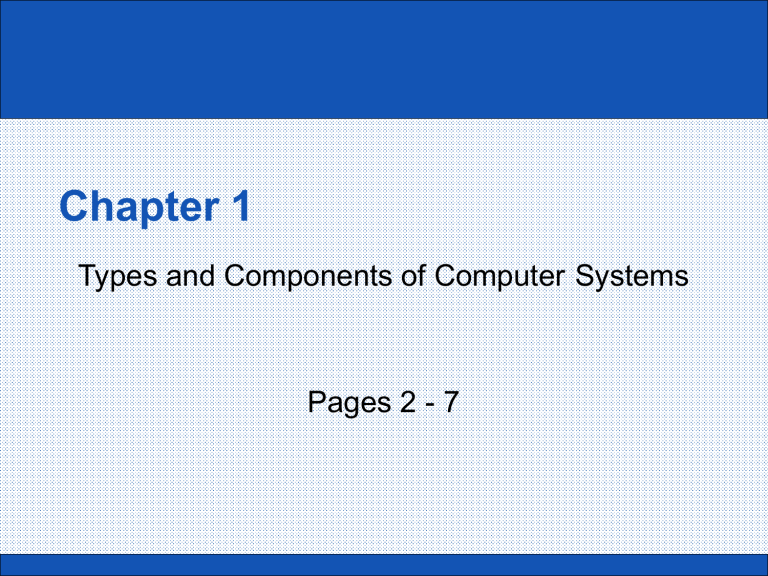
Chapter 1 Types and Components of Computer Systems Pages 2 - 7 What is a computer? • Computers are machines which help us perform tasks efficiently. • Computers are involved in the manipulation of data and the words ‘data’ and ‘information’ are used interchangeably. STORAGE INPUT PROCESS OUTPUT 2 What is Hardware? • Hardware refers to the PHYSICAL components of a computer system; i.e. those things which can be touched. • Hardware includes: – – – – – – Processor Video cards Motherboards Internal hard disk drives Read-only Memory (ROM) Random Access Memory (RAM) 3 System Unit • The system unit (also called Tower) is where all the computer components are stored. It is the main part of a Personal Computer. • It contains the: – – – – – Motherboard CPU Memory Internal hard disk and more… 4 The Motherboard • It is the main circuit board of a micro-computer. • Connects all the different components to each other thus allowing them to communicate with each other. • Connects the: – CPU – RAM – and all other devices… 5 Processor • CPU (Central Processing Unit) can be considered to be the brain of the computer where most calculations take place. • It determines the speed of the computer, and it performs all the major functions of the computer. • The CPU speed is measured in Gigahertz (Ghz). • The CPU is inserted directly into a CPU socket, pin side down on the motherboard. 6 Processor • Consists of two components: CU and ALU • The Control Unit (CU) is responsible to perform control operations, where data is send/received within the computer. • Arithmetic Logic Unit (ALU) is responsible to perform mathematical calculations among numbers and make logical decisions (AND, OR, NOT). 7 RAM (Random Access Memory) • A type of computer memory, where data is temporarily stored when applications are running • Data can be written to and read from and it is often described as ‘read/write’ memory. • It is VOLATILE (when the computer is switched off ALL is lost). • Stores the data, files or part of OS currently in use. 8 RAM – Random Access Memory • When you want to use a program, you instruct the system to load the program required. In a matter of seconds, the computer reads the program from the disk and loads (copies) it to the RAM. • If the computer is switched off, the contents of the RAM will be lost. For this reason RAM is called a volatile memory. So any information which is in the RAM and needs to be stored permanently must be stored in the hard disk. 9 ROM (Read Only Memory) • Is a computer memory which data can be pre-recorded (by manufacturer) • Once data has been written, it cannot be altered or removed. • Non-volatile, all data will remain intact when computer is turned off. • Contains BIOS (basic input output system) which is executed when the computer is turned on. 10 ROM – Read Only Memory • ROM refers to chips that have a series of instructions built into them by the manufacturer. • The ROM chip retains important instructions in a permanently accessible, non-volatile form and which cannot be overwritten. • When the computer is switched off, the contents of the ROM are not lost. 11 Video cards • Also known as video adapter or graphics card. • Can be an expansion card (or inbuild) which allows the computer to send graphic information to a display device. • Usually contains a cooling mechanism, heat sink and connections to a display unit. DVI VGA 12 Sound cards speakers microphone • Also known as an audio card. • Is an internal circuit board which produces input and output audio signals. • Sound cards allow the user to record, input sound via a microphone. Manipulate sounds stored on a disk for multimedia applications. 13 Internal hard disc drive and solid state drive • Hard disk drive (HDD) and Solid state drive (SSD) are data storage devices used for storing and retrieving digital information. • They are used for storing booting instructions, Operating System, software applications and other personal files. SSD HDD 14 Comparison between hard drives 15 Hardware devices and peripherals A peripheral device is any equipment that is externally connected to the system unit such as: keyboard, printer, mouse, monitor, speakers, etc… Memory stick monitor Speakers System unit Keyboard External hard drive Mouse Printer 16 Input, Output and Storage Devices INPUT Keyboard Mouse Web camera Speakers Printer microphone scanner OUTPUT monitor Projector Headphones STORAGE Memory stick External hard drive Internal hard drive CD, DVD, blu-ray Flash memory cards 17 Difference between input and output devices An input device sends data to a computer system for processing, where as an output device reproduces or displays the results of the processing. BOTH INPUT trackball scanner OUTPUT speakers Digital camera monitor Modem mouse Dot-matrix keyboard Graph plotter Touchscreen monitor Web camera Inkjet printer Barcode reader Light Pen Joystick projector Fax Headset 2017 © Provided by Anthi Laser printer headphones 18 What is Software? • Software, also known as programs, are a set of instructions that make the computer work. • Software is divided into 2 main categories: – system software – application software 19 System Software • System Software, is also known as Operating System. It allows the user to control the operation of a computer system. • Without OS, computers would not be easily usable by users. 20 DOS Disk Operating System is one of the earliest Operating Systems. User who operated it had to remember commands! MS-DOS dominated in 1980s. 21 OS Features User Interface Peripheral Management Memory Management OS Multi-tasking Security • Provides a platform to run application software • Allows communication between the user and the computer (use of HCI) • Allows to manage the security (user accounts, password protection) • Enables hardware to communicate with OS 22 System software • Compiler is a computer program that translates source code written in a programming language into binary, also known as object code or machine language. • A linker is a computer program that takes one or more object files generated by a compiler and combines them into a single executable file, library file that can run on a computer. • Device driver is a program that enables a particular device which is connected to a computer, to communicate with the operating system. • Utility software are software that have been designed to carry out specific tasks to help configure, optimize or maintain a computer system. 23 Application Software • Application software are programs that allow the user to perform specific tasks. • Examples of application software are: – Word processor – Spreadsheet – Database – Control and measuring software – Photo editing software – Video editing software – Graphics manipulation software – Apps 24 Examples of Application Software • Word Processing: used to manipulate text documents, such as letters or reports. Provides tools for inserting photos/images, chancing text formatting, spell checking and mail merging. • Spreadsheet: used for organising and manipulating numerical data. These numbers are organised in a grid of cells. Can use formulas to carry out calculations, produce graphs and it is also used for modelling and predictions. • Database: Helps to organise, manipulate and analyse large quantities of data. Provides the ability to carry out queries and produce reports. Also enables to add, delete and modify data in a table. 25 Examples of Application Software • Presentation: Used for displaying information if the form of slide show. Enables to manipulate text, inserting graphics or audio. Include animations and slide transitions to keep audience attention. • Desktop Publisher (DTP): Used for designing flyers, invitations, posters, reports, magazines and books. Includes in-build themes/layout structures, that are editable. • Control and measuring software: are designed to allow a computer or microprocessor control devices to measure physical variables in the real world and control applications. 26 Examples of Application Software • Photo editing software: Allows to manipulate digital photographs stored on a computer or any other external device. Can change brightness, contrast, saturation and can also combine photos. • Video editing software: Can manipulate videos to produce an edited video, by adding titles, altering sounds of frames. Also can colour correct and include transitions between clips. • Graphics manipulation software: Allows bitmap and vector images to be manipulated. • Apps, also known as applications, normally refers to the applications running on mobile devices, such as phones or tablets. 27 1.2 Quiz Time!!! 28 1.2 Quiz Time!!! 29 1.3 Operating Systems Pages 8 - 9 User Interfaces • The user interface (UI) is the industrial design which enables a human to interact with a machine/computer using a display screen, keyboard or mouse. • There are two type of interfaces: – Command Line Interface (CLI) – Graphical user Interface (GUI) 31 Command Line Interface (CLI) • CLI, is also known as command language interpreter or console user interface. • The user (technician or programmer) can only interact with the system and perform operations when commands are typed. 32 Graphical User Interface (GUI) • Allows the end user to interact with the computer clicking on icons, rather than typing commands. • It uses WIMP technology – – – – windows icons menu pointer 33 CLI vs GUI Command line interface Graphical user interface User has direct communication with the computer It is not restricted to a number of predetermined options Can alter configuration settings User must learn and understand commands Commands must be typed in, more prone to errors User doesn’t need to learn commands It is more user-friendly and can launch applications easily. It uses more computer memory due to OS graphics provided. 34 1.4 Types of computers PC/ Desktop computer • PC (personal computer) usually refers to a general purpose computer that is made of a separate monitor, keyboard, mouse and processor. They are relatively inexpensive computers designed for the individual users. They tend to be better specification for a given price, compared to laptops. They are fixed to one location, so less likely to loss internet connection. 36 Types of Computers • The Macintosh, also known as Mac’s are a series of personal computers designed and developed by Apple Inc. • They use a different operating system called Mac/OS. • These computers are usually used by graphic designers and video editors are they are advertised for their distinguished graphics. 37 Laptop computers • Laptop computer refers to the type of computer where the monitor, keyboard, pointing device and processor are all together in a single unit. • A portable computer, which is suitable for carrying around while travelling. They are usually battery powered and small size. 38 Tablets • Tablets are a recent device produced to enable internet activities on this portable handheld device. • They use touch-screen technology (hence no keyboard is required) or a stylus. • They can access the internet using WIFI or 4G/5G mobile connectivity. • They are equipped with sensors, front and rear cameras, Bluetooth and some devices even support flash memory 39 Smartphones • Smartphone is a mobile phone that performs many functions of a computer and allows to make phone calls. The difference with a typical mobile phones is that it has an operating system. • Allows to run a number of apps for different purposes, such music and video streaming, instant access to social networking, etc.. 40 Smartwatches • Smartwatches give the ability to users to wear a mini-computer on their wrists. • They use touchscreen technology, and some also have the ability to link using Bluetooth technology. • They allow internet connectivity, phone calls, texts, health monitoring and GPS. 41 Mainframe computers • Mainframe computer is a large and powerful computer system capable of great processing speeds and data storage. • Their purpose is to run commercial applications, such as banking, government and airline data. • They that can support many users at the same time. • They have several CPUs, can support multiple OS and have huge amount of memory and storage capacity. 42 Comparing Computer Types + Cost +Speed +Storage •Mainframe •PCs –Desktop –Laptop •Smartphone •Smartwatch - Cost - Speed - Storage 43 1. 4 Quiz Time!!! 44 1. 4 Quiz Time!!! 45 1.5 Impact of emerging technologies Artificial Intelligence • Artificial intelligence (AI) biometrics is a system that uses fingerprint identification or facial recognition to verify a person. • A person’s finger prints are scanned using specialized equipment and compared in a database. • AI technologies are being developed and improved, so they can be embedded in security systems as they more reliable. 47 Vision enhancement • Low-vision enhancement (LVES) allows images to be projected inside a headset using video technology connected to a computer. Allows user to view and examine objects closer. 48 Vision enhancement • Night vision enhancement (NVE) has the ability to enhance and view an image in low light conditions, such when there is darkness. • Military use this technology for surveillance at night. 49 Robotics • Robotics is a field of mechanical/ electrical engineering which deals with design, construction, operation and application of robots. • Used in car factories to weld car bodies, spray panels and fit items. Another application is use for drones which can be used for search and rescue. Also used for complex surgical procedures to improve precision and flexibility control. 50 Quantum cryptography • Cryptography is the practise and techniques for secure communication between parties, where a message is unreadable by unauthorised users (hackers). Also referred as encryption. • Quantum cryptography use photons and their physical quantum properties produce a virtually unbreakable system. Improves protection of security of data. Relies that the photons oscillate in different directions and produce random 0s and 1s. 51 Example of key distribution Computer-assisted translation (CAT) • Computer-assisted translation (CAT): is a type of language translation where a human translator, uses a computer software to help the translation process. • They mainly use two tools: • Terminology management software: are linguistic databases that grow and ‘learn’ as translations are being carried out • Translation memory software: they automatically insert from previously stored translations for specific words, phrases or sentences. 53 Computer-assisted translation 54 3-D and holographic imaging • Holography is the science of making holograms and displaying a 3-D images. It is an encoding of the laser light, as an interference pattern which diffracts into a reproduction of the original. 55 3-D • Is the process of developing a mathematical representation of any three dimensional surface of an object. 3D modelling 3D printer 56 Virtual reality • Virtual reality is a computer generated of a three-dimensional artificial environment that can be interacted with in a seemingly real or physical way by a person with the use of electronic equipment. • User uses equipment such as data goggles, sensor suits, data gloves or helmets. • Used in military training, education, games ect. 57



